Officially, power meters are not supported on Garmin’s Venu & Vivoactive watch series. That’s because (in Garmin’s eyes) the target market for those watches is a more mainstream consumer that doesn’t have $1,100 cycling power meters on the bikes in their garage (or $299 power meters). Essentially, it’s the same target market as an Apple Watch or a high-end Fitbit. In fact, in a recent discussion with Garmin about the Venu 2 that just launched, they noted the most popular timed activity recorded on a Venu series was a walk.
No matter the case or reasoning, that doesn’t keep people from wanting more power. Or, some power at all. So, here’s how you can record power meter data on your Venu or Vivoactive series watch. In fact, this actually works on any Garmin watch that supports Connect IQ Data Fields (so, that would include something like a Forerunner 230/235 series).
To be clear upfront, while this solution does very much work and thousands of people have used it – it’s not perfect. The main limitation is that not all 3rd party platforms properly see the power meter data afterwards. For example, TrainingPeaks does, but Strava doesn’t. Garmin shows it themselves, but it isn’t used for things like wattage personal records or such. But hey, even the DCR Analyzer shows it. But we’ll get into all that later and you can decide whether that matters to you or not.
Setup Difficulty: Easy
Setup Time: 3-5 mins (one-time)
Requirements: Your watch, plus either phone or computer
With that, let’s knock this out
Getting it Installed:
The first thing you need is a compatible device. I’m not going to list the dozens upon dozens of devices here (they’re all listed here), but essentially, if you’ve got anything halfway new that’s not a Garmin Instinct, you’re good to go. Note that if you have a watch that’s capable of recording power (like a Forerunner 745/945/etc…), there’s almost zero reason to use this data field. The only reason you would use it is if you wanted to record a *SECOND* power meter concurrently.
Here’s the link to the app on the Garmin Connect IQ App Store, it’s called simply enough “ANT+ Power Meter”, by Takura87. More interestingly, it’s actually one of only a handful of apps to go through the ANT+ device profile certification process, with ANT+ themselves. Meaning, it complies with all power meter communication specifications.
Tap to download it, or, if on mobile it’ll swing you over to the Garmin Connect IQ app to install it (via phone or desktop computer). Quick and easy, shown here via desktop:
It’ll then tell you that it’ll send the app to your watch the next time it syncs. If you’ve got Garmin Express on your desktop computer, then you can hurry things up by connecting the watch physically. Or, you can force a sync with your smartphone. Or, you could just wait and it’ll settle out. Your call.
And at this point, you’re done with getting it installed on your watch. But you’ll still need to configure your data fields to include it, otherwise it won’t record the data. In the next section I cover that, as well as my recommended configuration.
(Side note: I’ve actually used a variant of this app for years in some of my testing, including one version that allowed you to record multiple power meters. These days, you can do that instead with secondary named versions of the app running as Connect IQ data fields. This allows you to record multiple power meters to the .FIT file.)
Using it:
Now at this point, if you’ve only got one power meter (remember, a smart trainer also broadcasts as a power meter), then you can open the app up and it’ll just search for the nearest ANT+ power meter and pair to it.
But in my case, I’ve got…umm…a lot of power meters and trainers. And in fact, even if you only have one, I’d put the ANT+ ID in, because the app will technically scan each time – so if you go for rides with a friend, or a partner has a bike/trainer nearby, it might accidentally pick up that one. Versus having it manually set, it’ll use that each time. But again, your call, it’s easy.
There’s two ways you access this – on your smartphone with the Garmin Connect Mobile app, or desktop computer with Garmin Express. For the heck of it, I’ll choose desktop computer with Garmin Express. Open up your watch, and then tap apps, and scroll all the way down in your app list to “ANT+ Power Meter”, then hit the little “…” next to it:
Next, we’re gonna fill in a single field with your ANT+ ID. You can find your ANT+ in a variety of locations, most notably simply on the side of most power meters. It’s a 4-5 digit number in most (it can technically be 1-6 digits, but it’s almost always 4-5 digits). For example, on a Quarq power meter, it’s etched near the battery cap area, on Garmin Vector pedals it’s on the left pedal near the crank arm. On a smart trainer it’s often not written on it, but you’ll find it in any apps you have, such as Zwift or such, or the company’s own app will display it.
Then, go ahead and tap two of these three things to on:
A) Set Replace Power = On
B) Set Replace Cadence = On
C) Set Pause Search = Off
I’ll explain all three of these after the screenshot.
So setting the ANT+ ensures it only connects to your power meter or trainer, and not to a BFF’s or such.
The Replace Power and Replace Cadence options are important, because they tell apps like TrainingPeaks that this is legit power and cadence data, and not just some random app recording an unknown data parameter (like ‘Beers Consumed’ or something).
Finally, the Pause Search option is interesting, because it tells the app to keep looking after the two-minute search period, even if it can’t find your power meter. This is useful if you stop somewhere or if your power meter simply isn’t on yet. Note though, that this will increase battery burn slightly during use, so keep that in mind.
With that, click ‘Save’ and call it done!
But wait, we need to simply add this to our bike profile, like any other data field. Go into your data field settings and add it to a data page of your choosing. If you’ve never customized anything in here before, then Data Page 3 is likely not used/enabled, so you can add it there and remember to toggle it to enabled.
And then go into the data fields, and look for the category called ‘ConnectIQ Fields’:
And then inside that you’ll find the power meter field:
Also – as a reminder, if you’re riding both inside and outside, those are technically two different sport profiles with two different data field sets. So remember to add it to a data page there too.
With that, we’re ready to rumble. Now, let’s ride! After your power meter wakes up, you’ll see it’ll send data over to the Connect IQ Data Field, showing your power numbers. It’s really as simple as that. On the upper right corner you’ll see the ANT+ ID that you’ve entered, along with your current power/wattage. To the right of the power, you’ll see your cadence.
In the below example the values are:
54715: My power meter ANT+ ID
142: My current watts/power
73: My current cadence
92: My current heart rate
You can see how in this case I’m on an indoor stationary bike paired to a pair of power meter pedals, that are also concurrently broadcasting to Zwift on an iPad via Bluetooth Smart. Two for the price of one!
Now, keep pedaling until you’re done suffering, and then save as normal. There’s literally nothing else to do here, it’s quietly collecting all of your power meter data behind the scenes for your ride.
Afterwards Data:
So, with our ride complete, what kind of data do we have? Well, first off, we won’t see any power summary data on the Vivoactive/Venu watch itself. This is because, frankly, the Vivoactive/Venu series barely tells you anything as it is post-workout, let alone power. Instead, you’ll need to crack open your favorite (or not-favorite) apps to get started. Starting with the basics, you’ll see power and cadence listed as a graph within the list of charts:
You’ll notice these have the little ‘IQ’ icon/logo after them. This means the data came from a Connect IQ App, versus natively recorded by the Garmin, as the heart rate (which was using the optical HR sensor) doesn’t have that icon. But in terms of the data in those charts, you can use it just the same.
What you won’t notice here is a summary field down below with your power. On a ‘normal’ Garmin device that’s natively capable of recording power, you’d see things like average or max power in this section. You’ll notice off to the side it’ll show the Connect IQ app listed though:
The data is similar on Garmin Connect Mobile. You’ll notice the “ANT+ Power Meter” app listed on the first page of the activity summary. If you’re missing that post-ride, that means you didn’t add it to your data fields for that profile. In the main summary screen though, you won’t see power summary like you would on a ‘normal’ Garmin power meter compatible device. But, you can see the power and charts shown on the graphs page below:
For many users, this is perfectly fine. But, just to be clear, there are other Garmin-specific caveats here for not having it natively recorded, they include:
– No power/wattage personal records or achievements: You won’t get notified of your ‘Top 20-minute power’ or anything akin to that, since this isn’t recognized as power within Garmin’s realm.
– Any power-based reports or dependent feature won’t show-up either: This includes things like FTP calculation, since the Vivoactive/Venu doesn’t support power, and it’s not reporting it as true power, no go here.
– No training load/recovery support: In the incredibly quirky scenario where you have a newer Garmin Edge device but for some odd reason don’t want to record with that – it won’t contribute power data to that. I can’t honestly think of any logical scenario that you’d not record on the device that does power, but hey, just being clear. Reminder: The Garmin Vivoactive/Venu series doesn’t support training load anyway, so this is purely for *OTHER* Garmin watches/devices (which already support power meters).
Ok, so next, let’s look at other apps. First up, TrainingPeaks. Here’s that workout over there:
Then there’s Strava. Simply put, no, Strava won’t recognize this power. They could if they wanted to, but they don’t re-map a declared power value atop Garmin’s native fields from Connect IQ.
Today’s Plan. No, this doesn’t seem to work, at least not at first glance. Today’s Plan typically has the most robust underlying data support of all the platforms, so it wouldn’t surprise me if there’s some trick to getting the .FIT Developer fields to enumerate and I’m just missing it.
DCR Analyzer. Of course it works. We support all .FIT Developer fields (even ‘Beers Consumed’), so you can easily see it there. You’ll see both the cadence data (in purple) and the power data (in teal).
And here’s a comparison showing the data plotted again in the DCR Analyzer comparing a PowerTap P1 to Peloton Bike (non-Plus), showing the typical inaccuracy there.
In fact, just last week we quietly rolled out an update to the DCR Analyzer that now lets you compare *ANY* data fields under the ‘Developer Fields’ chart. Geeky, I know, but this means you can compare a drop in cadence to why a power meter drops out. Or such. Not really related here, but interesting nonetheless.
If you want to try out a test file yourself on the platform of your choice, you can download my Vivoactive 4 .FIT file here with power data and upload it to your account/platform to see if it supports it or not.
Wrap-Up:
And with that – you’ve now converted your Vivoactive 4, or Venu, or Venu 2, or Forerunner 245, or whatever watch is power meter capable. Simple as that.
Now, whether or not that makes sense for most people is an entirely different question. If you’re a daily power meter user, then honestly this probably doesn’t make a ton of sense compared to having a device that fully supports power natively. But if you need or use power sparingly, then this would probably fit the bill quite nicely. For example say your gym or hotel has indoor bikes that broadcast power out via ANT+, and you simply want to record that while travelling – this is perfect.
Still, it’s the perfect example of where Connect IQ can fill in the gaps of the platform, and expand upon it too. For example, this can also be used to record multiple power meters. Such as for regular power meter users that want to occasionally record and compare their trainers and power meters without having to purchase multiple units or run a slew of different apps on tablets or phones concurrently. This takes all the data and pulls it into a single cohesive file. Handy!
With that – thanks for reading!
Found This Post Useful? Support The Site!
At the end of the day, I’m an athlete just like you looking for the most detail possible on a new purchase. These posts generally take a lot of time to put together, so if you're shopping for the Garmin Vivoactive 3, Garmin Vivoactive 4 or Garmin Venu 2 or any other accessory items, please consider using the affiliate links below! As an Amazon Associate I earn from qualifying purchases. It doesn’t cost you anything extra, but your purchases help support this website a lot.
And of course – you can always sign-up to be a DCR Supporter! That gets you an ad-free DCR, access to the DCR Shed Talkin' video series packed with behind the scenes tidbits...and it also makes you awesome. And being awesome is what it’s all about!


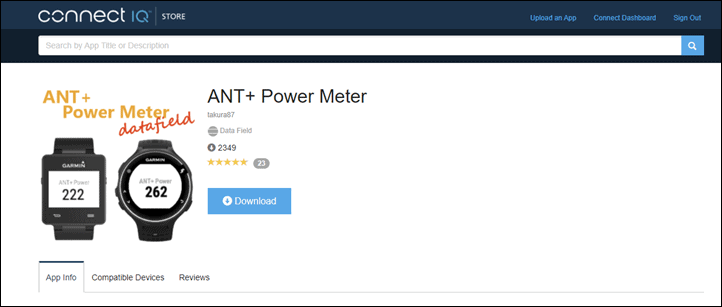
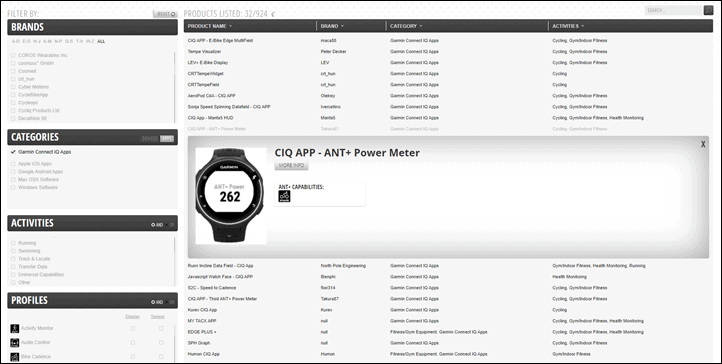
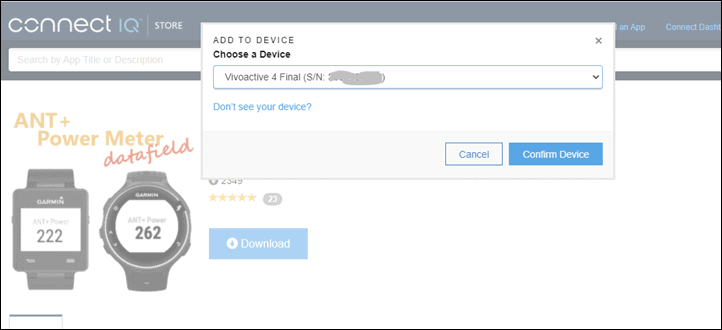
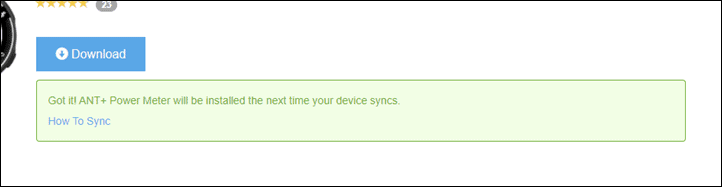

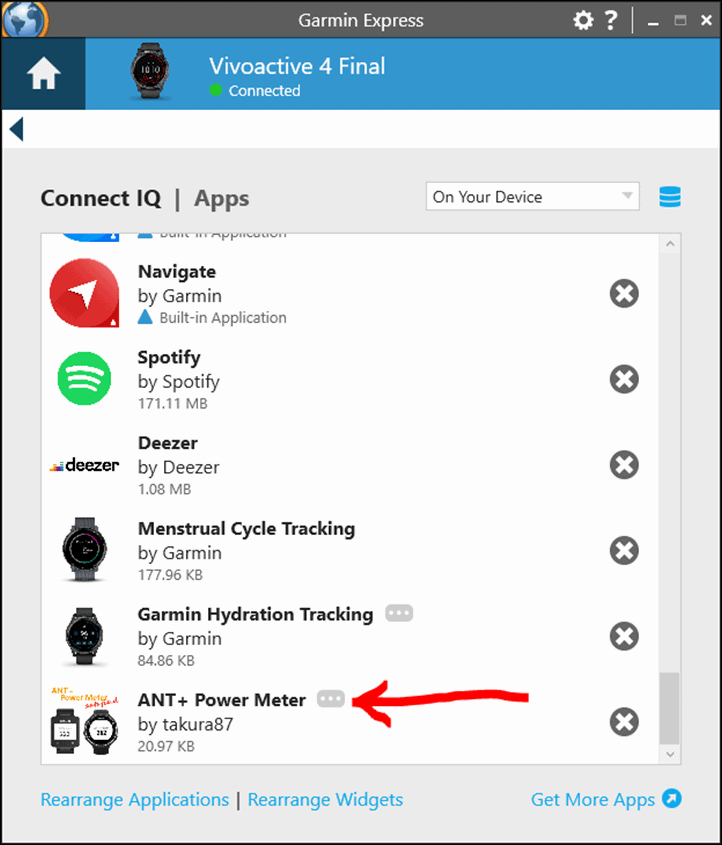
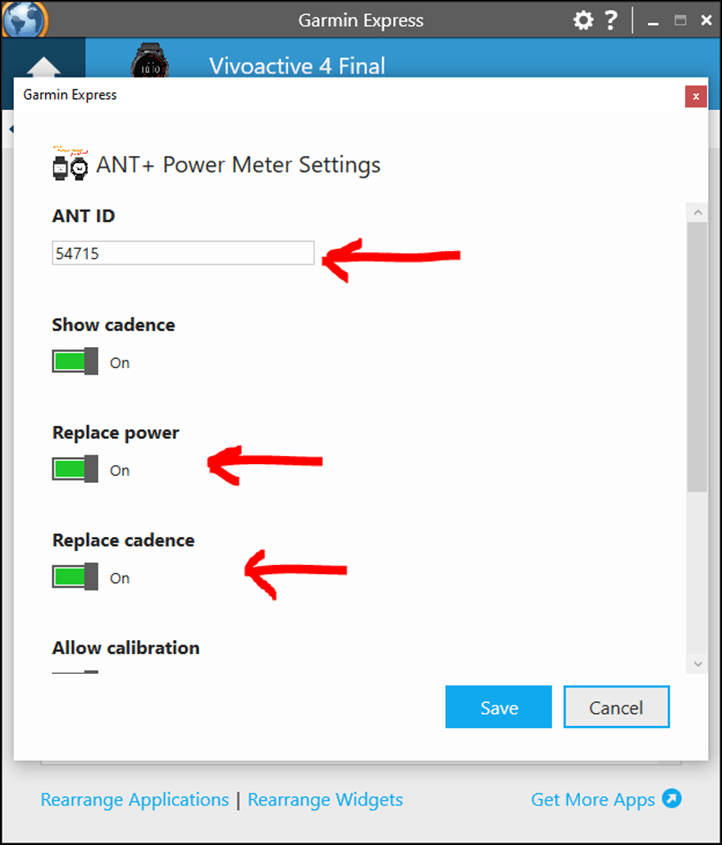
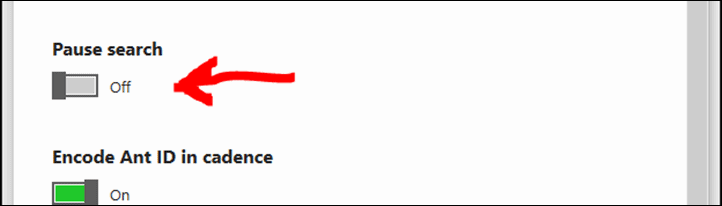






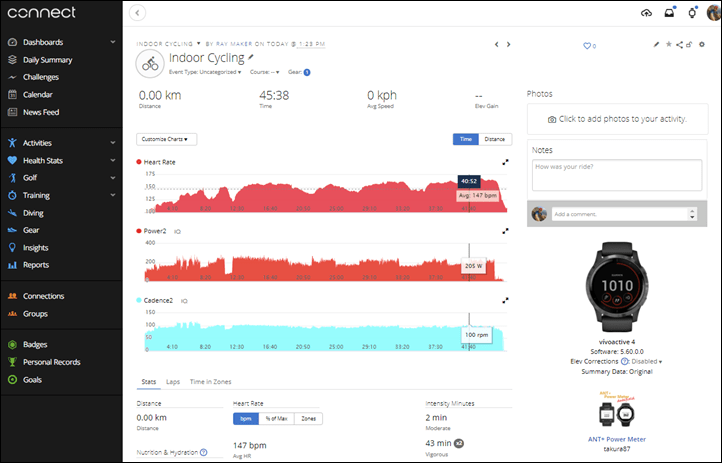
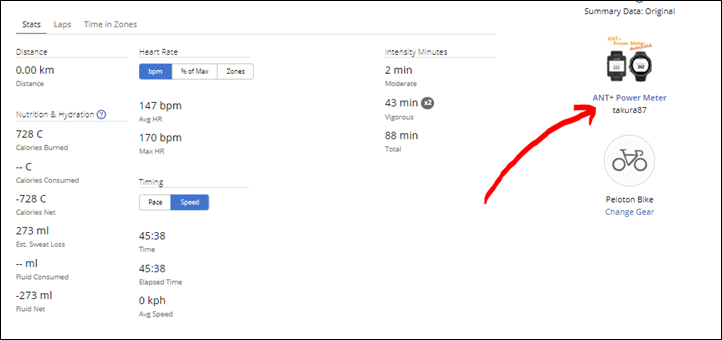
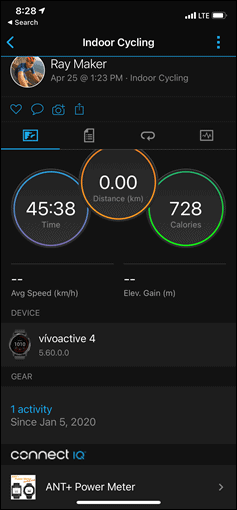
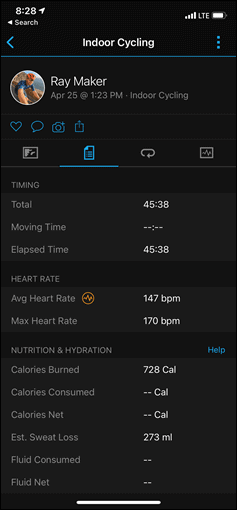
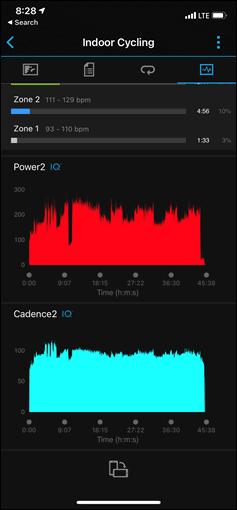
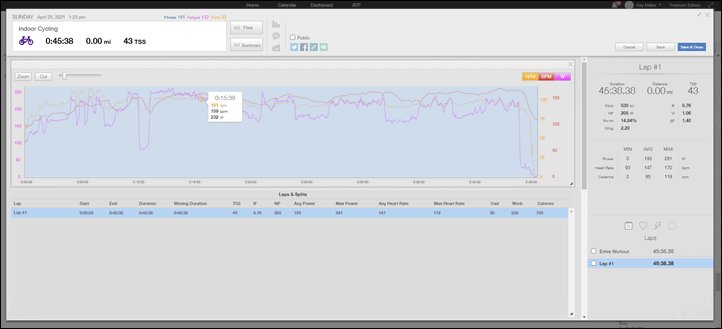
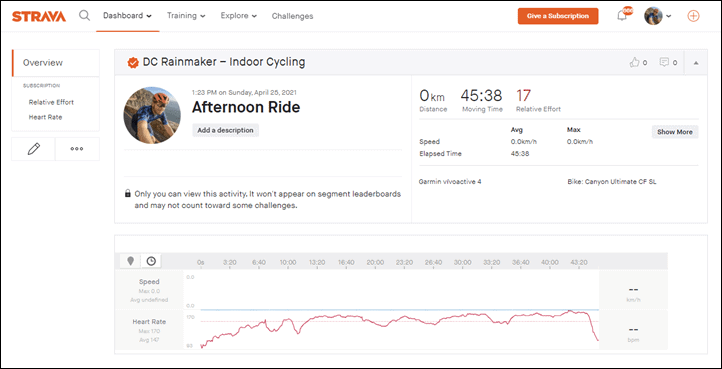
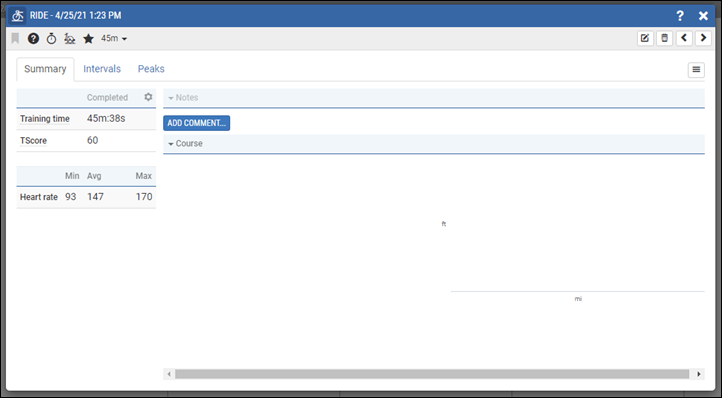
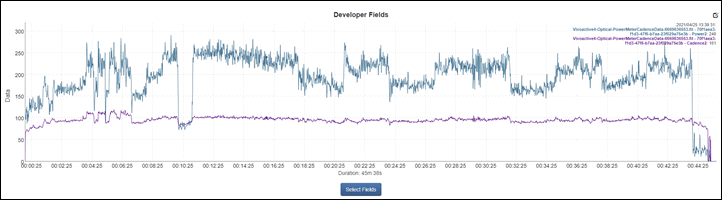
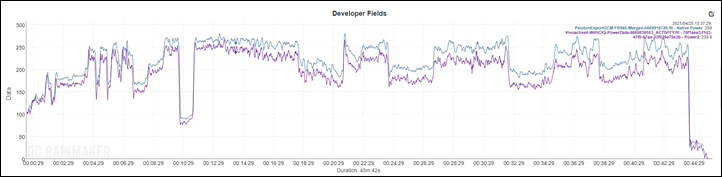
























Looking forward to the “beers consumed” ciq app. That works wonder well – who wants to track power if you can track beers :-)
An in-depth review of the Beer Consumption app is not currently planned, however, I could be convinced otherwise.
Here’s the app: link to apps.garmin.com
Hi Ray, OK you need to be convinced then :-), let me set you a few examples – based on the beer consumption app:
– Workout with no beer: DCR Analyser result
– Same workout with non alcoholic beer: DCR Analyser result => does it have an impact?
– Same workout with alcoholic beer: DCR Analyser result => how does it impact performance?
– When we get into the recovery aspect? Do you recover better with or without beer?
– Based on the workout, I advise an FTP session, get the beer intake as advised by the beer consumption app and then do the same session the day after, impact in performance?
just some thoughts, if there’s ever a DCR event again I’ll bring the (Belgian) beer ;-)
“this actually works on any Garmin watch that supports Connect IQ Data Field”
So I guess that means it can be made to work on a Garmin Edge Explore as well?
Yes, the Edge Explore is supported as well: link to apps.garmin.com
Does power data show up in TrainerRoad?
Sadly no, just gave it a whirl. TrainerRoad would have to map it, like TrainingPeaks did. But as of present, it’s not mapped.
You can use such field on power enabled watches (in my case FR945) to compare two power meters too :)
Yup indeed!
Yep big thumbs up for @takura87’s data field. I use this every week
1. He also has a second power meter field. you can then have different PMs in different sport profiles (or record two simultaneous PM tracks)
2. I use this DF for my Vasa Swim erg which produces ANT+ power (I’m sure Ray won’t mind this link as it doesn’t conflict with his content and adds to the discussion link to the5krunner.com). the benefit with using it on a 945 is that the session can be recorded in a copy of the OWSwim profile with power added and this then means that golden cheetah and some other platforms automatically put the power data with the right sport…i have a swimming FTP!!!
3. IIRC I had issues using the DF on the Enduro as the DF was not optimised for the new screen parameters
Do you know of a similar app for cadence data fields? Nowadays there are both power meters and cadence sensors for kayaking and I was considering buying a cadence sensor (https://www.vaakacadence.com).
However when testing one I found my Fenix 6 Pro doesn’t have the power and cadence data fields in the kayak activity. Cadence is available as stroke in the peddleboard activity, and I could use the bike activity which has both but then I’d need to change the activity type on Garmin Connect and Strava after every session.
Of course if Garmin would just enable the data fields for the kayak activity that would be the perfect solution as the watch already supports the sensors. :)
link to media.dcrainmaker.com
So that’s my afternoon taken care of!
Hi Ray, on a different note. I have a powerops HRM power meter. Do you know how I can use this for running power??
Google has not been my friend.
No, only the Garmin straps (HRM-PRO/HRM-TRI/HRM-RUN) support Garmin Running power. Sorry!
I guess you could just complete a run as a “ride”. This might not be the same number as “running power” but it would have the benefit of being comparable to your ride data.
Makes me wonder if the actually PM-enabled watches take the Watts into consideration when teasing a bpm claim out of undoubtedly noisy OHRM signal. When connecting my non-PM-watch (coincidentally a VA4) to the Edge I often get huge BPM delays (like 10 minutes or so) until the OHRM believes its eyes. I guess some sensor fusion stuff for selecting the higher of two bpm “hypothesises” that kind of match the current noise picked up by the sensor should be easy for the gathered brains of dynastream and firstbeat. (no, this is definitely not something that could be in the scope of connectIQ, not even close)
Speaking of secondary sensor data fields, is there something for a second ANT+ HRM? This would enable people who are too embarrassingly cheap for a DCR analyser licence to easily compare chest belt to VA4 bpm results ;)
I haven’t heard of any companies doing that, though, it wouldn’t entirely surprise me.
As for recording secondary HR sensors to the watch alongside optical, yup, I’ve used this one in the past for exactly that: link to apps.garmin.com
It also works with the DCR Analyzer. ;)
Interesting article, thanks.
Noticed a typo: “But again, you’re call, it’s easy.”
Wait what?… my new $400 Garmin venu 2 will not nativly support power meters??. But my old 935 will support ant Plus power meters? Garmin just introduced the New ralley pedal power meter and again the new venue 2 to will not support their new PM pedal??
What the hell are they thinking?
The 935 (now 945) is a “sports-tier-above” the Venu class devices in the hierarchy. Thus has more in-depth sporting features built-in.
Age isn’t the factor and “old pricing vs current model pricing” is somewhat irrelevant due to device-price-inflations, class of device and market targets are the determining factors.
Venu and Vivo devices are kind of a transition tier from “activity trackers” to “sports watches” and/or the “daily-wear alternatives” to the less elegant “for sport” devices, thus not having the full-blown features that the true “sports-tier watches” have. Always been that way, otherwise there wouldn’t be any way to really differentiate the higher tiers if all the lower tiers had the same features. IMO anyhow.
Because the Stryd footpod also sends power values over the standard ANT+ bike powermeter datachannel, there are more datafields that support this (geared at running of course). Run power comes to mind for example
I’ve been waiting for this! A $130 solution to record continuous power/hr for cyclocross.
What kind of nut would record multiple power meters simultaneously??? That’d be like wearing 3 watches and 4 cycle computers at once… crazy! :-D (Great info, may have to setup the wife’s 245 with this for her Kickr trainer!)
It would be really nice if Garmin would support indoor training devices on all the watches. It is IMHO Garmin’s biggest “issue” – very little “indoor support”
While I do not do “massive” bike training with power meters outside or do 40 miles a day on an outdoor bike – during the winter I do indoor bike, indoor rowing and indoor running. And judging by the Gym – I’m not alone in doing more “cross” device training during winter.
So if Garmin could connect to indoor trainers – you would get wattage and milage “auto-magically” :) in your trainings. That is all I would need.
So Garmin, can we have “indoor” trainer support for all watches please?
Btw – DCR – you should do an article on the early Fenix 6 Solar’s – a lot of them have to go back for replacement as the Solar function partly stops working for some reason. But a lot of people do not notice their “solar” part stops going > 25% charge rate – so they will miss out on warranty exchanges.
Garmin Fenix 6 series firmware 16.60 direct download links:
Fenix 6S 16.60: link to download.garmin.com
Fenix 6S Pro 16.60: link to download.garmin.com
Fenix 6 16.60: link to download.garmin.com
Fenix 6 Pro 16.60: link to download.garmin.com
Fenix 6X Pro 16.60: link to download.garmin.com
Somewhat related question: Has someone found an app for the Apple Watch that connects to a PM / records Power data?
Hello Ray,
from past experience when I was using a similar app as connect iq field it was increasing the battery consumption. Not a bit but large. The 4s battery went down to one day. Even after the activity was stopped. What about this application? Is there a way to stop these iq fields running in the background when not needed?
The other note for these little devices:
Is there any app in garmin connect universe that can do distinguishable noise alert when certain target intervals are violated?
(so my very old cs600x from polar was able to understand a low and a high limit, and when they were violated respectively at the low end a slow beeping sound was done, and when I was doing way too much from sth it was beeping faster. So it was not necessary to look down to the watch. And when I am about to do any workout outside let it be a power based workout on edge 530 or just a small run with HR targets, I never know where I am without watching. Kinda strange coming from polar…)
As for the beer consumption, I would beg for chips/chocolate/cheescake counting iq field:D
Hi, this is the developer of this data field. A few comments on the first part:
In short, you should be fine, especially if you leave the “pause search” option on.
In detail: Technically, this data field doesn’t ask for the “run in background” permission, so shouldn’t have any effect on battery when in background – unless Garmin made some mistakes in the firmware. That said, I believe that on some devices in some settings an activity can be displayed for longer without running and recording. (I use my watch only during running and cycling computers which go into sleep in that situation, so I can’t say from my own experience.) If this data field is on the active page being displayed or on another page of the activity that is not displayed, the data field will be running and receiving or searching and may draw from the battery, even if the activity is not running and being recorded. From what I understand, searching for a sensor draws a lot from the battery, therefore the sleep option. In the current version, it will still receive and internally process data even though that won’t be displayed or stored, but that shouldn’t be worse than other data fields.
I checked the list of compatible devices in your post and the list is very long indeed.
The truth is I agree with the approach Garmin have taken here and also other comments above, If you need pro sports features – get the watch that’s fit for this purpose. Most Vivo and Venu users won’t require this.
As someone who changes watches all the time, this is easy to do but I understand people who paid good money for their watches and disappointed with the lack of support. I use link to superwatches.com for Garmin Watch comparison.
So will this help cadence appear in other sport profiles, for example I have a 735 and paddle a kayak, can I get a Cadence meter to appear in stand up paddleboarding?
Hi,
Can you give me advice to an indoor bike to train :
-use everyday
-really silent (very important)
-low maintenance
-use with zwift or something
and you can buy in europe
Thanks for you advice
Venu SQ??? Not listed as compatible and not able to find the watch. Ugh.
Hi, this is the developer of this app.
Good point! As written in the app description, I wasn’t able to add the VenuSq in the last update – seemingly a temporary bug by Garmin.
Seemed to be fine now, so just added the VenuSq/SqMusic. Enjoy!
Thank you so much!!! It’s on there and working. You rock!!
Unfortunately, when I search for
ANT+ Power Meter in the Garmin IQ store, it doesn’t come up. I can click on the link in the article, but when I sign into Garmin to download, the page refreshes and the app disappears.
I’m trying this from.my phone. Do I need to use a computer and then figure out how to manually load onto my watch? I have a forerunner 55 that I’m trying to get to read the power meter on my bike.
I’m considering buying a Vivoactive 4. Would it be possible for me to show only the power meter score on the screen in a very large font?
Is there any workaround to somehow tweak this connectiq field into “normal” power field. Assuming there is an app, that does not map this custom field.
I mean any kind of fitfile-tool, that would rewrite the connectiq into standard power field…
Is there any way to set power zones using this method? I only have a Garmin Venu 2 and a Wahoo Elmnt Bolt. What’s your best way/method to have power data be available in Garmin Connect? I just want to have all the data in the Garmin Connect.
I have a Vivoactive3 watch and followed all the steps above: I successfully downloaded the @takura87’s app, added the Vector 3 pedals in that app and Garmin Connect Mobile app. My Vector 3 pedals Ant + ID is 7 digits, which it allows me to input in the Garmin Connect App, but for the @takura87’s app, it only allows 6, so it keeps removing a digit from the ID and defaulting to 6 digits. Thus, my Vivoactive watch cannot find the pedals and thus it doesn’t work. Any Suggestions?
Can you send me a message using the Connect Developer link and include your email address? IIRC it’s already made for extended ANT+ IDs and there were cases where it worked. The CIQ API isn’t very friendly for them and I can’t test as I don’t own such devices but a few email exchanges could solve your issue.
*Contact developer link*
Takura,
Thanks for getting back to me. My direct email is tim.tpastudio@gmail.com. In the meantime, I purchased a Garmin Edge 1030 Plus which works seamlessly for “dynamic cycling – power and cadence, so the problem is less urgent but I would still like to resolve.
Thanks,
Tim
Fantastic post! Thank you so much. I’d totally given up after hitting my head against the wall with Garmin Tech Support, who had told me the Vivio 4S should connect to my Wahoo Kickr Core, but then later told me it shouldn’t / wouldn’t.
I think this is nearly a given, but just to confirm: I won’t be able to load workouts on (my wife’s) Vivoactive 4S like I can on my Fenix 5+ and have it control the trainer, correct? This app just reads the output, but it cannot control the input to the indoor trainer.
Can you get speed data to show?
There is a way to get power data from these files for Strava etc. using Golden Cheetah. (That’s the only program I found so far that can see the “Power2” field.)
If you download the original .fit file from Garmin Connect and import it into Golden Cheetah, you can see the Power2 field under the Activity Details: Raw Data: Developer tab (look for the Developer view at the bottom of the GC screen.
You can then add a Power field column to the Basic data view, and copy and paste the Power2 data into it. A re-exported fit or TCX file will work on Strava etc.
This is a couple of steps for sure, but only takes a minute. I’m on Golden Cheetah for Windows ver 3.6 Dev2101.
Also, I asked the developer about showing speed too (from an old PowerTap wheel in my case… have not heard back but am guessing this is not possible so had to add an additional speed sensor to my indoor training setup)
** Note I meant to say “the only ‘3rd party’ program I found so far that can edit the “Power2″ field.”
Can DC Analyzer move the Power2 data so that TCX exports have power in the regular power field???
Hi James, good to point out that GC is a possibility to copy-paste the data, thanks. I think I had replied to your question about speed the day I received it – just re-sent it, please check. Regards.
I’m wondering if it’s not simply enough to edit the .fit file to have the correct tags and upload it again to Strava?
I think you could create a service that monitors Strava rides as well as Garmin Connect activities and when it finds matching rides, it deletes the one from Strava, parses the one from GC and modifies it, then re-uploads it to Strava. I might try my hand at it when I find some time
use gotoes.com to have connect IQ data fields added, and/or combine activities.
Just wanted to reach out and say that you can use gotoes.com to add in connect iq fields so that they can be added to the native fields in gpx/tcx/fit files, which shows up on Garmin Connect and Strava! Cheers
Great article – thanks. Just so you are aware – the scenario for recording with a Venu while having an Edge – is heading out for a ride and realizing the batter on the edge is dead ;) – this is my only use for recording rides on my Venu.
I have Vivoactive HR and it doesnt upload power on Training peaks. Any suggestion?
IIRC, you’ d have to change an option in the app settings in order to make TP use the data. In the default settings TP will keep using a native power meter (if one exists) which is useful if this is used for recording a second power meter for comparison.
App settings that means TP app or ANT+ power meter app ?
He means settings on the data field app on Garmin Connect IQ.
BUT, I do have these settings on ON and I having the same issue.
Sorry, have been too busy to test this myself and/or to follow up on the comments here.
As I also indicated at the top of the app description for this app on Garmin’s app store, multiple user reports (including some here) seem to indicate that currently this no longer works with TP.
I haven’t made any changes to the app, so, either (A) the program worked because it was fine but TP changed something or Garmin introduced some bugs and now it’s no longer working, or, (B) there were some unnoticed bugs but it accidentally worked anyway, now either TP or Garmin have changed something and it no longer works.
If there is any indication that it’s (B), I should make some time to look into this – just have no idea at this moment what could have been wrong.
Hi Takura,
I am, like others, finding that the power data does get captured/saved and is visible in Garmin Connect, but the power data does not get uploaded to Training Peaks.
Any chance you have discovered a fix or workaround?
Many thanks!
I’m going to be using ANT + Power with my Garmin Edge Explore (and StagesPower left crank), the only thing I would have liked is the average power of my ride. Is there a way to calculate it after my ride in another app? Thank’s
It’s technically possible to export the data into some other format and calculate, but, sorry, AFAIK there are no convenient tools to do that. The Edge Explore has I believe enough memory so that the calculation could be added to the app – either myself or anyone else would have to write the code.
Hello! thank you for the interesting and useful article. I tried on my Venu 2 and it works perfectly.
I was wondering whether there is a possibility to broadcast the speed/cadence sensor from my Wahoo KICKR BIKE to my Venu 2, so I will also have distance and speed reading on my watch?
Great article Ray.
Does the IQ data show up on TrainerRoad/Intervals.ICU by chance?
Hello,
regarding settin in Garmin express.
I have only two option here (see picture):
Allow calibration
Pause search
Will the application process correctly? Or I need to change somewhwrw something?
Garmin Forerunner 230
If I remember correctly, I made different versions so that a smaller subset of functions works on devices wilh small memory available for CIQ whereas more functions will be available on devices with large memory. The FR230 might be one of the devices with only a small amount of memory, and I would guess that what you see is all that I was able to make work on the FR230.
Wow, what an extensive article and pretty much exactly what I was looking for. Many thanks for the insight provided!
One question that remains and that might be clear to you but not exactly for me: if importing power data with that app, will Garmin Connect recognize the power data when calculating VO2max? From the article, it seems to me that while it imports the data and is able to display it again, it doesn’t use it as “real” power data for things like that, or does it?
I am quite happy with my Forerunner 245 apart from the ability to track power data, and was thinking about getting a power meter, when I realized that natively, the watch will not record power meter data. Your article and of course @Takura87’s programming would close that gap perfectly. Whether or not I will ever buy a power meter, many thanks already and kudos for both of you. Great work.
AFAIK, yes you’re right and it does not. Wished there was a way to make the data from CIQ apps first class, but the CIQ framework doesn’t allow that at least for now. Guess we need to be happy we have what we have.
Great work ! Got a new bike with rival sram etab with powermeter and had no clue how to connect it with my vivoavtive 4. Works great now and i can not wait to push my limits ;-)
Thank you a lot ! Regards Michael
Do you have any idea how to get a Kinetic trainer to transmit data to a Garmin Vivoactive 4? The trainer only transmits BLE and not ANT+.
Personally, i am really disappointed in both Garmin and Kinetic. It seems that neither really want to play well with others.
Thanks for all your information! You are more helpful than either of these companies…
Wil the powermeter data collected this way on Vivovactive 3 watch propagate as powermeter to SRAM AXS web platform?
Is there a way of getting also gear shift data from SRAM AXS system into Vivoactive 3 watch, and to AXS web later on?
I am able to get my cadence and power to show up on my Garmin watch but am unsure as to get my heart rate to show up into my zwift rides. It appears you have it connected – what am I missing here to broadcast my heart rate from my VA 4 to Zwift? Thanks for the article it has been very helpful so far!
I think you have to set your VA watch to broadcast heart rate, and connect it either directly to your device (PC, tablet) running Zwift, or connect it to your trainer as an external heart rate sensor if your trainer supports that.
Problem is, that if I set my VA 3 to broadcast heart rate, it blocks the watch display and only shows heart rate, I can not even see what time it is.
BTW, here is an article about this topic:
link to dcrainmaker.com
Brilliant, I have a Venu the first one and was worried it would worked, but jumped on a Wattbike at a class, asked me for the number from the bike and finally I can record the Wattbike sessions indoors!
ello I tried to set my HRMPRO+ as a data entry to be a running / walking power meter, but in this instance it just keep searching for it and ai get no power data. I did set the device ID correctly following this guide. But when I start the activity it keeps searching and never finding it (the sensor works correctly for HR cadence and distance) can you help please. Thanks!
Forgot to say I have a Venu 2 with SW version 17.04
will this app be available for the Vivoactive 5? I am very bummed that this little wonderful watch does not support a power meter natively. I seem to not be able to install this app – possibly because of lack of support from the app developers side?
Did you ever find a solution? I can’t get the Vivoactive 5 to record cadence or power, only speed.
Garmin set the Vivo NOT to capture/control. They want you to pay more for a high level watch if you want that feature.
So I used this to record a second power meter on a ride, with the intention of comparing its readings to the Assioma I’ve been using for years. When I upload the file to Analyzer, it shows this data in “developer fields” as expected, and I can also reduce the data shown in that graph to include “native power” which is the Assioma. However at that point I can only see point-by-point comparisons of the data but no averages like in the first table showing only the native power meter. Am I missing something here to be able to use Analyzer to compare the output of these power meters, of which average power over a stretch of time would be the most obviously beneficial?
It is not supported by Vivoactivr 5, can you make that possible?