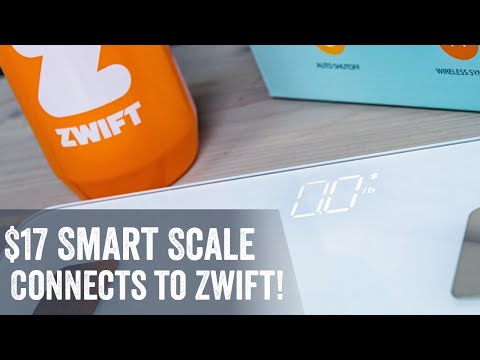
For those unfamiliar, the speed you go in Zwift is entirely based on your weight and power output – with some added trimmings, including height/virtual bike/wheels/etc… But really, it all hinges on your weight. As a good citizen of Zwift racing or group rides, your weight should be accurate. For higher-end competitions on Zwift, racers have to film themselves stepping on bathroom scales multiple times in a single long-form video shot, as if it were a Dancing With the Stars competition. #Seriously
However, most notable is that earlier this week, Zwift implemented a fix for Fitbit WiFi & Smart Scales, which allows those scales to update your Zwift weight again. But it also acts as a workaround for Withings WiFi Scales to update, since that’s still broken. This ensures that after you finish sweating it out in the sauna and going to the bathroom, that you can simply step on the scale and update Zwift automatically. However, in the midst of all that, a DCR Reader cleverly made the observation that his super cheap no-name smart scale could take advantage of that same path to sync to Zwift.
Thus, off to Amazon I went to order a $17 scale from a brand I’ve never heard of. While there are numerous 1byone scales (but only one horribly bad name), I selected the cheapest one. They also have a slightly different looking variant that says it gives you BMI as well, that costs another $7, but is at least offered in black. Though, as you’ll see – the cheaper one gave me BMI anyway. And less you think this is some random piece of junk – it’s at least managed 3,752 ratings averaging 4.5/5 stars on Amazon. So…I suppose that’s good.
This post will not be a crazy in-depth review of the inner workings of this scale. Namely because frankly, I already hate writing scale reviews as it is. And secondly, I’m here for one thing only:
1) Is this scale weight-accurate?
2) And does it sync to Zwift properly?
Ok, I guess that’s two things. Anyway, let’s get moving onto the scale.
The Scale Details:
The scale has essentially the same packaging as any other scale – a few pieces of thin foam, a plastic baggie, and nicely, three AAA batteries. Oh, and some paper manual stuffs.
You’ll stick the three batteries in the underside:
And then you’ll scan the QR code on the paper manual to download and install the app:
The app is pretty straightforward. First, you’ll enter your biographical information, which is used for computing BMI and such. Also, the app is what sends the data over to Fitbit and in turn Zwift. Remember this is a Bluetooth Scale, not a WiFi scale. As such, your phone will have to be around-ish for it to connect to the phone and sync it over. The pairing process only takes a second or two:
Now we’ll connect up the scale to Fitbit and then Zwift in the next section. So if you don’t care about unnecessary details of a weight scale, just skip to that section. But since this post does have the word ‘Review’ in it (albeit minus the in-depth part), I’ll at least show you the basics.
To weigh-in you’ll simply step on the scale, which will then show your weight listed on the face of the scale, as well as a Bluetooth icon that I managed not to catch here in this photo that indicates whether or not its syncing the data:
You can change the scale measurement type between: kilograms, pounds, stones, and stones:pounds (showing both).
Once you’ve weighed in, it’ll sync to your phone. The app indicates you can also create secondary users in your app on your phone, or, another person can setup the app on their phone and pair it to the scale as well. You can see all the metrics listed below from this scale:
Somewhat interestingly, the version I bought said it didn’t include these additional impedance-based metrics…but…turns out it does. Impedance-based metrics are the ones that are derived from an electrical signal being sent via the small pads you see on the scale through your body to try and determine aspects like body fat or water weight. I’ve shown in many posts over the years, including bringing in half a dozen people to compare against a BodPod, that these metrics tend to be all over the map.
However, strict weight tends to be very similar across virtually every scale I test – and that includes this cheap $17 scale. In comparing it to a Garmin Index S1, Garmin Index S2, and Fitbit scale, all scales registered within 0.3lbs. The scale has a gradation of 0.2lbs/0.1kg, with a max weight of 400lbs (180kg). Again, I wouldn’t really trust the other non-weight metrics, but then again, I don’t really find much value in them either for what I use the scale for.
The app also includes the ability to sync with Apple Health automatically if on iOS (and Google Fit on android), as well as Fitbit (which we’ll take advantage of in a second). Further, there’s a cloud storage capability, a well as the ability to simply export all our weight measurements (including things like BMI/water weight/etc…) as a CSV file – which is kinda nice.
There’s also the ability to plot/chart the data over time, and look at the calendar view of your data. In addition you can set a goal and weigh-in reminder too. All things that for what I want to use this scale for (syncing to Zwift), I don’t really care too much about.
And thus completes this quick-review tour of the 1byone scale. Now, let’s get it hooked up to sync weight into Zwift.
Connecting to Zwift:
The 1byone smart scale doesn’t connect directly to Zwift. Instead, it takes advantage of Fitbit’s impressively large partnership and API integrations, allowing it to update your weight data on the Fitbit platform. But you need not actually need a Fitbit device to create a Fitbit account (since you can actually use their app without a Fitbit device, as a way for them to tempt you into buying an activity tracker).
So we’ll first set up a Fitbit account, then set up sync between Zwift and Fitbit, and then set up sync between 1byone and Fitbit. This sounds long, but in reality it’ll take us about 2-3 minutes.
Again, you do NOT need a Fitbit device for this to work. While I do have many Fitbit devices, I’m actually going to demonstrate it with a brand-spanking-new clean Fitbit account that’s never been tied to any Fitbit device. To do that, head over to Fitbit’s sign-up page:
Then enter in your bio information, or, really, whatever you want here. It won’t be sent to Zwift.
Then, fill out your height/age/weight information. Again, the purpose of this is that it’s normally used for other Fitbit things. Notably, in case you were wondering, Google agreed to not use fitness related data from the Fitbit acquisition. Whether they do or don’t, I’ve got no idea.
Once that’s done, remember to go and verify the account via the e-mail you got from Fitbit:
Good, your Fitbit bits are done now! Off to Zwift we go.
Login to Zwift.com, and then in the upper right corner click your profile icon and select ‘My Profile’
Next, on the next page click ‘Connections’.
Following that, scroll down and click on the ‘Connect’ button below Fitbit.
That’ll bring you to a standard issue authentication/authorization page. While in theory you can just select the weight only, I just selected them all. Then click ‘Allow’.
It’ll zip you back to Zwift, where it’ll show that it’s successful.
Last but not least, we’ll connect up our 1byone scale to Fitbit to complete this awkward threesome. To do that, hit the settings icon in the upper left corner, and then choose ‘Sync with Fitbit’:
You’ll then get yourself the standard Fitbit authorization page, followed by the standard Fitbit permissions page. Again, like above, I suspect you could just choose the weight-only option here. Maybe I’ll try it another day (Update: No, you can’t, if you try that, it fails.).
At this point you’re done!
Simply step on the scale and watch magic happen.
In my testing, the update across all three platforms is less than a minute. It seems to happen near-instantly (couple of seconds) between 1byone and Fitbit, and then appears to take slightly longer for the update to show up on Zwift, seemingly about 30-60 seconds.
Additionally, if you’re playing McRefreshy, I noticed the Zwift Companion app Seems to need closing the entire app and re-opening to grab the new value, whereas the website shows it upon a single refresh. My guess is that the Zwift Companion App probably has a cache duration before it updates the value, whereby re-opening the app overrides that. But practically speaking, this all happens instantly.
Here you can see a simple sequence, of before weigh-in on Zwift where I had forced it to a higher value earlier, the weigh-in on the scale, and then the after on Zwift again.
Now one downside here is that it does not appear to background sync (at least on iOS). Meaning, you have to open the app for it to sync. However, it does save past weigh-ins when the phone wasn’t around. That doesn’t matter for Zwift per se, but it does handily sync them to the rest of the platform. So that is a distinct advantage for WiFi scales.
And finally, while unrelated – I know some of you will ask: What about Garmin Index scale users and their $150 scales? While it would be trivial for Zwift to accept the weight data that comes across via .FIT file updates from Garmin automatic syncs, Zwift hasn’t done this. Just as they haven’t fixed it yet for Withings/Nokia scales. Why? I don’t know. But, in the meantime, you can use FitnessSyncer.
Wrap-Up:
I totally understand that most Zwifters don’t really care that their weight is updated correctly on Zwift. And, given that Zwift’s apps never remind you to update your weight, I’m not terribly convinced they care either. But, for folks that want a method that doesn’t require thinking about it very much – this seems like a good option. Or perhaps more importantly, a cheap option. And as I’ve said before – if there’s one thing I’ve learned folks like, it’s simple and cheap gadgets and options.
I’m not terribly sure what else to say about a product like this – it just works. Sure, it doesn’t have WiFi – which would be great to minimize ensuring the phone app is still alive somewhere in the background, but that’s a minor thing in this particular case. So, go forth and pick up the bathroom hardware you never knew you wanted.
With that – thanks for reading!
Found This Post Useful? Support The Site!
Hopefully you found this review/post useful. At the end of the day, I’m an athlete just like you looking for the most detail possible on a new purchase – so my review is written from the standpoint of how I used the device. The reviews generally take a lot of hours to put together, so it’s a fair bit of work (and labor of love). As you probably noticed by looking below, I also take time to answer all the questions posted in the comments – and there’s quite a bit of detail in there as well.
If you're shopping for the 1byone Smart Weight Scale or any other accessory items, please consider using the affiliate links below! As an Amazon Associate I earn from qualifying purchases. It doesn’t cost you anything extra, but your purchases help support this website a lot.
And finally, here’s a handy list of trainer accessories that most folks getting a smart trainer for the first time might not have already:
And of course – you can always sign-up to be a DCR Supporter! That gets you an ad-free DCR, access to the DCR Shed Talkin' video series packed with behind the scenes tidbits...and it also makes you awesome. And being awesome is what it’s all about!
Thanks for reading! And as always, feel free to post comments or questions in the comments section below, I’ll be happy to try and answer them as quickly as possible. And lastly, if you felt this review was useful – I always appreciate feedback in the comments below. Thanks!





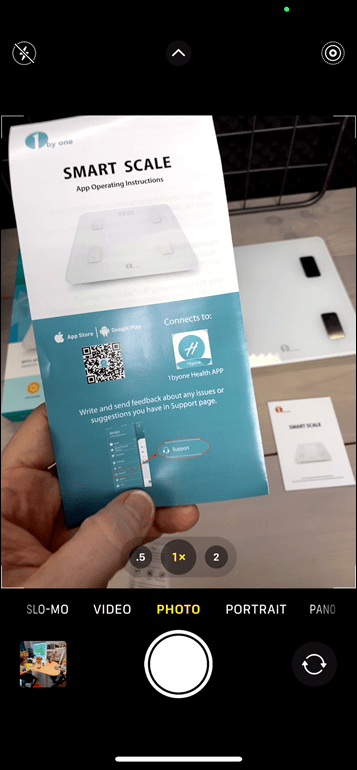
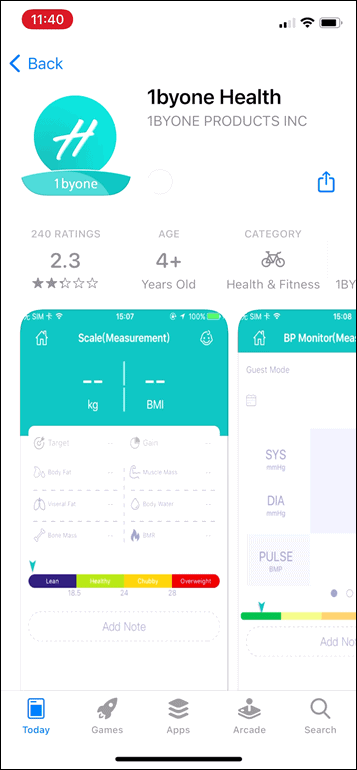
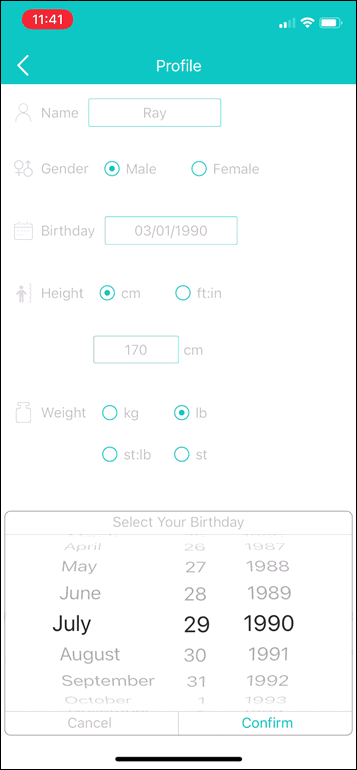
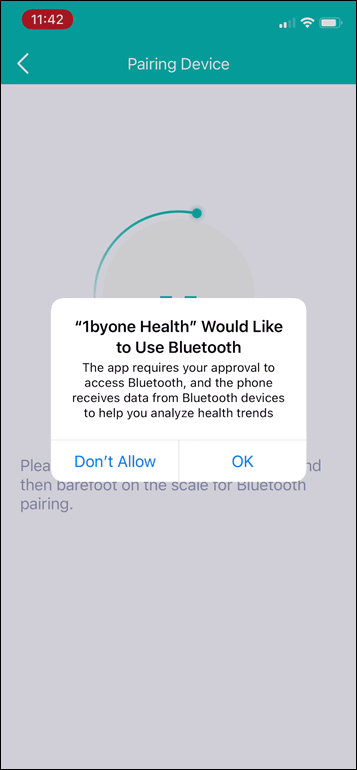

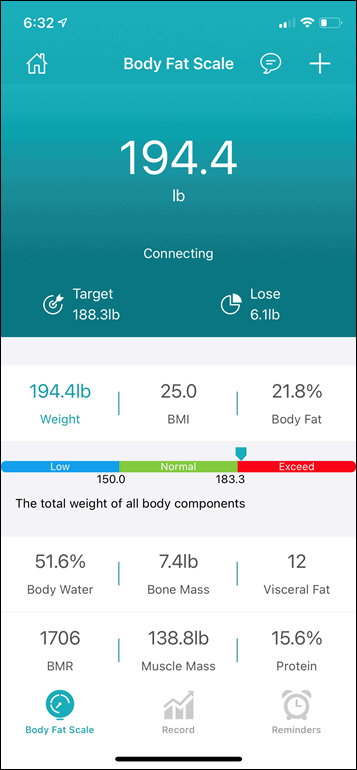
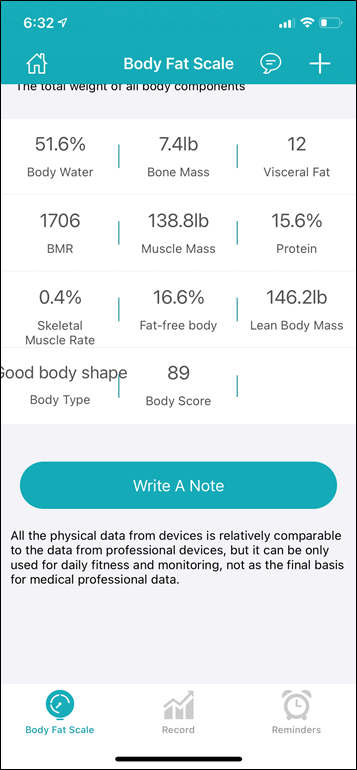
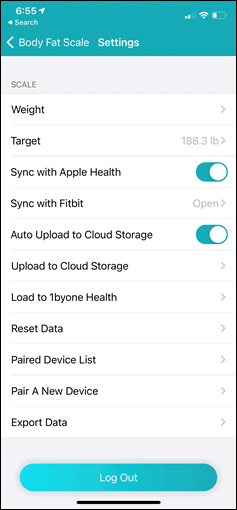
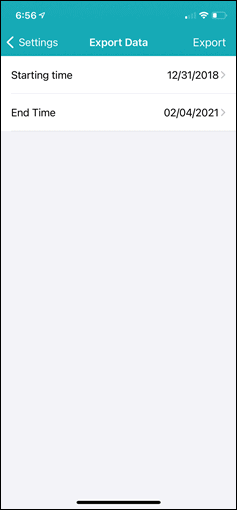
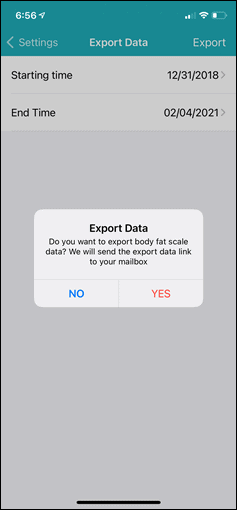
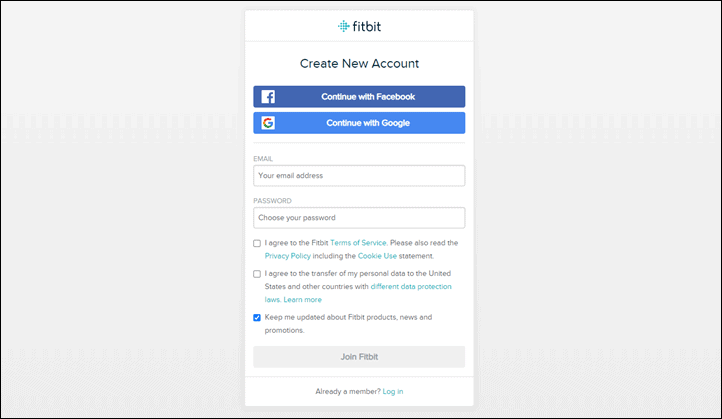
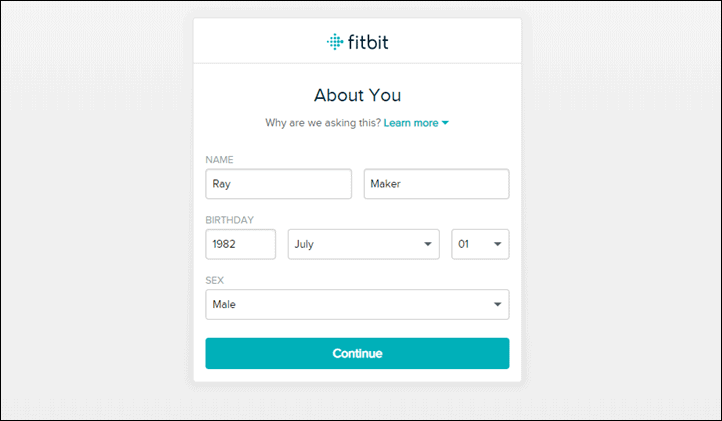
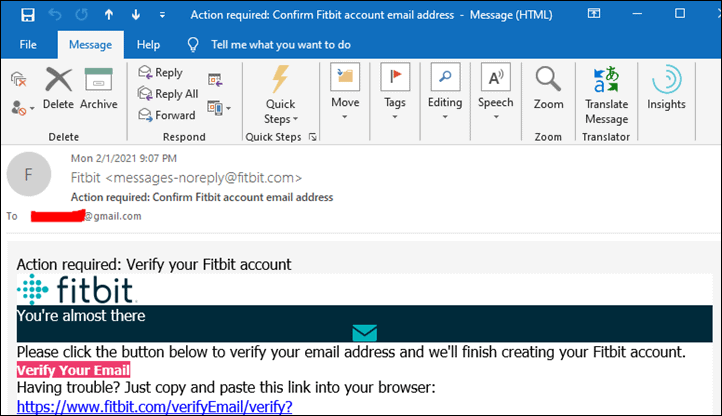
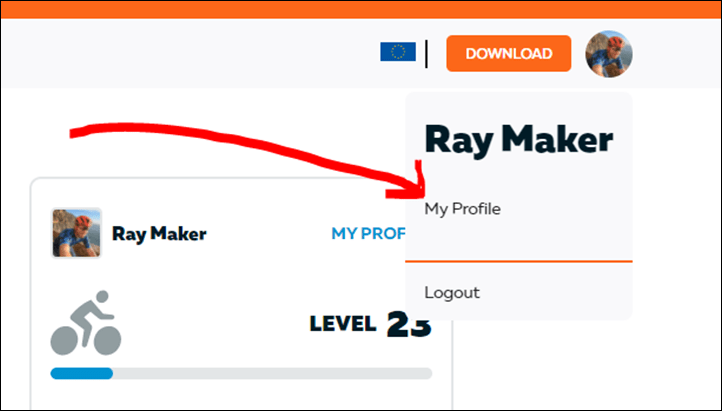
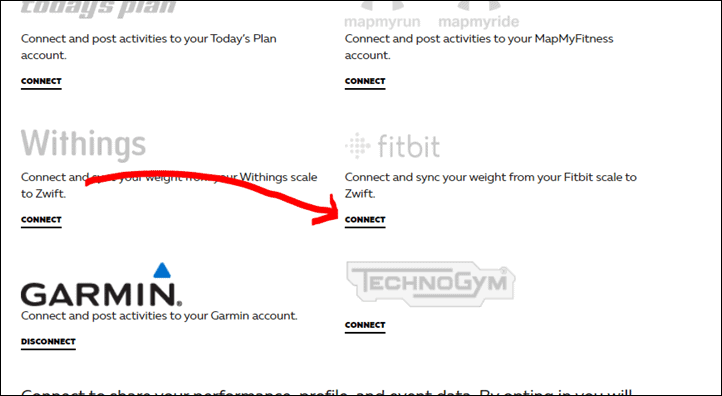

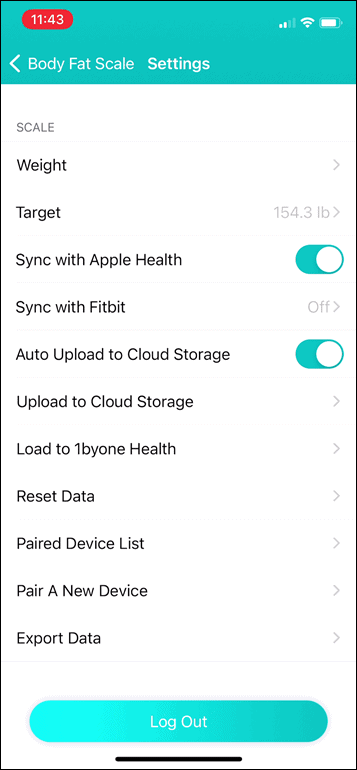
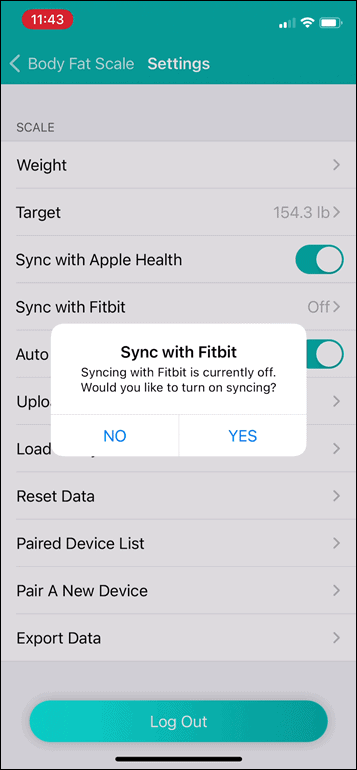
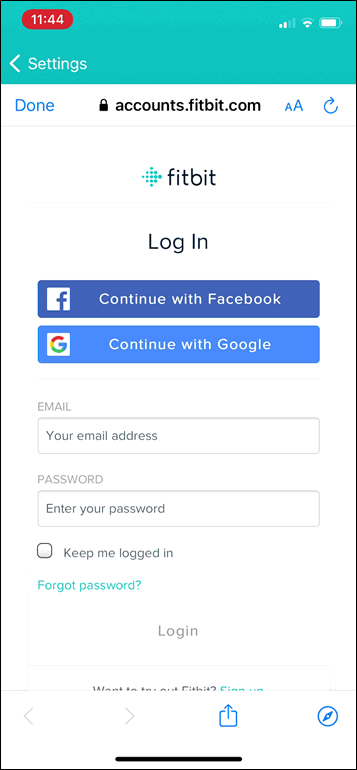
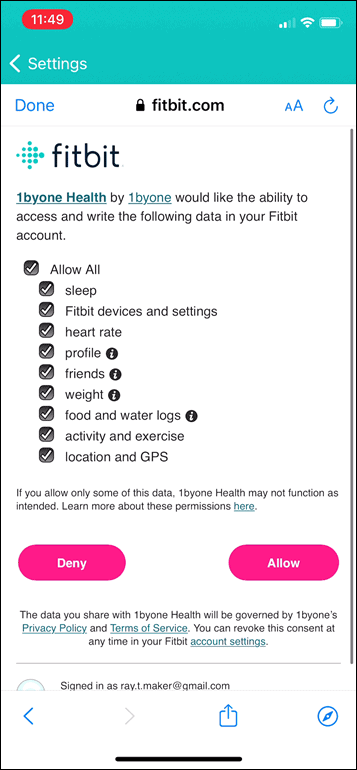
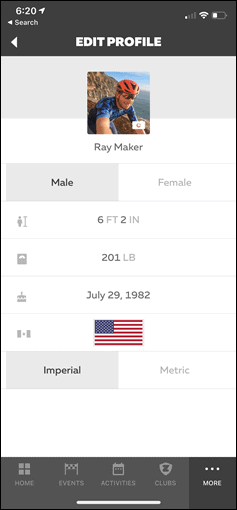
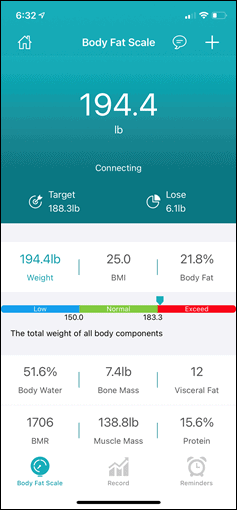
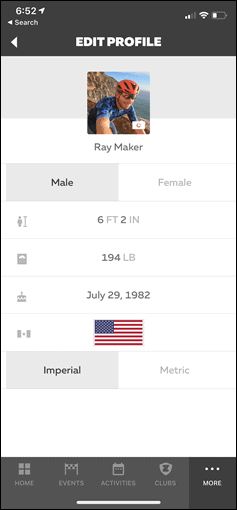





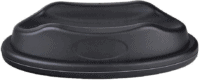





















Any way to use this scale to get weight into Garmin Connect?
I don’t use this exact scale, but I have the Eufy smart scale and have used it for the past couple of years to get weight into Zwift exactly as described in the article. There IS a way to get the weight into Garmin Connect, but it involves a few more steps. Basically, you use MyFitnessPal as a mediator. Sync the scale to Fitbit, sync Fitbit to MyFitnessPal, and connect Garmin to MyFitnessPal to input weight. The biggest caveat here is that Garmin seems to break this connection about once a year, and sometimes they’ll go months without fixing it. One day, the weight will just stop syncing. I disconnect and reconnect MyFitnessPal and Garmin repeatedly, and then one day it starts up again. When it works (and at the moment it does), it works great. I step on the scale and within a matter of seconds my weight is in Garmin Connect. Since I mostly bought the scale for Zwift, the flakiness of the Garmin connection isn’t a deal breaker for me. But when it’s working it’s really nice to have.
I have a Renpho scale from Amazon (27€) and set it up in the same way.
How you can synchronize the Garmin weight data with Zwift: link to kb.zwiftriders.com
Thanks for the tip. Just got it to connect to Garmin via Fitbit & MyFitnessPal
Interesting low-end scale, but wifi is so much better than just bluetooth on a scale.
Have you found any scale worth a darn with “body water” aka hydration levels or are they mostly make-believe numbers? I have a problem dehydrating myself because I hate over drinking before running and was wondering if a hydration scale could help solve that.
Maybe it’s time for a 2021 scale re-review, your last big set was epic but now outdated. Consider testing the two or three high end scales with handles that do current not only through the legs but the whole body like the inbody and omron kardia-scan?
So, most people weigh themselves in bathrooms without clothes on. However, most people ride bikes wearing a few kg of kit, shoes and a helmet.
Honest question. Does zwift assume your weight is with or without the kit/shoes/helmet?
Since none of the items you mentioned have a universal weight, why would they be included?
Ask and you shall receive!
Per their rules document*:
“Use your real height & weight, as measured in shorts and jersey within 24 hours of each event”
I’m not entirely clear why cycling shoes and socks wouldn’t be included at that rate. Though I suspect the main purpose of the shorts/jersey rule is to simplify the video weigh-ins so that people aren’t trying to upload videos of themselves naked or such (or, that people feel as though they have to upload in their underwear). And while cycling shoes would be more realistic, I could see people managing to somehow slip on a glass scale with cycling shoes, fall, smash their head on the toilet…and then sue Zwift.
*https://www.zwift.com/p/zwift-cycling-esports-rules
“I could see people managing to somehow slip on a glass scale with cycling shoes, fall, smash their head on the toilet…”
As a representative of the International Helmet Makers Association I would like to thank you for your efforts in the promotion of helmet wear in indoor cycling!
(disclaimer: I’m not a representative of any International Helmet Makers Association. But story time, a year ago when I broke my clavicle on a wet January ride I met a fellow cyclist waiting for the x-ray who broke his hand falling into the coffee vending machine while cleat-slipping to spin class. I guess that hypothetical IHMA award should actually go to him!)
I have the Withings scales and I created a Fitbit account and linked them together and setup the Zwift sync but I only choose to Sync weight between Fitbit and Zwift. This initially pulled in my weigh reading but the next day it didn’t sync anything into Zwift.
I think you have to have everything ticked to perform the sync.
Any reason why the Garmin Scale won’t upload to Zwift?
Maybe Zwift refuses to allow integration unless they make it a Zwift-exclusive? (see the steering interface scandal)
Thanks for the review Ray!
You mention that the lack of Wifi means you need to switch on the app to get the weight updated… Any chance you would be able to tell (without personally trying) whether their $25 Wifi enabled scale automatically syncs in the background?
Ray….THANK YOU. I didn’t know about the FitBit hack to allow my scale to send data directly to Zwift. While I have a different make, this procedure works perfectly. No more remembering to update weight. As always you rock the fitness technology world
I am trying to lose around 15KG to raise my W/KG enough to get up Alpe de Zwift in under an hour. If you’re in a similar situation then automatic weight sync is very useful.
It should be pointed out that a Fitbit account can also be used to sync a Garmin scale to zwift.
Hi Ray. Great article as always! I have a Polar Balance scale but am not really using any other Polar devices any more so it is effectively just a dumb scale now. Do you know of a way to sync the Polar Balance with Zwift?
Many thanks – Jamie
I just hate all these work arounds, half the time feels like even when I try them, something goes wrong.
I just don’t get why Zwift (and Strava) can’t get this right, super important for some of us really trying our best to be “honest” when using various applications to measure performance and of course fitness/weight over time.
It has been a while now but I recall when I first got the withings scale and both Zwift and Strava appeared to be updating perfectly. But the honest question was I had no idea whether it was because of the direct links to healthmate and/or because I had stuff interconnected through Garmin connect, etc.
At this point is there a simple and straight forward way to update from withings to both Strava and Zwift? Or do we still have to do these work arounds? Will fitbit integrate with both?
Indeed, it’s messy – and really for no reason.
What’s so wonky about it is that Fitibit and Withings have been doing this for a decade. A DECADE! Literally they had API’s with everyone before other fitness companies could even spell API.
Fitbit will update Zwift instantly with no issues or messiness. Just a single connection. Withings should, when they (Zwift) get around to fixing it. But…ya know…that’d require them to fix things.* Fitbit to Strava weight I haven’t checked on, but as of this second, it doesn’t look like my Fitbit weight updated my Strava weight since they’re notably different. But then again, I may have to re-auth or something.
Garmin scales to Zwift should also be a trivial manner. After all, Zwift already has the blanket API agreements in place, and in this case, linking up scales is a very simple thing to do. Most hobbyist developers could do the code work in one coffee cup’s worth.
*Yes, I’m mostly hard on Zwift, because they largely treat their partners like crap and then sit back and do nothing to fix the consumer issues that we actually care about. If they pretended to care, then I’d be less hard on them.
When I have been trying to lose weight I created my own google sheet/manual entry. The only metric I looked at was ‘Fat Weight’ Total * Fat %. (I actually do an average over 3 days to smooth the results).
This scale looks to have everything I would want, except my fat weight.
Regarding the hydration. My scale gives one, and it seems to track with my recollection of how much I water I drank the day before. What is dramatically impacted is the hydration number to fat %. I noticed a trend that on Saturdays and Tuesdays my fat weight went up from the day before. Those were also the days that my hydration numbers went down.
FYI I’ve got fitbit to Strava weight syncing working with IFTTT link to ifttt.com
It is a bit hit and miss though. Checking the logs for the last few weeks it seems to attempt to sync about once per day and fails around half the time.
Ray this is great – it should also work with the $20 Wyze scale which syncs to Fitbit
Trying it now
Tested this on my $20 Wyze Scale – same steps, works great! Thanks Ray!
My big question is are you really 194.5 pounds? And how tall are you? And why aren’t you dominating Crit city? Ok, fine, that’s three questions but inquiring minds want to know!
Yup, 6’2″. I do crit city from time to time, but it’s just so darn painful.
Hmm, interestingly in the connections part I ‘only’ clicked weight, and it didn’t work- ie weight didn’t port across. I ticked all, and it then did ring weight over.
Note that this is with a fitbit aria scale – I never knew I could link fitbit to zwift. I just updated manually.
When you select weight it will send your weight logs for a date range, but selecting profile will get your current weight. I would say the synch just uses the current weight from the profile.
The most surprising part of this post is that Zwift actually fixed a bug
I still can’t get my weight to change in Zwift despite having Fitbit synced with it. The weight is going properly from the 1byone app to Fitbit but Zwift doesn’t change. For reference sake, I’m using the android companion app. But it updates neither there or on the web.
As above, did you just give permission for weight, or all three (profile, friends and weight). I has same as you with just weight, but when I gaver permission for all three then it worked straight away,
The number for your bone mass seems low.
Hey Ray, how cool would it be to have a Bluetooth connected fake bike pump that you need to use to inflate your virtual tires? Otherwise you get extra simulated tire rolling resistances… the product vision would be that virtual bike always start slightly deflated, but if the application crashes, it restarts with a full flat to simulate a puncture.
Can you pitch that to the Zwift folks next time you hear from them? I think it may be the next killer product idea! :-)
(ok I’ll go back to training now)
I’m surprised no one has an app that syncs with a scammer platform and an activity tracking platform to make it easy to track weight loss during exercise and using the activity info to tell you how much you need to drink during an activity. In the assumption that your weight at the end should be close to your weight at the beginning so you need to hydrate to replace the weight that was lost
Could be extended to a smart bike having a scale built in to track weight to sync with zwift but also allow feedback during exercise to remind Simone if how much to drink as it could sense weight loss during a ride
just received this scale and was disappointed about a weight difference of +400g compared to my previous non-smart scale. I guess i’ll have to find a third one for reference…
“I guess i’ll have to find a third one for reference…”
And thus how in short order you’ll have a bathroom looking like mine…
Thanks for the tip Ray
I’ve used a very similar setup to get the weight metrics into TrainingPeaks. Different scale brand, slightly different price-point, but foremost no manual entry anymore.
Now I just need to find a way to get the Polar Vantage M sleep-metrics into TrainingPeaks. ;-)
Appreciate your work, comments and insight. Wish I’d known about your CC code before I bought my new Lake road shoes but oh well, next time…
I already own a Garmin Index scale. Yesterday, I set it up so that when I weigh myself, my metrics go from Garmin to FitnessSyncer to FitBit to Zwift automatically. It actually works (so far)! But JFC, what a cluster!
For the life of me, I can’t understand why Zwift isn’t already selling its own scale that links directly to the Zwift program (and other websites). Or they could pair up with Withings or Fitbit or whatever to sell a “Zwift version” of one of the existing scales.
How helpful would it be for consumers to have some sort of standard API’s that manufactures and service providers agree-upon, so the compatibility within the chain will increase.
– Getting weight metrics in Polar Flow requires Smart Scale Sync
– Getting sleep metrics from Polar Flow into TrainingPeaks, impossible now. ;-)
I recall some reasoning on standard API’s in one of the “state of the industry PowerPoints” from Ray if memory doesn’t fail me.
Since there is a standard Bluetooth Profile and Service, which we hope most of these scales are using, it should be simple for Zwift to sync to them via BLE to get your most recent weight. But that does assume you have the scale in your pain cave.
Hi Ray –
I purchased the scale and went through the process of syncing everything together. After the initial sync which worked and got my weight to zwift, subsequent syncs would not go from one by one health to fitbit. I contacted one by one health, they had me perform a reset, which worked at first, then on the next use did not. I’m still in contact with them, but it seems like there is some connection issue between one by one health and fitbit so the data is not actually making it to zwift. If you have any knowledge or advice I’d appreciate it, but at this point, I would not recommend this solution.
seconded — my connection to Fitbit worked March 2021 to Feb 1 2022, then stopped syncing. “Reauthorize”-ing the connection in the 1byone app did not work. I wonder what the best general solution is at this point, including other scales.
Hmm, thanks for the heads up, and sorry Nick, missed your first comment while traveling.
I’ll try and remember to poke at it tomorrow at the office.
Any luck with this?