Bontrager has introduced a new far smaller and much cheaper variant of their popular Flare RT connected bike lights. These $59 individual front and rear lights connect via ANT+ to supported head units to automatically turn on when you start a ride, and turn off when you end a ride. You can also control functionality, like light modes, from the head unit itself.
Bontrager is hardly new to the connected lights game; in fact, they were actually the first company to introduce such connected lights using the ANT+ device profile (Garmin then followed a bit later), back in April of 2015. The initial iteration of the Bontrager Flare RT and Ion RT was actually quite good – and they even had a nifty remote control (still do if you want it) to control the lights. But these days most riders will likely be using their Garmin bike computers to do so.
The main focus for the new Flare RT and Ion 200 RT lights isn’t so much folks needing massive amounts of light (meaning, it’s not really best for mountain bikers), but rather what the industry roughly terms as ‘safety lights’. In essence, it’s more about vehicles seeing you than you having the path in front of you lit-up like a stadium. For those living in cities, it’s perfect – whereas for those living on farm roads…not so much (as I found out). They’re also perfect as daytime running lights on the bike, since they’re so tiny you’d barely notice them weight-wise or size-wise.
Bontrager sent over a loaner pile of the new lights to try out. This included both the Flare RT/Ion 200RT lights I’m reviewing here, as well as the Ion Pro Series lights that I’m not focusing on here. The Pro series lights are also connected, and are quite a bit beefier in terms of size and lumen throw-down (an official term, obviously). Maybe if there’s interest I’ll also do something on the Pro lights down the (well-lit) road. As usual, once I wrap things up I’ll shoot them all back to Bontrager.
With that – let’s begin!
What’s in the box:
I should probably preface this section with helping you understand the confusing naming scheme that Bontrager has come up with. That, in turn, might help you try and navigate this review a bit more.
Ion Pro RT: Elongated front light announced this month
Ion 200 RT: Tiny cube front light announced this month (this review)
Ion 350/450 RT: Clunky-looking front lights announced a year or two ago
Ion 700 RT: Cigar-like front light announced a few years ago
Flare RT: Tiny cube rear light announced this month (this review)
Oh, there’s one catch though: Sometimes the Flare RT isn’t this Flare RT. Sometimes it’s an older Flare RT. See, the company actually renamed the product the same thing – an Apple-like ode, without any clear generational or year identifier.
Thus, it’s confusing AF. You’re welcome.
All you need to know is you want to look for the squarish one, and not the roundish one. Got it? Good, let’s begin unboxing (because the box is actually rather clever).
Here’s the back of the package, which includes a fancy chart to figure out how far away you can see the lights at various brightness levels and flashing modes:
Next, we’ve got the lights inside. In my case, this is a twofer pack, which saves you a full $5 over the cost of buying them individually. That gets you three $1.50 Costco hotdogs + soda combos…just sayin’.
The packaging is actually fairly clever, since almost everything you need is visible immediately, with only the USB charging cable hanging out on the edges in that little cove.
Here’s all the parts on the table:
A closer look at the two included mounts shows a very slight difference for front and rear. The rear one is tapered a bit so that it counteracts the slant of your seat post to keep the light level.
As for the lights themselves, they’re tiny – about the size of a strawberry (not the crazy big strawberries, just a normal strawberry):
There’s also a manual in there with all of the various mount options (which I’ll dive into later):
And finally, weight-wise, here ya go.
Interestingly, I think Bontrager might be showing light+mount on their official weight listings. They show 32g/33g, whereas I show 23g, sans-mounts.
How it works:
By and large, the entire point of buying Bontrager’s connected lights is to have them…connected. But, that doesn’t mean you can only use them in a connected state. You can use them just fine sans-connection (mostly, as I’ll explain). In short, there are basically three ways you can use these lights:
A) Just as normal lights: Press buttons on lights to turn on/off, and change settings
B) Connected to a head unit: Such as a Garmin device that can control them
C) Connected to Bontrager’s smart remote: Allows you to control them as well, using a tiny remote on your handlebars
I suspect the vast majority of people here are going with ‘Option B’ above, because there’s an overwhelming chance that if you’re reading this you’ve probably got a head unit that can control said lights. But because you have to eat your vegetables before desert, we’ll start with the boring way, which is just double-pressing the button on the top of the lights (as the manual notes: just like a mouse double-click).
You can then long-hold to turn it off, or, press the button quickly to cycle through all of the different modes the lights have. It’s really that simple. There’s only a single button, though you can do some ultra-long hold presses to get things reset and such.
There are the following modes for the rear light (Flare RT):
Day Flash – 90 lumens for 6 hours
All Day Flash – 45 lumens for 12 hours
Night Flash – 5 Lumens for 15 hours
Day Steady – 25 lumens for 4.5 hours
Night Steady – 5 lumens for 13.5 Hours
And these are the modes for the front light (Ion 200 RT):
High – 200 lumens for 1.5 hours
Medium – 100 lumens for 3 hours
Low – 5 lumens for 14.5 hours
Night Flash – 5 lumens for 30 hours
Day Flash – 100 lumens for 12 hours
As an interesting note – when the battery drops below 5%, the unit automatically adjusts the brightness to 50 lumens. This gets you an additional 30 minutes of battery time beyond the stated times above.
Next, pairing to a head unit. In case of all Bontrager RT lights, they all support ANT+ connectivity using the ANT+ lighting profile. At present, to my knowledge that’s only Garmin that’s implemented it. Others have talked about it, such as Sigma, but haven’t yet implemented it. Anybody can implement it, it’s no different than implementing other profiles like power meter or heart rate sensor support.
To pair the Bontrager lights to your Garmin, you’ll head into the sensors menu and add the ‘Lights’ sensor type. Both lights show up as their proper front or rear lights within the menus.
This will create a ‘light network’, which essentially allows all the lights to act cohesively together. You can control them as a formation, or individually if you want.
There are essentially two configuration options for how to control lights. You can have them automatically turn-on when you power on your Garmin, or you can have them automatically turn-on when you press start:
I’ve set mine for when I press start, so that it’s not burning time while I prep my bike. Also, one very distinct downside to this setup is that if you’re on the trainer indoors the lights will automatically turn-on. You can disable them entirely via the menus, but that’s not really an ideal solution. More ideal in my mind would be a tie-in with GPS. If using GPS, then enable them, if not using GPS then disable them.
As I noted earlier, I did find issues with the default Garmin control panel for lights and seemingly overriding the manual button presses when in full formation mode to get in the steady-on mode in some situations. If you disabled the full formation and went into individual light control mode on the Garmin, the settings seemed to stick.
The other option is to simply grab the Bontrager Connect IQ app (free), which is available for most Garmin Edge devices:
This app gives you a bit more control over the lighting modes, and the settings seem to stick properly. It’s easy to access as well anytime via swiping down from the top – just like you would access the weather.
All of this works just fine and dandy – and makes it easy to use the lights once setup. Also, when you power off the head unit, it’ll automatically turn off the lights as well.
Finally, let’s talk battery and battery life – starting with charging. To charge the units you’ll grab your favorite micro-USB cable, or use the excessively short micro-USB cables that came with it.
As for battery life, that’ll depend vastly on which specific mode you’re in. If you’ve got the units on full blast (non-blinking), it’ll last far less than differing blinking modes. That’s no surprise, blinking saves a ton of battery life on most bike lights. Of course, the challenge to blinking is that many European countries require steady/always-on for usage (which takes more battery life). But that gets into a bit of lighting religious debate that won’t be solved here.
In my case, I’m using it in a solid-on full-blast configuration. In one test I did for battery depletion I charged both front and rear lights to 100%, and then got going on my ride. I probably had a few minutes of getting things setup before I started my ride (where the lights were on), but not much more than that. At the 2 hours 00 minutes 04 seconds marker, the front light powered off, exactly at the specified 2-hour threshold (90 minutes full brightness + 30 minutes battery reserve) for this light in this configuration. The rear-light meanwhile stayed on and appeared to have more battery – and didn’t reach a low-battery warning state.
I haven’t tested the blinking modes since solid-on lights are required here, though given the unit met specs precisely for the solid-on mode, I don’t doubt the company has the battery specifications correct. Of course, it’s likely that things like temperature would impact battery life as well. In my case, I tested on a warm summer night, whereas I’m sure if I tested in the dead of miserable winter, it’d undoubtedly be lower.
Brightness and Visibility:
Probably the most important parts of lights is whether or not you can see things with them, as well as being seen. In the case of these lights, we’ll start first with what the rider can see. I rode in a variety of conditions, including city riding, country riding, woods, day-light, dusk, and full-on darkness. Basically, everything I could think of.
Overall they were good, but given the size things are also a little bit limited as well. I’d rate them as follows:
Day Riding Anywhere: In this situation, it’s about others seeing you, the lights provide no visible extra light on the ground on a sunny day.
Night City Riding: Perfect, zero issues, and provides just enough light to fill in the cracks in the road and avoid them. The city provides most of the ambient light for streets.
Dusk: No problems here either – same as night riding, since there’s still a bit of waining light, these lights fill in the gap.
Night Country Road Riding: It’s OK – but ONLY if you’re in the 200 or 100 lumen modes, NOT the 30-minute battery saver mode.
Night Dark Wooded Paths Riding: Same as road riding, but definitely not ideal for mountain biking with any quick trail work. The reach of the light beam just isn’t far enough to get the details you want, so there’s an element of trusting that the road is still actually road (that’s missing in mountain biking). Whereas on bike/running paths surrounded by trees, it’s darker, but you can generally still trust that the pavement is the pavement.
The basic lesson here is that the lights are fine on any pavement surface as long as you’ve got the two full brightness modes on. The 30-minute (50 lumen) battery saver mode is simply not enough light to do anything except act as a safety light so others see you (which is still incredibly valuable).
So why not show a bunch of photos for the lights? Because for the most part, photos of bike lights are fake news. It’s all photography tricks. Every single camera will shoot/show the lights differently. And most cameras (unless in a full manual mode), will shoot each light differently as they’ll automatically compensate for it.
The only way to do this in any meaningful way is to shoot all the different lights at the exact same time in full manual mode (on camera), and without any other changes in the environment.
For example, here’s a shot I did of the lights against one of the I.Amsterdam signs. It might look like the light is throwing out a fair bit of light, right?
Kinda, it’s really more the phone is exposing it longer – thus, making it look brighter than it is (as is the waning sky). Sure, there’s a fair bit of throw there from the lights, but it’s because it’s exposed for 1/4th a second. If I exposed it for a full second, it’d probably look like day light out. In the above setting, it’s actually in the 30-minute (50 lumen) saver mode.
Anything and everything you see photographically in any light review is 100% based on the settings the camera person selected. That person can try and mimic what they see in real-life, but it’ll never match precisely.
Compare that to this GoPro shot taken from a video. It was shot at 30FPS (thus, 1/30th a second), and even though it was shot some 15 minutes earlier, it looks far darker (I’m coming towards the camera, that white dot to the left). Oh, and the light? At this point it’s in the 200-lumen full brightness mode – far brighter than the above photo/scene.
Not only that, the two lighting conditions were flipped. The first one was taken later at night, and the second earlier with more light (both ambient and the Bontrager unit itself).
Here’s a photo below taken just a moment before the photo above, looking towards the setting sun versus away from it:
Again, a huge difference in what things look like. You can see the visible light on the ground from the Ion 200 RT though in front of me.
As for others seeing me (or, me seeing my bike), no problems there. For example, here’s me at dusk riding away from the camera (a GoPro). At this point I’m probably 150-200m away:
And here’s me turning around at roughly that same point and facing the camera:
And then much closer as well:
Again – it all comes down to cameras used. The below shot was taken perhaps 5 minutes earlier with an iPhone X – and you can see just how much brighter the sky is, and in this specific photo below I’m actually even facing the darker portion of the sky too.
My entire point here is twofold:
A) Visibility of you: No problems here, no matter the conditions.
B) Visibility for you: Good for city riding or places with ambient light, mostly OK for dark riding as long as on highest brightness levels.
Though I suppose my real point is more simplistic: Taking photos of lights doesn’t do much for a review.
All the mounts:
Now I didn’t talk about mounting in the initial section, because I wanted to save it for later. Now is later.
The units come with little bite-sized mounts in the box, which you saw in the unboxing section. And by and large, these mounts work great. Really, they do. There’s a little bit of extra strap length in some cases on some seat posts, but hardly a big deal, and you could easily trim it if you really wanted to.
Here’s the front mount, mounted:
And here’s the rear mount. You’ll notice in the case of the rear mount that there’s a tiny tilt built into it, to counteract the slanted nature of seat posts.
But this isn’t all the mounts that Bontrager has put together. They’ve got other stem replacement kits that allow you to mix and match Garmin quarter-turn mounts and Bontrager mounts.
You can see below the stem portion, then a middle piece that slides over your bars to allow either a Garmin or GoPro-style mount below it. Alternatively, if you look above, at right is a snap piece that allows both a GoPro/Bontrager light and Garmin mount concurrently.
I’d love to see one other option here though, in particular perhaps a GoPro to Bontrager mount adapter sold separately, allowing you to easily pop it on existing out-front mounts that have GoPro adapters below them. The below adapter is part of the stem kit, and is exactly what you need, but only available in the entire stem kit which is much pricier.
GoPro mount adapters have pretty much become the universal standard for mounting stuff on your bike, especially cameras and lights (Cycliq and Garmin both use them), and they’re found on almost all out-front mounts these days. I’d expect a small piece of plastic adapter wouldn’t cost much, but would make a lot of people happy. [Update: Turns out you can buy it separately…at the mere cost of $25USD].
Feature Comparisons:
(Above left to right: Garmin RTL510, Cycliq Fly6 CE, See.Sense ACE, Bontrager ION 200 RT)
Smart lights are becoming more and more common, with numerous players in the industry making them – and most all of them are using open standards to communicate. For example: Bontrager, Garmin, See.Sense, and Cycliq all use the ANT+ lighting standard to allow lights to be controlled from any ANT+ capable unit that implements the profile.
But while each company adheres to the specification, each company also has differences in what they have as overall features. For example, Garmin’s lights tend to fall on the bigger and brighter end of the spectrum (and more costly), whereas the latest Bontrager and See.Sense units are smaller and more affordable. Of course, Bontrager also makes the bigger lights as part of the Pro series too. See.Sense has far more connected phone tricks as well, such as theft detection and sending data to urban planners. Then you’ve got Cycliq, which makes the combination bike light and camera units, the Fly6 CE/Fly12 CE series. And lastly, Garmin also makes a combo – theirs being the combination radar and bike light, the RT510.
Here’s a quick comparison chart I whipped up with the main offerings from each company. When you get into battery modes things get kinda crazy, so I tried to simplify here into the max battery life for solid and blinking (most companies have numerous modes for each).
Perhaps down the road I’ll create a new product comparison database category…but today is not that day.
Ultimately, like most product categories, it’s really going to come down to what your specific riding conditions are and what you value most. If you’re riding darker routes, then the Bontrager Ion Pro or Garmin series is probably a better bet. Whereas if you’re more in city conditions, then the smaller Bontrager or See.Sense units probably make more sense.
Wrap-up:
The thing about connected bike lights is that they’re easy to make fun of. People will simply say ‘Just press the button on, stupid’. And sure, that’s an option. But if you bike commute every day in the early morning or evening hours, there will undoubtedly be days you simply forget to do that – especially the rear taillight that you wouldn’t likely notice immediately (or days when your brain isn’t fully caffeinated). These products aim to eliminate that safety risk.
Additionally, as Bontrager points out – they really want folks using these smaller lights as daytime running lights, just like cars do. In blinking modes, these lights get really solid battery life – far longer than your head unit does. The idea that you can just start your Garmin and these lights automatically turn on when you press that button (and turn off afterwards), is definitely safety-focused (even if you think it’s silly).
I don’t really have any major complaints here with the new units except the confusing naming scheme – I really like them technically, and I suspect I’ll pick up a set to keep on my bike. About the only downside that I found is that while the default Garmin app generally works OK with the units, you can’t seemingly set an entire light formation to stay solid-on from the control panel, only individual lights if you separate them out. The Bontrager Connect IQ app solves this though, so it’s rather minor.
Ultimately – for the $59 each price point, these finally fit the bill from Bontrager. They bring them to a price point slightly cheaper than the existing See.Sense ICON+ lights (albeit with less features), and with a Trek distribution network that hopefully makes them easier for folks to pick up and make themselves more visible.
With that – thanks for reading – and feel free to drop some questions below!
Found This Post Useful? Support The Site!
Hopefully you found this review/post useful. At the end of the day, I’m an athlete just like you looking for the most detail possible on a new purchase – so my review is written from the standpoint of how I used the device. The reviews generally take a lot of hours to put together, so it’s a fair bit of work (and labor of love). As you probably noticed by looking below, I also take time to answer all the questions posted in the comments – and there’s quite a bit of detail in there as well.
If you're shopping for the Bontrager Flare/Ion RT Lights (ANT+ Connected) or any other accessory items, please consider using the affiliate links below! As an Amazon Associate I earn from qualifying purchases. It doesn’t cost you anything extra, but your purchases help support this website a lot.
And of course – you can always sign-up to be a DCR Supporter! That gets you an ad-free DCR, access to the DCR Shed Talkin' video series packed with behind the scenes tidbits...and it also makes you awesome. And being awesome is what it’s all about!
Thanks for reading! And as always, feel free to post comments or questions in the comments section below, I’ll be happy to try and answer them as quickly as possible. And lastly, if you felt this review was useful – I always appreciate feedback in the comments below. Thanks!




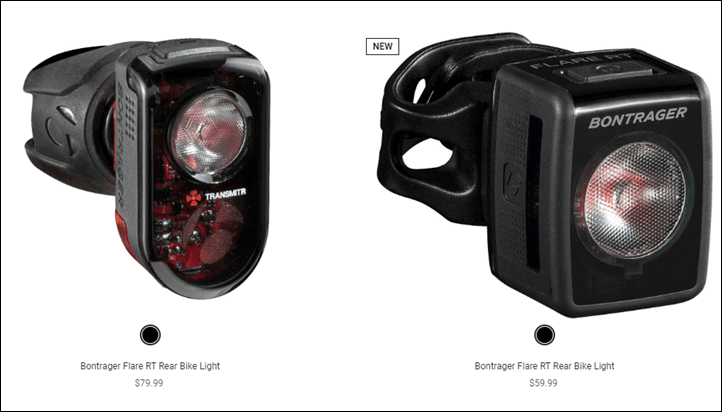
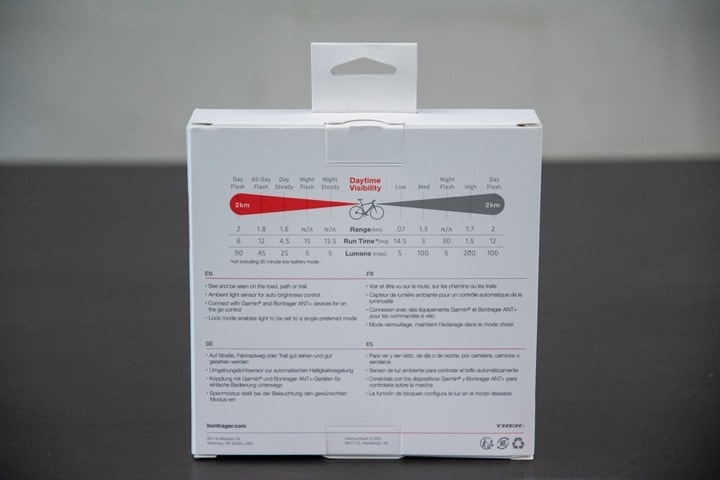





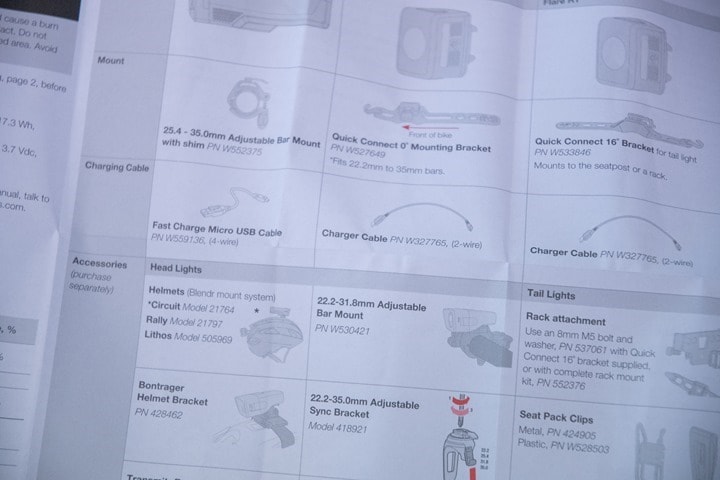









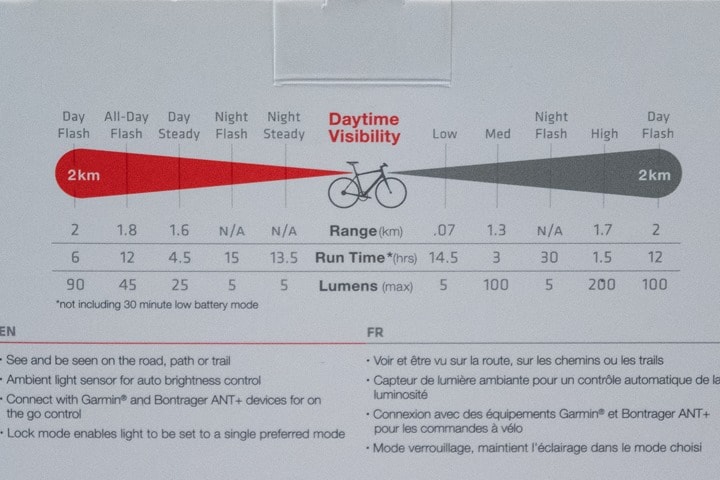



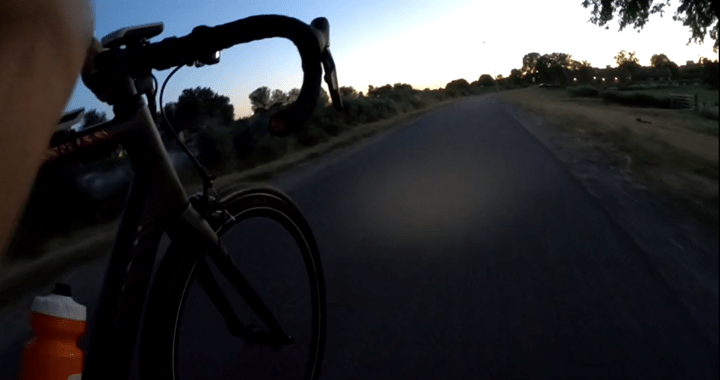
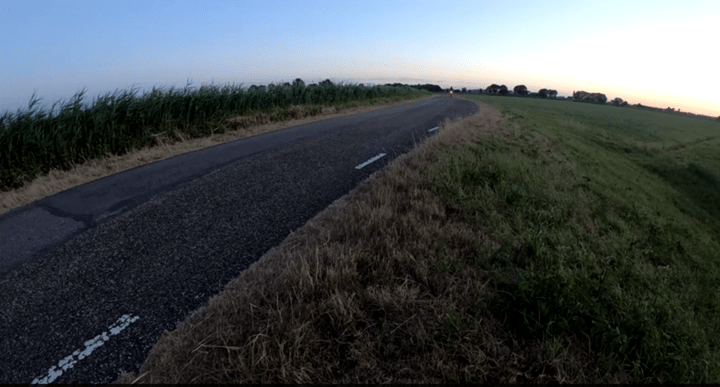

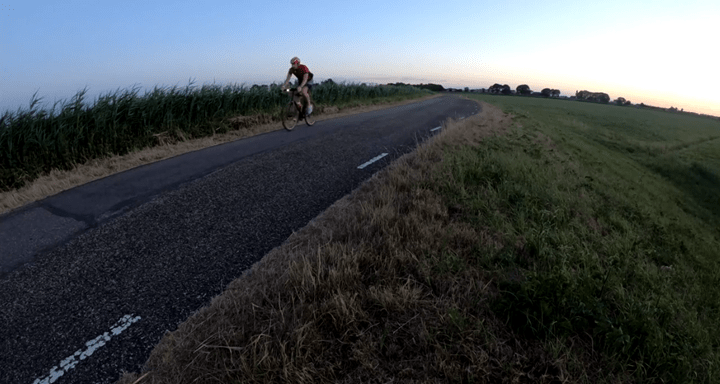








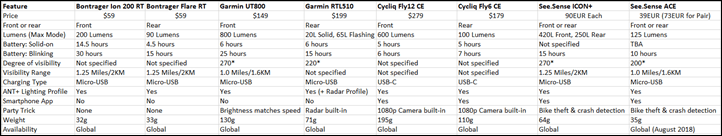


















Wheres the Suunto 9 Review?
It’s been slated for ‘late July’, and is still on-target for that.
I have a previous version of the front light, including the previous unit;s GoPro adapter. Do you know whether the new light is compatible with the old mounting system?
I’ll double-check a bit later today when back at the office.
Have You checked it? Thanks
Any updates on this? Thanks
Updates yes.
Useful updates: No.
I actually spent about 15 minutes trying to figure out where on earth today I put the older lights in the Cave. I had cleaned up a bit upon arrival from Eurobike (when I had them with me in the DCR Eurobike RV), and at present I can’t figure out where the heck they are. I’m going to find them tomorrow, likely in the 3-5 boxes left of random ‘semi-recent’ product piles.
But fear not, this tab with your question has been open this entire time on my browser. Sorry!
I’m pretty sure they’re compatible, I just want to physically validate it.
:) Ok no problem. Appreciate
So funny story Peter. Yesterday, while looking for an extra SD card I reached into my backpack and found a long slim object.
Said object? The other @#$#@ light.
It’s been in my backpack I’ve been carrying back and forth every day all this time. Grr…no wonder I couldn’t find it.
In any event – works perfectly with the new mounts, or vice versa.
Great to hear! Thank You for help
Would be great to know if there is a plan for Wahoo to make their head unit compatible with those lights.
People keep asking…
Both Sigma and Stages have committed to adding it in upcoming firmware releases. Sounds like Sigma is far closer.
Lights and radar. I’m a big Wahoo fan, but it’s really annoying that Wahoo won’t allow its products work with these things. I guess we needed a $250 fan instead.
I contacted them. They said they have no plans. Sad face
Very disappointing that Wahoo chooses not to support. I switched to a Wahoo Bolt last year on my road bike. It’s a great computer but since then I’ve added the new Garmin Varia rear light/radar (which is amazing), and now this Bontrager light looks like a great small front option. I’d love to get everything integrated back onto my bike computer (I’m using the separate remote display for the Varia right now), so the Bolt on my road bike may be short lived. Too bad because Wahoo has been doing a lot of other things right.
I agree – would be nice to see Wahoo support products like this.
I second that. As a owner of a Bolt would be nice to be able to talk to smart lights.
Surely there’ll be a day when all kinds of usefull accessories will be integrated to a head unit…
are the stem mount kits compatible with the older ones they did ? aka work with the old stem i have from bontrager ?
For the integrated stem mounts (instead of the included stretchy band mounts), you’ll first need a Blendr stem, full stop.
For a Blendr Pro stem, you’ll need a Blendr Pro Duo base (or Mono base) as pictured above.
For a Blendr Elite stem, you’ll need one or two Blendr Elite bases (each mounts under one side of the stem faceplate).
Be sure to check with your Trek dealer, your stem may (or may not) come with an included base/mount.
Trek has a matrix showing which stem/base/mount combinations you might need here.
There are also companies like Shapeways or RaceWare Direct that may be able to 3D print a custom mount. YMMV.
How are the built in mounts for an aero seatpost and an aero basebar (handlebar) that you’d find on a modern tri bike (like a Trek Speed Concept)
I tried it on two aero seatposts I had around here and it worked on both of those. It wasn’t awesome-ideal, but it did stay put for the ride, even on bumpy sections.
I don’t have any good aero basebars around here like the much newer variants that are a lot wider than mine.
When will someone come up with an unlocked, open source, head unit. Then a rider can pay 5 bucks for each ant+ or bts app.
Or is that just a cell phone?
If you are hoping for getting a much cheaper base model by not footing the bill for quirky little extra features like lights control that you don’t use, think again: the company will eventually want/need to make the same amount of money, in aggregate, and only a fraction of the people who would use the feature if it was included will also be willing to pay extra. If for example the users pay for 0.25 features on average (really, the great majority simply won’t), that would mean that the base unit wouldn’t even get 2$ cheaper (sticking to your example of 5$/feature). That’s a very low price to pay for a device that does not come with artificial feature restrictions.
I think basically what you’re asking for is a phone.
The problem we see with the concept of ‘using the phone as a head unit’ as a commonplace thing among athletic types, is that nobody really wants to use 12 different apps to ride their bike. Or for that matter, even two apps.
Sure, there are obviously apps out there – but it just hasn’t really caught on. 7-10 years ago everyone said the death of Garmin head units will be because of phones on peoples bikes. But with phones getting more expensive (especially since carriers no longer subsidize costs in many places), people are even more hesitant to put phones up there. Not to mention battery life and such hasn’t really gotten any better either.
The closest we see is the Android based head units like the Hammerhead Karoo or Sigma ROX 12, but in those cases the companies have mostly locked things up – and for good reason, the support costs of users dorking up their phone/bike computer is too high to deal with.
DC, if Hammerhead or Sigma are using Android based head-units, is it possible (even if not likely) that these companies can create an app that has 100% of the functionality of the head unit?
Couldn’t some enterprising app developer do that and charge $25-100 for an app with all the bells and whistles of the highest end Garmin with none of the hardware costs or development?
I have an old phone sitting in a drawer (and I’m sure I am not the only one) as a backup. I would gladly pay for an app rather than $500 for a piece of hardware, but nothing exists that has all of the functionality of the current high-end hardware.
Is there a limitation stopping someone like a hammerhead, Polar, or anyone else from taking their already android based code and turning it into an app?
Possible, technically, sure, but probably…nope.
(Nitpickers corner: While it’s technically possible, both Hammerhead and Sigma block users for loading their own software, Hammerhead more forcefully than Sigma….but that’s a minor issue for the sake of this conversation.)
The challenge with the ‘enterprising app developer’ bit is that Garmin has basically 10 or so years of developing bike computers. Even Wahoo has around 8 years when you count their app/head unit efforts well before the ELEMNT lineup.
There’s a lot of real-life knowledge in these years that users don’t even realize is there. It’s the death by a thousand cuts that Hammerhead has been dealing with (Sigma less so, since they’ve been developing bike computers for a decade or so themselves). Silly thing that one person cares deeply about, but another person don’t care at all about.
Not to mention the size of these teams are huge.
Which isn’t to say that apps can’t do it – but the investment to become realistically viable across many different features (workouts, mapping, data collection, sensors, Strava Live Segments, 3rd party compatibility etc…) is bigger than we’ve seen any specific app do to-date. CycleMeter is probably the most full featured, and still, I virtually never hear of people in real life actually using it*.
*I know, someone will immediately post they they use it every day, but out of all the people I meet in person…nobody has said so. Which isn’t a slant against it, it’s awesome, but adoption is very very very small in the overall market.
According to the data on the box, the light is visible farther in day flash mode than in high mode despite putting out half the lumins.
More “noticeable” maybe, as that’s subjective but “visible” is an objective term. Makes me question Bontrager’s credibility.
A narrow pencil beam would be give you greater distance with less lumens and less power consumption.
Something completely different: have you seen this?
link to nytimes.com
(hope the link works).
Bertram
Even manual mode fotos of light beams, with controlled, reproducible reference settings, are “fake news” because they fail to accommodate for how the eyes adapt to brightness (quite similar to a camera on auto, just not similar enough to make comparison shots on auto meaningful)
With a silicon case to smooth over the mounting side these could readily double as a dice. Thats some really uninspired design.
Personally I kinda like the design – nobody even knows they’re there when not powered on. They just blend in really well on a bike (at least a black bike).
I was going to ask this and I’m glad this was answered. I was about to commit to a Knog Blinder mini but would love the latest “tech” instead plus a North American support for warranty
I wish someone would make a front light that was aero-ish, small, and looked good on the bike. One that I could leave on the bike permanently. Maybe it exists and I just haven’t found it yet.
(Yes I know that a small light like this isn’t really adding much drag. I still want one that’s more streamlined)
Look at the Fabric light. Not bright enough for nighttime use but makes a good running light.
Thanks, Robert!
I use a Knog Blinder Mini that’s aero and has decent battery life and lumen output.
I bought my second trek cause a car hit my first one. I was using similar lights the flarer city brand. Im not really happy with them not enough battery life. Anyways now I drive the lime green Marlin which is fun af but if you have extra bontragers could like to try them. Also not happy with theyre soft tires they wear out to fast if you talk to them could also use a back tire. Im riding at least three hours a day.
I find these connected lights all too gimmicky. I bought the latest Garmin headlight because I can mount it under the head unit instead of on the bars. I paired it with my Garmin 820 to try out all the features but in reality its all useless. I ended up unpairing the devices and just use the light in the traditional sense (on/off).
Good to know.
I was considering it, but the price is too high, and the connected features seem not that useful.
Do the lights also have slots for zip ties? For my road bike the rubber mount is fine, but for a Cervelo tri bike (very aero seat post) I’ve had a heck of a time trying to figure out how to mount any light to my bike. Any and all suggestions welcome.
Will these work with the new Garmin Edge explore?
Yup, in fact, most of my testing was with them and the Edge Explore (and the 1030).
I use the non-connected version of these lights on front and rear in daytime blinking mode, as dusk/dawn commuters, and on longer rural road rides, at the same times of day.
They have great daytime and dusk/dawn visibility (of you).
Battery life isn’t quite as advertised, and certainly don’t outlast my head unit.
I get about 4.5 hours out of each, before the low battery indicator light comes on. Not sure if lights switch to the low power mode, like these newer ones, but I’ve never really let them fully drain, since I consider them essential for safety in my not-very-bike-friendly area.
Any options to control these with a Garmin Fenix 5? I don’t use a head unit but instead link to my Fenix 5.
Similar situation here – I use Garmin 735XT. Can these lights automatically start working when I start session from my watch?
I have the Ion 800 RT and Flare RT (old one with rounded bottom pictured above) and they are excellent for be-seen visibility. If anything, the “all-day” flash mode on the Ion 800 is too bright for the trail, judging from reactions of other trail users. I would be interested in seeing a brief overview of the Ion Pro added to this review, if time permits, or at least a picture of the modes/lumens/battery life graphic.
The form factor of the larger/brighter Ion Pro RT/Ion 800 is a bit unbalanced weight wise, so that light has a tendency to aim down over time using the included stretchy mount. FYI, there are other mounts available (at extra cost) in addition to the ones Ray highlights above.
FWIW, I’m a huge fan of the ANT+ connectivity, set to automatically toggle the lights with the Garmin’s start/stop button. No, you don’t need it; yes, it’s a nice-to-have. The Bontrager ConnectIQ app is a must if you’re running these lights, as Ray points out.
I also have the older (and smaller) non-connected Ion 100 R and Flare R City that I use with the custom magnetic light mounts on Bontrager’s 2018 Circuit helmet. I use these mostly in city traffic, adding set of lights higher up definitely increases be-seen visibility in traffic. I will be replacing those “City” series lights with these new Ion 200 RT and Flare RT.
It doesn’t look like clever training carries this line, and I can’t really find them anyplace, any suggestions?
Trek sells them on their own site. I think eventually they end up on Amazon. I’m not sure if CT can sell them or not (not sure how that works exactly with Trek/Bontrager branded products).
Is this compatible with the 920xt?
And for some European Countries, like Germany, a blinking Backlight will not be possible, because not allowed. That’s why Garmin must sell a RTL511 with other specifications.
By the way, is it possible to hack RTL511 in RTL510. I think only the Firmware is different and not the Hardware.
I’ve been running the older (bigger) Ion 700RT and Flare for the last couple of years.I didn’t even know my front light WAS a connected device until I got my Garmin 935, and it asked about “forming a network”. Anyway, a lot of my rides during the week start in the dark and end in daylight, and the front light automatically turns on at full power and somehow knows when it’s light enough to only be needed for visibility and again automatically turns to blinking to conserve battery life.
It seems like a simple thing, but it is awesome to just not have to care – it just works.
Someone asked about front lights and tri bikes, and I thought I should mention I mount mine about halfway down my left hand aero bar (the traffic side in the US) with the light hanging on the bottom out of the way. Works great, visibility is good, love it being always on.
I have the Flare (non-connected) and Ion 800 (I think – could be the 700). To use the 800 with my Barfly, I bought the Helmet Mount Kit (link to trekbikes.com) because it includes the piece you need for the Go Pro mount and was much cheaper than the various Blendr/Stem kit. I still wish I could have just bought the one piece, but this at least did exactly what I needed it to.
Apart from size and price what are the differences between the old and new Flare RT Rear Bike Lights?
RayAnybody,
I am looking for a new rear light and live in NYC and ride a lot in/outside the city in PA, NJ, NY etc. and am looking for a light that would be great in the city as well as in more rural areas — dont think I want or need the radar, like the concept of a rear camera (as I was hit from behind while biking in PA on rural road which would be helpful with police) but above all I want a light I can use in nyc and somehting that will make me more visible in the country….what would you suggest as the best of all worlds (and I have a Giant TCR SL so an areo seat post). Thoughts? Any long term follow up reviews of the Cycliq? Thanks.
That framing mount adapter is available separately : link to trekbikes.com
Nice find!
To comment on an old thread, I recently bought a new Trek Madone, and all the adapters you’re talking about were also included with the bike. The Madone also came with bike-specific mounts, but that little piece was definitely in the box…
You say, “GoPro mount adapters have pretty much become the universal standard for mounting stuff on your bike, especially cameras and lights (Cycliq and Garmin both use them), and they’re found on almost all out-front mounts these days.”.
What your day is true for GoPro & Garmin Virb, but not for Garmin Varia. Although the Garmin Varia attachment looks like GoPro, it’s subtly different. The spacing of the Varia mount parts is slightly narrower than GoPro or even Garmin’s own Virb. A Varia will be loose in a standard GoPro/Virb mount and fitting a GoPro/Virb into a Varia mount will be so tight it stretches the mount. It’s maddening that Garmin made the Varia to appear like the GoPro standard, but it’s not quite the same.
Curious if using at night and connected to a head unit that randomly shuts down. Will it power off my light leaving me in the dark….. maybe buttons for power off are better?
@Pablo: You can manually cycle through the different light modes or even turn the light off while connected. You can also override the manual setting from the ConnectIQ app. Basically, the most recent input is what takes effect.
I had the old RT set. I had to return it for safety reasons. It kept disconnecting with no warning and both lights would shut off. Not great when it’s pitch black on a busy road. One time I had to walk my bike back home as they would not reconnect.
Technology is great, but dumb lights are more reliable.
You can manually turn these ANT+ lights on or off with the top button.
Side visibility? Seems like these are aimed straight forward or straight back. Light and motion has LEDs aimed to the side and See Sense uses the optics of the plastic to send light out the sides. The old Flare seemed to do the same trick as See Sense and had side amber LEDs but seems like this doesn’t from your pics.
I kind of disagree with you about photos being useless. Yes you need to be in full manual mode which most cameras don’t do and true, it won’t be a good shot to see how one individual light will look. But its great at comparing two different lights and see how they compare relative to each other
Ray mentions the 450 RT above, and calls it clunky, but seems fine to me. It appears to have side lighting, 450 lumens for 1.5 hours (good enough for trails) as well as 100 lumens for 6 hours and day flash for 10 hours. It is only $10 more expensive, I’m not sure why this isn’t a better overall option, it’s still pretty small. Maybe Ray can compare this to the 200 RT and the larger Pro.
My 450 RT is achieving only 6 hours in day flash mode. Tested many times :/ – and always 6 hours (4,5 hours to “low energy” mode)
There is a teeny tiny amount of side visibility. But it’s not much honestly. That would be my biggest knock on these. Otherwise, I really like them so far.
I have sort of a meta comment about how Trek is marketing these. On their website they listed only LBSes. In abstract concept I like the idea of supporting my LBS, so I thought “great – I’ll call the nearest LBS on Trek’s list and ask them if they will be getting these in.”
The first two LBSes I asked said “no, we don’t know if we will be stocking these, but if you want we can special order them for you.” I said great, what do I need to do – “well, you need to come by the store and we’ll do a credit card charge and then when it comes in we’ll call you so you can pick it up.”
Um. No thanks. I’ll just wait until I can get them through the internet delivered to my house without two car trips.
Yeah…thus the challenge with how bike shops (in particular, manufacturer driven ones) figure out their purpose in life in 2018.
I’d like to think they’d do things like free fast shipping to the nearest Trek store (perhaps they do), or such. Of course, most internet retailers offer free shipping these days anyway.
As far as I can see adapter GoPro style adapter is available for 19.99$ :
link to trekbikes.com
Ahh, interesting, so the other link someone sent now that I look closely appears to be in Canadian dollars ($24.99) versus USD ($19.99). Still expensive for what should really be a $9 part (retail), but hey…at least it’s there.
It’s indeed rather weird,because the German Trek website lists this part for (much more realistic and reasonable) 5€: link to trekbikes.com
Usually everything is more expensive in Germany (MacBooks, Bikes, ….), but here Trek seems to show the correct price while 20 USD doesn’t sound realistic.
Thanks for the review, ordered the front light! Would you, as a rider who is not allowed to use blinking lights on the streets, still use the blinking option at daytime?
I have an Ion 800 RT and Flare RT on my home bike. My local Trek dealer sold me the little piece (GoPro adapter) to connect the Ion 800 RT under my K-Edge XL combo. The lights both link to my Garmin Edge 1000 with little to no set-up and simply work automatically. In fact, when I was out riding a gravel road and rode into a dark tunnel, the Ion 800RT switched from daytime flash to steady when it sensed the drop in lighting. I just wanted to add my brief experience with this line of lights. I’ll likely buy another set for my other bike that lives away from home.
Hi – do you know the part number or can post a link please?
Any idea why the CIQ app does not work on a 520? It is a shame they don’t support the most used bike computer.
Without digging into it, I suspect because the way Bontrager created the CIQ app, it requires touch (to touch the various ‘buttons’), and thus lacks a way to do it via physical buttons.
Is there a battery life associated with having them in “standby” mode waiting for a signal from the head unit to turn on? My understanding of ANT+/BTLE is that they would require some amount of power just to be waiting and listening for the signal to power on. Turning on and off automatically is cool, but will a few days of sitting there not being used run out the batteries?
Leaving the older Flare RT in auto (Ant+) control mode takes a serious hit to the battery for me. I Commute 6 miles and I can only get one day (2 rides) of use on the Flare RT (older gen). It sits there waiting for the command to turn on and won’t last for more than one day. Maybe Bontrager has fixed this in the new Flare RT? Other concern is there is no clear indication you have put it into “off” mode versus Ant controlled off mode when using the button. Love the light and the integration just not happy with battery life when in auto (Ant+) mode for commuting.
Lee….same problem with these ones. Leaving the lights in standby (blue flashing light waiting to wake up) destroys the battery life.
After a couple of days they only have a minimal charge left (DC Rainmaker, I think this is an important point you miss in your review).
I have no idea why Bontrager can’t get this right. You can leave the Garmin lights and rear radar (the new rear radar is an awesome piece of kit) for days and with minimal battery impact.
I love the form factor / weight of the new Bontrager lights, but the Ant+ connectivity is all but useless given the rapid battery depletion in standby mode.
I was curious about the same drain. Here’s the reply from Bontrager:
Thanks for reaching out to us here at Trek!
We have found the small flashing blue light that indicates wireless connectivity utilizes less than 1% of battery life for the light unit so it will not deplete the life of your battery significantly between charges when not in use.
If you have any further questions regarding your lights, feel free to give us a call at 1-800-585-8735.
wish it would just flash blue a couple times then stop instead of flashing blue all bloody night wile my bike is in my room…….
Got a Flare R which I picked up
late last year. It’s been outstanding so far and very bright. I run it mainly as a daytime running light most of the time and at night as well and I can tell I am being seen in the various flash modes. What has peaked my interest is the new Flare RT specs which show it has a 90 lumen day flash (my flare R is 65 lumens). I’m not complaining about my existing light but Im certainly curious how they compare to each other real world. Any comments on this?
Love it. I keep having issues with my Fly6CE and I have basically given up on getting support. I will be looking for these at my local shop.
There is a lot of stuff fighting for seat post space on a bike. We need someone to develop a really solid mount for the seat stays. You really need more than one light running at night at the rear. One should be a flasher and one solid as its easier to judge distance to a solid light. One should be a focused beam visible over a km back and one a spreading beam visible from a wide angle (eg a Flare Pro). You should aim to be as visible a motorbike.
Chris
One possibility – and cheap too: link to trekbikes.com
I couldn’t find those anywhere…
https://www.orfos.us
One thing which confuse me…
Will it be possible to mount ION 200 RT upside down under Garmin computer mount?
I already have K-edge Combo mount and Bontrager ‘gopro’ style mount for ION .
I wonder if I will be able to mount the ION 200 RT like gopro session here:
link to k-edge.com
Yes
Do you have a link to the Ion mount which is compatible to the K-Edge combo mount?
Ray,
I just got the new rear light yesterday and I really like it. One question based on your review that I can’t seem to figure out. I have downloaded the Bontrager Connect App to my Garmin 1000. You indicate “It’s easy to access as well anytime via swiping down from the top – just like you would access the weather.” however all i seem to be able to do is create a whole new data screen that I have to scroll to. Am I missing something? The use of a full data screen seems a bit of a waste but I do like the Bontrager interface better than the Garmin Light Network page.
BTW thanks again for answering my Q on twitter about the 4iii vs Watteam power meters. I just got the 4iii and did my first ride on it today and I think it will be perfect for what I need!!
Hi Scott D,
Where did you buy?
Tks
Marcos, at the Trek Store near my house (I’m near Los Angeles) They got both the front and rear lights in this past Thursday
Ok. Tks.
I needed an online store.
Regards
Marcos, I believe they are also available now on the Trek website :-)
Scott
I live in Brazil and Trek doesn’t allow shipping to Brazil neither to an US address using a brazilian credit card …
Specialized does the same …
Finally got the lights and Edge explore. Paired the lights no problem but the one thing I cannot find is the Bontrager light control app. Is that specific to the 1030? Thanks!
You can download it from Garmin Connect IQ Store. Example direct link: link to apps.garmin.com
Edge explore is not compatible with the Bontrager light control app. Just got off the phone with Trek and they verified that the edge explore is not supported. Total bummer. Thought I had a good easy setup for the wife.
I’ll poke them to get it on the compatible list. It’s a simple checkbox, and given it’s listed as compatible with past Explore editions, I imagine this is merely an oversight with it being a new release.
Circling back on the Edge Explore – they’re on it.
Apparently the screen resolution of the Edge Explore is very slightly different than the Edge 1030, and thus they need to tweak their app UI a tiny bit to make sure it fits right. They say it’s in progress.
phew. I was halfway tempted to take my edge explore back. I’ll just sit tight then instead.
Ray..
Can the rear light mount to a saddle bag? I have the original flare RT and it included a clip for bag mounting
I’m desperately trying to get these in Germany without any success.
A number of dealers told me, that there is a lot of interest in the lights, but they’re not allowed to sell them due to the missing StVZO compliance.
Really frustrating as I do not see any comparable options regarding size and features. Thought about See.Sense Icon+ but dislike the form factor.
Just orderd mine on mantel.com, shipping to germany was fast. The bundle is not available, but the single front and rear DRL. Above that, bought separately was cheaper than buying the set.
In germany there is the “Bontrager Blendr XXX Mount – Ion Halterung “hoch” (gopro mount) available for just 4,90€. but you have to pay attantion to the mount orientation on the back of the ion 200RT. It is rotated 90°. So you have to use it tilted with no position lights on the left and right or you have to buy an additional adapter for a few cents.
Can you link the adapter?
link to bike24.de
sorry, I’ve meant the “additional adapter for a few cents.” which rotates it by 90°
by the way, your link interestingly looks different from the (cheaper) adapter on the Trek website, so there might be two options: link to trekbikes.com
Hi Ray – great review, thanks. I note that one of your observations is “…one very distinct downside to this setup is that if you’re on the trainer indoors the lights will automatically turn-on”.
Well I’m pretty useless at finessing the set up these types of things but have found that the profiles on my Garmin Edge 820 retains specific light settings so the ‘Indoor’ profile automatically turns off the lights I don’t even remember setting this us, I think it ‘just knew’. Not sure if it was an added benefit of the IQ app. In fact, I switch the 820 to ‘Indoor’ before recharging it to stop the most boring disco in the universe effect from kicking off…
I have a combo of the Flare RT and Ion Pro RT on a Edge 520. They definitely work as you’d like. If you start a workout in trainer mode (with the trigger set to timer start), they do NOT turn on. They only turn on when in Train or Race mode. I assume any other custom profiles with GPS will be the same. Works well, but as stated, the standby status slowly kills the battery so you need to leave them plugged in. That is rather unfortunate.
I have an aero seat post would the rear mount fit as I am having problems finding a decent light for the rear.
Thanks
Has anyone tested the integrated light sensor? According the the Bontrager website both units have the following feature.
“The integrated light sensor auto-adjusts brightness to your environment”
If the Ion 200 can be set to turn on when you start the timer or power up your Garmin, does it shut off when you stop the timer/power down?
Yes
The blue light in standy (Ant+ mode) destroy the battery. Is it normal? Is there a way to turn OFF completely ?
According the manual, yes. “With the light off, press and hold the power button for 15 seconds. The main LED will flash once at 8 seconds, and again at 15 seconds. Release the button after the second flash.”
Here’s of a picture of my Ion 200 installation, mounted below my Garmin 520. The wide-angle lens on my iPhone makes the light look bigger than it actually is. The whole setup than the photos show.
This mount required the K-Edge GoPro adaptor, and the Bontrager High Ion light mount (that’s what they call the over-priced plastic piece referenced above).
I got the same result with no k-edge gopro adaptor. mine was just 3€ from ebay and works fine. bontrager mount is also just 4,90€. so the setup is quite cheap.
What Garmin mount do You use? Can You link to the adapter You get?
This is K-Edge Combo Mount with Edge 520?
Hi Peter,
I use the Aeromount, which ships with the Edge 820. Then I added this go-pro mount:
link to amazon.de
and this botranger go-pro mount:
link to bike24.de (now a little more expensive)
You mean this Garmin mount? link to bike24.com ?
And You can easily mount gopro adapter below it? No further modifications needed?
Thanks!
Regards
,Peter
HELP! USA parts please. I have a Garmin Edge 1000. So far here is what I have bought. The Go Pro Mount and the Bontrager mount. The Go Pro Mount does not work with the Bontrager mount. The Go Pro mount is does not connect correctly and the spacing is off. I wish someone would PLEASE post parts that do work with GARMIN mount as I do not want to have to buy a new k-edge to make this work. BTW from the reviews I have read the k-edge go pro adapter does not work with the Garmin mount.
Can you please give me a part number or full description of these parts so we can see them in USA? Cannot access these connections.
Can anyone testify if the “auto deceleration” option pictured actually works with the bontrager rear light?
Also has anyone used the new Ion Pro RT 1300 lumen light? Would be great if Ray reviewed that too.
Any idea if Garmin is going to update the Fenix 5x software to enable light control? Right now it seems like only the EDGE computers support light control.
Tactix Charlie (a version of Fenix 5X) is able to form a light network and control the lights (exactly like 1030). The only “miss” is dedicated control widget. Which IMO in fact could be rather not easy to use (even dangerous) during riding a bike.
Can you share the setup process to create the light network?
Settings/Sensors/Add new/Lights
Awesome. Works perfectly on the Fenix 5x. Thank you for the help!
So, can lights be automatically turned on when session started from watch? Do you have battery problem when lights stay in auto mode?
Here’s the issue I have with the headlight. I recently purchased both the ion rt front and flare r tail. Normally I’m using the solid in lower light side streets and I want the blink mode when I need or want to be seen asap. The sequence is out of order. It takes 4 clicks to cycle through for that emergency flash. That’s way too slow when someone’s about to pull out infront of you. It should of been programed or the option to program the order. Solid one click to bright flash.
Hmmm… They don’t seem to be available from amazon in the UK so I can’t give Ray the clicks…
Thanks so much for your review. Really appreciate it. I just bought this set for daytime running lights.
Can you tell me what is the tiny blue LED flashing light that appears after they are charged? Is it a sleep mode? Using any battery power?
Also, do you know if the Garmin Connect IQ Bontrager Light Control app works with the Garmin Edge 520? I’ve paired my lights and that works fine. However, I seem unable to find the app.
Thanks very much!
Cathy
I found in manual that this blue led flashing when light is turned off is Bluetooth/Ant+ led . No idea if it drain light battery.
I have 520 and as far as I know there is no Bontrager app compatible with this unit but You can pair light as any other sensor and control it from Edge.
I’m not a fan of connected, smart lights. It’s too much trouble setting them up and fussing with them when a push of the button will turn on/off. I’ve been in high tech all my life and when I’m on the bike, I want to ride, not troubleshoot my lights. That said, I do have the latest Garmin and Radar which I do fool with and love but with rear lights or any light I just want it to blink until I say stop blinking.
Loved the review Ray, thanks, so I went out and got a set the other day – great lights, really happy.
Paired them with my edge 520, worked like a charm, and then assigned control to the Di2 buttons on the top of my ultegra brake hoods.
That was easy too. But i can’t find any explanation anywhere of how Di2, my Garmin and the lights actually work together!
There are only two light functions available in the settings of the Di2 Sensor in the Garmin (on/off and change mode), and while on/off is fairly self explanatory, the second one is not!
Basically, I have no idea what mode it is changing?!?!! Yes, the lights change when you change the mode, but always in an unexpected way (sometimes both flash, some times not, they never day flash).
Any idea how to create pre set modes and cycle through those? I only want three: always on hi (for night), always on low (for group rides), and flash hi (for day).
NIce thank you for this review. I am really on the fence with these. Battery life is my main deterrent.
I purchased some of these lights and have been having a lot of issues with them and my Edge 820. I get ‘forming light network’ a lot, including during rides which results in the lights turning off. Often it seems to drop a light as well. Any tips for troubleshooting this?
I bought the taillight. It’s VERY dim compared to the previous model. I’m not sure I think cars would even see it in daylight.
Want to correct myself here. I talked to the local Trek rep and he showed me that if you hold down the power button for 8 seconds, it will go into “bright mode”. MUCH better!
Do these light work with an Edge 510? I know the fancy control doesn’t work (the downloadable app from Bontrager: link to apps.garmin.com), but all I’m after is on/off control when I turn the Edge on and off.
When I try these lights with the 510, I can get them to pair…sometimes, but the pairing doesn’t usually last through an Edge power cycle. When they do pair, they sometimes turn on/off with the Edge. It is rather frustrating that they “almost” work.
In the comments there are people who seem to have gotten them to work with the 520. The 510 isn’t that different.
I have noticed a dramatic drop in my Garmin 520 battery life after starting to use the Flare rear light. They are paired, i.e. I control the light through the computer, so I’m guessing that’s the main issue. Has anyone noticed anything similar, and any tips if so? Thanks!
My Garmin 520 has been having the same battery life drain issue recently. I called Garmin and they spent a good deal of time with me, walked me through looking for corrupt files, uninstalling, reinstalling and other things. I asked if my lights being paired could be the problem and he seemed to think not. However, I decided to not use them paired and I did have better battery life. I also turned off the Bluetooth on my phone for one ride, to see if that would help. The Garmin guy said the worst thing for battery life is charging it through phone wall chargers, i.e. iPad or iPhone chargers, in my case. He said they slowly drain the battery life and that is not reversible. He recommends charging on the computer or using the approved Garmin wall chargers. My Garmin is three years old. Good luck!
The dramatic drop in battery life happened only after I paired it with the light, so I’ll try to run them without pairing. As for charging, I do use a wall charger, but I’ll try to charge it using the computer and see how it goes. Thanks for the reply!
“The Garmin guy said the worst thing for battery life is charging it through phone wall chargers, i.e. iPad or iPhone chargers, in my case. He said they slowly drain the battery life and that is not reversible. He recommends charging on the computer or using the approved Garmin wall chargers.”
C’mon, he’s got to be kidding ….
USB devices limit the charging current themselves, so Garmin can determine the max. current (A). If you use a charger, that can’t deliver the max. current possible for your device, it will charge slower. But if it can deliver more than the max. current, it will still be limited to the max. current! Modern USB ports on computers usually can deliver quite high currents. Next he might recommend to leave the Edge outside in full moonlight to increase battery performance. ;-)
Agree with Jay – that Garmin person doesn’t know what they’re talking about. The device requests the charging spec, and the wall charger just gives it (up til the amount the wall charger is rated for). If it’s lower, then it’s slower.
I’ve paired it with my edge 130 and it doesn’t seem to have the option to choose when the light starts (ie when the edge unit is turned on or when you start a a session). The Bontrager Connect IQ is not compatible with the edge 130 either. Any idea?
I have an Edge 130 and I don’t think that function is available on the lower end Garmins – I have to turn my lights on either manually or enabling them on the Edge 130 Light Network.
As an aside, I have trouble turning off both lights when they are connect with my Edge 130 Light Network. Only the rear light turns off when I disable the Light Network – the front always stays on. The same thing occurs with my Garmin 645 – wondering if you have the same experience. Both turn on in sync when the Light Network is connected, but only the rear Flare RT turns off – the Ion 200 alway stays on unless I turn off manually.
Big fan of your site.
few questions, i just got a pair of these lights.
Modes – I have the Bolt and didnt realize that the lights can only be controlled from a garmin device. Do you know if wahoo has plans to support lights? Or are there any other ways to control the light e.g. phone app? Manually cycling through the modes its still hard to distinguish whats what…
Mounting – can i mount the light to the k-edge combo mount using the bontrager universal ion mount? It’s just not very obvious to me.
link to trekbikes.com
Bontrager has a wireless remote called the Transmitr Wireless Remote that you can mount on the bar to control them.
As for the mounting, your link has the correct adspter, but it is made for a GoPro style mount.
I managed to mount that on my Garmin mount with a 3$ adapter on AliExpress. Super easy.
link to m.aliexpress.com
Great article and I just picked up my set of these yesterday. I also added the bag clip for the rear light as putting it on my seatpost would be too hidden….even by my small seat bag. My saddle is not as high as yours.
My question. I have a Garmin Edge 500 and realize that since that does not have bluetooth, I can’t pair the lights with it (even though it has ANT and pairs with my Garmin Heart Monitor/strap). So, is it possible to control the lights with just a smartphone with bluetooth? I can’t seem to find a way to do that even with the Garmin Connect app on my android phone..
Thanks for the help and again, great article!
The manual for these lights contains this statement:
Transmitr App
For additional configuration, control, and firmware update capability, download our iOS App from the App Store or Android App from Google Play.
link to fccid.io
Has anybody found these apps? I couldn’t find anything like that on the Apple App Store.
I purchased my Flare RT direct from Trek a few weeks ago. After one ride on wet roads, the USB port is heavily corroded. I just contacted Trek support and they told me to take it to a local Trek dealer. Disappointing.
The Trek dealer gave me a new Flare RT right off his shelf.
Hi.
This review was very valuable for me as no manual was included with my rear RT Flare light. You explained it very well even though using a Garmin 520 to pair with. All going good thanks to you, and I found the actual online trek manual a little confusing, your good pics of Garmin screens well illustrated each point.
I think I will purchase the front daytime light as well and have both paired. I also have a Cyclic6 rear light/camera and now realise I can pair it to my Garmin as well. Its when you forget to use the camera is usually the time you actually needed it.
regards
Greg Finch
Cambridge, New Zealand
JUNK! DON’T BOTHER – Had these lights for five months and they are now DEAD! Have had nothing but problems with them.
Connected them up with the APP and my Garmin 1000. Lovely while they worked, but all they seemed to do was connect/disconnect/connect and became VERY annoying and had an impact on my batter life on the Garmin.
I finally gave up on the connection. It was a nice feature but NEVER worked. Then I tried them with just manually starting – really, it’s not difficult to push the button. That worked for about a month and then they just stopped working.
Tried resetting, charging and bleh, nothing. I even checked to make sure my cords were not at fault and nope, they worked fine. I have just now given up, these are going in the trash. What a frustrating experience. Would have been a very GREAT product, if they worked!
What did Bontrager support say?
Thanks Ray for your suggestion, I didn’t call support because the website only showed a 30 warranty. However, due to your suggestion I did contact them today online and was happy to find that while the 30 day warranty only applied to returns, not to replacement. I was delighted to find the replacement on these is one year. I am contacting my dealer when they open and arranging an exchange.
I will let you know what happens.
Great, good to hear!
Warranty is 12 months. Other vendors (L&M) offer 2x that and based on the number of lights I own from them they get no returns. The FlareRT is perfect for me in summer, but imperfect because it failed me so quickly (ie- mine died at 14 months – Bontrager did not respond to my RMA request). Never again.
The duel (top and bottom) Blendr will not fit that stem or at least not mine. cheers
Great review, thanks!
However, as I sometimes ride all day long I still wonder if the Flare RT and Ion 200 RT can be used while being hooked to a powerbank for charching. This would greatly extend running time of these Bontranger lights on the more powerful modes, which would make it a no-brainer for me to get them.
I’d greatly appreciate any information regarding this issue.
Well, meanwhile I spotted the answer to my question in the german “velomobilforum.de”:
YES, the Flare RT and Ion 200 RT are fully operable while charging.
Which is just great!
So I have placed the order and received them today. And of course I immediately had to verify the good news. Now, nothing stands in the way to bike all day at bright summer sun light and the two RTs on full power steady mode sucking the juice from a powerbank!
Great review but need to know if you have figured out if its possible to get the ION 200 RT head light and the Garmin Varia Radar tail light both paired to a Garmin 1030. When I try to set them up the Garmin shows a light network but it seems like one or the other but not both will work. I have the original Varia rectangular radar if that matters. Thanks, Tom
can you tell them to get rid off the blue blinky light that is on 24/7 when they are in ant mode because I leave mine in that mode to use the feature obviously and my bike stays in my room so at night I have this blue light going relentlessly , I know its in that mode it does not have to tell me 24/7……arg thank god the blue light stopped working on the front light for whatever reason even though its enabled and in ant mode it would be awesome if the rear did the same thing…..
So will the gopro to bontrager adaptor allow me to fit a Flare RT to a gopro saddle rail mount ?
Thanks
Yes. You will need the Bontrager Blendr Universal Ion Mount adapter to connect to the GoPro Saddle rail mount. It’s an expensive bit of plastic but the only mount that will work well and not look or have to be mounted in a funny way with a GoPro Saddle rail mount:
link to trekbikes.com
Has anyone got the light control CIQ app working with the 830 (or 530)?
I get this error This app is not compatible with the selected device.
I think the app only works with touchscreen garmins so not the 520/530
Ray –
Quick question I’ve been pondering on these two items. From all outward appearances, they are the same size, with the same optics/flash patterns, etc. just two different light colors/brightness levels.
So my question is as follows: On the same flash pattern (the brightest day flash) how does the Ion 200 at 100 lumens have a battery life of 12 hours, double that of the Flare RT, which claims 6 hours at 90 lumens? 10 lumens less for half the battery life?
If anything, for longer rides, I’d like my tail lights to have 12 hours of life, and why would bontrager use 2 different batteries for these lights. One would think a hack would exist to swap the batteries/internals (while probably voiding the warranty) to get the extra battery life.
Good day
Buy my light from you Bontrager Flare RT and I don’t know how to do one thing ….? The world is off and the blue diode is still blinking and dazzles the whole room …. the hand was only in English but nothing can be calculated.
You know somehow
well thank you
Question :
Can I set up “Bontrager Transmitr Wireless Remote Control” to DIRECTLY switch on (by single push of button) the “Bontrager Flare RT Rear Bike Light” from “OFF” mode to “flashing” mode?
I want use it as turn-light and need it switched off until I want to turn. So I want to turn Rear Light by single push of button from “of” to “blinking” and vice versa.
Thanks for your review!
Strange thing detected – both: “Flare RT” and “Ion 200 RT” are same in price and in size. BUT Ion 200 RT has 200lm brightness vs Flare RT has only 90lm !!!
Also: Ion 200 RT has more battery capacity!!! Ion 200 RT running up to 14,5 hours (solid-on mode), but Flare RT just up to 4,5 hours in solid-on mode!!!
So you can buy two pieces of equal price but one of this several times more powerful then another!!!! WHY must I pay equal price for such pieces??? I prefer to buy “Ion 200 RT” then glue to it an red-glass cover and use it as rear light for longer time (in minimal-mode settings). Why I need Flare RT?
Thanks for the great reviews. I have a question re: using the Bontrager Ion RT200/Flare setup with a Garmin 130 head unit. I can’t find a way to set up or change the mode of the lights. When I go to ‘sensor’ I can only set the lights up for “Auto”, “High Visibility”, “Trail”, or “Individual” and “Individual” and nothing allows me to cycle through the modes so that I can the lights up for my preference, which is daytime flashing. To make matters worse, I can’t download Connect IQ to the 130. Any suggestions would be greatly appreciated!!
link to apps.garmin.com
Update to my previous posted question. The “High Visibility” selection on my Garmin 130 IS the daytime flash. So, both lights turn on in that mode when I turn on the Garmin, and shut off when I turn it off. I’m still not sure how I’ll change it to night flash when the occasion arises. Maybe I should be using the “automatic” setting? I’ll appreciate any informed advice.
Can I use multiple of these lights together like maybe an extra rear light on my bookbag and a front one on my helmet and have them all activate together?
Yup – that’s the cool part about the ANT+ lighting network functionality, you can just keep adding lights.
Anyone else have these just randomly disconnecting from their Edge (1000)? When they work well, they’re great but mine will just pop up a “disconnected” message on such a regular but random basis, it drives me mad. And some days it takes a ridiculous amount of time to form the light network.
Do you happen to know which modes the Garmin Edge chooses if its set to automatic mode? It’s blinking at daytime and steady at night, but I don’t know at which power.
It would also be great if the Edge could show the remaining run time. I get the “battery is running low” warning, but have no idea how much longer I can go on.
What is the easiest way of turning off the Bontrager light if it’s in a light network? I wanted to do this during the last ride as I was running out of battery. At some point I deactived the light in the light network and then pressed its button for a long time. But hopefully there is an easier way?
Also how to store those things? The battery seems to drain quickly because ant+ is always on.
By the way, is there a way to silence an Edge 530? If I make changes to the settings, it’s annoying if eg it announces every few seconds that the satellite was lost
Is there a way to get a 200 lumen flash from the ion 200? I understand the battery life would be reduced, but currently the day flash puts out ‘only’ 100 lumens
Great review, as always with DC!!
I bought the rear unit without knowing you reviewed it, then had trouble to pair it with my edge 1030…after a quick search on the internet and I ended up here, reading the whole test :D
Which make me think it’s still a must-have, even 18 months after the release. The Garmin varia is sooo expensive.
Look for the first gen varia units for sale used. I sold mine to someone who really wanted one, and was grateful for the discount. It’s still a perfectly good unit, AFAIK. Save money, ride safe.
Omg, it turns on every time I turn on my 735. I come home from a long run and find my bike, in the closet, with a blinking light! That can’t be right!
But why do they keep blinking, even though they are turned off. The battery doesn’t last very long. Are they trying to tell me something?
Oh, and the Garmin ‘Light Network’? Yeah. That’s a great battery killer too. They turn on whenever they are close to the Edge unit, whether being used or not. I’ll definitely get the Connect app and try that.
I do tend to be ‘over lit’ with the Flare RT, and the RTL510. BE SEEN!!!
You can have them turn on when you start a ride instead of when the Garmin turns on.
Good info
Hi. Thanks for the review. Have you noticed any difference in battery life when ANT+ is on vs when it’s not? What I’m getting at is does leaving these units on your desk between rides erode battery life because they’re “on.” I noticed my tail light was flashing blue once every so often when not in use. That’s gotta eat SOME battery right?
They do go dead over time. I don’t know why they just don’t turn off, period. It might keep them charged longer. They have to have a very small battery.
The other thing is, don’t use the built-in ‘light network’ feature, add the Bontrager app from Garmin Connect instead. Once you setup a ‘light network’, every time you turn on your Edge, the lights turn on too, whether you are using them or not. I keep a USB battery pack in my ‘kit’ to keep the lights charged up.
They are good lights, it’s just that they do end up dead a lot.
Thanks CowRob. I saw that app and installed it yesterday. Does it automatically override the light network feature or is there a manual setting for that?
that’s not true, you can select to have them only turn on when you start the timer!
Actually really useful for the everyday ride. However I’d like to have an option in garmin edge to have no connections e.g. for measuring HRV in the morning or for just setting up the garmin. It’s annoying that it tries to connect to lights and gps in these situations
My experience was several years ago, and I got tired of the lights turning on whenever the Edge was turned on. I ended up uninstalling the ‘light network’ and using the Bontrager app. It seems more nuanced, and thought out. Maybe they updated the functionality since then. I haven’t ridden out side in nearly a year now, between the crappy weather, and winter.
But they are great lights. *shrug*
My experience with the Garmin Edge 830 and a network of Bontrager lights has not been good at all. I’m honestly not sure who to blame, and working with both Garmin and Trek support for multiple months now- it seems like they both understand there’s a problem, but don’t have a solution to get it fixed. I’ve pretty much given up at this point.
The problem I have is that the light network becomes unstable, and will eventually drop one (or multiple) lights. Sometimes it will repair itself, and other times it wont. Sometimes it’ll repeatedly drop/repair/drop/repair. Sometimes it’ll turn my lights OFF while I’m out in the middle of a ride. It’s very inconsistent and just overall buggy as heck.
The lights function perfectly fine without issue when not connected to the Garmin— or when connected to the Bontrager TRANSMITR remote you can attach to your handlebar to control the lights. That’s what I’ve moved back to, for the time-being— because that at least works and doesn’t turn my lights off mid-ride without warning.
Maybe this is why no other headunit manufacturers have added ANT+ light support
MY Edge1000 is similar. Random messages suggesting it’s having problems. Yet Sunday – absolutely fine for 70k without a hitch. I don’t tend to ride with these when the light is bad so I put up with it but I wouldn’t want to rely on them to be seen. Also, on the Garmin head unit, the message saying that one of the lights is disconnected (so is it still on or not?), and the bontrager plugin page that shows what’s going on, both use such crappy small text that they’re illegible to me while moving. So I don’t even know which light has crapped out, or if it really has. The rear one is hard to see under the back of my saddle. I’ve kind of learned the left half of the bontrager page is the front light though.
I found the Bontrager app on Garmin Connect, and it seemed to work a lot better than having a ‘light network’ through the default Garmin support.
And then Coronavirus hit.
But I was so tired of turning on my 1000, and seeing the lights turn on in the bin I carry it all in, and coming back to dead lights. I wasn’t riding off trails in daylight, so having lights wasn’t really necessary, but the Bontrager app seemed to work a lot better. *shrug* YMMV…
There doesn’t seem to be a ‘perfect’ solution, except maybe using the lights manually.
How silly it is to have such an expensive light tight to the seat post with just an elastic strap! Evey time you leave your bike somewhere locked you have to take your light with you! The manufacturers have no sense of really and practicality. Absolutely USELESS! It will last only for a few days!
And yet nobody has complained about it yet…
The point is not whether somebody complained but whether the comment is valid or not!
Besides you are targeting nerds (judging first from the bikes [only racing] in you add and the fact that you advertise its low weight!!!!) who use their bikes just to exercise and not to commute, to go for shopping, to travel from one place to another, to visit friends, etc.
Not sure I’d leave my bike that this is on anywhere I’d be worried about the light.
Luckily there are other low cost lights for commuting bikes.
Again, it’s simply not something I’ve heard people complain about.
Yes, you remove the lights from your bike. Because that’s what you do when you buy expensive lights. Keeping them on a plastic mount that you then use a standard hex-wrench doesn’t help you. It just makes it easier to take everything for a thief.
Sure, you could do a plastic mount that has a screw-on kit you can buy that would go under your saddle. But again, most people want to take the lights because they’re expensive. Nobody wants to leave them on their bike outside.
I think you’re honestly misunderstanding the market for this light. It’s not really designed for bikes sitting outside 24×7. Frankly, it’s not an ideal light for someone leaving their bike outside doing commuting day in and day out. It’s nowhere near as bright as some lights in that category.
This is about a largely daytime focused light that works at dusk and dawn if you need it to. I literally highlight that in the closing paragraphs.
I think most people are thinking the lights are too small to be valuable. The older Bontrager’s aren’t very durable too, so leaving them on a bike outside could result in the lights getting ‘moist’ and shorting out. Plus, if you use the lights, when can you charge them? They don’t last forever, and charging is needed almost nightly, at least for me, when I was using them.
There are plenty of cheaper lights. Serfas makes a lot of cheaper, rechargeable, and very durable lights. I have a few, and they are pretty good, and look like something that someone would probably take. If you value it, don’t leave it outside, or on your bike.
My rear RT died after 12 outings. Not uncommon- read reviews. Total waste of money for such an expensive single light (I paid $60). Only a 12 month warranty. Other manufactures offer twice that warranty and dont need it (L&M). Never again.
Has anyone successfully controlled the lights with a Garmin Edge 810?
I can pair the lights and they shut off when I turn off the Garmin.
I can’t get them to start with Garmin. Any assistance will be greatly appreciated.
I was able to create a light network using my Fenix 5. I use a Roam and the Fenix while riding.
Question when the Garmin turns off the light goes off but the bluetooth light keeps blinking and seems to drain the battery if I don’t use the bike for a few days. Can I turn the bluetooth off and on ?
Thanks
You have to turn off ‘wireless communication’.
From the manual: “Wireless Communication The light is shipped with ANT+ and Bluetooth wireless connectivity enabled. To disable, with the light off, press and hold the power button for 15 seconds. The main LED will flash once at 8 seconds, and again at 15 seconds. Release the button after the second flash.”
The flash is apparently to show that it is in ‘communication mode’. Just remember to turn it on, or not, next time you want to use it. I’ll try this with mine and see what happens. I just let mine run down. It’s a pain to have to remember to charge them before I need them. Maybe this will help keep them charged.
My Ion 200 RT and Flare RT dont seem to flash at all when they are off but they still turn on automatically when I start my garmin 1030+ and the LED indicator shows blue when they first turn on – but I’ve never seen it flash when they are off (I’ve only had them for 3 days).
Can I pair an Bontrger flare rt with a garmin varía remote control? Would the turning light mode work?
This took a bit of researching to figure out for me so I thought I’ll post here.
What I wanted to do was to mount the front light underneath my Edge 1030 with the default mount that has the quarter-turn mount at the bottom. I needed these two:
1. Quarter-turn to Friction Flange Mount Adapter (Part: 010-12494-00) (link to buy.garmin.com)
2. Bontrager Blendr High Ion Light Mount (Model: W510438) (link to trekbikes.com)
Since I’ve a Bontrager saddle, I could also attach the rear light to the saddle via Bontrager Blendr Saddle Accessory Mount (model: 573143) (link to trekbikes.com)
Definitely not the cheapest but I think it’s the tidiest/smallest set up (I was really looking for day-time lights).
Photos:
Front: link to dropbox.com
Rear: link to dropbox.com
I did almost the same thing, using the K-Edge GoPro adaptor, and then attaching the light to it with the High Ion mount. Under the saddle I used the GoPro saddle rail mount with another High Ion mount attached to it for the Flare RT Agreed on both comments that it’s not the cheapest setup but it is the slickest way to mount these lights. I’ve since replaced the Ion 200 with the Ion 450R. It’s a great value at ~$60 USD and gives you more light when you actually want to light the road, and longer runtime in daytime flash mode.
Hi
Will the Ion pro rt work with Garmin edge 1000
Cant decide between Rt or Garmin ut 800
Thoughts ?
Thanks
Dave
Does the lamp has also have side lighting? Or does it just shine backwards?
It just shines backwards I’m afraid!
It does have *some* side lighting, but it’s not much as I remember.
Having bought a pair of these lights this week, I am having trouble charging them – I’ve left them plugged into a generic charger overnight and the led was flashing red at first but then seems to stop flashing.
The tail light turned off by the end of our street.
How can I tell when they are fully charged, without using the app on my garmin?
As I read it, the LED being green only means they are more than 25% charged?
Thanks.
David.
I have had them die mid-ride. I try to find them, and a couple of cables, and charge them as much as I can before I use them.
I haven’t had that much trouble with them since I disabled the ‘blue flash’.
They do seem to work pretty well. They are small, bright, and if I charge them enough, they seem to last. Charge ‘enough’ is the word for some folks. I killed most of the apps. The Bontrager app seems to work the best, for me…
First of all: a happy and better 2021 to you and your family !
Also, many thanks for such a perfect website !
I have some doubts about the use of Bontrager blendr (gopro) mount with the Ion 200 front light on the Garmin 530:
– on the pictures attached, you’ll see this mount placed in the only way it seems possible and you will notice that the mount cannot enter entirely, hits the 2 slots and has some play; when I try to slide it the other way (where you have the 2 gaps on the mount), it cannot be placed correctly neither
– my fear is that, when not checking constantly position, the light could fall off because of vibrations
– this problem doesn’t exist when using the mount which comes with the Ion 200: it clicks firmly into the light
-also, the fact that there are 2 slots on the mount which give the impression that they should enter the gaps, is intriguing: am I doing something wrong ?
I send the second picture separately.
many thanks for your answer
Jacques Francois
8000 Brugge
Belgium
Hi Jacques,
I have the light mounted with the Blendr High Ion mount, with the mount attached to a GoPro adapter under my Garmin K-Edge mount. The light slides into the mount in the proper direction with a solid click. You can see it in post #118 above.
I’ve actually switched to the Ion 450 light on the front for a little more battery life and more light when I need it. This light is a great value, since it doesn’t have the smart connectivity that just drained my battery on the Ion 200 anyways. I like this setup even more. I’ll post a picture below.
second picture Bontrager Ion 200
I am using the integrated blendr dual mount (garmin circle lock on top, GoPro compatible light mount underneath) and it has a mounting square that the Ion snaps onto perfectly.
And this is what it looks like without the light
Many thanks to all the guys who reacted.
Regarding the problem, I finally decided to contact Trek/Bontrager directly (J. Burke, manager) who kindly answered very quickly through his Manager in the Netherlands (Coen Van Staveren, responsible for Belgium).
He offered me to send new mounts (I bought 4) which I received today: perfect click so the problem was simply that I bought mounts from a wrong “batch” and did not think of this possibility as nothing could be noticed with the naked eye.
So, full marks for Trek/Bontrager in this case !
Jacques
Here is the Ion 450 mounted with the High Ion mount…
Hi
Is it possible to control two sets of the lights from one head unit? I would like to get a second set of lights for my hybrid bike but control them from a single Edge head unit
Thanks
I guess you could add both sets, name them and turn on/off as sensors when you switch bikes?
Hello,
I have a Garmin Edge 820 and I’d like to pair it with Bontrager RT, can I use the Garmin Edge Remote Controle once I did pair them?
Greetings,
Guido
I have these lights set up with my Garmin Edge 520. Though the lights appear to be fully charged (solid green light when plugged in), the battery level indicator on the Garmin does not appear fully-charged.
Any points of wisdom?
I occasionally have a similar problem. The light is fully charged, but it thinks its not, so turns itself off. I reset it as per this thread & it seems to work ok
link to forums.garmin.com
Bingo – Thanks.
Hi, I almost never leave comments after reading product reviews. But your clear, comprehensive and succinct approach is outstanding and deserves a note of gratitude. Thanks so much for being so thorough and answering all the questions I had in mind. Fantastic work. And I’ve got super-unachievable standards. Safe trails, Graeme (from Dieppe, NB, Canada)
Thanks Graeme!
Way to kiss ass Graeme…why don’t you have his babies too…ffs
Is everything ok Jim?
A fine review. I have the Ion 100 in front an rear and they already are very visible. I have ordered a set of Ion 200’s for another bike, ‘cause I hate switching them (I tend to forget that) and the enhanced (and perceived) safety makes me feel a lot better on the country roads.
Is there any way to turn off the flashing blue connectivity light?
Would the rear light mount on an aero seat post (not a Trek Speed Concept seat post)? Or would it need a specific mount for it? Thanks!
Interested to note whether these have come on? Not seeing too much around on the internet (or many outlets selling them). I like the idea of small day running lights but want them controlled by my Wahoo Elemnt. Seems a bit much to pay if one of the the main features (control is not achievable with my GPS of choice).
Can’t promise anything on the Elmnt but I’ve found them (2 years old now) much more reiable and less of a pita with the Edge1030+ than with my old Edge1000 where they would keep disconneting. But I don’t really control them except to check battery from time to time, and have them come on/off when I start/end a ride. So yeah, they can work well but it does seem to very specific to head unit.
I know this is an old review but I’m looking to get these lights. Do they connect to the new wahoo element bolt? I’ve looked online and can’t find anywhere that discusses wahoo with light connectivity.
Can you independently control 2 headlights using a Garmin?
Like have one on low, one on blink, then change both to high for a downhill, then return one to low and one to blink?
Either independent or auto as far as I am aware.
Can you comment on the Auto Decelaration feature on Garmin Edge? Is it the functionality of the light itself or does Garmin take over control for this to work? What does it do? I can’t detect any change in the light when I am braking. What’s up with Bontrager IQ app, it’s not available for the latest models of Edge (I have 530).
I am also trying to figure it out.
The option shows in Garmin itself, but I don’t know what it does and how it works.
It’s supposed to turn off when bike has become to a stop? Tried that, it doesn’t work.
It’s my understanding that recently purchased sets of these lights no longer flash blue all the time (even when off), but instead now only flash blue when turned on.
I bought mine shortly after launch and was wondering if anyone knows if it’s possible to update the fw on them to get the new behavior?
The LED will in fact remain off constantly when the latest version is turned off.
There is a Q&A section on Trek’s product page that may be useful in getting answers about firmware updates. At least one contributor to the review section indicated they could not find the Android partner app.
It does not appear to mount as a USB drive with Mac OS X at least, so no OS-level drag and drop style firmware update seems likely.
(1) Suppose I install the Trek app to control my Bontrager light set (3 taillights, 2 headlights). Should I un-install the Garmin light control app? (2) I can get my taillights into the day flash mode without any problems. For my headlights, not so much. The screen shows the flash option but tapping it doesn’t work. I can only run the headlights in the constant on mode. What should I do?
I ended up using this app, it works great for Varia and Bontrager
link to apps.garmin.com
Thanks for the comment. The app you chose feeds on a long line of obscure computer software code to be able to function. I’m not going there until I exhaust all options with the Trek app. Thanks anyway.
You just use the configurator, copy and paste the text code at the bottom into the IQ app and it shows up immediately. I just got a new device and redid all my lights in a couple of minutes last night. It’s not that complicated really especially if it works and you’re having issues with the other methods already.
I thought the ‘configurator code’ differs depending on the number and type of lights and the light manufacturer. I wasn’t aware of the possibility ‘configurator code’ is one size fits all. Is the code one size fits all? If yes, I might give it a try in the near future. Thanks for the info.
Yes, you set up all your light possibilities on the configurator page and copy that code over. The top light in the configurator is the left light on your screen.
If you only have one light on, it only shows you controls for that one light, it’s pretty good. It took me a minute to figure out I didn’t need the 2 side by side buttons for what I use. I also like renaming like Solid to High and Peloton mode to Low. With this you can also have light off but radar on.
It is now March 2022 and I went to this link for the Bontrager Light Control App
link to apps.garmin.com
I recently purchased a Garmin Edge Explore and fully expected this app to be compatible. It does not list this as a compatible Garmin device.
Below you mentioned way back in 2018 that Garmin was working with Trek to make this app compatible with the Edge Explore.
Is it compatible? Is the app page just out of date?
That’s a bummer. It looks like that specific app hasn’t been updated since July 2020. Though, I don’t know why Trek didn’t make that compatible with the Edge Explore. It’s a simple tagging exercise, but there must be some odd underlying incompatibility.
Sadly, that page is live/current, so if it’s not listing there, it’s not compatible. It’s probably worth poking Trek Support, they might know what’s up.
Amazing review, honestly well documented, very extensive and detailed, congratulations, I made y mind to these lights
Does anyone face an issue with these light battery indicators paired with the Garmin devices?
In my case, if the lights discharge and I full charge them, the battery level indicated either critical or low battery on the Garmin device, also, the led blinks red on the lights.
The problem can be solved by resetting the lights and pairing them again with Garmin.
Seems it’s an old bug not solved till now :
link to forums.garmin.com
link to forums.garmin.com
Yeah. Had this problem when I first got them, a long time back, and did exactly that and it resolved it. Been working ok ever since although I haven’t charged them for 3 months now, bike was being fixed, so might find I have to do it again.
Just charged them and all fine. No need to re-pair.
Thanks Rob. May I ask you which Garmin you have a fw version?
1030Plus, updated to 6.30 when I switched it on to test this.
I would love to support your creative writing but as an European I can’t order through REI. Plus: I only want the rear light. Please share more options next time, so I can buy it via an affiliated link. Thank you for all your great content. What’s missing is how long the recharge times are and if it is possible to connect the light to a power bank while using it while riding. I hate it as a bike traveler when the lights go out during the ride, so is there a red blinky safety light as good as this one with for instance CR2032 batteries that I can change underway, while still on the road? I like it that you can see these lights very good during daytime and the irregular blinking pattern. Stopped a cyclist to ask him about his light (and probably ruined his KOM).
The batteries last for hours on “visibility flashing mode” – how long are you planning to ride for?
Well, I’m a bikepacker and when I ride for instance in countries like England I want the blinky to work all day because of the traffic. So, i would say 8 hours minimum. I normally ride 130-170 km a day.
I live in the UK too.
8 hours maybe. I think I’ve come back from 4 hour rides with 50% left.
Might want a spare to be sure and for longer days.
I’m way late to the party here but wanted to say thank you for this post.
I’ve been using “non-connected” lights for a while and it is all too easy to mis-press the power button and be riding without it flashing. Further, being able to monitor battery life is a biggie.
I’ve got a rear facing smart light already but after reading your review, I’m off to pick up the Ion 200 today. Thanks again for the detailed info Ray.
I have been using the front light religiously but seems to have died now. No charging light and overheats massively during the charge. Does not sound good right? :(
I do not see them so available on the web anymore. Have they been discontinued? If so, any good alternatives?
Two random questions:
1) Are these compatable with the Epix watch? I commute with only my watch, and am looking into getting smart lights, but I’ve seen conflicting info on whether or not these work with the watch, or if they require an Edge?
2) Does anyone know of a helmet with integrated ANT+ lights? I’ve had a couple of close calls lately with cars coming off perpendicular roads, and suspect a light integrated into my helmet (mounting lights to your helmet destroys a lot of the crash protection) would make me a good deal more visible…
1) Yup, ANT+ Bike lights are fully supported on Epix (and these are ANT+ profile bike lights)
2) Hmm, I’m not aware of any, but let me know if you find some, that’d be cool!
Thanks for being a DCR Supporter!
In my recent googling I’ve found lots of bike helmets with integrated lights, even some with bluetooth connections to other lights, but none seem to be ANT+. Its not a dealbreaker I guess, but it would just be nice to have the lights on a helmet work with bike lights…
A comfy helmet with ANT+ lights and a small speaker and mic so I could answer my phone would INSTANTLY get my money…
I wouldn’t be so sure of that. When I first saw your question, my first thought was maybe COROS has something like that, but they now seem to be out of the helmet business altogether. Years ago I bought a COROS helmet with built in bone conduction speakers and a microphone using Bluetooth to connect to my iPhone, hoping to be able to listen to podcasts while riding. (The speakers on that helmet long ago failed so I no longer use it.) Turns out wind and traffic noise overwhelmed the speakers; they were only good for a “guess this song from what little you can hear” soundtrack unless I was stopped. So I wouldn’t bet on being able to deal with a call while riding. You’ll probably have to stop anyway, in which case dealing with the call on the phone itself or using an Apple Watch or Android equivalent might be a better idea.
As far as lights, Amazon has a bunch of helmets with lights (Lumos was the one I’d hear about before), but no mention of ANT+.
@LukeSelby What should pop up on my Facebook feed this morning but this: link to kickstarter.com I know nothing about them, and Kickstarter is a bit of a crapshoot, but you might want to check it out. As I said, my experience with my COROS helmet leads me to believe that the speakers won’t be very effective. The first thing I’d check is whether they’ve ever manufactured anything before (even better if you can find their products on Amazon). No mention of ANT+ at all.
What a coincidence…
I actually had a better experience with the Coros helmet. The music was loud enough for me to hear (and I could hear road traffic just fine), and people could hear me well enough for short basic phone conversations. I just went to that kickstarter link and messaged them asking if it was compatible with the ANT+ bike light profile, we’ll see.
Probably not a coincidence, since I had done searches the day before. I got chased around the Internet for weeks about that stupid, impossible to actually work “power meter” that connected to valve stems and supposedly used tire pressure to “measure power” a year or so ago. Every time I do an unusual for me search I’m likely to see ads for something related afterwards. I’d turn up my ad blocker levels and clamp down on cookies except that I find it amusing sometimes.
Well, Flare RT is the ANT+ helmet light.
I put the combo on an escooter and helmet. Ironically, i swapped the rubber straps (front rear) and it fits the front stem and head helmet just fine.
I tried tons of helmets with no great success. Those super smart ones have strong lights, turn lights, cameras but don’t fit well. Those that fit well like Abus or Uvex have laughable lights (just few lumens).
Anyways, I 100% forget to turn the light on, I 100% cannot see if the light on the helmet is on, so I do need ANT+ light.
Hallo,
I have the bontrager lights and specifically bought an 830 for the light control. Everything connects and works with the bontrager light app, until I turn it on the next time and the app says “building light network” but never find the lights again. Driving me crazy, any ideas what can fix it?
can the small go pro mount to bontrager adapter securely hold the Ion Pro RT front light?
Hello,
Can you turn on/use de light while charging? (for long drives with a battery pack). The garmin UT800 is very distressing. Chargine time: 4hours. Full light use: 1hour. You can not use the light while charging.
Thank You
Hello, Question for Bontrager Ion 200 RT.
Can you turn on/use de light while charging? (for long drives with a battery pack).
The garmin UT800 is very distressing. Chargine time: 4hours. Full light use: 1hour. You can not use the light while charging.
Thank You
Have people found a way to get these lights to work?
I am looking for a way to have lights start automatically when I bike and these seem to be the only ANT+ lights that do that.
Are there alternatives?
Hi Ray,
since this was the last (full) post about ANT+ front lights I leave my question here:
My frontlight (or, precisely, their battery) ultimately died, so I’m in need of an replacement. Are there any lights you’d recommend (since this post is 5 years old)? How well do the lights (automatic on/off, etc.) work with the Karoo 2? (I have “only” a Garmin RTL510 and there the functionality via the Karoo… relatively basic)
Hello Ray,
Using the Flare RT with the Karoo 2.
They are pretty consistent with the Karoo 2.
1) The lights switch on when you start a ride and switch off when you stop the ride
2) The challenge is when you stop for a mid – break on a ride – the lights will still be active (you would need to switch them off manually during a ride
3) You can control the various modes via the Karoo 2 headset – flashing, solid etc.
Hope this helps\
Now that it’s 2023, ate these still the best small daytime lights for a roadbike?
Now that it’s 2023, are these still the best small daytime lights for a roadbike?
Not seen much that’s better AND smart. But I’ve switched to a Varia on the back and it’s amazing.
Is it possible that they removed the bontrager app? I cant find it in the garmin iq store.
Also thanks for this great review!
2024 and these lights are still unreliable, and Garmin forums are full of complaints. The connection is highly unreliable, and i just gave up on it and wear it like clown, while lights are firmly off. Until today, there’s this charge ceremony, where you need to reset them in order to read correct battery status. You can use Garmin Lights, Bontrager app, or even the best Smart Bike Lights, but it’s unreliable in each case. To add to insult, even syncing of Garmin 8×0 device is unreliable. So it takes a day to sync the rides.
Forget ANT and “automatic” lights. Just use the buttons (which I forget almost every time).