It’s been just shy of 6 years since the original Kinetic inRide sensor was announced (Fall 2012), and today they’ve updated it with the guts it always wanted. The inRide sensor allowed you to take virtually any existing Kinetic fluid trainer (which is pretty much all of them) and get proper power broadcasting from it, so that apps could consume that data. But far more importantly, it allowed you to calibrate the sensor on your trainer, accounting for differences in how tight you twisted the roller wheel or your tire pressure.
That calibration often meant the difference of 20-40w in accuracy between the inRide method and just a generic power curve that trainer apps often utilize. In other words, it was a big deal.
And to that end the original inRide sensor was solid. It bought power to probably a decade’s worth of older trainers that weren’t equipped for the world of TrainerRoad, and years later, Zwift. And did so in an accurate way. But there were some issues. First, it never supported ANT+, so you couldn’t connect it to your Garmin or numerous other devices or apps that used ANT+ (even an older computer). Second, it didn’t actually support the Bluetooth Smart power standards. Instead, they cooked their own (which wasn’t actually a huge deal 6 years ago when there were no power standards). But that meant that over time the inRide sensor got more and more isolated as the rest of the world moved to standards.
Today though, that changes. The new V3 sensor not only supports ANT+ and Bluetooth Smart, but it does it four different ways. Atop that, they sliced the price considerably from when it first launched. Now it’s a mere $49. Oh, and it’s still compatible with a decade or so’s worth of trainers.
Now, in addition to the updated Kinetic inRide sensor, they’ve updated their ‘Smart’ trainer lineup. These are essentially just their Road Machine and Rock and Roll Trainers that ship with an inRide sensor already slapped on. They are very different from their ‘Smart Control’ trainers, which use an entirely different resistance unit. Though, that resistance unit can replace the flywheel on an existing trainer frame, reducing your costs somewhat.
[Minor clarification Aug 2018: I’ve updated this posts title/text to show V3 vs V2. That’s because technically there was a V2 version that shipped at one point when Kinetic made some code ownership changes. You might not have noticed, but in Kinetic’s listings now, they’ve gone with V3 for this product name. You may notice some comments before this point calling it V2 when in reality it’s V3. Hope this helps!]
What’s in the box – inRide V3:
First up on the unboxing docket is the updated inRide unit itself. You’ll see that it proudly displays the ANT+ & Bluetooth Smart logos on the front, while doubling down on that on the back with more text related to it and a bunch of apps that are compatible listed. Of course, it’s far more than these, but these are the bigger ones out there.
Once we shake all the parts out of the box, here’s what’s left over:
Inside you’ll find the pod, CR2032 battery, magnet/magnet plug, an installation guide, and some product safety stuff. A nice tidy package so to speak.
Here’s the pod itself, which from the outside is identical to the existing pod, except now green instead of black.
Then we’ve got the battery and magnet/holder. The battery should last about a year or so, and then it’s just a simple replacement with another coin cell battery.
Oh, and here’s the all-important product safety guide:
And that’s all there is in the box. The pod itself has simple double-sided tape on the back of it, so it sticks to the trainer as you’ll see in the next sections.
What’s in the box – Road Machine Smart 2:
In addition to the updated Kinetic inRide pod, they also updated their fluid based trainer bundles, which include the inRide sensor built in. Specifically, the Road Machine Smart 2, and Rock & Roll Smart 2 trainers. Those take the Road Machine and Rock & Roll trainers/frames and plop an inRide pod on it and call it a bundle. While I have an older Kinetic trainer myself from yesteryear, here’s a look at what the latest bundle for the Road Machine looks like:
Note on the box you’ve now got the ANT+ & Bluetooth Smart glory listed:
Inside you’ll find the trainer frame, the flywheel/roller unit (detached), a few screws and press-on-screw/knob, a trainer skewer, and the manual.
The inRide sensor is already attached to the back of the trainer, and the magnet already placed inside the roller itself.
‘Building’ the entire thing only takes a second. You simply attach the resistance unit with a single bolt and then twist in the press-on knob. Done:
At this point, there’s no difference between a standalone inRide sensor on a Kinetic fluid trainer and the pre-stickered variant I just unboxed. So the rest of the post will just focus on the inRide pieces, so those are identical here. Finally, for lack of anywhere else to stick it – the Smart Fluid bundled trainers will start shipping in late July (whereas the new inRide pods ship in July).
The Basics:
Assuming you’re starting with the inRide sensor alone, you’ll need to get the magnet installed into your trainer. This simply pops into the small hole on the rear of the trainer near the flywheel. This magnet comes in the box and sits inside a little rubber stopper:
The purpose of the magnet is to measure wheel speed. From there it can then align that to a known power curve to determine power. With a fluid trainer, the specific speed corresponds to a specific power level (at least after the fluid has warmed up a bit). Because fluid trainers generally have no resistance knobs, it’s a relatively well-understood curve. Here’s an example of the power curve chart:
But the most important piece is what comes next – calibration. See, while the power curve is accurate, what’s not accounted for is how tight you’ve attached the wheel to the trainer. If you overtighten it, that isn’t accounted for in the resistance curves, and thus you’ll actually be working harder than the math assumes. The trick is that there’s no perfect methodology for tightening, since everyone’s wheel size is different. Kinetic, in their instructions, says ‘tighten the knob till it touches, and then rotate the knob fully 2-4 more times’.
As you might presume, depending on your wheel, there’s a vast difference between 2 times and 4 times in terms of resistance applied.
And that’s specifically what calibration seeks to resolve.
So to calibrate you’ll open up either any app that supports ANT+ FE-C calibration or Bluetooth FTMS calibration, and then trigger calibration from within the app. Alternatively, if your app doesn’t support that (cough, Zwift over Bluetooth Smart), you can do it using Kinetic’s free Kinetic Fit app (that app also has paid training aspects, but that’s not in play here). The process merely has you speed up to 21MPH, and then stop pedaling to let it coast down.
As you coast it measures the duration it takes for the wheel to reach a certain speed, which allows them to figure out an offset value to use. And as a result, transmit accurate power values. Note that generally you want to wait a little bit for the fluid to warm-up, about 10 minutes usually does the trick. Or, if you’re in a hot garage in Florida with the temp is already 92°F…then I found it was nicely warmed up already.
Also, if you don’t change the roller knob in between trainer rides, and then you also ensure your tire pressure (PSI) is the same each ride, then you can get away without calibration each time since nothing has ‘changed’ in the system. You’ll likely see some slight variances during the warm-up period, but that’s pretty much normal for most fluid (and even non-fluid) trainers anyway.
While calibration is ‘the feature’ of inRide, it’s of course not exactly why you bought it. You bought it because you want to see your power numbers. But inRide broadcasts more than that, it’ll give you speed and cadence too. In fact, it’ll do that more ways than a Swiss Army knife. Here’s all the different methods it broadcasts your data:
ANT+ Power Meter device profile (Power + Speed + Cadence)
ANT+ FE-C Smart Trainer device profile (Power + Speed + Cadence)
Bluetooth Smart Power Meter device profile (Power + Speed + Cadence)
Bluetooth Smart FTMS device profile (Power + Speed + Cadence)
Why use FE-C and FTMS if you can’t control the resistance levels on the trainer you ask? Simple: It’s how they can allow 3rd party apps to trigger calibrate commands, which are normally reserved for high-end resistance controllable trainers. It’s kinda an ingenious idea when you think about it.
If you’re in an app like TrainerRoad, you’ll see the inRide sensor listed a number of ways, depending on whether you’ve got both ANT+ or Bluetooth Smart (or both) enabled/connected. The key thing in TrainerRoad you’re looking for is to use the ‘Electronic Trainer’ option, versus the power meter option (since that supports calibration). TrainerRoad started supporting Bluetooth Smart FTMS last summer when it was first introduced.
And you can calibrate it directly from there too:
Meanwhile, in Zwift, you’ll see it come up in both the power meter section and the resistance controllable trainer section. You’ll note that in this section only the ANT+ trainer-specific variant (‘ANT+ Trainer 108’) is showing (the icon is of a trainer, as opposed to a power meter). That’s because Zwift doesn’t actually support Bluetooth Smart FTMS yet properly. They support a variant of Bluetooth Smart support, which companies tend to code to. But not yet FTMS. So if you want calibration inside of Zwift you’ll need to use ANT+ FE-C instead.
The second piece Zwift supports (just like TrainerRoad) is just showing it as a regular power meter (sans-calibration). You can see that above as well ‘Powermeter 108’. Notice you’ll see both the Bluetooth Smart (inRide 00108) and ANT+ variants (Powermeter 108 108) of the same sensor (and 98 other power meters on my bike). It doesn’t really matter whether you pick ANT+ or Bluetooth Smart in this context.
In the case of Zwift, you’ll also want to ensure the cadence pairing selector automatically picks the inRide sensor as well (it should), unless you have a separate cadence sensor, in which case I’d use that instead.
Once all that is up and cooking – you’ll just Zwift or TrainerRoad (or whatever your app is) like normal. You’ll see your power, speed, and cadence data shown on the screen just like a higher-end fancy trainer. And most importantly, that data will actually be accurate too, since it’s calibrated.
And, just to round things out, here’s the inRide sensor showing up via ANT+ as a regular ANT+ power meter on a Garmin Forerunner 935 watch:
The world is now complete, everything displays everywhere.
Accuracy:
It’s long been established that the inRide sensor is actually very solid once calibrated (logical, given the entire point of the inRide sensor is calibration). In terms of the device itself, nothing has changed in that respect – all that code is the same. What changed was the broadcasting pieces over ANT+ and Bluetooth Smart. Still, I never trust any time. Or even if I do trust companies, I always verify.
Thus, this section is about verifying. I’ve been playing with variants of the inRide V3 pod for a few months now, but for accuracy testing we’ll look at data from last week on the final production unit. For this test I looked at Zwift, and compared it to a handful of other power meters concurrently. On this data set we’ve got the trusty PowerTap G3 hub, alongside newcomer Avio and their Avio power meter. I had two other units on the bike at the time, but they both had issues – so we’ll remove them from this data set to reduce WTF factor.
Here’s the overall ride at a high level (and the data set is here):
As you can see, things are very close between the three devices. Some minor nuances here and there, but overall all very close. These were captured on pretty different devices, so that contributes a bit. The Avio was captured on a Garmin Edge, the PowerTap G3 on a Wahoo BOLT, and the inRide data is from Zwift itself.
Let’s zoom in on the first 6 minutes to start. What you see here is some definite stabilization of all the units. Somewhat normal actually in the first few minutes of a ride. That’s usually when power meter temperature sensors start to stabilize for offsets, and when the fluid on the trainer is also stabilizing:
After that I do two sprints, at which point all the units seem to ‘lock’ quite nicely into place:
I’m seeing some slight variances/wobbling within the Avio unit, but on the whole, these three were tracking quite nicely through here.
And here’s the next little while as well. Note that the change in scale here means that the wobbles are slightly more pronounced. These charts at smoothed at 5-seconds. Since this is a non-interactive trainer, it means that you won’t see quite as perfect stability as you’d see in a typical smart trainer since the wattage is purely variant on my cadence/speed/gearing (versus something like ERG mode).
One thing to notice is that even on both the sprint and the recovery (post-sprint) are proper. It’s actually the recovery off the sprint that is most challenging for trainers, since you can sometimes get into a spot with a trainer where it needs the speed to ‘catch-up’ a bit. Even the KICKR SNAP can show some issues when you sprint and then instantly back-off the wattage/speed a bit, causing a bit of a gap. Not so here though.
Overall though – the power accuracy is just as it was more than half a decade ago here: Perfectly fine.
But, one last question – what about cadence?
While something I consider a ‘bonus’ feature, it’s not quite perfect. It seems a little bit low:
In fact, if I pull in all five units onto that chart from that test, you’ll see that the odd-man out was the inRide 2, lower than the rest by about 8RPM. Though, there were also some spikes and dropouts on cadence that you see there. These corresponded to the sprints a bit, which is somewhat normal for cadence coming from a trainer (when it goes awry, it’s usually due to a big sprint and the pedaling stopping, as the estimation gets confused).
As I noted a moment ago, I generally don’t consider cadence a huge deal on trainers, since so many people have it on their bike anyway. It’s nice when it’s there, but it’s hardly a deal killer. And given how consistently this looks to be offset, it might just be an easy fix for them (you know, like ‘add 8RPM and call it done’). But I’m not a programmer, nor do I play one on TV.
Instead, I focus on power for trainers. And in this case, the power is exactly where I want it to be. So that makes me happy inside.
(Note: All of the charts in these accuracy portions were created using the DCR Analyzer tool. It allows you to compare power meters/trainers, heart rate, cadence, speed/pace, GPS tracks and plenty more. You can use it as well for your own gadget comparisons, more details here.)
Wrap-Up:
Simply put, if you have a Kinetic fluid trainer of any vintage, the updated Kinetic inRide sensor is the best deal in the trainer/power meter realm today. There’s nothing anywhere near $50 that can provide accurate data and do so properly across all the major protocols. They nailed it.
More importantly though, I’m optimistic that we’ve seen Kinetic turn a page in their support of industry standards. With the original inRide they were hesitant to support ANT+ (or even Bluetooth Smart standards when it finally emerged). They of course doubled-down on that with the Smart Control, costing them significant market share that should have been easy pickins for them. But in my discussions with the company they seem to now understand how critical it is to support these standards, and over the last few months I’ve been playing with an inRide V3 variant they have gone out of their way to ensure the pods are nailing the nuances of broadcasting different power metrics in the most open ways possible.
I’d say the only area that gives me pause is the pricing on the overall Kinetic Smart Fluid trainer packages (non-Smart Control variants). In other words, the ones where you buy a (non-interactive) Road Machine or Rock & Roll Trainer and get the updated inRide pod attached. I’m not sure in this day and age that those prices are as competitive as they used to be. For the money, I’d spend slightly more (or even slightly differently) and get the interactive smart control aspects from other options on the market. Road-like feel on non-fluid trainers has improved dramatically, and the gap isn’t as wide as it used to be (if at all).
But for the inRide pod, yeah, that’s brilliant now. Especially if you’ve got an older Kinetic trainer sitting in your garage somewhere, this just breathed a gigantic breath of new life into it in terms of compatibility between apps and devices. While Zwift and TrainerRoad did support the older inRide sensor, that support didn’t extend to other devices from Suunto, Polar, Garmin, Wahoo, and countless other apps. With the new pod though – all that changes.
With that – thanks for reading!
Wanna Save 10%? Or found this review useful? Read on!
Hopefully you found this review useful. At the end of the day, I’m an athlete just like you looking for the most detail possible on a new purchase – so my review is written from the standpoint of how I used the device. The reviews generally take a lot of hours to put together, so it’s a fair bit of work (and labor of love). As you probably noticed by looking below, I also take time to answer all the questions posted in the comments – and there’s quite a bit of detail in there as well.
I’ve partnered with Clever Training to offer all DC Rainmaker readers an exclusive 10% discount across the board on all products (except clearance items). You can pick up the Kinetic Smart products (or any accessories) from Clever Training. Then receive 10% off of everything in your cart by adding code DCR10BTF at checkout. By doing so, you not only support the site (and all the work I do here) – but you also get a sweet discount. And, since this item is more than $49, you get free US shipping as well.
Kinetic inRide Gen 2 (dual ANT+/BLE)
Kinetic Road Machine Smart 2 Fluid Trainer
Kinetic Rock & Roll Smart 2 Fluid Trainer
Additionally, you can also use Amazon to purchase the unit (all colors shown after clicking through to the left) or accessories (though, no discount on Amazon). Or, anything else you pick up on Amazon helps support the site as well (socks, laundry detergent, cowbells). If you’re outside the US, I’ve got links to all of the major individual country Amazon stores on the sidebar towards the top. Though, Clever Training also ships there too and you get the 10% discount.
Thanks for reading!

















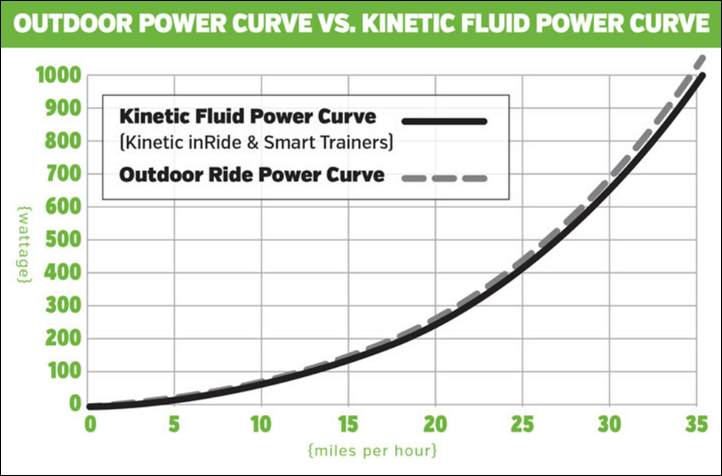
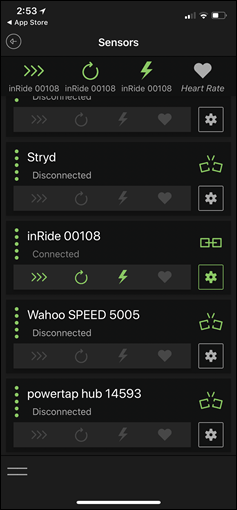
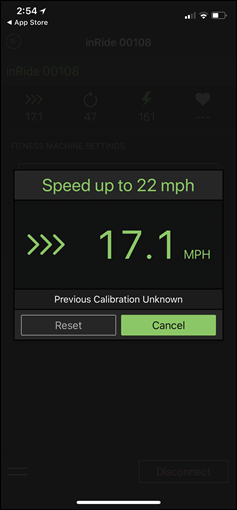
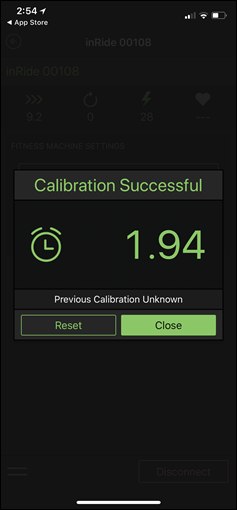
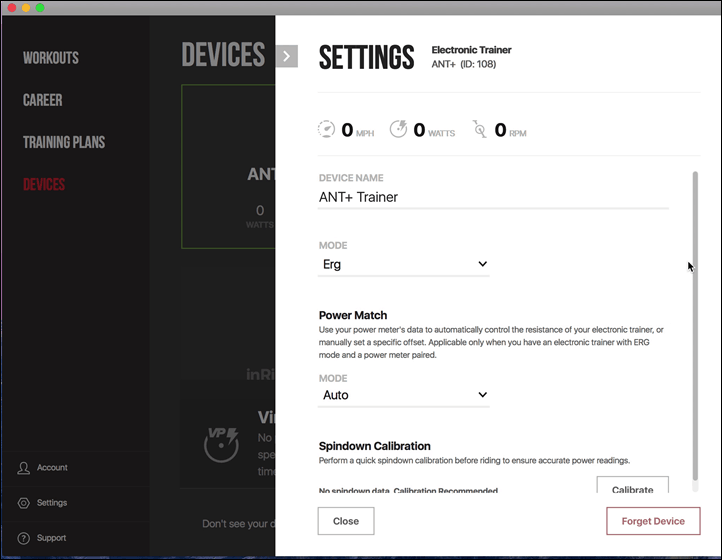
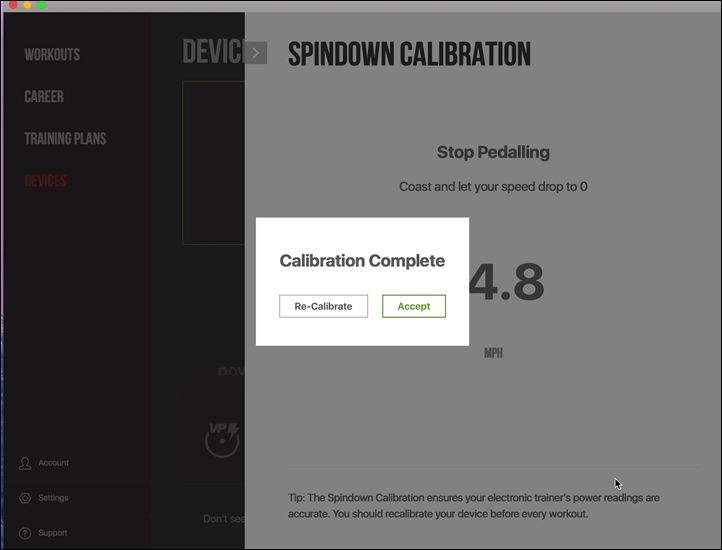
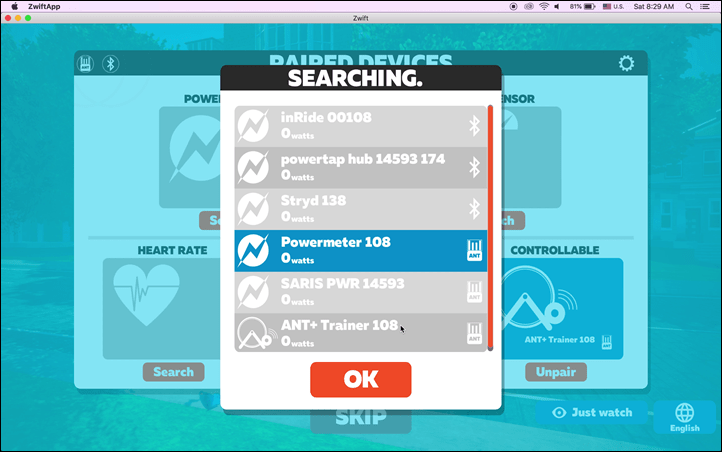


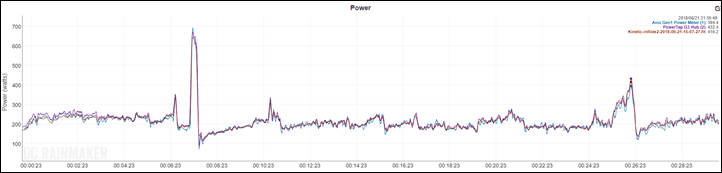
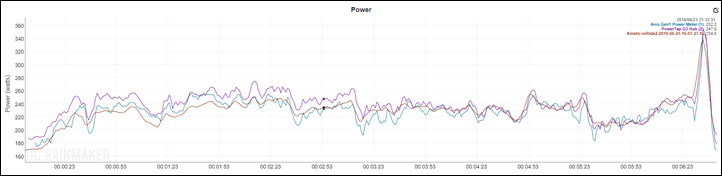
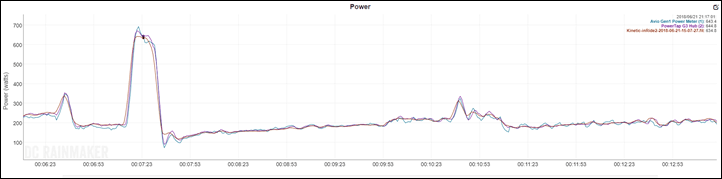
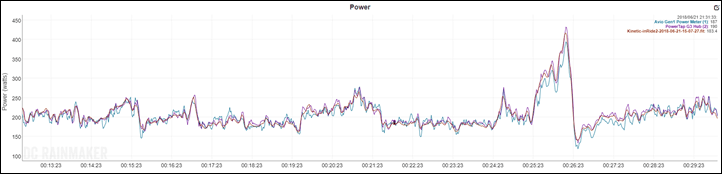
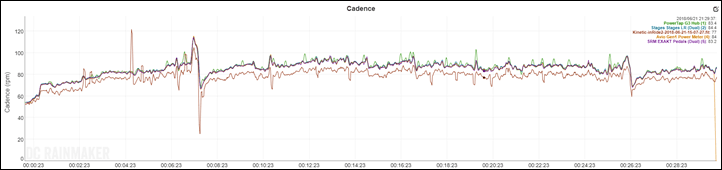





















Great to see Kinetic finally bring their ball back to the park to play with everyone else. Looking forward to the same update with their smart control trainers, specifically the upgrade modules for existing dumb road machines – – hopefully they come with a discounted price from what they wanted for those before as well.
Great read as usual- any news on a release date and where/how I can get one in Australia?
Dane,
The inRide sensors and new Smart trainers will be available in late July. You should be able to find them at your local bike shop. Our distributor in Australia is Velo Vita, they can help you find our stuff when it is available.
Should be around AU$70 based on US$-AU$ currency conversion so I’m hoping we don’t get slugged with too much of an “Oz tax” price hike over here.
Hi Jason, any plans for Polar v800 or v650 compatibility?
While I haven’t tested either with it, both should work. Both support the BLE power spec just fine, which the inRide 2 also supports.
Looks like a neat bit of kit. May invest in one of these for my Road Machine. Currently use a Wahoo Blue SC with TR. Only thing putting me off is the cadence issue. Do you know if it’s possible in TR to use the InRide pod for speed/power but use a different sensor for the cadence? Thanks! Matt
Matt,
Most software will let you choose different sensor for different metrics, so if you want to use a different sensor for cadence that shouldn’t be a problem. That said, we will dig into the cadence a bit and see if we can refine that. That is the nice thing about having the firmware be update-able via BLE on these new sensors.
>> May invest in one of these for my Road Machine. Currently use a Wahoo Blue SC with TR. <<
As you'll see exactly the same power number in TR with the inRide as you already see with your Wahoo Blue SC (using TR's Virtual Power), what's the point in buying an inRide for this use-case?
Will save me having to swap the Wahoo sensor between mine+my wife’s bikes when she wants to do a trainer session! I get through a lot of zip ties (don’t trust the rubber band for outdoor rides). I know I could get another wahoo sensor for her bike for around the same price but I like the idea of the spin down calibration.
>> Will save me having to swap the Wahoo sensor between mine+my wife’s bikes when she wants to do a trainer session! <<
Fair enough – cannot argue with that!
“what’s the point in buying an inRide for this use-case?”
Also – to be really clear here, it’s all about the calibration. It’s the difference between being spot-on, and being 20-40w off.
Another benefit I realised is being able to do comparable efforts on different bikes without having different virtual power “ftps”. Recently I was waiting for a part for my road bike and had to use my hard tail mtb on the trainer. Due to different wheel and tyre size/pressure the sessions had a lower RPE for the same reported virtual power. The inside would eliminate that issue.
Is there any reason to get this if I already own a Quarq and and an old school RnR?
I considered getting an inRide a while back so I could get my regular bike off the trainer and just put a minimally setup backup bike on the trainer permanently, would that be the only good reason for me to get this?
when will the v2 be available for purchase – don’t see them on either amazon or Kinetic InRide website?
Charles,
The new inRide sensors and Smart trainers will be available at the end of July.
Question: will this fit *every* past Kinetic Road Machine model, including an old blue/gray one from ~2005?
ie. is the roller magnet hole going to be the right size, and is the resistance unit shape OK on this old model for the inRide to stick to?
Similar to Matt W’s post above, the inRide could be handy for me to allow my partner to occasionally use her bike on the trainer….
Also wondering if my “old-gray” is compatible?
Hoping so, since it would be a cheap upgrade.
It probably is compatible. Measure your flywheel, if it is 6.5″ in diameter it will work.
Thanks for the info. I will measure at home tonight.
I also have an old Road Machine circa 2005. I’ll measure the flywheel later today.
I’ll buy this the second it becomes available. Glad KK is finally coming to their senses.
Two bits of good news for you then:
A) I just added in the purchase links for Clever Training for the three units (inRide only, R&R Trainer, and Road Machine Trainer bundles)
B) Doing so helps support the site here :)
C) Using DCR coupon code DCR10BTF saves you 10% off (though, I think that then puts you below the free shipping threshold, so might be a wet)
Ok, that’s three bits of good news. Or, at least two and a half bits :)
Haha, thanks. I was looking for purchase links, but didn’t see any. Guess I got to the article too quickly.
Hi Ray,
How accurate are these / do they claim to be? I’m a Garmin Vector 2 user, I’d gladly buy one of these new pods so to save me swapping pedals between bikes but only if they can be close to as accurate as the Vectors. Garmin claim 2% accuracy, what about the InRide?
Cheers,
Chris.
They claim +/- 2%, which seems about right.
Areas that they say can cause slight issues are significant sprints sometimes, but even in my testing above I didn’t actually see any problems there.
I’ve also done testing with this and I’ve gotten similar results as Ray comparing with a Powertap and Stages. The peak power gets a little cut off but this is mostly because it calculates power from the roller drum speed. So you might see your peak sprint power indoors a bit lower. The process sort of smooths out the power but it is in the acceptable range and quite repeatable for training purposes.
Disclaimer: I’m a brand ambassador for Kinetic. I did product testing on this pre-release.
Very interesting product! As I’m currently using a fairly old Tacx Trainer (Fortius Multiplayer), I was wondering if anyone knows about a similar product for this machine? I’d be more than happy if I could use it with Zwift instead of buying an all new one…
I’ve never understood how inRide can calculate (or even estimate) pedal cadence using nothing but a magnet on the roller. How does it know whether I’m generating the speed and power by spinning like crazy versus pushing a big gear.
Any insights on this?
I think is has to do with the “dead-spots” of your pedal stroke?
There is a speed difference between the dead-spots (0&180-degree) and the pushing/pulling-spots (90&270-degree).
I would have been all about this. It’s nice to see KK come to the plate, as I always thought their trainers set the benchmark for robust and bullet proof operation.
That is, until last month when my nearly decade old trainer bit the dust. No worries, lifetime warranty right? Not if you can’t find your decade old receipt.
Help me understand the purpose of InRide V2, when my Rock-n-Roll trainer supports virtual power by Peripedal. I have been training with power for years with no hiccups and accurate metrics.
So in apps like TrainerRoad, Peripedal, and others, when you have a regular non-smart trainer, it uses power curves to determine your wattage (the graph looking thing linked early in the post above). That gets you in the general ballpark, but it’s not very precise.
The reason is that the power curve assumes a very specific press-on force (aka how much you twisted that knob onto your wheel). In Kinetic’s manual, they recommend twisting the knob until it comes in contact with the wheel, and then turning 2-4 full rotations. Next time you’re at the trainer, look at the difference between 2 and 4 full rotations. 1 rotation is easy, 2 is getting pretty firm/hard, and for me and my bike, 3 is almost impossible, with 4 being totally impossible.
But your wheel might be different. Why? Likely tire pressure, but also wheel materials. The point being that those differences if not accounted for do produce dramatic differences in wattage – about 20-40w swings. That’s a crapton in the world of wattage.
So the inRide essentially measures how much force and tire pressure is being applied any time you do a roll-down, and then offsets the power curve so that it’s transmitting the correct power.
Said differently: Power curves are basically just a guess that could be (and likely is) off a lot, whereas calibration gets you pretty much spot-on.
Don’t all training programs (including TR) that have virtual power support spin down calibration using wheel rpm to determine tire drag on the roller and apply that to power determination?
It appears this device is doing the same thing that the training programs do, use model specific resistance curves and spin-down calibration to determine power. The difference being the rpm sensor is on the roller rather than on the wheel and the computation is done in the little box. Detecting rpm on the roller is arguably better, and it might be assumed that Kinetic has determined better power curves for their trainers.
TR had talked about implementing the roll down calibration, but never did – – I think to not step on KK’s original inRide gadget (I could be wrong on that, but that’s the story I recall hearing quite a few years ago now). Not sure if others have it, but I’m pretty sure Zwift doesn’t either (I was never prompted for it while using virtual power).
@Ray
20-40 watts swings is definitely dramatic. Per instructions, as soon as a tire in contact, it requires 2 full rotations. That’s what I have been doing for years, consistency. I’m not sure whether manual wheel calibration plays a role in accuracy but I measured the length of full rear wheel rotation with myself on the bike (e.g. extra 160 lbs does compress tires) down to millimeters using carpenters tools (e.g. laser levels). Same tire at 80 psi was 2125mm and 60 psi is 2117mm. Which brings up a a very good point not to rely on Garmin auto calibration, unless you don’t care about accuracy.
After all, I will probably end up getting InRide 2 for my dumb Rock-n-Roll trainer for sake of accuracy.
I think one of the reasons that TR never implemented the roll down functionality was the issue with number of rotations tranmitted via cadence.
In order to determine the offset they need to be able to measure the exact time taken for the speed to change between two values. With a larger bike wheel and cadence sensor they’re not getting enough revolutions to measure that time accurately. The inRide solves this problem by measuring at the flywheel which spins much faster and transmits more frequently and therefore they can determine an accurate value for that time.
I think it was explained by Nate in the calibration section here: link to blog.trainerroad.com
I’m not aware of TR or anyone else doing that at this point (and a bunch of searching doesn’t yield anything from TR or anyone else about them having a calibrate option for VP.
I confess to being one of those few who took the plunge and upgraded from a dumb Road Machine (later with the 1st gen InRide added) to a Rock ‘n Roll Smart Control January of this year. KK’s position to NOT support standards really held me back, and I’ll admit to considering a Tacx, but I decided to support an American company (the KICKR was beyond my means) and “live with” recording duplicate activities on my Garmin device and speed/cadence sensor and an iPad connected to the RnR. One activity has power, the other without. Yeah, I could also struggle to export .FIT files between platforms, but it’s a “pick your poison” thing.
I stuck with Kurt Kinetic, and I hope they stick by us Smart Control users and offer the same capabilities as this new InRide sensors. I’m counting on you!
Unfortunately, I saw elsewhere that the current Smart Control trainers will not be able to be updated or otherwise benefit from the changes. Like you, I bought a Rock Roll Smart Control at the beginning of the year—they had a 20% off deal at that time, so I decided to get it notwithstanding the issues since I really like having the motion/rocking.
I’d read the same, but was wondering if that was a techology limitation, or just “policy”? I was hoping KK would respond, but probably too much to ask.
The current Smart Control units don’t have any ANT+ chipset in them, so that’s a non-starter from a hardware standpoint. The chipset they selected simply can’t get there from here.
However, that chipset is technically capable of anything they want to transmit over BLE. So technically they could look to implement BLE FTMS over it like the new inRide.
I suppose in some ways at this point that ship has long since sailed. Folks buying those trainers kinda knew what they were getting into. :-/
FTMS support for the Smart Control is in beta testing now. It is getting better but there are some rough edges and the biggest hold up at the moment is the release of FTMS support in Zwift to really get more touch points and feedback.
Can someone tell me the additional specific metrics/controls I would get if I upgraded to this new InRide while using Zwift and a Road Machine Smart?
Also, since I also use Polar devices alongside Zwift, it seems there could be a benefit of sending power and cadence, Bluetooth to Polar, Ant+ to Zwift, simultaneously. Will that simultaneous transmission be possible?
g
Hi, I currently use Kinetic Rock and Roll smart trainer which has inride sensor which gives power, cadence and speed. It also syncs to Strava but not to garmin. What additional advantage I will have with Inride V2? Will it control resistance if I use it on zwift or trainer road?
The only Kinetic trainers Zwift can “Control” are those with the Smart Controller. Uses magnets and not fluid to provide resistance. InRide (V1 or V2) does not give Zwift or for that matter any app the ability to control the Kinetic trainer. I still think the Kinetic fluid trainer offers the best feel. Even better with the Pro Flywheel accessory. So while Zwift cannot control the resistance it is still worthwhile to use with Zwift.
The last In-ride sensor suite didn’t accommodate their pro flywheel.
Are you aware whether or not this newer version does? I’ve got an older road machine with the pro flywheel and would love to add this sensor, especially since it’s only $50, as long as their calibration can now accommodate the pro flywheel.
Thanks!
Actually the Pro Flywheel accessory is currently supported by our black inRide sensors and the Kinetic Fit app. The added mass will increase the spindown calibration and the app will automatically know it’s present and make accomodations in the power curve. The older Kinetic inRide app was also compatible, but there was a toggle that needed to be switched, it wasn’t able to auto detect it’s presence during spindown.
Thanks for clarifying this for me! I appreciate the quick response!
So the pro flywheel is NOT compatible with the NEW Green InRide, only the older Black InRide? The fact you specifically mention the colour (not mentioning Green)?
@Roady: I believe the PRO flywheel will be supported, it was just Steve’s answer was phrased to answer the comment that the current sensor suite didn’t support it (but it does) and did not directly refer to the new green sensor.
The pro flywheel is compatible with the new sensor.
Will this work with a Kurt kinetic on a old small wheel adaptor? Will the reading be accurate?
Yes and yes. Make sure you use the smoothest tire available and if the pressure rating for the tire is less than 100 psi, make sure you run it at the max psi listed on the sidewall.
@
Steve@Kinetic
What does “smoothest tire available” supposed to be mean? All road tires are smooth.
Are you saying that Kinetic trainers were calibrated at your facility at max tire pressure in order to provide accurate metrics? If this is true, you might want to be vocal about this and maker it crystal clear to all users. Needless to sayt, update your website link to kurtkinetic.com
“All road tires are smooth.”
That is not true at all. Many road bike tires have short grooves for water and dirt control. Those can and will impact the sound for sure, and possibly performance of any wheel-on trainer.
Point being that tire choice for a wheel-on trainer does matter.
Indeed, all road tires are smooth. ~0.25 millimeter grooves (e.g. Continental GP4000) have zero impact. Not smooth tires would be gravel tires with knobbies.
I fail to understand the statement by Steve@Kinetic “make sure you run it at the max psi listed on the sidewall”.
Perhaps we should be using their dedicated trainer tire for sake of accuracy?
link to kurtkinetic.com
‘…It’s long been established that the inRide sensor is actually very solid once calibrated (logical, given the entire point of the inRide sensor is calibration). In terms of the device itself, nothing has changed in that respect – all that code is the same..’,
Couple of queries:
I’m taking from the above that there would be no advantage to upgrading from my current set up using a Kinetic trainer retrofitted with the previous inRide which I’m happy works fine for me in conjunction with a Garmin speed / cadence sensor on TrainerRoad.
Second thing that has always bugged me! At the end of calibration process does the little box actually make an adjustment to offset the power data output based on the roll down time?
The advice I get occasionally on the Kinetic app if the roll down time exceeds the ‘ideal’ is to tighten the roller. This suggested the app is just measuring the roll down time, comparing this to an acceptable known range, and then advising tightening the roller to increase the rolling resistance and thereby reduce the roll down time until it lies within the ‘accepted range’.
I’m not sure if second query has much relevance if (at the end of the day) the power data is accurate.
Thanks DC / Jason / others in advance.
“So if you want calibration inside of Zwift you’ll need to use ANT+ FE-C instead…….And most importantly, that data will actually be accurate too, since it’s calibrated.”
Did you actually undertake a calibration purely within Zwift Ray? How was it?
I see that ability as one of the main advantage of moving from V1.6 to V2.0. That and the ability to use apps that currently only support Ant+ (such as VirtuGo) and not available to InRide users.
I’m curious – has anyone been able to calibrate this from within Zwift? I have no issues calibrating with the Android companion app, except that the inride seems to need a really fresh battery to connect on Bluetooth, whereas ANT+ not so much (spent 15-20 minutes working out why I couldn’t connect to my phone bluetooth but was getting ANT+ fine, changed a battery that wasn’t flat and it worked). BUT, I’ve never seen the little wrench icon or whatever in Zwift (I’ve had it for ~18 months and used it on and off). This would be way more convenient, but I can’t work out what I’m doing wrong – I’ve tried connecting as both ANT+ FE-C and Powermeter.
Stupid Question Number 1: Can I use the inRider on trainers of other brands?
Stupid Question Number 2: Can I use the inRider on the field?
1) No
2) Only if the field is green. It has to match the color of the trainer.
Well I guess I should have known. For the last 2 weeks I’ve been going out of my mind trying to locate an InRide sensor pod for a Road Machine trainer I was given by a friend. From Australia, you can’t buy them from overseas and numerous enquiries to local KK retailers and finally the distributor amounted to nothing. Last Saturday though, while I was having $900 worth of tyres fitted to my car, I went for a walk and stumbled on a bike shop… While browsing a guy came up and asked me if I needed any help. “No thanks, just browsing” I said. “Well, actually, I don’t suppose you have a Kurt Kinetic InRide sensor do you?”. “A what?” he replied. After looking on his computer, of course the answer was no. But then another staff member came up and asked what we were looking for so I told him. “Give me a minute” he said. A minute later he comes back with a package. “We’ve had this sitting on a shelf for 18 months, it’s not even in our stock inventory any more – how does $20 sound?”. While the $900 on the tyres really hurt that day, the $20 InRide sensor was a bright little light. Problem is now that I have InRide 2.0 envy….
Looks like a neat bit of kit. May invest in one of these for my Road Machine. Currently use a Wahoo Blue SC with TR. Only thing putting me off is the cadence issue. Do you know if it’s possible in TR to use the InRide pod for speed/power but use a different sensor for the cadence? Thanks! Matt
Yes, if you have a dedicated cadence sensor paired in the TR devices, it will use that instead of the Kinetic cadence.
How does InRide record cadence?
It detects the variation in power during the pedal stroke. Even the smoothest pedal stroke has enough variation to pick up. (though our test robot can fool it)
Ray, grammar/incomplete sentence under Accuracy – “One thing to notice is that even on both the sprint and the recovery (post-sprint) are proper.”
It’s good to see Kinetic do a complete U-turn/eat humble pie over their BT decision and I’m glad they will continue supporting and adding functionality to what are very solid dumb trainers. But I’d seriously question their marketing and price points. They’re still selling 10-15 year old trainer tech with 5+ year old InRide technology.
I was one of the burnt original InRide owners. I went through 4 pods and 10 months of what felt like Beta testing their Android app for them before they imploded software support wise (nothing else left to try), which coincided with the bad comments & ignorance from their rep/lead programmer on another page here. My experience was such that I’ll never touch another Kinetic product again. I’m really glad I didn’t venture to the original Smart Control unit and all the expensive disappointment it seemed to bring.
Have KK done anything to help those owners who bought into their products – only to be left high and dry with expensive, untested, non-functioning & pointless paperweights?
TLDR; Buyer beware!
Will this show me live virtualpower?or do I need a third party app like trainerroad to see the live power?
Another great review—but am wondering. For those of us that have the original InRide unit and use it on a Road Machine and only train with the Kinetic app is there any benefit to upgrading?
No. Benefit is when you wish to use other apps/devices (i.e.requiring ANT+ FE-C or Bluetooth FTMS).
Is there any reason they would leave this out? Seems like a no -brainer?
Now, if KK would only make a wheels off version of the Rock and Roll, that would be the perfect trainer for base training / sweet spot training.
So I have an original inRIde unit and a P2M power meter. They both give different power numbers (usually the P2M is 20-30W lower) which annoys me no end. P2M have refused to help over the past several years but kinetic have been super helpful and replaced units that they have calibrated. I suspect the P2M is off but their customer service has been atrocious even after doing hill tests that they prescribe. Are the original and new inRide’s the same level of accuracy or is there improved accuracy? I’d love to have my indoor power translatable and relevant to riding outdoors!!!
I’ve got the Rock & Roll 2.0 Trainer I bought new in February of 2015. It doesn’t have a small hole by the flywheel to attach the sensor.
Am I missing something?
Thanks,
Steve
The magnet and rubber holder go in the smaller drum, where your tire rides… not the large diameter flywheel. You can see it clearly in the two pictures below “THE BASICS:” heading above.
Thanks!
I skimmed over this since I have a short attention span but I appreciate the thoroughness of the review. I did see that it does connect with Garmin. I use the Edge 520 bundle which comes with a speed and cadence sensor, but not a power meter. Will this device pair with the Edge 520 head unit? How about the speed and cadence? If the trainer senses it and I have sensors on the bike, what will the head unit actually pick up? Will I have to remove the sensors when riding indoors and then put them back on when riding outdoors?
Also the RM Smart 1 is currently on sale for $275. What is the anticipated MSRP for this trainer?
Hi
I have a Garmin 935 – it’s not finding the sensor but I used the kinetic app to calibrate and it worked fine. Any tips to get 935 to find sensor?
You should be able to find it as an ANT+ power meter without issue.
As for calibrating, you won’t be able to do that from the FR935, since the FR935 doesn’t support ANT+ FE-C, and last I checked Kinetic doesn’t accept the calibrate commands over the regular power side (since it requires a spindown).
i went to settings/sensors and accessories/add new/search all – says nothing found – (held watch anywhere from 1 cm from sensor to three feet away). Tried speed and power, nothing. On power, it said to pedal to activate sensor, nothing. Is it possible that my ant on the watch is somehow shut off? Anyway to check that? Thanks for the help btw
My point on calibrating was that from the kinetic app on my phone it showed the device was actually working (showing speed, power, etc.) so i know the device itself was working.
The new version of the inRide sensor is not yet available in the market, the one you have is the Bluetooth-only version. The new sensors (which are green rather than black) will be available later this month in the US.
well crap – can I return this one and get the new one?
When and where did you get it? Where do you live?
just bought it 6/26/18 from the website, based on this post – just installed it two days ago (I saw DC Rainmaker’s 935 watch pic showing the ANT connection, so thought I was good to go).
I live in NJ –
Email me at joverman@kurt.com. I can swap it out for you. We don’t have inventory yet, but I think I have one at my desk.
awesome, thanks so much, just emailed you!
DC Rainmaker, making dreams happen!
I got a roadtrainer, but still have to purchase either a speed/cadence sensor to use with virtual power or this new KK v2 sensor. After the first calibration, both sensors seem to rely on consistency (same PSI pressure and same knob turns): what’s the difference then? “real” power only?
E.G. v2 sensor -> real power numbers
speed/cadence sensor -> consistently 20 watts off the real power number
Is this right?
Is the power sensor the only change to the v2 as compared to the current smart trainer?
Any trouble calibrating? When I spun up to 22mph and coasted it just got stuck on preparing to calibrate?
Brittany,
I first must say I don’t have this exact sensor, but I do have the older InRide, and the Rock-n-Roll Smart trainers, and both have had the same problem being “stuck” calibrating. I’ve found that if I get off and tighten the trainer on the rear tire more, it will calibrate. Sometimes even just a half-turn of the knob is enough.
Fab write up as always – can’t wait for these to hit the UK (2-3 weeks according to kinetic so just enough time for me to save).
Quick question re: calubration. Is the calibration stored in the unit or in the software. So for example if I calibrate in the kinetic software and the go straight in to Zwift will the calibration be carried over?
I was also told on the 12th of August that they expect them to arrive in europe in 2-3 weeks and that they will be available from their site first most likely. link to kurtkinetic.eu . Also clevertraining mentioned that at this time they do not have plans to bring this item to the UK site.
regarding the calibration, it appears to be done on a per application basis (ie. by trainerroad, zwift etc) and stored by that application for its use only. So I imagine you will have to calibrate in each application separately. for zwift just use ANT+ FE-C calibration in the zwift application. Once tyre pressure and knob turns on trainer remain constant there is no need to re-calibrate.
its up now on link to kurtkinetic.eu and link to kurtkinetic.eu , you can add it to you cart, but dont see anywhere to go to the checkout.
So far, so……nothing. We can not get our sensor to be recognized by the Kinetic Fit app. Turns out–after communicating with Kinetic–that there are “code issues”. No clear idea of when they’ll be fixed. They have offered us a free trial of another app, or an old sensor.
So if anyone is going to try to use this version with the Kinetic app, you may want to wait a bit.
Disappointing.
Maura, we are working on an update to the Android Fit app to address the problem you are having. This is only affecting the Android version of Fit, iOS works fine. We expect to have the update done in a week to ten days to address the problem. In the mean time, if you want to use Fit we are willing to send you one of the previous inRide sensors, which will work with the current Android Fit app. Please bear with us, it is the top priority for our Android dev team.
iOS is not working fine. I can’t get a successful calibration even following the detailed FAQ instructions from Kindtic Support. The app just gets stuck calibrating and I have to remove the battery to reset the InRide before being able to try the calibration process again…and again…and again…
Any progress on this? I just got an inRide v3 to use on iOS and I’m having the same problem: freezes on calibration spin-down and drains battery.
Works on my machine.
I started a support ticket from within the inRide app on iOS. Steve from Kinetic told me that they are working on the app right now. The problem only occurs when the calibration fails, so if I get the calibration right, no freeze. My problem – Steve says the most common problem – was that I didn’t have enough turns on the tensioner. I added one full revolution and now my inride works fine and matches my PowerTap G3 hub.
Hi Maura, Jason,
I just started a ticket with kinetic for the same issue. Any eta on that app update? I’m itching to get my power numbers back on my trainer.
Thanks,
Neil
Seems to be having same issue with the Kinetic App in Android… Can’t find the sensor… It was picked up by TrainerRoad app and seems to be working decent there… My issue has to do with the gromet and the magnet that you have to fit in the hole. Based on the instructions the magnet has to lay flat/flush with the gromet and the trainer drum…
My magnet got pushed 3mm inside the rubber gromet and I can’t seem to be able to get it back up/out…I used it regardless and seems to be reading both the power and the cadence lower than expected.
-Do you think the magnet being 3mm deeper could cause it to inaccurately report data?
-Any ideas how to get that magnet back out? Tried a variety of tools, including tweezers with the only success of tearing the lip of the rubber/gromet! Thanks in advance.
i have a similar problem where the inride sensor is not detected in the kinetic fit app on android 8 via bluetooth. the app detected my wahoo tickr hr monitor no problem via bluetooth. (neither sensors were paired with bluetooth through my phone as recommended). i tried multiple times, and took battery our of inride, flipped battery around, and then back to positive side up but results are the same.
My garmin edge 520 detects the inride as a trainer sensor, and gives power numbers and in the menu when i go to the calibrate option, the target speed is 35kmph and when that is reached it says to stop pedalling, i see the speed drop down but then it stops at 24kmph and says “calibration failed” “Calibration error”. i tried multiple times, and took battery our of inride, flipped battery around, and then back to positive side up but results are the same.
my magnet also ended up a few mm deeper into the hole on the trainer, i followed instructions on installing, the lips of grommit sat up outside the hole (as in step 4 of the user guide) and the space for the magnet seemed small, i pushed the magnet down and the lips of the grommit ended up going inside and the magnet ended up inside a few mm deep in the hole and sitting sideways. If this is going to be a big issue, I too would like to know how to get the magnet back out
The latest kinetic fit app for android is version 1.2.1 Updated 13 November 2017 so its no wonder it doesn’t work.
The latest IOS version is 1.4.920 and updated on Sep 2018 which has a changelog of “Improving FTMS support., Support for Kinetic Control and improved support for inRide 3.”
Can anyone manage to calibrate the inride training sensor on the garmin edge 520??
Great write-up!!!
I’ve been loyal to Kurt Kinetic for nearly ten years and I’m glad they finally support the Ant + . I was extremely disappointed last year when I had to upgrade my trainer from the original Rock and Roll to the Smart Control Road Machine and found that the trainer did not support Ant +. KK has the most realistic feeling trainer and their customer support has been amazing which is why I have remained loyal the brand. Looking forward to the introduction of the smart control units with Ant +. Any new insight if these are available or when they will be available as I’m not seeing these available on the website yet?
Aaron, I suspect you will see something on that topic here shortly.
T minus ??? until debut at Interbike next week…
Pardon what is probably an obvious question.
I bought a Rock&Roll smart trainer with the big flywheel August 2017. Will the purchase of the Inride v3 sensor make the power reading more accurate?
I use it for TrainerRoad
Thanks
If you already have the inRide sensor then accuracy would be about the same. The key difference is the addition of ANT+.
Thanks Jason.
And inRide is not built-in in the above mentioned trainer?
If you got a Rock and Roll Smart then you should already have the inRide sensor installed on the trainer, but it will be black instead of green.
Hi Jason,
I actually asked your support as well (apologies asking two places but thought this thread had moved on). They said the InRide was not built-in in the above mentioned trainer(?!?)
@Ray
I’m still unclear about calibration steps. Based on my understanding, Kinetic Fit iOS app must be paired. I have no intention to use Kinetic Fit app thereafter. I train with http://www.peripedal.com and old GSC-10 (e.g. speed/cadence sensor) calibrated to a specific tire in a roll down test. PeriPedal allows a user to manually enter circumference of a tire/wheel. In my case, it’s 2117mm at 60 psi and 2125mm at 80 psi. Everything from my end as accurate as it gets. Does InRide takes precedence in cadence and speed?
Spindown calibration is to determine the rolling resistance created by the tire and roller, not about the circumference of the wheel. It adjusts the power curve based on that result. That said, you would need to use 170mm as the circumference if it is connected to inRide for speed, because it is registering based on the roller and not the wheel. The circumference of the roller is more accurate than any wheel mounted sensor. Even if you are very careful with the roll out test there is room for error, and the radius of the wheel/tire is reduced when the roller is tensioned against it. The roller, on the other hand, is precision machined. For the most accurate results you should calibrate in the Fit app before Peripedal, or use another software program that includes spindown calibration.
@Jason from Kinetic
Correct me if I’m wrong, I would have to manually enter 170mm as the circumference of the wheel in PeriPedal? I just checked the latest version of Zwift and they still have not implemented a way to manually enter circumference of the wheel.
That 170mm value really should be somewhere in the manual. Perhaps it is and I overlooked it, but if so I overlooked it several times. It also doesn’t seem to be on the kinetic website (in the trainer descriptions or support). Amazon’s “manufacturer description” made reference to the roller as 2.5 inch diameter, which works out to be closer to 200mm circumference. Measuring the circumference directly with a roller-wheel style measuring tool (with inch and feet only, no fractional inches) gave me 6, 7 or 8 inch circumference, but the larger one was influenced by hitting the rubber grommet and the others I wasn’t sure how good the contact really was. And unfortunately I don’t have a caliper to measure the diameter directly.
Long story short, an official statement on the website regarding the circumference to use for speed support on third party devices (such as bike computers/watches) and apps (such as trainer road/zwift) would likely be quite helpful. Google returned several results with no real reference to the roller circumference and this review/thread.
You don’t have to change anything in Zwift, that is just reading the power number. If you are just pairing it for power in PeriPedal you shouldn’t need to change anything, but if you pair it as a speed sensor only you would need to make that change.
You only need to make the change for use as a speed sensor when the wheel size is manually input, such as a Garmin or in the example with Peripedal. No change is necessary to use it for power with any software, including Peripedal or Zwift.
I’ve just bought one of these and it barely seems to work:
– it *never* appears in the ‘Sensors’ list within Kinetic’s own Kinetic Fit app – great!
– it does appear within the Android TrainerRoad’s (TR) list of devices and pairs to it, but when I attempt a calibration within TR it fails, the inRide disconnects and cannot be paired to again. I take the battery out, back in, and start again…
“Impressed” is not quite the word.
“Spindown Calibration Failed
The calibration failed unexpectedly”
Once this has happened (which it does each time I attempt to Calibrate the inRide), then TR can no longer see the inRide – I have to remove & replace the inRide’s battery before trying again. I’ve replaced the battery with another new battery but it makes no difference.
Recall also that the inRide doesn’t show up within Kinetic’s own app so I cannot calibrate their either.
Unable to calibrate the inRide, it’s therefore no better than using TR’s Virtual Power. Actually it’s worse, because at least my cheap BT speed/cadence sensor transmits cadence that’s 100% accurate, unlike the inRide’s which is spurious.
V. Poor.
Charley,
Very sorry to hear you are having problems, I am confident we can get things working for you. Please submit a support ticket here: link to support.kurtkinetic.com
That way we will have all of the relevant info (OS info, app version, etc)
Jason, I understand from Support that:
(i) the current production Android Kinetic Fit app will not detect the inRide V3 (in line with my experience and the comments posted above from Nik and jonlynch); and
(ii) in any case, calibration may not be possible (via other apps, such as TR in my case) due to inelegant handling within the firmware or app of some conditions.
Fixes to both problems are supposed to be in either a beta or a development build of the Fit app, which will enable the inRide to be detected and which will perform an OTA update of the inRide to fix calibration issues. Or something like that…
It’s pretty disappointing that this is the situation with regards inRide V3 and Android and that none of this was flagged up to potential purchasers so that they could choose to defer purchasing until it worked OK with Android. Also, fairly surprising that none of the inRide reviews seemed to pick up on this Android issue (unless I missed something…?).
The V1 had its issues too but Kinetic were very helpful then with support advice, software updates and ultimately provision of V2 units to resolve lingering issues. I’ve now got a V3 on it’s way (even though they are hard to source in Oz) and am hopeful this version and iPhone app work well with Zwift, VirtuGo etc. If not, I’ll be chatting to Kinetic support again, just like the old days :)
an update on my ticket with Kinetic support:
With v 3 not being recognized by my kinetic fit app, they offered me a v 2 sensor to use in the meantime. As I only need v 2 functionality (ie no need for ant+, ect.), I’m pleased with that response. Thanks support!
Regarding the Android issues with the Inride3, Kinetic is actively working on this. They are rolling out an update for Android but if you want to get it sooner you can self enlist for the beta here:
link to plus.google.com
The pinned post explains the latest status and was updated today — nevermind the how G+ shows the original 2017 date on the pinned post. There are a lot of eyes on this issue at Kinetic, so if you are willing to jump on the beta and give some feedback that would be helpful. Internal testing is positive thus far but as Android has a bit more variety in the field it would be helpful to know if your issues are resolved after joining the beta.
The latest 1.4.1 beta Kinetic Fit Android app crashes whenever it attempts to connect to any Bluetooth device, inRide or otherwise.
Very much a work-in-progress yet then…
Charley, I checked with the developers. They get crash reports but they don’t see what you are reporting. They are definitely interested to know what you are seeing. Can you join the G+ group (link to plus.google.com) and describe what you are seeing there? Hopefully they can help sort it out for you.
Hey,
Will I be able to calibrate with the Garmin fenix 5 ?? I’ve been waiting for this forever!
Thanks,
A
Would the Inride v3 allow for a direct connection from an ANT+ HR strap? The reason I ask is I’m planning to use an old HR monitor with ANT+, but my phone (Android) does not have an ANT+ receiver.
I’m trying to determine if the addition of ANT+ to the Inride is only for outgoing connections, i.e. connecting the InRide to a device (phone, PC, etc) or if it allows incoming connections as well. I suppose if it does allow for incoming connections, I would need the data to then be broadcast via Bluetooth to my phone (Android).
Anyone know?
The Inride is not a comm bridging device, AFAIK.
No, it doesn’t bridge between Ant+ and BTLE. For that you would want the HRM from 4iii or the Cable device. Ultimately in this case it is probably easier to get a dual band HRM instead though.
Helpful overview of the inride sensor
I’m using the iOS version of the latest version of the Kinetic Fit app. I’m running the latest version of iOS, and the latest version of InRide v3 firmware. The InRide rarely calibrates, but only once per thirty or so attempts at calibration.
I’ve adjusted the tension on the roller and the tire pressure in just about every permutation possible. I’ve swapped tires, including using a very nice, new, smooth, Michelin road tire. (23mm) I’ve cleaned the tire many times with rubbing alcohol. I’ve cleaned the roller many times with rubbing alcohol.
I’ve ensured that there are no other Ant+ or Bluetooth devices active in the vicinity of the InRide. I’ve pulled the battery out of the InRide countless times to reset the device. I’ve used several brand new batteries in the device.
I’ve even purchased a new roller resistance unit, thinking my circa 2005 unit may be out of true, worn, or otherwise incompatible.
Nothing has worked. I’ve spent at least three full hours trying to trouble shoot the problem. Sometimes it will calibrate pre-warm up. But then when it is time to calibrate with warm fluid, it doesn’t work at all. I’m talking about 30+ attempts to calibrate in the course of an hour, trying everything to get the device to calibrate, without success.
Mark,
You are doing everything right, the problem is with the app. Our dev team is working on an update to the app to address the calibration issue, it will be out shortly. In the mean time, with the set up you describe if you are using 3 full turns of the tension knob you can skip calibration and still get very accurate results. the calibration is primarily to compensate for variations in tire pressure and roller tension, but with the consistency you describe your numbers should be good. Thanks for your patience.
I find it amusing and disturbing at the same time how something half-baked was released to loyal customers. For crying out loud, bring in 2-3 testers for a day.
Does Kinetic plan to publish release notes of latest firmware updates and bug fixes?
We understand that we are the beta testers for half-baked products but would like to know what progress has Kinetic made. Without transparency, you will start losing customers.
do you think it would be possible to install the inride pod on a roller trainer and get proper power readings after a calibration?
Eduardo,
You can use the inride pod on one of our fluid trainers, but the power curve (resistance at any given speed) is different on other trainers. We have considered introducing inRide for one or two other models of trainer, what trainer do you have?
I was thinking about adapting the pod to a spare tacx galaxia t1100 i have here.
I know It is against your ideas, i was just hoping for the possibility
I got my Inride 3 in the mail yesterday. I did a quick spin on Zwift and it worked fine with ANT+. Fired up the latest version of the Android Kinetic app on my Pixel 2 XL. Connected to the Inride and was prompted to do a firmware update to v097. Went fine. Did another 15 minute ride to warm up the trainer and everything went fine.
Shut down Zwift and disconnect the ANT+ dongle Fired up the Android app to connect to the Inride. Couldn’t find it. Had to remove the battery in order for the app to see it. Tried a calibration. The Inride crashed and disconnected mid spindown. Couldn’t reconnect without removing the battery. Tried again. Same result.
Upgraded my iPad to the newest version of the iOS Kinetic app. Went through the same procedure. Exact same result as the Android app. Failed calibration and crashed Inride 3 sensor.
Good times.
tl;dr: If your Inride 3 sensor is currently working, maybe don’t upgrade to v097 of the Inride 3 firmware…
The joys of being an alpha release tester, hey?!
Yep, “alpha”, because in my experience – and it seems plenty of others’ too – inRide and the current Kinetic Fit app don’t even qualify as a beta release, such has been the flakiness…
What were Kinetic thinking releasing something to consumers in this state?
If there was any doubt before, there’s no doubt in my mind now: in my opinion software is simply not in Kinetic’s DNA, which in an increasingly software-driven world, is a major problem. Well, I’ve got the message loud and clear now, so realistically cannot imagine ever purchasing another Kinetic product again. Sad to say, but life’s simply too short to be wasting my time like this when there are alternatives that already reliably work.
I totally agree. Look back to the history of the first InRide and you see a trail of issues. The release of the Smart Control trainers followed the same path, and we see continued problems with the latest InRide.
I fully expect issues with the R1 units as well. I think Kinetic makes the best standard fluid trainer on the market with the Road Machine, bar none. I have an old gray unit that still crushes my legs.
But when it comes to anything that has an electronic pulse, Kinetic is just not there. Sad to say, but I can’t see buying anything electronic from then unless they make a MASSIVE improvement in their processes and testing.
Kinetic makes Garmin products look like a fully tested and approved before release… which is not a great comparison for K.
My Inride 2 sensor works great on my Road Machine 2. No issues at all. I just want ANT+ since I’m running Zwift on Windows and would prefer not to have to use my Android companion app to bridge Bluetooth over to Zwift.
It is frustrating to feel like I’m alpha/beta testing their software and hardware for them. I bought the Inride 3 based on the glowing review in this article!
It seems clear that the company needs to realize that they are now playing a digital game and they need to figure out their software engineering and QA processes in short order.
Can this sensor connect to apple watch series 4 via bluetooth?
Does the V3 inride work with Android yet? Was going to get one this weekend, but saw everyone having issues. My only zwift device is currently an old android tablet, but I also want to log it on my Fenix 3 because my HRM is ANT+ only, so V2 won’t quite fit the bill
It does. I was actually talking with Kinetic about it last week. There were some teething pains on certain devices, but they believe those are past them now. If folks have issues on a specific device, let them know and they’ll track it down.
Well…. I have the latest Android app running on Pixel 2 XL, runningthe latest version of stock Android and the latest Inride V3 firmware.. The spindown on Android kind of works (it doesn’t crash anymore…) but it still doesn’t say how many seconds it took when it completes, and it doesn’t say what the previous spindown result was. The latest iOS app is better. It will tell you how long the spindown took, but it still can’t remember (or retrieve) how long the previous spindown took. Neither of them inspire confidence.
It does work well with my ANT+ dongle on Windows 10 and hasn’t been dropping out at all.
Wow… that is really, really sad.
If they struggle to process such a simple device, I can’t wait to see how the R1 launch goes.
I really want Kinetic to be successful, but their track record with electronics and apps is not reassuring in any way.
Nope, still doesn’t work properly with my Androids yet: calibration never seems to work properly. Beta group activity seems to have stopped, which led me to believe actually they’d given up on the whole thing,
If, as Ray states, Kinetic are of the mindset that it’s now “all good” then I’m amazed.
Won’t be getting any more of my money that’s for sure!
So I went ahead and got one. Seems to mostly work – kinetics own app is having issues but zwift works fine (on Android tablet via Bluetooth).
New question: I’ve connected to my Garmin Fenix 3HR for power and speed. The speed part wasn’t working, so I went to check settings. It was on “Auto wheel size”, which unsurprisingly wasn’t working. So I got the calipers and math out to measure the drum. But I was curious if there’s an official size to use? What does the kinetic app use?
(For the record, I used 170mm. Actual calculation was below that, but I had to round it for the Garmin)
JD,
Roller diameter is roughly 54.15mm (according to the one on my desk), so the circumference works out to 170.117, so 170mm is what you should go with.
Thanks Jason. For the record, I got 54 mm flat for the ancient second-hand blue-grey road machine, which also rounds to 170. So that’s pretty consistent.
I was really just showing off that I remember one thing from middle school geometry. I am just the sales guy, we are not expected to do math.
I’m just waiting for a bored engineer to jump in and tell me I haven’t properly accounted for thermal expansion or something…
(I’m an engineer, just not a bored or finicky one)
I took a chance an bought the inride 3 and I cant seem to get pass the PREPARING CALIBRATION DO NOT PEDAL screen. I contacted Kinetic directly and they just advised me to power cycle my android phone.. Well I did that many times already before even sending a ticket. I am still waiting for kinetic to fix my problem.
If they cant fix this I may have to return the POD.
Also I bought the inride 3 from Clever training and they sent me a used product. The grommet was half torn.
Seems this company is recycling items without even informing the customer
Noel,
We have been testing an update to the Android app that has fixed the pairing problem on all of our devices, which is what causes that hang-up at calibration. Basically, if it isn’t hasn’t completed pairing it won’t initiate calibration. It will be pushed out to everyone in the next couple days.
Regarding the grommet – I strongly doubt it was used, it may have been defective. Grommet installation is a one-way operation, you would destroy it getting it out.
thanks Jason..
Hopefully the next update will fix the calibration. I have tried 3 android phones and still no joy.
As for the grommet.. your statement confirms that clevertraining sent me a used POD because the grommet was already destroyed upon receipt. I have to use a tape to hold the magnet. Will definitely never purchase anything from this online store..
UPDATE ::
There is a inride app update today and I was able to calibrate my POD successfully and the process was really quick..
step 1.. Update Inride app
step 2. Firmware update to POD
Now to test it with zwift and hopefully connection stays solid..
As for clever training.. they will send me a new grommet and magnet..
Communication and customer service is excellent..
thanks
Noel
Hey Jason,
I know I’m chiming in a couple years late here but it appears in the states these are sold out EVERYWHERE. any estimate for when they will be back in stock? or plans to refresh soon?
Sean, Jason has left Kinetic but I can answer this for you. They are expected to be back in stock in early July.
New owner of an InRide3 and was having a nightmare of a time even successfully calibrating the darn thing (like 1/20 attempts) until updating the firmware via the app.
After that update, it calibrated via the app and Trainerroad no problem.
That said, the calibration get entirely off; the wattage felt significantly overreported as things were feeling way too easy compared to virtual power. I’ve “power matched” my Virtual Power setup (pressure + knob turns) to my pedal based power meter on my other bike for what it’s worth, so I k ow I’m generally in the ballpark with VP.
I’ll try another calibration shortly and see if results differ.
It would be interesting to know if the kinetic patch matches the true power curve.
When it comes to Android & the Kinetic Fit app, are all these people wrong?
link to play.google.com
1-star review after 1-star review after 1-star review. Endless frustrated customers.
I don’t use the Android app for anything aside from spin down calibrations. The app definitely sucked for a while there. I was only able to use the iOS app. However, it has worked fine for me on Android for the last month or so.
This is kind of an old post, but in case anybody is watching, I’d put a piece of tape around the drice drum to make sure you don’t lose the magnet, then spin it up as fast as you can – my magnet flew out (and got lost) somewhere around 40 or 45 MPH yesterday. If you spun your at a similar rate, it might come out of the hole.
Great piece of kit, the combination of the inride sensor and a Kurt trainer, let down by the buggy Kurt software on Android, which is very unreliable. The Kurt trainers really are brilliant, very well built and durable, with good resistance. I cannot imagine a need for a heavier flywheel, but that could be because I am a light rider, so it feels like being on the road for me with the standard flywheel. I use TrainerRoad to overcome the problems with the Kurt software. With TrainerRoad, its a great set up, being able to plan sessions and measure FTP. I think this is partly down to TrainerRoad being a great product. Kurt has a lot of potential with the inRide sensor, but needs to work on the app, or provide access to TrainerRoad for free.
In vacation, I left my power cranks, pedals and hub at home and just use the Kurt kinetic roadmachine with the inride. Sorry I think it kinda sucks when you do hard short intervals on Sufferfest and you gotta speed up an heavy former street wheel. Lung’s out, but mearly 700 Watt when you’re at 1000+ in reality. It’s not Kurt’s fault but technology related. Maybe this could be corrected by software when relating the slow-down measurements not only with friction, but also with mass latency. Hope latency is right, in physics it’s the parameter J (not Joule).
Looks REI no longer carry any of the Kurt Kinetic products. Perhaps they got fed up with customer returns?
Since the inRide is using the speed of a roller connected to fluid to determine power, and it can be calibrated, then in theory would it not also work on other fluid trainers like from CycleOps?
In short, I don’t see it working well at all.
The potential difference in roller size and most real difference in resistance units along with flywheels, leads me to expect you would get “bad data” from using the IR sensor with any other trainer besides the Kinetic.
The power curve of the trainers is likely different, so roller rpm will not mean the same “power” at the same speed between the different trainers. You may get lucky and have some crossover point or even some general alignment at some points, but without comparison to a real power meter, that is all a guess.
I bought a Kinetic Roadmachine Smart with a v2 inRide sensor to step up my training to measuring power. The trainer itself is great, especially noise reduction is superb vs my old magnetic trainer. The issue however is with the major reason I bought it for: measuring power.
To my regret I did not realize at the time that there is a more recent version to the inRide device, the v3 with ANT+ (which would serve me well for my Garmin Edge 820). v2 inRide only has BLE, which connects to the (broken) Kinetic Fit android app or to monthly-plan based apps like TrainerRoad or Zwift, but I make my own training plans and only need to monitor my trainings via my Garmin device, so would not like to invest more into new services. Before switching devices though, I would need to understand whether it would solve my issues or the ones that most users experience and I can expect in the future.
My question to you guys: is there a way I could use power data on my Garmin 820 (not just exporting after the training session, but monitoring it on the Garmin device during the ride) with the inRide v2, or am I forced to buy the v3, with all the upgrade costs it brings along? Also, considering some comments from a year back here on the forum, is the v3 inRide past its initial issues already or will I be buying into the same issues as the v2 is facing, but this time in the connectivity to my Garmin?
Alternatively, does the power measurement work on the v2 inRide to a reliable extent and is it only the Kinetic Fit android app that is broken (as 95% of reviews state on the Play Store) or is the inRide device itself just not functioning as it should and would I be facing issues with my v2 device with high probability?
Any advice on my next steps is much appreciated, since I will be building up training logs based on the setup I choose, which could mean years of monitoring and ending up with bad data is just not an option. I’ve had far too many apps throughout the years, to know that consistency in data is key for progress.
Cheers!
Cadence is still consistently too low by about 7 to 9 RPM.
Are there any plans to remediate this issue?
Can the heavy flywheel be used?
Does it change the calibrations?
It was okay on the old inRide app but it’s not in the new Kinetic app.
I have the original Bluetooth only InRide sensor. It works with Rouvy Workouts, but does not work with Rouvy AR. Roucy AR says it can not be used as a Power sensor unless it is from Ant+. Curious what the technical differences are that would make this valid?
Also does anyone know when Kinetic will have a new batch of InRide3 sensors??? They are out of stock everywhere.
@Henry I have one for sale, tested only once, not even calibrated. Write down any conact if you’re interested.
The Rouvy AR app uses FTMS only, which is why it works with the v3 sensor. The older Rouvy Workouts app uses the common Bluetooth power profile, which v2 supports. The v3 sensor also supports Ant+ broadcast. From what I’ve seen in the Rouvy communications, they are moving toward the AR app as the preferred version but they also say they intend to bring over support for classic protocols. Kinetic is low on supply of the v3 sensor right now but down the road that will be your most compatible version thinking of Rouvy and other applications.
Hey Ray,
I’m looking at buying a used (smart) Kinetic fluid trainer, but it comes with the original InRide Sensor. Just wanted to confirm that everything should still work A-OK if I remove the old sensor and replace it with the InRide V3?
and caveats or pitfalls you think I should be aware of?
Thanks!
I can confirm this. You just use a butter knife to peel back the adhesive holding the current sensor and affix the new one in its place. It takes just about 5 minutes.
Not sure what I’m supposed to put in this section. I like your reviews and trust them. Thanks for your efforts.
I see the v3 inride sensor is sold out a while already everywhere on the Internet ( inEurope)
Anyone knows when/if it will be available again?
Or any good alternatives ? (Also older versions of the inride are not available )
Many thanks !
Re: alternatives, you can still get any old ANT+/Bluetooth speed sensor and use the default power curve in most apps (Zwift etc) – won’t give you power broadcast i.e. for a watch though. Only difference would be slightly less accuracy, but would do until it comes back in stock.
Hoping someone can assist:
I was fortunate (I think) to get an InRide 3 sensor via Amazon, seeing that they were sold out on the Kinetic website. I have several questions about this sensor and pairing with my Garmin devices for indoor cycling.
I installed the new sensor onto my older Kinetic trainer, though I did not replace the existing magnet with the new one.
Question #1 – Do I have to insert the new magnet or can I continue to use the older one still installed?
With the new sensor attached, I successfully paired it with my Kinetic Fit app on my iPhone and my iPad. I then paired the sensor to my Garmin Vivoactive 3 watch and my Garmin Edge 800. However, when I did a test ride, I discovered that both of the Garmin products recorded my rides at tremendous speeds (and therefore distances) which did not correspond to the data recorded by the Kinetic Fit app. I went back entered the wheel size manually to see if that made a difference – and it did not for either Garmin device.
Question #2 – I understand that both of my Garmin devices are compatible with the InRide 3, is this correct?
Both Garmin devices show that the InRide 3 is a Speed and Cadence sensor type. However, on the Edge 800, it shows the sensor’s Speed ID, but nothing for the Cadence ID. The Vivoactive 3 only shows the Speed ID.
Question #3 – Is the lack of a Cadence ID resulting in the speed/distance issue?
Question #4 – Did I make a poor choice in buying the InRide 3? Should I buy the Garmin Speed and Cadence sensors instead or for use in combination with the InRide 3 (that seems complicated)?
Thanks!
I think I can answer your questions, Ricardo. The sensor reports the speed from the roller drum but it isn’t going to match up to the speed you would see on the road for a variety of reasons. This is common in trainers. What you want to really monitor on your Garmin head unit is power. Your body knows stress and duration and speed is a product of many things, including wind direction and tire rolling resistance. So trainers don’t really try to emulate speed at the roller drum in a way that would be like what you experience outdoors. You would get the same high speed reading with a garmin speed sensor.
Hi Ricardo,
#1 – Old one should work. Because you’re getting some output, it sounds like it is working. If it wasn’t working you wouldn’t get anything out.
#2 – I think I know what the tremendous speed issue is – speed sensors usually mount on the wheel, and just report how many rotations the wheel makes (and how quickly). The Garmin then needs to know the diameter of the wheel to calculate speed and distance. I suspect your Garmins are using a wheel diameter for a typical 700c bike wheel, whereas the kinetic is reporting how often/fast the small resistance wheel with the magnet is spinning. If you look above in the comments, you’ll find the right value to enter for wheel diameter (just looked, it was 170mm). When I put this in my Garmin Fenix 3HR, I get the right speed and distance values (may not match outdoor riding exactly, but won’t look tremendous)
#3 – not sure what’s going on here, but no, I don’t think it’s the speed/distance issue.
#4 – can’t really say if it’s poor or not. The advantage of the inRide 3 is that you can calibrate it and get accurate power readings. Speed will also be accurate, cadence less so. If what you wanted was speed and cadence, the Garmin sensors might have been better (and would work outdoors). I personally bought the inRide for accurate indoor power (for zwift etc.) and think, for the value, it’s fantastic.
Hope that helps,
Duane – really appreciate the prompt reply. It all makes sense and JD’s response to my comment alerted me to the “170mm” resolution. That seems to have done the trick so far.
Thanks again!
JD.
Thanks for the prompt reply. The “170mm” solution seems to have worked! My fault for not combing through all of the previous comments.
The distance issue was important to me as it’s the goal for certain virtual challenges (e.g., Ironman Virtual Challenges, Strava Monthly challenges, et al.).
Appreciate the response and hope it helps others.
No worries Ricardo,
Understandable that you missed it, reading the whole review AND nearly 200 comments would be a lot! I still haven’t seen that number mentioned anywhere but in these comments (i.e. wasn’t in the manual last I looked). Thank goodness for DCR!
JD
JD.
Thanks for the prompt reply. The “170mm” solution seems to have worked! My fault for not combing through all of the previous comments.
The distance issue was important to me as it’s the goal for certain virtual challenges (e.g., Ironman Virtual Challenges, Strava Monthly challenges, et al.).
Appreciate the response and hope it helps others.
Any idea when the Inride 3 sensors will be available again? It look lie they haven’t been available for a long time.
Thought I’d resurrect this old thread since InRide 3 units are shipping again.
I just received mine and paired it to my Garmin Edge 520. That part was simple enough and the sensor shows up on the 520 unit as soon as I start pedaling. However, I’m not getting any power data on the screen during a workout. I know its transmitting because I calibrated with the Kinetic app.
Anyone else run into this issue? Is there a setting on the 520 that I’m missing?
The Kinetic app is pretty much garbage, the vast majority of users are experiencing issues from the start as can be seen from the reviews on the Play Store (I have an android smartphone).
I managed to solve this issue by a Trainerroad subscription and through their app the signal is without issues.
Unfortunately Kinetic does not seem interested in having a workable android app for the trainer. Not sure if it’s cost saving (as services like TR, Zwift, etc are offering working apps anyway) or whether there is some conflict of interest and undisclosed cooperation with one of these apps, so that they WANT to drive people away from their own app.
Either way, nothing has changed in years even though they are fully aware of this.
Yeah, it’s annoying.
Having said that, I do recommend to use one of the external apps, they are well worth their money. Trainerroad is great if you want to get faster, Zwift if you want to join communities, etc. This way you can fully enjoy your otherwise excellent Kurt Kinetic trainer :)
Yeah. The android app has been so flakey for me as well. I repurposed an old iphone and then found the ios kinetic app as far more stable than the android alternative, for calibration and regular usage. I’m eschewing subscriptions in an effort to save money, so rely fully on the kinetic app. It gets the job done, but I’ve had to add some randomizing free ride workouts to vary cadences and alleviate boredom.
I too wish there would be more love shown to the app. The trainer itself ( road machine with pro flywheel ) is indestructible (and indefatigable? for mortals like me).
I too am unable to open the kinetic Android app, it closes on me immediately. I generally use the trainer with zwift, but need the app to calibrate the trainer. I’d be happy if I could calibrate from zwift, but don’t seem to have that option
Can’t help you there I’m afraid. Seems TrainerRoad has a fore on Zwift there, since it does have a built-in calibration feature. It’s super fast and works at first go 90% of the time, never fails at second go.
Are you 100% sure Zwift lacks this option though? I seem to remember having read that Zwift users can bypass the Kinetic app issues via their own app.. Or maybe there are differences even within Zwift on app vs app (android vs apple) or vs the desktop version?
Just thinking out loud, I guess you checked all options.
Yes, I’ve asked previously (as in, on this page) whether anyone’s actually been able to calibrate from Zwift. This article implies that you can as long as you use ANT+ FE-C, which I am, on a Windows PC. I just can’t find a calibrate button. Maybe I should look for another (free…) app with a working calibrate button?