Today Wahoo became the third company to introduce Strava Live Segment support on devices. Live Segments means that you can get Strava KOM or PR information during your ride on favorite segments, directly on your Wahoo ELEMNT. Garmin was the first to introduce this last summer, and then Mio did so on their Cyclo units this past spring.
The functionality goes live today, and I gave it a quick whirl this afternoon and came away impressed – mostly in comparing the differences between how Wahoo implemented it and how Garmin has implemented it. Let’s get started and walk through it all.
Getting it setup:
The ELEMNT acts in many ways like other Strava Live Segment enabled devices in terms of how the underlying setup of the Strava Segments works behind the scenes. First is that you need a Strava Premium account (that’s the paid membership). Then, you need to ensure you’ve got your Strava account linked up via the Wahoo Fitness unit using the ELEMNT companion app:
Then if you haven’t done so already, you’ll want to get your ELEMNT device and ELEMNT phone mobile app all updated with the latest firmware and software. Note that it’s possible there’s some minor delay between when this post publishes and when those things show up today on various servers. So if they’re not there yet…consider eating a cookie and trying again later.
Finally, once all those are done, you’ll want to ensure the Strava Segments are synced to your ELEMNT. It should do this automagically, but it’s always good to check. You can do this on the device itself by hitting the ELEMNT’s page button until you get to the Strava page. If you don’t see what you’re looking for, hit the ‘SYNC’ button again.
This will show you the most recent sync time, and a list of sync’d segments. Segments that are always sync’d include your starred segments, which are the ones that you’ve manually starred on Strava as favorites:
You can check this list by hitting Dashboard > My Segments, which shows you a list of Starred Segments (plus a separate list of segments you’ve created).
In addition to starred segments, the unit will automatically pull segments from Strava based on the area you’re riding in. Thus it finds some of the more popular segments and adds those too. It checks moon phases, tidal patterns, ice cream stock levels, and other voodoo magic to determine the most popular segments. Somehow it seems to mostly work. (Update: In the final released version, Wahoo pulled usage of the Strava API for popular segments population, hence, for now it’ll just pull starred segments.)
Note that the unit is not actually displaying segment data in real-time from Strava while riding. Rather, this is only pre/post-ride syncing. So in theory someone could beat you just before you, and you’d never know it till later.
With all that set, it’s time to head out and give it a whirl.
How it works on the road:
Now that we’ve got segments loaded it’s time to take it outside and give it a whirl on the road.
As you approach or near a segment you’ll receive a count-down notification in terms of distance (lower left corner). This shows up on any pages you’re on, so you don’t need to be on the Strava Segments page to see it. In the lower right corner it’ll alternate back and forth between showing your PR for the segment, and the segment’s name:
Also of note is that you can go to the Strava Segments page on the ELEMNT at any time to find random segments that are near you, which show up at the bottom of the list:
As we hit the start of the Segment, the count-down hits zero and gives you a big fat ‘GO’ shout-out. Within the ELEMNT companion app you can specify whether to automatically change your page to the Strava Segments page as you start the segment. In my case, I left it on the defaults.
Then it immediately switches to giving you live status updates on your progress on the segment. You’ll see that it lists either against the KOM holder, or against your PR. You can tap the ‘VS’ button at the bottom to change who you’re competing against (and change it back and forth as many times as you like):
It’ll continue to provide time ahead/behind throughout the segment. You’ll notice along the bottom is the elevation plot of the segment. In this case, my segments were mostly flat. The LED’s along the side will indicate how far ahead/behind you are against the leader/PR.
Finally, as you finish the segment it’ll give you a finisher banner with your provisional placement and time. If you’re good, you’ll hit a PR:
But if you’re really awesome (*cough, like me today*), you’ll manage to nail a KOM…even while shooting photos with a DSLR and avoiding tourists taking selfies with iPads standing in the bike lane:
What’s even cooler than me nailing a KOM though, is that you can compete on multiple segments at the same time. My test loop includes two different segments, one of which overlaps start/finish points inside the other. On a Garmin device, this doesn’t work. But on the ELEMNT you can actually see both segments live and switch between them and race them as you see fit. Simply tap that ‘SGMNT’ button in the lower left to swap between them, just like changing pages.
Remember that Wahoo is only showing starred segments, so you don’t (in theory) have to worry about having 98 overlapping segments of the same climb showing up at once.
One interesting note is that unlike the Garmin Edge units, you can route on both a course and complete Live Segments at the same time, whereas for Garmin it’s one or the other, so that’s definitely pretty cool for those still upset about that on Garmin devices (a number of you). You can see here it’s giving me directions on the route I’ve loaded, while also showing me the Strava Segment info up top.
Even better than all that though is that you can go to the Strava Segments page at any time and see a listing of segments you’ve completed during the ride, even if you’ve done the same segment over and over again. It’ll also show you any PR’s or KOM’s on that too.
Overall – despite Wahoo not having the pretty color graphics of the Garmin Edge series within the Strava Live Segments, it actually executes on the technical side better in most areas. The functionality is more usable in terms of overlapping segments and using segments during courses. The singular downside however is that unlike Garmin, Wahoo doesn’t show people you follow (friends) on Strava as a competitor, whereas Garmin does. In my case, I don’t actually follow that many people on Strava, so it’s not a huge deal. But if you’ve got a close-knit group of riding buddies, then that’s definitely a Debbie-downer moment to not be able to seek out your friend’s PR. Though, Wahoo says this is coming soon.
Still, the remainder of the functionality works well and continues to make the ELEMNT more and more competitive each month within the GPS cycling computer landscape. And competition is definitely a good thing for consumers in this area.
—
Random timely tidbit: Long-time readers will remember 3+ years ago when Wahoo products used to be offered on Clever Training (which got you the DCR discount deal and supported the site). Then the two companies had a falling out. Back in July they kissed and made up again, and as of August 1st you can now pickup Wahoo Fitness products again on Clever Training. So go forth and enjoy!




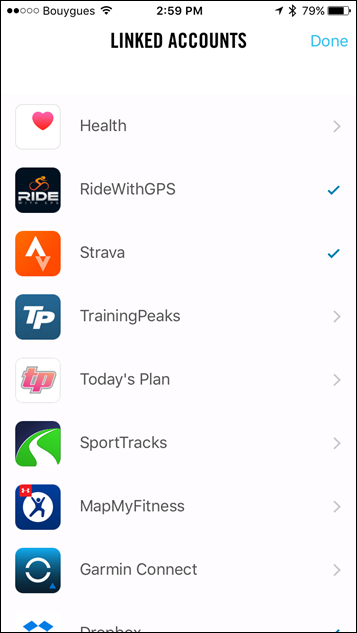
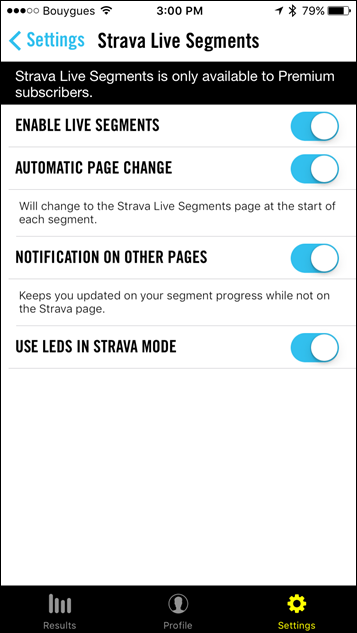

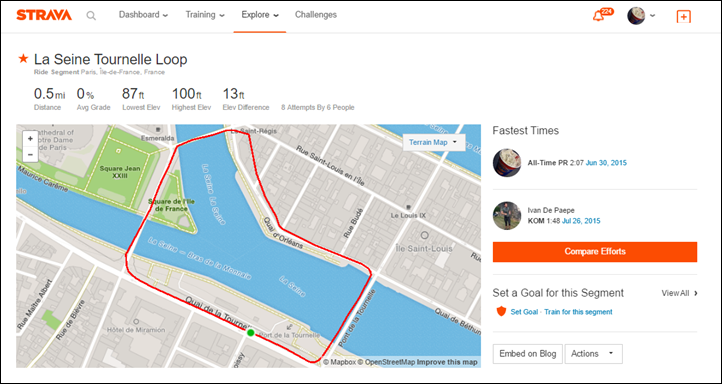
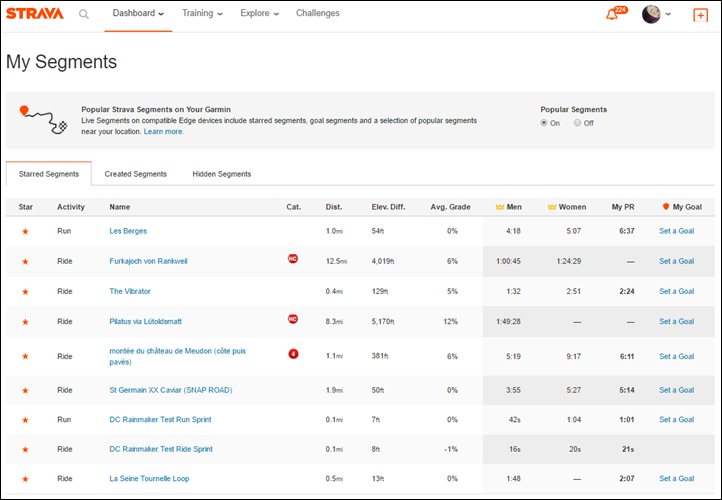



























The Updates are live on ELEMNT and Android, we are just waiting for Apple to approve the iOS app required to get things going.
Just a note on it not showing people you follow (friends) on Strava as a competitor, this will following shortly along with a few other unique competitor options.
Thanks and I will try monitor the forum for any questions!
Live segments have been painful, but I suppose all the PR’s make up for it. I’m loving all the Android updates!
Is this new feature live?
Is this vs friends feature still coming?
😂
Is there anyway to change the fields shown on the Strava live segment page? Having power/HR would be helpful, or if you are on one of your custom pages will it show the time ahead/behind on that page too like notification?
We will be allowing some customisation of the segment page a little bit later but not AHEAD/BEHIND since we allow multiple segments at the same time and that sort of data is very context based.
Custom displays on the segment screen are totally needed.
As it stands now I just go full gas when attempting a KOM…not always a good idea.
Is HR on segment page now possible?
Can this be used off road?
Yes, any Strava segment.
I love live segments in theory, but turned them off after a few rides. If you’re on a training ride, going all out to try to KOM on a frequent basis is very counterproductive to improving. But if I was just out casually cycling, they would be fun; except hammering to KOM isn’t casual cycling. Just been my experience. Instead, I look after a ride and if I did well compared to others, I did well compared to others.
On the other hand, if you wanted to take a KOM and know live how you’re doing, live segments are pretty rad.
Its why we allow you to enable a passive mode that will still track your Segments but not get in your face, if you want to see you live tracking or results you just manually page to the Segments page like any other workout page.
Hi Ray, do you think you could link both this and the turn-by-turn navigation update post in the main review article (perhaps in the “what’s changed” section)? Would make it easier to everyone who consults your blog regularly. Thanks.
Is turn-by-turn navigation working on the ELMNT?
I want to be able to download a route from MapMyRide/Strava/Whatever and then have my computer tell me, “Yo, left on MLK Blvd in 500ft.” Can the ELMNT do this?
It can yes! I was using it this morning. You need to make the route using RideWithGPS
The Wahoo GPS is really becoming a good alternative to Garmin. I especially like that they are improving their current devices.
I also want the automatic sync of Strava routes for my Garmin, it is really annoying that you can only do this via download and USB cable.
The only thing I would miss is probably the colour screen, it does make reading maps a lot more easy. But I would imagine that this will come soon.
I’m curious if Wahoo has any plans to work in some of these features into the Rflkt bike computer.
Sorry no plans for RFLKT.
My app ghostracer has rflkt support for strava segements. Not a really polished app but it does the job. Difference being you download the segments individually, may take more setting up per ride but at least your not just racing the average time like in the strava app.
I am sure not the answer he was looking for! But the one thing I can appreciate is the honesty. I had a cyclo 505 and magellan promised all these things and was never honest about what was or wasn’t coming. So I was stuck in limbo. I eventually sold it and got the 520. I looked hard at the wahoo, but my magellan experience tainted me.
I encourage wahoo to keep being honest about features and being responsive to users. I think the cyclist community wants to know that companies are listening and taking our feedback, and most importantly supporting their product. If you do that, you will become a dominant competitor to garmin. All cyclists I know want another “realistic” option besides garmin.
Not meant to knock garmin, I have many of their products, just that the consumer is the ultimate winner when there is competition in the market place.
Two comments from a Garmin Edge & Strava Premium user:
– It would be nice to be able to configure/customize additional fields on the Segments page (in my case, that’s always going to be cadence and avg. power)
– It would be even nicer to be able to have the option to turn off the KOM/Strava Follows/random segments.
Maybe enough to get me to switch to an ELEMNT.
John, you do have the option to turn off the Strava Live Segments on the Elemnt. There is a simple toggle switch in settings.
Looks good and pretty customisable too. First thoughts were that, argh I can’t do without my HR LEDs, well you can switch that off, so fine ;).
Only thing is that you really do need some customisation of the Strava segment page, the very time when you need your Power, Cadence and HR is when going for a segment, and that’s when they’re hidden.
As Murray said in another reply, Wahoo plans on having some customization of fields on the Strava page.
In the mean time, you can always switch to your page that has your power, cadence, and HR, and get the notifications at 25%, 50%, and 75% completed on the segment. Also, if you are close to PR, a new screen would pop up to give the final encouragement to go for it.
How much tolerance is built into the segment gps tracking before it kicks you off on the Wahoo? On the Garmin 520 there are some windy hill segments that follow the map pretty well on Strava, but once you get slight bit of gps variance going round a bend the Garmin will think you’re not on the segment and stop tracking it. Pretty annoying as this feature is most useful for me on climbs, which are naturally going to be pretty curvy.
Its a variable tolerance, in our testing its been perfect for both road and MTB rides, if we get any reports we have a really cool development interface to replay/simulate the workout from Strava and then we can tweak the off segment decision making.
Thanks for the reply. I’m not overly impressed with the Edge 520 (low memory for maps, bluetooth notifications rarely work, get kicked off strava segments as mentioned) so will likely sell it on while it’s still new. The Elemnt has just become a strong contender as a replacement.
How do routes and segments interact? If I choose to follow a segment that leads me away from my route, am I then guided back onto my route?
How does the “Popular segment” works ? Is it downloading the popular segments while riding? Does it auto-start them like starred segments or do you have to “approve” them first in the segment page? What if I’m out riding in a location far away from home and my usual “sync location”?
Thank you for your hard work, can’t wait to try it out!
My main bone of contention with the Garmin implementation is that for a full page, it only gives time difference, and distance to go. The map can jump, for all I care. For a long climbing segment, I’m still interested in my HR and speed, but I can’t see those. If only the strava segment was a customizable page like all the other pages.
This isn’t an improvement. Does anyone use these screens for anything, or after a week do they just turn off live segments like I did?
On my edge 810 you can just swipe to go back to your page, you can have a Nav field that tells you the distance remaining in the segment.
I’m in beta program so I’ve had my hands on it for a little while. I agree it’d be cool if you could customize it- but I have the side leds set to Strava and then I navigate to my main page where I have speed/cadence/etc. so I have everything at a glance. for shorter segments I use the segment page. The elevation graph gives a nice visual of where you’re at. I mute everything on my MTB but it’s still cool to check progress when stopped.
I’m not a racer. I’m not close to any KOMs. But I do use segments to track my progress against myself, and it’s a cool/fun feature. I don’t think anyone thinks it’s a hardcore training program.
Can you have a field that tells you the time difference to your target? I’ll have a look on my 510 later…
But it would mean that I’d be riding around with an empty field 95% of the time.
There’s no field that tells a time difference to your target but there is the time ahead/below your personal record (on the Strava Segment Page). There are changes to come in the future but folks, this is an excellent starting point. You can’t please everyone on a release.
Hey, since Wahoo is responding to this thread, are you ever going to make a GPS watch? It’s really impressive how you nailed a cycling computer in your first (real) try.
Now that would be interesting…
+1 for a Wahoo watch (“WTCH”?) Preferably with GPS & wrist-based HRM.
Just bought the Elemnt after being a long time user of Edge 1000, and 810. Just so fed up with Garmin Support (wait weeks to get templates answers) and quirky software issues. Worked great on Ride London 100 on Sunday and so far pretty happy with the device (and I got instant support via Chat on their web site)
I stopped bothering with Strava segments on the Edge because I am nearly always on a course, and they don’t work for that, so keen to try this on the Elemnt.
I’m a bit confused how the “popular segments” work – I just synced and I don’t seem to have any on the device – just a heading for “Starred Segments” – not sure if they will magically appear while riding a route? But that seems at odds to Rays comment about segments being “only pre/post-ride syncing” – *confused*
Is there a limit to the total number of segments that will get the “Live” treatment?
No limit, but you only get it for starred segments. I’ve tested with 25 segments running at the same time :-)
I might have missed something simple but I haven’t gotten this to work yet.
I’d already linked my Strava Premium account to the ELEMNT app.
First I updated the ELEMNT iOS app to 1.4.0.
Next I updated the ELEMNT firmware to WF42-870. The companion app reports that the ELEMNT is connected and up to date.
I see the “Strava Live Segments” menu item in the ELEMNT app settings, and when I go into it, “Enable Live Segments” is enabled.
When I use the “Customize Pages” item in the ELEMNT app, the “Segments” page is displayed right under “Intervals”.
However, no matter what I do, I don’t see the actual segments page on the ELEMNT itself. If I use the page key to cycle through, I get maps, power, intervals, and then right back to the main page. I’ve tried rebooting, and I’ve verified that I can sync routes from the route page (so wifi is working on the ELEMNT).
What am I missing?
And so, of course, literally SECONDS after I hit “submit now”, I went through the pages again and the segments were there. It looks like syncing the routes was required to force the initial segment sync– at least that’s my working theory. Can’t wait to try this on my afternoon ride!
ELEMNT might not have known you were a Premium Strava member yet so the page wasn’t display, syncing Routes would have triggered it. I’ve logged a bug to improve this process. Thanks
Att: Wahoo Murray
Can you elaborate on colour screen on “Element 2.0” ?
Any plans for this on a future edition or is it not fitting the tecniques used ?
Thanks for reponding to this article
/Lars
ELEMNT intentionally has a B+W screen, it was something we decided on very early in the development after reviewing the colour screens on the market. B+W screen have a far better contrast and is much more visible in full sunlight. If colour screens start performing as well in full sun then it would be something we would revisit.
It all sounds like a natural progression to go from B&W to colour, just like TV’s, smartphones, and Garminses. But colour sceens have inherent flaws in that they just aren’t as clear under normal sunlight, even when they are only showing B&W data, even then the colours they show end up getting washed out. That is unless you have the likes of an illuminated OLED screen but that sucks battery life so is no good for a cycle computer.
B&W screens on the other hand only having to deal with pixel on/off states are way clearer have excellent contrast and use next to no power (think how long your LCD watch lasts – years).
That said colour is still very useful, it allows you to see information at a glance without having to process numbers which when you’re hitting 180bpm can be an issue. Which is why the coloured LEDs were a genius idea, it means that we get the best of both worlds in a super clear screen and still using colour to present information.
Now if only the unit itself wasn’t so ugly ;)
Agree with all of that, though I am surprised at the battery life of the Elemnt – looks like around 8 hrs for me, much less than the Edge 1000 which has a colour screen?
Not that I often do >8hr rides, but it has happened :)
Ouch. I love the look of the ELEMNT :)
Looks and style are a very individual thing, I kinda think ELEMNT looks like something Batman would use!
8hrs?? have you got everything turned on? only I’m getting a good 12-14hrs out of mine.
I don’t have the mobile paired to it, but i did Ride London on sunday and had it on for a good 8.5hrs what with cycling to the event, doing the event and cycling back home. When i got in the battery was still at 30% so i could easily have done another few hours.
Don’t see how you’re only getting 8hrs? odd.
I love the screen on the Wahoo, its crystal clear and don’t miss colour at all. Its perfect. In fact, when you’re going along a road looking down, you just want instant data, you don’t want your eyes fighting hundred of different colours just to make it look good. The screen and text is as crisp as anything, even at a small resolution. Plus you always have the option to zoom in if you want bigger text.
Ive not missed the colour of my old Garmin one bit and i love it.
Yep 8-9hrs what I estimated after after Ride London. It is also what Ray estimated in the in depth review IIRC.
Just did a 2:15 ride (moving time of 2hrs) and used 25% so 9hrs looks about right.
I have ant+ HR, Cadence/speed, Power, DI2 and connected to phone over Bluetooth. Wouldn’t want to turn any of that off (what’s the point of having the device and not using its features) apart from maybe BT which could be worth experimenting with. Backlight was off.
It’s not a major issue but it is a bit disappointing and I hope wahoo can improve it.
Ian- The battery discharge is not totally linear in my experience, so you can’t make assumptions based on a short ride. The last 25% lasts longer than the first. Several folks over at the unofficial forum are reporting ~12ish hours of use on a charge depending on conditions. I’ve gone through 100mi days, left on the entire time (stops etc), with 40+% to spare. Plenty for my use at least.
Hi Rob
I saw similar battery life over RideLondon too – 5:35 riding, total 6:16 with stops, plus 30 mins getting to the start, so 6hrs 45 mins and battery was less than 20%.
Maybe I have a bad unit or something in my setup is causing battery to burn, however here’s what Ray noted in the original review: “Battery life: While this may not be a true bug per se, it should be noted that while Wahoo states a battery life of 17 hours, I don’t think that’s realistic. For example, my 2hr 15min ride (no-backlight) yesterday resulted in a battery drop from 74% to 37%. As such I don’t see how they’d make it to 17 hours. But 8-9 hours is more likely. Other readers have noted similar battery levels.”
This is what I’m finding, that the battery life drop isn’t linear. It seems to get to halfway in the normal time but then slows right down. So the last half seems to last a lot longer than the first 50%.
I have Ant+, HR, Cadence/speed, power, Di2 connected. I don’t connect my phone as i don’t want anyone contacting me during a ride anyway. if i stop for a tea break i can always call then. As good as the connected features are, the whole point of going for a ride is to get away from life not still be absorbed in it and before anyone says ‘yes but its good in an emergency like if your wife is giving birth’ well chances are you wouldn’t be riding that day anyway. I suspect having the mobile tethered is what makes battery life about 9hrs. Mines usually a good 12-14hrs.
The other bugbear of mine is people moaning about 9hrs. let me ask you, how many 9hr rides do you ever actually do? Im guessing hardly any, if at all, so its a pointless moan. And again, before anyone says ‘oh but i do such and such..” yes, how many times a year? again, hardly any i bet. So the whole argument of 9hrs battery life isn’t valid for 99% of people as most people do a 20-80 mile ride at the weekend tops. The odd sportive like Ride London now and then, for which the Elemnt more than copes.
Its just a bullshit moan half the time. If Wahoo gave them 17hrs i doubt any of them would actually ride for 17hrs.
>> I don’t connect my phone as i don’t want anyone contacting me during a ride anyway.
Quite! I think most people would connect their phone for Live Tracking not calls :)
>> how many 9hr rides do you ever actually do?
Not many but I do do some and 1 is enough to make the device not useful.
>> If Wahoo gave them 17hrs i doubt any of them would actually ride for 17hrs.
This is a bit offensive and presumptive. I could compare my training and events vs yours but that would be getting silly.
Seems like the device is fine for you John – that’s great. I really like it too. But battery life of 9hrs (which is what I am seeing) is an important issue for me and no doubt many others. If Wahoo advertised it as a 9hr life I probably wouldn’t have bought it.
This Wahoo ELEMNT looks very interesting….
However, that K-Edge won’t sell the plastic inserts on their own, but you have to instead buy a whole new £30+ mount, puts me off somewhat..
So I believe they do now. I think this is it: link to k-edge.com
They got all upset after my post on them back at Sea Otter, trying to say they they intended to sell them solo all along (which contradicts my very clear conversations with them, as well as their e-mails to other customers about it). However, at least all ends well.
“the unit is not actually displaying segment data in real-time from Strava while riding. Rather, this is only pre/post-ride syncing.”
“automatically chooses the most popular segments”
For the popular segments, are these loaded before riding, or during the ride based on your current location? If, before the ride, I suppose it uses GPS to tell where you are and what segments to load?
So many questions!
And presumably if before, based on the route you have selected? So do you have to select a route then sync?
We only support Starred Segments, our beta/test feedback was that “popular” segments are just too much, complex to manage and in general annoying. Routes downloaded from Strava generally include popular segments along the route, we may look at optionally enabling these as well.
I downloaded the update this morning before my ride and got a pleasant surprise when I noticed the Strava segment come up on the screen when I started one of my starred segments. This is a bit of a novelty but it seems to handled better on the Elemnt than it was on my previous 510 so I will probably leave it turned.
It is good to see Wahoo adding some of the features as they promised as well as addressing the bugs that have come with the Elemnt. The latest update appears to have fixed my power meter drop out problem. I believe the altimeter problem is next on the list and I will be completely satisfied with the Elemnt once this is sorted.
Thanks for this review.
Are you able to see other ride metrics while the segment information is being displayed?
With Garmin, you either have to do stare at some map that they put up and lose your ride metrics for the duration of the segment, or else you can have your ride metrics and lose the segment information completely.
I have no idea why Garmin thinks that anybody wants to watch a little schematic of green on one side and blue on the other side when you can simply look up and see that you are riding down the side of a lake next to a forest.
Also, I’ve always thought that it was a bit simplistic simply to offer a best speed motivation for segments. There must be lots of serious riders who’d like to choose to display their average cadence for the segment or their average power for that segment. I think that power particularly, would be of interest to serious cyclists. Garmin certainly don’t do this – and I suppose that Wahoo doesn’t either, but it can’t be a big problem because all the data is there. It’s simply needs to be programmed in by somebody who is interested in giving their customers some choice.
Marc you can quickly toggle between the pages with other metrics. You will also get segment updates via a banner as you progress through the segment and finish on all workout pages. I think we have delivered one of the most robust and customisable Live Segment experiences on the market and we won’t stop now, expect more updates over the next few months!
Murray, I’m aware of that but if you are struggling uphill to try and complete the segment in better time than the last time, then you certainly don’t want to start taking your hands off the handlebars to start fidgeting around with the screen. I don’t think there is any remote control for the wahoo, is there?
Even more of a problem if you are careering downhill at breakneck speed approaching a bend. Not the time to start taking your hands off the handlebars to start fidgeting with a computer screen.
In winter, when it’s extremely cold, not a good time to start taking gloves off with your teeth to start fidgeting around with a computer screen and then trying to have to struggle getting the glove back on one-handed while you are trying to beat your previous segment record.
Believe me, I’m not a special fan of Garmin – but the suggestions you are making really aren’t very practical.
You can scroll through different screens with the Garmin as well – but using a remote, which is much more convenient. However, it would simply just be nicer to be able to choose your screen and to allocate a couple of fields or whatever to the segment data that you want.
What about my point on making power data or cadence data available for segments? I posted this to 3 times in the Garmin forum – but true to form, they don’t appear to have noticed and certainly have not made any response. Some Garmin products on the garment forum seem to include an involvement from garment personnel – but so far as the edge 1000 is concerned, there is no sign that Garmin takes much interest in what their customers have to say on the forum. It is all very inconsistent.
Hi Marc
Just wanted to point out you don’t need to take gloves off to change screen on the Elemnt since it has buttons (Actually I found the Edge 1000 touch screen was fine with gloves too)
I gave it a try this morning. And of course got carried away that I was ‘ahead’ and the lack of HR and power data meant I went far too hard, and totally blew up on the first rise :D.
I hear you Marc and I mentioned in one of the other comments that we will be allowing customisation of the segment page in a upcoming release, we do our best to cover the 90% of users and then we try and address the 10% on additional releases.
That is great news.
A customisable segment screen would be great. Thanks.
I think that choice is the most important thing.
I think that peope are a bit fed up with not being able to see the segment data they want, not to be able to change the alert volume, not to be able the change the alert tones, not to be able to change the length of time that messages stay on the screen, not to be able to get rid of virtual partner – etc.
What’s the chances of getting it to pair wth a remote – such as the Garmin one, for example, if you don’t have your own one.
That would be really slick.
I’de rather have Wahoo Segments back. This App was the best for re-enacting rides on the Wahoo Kickr. Now Wahoo have stopped supporting the App because they want you to buy the Elemnt instead of using your phone. No thanks.
Brett, I can assure you we are not as sinister as that! We pulled the Segments app due to limited resources and poor quality of elevation data, we just couldn’t maintain and deliver the experience we wanted.
So if you admit “Segments” was not up to scratch….how come you haven’t refunded the people who bought it. You’re right it was garbage!!
Some people still love it and still gets plenty of use, we just don’t have the resources at this stage to fix some of the issues. If you didn’t like it, you should request refund directly though Apple, we can’t issue them from our side, sorry.
Can you clarify please ,
I have the original segments app downloaded ,will it still work on my kickr?
If not
Can you elaborate how segments on an elemnt will work on a kickr
Thanks
nice segments from Switzerland :-)
Ray,
why does CleverTraining UK doesn’t have Wahoo items?
Thanks!
Awesome!
Looking forward to trying this at the weekend.
I just want to say and give a shout out to Wahoo for all the continued updates and features. This is exactly why i bought a Kickr and Elemnt!
Thanks Wahoo, you guys are doing a great job.
Ok bought the thing
Is there a cover available somewhere? This is going on a mountainbike so the screw holes on the back and all other little cracks will be filled with dust and mud soon !
And how about a procective “glass” ?
Both are available for my Edge810
Lars, A few companies sell screen protectors on Amazon, just search for “ELEMNT screen protector”, here is one: link to amazon.com
No case, but its IP7 so just give it a quick rinse after you ride.
Ok, I bought the protection shield
I would still recomend a cover for the ELEMNT to protect it from the elements(!). I looked at my 4 year Garmin that has worn a rubber dress since Day one and it still looks like new
I’m curious to know how do routes and segments interact? Particularly if I am following a route and have a segment pop-up that leads me away from the planned route?
ELEMNT continues to follow the route, you wouldn’t get “led away” by any of the Live Segment UI, If you went off route you would get notifications to tell you, if you went off segment then the Live Segment would cancel.
I’ve never had a Garmin bike computer but I have had the forerunner 305, 405, 620, 310xt and now the Fenix 3.
My experience with Garmin bugginess, support, and how every Garmin product I’ve owned seems to poop out from my hard usage after a relatively short amount of time (In the past I was a 4000+ miles a year runner in all weather) led me to buy the Elemnt as I’ve started riding and it’s been FAN-EFFING-TASTIC. I couldn’t care less that it might have less features than a similarly priced Garmin because it always seems like 2/3 of the Garmin features don’t work right anyway.
If Wahoo made a watch, I’d probably switch over as that’s the only thing keeping me from being an all wahoo guy (have the Elemnt, tickr, and speed and cadence monitors). I plan on buying a wahoo trainer once we get past announcement season.
Thanks Mark, I shared this comment with our team. We are a small and passionate group that absolutely love what we do and it’s great to hear feedback like this. Thanks a million!
Love the way you guys work. If only I could get a cheap kickr :)
+1 on the watch
Now that you sorted out the Strava segments, please don’t forget the support for dual sided Vector pedals! I’m loving the Elemnt but this would make it just perfect!
Hi! We already support L/R Vector pedals, what are you looking for in particular? We don’t support all the additional data fields but that should come soon.
Hi Murray: I contacted support a few weeks back because I couldn’t find both left and right pedal battery levels and power seemed off in lower power levels. You guys mentioned that the Elemnt only uses data from one pedal for power. Is this right?
We don’t support Bluetooth L/R pedals but ANT+ pedals like Vector are no problem, I will make sure our support team understand this difference. We report the power directly from the power meter, if they are reading funny at low power then those reading are coming from Vector, I suggest trying a calibration.
As to why you can’t see both battery leve0-1ffdls, We can look into it, both battery levels are not aways available when you first connect it can take a 10-15min for some power meters to send all battery level (i’m not sure what it is like for Vectors)
Hi Murray
Thanks for your responses here – great to get feedback directly from Wahoo.
I have Vectors and the Elemnt shows left/right data perfectly on the device but I don’t see the stats in Garmin Connect? Is this a limitation on Garmins side or something Wahoo could resolve?
Cheers
Ian
My bike computer took a dive today so I am in need of getting a new one… My last computer was a Mio Cyclo505… I got it because it could pair with both Bluetooth and ANT+ devices… This unit was terrible and I want to make sure I dont make the same mistake again…. How does the new Wahoo Elemnt really compare to the new Garmin Edge 820? I like the idea of the Elemnt supporting both bluetooth and ANT+ components but how dose it stand up, head to head, with the newly released Garmin Edge 820? Is there another unit I should be looking for?
I also had a look at the Cyclo505 before going ahead with the purchase of the ELEMNT. The reason I rejected Cyclo505 out of hand, even though it looked like it had a lot of great features, is that the support model seemed to be non-existent as any planned updates to the 505 had, basically, been dropped by Magellan.
Looking at Garmin, there seems to be a similar issue with lack of support, broken promises, poor firmware, poor application, etc, so I didn’t even consider buying one as a realistic option.
Polar are worth a look. I already had a Polar M450 which works really well but is pretty basic for a bike computer. I also own a M400 watch which really does everything I could ask for except for on-wrist HRM (I bought it prior to this technology being an option anywhere). Polar software is pretty good too and, in general, I like their implementation of the training environment, iPhone app, etc. Nice that I have activity monitoring and training all wrapped up in one device. The bike computer was just a better option than trying to look at my wrist all the time, when cycling!
When I first bought the ELEMNT several months ago, I guess I took a bit of a gamble. I liked the style and practicality of the device but the firmware was still in its infancy at that stage. What really drew me in was the amount of proactive support provided by the Wahoo support team and the speedy development of the firmware. These guys were actually listening to people’s complaints, feature requests, suggestions, etc. AND they were delivering on them. It’s a great bike computer anyway, with loads of innovation out the box, but the support and development models are what really makes this such a good deal, in my opinion.
Thanks Steven for the response, this helps a lot! I use a polar V800 for my triathlon training but, like you, I need something on my bike to display my metrics so I’m not consistently looking at my wrist. I looked at the polar M450 but I want something with Maps / routing options for longer rides and something that could support both Bluetooth and ANT+. Hearing that Wahoo is continuously updating this unit and actually listening to customer’s suggestions is really attractive since I always hear of problems with Gamrin’s products.
I haven’t used the 820, but I have used the 520. I prefer the Elemnt to the 520. I actually like the larger size, as the 520 was a little tough to read with several metrics displayed. The maps are a little easier to read on the 520, in my opinion, as I think color does help here, but the Elemnt is fine.
After nearly monthly updates to the Elemnt, there are two places it still feels lacking. The first is structured workouts. If these are important to you, either buy the Elemnt on faith that they will be added (They have been promised), wait to buy, or go with the Garmin. And the second is calculated metrics.Garmin’s have VO2 calculations, FTP calculations, etc etc. Wahoo doesn’t have this. These items have always kind of been nice to haves for me, so not a huge deal.
Honestly, I think you would be happy with either unit. The Elemnt may be a good choice if you have some bluetooth only sensors, but keep in mind, with bluetooth you won’t be able to connect to the V800 and the Elemnt at the same time.
Just a slight correction/qualification on the sensor connectivity. If your sensors have dual connectivity, I.e. Bluetooth and Ant+ they will be able to connect to both the ELEMNT and your Polar watch/bike computer simulataneously. I can do this currently with a combination of Scosche wrist-based HRM with both ELEMNT and Polar M400 (or M450 depending on which one I’m using at the time).
To Murray Wahoo: I was wondering if you are thinking of adding more support for power meter users.
Now the app just shows the data, but not logic on top of it.
I think it would be interesting to show led also for power zones, and adding power workouts also outdoors (not just on the kickr), and being a user of bestbikesplit I’d love to have power courses.
Are any of these features coming in the future?
For sure! Power zone support got dropped from this release because we just ran out of time to finish it, so expect to see that in our next feature release towards the end of the month, we will also be filling some gaps with the power fields.
Workouts, yes but I don’t have any timeline for you on that.
BestBikeSplit, I’ve been working with them for a while, literally finishing off initial support this morning, not sure on release yet as we have a few other things to finish with it but soonish.
That’s great news!
Becoming better and better each release!
Now only thing missing would be to make it open and allow 3rd party apps :)
Don’t really agree with 3rd party apps too much, its a lot of work/infrastructure for not much reward for the user, We rather work with 3rd parties (Strava, RideWithGPS, Komoot, BestBikeSplit) and deliver a great 1st party solution than make them try and build either own app.
Agree with that Murray – much better to dedicate resources to partnership and internal development (if Garmin connect IQ is anything to go by!)
It was more for open apps, like user apps or an app store kind of thing :)
I’m a software developer myself and I’d be interested in developing some interesting apps.
Just hypotetically :)
Exactly. I feel that the Garmin 3rd party apps are kind of junk. It would be better is companies focused on either debugging their own software or outsourcing it to ‘known goods’ like Wahoo is doing.
RWGPS, Strava – Good
3rd party app with a digital-analog display – Bad
I was wondering if there was ever going to be a way to do route planning while you’re on a ride?
I wouldn’t expect to be able to do anything on the unit ala Edge 1000 because it’s just far too fiddly, but since smartphone integration is Wahoo’s thing it would be pretty cool to be able to pull out my phone during a ride and say “I want to go over there” or even just have it route me back home and then upload that route to the ELEMNT.
This was discussed over on the review of the ELEMNT TBT debut. It can be done currently with a few hoops to jump through. Hopefully a more elegant solution is coming, I’ll defer to the wahoo guys on future plans.
EasyRoute is an app that lets you create routes on your phone. Incidentally that developer has been hired by Wahoo… Anyways, you can export from EasyRoute to the ELEMNT app. From there it has to go from the app to the cloud and back down to your ELEMNT (using your phone’s hotspot feature if you’re away from wifi). That’s the part of lot of us would like to be able to do directly from the phone to the ELEMNT.
Personally I don’t want my bike computer coming up with it’s own routes- I pick roads that are cyclist friendly and not always the shortest trip between two points, I’d be afraid the computer would put me on a busy/fast road. Also, every time it mistakenly thinks you’re off route and tries to re-calculate a new route, even when you don’t need one- gets annoying from what I’ve heard from other users who have that feature (turned off). If I get so far off route I can’t see it on my ELEMNT screen I’ll stop, pull out my phone, and figure out how to get back to the correct path. I’ve never been so lost that I couldn’t retrace my steps back to the missed turn.
But that’s me. Some folks really like/need those routing features.
foolishly i upgraded to strava premium through my computer without noticing the 60 day free trial you get through elemnt app (oh well)
trouble is when i try to turn on live segments in app it says i need to upgrade. ive tried a a number of things but cant get it to work.
anyone else had this prob?
I would suggest using the upgrade route as once the app attempts to upgrade it should recognise that you’ve already upgraded and not charge you. If you want to get a refund from Strava to restart the process, try calling/emailing them and explain the situation. I used Strava and ordered the ELEMNT but didn’t use the 2-month trial period until recently. I then just googled the Strava 2 month free offer and was directed to a page on Strava’s website, which makes me think it’s not exclusive to Wahoo ELEMNT. You will be asked to provide a card for direct debit continuation of the premium service when the 2 month period expires. You can cancel this before the period expires if you don’t want to continue. I selected the monthly payment option as I wasn’t sure if this was something I wanted to continue, so if I miss the end of the 2 month period, I’ll only be charged for a further month before I cancel instead of the full year. The advance payment for a year will be cheaper in the long run should you choose to continue but you should be able to cancel your free trial period or your monthly payment and start again with an annual subscription before the end of the 2 month period.
Hello,
Could someone explain what my ‘workflow’ might be? I want TBT and I am willing to get an Elemnt.
I have a Wahoo Kickr, Wahoo Blue SC, Wahoo Tickr X, and PowerTap P1 pedals.
Indoor rides I use TrainerRoad and outdoor I use Strava. I use both on my iPhone 6.
if I were to purchase an Elemnt, would I create my route in Ridewithgps and then use the Elemnt with the ridewithgps route and sync to Strava post ride? What app would be open on my iPhone during the ride?
Appreciate the help and advice on any limitations I might have with the equipment I currently use.
Brendan
TBT relies on RWGPS routes. So you get your ELEMNT and setup your RWGPS account. Once you sync the ELEMNT with RWGPS via wifi you have the route on the computer. You don’t need your phone for the ride. You can have the Wahoo companion app running for faster sync of the ride at the end but not necessary.
After the ride- if you set Strava up and have automatic uploads on then either the ELEMNT, or the companion app if it’s running, will upload the ride to Strava. Or you do it manually from the app.
Thank you. Sounds straight forward.
Hey, what is the maximum amount of segments for the ELEMNT?
For Garmin Devices it’s 100 and that’s just not enough!
No limit on the number of segments, might just take a little while to sync.
Is it true that the time ahead/behind is just based on average speed rather than the actual GPS track. If that’s true, it makes it pretty useless?
I’m curious how it counts down. There are a few ways this could be done:
1) It could look at the PR/KOM time, assume it is a flat course, and just average it out. But depending on the segment’s topology, this could be problematic and misleading. For example, if the segment started with a hill and then ended with a downhill, you may not have any idea how you’re actually doing in the beginning.
2) Show how you are doing against the target time based on the performance of that ride at every step. Using the above example, if the segment starts with a hill, it would comparing you against where the person was at that part of the segment.
Can someone help me understand how this is done?
In the current release it uses just the average, this follows how Strava do it their self. We are working with them to bring point-2-point based calculations in the future.
Thanks. Very good to know.
An old post but needs a new comment.
As discovered in reply #112, the time ahead / time behind displayed by the ELEMNT on a live segment is based on the ‘average speed’ of your PR, not where your PR was on the road at any point in time.
For anything other than a flat segment, this renders this feature useless.
My Richmond park lap starts with a hill so the Wahoo will always show me as behind going up that hill, even if in reality I am ahead of where I was on my PR lap.
Reply #113 by Wahoo suggests they will improve this but that was 7 months ago.
I dislike Garmin’s implementation of Strava Live segments (only one segment at a time etc.) but at least they have got this bit right. The Strava app uses the same average speed so also useless.
I love you Ray, but this is a oversight in the review above.
Phil
Completely agree. However I still do the regret ditching my edge 1000
Hi Phil, It has taken a little longer than expected due to technical reasons, sorry about that. Its now finished, tested and waiting release… won’t be long now!
That’s great news Murray!
GREAT NEWS INDEED!
Amazing
Thanks Murray
Can you update this thread when it’s released?
Sure thing.
Hi Everyone,
We have just released an update to our live segments to update ahead/behind tracking against your previous efforts or scaled previous efforts in the case of a Goal. Update also contains a heap of other improvements and bug fixes.
Enjoy
link to support.wahoofitness.com
Great
Thanks Murray.
Assuming this works then ELEMNT will be by far the best in class regarding Strava Live Segment Integration.
GREAT NEWS! Thanx! Could you please elaborate some on how Live Segmens ahead/behind is calculated now compared to before?
Previously we looked at the average speed and compared that to your previous effort, so basically assumed you did the same speed for the entire segment. This works well for some segments, but not all.
Now we basically have virtual races, we download previous efforts and compare time/distance, say you are 500m into a segment, we can look up the time you had previously and calculate the ahead/behind time, we also use this to estimate your finish time. In the case of a Goal, we simply scale your previous effort. We also download the efforts when versing the KOM/QOM time.
EXACTLY as we wanted! Great job!!!
Hi Murray
Are you sure this feature is working correctly?
After being so excited last June, a back injury has limited my rides.
I have been seeing strange gaps to my PB on live segments. In a ride yesterday, my ELEMNT Bolt showed me catching my PB by a minute over the last 4 mins of the segment. In reality (based on Strava compare) I lost ground on my PB.
It feels like it is still using averages.
I am on latest firmware.
Any other feedback like this?
Thanks
Phil
Phil,
It still working as expected, if ELEMNT doesn’t have the point-2-point data it will revert to averages. Go to the segment screen and do a manual sync, no real way to know you have the point to point data from the UI.
Okay – this is crazy but I actually put something on my to-do list last week to add to this thread to ask the same thing as a response to my original question.
SO happy this is getting ‘fixed’.
One other thing – the Wahoo app updates keep teasing us about Wahoo cloud functionality- when will we learn what this is about?
Can someone explain how the LEDs are used when you are in the middle of riding a segment? I saw multiple colors and multiple lights, but I had to pay attention to where I was going and couldn’t spend a lot of time studying what I was seeing on the edge of the screen.
In my case I have the Bolt, which is slightly different from the larger cousin.
There are two ways in which the lights are used in a live segment. The top lights blink red to let you know a segment is approaching, and the side lights give you an indication of how far ahead or behind the target time you are.
Am I going crazy or will my bolt only let me store 20 live segments, Or at least let me only scroll through 20 segments even though I have more starred in strava?
yes tried to sync. de authorized and re authorized strava. routes are keeping up with my routes on strave but,
Is it just a max scroll amount in the unit and the rest are synced to the bolt, or is it 20 max?
When a ride is active the segments will be listed by your distance away from the start point. This list appears limited to 20 segments. If a ride is not currently active then I can scroll more than 20 segments on my device, but they are not listed in distance away order, or seems like its order that they arrived on the element order (so newly starred segments show up first).
Hi!
Can’t find any solution regarding my trouble.
I would like my Wahoo when I entered a segment to compare my time with the KOM and not my PR without having to press the VS button. I am not sure if that possible?
If not, do you know if there is a way to program the DI2 hoods button to control the central button on the Wahoo?
I have been a long time garmin user but switched to wahoo since garmins quality has gone down and I have encounter many issues with my 530.
I love the feel of the wahoo elemnt, the pages display and being able to see the numbers on different sizes.
What I find annoying is that during a segment, it switches to a history of segments completed or near by. Also it would be awesome if there was an option of selecting what you want to see primary. In my case, when hitting a segment, I’ll like to be able to see first kom and not my pr, and it’s a pain to be tapping in the middle of a segment how I’m doing vs pr to kom.
Indeed. These are issues that have been pointed out to them _years_ ago. They either think the current way is better for some reason or just don’t care.