Today, Training Peaks has announced and enabled the ability for your Garmin workouts to automatically appear in Training Peaks within about 10-seconds of you completing the workout. This means that for any Bluetooth/WiFi enabled Garmin devices, you’ll be able to get the workouts to Training Peaks without being near your computer. And, for those with older devices like the FR310XT/910XT that use the ANT Agent (or Garmin Express) software, it’ll still get your workouts to Training Peaks without the need for the Training Peaks Device Agent.
Let’s go for a bit of a walkthrough on how it works:
Setup in under 30 seconds:
To start, you’ll head over to this link on the Training Peaks site to enable the sync to Garmin Connect. You’re given the option to sync the last 30 days of workouts. In my case, I decided against it since that would potentially introduce duplicates.
Once there, simply press the ‘Connect!’ button to get things started. This will then transfer you to a Garmin Connect page which will ensure that you you know what you’re doing. You’ll want to click the ‘Allow’ button if you want to succeed. Clicking Deny will likely result in loss of limbs.
From there you’ll get a confirmation page from Training Peaks that life is grand:
With that, your setup is complete.
From here on out all new workouts will be synchronized. Really, it’s as simple as that on the setup front.
Daily Usage:
Having been using the service for the past month – it’s pretty darn sweet. The way it works is that within about 10 seconds (yes, seconds) of your uploading your workout Garmin Connect will push it over to Training Peaks automatically. This is especially nice if you have a device with wireless sync – such as those Forerunner and Edge units that sync over the phone with Bluetooth Smart, or units that use WiFi.
You’ll still see an uploaded workout in Garmin Connect as normal:
But you’ll also see one over in Training Peaks as well:
If you’re on the go you can use the newly revamped Training Peaks app to tweak and add comments (i.e. to a coach, or just for yourself):
And then as normal a handful of minutes later your coach would get notified of a newly uploaded workout. I’ve been using it with my coach during the beta period and saw no issues. Well, no issues outside of me forgetting about the fact that it auto-uploaded as soon as I walked in the front door…and then remembering hours later to put in comments. But, I suppose that’s probably more of a ‘me’ problem than one I can blame the awesome new functionality for.
Finally, note that Training Peaks does get the full .FIT file sent to them – which means that longer term they’ll be able to potentially add some of the newer metrics being stored/saved in the .FIT file from Garmin devices (i.e. Running Dynamics, Di2, etc…). They don’t have any timelines or specific commitments there, but being the entire raw/original file is sent over, it makes it easy long term.
Overall, I can’t be happier with something that has a very high ‘just works’ factor. Simple to setup, and simple to use. Can’t really ask for anything more.
One last thing…
Now, there is always a catch. And in this case, the catch actually has nothing to do with what Training Peaks did, or how the service works – that piece is all awesome.
Rather, it has to do with what Garmin has done that allows this to be implemented. I’ve been wanting to write about this for some time, but felt it made sense to write about it once I could explain the other side to why Garmin made some changes (that enabled Training Peaks and soon others to do automatic sync). But, I don’t think it’s entirely fair to Training Peaks to muddy up this post with my thoughts on that.
Thus, I’ve put together a bit of a ‘companion’ post. Sorta like a ‘counterpoint’ to why the changes Garmin has made are not all roses and butterflies. To read that, swing over to this just published post here.
FOUND THIS POST USEFUL? SUPPORT THE SITE!
Hopefully, you found this post useful. The website is really a labor of love, so please consider becoming a DC RAINMAKER Supporter. This gets you an ad-free experience, and access to our (mostly) bi-monthly behind-the-scenes video series of “Shed Talkin’”.
Support DCRainMaker - Shop on Amazon
Otherwise, perhaps consider using the below link if shopping on Amazon. As an Amazon Associate, I earn from qualifying purchases. It doesn’t cost you anything extra, but your purchases help support this website a lot. It could simply be buying toilet paper, or this pizza oven we use and love.


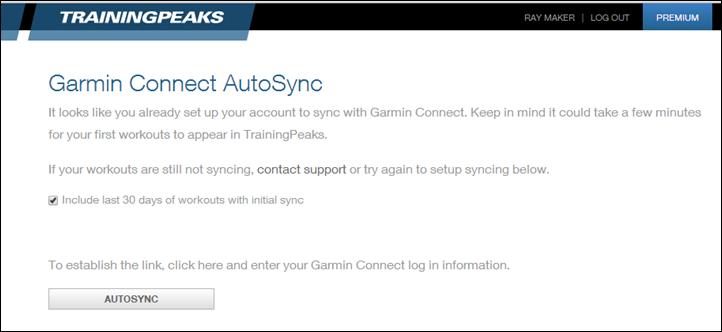
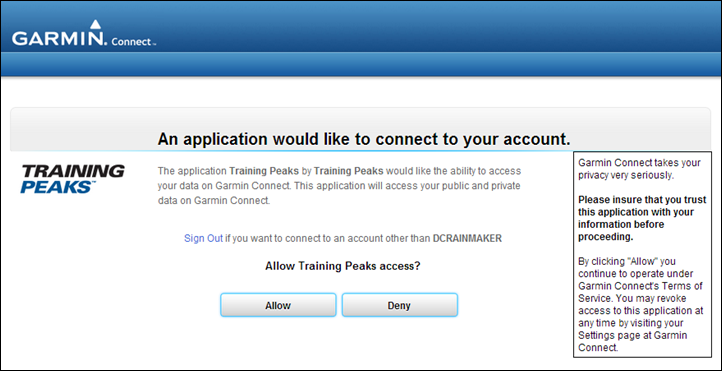
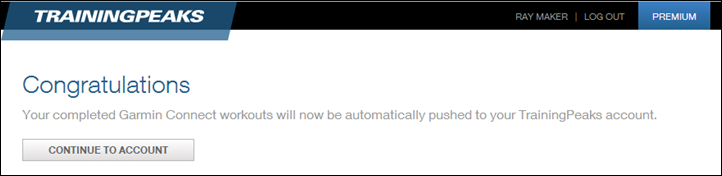

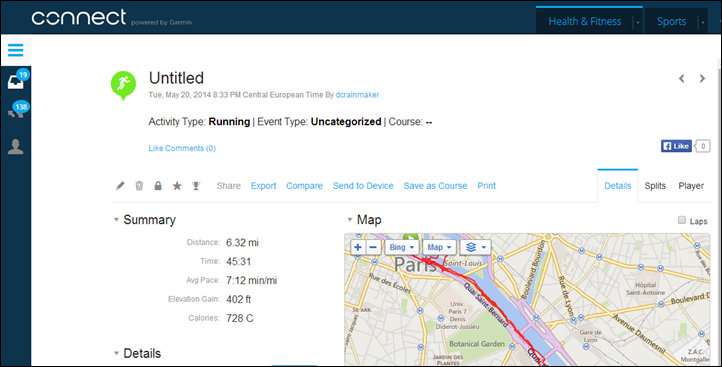
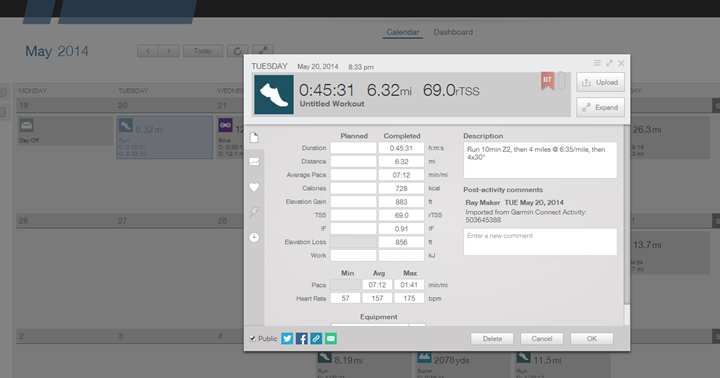
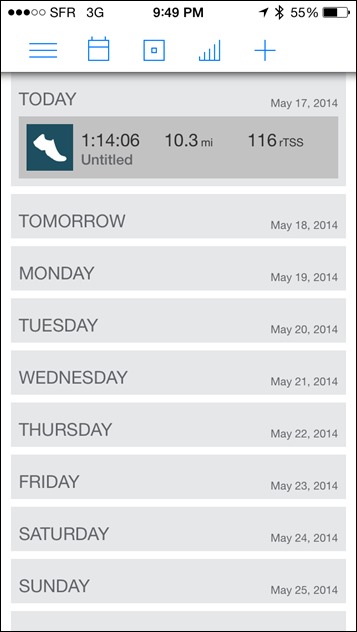
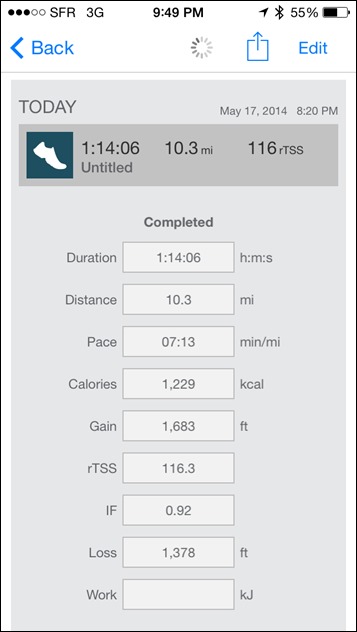



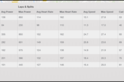

















Quick question since I will not get to a computer to try this for a few hours. Does this work with the free training peaks or just the paid?
Thanks and keep up the great work. I love your site and can see the hard work you put into all the posts.
Eric
You can get 15 free days of Training Peaks by following them on Twitter. Check out this link: link to twitter.com
-Paul
Yes, I have the free version and it works great!
Do you have your review for training peaks?
No, I don’t have a specific Training Peaks review (or really, any recent training site/platform reviews). It’s a bit tough since things change almost weekly on most of these sites. :-/
I am using an Edge 1000, 310XT and a vivofit. Will also the data from the vivofit transfer to Trainingpeaks, or only the “sport activities”?
Just sport activities for now. Other companies can access the Vivofit step data however (mostly on corporate wellness today), but you’ll see that soon expand to more consumer-facing sites shortly.
Is there any way to delay the notification TP sends to the coach until after the workout has a comment? Or have TP only notify the coach when there is a comment, rather than when there is a workout? If I am riding/running/swimming away from home, my coach will get the TP alert before I even get home. Sure, I could comment before driving home, but at that point my main focus is usually getting a shower ASAP!
I believe it’s approximately 15-minute timeout before it notifies the coach, from my testing.
I agree with the OP — since you have the ear of TP, maybe you could suggest they add this as a defined variable per athlete — e.g. amount of delay before notification (e.g. 120 minutes) or “once a day at x:xx p.m.”?
So, we don’t need link to tapiriik.com any more?
Not for Training Peaks, nope.
For sending data from Garmin -> Training Peaks. You still need it for Training Peaks -> Garmin. The issue I have is how do I sync non-workouts (yoga, weight from Withings Scale, etc).
Do you see this autosync evolving so training plans, titles of events etc get pulled from trainingpeaks back into Garmin or am I living the dream there. Because getting a training plan out TP to Garmin is more convoluted than break out of Alcatraz.
Also Vivofit step counts will that get pumped into TP or again am I living in hope and dying in despair?
Right now the service is basically just sending over the .FIT file to TP, who then processes it. So it’s not terribly aware of other things like training plans or the like.
For Vivofit, that’s not going to TP today – likely because they don’t have a method to track steps today. I think longer term it would be logical for TP to go into that direction as more and more fitness/GPS watches add steps (i.e. Garmin FR15, Polar V800, etc…).
Any update on this topic? It would be great if auto-sync would allow me to see my planned TrainingPeaks workout on my Garmin 735xt, especially for swimming. Pool decks are not especially friendly for reviewing workout plans on a smart phone.
Tried this. Its sync’d the activity OK (1km swim), its sync’d the total time alright. But the lap times are off in places. Can we edit the data if we need to in TP?
Yes, TP supports some editing of data (for certain things). Essentially once it arrives on TP you can use/view/tweak it like normal.
This is great news. If I have planned workouts in Training Peaks, is the sync smart enough to load them to the appropriate workouts?
Also do you know of any other services planning on implementing this (ie Strava, Lose it, Run Keeper…etc)
I don’t know on planned workouts, as it’s not something I personally use with TP. I can try it out later today though.
As for other services, there are more coming down the line including big name ones – but neither Garmin nor those services have announced their roll-outs yet.
The auto-match seems as smart as it was with DA. If you have a run planned and are uploading a run it works. No duplicate.
I’ve not had the chance to try a 2x one type of workout day to see if it correctly loads the workouts based on start time and/or distance as it did before.
Thanks Steven and Ray. This is will stream line my workflow significantly and makes a wireless upload device much more useful.
This is cool. But My Tomtom multisport syncs with my iPhone and automatically uploads to Strava.
This is a good move for Garmin, but they need to fix their spotty uploading ability via Bluetooth to mobile devices. I used to use a Edge 810 and fenix2 just so I could upload my workouts to my iPhone, but gave up when uploading became a problem via Bluetooth. Uploads were never reliable for me.
Polar, have a look at this one. Garmin devices start looking more and more attractive to me.
Specific to certain devices? I just synced my Edge800 for today’s bike workout and it’s across in TP. I then synced my Fenix2 with a run from last night and it didn’t sync. Maybe being an “outdoor” device restricts it?
As a test I’ve just recorded a ‘Hike’ (walk into town and back) on my Fenix2 and it’s uploaded straight to TP (connected to my Mac by USB and auto-upload through garmin express).
However, still no syncing of my past activities from GC to TP as yet.
Strange, I wonder if it was because the run was yesterday and I just set it up today. Thanks for checking that!
I assume this is using the new API that Garmin were going to start charging $10k for ? Hopefully SportTracks will be along next … Aaron ??
$5K, but yes. Check out the end of the post for details on that.
Yeh – I should have read the companion post before replying to this one! :)
Hey Ray,
I authorized TP but it still hasn’t transferred to TP!!!!
It’s been a half an hour already!!
No files will be synced until after you have authorized, and then upload a file. If you uploaded your file first, you won’t need to upload any files going forward to TP, but you will need to use DA for today’s file.
I still can’t get Garmin Express/Connect to associate with my FR70. Luckily that is not my primary device.
I saw you mentioned that I don’t need to use tapiriik anymore? Do I need to do anything to disable tapiriik so that I don’t get duplicates in TrainingPeaks?
Yes, you’ll want to separately disable that.
I autosync’d an activity last night, but it didn’t transfer the activity title or the comments from GC to TP. Don’t see the point of an autosync if it doesn’t transfer all the information across? Back to Tapiriik for me.
Although thinking about it, perhaps its because the sync happened so fast it was on TP before I put my comments on there? In which case +1 for a delay function. Still back to Tapiriik for now.
tapiriik.com will copy comments/title and the new link feature does not do that. I want to cancel the link but can not find instructions on how to do this so I can go back to tapiriik.com. Does anyone know how to unlink your accounts?
To unlink accounts with tapiriik, just click Reconfigure then click the red (broken link) icon.
I’m wondering the same thing. I depend on the delay in Tapiriik to add my comments on Connect before my workout if copied to TrainingPeaks. I set up AutoSync assuming with an officially supported API like this the comments from Garmin would sync as well.
Does anybody know how to turn AutoSync off?
To turn off AutoSync, simply go into your Settings on Garmin Connect and Revoke access to the Training Peaks app.
Ray,
As usual a well thought out and excellent piece. What I still don’t understand is where does Garmin perceive value? Is GC just a platform to enable them to sell hardware? Do they look at GC as necessary marketing expense? or do they see it as a platform which derives values for all their stakeholders? If so, how are they going to un-lock that value?
Strava’s business model is an easy one to understand, same with Training Peaks. (I am not offering an opinion on Starva’s model which includes the questionable practice of selling data, rather I am only saying I understand it). But, what is the business model for GC? If you look at Fitbit, from day one they articulated and delivered on their vision – a great platform which helped drive sales and then a premium subscription for supplemental revenue. (Again, not opinion on forcing customers to pay for their own data, rather just a model that is understandable).
As an outsider, I think the problem might be Garmin is a victim of their own success. In 2013 49% of their revenue game from the automotive group; this down from 58% just two years ago. I am sure that the trend is continuing for automotive group to continue to shrink (can anyone say smartphone?). While they must be looking to the fitness and all other segments of the company to make up the declining revenue, it is going to be very hard to grow the other segments as fast as automotive is shrinking.
Further, I think that being in Kansas which has served them well over the years is hurting them now. I have nothing against the mid-west, but it is not Silicon Valley or Route 128. I have no doubt that there are very smart people at Garmin, but when you are all on your own you become very insular and un-intentionally arrogant. You see this manifesting itself with disregarding of the minor sites/apps by charging the $5K and releasing products that have not had enough GC put into them. While I love my FR220 and am quick to recommend it to anyone who asks, it took a few months before they fixed a few glaring bugs. While I do not have an Edge 1000, I think your review said it all.
I am very curious, as someone who knows some of the key players at Garmin and has firsthand knowledge of their corporate culture, what your thoughts are.
I still use my forerunner 600 with wahoo key over my iPhone and the wahoo apps send it to four services at the same time, i don’t think i need that much quicker to upload (or maybe i do but i’m ok to do that while stretching after a run)
I have a couple complaints about a service that overall I really like:
1. If I upload a workout and then edit it (which I’ll almost always do for a treadmill run) the run on TP isn’t updated. I have to do that manually.
2. Any manual workouts I enter (like a spin exercise this morning) don’t sync over to TP either
Otherwise though I do like this.
The autosync is a nice option, but I would like Garmin Connect to give me the option to choose a delay time for the syncing of my data. This would give me a chance to rename my activity title, before the default title is replicated elsewhere, thus forcing me have to manually update my title on every other website I sync to…
I am also interested to find out if Garmin are passing on all the raw data in the .fit file to partners, or are they pre-processing that data?
I would also be interest to find out if Garmin are going to allow access to Connect data from Apples’ Healthkit & Androids’ Health & Fitness APIs? From what I understand, both will not only allow consolidation of health and fitness data, but allow easy, commoditized, access to that data for creative developers, without them having to pay for API access deals like Garmins’. I would think that ultimately this broad data centric approach could potentially change the balance of power from the current hardware-centric data acquisition in the health & fitness gadget industry, into the hands of Google & Apples’ hardware-agnostic data consolidation, presentation & brokering – still platform locked, but higher up the food chain…
They pass the full and raw/original .FIT file as part of the API/service.
+1 on the delay before transfer.
Need to rename and put in comments before it gets transferred. Wouldn’t want to have to do it twice.
I’m not fussed about names and comments on GC. All i want is the activity to go into my tool of choice (At for me). I can add names etc there. I don’t want to have to use GC at all, so why would I care about names etc lining up?
Hi Ray, do you know if there is any way of having the elevation corrections automatically synced across as currently runs with for example a 200ft elevation gain on Garmin Connect have upwards of 600ft on Training Peaks?
They might use different elevation correction data sources, or, different methods. Also, i’d double-check that both actually had elevation correction applied.
But, regardless, there’s no current way to sync it.
I think in general it’s important to note that all the service is really doing is simply sending across the raw .FIT file, that’s it. It basically sends it to TP and says “Here ya go, you do your thing”.
Garmin could solve the comment problem by simply updating the workout on Trainingpeaks if you update the meta data (comments, names, description, etc.) That might require some co-operation from Trainingpeaks to avoid the duplicate workout problem.
The bigger issue is that my 810’s bluetooth connection to my iPhone 5 simply is inconsistent at best and unreliable at worst. I always swipe the notification to allow the iPhone to connect but at the end of the ride it is unusual to see anything other than saving to history.
Even when the workouts get synced to the iPhone they typically get stuck in the queue there without getting uploaded to GarminConnect.
I would LOVE this to all work. But I’m not holding my breath.
WKO user since 2006. Trainiingpeaks user since 2008. Garmin user since 2009.
Will tapiriik still work?
Yes, it’s still working.
I haven’t been able to get tapiriik to sync any of my GC workouts to any other service for about a month now. Is there something I need to do?
What does all this mean for us waiting for a connection with My Fitness Pal?
No impact. Just a case of waiting for Garmin/MFP to do their thing.
I did as instructed and requested the prior 30 days be sync’d as well. I see my current activites but not the last 30 days. I waited overnight, still nothing. Do I need to wait longer? Or, is something not working?
Thanks
Fred I did the same thing and had the same problem. Then I went for a run last night, with my Forerunner 310xt and then when I came home I synced it and then not only did it recognize my run from last night but then it pulled in all the rest of my garminconnect runs from the past 30 days.
I think you need to do at least one new run and that will activate it for real. Worked for me. True Story.
Just sync’d…guess I needed to be more patient
Eager to see automatic sync with Strava.
Is the auto sync for the premium only?
Garmin – Providing consumers with what they want to sell vs what consumers want to buy.
The only complaint I have is with the awful client that TP adds. Same with their old app btw; I’ve never EVER wanted my workout note to start “Garmin 410XT TCX” or whatever it is. Now with autosync though there’s no avoiding it.
Strongly agree. Real estate on a 1 month calendar view is valuable, so I’m not sure why the default is to waste so much of it with unimportant details.
@Richard. You can edit it or delete that very easily
Took a few days for TP to sync my activities over from GC, I guess it has a much higher volume to deal with these days because of Ray’s post ;)
Will this work if I am using tapiriik to sync my strava to garmin connect?
will the garmin connect info show up in training peaks?
Yes, this doesn’t impact that.
Thanks Ray for the info. I got all excited but it doesn’t seem to work for my Fenix 2. It says “Congratulations” and all that but then nothing shows up in TrainingPeaks. Is it possible it is device dependent and Fenix 2 is not supported?
Have you initiated at least one new activity?
Yes, I did 2 runs and uploaded it via usb cable to Garmin connect. Then I also created a random manual workout in G connect and also nothing showed up in TP.
ok, I re-authorized it (like 3 times) and new results are now showing. However, I chose sync the last 30 days and that function didn’t seem to work.
By the way, which Site/Platform do you recommend for runs analysis? I’m coming from Polar and Garmin Connect’s analysis page is fairly week. I know you said things are changing weekly but would really love a snapshot post of what is currently available out there.
Anyone else having issues with syncing on the correct time zone / day? It is seemingly putting my activities based on a different time zone rather than my time zone (Sydney), so it’s not matching up with my planned workouts and thus my calendar view looks terrible.
Everything this week is showing up at the correct time for me. :-/
Does your Garmin Connect timezone match your activity time zone? (No idea if that matters, just something to think through).
Decent suggestion but GC is correct timezone, TP is also. Assume the device (510) picks it up from GPS as time of day etc is all correct. If I could find my .FIT files in express I would have a look at them (alas unsure on mac and the grain support suggested folder doesn’t exist)
2 rides today, commutes – 7:30am which is showing as 4pm yesterday in TP and 6pm which is showing correctly. Weird. Both show correctly though in GC2
.FIT files for the mac
~/Library/Application Support/Garmin/GarminConnect/Device ID/Upload/FIT_TYPE_4
~ is your home folder. The Library folder is hidden in more recent OSX version, so you may have to use the GO command in the finder menu and type ~/Library to see it
I’d open up a support case with TP to see what’s going on.
I decided to double check mine. One workout (an open water swim) out of about 10 in the past week had the wrong time. It was off by 1 hour, I am in PDT currently. I would suspect it is a “cloud” problem, that occasionally the server doing the conversion from GC .fit to TP .pwx is not correctly handling the time zone information.
Big problem for me using GC to schedule workouts. I drag them over to the day on the calendar and then they disappear. It’s strange because I can add notes, weight, goals to a specific day–only thing that doesn’t work is scheduling a workout. From reading the previous posts, this new auto-sync won’t solve my problem. Anyone had similar issues? It sounds like a setting on my browser, but I’ve tried Chrome, Safari, and WIndows explorer and they all act the same way.
Thanks,
Sam
I expect this will simplify things for me in the end… or at least mean I have a couple less steps in my workflow with Carlo Pescio’s Uploader for Garmin Android app. Hopefully it’s just teething trouble, but the initial workouts I uploaded to GC after I established the connection to TP took several hours to sync. I tried reestablishing the connection and it told me it looked like I was already connected. Eventually they appeared (and no, I hadn’t uploaded any more to GC to trigger this). Then a few days later, yesterday’s workout still didn’t show up in the ten seconds Ray reported… nor after an hour, or two. This time when I went and tried redoing the connection, it didn’t tell me I was already connected, so maybe it had just lost it somehow… Not sure if this is a Garmin problem or a TP problem, but it’s not seemingly hugely reliable yet.
Definitely open up a support case with TP, that way they can track down what’s causing it.
I’m still getting my workouts over in seconds. I did it last night from the Edge 1000 and showed up in TP a few seconds later.
Thanks, Ray. I’ve just used Uploader to get today’s ride into GC and it showed up there immediately as usual. I double checked TP was still listed as having permissions in GC Settings. But a while later, still no workout in TP. Based on their Garmin AutoSync FAQs I’m being patient, but if there’s still nothing in a bit I’ll do as you suggest and report back when they work out what’s wrong.
The TrainingPeaks guys were as responsive and as helpful as always when I contacted them, but we were defeated by the fact that Garmin Connect will no longer let me login. After tentatively switching to the “modern” UI for the first time last week (when I was double checking the TP setting in Garmin Connect), as soon as I sign in, GC kicks me back to the sign in screen and any attempt to go to the GC dashboard results in “server error” page. It’s not browser specific. I’ve spoken to local Garmin support three times on the phone over the last 5 days and they still can’t tell me what’s wrong or when they’ll be able to fix it. Not impressed. :-(
For what it’s worth, Garmin have finally fixed the Garmin Connect login loops issue, and having reenabled Auto-Sync with TrainingPeaks, my first new workout has synchronized quickly and successfully, GPS, HR, speed, cadence and all. Hopefully it continues!
Hi,
I’ve got a problem when having a look at my workouts in TP after autosync. Neither HR nor any bike sensor data is synced – when transferring data via the old app on mac it works without any problem.
Anyone similar problems and maybe a solution?
Best regards,
Julian
Julian, did you ever find a solution for this issue where HR and other metrics are not being sync’ed? I am experiencing the same problem and am not sure if it’s a Garmin issue or Training Peaks. Everything transfers over to Strava and Garmin Connect showing HR, but when it goes to TP, I just get speed and elevation.
Thanks!
Just a thought before I go ahead and try it for myself.
Garmin Edge 1000 > Garmin Connect (auto sync via wifi) > Training Peaks (new auto sync) > WKO+ (dowload button pull from Training Peaks) > and then possibly to Strava (TBC). This all works fine (for me anyway) but as a few others have commented it’s frustrating not having a time delay or a ‘send now’ button so you can edit names etc in TP before it goes to all other devices.
SO – until this get fixed I was wondering if anybody has tried this (before I do) – disable the AutoSync GC to TP. Make any alterations to headings etc, then enabe so it send it all off to the other programs and then disable again (ready fo rthe next ride).
Convoluted I know but will it work ??
Essentaually I’m trying to make things as simple as possible – these three are the only areas that I really want to have my data.
(a) Garmin Conect – because I have to
(b) WKO+ as I find this the most comprehesive way to analyse power and other metrics
(c) Strave ’cause it’s fun’
Thoughts …..
I just switched all of this over because I had to replace my 910xt. For some reason it would not sync past data from garmin express to TP. Not sure why because it synced todays workouts. I checked the box for last 30 days too. Is there a way to force past workouts from express to TP?
So I believe that I discovered over the weekend that Training Peaks Threshold Notifications do not work for activities synced from Garmin Connect.
I accidently manually re-uploaded a bike ride that had previously been synced from GC, and got a threshold notification. I did not get one back when the activity did its initial sync.
I have contacted TP about this. I believe that it will probably be fixed “soon”. But just thought I would let people know.
Is there a way to transfer all my old files (from beyond 30 days from garmin connect) onto trainingpeaks in one batch process?
You can use tapiriik.com to get the older files over.
Ray,
Are you currently using Training Peaks as your main workout tracking tool?
Thanks
Yup.
I have a Fenix 2 and a Blackberry Z10 and a macbook pro. Any ways or means to upload the data wirelessly??
Regards.
Nikhil Sahani
Attention users of TP, Training Peaks does not allow you to close/remove/delete your account! once you create it that’s it! no way back. The concern is that there is also no way to stop GC to stop syncing to TP so they will keep receiving your info even if you don’t access their account…
Except that’s not true.
You can simply revoke privileges to TrainingPeaks from within the Garmin Connect settings panel, then ‘Account Information’ and then at the bottom under Applications you can revoke it.
Thanks for such a speedy response Ray, you are right you can revoke TP sync from GC. However there is no way to delete the TP account. Thanks for the info at least I can stop syncing. Cheers
Are you following the development of the coachbox project? It is expected to launch by the end of this year but there isn’t lots of information available except some facebook posts (link to facebook.com).
Interesting, hadn’t seen it before. Will be notable to see how well it works with 3rd parties and what it offers over existing offerings like TP and ST.
My auto sync disconnects a few times a week…don’t know why. Obviously this is a pain to see it happen, get to a computer (defeating the joy of phone upload), delete the recent upload, reauthorize auto sync, then manually upload the workout…have you heard of this happening or any ideas how to fix?
PS: Go DC Tri!
Wow, very odd. No, haven’t heard of that happening at all on either Strava or Training Peaks or any other sync. :-/
I’d reach out to Garmin Support actually, that way they can track down what’s going on.
Just started using training peaks and am having trouble auto syncing files from my Garmin connect. I’ve authorized, re-authorized, deleted both apps, and re-installed them….still not working. I use the myfitness app and it is syncing into training peaks with no problem, but I cannot get the Garmin connect to sync up. Any ideas on what I can do to get this working?
Garmin and TP has been autosyncing well the past year.
But the last one week, the auto sync dont seem to work. Anyone has similar issues? Im using edge 510.
Hmm, hasn’t stopped working for me (uploaded most recent workout on Sunday evening), and sync’d to TP. I’d try resetting.
My workouts sync well from Garmin Connect to TP. Is there a way to sync weight and other biometricals from Garmin Index Scale through Connect to TP?
Hi people, the autosync is great but on multipsorts (e.g. Triathlon races) I get a single workout in TP whereas I’d like to have the 5 legs seperate as it is displayed in GC. Anyone knowing how to get that?
Sander
Hi Ray,
Had a quick look through the comments but cant see anyone asking whether you can sync weight and sleep with training peaks? Is there a way to do this and if so, how?
Cheers mate, keep up what you’re doing.
Sam
Withings to TrainingPeaks should work for weight. I haven’t tried sleep.
How does this work for non-premium athletes?
Anyone knows why I can not download activity from garmin connect in TCX format?! There are usually error massages like this: {“message”:null,”error”:”WebApplicationException”}