
Amidst Garmin’s rush of new watch products yesterday (even including super-interesting new Oakley Meta Vanguard AI glasses integration), there were also two new features that launched for existing Garmin users. The first is available to literally everyone on the platform (LifeStyle Logging), while the second is available to watches from the last few years. There is no Connect+ required here, one of the first times we’ve seen a notable new-to-everyone feature launched on Garmin Connect since Connect+ was announced.
These new features are available on Garmin Connect, though over the coming months, some watch users will also get supporting widgets on their watches.
Both of these features have strong similarities to features that Whoop has offered for years, though at the same time, Health Status is effectively a more useful do-over of the Health Snapshot feature that Garmin had back in 2021.
Anyway, let’s quickly dive into it.
(Update: While the Lifestyle Logging feature is rolling out to everyone, Garmin says there was a communication error about the Health Status feature being available to everyone. It will be available to essentially all watches announced in the last few years, per below, but not everyone. I’ll note that both myself and DesFit had multiple meetings about this with Garmin, with a large number of program managers on both calls, all of which had confirmed and re-confirmed that the features were going to everyone. In the end, Garmin says “we are extremely sorry for the confusion”.
I’m beyond frustrated about this, especially given how many times DesFit and I reconfirmed this piece in particular over multiple calls, knowing it was a big deal. Sigh.)
Lifestyle Logging:

The first is the most Whoop-like, in that it’s a daily journaling feature that lets you log various things, and then over longer-term timeframes, Garmin will give you insights into how those things have affected your data. For example, if you log drinking an evening coffee, how that might impact your sleep that night. Given that a single data point often doesn’t mean much, the idea here is much longer timeframes (e.g., 4-12 weeks) can start to pull out those trends and patterns.
Within the Garmin Connect app, you’ll find this under More > Health Stats > Lifestyle Logging (Garmin Connect may also tease an intro header banner on the upper portion of the home page occasionally, too).
Here, there’s a brief onboarding process to remind you that this isn’t a medical device, and if you try to use it as such and die, it’s totally not Garmin’s fault.
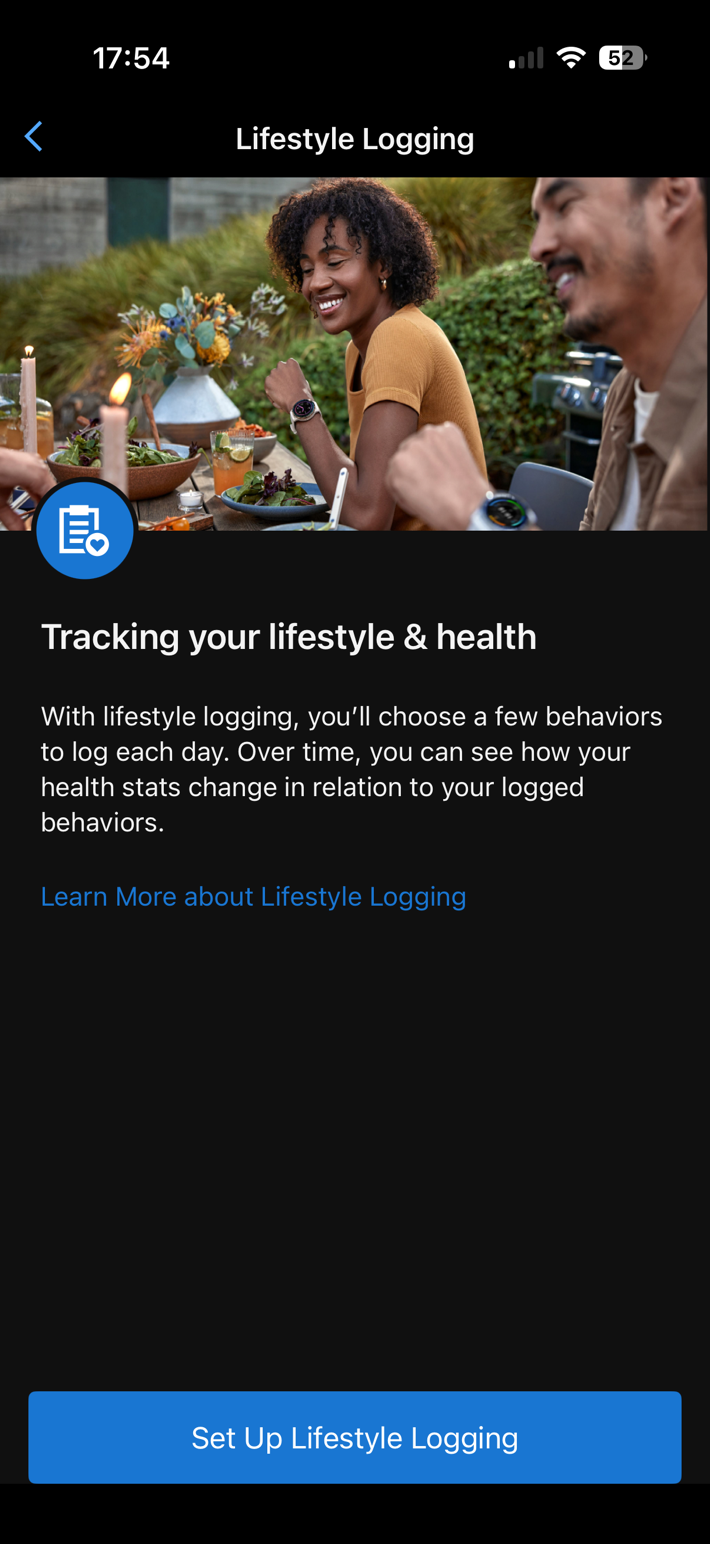
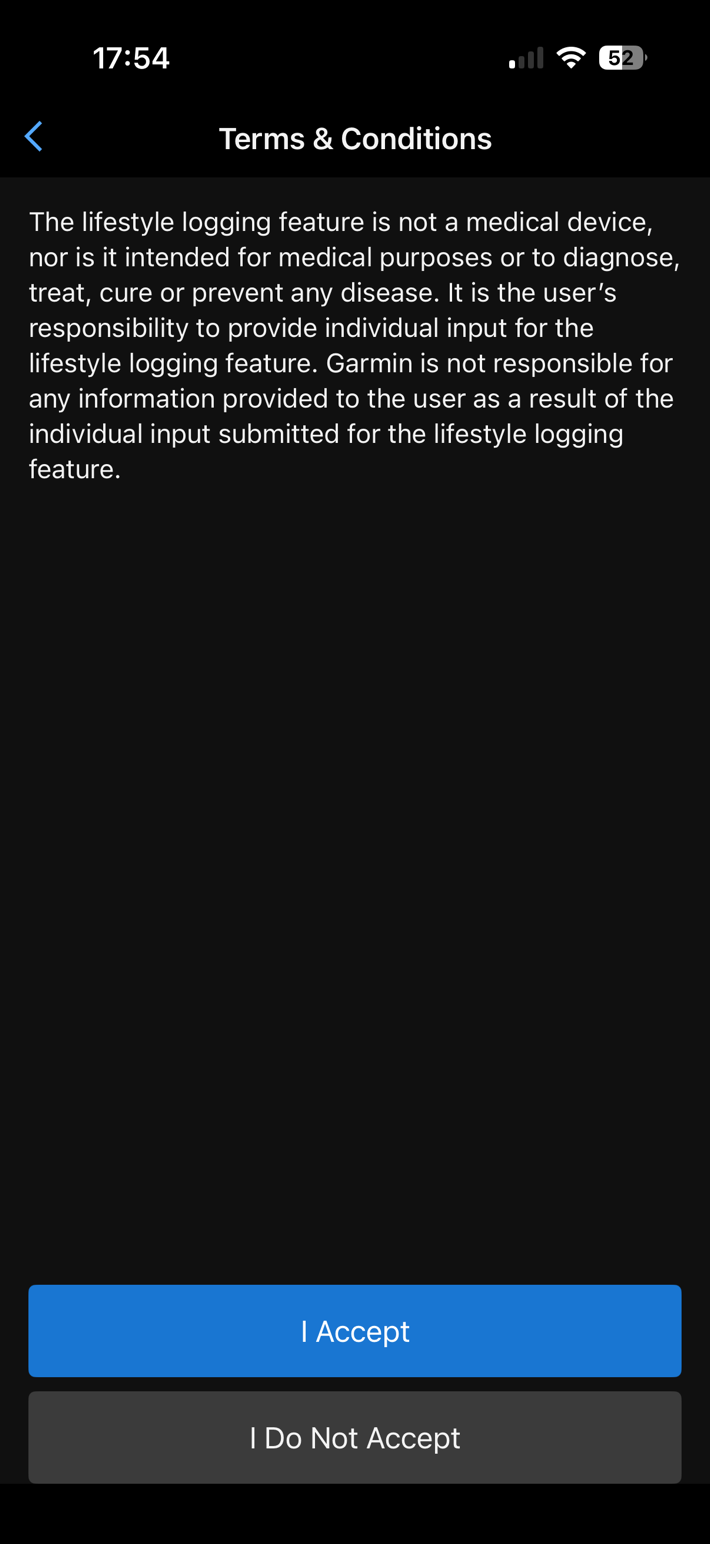
From there, you can select behaviors that you want to add to your default list. So, for example, I added morning caffeine and late caffeine. I also added a few exercise ones, since this would be correlating from a somewhat different data set than the rest of Garmin’s data on me. There are five core categories, and then an absolute boatload of selections within each category. Here’s a little gallery of all of Garmin’s current options:
While Garmin has a lot of categories, this is absolutely dwarfed by not just the quantity, but really the creativity of Whoop’s categories. Whoop has pre-populated an astonishing number of things. Some of them a bit bro-sciency (or partnerships), but many of them a bit more practical. And some of Whoop’s are seemingly out of Garmin’s comfort zone in adding. Here’s all of Whoop’s as of right now (click to expand through gallery):
Fear not, you can add your own custom behaviors as well, setting it as either daytime or sleep-related, and then also define whether it’s a singular event, or multiple-event type situation. For example, ‘Late Night Reviews’ would generally encompass being up late, regardless of how many products I have to deal with that night. Whereas ‘Exercise in Bed’ could very much be a quantifiable thing. Something like ‘Sick Kids’ I could probably quantify in the number of night interruptions, but realistically that’d be overthinking it.
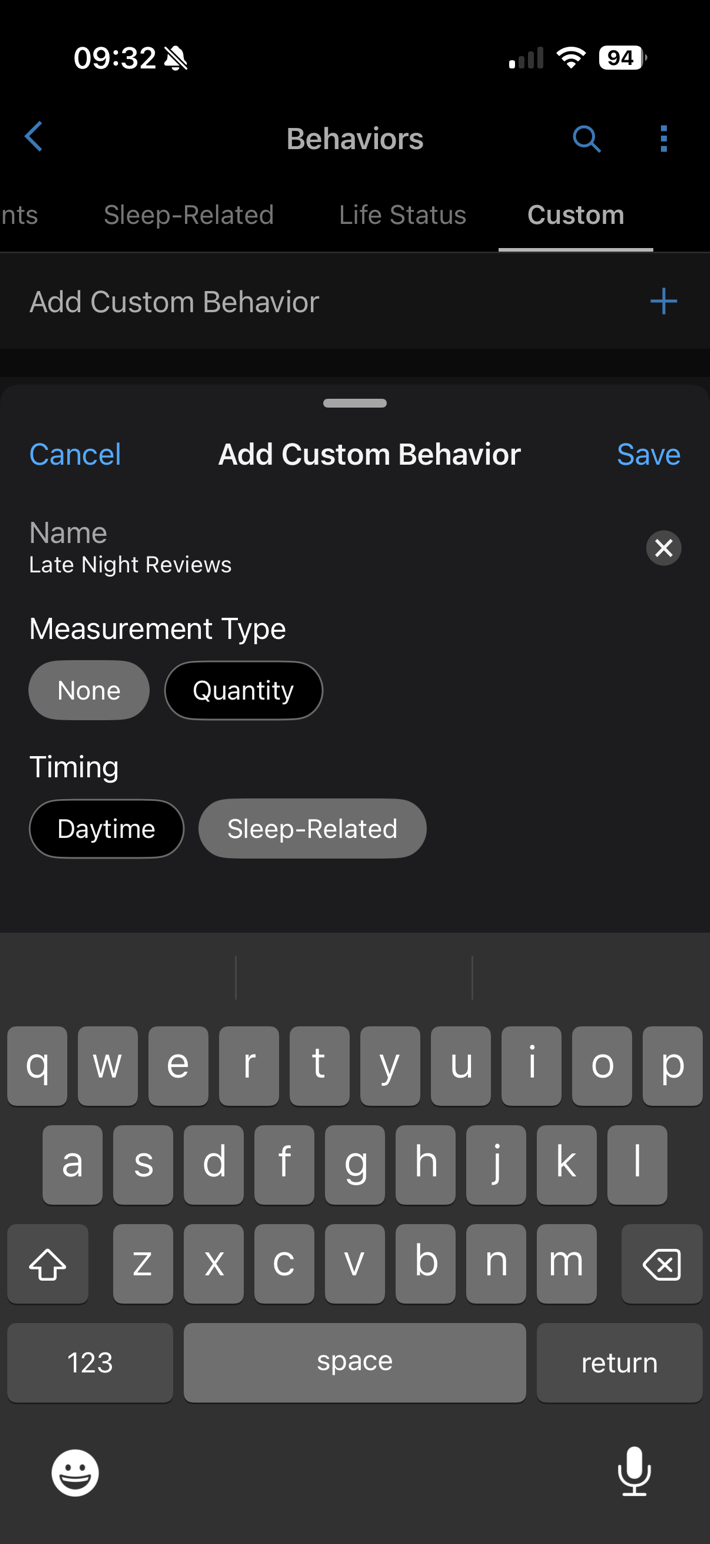
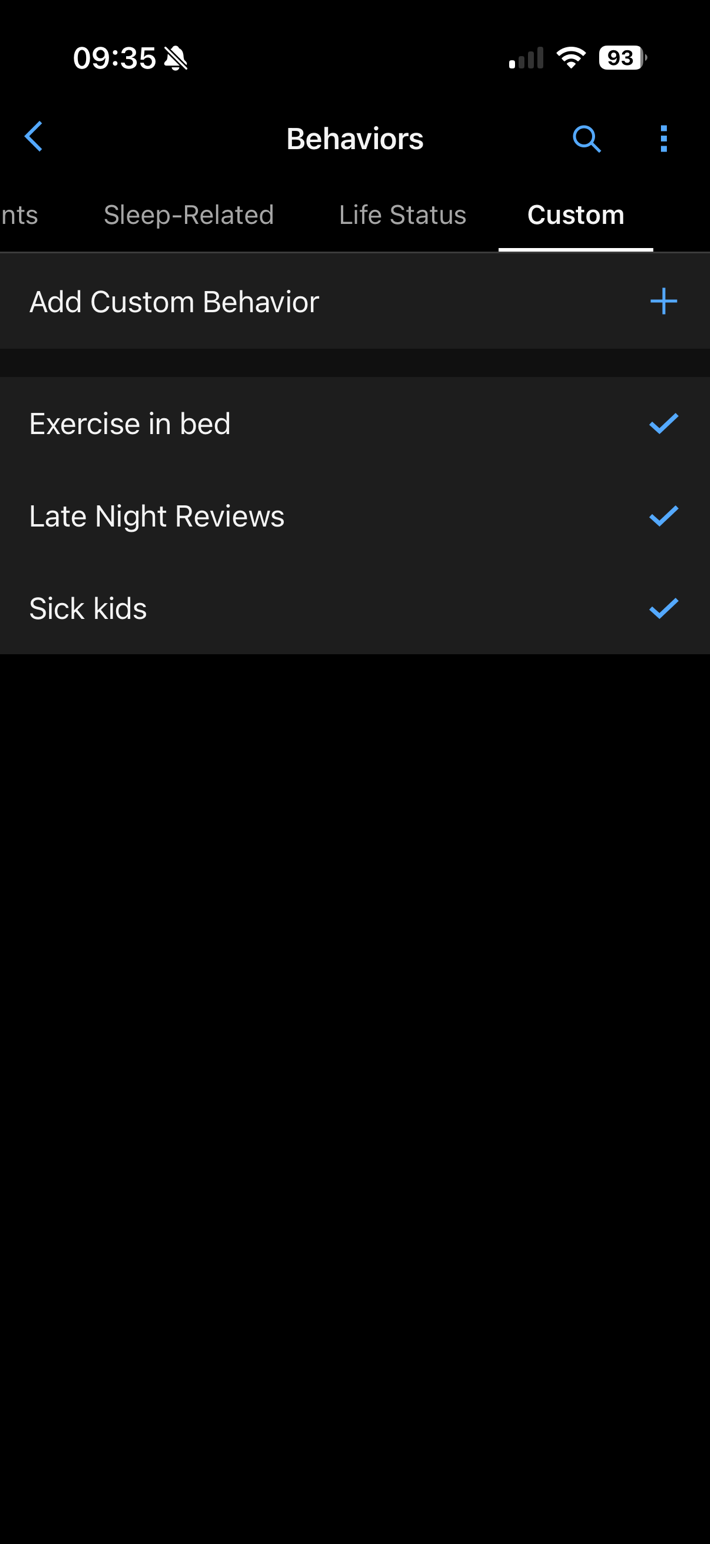
Note that you can modify these whenever you want, adding them, etc… Finally, you can choose to get notification reminders, either in the morning or evening (or both), as well:
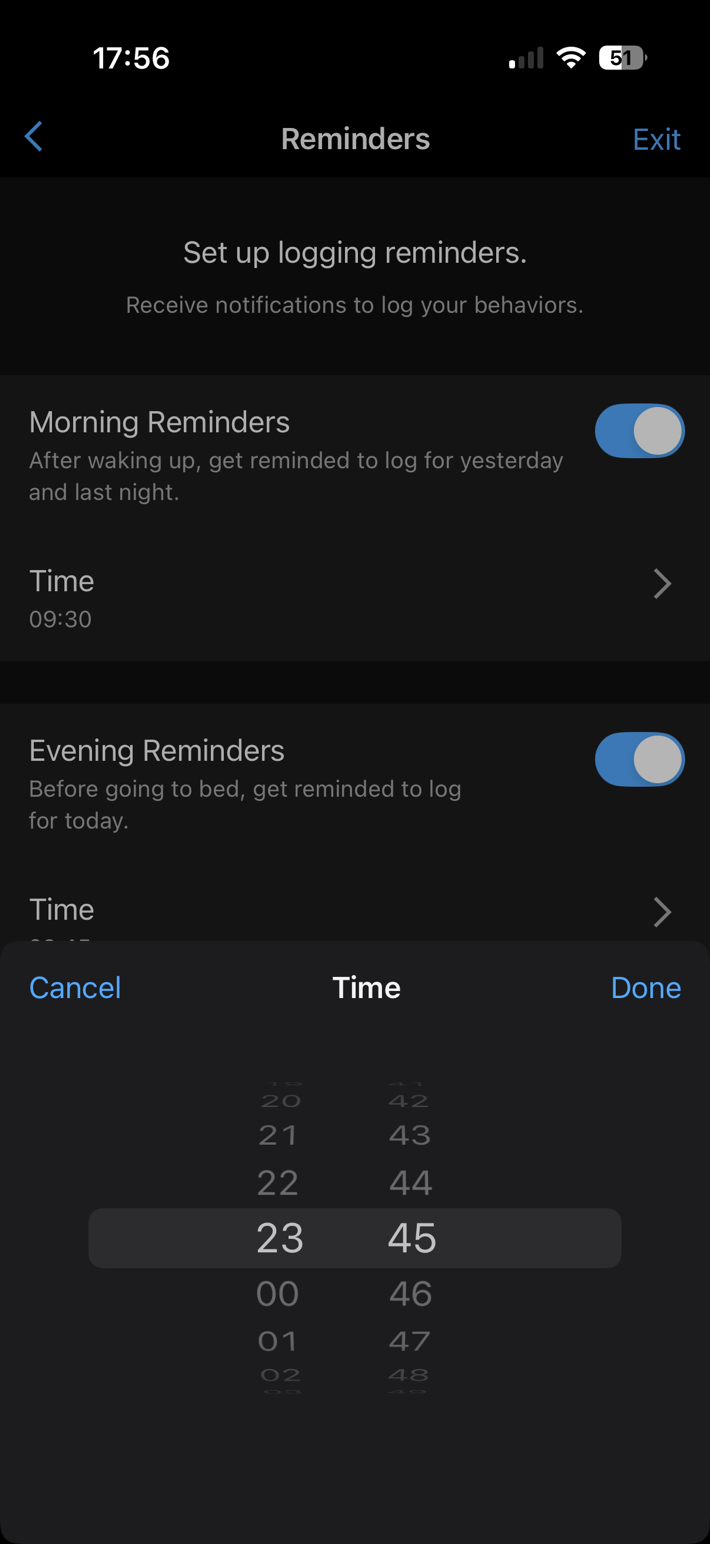
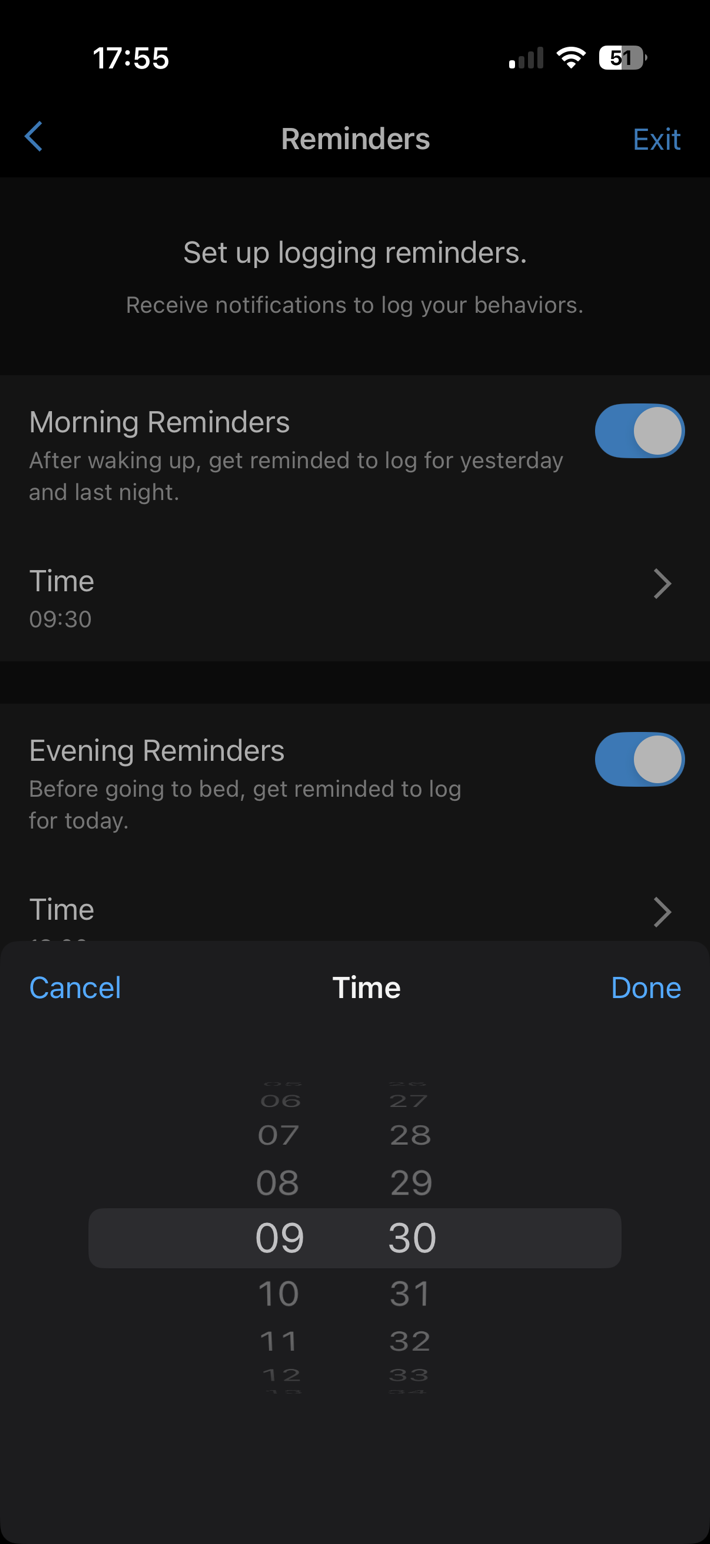
Next, comes the logging piece. Starting off on Garmin Connect, you can configure it to remind you at a given time. In my case, I configured it to push a notification at 11:45PM, before I head to sleep. Albeit, I later realized that since my do-not-disturb triggers at 11:15PM, then I kinda totally miss this notification. Anyways, it pops up:
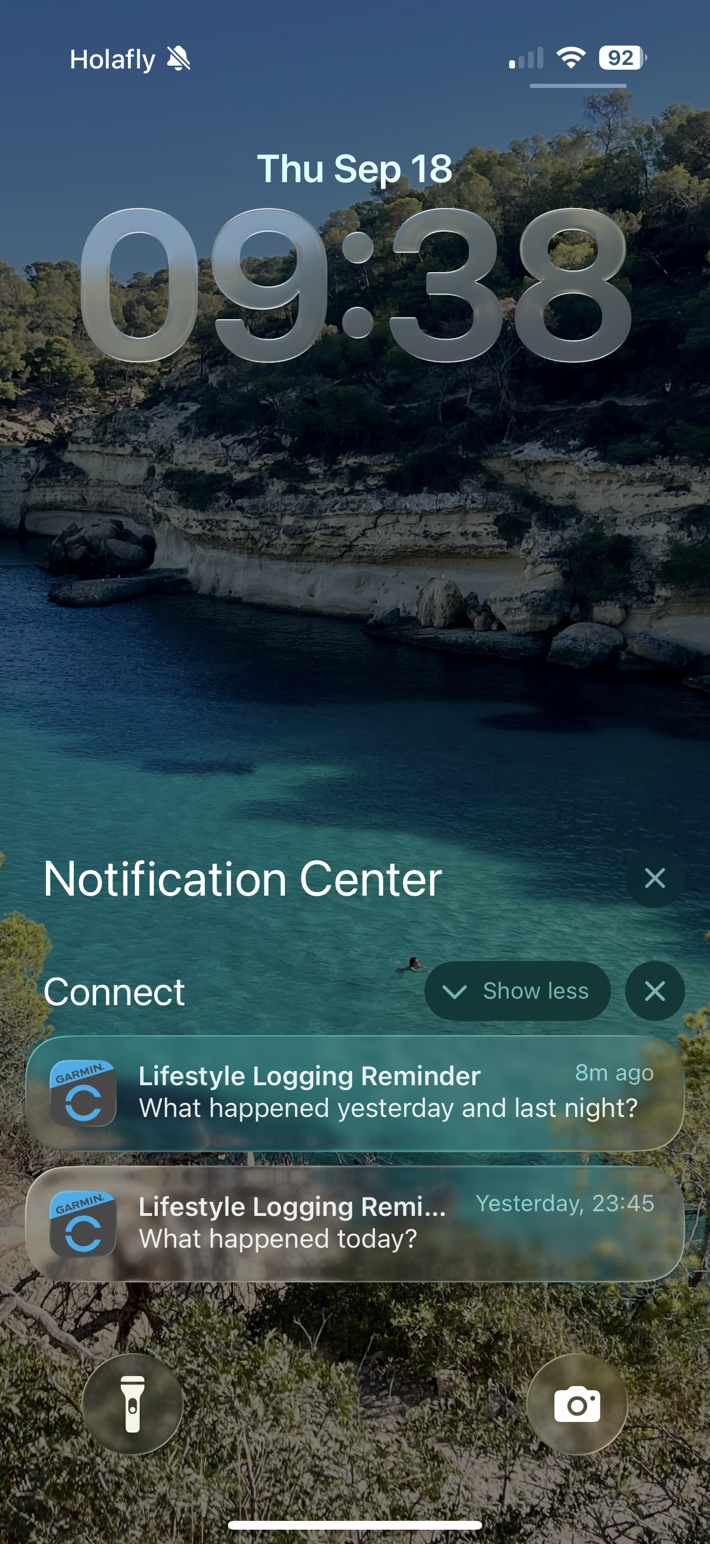
Once in that interface, I can select which behaviors I did, and change quantities. Again, this is relatively simple. Also, you can tap on any behavior, and it’ll give you insights about that behavior and how it might impact things.
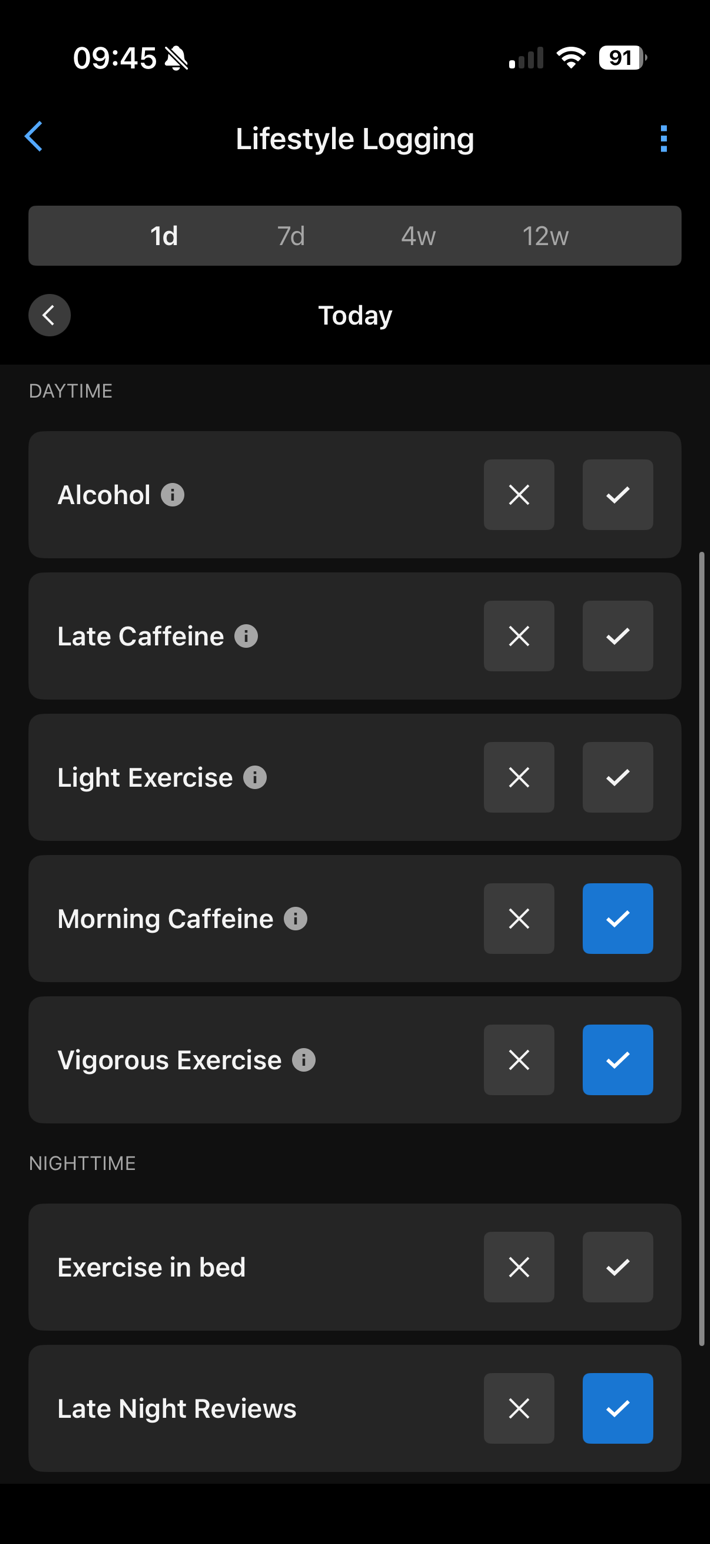
(As a side note, there’s an interesting bug that if you add new behaviors after setup, it won’t show for the prior day/days, only the current day. Yet will show as a behavior you’ve enabled…so…you’re stuck).
Also, by design, you can’t add data prior to the day you first used the feature. I think it’d be fair to let people add the past few days, since most people know that.
Now, another thing that’s kinda annoying is that it requires you to hit ‘no’ on a given activity. So you won’t get full ‘credit’ for that day (and thus the checkbox up top) unless you’ve specified no for a given behavior. That’s silly. With Whoop, if I leave an item blank, it’s assumed as no. So, for example, you see here where on one day I’ve selected yes to everything, and thus completed it, whereas another day I left some off, and it shows incomplete and no ‘Checkbox’ at the top. The more things you require people to do, the less things people do.
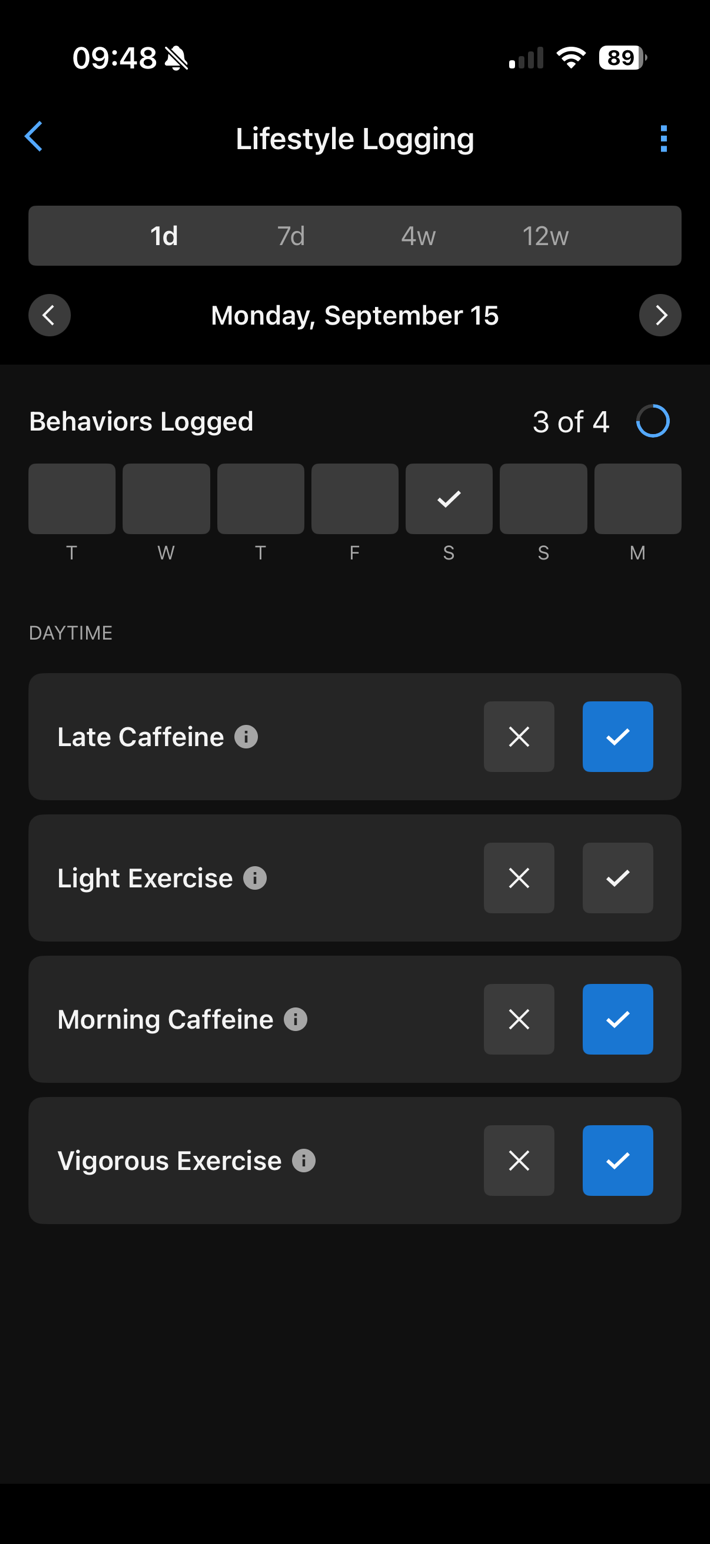
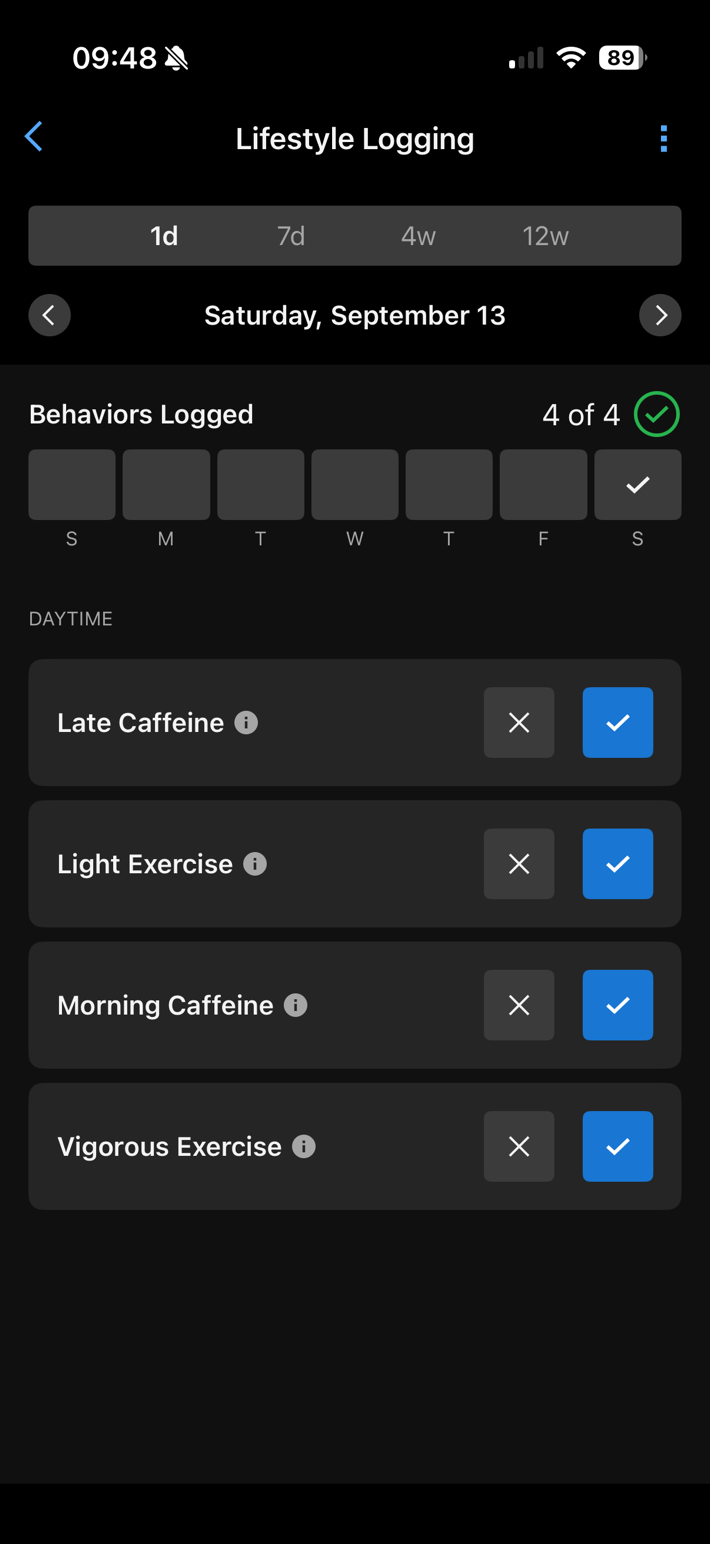
Thankfully, these would be trivial things to fix, and the team did seem pretty responsive to my questions/thoughts.
In any event, once all that’s done, then you just sit tight and wait. After roughly 4 weeks (just like Whoop), you’ll get your first report of sorts, showing you the correlation there. Likewise, you can look back over 12 weeks as well:
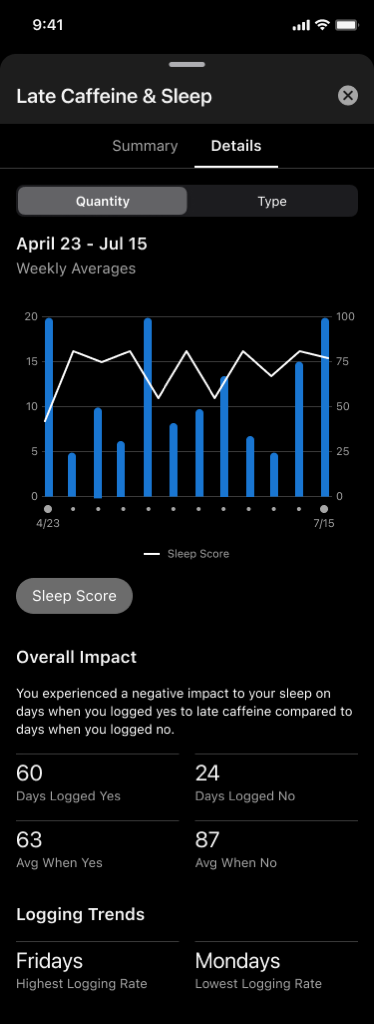
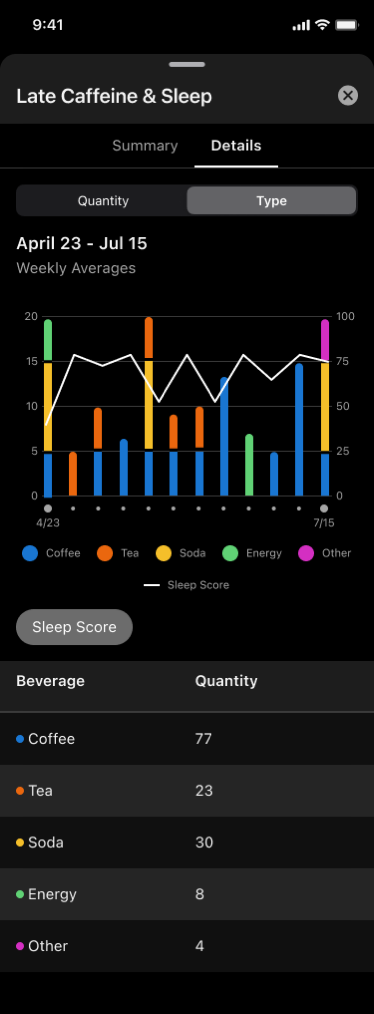
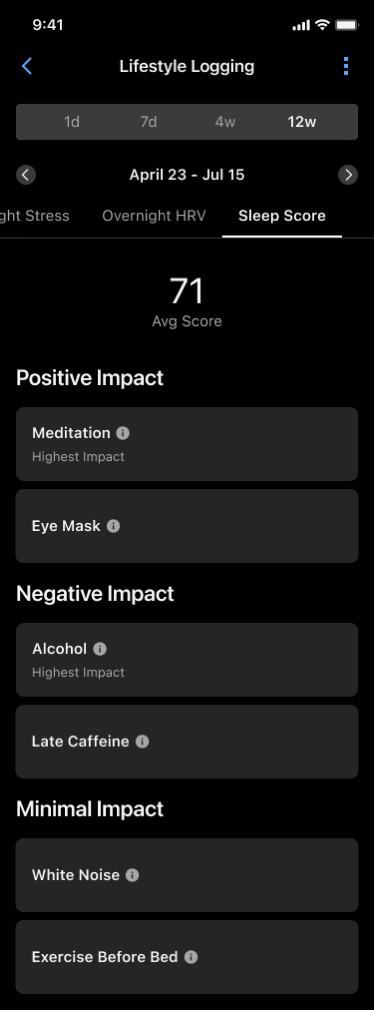
The above shots are from one of the Garmin folks, given I don’t have 12 weeks worth of data in here yet.
Now again, everything I’ve shown above is totally free for all Garmin Connect users. Certainly, if you have a much older watch (e.g., one without HRV tracking or some other features), you won’t get as many correlations, but Garmin says everyone should be able to use this.
However, some watch owners will also get a new widget that lets you do the logging directly from the watch. This launched on the Garmin Venu 4 series, but will be coming in the next quarterly update release cycle to more watches. When asked which other watches, Garmin didn’t exactly specify. Though my (very strong) suspicion here would be the Forerunner 570/970, Fenix 8/8 Pro, and Venu X1 at a minimum. Those watches are all on the same platform as the Venu 4, and are all 2025 watches that are equal or more expensive.
Nonetheless, the widget is relatively straightforward. You can see if logging has occurred from the widget glances:

And then when you tap into it, you can select any given item and adjust it accordingly.



This all keeps in sync with the Garmin Connect app, so you can pretty much log either place, and it shows in the other place pretty quickly. If you’ve ever used the hydration logging feature on Garmin in the past, this is kinda pretty similar, except it seems to work a bit better.
Finally, there’s also the ability to include this in your Evening Report, and trigger the logging from there too:

Notably, you can’t seemingly add it to the Morning Report options, though perhaps we’ll see that in future updates.
Health Status:
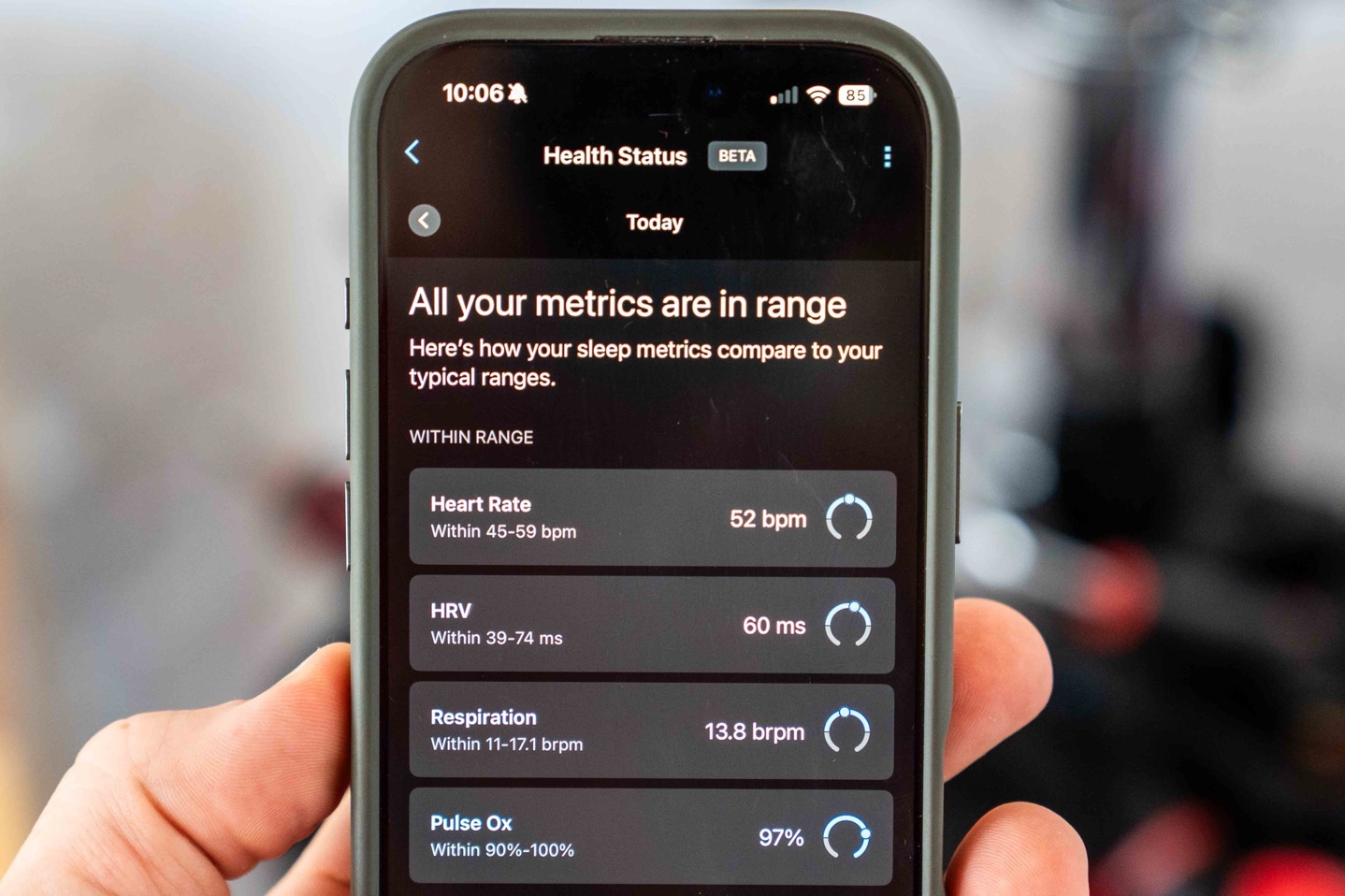
Next up is Health Status. This feature is technically listed as still in Beta (whereas the other one isn’t). This feature is a bit more limited in the scope of who it goes to here. Here’s the list though:
The following devices will receive the Health Status feature within Garmin Connect (platform), once the devices receive an upcoming firmware update, which in turn enables the server-side feature:
Venu 3
Vivoactive 5
Forerunner 255/955
Forerunner 165/265/965
Fenix 7 Family (Fenix 7, Tactix7, Quatix7, Epix Gen 2, Epix Pro, Marq Gen 2, Fenix 7 Pro)
Enduro 2
Instinct 3/3E/Tactical
Index Sleep Band
Lily 2 Active
And then the next set of devices will receive the feature on both Garmin Connect (platform), as well as widgets on-device:
Venu X1
Vivoactive 6
Forerunner 570/970
Fenix 8 Family
Enduro 3
Tactix 8
Quatix 8
In any case, this is looking at five key metrics during sleep:
– Heart Rate
– HRV (Heart Rate Variability)
– Respiration Rate
– Pulse Ox
– Skin Temp
These are the exact same five key metrics that not just Whoop & Apple look at, but honestly also Garmin for many years with their Health Check feature, and then more recently with the underpinnings of Training Readiness (minus skin temp). Skin temp is the one outlier here that Garmin traditionally hasn’t leveraged much, at least beyond women’s-specific health.
For each of these you’ll see your normal ranges, and then from there you’ll see where you sit in that range.
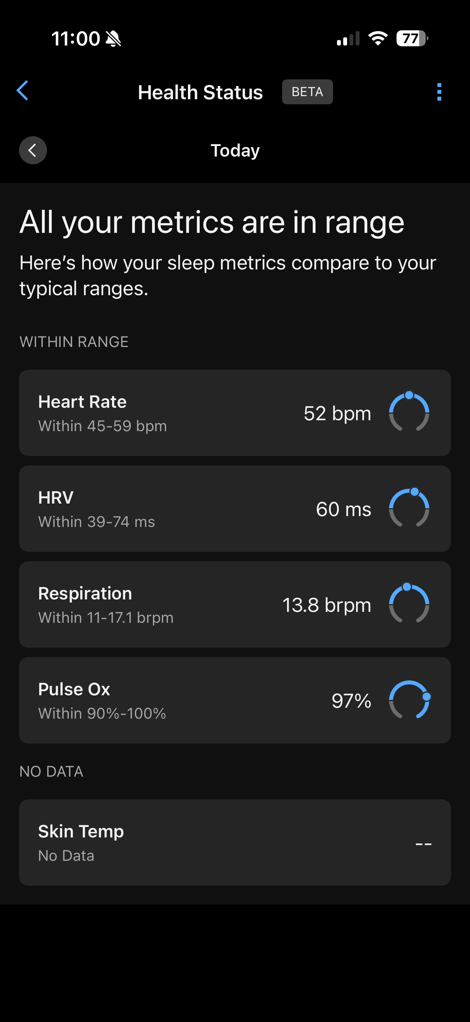
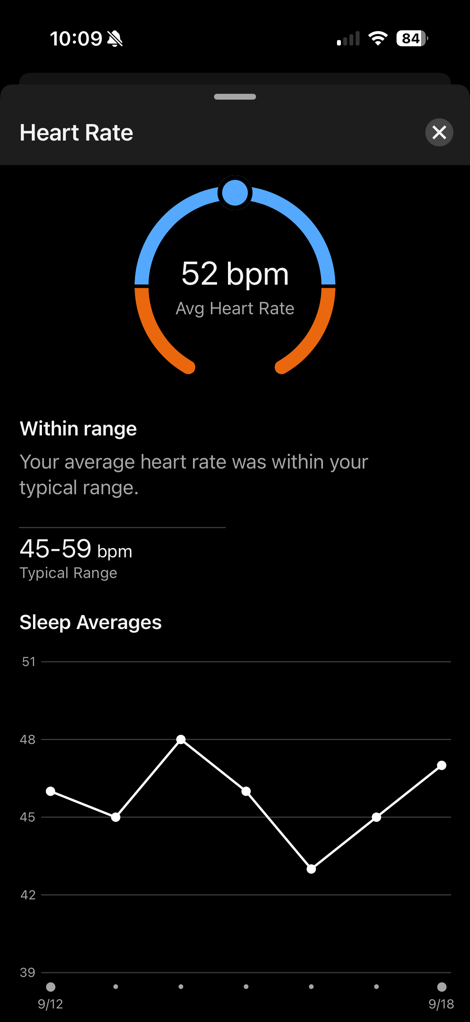

I thought it was kinda odd that my HRV would here show ‘within 39 to 74ms’ as normal, but for my HRV Status feature my baseline currently is 54-71ms. To me, these should be identical.
In any case, if you go beyond your normal limits, then you’ll get an ‘Outlier’ listed, as well as the ability to have a notification pushed to your phone if said outlier does exist. Here’s an example combo of what an outlier situation would look like:
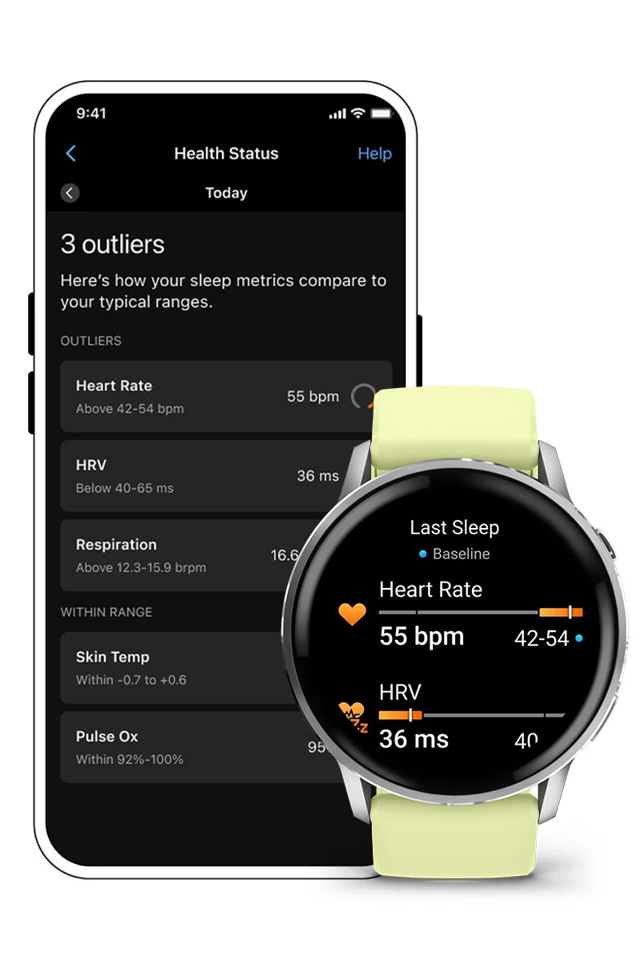
The rough idea here, just like with Apple’s outlier feature, is to raise awareness when things might not be going your way. Honestly though, I feel like on any semi-recent Garmin watch, it’s going to already alert you to all sorts of things of this nature through the Morning Report, though some of these wouldn’t normally have triggered.
Now again, everything above is available for all Garmin users on Garmin Connect. Right now you may have to manually enable the beta feature, but it’s there somewhere.
However, like with Lifestyle logging, there are also some watches that will see the Health Status on-device. On-device, you’ll see the summary first in the widget glances:

And then if you open that up, you’ll see the details there for each of the five items.

There’s no further detail when tapping on any given one. Outliers would also show here.
There isn’t, at the moment, any Morning Report or Evening Report integration for the Health Status feature. To me, this one would arguably make the most sense within the Morning Report, since these are all overnight metrics.
Wrap-Up:

When you step back for a second, it’s kinda astonishing just how many chess pieces Garmin has put on the board for a Whoop showdown. Journaling was arguably the last remaining piece that Garmin lacked compared to Whoop, and then the Health Status piece pretty much formalizes into a single dashboard all the metrics they already had scattered about. While Garmin hasn’t announced any such direct Whoop competitor, we saw this past summer the new Garmin Index Sleep Monitor band, which I showed could also be used for daily tracking as well.
All it takes now is Garmin tweaking that hardware slightly to make it better for all-day wear. And then of course deciding how much pain it wants to extract from our wallets, and in which ways (subscription or not).
In the meantime, after the introduction of Connect+ this past spring, it’s clear everyone was waiting to see if Garmin would introduce new non-paid features on Garmin Connect. Not just for newly launched watches, but truly for everyone. The company said they would, and indeed they now delivered on that. Hopefully this becomes a pattern longer term. Sadly, I just wish it were both features for all users. I simply don’t understand any technical explanations as to why the Health Status feature needs any tie-in to a device level, it should be merely pulling in the data that Garmin already has in Garmin Connect. Sigh.
With that, thanks for reading!
FOUND THIS POST USEFUL? SUPPORT THE SITE!
Hopefully, you found this post useful. The website is really a labor of love, so please consider becoming a DC RAINMAKER Supporter. This gets you an ad-free experience, and access to our (mostly) bi-monthly behind-the-scenes video series of “Shed Talkin’”.
Support DCRainMaker - Shop on Amazon
Otherwise, perhaps consider using the below link if shopping on Amazon. As an Amazon Associate, I earn from qualifying purchases. It doesn’t cost you anything extra, but your purchases help support this website a lot. It could simply be buying toilet paper, or this pizza oven we use and love.

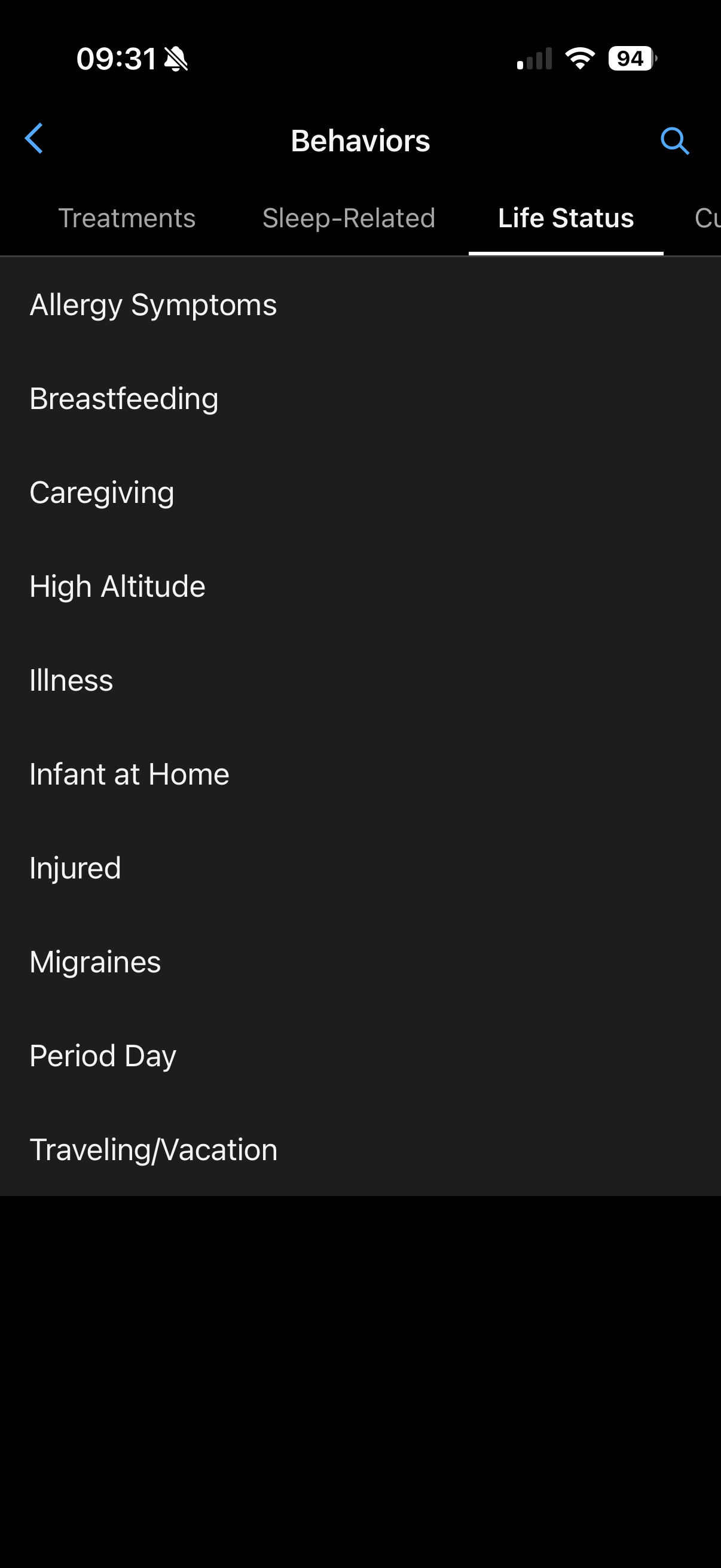
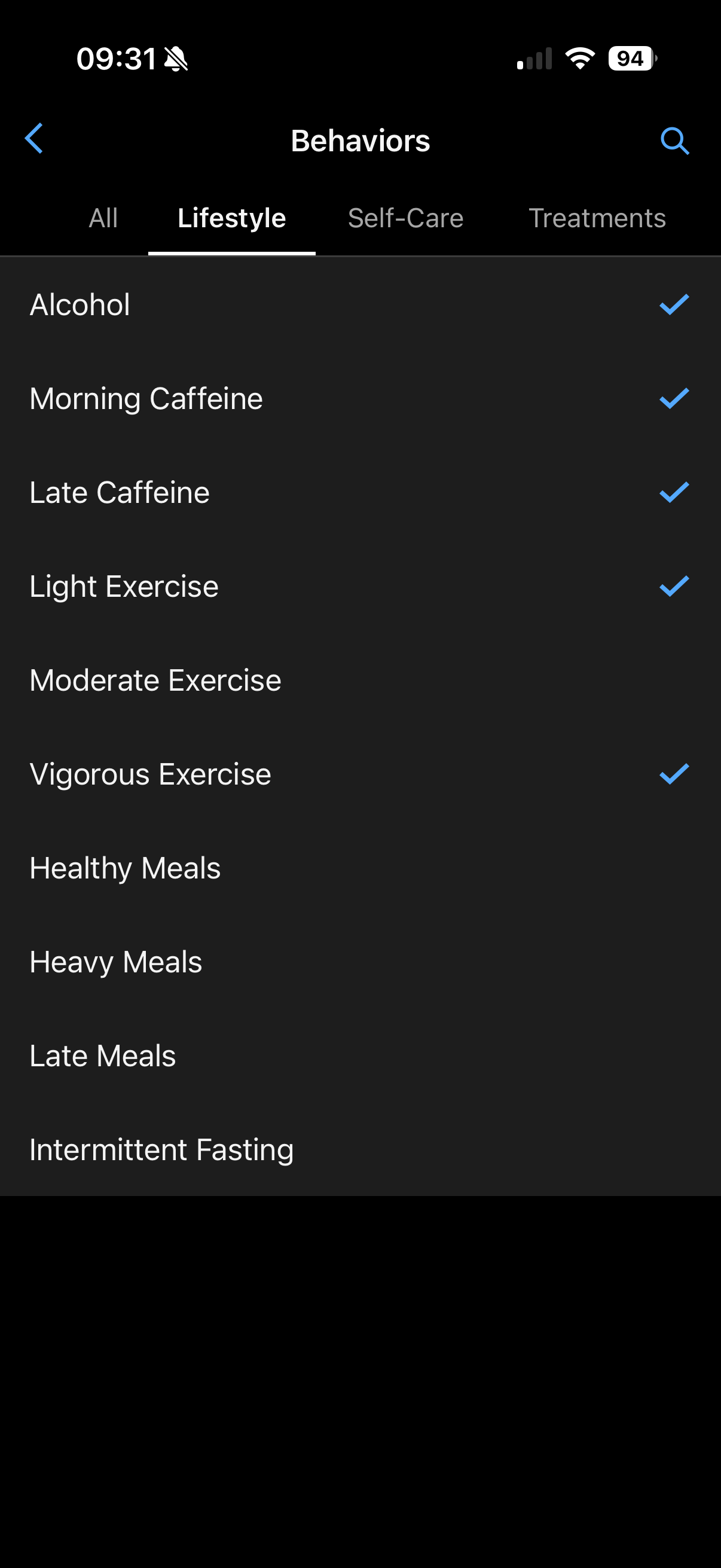
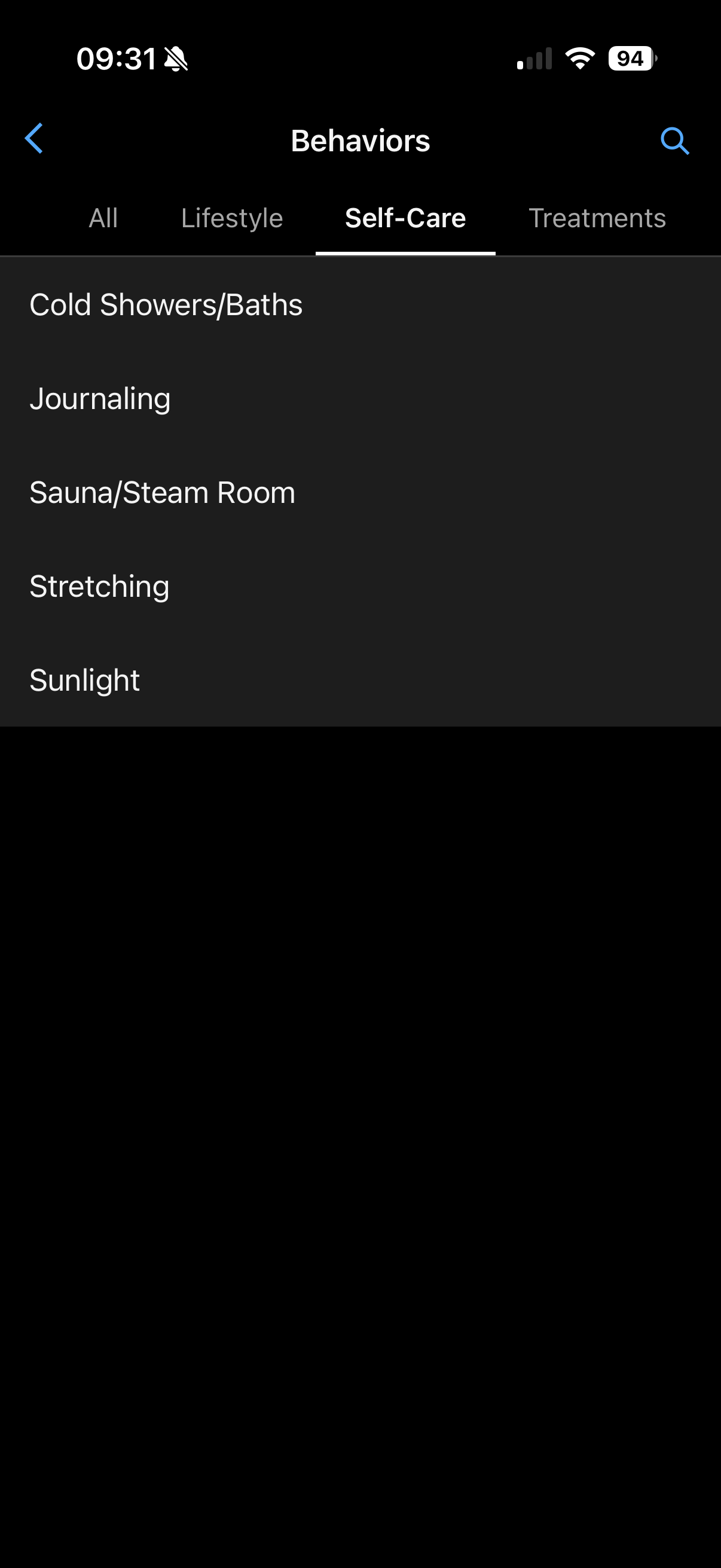
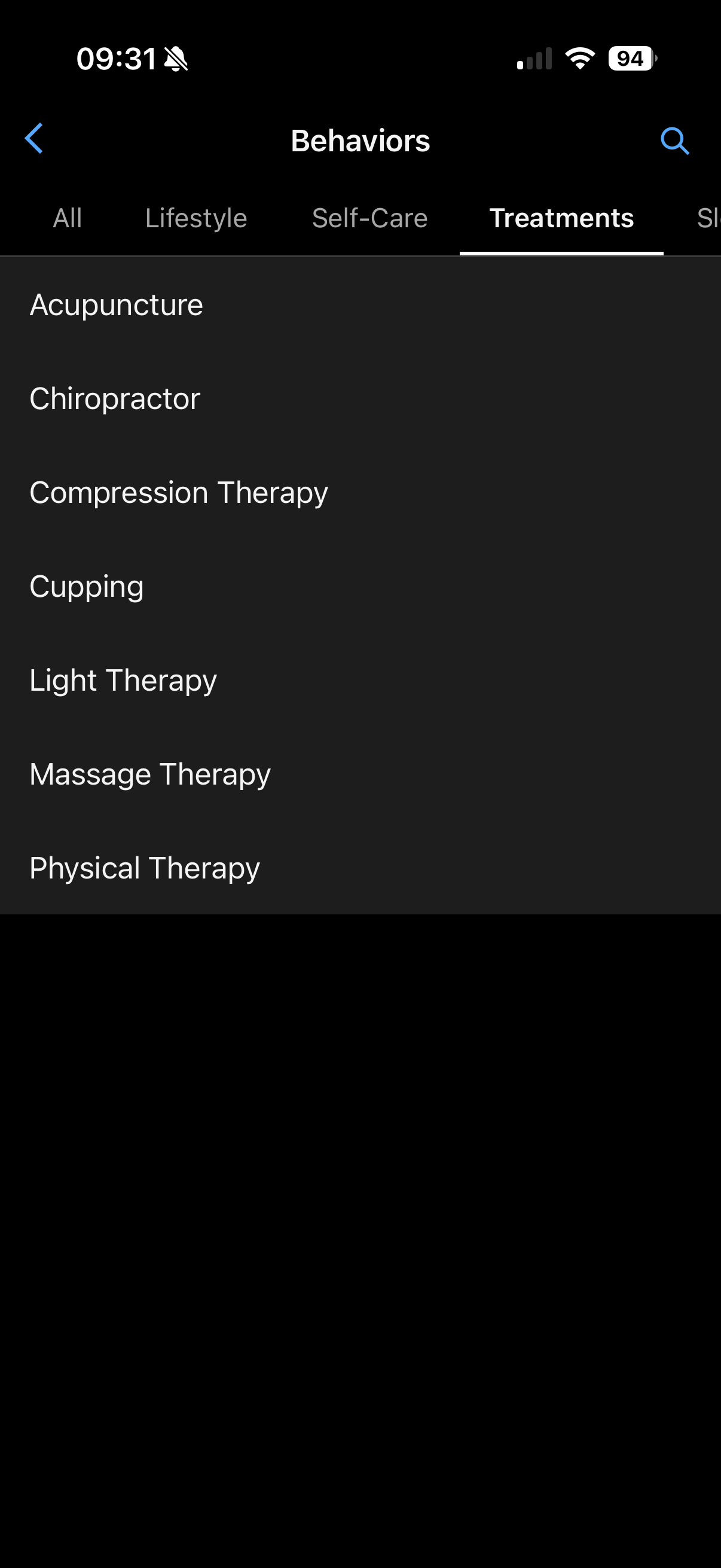
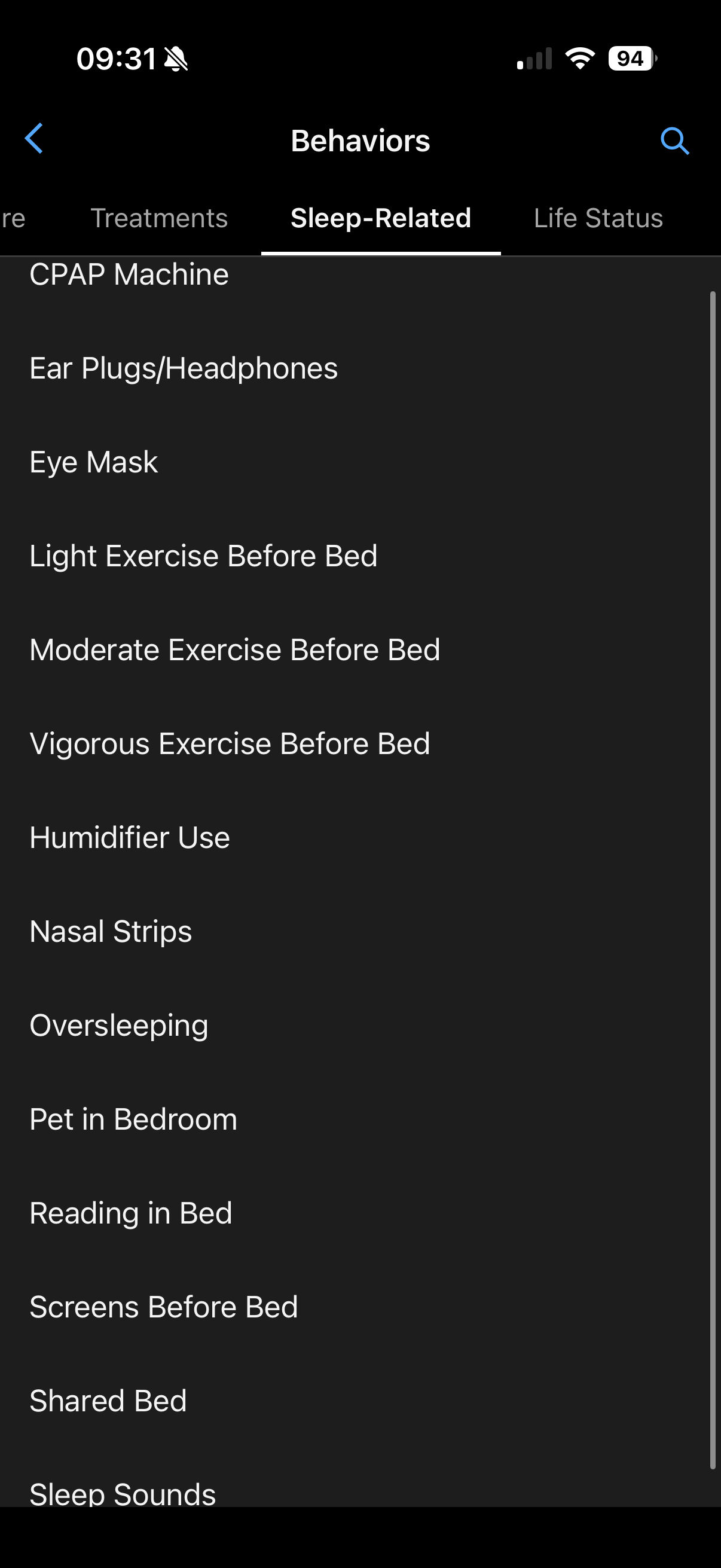













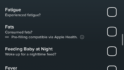













































Nnow -> Know in the title
Weird, I don’t see that at all. Very odd.
I don’t see it now, but I swear it was there yesterday – I triple checked before submitting the comment. Anyways, a very interesting development from Garmin.
“Right now you may have to manually enable the beta feature, but it’s there somewhere.” – hmm, I cannot find the Health Status (the Logging is fine). Could it be that the partial roll-out have not yet reached me?
It’s plausible. Garmin said that it would be available “broadly” yesterday. Perhaps that rollout is still happening.
I dont have it either, I think Garmin Connect app betas are not opt-in like the Watch betas, Garmin themselves do gradual rollout of beta features on the app.
Exercise in bed as an option? Is this what we older people called Chesterfield Rugby?
> I cannot find the Health Status (the Logging is fine).
For me, it’s in Garmin Connect (Android) under Health, at the very bottom, as “Health Snapshot”.
However, it didn’t appear there for me, until after I’d recorded a “Health Snapshot” activity via the my watch (Enduro 3). I guess that makes sense, because when you go into that menu item (in Garmin Connect) it just lists the recorded snapshots. Pretty much the same as how ECG works on the wrist, then app.
Oops. I realise now that Health Status and Heath Snapshot are two different things. Ignore me 😅
I’ve been a loyal Garmin user for years. I’ve been quite disappointed by the company re. not trickling down updates to older watchers. I don’t mind the new UI, but having new activities (e.g., rucking) behind the upgrade-wall was annoying, as it is really costless to Garmin. Then I saw that many of the watch faces on the Fenix 8 have features that requires additional payments to activate… Ordered AW Ultra 3 and probably not ever coming back: all my other gadgets are Apple’s.
What Garmin is adding now reminds me of what ReMarkable did the week Kindle Scribe was released: it lowered the subscription price significantly. In the case of Garmin, I think this is too late, and also, too “beta”.
How to get the beta Connect app, Health status isn’t showing for me?
“…And then of course deciding how much pain it wants to extract from our wallets…”
hahahah
I suggest you add “Paying Garmin” as a stress inducing lifestyle behavior to the app.
How do you access Health Status? You list the steps for Lifestyle Logging, but not Health Status. Thanks!
God forbid Fenix 7 Pro and Epix Pro series get the widget update. I understand the OS is older but we are talking about a widget that is very simple for Garmin to add.
This might be a silly question, but wouldn’t Garmin be able to tell me if I’ve done an light/moderate/vigorous workout already, based on the data it already has? I obviously don’t have the 4 weeks of data yet, so perhaps the reporting will *also* show my actual exercise history in the graphs.
Do you know if we’ll have to manually log, or is the logging in this case only for additional exercise?
Was going to ask the same thing. This feels like an easy thing for them to check the box for me. They already know how much and what kind of exercise I did today.
Everyone is just going to ignore the “exercise in bed” activity option?
Only to make fun of Americans being to shy calling it what it is…
Why does it need to be ignored?
It is what it is. BTW, the german translation is „gemeinsames Bett“ wich translate more to shared bed.
It’s under “custom”, therefore created by Ray ;)
Are we also going to ignore the part of the screenshot that specifically says that it’s a “Custom” option – i.e. Ray created it?
“My exercise in bed stats are a little low this month” says Ray to The Girl
It takes one to know one. :-)
On one hand, I’m quite happy that Garmin is releasing this for everyone. I already have it in my app and when I looked through it, its basically the same thing as the Whoop journal with the added advantage of allowing me to log whenever I want. But I’m not going to really celebrate this being free as Garmin is absolutely benefiting from our data input into its system. It’s a win/win here on this.
On the other hand, I have a Forerunner 955 Solar and I don’t expect to see any update to my watch to take advantage of this. Also, unless Garmin comes out with a real Whoop competitor on the hardware side, the value here is lacking for me. I know they have the Index Sleep but I’d really love to see them commit to an all day wearable
I am able to set up lifestyle logging in the app but I cannot figure out how to log anything. No tickboxes show up…? I have a vivosmart 5 which does not measure HRV and it says that HRV compatability is needed for the “full lifestyle logging experience”. Could this be why it isn’t working for me?
I can not find it in the connext app. Although I am subscribed to the beta version. Do I need to activate something?
Any idea if this is on the connect website also? I found the Lifestyle Logging in the app, but not on the connect website. Like most other comments, I haven’t been able to find Health Status anywhere.
I do see the Lifestyle logging in Garmin Connect but not the health status.
This seems like a pretty big update for Garmin.
And yet, there’s zero mention of it, on their product pages.
Is Garmin fully reliant on reviewers like Ray and super fans (which I expect are a very small % of their users and market) to spread the word?
It seems like they need part of their site dedicated to promoting software and UI features.
(And frankly more detailed user guides to their vast array of features).
Their prices are becoming even more geared toward super fans, but their marketing isn’t.
I am waiting for the research looking into the placebo effect induced by this… I am sure somebody will do that (and most certainly there will be such an effect) 😁
I’d guess this is probably pretty resilient to the placebo effect. You control one side of the equation (logging), but the data controls the other side (your metrics). And then finally, the computer spits out the report.
I was thinking more in the direction of “if I reconfirm to myself, that I did somethink that could disturb my sleep RIGHT BEFORE I go to bed, I start thinking about it, when I try to fall asleep” ;-)
I love this. Very, very happy they opened it to everyone instead of locking it behind a paywall too! It’s a natural evolution of the health capabilities Garmin devices already have, keeps it all in one place, and doesn’t require another device a la Whoop. I’ve never minded wearing my watch at night (MIP displays rock at night, please don’t kill them Garmin) so I basically have all the features of Whoop without having to subscribe to anything or buy/wear yet another device.
100% win in my book.
Next to last para: Not just for newly watched launches -> launched watches (despite their being newly watched :-)
Hey folks, I’ve got an update about the Health Status feature and availability. In short, Garmin says there was a communication error about the Health Status feature being available to everyone. Instead, it will be available to essentially all watches announced in the last few years, per below, but not older watches (e.g. a Fenix 6).
I’ll note that both myself and DesFit had multiple meetings over two days with Garmin about this, with a large number of program managers on both calls, all of which had confirmed and re-confirmed multiple times that the features were going to everyone. In the end, Garmin says “we are extremely sorry for the confusion.”
I’m beyond frustrated about this, especially given how many times DesFit and I reconfirmed this piece in particular over multiple calls, knowing it was a big deal. Sigh.
Here’s the list of devices that Health Status will be compatible with:
The following devices will receive the Health Status feature within Garmin Connect (platform):
– Venu 3
– Vivoactive 5
– Forerunner 255/955
– Forerunner 165/265/965
– Fenix 7 Family (Fenix 7, Tactix7, Quatix7, Epix Gen 2, Epix Pro, Marq Gen 2, Fenix 7 Pro)
– Enduro 2
– Instinct 3/3E/Tactical
– Index Sleep Band
– Lily 2 Active
And then the next set of devices will receive the feature on both Garmin Connect (platform), as well as widgets on-device:
– Venu X1
– Vivoactive 6
– Forerunner 570/970
– Fenix 8 Family
– Enduro 3
– Tactix 8
– Quatix 8
FR955 here and not showing up (NZ Region).
You need to wait for the firmware update, apparently.
Regarding the watches: HealthStatus only makes sense for devices that collect the needed data, right?
– Heart Rate
– HRV (Heart Rate Variability)
– Respiration Rate
– Pulse Ox
– Skin Temp
Not sure which watch in the line up collects what data… lost track.
Can you say anything about firmware version no. to look for?
Health Status will show all the information a given watch is capable of. For example, the Fenix 7 (base) doesn’t do skin temp, so you won’t see that. But you’ll see everything else. Sorta like how my screenshots didn’t show it above.
Exact firmware will vary by unit, but expect it to hit the public beta first.
So the Instinct Crossover AMOLED won’t get Health Status?
That would be rather baffling at that price point.
It will get it on GC, as part of the Instinct 3 family.
It won’t get it on-device (like the Instinct 3 family won’t get it), as it’s not on the same Garmin OS platform behind the scenes.
Prediction…Once Garmin has lots of ‘lifestyle’ data to correlate with workout data, HR data, sleep data, etc. they will use a ML/AI tool to develop the connections/correlations among these. Then the ‘advanced analysis’ results will be behind the Garmin+ paywall. I think that this approach might have some value, but maybe not enough to compensate for so many clicks per day (especially if you need to click every item as either ‘yes’ or ‘no’ as Ray pointed out is the current requirement). So…is there someone who has used this for some time with Whoop? If so, what did you learn? Anything ‘actionable’ or just ‘interesting’.
I used Whoop for about 2 years, ending this past spring. Some of the data from logging was very actionable and obvious even without logging. Earlier sleep times. Less alcohol. Some things were informative if not completely actionable. Air travel really affected me the next day. Not something I could do anything about but if I was going somewhere for a race, it might affect when I fly.
I learned that, for me, screen time at night seemed to do nothing negative to me. Taking melatonin seemed to have a very positive effect but I already sleep well and don’t want to use that regularly. I couldn’t find any real negative or positive to caffeine use.
So, yeah, I’d say the logging of data and seeing what happens was interesting. But it is also pretty hard to separate what really was affecting you since there’s so many variables every day. Whoop would only let you log the next day which was really annoying.
i hope it’s like that – i have Garmin Plus and honestly the value of the “analysis” at the moment is 0. I do not need AI to tell me that if i continue running faster my fitness level is going to improve.
They have immense amount of data about me – i have been Garmin user since 2012 at least (watch, scale, bike computer, almost everything they do). With AI now this could be really something powerful for performance and recovery.
I mean…that’s not exactly true either. I have a coach and the big thing I’ve done over the past year is mostly slowed down my training. I was very resistant to that at first but I stuck to it and ended up having a big PR at my 70.3 in the spring.
Volume of running definitely will increase fitness but not all training days are created equally and I think there’s definitely value to understanding what effect my training is having on my body.
Thanks for clarifying about devices.
Any info on when Health Status will show up in Connect, web or app?
Logging seems to have been pushed out immediately, but where is Status?
I have a 955, so I see I won’t get a glance, which is fine, there’s already too many.
Status depends on an update to each of the devices noted above. I suspect we’ll probably start seeing those public beta updates happen in the coming weeks.
I’m not seeing any notifications for lifestyle logging (android) – anyone else having the same issue?
I have same issue. No notifications on Android.
Out of curiosity, if you set the notification schedule (or tweak it like 5 mins), then kill/close the GCM app, and then re-open, will it trigger?
(You can simply set the morning one for like 5 mins from now before you re-open app.)
No, tried it alread, no luck. Also tried clearing the cache as that usually fixes most issues with GC but that didn’t help either.
I can’t see lifestyle logging mentioned in any of the notification categories in either android or the app settings either (could be bundled under something else though)
Garmin Connect reminders for Lifestyle Logging don’t work for me either… I’m not at all surprised – I have Index BPM reminders set too, but they only ever work the first day or two and then stop, so I didn’t expect these reminders to be any better. I (we) probably should report the bug to Garmin (they did fix a couple of other Connect bugs I reported… eventually :)
Honestly, the whole android implementation feels unfinished, at least on my device. There’s a load of visual bugs and logging bugs on the caffeine logging too.
same for me on Android. I did receive a notification the first day but then nothing since then (5 days ago)
Yeah, Garmin has found a way to make more money with new subscription and newer hardware, like you have to buy new watch every 3 years. Before i was happy to pay more money compare to other watches, I knew it that if something new comes from software side, it will be available on older watches as well. But now they have changed that. Im also considering moving foward to Apple Watch Ultra 3. Garmin vision is little bit short in my opinion. But maybe im wrong.
“I knew it that if something new comes from software side, it will be available on older watches as well”
But honestly, this was never really true. One can go back to any review from years past, in fact, especially upwards of a decade ago, and see it was far worse back then. Feaure udpates of any sort were totally unheard of. Nowadays, they at least give us till the next version comes out. Or, in the case of the Fenix series, till the next numbering comes out.
Not saying this model is good (it isn’t, compared to Apple and Google). But, just pointing out it hasn’t really changed.
Depending on what you do with your watch, getting an Ultra 3 could be a giant step backwards, not forwards. People who think that an Apple Watch can do the same things as a Garmin watch are deluding themselves. The reverse is true as well. Garmin watches (Epix 2 at the moment) are much better sports watches than an Apple Watch. The Apple Watch (my Ultra 3 arrives today, an Ultra on my wrist at the moment) are much better smart watches than any Garmin watch provided you’re using an iPhone. So before “moving forward”, consider what you want it to do.
You are right Ray, it hasn’t changed much but the issue is most other companies have. Android used to be only 3 years of updates, then it went to 5 and now its 7. Apple has always been good with updates. Tons of technologies are now getting updates longer except for Garmin when they keep rising in pricing. There is zero reason why they don’t update older model if the hardware supports it for 3 years minimum, you’re $1000 device shouldn’t feel outdated as soon as a new one drops.
hi there, thanks for the article.
Quick question – how one should log information? In whoop you simply fill in journal for day before in the morning. Here i am little lost with this daytime and nighttime items. I mean – i can say when i drunk my last coffee but if there was pet in the bedroom or not i will know only in the morning next day :)
I hope they will continue developing out of the box list – i am missing e.g. supplements and some things whoop has (i know i can add them in custom, but then not sure how data will be aggregated the day they add it :).
they also know if i had any vigorous activity that day or if its my period day, so not sure why i would need to provide my input on that…
It would be good if Garmin could upgrade the Insights section- there is obviously lots of good peer group data being collected, but it isn’t presented in a good way.
Another minor thing is the order of the Behaviors. Other than being sorted between Daytime and Nighttime it seems to be different between users. Not a major issue but it means that the order could be batter – Late Caffeine appears before Morning Caffeine for me for example
The ability to order them as you wish would be great, I’d really appreciate easy access to Morning Caffeine!
Hi Ray,
Indeed, everything points to a Whoop competitor.
Turns out it’s already launched… but for horses, for now. It’s called Garmin Blaze.
This product looks very interesting and I don’t even know how to ride a horse! 😜
If I had a hard running training I have to check it in the Lifestyle logging or I have to add only not-tracked activities?
How can Garmin understand how a custom behaviour could impact in my health status? “Excercise in bed” has very different effects from “Sick kids”…
It’s basic correlation stuff. That does not mean it’s useless, but it just collect all the inputs and look for variations that align mathematically.
Example: you create a custom variable called “magnesium” and use it everytime you take it as a supplement. From Garmin side they will get some days with True (1), other days with False (0). After a few weeks the model realizes that the days you have a 1 in there, your Resting Heart Rate is lower, by an amount that can’t be explained by random chance (in a correlation that’s when you usually hear about P<0.05).
And that's how without knowing what you put in that variable, Garmin will say to you that this [Variable Name] = "Magnesium" is good sht and you probably should keep doing it.
But don’t mistake correlation for causality. Just because there is a correlation does not mean, that one causes the other…
It’s a good point and there are lots of cases where a certain behaviour by itself might be “bad” but aligns with others things you’re not tracking that muddle the water. Eg. You only drink on Sundays and that’s when you do sauna with your friends and the only day you don’t work. If your Sunday is always like that, you might get a positive correlation with HRV, but it’s probably just a bunch of stuff tied together. Timing is also important, 1 dose of alcohol at lunch is probably harmless sleep wise, right before bed it’s a different story.
When it seems you’ve identified a correlation, then you need to dig further. You could change things around (eg. Sauna a different day) and check if the correlation seems to hold. Just don’t feel like you have to track dozens of things, because then you’re bound to find patterns where they don’t really exist, just by chance. Choose 3 and 4 and focus on them for a month. Keep experimenting and moving them around.
I’m gonna have to give up lots of things simply because I’ll be too lazy to log them. Have another cup of coffee? Nah, don’t want to have to log it. Have another beer? Nah, I don’t want to have to log it. Have sex? Nah, don’t want to have to log it.
I opted in to the logging feature. There isnt a way to opt out of it again. You can uncheck why you log but you have to keep one.
I’d prefer if you could just say yes to caffeine but not have to say how many and what type.
Seems odd that we have to tell them we exercised and how intensely when my watch also does that already!
> Seems odd that we have to tell them we exercised and how intensely when my watch also does that already!
That’s a good point :)
I can imagine some people might do exercise they can’t wear a watch for (eg team / contact sports), but it would be great it Garmin could auto-check those when it observes them, or especially if you recorded a relevant activity on a watch.
Ray, do you know if the Lifestyle Logging data will sync w Training Peaks?
Will these logs also be visible in TrainingPeaks when both platforms are connected?
How to deactivate lifetime loggins? When I try to deactivate a behaviors the app says 1 behavior is required!
First, I thought it could be a good addition to Training Readiness and such, but now I have the opposite opinion…
Does anybody know how to get out of this shitty feature? If I unselect the previously selected, I get a message that “At least one behaviour must remain selected to continue lifestyle logging”.
So, this seems like secta: once you enter, you cannot leave…
I have an Epix 2. Its fine. I flirt with getting an updated watch so I can log SCUBA diving when I infrequently do it, but given that I’m a “couple of half marathons a year” weekend warrior I don’t need all the fancy bells and whistles of the newer stuff, especially with it becoming clear I’m eventually going to need a GC+ subscription for anything “cool. I was semi looking forward to the lifestyle logging stuff, but the fact that its not available for my watch is yet another nail in the coffin and makes the inevitable switch to an Apple Watch that much more inevitable.
The newest F8 Beta 20.07 allows you to add a Health Status widget glance. Says it needs some time to process data though
And now on my connect web page and glances as well
The health status page is already present, albeit hidden, in Garmin Connect Web. If you follow this link: link to connect.garmin.com you will get the respective page. So far for me (EPIX Pro) I get a “Calibration in progress” message, that started around 18th of September (when Ray actually reported the feature here) and before that it says: “No data available”. It seems that it needs 3 to 4 weeks in order to create a baseline, which is very strange, since the watch is already tracking the independent factors every night for me for the last 2 years already
Frankly I would not take too much of what Garmin says. The algorithms they use are usually completely unreliable. For instance I have had my Vo2 Max recorded in a laboratory twice in 2021 (Kings College London and Loughborough University) Both were 40.5. 4 years later at the age of 81 Garmin still keeps telling me its 53..
My two Garmin watches both show completely different patterns for Body Battery when used on alternate but similar activity weeks. I could go on!!
My advice is to listen to your body and ignore Garmin, STRAVA, etc.
I concur to the Girl’s idea about Garmin Lifestyle Logging from a mom’s point of view, but I think it applies to everyone. In this “AI” age, doesn’t the Garmin watches already recorded a load of users’ data for generating more productive health & lifestyle advices? Users shouldn’t waste more times to do the manual logging
I got the Health status (beta) features inside the the Health status section in garmin connect 2 days ago…but everything is empty and doesn’t populate, even if GC have all these data from a whole year…it also doesn’t any data from last night…don’t know why
I got my beta at a similar time, this morning this popped up on my watch
Same. Received this morning after 3 weeks of Lifestyle Logging
I just asked Garmin support about lifestyle logging data export to a file, Apple Health, or TrainingPeaks. Their response was that it’s not possible at present. (And that I was welcome to file a feature request.)
Is it a reasonable guess that they’ll eventually get to supporting this? Or that maybe it’d be included if I do a full data export e.g. at link to garmin.com ?
FWIW I did trawl through a full data export and it looks like the lifestyle logging responses are in a subdirectory DI_CONNECT/DI-Connect-Wellness in a json file starting with a bunch of digits and ending in _LivestyleLogging.json
As the attached screenshot shows, the new health status is very capable of detecting that I’m sick. In this case it’s telling me what I already know but still impressive.
I’ve got a forerunner 245M. I’ve logged 29 days data on lifestyle logging, hoping to get a 4w analysis. I know I won’t get overnight HRV or sleep score, but I was hoping it would do overnight stress.
Nothing showing, so I asked Garmin, and they said they were only allocating this feature to certain watches, and no plans to expand. Bit annoying then that it lets you set up and log the data!
I’m confused about how to log nighttime behaviours.
Garmin already aligns my sleep data to the calendar day on which I wake up, rather than to the calendar day on which I go to sleep. It seems logical to follow this approach under the lifestyle logging. For example, if I wear an eye mask to bed on a Friday night, I want to log this as a nighttime behaviour against the Saturday to align with my Saturday sleep data record.
However, selecting my morning reminder notification (“after waking up, get reminded to log for yesterday and last night”) took me to yesterday’s behaviour logging page. To use the same example as before, this feels like they are leading me to select the eye mask against Friday.
Can anyone confirm which approach is “correct” according to how Garmin have developed the feature?
Has anyone seen Health Status working with Index Sleep Monitor? It’s in Ray’s supported list, but currently not showing anything for me.
So, Garmin’s added automatic logging of exercise activity now – seems to be working well. Curious if anyone knows what differentiates a light, moderate and vigorous activity?
An activity Garmin called ‘Base (Low Aerobic)’ in Training Effect it also automatically called a Vigorous Activity in Lifestyle logging
This seems disparate even when appreciating that one is focused on general health benefits and the other on structured training
I don’t know what Garmin uses to decide, but I agree that does sounds odd.
I’ve only had automatic logging enabled for a few days, but so far, it’s aligned well with my expectations. My most recent activity (a gym session) also has a “Base (Low Aerobic)” training affect, and was logged as “Moderate Activity” – which felt correct to me. I would guess “vigorous” might be based more on heart rate (max and/or average), or maybe HRV? Would definitely be interesting to know from Garmin.