
Apple has quietly made a pretty substantial change to how and when running power is calculated in the Apple Watch, which will impact ultra and trail runners the most. Thankfully, this is a good change.
This change is part of a handful of other changes being made as part of the most recent Apple WatchOS software, currently in public beta as 9.4, which will likely release in the very near future. Apple has confirmed these changes are planned.
In total, there are basically three running-specific changes made in this version and the version prior:
1) Running power now includes “walking” periods (in the Outdoor Run profile specifically)
2) Running track mode will now ‘snap’ to 100m sections if within 5m of that point (just like Wahoo RIVAL does)
3) Running track mode now shows a new summary at end of the workout with per-loop times (in 9.3)
In addition, while not actually part of 9.4, note that Apple also concurrently rolled out Running Track mode support for a number of additional countries. I outlined all those here.
The running power change might sound minimal to non-runners, or even to road-runners, or those just thinking about interval-type scenarios. But in reality, it’s a pretty massive shift for trail runners, or anyone else on steep terrain where the Apple Watch would previously fail to measure running power. Specifically, scenarios where you might have been exerting significant effort up a steep slope, but Apple wasn’t calculating any running power. As such, you couldn’t use it for pacing (and then further, it couldn’t be used to calculate any power-based training load/impact in 3rd party apps). This, despite the fact that arguably these steeper sections were the ones with the highest power output.
Apple now agrees, and has implemented running power support during walk segments, joining the rest of the industry that captures that data.
First…as always, a quick reminder that there are no agreed-upon standards for the definition of running power. As such, each company does it differently – either a lot differently or a little differently, depending on which biomechanics components they decide to include in their calculations. Further, another reminder that, while it’s convenient mentally, if running and cycling power numbers match for an individual, there’s no biomechanical reason why that should happen (and in fact, there are lots of reasons it shouldn’t).
With that, let’s look at what Apple did, based on some recent workouts. Here are some before/after update workouts to show the differences. I did these over the previous few weeks, and didn’t have Stryd or something else with me. Just Apple power and Garmin power, both wrist-based. If I was focused on a broader set of circumstances, it might matter more. But I’ve already done a COROS/Polar/Garmin/Apple running power comparison (Suunto added running power too, but that came later).
Here’s what some intervals looked like pre-change; you can see each time I recovered (walked), the power entirely dropped out on the Apple Watch. I’ve highlighted the yellow portion where you can see that the Apple Watch running power value has flat-lined to zero between each interval as I walked. Whereas the other units showed power values.
Now, compare that to a different workout (structure and time), and you can see very clearly the low-level of power being exerted during the recovery portions:
Again, the main point/benefit here isn’t really to capture running power during recovery. Rather, it’s to capture running power on steeper inclines, such as those in the mountains, where many (if not most) trail runners will effectively fast-walk the steeper climbs. In those scenarios previously, the Apple Watch wouldn’t calculate any running power, as it didn’t meet the ‘Running’ detection threshold. Now it will, since any forward movement is counted.
Fun fact: There’s actually trail zigzagging up the face of this. It was gloriously sucky to run down, I’d rather have hiked up.
Now despite recently flying halfway across the world from the flat-Netherlands, I landed in also-flat Florida. As such, my ability to find a nice steep mountain is limited. The best I could do is a very short hill here in Amsterdam, which is just steep enough, briefly enough, to prove my point. Wearing one Apple Watch with the previous 9.3 firmware, and then another with the 9.4 beta, you can see side by side how these handle the same section while walking fast up this steep section.
Below shows how the older firmware in teal – which I’ve highlighted in yellow in spots – struggles anytime I’m walking, be it on flats, or steeper inclines. Whereas the newer firmware in purple handles it better. And in this case, not just previously struggled to show nothing – but also struggled with random inaccurate spikes at lower speeds. Again, solved with the newer firmware.
Cool, huh?
Now, if only they’d roll out running track mode to the Netherlands I’d be happy. I mean, it’s a small country – I’m not asking for too much, am I?
With that – thanks for reading!
FOUND THIS POST USEFUL? SUPPORT THE SITE!
Hopefully, you found this post useful. The website is really a labor of love, so please consider becoming a DC RAINMAKER Supporter. This gets you an ad-free experience, and access to our (mostly) bi-monthly behind-the-scenes video series of “Shed Talkin’”.
Support DCRainMaker - Shop on Amazon
Otherwise, perhaps consider using the below link if shopping on Amazon. As an Amazon Associate, I earn from qualifying purchases. It doesn’t cost you anything extra, but your purchases help support this website a lot. It could simply be buying toilet paper, or this pizza oven we use and love.

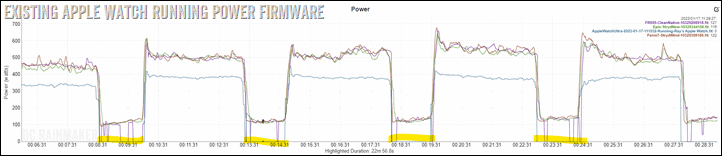
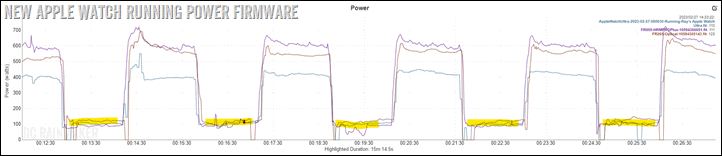

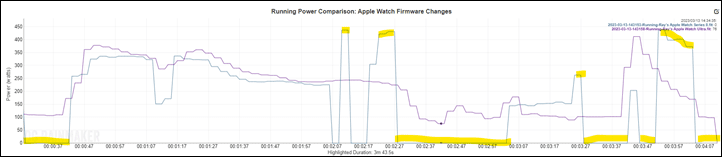





















Now if they’ll upgrade the view stat options, especially for the Ultra. I remain pretty disappointed how basic the options are, especially in comparison to even my now “old” Suunto 9 Peak which has tons more info. The data and screen real estate is there so what’s the deal? *continuestoyellatclouds*
What are you hoping to see? You can edit a lot of the fields, you just have to do it on your phone.
Actually, you can’t anymore…WatchOS 9 removed phone-driven editing of Apple Watch data fields for the native app.
I am hoping for stats along the line of my Suunto 9 Peak, real(ish) time gain/loss indicators/graphics, helps me know where I am on a route and often how much more I have going up as a visual cue rather than based on mileage as on trails/off-route, that’s less immediately intuitive for me.
Even Strava app has limited fields. Just seems an obvious need and the info is already there so why be so limited in the field options.
Glad to hear if anyone else has other recommended apps for these types of features.
As always, thanks Ray!
The 3rd party app “Workoutdoors” does a fantastic job with field customization. It’s an inexpensive one-time purchase.
So why not have power for all walking type activities? Especially if not walking on flat ground as it would provide a better way to compare walks/hikes?
@Eli, Agree, I would also like this for comparing hikes.
I was hoping one of the changes would be rolling out precision start to all Apple Watches. Oh well!
Cool. It would be interesting to see how the app compares with the Power2Run app (for Apple Watch): https://www.inspyridon.com
Keep up good work
I think that the Apple Watch has gotten pretty good for running and the Ultra has replaced my Garmin 955 for the time being. I suspect that the Apple Watch is probably good enough for most runners, especially, if used in conjunction with Healthfit and/or Runalyze.
As a triathlete, I only wish that the swimming features were a little bit more extensive. I do not miss much, but wish that Apple would enable manual segments via the Action Button for swimming and structured workouts.
100% agree with this, currently I also prefer my AW SE (2022) for running, instead of buggy FR 955. At least for my use case. That’s usually 10k runs around 50 mins, so battery isn’t any limitation. Also I find optical HR much more accurate using AW compared to the Garmin’s Elevate v4, especially in the colder weather. AW measures HR always reliably (compared to Polar H10 strap), while I can’t say the same for 955. Multi-band GNSS (GPS) is nice, but for runs in the area without tall buildings SE 2022 is very accurate as well. And in your case (AW Ultra), this is also covered. I think Ultra 2 will add even more battery life and Apple will leverage some feedback from users for other improvements of sports experience.
But as you wrote, for most runners AW is already more than good enough.
What sort of bugs do you see with the 955? I’m looking to replace my Fenix 6 Pro with something lighter and more accurate. I assumed that would be the 255/955–but if you’re still seeing bugs, maybe I should just opt for a Series 8. The longest thing I’ll be doing is a half marathon, or day hikes.
Unfortunately there are way too many SW bugs and issues on 955.
For me the biggest one are that LTHR auto detection doesn’t work at all and touchscreen issues (screen becomes unresponsive). I have warranty replacement and unfortunately it has the same issue with touchscreen as original one. Only restart of the watch helps.
And also, as I mentioned above, optical HR accuracy isn’t great as well. While AW SE can measure reliably close to Polar H10, 955 can’t.
I would recommend to browse 955 section on Garmin forums. Just to see what other issues are people experiencing with 955 (and they are experiencing lot of other issues, too).
Personally I have a feeling that Garmin’s SW quality went sharply down with the latest models. As they tried to add lot of new features, like HRV status, training readiness, etc… along the way they broke lot of stuff that worked before. And it seems that they are more interested in releasing new watch every few months instead of stabilizing their SW platform first.
I’m saying this as once very big Garmin fanboy, I have been using their devices for long time, both watches and cycling computers. But also being a SW engineer I think Garmin must reevaluate their priorities.
I agree that as a Garmin fanboy myself things seem to be moving backwards on SW side of the house. I had been switching between Ultra and Fenxi7x the last few months. In the end the few pieces of data I was missing by using Ultra did not justify keeping my Garmin. I’m a roadrunner only and the Ultra does all I need. As someone pointed out, WorkOutDoors app is plenty good.
I think I would have less difficulty pivoting away from the Fenix line if AW did a better job of handling MTB. But you guys are right. It feels like every time Garmin tries to add something that a watch *probably shouldn’t be what someone uses to track it* they break something that used to work well.
I’m all for simplicity and getting metrics to people—how many people can truly afford real VO2 max testing? But a lot of the estimations they do seem to work less and less over time.
Maybe I’ll just buy a series 8 for running and daily wear and look into a bike computer for the MTB.
I am using the Hammerhead Karoo 2 in combination with my Apple Watch. Feels like moving from a Nokia to an IPhone!
Has anyone tinkered with the settings of how weight impacts the power number? My main questions are if the power model is taking an average body weight from the last month/week, or your exact weight from the last recorded measurement. Main reason I wonder about this, is trying to trick the power model it’s using. For days I am carrying a heavy load, I could add a new weight number in Apple health, and then delete once activity is over. Maybe I’ll have to do some tests myself to see
Does the dinosaurian Apple Watch 3 have “run power” measurement? I have googled in vain? If so, how is this feature activated?🤔