Hot on the heals of my full Apple WatchOS 9 triathlon beta test earlier this week, Apple has added manual transitions to the latest beta preview build, which went live on Wednesday. Obviously, this was in the works for considerably longer than just two days, but, I figured I’d mention it – since it’s arguably the single notable item that many who have tried the new touchless transitions have mentioned.
Up until this point during the WatchOS 9 beta, the Apple Watch simply does all its own stunts (transitions). It automatically figures out what sport you’re doing and shifts between them. And to its credit, it does it astoundingly well. Scary well. But I won’t re-hash that and all the features, you can see my 5-day old post for that.
Instead, this is simply to point out Apple added a new option in the multisport menu, which lets you transition manually (forward) to the next sport in the lineup (you can have multiple types of multisport workouts). To access this setting, simply go to the Multisport Workout type of your choice, tap the pencil, and you’ll see the transitions option:
Then just choose ‘Manual’ instead of ‘Automatic’:
This means that as you go through the race, you’ll instead use the ‘Next’ button, which is located on the same page you’d normally pause/end/lock the screen (swipe to the left till you hit the end):
One minor downside though is that this means you’ll have to unlock the screen before you can complete the transition. This is a moderate pain in the butt on an Apple Watch, because you’ve gotta twist the digital crown (dial) a bunch, and then it’ll chirp while it clears out the water (it uses the speaker to actually eject the water from the mic hole). Normally, this isn’t a big deal, but in the frenzy of Transition 1, this might be more challenging than some would prefer. [Update: WatchOS 9 beta now also allows you to simply hold the crown down for the same time period, which is much better.]
In any case, once that’s done, you’ll simply tap that ‘Next’ button you see above, and then you’ll see the exact sport (or transition) that you’re in. Here you can see I’ve manually shifted to T1:
Simply repeat those steps until you get to the end of the race. Once you’re out of steps, the ‘Next’ button will dim, and be unavailable. There doesn’t appear to be any method to go back if you accidentally go forward. Which is like most watches these days with manual transitions. If you’ve accidentally gone forward a sport, you’re kinda hosed. Whereas with both Apple and Wahoo’s automatic transition modes, if it detects you’re doing a sport, it’ll stick you back in that sport.
Anyways, I figured this was worthwhile pointing out. And given it took me less than 5 minutes to write it up, it’s perfect as a Friday Sports Tech Tidbit of sorts. Now, if only Apple would add Bluetooth power meter and cadence sensor support (and maybe then Normalized Power data field?). Then times would get super spicy interesting in the triathlon (and cycling) worlds.
With that, thanks for reading, and have a good weekend!
FOUND THIS POST USEFUL? SUPPORT THE SITE!
Hopefully, you found this post useful. The website is really a labor of love, so please consider becoming a DC RAINMAKER Supporter. This gets you an ad-free experience, and access to our (mostly) bi-monthly behind-the-scenes video series of “Shed Talkin’”.
Support DCRainMaker - Shop on Amazon
Otherwise, perhaps consider using the below link if shopping on Amazon. As an Amazon Associate, I earn from qualifying purchases. It doesn’t cost you anything extra, but your purchases help support this website a lot. It could simply be buying toilet paper, or this pizza oven we use and love.







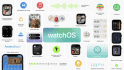




















This is the exact reason that most serious athletes use a Garmin watch over the Apple Watch. It’s a mess to use in situations like this. Scrolling the crown to unlock is painful, time-consuming, and cumbersome. And, once you get it unlocked, the screen doesn’t respond if your finger is wet (or the screen), which tends to happen WHEN YOU GET OUT OF THE WATER in a triathlon. I’m hoping this rumored “Pro” Apple Watch will address this. Garmin addresses this with physical buttons. If Apple added one more button, I think the functionality would be increased by so much more.
Yup, generally agree on all fronts.
I could actually see a blend of automatic+manual being ideal. For the most part, the swim is a pretty obvious one for algorithms to handle, and then into T1 is also obvious (algorithm-wise) once you start running, and again, so it the switch to cycling.
Where it got messy for me in my test was the specifics of T2, because running is running, and running in T2 versus running steady-state out onto the run is tougher.
Wahoo allows this blend, which is handy.
@Ray, Nice find on the manual transitions!
@Matthew, I agree with you on the scroll point. Apple has changed this in the new beta version and now unlocking is a case of pressing and holding the crown which is a big improvement.
I think it unlikely that Apple adds another button on Watch 8. We’ll soon see. It is already possible for Apple to entirely eliminate the use of buttons during workouts, instead using Gesture Controls (see the bio link for where I wrote about that a year ago…hope adding the link is OK Ray). Thus a fist clench could add a lap or progress to the next discipline in a triathlon.
IMHO, that would be quite cool and better than buttons…if it worked properly
Yes I’ll still use the 955 !
I don’t understand why they don’t use long press of the crown to switch to the next transition (it could even beep to let you know it is long enough or to clear the water). Unlike double button press it would be less fiddly in the midst of a race. And it can still clear the water when moving to T1 (or in any multiport after leaving the water). Auto detection could stay on for manual and if after some selected interval it detects you are in the wrong sport, it can change it (in case you forget or still manage to advance more than once). For auto mode – just set the interval to 0. Wouldn’t require significant change to their code either. And instead of manual or auto just set the interval for automatic change or never for fully manual.
In the latest beta, you don’t have to scroll to unlick but push a few seconds, at least when you have licked the screen to unlock.
Stefan
In the latest beta, you don’t have to scroll to unlock but push a few seconds, at least when you have locked the screen to unlock.
Stefan
Watch OS9 allows you to just push the dial for multiple seconds now rather than rotate the dial to turn off locked screen. Not great, but an improvement.
Watch OS9 allows you to just push the dial for multiple seconds now rather than rotate the dial to turn off locked screen. Not great, but an improvement.
Thanks for that! That’s a HUGE improvement for my use. I ditched my EPIX 2. I couldn’t take the innacuracies, bluetooth cut outs and lack of connectivity without a phone. I can deal with charging for 30 minutes a day to have everything I use my cell phone for, on my hand. And also a way to get help if something happens!
And a way to get real-time weather alerts (Carrot Weather can alert to nearby lightning strikes, which is quite handy.)
And a way to pay for food or drink, if a need arises unexpectedly.
And a way to summon emergency assistance from a fall or crash, should that be needed. (I’ve taken a couple of spills while trail running that triggered fall detection; fortunately I wasn’t hurt and was able to decline the watch’s offer of assistance, but good to know it works if needed.)
And a way to, e.g., open the garage easily on returning from a run or ride.
And so on.
Huh?
Garmin Pay and Incident Detection/Assist exist.
Never said they didn’t.
That was not a criticism of Garmin, just praise of the features available from the Apple Watch.
I actually don’t care if Garmin has similar features.
I would love to see the double button press as “next” instead of “pause” in the multi-sports mode, except when running, so you can easily pause once you hit the finish line. This also works when the water lock is enabled.
Is it possible to iterate between swim and run for repeated multisport like swimrun?
I tried a swimrun and the automatic transition is super bad
It only does T1 and T2 then it get stuck