Last month Oura announced their 3rd iteration of their ring, which packs in more sensors while still looking the same. But more important than those sensors, are the new features and functions those sensors light up, which shift the company’s focus from primarily being a sleep tracker, to now being a more 24×7 life tracker with everything from workout support to period prediction. In effect, they hope to smoothly shift into a much broader market, while hoping to retain the accuracy they’ve historically been known for.
From a basics standpoint, the Oura Ring actually isn’t all that much different than most lightweight activity trackers. It tracks sleep and activities (e.g. a walk or run), and can share that data with Apple Health or Google Fit as well. However, putting it in the same category of devices as a $59 Fitbit Inspire 2 would be a quirky and weird comparison. There are things Oura does far better and deeper, and yet oddly, there are also things that a $59 Fitbit does far better. Thus adding to the complexity of Oura as a product.
Of course, this launch has been anything but smooth. And oddly enough, very little of it has to do with the tech. Rather, it’s their shift to a new subscription model that’s upset existing users, all tied to a product launch that promises features that won’t come for many months. Only a handful of the new software features are enabled today (even less if you’re male). Still, that doesn’t mean the tech is a flop – or that it’s bad. In fact, as you’ll see – there are many aspects of the Oura Ring that I’m incredibly impressed with. And I’ll cover all those elements throughout this post. As such, I’ll apologize upfront for all the caveating for unfinished features throughout this post. So if I’m being repetitive, it’s merely to try and be super clear on what’s here today and what’s still coming.
With that, after a month of 24×7 wear, let’s dive into it.
What’s New:
The new Gen 3 unit changes physically to include new sensors, as well as additional platform changes that are more software-focused features. Together, both require a subscription now for Gen 3 devices. Starting with the hardware side, there’s the following changes:
– Added daytime/semi-real-time heart rate tracking
– Adding workout heart rate tracking (coming December 2021)
– Adding of SpO2 (Blood Oxygen) tracking (coming sometime 2022)
– Significant increase in LEDs: From just infrared LED to green, red & infrared LEDs. Green for workout, red for SpO2, infrared for night tracking
– Changed temperature sensor system for higher accuracy
– Increased internal memory from 0.5MB to 16MB
– Ring size stays the same as Gen 2, but is 67% smaller than Gen 1
– Battery life claims at 7 days
– Water-resistance claim at 100m, including saunas and ice baths
Meanwhile, on the software/platform side, you’ve got:
– Added period prediction (available today in beta)
– Adding some 50 “science-backed videos” on understanding all this data (coming later 2021)
– “Improved” sleep stages algorithm (coming in 2022)
Now as you can see, this is clearly a case of Oura launching a product now with the sensors it needs to add the promised features later. This seems to be the pattern du jour lately, with Fitbit doing the same thing on products both this year and last year. An example here is the SpO2 tracking – whereby those red LEDs are in the ring today, but won’t be enabled till 2022, where they’ll start providing blood oxygen tracking. However, there are no specific timelines, or even guesstimates, from Oura, on any of the 2020 features. Meaning, they won’t say if this is a ‘January 2022’ thing or an ‘October 2022’ thing.
So in short, as of writing this review (late Nov 2021), there are three new features on the Oura V3 currently functional:
– Added period prediction (available today in beta)
– Added daytime/semi-real-time heart rate tracking
– Added Explore app tab with guided audio sessions for sleep/meditation
Everything else feature-wise is still outstanding, and according to Oura that includes hardware aspects like enabling green LEDs (optical HR sensors) at full strength and frequency for proper/accurate daytime and workout tracking.
In the Box:
The first thing to know about the new ring is that the sizing has changed slightly for it, and thus, there’s a new sizing kit. That’s because, unlike a watch or wristband that’s adjustable, the ring needs to be very specifically sized to your finger. The sizing kit is simply a collection of dummy rings without any tech in them. Just plastic molds:
In my case, I went with a size 10. I think in all actuality I’m probably halfway in between this size and the next smallest size, but the next smallest size was simply far too tight. Meanwhile, this size is good, and won’t easily slide off my finger. But I could see perhaps being about 1mm smaller for slightly better fit, accuracy-wise. But ultimately, that’s the trickiness to this specific form factor, sorta like some of the shoe insole-based running technologies that are specific to a certain shoe size.
Once the sizing is done, you pick out the specific color/style/size that you want, and then they send you that ring. Here’s the ring, and the box it came in:
Inside the box there’s a small charging platform. You simply drop it on there, and it charges. It only aligns in one direction.
Here’s a closer look at the charger, which is a small stand that you just place the ring on. It’ll auto-orient itself the correct way when fully inserted onto the stand (kinda like a child’s toy, it only fits one way). The stand has a standard USB-C port on the back of it, so while travelling you can just take the stand and use any USB-C cable you have with you.
And here’s a few closer-up pictures of the Oura ring itself, where you can see the sensor bumps, and LED diodes between them.
In talking to Oura, they recommend that for workouts the ring be worn on our index finger, as opposed to your ring finger. They’ve found better accuracy there. Of course, in my case, that also then means realistically a different size for comfort. I can, with water, get my size-10 ring (which I sized for my ring finger) onto my index finger. But it’s snug AF and uncomfortable. Here’s the two side by side:
It’s worthwhile noting that at the moment, since as of this writing the Oura workout bits aren’t actually in the Oura ring, that it doesn’t much matter which finger I wear it on.
Ok, with that, let’s dive into usage.
The Basics:
So starting with the basics, you’ll slide on the Oura ring just like any other ring you’d wear. As noted earlier though, the company says that for sport tracking specifically, it tends to work best on your index finger. And more generally, if the ring is loose, then accuracy will be impacted (just like any other sport sensor). The sensors are within the ring, and thus need good connectivity to you.
Pairing up the ring to the app is quick and easy, and takes just a few minutes, including any required firmware updates that are needed. It’ll ask you a couple of quick questions about your life situation and goals, and then you’re done.
Once that’s done, there’s very little for you to do, except wear the ring. In many ways, that’s honestly the best part of Oura – I don’t even think about it, it’s the smallest, most lightweight, most out-of-mind device I’ve worn from a daily tracking standpoint. I mean, I suppose technically something like Supersapiens is potentially more out of sight, but practically speaking I’m constantly worried about tearing that sensor out of my arm/skin (for good historical reasons). So the Oura Ring having an extremely high ‘just works’ factor is huge.
Turning to the app, as noted, all your interactions with the ring occur here. First up we’ve got the main dashboard showing your day. You can see here it says I’ve burned 1,347 calories of my (default) 500 calorie goal, which was helped along with a 45-minute run this evening. You’ll see both my activity score and inactive time. Most of my time today was spent at the computer, as seen in that ‘Inactive Time’. Below that is my daily heart rate graph widget. I can tap on that to get more details about the day too (with further expanding chunks shown, at right):
You’ll notice above that it splits apart my different sleep times. Interestingly, on this day I gave up on morning work, and after walking the two older girls to school, and then cycling the youngest girl to daycare, I went back to sleep for 2 more hours. It viewed that entire time as my sleep (so did Whoop 4.0), though it did properly show the portions I was very much awake (about 75 or so minutes). For comparison, the Garmin FR745 properly caught my initial wake-up, but since that doesn’t record naps, didn’t record that last few hours going back to bed.
I bring that up, merely as a good example of one of the few areas where Oura and Whoop have an advantage over Garmin in the sleep department, and likely why some Garmin users still use an Oura device too, for sleep tracking. But more on sleep later.
Now back on that main dashboard you can tap on the little heart icon that’s supposed to show your real-time heart rate. As you can quite obviously see, real-time is all relative. It’s usually delayed about 10-20 minutes. Now, once you tap on it, then it does go and gather your current/instant heart rate, for about 20 seconds or so. And it’ll return that value:
What’s notable though is that when it does this it’s not using its higher power LEDs to gather this, so this won’t work for sport usage. Trust me, I tried (it fails miserably, showing values like 75bpm when you’re doing 170bpm). Oura says this is as planned, since the sport features won’t arrive till December.
Sliding below the real-time heart rate are any activities/workouts you’ve done. But the entire next section covers that, so let’s skip that for a second.
Next is arguably the heart of Oura, the “Readiness Score”. This is looking back at yesterday and then your sleep last night, to form a picture of how ready you are today to ‘take on the day’. It’s Oura’s equivalent of a recovery score, except with a longer data trail taken into account. Meaning that if we look at the Readiness tab, we’ll see our score, but also all the components that make up that score. And in particular, you’ll notice the ‘Activity Balance’ and ‘Sleep Balance’ data lines, which look at your historical data to see if what you’re doing is historically normal. This same concept extends to things like body temperature and HRV too (most other companies do this piece too).
I asked exactly how many days the ‘Activity Balance’ accounts for. Oura refused to say exactly, but implied that Fitbit mostly mirrored it here for their new Daily Readiness. At the announcement of Daily Readiness, Fitbit had stated this being a 3-day average. However, in recent weeks they have amended that language to a 7-day average. Either way, I guess that gives you some rough gauge.
Towards the bottom, you’ll see both your resting heart rate throughout the night, as well as your HRV values throughout the night. I think this is a pretty good example of showing just how much variability there is in HRV values throughout the night (or even, as a spot check). And a reason why the deeper I look at data from many of these devices, I start to question more and more the reliance on using HRV as the predominant factor in determining readiness or recovery. You can tap on either chart to see daily/weekly/monthly trends, inclusive of tags or activities.
After the Readiness tab, we’ve got the Sleep tab. As you might guess, this is where all things sleep hang out. The structure here is the same as the Readiness tab, with a date slider along the top. In fact, I like that if you change the day (as I did here to Saturday), it’ll stay changed as you change the tabs. It’s a tiny detail, but appreciated.
At the top you’ve got your summary stats for the night, followed by the sleep score contributors (showing you a breakout of what’s impact your sleep score).
And then down lower on you get the heart rate data throughout the night as well as HRV data throughout the night. Sampling of this data at nighttime as 250hz (250 times a second), which Oura says helps them get better accuracy than other wearables.
Most of the things on the sleep page can be tapped for further daily/weekly/monthly charts, and also sometimes explanations. For example, here’s the sleep stages weekly chart, as well as an explanation of REM sleep.
Next, we’ve got the ‘Activity’ tab. Again, the same formats as the other tabs, starting first with the summary at the top, which includes a breakout of workout calories versus total calories, as well as steps vs walking equivalency. Below that is the breakout of the day. This is where things get a bit iffy right now, as this page isn’t really giving a true ‘sports training load’ view as it might seem at first glance. Because that would require it to get intensity correct, as I’ll show down below; at this stage that’s not happening yet (that update is still pending). So I’d look at this more like Steps Plus, than a true encapsulation of your workouts.
Which isn’t to say I don’t like it. I do, I actually think that kind of breakout graph is really clever and really well done. But at the moment, those bottom three are pretty wishy-washy.
Below that, you’ve got your daily movement chart, which basically counts any casual walk to the coffee machine as ‘Medium’. Though, it got my run right as ‘High’. In general, I’d say the Oura V3 ring vastly overestimates intensity levels (in both HR and activity). Followed by that are all the ‘workouts’, or in my case, anytime I step on my bike (which, is an e-cargo bike, always incredibly easy pedaling).
Finally, there’s the ‘Explore’ tab. This is where they have a handful of meditation audio tracks, sleep tracks, as well as breathing exercises. Further, there’s a handful of help videos in here.
If you do a session, it’ll track the details during that session, including your lowest heart rate, skin temperature, and HRV data.
Now, for lack of anywhere else to mention it, the battery. I’ve been tracking this pretty closely for the past month, and super consistently I’m getting 5-6 days of battery life between charges, while wearing the ring 100% of the time (since there’s no workout mode yet, there’s no impact on whether I’m doing activities or not). For example (I took screenshots each time), I took it off the charger at 2:44PM on Friday, Nov 12th at 100%, then it drained down to 1% battery by Thursday, Nov 18th at 11:46PM. So about 6+ days. The previous time I charged it was Nov 3rd at 3:32PM, then I put it back on the charger at 13% on Nov 8th at 11:57PM (so 5.5ish days, plus a bit extra).
In terms of charging the battery, you can see below that this one started charging form 1% at 9:16PM, reached 71% by 10:05PM, and finished at 99% (when it alerted me) at 10:43PM:
I’ve also found that if I realize I’m short on battery for my sleep, that I can fast charge it to about 20% in 14 minutes. Here’s that, at 11:49PM at 1%, and then at 12:03AM at 21%:
So, I’m actually pretty happy with the charging and battery life. The official spec is 7 days, but hey, I’ll take 6+ days. Oura says the reason their battery life is so good, despite having an update frequency of 4x a second, is that they say the finger is 2x easier to measure blood flow from, than your wrist. Certainly, 2X can translate to a lot less power draw for sensors, since measuring blood flow using optical HR sensors is mostly a case of increasing brightness in sensors.
Last but certainly not least, is period prediction features. Obviously, I’m not a female, so I can’t test that myself. Maybe I’ll be able to convince my wife to test it for a number of months and see how accurate it is. Right now, it’s just a beta feature, but the way it works is that it first establishes a baseline over the course of two months, specifically looking at temperature data it collects. Technically speaking it’s not so much two months, as it is two cycles, so if you have a longer cycle, then it’ll be longer.
Oura is specifically measuring your body temperature patterns here, which data has shown vary based on which part of the cycle you’re in, allowing companies to use that data (if accurate) and predict where in the cycle someone is. They outline this in more depth on their site.
During this time you don’t actually need to log anything according to Oura, but ideally, if you do log within the app it’ll teach the algorithm faster and more accurately. Oura will then give you a notification/prediction 30 days out from your next period (showing which days your period is), followed by 3 days out. They also state they can predict irregular cycles, and specifically that in their testing they are 95% correlated to the actual dates.
On the app itself, you’ll see a red dot on the calendar, as well as the predicted dates lower down. You’ll also get the notification shown below (this PR screenshot shows 5-7 days, but Oura says it’s now 3 days).


This type of data, again, if accurate, is incredibly useful to women – especially those with irregular cycles. I suspect this won’t be the last we see of this type of feature. Whoop just started rolling this feature out to some users with Whoop 4.0, and I’m sure others will follow too.
[Update – January 2022: Two notables here. First, is that a number of weeks ago my wife bought a unit, and has started to use it 24×7 as well, including the women’s health portions. Obviously, those features take at least a few months to stabilize, but once they do, I’ll be doing either a separate piece or addendum here on how they work in real-life. Secondly though, as of late January 2022, the period tracking is still not yet available on Android, only iOS.]
Oura has already done some pilot study data here, and says they plan to publish a paper with their results. Of course, usual caveats apply when companies publish papers themselves, but in general, there are very few companies in this space that actually publish proper papers supported by data (even if their own data). So that’s a good start.
Sport and Workout Usage:
This section will be shorter for now, but extended later on, once Oura adds in the promised sport features. At this time, the app can detect ‘exercise’ (a term it defines quite broadly, as you’ll see), and allows you to edit it. However, the ability to manually create a workout and have it track isn’t coming till sometime in December. And most importantly, at this time Oura isn’t fully lighting up their green LED optical HR sensors, at either the full workout brightness or frequency. Without those pieces lit up, that the heart rate data simply won’t be accurate (as they’ll readily admit). This is actually no different than what any other wearable in the market does for workout/activity modes.
I’m easily able to demonstrate this by doing a side by side with a HR sensor during a workout. Here’s an Apple Watch Series 7 measuring 171bpm (accurately as confirmed by a chest strap and three other sensors at the same time), compared to Oura V3 measuring 80bpm. In this case, since the Oura Gen 3 doesn’t have a workout mode yet, I’m showing how the daytime real-time reading isn’t correct/accurate. Oura says this is to be expected at this stage.
My point here is simple: I’ll wait to judge them on this once this feature is lit up. Though, I’d note that it typically takes most companies a few years to get accurate heart rate during workouts. But, perhaps Oura’s unique placement position will make that easier (or not).
Still, some pieces of what they do now are pretty cool and totally unique. While other pieces are annoying (but easily fixed). Now as noted today there’s no option to start tracking a workout. Instead, everything is ‘after the fact’, when the ring and app sync, it uses algorithms to try and figure out what you were doing. At which point it surfaces up these periods of exercise as a card on your dashboard, one per exercise:
You’ll see on the cards it lists the start time and duration, as well as guesstimated activity type. You can (in most cases) tap to modify these, though sometimes for reasons that aren’t clear to me, there’s no modification allowed – it’s just a confirmation. But most times there is indeed the option to ‘Edit’.
Once you choose to edit, you can change the activity type, start/end times, and intensity (easy/moderate/hard). There’s nothing else to change. In my experience, it’s exceptionally good at figuring out the activity type as well as the timing. The intensity though? It literally rates everything as ‘moderate’.
And this is where things get kinda annoying. While Oura correctly detects every time I walk the kids a few hundred meters to school, commute around the city on my bike, and other actual workouts: It always requires me to confirm all of them.
Which, if you live in a city like Amsterdam and ride your bike (easy-pedaling) everywhere, means I get a slate of these darn things to clear out every day. While Oura says it’s learning from my editing each night, at this point it’s…well…pointless. The company says down the road they’ll stop asking me these questions, but for now, it is what it is.
This is in contrast with Whoop which does the same detection, but skipping over silly couple-minute walks with 4-5-year-old kids a few hundred meters to school, and skipping easy e-bike pedaling. And when it does detect something, Whoop doesn’t curiously ask whether it got it right. It knows it got it right. As should Oura. It’s never been wrong on sport or timing, albeit its always-moderate option is perplexing.
Now, ignoring my annoyance with it being needy, the one thing that’s absolutely awesome is the GPS route creation behind the scenes. This is SO EFFING COOL, and I’m not aware of any major sports wearable company doing it. Essentially, for every one of those exercises, it’ll actually automatically create a GPS route map of your exercise. And the kicker? It’s actually accurate.
None of these are delayed 3-5 minutes or such from the start points, they’re pretty much exactly where I started for every ride, run, and walk. It’s so cool. Now, I will note that there are a few times where no map is shown (at all). I don’t understand when that happens, why it happens. It seems to be 1-2 times per week (out of perhaps 25-30 ‘exercises’ tracked, meaning walks/rides/runs/etc…).
Yes, this is using your phone’s GPS. But why can’t Apple, Garmin, Fitbit, and others do that? All those companies will detect when you’re doing an activity, and automatically create exercise logs in your apps. But only Apple will (with far less accuracy) backport the GPS starting points, and even when it does, it’s often a number of minutes late.
About now you might be wondering about how much this impacts your phone’s battery, since GPS often drains the battery. The answer, surprisingly: Not much. Here’s the battery stats from my phone. Looking at the last 24hrs it uses a whopping 2%. And the last 10 days? Also 2%. Mind you – the real kicker is that no app in my entire list has had as many hours of background usage as the Oura ring app (showing the 10-day view below).
So whatever background black magic this app does battery-wise is darn impressive.
Now the downside to this, and it’s an annoyingly big one, is that you can’t actually export these workouts to anything. Oura doesn’t write them to Apple Health themselves (or Google Fit). So they’re kinda useless. Nor do they link up or export to Strava.
I’d love for this data to be piped to Strava automatically, set to private as usual, and then just build up my heatmap. Right now my Strava heatmap is really only just my workouts. Whereas this would capture my actual day-to-day walking/cycling/running, which is far more interesting to me, given I spend an inordinate amount of time pedaling around the city doing errands and such daily.
Oura says that Strava linkage is coming down the road, but doesn’t sound like it’ll happen anytime soon. That’s too bad, and I think a pretty big missed opportunity. If looking at the big picture of Oura V3, it’s supposed to be sports. And with 90 million users, there’s no bigger target platform or focus area than Strava. Any sports device that doesn’t connect to Strava is kinda a non-starter for most people. Why should it be different here?
Today, with a Gen3 ring, this is what it writes to Apple Health based on my testing:
1) Respiratory rate is written only once per day (to match how it displays in app).
2) Sleep is written in ‘chunks’ as each chunk of asleep time (just like how other companies and Apple themselves do it).
3) Calories are written every 5 mins typically
4) Mindful Minutes are also written
Within that, the calories are specifically written under the ‘Active Energy’ data set, at those typically 5-minute intervals. But, this doesn’t close any rings (as that requires an Apple Watch in my experience). Note that steps are *NOT* written by Oura to Apple Health.
Now switching topics slightly, inversely, the app *today* imports workouts from Apple Health and Google Fit. This is actually pretty fascinating and allows for better accountability of workouts if using a 3rd party app. For example, I can link my Garmin account to Apple Health in a few quick taps, and it’ll export out those workouts automatically to Apple Health, which Oura then pulls into the app. These will override the Oura automatically detected workouts, providing higher quality data for now (since Oura isn’t turning on their higher power workout sensors at this point yet).
To turn this on, go into the settings and then toggle either Apple Health or Google Fit to allow imports:
Then, go do your workouts as normal. You’ll now see these show up in the dashboard afterward.
At this point, there’s no real tangible impact that I can discern between having imported workouts and inaccurate HR Oura workouts. Which isn’t to say there won’t be down the road, but that’ll depend on once they light up that functionality in December.
Ultimately, at this point with the sports pieces half-finished, it’s hard to figure out how all the pieces of the puzzle fit together. For example, in theory, Oura will be looking at your activity levels to determine recovery needs. And while it can do that today using imported workouts, the definitions of all these parts are super fuzzy. Especially when you start talking higher intensity activities, and defining exactly what that is. At this point, Fitbit is far more clear than Oura here.
Sleep Comparisons:
For the last month I’ve been tracking the times I went to sleep and woke up, alongside how I felt each morning. In the case of Oura, they give you two specific ‘scores’ each morning, the Readiness Score, and the Sleep score. The sleep score, as it implies, grades your specific sleep that night. Whereas the recovery score looks beyond sleep and includes factors like how much activity you did yesterday and how that relates to your norm.
Now when it comes to Oura and my testing, there are four key things I’m looking at:
A) Did it track when I went to sleep correctly?
B) Did it track when I woke up correctly?
C) Did it track any obvious awake periods?
D) How does their readiness score match how my body feels (perceived effort)?
You’ll note I’m not tracking sleep phases. Frankly, there’s little user actionable data there for the majority of people – and even less ability to truly measure/compare it. Even the best scientific sleep-phase devices only average 90% accuracy, and the best consumer-available devices are in the 80’s. And while that might sound high, we’d never accept a device that’s blatantly wrong 10-20% of the time for heart rate data (e.g. 70bpm vs 160bpm), would we? Thus, while I think it’s interesting, I can’t reasonably judge any reviewed device against something that’s just not accurate enough by itself. Make sense?
But what I can do is start with the basics, which is can it figure out when I’m asleep. And most simply put: Yes, the Oura ring is the most accurate device I’ve tested if I look at this data set from the past month across 6 different devices (Apple Watch Series 7, Garmin Forerunner 745, Whoop 4.0, Fitbit Charge 5, and Oura Ring V3). It near-perfectly detected the times I went to sleep and woke up each time. If I were to give any critique, I’d say that it seems a hair bit less accurate in the last 3 or so days since the most recent firmware update. Before it was scary-accurate, and now it’s just really good accurate (specifically on the ‘falling asleep time’). I didn’t formally track my sleep times in my first week with the device, so I didn’t include the below.
There’s a lot of data, so here’s that giant, mostly ugly, probably hard to read chart:
One thing that’s most notable is that both Whoop and Oura are very good at sleep continuity, and recovering from brief awake periods. For example, some mornings at 7AM I’ll wake up when the youngest peanut wakes up. I’ll get them initially sorted, and then hand-off to my wife a few minutes later, at which point I fall back asleep for 30-45 minutes. Oura and Whoop properly detect me falling back asleep every single time. Whereas the Garmin almost never does. Once I walk to the fridge for that bottle of milk, it’s all over. In Garmin’s eyes, my sleep is done for the day and I should just grab a cup of coffee and get it over with.
This may be because Garmin doesn’t support a nap concept, whereas Whoop/Oura do, and thus can seemingly recover from that situation better. Either way, I thought it’s notable. Mainly because Garmin does properly nail the time I initially wake-up, but doesn’t catch me going back to sleep when it’s in that 7-8AM range (whereas it will at 3AM). Also, notably there are two surprising errors by the Garmin FR745. The first time in a year I’ve seen it totally miss the boat. Garmin has dug into those pretty deep, and believe both are actually related to my flight back, and the unit getting in a weird state sleep-wise. Fwiw, I haven’t seen that since.
So, what about readiness/recovery scores? Well, each device has different algorithms that drive what makes up a recovery score. There is no international standard here. It’s sorta like a burrito, everyone does it differently. One person might like more beans, whereas another prefers it with less beans and more cheese. As long as everyone understands carnitas is the way to go, we can keep things civil. In terms of these scores, companies generally weight a few core things: Sleep duration, HRV values, and some aspects of sleep phases. From there, they may apply scoring that looks at previous days’ sleep (Fitbit Readiness, Oura Ring) or at how much activity you did the day prior (Garmin Body Battery).
While there is no international standard, that doesn’t mean they aren’t comparable. Ultimately, they’re all telling you roughly the same thing: How recovered are you, and to what extent should you work out today? Some companies split these up slightly. For example, Garmin/Fitbit/Oura split up sleep scores from readiness scores, whereas Whoop just gives you one score. Further, while occasionally our bodies give us mixed signals on how we feel, in general, we know our own bodies pretty well. If we feel like crap, the data should (hopefully) reflect that. Thus when I get 10 hours of sleep and a device says my recovery score is 35%, while inversely when I get 4hrs of sleep and my device says recovery score is 90%, then I know the device is likely incorrect.
So with that in mind, here’s how these scores compared over the last few weeks with how I felt. Each morning I’d record how I felt before I looked at the data, thus ensuring I wasn’t biasing the data. I usually waited about an hour or so after waking up, simply to not confuse my desire to lie in bed forever, with how my body actually felt. Note that I didn’t think to start recording my perceived levels until a few weeks ago. Sorry!
Note above that R = Readiness/Recovery, S = Sleep Score, and BB = Body Battery. I could spend forever in Excel trying to make this prettier, but for the folks that want to look at the data, it’s above.
Obviously, there are some limitations in my own brain’s ability to nail how I felt each day, but in general, Oura seemed to be very close. Yesterday though, none of the wearables really captured how strong I felt after going back to bed for 2-3 more hours. They got closer of course, but my brain/body felt better. Some of that is a potentially valid disconnect in that my brain probably overestimating that extra sleep surge. Either way, scores of 80-90 by Oura correlated well with a beastly hard interval workout last night that I nailed.
Finally, my challenge with the recovery algorithms is that like Whoop, the recovery algorithms on Oura don’t really take into account your true workload from the day prior. In fact, as it stands here in November 2021, it’s worse, because Oura hasn’t lit up the sport-capable LEDs during workouts, so it vastly underestimates effort during these activities (e.g. usually showing a HR of 70bpm when I’m throwing down 160-170bpm for an hour).
Beyond that, my larger industry concern is some wearables weight HRV data too heavily in their recovery/readiness calculations: It’s often not the panacea that companies think it is (or even consumers think it is). Oura seems to understand this better than some, as their readiness calculations are more swayed by factors like your recent activity trends and sleep trends, rather than a single night’s HRV values. It’s not perfect, but it seems better positioned. An example of when it’s less ideal is the Readiness and Sleep scores of 60-70 on Nov 2nd through 4th despite 3 out of 4 nights sleep under 4 hours of sleep (and one night no hours).
Still, a few quirks aside, Oura V3 consistently has given me both the most accurate sleep data as well as the most accurate assessment of how I actually feel each day.
Subscription Thoughts:
To existing Oura users, the company put themselves in a substantial pickle. To the majority of new users, the monthly fee, while disappointing in conjunction with the high price of the hardware, is unlikely to be a major show-stopper.
The challenge though is that Oura completely fumbled the announcement and execution here. Ultimately managing to upset both groups. Existing users got confusion on announcement day, which like any first impression, set the soured the tone irrevocably (even if Oura tried to quickly make up for it in the subsequent hours and days). But in some ways, the bigger issue is actually for new users.
See, as great as Oura’s new hardware might be, the new features promised with that hardware largely aren’t here. That’s especially so if you’re male, and thus wouldn’t utilize the new period tracking features. Don’t get me wrong, I think the period-tracking feature sounds (and technically looks) tremendously useful, and potentially incredible for women (especially those with irregular cycles). But at this juncture, as I write this review, that’s pretty close to the only new feature that’s live. Things like a so-called real-time heart rate (which isn’t really real-time anyway) are hardly worth a subscription cost, let alone new hardware. I can get real-time heart rate from just about any wearable today for a fraction the total cost of ownership.
About this point, Oura employees and customers are probably reading this thinking I’m upset about the subscription. But here’s the thing: I’m actually not. I just think they need to pause and re-think how they do this. Because right now the incentive for both buying the $300 hardware and $6/month subscription is incredibly low. They’ve literally thrown the baby out with the bathwater.
I’d suggest that Oura delay the new subscription to take effect somewhere around June of next year. That gives them time to finish all the features they announced, and let people start to enjoy those features. Perhaps even become addicted to them. Further, let existing V2 users put a small non-refundable deposit down for a V3 ring until December 31st, which lets them order the ring until next summer with the included lifetime of service (versus the current Nov 30th).
While this might sound unusual, it’s hardly unprecedented. Companies have long-delayed starting to charge on beta platforms, and frankly, this is beta. I mean, the period tracking literally says it’s beta at the top of the banner displayed to both males and females. And the other features – they aren’t even here today. So it’s like pre-beta, or un-beta.
Finally, I’m sure Oura’s investors won’t be a fan of this method. And that’s fine, but short-sighted. But the alternative is continued strong unrest in various forums and other places (including a number of the reviews that have been released thus far). As I remind companies on a frequent basis: The vast majority of reviews that matter in terms of solidifying search rankings will be those released shortly after launch. Do you want those reviews showing poorly for the next 2-3 years, long after the product has actually been implemented and changed for the better? So far, a quick glance at virtually all mainstream reviews published to date are hardly positive (and many of those reviews are at best, very thin, which is even more telling that they’re also picking up on the numerous disconnects in pricing and features).
Food for thought.
Wrap-Up:
I don’t think I’ve used a wearable that’s as fit and forget as the Oura ring. In terms of usability, once you get past the chunkier ring (which only took a few days for me), then it’s arguably one of the most low-profile devices there is. It just sits there silently, without bright lights or fanfare, and measures your day 24×7, for just shy of a week. In that respect, it’s very good. And more importantly, its sleep tracking is very good.
But those aspects aren’t any different than in the previous V2 iteration. It’s identical there. And that’s where the challenge is for V3. As good as my user experience has been on V3, I struggle to see how any V2 user would upgrade unless they wanted period tracking. All the promised features aren’t here yet, and almost none of the new hardware is utilized yet. Everything from a new sleep algorithm, to SpO2 tracking, to workout tracking, and all the supporting athletic features you’d expect – are all at timeframes ranging from a hopeful next month to an unknown time in 2022.
Further complicating my relationship with Oura Ring is that in many ways, sleep tracking is largely table stakes for activity trackers these days. The degree of accuracy for the core metric of when you fell asleep and when you woke up, tends to be pretty similar across all devices I test – with only rare instances where something is horrifically off (and in all cases, easily editable). And as noted earlier, I’m unconvinced about the accuracy or even actual actionability of sleep phase detection.
So at the moment, the jury is still out in my mind. Despite my hesitance (for years) on testing an Oura ring due to the ring form factor (and my general dislike for rings), I’ve made the switch from wedding ring to Oura ring fairly smoothly. Though, I’m admittedly not sure how much I’ll like it on my index finger once workout-tracking comes. My challenge is at this point is a price point of $300-$400 for hardware plus a required $6/month for the software ($72/year). Sure, there’s a free 6-month trial of the service, but given the ring is size-specific to you, re-selling the hardware if you don’t like it is more difficult than other wearables.
I’m looking forward to updating things once workout tracking is in, and then again once other promised features have arrived. But I still think the package isn’t quite nailed here in terms of the value that comes from these subscription features, relative to what every other $300-$400 wearable on the market delivers for free (which, is all of these features and plenty more).
With that – thanks for reading!
Found This Post Useful? Support The Site!
Hopefully you found this review/post useful. At the end of the day, I’m an athlete just like you looking for the most detail possible on a new purchase – so my review is written from the standpoint of how I used the device. The reviews generally take a lot of hours to put together, so it’s a fair bit of work (and labor of love). As you probably noticed by looking below, I also take time to answer all the questions posted in the comments – and there’s quite a bit of detail in there as well.
If you're shopping for the Oura Ring Gen3 or any other accessory items, please consider using the affiliate links below! As an Amazon Associate I earn from qualifying purchases. It doesn’t cost you anything extra, but your purchases help support this website a lot.
And of course – you can always sign-up to be a DCR Supporter! That gets you an ad-free DCR, access to the DCR Shed Talkin' video series packed with behind the scenes tidbits...and it also makes you awesome. And being awesome is what it’s all about!
Thanks for reading! And as always, feel free to post comments or questions in the comments section below, I’ll be happy to try and answer them as quickly as possible. And lastly, if you felt this review was useful – I always appreciate feedback in the comments below. Thanks!
















![clip_image001[1] clip_image001[1]](https://media.dcrainmaker.com/images/2021/11/clip_image0011_thumb.png)
![clip_image001[3] clip_image001[3]](https://media.dcrainmaker.com/images/2021/11/clip_image0013_thumb.png)
![clip_image001[5] clip_image001[5]](https://media.dcrainmaker.com/images/2021/11/clip_image0015_thumb.png)

![clip_image001[6] clip_image001[6]](https://media.dcrainmaker.com/images/2021/11/clip_image0016_thumb-3.png)
![clip_image001[8] clip_image001[8]](https://media.dcrainmaker.com/images/2021/11/clip_image0018_thumb-4.png)
![clip_image001[10] clip_image001[10]](https://media.dcrainmaker.com/images/2021/11/clip_image00110_thumb-3.png)
![clip_image001[12] clip_image001[12]](https://media.dcrainmaker.com/images/2021/11/clip_image00112_thumb-3.png)
![clip_image001[14] clip_image001[14]](https://media.dcrainmaker.com/images/2021/11/clip_image00114_thumb-1.png)
![clip_image001[16] clip_image001[16]](https://media.dcrainmaker.com/images/2021/11/clip_image00116_thumb-2.png)
![clip_image001[18] clip_image001[18]](https://media.dcrainmaker.com/images/2021/11/clip_image00118_thumb-1.png)
![clip_image001[20] clip_image001[20]](https://media.dcrainmaker.com/images/2021/11/clip_image00120_thumb-1.png)
![clip_image001[22] clip_image001[22]](https://media.dcrainmaker.com/images/2021/11/clip_image00122_thumb-1.png)
![clip_image001[24] clip_image001[24]](https://media.dcrainmaker.com/images/2021/11/clip_image00124_thumb.png)
![clip_image001[26] clip_image001[26]](https://media.dcrainmaker.com/images/2021/11/clip_image00126_thumb.png)
![clip_image001[7] clip_image001[7]](https://media.dcrainmaker.com/images/2021/11/clip_image0017_thumb.png)
![clip_image001[9] clip_image001[9]](https://media.dcrainmaker.com/images/2021/11/clip_image0019_thumb.png)
![clip_image001[13] clip_image001[13]](https://media.dcrainmaker.com/images/2021/11/clip_image00113_thumb-1.png)
![clip_image001[15] clip_image001[15]](https://media.dcrainmaker.com/images/2021/11/clip_image00115_thumb-2.png)
![clip_image001[17] clip_image001[17]](https://media.dcrainmaker.com/images/2021/11/clip_image00117_thumb-1.png)
![clip_image001[19] clip_image001[19]](https://media.dcrainmaker.com/images/2021/11/clip_image00119_thumb-1.png)
![clip_image001[21] clip_image001[21]](https://media.dcrainmaker.com/images/2021/11/clip_image00121_thumb-1.png)
![clip_image001[23] clip_image001[23]](https://media.dcrainmaker.com/images/2021/11/clip_image00123_thumb-1.png)
![clip_image001[25] clip_image001[25]](https://media.dcrainmaker.com/images/2021/11/clip_image00125_thumb-2.png)
![clip_image001[27] clip_image001[27]](https://media.dcrainmaker.com/images/2021/11/clip_image00127_thumb-2.png)
![clip_image001[29] clip_image001[29]](https://media.dcrainmaker.com/images/2021/11/clip_image00129_thumb-2.png)
![clip_image001[64] clip_image001[64]](https://media.dcrainmaker.com/images/2021/11/clip_image00164_thumb.png)
![clip_image001[66] clip_image001[66]](https://media.dcrainmaker.com/images/2021/11/clip_image00166_thumb.png)
![clip_image001[68] clip_image001[68]](https://media.dcrainmaker.com/images/2021/11/clip_image00168_thumb.png)
![clip_image001[36] clip_image001[36]](https://media.dcrainmaker.com/images/2021/11/clip_image00136_thumb.png)
![clip_image001[38] clip_image001[38]](https://media.dcrainmaker.com/images/2021/11/clip_image00138_thumb.png)
![clip_image001[40] clip_image001[40]](https://media.dcrainmaker.com/images/2021/11/clip_image00140_thumb.png)
![clip_image001[31] clip_image001[31]](https://media.dcrainmaker.com/images/2021/11/clip_image00131_thumb-2.png)
![clip_image001[34] clip_image001[34]](https://media.dcrainmaker.com/images/2021/11/clip_image00134_thumb.png)
![clip_image001[42] clip_image001[42]](https://media.dcrainmaker.com/images/2021/11/clip_image00142_thumb.png)
![clip_image001[44] clip_image001[44]](https://media.dcrainmaker.com/images/2021/11/clip_image00144_thumb.png)
![clip_image001[46] clip_image001[46]](https://media.dcrainmaker.com/images/2021/11/clip_image00146_thumb.png)



![clip_image001[48] clip_image001[48]](https://media.dcrainmaker.com/images/2021/11/clip_image00148_thumb.png)
![clip_image001[50] clip_image001[50]](https://media.dcrainmaker.com/images/2021/11/clip_image00150_thumb.png)
![clip_image001[52] clip_image001[52]](https://media.dcrainmaker.com/images/2021/11/clip_image00152_thumb.png)
![clip_image001[58] clip_image001[58]](https://media.dcrainmaker.com/images/2021/11/clip_image00158_thumb.png)
![clip_image001[60] clip_image001[60]](https://media.dcrainmaker.com/images/2021/11/clip_image00160_thumb.png)
![clip_image001[62] clip_image001[62]](https://media.dcrainmaker.com/images/2021/11/clip_image00162_thumb.png)
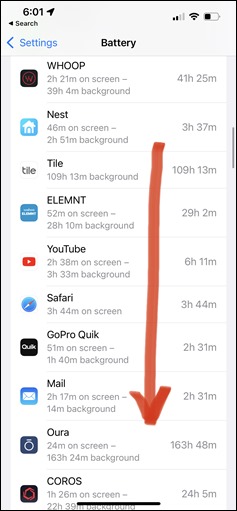
![clip_image001[54] clip_image001[54]](https://media.dcrainmaker.com/images/2021/11/clip_image00154_thumb.png)
![clip_image001[56] clip_image001[56]](https://media.dcrainmaker.com/images/2021/11/clip_image00156_thumb.png)

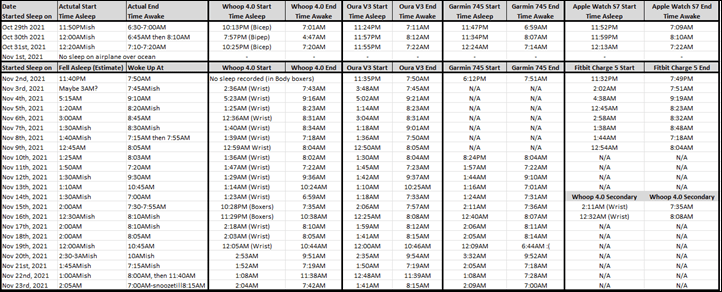
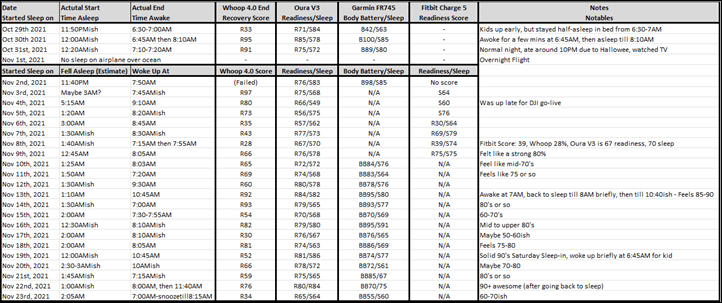





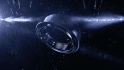
















Oura’s website says it will write to Apple Health “the calories you’ve burned by walking, training, or doing other activities (activity burn), excluding your BMR.” Have you been able to verify that with the gen 3 ring to see if it would be viable to essentially not have to wear an apple watch unless working out but the active calories from say walking around all day would make it to the Health app?
Today, with a Gen3 ring, this is what it writes to Apple Health based on my testing:
1) Respiratory rate is written only once per day (to match how it displays in app).
2) Sleep is written in ‘chunks’ as each chunk of asleep time (just like how other companies and Apple themselves do it).
3) Calories are written every 5 mins typically
4) Mindful Minutes are also written
Within that, the calories are specifically written under the ‘Active Energy’ data set, at those typically 5-minute intervals. But, this doesn’t close any rings (as that requires an Apple Watch in my experience).
However, notably, at this point, it does not create general ‘workout’ files in Apple Health, but I wouldn’t expect that until they actually create workouts in their own app itself (properly). In talking with Oura, they confirmed they plan to do exactly that, though didn’t specify if that would be at the launch of workout features, or later (frankly, if its not a launch of workout, its a missed opportunity).
I’m always curious how much double counting takes place in scenarios where say you have an Oura ring on and your iPhone in your pocket. Does Apple Health choose a source if they are accounting for the same metric at the same time?
the Apple Health app allows you to choose a priority order for devices based on each metric… if there is any overlap it chooses to use the highest priority device that has available data.
Thanks Ray! Very tough choice indeed whether to upgrade by Nov 30th with so many features not activated yet. I’m tempted to take a chance though since all of the new sensors sound very promising as long as they get the software right. And waiving the monthly subscription is a nice gesture for early adopters. Overall I think Oura is offering a fair compromise for upgrading users. New buyers can wait for the new feature rollout before deciding whether to make the purchase.
You are thinking exactly how Oura wants you to think. In essence, Oura is running a “fund me” campaign. By upgrading to the Gen3 ring, you are financing the development of an unfinished product. The monthly membership payments that you are not required to make are a form of dividend paid to investors. Because that is what Gen2 ring owners who choose to “upgrade” to the Gen3 ring have been turned into: investors. Oura is leveraging the power of cognitive biases to nudge their current customer base. I don’t meant to say that you are fool if you choose to “upgrade” to the Gen3 ring. But do so fully aware of the kind of transaction you are engaging in.
Awesome, and very thorough review. It’s 100% in line with my own experience and impressions. I actually preferred using an Apple Watch and Oura vs just a Whoop 3.0 for casual activity and sleep tracking throughout the day. Mostly because Oura’s readiness score had been more in line with how I felt as well, and the Whoop just wasn’t that great when it came to activity tracking.
So I’m curious to see how Oura could potentially do as a standalone once they roll out the workout feature.
One more thing worth pointing out is the upgraded sleep staging algorithm (which for some reason hasn’t been made available to gen2 users).
Sleep staging estimation was one of the things Oura was lacking behind Fitbit and Whoop, so if it’s been indeed improved, it’s definitely a big step up for one of Oura’s key features which is sleep tracking. Quantified Scientist made a video about it (link to youtu.be), though nobody besides those European researchers has really put it to a test yet.
I’ve only received my Oura 3 this week and have been comparing it to my gen2 and from what I can tell gen3 has picked up my wake and asleep times better thus far. Obviously, I’ve got nothing to compare REM and N-REM sleep stages with, so I’m hoping a reviewer will do so eventually.
my understanding is the new sleep algorithm is also “coming in 2022” for now.
First, Thanks Ray for another in depth review, They are simply the best! I know you’ve mentioned several times that the recovery algorithm doesn’t take into account, yet, the true load of exercise since it is not using the green LED. But if you’re syncing the workouts you’ve done through Apple Health App, shouldn’t that reflect the true load of exercise? Specially because you’d have done those exercises wearing a proper HRM monitor? Love to hear your thoughts on that. Thanks again for your work!
Great minds, comment at the same time. I was wondering the same, indeed.
In theory, yes, but in practice it’s super fuzzy. The app doesn’t expose what it considers ‘load’ anywhere. So unlike, say Whoop, we can see how a given workout ranks in intensity. But none of that happens here.
There are just the three toggles of easy/medium/hard (which it always sets to medium). And the vastness of that is key, since walking to the coffee machine auto-sets to medium.
I’d expect any system which is trying to track training load would have far more detail, both in terms of concrete metrics (e.g. exact HR’s), but also perceived effort. Every platform that does sports/workout training load that’s worth its salt looks at perceived effort to figure out training load. Whoop, Garmin, Polar, TrainingPeaks, Xert, TrainerRoad, etc… Else it’s really hard to figure out whether a person simply has a higher natural HR (like my wife), or if they’re actually working hard. She can be on an easy run at a 170-180bpm HR. I’m dying there.
Yeah, I also don’t think Oura is factoring in HR into training load. From what I gather it mostly factors in time spent, calories burned, training frequency, and training volume, which I guestimate is mostly assed by some time vs calories comparison.
The thing is in my case I could have a light day with 500 active calories and 30-60 at medium intensity and still receive a 90+ activity score and then another day I’d have 60 minutes at high intensity and 3 hours at medium intensity and burn 2k calories and it’d be a 97 so only a few points more. So the weighting on volume and load is clearly off. Fortunately, it’s not a large factor within their readiness equation.
I’ve been using my Oura3 for a week now and I totally recognize all these comments. I do not really care about workouts, since that’s something I’d rather use a GPS watch for (running mainly), but I think it worth noting that Oura does import any workout from Apple Health into their app. So I presume that should give them quite specific set of workout data to work with, even if they do not measure much yet during workouts. These workouts from Health always overwrite any workout Oura detected / measured themselves.
“but I think it worth noting that Oura does import any workout from Apple Health into their app”
Yup, I covered how that works in the review. Though, there’s still some moderately substantial outstanding questions as to how exactly that impacts recovery. For example, since you can’t define HR zones or such, how does it know what’s a hard workout from an easy one? Does it analyze those over time to figure out what’s viable versus not? Etc…
Ray, products like Whoop and Oura make me frustrated with my Apple Watch (to a lesser extent with Garmin, Polar, Fitbit etc.) I find myself using Whoop 3.0 and 4.0 (6+ months now) *in addition* to my Apple Watch, at great cost, to try and get more actionable data and guidance as well as no-brainer sleep tracking. For the most part Whoop has done that for me (although I have the same concerns as you over accuracy and reliance on HRV) but… WATCHES HAVE ALL THIS TECH TODAY… but NONE OF THE IN DEPTH GUIDANCE! I find myself reading your Oura review and wondering if this would be a less intrusive “add-on” to my Apple Watch vs. my Whoop but geez… my Series 7 has all the hardware capability of this and more… so why in the world isn’t Apple trying to get into the game of interpreting that data for the user? Why in the world is the built in sleep tracking so horrible (besides not tracking stages, it doesn’t record naps etc.) Here I am like a fool paying $280 a year for a Whoop not because the hardware unlocks something new, but rather is willing to make a go of interpreting something Apple apparently isn’t will to do. Fitbit and Garmin do have recovery metrics now but that haven’t gone all in like Oura / Whoop. It’s just frustrating when all I want to wear is this darn watch…
For fun you should download and see if “Athlytic” on iOS using the Apple Watch produces anything reasonably accurate… it seems like a Whoop copy using the Apple Watch but I’m wondering if it is even remotely correct.
Thanks for what you do (even if it just makes me want to buy more stuff.) Happy Thanksgiving.
“For fun you should download and see if “Athlytic” on iOS”
Yup, I have it, and was using it until recently. As wrist space is freed up, I’ll go back to analyzing the data from it.
> WATCHES HAVE ALL THIS TECH TODAY… but NONE OF THE IN DEPTH GUIDANCE
I have a feeling that it has a lot to do with the fact that those recovery/readyness/etc metrics are mostly proprietary, non-transferrable and should be taken with a huge amount of salt.
Training metrics (Training Efficiency) etc are, at least, consistent across different devices so you can get guidance and expect it to be useful whereas here it’s some “you need to live better to live better” kind of stuff.
The iOS app HealthFit recently added a Fitness section to their statistics tab, taking the workouts it gets from Apple Health, and assigning Fitness (CTL), Fatigue (ATL), Form (TSB) along with Training Monotony and Training Strain. I prefer this to Athlytic.
Hey. I haven’t come across HealthFit before. It looks interesting. Does it take all workouts from Apple Health or only the ones from an Apple watch? I ask because I use Garmin devices but sync my activities across to Apple Health on my iphone. Thanks.
It takes everything that is stored in HealthKit.
Thanks Pavel for your quick reply. Much appreciated.
Can confirm loWboy HealthFit shows all workouts from HealthFit. It’s a small one time cost, and no subscription. It’s super useful for analysis. Another app to look at is Zones for Training.
I meant all from HealthKit, of course.
Thanks for confirming this Raven. I have just purchased the app. Cheers, Steve
Hi Ray,
I’m curious, how does the ring withstand the environment? Obviously, it’ll be fine for running, but for things where you have to clench your fingers (cyclings, weights, paddling etc) – does it become uncomfortable? Does it scratch easily when you grab, for example, a dumbbell?
It honestly never occurred to me as a problem. It hasn’t bothered me during cycling or any sessions with dumbbells. Though, I have seen some comments that for some people it bothered them while lifting.
I suspect exact positioning and sizing/fit probably plays a factor in that. In my case, I was wearing it on my ring finger, so it’s less likely to rub weird there. Whereas on the index finger, it’ll tend to take more pressure since that side is ‘open’ (towards your thumb).
Once they get workout mode sorted, I’ll switch to index finger likely (for better accuracy).
I recently upgraded my gen2 ring to gen3.
A couple of comments:
1. The size hasn’t changed between gen2 and gen3. I measured my gen2 and gen3 using a caliper and they are identical. I did receive a sizing kit for gen3 and it’s also identical to the gen2 sizing kit. It even has the same product number.
2. You mentioned the sampling rate and said that it’s 250 Hz. That is correct, but it doesn’t meant that it measures 4 times/second, it’s really means that it measures 250 times/second. That’s why it can measure HRV with some degree of accuracy.
So it’s odd, they were very specific on all my previous e-mails/communications that the Gen 3 sizing kit had changed (though, as you noted, the ring sizes are identical). Not sure what to say there.
As for 250 Hz, good typo catch. My brain was on ms timing… Thanks!
I also saw (at multiple places by Oura) the claim that the Gen3 sizing kits are new and necessary. The sizing kit I was shipped for Gen 3 is (as far as I can tell) exactly the same as the one I was shipped for Gen 2 one year ago, down to the product number which is printed on the side of the sizing kit box.
The only thing I saw that had changed in the sizing kit was the leaflet inside the sizing-kit lid, it now had a scannable QR code and the URL you are instructed to visit once you chose your size was different. Not sure if they ran out of “Gen 3 sizing kits”, and shipped out Gen2 ones they had left over, or if the whole Gen3 sizing kit is a elaborate hoax.
In any case, the actual hardware feel of my size 10 Gen 2 and Gen 3 is also very very close – maybe with the Gen3 being slightly easier to slide on and off, but that just might be factory tolerance variation.
My gen3 size 10 is slightly tighter than my gen2. I can tell because I now need water to slip it off. Then again my gen2 is two years old and I lost 15% in weight so it may have stretched out a little at the time. Who knows.
Another awesome review Ray, thanks.
Based on the information provided, will likely hold on the investment for now.
As a Garmin purest, I’m wondering though if or maybe why wouldn’t/couldn’t the ring be used alongside a Garmin (or other fit watch) to track workout and do away with the HRM? And what about future integrations to Garmin Connector or even TrainingPeaks? Don’t like sleeping with a watch and have had my eye on this device for a while…..maybe it’ll be a bit longer.
Thx,
Larry
I’ve also seen different info on the sizing on the net. Some claim that the bumps inside the ring are different: they’re not. As far as I can tell, the rings are physically identical. Also measured some rings from the gen2 and 3 sizing kits, also identical which makes sense considering the fact that they have the same product number.
250 ms vs 250 Hz is an easy mistake to make!
PS! I really like my ring, it’s very unobtrusive. For sports and general use during the day I wear a Garmin Fenix 5, but sleeping with that around my wrist is out of the question.
As a long time female oura user it’s worth mentioning that the men aren’t getting fewer features. The women are finally being brought up to the same standard. Since oura launched, women’s scores have been penalized monthly if they happen to be of childbearing years. Readiness scores drop needlessly. At least four separate data streams show changes related to a cycle. Period tracking simply stopped telling us to take it easy every four weeks (or so) because oura recorded changes. As a side note – the data stream hid actual fevers because it couldn’t handle predicted norms during different parts of the cycle.
Men aren’t getting less. Women are finally getting the same benefits.
ray didn’t say men were getting fewer features… they are getting less NEW features at least right now. the bottom line is a man with a gen 2 has less reason to move to gen 3, at least for now, then do women so that’s an important upgrade decision point for gen 2 users. i’m glad sports wearables are taking women’s unique health and body metrics seriously and seeing whoop, oura, fitbit, apple and others more and more acknowledge our bodies aren’t the same is a great trend.
Yes, what Oura is doing, on paper, is potentially a game-changer here for women, especially those with variable cycles. And I think I outlined that the best I could being a male. In fact, in my call with the CEO/CTO/etc, I dug quite deep with them on the nuances of these claims, their data, how it works, what doesn’t work, etc… I think it’s fascinating. And I hope in time, we can find out if these claims are supported by real-world users. There have been a few mainstream Gen 3 reviews by women, but all of them noted the same limitation: Not having used the device long enough to know yet.
But as David said, that unfortunately doesn’t change the fact that for men people looking to upgrade or buy V3, there are less new features for them at this time. It’s a very simple mathematical list. There are two new features lit up for women (period tracking + semi-real-time HR), and one new feature lit up for men (semi-real-time HR).
My point here was far more simplistic: There’s almost no new features functional right now, and even the one additional one for women was labeled beta. And for both genders, the remaining feature is pretty wobbly at best.
I understand your point, but I think you missed mine.
It should be less ‘even less if you’re male’ (direct quote) and more ‘oura is finally attempting to fix the way that women are penalized in data interpretation for having working ovaries.’ I’m not sure how much of Ray’s base is women, but this is an important distinction.
Period tracking may be a feature, but it is 90% a badly need fix to accommodate women’s different physiology in the measured data. Again – this ‘feature’ finally brings women to the same standard as the men.
Ray – I’d love to get in contact with you about using this long enough to have a real review on the features specific to women.
Awesome, happy to do so, and will shoot you an e-mail (from the one you put in the form)…as soon as kids dinner/bedtime train is complete. Cheers!
Good review Ray, would you say that it is difficult to recommend if your sensors are not the most accurate there is? I say this because it costs upwards of $ 300, plus now the subscription is about $ 72 per year.
It is as if it were a Fitbit Sense in the form of a watch but with data that means something, right? or how do you see it against Fitbit Sense?
Re Strava connection. They’re probably not excitedly pursuing this due to their ‘walled garden’ approach for their new data recording options and the ongoing monthly fees they’ll be charging for new users/purchasers of their ring. You will be less likely to stop paying them the monthly fee if you lose all the data you’d recorded to date. If it was exported to Strava the connection wouldn’t be as strong. It’s all about the recurring monthly fees for them now.
Great review, thanks. My only gripe (apart from the Gen 3 rollout shitshow) with Gen 3 is the same as my gripe with Gen 2 – Oura’s day starts at 4.00am so any workouts done prior to that appear as a previous days exercise and has to be manually adjusted – very tiresome for someone who runs in the early hours. I cant quite see why they can’t work on the same time clock as the rest of the known universe!
I do know why a V2 user would upgrade. This device will die after around 3 years of daily charging…so you will upgrade.
I am still using my Gen1 however I don’t remember how long the battery was supposed to last and how much it degraded.
There are two other pieces that you don’t really touch on here and that’s the integrated tags and the Oura dashboard. I mention these because I think from a data analysis perspective, the tags, if used correctly, could give you much greater insight as to the impact of those tags on various data points like HRV and sleep. However, currently, the tags for some reason don’t sync to the dashboard. So, I could add a tag in the app and then try and determine the impact of that added tag on my data in the app, but the app isn’t designed for in depth data analysis. Or, I could use the data dashboard to look at the data except that since the tag I added in the app isn’t synced with the dashboard, I can’t dig deeper. I can add the tag in the dashboard, but then it doesn’t show in the app. I’ve also, strangely, looked at my data in the dashboard to find tags that I didn’t put there. And, once a tag is added in the dashboard, I haven’t found any way to delete it. So, even though a few weeks ago, my dashboard said I spent time in a deprivation tank (which I didn’t), there’s no way to delete it.
I do feel, from a larger perspective, Oura could easily incorporate more health data and make their app an all encompassing health dashboard. Lastly, if Oura is going to track workouts, hopefully, they begin to integrate with the TrainingPeaks api to allow HRV, sleep, and workout metrics to push to TP! Something I know many athletes would enjoy!
Yeah, I didn’t touch on the tags except briefly, for kinda the reasons you noted (or implied): It seems half-baked. For example, I get the manual digging around the app like I’m foraging for truffles to tag things, OK.
And that it auto-tags my workouts and such with the sports (which in my case, means every single day is tagged with cycling walking – making it useless.) And I get manually making all my own tag trends.
Individually, all those things are useful – yes, but also feel about 5 years ago.
I’m hardly one to say Whoop does everything right, but their journaling is so damn good at this stuff. Especially the bubbling up of reminding you to journal for the previous day when you wake up. That’s super key.
Now, in some ways, Oura’s tags are better suited to be more flexible than Whoop’s journal (for geekier folks). Further, Oura’s tag trending options are far more flexible that Whoop’s for spot-reports. So, if Oura was able to borrow that line morning-after line of thinking from Whoop, and then also bubble up what *IT* thought were notable trends based on the tags, that’s be super cool. You know, the kinda of cool people could/would pay for. ;)
As a current Gen 2 owner who has paid for the Gen 3, a few thoughts:
1. The rollout was a complete farce and they could hardly have done it worse.
2. I find that (relative to strava) it vastly underestimates my calorie burn in any activity (is that because of my fantastic core strength and rock-like stability while I ride? Must be, right?). Presumably this will get better with workout tracking.
3. Oura to Strava doesn’t work (by the sounds of things) but Strava to Oura is currently very easy (via Apple health on the iPhone version, and I think there is similar for android) which means those active calories at least match up across different platforms.
3.b It is really annoying that you can’t add activities for previous days – if you are out of coverage areas and your phone hasn’t been able to sync then no Strava to Oura for you, and suddenly your calorie tracking is inconsistent again.
4. You didn’t mention the tags, which I think will prove helpful for tracking correlations between specific actions and recovery. The downsides today though are that their dashboard doesn’t allow much for correlations, and also doesn’t allow custom tags.
5. It doesn’t seem to include naps in sleep totals, and the distinction between a nap and a sleep is a bit rough. Usually not a problem, but as an ultra-cyclist it isn’t uncommon for me during a race to ride through the night and then stop for a couple of hours of sleep as the sun comes up and then maybe have another couple of hours in the afternoon heat. I haven’t worn it for long, but did note the other day when I had six hours of sleep Saturday night, then nearly 3 hours from around 4:30am on Monday followed by another 4.5 hours from 12:30am Tuesday that the nearly 3 hours just didn’t show up at all on the dashboard. They could fix this pretty easily by including a nap tracking line, if they didn’t want to just have it all count to “Total Sleep”.
If you’re using a phone app to record an activity, Strava calories are notorious for being junk. It deliberately reads high to encourage you to continue using it.
Calories from something with an HR sensor are far more accurate.
There is another perspective on the subscription model from a specific (but probably sizeable) consumer segment – the user who doesn’t get enough out of the basic recovery and sleep metrics from a device like a Garmin or Fitbit, who doesn’t necessarily begrudge paying a subscription fee, but doesn’t want to pay the insane subscription cost for Whoop (especially considering the well-documented accuracy and borderline “made-up number” issues). This fits perfectly into that slot, and I’ve always been so close to buying an Oura ring before, but after their rocky start and V2 launch and relatively slow updates I was concerned they might not make it at all, or that they wouldn’t be able to keep up. Seeing a small subscription fee associated with V3 made me more willing to order one knowing that it will likely help them be more competitive and like be able to provide updates more regularly.
This make for an interesting listen (link to bbc.co.uk) it’s a BBC ‘life scientific’ episode on sleep. There’s some informed discussion from 24:30ish onwards about the validity of the sleep tracking data from wearables. Given that the chap speaking seems to know his stuff, it make you wonder whether any of the data is worthwhile.
Related to GPS tracking of activities, also Google Fit does that, just using your mobile phones.
It’s not very accurate, sometimes a bus ride is considered a walk, but I can find my journeys on the map.
What is worrying me is the trend for subscriptions… You pay (usually a lot) for Hardware and then you need to pay some more, continuously! Don’t think that is fair and proper. Hopefully Garmin will never take that route…
Ray, I‘d be interested in your take on this.
Tomorrow is black friday. So you don’t release the buyers guide this year?
I‘m a Gen2 user and did my upgrade to Gen3 just two weeks ago. To me the ring in combination with HRV4Training is the perfect guide to control training load. And as you mentioned: Most silently in the background! That‘s what I was looking for since years: Easy guidance with accurate data – no frills! I think the upcoming possibilities with the Gen3 hardware will make another step forward to perfection!
Absolutely awesome review. Quick question – if you import workouts does it take the “load” of those workouts into account with your readiness score? I know you mentioned it fails to accurately do so now if going off of the erroneously low HR tracking in workouts, but does it account for imported ones with readiness? Thanks so much – can’t wait to get mine – it’s been stuck in pending fulfillment mode for a while – and insights here from oura on shipments/supply?
Ray, excellent review as always! I will keep watching this post for the updates once the “new” features are live.
I have always been interested in the Oura, but never pulled the trigger since I have a Fenix 6 pro…. seemed like a waste to have both.
Knowing that you cannot endorse any specific product, hypothetically, if you got a new job tomorrow and didn’t review sports tech any longer, what platform would you choose for your personal fitness tracking?
“if you got a new job tomorrow and didn’t review sports tech any longer, what platform would you choose for your personal fitness tracking?”
An island in the Pacific Ocean with nothing but sandy beaches and palm trees. I’d use coconuts to count how many laps of the island I swam or ran.
:) Fair enough and I agree!!
Has anyone made any actionable to changes to their routine/sleep/activity level based on either whoop/oura or any other device score? A device where you’d base it’s accuracy on how closely it lines up with how you feel seems slightly redundant at first glance. Even after reading both reviews, it doesn’t seem from the outside like it’s affected your routine in any way? Thoughts Ray?
I actually do alter my activity based on my Garmin body battery. Usually it doesn’t matter but there are days where I’m a bit more run down then usual and my body battery can really show me how much. Today was a perfect example. I didn’t sleep great and I was at 53 when I woke up. I took it really easy today and kept my battery at 43 by the end of the day. I expect I’ll feel much better tomorrow since I’m not as worn down today.
I could do it by feel but I’ve gotten used to following the numbers. They often know I’m sick before I do.
On the Apple Watch, I use a combination of the apps AutoSleep and Training Today to get recovery information, but it’s usually just confirming what I already have figured out. It’s a bit useful to know if I’m just minorly worn down or if the numbers look a little worse then I’m thinking, in which case I’ll likely take it a little easier than planned. It’s a secondary nice-to-have kind of thing for me.
It’s terrible at nap recording. And this is an issue as I nap pretty much everyday. It either doesn’t record it as a nap or records me napping from when I have my nap to my usual morning wake I time.
I even had a look at my sleep records from recent months and there are barely any of my (almost daily) naps recorded.
I wrote to customer support and received a generic reply that a lot of customers have reported this issue and they are working on it.
This is a fairly basic issue to get around, and I note that you also had the same issue with continuous recording of sleep when you had a nap.
Hi Ray,
I found this part very interesting: “Instead, everything is ‘after the fact’, when the ring and app sync, it uses algorithms to try and figure out what you were doing. At which point it surfaces up these periods of exercise as a card on your dashboard, one per exercise:”.
I have been using Oura 2 for a year now, and Oura 3 for a week. But I have never had any of my workouts detected like you state, e.g. in the attached image I did a 1h run while wearing the ring, but no workouts are listed. I also have never seen a prompt asking me if a workout was detected correctly.
Two theories why this would be different between you and me:
1) I have the ring in flight mode for ~24h, and sync it only once each morning when I put it on the charger and view my sleep results. Maybe it only offers this prompt on the same day? And since I don’t accept the prompt it just doesn’t add it? If this is the case, I would also benefit from having it automatically add it without prompting as you note in your review might be preferable for you too.
2) Android App vs iOS app? I believe you are using the iOS oura app, and I use the Android one…
Update: I have ruled out (1) being the issue, I synced today an hour after a 1 hour long walk, no prompt, no detected activity. So iOS vs Android or something else?
Indeed here is the source, confirming this is iOS vs Android: link to ouraring.com – rather sad, this was released ~9.5 months ago as new feature to the iOS app, with “Android coming soon” promised. So far, it has not. Makes you think about all those “Coming 2022” features of Gen 3, with only 1 year or warranty Android users might have their ring break out of warranty before any of the promised features arrive.
“Nap detection” is annother iOS only feature, released May 2021, the support article here: link to support.ouraring.com has the same line as with “Automatic Activity Detection”: Nap Detection is available on iOS. Coming soon on Android.
I have an Oura 2 and the main reason I do not have a whoop is the subscription. I understand why businesses like it, when people subscribe, you have a revenue stream, and because of human psychology, they unsubscribed months after they stopped using it, if at all, still hate it.
Launch app on Android used 2% of battery. Updated app now uses in excess of 11%. They need to fix ASAP.
Sorry for the dumb question but what’s the precedence of the following experiment : having both oura gen2 at one finger of left hand and oura gen3 at one finger of right hand?
The oura app can only be paired to one ring, but what about pairing the other ring to another phone but for the same account? Is there a precedence? Or it is the latest sync that takes precedence?
You would also need to create a different account. It’s one user, one ring, one device, one account,
I have used an Oura ring since the end of January 2019. I decided to upgrade because the battery life on my old ring had deteriorated and lasted less than 2 days. I like tracking sleep, HRV and resting heart rate, but I don’t allow the ring to access GPS data or the Health app (I actually have disabled Health on my phone). I really like form factor — I have trouble sleeping with things on my wrist and even worse are things on my wrist with a green light.
As a bonus, I was able to participate in a couple of COVID-19 studies with the ring (including covid and antigen tests), so I am looking forward to read the researcher’s findings at some point in the near future.
Hi Ray. Thanks for a great review as usual.
I just wanted to flag for anyone thinking about ordering from the UK.
You will be hit with a £47 import charge which you are only told about when it’s through / at customs. :( You get a message from DPD – the delivery company
Bloody brexit 😡
I have recently made the (part-time) switch from Garmin to AW, still use my 945 for workouts, but am missing the Sleep, Body Battery and stress info from Garmin. Short of wearing both all day, are you aware of any Apple Watch apps that give accurate readings for stress and BB? or is getting an Oura ring the way to go?
Totally understand – which is why the body battery/stress tracking all day is so useful. I haven’t found any complete apps that do so. Athlytic is a Whoop replica almost hit with more features. It doesn’t track all day HRV like garmins body battery does but it uploads whatever AW HRV are received for analysis. You can always take a HRV measure by doing a breathe activity on the AW. Check it out.
*but with more features
The apps I use with Apple Watch to get an overall sense of my strain and recovery include:
AutoSleep: link to apps.apple.com
HealthFit: link to apps.apple.com
HeartWatch: link to apps.apple.com
HRV Tracker: link to apps.apple.com
Training Today: link to apps.apple.com
Zones for Training: link to apps.apple.com
AutoSleep and Training Today combine to give me an understanding of my recovery when I first wake up.
HealthFit gives good detail on individual sessions and has a new Fitness area with to give an overall sense of strain.
HeartWatch has a workouts area that I like as it summarizes all sessions for the day in terms of heart rate zones.
Zones for Training gives me nice zones information that HealthFit/HeartWatch also gives, but can give me a view of all sessions for the week, as well as other analysis.
HRV Tracker is fairly simply and just shows HRV values you could get just by visiting Health app, but has a nice widget view. I do some meditation techniques during the day which affects my HRV and can make Training Today a little awkward, so looking at the basic HRV data allows me to notice which points were during mediations sessions, which were overnight, etc.
All of these are either free downloads or minimal one time cost with no subscriptions. Athlytic has some popularity, but for me I wasn’t getting any additional info from it not covered by the above that warranted an ongoing subscription.
Do we have any idea if the HR feature can be sent to a Garmin or Hammerhead? I would very much like this feature.
Also, any commentary on true HR accuracy between fingers?
E.g if I buy now and size for ring finger, but later find out HR feature only works well for index, will I be SOL?
Hi,
there is no Heartrate broadcast feature present (or known to be planned) in the new Oura. I would not expect them to be going into this direction either. Would recommend using a dedicated heartrate tracking sensor for this job – ideally a heartrate strap, but also something like the Polar Verity Sense if you prefer something on the arm.
As with the sizeing question: Depending on your size and your fingers, there might well be multiple viable fingers, and probably some experimentation will be necessary with the real ring to find out which works well. For example my ring fits on 6 or so of my fingers (depending how willing I am to battle to take it off), and I do use different fingers at day vs night, and have experiemented some to find one finger where I get consistently good readings (few gaps) during night time recordings. During day I just use the finger where it gets in the way the least. Chances are you can find a good solution without needing a new size. If you find you do absolutely need a different size, I believe Oura allows you to exchange for a new size once, as per link to support.ouraring.com
Thanks for the information.
DCRainmaker: thanks for your reviews. I’ve been coming to this website for a long time and whenever I’m in the market for trainer, powermeter, or other exercise gadget I know I’ll get the scoop from y’all.
Great review. Just wondering with the temperature sensors and upcoming workout tracking if you’ll be able to see real time changes in your temperature to predict changes in core temperature?
Hello! Great review, thank you for this great information.
I had a question that you might be able to answer since the customer service has yet to get back to me.
I just upgraded to a Gen 3. I know the ring is a gen 3 because of the new type charger and more sensors. However even after going thru the set up new ring process and several days of wearing, no heart rate or any new data has popped up on my Oura mobile app. (I phone) Is there something else I need to do?
Thanks for your very thorough review. I’ve been using a gen 2 oura to track recovery for about 6 months and it’s been pretty good at pulling workout intensity (based on calories and time, I assume) out of Apple Health This said, my user experience has been absolutely horrific since they announced gen 3. It’s not just the software that’s in beta, it’s their whole business model. I’ve been trying to get an answer to a pretty basic question (changing color on an existing order) for over a month. 25 emails later I still haven’t been able to get an answer.
bummer that it has to use the phone GPS for those running logs. Sucks for those that only run with the Apple Watch
I received a Gen3 about two weeks ago. After a week, the battery began draining to zero, from 95% to 100%, overnight. Customer service is so understaffed that it takes a week to get a response (which they freely admit when you submit a ticket). We’ll see I when and what they say when they get back to me.
Quick comment about swimming before someone else loses their ring. I tried swimming with my new Gen3 to get ready for the upcoming workout features, and I gave up after 100 yds because the ring kept slipping off – down to the next knuckle, or even the fingernail, before I’d catch it. I assume this was partly because I was swimming in cooler water (not that cold – 80ºF) and my fingers shrank a little, although my Gen3 is slightly tighter than my Gen2 was. No big deal – but then after swimming, I put the ring back on and walked in the cold outdoor air back to the locker room. My fingers must have really gotten cold because the ring literally slipped off in the locker room when my hand was hanging down at my side with the fingertips pointing towards the floor. It was easy to find, but I certainly wouldn’t wear the ring while doing an ocean swim (maybe that’s common sense anyway).
Ray, thanks for the outstanding review (as always).
As a Garmin FR945 user (wearing it all-day and also during sleep) and a Oura Gen2 user (I do have upgraded to Gen3 out of curiosity already), I’d be interested in your perspective: since Garmin is pushing heavily into the Readiness/Sleep realm (and Oura into the activity tracking, but honestly, from my pov far from anything useful yet), is there any reason from your pov why an Oura ring makes sense in addition to a Garmin watch worn 24/7? Any features (for a male) that Garmin doesn’t offer (and I’m not talking guided meditation and stuff) or any details/level of correctness Garmin can’t provide (to me, it seems pretty consistent)? Thanks for your work! Cheers, Oliver
Thanks for the thorough review – any comments/ideas why the Oura RHV measurements are greatly different from other apps, for example Elite HRV when used with a chest strap heart rate monitor? And the differences are not subtle between them which makes me think they’re measuring it differently somehow. Elite HRV will consistently range from 48-52 or so which I’ve used for years. And Oura shows consistently about 20-25.
Hello, thank you this is a very thorough review.
I have one specific question I cannot find anywhere : what is the specific information that is shared with Apple Health? I am looking specifically to know if step counts (the raw number) is shared – I am under the impression it is not, but nowhere this is clearly articulated.
This is important to me as I track step counts historically, and if our ring does not share it, I prefer not to buy it.
Thank you in advance
Ironically enough, this was a response I wrote to the first comment above, though not in the post. I’ll get it added:
“Today, with a Gen3 ring, this is what it writes to Apple Health based on my testing:
1) Respiratory rate is written only once per day (to match how it displays in app).
2) Sleep is written in ‘chunks’ as each chunk of asleep time (just like how other companies and Apple themselves do it).
3) Calories are written every 5 mins typically
4) Mindful Minutes are also written
Within that, the calories are specifically written under the ‘Active Energy’ data set, at those typically 5-minute intervals. But, this doesn’t close any rings (as that requires an Apple Watch in my experience).”
– And I just confirmed right now again, that Oura does not write step counts to Apple Health. It is not listed as a data source for the Steps category.
I am an existing Oura Ring user. I love the ring. My issue is with Oura’s customer service. Or I should LACK of customer service. I have yet to hear back from them on the numerous emails I have sent regarding my new Oura Ring 3. I just want confirmation that I qualify for the lifetime membership offer. I will not pay monthly for this product. They never respond to my requests. Worse, they do not supply a phone number and their chat bot is useless. Its a shame, but due to their horrible response time I am returning the ring.
I have the Oura ring gen 3, and while I agree with everything you state in your in-depth review, the decision was easier for me as I got a free upgrade and lifestyle subscription from gen 2. I think the ring is great and I’m looking forward to the new features come online, albeit taking a taking longer as I am on Android.
Two things I took away from your review:-
1. I should get Google Fit to integrate my Garmin Fenix 6X and Oura ring data
2. You keep really crappy sleeping hours. I don’t now how you manage staying up that late and functioning the next day?!
I have had a similar experience with Support or contacting anyone at Oura. I am a Garmin Fenix 6 user, and trying to determine if I can get a device that is less intrusive during sleep, and adds more data to what I get from my Garmin. I have 20 years of data in Garmin Connect (was a MotionBased customer before Garmin purchased them), and use an 830 on the bike as well. So, the main question for me was (is), will I get value from adding either an Oura or Whoop into the picture. So, I ordered the 3.0, and received the sizing kit. My questions/issues were:
1. How important is it to wear it on the index finger? My initial plan was to wear it on my ring finger (I wear an Enso or Qalo there now), but everything indicates you will get more accurate data on either the index finger (1st choice) or middle finger (second choice). I don’t want to spend $400 one time then a subscription for something that isn’t as accurate as it could be.
2. They don’t have half sizing, and I am in between sizes on my index finger. So, I decided to give it a try to see how comfortable it would be adding a second ring in, but in looking at their sizing guide, one is too tight and the other too easy to turn. Again, back to the question of which size should I order IF it needed to be on the index finger. They stress that the actual ring is much more comfortable than the sizing kit, but I wanted to know IF i ordered the smaller size and it was uncomfortable, what would my options be.
So, two weeks and a follow-up or two, and I received no reply from customer service on either question. So, I sent another note saying if I couldn’t get those questions answered, I would have to look at cancelling the order. Within an hour, I got an e-mail saying my order was cancelled, but still never a reply. I responded letting them know I’d rather them answer the question and see if this could work out for me, and still no reply another week later. I know they are reading the e-mails because they cancelled my order within an hour instead of answering my question.
Although I’m still intrigued by the device and the functionality, I’m disappointed in the communication, which is critical for any subscription company.
Are there any comments from anyone on the thread on the questions above (index finger vs ring finger), and the comfortableness of the ring? I did try to wear the sizing ring to one of my strength workouts, and I must say, it was uncomfortable. Again, it’s a plastic sizing ring so I would hope the actual ring would be more comfortable.
Any comments or insight would be appreciated!
After reading “sleep comparison” chapter, I’ve downloaded data from my Garmin 945 / Oura ring v2 / Withing Sleep mat and compared sleep metrics for several months worth of nights. Seems (at least for me, n=1) bedtime and awake time correlates good between devices, while other metrics like sleep stage duration have weak correlation.
Post at Medium if one is interrested – link to quantify.d.pupkov.com
On a side note – I didn’t include HR and HRV data comparison in this post. Based on my experience HR/HRV data between Oura/Garmin/Withings have better correlation than sleep data.
wow thank you i was about to buy and decided to go deeper into an investigation if it is worth it than my I WATCH 5 SERIES and to tell you the truth is not knowing my period is not a valuable point for me either, i know in a week in advance when im going to get it, as you know having a wife we tend to be sore in some areas bitchy lol so i dont need that sleep as you have explained is not a show buyer while i need for all the sports i do running cycling climbing tread weightlifting so again thank you for saving me 300-400 buck
Ray, could you get some feedback from Oura as to what is happening with customer support?
It’s utterly non-existent at the moment, looking at social media responses it’s awash with comments from people being unable to exchange sizes, return broken devices, etc, etc. My own personal experience is that I’ve been trying to exchange a new Gen 3 ring size that I ordered at end of October, it arrived beginning of December and I’ve been unable to get any response from Oura since that time (6th December), despite raising 4 tickets and even trying an email to their COO.
I’ve been a customer for almost 3 years, like the product but it’s very hard to recommend people buy from a company that offers zero support and won’t even honour their terms of sale. Be interesting to understand their take on the current situation, based on forums and social media this seems to be very common complaint.
Do not buy from Oura, they are probably on the brink of failure (or that’s what their non existent customer service suggests). Look up the comments on their social media and judge for yourself if you are happy to chance a few hundred dollars and would be happy to encounter the widespread issues reported ….I feel like DC Rainmaker should probably warn people off this company based on recent issues, it’s shocking.
Couple of add-ons: as of the end of Jan, the period tracker feature is still not available on Android, and neither is the exercise tracker. The HRV measurement on Gen3 is widely inaccurate compared to Gen2 and PolarH10. I’ve used Gen2 for over 2 years and have compared it for accuracy with PolarH10 for about 450 days, it has always been spot on. With Gen3, my nighttime HRV is consistently off by at least 3ms, often a lot more. The daytime/meditation HRV is off by at least 10ms.
Oura is aware of the issue and developers are “working” on it. No fix so far. Oura was very evasive as to whether this is hardware or software issue and declined to extend refund time for this not properly functioning disaster. Frankly, I would have stayed with Gen2 for the time being, except the battery needs recharging every day or so.
Ray- any u-date on their launch of the Workout Features?
Does anybody know what the content was of the Jan 25 Ring SW/FW update? I noticed my HRV was significantly higher the night after this
I am so sorry you wasted so much of your time on that review. I bought an Oura ring in December. I was so excited to get it because it was exactly what I was looking for. I didn’t want a watch and when I found out someone made a ring, I was thrilled. I saw it on Ellen so I figured it must be good. They sent me my ring sizer and soon after I got my ring. It didn’t work. There is no phone number to call so all I could do was send a message. They gave me a ticket number and that was it. If you look them up on instagram there are literally hundreds of comments from people who want a response, who want their money back, who want their ring shipped. This “company “ is the worst I have ever experienced for customer service. I have sent countless messages and don’t get responses. Once they get your money they drop you. BUYER BEWARE!!!
Any updates on new features being activated? I’ve had whoop for >2y now and am kind of getting sick of wearing something on my wrist (in addition to apple watch). And frankly I’m kind of over the crossfit bro nature of the whoop community in general (sorry to anyone that offends). But, I decided to give 4.0 a chance to see if it can persuade me to stick around. But, they are still way backlogged. I ordered 3w ago and was told “6 weeks”. 3w later it still says “6+ weeks”. Oura on the other hand is due to arrive in a couple days. Oura’s healthkit integration is a big selling point for me too, although it seems like whoop is finally coming around to that… And the form factor. But after reading all these reviews and comments I’m wondering if I should have waited…. So, have any of the ‘missing’ features been turned on yet?
I owned the V2 and was sort of “tricked” into upgrading to the V3 (their upgrade offer to existing users was at the very least unclear or at worst intentionally misleading). So far I see absolutely no improvements using the V3 other than better battery life when compared with the V2. Automatic activity tracking flawed and essentially useless to me. I just finished a 90 minute, intense bike trainer session which the Oura completely missed (as always). But hey, it got the 20 minute dog walk earlier in the day. So far NONE of the promised new functionality has been enabled. DC’s review was written in November and to my knowledge as of today nothing has been added. The sleep tracking has not been improved. The algorithm for tracking various sleep metrics is dubious at best. Most of the metrics are hopelessly inaccurate. If your are trying to see how various lifestyle changes might impact your sleep quality you can basically forget it. The reported metrics are just too unreliable to be of much use. The readiness score is also just about useless. I don’t know how it is calculated but it simply does not provide any meaningful information as far as I can tell. This is particularly true since the automatic activity tracking means that if I don’t enter a hard workout manually (a very crude process), the activity is not included in the readiness score calculation. What Oura has going for it is the form factor. Beyond that there have been a lot of promises but few meaningful improvements over the 2 years I have been using it. No one should upgrade from the V2 version for sure. I would also strongly suggest that no one considering the Oura actually purchase one until the promised functionality is delivered and has been vetted. Given the company’s evasiveness and lack or transparently, all the new features which are used as justification for a subscription based model are starting to feel like tech “vaporware”.
I’ve been wearing mine for a few days….. I have mixed reviews. I do like the form factor. It’s comfortable and unobtrusive. I’m still finding my way around the app. I do feel overall whoop is more about fitness/for athletes and oura is more about general “wellness”.
But I am very disappointed with the activity tracking/HealthKit integration. It pulls my cycling workouts in but calls them all “light” intensity. The workouts have Hr data with them, but oura seems to ignore it. I’m confused by this. Have emailed support and have not heard back. I cannot figure out how to add a workout other than from HealthKit. I can manually add one after the fact but it’s just “x min of y activity”. Was hoping more. It has not auto detected anything.
And lastly I’m annoyed they won’t say when all these features are coming out. I have 30d to decide whether or not to keep it, but it’s hard to assess with key features missing. My fault for not realizing they weren’t live before ordering, I guess- but I feel it’s lousy of aura to not allow a proper trial of a working product before making me decide to keep or return. I expect I’ll return it and (maybe) reorder when it’s fully functional. And hopefully will get whoop 4.0 in the meantime to try…
Hi. Always love you reviews. Huge Garmin fan (currently wearing the 945, loves your content on the new Fenix/Epix).
Was wondering, do you have any updated info regarding the release of the new features for the Oura, specifically new sleep tracking algorithm and workout tracking. Thanks so much in advance
Ted
What are the chances you will be able to connect the ring to an activity track at some point? If the index finger is a better spot to track HR, then it would be good to be able to connect your Oura to a Garmin rather than relying on the watch optical HR or wearing a chest strap.
Additionally, any swim testing?
I asked their PR lead two weeks ago for a more definitive timeline for those sport features. Or, even just a swag of a timeline. After conferring with the team, they said the best they could promise is: “Workout Heart Rate and the updated Sleep Algorithm are coming this year.”
Which, is a pretty darn low bar to put out there.
As for swim-testing, since it doesn’t turn on the workout heart rate yet, it’s just as useless data-wise as any other sport mode. I don’t tend to wear it swimming, merely because most of my swims are openwater these days, and I have a fear of losing it. And given it can’t give me any meaningful data during that time period, it didn’t seem worth the risk.
I’m glad they answer you- I have two emails in to customer service from 2/28 that remain unanswered. 😑 I’m not impressed
Thanks Ray for chasing. Very poor of Oura to launch a product with ‘new features’ yet have no clear intent to actually deliver the features. Especially when they then used all their existing customers as a crowdfunding mechanism with a time bound upgrade window.
Definitely worth avoiding until they actually have something tangible against promises.
“Oura Ring’s monthly plan detailed as Workout HR feature arrives.”
link to digitaltrends.com
Can I edit sleep time in the morning. For example, the other day I went to bed at 10:00 and got up at 6:30 the next morning. However, when I looked at sleep on my garmin connect app, it showed I went to bed at 8:45 and got up at 6:40. I was able to edit this to show the go to bed and get up times I knew were correct. Can I do that in Oura or am I stuck with what the app tells me?
I don’t know if anyone is still reading this thread, but I did get an Oura ring. I have an irregular heartbeat and the ring is worthless for nighttime hr and hrv. I worked with support and they concluded it was my heartrate, not fit, that was causing the gaps.
I got an email saying the updated sleep will be rolling out. How can I tell if/when I get the upgrade?
I’m disgusted by Oura. I bought the ring based on this statement in the FAQ: “Even without a membership, you will still be able to view your three daily scores within Oura on the Web, and can export all of your Oura data in CSV or JSON formats from there.”
The reality is I can only see the three scores for today, and there’s no way to download data.
Two messages sent to Oura using two different methods are unanswered after a week.
I came across this oura-alternative if you’re interested…. The Kickstarter us over but they extended on indiegogo
link to indiegogo.com
Hi Ray! Would love to have your thoughts on the workout features for the Oura Ring 3, and if it changes your views on the ring 1.5 years later. Thanks!
Hello Ray.
Do I understand correctly that Garmin workouts can be auto uploaded to Oura and will seriously improve Oura’s activity inclusion in its analyses and advices? Or did you stop using the ring completely lately?
Best,
Jona