This post is going to be incredibly niche. And I’m OK with that. Heck, this post might just be more for me remembering this site than you. Sometimes I use this blog as a personal notepad. Like when I take photos of the power supplies for trainers. I appreciate that you might get value out of that, but realistically I’m doing that 100% for my own benefit, so I can figure which one goes to which trainer 8 months or 3 years later.
In any case, one challenge I’ve always had reviewing Fitbit devices over the (many) years I’ve been reviewing them is that there’s actually no way to export a Fitbit indoor workout. For realz. When you go to export a non-GPS workout from Fitbit’s site, it pretends to export something, but all it actually does is give you a virtually empty 1KB file. See, the button is here:
And then when you export it out, here’s what’s in that 1KB file:
It’s basically empty. It just has a TCX header that says “Yo, Fitbit data goes here. Sorry, not home!”.
Again, it’s been like this for years, I’ve complained about it for years, Fitbit has acknowledged it during my discussions with them for years…and, it’s still broken.
However, what actually matters here is that this also means 3rd party platforms don’t get Fitbit uploads for non-GPS workouts either. So if you do a SoulCycle class with your Fitbit, it won’t upload that data to Strava. Nor will it do so for a core workout. Or anything else not involving GPS.
In my case though, it means I can’t actually analyze any of the heart rate data from Fitbit devices for any indoor workouts, because I can’t get the actual data. Just a little picture of it. Which, isn’t good enough for the level of accuracy I need.
Until now.
Today, while bumbling along looking for something else, I found this old post on Fitbit’s forums, where someone got just as annoyed as me…except instead of complaining to the engineers like I’ve been doing, he just made a tool to fix his issue. He literally made a simple standalone site called FitToStrava.com, where the sole purpose is grabbing your non-GPS Fitbit activities and posting them to Strava.
So obviously, I had to try it out! And, to save you the hassle, it’s super simple. It uses proper developer OAuth authentication programs for both Fitbit and Strava (meaning, it follows all the rules/etc set in place by both companies for how users control/access data).
Once you’ve done it on both sides, you’ll choose a date and choose ‘Sync with Fitbit’, which, will pull your activities down. From there, you can export to Strava:
A couple of seconds after hitting that button, you’ve got yourself an activity over on Strava:
And, in my case, the ability to download the file, by choosing the pencil:
Boom! And, the file is full of data properly formatted! And it works perfectly in the DCR Analyzer:
I mean, sure, the Fitbit Sense was still as inaccurate as the Whoop strap on this ride (which, was a pretty easy test being just on an indoor bike, but it still shorted all the high-intensity areas by 8-10bpm), but hey…at least I can easily show that for indoor workouts now.
Note that it does not appear to automatically sync it over. But hey, I’m OK with that. His little site solves my problem, and thus I was also happy to use his Donate button at the bottom too. Also, I’m sure there’s other ways to get this data, but I stumbled upon this and I’m pretty excited about it.
And with that, that’s all I’ve got for now. I now return you to Thursday.
Thanks for reading!
FOUND THIS POST USEFUL? SUPPORT THE SITE!
Hopefully, you found this post useful. The website is really a labor of love, so please consider becoming a DC RAINMAKER Supporter. This gets you an ad-free experience, and access to our (mostly) bi-monthly behind-the-scenes video series of “Shed Talkin’”.
Support DCRainMaker - Shop on Amazon
Otherwise, perhaps consider using the below link if shopping on Amazon. As an Amazon Associate, I earn from qualifying purchases. It doesn’t cost you anything extra, but your purchases help support this website a lot. It could simply be buying toilet paper, or this pizza oven we use and love.



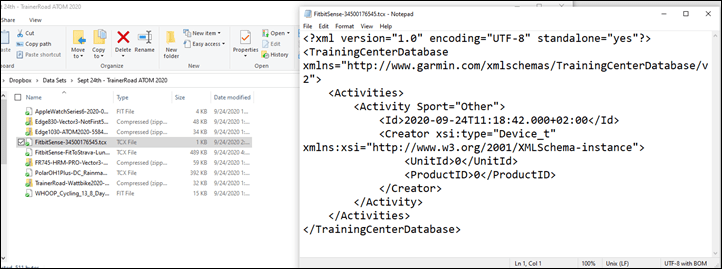
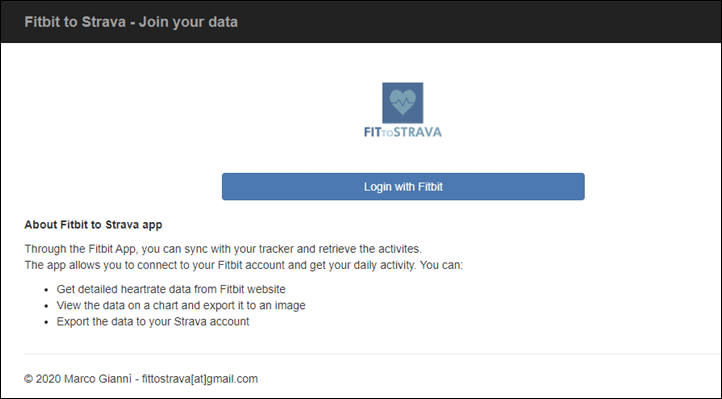
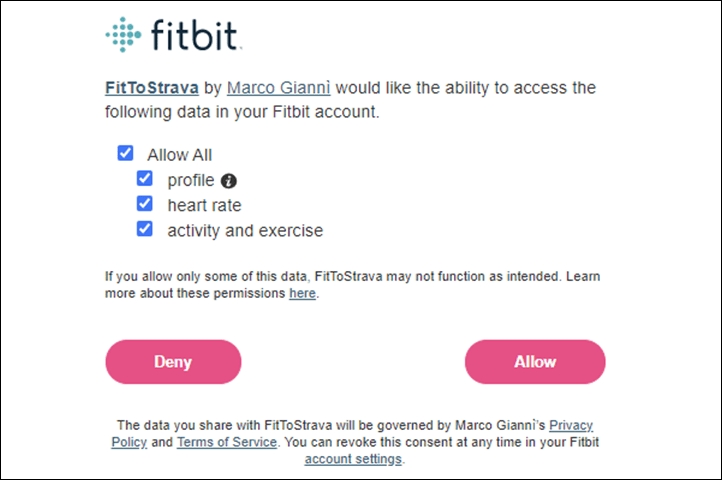
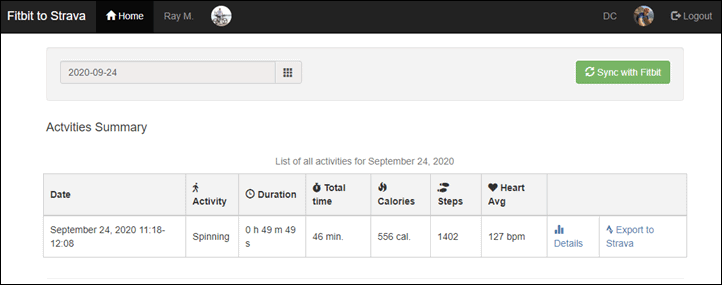
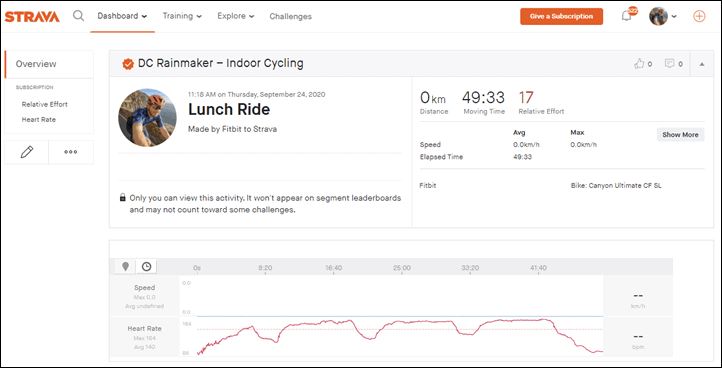
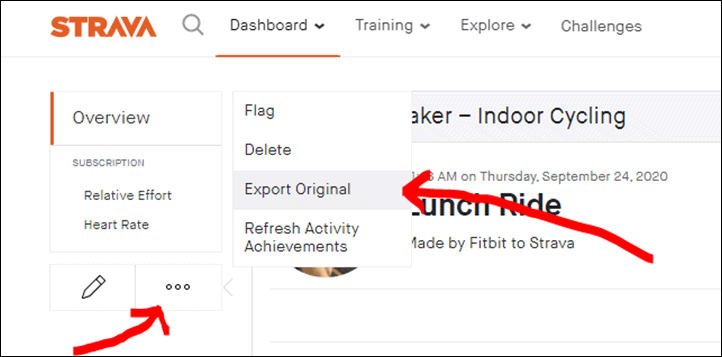
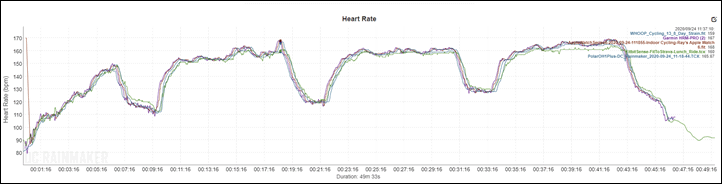
















Anything for this weird Garmin use case: I have an FR620 which won’t allow me to track just time and heartrate. Even when I shut off GPS, it tracks *some* distance (assume via the accelerometer). It will sync to Strava just fine, but it will show something like 0.41 Miles for a 30 minute spin bike ride.
Are you using the cycling activity profile?
Unfortunately the FR620 doesn’t have one!
Kind of reminds me that back in the dim & distant before GPS watches (so before 2004) and when nobody had heard of Garmin and everybody either had Polar HRMs, Casios, Timex Ironman or just guessed I have got quite a few years worth of Polar HRM “text” files that might be worth getting onto Strava one day. Won’t get me any more CRs LOL but might be nice to more easi;y see what my HR used to get to say 20-25 years ago (lot more than now!)
Do these indoor workouts ever have anything besides HR data? Not super familiar with fitbit devices.
Not sure if you are asking specifically about FitBits, or “other devices” indoor workouts? If “other”, then it depends on the device, if you have a device, and a trainer setup that includes cadence, speed, or power sensor transmissions, then that type of data would all be in a “sport watch” device (Polar, Garmin, etc) if paired up properly.
Also can’t answer anything FB specific, sorry.
I know I made a comment on a previous Fitbit device review about having this problem with my indoor workouts. Good to see someone put this together even if I no longer have my Fitbit Ionic!
As a person who applies to this niche, thanks for posting! I’ve been looking to do just this. Treadmill runs can’t auto-upload to Strava. It’s crazy!
Is it just me or does it not upload the kilometers to strava? Thanks for the nice blog though :)
Hi everybody,
thank you DC RainMaker for your review.
The website fittostrava.com is also a web app, so you can install into your phone just like an app.
Many thanks again.
Hi
I have a yoga workout on Fitbit but your app doesn’t find it when I click the sync with Fitbit button? I’ve selected the correct date.
Hi James,
the app syncs the activities only those tracked automatically or those tracked by the device.
So, the activities tracked manually are not synchronized, perhaps are you in this case?
Thanks for your reply.
The yoga activity was recorded using my watch by selecting exercise then yoga function. I’ve also tried the app with smarttrack activities and it doesn’t find them either.
Hi Marco,
Really like that this allows you to upload HR from Fitbit (finally!). The only downside is that it appears to not allow you to add things like distance or speed from bike/treadmill. Would it be possible to add those in (and I’d add them manually)?
OK, maybe a noob question, what manufacturers offer non GPS sync with Strava? For eg. I go swiming in the indor?
Garmin?
Polar?
Samsung?
Coros?
Suunto?
Yup, all of those do. :)
Now, Strava kinda sucks at displaying swimming indoors activities. Super basic. But all those companies do export to Strava for any workouts. Attached a workout with one.
Stuff recorded on a Garmin with zero GPS data syncs with Strava just fine. The only reason the Fitbit has an issue is that the log file is blank.
I have Samsung GearFit and Samsung Health does not sync non GPS workout with Strava.
Thanks for the Fitbit article! Do you have anything similar for Samsung? You’ve said that Samsung syncs non gps data but it doesn’t for me. Am I doing something wrong? The gps data syncs fine!
This might help a bit: link to dcrainmaker.com
But beyond that, it’s tough.
” I’ve complained about it for years, Fitbit has acknowledged it during my discussions with them for years…and, it’s still broken.”
It was my biggest exasperation with Fitbit and I ended up migrating to Garmin (VivoActive 4).
Just saying, manufacturers of workout equipment, when Ray complains there will likely be hundreds if not thousands of people who will experience the same vexation and may end up dumping your platform because of it…
This is fantastic! I spent multiple hours trying to get this to work so I could properly evaluate my and the missus’ hr data from fitbit vs polar oh1 during HITTs!! Thanks Ray and shppota!!
I tried doing this, but for some reason I’m only getting “No activities”. Did anyone else have this issue?
Yes, same here no activities. I was able to log into both sites with no issues, i have automatically created cycling activities but they are not showing up. I am using a fitbit Inspire HR.
Hi,
these are the steps to follow:
you have to log in into Fitbit and then log in into Strava.
After you have to select a date, then you have to click on “Sync with Fitbit” and then, if the activity is displayed, click on “Export to Strava”.
Remember, the app syncs the activities only those tracked automatically or those tracked by the device. So, the activities tracked manually are not synchronized.
Hi Marco,
Thanks for the reply, i followed these steps exactly and i see in both Strava and Fitbit settings that Fitbit to Strav is granted data permissions. I am still not seeing any of my activities (cycling or walks), perhaps they are considered manually created even though i did not manually create them…
As a follow-up, looks like activities synced from other apps like trainerroad and Strava are considered manual activities, darn this would have been nice solution.
Very helpful review, thanks. I’ve always found using the Strava app on my phone (or Watch) too cumbersome. Instead I use the Garmin Edge 520 which then uploads the data to Strava after my ride. I also wear the Apple Watch when I ride but really dislike wearing a HR strap.
I’ve been looking for a solution to pair the HR data on the Watch with the Garmin (I’ve ordered a Karoo2 to replace it) and just came across this: link to store.npe-inc.com
Does anyone know anything about this device? There are only few reviews and they’re all quite positive so I’m mildly suspicious. If it does what it says I could just toss it in my saddlebag and have it relay the Watch data to the Edge, which would then upload it to Strava. Any feedback on this device would be greatly appreciated.
1. Thx for sharing FitToStrava. I find it very helpful
2. My swim activity captured via FitBit is not seen by FitToStrava
3. Ride activity captured via FitBit works as expected
Thank you!
Oh my. This is gold, pure gold.
To take it one step further, if you want to sync your fitibit (non-GPS) activity to, say, Endomondo, you can use FitnessSyncer to create a Strava source and an Endomondo destination. Boom. Then you avoid all those ugly plain ol’ “Other” workouts that show up with a normal Endomondo/Fitbit connection.
Unfortunately the FR620 doesn’t have one!
Thank you DC Rainmaker … put me in the not so ‘incredibly niche’ market … Thanks soo much for taking the time to post your travails with this and your success with trolling through the old fit bit forums as I really did not want the added expense of GPS tracking right now given that my phone works just fine … (sometime I prefer not to take it kayaking tho) you have saved endless time which I would have had to add to the endless time I have already spent trying to get an accurate measure for steps on a rebounder … something that has been flagged in fitbit for years!!. with the
BTW have you seen any queries re rebounder recording/uploading in your searches?
I know there is an app that supposedly works with Garmin ( Plyometrics/Jump GTraining/rebounder). and another Jump
Any signposts would be greatly appreciated ..as rebounder works so well for rehap with clients/patients.
regards
Janet
Thanks DC for posting and thanks Marco for building it (I’ve donated)
All works fine for uploading my spin classes to Strava – but it log them as a “Run” activty and description is “Afternoon Run” etc. Can it not default to “Workout” and “Afternoon Workout” etc ? thanks
Hi Bruce,
thank you very much for your donation.
The activities name possible values are: ride, run, swim, workout, hike, walk, nordicski, alpineski, backcountryski, iceskate, inlineskate, kitesurf, rollerski, windsurf, workout, snowboard, snowshoe, ebikeride, virtualride, so i don’t know how to classify spin class.
Write me by email.
Hello,
I think this app and t
ool is AMAZING. Only one problem, it isn’t syncing all of my Fitibit spinning activity, it is only pulling through my weights activity data. If this problem could be resolved and I can get all my spinning and weights acivity syncing I would happily donate and purchase ad-free for $20 per year!
Let me know if there is anything i can do to fix this?
Thanks,
Amy
Hi Amy,
I sync my spinning activities, so the problem is another one.
The FitToStrava app imports only the activities performed with the ‘tracker’ or ‘auto-detected’, so some other activities perhaps don’t belong to this category of activities.
Is that your case?
I think you can classify spinning > virtual ride? Elliptical would be a good alternative as well as that exists on strava. It would be amazing to have spinning importable to strava, i am doing nearly 2 hours a day so it really would be fantastic to find a way for strava to import this data as something at least :)
Thank you Marco, the service is gold!!
I’d like to know if there is any option to automate the posting to Strava?
Currently I track my gym visits on my Fitbit and manually push them to Strava.
OMG this is awesome ,works very easily , this saved me a lot of time
Marco – I’m having trouble getting any activities to show up on fittostrava. I have recorded swims on my fitbit for the past few days and none of them are showing up on fittostrava. When I press ‘Sync with fitbit’ or ‘Sync with fitbit for more days’, I get an error message that says “This page isn’t working”.
Hi Allison,
write me to the email you find into the app. Thank you.
Thank you for the post!
I was so disappointed when I found out that Fitbit didn’t let me export activities without GPS tracking.
In my case, I also wanted to upload my indoor swim activities to Strava. (Even though HRM is disabled while swimming.)
I exchanged a couple of emails with Marco from fittostrava.com and now it supports uploading indoor swim activities from Fitbit to Strava!
Great thing, I have donated.
Oh. Make sure that you use automated tracking for this, do not start and stop the activity manually.
Thank you! I’ve been trying for weeks to find a good way of reposting from my Fitbit Charge 3 to Strava. Finally I found it.
Thank you for this!
I do weekly physio, as well as pilates and yoga. It’s always bugged me that I have to manually enter the activity in strava with no meta data.
👏👏👏
This is the greatest niched post ever!! My Fitbit is suddenly not sharing even GPS data with Strava, it’s killing me! Now I have all my stuff imported, thank you!
Hi guys,
I’ve used the site above, and synced my fitbit but no activites are coming up – despite doing a 30 minute workout this morning which is showing on my dashboard. What am i doing wrong?
thanks so much!
Hi Megan,
The app syncs the activities tracked automatically or tracked by the device.
So, the activities tracked manually are not synchronized, perhaps are you in this case?
If you still have problems write me.
Wow so glad I found this was thinking I’d need a new fitbit – with GPS but sounds like that wouldn’t even have fixed the sync issue anyway which would have killed it. I sympathise with everyone who has moved off fitbit for this issue I want my data to work for me so Marco thanks for developing this! Everything works just fine – it did tell me I was uploading before i’d connected strava so maybe some folks haven’t connected both fitbit and strava in your tool – my tracked activities all came up no issues.
Help!! This article is exactly what I needed. I followed all the steps above until the site says the activity is uploaded to strava, but it is not?! Other info, I followed the steps on my iphone 11 with the site and the apps. That didn’t work so I did it again but than in safari (logged in on strava, fitbit and fittostrava) but still didn’t work. Do I need to do this on a computer? It’s so frustrating that it doesn’t work for me. What am I doing wrong? Please help.
Hi Charlie,
send me an email.
Hi Marco, thank you for your fast reply.
I did all the steps you describe in this blog on a laptop with normal browser and IT WORKED! In the browser I noticed that I was logged on with my Fitbit account but not with my Strava account (yet) so I think that solved the problem. I have different emailadresses for Strava and Fitbit and this might be the thing why it didn’t work. So I logged in with both accounts (which sounds very obviously now that I’m writing this) and than it worked. I have different profile pictures at both accounts which made it clear for me. For all the people that are stuggling as well: in the browser you should see your Fitbit profile picture on the upper left and your Strava profile picture on the upper right.
There’s only one more question left: am I able to do this procedure on my Iphone 11 pro max as well? And do I do it on Safari browser or should I wait for an app?
Thank you so much for this great article. I’m from the Netherlands and I’m really blown away that there’s no Dutchie that wrote something about this ‘problem’ with a possible solution.
Right Charlie,
you have to log in both Fitbit and Strava accounts to work fine.
You can use FitTostrava in your iPhone too, doing same procedure as the web.
To make an app is too much expensive, you can put the web page in your screen as a shortcut. For Android it’s possible to install as app.
Thank you for sharing this! Definitely a huge relief. ;)
It doesn’t work for me :( I followed your steps but the activity is still not showing on my Strava…
Hi Britt,
write to me in private.
Thanks
It works!!!! I tried it on my laptop instead on my phone and that worked!
I had to get my elliptical training from my Fitbit into Strava and this worked with no issues.
Thanks and donated to the project.
Keep up the great work!
This was super helpful! I usually use the Fitbit GDPR data exports to get my full data and process the JSON files from these. However, it takes a few days to get these exports. For single rides this tool is so useful!
Indeed, it’s a great tool (and just recently was using it myself for my reviews). Good to see ya around here, always good videos!
Hi Ray, thanks for the reply, and most of all thanks for this post. And, naturally, your videos are great.
I did notice that if you directly download the TCX file from the tool (not sending it to Strava), it adds two newlines (empty lines) in the beginning of the file. To load them into some other programs these need to be removed in a text editor first. Just in case anyone else runs into this issue 😊
Have a great day!
Hi Rob,
I solved the two newlines problem at the beginning of the file.
Thank you for your comment.
THANK YOU
thank you for this article. You’re literally the hub for best content and reviews on anything fitness. I’ve had this problem for a while as well and don’t want to leave the fitbit ecosystem but at the same time I want something that integrates with my wahoo cycling set up.
do you know about the other way syncing indoor rides like on Zwift to be synced back up into fitbit?
THANKYOU SO MUCH! fittostrava worked perfectly and was exactly what I needed to send my swims!
this tool is missing something.
for example, I walked in the afternoon and run at night on one day, but this tool can only get my walk data but not my run data.
I have some code that I can get all my running info from fitbit, but could not figure out how to upload them to Strava yet…
Conge,
Send me an email
Very cool, thank you both . But why on earth do Fitbit not include heartrate data in non-GPS exports; it’s bonkers! And it cannot be that hard. My next device will not be a fitbit as a result.
This is exactly what I have been looking for! Thank you so much. You are right it is VERY simple!
This is so great! Thank you, Marco, for this excellent app and for highlighting it here DC Rainmaker. I followed all the steps. I can see my logged activity from Fitbit and it shows up with the various granular data (heart rate, steps, calories, etc). The activity is uploaded to Strava, however, in Strava it shows no details. Just the time. It is the same for both the walk and the workout. Any thoughts on this?
Thank you! I’ve been driving myself crazy trying to load up an activity that didn’t sync to Strava, (for no apparent reason) Now I’ve been able to do it. 😁
Thank you so much! I felt like I had been scammed. Now I am happy :)
Thank You!
Your post was amazing to me! Exactly what I needed!!!
I can’t thank you enought!!!
Cheers!
Amazing that the problem remains 3 years later after you wrote “many years” too.
Soon you can rewrite it to “a decade”.
Thanks!
A portuguese From UK! I bought a fitbit sense4 and This info was so helpful!!!! amazing! You should do youtube! Thank you soo much