Heads up – Massive Sports Tech Holiday Deals List is Live!!! The Garmin Fenix 8 is $250 off (even the Fenix 8 Pro is $100 off!), the Apple Watch Ultra 3 is on sale, the Garmin inReach Mini 2 is $249, the GoPro Hero 13 Black, DJI NEO, and a ton of other brands/deals, including Wahoo, Oura, Whoop, Polar, Samsung, Google, and more than 100 sports tech deals here!
I’m DC RAINMAKER…

I swim, bike and run. Then, I come here and write about my adventures. It’s as simple as that. Most of the time. If you’re new around these parts, here’s the long version of my story.

You'll support the site, and get ad-free DCR! Plus, you'll be more awesome. Click above for all the details. Oh, and you can sign-up for the newsletter here!
Here’s how to save!
Wanna save some cash and support the site? These companies help support the site! With Backcountry.com or Competitive Cyclist with either the coupon code DCRAINMAKER for first time users saving 15% on applicable products.
You can also pick-up tons of gear at REI via these links, which is a long-time supporter as well:Alternatively, for everything else on the planet, simply buy your goods from Amazon via the link below and I get a tiny bit back as an Amazon Associate. No cost to you, easy as pie!
You can use the above link for any Amazon country and it (should) automatically redirect to your local Amazon site.
While I don't partner with many companies, there's a few that I love, and support the site. Full details!

Want to compare the features of each product, down to the nitty-gritty? No problem, the product comparison data is constantly updated with new products and new features added to old products!

Wanna create comparison chart graphs just like I do for GPS, heart rate, power meters and more? No problem, here's the platform I use - you can too!

Think my written reviews are deep? You should check out my videos. I take things to a whole new level of interactive depth!

Smart Trainers Buyers Guide: Looking at a smart trainer this winter? I cover all the units to buy (and avoid) for indoor training. The good, the bad, and the ugly.
-
Check out my weekly podcast - with DesFit, which is packed with both gadget and non-gadget goodness!

Get all your awesome DC Rainmaker gear here!
FAQ’s
I have built an extensive list of my most frequently asked questions. Below are the most popular.
- Do you have a privacy policy posted?
- Why haven’t you yet released a review for XYZ product you mentioned months ago?
- Will you test our product before release?
- Are you willing to review or test beta products?
- Which trainer should I buy?
- Which GPS watch should I buy?
- I’m headed to Paris – what do you recommend for training or sightseeing?
- I’m headed to Washington DC – what do you recommend for training?
- I’m from out of the country and will be visiting the US, what’s the best triathlon shop in city XYZ?
- What kind of camera do you use?
-
5 Easy Steps To The Site
In Depth Product Reviews
You probably stumbled upon here looking for a review of a sports gadget. If you’re trying to decide which unit to buy – check out my in-depth reviews section. Some reviews are over 60 pages long when printed out, with hundreds of photos! I aim to leave no stone unturned.
Read My Sports Gadget Recommendations.
Here’s my most recent GPS watch guide here, and cycling GPS computers here. Plus there are smart trainers here, all in these guides cover almost every category of sports gadgets out there. Looking for the equipment I use day-to-day? I also just put together my complete ‘Gear I Use’ equipment list, from swim to bike to run and everything in between (plus a few extra things). And to compliment that, here’s The Girl’s (my wife’s) list. Enjoy, and thanks for stopping by!
Have some fun in the travel section.
I travel a fair bit, both for work and for fun. Here’s a bunch of random trip reports and daily trip-logs that I’ve put together and posted. I’ve sorted it all by world geography, in an attempt to make it easy to figure out where I’ve been.
My Photography Gear: The Cameras/Drones/Action Cams I Use Daily
The most common question I receive outside of the “what’s the best GPS watch for me” variant, are photography-esq based. So in efforts to combat the amount of emails I need to sort through on a daily basis, I’ve complied this “My Photography Gear” post for your curious minds (including drones & action cams!)! It’s a nice break from the day-to-day sports-tech talk, and I hope you get something out of it!
The Swim/Bike/Run Gear I Use List
Many readers stumble into my website in search of information on the latest and greatest sports tech products. But at the end of the day, you might just be wondering “What does Ray use when not testing new products?”. So here is the most up to date list of products I like and fit the bill for me and my training needs best! DC Rainmaker 2024 swim, bike, run, and general gear list. But wait, are you a female and feel like these things might not apply to you? If that’s the case (but certainly not saying my choices aren’t good for women), and you just want to see a different gear junkies “picks”, check out The Girl’s Gear Guide too.



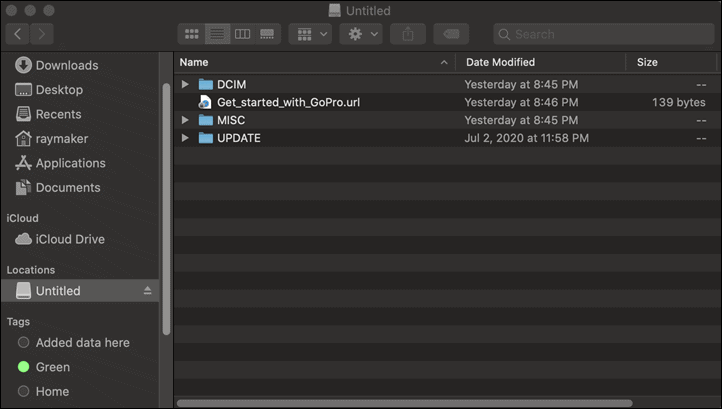

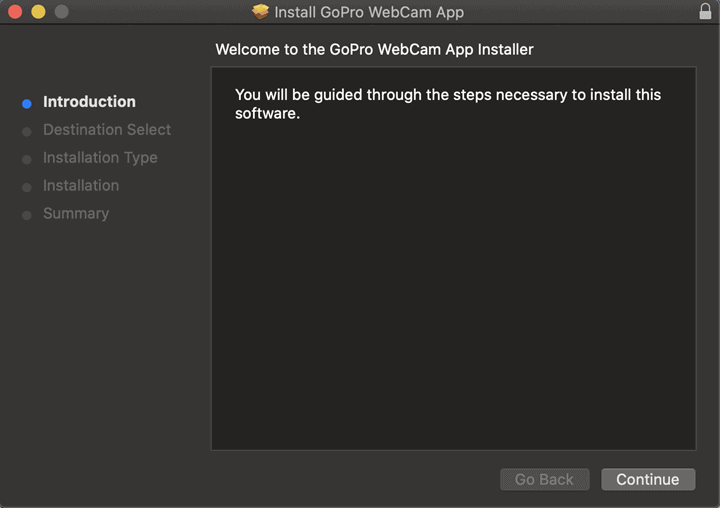
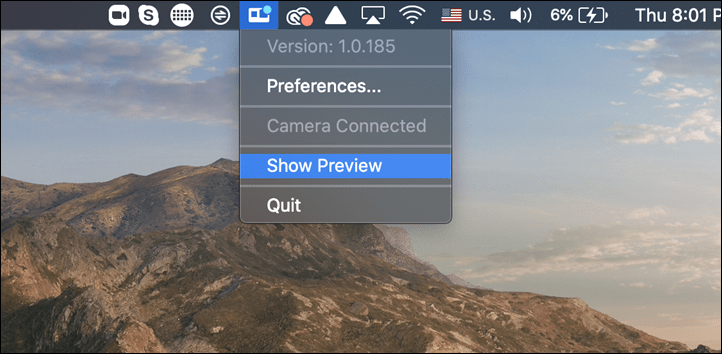

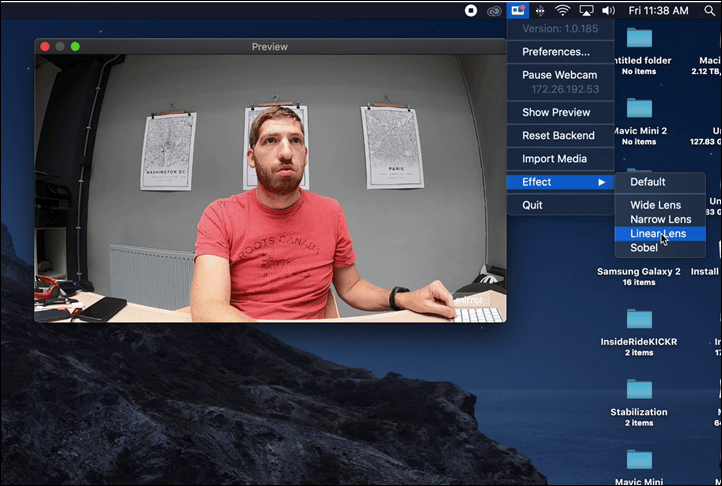
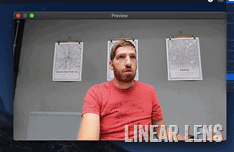

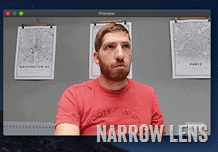
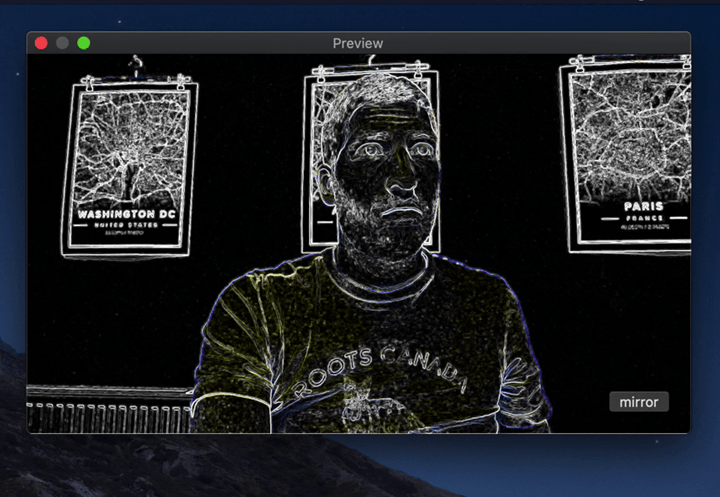
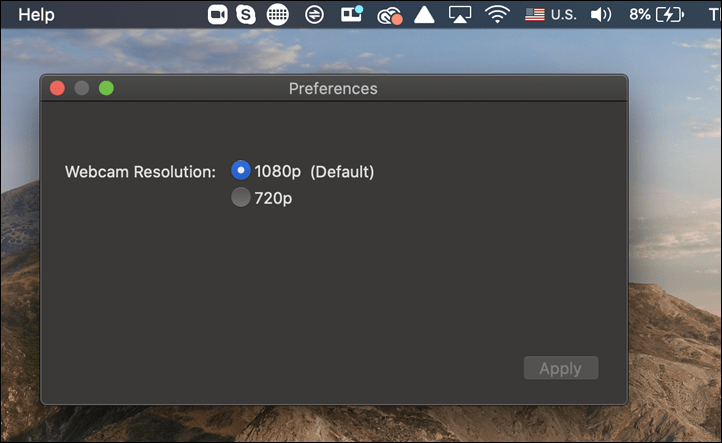

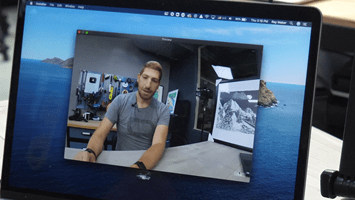

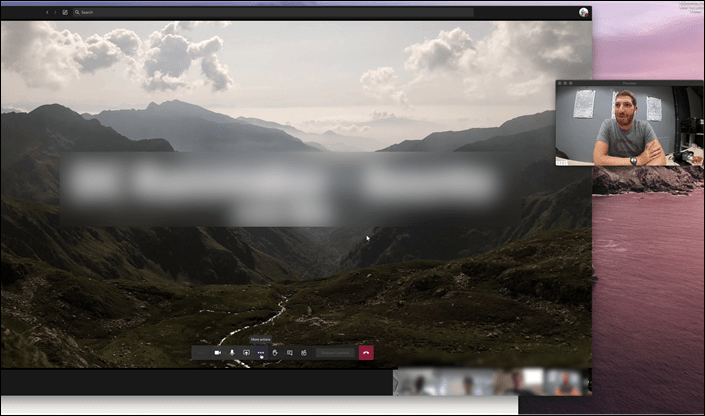
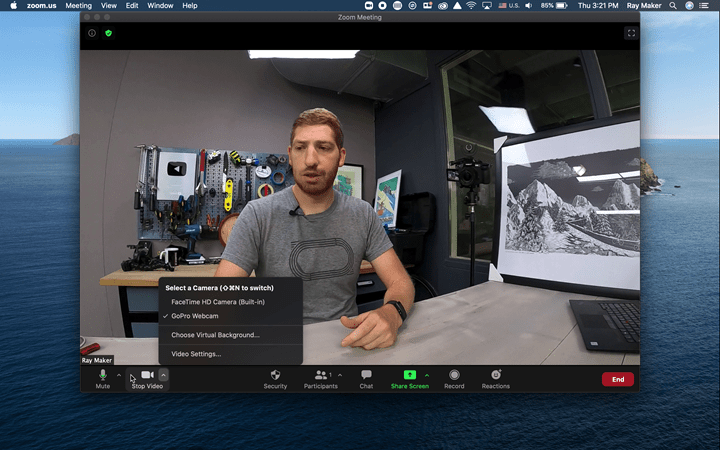
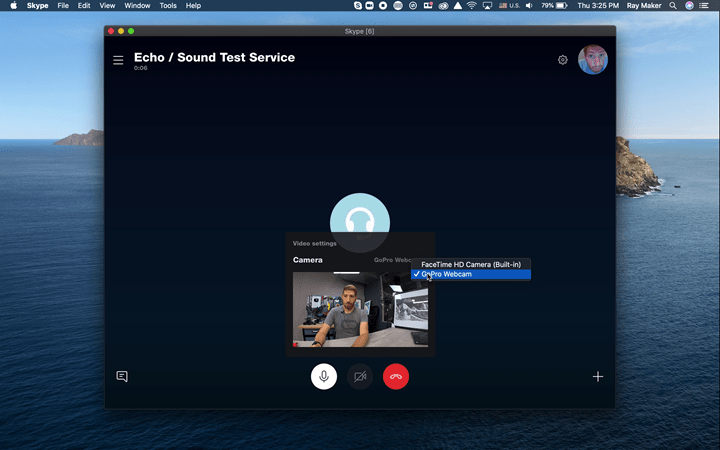
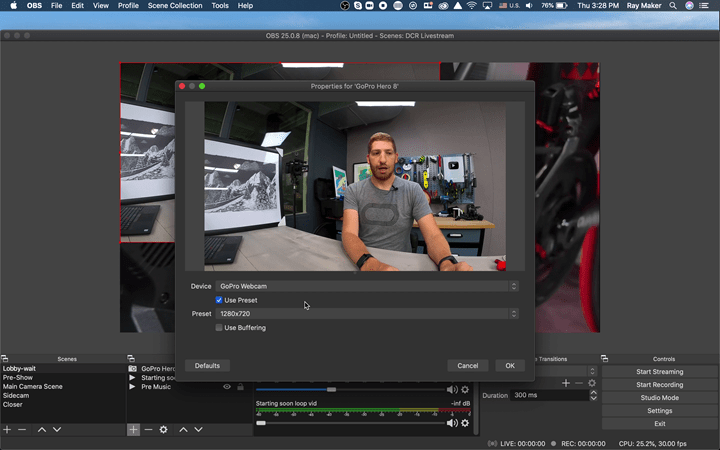
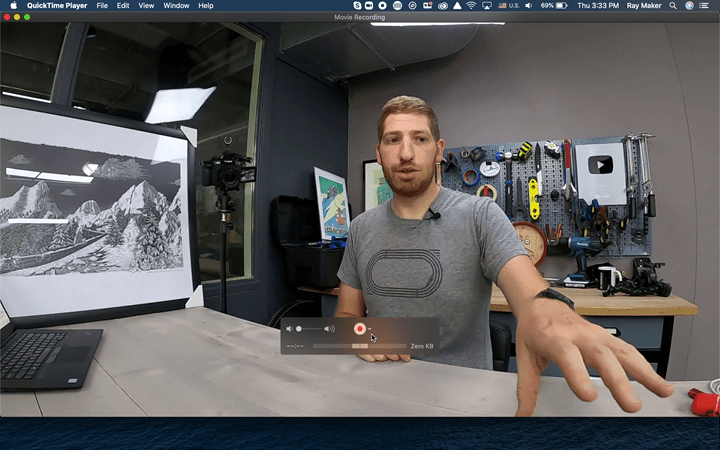
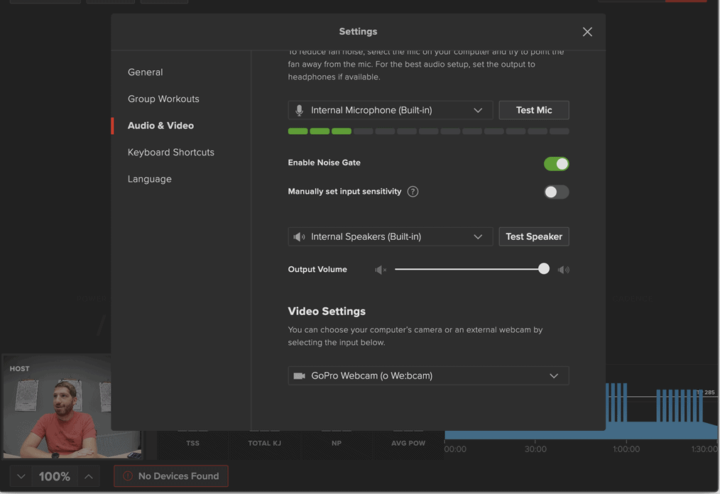 oo!
oo!




















I guees I know the answer, but any chances to have the same feature on Hero Black 7?
I’d guess 0% to little chance unfortunately.
And for the GoPor Max? It could be very useful for group meetings – you could see the whole room with one camera :) (or simply use the Hero mode)
I’d be surprised if any group chat software supports 360 video.
Any word on whether it will come to older GoPro models?
Oops, parallel posting.
No plans unfortunately.
Does this beta undo the one that allows setting by QR code and the personalized message at startup?
GoPro answered my question when I went to get the app: webcam or QR codes, not both. link to community.gopro.com
[option] + click on menu icon will give possibilities to choose other lenses.
Woah, that’s a nice easter egg. Definitely not listed in support docs/details from GoPro.
Cheers!
Will it get very hot, as usual for Hero 8?
Warm in my opinion, not crazy hot.
Is there any chance the current app will work on an IPad?
I wonder if people get it to work with Linux in the future
Thought this was interesting –
“…for GoPro, it’s meant that not only are people not buying GoPro’s, but they’re also likely not even using the ones they have. And certainly almost nobody is thinking about getting one.”
A bunch of the outdoor-focused industries are seeing surprising Covid demand spikes. Had thought Gopro would have a snowballs’ chance to capture some of that Covid outdoor magic. IOW, I may not be buying a camera for that cancelled vacation, but could get one for that new mountain bike I bought. And ppl are obviously buying tons of bikes n’ accessories.
Yeah, my thought exactly. Every bike shop within 100 miles is mostly out of bikes so really more people not less are riding. Maybe more solo riding where folks may not use cameras as much as a group hucking about.
GoPro specifically has had a rough go of life this spring. They laid off over 20% of their employees, and then more recently they cut off almost all retailers except Amazon, Best Buy and Walmart (and a couple others). Heck, they aren’t even fulfilling back orders to many retailers.
There are many Outdoor industries that are doing well, but GoPro isn’t one of them. It depends heavily on people going on vacation in the summer buying cameras, and that isn’t happening.
That can explain why some stores only have available the hero 7, not the 8. This is a dificult situation for the camera industry. If people don’t travel, they aren’t going to buy a new camera. This year a haven’t used my old hero yet.
Yup. I know for example that Clever Training (who I partner with on sports tech gadgets) had numerous different GoPro backorders in place for tons of units, for quite a while. GoPro eventually just sent a note a few weeks ago saying basically: ‘Shrug, sorry, we’re cancelling all outstanding orders effective today except for a couple major partners’.
Mind you, CT is shipping many thousands of GoPro’s a year. So while certainly not Best Buy, it’s also not tiny either.
Back in April, GoPro had notified most retailers that they were going to stop retail channels. Though, CT had made the cut as one of the few remaining. However apparently things got dire enough in June that changed.
Definitely an interesting anecdote on CT
Gopro is out of ideas, thus shifting to DTC
Just like all similar initiatives this will work for a while. They make more on the margin this fall. But ultimately another bandaid that’s eventually outweighed by overall category decline
Yeah, it’s a tough balance. Historically speaking, reducing the places you can buy a product doesn’t usually lead to increased sales. It might improve margins, but ultimately you’re reducing the scope of place people can find your product.
An example like CT probably isn’t a huge deal specifically in the case of GoPro, because someone looking to buy a GoPro from CT can easily buy it elsewhere online (inversely however, CT would market the GoPro to their almost exclusively outdoor audience, which makes it more likely that group would buy it over any other random group).
However, if we look at something like a ski town – or a beach destination, in that case a retailer that has a GoPro there is effectively an impulse buy. Someone’s about to go on some cool adventure tomorrow morning and wants to capture it, they see that GoPro in the store window while walking to dinner and pick it up. That now goes away.
Seems like they plan on that channel to continue in some form. Caveat is their comments historically aren’t dependable.
“Specialty stores remain important provided they reopen at the appropriate time. As far as decision making goes around which stores to stay, it’s related to revenue, but also location and how well those stores represent Gopro’s brand. The specialty business isn’t that big for us, but as we’ve stated, it’s important for our brands to be well represented at what we call the passion centers whether the beach, ski resorts, mountain bike resorts etc. So at the appropriate time we’ll be working with them again when they reopen.”
Actually excited by this – was going to use GoPro on family Zoom calls, to avoid the angled view from laptop webcam and realized needed the Media Mod to enable HDMI. Hope to see it on Windows soon, though I could pilfer my wife’s Mac
does it work for Trainerroad group workouts?
Yup! I just added a picture to the post in TR, but here it is as well
Is there anyway off using the GoPro mic for audio? Saves having to hook up another audio source. Cheers
No, sadly not. I’d love to see them enumerate that though. It’d be ideal for QuickTime recordings as well.
Any chance you think it will be added or not possible?
I’d imagine that should be totally possible.
Thanks for this great news and review! I follow your YouTube channel since a while, and I like it.
As I don’t know exactly how much edition work you have put in this video, can you just say a word about any lag? Thank you in advance!
Lag looks like perhaps 0.1-0.2s roughly, eyeballing it.
During the video I made, it’s tough because my audio for the video was recorded on another camera using wireless mics, and then trying to align that to the screen recording and so on was tricky.
That’s what I thought. Thank you for your answer. 0.2 sec seems way better than what you get through hdmi way.
To the people that are asking for this upgrade for older models:
You can use the Hero’s from 4 to 7 as a webcam connecting an hdmi cable to the camera an then the hdmi cable to a hdmi to usb video capture dongle.
The problem with Hero 8 is that it doesn’t have hdmi connection.
My GoPro is connected and I can see the live preview using GoPro’s desktop app, but the GoPro isn’t appearing as a choice for webcam in Zoom, Skype etc. Anyone any ideas?
For me that happened when I didn’t reboot. :)
First read. Very interested in future reads.
Very interesting. Looking forward to future reads.
Got to requirement C – stopped reading. Those three little letter translate to “here’s a wonderful new addition that you can’t use”; kinda like reading about great travel deals right now in the EU.
Ray, please update & bump it to the top of the blog &/or or mention it in a Week in Review when they roll out the PC version.
Of their layoffs, do you know how much of that was sales/marketing/customer service/9 design team vs. production staff? It sounds like they can’t get enough made to distribute existing product to all of their normal retailers.
Yup, I’ll definitely note it when it comes to PC. They’re working on it, but noted it was more complex on PC than Mac.
My understanding was the layoffs were heavily in the sales side, but also within HQ as well. But I don’t know the specific breakdown.
Would be great if this worked “cable free” at a decent resolution. Using WiFi direct. Found ways with prev gen but not Hero 8. Anyone cracked this?
How do I select this? What is the option and menu icon? Thanks
Sorry, I don’t understand?
Hi Ray
Followed all the steps, GoPro updated fine, and completed, rebooted mac, but when I plug GP into Mac, I get “A new network interface has been detected”and the utility isn’t showing the cam as connected, any advice?
J
Eeks, I don’t know on that one. I know there’s some pretty good support though via the GoPro beta discussion forum though: link to community.gopro.com
Do you know whether it is possible to record onto the SD card at the same time as using as a webcam? Or would you just have to record the Zoom meeting?
No, not possible. Basically, once in webcam, every button/function/etc on the camera turns off. It’s like it’s fully toddler locked, you can’t do anything.
I’ve noticed with my GoPro 8 and media mod I’m still getting a slight delay. Audio is slightly out of sync. Any thoughts?
Thanks!
Michael
I am experiencing a lot of latency using the USB-C cable using my MacBook Air. Any thoughts?
Has anyone got it working in microsoft teams? I can see the preview in the gopro webcam app but it is not in my list of devices in teams. Thanks!
Yup, it’s the first example shown in post. :)
So strange, it is not recognized in teams for me. I have tried several cables, and several reboots. If anyone else has this issue and figures it out please let me know! Thanks.
So will they also make it available for the 7 Black?
No plans I’m aware of.
Hi , thanks for this vide, ist amazing! I did all those steps, but the LAG is HUGE, I have a MacBook 2018 8G of Ram… do you know why this could happen? its almost like 4-5 seconds delay…