With just a few days remaining before Eurobike 2018, Zwift finally unleashed the Android version they touted last year in their booth at Eurobike 2017. This version brings compatibility to run the entire game (versus just the companion app) on Android devices. You’ll remember that Zwift initially started on Mac and PC, and then eventually on iOS devices before landing on Apple TV last fall.
Now as the title of this post implies, the app is indeed in beta, and as such, you should set your expectations accordingly (well actually, Zwift themselves would say you should probably set them even lower than that). That’s because part of the challenge with running apps, but in particular games, on Android is the vast differences in hardware under the hood between different manufacturers and models. You can have a $60 Android phone and a $1,000 Android phone. As you might expect, the game won’t run the same on both phones.
In fact, Zwift might not run at all on many phones. Zwift cautioned last year that it’d be limited to “premium devices”, not because they were setting a hard limit, but because the graphics capabilities of the phones vary so much. In particular, Zwift cares about how fast the 3D processor is on the phone. Co-founder of Zwift Jon Mayfield noted in an e-mail what they care about and don’t care about when it comes to official minimum specs:
“We don’t have a good ‘minimum specs’ type of post because devices don’t really advertise how fast their 3D processor is, and it’s nearly the only thing that matters when it comes to a game like Zwift. We don’t really care about ‘quad core’ or 4GB of ram, we care about raw 3D graphics performance. There are quad core android devices that would run Zwift (or say, Fortnite) at 1 frame a second, and others that run it at 60fps.”
That said, Zwift isn’t leaving folks in a fog of wonderment, instead, they’ve got a support article that lists the devices they’ve tested and whether it runs Zwift well or not. I’ve taken a screenshot of it to show you what’s there, but if you’re looking at this post after today, I’d just hit the link up above so that you can see what’s current.
Zwift notes that they’ll be updating the list a fair bit, based on the analytics data they’re getting back from users running Zwift. From there, for Android devices that can’t run the app well, they’ll go ahead and start filtering out the ability to even see the Zwift app in the Google Play store if the device doesn’t meet the minimum specs.
Ultimately, the main thing to keep in mind is how Zwift views this beta. Here’s what Jon had to say about that:
“The main thing to keep in mind with this beta release is we’re considering this more of a hardware test for peoples phones. We wanna know how it’s running, or IF its running, on their devices.”
In other words, set your expectations super low, and anything that gets you riding Zwift on your device should be pizza-worthy (if not ice-cream worthy). Jon also noted that the Bluetooth Smart code is very much in flux right now, so expect some bugs there as well. They expect to update the Bluetooth Smart side of the house in the Android app in the next week or two.
So, with all that warning out of the way – how do you get it? Well, actually simple – just crack open the app store on your phone and search for Zwift. You may need to scroll down a bit in the list to find the legit Zwift app, and not apps that happen to have Zwift in the description or such.
After that, you’ll want to take note of all the nuances listed in the known issues and release notes section:
Once installed crack things open and go ahead and login like normal. Then from there it’s off to pair your sensors, be it cycling or running:
At which point it’s just like normal. You pick what you want to run/ride and then you’re off to the races:
I only spent a little bit of time toying with it, as Shane Miller and I were trying to get on the road to Eurobike. Still, to see some of the game in all its glory recorded on my Pixel phone (not the Nexus as I said in the video), here’s a quick video we put together:

Note that if you’re off looking at the app store for it, it may take a little bit longer till it shows in all countries. It appeared to show immediately in the US app store, but is still replicating to other countries. So if it doesn’t find it right away, wait a few more hours (or a day or so).
Finally, this announcement is well timed with Eurobike starting this weekend. As such, don’t forget to keep checking back here. There’s announcements tomorrow as well as a few on Friday, with the remainder announcing at the start of the show on Sunday. Or, just follow along on Twitter.
Thanks for reading!
FOUND THIS POST USEFUL? SUPPORT THE SITE!
Hopefully, you found this post useful. The website is really a labor of love, so please consider becoming a DC RAINMAKER Supporter. This gets you an ad-free experience, and access to our (mostly) bi-monthly behind-the-scenes video series of “Shed Talkin’”.
Support DCRainMaker - Shop on Amazon
Otherwise, perhaps consider using the below link if shopping on Amazon. As an Amazon Associate, I earn from qualifying purchases. It doesn’t cost you anything extra, but your purchases help support this website a lot. It could simply be buying toilet paper, or this pizza oven we use and love.


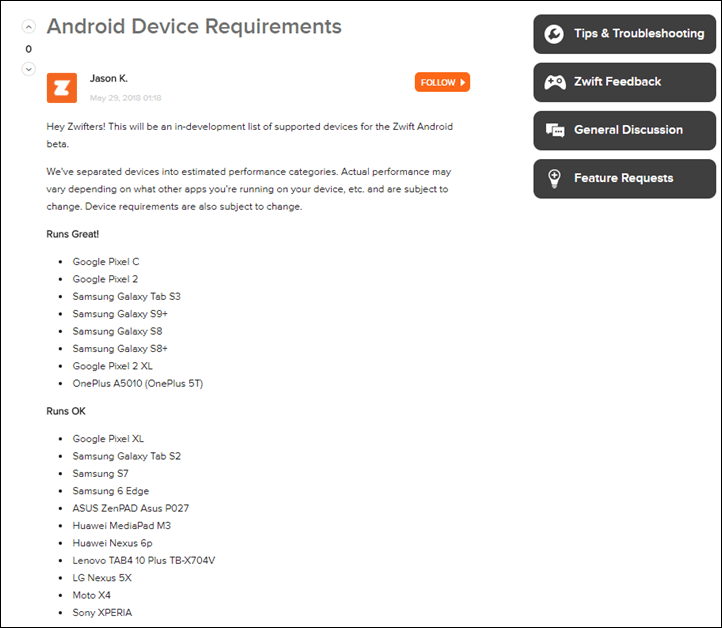
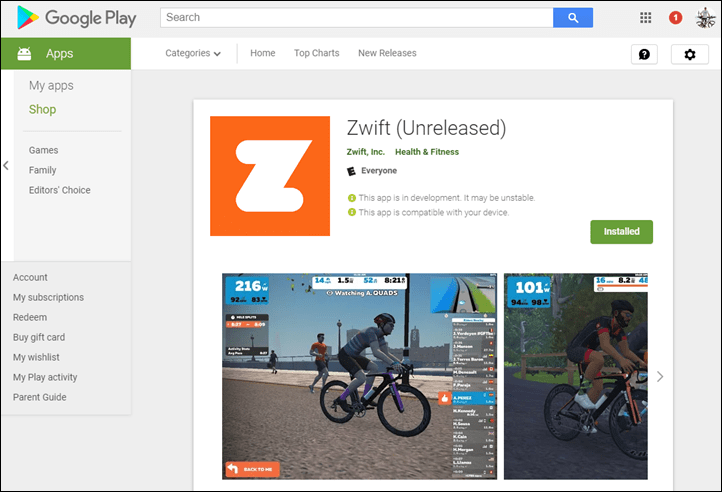
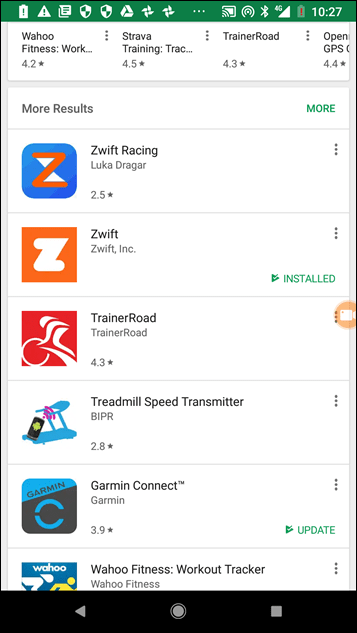
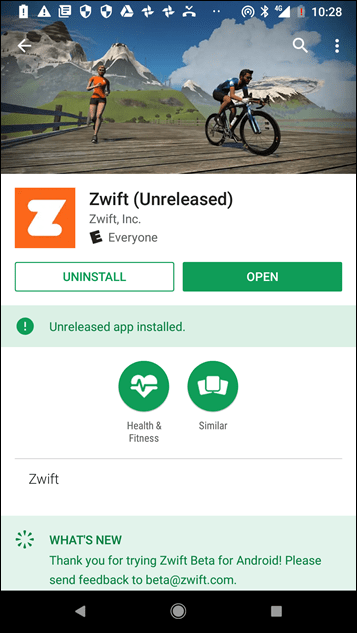
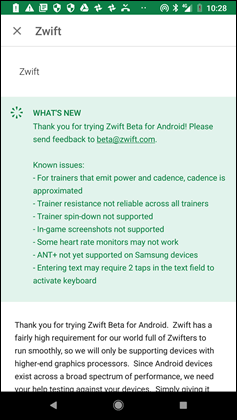
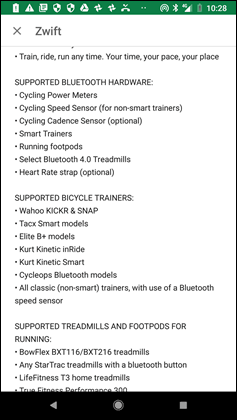
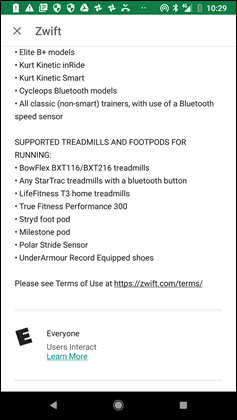
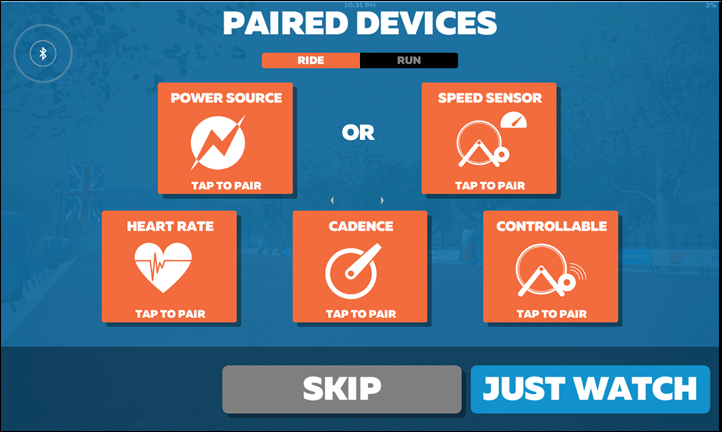



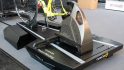


















Nice. Just downloaded it on my S8. Let’s see how we get on!
This would be amazing if it worked on Sony Android TVs… With a USB Ant+ stick… Think it needs more power but these days maybe the latest generation TVs might be able to handle it..? I literally bought a new one arrived today with dead pixels but will try and test as soon as it’s replaced unless anybody knows otherwise…
Works surprisingly well on my relatively cheap phone (Wileyfox Swift 2X). Be great if they supported ANT+ via a ANT+ dongle through an OTG adaptor at some point.
For sure! Or even better to do it without a dongle/OTG for the phones that support it natively…
Crazy I have an S6 that is more powerful than the edge but I can’t get it as they don’t have it listed as compatible :(
We need someone to pull the APK and share it so ALL can try it out
I tested on a Galaxy S6 with a short run and it worked fine. Had a issue between the Stryd footpod and the Rhythm24 HRM’s pace/cadence but swapped out the HRM for the original Rhythm+ and had no issues. Like the iOS version, I suspect it will be a real battery killer, however.
Is the access free while in beta or is it using your account already?
Does it support native ANT+?
I cancelled my Zwift sub over summer, and when I logged in it said I have the usual free 25km. So looks like it’s using your account (like you’d expect, really)
Doesn’t support ANT+ at the moment it seems. I hope they do in the future though – otherwise would be quite the wasted opportunity. The vast majority of devices they’re listing support it afaik, and it’s definitely a benefit of Android they’d be missing out on…
Oh wow, really? Why not? Makes no sense not to!
I hope it’s just one of those ‘doh!’ moments that come with the Beta territory.
Me too… Or perhaps one of those “Let’s just get started with this since it already works but we totally plan on doing that” beta things.
I really hope it’s NOT a “that feature/communications stack is even MORE convoluted and fragmented on Android than the bluetooth/graphics drivers so we don’t see it happening soon/ever.”
I’ve used several other android apps that did ANT+ sensors just fine for me (both phone manufacturer ones that can take advantage of them knowing exactly how the stack works and generic ones that have to work on any Android phone worked great).
So I would think if the generic apps (both by big companies and independent developers) can nail it, then surely Zwift will.
However I never have had a power meter to try with those (just my trainer), nor have I tried FEC/trainer stuff with them. Hopefully THAT isn’t the holdup either, given those are like the only things that matter in Zwift with biking…
Tbh though ANT+ would also be nice even if it didn’t work for power meter/trainer control stuff, as I expect like 80% of the times that I’d run Zwift on a mobile device would be for running, where it’s more often that it’s the only device that’s viable for it.
ANT+ is planned near-term. It notes it above in the app store screenshots. They were just sorting BLE first.
Would be interesting to see if it runs on a fire TV stick.
Unless they put it in the Amazon app store, you wouldn’t be able to get it on there without some hacking.
Amazon’s Fire devices may run on Android, but they don’t include any of Google’s services, including the Play Store.
I think you can install. APK files on the fire TV stick
You can sideload apps on the FireTV, but the interface may have issues. Usually those issues can be worked around with a mouse and keyboard.
I worry that the Fire TV is too slow for Zwift, but I’ll try to get the apk once they let more people in and see how it works.
I’m hoping they are just wanting to work though initial bugs now and are not hard coding for google services to make it easy to port over to the Amazon store. But the GPU may be too weak:
link to developer.amazon.com
Hmmm…too late “The early access program is currently full. Space may open up later| :-( have a google pixel so was looking forward to seeing how it runs. Wonder how many people they were looking for….
Checked again this morning and now it can be downloaded. Installs and runs fine on Google Pixel (original).
Any word on whether they’ll look at supporting ANT+ natively on Android in the future? Most android flagships over the last few years have supported it natively I believe. Sure the graphics might not be as good, and fragmentation might lead to more glitches/less smooth experience, but native ANT+ is definitely worth something imo…
Either way, as somebody who’s stuck on Android for a variety of reasons this is a godsend when travelling or to really try running (don’t have a treadmill and balancing a laptop on the gym’s treadmill is too scary). Tried the “Just Watch” option on my Samsung Note 8 and it works great! Buttery smooth. Seems like most/all shadows of dynamic objects are turned off, but the framerate is smooth which matters way more to me.
I care very little about how good it looks on a tiny 5 to 6-inch screen as long as it runs even reasonably smoothly. The idea of being able to run it on a phone screen to me is convenience (like when you want to watch/do something else on the big screen or are travelling), not for the best possible experience.
Just my two cents. Regardless I’m excited! Thanks for posting so we know to grab it and try it!!!
Yes, it’s planned fairly near term. They just wanted to get stability sorted on Bluetooth Smart first.
Hi Ray, do you know if that will include using an ANT+ dongle and an OTG adaptor? Or will it just be for phones that support ANT+ natively?
I think they will use the Ant+ SDK which means the anything that SDK supports. So no fragmentation and support for ANT+ over USB:
link to thisisant.com
Woohoo!!! Can’t wait!!! Definitely fair to wait to get one part sorted first though – I’m quite happy to wait whilst they get one part nailed before moving on to the next, so long as I know it’s coming.
Thanks a ton Ray!
Just installed it on my S7 and it’s very slow through the menus but one it loads the game seemed to run smoothly.
Does anyone have some idea how much data zwift uses, I want to you use it for treadmill running at the gym but I don’t want to use up all my phone data each month on my first run.
Not hard to get that info.. you will just have to run it half a dozen times, log how long you ran it for, and then look at the data usage within the phone’s usage report. Then you can get an average how how much data used per minute / 5 mins / 30 mins etc etc
Zwift website says 55 MB/hour. Probably the same across platforms and whether riding or running. One way to save data is to disconnect from the Internet after starting and reconnect after finish, but of course you’ll be running all alone.
According to this article, that’s on par with or lower than the lowest data-use modes of most music streaming services. So if that’s true then it should be fine for most people.
link to nbnco.com.au
Can’t install on my nVidia Shield K1 Tablet, Google Play says it is not supported. :( Hope in future they will enable it as it is more then capable of running Zwift.
Doesn’t run on the Shield TV either :-(
Harware of the Shield (tablet and TV) are more then adequate so I hope they release for these devices as well.
(will be trying with an apk later)
Tried with the apk on the Shield TV, doesn’t work.
It gets installed but won’t start-up, too bad.
Tried it on my Nokia 5 as well, thing is way to slow to be running Zwift.
Tease!! Where did you get the APK ?
Installs on Galaxy S8+ but unable to find my Milestone Pod, which is a bit disappointing. Hopefully the acquisition will fix that :-)
Can it run on tablets? Or just phones
I just installed it on a S2 tablet, works fine .. but not that impressive frame rate
Will Zwift allow me to follow a structured workout, but without showing all the graphics of the runner ? I often run intervals on the treadmill, just going by the structure from the watch. Lining this up with real time chart of current/activity performance on a phone app would be great.
If Zwift doesn’t do this, does anything else ?
works on Redmi Note 4x (budget phone)
Thanks for this!
Its works on a Huawei P10 :)
Does it also support Zwift running, or only cycling? If only cycling, are there any plans to bring Zwift running to Android?
Also, listing “Sony XPERIA” is really broad, since there are dozens and dozens of XPERIA phones, with COMPLETELY different hardware.
Quickly looked at it on my S8 this morning and the running and cycling options are as per the desktop app.
Yup, I did a run and ride yesterday.
works on huawei p10
Doesn’t work on the Pixel with Android P Beta 3 :(
No compatibility with my convertible chromebook yet – that will be the game-changer for me if it becomes available – so easy to put on the treadmill or move it wherever I am.
With an aging PC that seems to take longer to start Zwift every time I run it I am looking for what the best solution will be to get me up-to-date and using Zwift efficiently again.
Worked well on my Galaxy S9 (with the noted issues) for a run and ride yesterday. Nice to have another option, especially since my primary is a fixed gaming PC.
I want to try some methods to pull it up onto a larger display. Sounds like we may have wired and wireless options to try.
If anybody is wondering – I just did a quick test with the Chromecast from my Pixel 2 in “just watch” mode and it seemed to work pretty well. The resolution was lower the edge of the screen wasn’t lined up perfectly, but it could be a really good option for traveling or other situations. There wasn’t any noticeable lag and the frame rate seemed normal.
I was wondering how well it worked over a chromecast. Not had chance to try it after a brief test last night.
I have a Moto G 4 plus – not the greatest phone, but hopefully it’ll work. Unfortunately, its not showing on the Play Store for me, so I’ll have to wait and see if someone is able to link to the APK…. (pretty please!)
Installed on a note 8. Nice and smooth on test run through woods on cellular network. Connected to stryd.
Would/will use on treadmill for sure.
Can’t comment on UI to much as new to zwift.. but some quirks around data entry.. needed to tap in field twice for keyboard to appear, and didn’t like pasting text really. But while active, no issues so far
They said on the “known issues” part of mentioning beta glitches on the Play Store that the tapping twice for the keyboard was a known issue. So presumably they’re working on that.
I’m curious what the data usage is like outside – I’d really love to do it both outside and in but don’t want to kill my bill from data usage. So long as it’s comparable to music streaming like Pokemon Go was then I’m fine with it.
Works on Moto Z Force Droid. Hard to see any of the numbers while on the treadmill though…they’re pretty small, the rack is far away, and my head goes up and down and up and down…
Installs OK on Lenovo Tab 4 8″ but too slow to be useful. Also that device doesn’t have MHL over USB so you can’t connect to a TV over HDMI
Oh and I forgot to mention, everytime I start it up, it reverifies the download which takes a while
Works on the Nexus 5X.
Works on a note 8 with milestone pod
Even more cool. So first working on the note 8, milestone pod, but just too small. So I connected my USB-c adapter to the note 8 and connected this to the HDMI of my large screen TV. Worked like a champ! So, I guess no reason to worry about the need for the companion sw anymore?
Sigh…Forget the Nvidia Shield K1 Tablet
After some conversation with the very accommodating Zwift guys, Zwift for Android requires:
1: arm64 architecture
2: run Open GLES 3.0+
All my research shows that the K1 runs the Tegra K1 model T124 ARM Cortex-A15 MPCore R3 which is 32-bit
The Nexus 9 runs the Tegra K1 model T132 with the 64-bit Denver processor.
For you Nvidia console people, Zwift is, however, “planning on officially supporting the Shield in the coming months.”
I can confirm it works on a Nexus 9. Haven’t actually run zwift on anything but the Nexus 9, so can’t say if it works particularly well, but it was pleasantly smooth and totally useable.
android beta app is already full
Doing some digging and it turns out that my phone doesn’t support OTG. So even when Zwift supports it, I won’t be able to use my dongle with my phone. And the NPE CABLE ANT+ -> BLE convertor requires an iOS device during configuration so that’s not an option either.
So looks like my options are a new phone, replace all my sensors or give up on the idea of using my phone for Zwift. Bah.
nice post!
would be nice if graphics would improve e.g shadows and more detail. DCR do you think this will happen in the near future?
I definitely suspect we’ll see tweaks to things like that as Zwift sorts through what’s possible on differing device levels.
I just looked on Google play and there’s no app for zwift. Any idea if I’m searching incorrectly or did they remove the app? Trying to use my Samsung Note 8.
I just did the same, no app to be found.
Do a google search for zwift companion. It should offer a download/link button without going through the google play store.
This app works well on my LG G6 and also comes up well on my Hisense tv when using the anycast feature on the tv
Have been bugging Zwift for months to release this and when they do it runs pretty well on my Samsung S7 and more surprisingly S6….BUT, I have Assioma Uno power pedal(s) and the Zwift App only receives on Bluetooth rather than the native Ant+ of an Android phone. No problem you might say, except apparently ever since it came out there is an issue that Zwift does not the double the power of the single side Assioma Uno via BT, only on Ant+. So when I finally got to have a try I am showing at only ‘half’ Watts – They give with one hand and take away with the other!
The BT issue has been known to Zwift over a year – so which will get fixed first 1) Zwift supporting Assioma on BT with correct power OR Adding Ant+ to the Android App and negating the problem?
Every day I try to download in my Xiaomi Mi A1, but always appears to be full in the playstore.
How is it possible? Ty
I’m interested in one of these phones – looks like an excellent option. Are you happy with it? Does it have ant+?
link to apkmirror.com
new version on september!
is it possible to install Zwift on android TV?
Hushsms for the all Samsung device from version 2.2, but if a specific API method is missing from your ROM, some functions are not shown on your device. You can try the Xposed Module in that case. Official HTC devices with ROM and SenseUI must be fully compatible.
I have the following Lenovo Android 9 Tablet
link to lenovo.com
and Zwift-App installed. But I can’t pair any sensors (Polar H10, Scosche Rythm+, MilestonePod) even using BT or ANT+ (Scosche) – in the paring screen (searching…) doesn’t appear anything.
I have latest Android-Updates and Zwift-App-Version installed. I turned on Bluetooth (devices/sensors were found). I don’t paired the sensors by using other devices at same time etc.
I like to use Zwift on the Tablet because I like to use it in the fitness club and not@home.
Is there any known reason why paring by using this setup doesn’t work?
I really hope they add support for NVIDIA Shield, it has BlueTooth and runs Android TV which does not vary much from standard Android. I can side load it but updates and such become a manual process and then proper support to pickup devices.
I also hope they allow screen cast one day, so i could instead of just cast it to my NVIDIA Shield from my phone like most other apps on Android let you do.
Hi DC,
i was wondering if you knew if it’s possible to use Zwift app via Android TV? Probably not but worth a check!
Thanks,
Phil