Today Epson announced a flotilla of new watches. Not just one watch, but five different GPS watches from $99 to $399. They’ve got everything from smartphone notifications to activity tracking, and most models have optical HR too. Plus, they get into the triathlon realm with a $249 triathlon watch that’s got all the core functions most triathletes need.
This, of course, isn’t Epson’s first barbeque in the GPS watch realm. You’ll remember some of the past products they’ve announced, which I previously found to be among the most accurate GPS & optical HR measurement on the market. It was astounding. Heck, they even show distance down to the thousandths place (I.e. 3.678 miles)! But, with changes to both GPS and HR sensor in these new models, would they hold up?
Now like before, they still announced far too many models for their own good, with most of the differences simply being software tweaks (or battery size). So in order to keep my wrists available for rockin’ the slew of GPS watches this fall, I focused on one model specifically: The ProSense 307.
That’s the $249 multisport model that does swim/bike/run, plus it includes optical HR. Further, I flip-flopped on whether to call this a full in-depth review. I wasn’t able to get in an openwater swim during my time with the watch (wrong season, weird travel schedule). But I have knocked out runs, rides, and indoor swimming.
In any case, with that – let’s dive into things!
Models, Sizes, and Weights:
Now, if you remember the last time Epson released GPS watches, they literally arrived at the cave with a minivan full of GPS watch models. I could line them all up and cover the entire width of the room. This time, they’ve exerted a bit of self-control, and narrowed it down to five models. Though three of those models are just minor tweaks to battery and display. Sure, Garmin, Polar, and Suunto all have boatloads of units. But they also have far more resources. Ultimately, it’s better to be focused from a marketing standpoint.
In any case, here’s the models, and my super-short distilled blurb. ALL have GPS in them.
$99 – ProSense 17: Simple GPS running watch, activity tracking, smartphone notifications
$149 – ProSense 57: Everything above, plus optical HR sensor
$249 – ProSense 307: Everything above, plus pool/openwater swimming and cycling support
$349 – ProSense 347: Everything above, but with double the battery life (46hrs GPS)
$399 – ProSense 367: Everything above, but with Sapphire glass
In that context, it’s actually not too bad. When we first had a conference call back in August about it, I was driving to Eurobike in the RV and pulled over at a rest stop to chat with them. I think I audibly sighed when they said they had five models. I thought I was on mute. But they quickly said to let them explain their logic, and after explaining it I get what they were going for.
I still think some combination of the naming and model count is a mess to explain to a customer at a running shop, but that’s not my problem.
Since I don’t have all the watches (just the ProSense 307), here’s generic PR images of all the units for your fashionista selection assistance. Yes…all the units. You can hover above each one to get the specific model and color variant. 11 variants in total.
Now, as I mentioned, I’ve only got the ProSense 307 (the middle bear), which allows me all the functionality they have in the series, but just with the smaller battery life and non-Sapphire glass. I’ve always thought Sapphire glass on any GPS watch is usually silly (but every vendor does it of course).
So, here’s a look at how the ProSense 307 compares to a few other GPS multi-sport watches from a sizing standpoint:
And then, the weight side of things:
Got all that? Good!
Oh, and in case you’re wondering, I don’t have boxes for an unboxing. Rather, I got it in a Ziploc baggie months ago. But fear not, the August Ziploc vintage is a fine month.
The Basics:
The unit is pretty straightforward, and virtually all settings can be changed either on the unit itself or via the mobile and desktop/web apps. That’s a nice touch, as most watches out there tend to offer a subset of settings on each individual platform. Cool stuff.
In any case, the watch has five buttons. Three on the right, and two on the left. Additionally, the watch face in a default configuration will go to sleep automatically if there’s no movement after a few minutes (Suunto and others do the same to save battery if just left on desk/table). On your wrist, it’ll never fall asleep because the tiny movements you make are sufficient to keep it awake.
Next, to get to the daily activity stats, you’ll simply press the up button once. This will show your total steps, calories (including BMR), as well as current heart rate.
Note that you can change your step target if you’d like (default is 10,000 steps) in the settings options, as well as whether or not activity tracking is enabled at all. There are no other options/settings related to activity tracking though.
You can customize the extra data pages displayed (beyond just the summary one above), within the desktop app options. By default, all of these are off except the ‘Daily Activity Summary’.
Doing so gets you pages like these:
Note that the unit does track sleep, and you can customize your default bedtimes and wake-up times. Like most watches, it’ll use that to help a bit in determining if you’re sleeping or not. Though it’s not a strict guide.
Back on the main watch face you can change between four different watch faces using the settings panels:
Meanwhile, if from the watch face you press down, you’ll get a listing of available sports: Run, Walk, Treadmill, Bike, Pool Swim, Open Water, Triathlon, and Stopwatch. It’ll show you the distance for your last workout of each type as you tap each one, which is kinda a nice touch. I like it.
Finally, if you press enter from the watch face you’ll get the settings and history menu. It’s here you can configure things like Bluetooth settings, watch alarms, display/vibration/tone settings and so on. Pretty much the normal things you’d find in a GPS watch to tweak.
From a backlight standpoint, you can activate that by pressing the middle left button, which turns it on for a default of about 10 seconds. It’s plenty bright, and there are no issues seeing it in the dark (I’ve done both daytime and nighttime workouts). The only downside to the user interface is that the responsiveness of the unit is slow, and the buttons feel kinda mushy. Also, the screen briefly flashes and inverts each time you change a page. It’d be like what happens if your Amazon Kindle had the hiccups.
Note that the unit does have Bluetooth Smart notifications, which you can configure in terms of whether or not they display during each: Daily use, workouts, and sleep. In my case, they didn’t come through despite enabling them. So it’s something I’ll sort through with Epson. I’ve occasionally seen issues where since I’m wearing multiple watches, Apple doesn’t always send it to multiple devices (usually it does, but sometimes it doesn’t). [Update: As of this morning, it’s now happy, perhaps the final firmware update did it.]
And that…well, that’s pretty much it on the basics before we dive into sport usage. There’s no other options or fields or features to talk about beyond sports (I’ll have the apps lower down in a different section). Also, there is no 3rd party app support on the device itself.
Sport Usage:
Of course, the main reason you’d buy any of the ProSense watches is for sport usage. And previously with Epson’s watches that was basically limited to running (hence the name: RunSense). But now with the ProSense series, you get a multitude of sports to work with, including swimming as well as triathlon. All of these sports can be accessed by simply pressing the down button on the right side, which iterates through the core sport mode: Run, Walk, Treadmill, Bike, Pool Swim, Open Water, Triathlon, and Stopwatch
Once you select a sport mode, you can press the middle right button to customize specific settings for it. For example, the Run sport, we can customize things like automatic lap (AT Lap), automatic pause (AT Pause), create basic training targets like pace or target HR, or even intervals (more on that in a second). There’s also a metronome function as well the ability to save waypoints.
Note that one big gap is that there isn’t a method to connect to any sensors in any mode. Meaning, no external HR strap (if you don’t like optical HR) within running, nor cycling sensors like cadence or power meters. Even TomTom’s previously $90 GPS watch could support HR straps, so it’s a pretty weird gap. And in fact, Epson’s own $99 ProSense unit does support HR straps, making it even more odd.
Once you’ve decided on your sport, then you’ll go ahead and confirm it by selecting the ‘Start/Stop’ button. This won’t start the workout yet, but instead will initiate GPS searching as well as acquiring of the optical HR sensor.
In my experience the GPS acquisition tends to take a really long time (upwards of a minute or two, even when starting in the same spot as my previous workout). While they do provide assisted GPS caching, from talking to Epson it sounds like that’s not working from my app to my unit for some reason. Hence the delays.
Once it finds all GPS satellites, you’ll be good to go:
At this point you can press the Start/Stop button to start the actual recording of the activity.
Once recording data, you can press the up/down buttons to change the data pages. You’ll get four data pages you can customize, each with up to three pieces of information. It’s best to customize these using the app (I went with desktop):
Interestingly, you can pretty dramatically change the layouts of the fields. So that includes things like graphs as well as tracks using the compass for waypoints.
While running or riding or whatever sport you’re doing, it’ll track as you’d expect with any GPS watch. You can press the center-right button to trigger laps if you don’t have automatic lap turned on. All of this is recorded for later review online.
If you’re swimming, before you start swimming you’ll be able to configure the pool size. In my case, that’s an awesome 33 1/3rd meters.
Then, when in the pool it’ll track your laps and sets. You can press to pause in between a set, which will create sets online for later review. But from an accuracy standpoint it matched my actual swim laps/lengths.
Once you’ve wrapped up the workout (of any time), you can save the workouts and get a slew of summary stats.
Most notable in here are stats driven by FirstBeat, including VO2Max and the training benefit (I.e. Lactate Threshold). These are the *exact* same stats by the exact same company that you’ll find on Garmin watches. Of course, when I say ‘exact’, I don’t mean that you’ll get as many stats as you do on a new higher end Garmin ($499+). But FirstBeat powers these stats on both companies, it’s just that Garmin has licensed a broader set of them. Still, it’s great to see Epson leveraging a well-trusted company in the industry, versus just pulling something out of thin air.
One interesting tidbit here on these metrics is that since Epson allows the optical HR sensor during a swimming session (Garmin doesn’t), you’ll get FirstBeat recovery time on swims even without a chest strap. Of course, there is a catch: Accuracy. For example, in my swim tonight I noticed that during a slightly harder interval the HR dropped out entirely for the last length (though, you wouldn’t know it looking at the below chart). During more casual laps, the HR tracked with what I’d consider mostly reasonable for my intensity.
In any case, everything that’s saved ends up on the website via either your mobile phone or via USB cable to your computer. Which, is a great segue to the next section.
Apps & Website:
Now, for those that remember my previous Epson GPS watch review, you’ll remember I thought it had excellent GPS and HR, so-so interface, and god-awful apps and site.
And more or less, that hasn’t changed much here. Technically, Epson has improved their site and apps, but ultimately, it was like going from 1987 to 2002. The mobile app is far more improved than the mobile app of a few years ago, but it’s still pretty dismal. The website will make anyone harken back to the CompuServe days. And the funny thing is that yes, it gives you the core running info just fine. But it just does it in such a clunky way that it makes you feel like you bought something from last decade.
Still, a quick tour for posterity’s sake. Starting with the mobile app, here’s the dashboard which shows you the current day. In theory, it’s syncing via the background constantly. But in reality, that doesn’t happen. It’s hours old and thousands of steps out of date right now. I can tap history to look at all the past days.
Except, don’t try and click on anything, as then it resets to showing all the days, versus zooming in on some element. Also, see above those graphs? The ones without any values on them? You can’t tap/zoom/anything them. You can’t even see the what the bars mean, because there’s no scale.
So, for example, you’ll see your 24×7 HR there, but you can’t zoom in on it to actually see what your 24×7 HR is. It’s just a squiggly red line with zero numbers. Throw a piece of spaghetti and red sauce at the wall. There, now you have your 24×7 HR data.
Next, you can tap into any given workout to see stats. On the main page you’ve got the workout categories (run/walk/bike/swim), and the latest workout there. You can then tap that workout to get more details.
You can tap any of the blocks below the graph to display any two given metrics. That works well enough.
Down below that is lap summary data, as well as the FirstBeat related metrics. But even within that there’s weird coding. Why does it show me ‘CODE-06’ and ‘CODE-04’? That shouldn’t be shown, as the text relating to that is already shown. Not to mention that the message next to CODE-04 is factually untrue since the very run itself shows me running for over 50 minutes, with HR data. The second code makes perfect sense, since I was just running with a stroller and The Peanut on a casual run.
When it comes to syncing and settings, the watch, in theory, does background sync via Bluetooth Smart, but in reality it doesn’t work for me. Epson’s looking into it. But I have to not only open the app up, but ensure that the app remains open until it finishes syncing.
Of course, it takes forever to change any settings, because every time you click on something you wait. Open up Activity Settings? Wait. Open up workout settings? Wait a hell of a long time (30+ seconds at best). Save workout settings? Wait, no, confirm. Then wait. Then confirm again.
The problem here is that you can’t do anything till it finishes thinking. Which is really too bad, because hidden in all of this are some cool features. For example, the ability to display the data fields on the watch faces is very much like what Wahoo does, and everyone loves.
And waypoints? Better than everyone else out there. In less than 5 seconds I can tap anywhere in the world and save that as a waypoint (with elevation data) and push it to the watch (albeit, that takes more waiting), and I can do that for dozens of waypoints. I can’t do that at all on Garmin’s app. Nor Suunto’s. Nor Polar’s. Nor Apple’s. Nobody’s.
And that’s where this mostly comes down to. Epson needs to really understand that the singular reason I’d hesitate to recommend this watch at these price points is the app and website are so bad. Sure, someone from 2003 might look at them and say “Oh, that’s not too bad”. But it’s not 2003, and I don’t understand how it ended up looking like this.
Here’s the website:
And a given activity:
Again, it doesn’t look horrible, but it feels horribly outdated. Everything enumerates slowly, and in chunks. Everything has massive chunks of empty space around it. Tiles often overlap or otherwise render weird.
And you want to export? Well, they give you .GPX and .CSV. Exporting to .CSV is useless for fitness data, since no two companies do it the same. Anyone in the fitness industry who says they export common data to .CSV hasn’t touched a fitness device in 10+ years. GPX? Well, that too isn’t used by companies for fitness data either. These days it’s .TCX and .FIT – across the board, by everyone.
And why is GPX a problem specifically? Because you can’t export indoor workouts with it. And since you can’t do that, you can’t export indoor workouts to most apps, because they won’t understand the .CSV files.
What’s so strange about this is that at the same time Epson does a great job at having partnerships with many companies.
Though, disappointingly, it doesn’t seem to fully work. Some of my workouts never showed up on Strava (like the indoor ones, such as my swim today). Why? Because they send to Strava in .GPX…except, when they don’t.
And then while writing this, it wants to update my firmware. Perfect! Except, this happened:
My Kanji is rusty, but I think something is amiss. I needn’t continue, really, I think you get the point.
GPS & HR Accuracy:
As always, when I do HR and GPS comparisons, I’m aiming to compare the unit to multiple other units worn/used at the same time. So in the case of HR comparisons, that includes 2-3 other watches or chest straps, with no more than one watch per wrist (any more will impact optical HR accuracy). Remember, the chest strap isn’t always right, so it’s important to be able to know that sometimes the optical HR sensor is actually correct and the chest strap isn’t, especially in the cooler/dryer fall months like right now.
For GPS, I’m using 2-5 units as well, more with cycling since I have more places I can stash them. I like to simply go out and run/ride/whatever my normal workout routes, which usually are in/around Paris. So that includes buildings, tunnels, bridges, trees in parks, and so on. In the case of the Epson 307, all of the data used here was done in the greater Paris area. I’m looking at the individual tracks to validate those tracks are where I went.
In any case, I’m going to focus mostly on workouts in the last 5-7 days, with the most final software versions. I have more workouts on previous beta software versions, but they show some small HR and rare GPS bugs that appear to have been fixed in the final release. So no need to dwell on that.
In any case, first up is a run from Sunday. This was a run with a running stroller, where I was pushing the little one. These are always fun for optical HR accuracy, since it can cause quirks sometimes. You can look at the full raw data set here. First though, we’ll start with GPS accuracy, mostly since that’s easiest.
In this case, I was carrying a crapton of Garmin units since I was collecting data on a bunch of Connect IQ apps. All of those units were strapped to the stroller. Meanwhile, on my left wrist I had the Apple Watch Series 3 and on my right wrist the Epson ProSense 307.
As you can see from the plots, the watches were for the most part pretty close at a high level, but as you zoom in more closely you see some oddities. For example, in the first kilometer the Apple Watch and Epson both spent time in the river. I assure you, I did not.
However, later on, roles were reversed and the Garmins went for a swim while the Apple Watch and Epson stayed put. This particular section is where I go under a building for a few hundred meters that’s got one open side to the river. So it barely gets GPS signal, and often causes issues like this. It’s honestly a complete crap-shoot on whether any given unit does it right on any given day. I’ve seen some watches go months without issues here, and then boom – craps the bed randomly one day. Randomly of note, the Descent (basically, a Garmin Fenix 5X) did this correctly here.
As I continue on, things were pretty clean for the remainder of the run. All the units calmed down and did well. Though, the terrain also got easier. So that’s probably one element of it.
Throughout the remainder of that run, from a GPS standpoint there’s nothing of concern with the Epson GPS track.
Taking a peek at optical HR though, it’s got some bumps in the road. Notably the first 8 minutes. Now, as I noted earlier, I was pushing the stroller. I alternated between the left hand and right hand for a few minutes each. I don’t know which side I started with, but it’s clear that it didn’t work out well for the Epson for the first few minutes.
However, after that, all the units agreed quite nicely, save a few seconds around the 30-minute marker. Despite a fair bit of variability here, things were pretty good after the initial troubles. I could zoom in and out on the above set, but honestly, it won’t show you anything more than you can see above.
So let’s go look at another run instead.
This one a more city-oriented run last week, albeit on a bit older firmware. You can see that at the high level, the tracks are pretty similar.
If I zoom in though (primarily when I first start out), there’s a few GPS quirks, which looking at the firmware notes appear resolved there, and largely appear related to a slight lateral offset. Once I clear the tunnel, it resets itself and is happy the remainder of the run.
Looking at the HR side of that run, here’s a perfect example of where the Epson’s optical HR sensor was correct and the chest strap and Apple Watch Series 3 weren’t.
You can see the first 7 minutes or so the Epson properly tracks a nice build in HR. Whereas the chest strap and the Apple Watch both incorrectly pegged me in the 170bpm range on an easy run.
Now, after that point, you see some slight ‘spikes’ towards the last half of the workout. These appear related to this beta firmware, and I haven’t seen them at this severity on subsequent activities. I’m not quite sure what’s caused these, but it’s not something I’ve seen after this firmware version…so…shrug.
Next, I had an indoor trainer ride to show you. But alas, you can’t export that out from Epson in any usable fitness format. So I can’t show you that. It’s too bad, because the data seemed pretty good there actually in real-time. But not even Epson’s own site can plot the darn data. It’s just blank. Interestingly enough though, it does show your HR zone splits. So somewhere in there it has the data.
Next, I had an outdoor ride to look at with tons of comparative data. It too is on a bit older firmware though, so the HR is a bit all over the place. I don’t yet know if that’s because it’s just the way it is, or because of the older firmware. I have some shorter across town rides that were just between the Epson and Apple Watch 3, but I’d rather wait and do a few more rides on it with the final firmware that I just got today and see how that shakes out.
Ultimately though, the trend I see is that on the near-final firmware in the last few days optical HR looks pretty good, and GPS looks pretty solid as well. Some minor quirks that you saw around pushing the stroller, but that’s somewhat expected, and seemed confined to the first few minutes. I’m not sure what was unique about that compared to the remainder, but it was good after that point.
(Note: All the data comparisons were done using the DCR Analyzer. If that’s of interest to you, I’ve opened it up to allow anyone to make their own comparisons between a device’s files. Just hit up the link!)
Product Comparisons:
I’ve added in the Epson ProSense 307 into the product comparison tool. If there’s enough interest, I may add some of the other models down the road. The product comparison tool allows you to compare the features of watches I’ve had hands-on time with. For the purposes of below, I’ve compared the ProSense 307 against what I think are the most likely candidates people would be looking at. But you can make your own comparison chart here.
As for why I selected the FR920XT from Garmin? Well, simply put, anyone who’s considering this watch doesn’t much care about having the latest and greatest tech. And yet the FR920XT is still enormously popular and relevant. It’s also in the same price point as we go into the November tech sales.
| Function/Feature | Epson ProSense 307 | Suunto Spartan Trainer Wrist HR | Garmin Forerunner 920XT |
|---|---|---|---|
| Copyright DC Rainmaker - Updated April 9th, 2021 @ 10:15 am New Window | |||
| Price | $249 | $279 ($329 for metal bezels) | $249 |
| Product Announcement Date | Nov 2nd, 2017 | August 10th, 2017 | Oct 1st, 2014 |
| Actual Availability/Shipping Date | Nov 2017 | August 30th, 2017 | Early Oct 2014 |
| GPS Recording Functionality | Yes | Yes | Yes |
| Data Transfer | Bluetooth Smart/USB | USB & Bluetooth Smart | USB/Bluetooth Smart/WiFi |
| Waterproofing | 5 ATM | Yes - 50 meters | Yes - 50m |
| Battery Life (GPS) | 20 hours GPS/HR | Up to 30 hours | UP TO 40HRS IN GPS |
| Recording Interval | 1s GPS, variable HR | Variable | 1s or Smart |
| Alerts | Audible/Vibrate/Screen | Visual/Vibrate | Vibrate/Sound/Visual |
| Ability to download custom apps to unit/device | No | No | Yes | Music | Epson ProSense 307 | Suunto Spartan Trainer Wrist HR | Garmin Forerunner 920XT |
| Can control phone music | Yes | No | No |
| Has offline music storage and playback | No | No | No | Connectivity | Epson ProSense 307 | Suunto Spartan Trainer Wrist HR | Garmin Forerunner 920XT |
| Bluetooth Smart to Phone Uploading | Yes | Yes | Yes |
| Phone Notifications to unit (i.e. texts/calls/etc...) | Yes | Yes | Yes |
| Live Tracking (streaming location to website) | No | No | Yes |
| Group tracking | No | No | |
| Emergency/SOS Message Notification (from watch to contacts) | No | No | No |
| Built-in cellular chip (no phone required) | No | No | No | Cycling | Epson ProSense 307 | Suunto Spartan Trainer Wrist HR | Garmin Forerunner 920XT |
| Designed for cycling | Yes | Yes | Yes |
| Power Meter Capable | No | Yes | Yes |
| Power Meter Configuration/Calibration Options | N/A | Yes | Yes |
| Power Meter TSS/NP/IF | N/A | No | Yes |
| Speed/Cadence Sensor Capable | No | Yes | Yes |
| Strava segments live on device | No | No | No |
| Crash detection | No | No | Running | Epson ProSense 307 | Suunto Spartan Trainer Wrist HR | Garmin Forerunner 920XT |
| Designed for running | Yes | Yes | Yes |
| Footpod Capable (For treadmills) | No | Yes | Yes |
| Running Dynamics (vertical oscillation, ground contact time, etc...) | No | No | With HRM-TRI or HRM-RUN |
| VO2Max Estimation | Yes | Yes | Yes |
| Race Predictor | Yes | No | Yes |
| Recovery Advisor | Yes | Yes | Yes |
| Run/Walk Mode | No | No | Yes | Swimming | Epson ProSense 307 | Suunto Spartan Trainer Wrist HR | Garmin Forerunner 920XT |
| Designed for swimming | Yes | Yes | Yes |
| Openwater swimming mode | Yes | Yes | Yes |
| Lap/Indoor Distance Tracking | Yes | Yes | Yes |
| Record HR underwater | yes | Yes | With HRM-TRI/HRM-SWIM |
| Openwater Metrics (Stroke/etc.) | Yes | Yes | Yes |
| Indoor Metrics (Stroke/etc.) | Yes | Yes | Yes |
| Indoor Drill Mode | No | No | Yes |
| Indoor auto-pause feature | Yed | No | No |
| Change pool size | Yes | YEs | Yes |
| Indoor Min/Max Pool Lengths | 20-150 M/Y | 15m/y to 1,200m/y | 17M/18Y TO 150Y/M |
| Ability to customize data fields | Yes | Yes | Yes |
| Captures per length data - indoors | Yes | Yes | Yes |
| Indoor Alerts | Yes | No | Yes | Triathlon | Epson ProSense 307 | Suunto Spartan Trainer Wrist HR | Garmin Forerunner 920XT |
| Designed for triathlon | Yes | Yes | Yes |
| Multisport mode | Yes | Yes | Yes | Workouts | Epson ProSense 307 | Suunto Spartan Trainer Wrist HR | Garmin Forerunner 920XT |
| Create/Follow custom workouts | No | No | Yes |
| On-unit interval Feature | Yes | Yes | Yes |
| Training Calendar Functionality | No | Yes | Yes | Functions | Epson ProSense 307 | Suunto Spartan Trainer Wrist HR | Garmin Forerunner 920XT |
| Auto Start/Stop | Yes | Yes | Yes |
| Virtual Partner Feature | No | No | Yes |
| Virtual Racer Feature | No | No | Yes |
| Records PR's - Personal Records (diff than history) | No | No | Yes |
| Tidal Tables (Tide Information) | No | No | No |
| Weather Display (live data) | No | No | Yes | Navigate | Epson ProSense 307 | Suunto Spartan Trainer Wrist HR | Garmin Forerunner 920XT |
| Follow GPS Track (Courses/Waypoints) | No | Yes | Yes |
| Markers/Waypoint Direction | Yes | Yes | Yes |
| Offline Maps | No | No | No |
| Back to start | No | Yes | Yes |
| Impromptu Round Trip Route Creation | No | No | No |
| Download courses/routes from phone to unit | No | Yes | Yes | Sensors | Epson ProSense 307 | Suunto Spartan Trainer Wrist HR | Garmin Forerunner 920XT |
| Altimeter Type | Barometric | GPS | Barometric |
| Compass Type | Yes | N/A | Magnetic |
| Optical Heart Rate Sensor internally | Yes | Yes | No |
| Heart Rate Strap Compatible | No | Yes | Yes |
| ANT+ Heart Rate Strap Capable | No | No | Yes |
| ANT+ Speed/Cadence Capable | No | No | Yes |
| ANT+ Footpod Capable | No | No | Yes |
| ANT+ Power Meter Capable | No | No | Yes |
| ANT+ Lighting Control | No | No | No |
| ANT+ Bike Radar Integration | No | No | No |
| ANT+ Trainer Control (FE-C) | No | No | No |
| ANT+ Remote Control | No | No | No (can control VIRB though) |
| ANT+ eBike Compatibility | No | No | No |
| ANT+ Gear Shifting (i.e. SRAM ETAP) | No | No | No |
| Shimano Di2 Shifting | No | No | Yes |
| Bluetooth Smart HR Strap Capable | No | Yes | No |
| Bluetooth Smart Speed/Cadence Capable | No | Yes | No |
| Bluetooth Smart Footpod Capable | No | Yes (+ Stryd Running Power Meter) | No |
| Bluetooth Smart Power Meter Capable | No | Yes | No |
| Temp Recording (internal sensor) | No | No | No |
| Temp Recording (external sensor) | No | No | No | Software | Epson ProSense 307 | Suunto Spartan Trainer Wrist HR | Garmin Forerunner 920XT |
| Desktop Application | Yes | PC/Mac | Garmin Express |
| Web Application | Yes | Suunto Movescount | Garmin Connect |
| Phone App | Yes | iOS/Android | iOS/Android/Windows Phone |
| Ability to Export Settings | No | No | No | Purchase | Epson ProSense 307 | Suunto Spartan Trainer Wrist HR | Garmin Forerunner 920XT |
| Amazon | Link | Link | Link | DCRainmaker | Epson ProSense 307 | Suunto Spartan Trainer Wrist HR | Garmin Forerunner 920XT |
| Review Link | Link | Link | Link |
Again, remember you can make your own comparison charts here via the product comparison tool.
Summary:
Ultimately, the ProSense lineup (but really more specifically, the 307) is pretty interesting. It’s cool to see Epson make a play here in the triathlon realm, as well as to push a second generation unit out. As we watch TomTom’s fitness division ride off into the sunset, it’s good to know there will be another company out there introducing products into the marketplace, helping to keep up competition. Plus, the ease of use of the waypoint features, as well as ability to set data fields from the phone, is equal or better than anyone else out there.
But ultimately, despite the relative solidity of the ProSense 307 hardware, it’s the software platform that lets it down so much. Even if I presume that Epson will add in Bluetooth Smart cadence/HR/etc sensor support in the ProSense series, the mobile app and web apps really need an overhaul to make them feel relevant in this space. I want to feel like it’s 2017 every time I use them. I don’t want to feel like it’s Windows 3.1 again.From an accuracy standpoint, the last two firmware versions (including what’s going out as final) seem to have resolved the quirks I saw in most of my HR accuracy concerns (save one segment), as well as some early beta GPS quirks. Given that Epson really nailed both GPS and HR accuracy in their previous unit (it was the only selling point), it’s good to see they appear to be on the same track here, though, I’d like to get in a few more workouts on the final software to be sure.
Ultimately, I think Epson is onto something here with their hardware, and in the case of the ProSense 307 specifically, their pricing. But, software is a super important part of the ecosystem these days, and I’m not convinced the ProSense delivers in that arena.
With that, thanks for reading!


























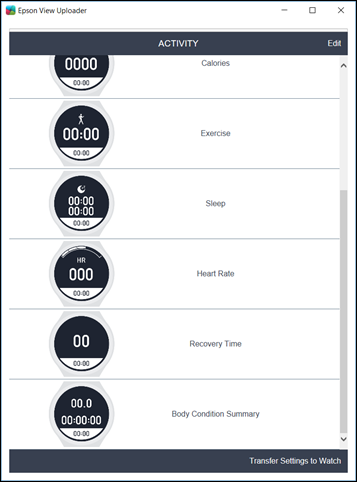








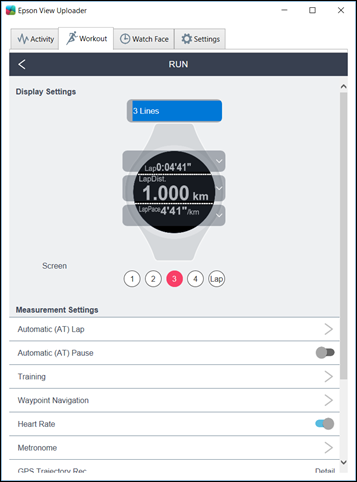
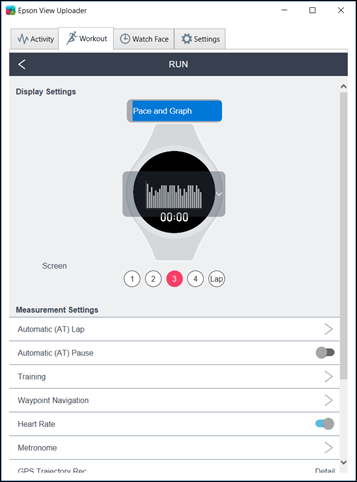







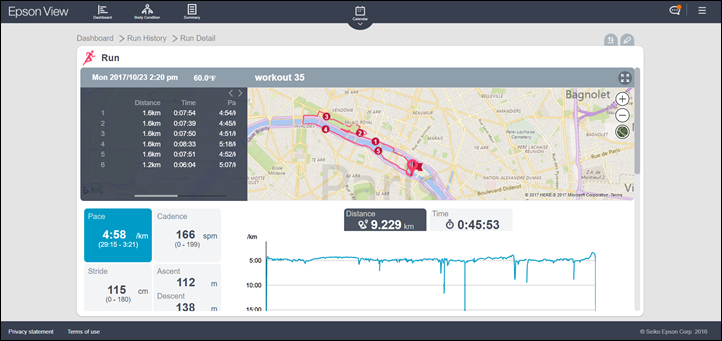
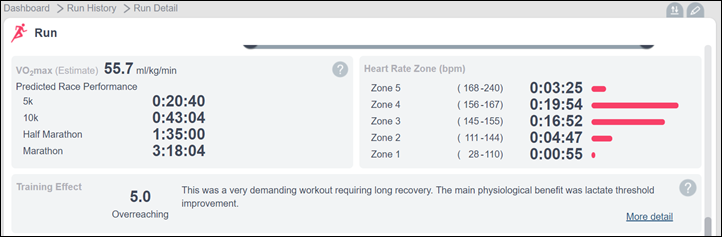
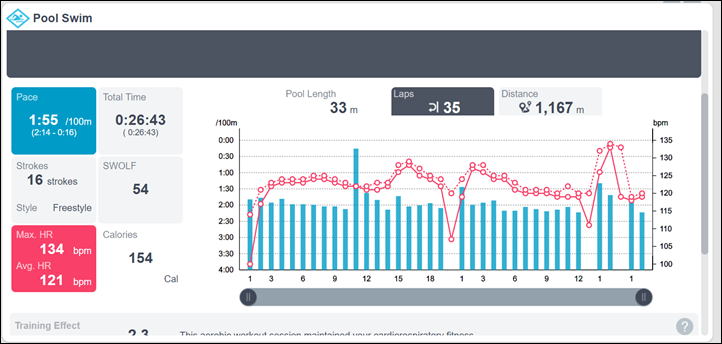

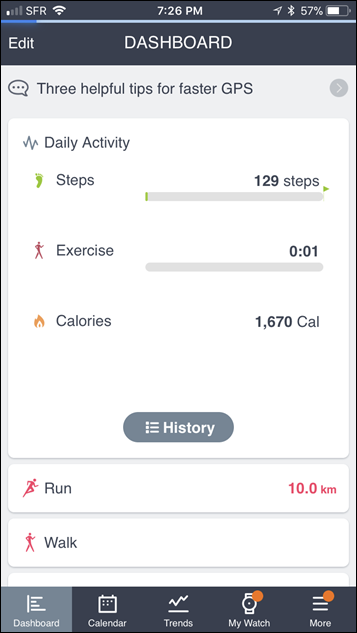
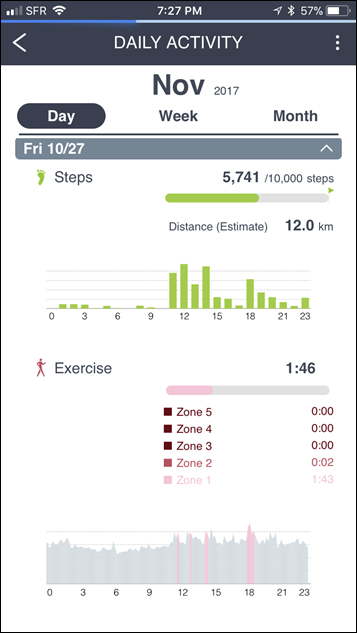
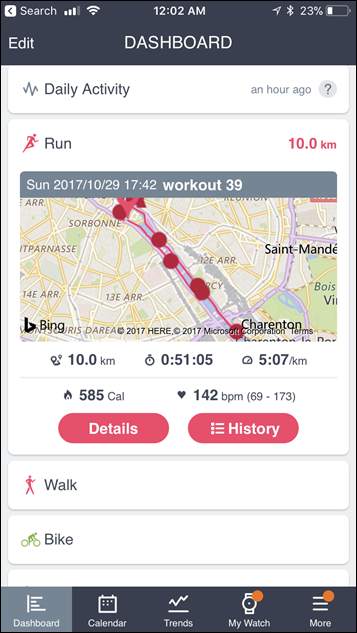
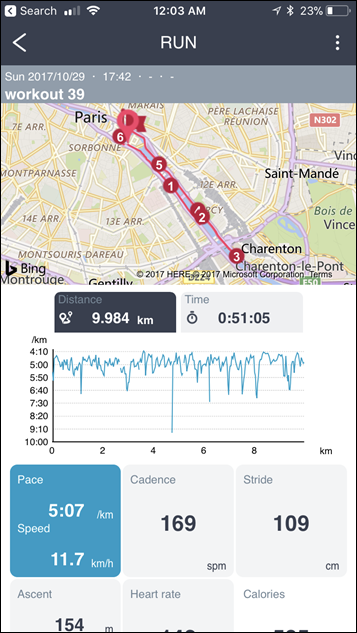
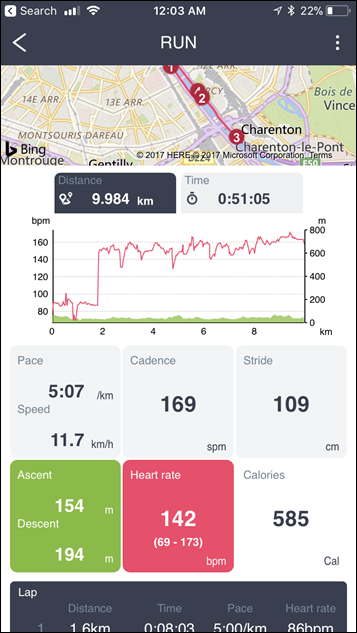
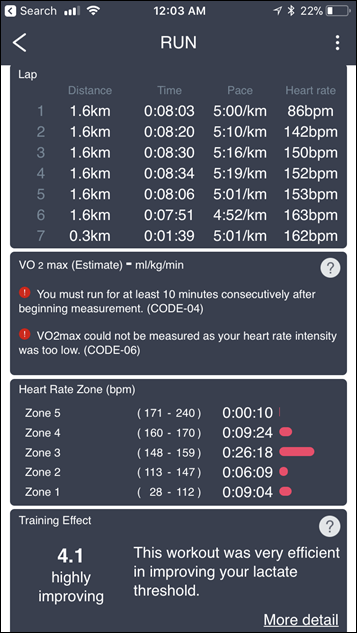
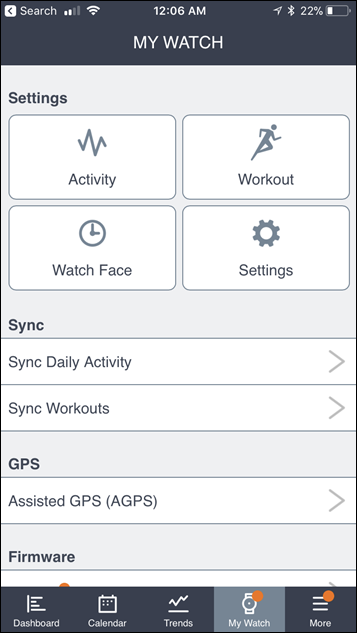
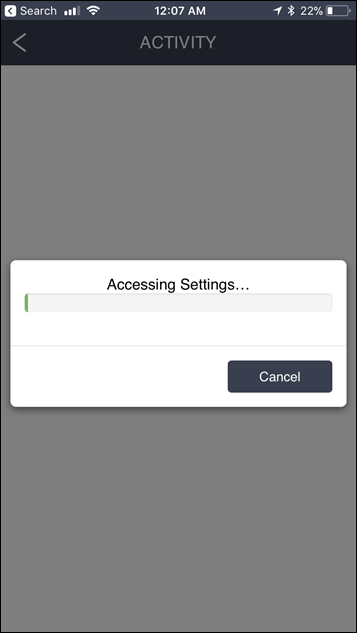
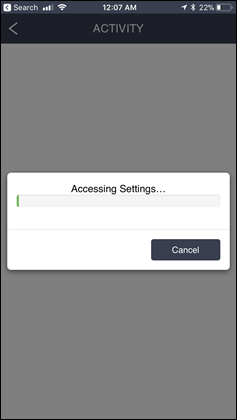
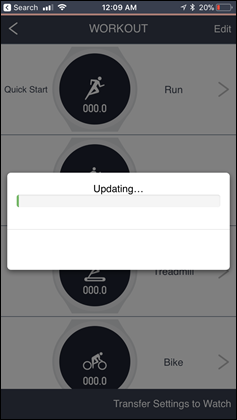
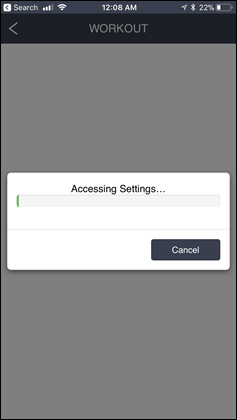
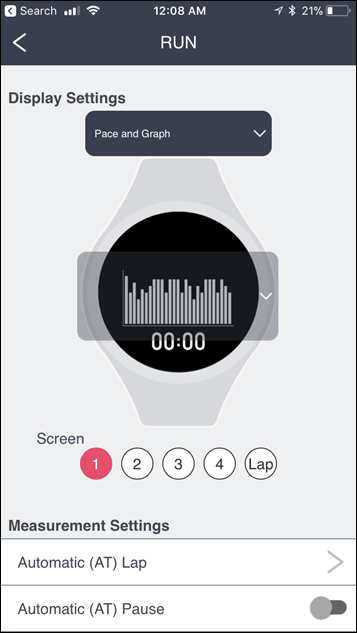
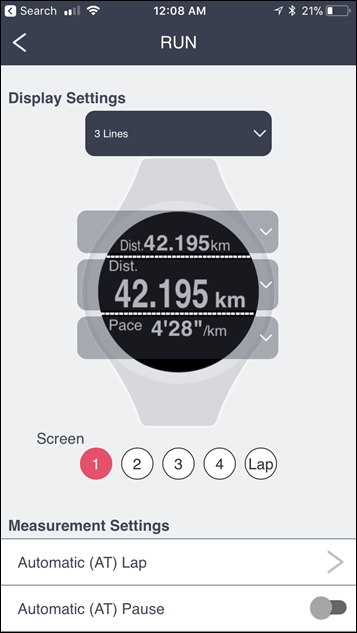
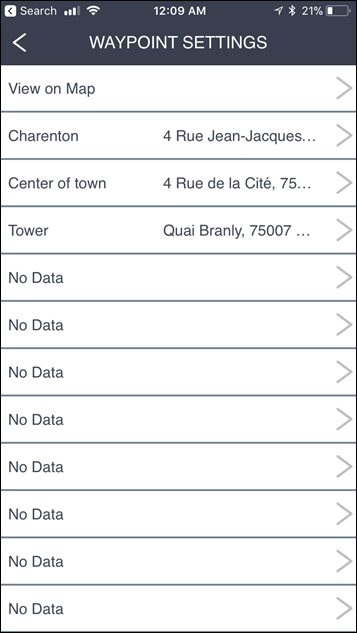
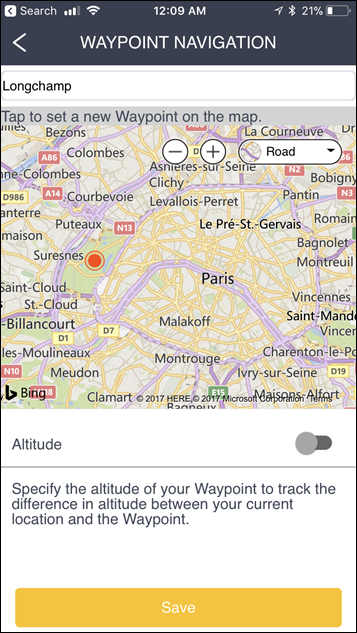
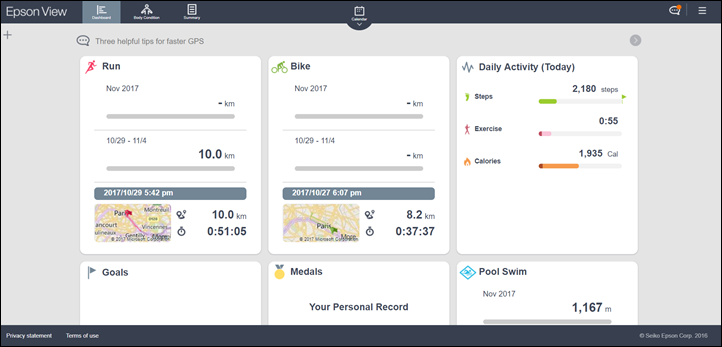
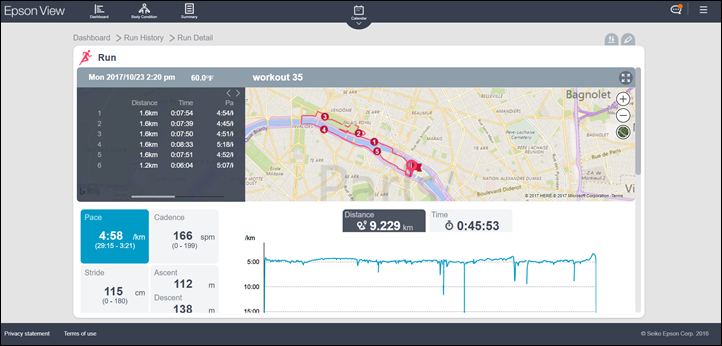
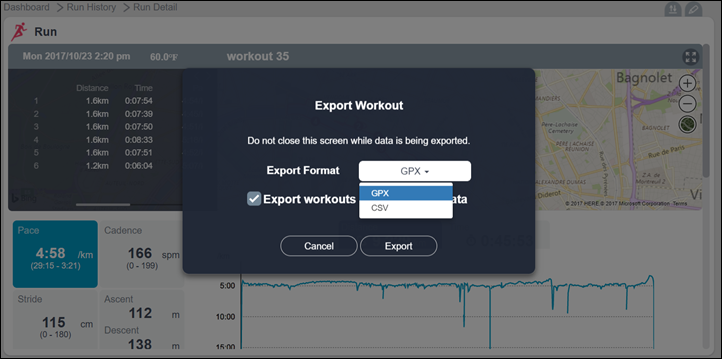
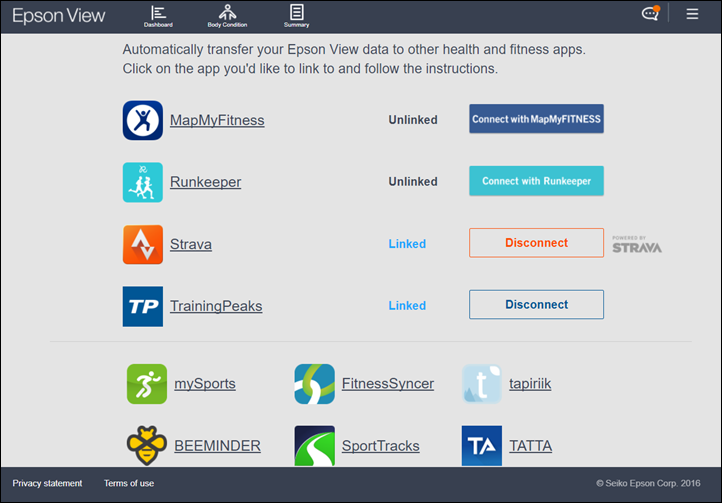
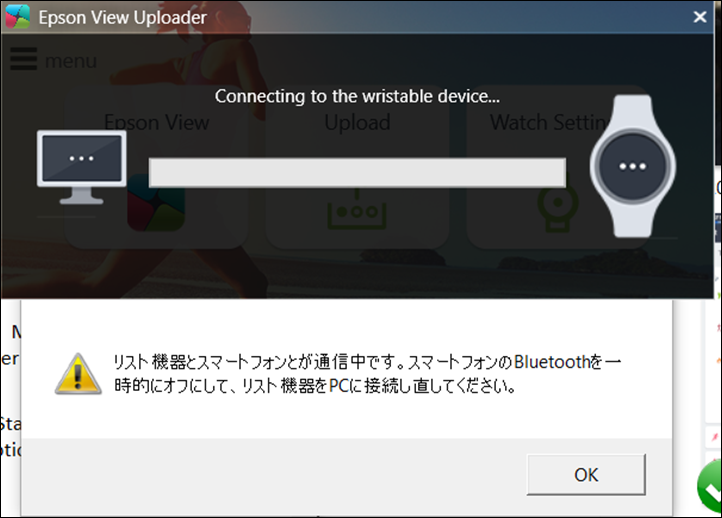

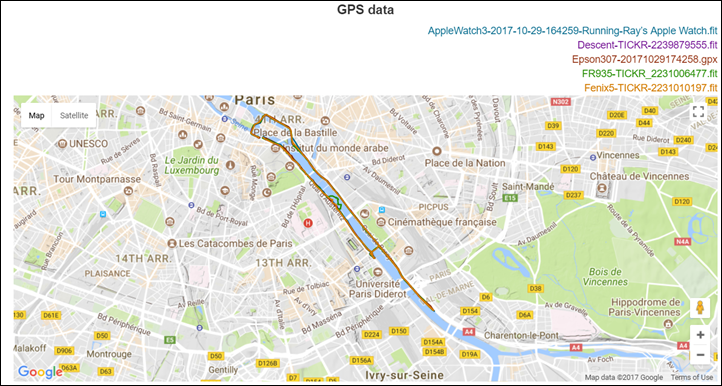
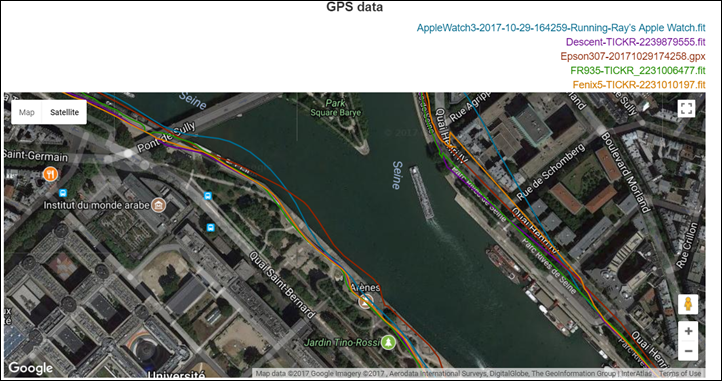
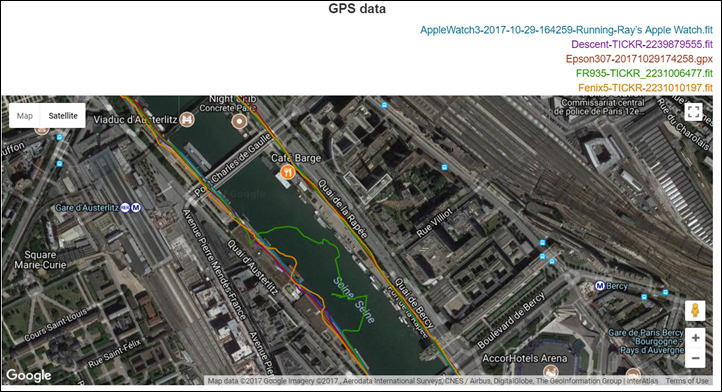
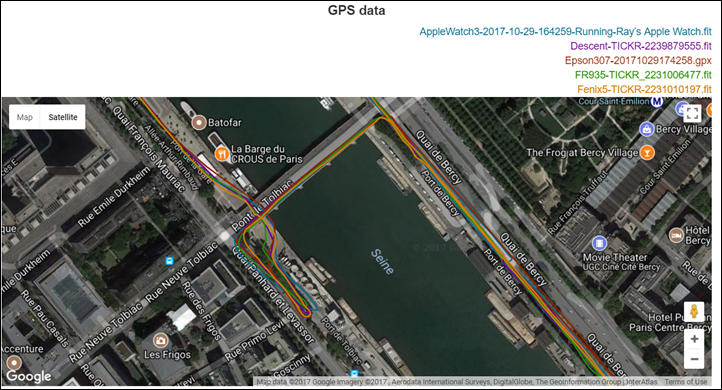

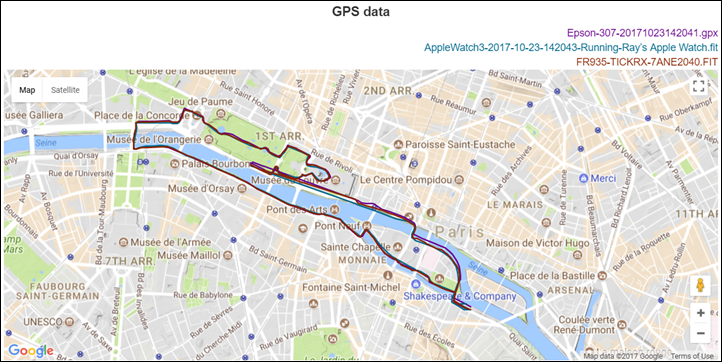
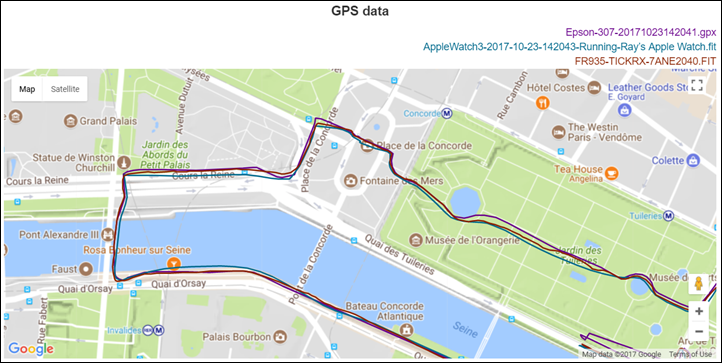
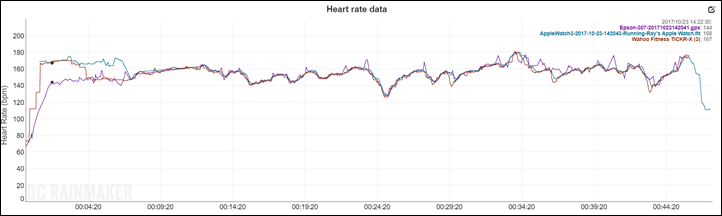
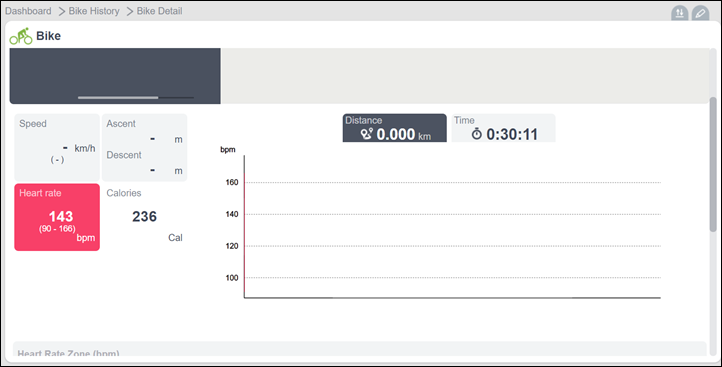
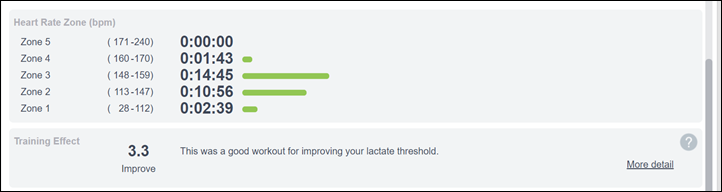

















Thanks for the review Ray! Quick question, you mention “or even intervals (more on that in a second)” but I could find any sections on interval / structured workouts on your review. Is that functionality missing from the final firmware?
If they use the same structured workout that sf810…then it’s not really interesting ..
Just a simplified mode on the watch…nothing structured on the app….but maybe they changed.. may be…
Sorry, I got distracted apparently.
As Tommies said, nothing structured on the app. On the device itself it’s a simplified interval mode. You can simply specify a work interval and a rest interval duration, with a HR zone for each. But it’s a little confusing in terms of tweaking them.
Thanks Ray, chuffed to bits to hear they are still in the segment. It’s helps keep the other manufacturers on their toes regarding accuracy. Gutted to see no support for external sensors. I’ll just keep yawning on Polar to release something top end, or even suunto if they decide you can configure running pace zones properly like Garmin and Polar do in structured workouts
Is this tomorrow’s or the day after watch? :)
Obviously disappointing for those of us expecting an announcement for a new higher-end Garmin (or other top brand).
Still, nice thorough review (or “hands-on”) as always Ray, interesting to see the competition. Don’t really understand why they’re bothering but competition is always good :)
You mentioned in the Descent-post that more watches will be announced the following days, can we expect more posts today or are they further down the line?
This was the main watch announcement for this week. There’s other watch posts coming from me hopefully tomorrow, but not announcement-focused.
Thanks for the info!
I own a sf810 epson and happy with it for my long runs (hr tacking and 20hours of autonomy in 1s gps recording …crazy)
Good gps track, good hr tracking.
But bad mobile apps (but uploads to strava)
But epson products aren’t sexy (looks cheaps).
I think that is the principal problems …when you see it you don’t want to bought them.
Count yourself as lucky- I had a SF-810 for a couple weeks, and returned it in frustration. Mediocre at best GPS quality, slow to find satelites, really poor HR sensor (for me, I have not had good luck with optical HR), and a really frustrating time just trying to upload to the phone app. Also I couldn’t get more than 10 hours of battery life out of it, which was not enough. I returned it, got a used Ambit2 for less money, and it just works.
Seems like the gps and HR accuracy of the runsense models varies quite a lot from watch to watch.
I am jealous to that Epson View web app… If only Garmin Connect Modern would have been developed that way…
Ray, I know you are extremely busy this week and more new product reviews are coming, but no “Week in Review” this week?
Yeah, Week in Review got toasted a bit last weekend, but I’m already accumulating goodness for this weekend!
No external sensors => no deal from me. HR, I can kinda cope without with the optical HR (up to a point), but no cadence? No power? Not interested.
If they update the firmware to allow those connections, I might revisit down the road, but right now… nope. (And that’s without looking at battery life, which is the other major concern for me.)
Yeah, no sensors and only 3 data fields makes this very unattractive for me
Epson you numpties! Put cycling sensors in it. Why can’t a single company just get everything right?
Get Ray to tell you what to do and we can all just buy it.
Ray, what is screen resolution? It looks good in your pictures :)
200x200px
128×128 to 240×240 depending on watch, no?
really no sensors? that would be the biggest fail possible on a $250-$400 tri watch. hence surely not true??
perhaps our old friend Manuel could help?
link to files.support.epson.com
nope. He says no sensors too.
True, would depend on unit.
As for sensors, definitely no. Here’s the quote from the product lead last night when I asked:
“We are definitely considering compatibility with other devices in our future roadmap. Can’t provide any details now, but you will be one of he first to know!”
Still e-ink and that’s why it flashes on screen changes, right? Not that it matters, just curious.
Definitely Baro altimeter? The 810SF supposedly had it (they initially said yes) and later removed all references to it on their site and then said it was GPS altitude.
I’ll triple check with them.
Just circling back to see if you heard anything.
Also, the Prosense 347 — is the promised “46 hour” battery life at 1 second, full power GPS polling or some battery save mode? Does it include optical HR being on at 1 second?
Thanks!
-Matt
Altimeter is really important for hilly workouts. Garmin sports watches have altimeters. Really disappointing if these don’t.
Thanks fur the post! Small quirk: The comparison chart is showing a sunto Spartan vs epson and not the garmin 920xt as you mention in the text.
Is the 46 hour gps recoring time at 1 sec update rate?
The Garmin 920XT is on the right, is it by chance cutoff?
As for recording, it’s mostly 1-second, but goes into variable every once in a while and skips a second or two (just looking at a file as we speak).
Might be cut off I am on chrome on android. I always get cut off on both iOS and Android.
Would be interesting to know the quality of variable recording in comparison to ultrac(?) Mode on garmin. No watch really is able to do decent ultra run tracking
Past 20 hours at a decent quality.
I was salivating over the GPS battery life in the 347…until I read further thru your review. No sensor support & slow to change settings? I’ll keep this in mind but won’t consider getting one at this time. Hopefully they fix those ‘bugs’. I have a ‘short’ ultra coming up later this month; it’ll be cold enough for long sleeves, which means chest strap HR, not see the watch under the sleeve or put it over my top & not get HR.
As I wrote above, I like the Epson View very much, but just uncovered some minor issue…
Most probably, Ray engaged a swordfish for 1 pool length, because there is no other way how to reach 25 sec on 100m. The world record in fin swimming for that distance is just under 34 sec…
Yeah, I saw that as well. It’s hard to know exactly what occurred that lap that triggered it doing that. But my guess would be the 5-10 other people in my lane. ;)
Hi Ray, A small question. Why do you think TomTom’s fitness division ride off into the sunset?
They’ve given notice to most employees within the fitness division. While slightly longer term notice than a typical two week thing, the notice is out there. As such, it’s hard to recommend those devices long-term unfortunately.
I’m a huge fan of the Epson watches, and recommend the Runsense SF-710 to everyone looking for a good value and long battery life. Agree on the app and website but since I sync to Strava it’s largely a moot point.
One question for you, relevant to ultra runners. Can it be charged without stopping the activity? The Runsense series can’t do it (nor would I want to carry that massive charger around) but I’m hopeful the Prosense line supports it!
Thanks for the detailed review as always Ray.
Ryan
I don’t understand why you included the Suunto Spartan Trainer in your features comparison chart, but not in the GPS track testing. Instead, you used 2 Garmin GPS units without any GPS unit from Suunto. It would be nice to see more brands (other than just Garmin and Apple) represented in the GPS track testing and comparison.
I test GPS units individually with whatever else I’m testing at the time. So for parts of my Apple Watch review that’ll include Suunto stuff, and within my Fitbit review it includes Suunto stuff. As did my recent Vivoactive 3 review. And my recent Suunto post also Suunto stuff. It’s basically whatever else I need to gather data on at the time. Another key reason I tend to use Garmin devices in most runs is simply that they do a far better job of exporting out data than Suunto does. For example, Suunto doesn’t properly fill out the headers in their .FIT/TCX exports, so I can’t see the true total mileage the Suunto device thought it was. And until recently, they incorrectly double-plotted HR data points in their exported files.
In this case though of the last few weeks, I needed to gather data on the Runscribe Plus sensors – which only connects to Garmin devices. Further, I needed to collect data on the upcoming Garmin running power (Garmin only), thus, another Garmin device. But I wanted to collect comparative Stryd data to .FIT format *with* developer fields, which Suunto can’t do. So I fed it to the Garmin device. You can’t install more than 2 CIQ apps on a single Garmin device, so with three apps I needed two devices.
Ultimately, comparing GPS tracks doesn’t make any difference in terms of feature comparisons, and my individual reviews cover GPS tracks for each device. So I separate out those two categories.
Suunto has one advandtage in a specific situation:
Suunto .sml files saved with Moveslink2 for Ambit series has all information, including apps, hr beat to beat and GPS accuracy data. But that requires you sync with a PC (Mac?), you will not get that info if syncing with the mobile app, even if the data is actually saved in the phone app.
Spartan may be different.
How is the battery life when using activity tracking but no GPS? The ProSense 57 seems like a nice deal compared to activity trackers in the same price range given the accuracy of the built-in GPS but battery life seems like it could kill it for me.
That waypoints planning directly in the app – thata my dream! I dont understand why Suunto, Garmin, Polar still dont have it.
I would be interested how can I see elevation data directly on watch display.
I read somewhere that the watch can scroll through data screens based on wrist/arm movement. That sounds like an interesting idea that if executed properly would be pretty neat. Can anyone comment on this feature?
Is there any chance Epson could increase at least 4 data fields on a page via firmware update ? Or is this hardware limitation ?
What’s the weight of the base model prosense 17?
I could get this today for $170 and was juuuuuust about to hit the buy button.. then I saw that you can’t create custom workouts with this watch. Boo, Epson. You almost had me.
I was just over at the Epson website and all ProSense models are now listed as “discontinued”:
link to epson.com
https://epson.com/For-Home/Watches/GPS-Watches/ProSense-307-GPS-Multisport-Watch—Black/p/E11E221012
Ray, can you confirm that this is the case, at least in the US?
Good review, appreciate it. I purchased this to use while golfing to see how far I walk, do you think the shock from hitting balls will affect the units longevity in any way? Are there aftermarket replacement straps, that blue isn’t really winning me over…
Thank you.