
When it comes to sports tech or high-tech, filming a relaxing yoga class isn’t likely what first comes to mind. Yet, when Apple does it – they’ve got more than a dozen robotic cameras gliding autonomously around the floor and ceiling. Their staff plan and rehearse each session for weeks, critiqued on the sidelines by a literal peanut gallery of their co-workers. And, there isn’t just one trainer for a given video, but upwards of five. All in the pursuit of a slightly more cinematic sweat-filled online fitness class.
As one might guess, given it’s from Apple, almost nothing at this converted 1930’s era Santa Monica building happens accidentally. This is probably the first notable point: Apple’s Fitness+ Studio isn’t near Apple’s main campus in the California Bay Area. It’s at the other end of the state, close to the famed Venice Beach in Southern California, surrounded on nearby streets by a slate of gym and fitness companies.
During a trip to California, I made a pit stop at the Apple Fitness+ studio to get a complete behind-the-scenes tour of how a class is produced, from start to finish. And by ‘start’, I mean the many weeks before I even got there, finishing up many months after I left. In this piece I’ll dig into the assignment workflow, then the rehearsals, the day-of recording prep, the actual filming of the session, post-production, and plenty more. The goal being to outline as clearly as possible how these sessions come together, and some of the smaller details that might not be so obvious from your own living room or basement gym.
Note: Apple did not permit filming inside the facility, thus, in-studio photos are provided by them, whereas secondary photos I shot with the Fitness+ app myself are sprinkled in, to illustrate various points. This made my job a wee bit more challenging, as usually my behind-the-scenes tours rely heavily on showing you that visually. However, to Apple’s credit, their executives, technical staff, and trainers answered hours upon hours of tech and non-tech questions, covering everything from the exact camera lenses they used, to the robotics systems, the editing workflow, and more. As always, nothing is sponsored here, and I paid for all my own travel/expenses. Finally, as is usually the case with my Behind the Scenes posts, this is more about a look inside than ‘reviewing’ something.
The Road to Recording:

(Conference and planning area in the rehearsal room, photo credit: Apple)
As one might imagine, Apple isn’t just creating cycling classes, nor just yoga classes. Instead, it’s creating a slate of classes across 12 different sport types, called ‘modalities’ in Apple-lingo, totaling 32-40 videos per week on average. The decision on which workout/sport types need more classes each week are formulated against both a planned weekly cadence of releases, and a seasonal cadence. All of which starts many months before a class ever shows up on your iPad. This includes both the prep, as well as the filming and post-production. None of the Apple Fitness+ classes are live to you, rather, it’s a process that begins 2-4 weeks before recording, and ends up sometimes months later on your screen.
The first component is what Apple calls an ‘assignment’. This is essentially deciding what type of class and the duration – e.g. a 20min strength class, a 45min treadmill class, etc… Next, that particular assignment is matched to a specific instructor, though Apple uses the term ‘trainer’. This assignment to trainer linkage is driven by that particular trainer’s individual workout library, as well as the larger plan in play for the week. Certain instructors may have a heavier focus on one workout/sport type, but may want to broaden the specific options within that workout category (e.g. have more higher intensity workouts, or a few more shorter ones). Still, they do have specific per-sport and per-week minimal workout quantities they aim to hit.
In addition to the above factors, Apple’s also looking at these other factors, including:
– Creating curated collections for a specific theme, such as ‘Back to fitness’ in January
– Shorter workouts for certain times of year, namely December (to keep people from falling off the wagon)
– Inversely, at times of year where people may be training for longer running events, they shift towards longer run workouts
– Specific days to celebrate, such as International Women’s Day
Here’s an example of two specific collections they’d prepare for, which don’t fall into the weekly cadence of class. There’s one targeted at “yoga for runners”, and another targeted at preparing for snow season:
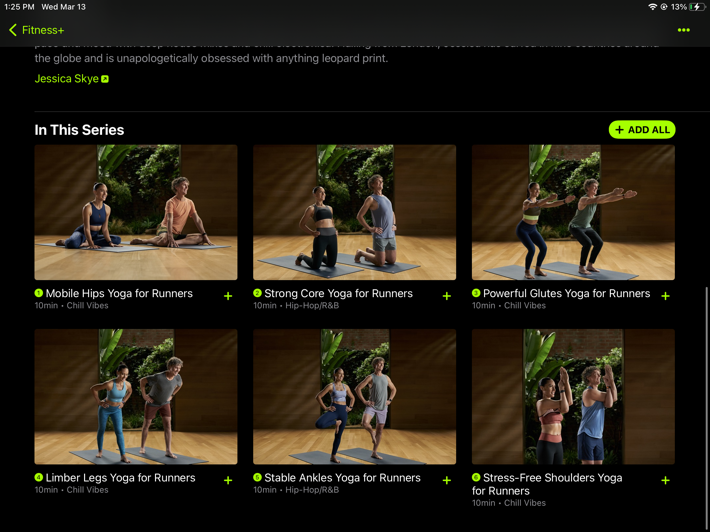
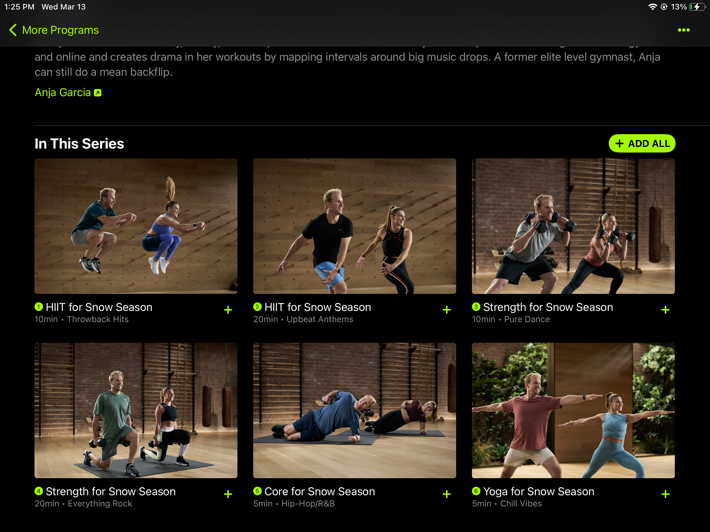
The next piece is to decide on what the musical theme is for the class. This isn’t yet deciding which exact songs will be on that workout, but given Apple’s very close relationship between Apple Fitness+ and Apple Music, music selection is a foundational piece of the workout design.
With these pieces all figured out, the trainer goes off and creates the actual workout structure. In other words, if it’s a cycling workout – which pieces are recovery vs interval, how long those intervals might be, etc… Whereas if it’s a strength/core/yoga workout, which areas are focused on, and the specific movements. Once that’s selected, then the trainer will select the specific music tracks, though, they are also working as a larger team. It sounded like some instructors are deeper into the music scene than others, but it also sounded like Apple hired these people for their blend of fitness skills, as well as music industry awareness.
Like most office buildings, workers are spread amongst office and open spaces, though a lot of the class design iteration occurs in the rehearsal room, seen below. This area is basically soft-divided by a curtain up into two sections. Closest to the camera (below), you can see the rehearsal area – the camera person is simply backed up against a mirrored wall here (seen from the opposite angle, a bit further below). Whereas in the back of this photo/room, you’ve got their main planning/conference table. But if you look carefully behind it, you can see some large TVs with live control room views of the main Fitness+ studio/stage.
In other words, the conference table becomes an impromptu peanut gallery to ‘oversee’ other classes further along in development, both in the rehearsal room, as well as live studio productions.

(Rehearsal room, looking towards conference area, photo credit: Apple)
At this point in the process, the assignment has been working its way through various iterations and has likely aged 2-3 weeks. From here, it’s time for initial rehearsals. One of the unique aspects of Apple’s Fitness+ classes is that there’s one main trainer for each class, but two others doing so-called ‘modifications’. These modifications are basically slightly alternated versions of the workouts, sometimes easier, sometimes harder, or just simply different in some other way. Apple enlists other Fitness+ trainers to serve as the background people doing the modification. Think of them as fitness-focused background vocalists or background dancers. Except, Apple noted they actually see these modification trainers as potentially *the* most important assets, as they can often bridge the gap between a workout that someone might otherwise fail to complete, or even give up on their training entirely without the modification.
For example, in this treadmill workout, you’ve got the lead trainer (center) doing the main workout, and then two variations to their sides – one as a walk/hike. In fact, you’ll even see different recommended treadmill incline levels in the upper left side, as overlaid metrics (4% for runners, 6% for walkers):

(Apple Fitness+ treadmill workout, with overlaid metrics for both myself, but also incline targets for both options.)
Likewise, for cycling, this class I did yesterday had five trainers in it, effectively forming their own gruppetto. You’ll also notice that none of the gear here is high-tech. These are basically generic indoor bikes. Apple Fitness+ won’t show or control any resistance/power levels within a class, but, if your Apple Watch has a cycling power meter or smart trainer connected to it, it’ll save that data for analysis post-workout. Thus, at the end of my workout yesterday, I got all my cycling power and cadence data within the Apple Fitness app for this particular workout.

(Apple Fitness+ indoor cycling workout, with five trainers, the center trainer is the ‘leader’ for this session.)
The lead trainer for the workout will have likely done their own private rehearsals (at home, office, etc…). However, for the first group rehearsal, these two+ additional background trainers won’t have done the workout before. This is on purpose: The goal here is to find out whether or not the workout is viable as-is. For example, determining if the specific movements are too hard, not hard enough, too complex to explain as described, not enough recovery, too much recovery, etc…
Further, they also do a practice session with the lead trainer narrating instructions behind a curtain, to see if people can follow the workout using only voice/audio cues.
All of this is done in the rehearsal room. This space is effectively their practice room for upcoming classes, but also the office gym for everyone else getting a workout in. You can see extra gear off to the side, and various other Fitness+ staff using it for their own workouts (not necessarily trainers, but camera operators/etc…). Below, a rehearsal, with the lead instructor up front, and the two trainers doing modifications in the back, all while another trainer is presumably on the iPad with Uber Eats planning the team’s lunch.

(Rehearsal room, from perspective of conference area, photo credit: Apple)
The last room they’ll hit up before recording is wardrobe selection. This small boardroom-sized enclosed area is absolutely packed with clothes from Nike. Everything Nike, all Nike. It reminded me of the paint selection aisle of the hardware store. Every possible type of Nike workout outfit, sport-specific, and for every size trainer that Apple has. Trainers largely choose their own clothing, but Apple does ensure that the specific piece of clothing selected is “functionally appropriate” (e.g. the right sports garment for that sport type) as well as “coverage appropriate”. Which probably explains why I didn’t see any Nike-branded mankinis in the wardroom room.
With everything rehearsed and wardrobes picked, it’s time for the actual recording.
The Main Studio: Efficiency & Robotics Galore

(Apple Fitness+ main studio during filming, photo credit: Apple)
In many ways, Apple’s Fitness+ main studio reminded me of my high school gym. Sure, it didn’t have a purple knight emblazoned on the parquet floor, but what it lacked in knightly adornment, it made up for in versatility – and certainly looks a heck of a lot prettier. Despite how it might appear on TV, everything that Apple Fitness+ films, is filmed in a single studio. And that studio is about 3/4th the size of a basketball court. Just like a high school gym, one moment it’s a basketball court, the next moment there’s volleyball, and then it’s used for a high school dance. And given the very voluminous all-hands surprise-birthday-party-style welcome I received when I arrived that morning at the Fitness+ studios, I’m guessing they also do pep rallies in there too.
Within this rectangular TV studio space there are different ‘neighborhoods’. If you watch enough Apple Fitness+ workouts, you’ll start to see the patterns based on what’s in the background of the shots (e.g., plants/garden, the rainbow wall, the stall bars, etc…). Everything you see is real – be it the equipment on the wall are oft-used, and the plants require a gardener to keep them alive (cause let’s be honest, if there’s ever a group of people that’s gonna kill the plants, it’s absolutely gonna be a group of high performing athletes). The painted rainbow brick in that shot? It’s the original brick when this building was a market nearly a century ago. In total, 12 different workout types are shot in this single space, simply by re-arranging the furniture and camera positions. Here’s a quick glance at six different workouts from this week, that pretty much show the entirety of this room, just at slightly different angles.
(Screenshots: From this week’s new workouts list, which you can find midway down this page)
At this point, the instructors are finally ready to start filming. The first item on the agenda is filming their intro/opener/preview, which is actually the only part of the entire workout that is scripted. Everything else is simply done on the fly, with the help of a few notes. Once the intros/previews are filmed, they will shoot the thumbnail photos for each session. These are what you’ll see as you scroll through the workout library:
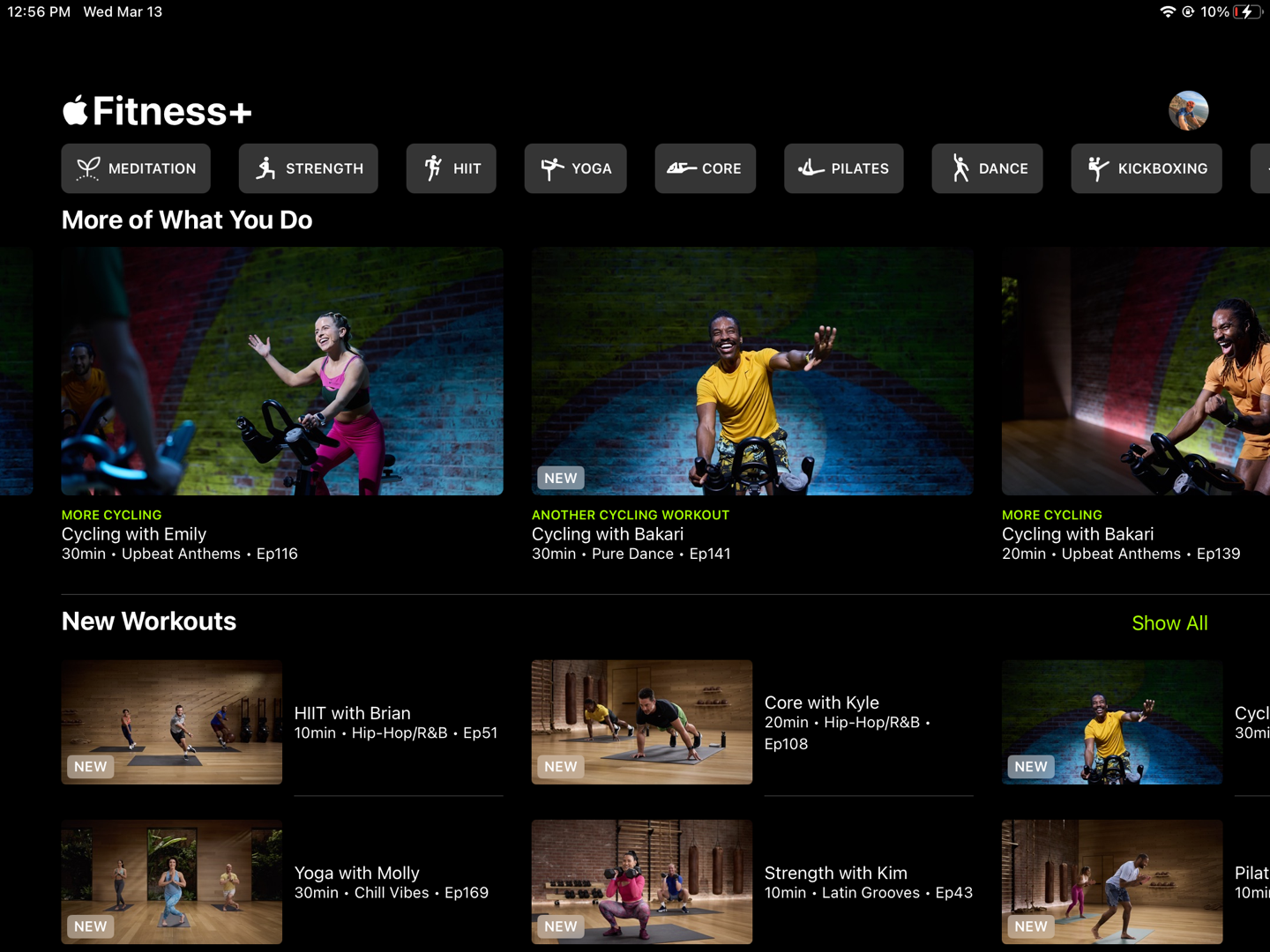
With those pre-shots, the workout finally begins, which is recorded as one cohesive live-like session. Generally speaking, these are one-shot-wonders, rather than edited. It sounded like the only time something is edited or trimmed in post-production is if something goes heavily askew – otherwise, the trainers simply roll with any unexpected moments. All 28 trainers take 1 hour of American Sign Language (ASL) classes each week as a group together, and you’ll notice that throughout every class. Every word spoken isn’t signed by the trainers, but rather, key phrases – especially in the intro. This weekly ASL class is in addition to the initial ASL classes taken after hiring.
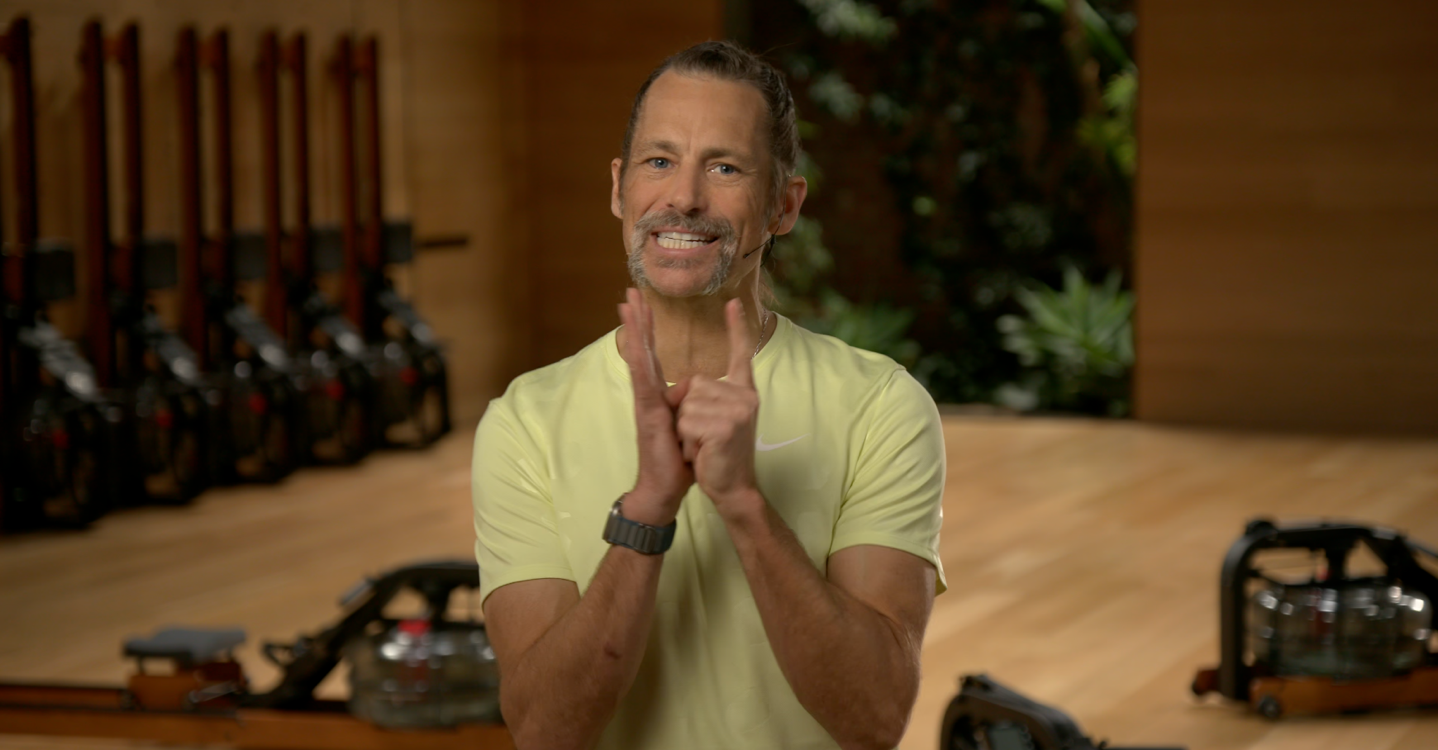
(Screenshot from the beginning of class/preview, showing American Sign Language intro)
Meanwhile, from a camera and tech standpoint, the world revolves around them. Literally. Apple says they have the “most robotic cameras in the world in a single room”, totaling 13 robotic cameras, all Canon C700 cameras with Canon Cine-Servo 17-120mm lenses, configured with an autofocus system. These robotic cameras are divided up across:
– 8 cameras on the ceiling
– 5 cameras on the floor
A typical recording session will leverage 7-8 of those cameras, with some fully autonomous, and some using controlled by human camera operators. All the cameras are recording 4K/30 across the board. While those lenses cost a sizzling $23,000 a pop, the $27,000 Canon C700 cameras attached to those lenses are actually relatively inexpensive by broadcast camera standards, where cameras often start in the $100K range. But a key thing to remember here is that one doesn’t need typical broadcast TV cameras here, such as those used to broadcast the news. Many TV broadcast camera systems are designed to operate for 16-18 hours a day continuously, and have secondary features like an integrated teleprompter, and more. Instead, using cinema-grade cameras like the C700 still gives Apple their goal of delivering a “beautiful” cinematic experience while doing fitness.
Up on the ceiling, there’s an absolute boatload of gear moving around. To begin, those 8 ceiling cameras are mounted onto a variety of movement rigs. There are two arced Teleglide camera tracks, and two straight camera Teleglide tracks. The robotic cameras move along these tracks on programmed routes. However, all these ceiling cameras are also fitted on Televators, which moves the cameras vertically up and down (effectively lowering the cameras closer to the action, but adding dynamic movement too). You can see these in the below photo, with two cameras protruding from the ceiling. Every single camera can lower all the way down to the trainer’s eyeline.

(A closer look at the camera rigs in the main studio, photo credit Apple, but cropped in a bit)
Meanwhile, down on the floor, the 5 floor cameras are on Telematics Omniglide robotic floor rigs (shown center, above). Essentially, these are giant computerized moving tripods that can waltz their way around the studio, based on either manual movements, or automated movements. These too, are also on Televators and/or jibs, and can also raise and lower too.
Typically there’s one camera operator inside the main studio room, and then two additional operators in different rooms within the building. They can steer/move and fully control the cameras, just as if they were in the room itself. Still, the cameras have pre-planned points that they know to move to, thus for the most part, it’s effectively a menu of camera positions/moves. They noted how every member of the team has become versed in fitness lingo over the last few years. For example, all the production crew know the names of specific form/fitness movements (e.g. downward dog in yoga, as an obvious one), and the corresponding camera positions that illustrates that specific movement well.
Meanwhile, up in the control room, they treat the recording no different than shooting a live session/event. The trainers have earpieces to hear the rest of the production team, and any tweaks that might need to happen to the previously planned flow. From a production standpoint, all of the camera angles are selected live during the recording, though, all are also recorded as well – in case they want to change them later (more on that in a second).

(Fitness+ Control Room, photo credit: Apple)
You’ll notice in the above shot, there are some stencil-like bits on the screen (I’ve highlighted them below). The day I was there, they were using a newer template that legitimately looks like an iPhone on the screen (rather than just rectangles), but the cutouts were functionally the same as the Apple-provided photo.

(Fitness+ Control Room, original photo credit: Apple, then cropped/added arrows)
These are actually the cutouts for the different Apple device formats – such as the iPad vs iPhone. In other words, if you’re watching the session on an iPhone, you’ll see a slightly different field of view than on an iPad or Apple TV. Here’s how the exact same class at the same moment, looks on two different devices. You can see slight differences in what’s visible on the lower bikes, the rainbow, etc…

(The same workout shown across two different devices – iPhone & iPad)
However, what’s even more ‘fun’ (depending on your perspective), is that same stenciled camera view and control room perspective, is broadcast live around the building, for the entire Fitness+ staff to watch all studio sessions in realtime. There was a coffee lounge area on then main floor, where various Apple staff had gathered around to caffeinate and watch the live recording session of their fellow trainers. It wasn’t the news on the screens there like you might find in many break rooms, but rather, a Fitness+ recording session in progress.
This same display was in the rehearsal room near the conference table, and seemed available to pipe elsewhere in the building as well. Of course, in the TV broadcast world, this is all quite common – but given Apple isn’t broadcasting live to the rest of the world, it was a notable inclusion.
Post-Production & Workflow:

(Photo credit: Apple)
While post-production might be a big workflow for some studios, that actually isn’t the case for most Fitness+ sessions. I visited the post-production rooms, and while they were tech hardware-laden, the workflow occurring within them wasn’t much different than the average YouTuber. These rooms included both audio-focused rooms, as well as video ones, and audio recording booths for voiceover work.
As expected, the production team was working with Apple’s Final Cut Pro (one of the major editing suites used in video production today). However, most of the work done is on the audio side, rather than the video side. Still, there are some video-specific things they’re doing.
First, they’re validating that the markers for the call-outs are correct. These are the markers that show specific intervals/targets on the screen (like below showing “:28, All out!, 60+RPM”). These are actually inserted during the initial recording by the control room, as the trainer calls them out in real time. However, they double-check these are aligned correctly here in post-production. Those markers are exported directly from Final Cut Pro as extra data, and then directly by their internal Apple Fitness+ app video player, to show these callouts while you take the class:

(Mid-way through an indoor cycling workout, with the specific interval targets shown above my metrics)
Additionally, there are the inserted markers for the Apple Music tracks included in the class, which pops up the overlays seen mid-class, like below showing ‘Fuel My Fire’ from L7.
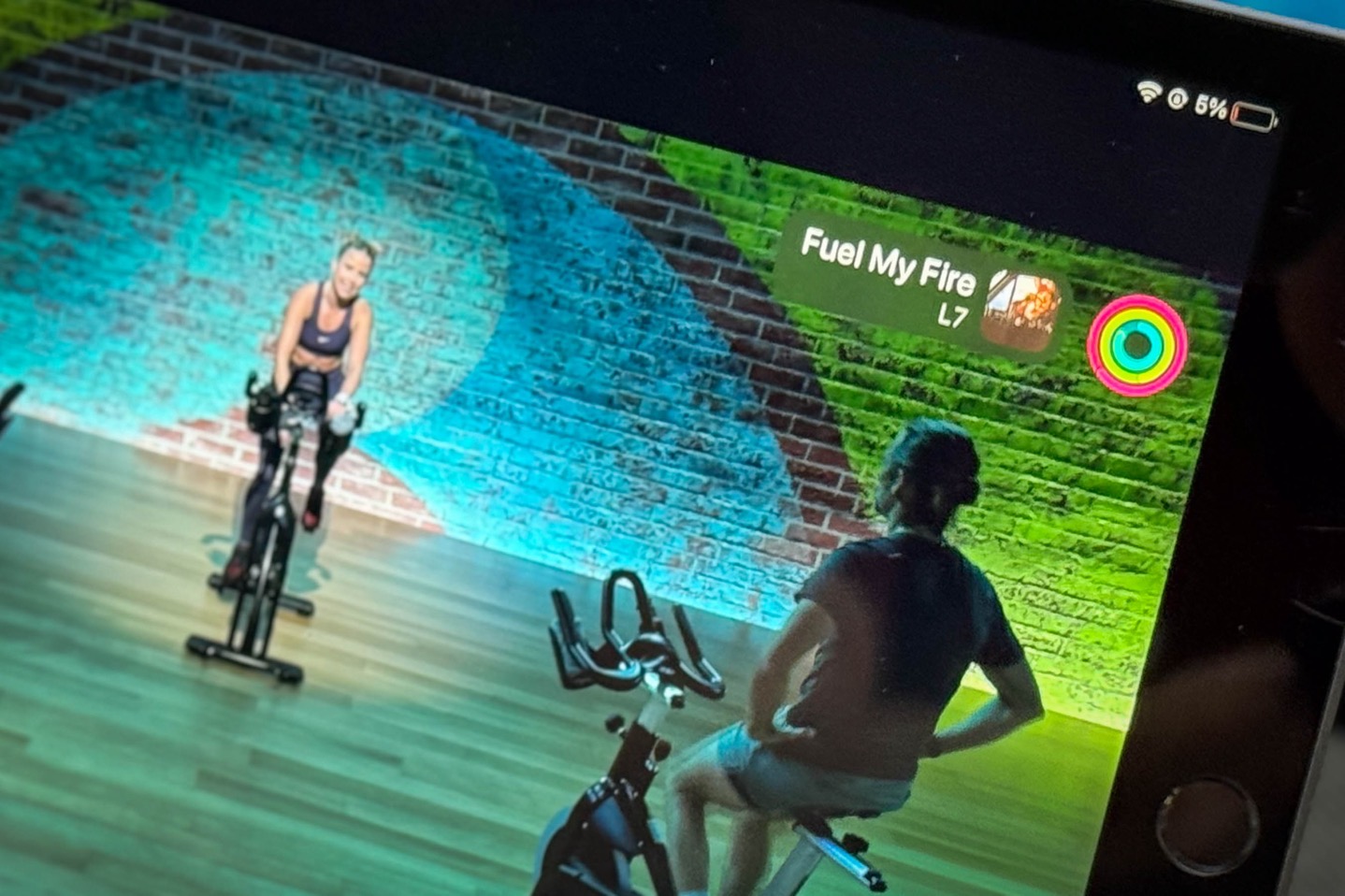
(Overlay of Apple Music track/song information in upper right corner, slightly blurry photo inclusive of my inability to take a perfectly still handheld photo mid-way through an interval)
The next piece, and really about the only time they’ll cut/edit the original flow/recording of a video, is if there’s incorrect fitness form shown in the class (e.g. not doing a specific movement correctly). Another example where they might change the previously recorded angle of something like a side plank, if the control room didn’t go to a side profile camera angle at the time, they’ll switch it here to the correct camera angle if they have it. Still, it sounded like these edits were the exception, not the norm. Below, you can see all the other cameras recorded for this session (in the control room). These same camera angles are available in post-production as well:

(Fitness+ Control Room, photo credit: Apple, but with added cropping)
Likewise, Apple makes virtually no adjustments for lighting in post-production. At this point, Apple has that locked down pretty well in-studio, and there’s virtually no reason to adjust it in post-production, given the complete control they have during the recording itself. The main studio has a full-spectrum lighting grid, allowing them to move between different workout types/scenes without having to either re-hang or change lights. They noted how they can go from doing a ‘dramatic’ lighting design for a dance class, to ‘moody’ lights for sleep meditations, then back to bright lights for Pilates. Likewise, they can tweak color temperature during production for either skin tones or to make different athletic outfits pop better.
Instead, time is spent on adjusting the balance of the breathing sounds on the audio track. Specifically, they want viewers to hear the exhales and inhales, but “not in an annoying way”. Meaning, that you want to know your trainer is actually working out, but you also don’t want to hear them gasping for air every 1.5 seconds. Keeping in mind, there are actually 3-5 trainers in most workouts, so that’s 3-5 times the audio work for each mic’d trainer.
The other area they spend considerable time on, is Apple’s “Time To Run” and “Time to Walk” workouts. These are audio-focused workouts, but they do have a photo/video component to them, tied to a specific location (e.g. running around Seattle or Barcelona). For the running ones, the audio is done in studio, whereas for the ‘Time to Walk’ series, the audio is done fully on-location. The trainers actually take all the photos themselves, that you see in the ‘Time to Run’ sessions, aligned to a specific point on the route:
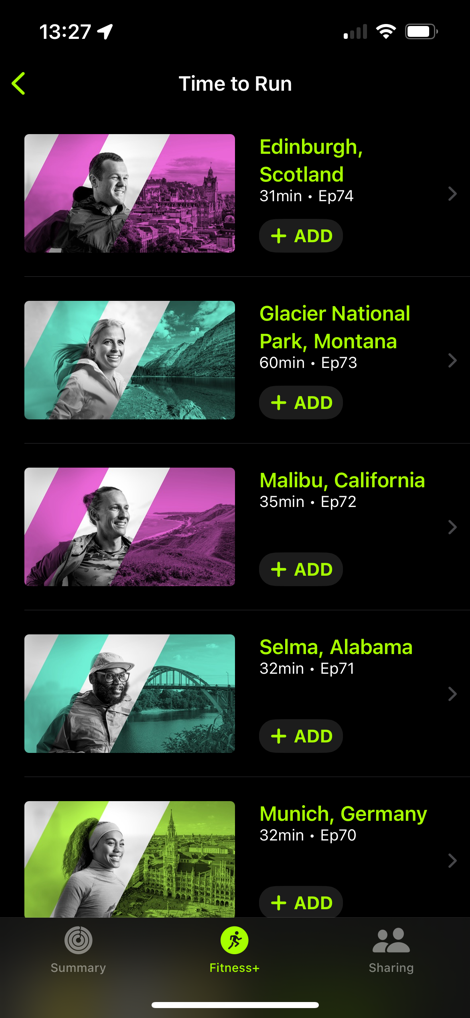
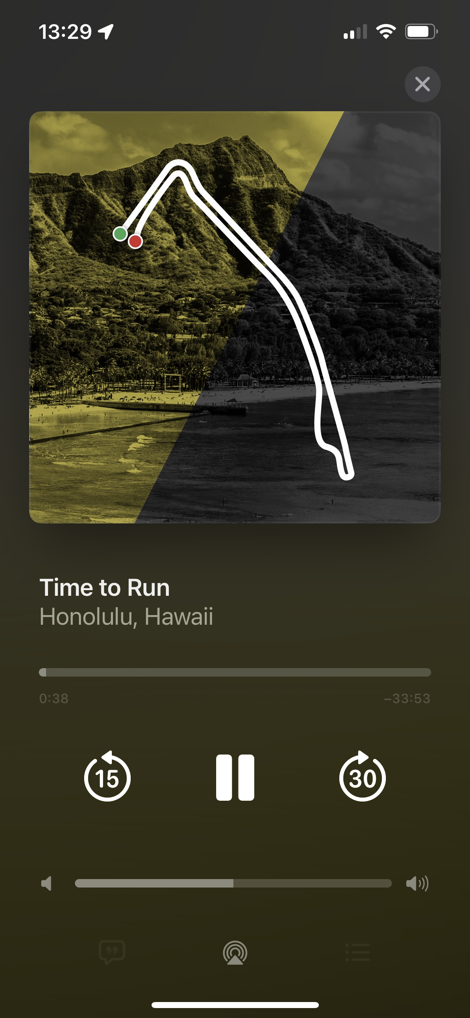

(Screenshots of the Fitness+ Time to Run selection screen, then during a workout on the iPhone)
These photos show up both on larger displays, but also on the Apple Watch itself while you’re running along. Here’s a photo from a ‘Time to Run’ workout I did this week, that was shot in Glacier National Park.


(My watch during a ‘Time to Run’ session last week, showing one of the trainer’s photos in Glacier National Park, mid-run.)
The last piece is the subtitling, which is done in 6 languages (all videos are currently recorded in English), and then available to 21 countries (the Fitness+ user interface is localized for each of those 21 countries). Somewhat interestingly, a component of which countries Apple Fitness+ has expanded into is tied to Apple Music. They ensure that all of the music used by a trainer in a particular session is available to all users in those 21 countries.
The entire editing/post-production process is typically “edited within a day or two”, and then at that point “out of the building” off to the content teams outside the studio building that decide exactly when it’ll go live. As I outlined earlier, that can be for a host of different reasons. For context though, the session I watched the day I visited, showed up 10 weeks later on the platform.
Wrap-Up:

(Main studio area, credit: Apple)
I always find it fascinating to see the workflow behind the scenes of many of the companies I visit. And that’s true of both the production or manufacturing areas, as well as just as much the office space workflow aspects. You can tell quite a bit about a product by understanding the workflow to create it, regardless of whether that output medium is a physical device, or piece of content to consume.
Of course, the stated goal is key to understanding the process to get there. In Apple’s case, their stated goal was having highly accessible-to-all fitness classes, that looked “beautiful”. It wasn’t to have the highest quantity of classes per week, nor the most sport/workouts types. Will they expand on both counts? Undoubtedly at some point. Heck, they’ve already done that with each passing year. While at some point down the road, the studio’s size might become a bottleneck if they wanted to expand into more natively recorded languages, I don’t see that being a bottleneck any time soon.
In the meantime, I expect we’ll see the company continue to expand their Fitness+ platform aligned to their established release cadences. Which is to say they tend to have tech-focused expansions timed to release in September (alongside other Apple devices), with typically a minor Fitness+ tech update in either November or December. They also see further content-focused expansions in the early January timeframe each year. And just like other Apple product categories, we get hints of those main September tech updates at WWDC in June each year…which, is only a few months away.
With that – thanks for reading!
FOUND THIS POST USEFUL? SUPPORT THE SITE!
Hopefully, you found this post useful. The website is really a labor of love, so please consider becoming a DC RAINMAKER Supporter. This gets you an ad-free experience, and access to our (mostly) bi-monthly behind-the-scenes video series of “Shed Talkin’”.
Support DCRainMaker - Shop on Amazon
Otherwise, perhaps consider using the below link if shopping on Amazon. As an Amazon Associate, I earn from qualifying purchases. It doesn’t cost you anything extra, but your purchases help support this website a lot. It could simply be buying toilet paper, or this pizza oven we use and love.

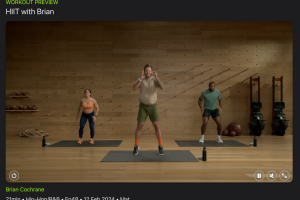
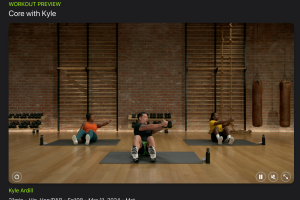
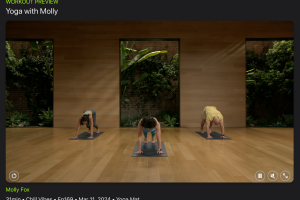
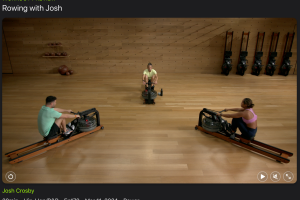
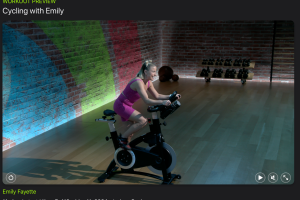
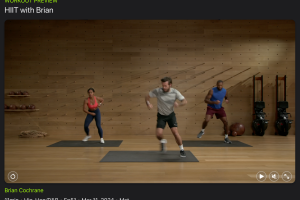



















I guess close integration with Apple Music is one of the main reasons why Fitness+ has such a limited availability, as otherwise subtitling into different languages would’ve been trivial.
The lack of integration with Smart Trainers and Bikes and Rowers is where other platforms (i.e. Zwift, Peloton) excel. The current Peloton Bike+ ERG mode for the Power Zone classes is one of the best implementations I have used. Apple seems to be focusing more on content vs equipment integration.
As a huge AF+ fan and video production wonk for 25 years, I loved this article. I found a great bit of it surprising, however… particularly the amount of planning and rehearsal, and the amount of time between a class being shot and it going live (10 weeks!!!).
I still long for a video BTS, including what the trainers see during recording, and the never seen fourth wall of the studio. I’d also love to know the layout of the building. I appreciated the description and pictures of the rehearsal/planning space, but how many floors is AF+ and how many employees are there? How often are trainers in the building (I know Anja is a nurse … is she in the studio 1 day a week? How many hours?).
Probably a silly question, but do the instructors or other people involved in this get any sort of residuals for the recordings?
Thank you for this interesting insight. I’m not surprised that Apple puts a lot of emphasis on quality and plans the videos precisely. The Nike partnership doesn’t surprise me:)
It’s a shame that Apple doesn’t make HIT videos with Jony Ive, Phil Schiller etc. doing their best in the background :D .
What I sometimes read in German forums:
people are bothered by the trainers. This exuberant American motivation is not for everyone :P maybe it’s just unfamiliar and you get used to it over time. And I also hear the lack of German as a reason against AF+.
I have to say from the yoga videos, without having used AF+ (only seen preview videos), I like “Down Dog” better as a yoga app. What do you use for yoga?
And how do you compare AF+ to Gymondo?
It’s interesting that for two years now we’ve had Apple Watch improvements that did not get adopted by Fitness+. In 2022, they added heart rate zones one can see when doing normal activities with the Workout app. However, if Fitness+ is running and it’s controlling the Apple Watch, then you don’t see those zones on the watch. Even if they chose not to put it on screen, not having it on the watch felt weird. You can see it after the workout using the Fitness app and going into the session details to see time in each zone, but not “live” in any way.
Then as Ray notes, with 2023’s addition of being able to connect to power/cadence sensors for cycling, you can also now get that data after the session is complete in the details, but while the session is running there’s no way to see it (unless one’s power meter sends two bluetooth signals and you send the second one to another device).
I’m hoping that Apple adopts full FTMS connection for cycling, running, and rowing, but I’d really like that live on the screen showing the class and not just at the details at the end. I wonder if Apple is waiting for this final connectivity and then will update Fitness+ to show all these new features at once, which if so, guess makes sense from a “let’s not put the user through several small changes each year and do it all at once” but is kind of frustrating. In comparison, Peloton just randomly decides to support FTMS for rowers in the last week, although they are also not consistent as for example that ability is on the iPhone version of the app but not the Apple TV version.
Finally, for their Time to Run, I wonder if they are doing more than just taking pictures to go alone with audio. If they were capturing video on these adventures, and doing so in a way they could make for immersion in Vision Pro (or more likely a more sports-oriented future Vision product) it would be cool experience. Expect it will be sometime before a proper fitness version of Vision exists, but if they are storing up footage for the future that would be interesting.
Let them improve the appearance of the application on the watch. The data is displayed one after the other. Completely illegible. Any other sports watch shows this better.
Love this write up. Do you picture any more fitness tech-focused companies investing in more fitness class integrations, like Polar, Garmin, Coros?
This was an interesting article to read. I have read a few about the studio, but your details definitely added more depth to my understanding.
I wish there was a video to show more of the studio, and learn more about how the trainers are assigned to each workout.
I have one question…your heart rate gets up to 156? I would have a heart attack. :)
This was really cool. I’m a big fan of Fitness+. I see it as one of the best-value offerings in its category, and the production values and quality of trainer are sky-high. I’d like to see the option to display more metrics if your own equipment can broadcast them (my Concept2, for example) and maybe a way to compare performance when the same workout is repeated. Also hoping to see a ML-driven training prescription service on Apple Watch…I guess we will see.
Really liked the article, gives a nice impression of how everything happens behind the scenes. I am just wondering why Fitness+ is only available in 7 of the 27 EU countries. I reckon Apple wants to have perfect localization, but with the classes being in English there is plenty of content available for countries that are currently not served. Hope this changes at some point such that I could check it out in reality.
I think it boils down to music. Music catalogs on Apple Music are different per country (and yes, every EU country has its own catalog) and given the fact that trainers pick specific tracks – I can imagine there’s a chance that tracks available in the US might not be available elsewhere. There could be a solution (like trainers not picking up from the entire US catalog, but from a subset of it that is verified to exist across all supported regions), but in the end it’s up to Apple to implement it.
Thanks to this article, opened up the app for the first time in a couple of weeks (I have a free trial, and I mostly use other apps.). I completed three of the six “Yoga for Every Runner” workouts, and I thought they were excellent.
Thanks again for the interesting and informative article.