
As a general rule of thumb, I avoid running on treadmills as much as humanly possible. I save the dreadmill for only the most miserable of sideways almost-freezing rain windy of winter nights. Usually, I make a point of going out on the road when at all possible.
But it’s quite possible the new Wahoo KICKR RUN might change that. I got the chance to do some test runs on it, getting an initial look at things from a hardware and software standpoint, as well as testing out all the new smarts inside of it.
And it’s clear, this is unlike any treadmill we’ve seen before. Sure, it’s got a belt, and goes round-de-round, but it’s got time of flight sensors to detect your exact position on the treadmill, allowing you to control the pace merely by moving your body within the belt. It can tilt left and right, to simulate curves in the virtual terrain (or, simply to deal with uneven floors). And it’s got integration across virtually every type of connectivity possible: WiFi, Ethernet, Bluetooth, ANT+, including both control and passive recording. It’s effectively the holy grail of tech treadmills.
At least, if Wahoo can pull it off. Which, as always, may take a bit longer than they expect.
Still, for this post (and honestly, you should just watch the video above), I dive into the hardware and how everything works. With that, let’s get started.
The Tech Specs:

Let’s just get a quick list of tech specs out of the way first, before we dive into explaining all the pieces.
– Top Pace: 4:00/mi (2:28/km)
– Top Speed: 15MPH (24KPH)
– Maximum Incline: +15%
– Maximum Decline: -3%
– Belt Length: 69” (175cm)
– Belt Width: 22” (56cm)
– Weight of treadmill: 275lbs
– Max Runner Weight: 250lbs
– Laptop/tablet/phone holder (up to 17” in size)
– USB-C 24w Charging (for tablets/laptops/phones)
– 110v or 220v options (for different global regions)
– 3.0 Horsepower motor
– Time of flight sensors for position
– Individual actuators for incline
– WiFI Connectivity (using Wahoo Direct Connect)
– Ethernet Connectivity (using Wahoo Direct Connect)
– Bluetooth FTMS Control
– ANT+ Footpod (for connecting to watches/etc)
– Bluetooth Smart Footpod (for connecting to watches/etc)
– Wahoo Treadmill API control
Again, we’ll get into all these specs down below.
Hardware Basics:
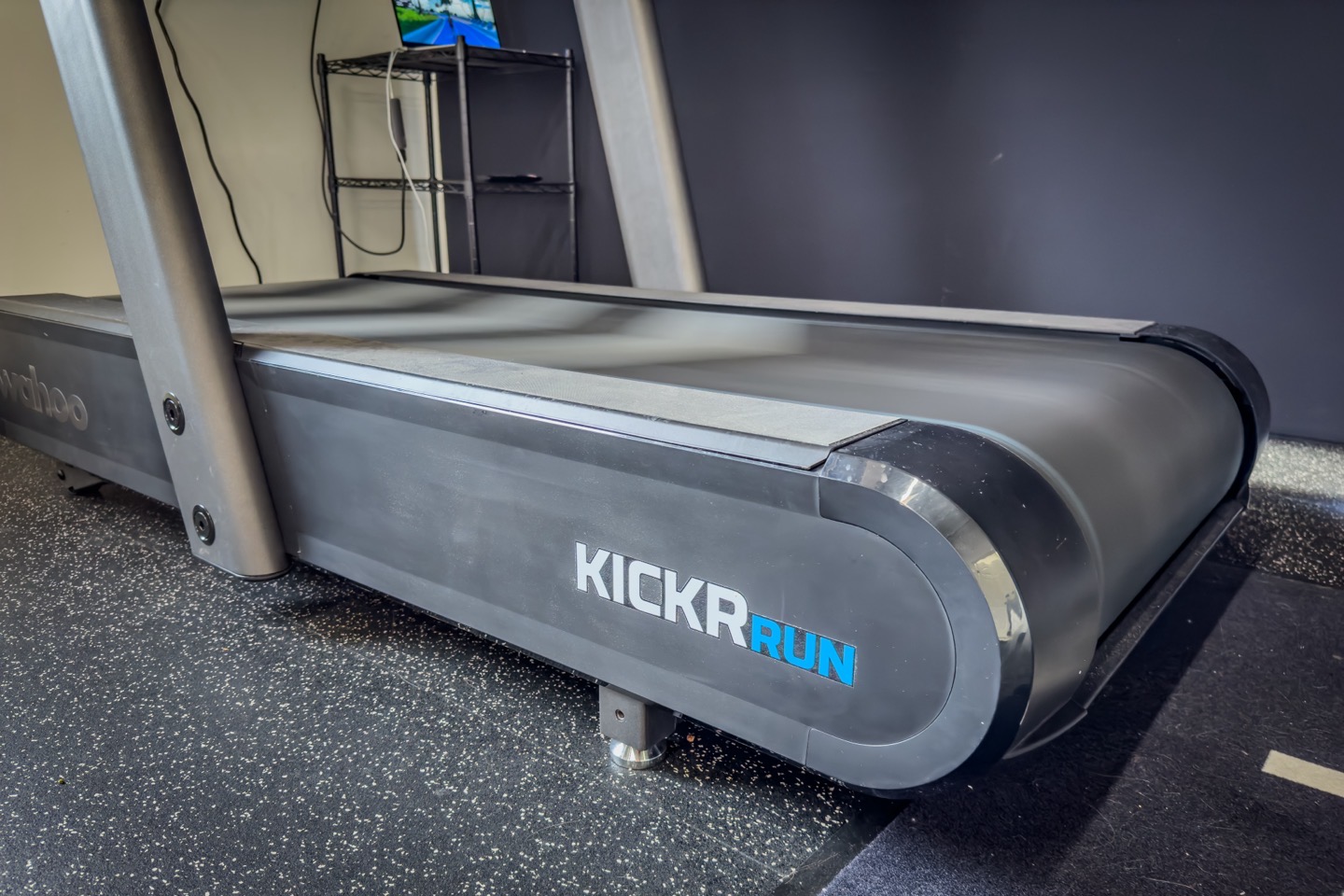
As we saw with the TechnoGym MyRun treadmill, the assumption here is that you’re using some app/platform for most runs. You don’t need to though, you can run without any app at all using just the levers. But the treadmill is designed for a minimalist console look, while still supporting places to put tablets, laptops, phones, and more (and charge them).
To begin, looking at the console, you’ve got an incline/decline lever on the left side, and then a pace control lever on the right side. If running with an app like Zwift, it’ll automatically control the incline/decline. Likewise, if you’ve got an app that is doing a structured workout – it too can control the treadmill pace. Still, if you want to manually control pace you can do so:

The pace lever is sensitive to how much it’s being pushed. It differentiates between shorter and longer presses, and in turn, those presses have differing amounts of pace jumps depending on your current pace. For example, if you tap it quickly while walking, it’ll jump a bigger gap than while running full-speed. Likewise, you can long-hold it to adjust per-second pace. I demonstrate this in the video.
Meanwhile, in the middle of the console you have the current incline and pace listed (in either miles or kilometers pace units), as well as a stop button, RunFree button (more on that in a second), and some connectivity status icons.
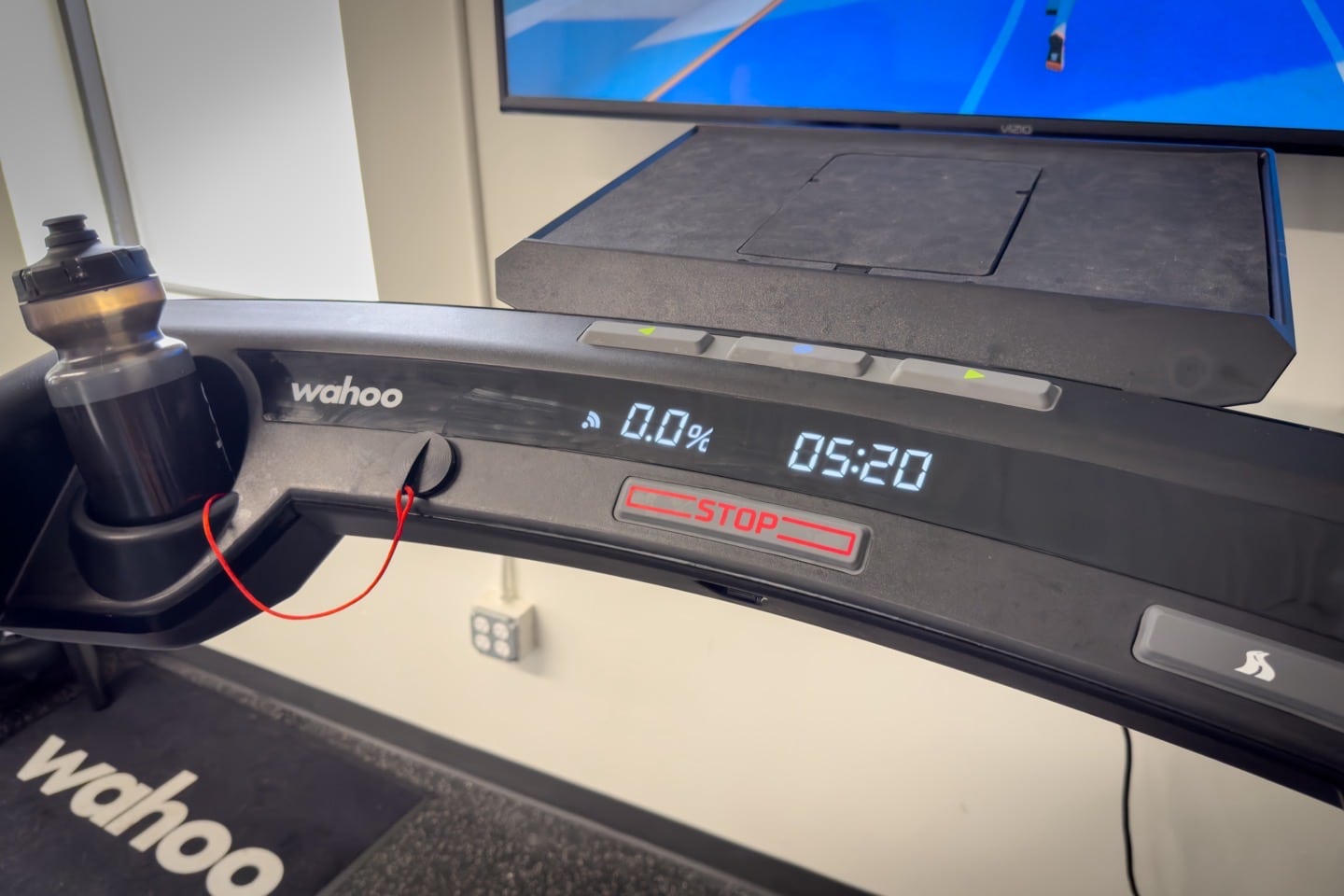
There’s also a safety clip there too.
Behind that is a removable shelf for placing laptops, tablets, and phones. It’s got a sticky-grip surface on it, and has two core modes. The first is a little pop-up tray for tablets/phones, to keep them in place:

But it’s really designed as a big laptop holder:

Looking at the underside, you can see just how much bigger this area is, with a larger surface area for laptops (up to 17”, which…is massive). It even has a strap that wraps around it, just to provide that little bit of extra security:

Here’s a look at that strap:

Additionally, as you can see in the video, I tested it out with a 17” laptop running at 4:30/mile and everything is very solid. It’s not going anywhere (well, unless you detach the front shelf manually). Seriously, it’s a beast of an out-front mount.
Additionally, it has USB-C power charging, up to 24 watts currently. I’d like to see that be upgraded to about 60w. While a 90w charger would charge most mainstream laptops, a 60w charger will easily keep battery level while running Zwift for most laptops. Wahoo says that they are able to hold charge on a 24w laptop, though again, a 60w really does future-proof this a bit more. All of which is more than fine for tablets though.
Next there are the supports, which were plenty sturdy for me (including doing a bunch of b-roll filming where I was jumping on/off them at high speeds for different shots of my feet running on the treadmill).
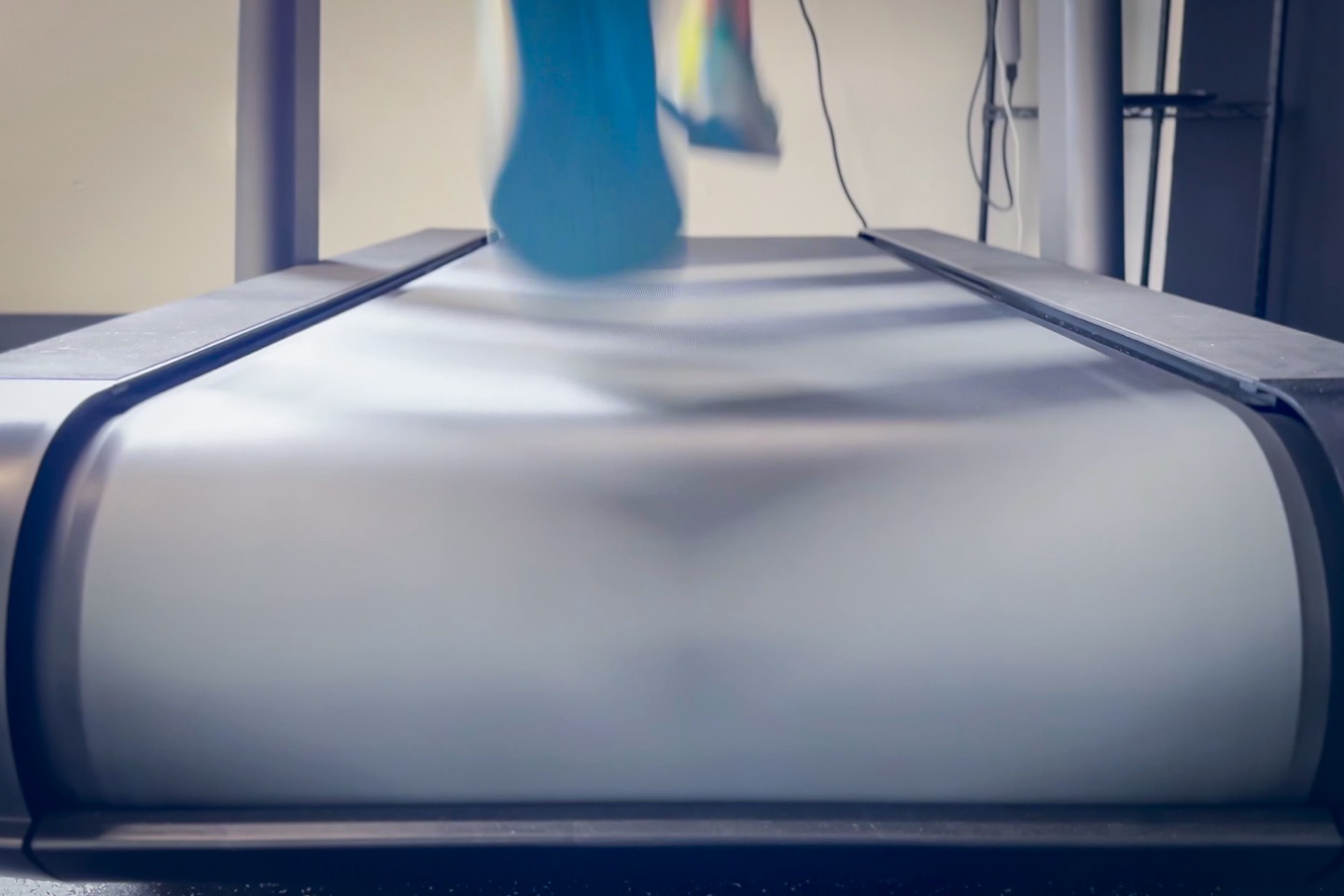
The belt length is 69” long, though 56” to where the curvature begins. The belt width is 22”. Again, I had no issues here running on this treadmill (I’m 6’2” tall). The official spec for the treadmill supports a 250lb runner, though Wahoo says it’s designed for more than that. Part of that weight spec is also maintaining their pace accuracy specs, which in current testing has them at +/- 3%. It sounds like they may have better claims down the road by the time it starts shipping.
Wahoo says they’re aiming for a hard compact dirt feel to the running belt, which, I guess it honestly felt like other treadmills I’ve run on (including my Peloton Tread). However, I didn’t have those side-by-side, so it’s a bit hard to compare a day or two apart. Once I get a unit into the DCR Cave, I can do direct side-by-side feel testing (and thus, my opinion may change). Still, it felt good, no issues there.
Note that the back of the KICKR RUN belt does have a protector, to prevent objects/children/pets from being sucked under the treadmill. You can see the black casing right at the edge of the treadmill belt:
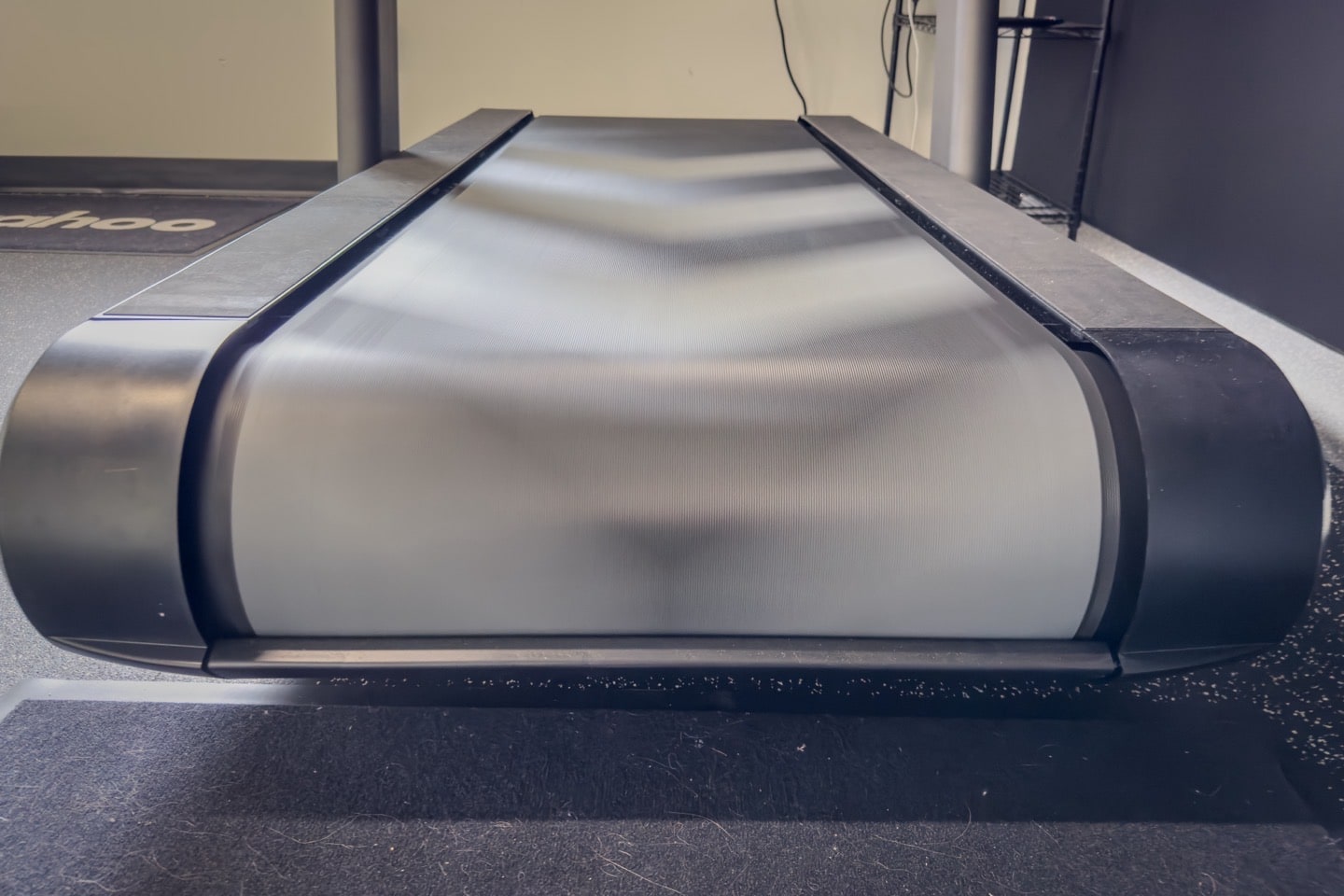
In terms of the weight, the unit weighs 275lbs. You can pick up the rear of the unit, and roll it around on the front wheels. Alternatively, Wahoo is working on a castor-type solution that would attach to the rear and let you simply roll it around. That accessory likely won’t be ready for launch, but the rear of the treadmill is already designed for it at launch.
Lastly, you’ll notice three little buttons up top. These serve two purposes. First, they’re used to unlock the treadmill (protecting against kids), akin to a key-code of sorts. And secondly, they’re leveraged by apps for moving around the app. Wahoo and Zwift say that by launch, these buttons will allow for navigation/core functions within the Zwift app. But other apps can leverage it too. You can see them in the middle here:

With those hardware bits covered, let’s dive into the unique features.
RunFree Mode:
Unquestionably, the coolest feature on the KICKR RUN is the new RunFree mode. This mode essentially lets you control the pace without touching anything.
First though, from a background standpoint, generally speaking, powered treadmills run one of two core ways:
1) Manually pace control: You push buttons to speed up/slow down)
2) Automated pace control: A treadmill app following a structured workout with pre-defined paces)
In addition, for non-powered treadmills, there’s the so-called ‘Manual’ or ‘Self-powered’ mode, where your body weight moves the treadmill belt based on how fast you move your legs/feet. Some people enjoy that, though personally, I find it wonky and unrealistic. To each their own.
However, RunFree mode takes the conceptual idea of free-style/manual mode, but uses fancy sensors and a very fast motor controller to provide pace control by just moving your body forward/backwards on the belt.
The way this works is that just under the ‘Stop’ button is a time-of-flight sensor. This constantly updating sensor detects exactly where you are relative to the front console. You can see it here:

As you move forward towards the console, the treadmill speeds up. And as you slide backward on the belt, the treadmill slows down. Except, it does this insanely fast – so fast you don’t even think about it, it’s just like running outdoors. Note that in order to activate this, you need to tap the ‘RunFree’ button:

I show this (a ton) in the video up above, working in real-time, and it’s absolutely mind-boggling. For example, as I crest a hill and start going back downhill (with Zwift controlling the incline on the treadmill so now I’m actually running downhill in terms of the pitch of the treadmill), my body naturally starts to run faster. Never once touching anything, I’m quickly running down this hill at a 5:30/mile pace, because that’s what feels natural. As I start up the next set of hill rollers, my pace slows down, because that’s what happens at 8% incline going up. Again, without touching anything. It is astoundingly addictive.

But more importantly, it’s really fast. In the video, I show how at the end of an interval I was doing on the track, I went from 5:30/mile to a walking pace, in about 2.5-3 seconds. For reference, I tried that exact same pacing on the TechnoGym MyRun treadmill in my review last year, and that took about 18-23 seconds to transition.
If you’ve ever done intervals on a treadmill before, you know how frustrating it can be to wait for a treadmill to slow down (or speed up) at the end of an interval. That simply doesn’t exist here.
Tilting Side-to-Side:
Next, is a feature that started off as a way to level the treadmill on uneven surfaces, but is one that Wahoo hopes to turn into a different sensation. The treadmill has two independent front actuating legs/feet. In normal operation, these front feet incline and decline the treadmill. However, unlike most treadmills, these two aren’t connected/attached physically together. Instead, they operate independently. This allows Wahoo to effectively tilt the treadmill left and right.
The initial reason was to allow you to adjust the treadmill if your floors were uneven, up to 1.5° offset for each side.

But now the goal is to allow apps like Zwift to send a secondary set of grade tilt commands to the treadmill, so it can simulate the curvature of a turn, or the unevenness of trail running. Obviously, nobody is throwing rocks down the treadmill at you, and it’s certainly not going to simulate all the complexities of a trail, but it is something that could add that touch of realism that tricks your brain into thinking something bigger is going on.
As of my initial runs on it, the integration of the tilting feature during a run hadn’t been completed yet (it’s already complete for leveling purposes though), but the hope is that by release, some aspect of that will be complete.
More Questions & Answers:

This section was added after I initially posted this piece.
I created a follow-up video and post with answers to 25 previously unanswered questions, including a ton of new details like warranty/deck height/etc… When I have a spare second, I’ll try and incorporate those details back into this main post, but for now you can find all those answers in the video right above, or, in the written post here.
Going Forward:

So now – the most important piece: The price. This KICKR RUN will cost $5,000USD when it starts shipping, which is slated for the June timeframe (with pre-orders likely a bit before that). It’ll initially launch in the US, and then next summer (2025), it’ll be available beyond the US. This is kinda similar to what they did with the KICKR Bike when that launched.
The plan is that delivery will be via some form of white-glove service, into your home for setup/etc, but it’s unclear whether or not that’ll be included in that price point. I suppose when you’re paying $5,000 for a treadmill, a few hundred extra dollars for delivery isn’t a deal-breaker.
While some might see the KICKR RUN as an expensive treadmill (and certainly, it is when compared to budget treadmills), the reality is the specs here actually put it in a much higher class. Most other treadmills that can put out these kinds of speeds run closer to $10K, not the $3-$4K of most other comparative treadmills. And that’s just the speed specs, let alone all the unique connectivity features, RunFree, and tiling modes. Said differently: While the $5,000 price might seem high to many consumers, for those looking carefully at this market and competitors, it’s actually lower than I’d have expected.
Now obviously, I’ve only had limited time on the treadmill. About 75 minutes of running on it, across a number of scenarios. Certainly not enough to call this a review, or anything like that. That’ll come later this spring. The current plan is I’ll have a non-final prototype for some portion of the remaining winter/spring, and then transition to a final production unit prior to shipping. I’ll use the non-final unit to form longer-term opinions on the features and how they work, and then validate those opinions on the production unit for my final review (whenever they start shipping).
As such, there are certainly areas I can’t cover today – and even down the road areas I’ll be unable to cover (like long-term reliability aspects, which usually take vast quantities of people at least a year or so, before we get trends).
Still, looking at things, this is by far the coolest running experience I’ve had to date. It’s insane how well the RunFree mode works, especially with a TV positioned close to you, to simulate some of the sensations of going up/down hills. It’s also just amazing how well this works for an interval workout I did, in terms of quickly going in/out of intervals, and not wasting a bunch of time ramping up/down.
Nonetheless, I look forward to putting it through its paces down the road, including things like pace accuracy and more.
With that – thanks for reading!
FOUND THIS POST USEFUL? SUPPORT THE SITE!
Hopefully, you found this post useful. The website is really a labor of love, so please consider becoming a DC RAINMAKER Supporter. This gets you an ad-free experience, and access to our (mostly) bi-monthly behind-the-scenes video series of “Shed Talkin’”.
Support DCRainMaker - Shop on Amazon
Otherwise, perhaps consider using the below link if shopping on Amazon. As an Amazon Associate, I earn from qualifying purchases. It doesn’t cost you anything extra, but your purchases help support this website a lot. It could simply be buying toilet paper, or this pizza oven we use and love.



















GIven the open belt underside construction, what is Wahoo’s approach to the toddler-eating problem that plagued the Peloton one?
(“it’s not / should be / it’s got” above is referring to “it’s [ng]ot time of flight sensors” in the third paragraph)
That’s a blocker at the back, you can see it in some photos/videos, but I’ll try and dig up a better one. It basically keeps anything from going between the belt and the floor at the entrance there.
Hi,
Is a detailed review coming out anytime soon? Thanks
… running at 4:30/mile …Are you sure? ;-)
Yeah, 4:30/mile isn’t that fast for shorter periods.
Hmmm…a 4:30 mile is 19.6 feet per second or 5.97 meters per second or…16.7 seconds for the 100 meters. Even for 100 meters, too fast for me!
I immediately love the fact that it shows pace instead of a belt speed (like every other treadmill does). I don’t want to do the conversion math, I want to be able to specify a pace!
The controlling bits (where treadmill adjusts the speed/gradient according to the commands from Zwift) is an interesting one. Ray, when you reviewed the TechnoGym Run, you mentioned that the same functionality wasn’t there because of the regulations. Did the regulations change or is it simply the case of Wahoo and Zwift being closer than TechnoGym and Zwift?
I agree.
In fact, while running on it, there were a few points in the structured workout I was doing where Zwift was showing treadmill MPH, versus showing actual pace. I noted it was kinda annoying to have Zwift show that, now that I had pace on the treadmill. They agreed, and sounds like something that’s in the works and a better integration point here.
For the Zwift/TechnoGym one, I noted that while there are traditionally safety concerns, TechnoGym was very open to certifying Zwift to control the treadmill, but that Zwift didn’t seem responsive on that front. That was a year+ ago though, and at a point where Zwift and Wahoo weren’t on speaking terms either. And honestly, Zwift and nobody was really on speaking terms (in terms of hardware partners). I mean, sure, Zwift would say they were, but hardware partners would note Zwift really didn’t answer much in the way of calls/e-mails.
So, to follow-up, it appears Zwift has opened this up to Wahoo. Have they opened it up to TechnoGym and/or others? If not, there may be little incentive for innovation in the treadmill industry with no open apps that utilize FTMS control. Other than Technogym and Peloton, who else has an FTMS compatible treadmill?These may be dumb questions, I just don’t know.
This is great, thank you. As a TechnoGym My Run owner, I’d love to see them reopen that discussion.
It seems there is already a work around for auto incline on many treadmills including the Technogym MyRun. It’s been around since 2022. If you search for qdomyos-zwift (iOS /Android). I haven’t tried this yet but will be as soon as i get back to my treadmill. There is also a youtube demo if you search for “Roberto Viola’s QZ Zwift App Controls Myrun Incline”
It looks like the biggest downside is zwift has to be in meetup mode so no group runs (at least at the time of the video)
You can’t just get it on existing treadmill without the sensor. Therefore Technogym and others would need to release new model, and to match a 5k price point, its going to be difficult for the big shots like technogym, woodway, and peleton.
Honestly the third party ‘hack’ solutions are really are more trouble than they are worth. Having it built in and native to Zwift is going to be so much better for everyone.
Ok, I hate treadmills but I would definitely buy this if we moved to a colder climate and needed the option!!
Do you happen to know the bed height. I have limited ceiling heights.
Will get that and update. I’ll circle back to Wahoo with a single pile of questions towards the end of the day.
It would also be cool to know the total width and length of the unit.
Just have to find space for it in my office and sell it to my girlfriend. Tough talks ahead :D
Perfect.
Thanks
Looks cool. Ty
Do you have a list of all the metrics broadcast? I assume pace/distance/speed, cadence, stride length, incline but I guess they could get clever with GCT and more (not that it’s needed)
I’ll get an updated list by protocol, since they already changed stuff since I ran (adding things like Footpod/Peloton app support/etc…).
PS
perhaps also ask what is compatibility with other Wahoo products. i think the press release said “fully compatible”
1. headwind (physical attachment)? in-game wind effects (via wahoo sdk/api)…we run fast right ;-) or maybe it’s just a windy day.
2. rival – trainer control
3. bolt – indoor auto transition to kickr bike products and back for brick workouts
was this the big reveal for wahoo or is there something new coming in january? This is during an interview done in december with the ceo?
Yes, that’s the big one for January.
It’s about darned time! No more excuses from the treadmill industry about why they can’t innovate.
I would have appreciated 5-6 programmable buttons for instant pace/elevation changes during intervals. Gradual adjustment I find frustratingly slow. I guess if we can do that with an app it’s not a huge issue but sometimes I want to do it a bit fartlek and change when I feel I want to. I often do it based on song changes with one song running the next recovery.
This is such a leap forwards though!
I’m generally strongly on Team “Treadmills Need Damn Programmable Pace Buttons”. 100%.
It’s actually one of my favorite features of my older/crappier ProForm treadmill (they aren’t programmable, it just has a huge calculator list of different paces…good enough).
That said, I went into testing it (walking in that moring), thinking that structured workout control (automated) would be the big ticket item. The idea that I could finally do a Zwift workout and it control the pace perfectly.
But as I started running, I realized the RunFree mode was so good, so precise, so easy to use, and so intuitive, that I instantly realized it was better than automated control – or tapping buttons. Obviously, there are cases you may want it to hardcore hold that pace till you fly off the back, but this felt so much more realistic to outdoors in that you actually had to mentally focus on the pacing.
I thought you might say that! I expect I’ll agree when I try it, but given the cost I think it would be a nice to have for casual sessions and a few buttons won’t break the bank.
I don’t consider the price tag excessive either, if my crappy Decathlon treadmill can cost £1000 there’s no reason a good premium one shouldn’t cost a lot more. It’ll be out of reach for most, but unless someone wants to compete then Wahoo deserve that premium and profit margin. Probably not a popular viewpoint :)
Like Pavel, I immediately love that it shows pace and not speed. Also like that it does not have its own stupid screen but easily allows us to use own own tablets, laptops, televisions, etc. which gives a clean look I like on the Technogym tread.
Don’t think it supports Apple’s GymKit? Annoyingly, for Apple Fitness+ a GymKit tread can connect to show metrics on screen, but standard bluetooth FTMS does not work. My guess is Wahoo doesn’t support this as Apple likely charges to allow GymKit.
I also hope Apple adopts connecting machines by bluetooth FTMS to the Apple Watch at some point like they added cycling power meters last year, and if they do, then GymKit support would not really be needed. Right now though it’s a thing some people will look for especially given the pricing.
I’ll check on GymKit. It wasn’t mentioned, but that doesn’t mean it’s not being worked on.
KUDO Ray!
Great video, great demo and explanations and above all an incredible performance!!!
As far as the Kickr Run is concerned: Greetings to Chip, he has once again delivered something that has shaken up the entire market. So far there have been so few smart treadmills, but this one stands out enormously. Somewhat comparable to the Tacx Magnum, also with Incline and sensors for speed adjustment, but a) no longer on the market and b) it was far more expensive. But as I’m not a runner, I prefer to ride it ;) Let’s see if there’s a Kickr Run/Bike at some point ;)
Thanks! I had 4-5 cameras recording, and hoped I could piece it all together down the road. Mostly worked out!
Interesting, so the fact that this treadmill has Bluetooth FTMS means that it will also be compatible with the Peloton platform, correct? I read that Peloton JUST opened up their app within the last couple of weeks to any treadmill that supports that connectivity protocol.
Correct.
In fact, Peloton made that announcement the night before I landed there. I mentioned it that morning to Wahoo, and by that afternoon as I was packing up my cameras, they showed me it working with the Peloton App, with some minor tweaks they made in firmware.
Note that Peloton’s FTMS implementation as far as I know isn’t for control, but for showing your treadmill pace (akin to a footpod). Still, super cool that it worked essentially immediately.
I think this thing looks almost perfect but it’s a big miss to have a belt and not slats like the tread+ or a Woodway
I’m curious why though?
While I get its personal preference, I’ve never found running on slat-based treadmills all that great (either Peloton Tread, or Woodway). To me it’s always seemed sorta like the SRM power meter of a brand saying it’s the best thing and charging a premium for it, without necessarily being the best thing.
I think it also comes from slat treadmills primarily having been targetted towards commercial (extremely high-use) scenarios initially, and then expanding into home markets, thinking people need that kind of durability in the home. Sorta like the Stages SB20 problem, where it’s a best of a bike, but is monstrously overbuilt for the home market, leading to excess cost (and reduced margins) for Stages, without any real benefit for the home consumer.
I’d be curious from a design standpoint if newer treadmills (Peloton Tread/Wahoo KICKR RUN/etc…) are actually different from a pounding standpoint than slats. Wahoo noted offhand during the meeting that a core reason they didn’t go slat, was it allowed them to get more of a hard compact dirt feel, that would have been tough with slats.
Agreed. And for what it’s worth, I’ve always found that slats feel mushy/unstable compared to belts.
It might just be a preference thing but I’ve always found slats to be a better surface for me when I’m on a treadmill. Belts with the deck under them have always felt very hard. Maybe wahoo got it right, I don’t know.
On the durability thing that’s never been the sales pitch that would get me. It’s just always been about feel. It’s great to have more choice as a consumer though!
If I understand it correctly Zwift will enable auto incline for treadmills now? Or is it just unique for this treadmill?
At the moment on the website of Zwift they let you know they do not support it and people are using this 3rd party app QZ and some hacking to enable it anyway. If Zwift is going to enable sending inclination over FTMS that would be great news for a lot of treadmill owners!
This was a beta build. Not sure what their plan is going forward.
This looks very cool. I’m not in the market for a treadmill myself, but I will be promoting this to my work gym!
The weather here is awful today, so I’ve just come off a 10.5 mile interval session staring at a wall!
I wonder if a garmin could also be used to control the treadmill? Does anything like that exist in the interface specs? I set up a structured workout on my watch, and that has forward control to the treadmill in the same way a zwift app would?
A Garmin will not work, they deny to enable the run profiles reading FTMS. We ask for years, they are deaf and dumb in that regard.
Looks totally amazing! I hate running on a treadmill, it just feels so much harder than running outside. I’m not sure if it’s a mental thing or a physical thing because there’s no wind to call me down. Even with a fan on but it’s just really hard, nevertheless, this looks great and I really want it even though I can’t afford it right now :-)
This is fantastic news. Ever since Tacx announced the Magnum so many years ago, I’ve been hoping Wahoo would make a competing product. Hopefully this also now pushes Garmin to finally get the Magnum to market, and perhaps push Technogym to produce a free-run version of the MyRun.
On another note Ray, I’m curious about your comments while using FreeRun mode, where you talk about moving forward and backwards on the treadmill to control the speed. Is it super intuitive, like you just start slowing down or speeding up like you would outside, or do you have to focus on the actual distance from the sensor?
Thanks.
Very intuitive. I didn’t think about it, after about 3-5 seconds. My wife was asking roughly the same question – and I think that’s the biggest thing that’s so good about it: There’s zero learning curve, it feels just like outside where you push your body forward and you go faster, or ease up, and you go slower.
The just-works factor is the most impressive part.
Amazing. When it finally arrives in Canada, I will sell my TG MyRun and upgrade to this
Fantastic preview and an absolutly amazing products. But the ceiling height in my basement and my wallet will be an issue.
Any hints from Chip if there will be a ”Run Core”, or ”Run Snap”?
Better than a curved one?
What detection principle does the “Time of Flight Sensor” use; ultrasonic, optical…? It’d be worth seeing what happens if it gets obstructed,and when it gets momentary obstructed by inadvertently waving your hand, bottle or something in front of it as might happen.
By the looks of it, I would say it’s optical.
I’d take a guess at UWB, which is very good for ToF.
I want one. I already have the kickr bike shift, this threadmill will be put next to it. What about quality build, no belt slipping ? Does it feel ok when doing 11 km/hr on it?
I was doing 21.20KPH without any slippage/issues there.
Build quality looked good, but it was a near-final prototype, so things might change in terms of some cosmetic bits (they noted the welds for example, as well as the side-casing surface material).
Really excited about this treadmill. But there seems like there could still be a couple other details that warrant attention. For instance, if it is going to vary terrain, I would like to know if I am staying in my effort zone. (I love using Zwift for my treadmill workouts and it seems to me that this would be easy for Wahoo and/or Zwift easy to work in so my effort can remain consistent with changing incline). So:
Is there a “power” conversion (or plans for one)? I like that it shows my pace but with variances in incline, that is also pretty useless. At the very least, is there an “equivalency” that gets displayed using some sore of treadmill-speed conversion chart?
If you use a structured workout, presumably the incline won’t follow the terrain gradient, just like with erg workouts on the bike.
I hope the Zwift integration is actually thought out… really that’s as important as this new hardware. You were running in the mountains but currently to get there in Zwift you have to run for miles before you get to the tower climb (or even the rollers before that). On a bike that’s no big deal, for runners it means you can not do some of the more interesting parts of a route without doing all the boring stuff at the start… Running in Zwift is a second class citizen and that needs to change if this product is really going to take off like bike trainers did.
Yeah, Wahoo should mod RGT into a treadmill running platform. I doubt that running software had anything to do with their legal settlement last year. Zwift will essentially have a monopoly on this treadmill once it’s released.
What’s the deck height like on this, both at 0% and around where you tend to run when the incline is higher? I currently have a Technogym MYRUN largely because of its low deck height to give me more clearance with my low-ish basement ceilings. This certainly looks higher, but just how much higher?
Do you know if Zwift will start to control all FTMS treadmills?
We got a bunch of Woodways here.
On my to-do list for questions to Zwift for tomorrow.
Tell the I would even become a subscriber. As soon as the run mode is as advanced as the bike mode, it can stop being free. The other question (elephant in the room big) would be when they start grade adjustment in ERG mode like Systm.
There have been around a hundred IRONMAN run course filmed for fulGaz, and we could add pace based workouts instead of erg power. We’ve not done so to this point because to be frank, there hasn’t been a compelling commercial reason to do so.
This could be the biggest change to the indoor training industry since the original KICKR and could finally make the software engineering effort to do this worthwhile.
Off topic question for you Mike. I really like Fulgaz. I prefer it to zwift. I don’t want to race or compete, and I really like the idea of seeing new places, even if it is just a recording.
How come you don’t offer a per ride pricing type of option, like 50 cents or a dollar per ride or something. I am sure there are people like me that hate riding indoors but there are times when I like to do something different. The challenge is that I don’t want a monthly subscription for something I may use like 10 -20 times a year.
FulGaz is supporting running with FTMS? I will have to try this at work. There are the Woodways I can’t connect to my Garmin watch.
I also prefer FulGaz but it doesn’t run reliably for me. It crashes on the iPad and on the Apple TV, on the iPad Pro 1st generation the UI doesn’t run reliable and I hate that I can’t find a way to jump direct to the video wich is advertised at the start screen. And also with like Zwift: why can’t I have grade control for the Kickr climb while I’m doing an ERG mode ride?
The Climb support in free rides is phenomenal.
I’ll be curious to hear what happens when sweat gets on the sensor – if it speeds up instantly and throws you off the back or just ignores it. ha ha
Does wahoo have registered new patents for this? Maybe for the FreeRun hardware/software combination? Or can anyone just copy this?
Where’s the double pole $500 fan set that goes with it?
I want heat blasts if you run too close to the volcano and snow squalls at 3500m.
To be fair, if they were Wahoo Headwind fans, it’d be $600 ($300×2), plus the cost of the poles. :)
1) I love that they don’t build in a low-end screen that will be obsolete in five years. Most people will use a tablet or laptop or TV anyway. The open front leaves a spot for a device or a view of the TV.
2) I love the idea of a variable pace feature. I do long runs on the ‘mill in the tropical summers in south Louisiana, to avoid literal heat stroke when even the overnight low is in the 80’s. The problem is that a treadmill’s constant pace over a multi-hour run is a recipe for repetitive-stress injuries — every step is exactly the same as the last one, over perfectly even terrain. You can adapt to this by manually tweaking the incline and pace every so often, but it’s hard to remember to do that on a long run. The Wahoo unit would simulate the natural outdoor variations in stride length and cadence and speed and terrain that keep you from hurting yourself.
Bravo, Wahoo!
Never heard of repititve stress injuries from running at a constant pace. You can always ‘drift’ forwards/backwards on the belt and/or do minor speed adjustments manually.
Looks really good, except for …. $$$ Too much money for me. My treadmill has broken and so I’m looking for a replacement. Something I would consider better except for the run free mode is about $2,300. Better to me is bigger motor, screen capable of casting from my iPad or playing video directly. So for more than double what I consider the most I’d pay for a treadmill, I can get one with run free. Dang, looks really promising.
Congrats Wahoo & Zwift on this new development. Except that it is too pricey I may have to sell one of my kidneys to afford it.
Hope Zwift can extend this incline/speed control over to existing smart treadmills (I already have the Sole F63). The existing hack is a hit-and-miss that I have abandoned it altogether. Zwift can have my subscription money if they put in this feature 😊
Once we have open standards for controlling treadmills, someone like NPE could create a sensor for smart treadmills that replicates what free run does.
FTMS does that in theory already. Looking at the spec documents, and test case document, I see write commands for incline and speed: link to bluetooth.com
Existing treadmills are most probably not quick enough to make it happen… I guess that’S the key point.
Zwift hasn’t asked for any of your money for running at all.
$5K without a screen seems high vs Tread+ with a huge screen for $5.9K. + you are back to setting it all up with a laptop of choice or TV connected to device of choice. While it isn’t an issue for me, my wife loved the simplicity of the Peloton Tread+ setup. I doubt the white glove service will offer to setup your PC with it…
Viewed in that context, yes. However, the main reason a lot of people see this as ‘quite reasonable’ is the top-end speed is considerably higher (15MPH) than most of the 3-4K treadmills (12ish MPH). Let alone the connectivity aspects. Usually to get the 15MPH you jump considerably in cost, well beyond $5K.
I would be satisfied with a 20km/h device for 3k€, I don’t need anything faster 😬
I was seriously interested, until I got to the price. Five grand USD is well over what I can afford right now. I can understand why it costs that much, but I just don’t have the pennies to spend on a treadmill at this price point.
Maybe if I win the lottery or get a big pay rise. (Keep dreaming…)
This new Wahoo looks great. I will definitely consider selling my TechnoGym myRun this summer when this one comes out.
Ray, thank you for your review of the new Wahoo KICKR RUN Treadmill. As a blind runner, I’m keen to find out if Wahoo has designed this treadmill with inclusivity in mind. Are there tactile buttons on the console and an accessible iOS app for independent pace adjustment and full control of the treadmill? My concern stems from a recent update to the Wahoo Fitness App, which broke its accessibility for blind cyclists using the Kickr bike, an issue Wahoo has been made aware of by the community. Unfortunately, Zwift has a history of non-responsiveness to accessibility improvements and this adds to my worries, especially considering Wahoo’s recent collaboration with them. It would be immensely helpful if you could look into any specific accessibility features Wahoo may have incorporated for blind runners. I’m hopeful that Wahoo has considered a broad range of users in their design. It would also be great if the treadmill can connect with Apple Watch and if Stryd workouts can be pushed to the Treadmill to automatically adjust pace/power based on integration with the Stryd footpod.
A rather pricey option only for gyms. For an ordinary person, even one who earns well, the price is too high.
That’s why I would see this equipment in gyms. But is the one from above intended for such institutions or only for home use?
However, in gyms the equipment is not purchased for the customer, but for price, price, price. Basic options, no interest in smart devices compatible with Zwift, etc.
I’m waiting for a revolution in the gym, but I didn’t get it and I bought a Wahoo trainer myself. I’ll probably have the same thing with the treadmill. But not at this price.
The treadmill arms should be at least 10 cm forward. Unused front of the roll. There seems to be little legroom in the back.
Yes, watching the video, half of the treadmill is wasted due to the positioning of the arms so far back.
This looks pretty interesting.
Is it expected that the treadmill can be run as a standard treadmill or do you need to be running Zwift or similar? I’m just thinking of myself and my wife… I am fine with Zwift, but could my wife just hop on and run while just watching TV? Would Free Run still be an option?
Thanks!
No need for Zwift or any other app. You can simply use it as-is with the controls on it manually (or, RunFree mode).
Can you fold it to save space? How much space does it occupy?
Look at the massiveness. The arms are permanently screwed on. I prefer massive structures to flexible ones. It doesn’t look foldable.
I’ve got a foldable treadmill for space reasons, it’s like running with a rattly bag of spanners! It works but not exactly premium feeling.
I’m surprised they don’t try coming up with a solution to the issue of what to do with your heart rate strap after a workout. So a place you can put it where it can dry and where the wet strap and the sweat drips from it won’t get in anything that can be damaged from sweat. (Electronics, metal that will rust, etc) maybe even use an easy to clean surface as it’s not always just salt but body oils that will concentrate after enough time.
Plastic hook under the laptop tray so it drops in from of the treadmill?
What about cleaning the strap after every use?
Take it into the shower, wash it out there and hang it either somewhere in there or put it over your towel wich is hanging somewhere.
This way it either drips clean water onto the shower floor or it doesn’t trip at all because it’s „lying“ on a towel.
Agree, that’s what I do as well. I wear it into the shower, and then just leave it hanging on the faucet taps. It dries out and drips into the shower basin. Keeps my HR straps happy (clean), and in theory I actually know where it is about 90% of the time.
This looks amazing. It would be even better if they included something along the lines of NPE run integration so the speed/pace was auto calibrated to the user (taking into account the user weight and so on).
I’m going to take a guess that you haven’t used FulGaz for quite a while? Crashes on iOS and tvOS are at roughly 0.03% of user sessions these days. For reasons I can’t go into here, that wasn’t the case a year ago.
We don’t allow public access to running because all our current content is filmed at bike speed. Even though it’s all filmed at 60 frames per second, slowing those videos down to gentle running speeds is a pretty poor user experience.
Connecting the dots:
Yes I didn’t try it this season because I had not the best experiences last winter.
Maybe i will give it a try when the bike has to get back indoor because of the weather, the kickr is empty because it’s warm, sunny and nice enough outside.
Ray,
Any chance the Wahoo treadmill was tried with Kinomap? It appears Kinomap has or is trying to implement FTMS control. They’ve recently launched a Fire TV and Apple TV dedicated app called Kinomap TV. They still have the Apple TV app called Kinomap Display that works with your iphone app. I’m giving it a go again as it’s been a couple years since I tried Kinomap. The Kinomap TV/Apple TV app has limited equipment integration and I’m trying to get a grasp on that. For instance, I couldn’t connect my RUNN and a heart rate monitor at the same time. Seems limited to once device at a time using the Kinomap TV app. I went back to the Kinomap Display app for a short run tonight. Nonetheless, it would be interesting if you could try the Wahoo treadmill with Kinomap and give us a report.
Curious will one be able to create their own map based runs?
Hey folks!
I’ve consolidated all the unanswered questions into a crazy-detailed new post of…well… questions and answers, which you can find here: link to dcrainmaker.com
At some point when I have a hot second, I’ll re-consolidate those answers into this post. But for now, there’s all the answers to everything outstanding everyone has been asking. From running power to warranty, transmitted metrics to the 250lbs weight limit and more.
In strava will add the elevation gain when running at incline ?
Thanks
Yes, smart treadmills will broadcast incline data along with speed to whichever thrird party app you are using.
$5000? At a time when 99% of the population are struggling with the cost of living…😂😂😂😂😂
Hang on, let me check down the back of the sofa, I’m sure I had a spare $5k knocking about done there.
Ffs
Hi Terry/Steve/John/etc…
It’s always entertaining to me how hard you try and create fake/new usernames each time you post, yet, it’s still you. And as always, angry about something…
After my experience with the climb, I’m not sure that I trust Wahoo with anything that involves a belt.
I’m wondering, how noisy is it? Like i’m living in a flat, will my neighbors want to kill me if i’m doing interval training at 10pm?
nothing tells me how much it will cost $. may be too much to consider?
The price is listed three times in the article itself, and another few times in the comments.
How LOUD is this? I live in an upstairs apartment. Don’t want complaints
Hi Ray! Great review as always!! Thank you for all you do.
Question? Peloton + or Wahoo Run?
Interesting,
A feedback-controlled treadmill (treadmill-on-demand) and the spontaneous speed of walking and running in humans.
link to semanticscholar.org
Just as a quick heads-up to folks, Wahoo has started the pre-order process today. Details on how all that works: link to dcrainmaker.com
Curious to know what the warranty at that price point will be…
Oh – that reminds me, I got an answer back about a month ago on the warranty clarification, Wahoo says the following:
KICKR RUN
5 years for frame, motor, and running belt
1 year on all other treadmill parts
1 year on labor provided by Wahoo authorized repair providers
link to wahoofitness.com
Love DCR of course!
$5K and not a slat system is an entire miss IMO.
Out of curiosity, why?
I’ve never found slat-based implementations awesome, in fact, the opposite. I don’t really like them. Certainly, some people have their preferences, but in hearing from experienced runners over the last 6-8 months discussing the Run, a lot of people are pretty happy it’s not a slat-based system.
Agree with Ray. Slats are so soft as to be unstable, especially at higher speeds. They also return less energy through passive mechanics. Most people have to work significantly harder on a slat treadmill than they would running outdoors (which is remarkable considering the lack of air resistance). There’s a reason slats have not been widely adopted, even on high end treadmills, and research grade treadmills all use belts because they more closely simulate outdoor running.
If you’re just doing some easy jogging, then the softer surface of slats can feel nice. It also doesn’t really matter if it’s different from outside because your form is so different at a jogging pace vs. hard running that there’s very little neuromuscular benefit anyway. But if you’re trying to do serious training on the treadmill, then belts are far superior.
I just posted this on your YT, but I’m curious if I’m dumb or if the weight went up by nearly 50% because it says the weight is 410lbs on their website now.
It’s September 25th and my $500 deposit still hasn’t turned into a confirmed order. Has anyone actually received the product? The treadmill website also doesn’t work but I’m assuming that’s a temporary glitch…
I put my $500 deposit in on May 17th, and just today got a “last chance” to buy email. Apparently I’ll loose my place in line if I don’t order today. I don’t recall getting any earlier emails that I was at the top of the queue – I thought there was a 5 day decision period once your name came up on the list. Did you get yours yet Ray? I was hoping to see more actual reviews (vs. first looks) before my name came up.
Nope, still don’t have one.
Had Wahoo released these power requirement details before? I noticed them on the website now and its going to require alot of people to also hire an electrician to run a dedicated 15/20amp circuit.
link to support.wahoofitness.com?
Yes, has been there all along. Was not highlighted very prominently – but then again it is the same requirement for most treadmills, so not out of the ordinary.
It’s Ray’s fault I buy all these gadgets! But thanks for all your honest and detailed reviews.
Just received my unit yesterday, about 40min total from door to installation. RXO delivery had requirement of 3 people to deliver–it was mostly 2 guys moving and installing, the 3rd trash cleanup. They all could care less about the circuit hookup, indeed, as they called me to the basement to let me know it was finished, I saw the treadmill plugged into a wimpy powerstrip that I used for a clamp fan. Unit ran fine, but I plugged it directly in the wall after they left. My outlet has 2 other outlets and 4 canned lights on the circuit; only electronics that will be plugged in are 2 cpus, 3 monitors, handful of peripherals (printer, etc), and Tacx bike trainer..so minimal load on the circuit IMO. The wahoo treadmill cord seems a little loose at connection to base, and it’s not 6′, more like 4-5. I had already bought a 10g (10/3) 10ft extension cord in anticipation of distance to outlet. The power cord is on the bottom right of treadmill (my outlets are all on the left of room).
Side note, it is very quiet and solid as reviewers have mentioned. I had a Nordictrac x22i since 4/20 and loved it for a while–mostly because I could program % incline workouts, download TCX files to iFit and run any course I could create or against previous workout (great for pre-running a race course). But last year iFit took all that away, yet they still charge $20/month to use their crummy service. It was also bouncy and noisy at faster paces. Had to replace the motor circuit board once, seems like I’m always fidgeting with belt centering, and the RUNN never worked very well with Zwift. Dropped signals, calibration errors, etc. I troubleshooted all that with ant+ remote dongle, super-glue reflective tags to belt, plugging in Runn with USB cord to outlet, etc. Just frustrating all around. Family was irritated too with all the finicky requirements with Zwift, as well as slow booting time and iFit apps. Hope this pricey treadmill will clean all that up and it’ll take longer to put on running shoes than starting a run on the Wahoo.
Now trying to figure out how to create workout with auto-adjust incline. Zwift, TP only allow creating workouts based on speed or %maximum. Wahoo only has pre-made workouts and can’t edit. My iFit workout I created: 5min 0%, 5min 7%, 2min 0%, 5min 8%, 2min 0%, 5min 9%, …to 12%. I’d compare my distance covered and feet climbed against HR as I used this workout 2-3x/week for a month or so. Great for trail running. I did create a Zwift interval workout and just used the paddles to increase/decrease the grade based on the time splits. But I get the Zwift big angry red number saying I’m running too slow during the inclines. Still get all the elevation and distance data, though.
Looking forward to using with Kinomap routes, although I think creating routes with Kinomap is super clunky.
Do you use the peloton platform? I’m curious as to how this will work with Peloton running workouts.
Great video…did a trial run on one yesterday and likely will be pulling the trigger on it. Quick question re Peloton…we are subscribers for the two bikes we have and would like to use their classes on the Wahoo as well. Since they integrate with Peloton, am I right to assume the elevation will change according to the course just like it does with Zwift?
Thanks so much!
I have the same question
On the fence? Why? I have ran on or owned NordicTrack, Freemotion, LifeFitness, Matrix, and Woodway! I sold my NordicTrack and Freemotion has I continually had issue after issue. Woodway was $12K to $20K new so out of my budget, Now Kickr Run!! I love, love, love it.
Does it work with Peloton? Seamless. Just add treadmill. Works on iPad, iPhone and AppleTV. Does it auto incline and decline? No because the instructors give a range not an exact incline.
The Wahoo app works very well! I am currently set up on iPad with external monitor and running both the Wahoo App and Peloton app. This way I can see my metrics. Wahoo does not display distance ran or time ran on the treadmill, just pace and incline.
Oh and you can use the Wahoo app to enable Terrain mode. When Terrain mode is enabled in the Wahoo app, the KICKR RUN can be set to adjust [1] the lateral tilt or [2] the lateral tilt and vertical grade of the treadmill deck. This really helps mimic outdoor runs.
This is the best treadmill for $5,000 and I would even compare to Woodway 4FRONT. The Woodway does have a few other features, but not for the price difference.
Hi, Will there be a in-depth review of the treadmill? Can’t find any posts.
I’m reading not-so-flattering stories of people dealing with variety of issues of software, delivery, etc. Would love to know if those are exceptions or this is an unbaked product?