It’s been just over three months since Fitbit announced their Ionic GPS smartwatch, and about two months since they started shipping it out into the wild. The watch is generally seen (by themselves and others) as critical to Fitbit’s revival in the wearables scene, competing with the likes of mid-range watches from Garmin, Apple, and others. It contains GPS, contactless payments, music support, and an app store.
And it’s that app store that got a much-needed update today.
Up until today there was only a handful of apps, all largely made my Fitbit. And to be clear, it was literally a handful – less than 10, depending on how you count things like the timer. But now, there are some 60 apps, including a slew of big name apps like the New York Times, soon airlines such as United and British Airways, and ones to control lighting from Nest and Philips.
Furthermore, they’ve rolled out a new program called Fitbit Labs, which is where you can sign-up to test out new features. Oh, and you can now take care of a virtual kitten. Because…kittens?
Of more serious note though is that they’re finally actually allowing developers to publish their apps. The dirty little secret is that while Fitbit had an app store, there wasn’t any way for developers to release said apps. It was like inviting friends to a party, but not letting them in the front door. You sounded great for hosting a party, but in reality, it was an empty promise.
And finally, they’ve added a pile more compatible banks to go from a minuscule list to a tiny list. Unfortunately, the way contactless payments work, tech companies must actually negotiate with every issuer bank in the world to get compatibility.
The New Stuff:
To get started, you’ll need to update your Ionic to today’s firmware update. That’ll take about 5-15 minutes depending on how cooperative your interwebs want to be.
Until you complete this, you won’t see any of the new apps, no matter how many times you poke at your phone or device to refresh.
Once it’s done, then you’ll see the much-expanded app store section. It’s still not the thousands of apps found on Apple, Garmin, or Android Wear stores. But, it’s a better start than before.
In my case, I downloaded the New York Times app, as well as the Philips Hue and Bitcoin tracker apps. Somewhat of a smattering of random things. Other apps like the United Airlines, British Airways, Uber, and Lyft apps aren’t yet available (apparently by end of year.
The NYT app worked well enough, though like most wearable apps it’s fairly limited. It allows you to swipe left or right through ten top stories, and then to see a photo and a sentence summary of each one. It doesn’t require or tie into your existing NYT account, if you have one. Nor can you read more than that sentence or two.
The Bitcoin app did have some configuration options, allowing you to pick which specific cryptocurrency you want to track, just as if you were picking stock ticker symbols.
Like the other apps, this depends on connectivity from your Ionic to the interwebs via your phone.
In addition to all the new apps, there’s also a large pile of new watch faces. Some of these are from Fitbit, and some from the larger community.
Of note are a handful from Fitbit that are part of the Fitbit Labs program. These specific ones are the virtual pets I was mentioning earlier. You can select from four pets, two cats and two dogs.
The way it works is that the more steps you take, the more treats your virtual pet gets. If you don’t take steps, your virtual pet dies.
Actually, it probably doesn’t die. I don’t know, I’ve only managed to keep my virtual Boston Terrier alive for an hour or so since the update went live. At present, he’s not doing well because I’m sitting here typing and not giving him treats. Similarly, my actual Boston Terrier is sitting here equally unhappy about not getting treats:
As part of the Fitbit Labs piece, they’ve rolled out a few different apps that can test your responsiveness. The idea here is a quick test daily that may (or may not) correspond to aspects such as fatigue. This then is tracked via Fitbit Labs with graphs. Here’s an image from them showing the graphing of the data points (note specifically the green line).
Finally, you can also create your own watch faces using the Fitbit Studio, which is their online developer platform. I demo’d this in one of my past posts about the Fitbit Ionic, but they’ve put together a more simplified blog post on it.
Going forward:
This is actually a pretty important milestone for the Ionic, as silly as the pets and such may be. It’s them making apps available within the store and showing forward movement on an app ecosystem. Certainly Fitbit’s engineers have experience in app platforms, with much of the app team coming from Pebble, but anytime you spin up a new app platform (and a new device) there are bound to be things that slow down the roll-out.
At this point though, I suspect this represents cresting that hill, both technically as well as getting major app developers onboarded. Speaking of which, one last item to mention is that they’re going to be bringing onboard Spotify. No, just kidding. Instead, it’s Deezer, another music streaming app. That adds to their existing music partnership of Pandora. Though Deezer won’t come till 2018. Still, all of which is better than having no music streaming apps, or not music at all.
With that, thanks for reading!
FOUND THIS POST USEFUL? SUPPORT THE SITE!
Hopefully, you found this post useful. The website is really a labor of love, so please consider becoming a DC RAINMAKER Supporter. This gets you an ad-free experience, and access to our (mostly) bi-monthly behind-the-scenes video series of “Shed Talkin’”.
Support DCRainMaker - Shop on Amazon
Otherwise, perhaps consider using the below link if shopping on Amazon. As an Amazon Associate, I earn from qualifying purchases. It doesn’t cost you anything extra, but your purchases help support this website a lot. It could simply be buying toilet paper, or this pizza oven we use and love.


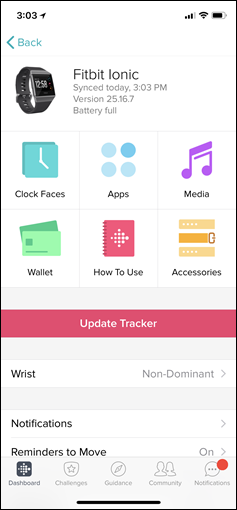
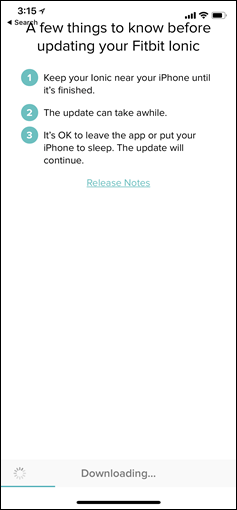
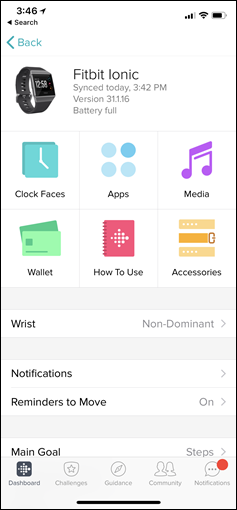
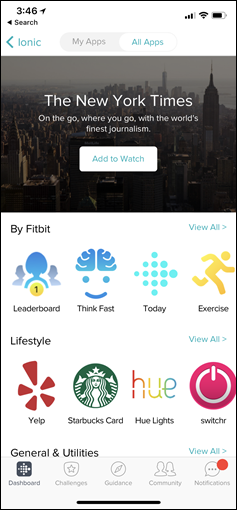
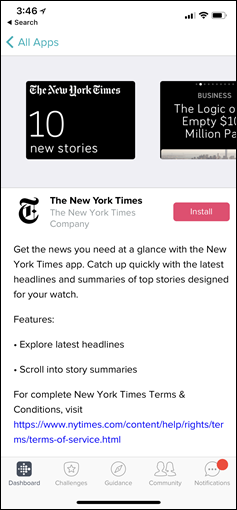
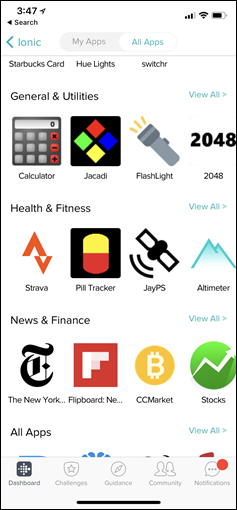
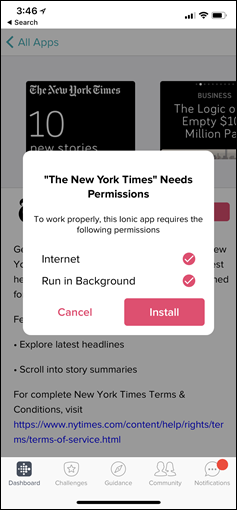
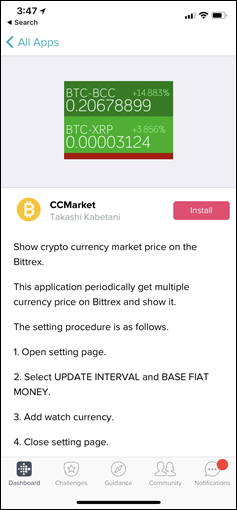
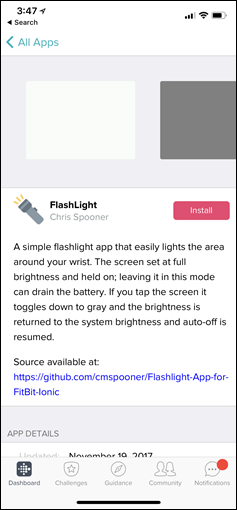


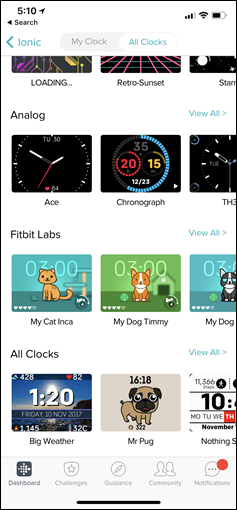


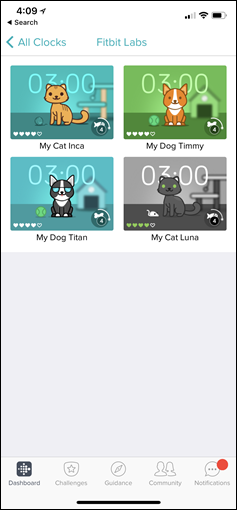
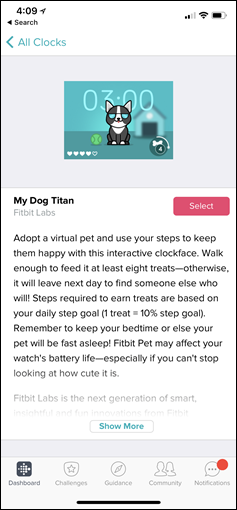
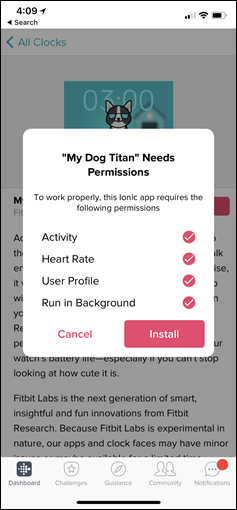


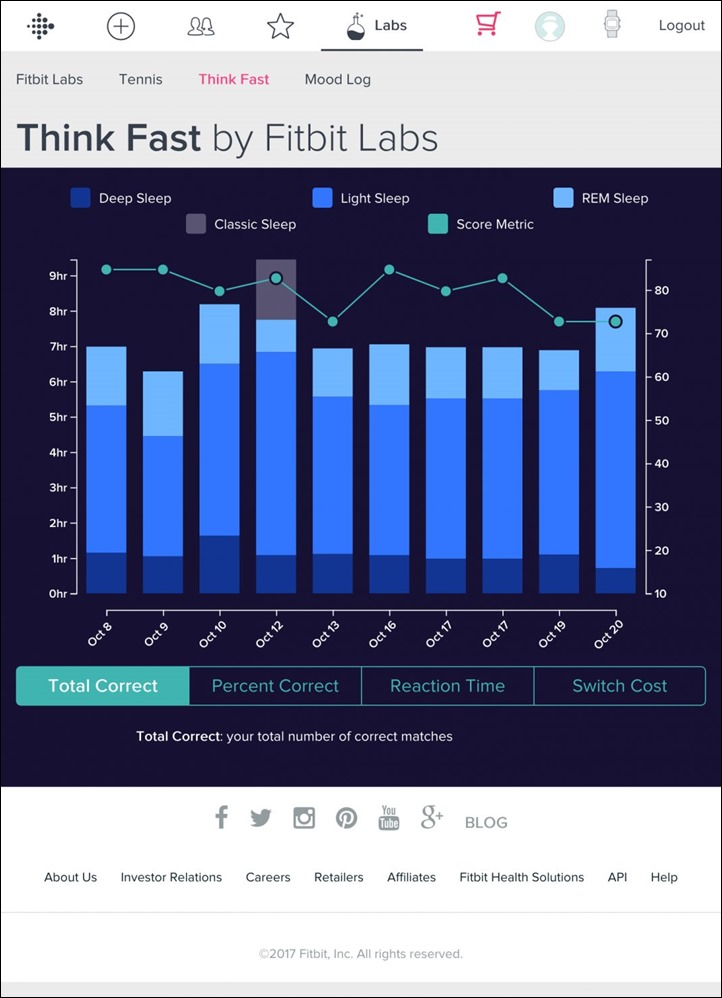


















Thanks for the post, Ray. Deezer is actually quite a big deal, it works pretty much like Spotify and has pretty much the same music library (actually a bit bigger). Interesting to try out.
It’s really a first edition app store. No grades. No sorting by downloads. No contacting the app publisher.
You can’t even download watch faces and then easily choose from your downloads, you need to re-download the one you want right at that moment.
I like the watch, but I think the software can become much much better.
Been a Garmin guy since the initial FR 101 “the brick” many years ago. Grabbed a Fitbit Ionic to try it out last week. Have run 34 miles with it. The GPS is not bad compared to my current VVA 3. HR kind of wonky during the run, can get hung up about 20 beats above my HR strap with the Garmin. Interestingly, the summary of the run has the Ionic HR avg about 4 beats higher than the Garmin.
I kinda wish they had done more to fix some of the numerous issues users have posted on their Community forum before focusing on the apps.
Have never run with music, going to try out Pandora with some bone sound headphones. 88,000 miles and never ran with music. Say what? Nick
The problen with watch payments is the same as with cryptocurrencies or messaging applications: you need standards.
Without them, they are nice to view, but useless.
And the best way to get standards is with critical mass (no, an standarization process doesn’t lead anywhere).
But the hardware standard is there: it’s nfc. Then it’s just a matter of support from the banks, but as you say, that will come with critical mass (for example the support for Samsung Pay is huge here in Europe).
Correct, the actual payment portion (NFC) is very well and globally standardized. That’s not the issue.
The issue is the bank tie-ins as Dave noted. That’s what’s taking forever and has to be done by each tech company (or their processing company), and then each bank.
probably the most unloved article for a while , only 3 comments for the whole day :)
I’m interested in this development and was going for more comments from those who have an ionic.
I’m interested in the health aspect these watches are developing like cardiogram or diabetes detection.
Also, want Spotify it Google Play music integration
Yeah, it’s always interesting to me what triggers comments. Sometimes things I never think will have interest do, and sometimes the inverse.
Thanks for the round up of the update. I had no idea about being able to make our own watch faces now, I might give it a try over the weekend.
After using the Ionic for a couple of months now, I’m kind of perplexed at all of the fluffy (no pun intended) apps that they released, instead of making some parts of the software experience better, like music transfer. It is terrible and it looks like nothing changed there, although I have not given it a try again since the update. They did remove the reference to “Higgs” on the PIN setup screen in the app.
There also seems to be some sort of bug or something with how the Fitbit software is interpreting the GPS information. I only do relatively short distances (4-6mi, with an occasional longer hike), so I don’t notice it too much, but the forums have a good discussion going about inaccuracies with splits and pace and other things.
Out of all of the new updates, the only thing I added to and kept on my Ionic was the Hue app.
I installed (and uninstalled) JayPS to check it out, but I can’t really figure out how to configure it, and I’m not quite sure what to expect it to do, like, does it save my data or is it just giving me a live report while using it? And I like to think I’m relatively good at figuring these things out. Some documentation would have been useful, or like you said, a way to contact the developer.
FR60, Polar M400 and now the Ionic. Not perfect, but I can go to the gym with just a watch and earphones (gym key fob around my neck, since I don’t bring my phone). The new clock faces are great. Agree that there are a lot of bugs, but hopefully these will be addressed in future updates. Thanks, DCR, for alerting me to the update before anyone else did. ps/ hope Fitbit will add ECG-like features like Apple says they are.
Hello!
I’ve been meaning to ask this for a while – regarding smart gear in general, but more specific to the fitbit family (as many of my friends have fitbits already).
There exist many smart alarm apps on phones – you turn them on, set up your alarm time and time window you are happy to be woken in (as much as an hour before the alarm), and put them under your pillow for the night. Phone detects motion and wakes you up in the optimum sleep phase.
When I slept on my own, this sort of alarm worked wonderfully, and helped me feel rested. As I now share a bed, apps on the phone are not the greatest solution.
When I did some research a year ago, I discovered that Jawbone has this feature, but no other smart watch has anything other than a basic alarm. I got a second hand Jawbone and when it worked, it worked great – but as it fails to sync with my phone, it will go to electronics disposal when I get round to it.
Does Ionic have this function? Has someone made an app for that yet?
And why – given how great smart alarms are – so few smart watches have them? Is there any chance you could ask Fitbit when you next get the chance (if anyone can, it’s you!).
The Ionic has what they call a silent alarm – the watch will vibrate at the time you set the alarm for. You can adjust the vibration to two different levels. The “regular” level is enough to wake me up 99% of the time. The app for this is part of the basic set of apps that comes with the Ionic by default.
But can you set the alarm window? Alarms are common place, but I’m specifically after one where I can set the window up to, ideally, an hour ahead of my alarm.
It would appear that the basic alarm app that comes with the Ionic does not do that. That’s the only alarm app I am familiar with. Sorry
Ray,
Is there a place to see what apps are available? I didn’t see a link here and I’m not finding it on the Ionic site. I would buy this watch immediately if I could listen to audiobooks from my library (Overdrive app) without dragging a large phone with me.
Why isn’t this watch face available in the Fitbit app anymore? It’s my favorite!!