In a substantial firmware update, Hammerhead has rolled out a new CLIMBER function within their Karoo series (for both Karoo 1 & Karoo 2). This feature aims to inform you of the details of your current climb, with gradient and duration till the top, and then 100-meter breakdowns of the gradient for the entire climb. In many ways it’s modeled after Garmin’s popular ClimbPro. Yet, in some ways it does things better than ClimbPro, while in other ways falling short. Depending on what specifically you value, you’ll either find it takes the top spot from Garmin for climbers, or just needs one or two minor tweaks. Still, it’s an excellent addition – so let’s dive into how it works.
First up, you’ll need to update your Karoo. That’s pretty straightforward, and you should be offered the update from the top swipe-down bar.
With that set, let’s get into it.
How it works:
The CLIMBER feature depends on you being on a route. This can be either a predefined route, a route to a POI, or a re-route (meaning, you got off-track to get an ice cream, but the routing engine is doing stuff in the background getting you back to the planned route). Like with Garmin, the reason here is to ensure it’s giving you climb information for the actual route you’re doing, rather than just throwing climbs atop your screen you aren’t doing. For example, a road could have multiple forks up a mountain, and you wouldn’t want to be told/tracking about the wrong one. Obviously, long term I’d love to see both players solve this in a similar manner to how Strava Live Segments are displayed – but hey, I’ll take what I can get.
With that important detail noted, you can confirm CLIMBER is enabled on your device/account. By default, after installing this update, it will be. But if you bought an advanced bike computer but don’t want advanced bike computer information, you can disable it in the settings menu (Settings > (Scroll down a bit) > CLIMBER):
However, within that section are a few useful tidbits, notably, the ability to change which threshold of climbs it triggers on. Essentially it’s ‘All Climbs’, ‘Medium and Large Climbs’, and ‘Large Climbs’ only. The minimum threshold for any climb is 500m in duration, and 3% average grade over that climb duration.
As for the definition of medium vs large, here’s how Hammerhead defines it:
- The shortest possible Medium Climb (500 m) would have to be at least ~7% average grade, and the shallowest possible Medium Climb (3%) have to be at least ~1 km long.
- The shortest possible Large Climb (500 m) would have to be at least ~15% average grade, and the shallowest possible Large Climb (3% would have to be at least ~2.5 km long.
Neither of which apply to me anywhere near where I live.
So off I went on a ride. On this ride I knew I’d be pushing the limits of the system, namely because I live in the Netherlands. Or more specifically, the northern portion of the Netherlands. There are some sections in the south that I could more easily trigger this on, but renting a car and driving 5 hours round-trip wasn’t in my Friday last-minute plans (especially for what would ultimately be somewhat disappointing ‘climbs’).
So instead I put together a nice 60KM route to the biggest hill in these parts, hoping it would trigger it. On paper, according to Strava, it’d be tight. The initial section was only 400m long, but far steeper than 3%. Then it leveled off slightly, before going up again a touch bit more. However, depending on where it was measured to – it’d be less than the 3%.
(I actually created a route that did this climb, and then the backside of the climb as well, which is a bit shorter and steeper, just in case.)
Then I let the Karoo do its sync thing, and all was well, ready to go.
Now, probably the biggest (negative) difference between the Hammerhead and Garmin implementation is that Hammerhead doesn’t show your climbs ahead of time. Meaning, on a Garmin Edge device, it’ll list all the climbs for your ride on a single page, and you can quickly iterate through them. So you can see you’re on ‘Climb 3 of 4’ (written below as Climb 3/4), and so on. Like this:

At this point, Hammerhead isn’t doing any of this. You’ll only see the climb when you arrive at it. Thus, I wouldn’t know whether or not my climb triggered the algorithm (enough) until about an hour of pedaling later. But normally speaking, I find it super helpful to know which climbs are remaining.
The good news is that Hammerhead agrees. It’s slated for inclusion in a future firmware update “soon”.
So, I’ve finally arrived at my main climb, and the Karoo will show a new ‘drawer’ as they call it, which basically pops up and says ‘Yo, climb time!’. In my case, the best news here was that I didn’t ride 2 hours and 20 minutes round-trip for nothing. It did indeed recognize this ‘climb’.
It’ll stay along the bottom of whatever page you’re currently on, or you can go full-screen with it. You’ll also note the yellow and orange tabs. The yellow is because I’m on a route and have a turn coming up, and then the orange is for the Strava Live Segment I’ve favorited on that climb. You can touch the tabs to switch between them. That mostly works, except when you’re on a cobbled-like surface in the rain with wet fingers while trying to ride hard.
Now in my case, this isn’t a super exciting screen. Namely, because my climb is short (as discussed previously), and not very long (also, discussed previously). Thus, as you can see, it’s kinda simple. Along the very bottom in those squares are 100m chunks, showing the gradient for the climb for the next upcoming 500 meters. While the middle colorful section is showing the entire climb, also with the colored gradient:
Here, this is a better (read: prettier) example from Karoo’s own page explaining it, with a ‘real climb’:
You can see how as you skip through each section of this climb, it’ll show the remaining distance and remaining altitude (climbing) to the top, as well as your current VAM (Vertical Ascent in Meters/Hour).
In fact, since we’re on the top of borrowing images, this image shows all the pieces on the screen, as well as the color-coding. Obviously, I make it a life goal to never see the purple or red colors:
So, let’s get back to my far less colorful screen, in my case it went from both directions (both climbs) that I had created on the route:
The bottom portion of the screen with the chunks of numbers ‘scrolls’ along as you climb, like a news ticker on TV, indicating how far within each 100-meter chunk you are. It’s really quite logical.
I did notice two items worthy of note:
A) If you join a climb mid-way, it doesn’t seem to trigger/recognize it. For fun, I went over the peak a 2nd time (or maybe a third time?) and then went up about 80% of the climb, in that case, it didn’t trigger.
B) Towards the top of the backside of the climb, I got some weird negative VAM and zero grade values. This was while still very much climbing.
I’m not sure if that’s due to some totally unrelated issue, or something related to CLIMBER, or what. It only lasted a few seconds, and then seemed to go back to normal. Given my climb was hilariously short, it was more noticeable than someone slogging up a 14km climb for a long-ass time.
All make sense?
Garmin ClimbPro vs Hammerhead CLIMBER:
For the first go at things, Hammerhead’s implementation is quite good. As always, there’s room for improvement (just like there is on Garmin). But given the massive popularity of ClimbPro on Garmin devices, I’m sure many will want to know how this compares. Note, Wahoo doesn’t really have anything like this on their units. They will show the upcoming elevation profile for the route, but that’s very much not the same. Other head units have been doing that too for years. The key thing that ClimbPro & CLIMBER do is *smartly* automatically figure out your climbs, and show you stats to the top. So you know exactly how much suffering is remaining.
As noted, there are some key differences between this and Garmin’s implementation:
– No previewing of climbs in Hammerhead’s current implementation, which Garmin’s ClimbPro has
– No tracking of how many climbs you have left mid-ride, which Garmin’s ClimbPro has
– No tracking of where each climb starts in a ride (e.g. starting at kilometer 32), which Garmin’s ClimbPro has
– No clarity on mini-descents in Hammerhead, which Garmin does show if you briefly descend within a larger climb
– Garmin doesn’t have the concept of a mini-ClimbPro that sits atop your existing pages (like Hammerhead’s CLIMBER ‘drawer’)
– Garmin doesn’t segment out the next 100 meters of climbing as clearly as Hammerhead CLIMBER does, nor provide status within that chunk.
– Garmin’s screens simply don’t have this level of colorfulness, which can be appealing in CLIMBER
– Garmin doesn’t show a per-kilometer/mile breakout of each section of the climb, instead, it all kinda blurs together
As I said at the beginning, I’m sure different features will appeal to different people. For me, on the whole, I think Hammerhead’s implementation mid-climb is clearer and largely better than Garmin’s. Except one absolutely critical missing thing: Showing the upcoming climbs and number of climbs remaining. It’s arguably as important as the mid-climb detail itself. At least, for me.
For example, to know that while you think you’re done for the day, but actually still have one more climb remaining – that’s super important. For example, doing Sa Calobra, after you finish the main climb that everyone talks about, what you don’t realize is there’s still a small series of lesser climbs till you’re finally done. That’s important.
Still, given Hammerhead says that’s coming – that’s good to hear.
Also, it’s worthwhile noting that while I’ve extensively tested and used ClimbPro over the last two years in all manner of horrendously long climbs, I obviously haven’t had the same chance with the Karoo’s CLIMBER, nor with any massive climbs. Still, I really like the direction they’re going here – and as I’ve noted many times, the pace of their firmware updates has continued to be impressive, with new features rolling out roughly every two weeks.
It’s this sort of progress, and the fact that their units are finally no longer on backorder, that’s going to drive them to probably being Garmin’s primary competitor in the years ahead.
With that – thanks for reading!
Found This Post Useful? Support The Site!
At the end of the day, I’m an athlete just like you looking for the most detail possible on a new purchase. These posts generally take a lot of time to put together, so if you're shopping for the Hammerhead Karoo 2 or any other accessory items, please consider using the affiliate links below! As an Amazon Associate I earn from qualifying purchases. It doesn’t cost you anything extra, but your purchases help support this website a lot. Even more, if you shop with TPC (The Pro's Closet), you'll save $40 on purchases over $200 with coupon code DCRAIN40! The Pro's Closet has been a long-time partner of the site here - including sponsoring videos like my cargo bike race, as well as just being an awesome Colorado-based company full of good humans. Check them out with the links below and the DCRAIN40 coupon!
And of course – you can always sign-up to be a DCR Supporter! That gets you an ad-free DCR, access to the DCR Quarantine Corner video series packed with behind the scenes tidbits...and it also makes you awesome. And being awesome is what it’s all about!





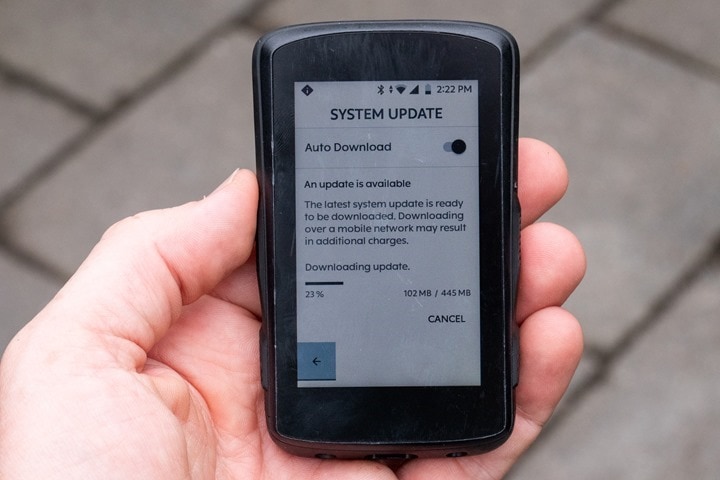

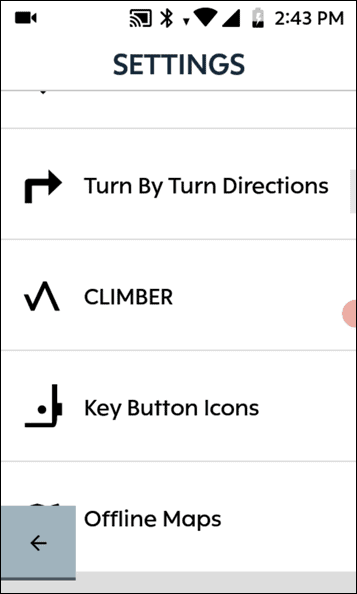
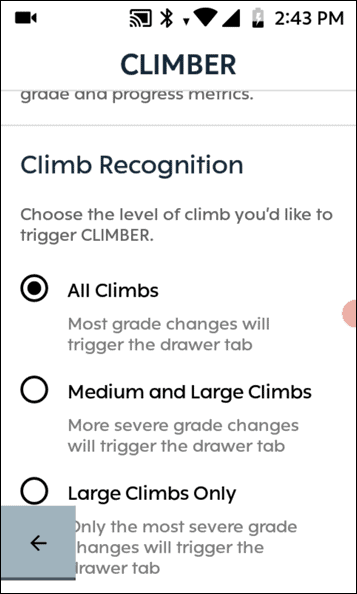
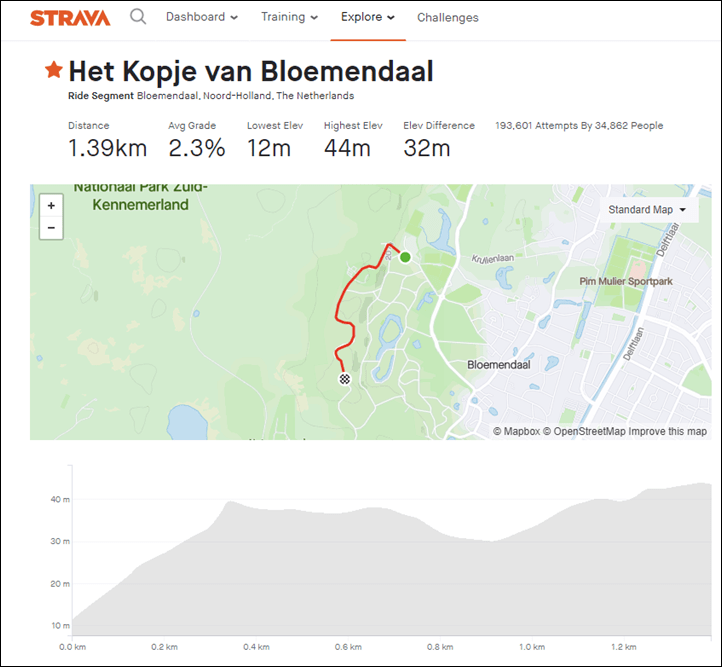

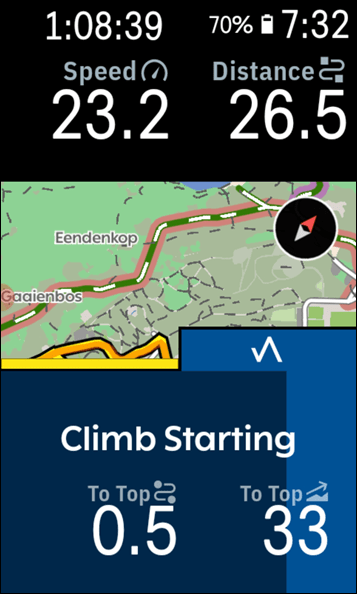


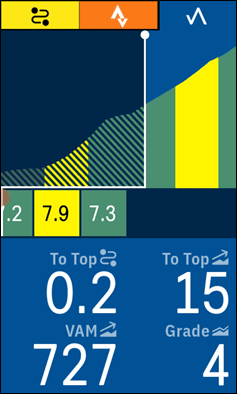
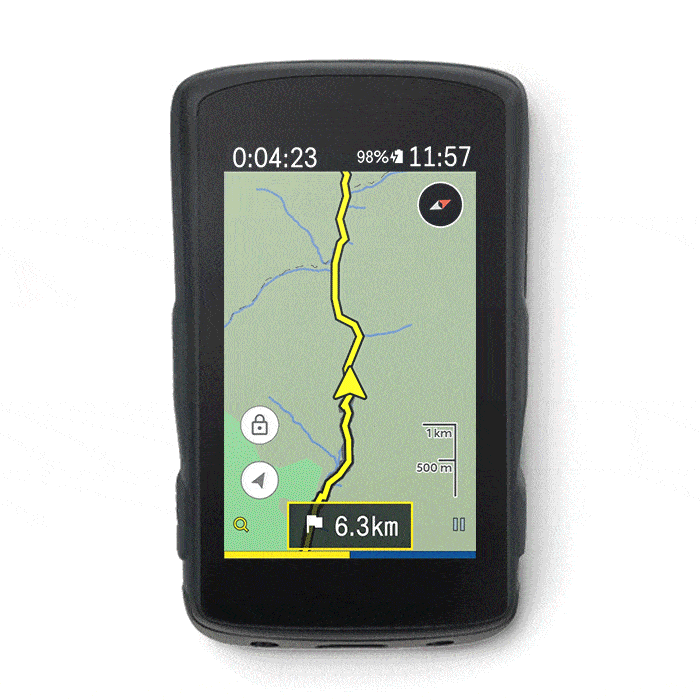
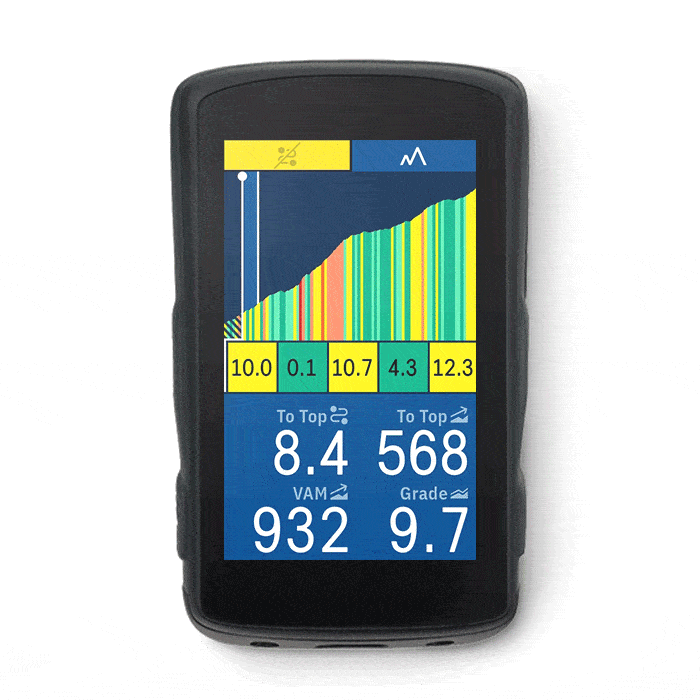
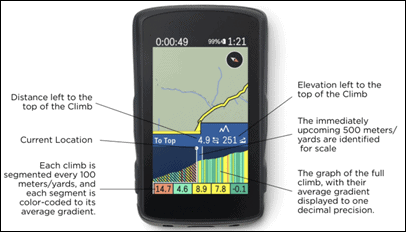
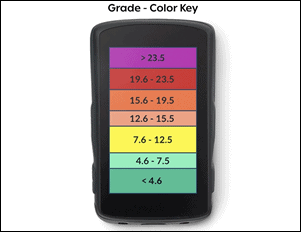
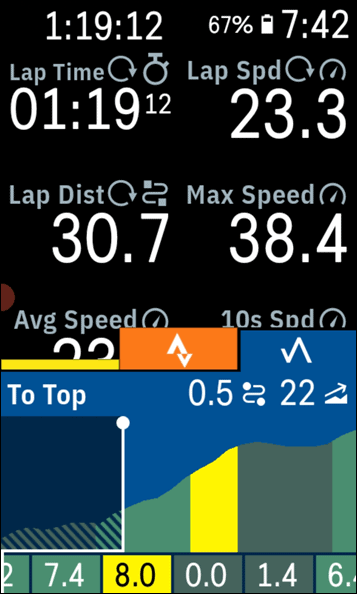
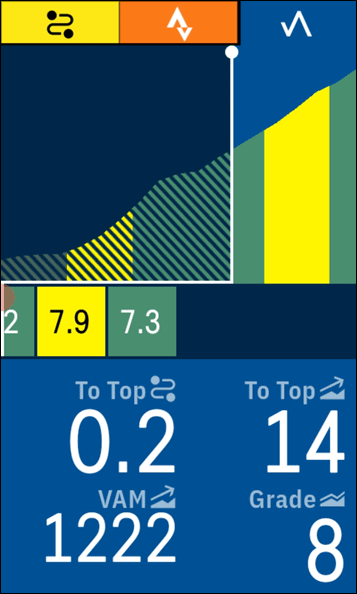
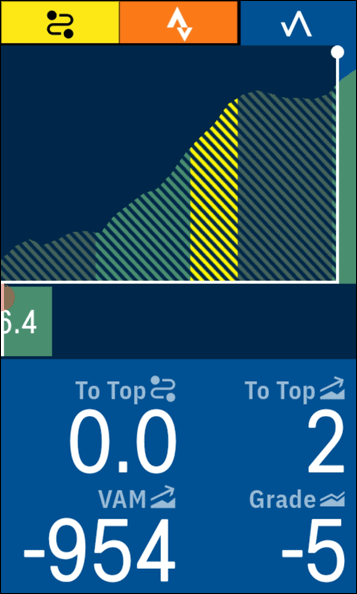
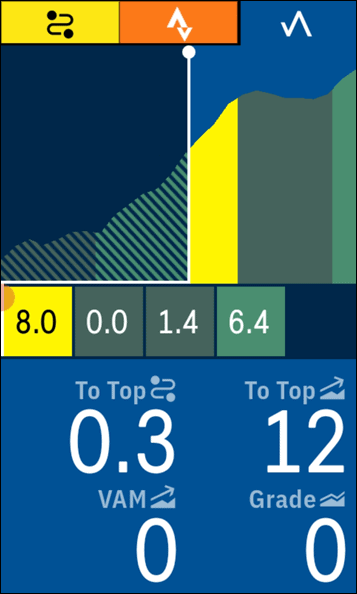




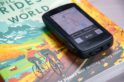


















I am going to go ahead and buy hammerhead after your article, i am getting blocked by my nephew network ad blocker at the moment on your affiliated links so i’lll need to wait that his back from the pub to ask him to disable that for me, thanks
Thanks Sam – appreciate it!
I’m new to cycling (about a year now). I just inherited a Bolt V1 from my son and considering that I’m comparing it to my previous “bike” computer – a Google Pixel 4a 5G on the handle bars, I find the Bolt very small, hard to read and the lack of color and beautiful maps seems like I’ve taken step back.
Ofcourse I’m ignoring the fact that there are several advantages a Bolt 1 has over a smartphone in this use case.
So knowing the context of my scenario – I’m considering selling the Bolt and getting a Karoo 2.
Based on what you much more experienced riders would do in my situation, does it make sense to spring for the Karoo 2 or just hang in there with the Bolt for a bit?
I really like TBT on my phone (using Komoot or RideWithGPS).
I also like all the data collection (speed, cadence, HR and now power) as well as details on climbs.
TIA!
How did I not know this was a thing….. guess it’s because I use wahoo. Any idea if they are working on something similar?
Literally the only thing I’m waiting for. I’m with you.
+1
I definitely appreciate that this is something that a lot of people wanted.
Personally though, as someone who sticks to mostly flat routes, I’d be happier if they let me display a map on multiple screens. Or let me change the brightness of my ANT+ lights mid-ride. (To be fair, they only added ANT+ light support in the first place a couple months ago).
I guess what I’m saying is that there’s still a ton of basic “Quality of Life” features that they need to add in addition to this. I see the small improvements every two weeks of course (and of course, this is a big one for a lot of people), but it also makes me wonder how small their development team must be.
…they only added ANT+ light support in October 2019 in fact.
link to dcrainmaker.com
That post describes radar, not lights. That’s a separate thing. Does the Karoo support light networks? Can it, like an Edge, control light modes for multiple lights, automatically based on motion and daylight or manually from the Edge?
ANT+ lighting was added in March. But you set a preference in sensor options, and then when you start a ride it sets your light to that. There’s no quick way to adjust the mode. There’s also no light sensor on the K2 as far as I’m aware, so there’s definitely no automatic setting.
Thanks. The Karoo is the other only head unit I’d even consider to replace my Edge 830 when that time eventually comes, so it’s nice to know what it can actually do. I use a light network every ride, although usually it’s just the Varia 510. When it’s threatening rain or foggy, though, I add my UT-800. So the light network is important to me. The CiQ fields I use are nice, but not essential.
Ray, I don’t think VAM stands for Vertical Ascent per Minute, I thought it was Vertical Ascent in Meters per hour?
Doh, late night brain fart. Brain was in aviation mode with Vertical Speed Gauge (which is per minute). Thanks!
Except it’s in Vertical Ascent in “Feet” per hour in the US.
VAM is the Italian acronym for “ velocità ascensionale media” !
a[nd] ‘Large Climbs’ only
my case it [well] from both directions
fact that [they’re] units are finally no longer on backorder
🙂
Wahoo unfortunately seems like it dropped the ball. It used to be Garmin’s best competitor but looks like Karoo will carry the torch from now on.
For me, not until the thing is made smaller and doesn’t look like a phone on your handlebars.
It’s smaller than the Edge 1030, while only a bit taller than the ROAM.
After riding with a phone on my handlebar for years I can honestly say the Karoo 2 doesn’t look the same. The size is about spot on for something you need to follow a map on.
I just don’t understand why they made the UI so ugly. They have the entire AndroidOS to play with, full color screen, any fonts and graphics they want and what they created looks… meh. They didn’t even bother to skin the clock / battery title bar along the top. If they hired a UX designer this thing could look absolutely gorgeous.
It’s still essentially a startup. Beauty costs additional money when features and accuracy are what win them customers most.
I’m thinking this kind of feature must appear on Wahoo as they must surely be working on an imminent replacement for the Roam, given the price and features of the new Bolt.
I’d oke to get one of these but the only thing stopping me is theres no easy way to get workouts off the device. If Hammerhead implemented automatic Dropbox uploads from the Karoo then that’d the feature that would finally make me pull the trigger.
I did not test it, but you could probably do it yourself right now. You can sideload Android apps and the .fit files are stored in a folder on the device somewhere. So it should be possible to use an app that is able to upload to a dropbox or nextcloud or ftp folder. It might even be possible to automate such a task.
Yes, you can FTP it but even that’s a bit of a pain as it’s not a connect and go thing either, always defaulting off being an FTP device.
I had one on trial and sent them.feedback on why I wanted to return it. TrainerRoad and Dropbox being two things that ultimately I decided I just couldn’t live without. I did like the sideloaing capability, especially the Zwift companion app.
Hi Ray,
I was a early backer of version 1, but skipped it whithin the long waiting time with no news and bad comments. So I got the money back and spent it into an Element Bolt. Now it sounds interesting again and I think about buying one, but from Germany I only land at Bergfreunde shop and they don’t have it. Do you have any idea if there is a way to get one via your suite/ link and save money at the one hand and bring some to you at the other?
Hi Frank!
Yup, the Wiggle link above has it these days, though I don’t think there’s any current discount codes there for the Karoo 2 on Wiggle.
I appreciate the support!
I would have loved this feature one week ago today…just did a big gravel event in BC, Canada called the BluMoose. 279k and 4500m of climbing. My Karoo was amazing for not getting lost, the mapping and battery btw were amazing – but gravel climbs were long and hard, and unknown, so knowing how far to go on each one would have been great. And agree, there were 19 climbs in total and a countdown would have been key. Good stuff.
My Karoo 2 arrives Monday. Can’t wait to give this a try!
It looks far superior to ClimberPro, which I find quite lacking. (I love climbs and ride on the flat only to get to the next climb.) I see value in being able to see the entire climb at once, and your place on it (and so what’s to come). Garmin doesn’t let you see that.
BTW, Ray, if you want to test what it looks like visually for real climbs, you can import the elevation data from a Real Climb™️ into a local route’s GPX file, then ride that.
Love this little but punchy climb. We often park our backsides on the grass outside of the pancake place and watch the (hundreds) of bikes drift by. Cheers and all the best.
Pancake place? Tell me more…
Hi Ray. Here you go: link to cutt.ly
This is Peper’s Pannekoekenhuis. Assuming you have made the climb up from the bottom of the hill near to the Bloemendaal Hockey Club, it’s on the left at the top of the first part of the climb, about 300m into it.
It’s also right next to the Kopje van Bloemendaal which, if the surrounding trees are pruned back, offers unbroken views back towards Amsterdam and forwards to the beaches of Bloemendaal en Zee.
Cheers!
Sweet, thanks!!!
Food looks pretty good from the photos!
No worries. We’ve always enjoyed the food there and like most Dutch places, is super chill with kids.
As an aside, the car park opposite the restaurant is often used as a base / rest / fuel stop for pro riders and teams which again, is fab for people and kit watching.
Tried it yesterday on my ride. Wasn’t impressed. Up big cottonwood canyon east of Salt Lake City it recognized maybe 5-6 ‘climbs’. Only one longer than .5 miles. The canyon is about 14 miles in length – and most would consider it one climb. So there were lots of places where we were definitely ’climbing’ but not in a ‘climb’.
Second major climb out of Midway is a monster: 8 miles of average over 8% – frequently above 10%, and over 15% a number of times. (Just ask the Tour of Utah riders). Only recognized one 2 mile climb.
That and my battery (fully charged) died in 5 hours.
Thanks for the review. I enjoy the ClimbPro feature and use it a lot on my edge 530. However, on the Edge, when following a course/route, Strava Live Segments is deactivated. Similarly, “just riding” enables Strava Live segments, but courses/routes are not available. (Can’t do both at the same time.) Good to see that the Karoo supports both simultaneously.
Wahoo devices also support both simultaneously. Additionally, Wahoo supports “segments within segments”, which Edge units do not. It’s pretty slick in that each segment that you are actively on, regardless of how they overlap or are nested, is accessible by “paging” through each active segment with the right button.
This is a bit off topic, but I am wondering if Karoo devices support nested or overlapping Strava Live segments? I searched the in-depth Karoo 2 review and didn’t find any mention of it.
Thanks in advance.
Actually, Strava Live Segments do work concurrently with ClimbPro & Rutes/courses. However, the route just has to come from Strava. That started about a year or so ago, I think roughly last June. It’s great.
For the Karoo, on overlapping segments, you’ll get the ability to swipe left/right within the Segments page to see them. It’s pretty cool. I believe I show it in real-time in my Karoo 2 Review, but within the User Interface/Ride-Along video (easiest to just skim along bottom of video till you see the orange on the screen, for Strava Live Segments).
Thanks for the swift reply. I did not know the Strava route angle, I’ll give it a try.
And thanks for all the work you do for us sport tech enthusiasts. You are at the top of the list of trusted resources.
Hi DCR,
There must be some trick I’m missing. This morning I created a route in Strava, exported it as a tcx, imported it onto my 530, then activated the route for my ride. No Live segments fired, the route worked as expected. What’s the catch?
Thanks in advance. (Not urgent, more curious than anything.)
Sigh. Living South of Houston, my biggest climb within 50 miles is a highway overpass. And that’s less than 100 feet.
Ray there are a lot of people complaining about the visibility of the screen in sunlight. Any comments on that? It just plain is 50% less visible than a bolt in the sun.
I live in Arizona and have plenty of right sunlight. I have both the Karoo2 and the bolt. I usually run the Karoo2 at 25% backlight in black on white mode. To me the readability is the same as the Bolt (I’ve ridden them simultaneously). If it s somewhat overcast the Bolt is much harder for me to read.
Yeah, me too. Again yesterday I rode with it and used the lap feature for the first time. The tray that pops up was barely visible and I couldn’t make out any of the icons which you can tap on to show lap power, HR, Cadence, Speed, etc. I could make out the numbers but I ended up not being able to make out those icons, nor their labels until I finished my interval and stopped. It’s one thing to view it when you’re stopped or in the shade, totally different when you have to pay attention to the road. I just saw another poster on the Karoo facebook page that did one ride with it and is thinking about returning it due to the visibility issue. You get used to it on screens you look at all the time like your main page because you know what the number is without reading the label, but if you open something you don’t look at often there are many times you just plain can’t make the labels out. Especially if you’ve swiped on the screen with a sweaty finger due to the matte glass. I was going to keep mine but I’m seriously thinking I may return it before the 45 day window solely due to the visibility. Jury still out but I’m having a hard time thinking I’m okay with a $400 unit that I’m often struggling to see what the heck the thing is showing me. And this issue is not something corrected with software. They can make some improvements by using less color, i.e. the lap screen is dark blue/purple background with greyish icons. Very difficult to read in the sun. But otherwise this is just plain a screen issue due to the way it is backlit and nor a reflective screen like the Bolt. It is also what gives it such a nice and detailed screen to read when you’re stopped or sitting at your desk, or in dimmer conditions, but it hampers the unit when you are in direct sunlight which is what most of my riding is.
It has outstanding readability in sunlight at 25% brightness. You can expect a drop in readability if using some of the poorer quality screen protectors. Extremely happy with mine.
Sorry, a bit late on this side of the thread
I’m going to take a guess (a gander?) that those reporting issues with screen readability don’t actually have it set for full brightess. I know I had that issue last summer at first. And then, I realized it was at crazy-low brightness settings.
Then, once changed, I had no issues with full brightness in all the summer suns I could throw at it. Nor any issues now either.
Now, that doens’t mean it ain’t burning battery like nobody’s business at those higher levels, but hey, that’s sorta been the Karoo 2’s jam anyway. I find about 40-50% brightness is more than enough on most days here, though I can often/usually leave it far lower.
This is what I’m seeing Rob. I would not call this outstanding readability. This is at 30% brightness.
Hi Ray,
Thanks for all you do. You are my go to source on this type of equipment.
Living in East TN – with no shortage of hills – I really embraced the coming of the Climber. However – I have noticed issues with the climb profiles on several of the climbs in my area – very similar to the negative grade and VAM numbers when you were still very much climbing. I have documented a summary in the comments of this FB post. I can send you fit files if you want to delve further into it. Basically – I am finding that where OSM shows incorrect elevation and negative gradiants where there are none in reality – Climber shows and incorrect profile that looks a lot like the errors on the OSM based route map. I asked Hammerhead to confirm that this problem is due to their reliance on OSM (which has all kinds of other routing issues in my area – another story) and to my surprise – their first response was (I am paraphrasing) “no – it is not OSM related – there is a bug – we know about it – we are working on it”. Then after I provided them with more data – they came back with (I am paraphrasing again) “there is no problem – because Climber and OSM match”. They then sent me a feedback request to which i responed negatively, indicating that I did not think they had adressed my concerns. The last response was then that they are still working on it – and I am the only person reporting the issues.
I had also reported to them that there are often times insanely inaccurate average grades indicated on the troublesome Climbs. Also documented in the FB post.
The FB post is not getting much response – other than a few reluctant “yeah, I saw something too” kind of replies.
Seems like you have the inside track at HH. With this “bug” – whatever it is – Climber is essentially not a reliable feature. Maybe you can get through to them.
Thanks,
Forgot to link the FB post:
link to facebook.com
On the Climber page, with the grade for the next 500 meters, how do you display power, cadence and heart rate data? It seems that the 4 fields under the graph cannot be personalized. You confirm ?
Great insight review. Just bought the Karoo2 and the way you explain helps me greatly, thanks!
Keep on the good work!
Best,
Frank
Bought the Karoo based on your post(s) and have been loving it, but also missed the “remaining climbs/distance to the next climb” feature. Thought I’d let you know, that this feature has just been rolled out:
link to eu.hammerhead.io
“UPDATED CLIMBER FEATURE
We’ve made improvements to CLIMBER. Now, if there are any climbs left on your route, the CLIMBER tab will be available (instead of previously only being available during a climb).
You can swipe up from the bottom of the screen to see the Distance To Start, Length, and Average Grade of the next climb.
You can swipe up again to see the full list of all climbs left on your route. When no more are left, the CLIMBER tab will disappear.
We’ve also updated the definition of Small Climbs to include more types of climbs.
The minimum length has been reduced to 400m. Note: a climb this short would need to be at least 6% average grade to count.
We’ve also decreased the length required for a 3% climb to trigger CLIMBER (from 900m to 800m). Note: 3% is the minimum average grade required to count as a climb.”
I wonder if anyone can help me?
I have been trawling DC Rainmaker reviews, my go-to pundit, regarding the Karoo 2 and the recording of freakish elevation on rides, which I can see others have been complaining about as far back as 2 years. I recently moved across to the Karoo 2 not having seen any of these problems highlighted, and find that my unit is recording elevation in excess of 2000m over and above the route ascent, to each of the 3 rides I have ridden since purchasing the unit. Of course as a Strava user I can correct this on their platform, my concern is “has this been a known problem which has never been resolved?”
On a discussion with Hammerhead support they tell me “they are working on a software fix to the barometer.” I responded that there was a known problem with elevation recording 2 years ago and they said it was “an older issue with Karoo 1” although i’m not so sure that’s accurate. DC can you cast any light over this issue, a timeline or whether you experienced any issues when reviewing these units that I may have missed?
Informative and thanks .