TrainerRoad has launched a new group workout function today that enables you to do a workout with friends synchronized together, complete with audio and video of each of you suffering. It’s like TrainerRoad cobbled up with a little bit of Zoom. While in the workout, each person will have their smart trainers synchronized to hit intervals or other changes at exactly the same time, and then the TrainerRoad app will show your friends’ power targets, actual power, and heart rate too. That combined with the audio/video makes for perfect friendly banter and taunting.
At a high level, what TrainerRoad is doing might not seem terribly ‘new’, but in reality, it actually kinda is. Sure, people have been using 3rd party web conferencing solutions to do group workouts for years (and even more so in recent weeks). And numerous other apps have allowed people to synchronize group workouts or rides together. But no app in the indoor training space that I’m aware of has both of those things together, with the ability to see not just one person – but everyone in the group.
I’ve been using the functionality over the past week, with people scattered on different continents as far away as humanly possible – and it’s worked pretty darn well. If you want the quick overview of it all, hit the play button below. But…if you’re seeing this post in the first hour after it goes live – then swing over to my YouTube channel where I’ve got a live session going on right now.

With that, let’s dig into how everything works.
How it all works:
First up, of course, is updating your TrainerRoad app. Again, this is *only* on Mac or PC, no phone/tablet support at this time (maybe down the road). Once that’s done, you’ll launch it and click on the ‘Group Workouts’ feature. The first thing it’ll ask you to do is confirm your age:
While TrainerRoad already knows your age from your profile, this is essentially a legal step that ensures you’re not a minor trying to livestream yourself.
At this point you’ve got two choices:
A) Join an existing group workout
B) Create a new group workout
Pretty straightforward really. With the join functionality, you’ll have to enter in a code – kinda like joining a conference call or Zoom meeting. Whereas with the creation of a new group workout you’ll first pickup the object of pain (specific workout), and then it’ll give you the code.
First, I’ll show you creating a group workout. To do that, we’ll tap the ‘Browse Workouts’ button above and then browse all the workouts just like normal. You can filter, select custom or favorite workouts…all the usual stuff [Update: Custom workouts won’t actually work at this time, as it’ll inform you a few steps later]. Once you’ve done that, you’ll see a new option at the bottom that says ‘Create Group Workout’.
At this point, you’re basically done. You’ll be given a 6-digital alpha-numeric code and then you can copy that to send to people. Or just snap a photo and send it to folks.
For launch today, they’ve limited it to 5 total people (so you + four people). However, TrainerRoad says to expect that to expand quickly. This is basically to ensure that they don’t break the interwebs on Day 0. It’s a non-ideal time right now to break the interwebs.
At this point, if you’ve never done group workouts before it’ll give you a little tour. Fear not, we’ll cover all the aspects of the tour as I show you how it works in real-life.
At this point, you’ll see your audio/video controls in the upper left corner. Hit that settings box to figure out which device you’ll want to use for your mic/speakers/video. It’s recommended to use headphones with a mic in them (most headphones have a mic in them), and I’d agree with that. Whereas if you used your computer’s microphone, it might not sound as good to others. Realistically, you’ll probably need to play around with these a bit with your friends and keep asking ‘Does this sound better?’ until you get one everyone can withstand.
Meanwhile, there’s also two quick-access buttons up top for turning off audio/video streaming to others. This allows you to turn on/off that outbound mic and video streams rapidly, in the event your significant other decides to walk through the room sans-clothes. It doesn’t impact the underlying workout streaming in any way.
Speaking of that workout, you’ll see that down below. Note that the app won’t show any instructional text that’s normally in workouts (at least not at this time). So that’s skipped for now. It’s just you and the blue blocks, baby.
You’ve got the usual controls in the lower corner for device pairings for your smart trainer or sensors. Plus also the intensity changer, in case things aren’t going too smoothly and you need to dial it back (or perhaps increase it).
Once all your friends pop-up, your partial Brady Bunch picture will look roughly like this (complete with everyone troubleshooting their audio/video):
Your picture is always shown down at the bottom, versus others are always shown up above.
As noted before, I suspect the first few times everyone will be playing the ‘Do you hear me?’ game a bit. After that, the ride leader (the one who sent out the code), can press ‘Start workout’ and off you go. You’ll see everyone else, along with their wattage target and current wattage. I suspect we’ll see that change, or at least the option to change it, to something that’s a bit less personal (like % based or watts/KG).
Everyone’s smart trainers will change resistance at exactly the same second – inflicting pain on everyone at the same time.
And just like any other conference call type service, everyone can hear everyone at once. Latency isn’t too bad. I tested multiple sessions with myself in Europe, the TrainerRoad guys in Western US, and GPLama in Australia. We had no issues carrying on a conversation at all. From a technical standpoint, the service functions as peer to peer directly, unless the network path is blocked due to firewalls/etc, in which case it’ll route through the TrainerRoad servers instead. I saw no issues with routing or connectivity during my usage.
The host can extend the cool-down. This is useful if people want to chat.
And honestly, the whole thing is as simple as that. The “just works” factor is high, assuming you manage to pick the right microphone or speakers from the list (and on both Mac and PC, it can sometimes be quite the list!).
Finally, once the workout is complete it’ll end the recording of the file, however, the video chat session will stay alive until you close your window or the host ends the session
Going Forward:
By and large we don’t actually see a ton of revolutionary innovation within the indoor trainer app realm each year. Lots of evolutionary bits, but rarely a big ‘whoa’ moment. I think this is pretty close to that. But not because TrainerRoad is doing something that’s never been done before (others have). But because it’s TrainerRoad that’s doing it. And even more importantly – because it’s cohesive.
None of the other trainer apps today incorporate video (or audio) into structured group workouts from all participants. Zwift has talked about doing group audio since the first time I met with them 6 years ago. But ultimately, nobody ever did it. Sure, people have been doing Zoom/Skype/etc type group sessions, but not where everything is perfectly synced and within the app itself. Not where you can see everyone else’s wattages/HR’s right on the screen just like in a real group session.
Still, it’s not a perfect solution. Or at least, not a perfect end-state. Right now it’s got a maximum of 5 people per group. TrainerRoad has tested into the 12-16 range successfully without issue, but they simply want to start at 5 people to vet the concept with larger quantities of people across a bigger pool of users, before they expand that. And ultimately, my ask would be for one to many options. For example, if a coach or team wanted to broadcast from the coach seeing his or her video/audio/metrics, and everyone just sees that one person – scaling up to hundreds or thousands. And then have that all be done via a simple ‘easy button’ solution that provides a link to join that could be easily shared on Facebook or other social media platforms.
We’ve seen some pro cyclists do that with Zwift in recent weeks, again, out of band of Zwift using 3rd party streaming software. I think there’s tremendous potential for this sort of visible interaction. Not that me thinking that takes much of a leap here – Peloton has over 750,000 users that do one to many streaming of their classes already. And plenty of other platforms too.
Still, what they have today is super cool for small groups of friends. And the company says they’re looking to iterate on this very quickly to add in the features/gaps that I discussed above. With that, off to begin my group workout I go!
Thanks for reading!
FOUND THIS POST USEFUL? SUPPORT THE SITE!
Hopefully, you found this post useful. The website is really a labor of love, so please consider becoming a DC RAINMAKER Supporter. This gets you an ad-free experience, and access to our (mostly) bi-monthly behind-the-scenes video series of “Shed Talkin’”.
Support DCRainMaker - Shop on Amazon
Otherwise, perhaps consider using the below link if shopping on Amazon. As an Amazon Associate, I earn from qualifying purchases. It doesn’t cost you anything extra, but your purchases help support this website a lot. It could simply be buying toilet paper, or this pizza oven we use and love.


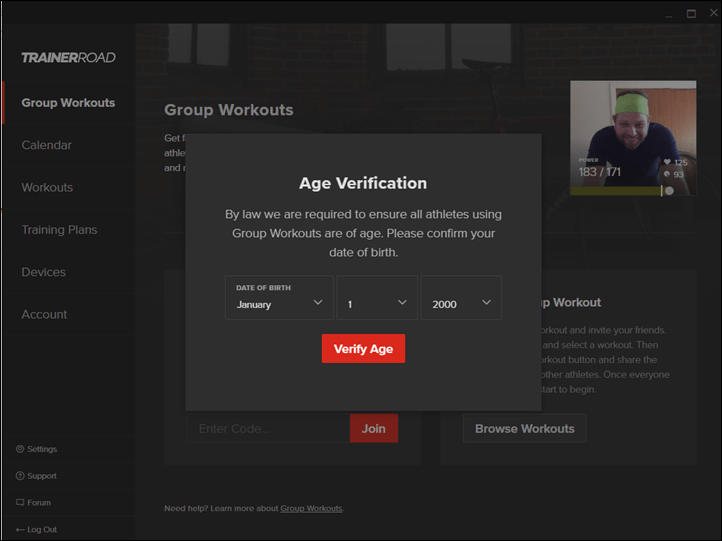
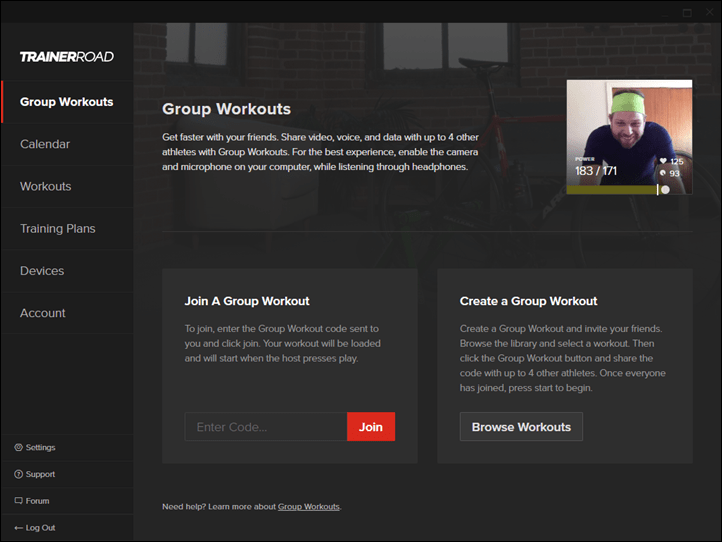
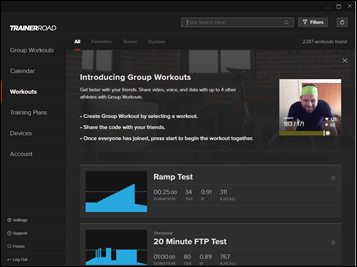
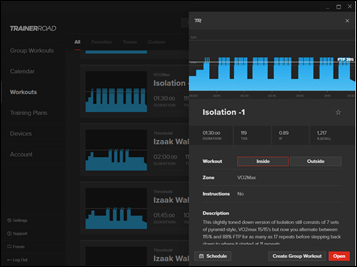
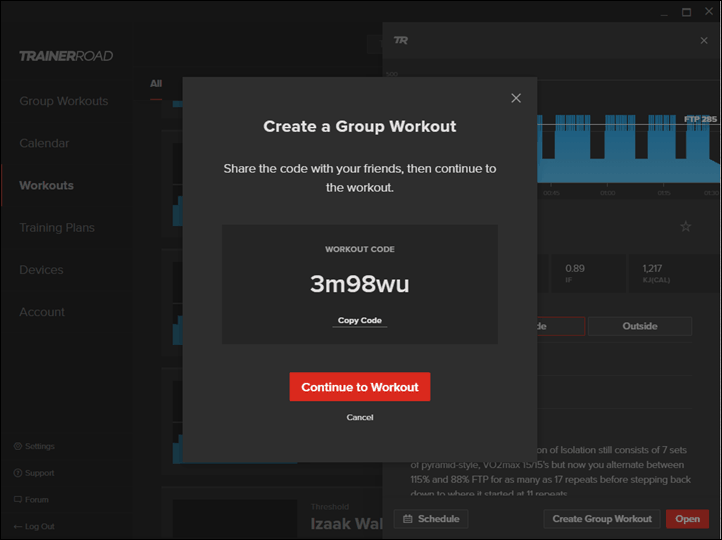
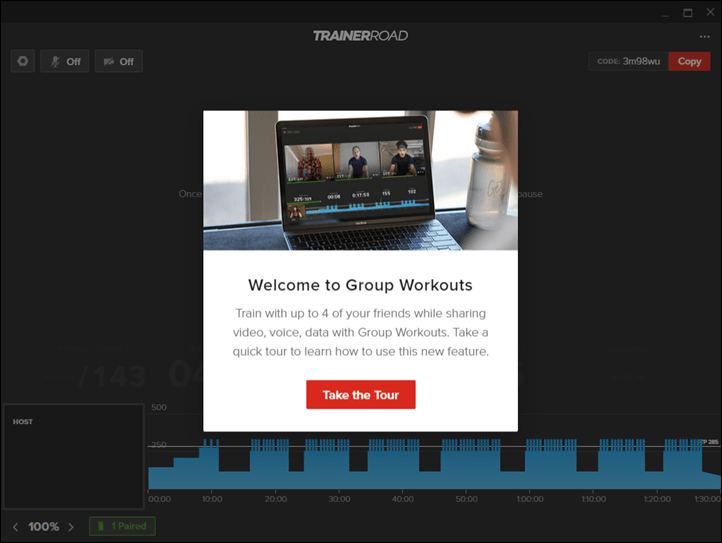
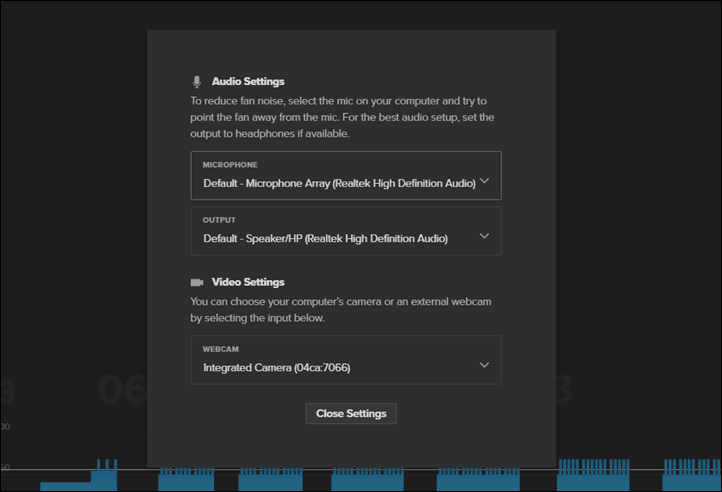
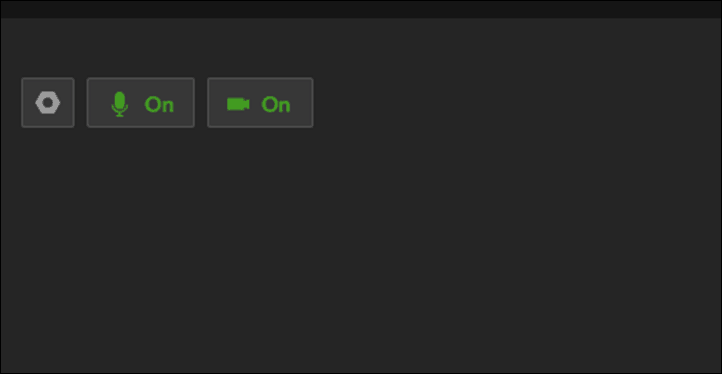
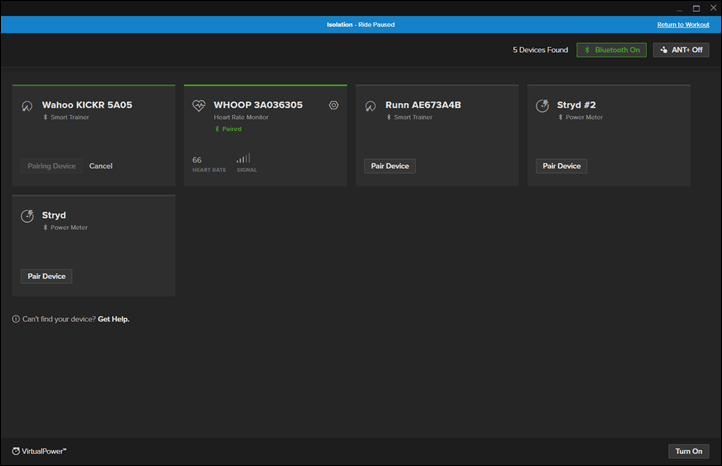
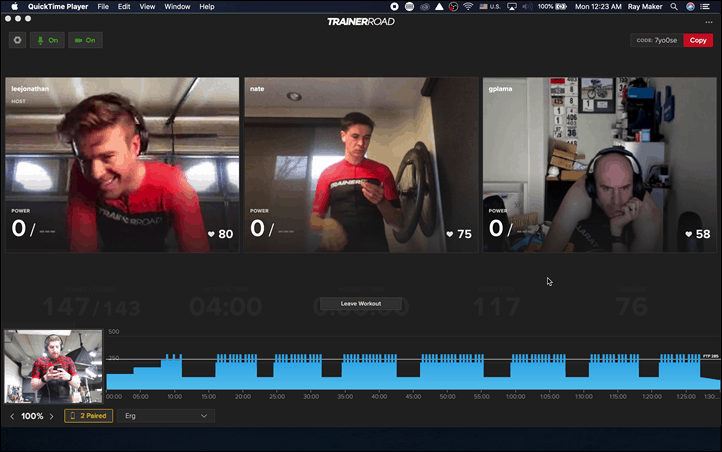
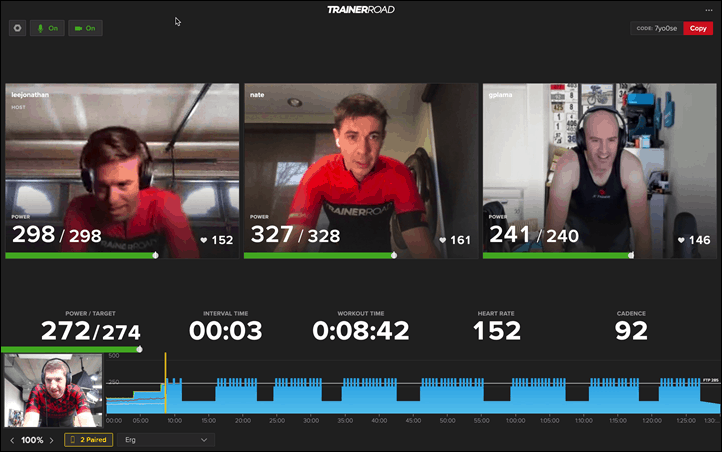
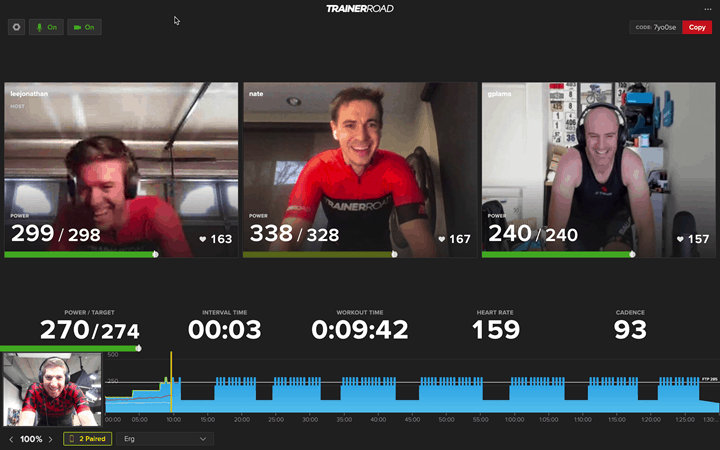






















This could be a fun way to do a ramp test of FTP test if it will work with those workouts.
They said in the stream that it won’t initially (now custom workouts) but it will do going forwards.
Pretty cool technology — especially in these times.
But man, if choosing to slow through intervals alone v. with others watching, I’m going alone 10 times out of 10!
I’m priced out of TrainerRoad given all the price hikes. But given all the features they’ve added, a tiered pricing structure would be interesting. $12/month for just access to the workouts, $20/month for all the extras they’re adding beyond just core structured training.
I totally agree. I left them because the price was getting too high compared to what I use twice a week. I don’t need all that calender and analysis stuff, or the group workout. Just the training plans and workouts. They should make a standard account and price for that and a premium for the other things.
Just Pc or Mac is a big limiter. Wish they had an Apple TV app, specially with this new feature
They have iOS apps, but how would AppleTV work – there are no cameras and Mics – you have a pretty good “known” with a Mac/PC starting point at least from a hardware standpoint.
You are right, AppleTv would not work for this. thought about it as I was seeing the livestream… back to my coffee pot see if I can fully awake
What’s fascinating with this feature is that it’s slowly closing the gap with some of the features Peloton has. It isn’t to say that TraiinerRoad is trying to be Peloton, but from using both TrainerRoad and Peloton quite a bit, they both have features that I would enjoy seeing (in some form) in each other’s app. With Peloton for example, being able to search through the power zone library like how one is able to do in TR would be nice to better close the gap in workout planning. With this new feature in TR, I anticipate being able to join live group rides with a leader who is coaching us through the workout (like in Peloton).
I had a feeling this was coming by looking at Strava.. both Nate and u were doing the same workout at around the same time (although he was late)..
That’s a great feature and great timing too!
Was this a feature already in development or did they start from scratch with the recent changes in the world?
We had a proof of concept done, then we cleaned it up and launched it.
Ray – you mentioned Zoom a couple of times in the write-up. Any info on what actual underlying videoconference technology is being used by TrainerRoad? Third-party or home-grown? Asking for a friend who works for Webex…
Web-RTC p2p
Ray mention a fallback for server in case there is some sort of firewall/waf in front, is it going to be a large cost to have new VM spinned up in front of the LB to handle the traffic and then are we going to see an increase of the TR membership fee to offset that cost?
Nope, we’re eating the gross margin cost.
This is a great idea. Finally, something to take the boredom factor out of TrainerRoad!
Nate–If you’re still checking this, can I just post a big YES to the question you asked at the end of the YouTube session about allowing folks to ride courses? It would be a nice change of pace from structured workouts, especially if you integrated Kickr Climb functionality. I have to say that I love training on my Climb on that other training app.
Climb function would be automatic, assuming that TR runs the course profile in the form of grade in %. The Climb receives the grade instruction directly from the Kickr itself, so as long as TR sends the grade value to the Kickr, the Climb will match that, assuming it’s in the “unlocked” position.
I hear you loud and clear. We’re going to do some smoothing out of the core experience then add features on top of that.
I think we can do some cool stuff so it doesn’t mess up your training, but rather give it some variety so that you’re more motivated, and thus more compliant to your plan. That will make you faster.
Thanks, Nate. Sounds awesome. Great to see this type of thoughtful innovation in this space.
Funny to see how guys from TR suffering and Ray with Shane just have an easy walk through the workout.
Do I spy a new or yet to be released Wahoo desk with two water bottle holders??
No, it’s the Lifeline Trainer Table, a perfectly good equivalent at half the price of a Wahoo Desk.
Also RAD Cycles sells the blue version. You can get orange from a brand called Conquer at Walmart, $139. Probably get any of them direct from Alibaba nowadays.
Yup, I bought one back in December. Might even get around to a review of this week:
On Amazon it’s $139: link to amzn.to
And on Wiggle UK it’s 110EUR: link to awin1.com
They’re identical between the various sellers. However, I’d argue it’s better than the KICKR desk, due to two core features:
A) Two water bottle holders
B) Two locking wheels (my old Paris Cave had tilted floors and the Wahoo desk would roll away from me)
The only tiny itty-bitty downside I figure is that there’s about a 1-2mm gap between the top rubber surface coating and the plastic edge. Whereas the KICKR desk is 0.5mm is so. Thus, in theory less crumbs/random crap get in the KICKR one. I’m sure a simple vacuum once every long while would take care of it.
I’ve had the blue version from RAD since Nov. 2018. It was $117 ($127 after taxes) and it’s worked fantastically. I love it and my Headwind fits perfectly underneath it. I have not noticed any issues with the gaps.
This will be awesome for my training and the number of features that I can imagine could be added to it boggles my mind.
Thumbs up to all of this !
This kinda sorta reminds me of the Computrainer sessions I used to participate in at the LBS, but with social distancing.
I’m a current TR subscriber but have no friends. Somebody needs to organize a meetup or open sessions.
We already have a TrainerRoad forum thread for sharing (posting or finding) group workouts. Pop in there and either look for an existing workout you want to join or share your planned workout.
link to trainerroad.com
That’s the feature I was waiting for from TR to switch from zwift! those half baked features from zwift (ie: the “clubs” that are just leaderboard and can’t even create event in there) with the amount of people that are on the zwift “roads” these days really infuriate me more than being enjoyable, with TR i’ll just concentrate on my training and on cheering my group of mates…
In defence of Zwift, the “feature” you’re taking a huge dump on is less than a few hours announced and they made it expressly clear it was FutureWorks/Beta/limited/WIP. Each to their own for choice, I’m totally cool with that. And this TR feature is damn cool (yes, that’s me in these images above with the guys). Can we just chill at this point in time when the world is pretty fcked up and there are companies making progress.
Zwift – Nobody Goes There Anymore, It’s Too Crowded
Given Zwift has never seen such high user rates, I’d say that statement isn’t super accurate.
It’s a yogi-ism joke lol.
I think that’s the joke….. everybody is complaining about how crowded it is, yet everyone is still riding now more than ever.
If I’m not mistaken, that’s a Yogi Berra quote.
All I see is the dongle zip tied to the laptop power cord
Close…it’s actually a zip-tie of the audio adapter to my headphones. Frankly, I think it’s one of the more brilliant things I’ve done. Tiny ziptie of the Apple Lighting adapter to my 3.5mm port of my headphones. That way I can use it for both my Apple iOS devices with Lightning port, as well as then unconnect it and use it on my laptop/airplane/other devices. 🙂
Hi Ray, As always, appreciate your work, thanks. Is there a CompuTrainer Legacy version, or does it work with the Perfpro CT Smart?
Saw a post from Jesse at TR on the TR site: No, doesn’t work with Legacy. I haven’t forked out for PerfPro CT Smart yet but may have to.
Anyone knows which desk is it in this review?
Hi Babak-
Yup, it’s the Lifeline Trainer desk. Probably going to get out a review on it this week:
On Amazon it’s $139: link to amzn.to
And on Wiggle UK it’s 110EUR: link to awin1.com
They’re identical between the various sellers. However, I’d argue it’s better than the KICKR desk, due to two core features:
A) Two water bottle holders
B) Two locking wheels (my old Paris Cave had tilted floors and the Wahoo desk would roll away from me)
The only tiny itty-bitty downside I figure is that there’s about a 1-2mm gap between the top rubber surface coating and the plastic edge. Whereas the KICKR desk is 0.5mm is so. Thus, in theory less crumbs/random crap get in the KICKR one. I’m sure a simple vacuum once every long while would take care of it.
Thanks this is really helpful. I saw the water bottle holders and said to myself this is nice! Price is also right. I don’t want to pay $250 for a desk. So at this price point and cheaper this is the only option out there right (I mean purpose built not generic laptop desks)?
One other rblem with the desk, easy to accidentaly step on the bottom bar which can tip the desk. Not enough to have the table fall, but enough to knock off the laptop from a high hight, Anyway my fiz is to tape cans under the corners so it can only go down so far. Has mine since early 2018, works great otherwise
Nice, good point!
This sounds like a terrific feature but as someone that uses TrainerRoad on an iPad only as the home PC is just that – a PC – unfortunately I seem to be out of luck being able to use this. Maybe someday.
Great feature. Now I just need to figure out how to do music well to push me during the workouts. Any chance tr will do something in this regard? Or does anyone have a good streaming source of good workout music?
Last winter I used Trainerroad for doing all my structured workouts but just trainerroad got hard to be engaged mentally so ran zwift at the same time. (watching tv/video would be way too mentally engaging and I’d stop being able to push hard) Tried sufferfest and like the music they have as that seems to get me to push harder. (not really my taste for just listening to music)
Also enjoy 4dp as it seems like my ability to push for shorter intervals is a higher percent of my ftp so makes the shorter intervals at a better difficulty level for me. Any chance you’ll do something to test more then just FTP? Thanks
Also, if I may be so bold to ak for another feature that I don’t see any trainer app do is have a ui indicator for when the trainer doesn’t receive a change in wattage request from the computer. It can sometimes be very tricky to troubleshoot if there is a flaky connection so want something to help with that.
If you send a page 49 (from ant+ spec – Fitness Equipment Device Profile, Rev 5.0) to set the trainer resistance you should be getting a page 71 back from the trainer acknowledging that the resistance was set to a new value and what that value is. So even if the control message was lost the app should be able to easily resend the control message to change the resistance if it doesn’t get a page 71 with the expected wattage in it. This also means the app would know that the control message was not received as expected. In this case the app could display a ui indicator that there was an issue like a red dot in the corner of the window.
Funny, really thought this topic was an April fools’ joke. Doing a web-meeting while being totally out of breath in your garage seems like the worst possible idea.
Cool feature for some, but I feel like it’ll quickly become a novelty and only used by a small portion of their users.
I really wish TrainerRoad would split out a cheaper basic option. For how I would use it, $20/m is too steep considering the alternatives and I’ve yet to be incited by any of their recent features (calendar, outdoor workouts, live group workouts, etc) that they had to up their cost in order to develop. It’s a $10/m premium over Zwift in my currency, and Zwift is also one of the more expensive alternatives already.
I get that they’re focused on the most serious of cyclists, but their basic product is good and would be of interest to a lot more people if they didn’t charge for a bunch of bells and whistles that such users have no need for.