GoPro implies (and even says) that the new Max does everything the Hero series does, but extended “to the Max”. Unfortunately, that’s not exactly true. Still, despite that, the GoPro Max is a hugely compelling upgrade over the previous generation GoPro Fusion. They’ve made some major strides in making the product actually usable for day to day users, to the point where it’s a very viable option for both 360° and non-360° content alike. In fact, you’ll notice in this review that while I shot hundreds of gigabytes of 360° content, ultimately, everything I use is flat non-360° content pulled from that 360° content.
And that’s what GoPro has realized with Max: Nobody actually wants to watch 360° content. For whatever reason, it just isn’t working today (across the industry). Maybe tomorrow with some technological shift it’ll work, but today, people get disoriented and confused. Still, what shooting at 5.6K in 360° gives you is the ability to reframe any portion of that into a more normalized 1080p flat video that you already know and love: But to do that after you shoot. And with Max, GoPro has done a great job at following others in the industry in making that experience incredibly smooth and painless.
I’ve been using Max now for a bit, and have captured more video and photos than I know what to do with. Still, between that and almost two months on the GoPro Hero 8 Black now – I’ve got a pretty good understanding what works well, what needs some love, and what you’ll need to understand more deeply. Once I’m done with this review, I’ll get the Max media loaner units all packed up and shipped back to GoPro, just like I always roll. If you found this review useful, hit up the links at the bottom. Or send me cookies. Your choice (chocolate chip please).
What’s new:
There’s a huge pile of newness compared to the GoPro Fusion camera from a few years back. In many ways though, the easiest way to think of things is that the GoPro Max is more akin to a GoPro Hero 7 in terms of new features, with a slight sprinkling of Hero 8 features. For example, the Max includes TimeWarp (launched with Hero 7), but not the more advanced ‘Auto’ feature found on Hero 8. It includes a watered down variant of quick access capture presets roughly on-par with the Hero 7, but not with the customization and depth of the Hero 8.
If you want all of this distilled down into a relatively efficient video – then look no further than the below, complete with plenty of examples:

Still, all of this is a massive upgrade over the original Fusion, which when it came out kinda felt like old tech in comparison to that year’s GoPro products. Here’s the complete run-down of what’s new and different on the GoPro Max compared to the original GoPro Fusion. Note this list is all about what’s changed (good or bad), and less about overall features or how 360° content works per se. We’ll get to that. First, here’s what’s new:
– Added color touchscreen
– Added new Hero 8 mounting system (slight/better difference over Fusion)
– Simplified to single MicroSD card from previous dual SD card fiasco
– Added single-lens Hero mode (to use kinda like a normal GoPro Hero)
– Added Max HyperSmooth for single-lens mode
– Added ‘Max SuperView’ mode, which is super wide-angle single-lens mode
– Added Shotgun mic via new 6-mic array (upgrade from 4 mics on Fusion)
– Added keyframing into GoPro app for reframing view from 360° footage
– Added horizon leveling into device itself (primarily for single-lens mode)
– Added Max TimeWarp
– Added PowerPano (270° panoramic one-shot photo)
– Added Livestreaming, including at 1080p
– Added GoPro Plus upload capability/protection
– Added GPS integration into GoPro app (can now add telemetry stickers/overlays)
– Added Digital Lens concept (rebranding of existing feature to make it easier to use
– Increased output resolution of 360° content from 5.2K to 5.6K
– Modified lenses so that protective transparent lens caps could be easily added to them
Now, just to round out the list of what’s new, here’s some downsides that have been *removed* from the GoPro Fusion when comparing it to Max:
– No more Burst photo mode
– No more ProTune higher 120Mbps bitrate (Max is limited to 78Mbps)
– No more night photo mode
– No more RAW photo capture
– No more front status screen
– No more finicky as hell bottom mount
For most people, burst and raw mode aside, you probably won’t care a ton about those. The front status screen is a bit of a bummer, but that’s been replaced by the hugely awesome back full color preview touchscreen. Ideally I’d loved to have seen the status screen remain (just like it is on the Hero series), but…win some, lose some. Whereas the removal of the other photo modes is more peculiar.
Now – before you decide on Hero 8 vs Max – definitely check out my full comparison at the end of this post. I highlight the 15+ features that are *not* in the GoPro Max that are in the Hero 8. And frankly, those are some pretty important features.
Unboxing:
The GoPro Max box looks virtually identical to that of the GoPro Hero 8 Black. Both sport the clear-top window allowing you to see the goods inside. Meanwhile, the side panels have a list of parts on one side and a slate of features on the other.
Crack it open and the bottom will slide out, far more gracefully than the Hero 8 box did for me (where someone seemed to have gone to town with a glue gun for no apparent purpose).
Inside that little white box are all the goods: Charging cable, battery, lens caps, and stickers.
In fact, here’s the whole lot of it laid out on the table:
Aside from the camera, you’ll find two lens caps, and two lens protectors. The lens protectors were inside the protective carrying bag you see above. The lens protectors are optional, but recommended to avoid scratches on the lenses.
The battery is like an oversized GoPro Hero 8 battery that went to Dairy Queen and stayed for a week. It’s different than the Fusion battery.
There’s a single sticky mount in there (a flat one), and the USB-C charging cable.
Then there’s some paper junk that includes the quick start guide you won’t ever read as well as the GoPro Plus bits you should read (50% off accessories!!!).
Finally, because I don’t plan to cover it elsewhere, you’ll find the MicroSD card slot inside next to the battery. That’s also where you charge the camera too. With the GoPro Max now you only need a single MicroSD card, which greatly simplifies the workflow.
With that, we’re ready to start diving into all the features.
Video Functionality and Features:
So the first thing to understand about Max is that there are two core video modes in Max: ‘Hero’ and ‘360’. In the case of Hero, you’re using a single lens at a time, in roughly the same way as a normal GoPro Hero action cam. This functionality, while common in most other 360° action cams, is actually new to GoPro on the Max.
However, the strength of what GoPro has done here is give you a variety of ‘Digital Lenses’ for that Hero mode, so you can go with an incredibly wide angle (Max SuperView), or a much more reduced angle ‘Narrow’. You’ve also got ‘Linear’, which removes that trademark GoPro fisheye look. But first, switching between ‘Hero’ mode and 360 mode is as simple as toggling the little icon in the lower left corner of virtually every mode on the Max:
And in Hero mode you can switch which lens it uses by tapping the right icon:
Once you do that you’ll see that it displays the capture preset settings – such as 360° 5.6K or 1080p/60. These capture presets are sorta like what’s on the Hero 8 Black, except unlike that camera, you can’t add your own capture presets with Max. You can customize what’s there though, which you can do for each mode:
The key thing to remember though is that in Hero mode on Max, your maximum output resolution is 1440p (4:3) at 60FPS. That’s well below the 4K/60 that has been offered on GoPro’s for years. As such, things simply won’t be as sharp. Three’s no getting around that. Nor will you have the ability to have as much detail for cropping in later on if you wanted to like on a normal GoPro.
On the flip side, GoPro is using some of that lens overhead to do stabilization and a much wider field of view. For example, the new ‘Max SuperView’ mode is 27° wider than anything a GoPro Hero 8 Black can do. That’s a lot wider. And it’s especially noticeable on something like a chest mount for skiing or cycling/mountain biking, as well as inside tight spaces like a car.
I’ve got a complete comparison video that you can check out here where I demonstrate all the details of this. The road-bike snippet at ~2:00 is especially fascinating to watch as it horizon-levels around my arms.

Similarly, within that single lens Hero mode there’s the new ‘Max HyperSmooth’, which essentially uses aspects of the much wider lenses to create an incredibly smooth recording. It’s able to handle far more rotation than a typical GoPro can without hitting the limits of stabilization (remember: Stabilization on most action cams these days is accomplished by essentially having a larger sensor size and then cropping into that for what is actually outputted to you. So imagine two boxes, with the smaller box being suspended inside the bigger box. Your footage is the smaller box, whereas the actual sensor is the larger box.
Finally, on single-lens features, there’s the new horizon leveling mode. This is super cool to watch in real-time on the back of the display, because you can actually see that the horizon stays level inside the display, despite the fact that the camera is tilted. It’s a bit of a mind trip. Again, box in a box capabilities going on here too.
Whereas if I turn it off, you’ll see the view would be off-kilter:
Note that the horizon leveling here is different than the Hero 8 Black, as that’s done in software on the GoPro App, whereas in the case of Max it’s done on-camera.
So what about 360° content? Well, I actually don’t think a lot of people want to view 360° content these days. But, what you’ll see most people doing on Max is shooting in 360° content and then reframing it later. But first, to shoot in 360° you’ll simply ensure the 360° toggle is set (the little world icon). That’ll then show you the 360° 5.6K setting. This is actually a bump up from the 5.2K that the GoPro Fusion shot in. And technically GoPro says they capture at 6K, but once stitching is done you’ve got an effective 5.6K 360° image. At 5.6K you’ve only got two frame-rate options: 24/30. There are no lower resolution 360° options, it’s 5.6K or nothing
There are a few ProTune options, such as shutter, EV Comp, White Balance, and ISO Min/Max, as well as the color profiles (GoPro or Flat).
And, down below you’ll find the audio options. Some of these are new, and includes the ability to record audio in spherical 360° as well as Stereo. You can also toggle how it handles the wind. Of note though is that in 360° mode you can’t enable the raw audio recording options like you can in single-lens Hero Mode.
Still, the main thing around the audio here on the Max is the increase from 4 mics to 6 mics, inclusive of a new shotgun mic on the front, which GoPro says is ideal for Vlogging style applications. With the 6 mics you can get full spherical audio as well, and if you look at my main video up top I show an example where I walk around the camera and you can hear (with headphones) exactly where I am in front to the side/behind you. It’s pretty cool.
Note that in Hero mode you can enable RAW audio recordings:
Now a quick 2-second primer on taking 360° footage. The trick to getting everything seamless is distance. You want at least 22in/55cm away from any object, on some sort of selfie stick. GoPro actually makes one for both Fusion and Max (it’s the same stick) that is exactly this length so that when hand-held the stick disappears entirely from within the image due to the overlap stitching and offsets. It’s cool, and frankly worthwhile if that’s your goal.
Now before we leave the footage bit, note that TimeWarp is now part of Max (it wasn’t there on Fusion). TimeWarp is GoPro’s name for HyperLapse, and are super-stabilized time lapses. You can shoot a TimeWarp in either 360° mode or Hero Mode. And you can choose the exact time duration, or the new Auto option that arrived on the Hero 8 Black.
Once you have that 360° footage, you can use the smartphone app to view it, or desktop apps from GoPro. However, if you’re using your desktop apps like Final Cut Pro or Premier, you’ll need to first process the image. With Max it’ll actually pre-stitch the footage on the camera from the two lenses onto that single SD card, but it’s still not viewable footage from a standards perspective. This is a bit of a disappointment, as it’s something that Garmin did two years ago with the VIRB 360 (at 5.7K no less), and allowed you to take the footage straight from the camera into Final Cut Pro or Premier and edit it there. Note this applies only to 360° footage – regular Hero footage works out of the box anywhere.
If you are doing things on a desktop, the good news is that, unlike Fusion, the processing is super quick. Fusion took forever for me – it was mostly hopeless. Whereas with Max I’m finding that the processing time is roughly double that of the footage duration, even when working with my slowest 2016 MacBook Pro. So a two-minute clip on that computer takes about 4 minutes to process/render out at ProRes 5.6K. On my 5K iMac, it’s far faster. It’s also taking about the same amount of time to render from 5.6K 360° into a keyframed 1080p HEVC (and a tiny bit longer for ProRes). Oddly, Final Cut Pro X isn’t accepting the exported ProRes files from the MacOS GoPro exporter at the moment. I assume that’s a minor formatting bug they’ll solve shortly.
Now – none of that matters too much if you just want to stay on your phone to do any editing. And in fact, this is where GoPro’s made some *massive* leaps forward with Max and the 2019 GoPro app. Of course, while all of these capabilities are app-based, the foundation for that was streamlined hardware on the Max itself (single SD card, HEVC file sizes, etc…). And the single biggest feature is re-framing. Previously GoPro called this OverCapture, but no matter the term du jour, the meaning is the same: Creating a flat file output from 360° content, framed after the fact. You can see below how I can adjust the view of what the camera is looking at.
But most importantly here is the ability to do keyframes within that. Don’t worry, this isn’t some fancy sounding term. It’s really simple. Imagine a 60 second 360° clip as you drive down a road next to the beach with the camera mounted on the hood of the car. Keyframes simply allows you to say that for the first 10 seconds you want the view to be pointed back towards the driver. Then, at the 10-second mark you add a ‘keyframe’ and simply use your fingers to drag the view to the beach. Then at the 20-second marker you add another keyframe and drag your view to the road ahead. Rinse, repeat, forever.
One of the masters behind GoPro’s launch videos, Abe Kislevitz, put together a super solid video on how this works and how fast it is. I can attest that everything he shows in that video is 100% accurate from a…well…everything standpoint. Yes, it’s actually that fast, and yes, it’s actually that easy.
And then from there you can quickly export out that flat 1080p file and upload it to any source you want. For example, here’s a silly simple keyframing I did with a TimeWarp on the Max:
It’s super powerful, and super easy to use. Which doesn’t mean that GoPro invented this. Hardly. In fact, I’d argue that Rylo first, and more recently Insta360, are the ones that really championed making this silly simple to use. Still, no matter who was first, the fact that GoPro has it now is what matters if you’re looking to pick up the Max.
Finally, it’s worth noting that within single-lens mode, the Max camera now supports using the GPS data for overlays of telemetry ‘stickers’, things like speed or a mini-map. You can simply drag these on the video and then export them out (max 1080p).
It’s quick and efficient, and doesn’t require any skill. There still seems to be a bit of lag there, but it’s not as bad as in the past.
Now with all those new features covered, what’s my overall thoughts on video within the Max? It’s good, but it’s also underwhelming. There’s a lot of cases (as I cover in the comparison section) where they skipped on Hero 8 features that should be in Max. I can kinda forgive them for not offering 4K/30 Linear on a single lens, because I know that technically that’s difficult if not impossible with the way they have the lenses. However, it’s harder to forgive the lack of countless little things. For example – why can’t I create my own Capture Presets like on the Hero 8 Black? Why is the max framerate so low in 1080p (60FPS vs 240FPS). Why isn’t there a low-light mode, or a night lapse mode like on many Hero cameras before this? Why is the waterproofing less than a regular Hero camera (or that the video is uselessly out of focus once underwater)? Let alone all the lack of photo features like RAW/Burst/HDR/etc…
These are all kinda core to why people want the flexibility of Max. They want a regular GoPro but they also want the experience of being able to reframe content. I feel like Max tried to delivery that in marketing, but kinda failed to achieve that in reality. I’m sure some will argue that most people want content on YouTube in 1080p on their smartphone anyway, so why does it matter? Ignoring the fact that only one of my items was resolution based, the reality is that the target market for this camera is the exact people *not* watching in 1080p. They’re the people that will always choose 4K anytime they see it – even at Taco Bell.
So while what GoPro does have in Max works exceedingly well from a video standpoint, it’s what they don’t have that disappoints.
Photo Modes/Changes:
There’s essentially only one major photo change, though some minor bits that do add up to a better photo experience. The first piece that makes the entire experience better but isn’t photo-specific though is actually just having the screen there. It probably sounds obvious, but when was the last time you used a camera where there was no screen or viewfinder at all? See, that was Fusion.
With Max, you can actually see what you’re taking a picture of – and get the framing just right. It’s kinda a big thing in my opinion. Now, with that said – there’s only one singular new photo feature: PowerPano.
The idea behind this is to give you a 270° photo in one shot, versus a typical pano on a smartphone that stitches a bunch of photos together. Typically that means you get motion blurring artifacts in movement, or repeated placements of a person within the frame. Meaning that if someone is riding a bike across the frame you’ll either get a giant person-blur, or you’ll get that person in multiple places.
With PowerPano it uses the massive viewing angle of the GoPro Max to shoot a single shot that is a huge pano. To access this, you’ll go to photo modes and select the PowerPano option:
Note in the preview lens just how wide the angle is. Specifically look at my hand, which is just to the right of the camera, and you can see my fingertips already in the lens preview. It’s crazy.
Then, simply take a photo. Like this:
Now, compare that to an iPhone 11 Pano, whereby the runners are all cut off due to the motion.
Here’s another Pano:
Or this:
Or, this not so good one underwater. GoPro says the Max will produce fuzzy images underwater until they release an underwater case for it, due to the curved nature of the lens. They don’t have a timeframe or price for that case. It’s in development but frankly doesn’t sound anytime near.
Still, for everything else it works OK. I say OK, because honestly it’s much lower resolution than you’d expect, and the details just aren’t fantastic, as you can see in some of the shots.
Sure, there’s no moving aspects to this, which is GoPro’s specialty, but that’s somewhat an aside here. Of course, there are cases where being able to get that super wide shot while moving that wouldn’t at all be possible on a phone. In that case, we’ll have to accept the so-so image quality in exchange for the capability existing at all. Perhaps down the road we’ll see improvements here in future cameras.
The only other thing to know about photos is that you’ve got essentially two photo types you can take:
– Hero Photos: Non-360° photos using a single lens
– 360° Photos: Uses both lenses, and are interactive afterwards from within the GoPro app (and you can re-frame those).
To toggle between the two options simply hit the little Hero/360 option in the lower left corner of the camera menu:
If taking a Hero (flat) photo, then you’ve got either ‘Wide’ which replicates a 16mm lens, or ‘Max SuperView’, which replicates a 13mm lens:
Additionally, down below you have a timer as well as GoPro ProTune options including Shutter, EV Comp, White Balance, ISO Min, ISO Max, Sharpness, and Color. If shooting a time-lapse using photos, you can also configure the interval in increments of 0.5s, 1s, 2s, 5s, 10s, 30s, and 60s.
Going back to the new features though, beyond PowerPano, there are disappointingly no further features from a photo standpoint on Max. It’s like the GoPro team did PowerPano, went to the bar and celebrated…and never showed back up for work again.
– Still no photo burst mode (of any time)
– Still no raw photo capture (of any kind, even single lens)
– Still no HDR photos like in the Hero 7/8
– No Linear/Narrow/etc photo options like in Hero 5/6/7/8 (just Wide/SuperWide)
– No Live Burst Photo option like on the Hero 8, perhaps my favorite new feature there
– Only 5.5MP photos versus 12MP photos on the Hero 8 (note that 360° photos are 16MP however)
– No low-light modes
– No NightLapse specific mode like the other GoPro Hero cameras
As you can see, from a photo standpoint it’s almost entirely a step backwards. Or, a lot of steps backwards. Still, the PowerPano is super compelling, and if I were to pick one feature I’d probably use most often out of all of those in the aforementioned gap list, I’d probably take PowerPano instead. Though, I really do like the Live Burst (Live Photo) option on the Hero 8 a ton. If I had one ask, it’d be for GoPro to find a way to get that into the Max.
Product Comparison:
Ok, I’ve placed the GoPro max into the product comparison tool, allowing you to compare it against the Hero 8 Black as well as any other camera I’ve reviewed. But in some ways, the product comparison database doesn’t do a super well job of handling all the GoPro specific features. I designed the product comparison database to compare against other action cameras, but over time those cameras have largely disappeared leaving GoPro and to a lesser extent Insta360 as the main players in this market.
So before we look at the comparison table, let me just make it a bit easier to understand the difference between a GoPro Hero 8 Black and a GoPro Max. The following are all the features not in a GoPro Max that *are* in the Hero 8:
1) Burst Photo Mode: No
2) HDR Photo Mode: No
3) Low Light Photo Modes: No
4) RAW Photo Mode: No (removed, was on Fusion)
5) Bitrate (Highest Option): 78Mbps on Max vs 100Mbps on Hero 8
6) Waterproofing Spec: 5m on Max vs 10m on Hero 8
7) Maximum Single Lens/Reframed Resolution: 1440p (4:3) on Max vs 4K (4:3) on Hero 8
8) Maximum Frame Rate: 60FPS on Max vs 240FPS on Hero 8
9) Capture Preset Creation: No
10) Compatible with GoPro Mods: No
11) Linear/narrow photo modes: No
12) Live Burst (Live Photos): No
13) Single lens photos: 5.5MP on Max vs 12MP on Hero 8 Black
14) Has wake-on voice: No
15) Can auto-offline content to phone: No (can use GoPro Plus via home/office WiFi, but not via phone like Hero 8 Black
16) Supports automatic Quik Story creation: Nope
Still, there are features that are on the GoPro Max that are *not* on the Hero 8 Black, and some of these are quite notable:
1) Shoots 360° 5.6K Spherical Footage: Yes on Max
2) Can reframe footage after the fact on apps: Yes on Max
3) Has 6 microphones for Spherical audio: Yes (vs 3 mics on Hero 8 Black)
4) Has 270° SuperPano photo mode: Yes on Max
5) Has auto-leveling built-in to camera: Yes on Max (can do a little bit on Hero 8 Black via App)
6) Has Max SuperView mode: Yes on Max (27° wider than a Hero 8 Black)
7) Has Max HyperSmooth: Yes on Max (and it can handle more than the Hero 8 Black)
8) Battery life: 115 Mins on Max vs 78 Mins on Hero 8 Black (1080p60)
9) GoPro Max has an F/2.0 lens versus an F/2.8 on the Hero 8 Black
As you can see, it’s not all bad, nor all clear-cut. You really have to understand exactly what you want to use the camera for, before you decide which camera to pick up. Here’s the Hero 8 Black and GoPro Max compared side by side within the product comparison tool.
| Function/Feature | GoPro Max | GoPro Hero 8 Black |
|---|---|---|
| Copyright DC Rainmaker - Updated October 23rd, 2023 @ 8:24 am New Window | ||
| Price | $499 | $399 |
| Availability | Oct 22nd, 2019 | Oct 1st, 2019 |
| WiFi Builtin | Yes (2.4Ghz/5Ghz) | Yes (2.4Ghz/5Ghz) |
| Bluetooth to Phone | Yes | Yes |
| Recording Light | Yes | Yes |
| GPS builtin | Yes | Yes |
| Altimeter builtin | Yes | Yes |
| Water Resistant | 5m/16ft | 10m/33ft |
| Accellerometer | Yes | Yes |
| Video Preview Screen | Yes | Yes |
| Voice Control | Yes | Yes | Battery | GoPro Max | GoPro Hero 8 Black |
| Recharges via | USB-C | USB-C |
| Removable battery | Yes | Yes |
| Recording Time | 115mins 1080p60 | 74mins 4K/30 /// 2hr20m 1080p30 |
| Secondary attached battery | Only via USB-C | Only via USB-C | Storage | GoPro Max | GoPro Hero 8 Black |
| Storage Card Type | Micro-SD | Micro-SD |
| Maximum Card Size | 256GB (select cards) | 256GB (select cards) | Video | GoPro Max | GoPro Hero 8 Black |
| 4K | N/A | 24/25/30/60 fps |
| 2.7K | N/A | 24/25/30/48/50/60/100/120 fps |
| 1440p | 24/25/30/50/60FPS | 24/25/30/48/50/60/80/120 fps |
| 1080p | 24/25/30/50/60FPS | 24/25/30/48/50/60/80/90/120/200/240 fps |
| Records 360* Video | 5.6K/24/25/30FPS | No |
| Automatic Image Rotation | Yes | Yes (also, portrait mode for video/photo) |
| Image Stabilization | Yes | Yes - up to 4K60 (Boost varies, max 4K30) |
| Looping Recordings | Yes | Yes |
| Timelapse Mode (constructs timelapse video) | Yes | Yes |
| Travelapse/Hyperlapse Mode | Yes | Yes |
| Pro Settings Mode | Yes | Yes | Audio | GoPro Max | GoPro Hero 8 Black |
| Internal Microphone | Yes (6 Mics) | Yes |
| Supports Bluetooth Microphones | No | No |
| Pro mode with seperate tracks | Yes | Yes |
| Custom Modes | No | No | Photo | GoPro Max | GoPro Hero 8 Black |
| Megapixels | 5MP Single Lens, 16MP 360* Photos | 12MP |
| Timelapse Mode (photos on interval) | 0.5,1,2,5,10,30,60s | 0.5,1,2,5,10,30,60s |
| Burst Mode | No | Up to 30 photos/second |
| Continuous Shooting Mode | No | Yes |
| Concurrent w/video mode | No | No |
| Records 360* Photo | Yes | No |
| Pro Settings Mode | Yes | Yes |
| RAW photo creation support | No | Yes + HDR Modes too | Sports | GoPro Max | GoPro Hero 8 Black |
| Skiing Mode | No | No |
| Control from sport computer | No | No |
| ANT+ Sensor Connectivity | No | No |
| Bluetooth Sensor Connectivity | no | no |
| ANT+ Profile Types | No | No |
| Overlays sport data on recording | Yes | Yes | Phone | GoPro Max | GoPro Hero 8 Black |
| App platforms available | iOS/Android | iOS/Android |
| Use as remote control | Yes | Yes |
| Video preview | Yes | Yes |
| Transfer video-photos from camera | YEs | YEs |
| Multi-camera live control/preview | No | No |
| Live Streaming to Internet | Facebook/YouTube/RTMP | Facebook/YouTube/RTMP | Software | GoPro Max | GoPro Hero 8 Black |
| App for computer | Windows/Mac | Windows/Mac | Accessory | GoPro Max | GoPro Hero 8 Black |
| Remote control button/key | No | Yes |
| Diving case | Future (no pricing/dates yet) | YEs |
| Mount Type | GoPro compatible mounts | GoPro compatible mounts | Device Connections | GoPro Max | GoPro Hero 8 Black |
| USB Connector Type | USB-C | USB-C |
| Micro-HDMI | With adapter | |
| Composite Video | With adapter | |
| Audio 3.5mm Stereo Mic | With adapter | With adapter | Purchase | GoPro Max | GoPro Hero 8 Black |
| Amazon | Link | Link |
| REI | Link | Link | DCRainmaker | GoPro Max | GoPro Hero 8 Black |
| Review Link | Link | Link |
Don’t forget you can mix and match action cameras within the product comparison tool here.
Summary:
So here’s the thing. The Max is an incredible camera if you’ve never used a GoPro Hero 7 or Hero 8. It’s also far more streamlined than the GoPro Fusion ever was. Fusion was a great tool, but the barrier to usage for day to day scenarios was high from a workflow standpoint. For example, it would be impractical to do daily vlogging on Fusion. Whereas it’s plausible to be able to pull it off on the Max. The simplification to a single SD card and the ability to re-frame incredibly efficiently with GoPro’s smartphone and desktop apps are a huge boon for Max. My head no longer hurts when I think about trying to use the footage. I know the workflow process is quick now.
The problem I have with Max though is all the day to day awesomeness I lose from the Hero 8 Black. I lose things I use daily like Live Burst (Live Photos), as well as the higher resolutions like 2.7K and 4K. I lose the detail in the photos that I see from the Hero 8 Black, including the incredibly well executed dynamic range of that camera. Those are the things that are most important to me in my actual daily usage of a GoPro. But I think those same things actually carry over to folks also using it less frequently but on vacations or around town.
Don’t get me wrong: If you understand all the nuances of what I wrote and know where to use the Max for – then go forth. I’ll still go out and pick up a Max and use it from time to time. But it’s not an everyday camera for me. It’s a specific tool that I’d use when I’m trying to get a specific shot. When I’m trying to do something creatively different that will likely take more time to execute than just a normal GoPro. And in all honesty, won’t likely have the same end-state quality level as the Hero 8 Black.
In any case – hopefully you found this was interesting, and hopefully you can figure out what camera is best for you. With that – thanks for reading!
Found This Post Useful? Support The Site!
Hopefully you found this review useful. At the end of the day, I’m an athlete just like you looking for the most detail possible on a new purchase – so my review is written from the standpoint of how I used the device. The reviews generally take a lot of hours to put together, so it’s a fair bit of work (and labor of love). As you probably noticed by looking below, I also take time to answer all the questions posted in the comments – and there’s quite a bit of detail in there as well.
If you're shopping for the GoPro Max or any other accessory items, please consider using the affiliate links below! As an Amazon Associate I earn from qualifying purchases. It doesn’t cost you anything extra, but your purchases help support this website a lot. Even more, if you shop with TPC (The Pro's Closet), you'll save $40 on purchases over $200 with coupon code DCRAIN40! The Pro's Closet has been a long-time partner of the site here - including sponsoring videos like my cargo bike race, as well as just being an awesome Colorado-based company full of good humans. Check them out with the links below and the DCRAIN40 coupon!
These are my favorite action cam accessories that I use day in and day out across all the action cams. They just work dependably, and are my go-tos!
And of course – you can always sign-up to be a DCR Supporter! That gets you an ad-free DCR, access to the DCR Quarantine Corner video series packed with behind the scenes tidbits...and it also makes you awesome. And being awesome is what it’s all about!
Thanks for reading! And as always, feel free to post comments or questions in the comments section below, I’ll be happy to try and answer them as quickly as possible. And lastly, if you felt this review was useful – I always appreciate feedback in the comments below. Thanks!


































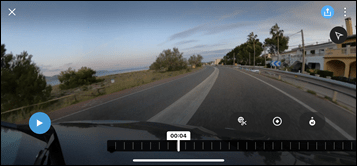


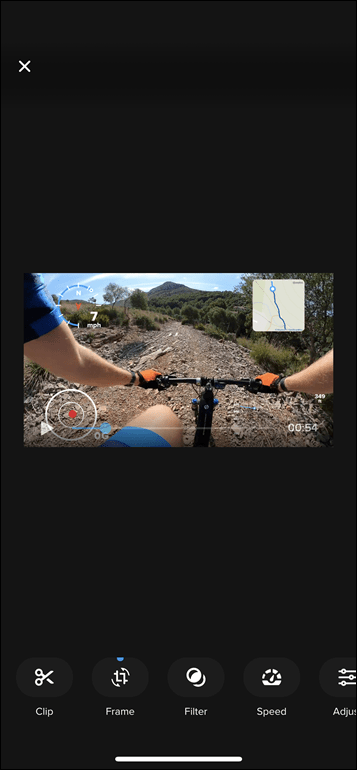
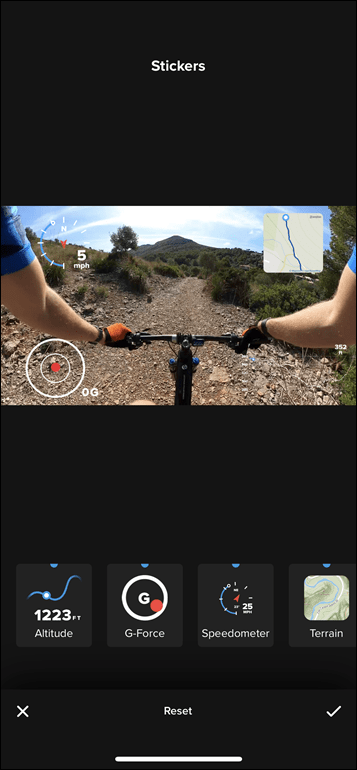















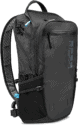























Ray, how do you think the camera compares to the Insta360 One X?
Hard to say, I haven’t had any hands-on time with the One X. Maybe down the road, honestly not sure if there’s a lot of interest there. :-/
Thanks Ray. I had an Insta360 One (non X) until I broke it in Hawaii a few weeks ago. It was exposed to the slightest bit of seawater in my dry bag and that was enough to kill it.
I was planning to replace it with the One X anyways, as I had always found the image quality lacking on the One (got it cheap). With the Max, if the image quality is at parity or better than the One X, I’m sold – some level of waterproofing/durability is pretty desirable IMO.
Most reviews show the direct from camera footage quality comparable between one X and the MAX with the edge to MAX for better colors and contrast before grading. The app for MAX also appears as easy to use with additional features over the One X, plus the built in screen, plus the waterproofing. That doesn’t mean Insta isn’t planning on launching a MAX beating sequel soon but today for me the One X only has an advantage on price.
Thanks for the review Ray! I’ve been waiting for this one to drop. I bought one a few weeks ago and can’t wait to get it in. I’m sad about what’s missing, but I’m specifically getting it for the 360 capabilities, to wear on my helmet while cycling. Hopefully some of those photo capabilities will be added in as future software updates.
Jsyk, your GoPro mods link just goes to the Hero 8 Black at Clever Training, not the mods.
Thanks!
Yeah, I hope we’ll see some updates with firmware. It seems like other early-access reviews are kinda saying the same thing: It’s great at what it does, but it lacks what it should have too.
I agree on the photo bits, I can’t see any technical reason why those features couldn’t make it into this camera. Certainly enough processing power for them, since many of those functions were there back in the Hero 4-5 days.
Sorry one more question (dumb) question Ray:
My last experience with Gopro was with my Hero 4 Silver, which I still own. Without jumping into the specs, can I assume the Max is a major upgrade on all fronts (video quality / picture quality etc.) despite the limited feature set at launch?
It’s funny. In most cases, yes, it’ll be a big upgrade – primarily stabilization. That’ll be huge. But also the less tangible stuff like better app connectivity and upload via WiFi to GoPro Plus, etc…
On the other hand, for quality, that actually might not be a big (if any) jump. Your Hero 4 Silver goes far higher in resolution than this does. And I think off-hand even same in photos. Plus you’ll have way more photo modes.
Thanks! Looks like I may sit this one out. As an aside I ended up preordering the Skydio 2 last week based on your preview article. So at least one new toy coming!
Nice write up, could have used a comparison to the Garmin 360 which I find to be the king of 360 cams. I bought a second one after I lost my first in London. A simple Session GoPro under my cycle computer mount let’s me capture better 4K details but the Garmin 360 shines for its ability to capture *everything* and then let you edit out a multiple angle film
Interesting you should mention Garmin. As I read I wondered where they were from a 360 but also generally in the camera market. I suspect they’re exiting but maybe Ray has more insight into where Garmin is going?
On a separate note, Ben Cathro did a nice video on the Sony FDR3000 about picking up some of the action which is lost by gimbal & now GoPro 8 – which Ray commented on in a podcast about loving the sense of action. BUT Sony are a long time in announcing a replacement since it’s 2016 release. Again, are they exiting action cams?
‘Loving’ should be ‘losing’ 🙂
Sure does look like Garmin is leaving the market. My 360 is almost 2 years old now, and VIRB Edit hasn’t been updated since December. The Ultra is about 3 years old.
I think at this point the only advantage the 360 has over the Max is the ability to pair to sensors, so you don’t have to do much to get metrics overlaid on your video. The ones Ray describe above are primitive compared to what a VIRB/VIRB Edit can do. Of course, you can use VIRB Edit on GoPro video, but my impression has always been that that works well only for recording rates/modes that the VIRBs support, and Garmin is being left behind in that regard. I also wonder just how long VIRB Edit will be around.
Good point, I’ll enable the VIRB 360 in the chart.
Like Paul says though, at this point I’ve gotta believe Garmin is exiting the market. They just don’t have the marketing capability you need to win this segment.
That said, I still think Garmin could actually probably go to GoPro and offer to license some of the more advanced dashboarding type features. I know GoPro bought Dashware, but that doesn’t really cover underlying connectivity, which Garmin nailed. Plus, there’s some former Garmin employees at GoPro these days.
Garmin quitting action cameras makes me sad, but isn’t shocking. My VIRB Ultra 30 is about three years old and is still the “current” model. Comparing the user interface between my GoPro (4? It’s a bit old at this point) and my VIRB Ultra 30 is huge. I love the way I can seamlessly switch between video and photos; it’s simple enough I can hand the camera to my 6 year old niece, explain the button does pictures and the switch does video, and she’s away doing the two at will (as opposed to “press the menu button, interpret the hieroglyphics to set it to video/photo mode, back out the menu”). Then there’s the sensor connectivity / ease of data overlays with the Garmin.
I really hope the GoPro interface has improved in the last few years. If not, I dread the day my VIRB dies and I have to find a modern replacement.
Hello! Is the 115 mins battery life your own measurement or is it GoPro stated? And did you get a feel how much space the video takes on the microSD card in like GB/h?
I was also wondering about the video quality on low light.
Asking these questions to get a feel about how adequate the camera would be for use as as dashcam e.g. for cycling…
Hard question to answer about storage because that all depends on the video settings. I can tell you that on my VIRB 360 (4k, 30fps) it records about 40 Gb/hr. Higher quality, higher frame rates, more storage necessary per hour, and vice versa.
For battery time – it’s their estimate. But it’s been pretty good for me. I easily did an entire day of swim/bike/run filming on and off without issues. I’d have killed a normal Hero 8 battery easily within half of that.
As for low-light quality, it’s a bit better than the Hero 8 actually, probably due to the F2 vs F2.8 lens on the Hero 8. There’s a brief night-clip at the end of the comparison video, or almost the end of it.
As for storage, it varies a ton, in the Google Drive link I put up lots of footage in different resolutions to see the file sizes. But most of it for single-lens is actually less than the Hero 8 Black, because it’s lower resolutions. Also, it’s HEVC now – so that saves a ton of space as well.
Thanks! I hadn’t realized the lens is F2. I think it gives me an idea, I own the non-4K Kodak SP360 which I believe is an F2.8 for the same sensor size and approx same focal length (albeit with much fewer pixels). Must be quite an improvement!!
Great review as always btw.
Funny, I was sorting stuff earlier this week and came across my SP360 camera. So I feel your pain. The quality between that (even the 4K version) and this is earth-shattering. It’s like Paris Hilton Video vs 8K RED camera difference.
I must be struggling with Friday afternoon, but I can’t see the link to the files on Google Drive? Is it embedded in the review somewhere??
Sorry, I forgot to include the Google Drive link here in the post: link to drive.google.com
I’ve also got a few more things I want to stick up there, just for fun, that I shot over the last few days. Some flat-profile stuff.
Do you think some of the missing features could be done with firmware updates?
Definitely, especially some of the photo ones I’ve gotta believe. Whether or not GoPro does them…unknown.
I’m looking to upgrade my GoPro Hero 5, the big thing for me is the reframing, especially for skiing etc,from what I’ve seen you can create some very cool “Drone like” effects.
Hi ray
thanks for your full review. i have downloaded your 360 raw files with .360 extension. I wan’t to compare the image quality and the work flow to finalcut pro.
Do you use gopro player for mac? (link to gopro.com)
on the website, gopro is saying that is coming soon. Do you have any beta version to test the workflow?
Thanks for your time,
Julien from france
The 360 RAW files require new GoPro apps (PC or Mac), which I don’t believe have been posted yet. GoPro sent the beta apps out to media/etc.
I was going to stick up in the Share some of the converted ProRes files (which work in FCP/etc…), but at 60GB a pop (for a few mins), I’ve gotta re-think where I put them exactly. :-/
Actually, decided to just update my Google Drive share (I’m primarily a Dropbox and OneDrive guy, but with Dropbox there’s daily transfer limits that I crush when I share out links, even on the biz plans).
In any case, I’ve put two ProRes converted files up there, covering some 100GB. Says 4hrs left, but my guess is it’ll be done in under an hour.
Here’s that Google Drive share btw: link to drive.google.com
So it has a barometric altimeter. Can you calibrate it, or do you just have to hope for the best like a VIRB?
Just hope for the best.
Why did you exclude the section in the summary where you usually talk about the competing products in the market? I don’t mean your comparison tool, but your actual comments. How does it compare to other products? Does it have any competitors in the 360 camera market? For example the Virb 360? Noticable differences in picture quality? Any reason to buy a Fusion Max if I have a Virb 360 already?
Regards,
Audun
I don’t really view the Garmin VIRB 360 as a competitor to be honest. At two years old with the last update nearly a year ago, I wouldn’t really recommend that camera to anyone unless they had a really specific sensor-driven 360* need.
As for other competitors, it’s mostly Insta360, but I don’t tend to talk about competitors/products unless I’ve actually used the products. Too much nuance gets lost otherwise.
For the VIRB 360 to Max, that’s a tricky one. It depends on how you use the VIRB360 honestly. If you primarily use it for 360* content then it’s mostly a wash. Whereas if you primarily use the single-lens mode, then the stabilization aspects of the GoPro Max would be a huge upgrade. If you primarily use the sensors and overlays and such, then the Max would be a huge downgrade.
Hope this helps!
The other advantage that the 360 has is the external power contacts. Buy a powered clip, plug it into an external power source, and you can record for hours without swapping batteries. Otherwise the internal battery only lasts an hour.
I can see its age being an issue. What about form-factor, battery life, external charging abilities (note how the G360 doesn’t require any doors to be open for this), 360 stabilization, real time control via remote or phone?
Not to sound like a fanboi but I see the Max as a basic no frills 360 camera with the power of the Hero8 when using just a single lens. But with that comes with an awkward oblong camera without ability to record past an hour.
*bingo*
I was going to ask about sensors, since you have a couple pics where the GoPro has a map overlay, does it support pairing with any kind of external sensors?
What are the black marks on the case, big scratches?
Raindrops 😀
RE: Sensors
No other sensors
RE: Black marks
Indeed, rain drops. Everywhere I go outside this week to take photos, it starts raining like 30 seconds later. Sigh. You can actually see the progression of it throughout the post, since I largely take pictures in order of text. More and more water on the top of the camera while I keep wiping the sides in between shots.
Thanks for answering, Ray! I still feel some comment comparing it to the VIRB 360 should be in the review, since there’s bound to be some people reading it who’s mainly looking for a 360 camera in addition to their regular GoPro (or other “normal” action camera) and will be looking at the 360 performance. I mean, since you’ve also tested the VIRB 360. (Are you still using it by the way?)
Anyway, great review, as usual from you 🙂
I’m trying to decide on the Max or 8 for a bike commute camera. I think it’d be great to have the option to see people behind/next to me. However I’m concerned the resolution isn’t there to capture license plates in case there’s an incident, and youtube’s compression isn’t helping me out. Would you upload some high-res stills from video grabbed from 4k (Hero 8) and 1080 cropped 360 video in roughly the same orientation for a comparison?
I have my Garmin360 helmet mounted and the resolution between it at the Max are basically the same. I’m able to slow down and capture license plates without issue, depends on lighting. You’d need to do it on your local computer, Youtube and others kill the details
The keyframe feature looks very cool, I assume the Fuison doesn’t get the same feature? I think it already got Overcapture which looks like a much simpler version in that you can can get a similar output of a “2D” footage from the 3D but you just drag your finger or mover the phone around in 3D space to get the shot
@Ray: in a running scenario, with a head strap, what’s the best option for you to get a steady shot: a GoPro 8 or a GoPro Max?
GoPro 7 made it finally possible to have a quite ok rendering without gimbal like you can see here for example: link to videos.kinomap.com
I guess the 2 new GoPro make it even better.
Thanks!
Hi Laurent-
I didn’t try a headstrap for running, just chesty. So can’t say for certain. I can poke out later today if I remember and do a quick comparison.
My guesstimate would be that the Max would be better. Well, I mean, of course it’ll be better – but whether it’s meaningfully better is the real question. The one advantage you’d have with the Max though is you could theoretically keep it horizon-locked better.
Btw, in related news, check this out: link to twitter.com
Also, there’s some stuff upon Reddit for 3rd parties too.
The new GoPro App is much better even the app on my Mac, i can finally edit my Fusion footages and it is very simple. But stil have to stitch with the fusion app.
Thinking about buy this one, the fusion have some problems with stitching and strange spots on the footage.
Thanks for the review. I can’t agree with you however on the 360 part. I bought the camera only for 360 (that it can’t compare to an 8 Black is obvious to me). It’s easy to export the 360 footage to a Oculus Quest and you get an awesome experience from that! Just tried a kitesurf video and my whole family can watch my session as if they are standing on the board with me!
Agreed! I discovered this almost by accident using tethered VR, and bought the inexpensive Oculus Go specifically to share my ‘highlight reels’ of exciting and scenic descents from Europe – shot in 360 (Virb 360). On bike descents, you can really tell how steep a descent is by turning around and looking back up the hill. Motion sickness impacts some viewers though – even with amazing levels of stabilization and path-following POV.
Until/Unless there are easier ways to consume immersive 360, I think these cams will mostly be used for extreme fisheye/small world and similar flat projection effects. Personally I love throwing it up top of the helmet and appreciating that I never have to be authoring the POV – It’s always pointed….at everything.
Will probably grab a Max at some point…the Virb is great, but suffers some exposure issues moving from shadow to sun lately.
When you record in 360 5.6K mode, is it possible to reframe it leter on (using the keyframes) to 16:9 4K video? Would it look like the 4K on the Hero8?
According to this page link to gopro.com the Wide 16:9 format has a horizontal field of view is 118.2 degrees (for the Hero7, but I doubt the Hero8 is much different in this regard). The 5.6K 360 footage from the Max is 5376 pixels wide. Using simple math, 118.2 degrees from that would be 1765 pixels wide, so no, it would not look like the 3840 pixel (4K) wide footage from the Hero8.
Correct me if I’m wrong 🙂
Haha, thanks. 🙂 Could not find a straight answer on the internet. Too bad that MAX cannot achive 4K when working in Hero mode. But marketing (“buy both Hero 8 and Max”) is the key issue here, I suppose.
Hello Ray,
so the gorpo max does not support / or is not supported by the gopro smart remote? Or did I get that wrong? That would be a bummer…
Correct, it does not. No option to pair it either.
I just checked the settings and you can use a wifi, a remo and a bluetooth remote. Perhaps this is new since the latest firmware update?
Weird. I’ll force reset mine (it’s on latest firmware) and see if the options show up. Right now all I get is app. :-/
Another product comparison: Rylo vs. GoPro Max??
Thanks for the review. Quick question, did you try to shoot video with the go pro Max underwater with the protective lens caps? I read somewhere else that that helps it focus underwater, but which didn’t give any details . If I buy it I plan to use it pretty much exclusively to film underwater, so knowing if the caps help the focus and stitching would really help me. Thanks! Leo
Hey,
I m also thinking of buying this camera for my commuting. Has Anyone start using it as An Helmet cam?
Please share footage, i m curious ….
Do you know what pole Abe used or which one did you use for shots on a pole? I just tried with the 3-way and a ski pole and the poles were visible in both shots!
Both he and I are using the same Fusion Grip pole (now renamed Max pole): link to amzn.to
great thanks, further testing shows me I need to have the GoPro mounted in a “straight” line along the pole, rather than tilted up like I would a Hero…
Indeed, I always forget that on my first usage after a few months. Sigh…
Tried vlogging on a motorcycle…. it was no good, could barely hear myself on the road at 40 mph. No place for an external mic either. Not sure how to vlog with the 360 actually.
Any chance your microphone settings were changed?
Inversely, have you tried tweaking the mic settings a bit?
Syncing a discrete audio track in post would be how the pros would do it, not too hard for an amateur to do as well. Your issue is wind noise, hard to get around even with a wireless headset mic to separate audio track. There are plenty of decent audio recorders that accept headsets, IMO, your conditions being somewhat challenging, you’ll have to adapt to them, not the other way around…
Jack
Good day. I just recently bought a garmin virb 360 eventough i already knew about the max being released but was not able to check its potential. Gps telemetry overlay push me to get the garmin but didn’t know gopro already put it to the max and hero 8. But having both the camera can you tell me the strength of each compared to each other (garmin virb 360 vs gopro max). I will greatly appreciate it. Just wanted to weight things and maybe return the garmin or stick to it. Depends on the pros and cons of both. Thanks. Much better if you can make a youtube comparison Video between the two. Cheers!
How did you export footage with 360 audio? I tried to export through the GoPro Max Exporter but the 360 Audio option is grayed out regardless of what time of export I select. Tried calling GoPro support and they were no help. I’ve seen a few GoPro community posts with people having the same issue and haven’t seen any solutions posted.
Hi, thank you for great review. It helped me a lot on deciding for a MAX. I would like to inform you that I have a Gopro Smart Remote with fw 1.1.0 and it works flawlessly with the MAX fw 1.4 after changing wifi mode to 2.4GHz. I can switch 360/hero, and video/timewarp/photo from remote. Wakeup and power-off camera works also as with the regular Hero cameras. I suggest you update your article (and matrix in it) the MAX indeed can be controlled with the Gopro Smart Remote and it work as expected.
Ray, was looking at purchasing a 360 camera. I like the stabilization, reframing. Not looking to use it for 360 videos, but for some awesome stabilized action videos.
Wondering if you have any experience with 360 cameras in windows. I was looking to purchase the max, but then realized that GoPro’s windows software have no editing functionality, and the current recommendation is to use the apple / android app, insta 360 app, or use Adobe. Would that deter you from recommending gopro for a windows user?
According to official GoPro resources (e.g. link to community.gopro.com) GoPro Max doesn’t support loop recording, whereas this articles states it does. Please, could you clarify this? Cheers!
PS. The email field in the comment form isn’t marked as an email input, which makes typing on a mobile device challenging.
Hi DCRainmaker, great review which I enjoyed a lot.
It is probably the most practically oriented that I have found.
I am planning for my first action cam and only because I want to mount it on my motorbike when going on the racetrack. So I have no previous experience …
But based on your review, my take is, that the 360 footage of the MAX with the various possible view angles in post-processing probably would outweigh the advantages in spec and features of the 8 Black for my specific application.
Would you share this assessment? Thanks!
Christof
Dear Ray,
I’ve been desperately trying to master the even time-interval 360 photo mode for GoPro MAX (not video timelapse because of poor quality). This mode is out of the native functionality of the camera. So I tried to use a direct and simple yet powerful API link to github.com
But in fact, WiFi stays on for a very short period of time and then automatically turns off. My attempts to find how WiFi can stay continuously on were not successful so far.
So, I’ve got two questions at least:
1) How to master the even time-interval 360 photo mode for GoPro MAX by any software or hardware means?
2) Or at least how to make WiFi staying continuously on?
I’m grateful in advance.
Olegh
Great in depth article, I am a motorcycle rider and we need a cam to monitor everything, but I am confused between this and the new GoPro Hero 9, can you make a detailed comparison between two.
Hi.Nice review man. Just ordered a gopro hero 9 and I regretted it. I will give it back in order to grab a gopro Max. I aim to use the camera for snowboarding and kitesurfing. I own also a dslr for regular photos. Do you believe that my decision is right,?
Any news on an update to the MAX 360?
I was hoping an update would be one of the new products from GoPro this year, but that doesn’t appear to be the case.