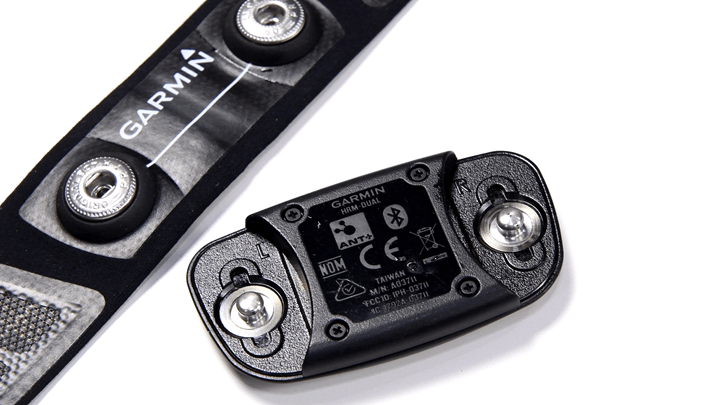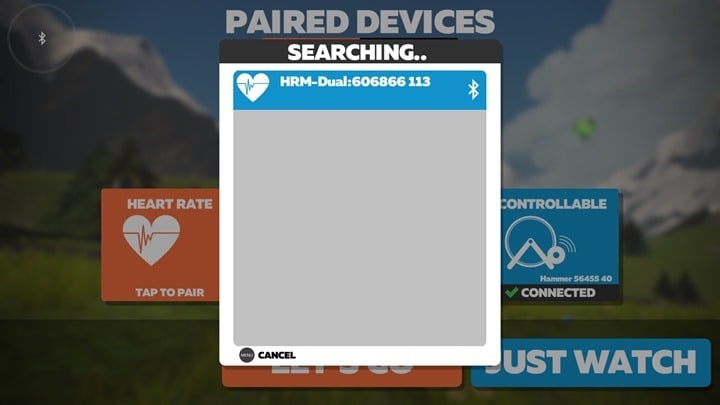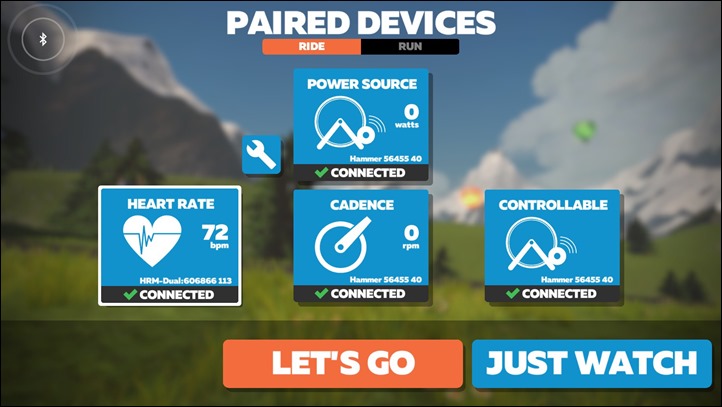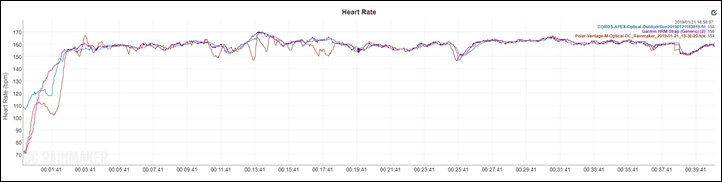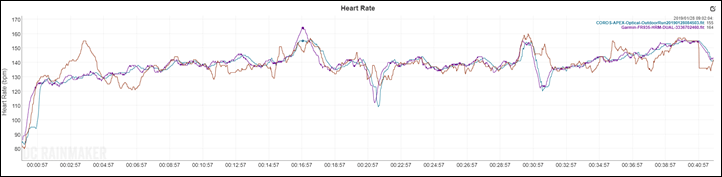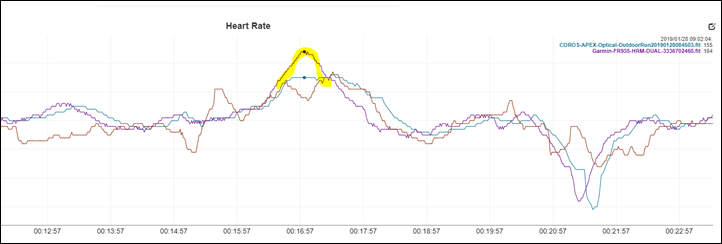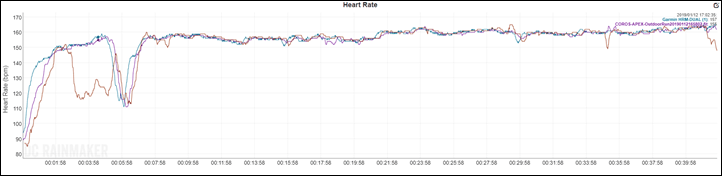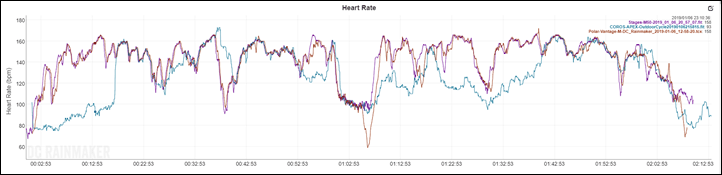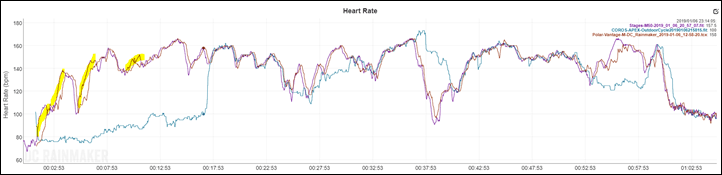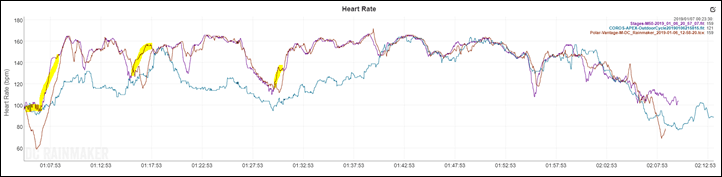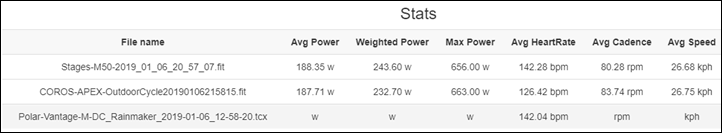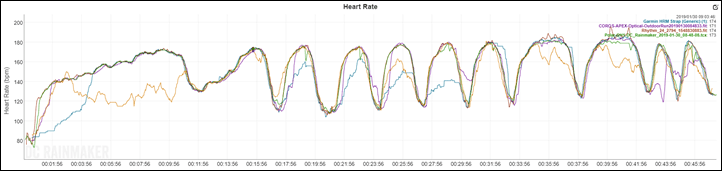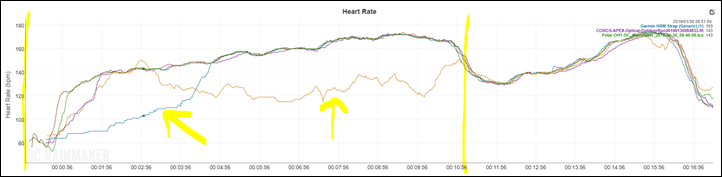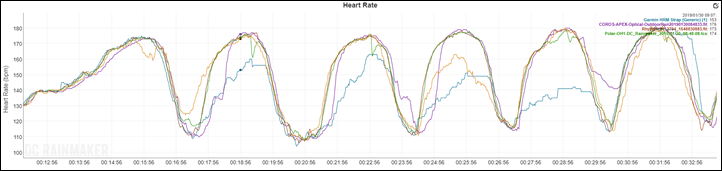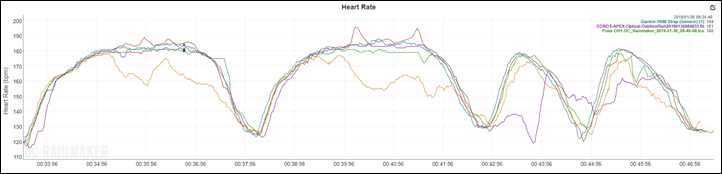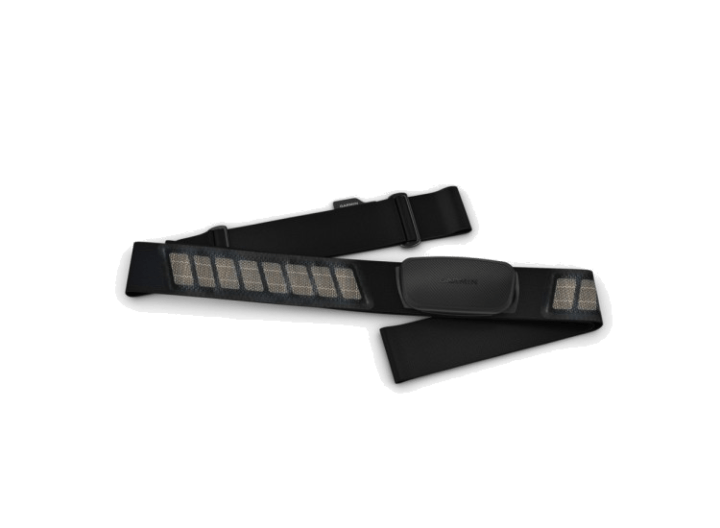Today Garmin announced their second dual ANT+/Bluetooth Smart transmitting sensor, the HRM-DUAL heart rate strap. Wait, what’s the first you ask? Actually it was the Garmin Vector 3, about 18 months ago. This new HRM-DUAL is about as simple as they come: The chest strap transmits your heart rate data concurrently over ANT+ & Bluetooth Smart. And…that’s it. No data storage or fancy metrics here. Just simply the addition of Bluetooth Smart transmission to aid your early morning Zwift sessions.
As such, I’m going to attempt to keep this post as short and concise as necessary. Since there isn’t much of that fancy fluff to talk about there. Also, I’ll point out upfront that I don’t foresee this as the type of strap you’re likely to go out and buy on its own. Rather, this is something I suspect folks will pick up as part of bundles from Garmin (such as a bike computer bundle). Certainly, you can buy it on its own, but I’m betting the vast majority of purchases will be parts of bundles.
If you want the quick and dirty video on this strap – go forth and hit the magical play button below:
Oh, and lastly, Garmin sent me a media loaner to try out. Once I’m done with it, I’ll get it shipped back to them the way I usually do. You can hit up the links at the end of the post to help support the site if you found this review useful.
What’s in the box:
Above is the box, it looks like it got beat-up on the flight over or something.
On the back you can see the notes about Bluetooth Smart compatibility as well:
The rough ride across the Atlantic didn’t seem to impact the stuff inside. Which, is a simple list: The strap and a few pieces of paper. There’s no charger, since this strap is coin-cell battery powered. One simple CR2032 battery will last you three years according to Garmin.
Inside you’ll find that paper stuff including the manual, some cleaning care instructions, and some warranty stuff. The usual reading for the most part. If you don’t clean the strap and it becomes a biological hazard, it’s your fault. The warranty then explains that if it became a biological hazmat situation and you die – it was most definitely your fault. Which, is probably true too.
Here’s a closer look at the front of the pod:
And the backside:
And…it’s time to move on from the unboxing section. We’re done here.
How it works:
The HRM-DUAL is nearly identical to Garmin’s past premium heart rate strap, except now it dual transmits on Bluetooth Smart as well. In fact, telling them apart at a distance can be tricky, but once up-close you can see the differences:
And of course on the back you see the small Bluetooth Smart icon, as well as the previous ANT+ icon. The front pod pops off, so you can access the battery compartment, as well as gaze longingly at the information on the back of the pod:
The strap follows the official ANT+ & Bluetooth Smart heart rate device profile standards for both transmission types. Thus allowing you to use pretty much any device or app on earth to connect to it. Of course, there may be reasons why you want to use one protocol versus another. But more on that in a moment.
This also lets you swap out just the fabric strap portion, in the event you’re one of those people that manage to eat through heart rate straps like candy. No really, some people go through straps faster than others. I’m sure there’s some human physiology reason why some people have sweat that makes heart rate straps melt away like ice cream on the sidewalk, while others can go 3-4 years of hardcore daily usage before needing to replace the strap. Again, I’m not a doctor – but have been doing this for more than a decade now, so I’ve come to accept it as an unfortunate reality of the intersection between sweaty people and tech. Oh, I also suspect some people’s strap cleaning habits including even the water, soap, etc, all play a part in it.
In any rate, the strap size is adjustable from pretty darn small to pretty darn big. Same as Garmin’s other straps, and I think it’s been years since I heard of any sizing complaints there.
Once you’ve got it hooked together and on your chest, it’ll start transmitting your heart rate concurrently over ANT+ & Bluetooth Smart. You’ll pair up the HRM-DUAL just like any other heart rate strap, usually via the sensor settings on the watch/device/app. For example, here you can see it paired up to an Edge 520 Plus via ANT+:
For the Bluetooth Smart side, you’ll see the name transmitted as well. For example, here’s me using the HRM-DUAL as my heart rate strap on Zwift running on Apple TV. It’s using purely the Bluetooth Smart side of the strap.
And in fact, I was actually recording the Bluetooth Smart side on Apple TV with Zwift while concurrently recording the ANT+ side using the Garmin Edge series device.
Note that Garmin’s strap, like most Bluetooth Smart straps, only allows a single concurrent Bluetooth Smart connection to it (*See update in a second below*). Meaning you can only pair one Bluetooth Smart device (watch/app/whatever) to it at once. Whereas you can connect unlimited ANT+ devices to it at the same time. While this matches most heart rate sensors out there, it’s worth noting that the Polar H10 strap actually allows two concurrent Bluetooth Smart devices to connect to it – the only company in the industry that I am aware of that does this (though, it doesn’t have any ANT+ connectivity unfortunately).
So why might you want two concurrent connections? Well, the use case becomes more and more popular as people are using apps like Zwift and TrainerRoad indoors on iOS devices, while still recording the workout on their watch or bike computer. For example, you want to see your heart rate on Zwift, but you want to record your heart rate on your Suunto or Polar watch (which only support Bluetooth Smart, not ANT+). For primarily Garmin-only users it won’t matter much because there’s unlimited ANT+ sensor connections.
Again, I don’t think this is a blocker by any means for most people buying this strap – but I do wish that Garmin had selected to offer multi-Bluetooth Smart connections, as I think it would have made it the most compelling strap out there for athletes with multiple device needs.
Update: Turns out the Garmin HRM-DUAL can indeed do dual Bluetooth as well. Initially when I asked Garmin they said they were limited, but they re-confirmed today they initially misspoke and it will indeed do dual Bluetooth Smart connections, as well as the ANT+ channel. And in fact – I’m able to validate exactly this on my strap.
You can see below I’ve paired on my iPad via Bluetooth Smart with TrainerRoad, on my iPhone with Bluetooth Smart with Zwift, and then on my Garmin Forerunner 935 using ANT+:

So in total you get:
#1: Bluetooth Smart sensor connection
#2: Another Bluetooth Smart sensor connection
#3: Unlimited ANT+ sensor connections
(All concurrently)
Again, the value here is especially for people who may be on Suunto or Polar gear and want an option to pair to both their watch as well as Zwift or TrainerRoad on iOS.
From a compatibility standpoint I paired up the strap to a variety of apps and devices over the past while, while not a complete list, here’s what I remember having specifically tested with (again, it’s compatible with hundreds of devices more than this, this is just what *I validated/tested*):
ANT+: Garmin Edge 1030
ANT+: Garmin Edge 520 & Edge 520 Plus
ANT+: Garmin Forerunner 935
ANT+: COROS APEX GPS Watch
ANT+: Stages Dash M50 Bike GPS
ANT+: CVRcade app via ANT+ on Windows
Bluetooth Smart: Zwift app via Apple TV
Bluetooth Smart: Zwift app via iPad
Bluetooth Smart: TrainerRoad via iPad
Bluetooth Smart: Polar Vantage M
Bluetooth Smart: Suunto Spartan Trainer Wrist HR
Bluetooth Smart: The Sufferfest app via iPad
***Again: The list above is not a ‘what is compatible’, but just the random list of things I happened to test with. In short, it’s compatible with every Garmin fitness/outdoors device ever made, and virtually any smartphone app you’d use/find in 2019.***
Finally, note that the HRM-DUAL does NOT support any offline saving within the strap itself like the HRM-TRI/HRM-SWIM. Meaning, it can’t save your data – it can only transmit it. Additionally, it does NOT do Running Dynamics like the HRM-RUN/HRM-TRI series of straps (and thus no running power data). Nor does it transmit cadence. Just heart rate transmission, and only heart rate transmission. It’s a one (well, dual I suppose) trick pony.
Heart Rate Accuracy:
It’d be easy to assume that the chest strap is always right. After all, that’s what you’re often told. But in reality, that’s not always true. In fact, one only needs to go back just a few years ago – prior to optical heart rate sensors – to remember the never-ending stream of people having troubles with chest straps, primarily in cooler/dryer temperatures. But also even in very hot/humid temps. The key to testing accuracy – aside from having a lot of devices, is sometimes as simple as to whether or not something passes the sanity check. Was your HR really that high or low? Let’s dive into it.
Ok, so in my testing, I simply used the strap as normal over the course of my workouts since December. Those workouts include a wide variety of intensities and conditions, making them great for accuracy testing. I’ve got steady runs, interval workouts on both bike and running, as well as tempo runs and rides. From hot and humid conditions to frozen snowy ones.
For each test, I’m wearing additional devices, usually 3-4 in total, which capture data from other sensors. Typically I’d wear a chest strap (usually the HRM-TRI, Polar H10, or Wahoo TICKR), as well as another optical HR sensor watch on the other wrist (and sometimes also either the Scosche Rhythm 24, and Scosche Rhythm+). Note that the numbers you see in the upper right corner are *not* the averages, but rather just the exact point my mouse is sitting over. Note all this data is analyzed using the DCR Analyzer, details here.
For most of this data I collected the HRM-DUAL on either Garmin devices via ANT+, or apps such as Zwift or TrainerRoad via Bluetooth Smart. However, I also collected data via a wide variety of other devices as noted in the previous section.
Let’s dive right into things, first up with a run from last week. More or less a straightforward run with a bit of intensity shift in the middle as I climbed up a tiny bit, but otherwise pretty vanilla. But we want to start easy and then crank the screws with each successive set. Here’s the DCR Analyzer set if you want to dig in deeper yourself:
As you can see, by and large, things are pretty much on-point. We see the nice and proper gradual increase in intensity from the HRM-DUAL, compared to the wonky dip that the COROS APEX and Polar Vantage M did. Given I did a nice steady build, the HRM-DUAL was definitely correct.
Beyond that point, the three largely agreed, save a few oddities with the Polar Vantage M. The remainder of the run was kinda boring from a heart rate standpoint. I guess functioning = boring. So let’s move onto another run – this one a few days later along the same route but with more variation in intensity.
You can see that on the whole the HRM-DUAL was exactly where I expected it to be. The COROS APEX did so-so, and the Polar Vantage M (in brown) was mostly all over the map.
I’d point out this little bump here:
This is a great example of a chest HR strap nailing it. This little spike in HR (only up to 164bpm) is spot-on correct. It’s when I went a bit harder up a short/steep hill. Not all out, but enough that you notice it. The other two devices missed it entirely, and you can see the Polar Vantage M fell off the boat with low cadence lock.
And…time for another run. This one back in Vegas and mostly steady-state on/off road. Same crew – Polar Vantage M (in brown), COROS APEX, and HRM-DUAL. Here’s the data:
You see a nice clean build by most of them, but slightly nicer from the HRM-DUAL. Shortly after that the Polar Vantage M completely loses the plot. After that moment the dip for all of them is me taking a picture at the ‘Leaving Las Vegas’ sign (so the dip is correct). From there, the rest of the run is pretty much the same for all of them, save a few bobbles from the Polar Vantage M. Kinda boring, but that’s good sometimes.
Next, let’s head out cycling– this time out to the desert for a couple hour wander by bike. This one was interesting because the efforts varied quite a bit. It’s compared against a Polar Vantage M and COROS APEX watch, and it allows you to see how well things work in very cool/dry environments (it wasn’t hot), as well as with a bit of wind. The HRM-DUAL was recorded to the Stages M50 unit. Here’s the data files.
At first you might even think the Polar Vantage M was paired to the HRM-DUAL, but when you look more closely you can see the nuanced differences. The Vantage M optical sensor lags a little bit, and in some parts of the ride differs considerably – especially for short burst efforts. All tell-tale signs of an optical HR sensor that’s struggling a bit. Still, on the whole this is actually one of the best performances I’ve seen from the Polar Vantage M. The COROS APEX meanwhile, it mostly lost.
Here’s a look at the first half – the outbound. You’ll notice how the HRM-DUAL is just a tiny bit quicker on the power increases to pick up the heart rate shifts. This all despite the strap quickly becoming dry. I wasn’t wearing any other coat atop my cycling jersey, and it was far too cool/dry/windy for any sweat to accumulate at these intensities. So, nicely done!
Meanwhile, on the way back it did well also. You can see where it accelerated faster matching my HR on increases in power, while the Polar lagged slightly. The COROS APEX meanwhile, just had a rough time with life that day.
I don’t generally like to look at averages across a ride/run/anything, because a unit can be totally wrong the entire time and still get a close average. Nonetheless, you can see the average heart rate between the Stages (which is what the HRM-DUAL was paired under) and the Polar Vantage M was within .24bpm. Not too shabby!
Finally, let’s wrap up with an interval run from just a mere three hours ago. I do find it funny, it seems pretty consistently that when I do one last workout just a few hours before a product announces, usually that’s the one where it all goes to crap. And that’d be true with this run here:
I’ve got a lot of good comparative data here. On my left wrist is the Polar Vantage M (yellow), whereas my right wrist has the COROS APEX. Meanwhile, I’m wearing the Garmin HRM-DUAL on my chest, while my upper left arm has the Polar OH-1 optical sensor, and the upper right arm the Scosche Rhythm 24 optical sensor. All these are therefore properly separated. There’s no more beautiful HR testing setup I can think of than this.’
The workout was an interval workout: 10-minute warm-up, then 6x400m, then 2x800m, and then 2x30s sprints, all with 90s recovery between each set. Oh, and a brief cool-down. Let’s look at the warm-up:
You can see the HRM-DUAL chest strap struggled to catch onto my heart rate (in blue). Why? Well, that was technically my fault. I had wet the strap prior to departing the house, but by the time I walked down to the waterfront it had dried in the cooler morning air. A key issue with chest straps that has been around for decades. Once I looked down a few minutes into the run and realized this, I applied some spit to the strap and it immediately rectified itself. As for the Polar Vantage M optical HR sensor (yellow)? I don’t know…it had other plans.
Let’s look at the six 400m sets:
Here’s my quick analysis of all six sets:
#1: All good except Polar Vantage M losing the plot briefly
#2: Garmin HRM-DUAL struggled to find lock, COROS APEX also struggled to find lock, Polar OH-1 blip
#3: Garmin HRM-DUAL struggled to find lock, COROS APEX a wee bit delayed, brief Polar OH-1 blip
#4: Garmin HRM-DUAL struggled to find lock, Polar Vantage-M lost plot, COROS APEX bit delayed
#5: Garmin HRM-DUAL failed entirely
#6: All mostly good here, though, a bit of a delay on HRM-DUAL into the recovery.
Hmm. I remember moving the strap slightly on my chest at some point towards the 5th or so interval, and that seems to help it from there on out. Check out the remaining 2x800m and 2×30-second sprints:
You can see here the HRM-DUAL was perfectly fine, whereas the Vantage-M was lost again. The pace for the 800m was a 6:23/mile (4:00/KM), and the pace for the sprints was around 5:00-5:30/mile (3:00-3:30/KM). So plenty of variety from a cadence standpoint.
I have zero idea why the HRM-DUAL failed here so badly on the first six sets. I haven’t seen that elsewhere. And typically when we see failures in intervals, it’s exceedingly rare to see them for chest straps. It’s almost always optical, not chest straps. Maybe it was something environmental, or perhaps my shirt or something weird (though, it’s the same shirt I’ve run in quite a bit lately).
Whereas on nearly a dozen other runs and a pile of bike rides, I’ve never seen this before. So not sure what to make of that. Either way, that’s real-world testing for ya. Overall though, this morning’s run aside – the strap has been perfectly functional. I’m not sure I’d let this morning’s run dissuade you.
(Note: All of the charts in these accuracy portions were created using the DCR Analyzer tool. It allows you to compare power meters/trainers, heart rate, cadence, speed/pace, GPS tracks and plenty more. You can use it as well for your own gadget comparisons, more details here.)
Product Comparison:
I’ve added the HRM-DUAL to the product comparison database, specifically for heart rate sensors. This allows you to compare features of various heart rate sensors out there, including both chest straps and optical-enabled sensors. For the purposes of below I’ve compared it to the Garmin HRM-RUN, Wahoo TICKR, and Polar H10 straps. Of course, you can mix and match it against a pile of other straps (including optical HR ones) here in the database.
| Function/Feature | Garmin HRM-DUAL | Garmin HRM-RUN | Polar H10 | Wahoo TICKR (Original) |
|---|---|---|---|---|
| Copyright DC Rainmaker - Updated November 22nd, 2023 @ 4:32 pm New Window | ||||
| Price | $69 | $99 | $89 | $49 |
| Product Announce Date | Jan 30th, 2019 | Sept 16th, 2013 | Jan 5th, 2017 | Jan 6th, 2014 |
| Product Availability Date | Jan 2019 | Nov 2013 | Jan 2017 | Apr 2014 |
| Measurement Type | ECG | ECG | ECG | ECG |
| Typical Placement | Chest Strap | Chest Strap | Chest Strap | Chest Strap |
| Battery Life | 3.5 years | 1-2 years | 1-2 years | 350 hours |
| Battery Type | Coin Cell CR2032 | Coin Cell CR2032 | Coin Cell CR2025 | Coin Cell CR2032 |
| NFC Capable | No | No | No | No | HR Transmission | Garmin HRM-DUAL | Garmin HRM-RUN | Polar H10 | Wahoo TICKR (Original) |
| ANT+ | Yes | Yes | Yes (with firmware update) | Yes |
| Bluetooth Smart | YES (DUAL BLE CHANNELS) | No | Yes (dual BLE channels) | Yes |
| Dual concurrent ANT+/BLE | Yes | No | Yes | Yes |
| Analog for gym equipment | No | No | Yes | No |
| Usable HR data underwater | No | No | YES (WITH CERTAIN OLDER 5KHZ WATCHES) | No |
| Bridging ANT+ to Bluetooth Smart | No | No | No | No |
| Can record activity in memory | No | No | Yes | No | Additional Data | Garmin HRM-DUAL | Garmin HRM-RUN | Polar H10 | Wahoo TICKR (Original) |
| Run Pace | No | No | No | No |
| Run Cadence | No | Yes | No | No |
| Run Economy/Metrics | No | Yes (ANT+ Running Dynamics) | Only to RaceFox app | No |
| Cycling Cadence | No | No | No | No |
| Cycling Power Meter Estimation | No | No | No | No |
| Valid HRV/RR data | ANT+ Yes, BLE No | Yes | Yes | Yes |
| Configurable Sport Modes | No | No | Sorta | No |
| Displays HR Zones | No | No | No | No |
| Requires Bluetooth Smart Phone for Configuration | No | No | Yes | No |
| Firmware Updateable | Yes | Via Garmin device/ANT+ Stick | Yes | Yes (iOS/Android) | App | Garmin HRM-DUAL | Garmin HRM-RUN | Polar H10 | Wahoo TICKR (Original) |
| Can show workout afterwards | No | No | Yes | No |
| Can sync files/workout to 3rd party | No | No | Yes | No |
| More Info | Link | Link | Link | Link | Purchase | Garmin HRM-DUAL | Garmin HRM-RUN | Polar H10 | Wahoo TICKR (Original) |
| Amazon | Link | Link | Link | Link |
| Backcountry.com | Link | |||
| REI | Link | Link | ||
And again, don’t forget you can make your own product comparison charts here in the database and pick whichever products you want to compare to.
Summary:
Garmin’s introduction of the HRM-DUAL isn’t going to change the world, but it will finally give folks the option to buy a heart rate strap from Garmin that doesn’t feel outdated and behind the times. The reality is that both ANT+ & Bluetooth Smart are widely used today in fitness technology, and neither are going away anytime soon. Companies continue to build solutions that meet specific requirements on both platforms, and it’s important as a consumer to have the flexibility to choose whichever pairing protocol makes the most sense for that use case.
The main tangible downside to the HRM-DUAL is that it’s simply overpriced compared to competitive options. From a functionality standpoint it’s identical to the base Wahoo TICKR, which sits at $49 (the more full-featured Wahoo TICKR-X is higher priced). Both the base TICKR and the HRM-DUAL do the exact same thing. Except the HRM-DUAL is $69. Though, I would probably argue the HRM-DUAL is slightly more comfortable (just barely). But otherwise, same-same. And if one were to spend a mere $10 more than the HRM-DUAL, they’d find the hugely full featured 4iiii Viiiiva heart rate strap.
The next most obvious question then becomes: OK, so Garmin added Bluetooth Smart to the HRM-DUAL, what about the HRM-TRI and HRM-SWIM? And that’s a bit more unclear. I asked Garmin, and their answer was a bit elusive. They noted that they see the HRM-DUAL as a starting point for refreshing their wider lineup. So…there’s that for ya, however you want to interpret it.
As I said at the onset, I don’t see people rushing out to buy the HRM-DUAL as an individual unit. Instead, I suspect it’ll become the baseline strap that Garmin includes in most of their upsell bundles that also include a heart rate strap (such as many bike computers). And for that purpose – it works out quite well. Most of those bundles are a $50 premium over the non-bundles, and thus at that price point it’s a wash compared to competitors – so might as well just press the easy button.
With that – thanks for reading, and feel free to drop any comments below!
Found This Post Useful? Support The Site!
Hopefully you found this review useful. At the end of the day, I’m an athlete just like you looking for the most detail possible on a new purchase – so my review is written from the standpoint of how I used the device. The reviews generally take a lot of hours to put together, so it’s a fair bit of work (and labor of love). As you probably noticed by looking below, I also take time to answer all the questions posted in the comments – and there’s quite a bit of detail in there as well.
If you're shopping for the Garmin HRM-DUAL or any other accessory items, please consider using the affiliate links below! As an Amazon Associate I earn from qualifying purchases. It doesn’t cost you anything extra, but your purchases help support this website a lot. Even more, if you shop with TPC (The Pro's Closet), you'll save $40 on purchases over $200 with coupon code DCRAIN40! The Pro's Closet has been a long-time partner of the site here - including sponsoring videos like my cargo bike race, as well as just being an awesome Colorado-based company full of good humans. Check them out with the links below and the DCRAIN40 coupon!
I've also put together a quick list of some of my favorite or most compatible accessories for this unit:
And of course – you can always sign-up to be a DCR Supporter! That gets you an ad-free DCR, access to the DCR Quarantine Corner video series packed with behind the scenes tidbits...and it also makes you awesome. And being awesome is what it’s all about!
Thanks for reading! And as always, feel free to post comments or questions in the comments section below, I’ll be happy to try and answer them as quickly as possible. And lastly, if you felt this review was useful – I always appreciate feedback in the comments below. Thanks!