Today at Interbike, TrainerRoad and Garmin showed off a new capability that allows you to view your Garmin Vector Cycling Dynamics data in real-time on TrainerRoad via their app. This would mark the first time any company has been able to leverage these Garmin metrics in real-time. Further to that, the two companies talked about their somewhat recent expansion to allow you to upload training data to Garmin Connect, another notable shift for Garmin. I’ll dive into both pieces down below.
Cycling Dynamics Integration
First, let’s start with the Cycling Dynamics integration. For those unfamiliar, Cycling Dynamics are currently Garmin’s somewhat proprietary metrics coming from Garmin Vector pedals. These metrics provide data above and beyond simple power/cadence, to include metrics like power phase, platform center offset, and seated and standing time. Certainly other power meter companies have shown variants of these metrics, but all of them have been hampered by lack of head unit support.
Up till now, Garmin has only allowed Garmin devices to show this data live, and only from Garmin Vector pedals. So other power meters, like Pioneer or Infocrank, that can provide advanced metrics couldn’t really leverage it. Nor could apps like TrainerRoad. As of today, that second part changes.
TrainerRoad is now showing a beta version that displays these same metrics that you’d have had on your Garmin Edge unit with the Cycling Dynamics page, directly on the TrainerRoad app. You can then swipe through the TrainerRoad pages to see this data (in the middle of the screen):
This will appear assuming you’ve paired your Garmin Vector (1, 2, or 3) pedals to the app as a power meter sensor:
Note that currently this data is only over ANT+. So the focus would be devices that support ANT+ (i.e., Android, Windows/Mac with a USB stick, iOS with ANT+ adapter, etc…). But it sounds like Garmin may be looking at how to bring this to Bluetooth Smart as well. Keep in mind, Vector 3 supports Bluetooth Smart natively.
So how might this be useful? Well, there are numerous workouts in the TrainerRoad library that leverage focusing on pedal stroke and/or standing up and sprinting. These workouts would then have the ability to actually oversee what the text says. So if the structured workout says to stand up and sprint, and you fail to do so, you’ll see that visually on the screen.
Of course, I remain somewhat skeptical on how to use some aspects of Garmin Cycling Dynamics, but I think this is a valid and potentially valuable use of it.
To demonstrate all this in real-time, I jumped on a bike on the show-floor and did some poking. You can watch my video awesomeness of that here:

Note that TrainerRoad doesn’t yet record the Cycling Dynamics data from the Vector pedals as would the Edge device, so if that’s of interest to you, you’ll still want to record on the Garmin device as well.
Garmin Connect Upload
Speaking of files, there’s another notable Garmin shift here, which is that Garmin is now allowing certain apps to upload completed workout files to Garmin Connect. Previously, Garmin only permitted apps to get workout data from Garmin Connect. Garmin does have some corporate wellness stuff as well for ingest, but that’s more focused on steps than workouts. Back in the way-back days, there used to an API of sorts (from Motion Based when they acquired them) that allowed upload to Garmin Connect, but Garmin steadily worked to kill that off.
Now though, they’re re-opening those gates (albeit very slowly and selectively) to allow certain apps to upload completed workout files to Garmin Connect. This started quietly back in late August with TrainerRoad, The SufferFest, and Zwift.
The main driver for this change was that as more and more people leveraged these platforms, Garmin was realizing that they were effectively getting left out of the indoor training experience. And more importantly than Garmin’s feelings was that users weren’t really able to capture their day either from a fitness standpoint if they recorded workouts on other platforms. Meaning that if you recorded your workout on TrainerRoad and not your Garmin device, then your day’s total on Garmin Connect would be off.
For many people, using the Garmin device was just a secondary thing to set up when using a trainer platform. One that didn’t (or still doesn’t for many) seem to offer much additional value inside.
In any case, you’ll now find a new option on TrainerRoad’s site:
Once you whack that button, you’ll get prompted to verify you’re all good with things:
And then authorization from the Garmin side as well:
And that’s it, you’re done.
From here on out you’ll get your rides automatically synced to Garmin Connect as you’d expect. Note that you can’t sync older rides though, so it’s just new rides going forward.
In many ways, today’s announcement from TrainerRoad and Garmin is interesting on a lot of levels. First off, it’s the very first app or device to show Garmin’s previously locked down Cycling Dynamics data in real-time on a non-Garmin device/app. Up until this point, that data was only seen live on Garmin devices (like an Edge cycling computer).
But more than that, it’s Garmin also opening the doors more on their Garmin Connect web platform. Hopefully, we’ll see more of this down the road, as ultimately it’s a smart business move to allow better integration with 3rd parties. After all, platforms like Strava now boast some 20,000 API partners enrolled. Even if just a fraction of those are real partners and apps with real users – it’s a boon for the company. Garmin could look to leverage their own active user base, one that’s likely far larger than Strava’s and with customers that have spent far more on devices than they would on a free or premium Strava membership.
Of course, with the ANT+ Symposium next week, it’s when we usually see Garmin announce new partnership-type things in the space. So we’ll likely have to wait a few more days to see what that brings.
With that – thanks for reading!
FOUND THIS POST USEFUL? SUPPORT THE SITE!
Hopefully, you found this post useful. The website is really a labor of love, so please consider becoming a DC RAINMAKER Supporter. This gets you an ad-free experience, and access to our (mostly) bi-monthly behind-the-scenes video series of “Shed Talkin’”.
Support DCRainMaker - Shop on Amazon
Otherwise, perhaps consider using the below link if shopping on Amazon. As an Amazon Associate, I earn from qualifying purchases. It doesn’t cost you anything extra, but your purchases help support this website a lot. It could simply be buying toilet paper, or this pizza oven we use and love.

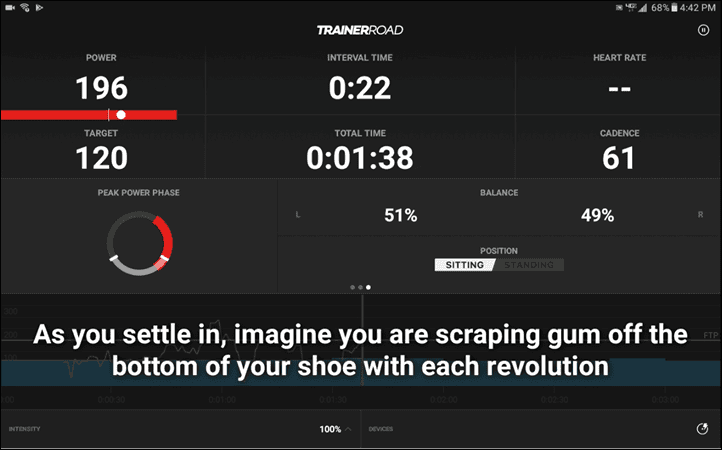
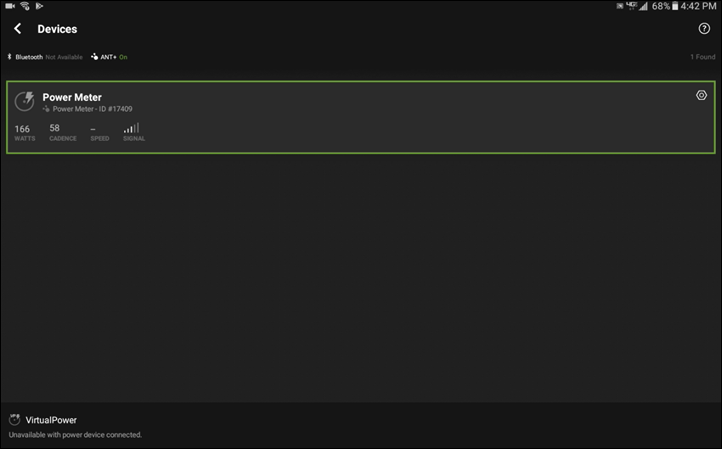


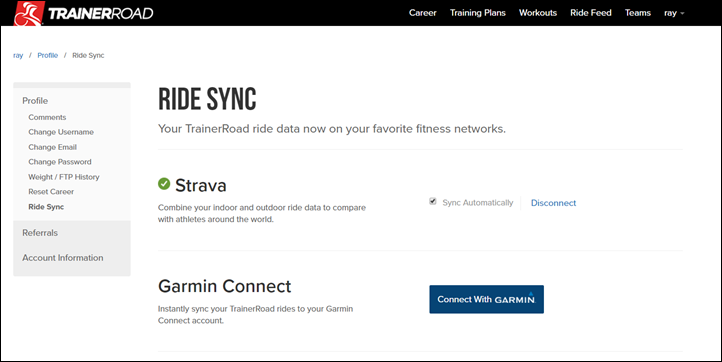
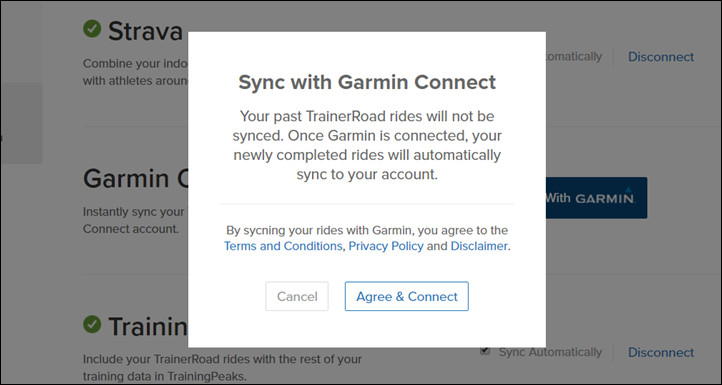
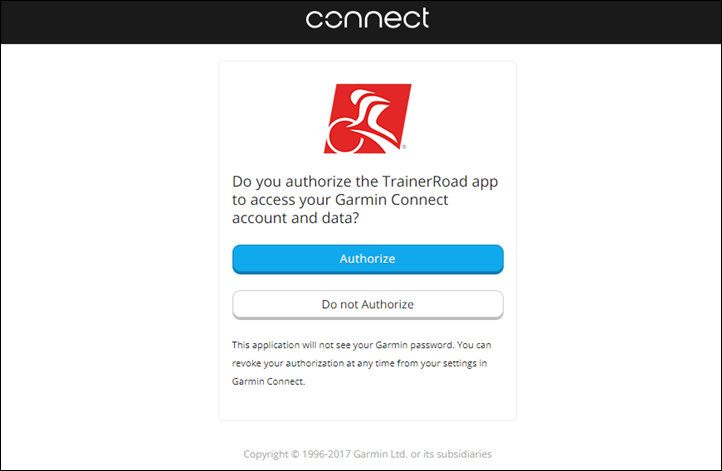
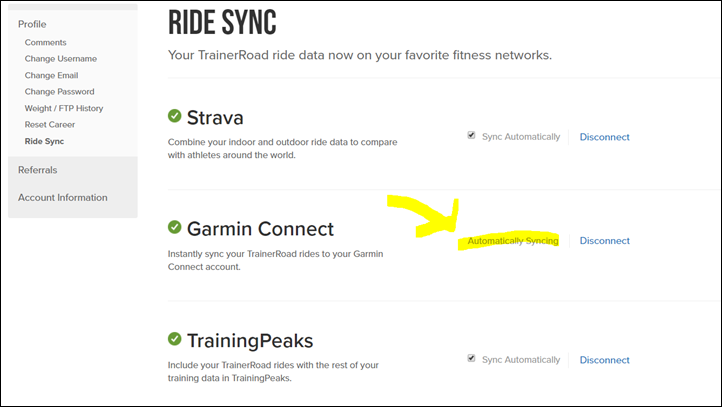
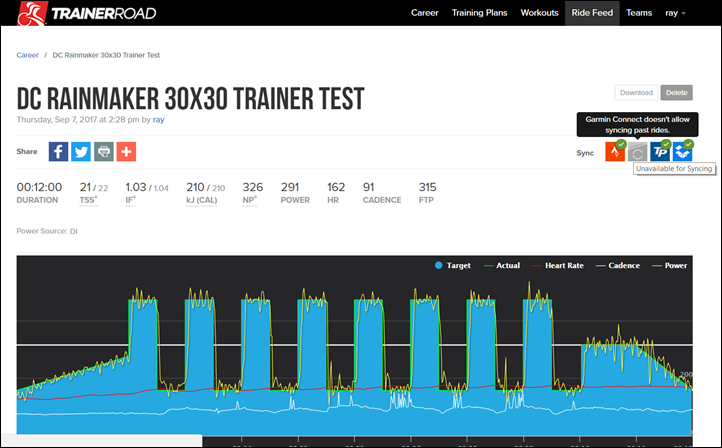
















But I’m guessing I’ll still need to record my activity on my fenix 5 and use that FIT file on Garmin Connect (rather than a supported 3rd party one such as TrainerRoad) if I want consistent and comprehensive Training Status data in GC?
Just starting to use these features. If syncing with trainingpeaks and/or Garmin Connect, trainerroad instantaneously syncs the workout. No need to use a watch or edge device.
afaik, these are calculated inside the devices, so yes, you would still need the device
I should have mentioned I am using a smart trainer but not with Garmin pedals. Only commenting about the sync process
I really like Trainerroad’s drive to make almost everything compatible with their app/program. They do a pretty good job in my experience, now if only every other sports-tech company had the same view…
Thanks Ray for the news!
meh x2.
Any reason this couldn’t work with Wattbike or Wattbike atom? Dont they have a similar pedalling stroke analysis?
I suppose zwift could also do this and show your avatar either seated or standing etc
The challenge for the moment would be a way to make these different metrics semi-standardized. Meaning that Pioneer transmits it one way, Garmin another way, Wattbike another way, PowerTap another, and so on.
So it’s more a matter of how to deal with that is the larger issue.
Hey Ray, will/does Trainer Road sync and display stats for Powertap P1 duals like the Garmin 3, other than the seated/standing statistic? Thx
No, just Vector. See my answer above a bit.
But, as alluded to at the end of the post, we often see partnership/standards announcements at the ANT+ Symposium next week. So perhaps something will shake out there.
Does TR have any plans to display/record other data like balance/pedal smoothness etc from other PM’s?
MikeS,
We don’t have plans to support pedaling dynamics from other power meters at the moment. This could change down the road. We’ll be sure to make some noise if it does. 🙂
Cheers!
Fair to assume that dynamics still only work on dual sided vectors? Can’t say I blame them, but I am still left out 🙁
I’m assuming this is specific to the Vector pedals for now, and that Trainerroad isn’t showing enhanced data for Powertap P1 pedals?
Correct, Vector only at this time.
Any chance they can integrate with Pioneer’s proprietary data which does almost the same thing (though in some ways more with the vectors)?
Eli,
We’re not making moves on supporting pedaling dynamics with Pioneer power meters at the moment. For now, just the Vectors, but we’ll be sure to notify users if that changes. 🙂
Thanks!
Any word on when TrainerRoad will roll out functionality to record outdoor rides (that they’ve been teasing for like a year)? Also, do you know if they plan on including runs/swims/other stuff or will it be cycling only?
Mitch,
We’re still chugging away at refining the feature that will include importing outdoor ride data. No plans on running/swimming just yet, it’ll be exclusive to cycling data.
We’re super excited to get this badboy out for everyone to get faster with—we appreciate everyone’s patience!
Thanks!
Cheers! and tell the boys I love the podcast.
They’ve been chugging away for over a year now. Meanwhile they’re rolling out features no one actually is asking for. Trying to think of anything less compelling than “now my TR workouts automatically get sent to Garmin Connect.” I’d be shocked if there were more than twenty TR users who need this.
ibc,
The feature has taken longer than anticipated :/ , but the team is hard at work to deliver nothing but the best. We want to continue to deliver at the standard we’ve set for ourselves, and we don’t think it’s quite ready to be released into the wild. Thank you for your patience while we make it awesome!
On a related note, I can’t get TrainerRoad to control my Direto from my iPhone using Bluetooth. The TrainerRoad app shows data coming in, but it won’t control the trainer back. Is this a limitation of the iPhone’s bluetooth or the TrainerRoad app on the iPhone? I know it *should* work because Zwift does it correctly from my laptop using bluetooth.
It definitely should work using the latest version. That version should be from roughly September 1st-ish. I know it works on mine, as they had to do a bunch of updates to make it happen (Direto is using FTMS, the new standard).
Brett,
Sorry to hear about the issues getting the Direto to work properly over Bluetooth. :/
When you get a moment, shoot us an email at support@trainerroad.com so we can look into this for you. Bluetooth support for the Direto is working properly on our end, so we should have things working properly for you in a jiffy!
Thanks Brett, talk to you soon.
Hey Brett,
No need to email in, one of our support agents is going to reach out to you in just a moment. We want to get to the bottom of this as soon as possible.
Thanks again!
I just want to mention that I interviewed Nick and his partner in TR back when TR was just starting out and it is SO COOL to see you guys kicking butt and at the top of the trainer game. Much respect!
That must have been our CEO/Co-Founder Nate and other Co-Founder Chad, but all the same, we really appreciate it Brett! Hope to cross paths again down the road.
Cheers!
Now if TR would let you bring in Garmin files so that your TSS graphs accounted for outdoor rides…
Craig,
We’re working on it! 😀
second! This would be a big big deal.
[thumbs up]
If I link TR to Connect *and* I have other apps linked to Connect, will the TR workout end up on those services? Same as if I uploaded from my Garmin?
For example: TrainerRoad->Connect->TrainingPeaks?
Steven,
You’ll need to sync TrainerRoad to both Garmin Connect and Training Peaks as Garmin won’t push an identical workout to Training Peaks that it received from TR.
Let us know if you have any other questions—cheers!
hold on… so if I do a workout in TR, that syncs to GC… then GC *won’t* push that workout to Strava, Training Peaks and Sporttracks?
Possibly a question more for Garmin, but why? whats the difference between TR uploading a workout and me uploading a workout from a device?
Dave,
To be honest, I’m not 100% sure. I believe it’s just their policy to not push a workout that their not the source of.
Could be worth reaching out to Garmin to be absolutely sure, but that’s our understanding. 🙂
Cheers!
they’re ** 😉
Nope. Doesn’t work. My TR to GC wouldn’t forward to FinalSurge. So unfortunately for me, I’m stuck continuing to use my 520 in parallel with TR so my workout can seamlessly end up on FS. Unfortunate because I was excited about this when it was first announced. Hey TR, implement a button to auto upload to final surge? 🙂
This is good stuff. Would GC know enough not to record a double workout if the same workout were uploaded to GC through an Edge or Fenix watch?
Wasn’t smart enough to know back when I first used it last month. Both with GC and with Strava.
Hi Ray,
This isn’t related to TR I’m afraid – do you know if Garmkn have any plans to link their devices via Connect. What I mean is that if I do a ride I’ll only use my Edge 520 and not my F5. Then workout stats and rest periods etc stay in my Edge and on Connect but aren’t reflected in my F5 if I then go for a run or a swim.
It’s be nice for the whole ecosystem to talk to itself.
+1
In order to get the newly introduced measures I have to use my F5, but my Edge 820 is so much better for cycling. So I track every workout in both devices and GC does not cancel one out..
Any idea if Trainer Road could include Garmin connect integration the other way. I’d love to be able to store outdoor TSS as part of my trainerroad profile otherwise all the diary and training stats don’t help
Rob,
We’re excited to say this is in the works! 😀
Stay tuned!
The importing of outdoor rides would be cool and is probably the single thing that will keep me signed up as a member otherwise the TSS calendar does not really mean anything at all! Hope to see I soon, has to be the priority surely?
Now if TR could only incorporate CycleOps Magnus calibration funtionality instead of having to use Rouvy 🙁
Hey,
I am wondering which power meters (of one you tasted as I would not buy power meter if you haven’t reviewed It) can produce advance pedalling metrics to see how you pedal. If I understand correctly this is only possible with Pioneer (on its gps computer), rotor 2inPower (on their app), and powertap(also on their app). If I understand correctly vector 3 doesn’t actually show forces that are applied and only averages for power phase. Any other power meter that can show pedalling metrics in a similar way that pioneer, powertap and 2inpower?
I use my edge 520 in parallel with TR and was excited when TR announced this, thinking I wouldn’t have to use 2 programs now
Also, I use Final Surge for my coached plan so anytime I upload my workouts to Garmin Connect it auto uploads to FinalSurge as well.
The problem I found when syncing from TrainerRoad directly to GC is that the “auto upload” to FinalSurge doesn’t happen like it does when I sync direct from my 520. So I’m still stuck using TR with my Tacx and my 520. :-/
Ray/Nick, which version of the Windows app has support for Garmin Cycling Dynamics? Will the Cycling Dynamics only show up in the app or will that data be added to the FIT file and sent to Garmin?
Thanks
marc
Marc,
Integrating support for Cycling Dynamics into the desktop apps isn’t in our immediate plans at the moment. It will only be in the mobile apps, and we’re still doing some internal testing before releasing it into the wild. We’ll make an announcement as we get closer to an official release. 🙂
It will be in-app only and we aren’t recording the data into the FIT file at this time.
Let us know if you have any other questions—thanks!
Nick,
Thank you for the response.
I’m not sure how the usage of TR breaks down over the 4 platforms, but you are probably missing out on a significant number of users by not supporting the desktops first, and mobile second.
Given that Garmin has just released the Vector 3 with Bluetooth, the only people you can target with a mobile version right now are either new Vector 3 owners (probably less than 0.001% of your users) or people that use Android, as that has support for ANT+.
Also, if this is an effort to bring new users to the platform, I don’t anticipate enough new users to cover the development and QA costs of implementation if it is for iOS or Android only.
Just my $0.02 as a software developer that is involved in application enhancement decisions for my employer.
Please consider this a request for desktop support.
Cheers
-marc
I second the request for desktop app support.
Fwiw, everyone I know that uses TR uses the desktop app with their laptop hooked to the TV. Scientific stats, I know. 😉
It’s December 1st, so two months after your comment above….I just had an email exchange with TrainerRoad over a separate issue, and they confirmed that IOS is currently the only available platform, that Android is on the way (but TBD) and still no plans for the desktop.
Like you, I’ve amazed they’d choose to start with a Garmin and IOS combination as probably 10 people worldwide use their Vector 1s/2s with an IOS device, a USB-C adaptor and a Wahoo ANT+ doohickey. (Although I know they had to as part of the Vector 3 tie-in.)
I love using TrainerRoad with my Windows laptop, so here’s one more vote for integrating this into the desktop environment.
I can’t seem to get TR to display my cycling dynamics data. It wouldn’t work with my vector 2’s and neither with my vector 3’s. I’m using the windows beta version but still nothing. Guessing I’m missing something here?
Rob, do you know if the beta actually has cycling dynamics support? The above thread was a discussion of this with TR. As of September, they didn’t have any plans to add cycling dynamics to the desktop apps. It was only in the mobile apps.
-marc.
Has Cycling Dynamics Integration made it into the Android beta by now? I have Vector 3 pedals and haven’t been able to make it work.
I would also like to find out which workouts focus on stroke efficiency/economics? Searching for those terms and a few more hasn’t pointed to any workouts.
“Supports” is a pretty generous term for their use of Cycling Dynamics data. After contacting TR support it appears that Cycling Dynamics data is only supported on the iOS version of the app, or 1/4 of the platforms TR supports. I’m not sure this “feature” even deserves and article yet.
I was also under the impression the Vector 3’s would work with TR via Bluetooth because they also “support” Bluetooth but nothing but Garmin Connect can pair with them and use the data. Apparently there is a new firmware update out there but the forum posts have mixed reviews.
All in all a bit misleading – that said, no one else supports it either.
Meh.
Hi DC Rainmaker,
Is the function of displaying, vector 3, cycling dynamics active already ion TrainerRoad.
I have the vector 3 and I am working on a macbook with ant+ but I can’t see the balance or dynamics.
Do i have to activate this?
Greetings Frank
from the Netherlands
Hi Frank and the rest,
I am trying to do the same, however I cannot find where to activate this field on TR. I am running TR on a MAC platform.
Any help is greatly appreciated.
George.