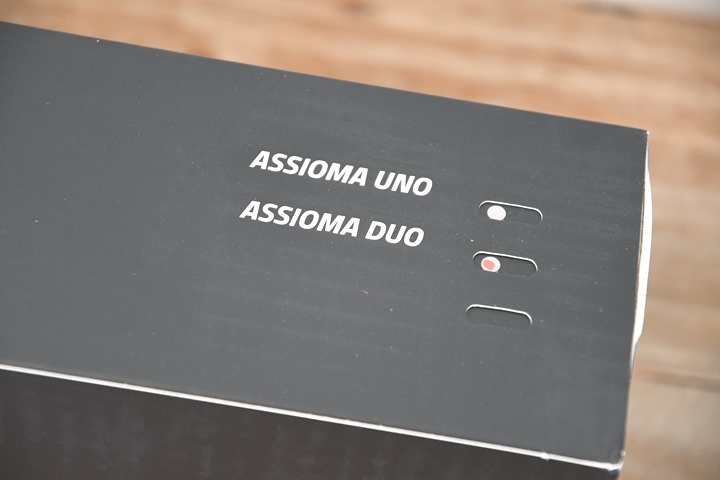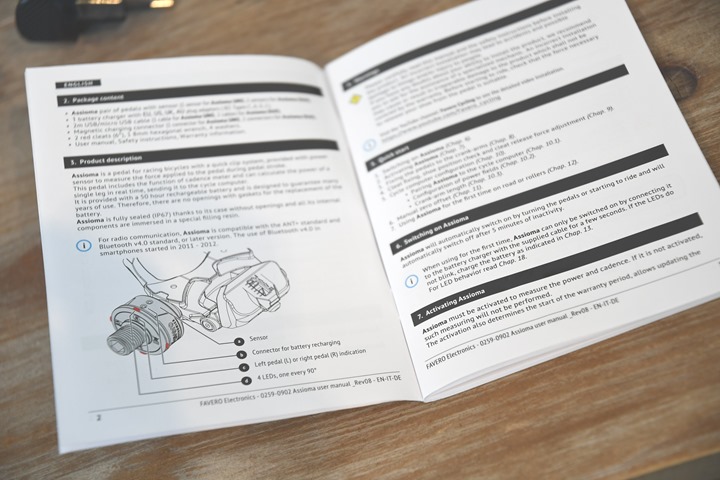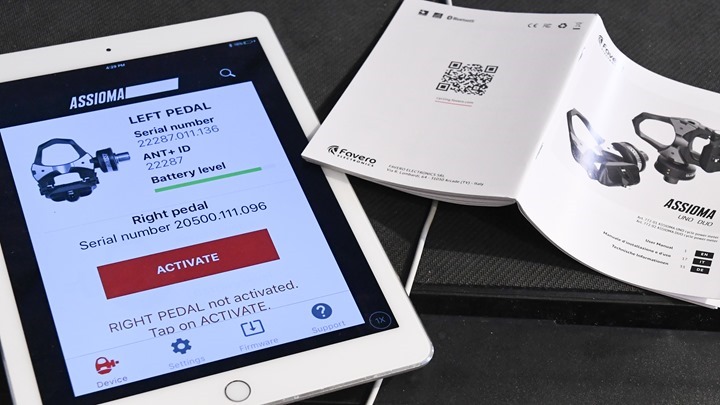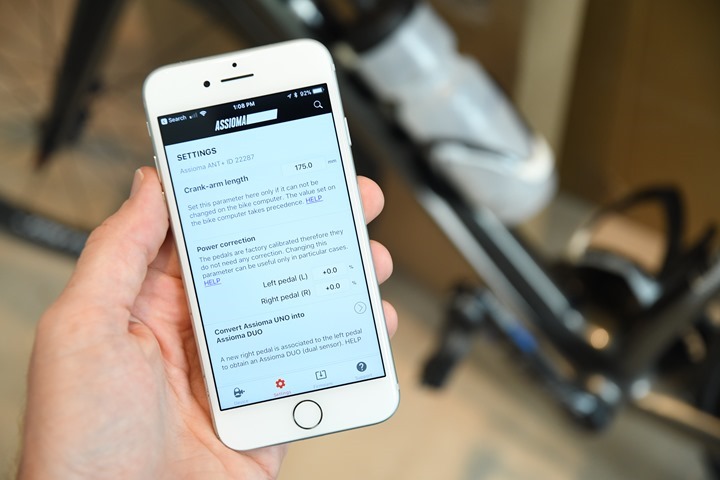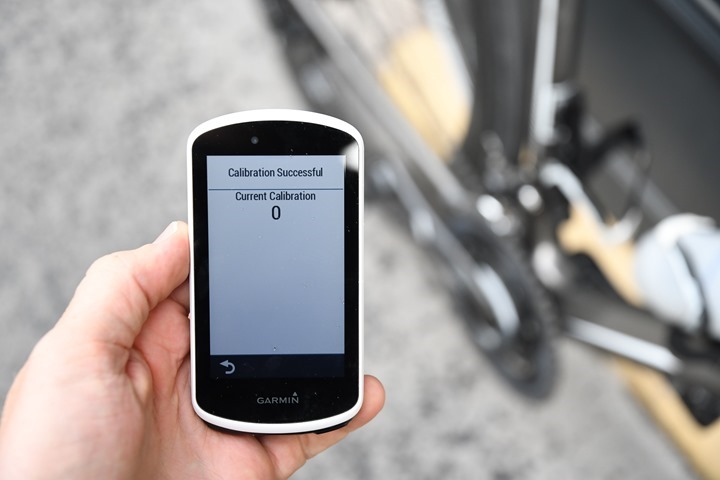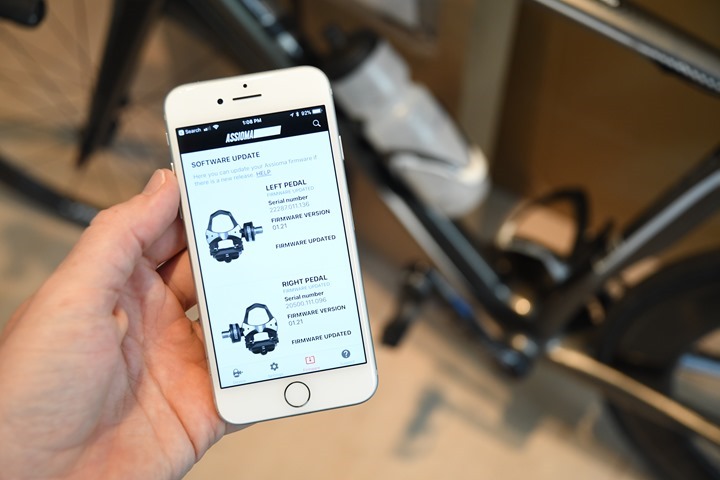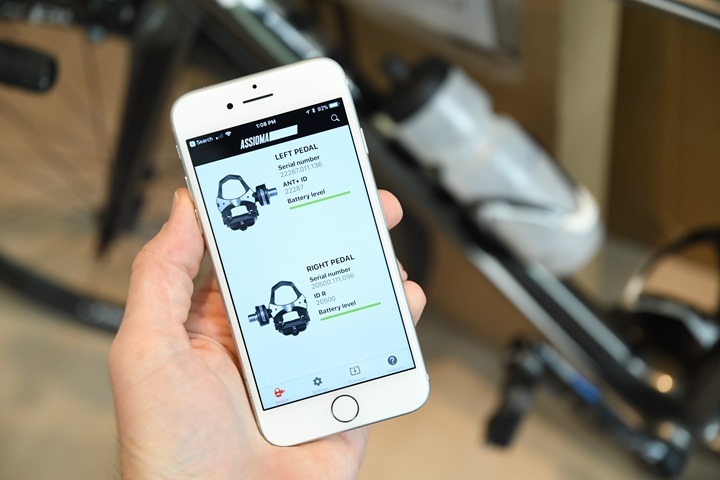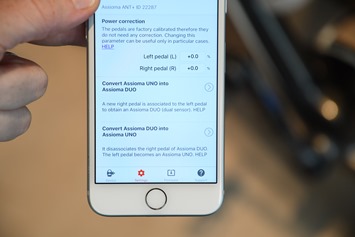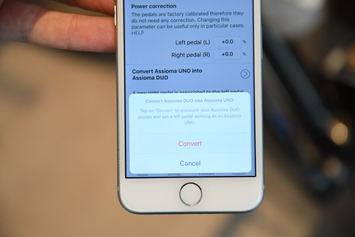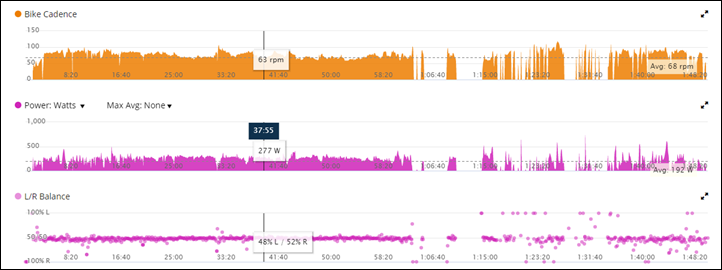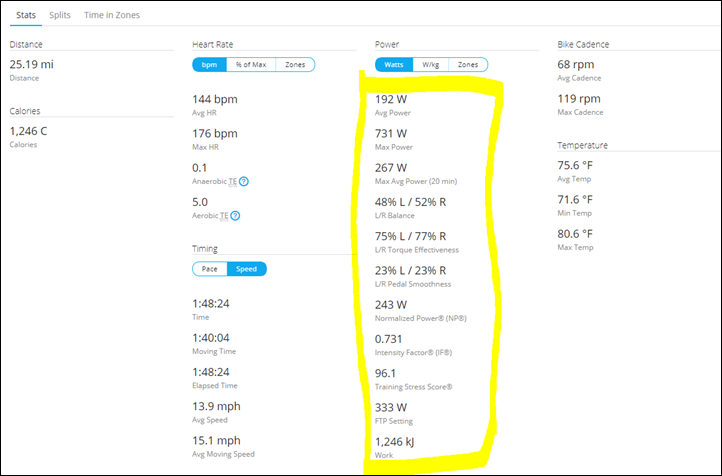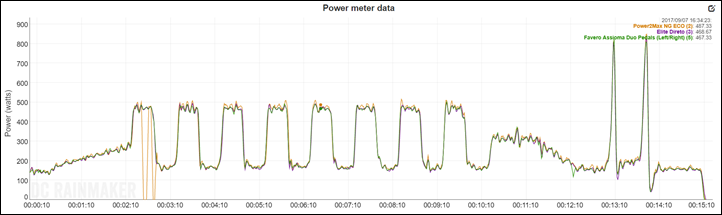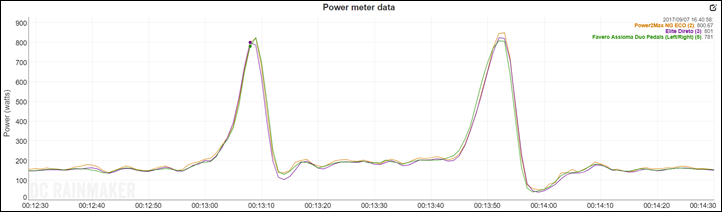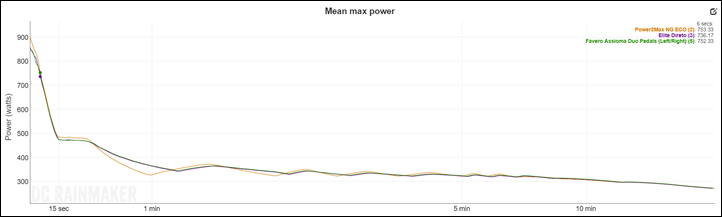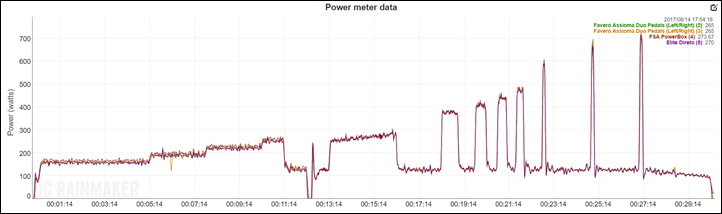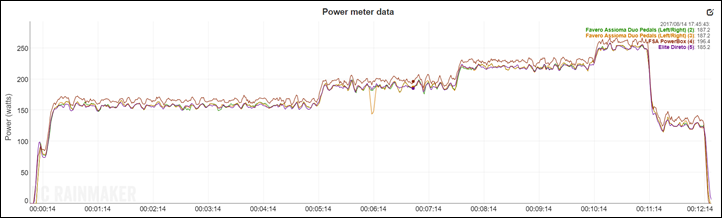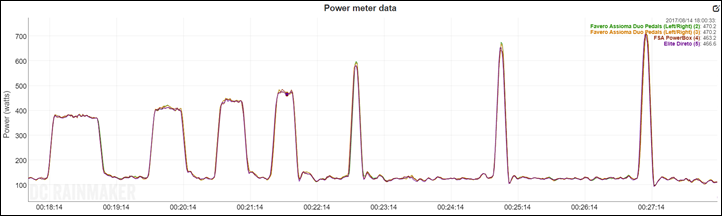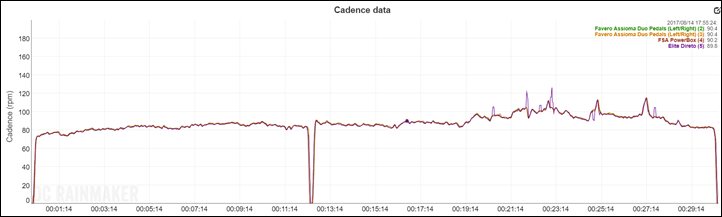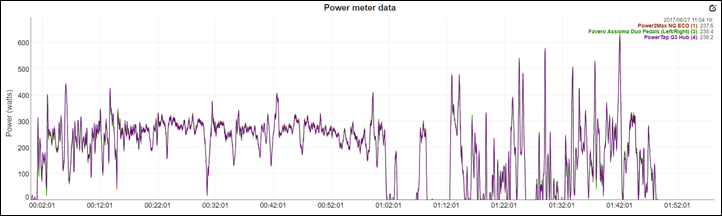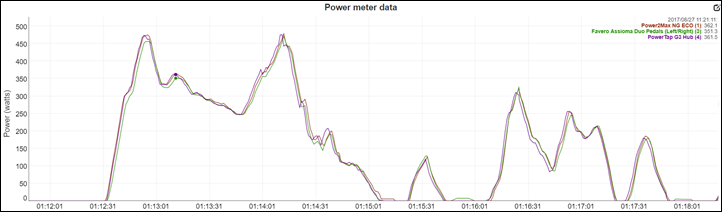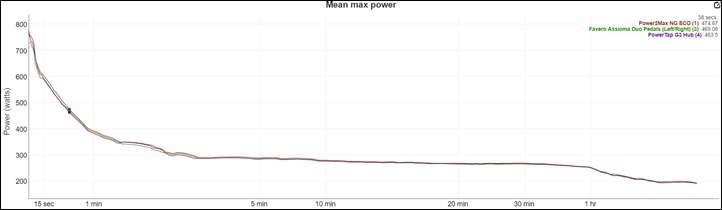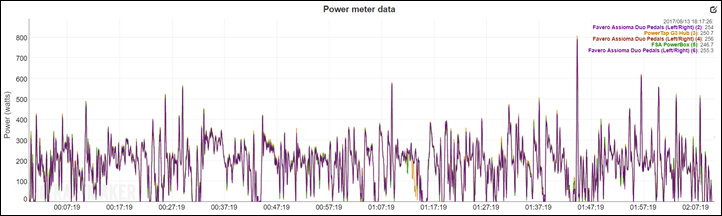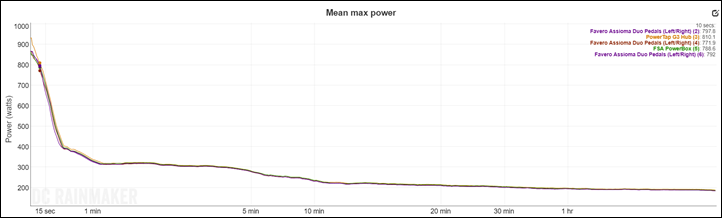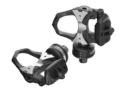It’s been about three months since Favero announced their next generation power meter pedals, the Assioma. These pedals would build upon the BePro units of two years ago, doing away with the complicated installation process while also adding in Bluetooth Smart support and a companion app. Like the previous generation, they’d have a dual sensor solution (Duo), and a single-pedal solution (Uno). And like the previous units as well, they’d be priced far better than most competitors.
Of course, my question is whether or not they’d be as accurate as the BePro units, as well as how well they’d handle day in and day out. So I sit here about 45 days from my first ride with them, with plenty of data on these final production units. Note that I did not receive these from Favero, but rather went out and got them myself from normal retail channels. I’m impatient like that.
With that – let’s dive into things!
Unboxing:
Wait, you wanted an unboxing video complete with weights? No problem – here’s my Favero Assioma Unboxing video (and first ride data):
If you still want the photograph version of this, then I’ve still got ya covered! Let’s start with the box:
Now the first thing is that not all boxes are created equal. The boxes have a very important red dot on them in different spots, which indicates whether you’ve got the Duo or the Uno. The Duo is the dual (left/right) sensing pedals, whereas the Uno is the single sided variant with only one power sending pedal.
It’s a smart way of differentiating without having to make two totally separate boxes.
Inside the box, here’s the goodness you’ve got if you crack open the lid:
Not gonna lie, it just looks super pretty above. Really cleanly executed. Down below deck I’ll take out all the parts sitting in little compartments. Sorta like a Bento box.
And here’s everything all placed out on a table:
To itemize those parts, there’s the charging cables, for which you’ve got two of (one for each pedal), and then they plug into the dual USB power adapter:
And of course, there’s a pile of outlet connectors for most of the world’s outlet types:
Then we’ve got the cleats. These are Xpedo-based cleats, which are identical to those of the PowerTap P1. They’re very slightly different than a Look Keo cleat. For some people you’ll find a Look Keo cleat will work just fine for you, and for others (like myself), I find I clip-out a bit too much when not using the included (or similar) cleats.
Then we’ve got the pedals. Since this is the Duo, both are power sensing inside. Note, normally the pedals will be spotless perfect, but I can’t find the SD card with my perfect pedal pictures on it. So, slightly used pedals you get at this juncture.
Alongside that we’ve got a small stash of washers. These are used as spacers attached to the pedal, to keep your pedals from pushing up against carbon cranks. I usually install one spacer per pedal, but for your situation you may need two.
And finally, the manual. Because everyone needs a manual.
Just for a quick look at sizes, here’s how these all line up compared to the PowerTap P1 and Garmin Vector 3 pedals (left to right: Favero Assioma, Garmin Vector 3, PowerTap P1):
(Above left: Assioma, Vector 3, P1…above right: P1, Assioma, Vector 3)
Got all that? Good, let’s get it installed. It’s gonna take a while, you know, at least 1-2 minutes.
Installation/Setup:
If you rewind two years ago to when Favero came out with their BePro pedals, you’ll remember the installation process was less than awesome. It wasn’t horrible, but it wasn’t awesome. It required special tools, stickers, tidal and moon patterns be just right, and then a bit of luck. Plus, it required a ride or three of settling.
This time though with Assioma? Dead simple.
Seriously.
But before we install the pedals you will need to download the iOS or Android app and activate the pedals. If you don’t do this, they won’t transmit any power. Personally I think this is stupid as it’s just going to increase their support costs for people that missed this step, but the logic is that it enforces the warranty period.
Once that’s done you take the included Allen wrench and then two pedals. Also, stash a spacer or two on each of said pedals:
Then, simply twist the pedals into your crank arms. It’ll probably take you 20 seconds or so per pedal:
And then you’re done. Really, it’s that simple.
When it comes to how hard you need to twist/torque them on, just go with ‘feels strongly snug’. I haven’t seen any evidence that they have troubles if you don’t torque to a certain spec. I’ve swapped them about every other ride just to test things, and it’s been solid on all rides.
As I do however, on all power meters, I usually will do a few quick sprints around the block to settle things before doing a zero offset. So I’ll just sprint for 4-8 seconds and do it perhaps 2-3 times. That’s it. That helps ensure the pedals are nice and snug.
Then I’ll do a zero offset (I’ll show you how to do that in a minute).
Note that you will need to change/set the crank length. You could do this with the phone app, or you can do it with your head unit. This only takes a second though and is located under sensor settings:
Your crank length is usually printed on the inside of the crank arm, near where the pedal attached. It’s often something like 172.5mm, 175.0mm or similar.
General Use Overview:
When it comes to using the pedals, things are pretty straightforward. We’ve already attached the pedals to the bike and then set the crank arm length. Ideally we also installed the cleats on your shoes. If you haven’t, I’d suggest doing so.
The next step is ensuring that you zero offset the unit. This is more commonly called ‘calibration’, despite some nuances there in the actual term among power meters users. No matter, I recommend doing a calibration after install (+ a few sprints), and then usually once before each ride. Doing a zero offset/calibration is helpful because it allows you to spot a problem before it becomes a big issue. If you never zero offset you may not realize something is amiss. Think of it as a health-check, more than a calibration.
On your head unit, once in the calibration menu, ensure that you’ve got no weight on the pedals, and then let it do its thing:
It’ll come back with a value of zero and a success prompt.
If you dive into the settings on some head units, you can also see the battery state of the pedals, as well as the manufacturer and sometimes firmware version:
This same data can be found on the Favero Assioma app as well. It’s within that app that you can check firmware and update it. At present there haven’t been any firmware updates yet.
The app doesn’t really do much else besides that. It’s mostly just the initial registration/warranty piece and a quick status check.
You can however set power correction as well as convert an Uno set into a Duo set or vice versa. Note that typically power correction isn’t for changing left/right balance, but rather for dealing with crank lengths of differing sizes.
When it comes to transmission, the unit broadcasts constantly on both ANT+ & Bluetooth Smart, also known as dual ANT+/BLE. In doing so, it broadcasts the following metrics:
ANT+ Power (total)
ANT+ Power Balance (left/right)
ANT+ Cadence
ANT+ Pedal Smoothness
ANT+ Torque Effectiveness
Bluetooth Smart Power
Bluetooth Smart Power Balance
Bluetooth Smart Cadence
The ANT+ side of things is generally used on Garmin head units, as well as Wahoo, Stages, SRM, Lezyne and others. Whereas the Bluetooth Smart side of things is generally used on Polar, Suunto, and various phone apps. But these days Garmin’s 2017 products can connect to Bluetooth Smart as well, and of course so can Wahoo, Stages, Lezyne and others.
As a general rule of thumb though for power meters, when given the opportunity to connect over ANT+ or Bluetooth Smart, you should choose ANT+. Why? Well in most cases, especially for dual left/right units, head units handle that better in ANT+. For example, Suunto’s devices can’t actually connect to both the left and right side of the Assioma (or even the PowerTap P1 pedals). So instead you effectively just get left or right power doubled. And other products sometimes have problems correctly ‘merging’ the two left/right sides on Bluetooth Smart. Someday these problems will be fixed, but today is not that day.
On the flip-side, sometimes folks with wearables (like Garmin’s watches) will have problems in aero position and ANT+ transmission from some power meters. In that case, giving Bluetooth Smart a whirl may fix the issue for some.
In any case, here’s a glance at what all those metrics look like on a typical ride with the Assioma pedals. This was recorded on an Edge 1030, but would be the same across pretty much any ANT+ head unit. You can look at the full activity file here:
When it comes to charging, the Favero Assioma pedals use rechargeable batteries that are built into the pods themselves. You’ll see the small contact points on the outer edge of the pod:
The USB-based charging connector then magnetically snaps onto these. It fits quite nicely, and illuminates once charging:
Favero advertises 50 hours of battery life per charge. Here’s where I am on battery status: I had one battery die just yesterday, and I suspect I’m in the 20-25 hour riding range since the last full charge (which I’m pretty sure I did overnight). At the same time, I had a TON of travel in the DCR RV over the past 2 weeks, which the bike was in. My guess is about 20-25 hours of driving time easily, plus two transatlantic flights. Which points me in the 50-65 total hour range, in the unlikely event that the pedals actually turned on the entire time I was driving. It’s something we’ll have to keep an eye on. Note that Favero says their testing on units shows closer to 65 hours. Also note that you can put the pedals into a sleep mode while travelling, which would likely address what I saw.
In any event, the two charging cords connect to the dual-USB port power outlet:
The cables are nice and long, so it’s easy to charge them while still on the bike.
Also – I’ve seen some concern about what happens when the batteries ‘die’, apparently in reference to how you might swap them out. Some of this is due to misunderstandings about how rechargeable batteries die. First off is that batteries are generally rated to a certain number of recharge cycles, in the case of the Assioma battery, that’s estimated to be about 500 cycles (per an e-mail from Assioma). Once it reaches that number, they don’t stop working. Instead they might slowly degrade, perhaps to 80% of battery capacity. With a battery life of 50 hours, and the 500 recharge cycles, that puts you at 25,000 hours of battery life before it starts to degrade. That’s 24 years of riding 20 hours per week. Or almost 50 years if you rode 10 hours per week. Seriously, you’ll have long moved onto something else by then. Battery cycle time is not your concern here.
Finally, a brief note about the pod durability. The pods are internally sealed with a resin, which protects everything inside of them. In my Favero BePro review two years ago I noted that in the couple months I used my set then, that the outer shell got damaged and I was concerned about long-life durability. Thankfully, that turned out not to be an issue, and I don’t believe I’ve received a single complaint about that being an issue for the BePro units. With Assioma, the company hardened the material even more, and thus I don’t think that’s an issue.
Still, I will note that at some point along the way my pods got a bit wonky. To be 100% fair to these pedals, I have no idea if this was caused during a ride, or during transport or some other situation which is 100% my fault. I generally treat gear like crap to see how well it holds up. The pedal still works just fine, it’s simply that the rear of my Assioma is a bit squiggly.
Hardly something I’d be super concerned about, but I figured I’d at least mention it. Either way, the company has a pretty solid warranty policy in the event that your pedal gets damaged far more than that.
Power Meter Accuracy Results:
I’ve long said that if your power meter isn’t accurate, then there’s no point in spending money on one. Strava can give you estimated power that’s ‘close enough’ for free, so if you’re gonna spend money on something it shouldn’t be a random number generator. Yet there are certain scenarios/products where a power meter may be less accurate than others, or perhaps it’s got known edge cases that don’t work. Neither product type is bad – but you just need to know what those use/edge cases are and whether it fits your budget or requirements.
As always, I set out to find that out. In power meters today one of the biggest challenges is outdoor conditions. Generally speaking, indoor conditions are pretty easy to handle, but I still start there nonetheless. It allows me to dig into areas like low and high cadence, as well as just how clean numbers are at steady-state power outputs. Whereas outdoors allows me to look into water ingest concerns, temperature and humidity variations, and the all important road surface aspects (I.e. vibrations). For reference, the Favero Assioma has a claimed accuracy rate of +/- 2% [Update: As of May 2018, they’ve changed their claimed accuracy rate to +/- 1%]. It also does not require any magnets for cadence, while also automatically correcting for any temperature drift. Both of these are pretty common though on most power meters these days.
In my testing, I generally use between 2-4 other power meters on the bike at once. I find this is the best way to validate power meters in real-world conditions. In the case of most of these tests with the Favero Assioma I was using the following other units on four different test bikes:
4iiii Precision Dual power meter
Elite Direto Trainer
FSA PowerBox
Power2Max NG and NG ECO
PowerTap G3 hub based power meter
Wahoo KICKR SNAP 2017/V2 Trainer
Wahoo KICKR 2017/V3 Trainer
In general, my use of other products is most often tied to other things I’m testing. Also, when it comes to data collection, I use a blend of the NPE WASP data collection devices, and a fleet of Garmin head units (mostly Edge 520/820/1000/1030units). For the vast majority of tests on the Favero Assioma I just used Edge 520 devices and an Edge 1030 unit.
Note all of the data can be found in the links next to each review. Also, at the end is a short table with the data used in this review. I’ll likely add in other data not in this review as well, once I finish consolidating that data. I’m a bit behind on getting data off some of my head units into folders.
With that, let’s get right into it and start with analyzing an indoor trainer ride, in this case a 30×30 workout. This is a trainer workout where the power shifts every 30 seconds from a recovery wattage to an interval wattage. Here’s the overview of the workout:
In looking at the high level view, you’ll notice all three power meters are very similar, however the Power2Max NG does seem slightly higher during some of the work periods. The Direto and Favero units are virtually identical throughout. This slight difference is within range of the +/- 2% of both units, so that’s not something I’m terribly concerned about.
All the units react very quickly to the changes in power, with no obvious lag by any of them.
If we look at the nearly 900w sprints (the above charts are smoothed at 3 seconds), you’ll see the power meters again agree very well here:
Of course, anytime you look at max sprint power you’re going to get very slight recording/transmission differences between units – hence why you see them slightly different at the absolute peak power.
A better way to quantify that is by looking at maximal power graphs, which helps to remove some of those recording quirks. Here’s how that looked:
This is where you see those slightly higher values on the Power2Max NG ECO come to light more clearly. It’s also where/why you see those early ‘drops’ impact the graph for the yellow line. Those are likely just transient recording issues in my environment (I.e. WiFi/etc…), and not reflective of that power meter. Said differently: It could have happened to anyone.
As for the Favero Assioma though, it looked really solid throughout this.
Let’s take a look at another indoor ride, this time with the FSA PowerBox and a Elite Direto trainer. In this case this structured workout was at a bunch of different steady-state levels held for various lengths. It’s interesting because it shows if there’s any drift indoors over the course of a workout. Note you’ll see double Assioma units listed here on the charts as I was recording on two head units at once (FR935 + Edge 820) to validate both recordings were identical. I often do that in power meter testing.
Overall you see the three units are very close, except that the PowerBox seems to be slightly high until the 12 minute marker when I did a zero offset. It’s a slight pattern I’ve noticed that it seems to need that zero offset more than I’ve seen with other units. No big deal as long as you’re aware, but it’s super clear here. Also, keep in mind we’re only talking a few watts beyond the +/- 2% range of both units combined.
In any case, back to the Assioma, which performs well here. Seriously folks, just look at these graphs:
If they were any more alike, they’d be twins (ok, technically two of the four are twins). But in that fourth interval we’re a mere 4w apart on 470w (so less than 1% difference).
I don’t need to belabor the indoor graphs anymore, there’s no concerns there. Oh, but before we go – cadence looks good indoors too. Compared to the PowerBox it’s identical, and very close to the estimated cadence on the Elite Direto (when it doesn’t struggle on cadence).
Now let’s head outside for a mountain ride on a cool/rainy day. I like these sorts of rides as they allow you to see if there’s any issues in temperature drift as I climb.
With a 10-second smoothing the three units look near identical. Starting off on the climb, you’ll notice I don’t stop at all, somewhat on purpose. There’s a very slight dip in power as I go on a brief roller, but with not stopping that doesn’t give any units a chance to zero offset. In my opinion, zero offsetting to compensate for temperature shifts is cheating these days, so I’m looking to see that despite this shift in temperature, all units track properly. And if I zoom in on that 50 minute climb section, there’s virtually no difference between the three units. All of about 3-5w in most cases.
Now what about descending? That’s a different use case, as that starts to rattle the bike a bit more, which could impact accelerometers that are used in cadence (and thus power) measurement. Here we see very slight differences in the units. They all track almost the same plot, but within about a second delay (again, smoothed). This is likely due to very minor differences in the algorithms for each as I stop and start pedaling around sharp mountain corners, and then the surges each time.
Practically speaking you’d never notice this while pedaling outside with just one power meter, as the numbers are the same at the end of the day. It’s only really noticed with a bunch of power meters. In fact, you’ll see this almost perfectly lines up to when the cadence values differ briefly for each power meter as I start/stop pedaling.
Let’s take a quick look at that mean-max graph though:
Pretty darn close. A tiny bit of separation at the upper end, but about as good as you’re likely to get with three power meters in real-world out in the mountains on a wet and temperature shifting day.
Finally, one last outdoor ride to analyze, this time a suburban style ride with tons of stops and starts. In this case I had 7 head units recording sensor data, three of which were recording Assioma (including wrist, tri aero bars, and top-tube placed units). Really trying to validate all were seeing the same.
And sure enough, all the Assioma data sets were the same. That generally tells me there’s strong signal strength on the unit. While sometimes you can blame the head unit for weak reception (I.e. the Fenix 5/5S), other times you’ve just gotta call a spade a spade when boatloads of people across many head units have issues (Stages Power single sided units).
In the above case, if you thumb through the results, you’ll see absolutely nothing of concern. Again, the data looks great between the units. There’s one point where the PowerBox drops out for a second or two (around the 1:13 marker). Which could be ANT+ related on the Powerbox, the Edge 520 that was recording it, or something else entirely. That unit only had a second device recording it.
Instead, let’s just wrap-up with the Mean-Max graph here:
Despite a ton of stop and go, lots of surges, and all sorts of other fun city and suburban riding creativeness (including some rough roads), there’s almost no tangible differences here between the units from 15-seconds onwards. Though interesting the PowerTap G3 hub did spike a bit higher than the rest on this one ride for the sub-15 second power. Not sure why…welcome to the realities of power meters day in and day out when recording 3-5 units every ride.
Ultimately – looking at all the data I have – I see absolutely zero issues with accuracy of either power or cadence in the Favero Assioma pedals. They’re solid.
(Note: All of the charts in these accuracy sections were created using the DCR Analyzer tool. It allows you to compare power meters/trainers, heart rate, cadence, speed/pace, GPS tracks and plenty more. You can use it as well for your own gadget comparisons, more details here.)
Power Meter Recommendations:
With so many power meters on the market, your choices have expanded greatly in the last few years. So great in fact that I’ve written up an entire post dedicated to power meter selection: The Annual Power Meters Guide.
I refresh that annual guide each September, and this September will be no different. I tend to wait until after the Eurobike/Interbike trade shows to do so, though I don’t really expect any further new entrants this year at Interbike (could be surprised though!).
Until that post comes out in the coming weeks, here’s some new power meter reviews and previews that may be of interest that aren’t covered in that post:
A) 4iiii Precision Dual System In-Depth Review
B) WatTeam PowerBeat Gen2 Dual System In-Depth Review
C) Quarq DZero In-Depth Review
D) ROTOR 2INPower In-Depth Review
E) Power2Max NG In-Depth Review
F) Power2Max NG ECO In-Depth Review
Plus these options too:
G) FSA PowerBox
H) Stages LR dual system
I) Garmin Vector 3 pedals
With the Stages system though, you’re looking at later this year for a full in-depth review, as they don’t plan to start shipping till November or so.
But what about comparing the Favero Assioma to the PowerTap P1 pedals or Garmin Vector 3 pedals? Well, having all three makes it somewhat easy to compare. I’ve got a separate post I’m working on that dives into the details a bit more, but here’s the down and dirty version:
Favero Assioma: By far the least expensive dual option at $735-$799USD (the price keeps flipping around), and accuracy wise just as solid as all of them. While availability is slightly constrained right now, I’m sure that’ll settle out in the coming months. The only real downside here is the pods, which some might find visually displeasing. But I suspect many won’t care given the cost savings. You won’t get advanced pedaling metrics like Garmin’s Cycling Dynamics, or PowerTap’s app-driven metrics. And of course the batteries are rechargeable vs coin cell, but that’s just a personal preferences thing. Seriously, Favero has nailed it here at the price point.
PowerTap P1: These have been around a few years now, and as such a fairly ‘well known quantity’. They don’t have any pods, but are a bit chunkier than regular pedals. They run on standard AAA batteries, albeit for warranty reasons require Lithium batteries which are slightly more expensive but still easy enough to find. PowerTap does have advanced pedaling metrics, but they’re only available within their app platform and so it’s primarily used in the bike fit realm more than as a day to day metric. Finally there’s price, which sits at $999 now, a price I believe to be slightly too high given Vector 3 now being offered at the same price. I’d argue $899 would be the right price today given the market. Still, up until this summer for the past two years they’ve been my go-to pedal that I travel with and use constantly.
Garmin Vector 3: It took three tries, but Garmin finally nailed it with Vector 3. In many ways it’s what people always wanted – a pedal that was easily swappable and didn’t require pods or a pedal wrench. It also just looks like a normal pedal. It runs on LR44 coin cell batteries, which you can usually find in most gas stations or drug/grocery stores, and the battery life is solid. It has the most advanced pedaling metrics of any of the noted pedal based power meters, and also makes that data easily available on all Garmin head units (but not 3rd party head units). Accuracy wise, things generally seem good, but it’s still a bit beta for the next couple weeks – so you’ll have to wait for my full in-depth review once they finalize stuff. For $999 though, I think it’s probably the winner at that specific price point.
All of which is a round-about way of saying that I think if you’re looking to spend in the mid-$700’s, then the Favero Assioma is probably the winner. Whereas if you’re willing to spend $1000, then Garmin Vector 3 is probably the winner.
Note, I’m not including the WatTeam dual option in this mini-comparison for the very simple reason it’s not pedals. I’m also not including the Polar or Polar/Look Keo pedals because…well…nobody cares about them anymore. I’m not including the Xpedo power pedals because for 3 years they’re “going to ship in 2-3 months”. Seriously, they’re not going to ship.
Summary:
With the Assioma pedals, Favero came back to the table with modest updates that not only keeps their power meter pedals competitive, but did so while keeping their price market leading. The addition of Bluetooth Smart is welcomed for those head units that support it, and more importantly the ease of installation and swapping from bike to bike makes this a real option for those that want to move them between bikes. And of course, the accuracy continues to be very solid.
While the battery life is about a third that of Vector 3, and the pods are still present on Assioma, these are likely minor items for most people, especially given the price difference. Further, the last two years of Favero being in the market with the BePro pedals I’ve seen almost no issues from readers on units. Given my reviews seem to be the place people post issues, the lack of issues is telling (since I know plenty of units are being sold).
For those looking for a more detailed shoot-out between the three major power meter pedal options (beyond the previous section), look for an upcoming post where I’ll dive into little quirks like q-factor differences (shhh…doesn’t matter), cornering, and more. In the meantime, feel free to hit up the comments section below. With that – thanks for reading!
Found This Post Useful? Support The Site!
Hopefully you found this review useful. At the end of the day, I’m an athlete just like you looking for the most detail possible on a new purchase – so my review is written from the standpoint of how I used the device. The reviews generally take a lot of hours to put together, so it’s a fair bit of work (and labor of love). As you probably noticed by looking below, I also take time to answer all the questions posted in the comments – and there’s quite a bit of detail in there as well.
If you're shopping for the Favero Assioma Power Meter Pedals (Dual) or any other accessory items, please consider using the affiliate links below! As an Amazon Associate I earn from qualifying purchases. It doesn’t cost you anything extra, but your purchases help support this website a lot. Even more, if you shop with TPC (The Pro's Closet), you'll save $40 on purchases over $200 with coupon code DCRAIN40! The Pro's Closet has been a long-time partner of the site here - including sponsoring videos like my cargo bike race, as well as just being an awesome Colorado-based company full of good humans. Check them out with the links below and the DCRAIN40 coupon!
Here's a few other variants or sibling products that are worth considering:
And of course – you can always sign-up to be a DCR Supporter! That gets you an ad-free DCR, access to the DCR Quarantine Corner video series packed with behind the scenes tidbits...and it also makes you awesome. And being awesome is what it’s all about!
Thanks for reading! And as always, feel free to post comments or questions in the comments section below, I’ll be happy to try and answer them as quickly as possible. And lastly, if you felt this review was useful – I always appreciate feedback in the comments below. Thanks!