Earlier this week Xert rolled out a new Connect IQ app. Now I don’t normally cover too many Connect IQ apps. In fact, I think I’ve only covered maybe 2-3 ones in total so far as standalone individual posts go.
Still, this one is interesting as it serves as a look into their training platform that I wrote about a few months back. I see their platform as a very viable competitor to TrainingPeaks (for cyclists anyways), and this free little app is an interesting way to get your FTP value without having to do an FTP test. And what’s even cooler? It shows your FTP in real-time as you ride.
What is FTP though? It’s your Functional Threshold Power, or roughly considered the maximum power you can maintain in an all-out effort for one hour (where you fall over and die at the end). This can then be used in training and racing strategies, primarily around pacing or the ability to sustain an effort for a given amount of time.
There are many ways to test this, including simply going all-out for an hour (and again, dying). But most coaches and training guidance has folks doing variants of 20-minute tests and then doing some math from that.
The challenge with either of those options is that they tend to take ‘away’ a day from training. Sure, sometimes you can work it into a schedule – but if you do a legit FTP test – that can be a pretty big stressor on a schedule, especially in-season (and far more so for triathletes balancing swim/run workouts too).
That’s why a number of paid training platforms (+ Golden Cheetah) have shifted to having algorithms that can determine your FTP by using just your day to day workouts. Training Peaks (on WKO4), Zwift, Golden Cheetah, Xert, and others all do this today. It allows you to see how your day to day training or racing is impacting your FTP. Which in turn allows you to adjust pacing strategies.
Getting it installed:
Getting the ‘What’s my FTP app’ installed is pretty easy. It’s actually technically not an app, but rather a Data Field. But that’s actually kinda good, because it makes it easy to add to existing data pages.
For reference, this specific app is compatible with all of the following Garmin Connect IQ capable devices:
Garmin Edge 520/820/820 Explore/1000/1000 Explore
Garmin Forerunner 735/920/935
Garmin Fenix 3/3HR/5/5S/5X/Chronos
(Preemptive “Why doesn’t it work on the Vivoactive HR or FR235?” answer: Because those devices don’t support power meters, which this requires. As for why it’s not compatible with Epix? Because then Epix owners wouldn’t get the chance to punch themselves in the balls once again.)
Note that the app does require a power meter to function, since that’s a core piece of understanding and utilizing FTP in training/racing. Without a power meter, knowing your FTP wouldn’t be terribly useful.
In any event, once you’ve downloaded/sync’d it to your device (via Garmin Express on desktop, or Garmin Connect Mobile on your smartphone), then you’ll go ahead and add the data field to an existing data page, or create a new page. Xert suggests also putting something like 3-second or 10-second power on that page, and I would agree. For the purposes of this post and ensuring the biggest possible gauge for photos, I just gave it its own page.
Note that you can tweak whether to show your FTP as wattage (i.e. 305w), or to show as watts/kilogram (w/kg). That’s done via the settings on the CIQ app. In my case, I just went straight wattage.
With that, you’re done in prep. Time to ride.
A Test Ride:
With my ride started the app will begin at a baseline FTP of 100w. If your FTP is below 100w…well…keep training?
Within less than 60 seconds of just cruising out of town the FTP gauge was steadily climbing past 150w. Then, a few minutes later, at 212w:
Then I decided to do a little sprint. Not an all-out effort sprint, but just a measured increase in intensity. The gauge quickly ramped up to ~230w. The time between the photo above and below is only 36 seconds, less time of which was sprinting.
Of course, FTP isn’t measured based on how much you can sprint, but the numbers there are a good indicator of it. And something that’s important to note here. This isn’t just a maximum power gauge, but rather is using Xert’s algorithms that look at duration of your ride and the length of these surges to determine FTP. I’ve covered how that works on their full Xert Online site in my previous post on them.
I kept on climbing up the hill/mountain/whatever and my numbers kept slowly climbing to about 260w, before mostly settling out. This makes sense – I wasn’t doing anything that would ‘show off’ in terms of wattage, so it had no other knowledge of what I could do. Remember that an FTP test is effectively about showing the best you can do, so in some sense you need to at least put in a hard effort somewhere (however brief) for Xert to do the same.
So I did that. While doing some very nice climbs up to the top of this pass in the French Alps, I threw down some wattage. Each time I did so I got nice solid bumps to my FTP. More interestingly the little color gauge around the number changed and increased. When I was in the red zone I’d be slowly increasing my FTP. Whereas when I crossed into the purple zone (effectively from 12’oclock and beyond, overlapping green), I’d quickly increase my FTP.
Here’s roughly what the colors mean:
Green: Less than 50% fatigued
Yellow: less than 75% fatigued
Red: Greater than 75% fatigued
Purple: Greater than 100% and FTP should go up
So essentially, when you hit purple the algorithm is re-adjusting itself because you’ve out-done yourself.
I did this 3-4 times in total, and it finally settled on 293. In talking with Xert, they note that doing an all-out sprint for about 2 minutes (far longer than I did in a single go), will get you very close to your FTP value in one shot.
Note that when I descended, the little gauge settled back down color-wise into the green zone (barely visible on the photo below due to the reflection), which basically means I’m not making any progress towards increasing my FTP value shown (of course, I could be doing other perfectly functional training things). It’s also a reflection of me being happy I’m not having to peddle any longer.
So with the gauge saying my FTP was 293w off of a single 75ish minute test ride (with no painful FTP testing included), how close to that is reality?
Well, first, let’s look at the paid Xert online subscription service, which has *all* my data from the past year or so, thus it’s more all-knowing about what my capabilities are. After this ride, it predicts my FTP at 294w. Note that the new data field app does not talk to Xert online and has no knowledge of my other rides. It’s in a bubble. So that data field is predicting 293w.
Thus a 1w different. That’s pretty damn close.
But how close to that value do I feel reality is? Also pretty damn close.
Generally speaking, depending on how much cycling I’ve been doing, my FTP tends to float over the course of the season between 285w and 315w. This is also what most apps tend to put me in, again, dependent on how much training I’ve been doing.
Wrap-up:
So all in all – pretty darn cool.
I think what’s interesting/unique here is really the real-time FTP portion. Certainly some of Garmin’s own devices do actually give you FTP values at the end of rides. But I find that algorithm consistently under-estimates my FTP, and tends to require much more successive days of high-intensity rides to get anywhere near my FTP – and even then, it’s usually below. But again, that’s upon completing the ride. Same goes with other training suites like WKO4.
Whereas here it’s the fact that I’m getting FTP feedback in real-time that’s so unique. I can go out for a ride and start to see these values formulate as I’m giving hard efforts. No waiting hours, or even minutes later. I’m not aware of any other platform or app that does that.
Finally, one minor note is that you can use the lap button to reset the values. Inversely, if you use the lap function…beware it’ll reset these values by default. But you can turn this off in the options of the app.
Of course, the goal of this free app is largely to get you interested in their more advanced analytics platform. Which is kinda a neat way of utilizing the Garmin Connect IQ app platform. Many other premium apps (including Xert’s other CIQ apps) require subscriptions to those platforms, but tossing a few apps out into the marketplace to give folks a taste of what’s available is definitely a worthy strategy for other platforms to consider.
With that – thanks for reading!
FOUND THIS POST USEFUL? SUPPORT THE SITE!
Hopefully, you found this post useful. The website is really a labor of love, so please consider becoming a DC RAINMAKER Supporter. This gets you an ad-free experience, and access to our (mostly) bi-monthly behind-the-scenes video series of “Shed Talkin’”.
Support DCRainMaker - Shop on Amazon
Otherwise, perhaps consider using the below link if shopping on Amazon. As an Amazon Associate, I earn from qualifying purchases. It doesn’t cost you anything extra, but your purchases help support this website a lot. It could simply be buying toilet paper, or this pizza oven we use and love.


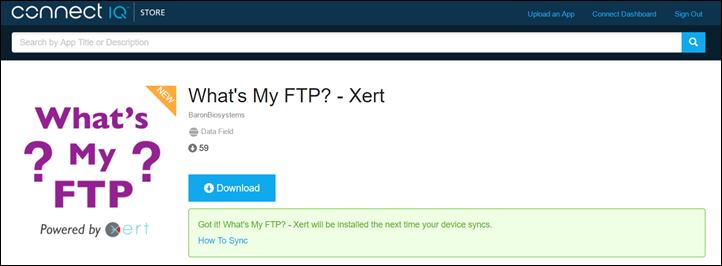









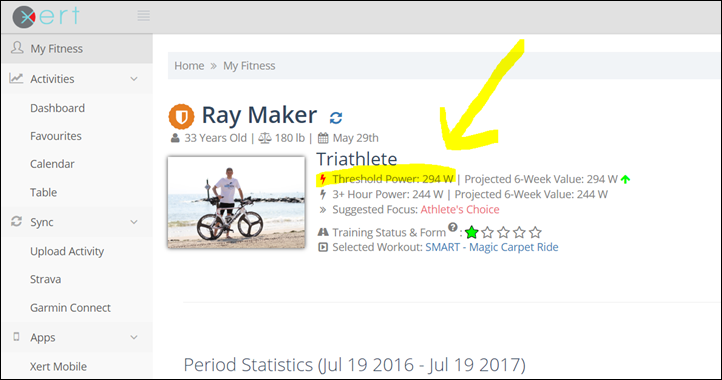


















Are there any circumstances where the value would go down, or does it start from scratch every ride? If it doesn’t go down, what happens to people who have an FTP lower than 100W? Maybe they are assumed not to be target market?
Also, since I’m posting anyway “you’ve out-down yourself.” should be done 🙂
My understanding is it won’t go down unless you’ve reset it. That’s because you could simply be doing a ride that isn’t that hard, so your FTP might not shift.
And thanks for the tweak!
Hi
Does the app analyze all your rides in Garmin Connect, or it resets every time you start a ride?
It’s realtime, so it’s analyzing your current ride, plus tracking that value since you’ve installed the app.
It doesn’t have access to anything on Garmin Connect.
An Xert account will keep track of your FTP changes over time. The app just resets and shows you the value. There is some data recorded to enable it to start off a bit higher if your FTP is quite high but otherwise it starts from scratch at the beginning of your activity recording and for each lap.
Mine has reset every ride so far, which makes the most sense honestly. I used it as a Data field.
Thank you for making this data field. I love using it.
One feature request, if you are open to them:
It would be amazing if the FTP value was visible in Garmin Connect afterwards. That’s possible with ConnectIQ now.
Thanks for considering!
Agree! Perfect world, auto-adjust Garmin Connect’s FTP, but I know it is not possible. However, at least have the data recorded in the fit file (and displayed afterwards) would be great!
Great post, as always. I don’t like the dying part of the FTP test, so the Xert app sounds great.
If I give the Xert its own page like you did, but select some other page during my ride, is the app still able to give the correct result?
Yes. It will continue to run in the background.
Wow, this is great. I’m really keen and will be adding to my devices this evening. After my FTP tests i’m usually dead on my feet for two to three days, sometimes I can’t even get up the stairs to go to bed, so this in ride feature will be great for me.
This sounds great, I will be downloading tonight. Does it report anywhere in Garmin Connect or elsewhere so I can see it later on, or is it only on the screen?
Would be interesting to compare it to a standard protocol FTP test to see how the two compare.
No, it doesn’t take record anything to GC…but how cool would that be? Since a data field could easily do so, to write it to a CIQ Developer Field would be really interesting. Just like how Stryd and Moxy do today.
I would envision it would just plot the current FTP as a value every second, and that way you could see when it changed in your ride. And honestly, it’d probably be silly simple for Xert to do as well.
Actually, when you install it (I just did), the app’s permissions say that you are giving it permission to “record additional information into activity files.”
Are you sure the data isn’t actually there in the fit file, but just not visible in GC? I can’t imagine what else it would be recording to the activity file!
Even it is was able to report a max FTP figure in the stats details below the graphs it would be so useful. Don’t know if IQ apps can report in that part though.
You say that Training Peaks has similar functionality to automatically calculate your FTP. Where is this in TP please?
It’s within WKO4 (noted in the post), which TP owns. Unfortunately/frustratingly not their site. Still wonky to me that it’s not there yet.
TrainerRoad too? Never seen that functionality there.
I thought they did, but now that I look at it, it’s only if you complete their certain tests. I could have sworn last winter they rolled out auto-FTP calcs. :-/
Thanks Ray. That will teach me to stop speed-reading (ignoring things in brackets). Did you get that? 🙂
I too have been avoiding regular ftp tests. 6 monthly was all I would do. I use Xert and this looks like a great adjunct. Downloaded today.
I get periodic emails from Training Peaks online when my FTP has gone up. I still need to manually make the change in their system but it is tracking it (or picking it up from my Garmin) and notifying me when it is changed.
Training peaks routinely takes measurements for various time frames 10 sec., 30., sec, 20 minutes, hour, etc. during each ride. It will send a notice that you have a new FTP, which I’m assuming is based on the 20-minute peak. It also will send a threshold heart rate…
WK04 is different. It uses the power-duration model to estimate ur ftp, and its called, mFTP
Part of the reason that TP doesn’t provide the WKO4 P-D model metrics is that web programming languages lack the mathematical horsepower to fit sophisticated models. The situation is therefore akin to my iLevels in Garmin computers, i.e., the actual number-crunching has to be done elsewhere.
C’mon. That’s laughable, and you know it.
TP runs on AWS, it’s more than capable of offloading anything it darn well wants to any number of web services that AWS offers for processing. If TP programmers can’t figure out how to leverage AWS to do what any random desktop computer can, then new programmers are needed.
(To be clear, I think TP programmers are great. And your statement above is effectively saying they suck at their jobs.)
I am only relaying what I have been told by the people who would have to make it happen.
That really is quite hilarious when you consider the way machine learning and artificial intelligence is used across facebook, amazon and their ilk.
One of the major advantages of web-based services like TP is they utilize elastic infrastructures like AWS to be able to offer huge computing resources that vastly outperform a single desktop class PC.
That you fall for such nonsense (or just want to believe it) tells us quite a lot.
I am a scientist, not a programmer, so am dependent upon the expertise of others in this context. That said, there may be some confusion here – what I mentioned/what was described to me pertained to the possibility of doing the calcs in the browser (so using the consumer’s hardware), vs. doing the calcs on TP’s servers then just passing the info along.
(BTW, note that I said “part of the reason”, and also wrote “doesn’t”, not “can’t” or “won’t.” IOW, things could change in the future.)
Before Andy or any of the WKO4 crew comes by to say it FTP is your highest sustained power output you can sustain in a steady state effort. For most people this is around 60 minutes. WKO4 also has a TTE metric that tells models exactly how long you can sustain your FTP.
Any idea if Xert is going to work with running power any time soon?
To be fair, Andy himself states it as 1 hour:
link to trainingpeaks.com
As does Friel:
link to trainingpeaks.com
And Allen:
link to hunterallenpowerblog.com
🙂
RE: Running power
I know they’ve noted that some athletes are using it that way, but since Xert doesn’t do running yet (just cycling), it’s a bit tricky.
Oh I know 60m is everywhere. Whenever the question comes up in the WKO4 Facebook group Andy’s response is “I coined the term FTP. Anyone who claims that it equals 60.000…min power is wrong. Anyone who repeats that misconception should be drawn and quartered.”
Although to be fair the comment that elicited that response was a quote from Andy’s book
p47: “…FTP is defined as the highest average wattage or power that you can maintain for 60 minutes.”
RE Running Power
So then are people connecting Stryd as a PM in Bike mode then keeping the files as bike files for Xert?
I’d assume bike mode, since Xert filters out run-type workouts. I’ll defer to the Xert guys to provide details there…
We have quite a number of Stryd customers. Xert simply looks for power data in your activity files from Garmin Connect, Strava or FIT/TCX uploads and processes them. Many have second accounts setup to manage their bike and run data separately.
Read carefully: nowhere in that wattage list post now mirrored on TP’s website does it say that FTP is defined as 60.000…. power. The other Andrew is therefore correct.
Ok then.
Hi Ray,
link to facebook.com
“like the notion of a renal threshold for glucose spillover in the urine, the notion of an FTP (and LT) is really just a mental convenience. That is, there is some “splay” in the physiological responses in the transition from sub-FTP to supra-FTP intensities of exercise, and hence only a quasi-plateau in the power-duration relationship. It is therefore mistaken thinking to try to tie FTP to an exact duration, as it leads people to lose sight of the above fact.”
if i understand correctly the most important character in the article you linked by andrew coggan is the “~”. So maybe for someone FTP is not referred to a 1 hour effort.
Maybe i hve misunderstood the point of the discussion but the important thing is that maybe this app could avoid some FTP tests that leave me exhausted for about a week 🙂
sorry i’ve replied to the wrong post. don’t know why. The post was the one with coggan and friel links.
Re: running power
I decided to test this out on my Fenix 3 HR (current firmware, 4.30) at lunch today on a very hilly route near work. Using my Stryd footpod running the current firmware (1.1.2?) and the current release of this CIQ data field, the power level it gave was within 1% of the Critical Power value that Stryd’s calculator gives me (using my PR 5k time in their calculator). It’d say that while both are estimates and may not be exactly accurate, they’re in the same ballpark despite being calculated in very different ways. Very cool.
I wonder if anyone has ever tried riding (on a turbo) at their FTP for one hour. I think most people could not. Happy to be proved wrong…
I think you are very right about most people not being able to perform a 1 hour FTP ride on their turbo. Sounds extremely painful physically and mentally.
I will personally leave that to the pros who a competing for the hour record.
Interesting, I can’t stand testing. However, it would be interesting to see how it compares to the “standard” 0.95 x 20min all-out protocol.
Can someone answer Dave Lustys question? I too ask myself what happens to the FTP value if the following workouts in the days ahead are less intense? Does X-FTP stay the same for the next couple of days before it comes down unless it gets boosted up by more intense sessions ?
Sorry Ray, I was impatient, you were already answering it, while I was typing ;))
How will this translate to indoor riding? My FTP is about 30W lower when training indoors. will using this app change when i ride indoors to a lower FTP?
Hi,
Will this gonna work getting power broadcasted by a trainer such as the Snap?
Thank you,
Yes, as the Snap broadcasts ANT+ power as a normal power meter.
Do you think this app with work with a Garmin 810, or do I need the 820?
Unfortunately the Edge 810 doesn’t have Garmin Connect IQ (which is the 3rd party app platform). So no workie there. Same for the Edge 500/510/705 and a few others I’m forgetting.
So, to be clear. Does this essentially reset each ride? Is the calculation each time done only based on the current ride, even if it displays the FTP from your last ride to start (or does it always start at 100?) I think that would make sense, it’s not like you split an FTP test over multiple rides. Also, to really get an accurate FTP, you still need to put in a maximal effort. If you’re putting in sub-maximal work, you’ll get a sub-maximal FTP reading (just like in a regular FTP test.) So you’re still going to want to put in an effort that feels like your about to die, you just don’t have to feel like you’re going to die for 20 minutes.
Hi Ray,
This app certainly looks useful. I’ll definitely be giving it a try.
I’m not sure what info you have been given from the Xert guys, but what do you know of the app’s sensitivity to detect intensity?
Or to rephrase – would the app make different FTP assumptions between two riders who both rode for an hour at 250W, one at 175bpm and the other at 125bpm?
The method doesn’t factor in heart rate.
Any chance of this as an iPhone app? Would be incredibly useful. And I’d gladly pay for it.
We have an iPhone app in development. We are considering adding the real-time FTP feature and would b for non-subscribers as a way to become familiar with our system. Paid subscribers already know what their FTP is :-).
I don’t see much value unless there is two way communication to the training zones set in XPERT (a la training peaks). If my scheduled ride is a temp ride, I’d want to use power zone to be calculated from a recent FTP score.
Is the FTP in the app available to calculate training zones – new IQ app?
Will this work on the Timex Global Trainer since it records power? Ha! JK
and my Motoactv
Just spotted that there is an option to uncheck “Reset on lap.” in the CIQ app settings (Fenix 5 version – assume others are the same), so no need to stress about turning auto lap off in the Bike app settings or not hitting lap during your ride.
Hi
I have a Garmin 1000 and can’t find this settings option. Is there anybody who can give a hint or two where to find it ??
HI,
i’ve just finished a 1hour session just to test the app. In my training plan the session had to be a “somehere in z3 session”.
After some minute of warm up i set the effort in power zone 3 (according to a recent 5+20 FTP test). I see that the FTP indicator was increasing quite slowly and it stopped at about 222W that was near my Z3 effort but my FTP is at least 250w (i think something more but it s not important at the moment). ‘ve tried to sprint as you can see from the link below.
I don’t know my was not the right session and it needs more Z4 or 5 intervals:
this is the session i’ve used to test the app
link to connect.garmin.com
Fabian,
A method you may want to try is to see how high you can get the FTP number. If you think your FTP is over 250W, then *make* the number get to more than 250W. Any sustained effort above the number shown will eventually make it increase. Remember, if you can’t sustain more than 250W, then *by definition* your FTP is not more than 250W. Yes?
Thank for the answer.
So if i want to make the value more accurate i need to perform some ‘ftp intervals’ right? But do i need to sustain this FTP intervals for some particular duration … ?
You will have to have some sustained, exhaustive effort above threshold to get your best value. This doesn’t have to be all at once or at any particular intensity.
The point that it should be kept in mind is that the only difference between you riding some all-out efforts and a pro riding exactly the same power is that for the pro it’s not an all-out effort. The data is exactly the same, so any conclusion about an FTP is based on the assumption that the max efforts recorded are indicative of your max abilities.
Sadly, I can’t give it a try… when I try to download the app, Garmin Connect tells me “This app requires an update of your Edge 820”, but I’m already on the most-recent v8.00, so I’m at a loss )-:
FYI in case anyone runs into the same “requires an update” problem ran into: it turns out that everything worked when I did a sync/install via the Connect smartphone app connected to the Edge via Bluetooth. Might be a bug in Garmin’s stuff for OSX 10.12 that didn’t allow it to work there.
Also, a shout-out to Baron Biosystems. I’d sent them a note asking about the “requires an update” problem, and they responded within 5 minutes(!)
My first experiences with the xert app are the same. The app definitely needs some all-out-efforts, extensive climbing, interval work etc. to be able to get the FTP anywhere near the correct value. During a Z2 training ride the FTP figure is approximately the same as the calculated NP figure of the ride.
That’s fine, next week i’ll do some ‘hard’ intervals in order to see what happens. And i’ll test what duration for this efforts is the best.
The important thing is that i do not need to perform a 20′ all-out sprint… 🙂
Can I ask what the minimum “sustained” period might be. I tried a few zone 6 efforts for 1 -2 mins and it hardly moved. Is it a case of actually having to work for periods close to an actual FTP test (8 min or 20 min best effort) to actually see realistic numbers?
I had an athlete use it whilst performing a 20 min FTP test and they said they numbers didn’t line up
The app will work with any length efforts, even micro-intervals.
Depending on how effectively you perform a 20 minute test will determine how close the values end up. Generally if you start the effort fresh, pace it very well and end it fully exhausted the FTP values will align.
I just tried the app in a race (criterium). About 70km averageing 41 km/h
After the race the app showed 327 FTP. I checked regularly during the race and the number did not change (got higher / lower)
My last test (20min) test, was about 300 and last race i got an mail from TP saying my ftp had risen to 302.
Would be nice if the number is correct, but have to do a “traditional” ftp test to compare.
If you’re a crit racer or planning to do some very short, high-power efforts, before you attempt anything exhaustive, do a peak power effort (you’ll see this mentioned in the blog). For those with a lot of power, this can help reduce the influence of their high intensity capacity on their FTP results.
It would be interesting to compare this to the values you get using a blood lactate test.
Something of a can of worms that! its been debated on many forums many times, never a clear conclusion as far as I’ve seen.
Personally I think it’s best to think of terms of time-power. What’s my 10 minute power, my 40 minute power, my three hour power etc. Xert does this, rather well I think. Labels such as critical power and FTP are more marketing terms, even when coined by research scientists — they’re just pushing their point of view. Folks like Coggan coined FTP to sell books. No harm in that, just not much value either.
The real question, I think, is what happens to your 5-minute, 10-minute etc. power when you’ve been riding or running for a few hours. Can you still sprint for the line from 400m out? Climb that last hill without cracking? Make up that 26s to make a 1:59:59 marathon? Kipchoge couldn’t…
Some people have looked at this (notably Phil Skiba) and Xert’s real-time w’bal is the best implementation I’ve seen. I think Best Bike Split have done something too. But a lot of research still needs to be done. Exeter University is investigating this I know; there are probably others.
But more helpfully, Nina, check out this link: link to physfarm.com
I don’t agree with Skiba’s definitions of LT or OBLA — they’re the same think in my opinion — nor for how long an athlete can maintain MLSS, which can also be a lot higher than 4 mmol/L (mine’s steady at 7 for about 15 minutes, then I have to stop. Go up 10% power and my lactate conc never steadies, and I have to stop much sooner). Exercise research scientists are an argumentative bunch and have declined to reach a consensus on terminology :).
But the article does explain the difference between MLSS, CP and FTP, and explains very well what happens above LT and CP.
No, I coined the term FTP because muscular metabolic fitness is the most important physiological determinant of endurance performance for all durations from a few minutes onward. Keeping track of “CP sub X” (which in itself is a misuse of the term CP) is therefore unnecessarily cumbersome.
The term LT can be used two ways: 1) to refer to a specific point on the exercise intensity-blood lactate relationship, or 2) to refer to the concept of muscular metabolic fitness (which is at least partially independent of cardiovascular fitness, a.k.a., VO2max). Only in the latter sense might it be considered comparable to OBLA.
Allow me to also add that Phil is also correct in how long exercise at MLSS can be maintained (at least if you equate the cycling and running distances he lists to 30-60 or perhaps 70 min duration, which is at least roughly true).
Ray, great article, we want more garmin apps review 🙂
I was thinking it stood for File Transfer Protocol and that I’d have to be a Comp Sci major to understand it.
If DC Rainmaker did in fact made a thorough review of the File Transfer Protocol, he would probably find it to be a versatile protocol, though ultimately being very poorly designed.
How come Edge 820 Explore and 1000 Explore are listed as supported, when they do not have ANT+ power meter functionality?
Funny story…
So the Edge 1000 Explore does actually support power meters. The Edge 820 Explore does not…natively. But technically speaking the Edge 820 Explore does support ANT+ power meters for data fields. So in theory Xert can actually connect to an ANT+ power meter on an Edge 820 Explore.
I have no idea if they’ve coded it that way (99% sure not), but technically they could.
That app made my BSXInsight obsolete….
Curiosity on my part, and tangentially related…
Is there any EASY way for somebody like me, who has effectively three power meters (Kickr, Quarq DFour, Garmin Vectors), to get a single device to pull data from all three simultaneously, and compare them? Basically, I want to know that if I’m riding with the DFour (road bike) or Vectors (time trial bike), I’m going to get power figures that are within a few percent of each other. The DFour seems to be a bit higher than the Vectors, although in fairness, that might just be that I’m getting stronger and I’ve been riding the road bike a lot more during the off season than the TT. But if there’s a disparity – if the DFour is consistently reading, say, 20% higher than the Vectors for a given effort, for example – it’d suck to do a race with the Vectors, but pacing based upon the DFour figure…
Easy…no.
There are basically two single-device options:
A) Quarq Qollector
B) NPE WASP device.
But neither are great for different reasons. The Quarq doesn’t have a start button on/off, so while you end up with one individual .FIT file for each power meter, it’s only from when you powered on Qollector to powered off. In some cases that’s fine, but in others less so.
The WASP allows much more control, but requires you pair it to a phone at all times, so it’s really two devices to carry on a ride.
I personally just use a small pile of Garmin Edge devices to collect the data. In actuality, someone could write a simple Connect IQ app that connects to multiple power meters (perhaps configurable via CIQ app settings, setting an ANT+ ID), and then could write them to the .FIT file using developer fields.
Regrettably…nobody has done that for me yet.
Until then, I just use my pile of Edge devices and then drag the files into the DCR Analyzer: link to dcrainmaker.com
In this context, I’d be comparing the Kickr – my smart trainer – with the Vectors and Quarq. So an extra device is no big deal; just throw it on the couch. But from the sounds of it, it’s going to be a case of doing two or three rides, using my 735XT to collect data from power meter A, and the Edge 520 to collect data from power meter B, then comparing the data for each pairing.
Which I can cope with, given that this is a once-off thing for gathering an idea of how the devices compare in their readings. If they’re within about 5-10% of each other? Close enough. If the discrepancy is bigger than that, that’s when I need to be aware of what’s going on, I figure.
Thanks.
Yeah. Another option is if you’ve got an ANT+ stick sitting around, you can use an app like Golden Cheetah to capture data from the third unit (or TrainerRoad or Zwift or fill in the blank here). The ANT+ sticks can be found pretty cheap on Amazon, or I suspect one of your buddies with an older Garmin watch in a close might have one lying around.
All good, thanks for the pointers. I have an old ANT+ stick lying around – I kept it from my old 910XT (which I sold with the stick from my Vectors – the larger stick was more reliable for Vector firmware updates, I found, although that’s now a moot point given that I can do the updates through the 735XT), so that’s a very real option. I’ll look at it more closely in my Copious Spare Time(tm).
I greatly appreciate the tips; thanks again.
As a sports scientist lecturer, i love this stuff. I used Xert when it came free to premium traininpeaks users and thought the idea of showing someone what i called ‘whats left in the tank’ is a great training informer, yet was only available after the session. Yet to now see it during training will make a big difference to rides. the functionality of FTP just got better. Im interested however, how might you personally use it in a session, what session would you do outdoors and indoors where this would help affect a training ride?
Thanks in advance
Grant, Preston UK
….Finally, one minor note is that you can use the lap button to reset the values. Inversely, if you use the lap function…beware it’ll reset these values by default. But you can turn this off in the options of the app…
where do I do this changes techically on the account (goes to sync to gadget) or on the gadget directly ………
Please advise
thanks
Marcoi
You can adjust the app settings using Garmin Express or Garmin Connect Mobile.
Just tried this on a quick 60 min ride on my fenix 5 and Edge 1000 – unfortunately I didn’t realise that by default, the FTP would reset every 5km in line with the autolap setting on my fenix/Edge. Never mind, turned the ‘reset every lap’ setting off in the CIQ settings now and will give it another blast tomorrow.
One question – once I’ve finished and saved my ride on my device(s), how can I see what my FTP was? Or do I have to remember to check it before I ‘End Ride’?
Thanks
If you have an account on Xert, you’ll see all your FTP values tracked over time. If you are just using the app, you can check before ending your recording.
Just given this a quick trial on a short 11 mile/30min ride between rain showers and I’m thoroughly impressed!
My FTP has dropped in recent months for a variety of reasons from 270-290 in Feb/March down to 250 most recently. My quick spin – over a relatively easy, short course, giving less than my best recorded 230 (well, 229)… that’s good enough for me as I’m less than convinced with this obsession around FTP and I think it’s far more variable than the experts and aficionados have us believe. I prefer to look at it as a bit of a ball park figure (+/- 10 to 20w) rather than a precise number that applies on any given day from one day to the next. I prefer to think that we’ve got a capacity and even if ‘fitness’ remains consistent, our FTP capacity might still be up/down for a variety of reasons, even something as casual as state of mind.
From using it today, however, I can’t help but think this might be the best triathlon ‘race’ tool ever! I’ve over-cooked the bike leg before and suffered for it on the run. Watching. The FTP figure updating through the ride, I wonder if it might be ideal to race with the app in play and assuming you know what your
Current ball park ftp is, it will tell you a clear indication of whether you’re over-cooking the bike. Knowing I’m currently fit for around the 250 mark, I wonder whether I should race with an eye on 260… if I see it creeping up to/over 260 then I know it’s time to back off a bit. At present, I ride with an eye on avg speed and HR. I have power set to display a 3s avg andnfind that a bit pointless because one minute I’ll be at 90watts, within the next 19s, I could be briefly knocking out 500w before it falls back to mid 100w… that’s not – as far as I have found – helpful. The Xert app, however, giving me a live window of what I’m putting out over the course (with an eye on where I know my fitness to currently be) of the ride seems like a very helpful race tool.
Any thoughts?
Sounds like a really complicated solution to a problem that is solved by just adding Avg wattage to a data screen. You’ll get a more accurate FTP from Xert online or any number of other tools. From there you can intelligently set yourself a target avg wattage for the race.
If it got up to 260, then that would mean that your FTP is 260, not 250. It only gives you credit for the work you’ve done during that ride. Basically for it to hit 260, you’d have to do the equivalent of an FTP test worth of work, like 20min at 274W, or a shorter amount at an even higher wattage. If you’re just sitting at 240W for an hour, it’s not going to assume or guess that you could actually be doing 260 for that hour. There’s no guesswork, you have to put in a maximal effort and actually show it what you can do to get your accurate max FTP. To answer your question, it would be useless for pacing a triathlon. If you went all out during the time trial though, you could get a good idea of what your effective FTP is whenever you’ve already gone for a swim and are saving energy for a run.
Hi Ray,
Am I understand correctly that this application doesn’t require power meter?
On the download page apps garmin I found some unknown devices…
What is the difference between ForAthlete735XTJ and Forerunner 735Xt and between ForeAthlete920XTJ and Forerunner920XT?
…and the unit of power should be marked in capital letter: W (Watt) or mW, kW, MW, GW.
It requires a power meter.
The ‘J’ series devices are the Japan editions. I think there’s also a secondary Asian edition too (or maybe that’s now rolled into the ‘J’ editions. Either way…. The core differences there being the languages loaded on them. That’s it.
Another difference in the ‘J’ (and other region-specific series) is that they sometimes don’t get firmware upgrades until long after the non-region-specific series. It can be frustrating to see “new firmware adds cool feature XYZ!”, only to wait years before that firmware is released for your region-specific version.
Tried it out tonight with a TrainerRoad workout consisting of four 10′ intervals at 102% FTP (which is set at 317W). Rode the intervals a little harder than target and tried to lift the power for about the last minute and a half of the last interval and ended up with 304W with the Xert app–not quite there, but in the ballpark and I’m sure if I had some harder intervals in there it would have helped more. Pretty cool!
We just pushed out an update (V1.3.3) which should enable the algorithm to converge a lot sooner, requiring much less time needed for a maximal effort. Try the same thing if you can and let us know if you see an improvement.
I don’t have a similar workout scheduled for a couple of weeks, but good to know about the update!
Thank you Ray for shining a spotlight onto an app that I think many in my cycling club might be interested in. They fall into the category (like many others) of “Allergic-to-FTP-tests”.
Also, Shout out to Ray for having Andrew Coggan follow his posts !
To Mr Coggan: Thank you for your amazing foundational work.
This is a good day 🙂
Actually, I don’t – somebody emailed me to point out that Ray was promulgating the misconception that FTP = 60.0000… min power, and suggested that I respond.
Cool story.
Would it be possible then, for that same somebody person to e-mail you and have you correct your own previous post on TP where you write the same as I wrote above on testing? Or perhaps you can have that mystery person e-mail your co-authors who have also written the same thing on TrainingPeaks and elsewhere on countless occasions (all three of those are linked to early, to make it easy for you). Maybe you can also e-mail your coworkers at TrainingPeaks who have this stated in countless places.
And actually, come to think of it – would you mind also updating your own book where you call out that same item? Again, if that somebody is able to e-mail all those people, that’d be great.
Until then, here’s the thing you don’t understand: My job is calling people out on bullshit. Really, that’s what I do. And every time you come around and drop bullshit, I’m going to call you out on out. Whether it’s yesterday with your ‘Oh, those algorithms are too complex for the web’ hilarity, or your statements that SRM inaccuracy during climbs with temperature drift is OK. Or perhaps when you argued that Stryd and running power is useless, but then once you started collecting a check from them, then it’s great!
You can try and be pedantic all you like as you usually do, and try and bait and switch all you like as you usually do. But that’s not what this is about. It’s totally find to change your mind over time or say your view has evolved, but continually trying to attack other people is where I’m going to call you out. Every…f’in…time.
Have a great Friday!
Or you can just save yourself the embarrassment and pay closer attention to what *I* actually write. Examples of some of your mistakes:
1) claiming that I have stated that FTP = 60.000…. min power’
2) citing Hunter Allen or Joe Friel for the definition of FTP, when they had absolutely nothing to do with the development of the concept;
3) referring to those who work for TrainingPeaks as my “coworkers”, when I do not and have never worked for the company;
4) claiming that I have said that temperature-induced zero offset drift of SRMs is “okay”
5) claiming that I have called running power either “useless” or “great.”
Thus, if there is anyone involved in this conversation guilty of spreading bullshit, it’s you.
No worries, I’ll help you:
1) link to trainingpeaks.com – Bullet 4, and 3 to a large degree.
2) link to velopress.com – Cites Hunter Allen as your co-author. It’s also on the cover of your book.
3) link to trainingpeaks.com – Lists you as being part of the WKO team for which Training Peaks owns.
4) link to forum.slowtwitch.com – Where you state that it’s OK that during a race it’s OK if you’re power is offset by 5% due to temperature shift in the mountains, because you can’t stop to offset your power meter.
5) link to forum.slowtwitch.com – Throughout this long thread in multiple ways you explain why there’s no value in it – though my favorite quote is where you say “…and, well, I just don’t see the point…”
Cheers.
As I indicated, you really should pay closer attention to what *I* write:
1) note the word “estimate.”
2) yes, Hunter and I have co-authored a book (with much assistance from a very capable editor). That doesn’t mean that he and I necessarily agree on everything (especially politics!!), or that every word in that book was written by me (actually, I wrote very little new material for the book…most of my contributions were simply recycled from various web postings, as anyone who has spent much time reading in this area has probably recognized).
3) TP doesn’t own WKO4 (yet).
4) Nice try, but as I stated in that post, you are making a mountain out of a molehill.
5) And I continue to stand by everything I said in that thread, with one exception: I underestimated the utility of running power for pacing purposes, especially in hilly terrain (quite possibly because I started in endurance sports >40 y ago, and hence have long since learned how to Pace myself well based on perceived effort). That said, I still see the primary benefit to the Stryd as being the fact that it “makes your body a mobile biomechanics lab” (as my friend Steve McGregor has emphasized), and not as big power meter (and you will notice how once I started consulting for them, they went back to a footpod, implemented estimation of leg spring stiffness, etc. Not all my doing, but that is the direction I have tried to steer them).
Your serve, Ray.
Silly question: I see that Baron have updated the IQ data field. How do I get my Edge 1000 to update to the new version? I have looked on the Edge and can’t find any “update” option or how to get any access to the app at all. No luck in looking on Connect on the web or the iPhone version. Apologies for being stupid.
As an aside, I think this data field is great. I tried it yesterday and it seems accurate. I don’t use the Edge to estimate FTP but, interestingly, I noticed whilst I was rummaging around looking for the update option (see above) that the Edge does track my 20 min average power. 0.95 of the Edge number was exactly was the Xert data field produced (though the Edge has the benefit of a lot of tracked rides) and the data field only one.
This has certainly sparked my interest in the Xert platform.
Mine updated via Garmin Express when I connected my Edge to my computer. I wasn’t even aware of the update, I just hooked up my Edge to charge it and a message came up on Garmin Express saying the Xert data field had been updated and I had to re-approve its permissions
Value also resets to 100 on my fenix 3 when pausing manually the ride. Just for info.
Great tool!
Is there any possibility of this technology being offered for non-Garmin devices?
Also, on another note, will there be any updates on the Dura-Ace power meter any time soon?
I’d have to defer to Xert on that first piece.
As for the Shimano power meter, it sounds like September right now for a review unit. Unsure on what that means for actual shipping though.
We’ve developed a run-time library that would enable other apps – bike computers, mobile, desktop – to embed our models into their products. We have growing interest and you can expect to see products using our unique algorithms in the near future.
Vivoactive not listed as a supported device and Xert won’t download. However the Vivoactive does support power data. I’ve downloaded a data field and app both of which happily display power from my Stages to my Vivoactive. In the case of the app Vivoactive wasn’t listed as supported but nevertheless downloaded.
Xert on a Vivoactive would be a great implementation. That way I could leave my Garmin 500 on lap power, lap speed and HR and check the Vivoactive for FTP.
Well, not exactly. The Vivoactive doesn’t natively support power data, which is what Xert needs here (at least as implemented).
Xert relies upon the native sensor pairing to occur for them to leverage the power data, as they aren’t doing any pairing of their own like that other app you noted.
Of course – there’s nothing stopping them from doing so in a future update. And that’d likely be welcomed by a bunch of folks too!
I tried the App for the first time yesterday on my 520. I acknowledge that pausing during a ride and considering power metrics useful is very questionable, but I still felt that the app acted really weird with Auto Pause on.
I probably had 3 pauses in an hour or so ride with good effort variation in between. I saw the FTP estimate rise to around 284 (I think) before one of the pauses — I estimate 305-310 with 20 minute testing.
The weird thing was after an auto-resume the FTP didn’t seem to change right away, but shortly thereafter it was close to 160. I think it probably reset, or leveraged the pause time as 0 and re-calculated… but I can’t see how I could have a section of ride around 320 NP (20 minutes or so between pauses) and yet have an FTP of 160 🙂
I’ll give it a few more tries, including some trainer time. I will admit trying to get it to climb motivated me to push hard on a few sections.
The app should work without issue with smart recording / autopause turned on, however if you manually pause the recording and restart the recording, the value gets reset. We’ll look to change this behaviour and have the app handle it the same way as when pauses are detected.
Bizarre results…
I installed the Xert FTP detailed on my Garmin Edge 820, worked fine right away, on my regular training ride, about 90 minutes with some intense sections, got a 280 ftp which makes sense for me.
Then while fiddling in the settings of the Garmin, i realized i could let the Garmin calculate automatically my ftp.
So repeated the same ride, got the same result (279) off the Xert data field but the Garmin calculated a 327 value, (which is not realistic imo).
Why such a discrepancy, and is this something others have experienced?
I read somewhere that Ray thought the Garmin would actually under estimate the http://ftp... I seem to have the oppposite experience…
Thanks for any thoughts…
Steph
Steph: Rule #1 of FTP Club: Never doubt results that make you appear strong than you are. 😉
haha thanks Ray!
I get killed on long climbs by skinny little men half my age, i know where i stand. That 327 is not happening…
Still trying to understand why such a big difference.
Steph
I had the problem where the app wouldn’t work and I thought that it was down to my installing from the desktop as there had been some feedback in the forums that doing it from mobile may provide better results.
I was using a Powerpod but since it was providing a power metric didn’t think too much about it (which is why I can’t do what Ray does…). Over the weekend I decided to invest in a set of Vector 2’s and this morning, without any changes to my Garmin 520 and Xert app and it just worked… I’m wondering if there is something different about the data from PowerPod that makes it not work (or was it just me).
And as a quick additional piece of information. The reset on lap is not just the physical button.
I was wondering why my number would go down as I was riding this morning. I’ve just twigged that I have my Garmin set to auto-lap every 5km and this clears the FTP as well as using the physical lap button.
I’ve cleared the setting in the app and will see how it behaves on the way home.
I’ve also had problem.. I installed it on my F5X with power readings from PowerPod. My FTP is fixed at 100 or 200 and never changes despite different power readings. It worked a few times when I first downloaded this field but it has stopped working since. I even tried removing and reinstalling. Is this a PowerPod related issue?
link to wp.me – Here it is in real-time use, with 2 clients that I wrote about, and one that is highlighted in the video at the start.
I have a Garmin 1000 and I can’t find the “page” for the setting option in the app. I would like to turn off the “auto zero” when I’m using the lap button, as I use it a lot when I’m doing intervals or during each lap under races.
Can any body help my findeng the right place ??
See my reply below, sorry forgot to hit reply!
I’d like to know the answer, too, but with the Garmin 1000 Edge I wonder if we even need Xert.
I did my first ride with Xert today – climbing 690 m in 12.6 km and got an FTP of 202 W.
Checking my Garmin stats for the ride shows a “Max Average Power 20 minutes” as 202 W. My Garmin calculates the Max Average Power 20 minutes for every ride. Is the identical figure a coincidence, or does the Garmin estimate FTP for every ride of more than 20 minutes?
Should have mentioned that I’m using a PowerPod, and the Xert worked perfectly with it.
I’ve been using Xert for a few months now. I know now for certain that the Xert calculation is not the same as the “Max Average Power” reported in my Garmin except by pure coincidence.
But I have a new irritation with Xert. One day my power meter was out of adjustment and I got the superhuman (for me) FTP of 350. It’s more likely in the 210 to 230 range. However, now Xert seems to be stuck at 350. I don’t know how to roll it back to zero to retest.
You should remove and reinstall the app. Remove the app first, restart your unit to clear out any cached program files and re-install it again.
Not sure if there is another way but just linked my Garmin 520 to my phone using the usual Bluetooth connection then:
Open Connect app on phone
Open menu via top left button
Click on the device at top
Connect IQ
Data fields
What’s my FTP
Settings
Deselect lap reset
Easier/less convoluted than it sounds…sort of!
When it works it’s great but I’ve been having a lot of problems with it. The readings don’t make sense. It randomly starts at 100, 200 or 400 at the beginning of a ride and either doesn’t change or show ridiculous numbers. This shows my FTP at 2200 which should probably let me win any time trial out there. I’ve had the number go up to tens of thousands. I’ve tried removing and reinstalling and it works on occasion but it usually doesn’t. It works about 10% of the time. About to give up on it. Wondering if others have the same experience.
Mike,
Double check your power data afterwards to see if there are any spikes or erroneous data. If so, you’ll need to remove and reinstall the app to reset it. Generally, it should start between 100-150W below your FTP. If it’s starting above that value, double-check your power data from your previous ride.
We’re not seeing customers report this issue. The number shown is based on the power data the Garmin ConnectIQ API delivers to our app. If there is some issue with this, then the numbers can be thrown off.
This is the power data summary from the same ride and it looks reasonable for my commute. Max 744W, average 148W. I’ve removed and reinstalled the app many times to no avail. Could it be a ConnectIQ problem? I’m using the Powerpod and Fenix 5X.
Yes. This is strange. Unfortunately, we haven’t tested it directly with the PowerPod. Perhaps others reading this with PowerPods can comment.
Do you happen to have any other apps on the Fenix 5x that use power data? If there are issues there, then this might suggest there is a possible issue with the CIQ API. If not, we’ll have to try and find out what’s unique about the PowerPod data stream.
Looking at earlier posts it seems like one person had problems with Powerpod but it worked fine for another.
I’ll try some other power apps to get to the bottom of this. Do you have any to recommend?
Hi, I tried a few 3rd party apps on the F5X that uses power data and they all show the same power number as Garmin’s. Not sure if this help.
Any ideas of when this will be available for the Edge 1030?
“On our list.”
link to xertonline.com
This is encouraging. There are now so many schools of thought on just what to measure. My power curve is left shifted so I find that using 8′ x 90% makes sweet spot intervals far too hard. OTOH, I have trouble with the 20′ test because (1) I can’t mentally keep the power down for that long and (2) am cooked for the week when I do. I mean, it is supposed to be 100% – you cannot go harder- for 20′ … otherwise you’re underestimating.
Was using the BSXinsight for a while but it broke and since that company is belly up, it’s over.
Golden Cheetah uses all your data (over whatever interval you like) to figure out FTP and CP, and it seemed to gel pretty well with BSX numbers. I’m not sure what’s wrong with it, but I’ve seen it spit out numbers that are definitely 10% too high or too low… probably because I went for a coffee shop ride and now it thinks that’s my new MAX at a given interval.
Has any tried this on a turbo or wattbike, I assume it works fine?
No recent experience, but I was using Xert on my Edge 520 for both on the road and on a Tacx Neo training with no issues, but sometime around mid-to-late October, the app simply stopped updating during an activity, so I removed it.
Hi!
First, thank you for a fanstastic blog!
I tried the XERT app for the first time today and got an updated FTP (which is highly probable). My question is weather the app is pushing a new detected FTP into Garmin? That is, after the workout, the 1030 said “you have a new FTP”, does this data come from Garmin or XERT?
Again, thanks!
Jonatan
As far as I know the answer is ‘No’.
The What’s my FTP XERT app doesn’t update anything on your Garmin.
The ‘You have a new FTP’ message IS from Garmin, so you can congratulate yourself for setting a new, greater FTP!!!
P. S. Have a look at how close -or far apart- the 2 values are. Probably not too much.
Usually, the XERT app, when properly used, makes more than a decent job at establishing your FTP.
Cheers, Lorenzo
Obviously, I meant – “Probably very close/not too much far apart”.
Sorry for the misunderstanding 🙁
Lorenzo
Thanks for a great reply! The fact is that the new FTP number was – by the watt – identical to xerts number!
Again, thank you!
Installed Xert yesterday and have done two tests/workouts, one on my KickR and one outdoors.
And first observations:
The numbers seem about right considering the effort expended
This is no easy option for determining a workable FTP
But then again how could it be ..??
Yup, no matter what you still have to give an all-out effort. Whether it’s 2 minutes, 5 minutes, or 20 minutes, if you want an accurate reading it has to be the best you can do for that time period. If you’re leaving gas in the tank, then your reading will be low.
We’ve added a new feature that allows the software to track changes on a day-to-day basis.
link to baronbiosys.com
I made a ride with my 820, and i have new FTP acquired.
But its seem impossible to transfer the new value to GC.
Anyone know some kind of problems=?
The old 520 did the same thing.
Hi Ray,
Thank you for this review. I noticed that you had the Garmin 820 listed twice for the compatible units but not the Edge 1030. Did you mean to list the 1030 instead.
Thank you.
Is anyone getting “Time limit expired, Xert code required” message?
Today half way through my ride the above message popped up in my xert data field and stayed there permanently. I thought the CIQ data field was free.
Yes. Me too.
Thanks Louis,
It’s good to know I’m not the only one.
Ihsan
I get the same message 🙁 And I find no informations about a xert code.
After the message, it’s been working the last couple of days though. Quite interesting.
It worked again … and then it didn’t.
From the horse’s mouth (link to xertonline.com)
Armando Mastracci – Admin wrote 5 days ago:
Upgrade to the latest version
HTH
Ciao, Lorenzo.
Thanks Lorenzo,
Can you give a bit info? I’m not registered for that forum. I regularly check for updates and the way I remember, the latest version is still from May 2019, which I’m already on.
Version 3.4 is out! (released 2019-08-12).
link to apps.garmin.com
Hopefully, it will fix things.
@ Ihsan
Don’t know if a registration is required to just _read_ the forum.
Anyway, give it a swirl for yourself.
link to xertonline.com
HTH
Ciao, Lorenzo
Do You still use this app? I’ve been using it for about a Year without problems. But now it siddenly require a code after about an hour each time.
I updated mine a few days ago – it didn’t help