It’s been a few months since Polar first announced the M430, which builds upon their previously popular M400 GPS watch aimed primarily at the running crowd. While the M430 is a modest upgrade to the M400, it does bring with it features that enable it to keep up in the marketplace – notably an optical HR sensor. But the list didn’t stop there, they’ve also added in vibration capability as well as new lower power GPS modes to get longer battery life, plus a slew of smaller changes that I’ll dive into more deeply.
I’ve been using the M430 since April, both in beta and now final production form. This includes a wide variety of activities, but predominantly I’ve been focused on running and cycling, since it is targeted at the running crowd. So at this point I’ve got a pretty good idea of what works well, and what needs some tweaks.
While Polar did send me the M430 as a loaner unit to test, I’ll be returning it like always. From there I’ll go out and get my own for the DCR stash from normal retail channels. If you find this review useful, hit up the links at the bottom to help support future reviews! With that, let’s dive into it!
Unboxing:
First we’ll start off with what’s in the box. It should be noted there are a few colors to choose from – white, black, and orange. It’s basically Strava orange. It also makes it really easy to spot the watch in photos or on people’s wrists 300m away. In any case, we’ll unbox the white version here.
Inside the box you’ll find precisely three things: The watch, the charging cable, and some little papers:
The charging cable is new on the M430, replacing the micro-USB variant that was on the M400. That previous micro-USB cable/port, while very much standardized, was a bit of a nightmare for Polar on the M400 when it came to how well it stood up on waterproofing over time, causing tons of support issues. Actually, maybe nightmare is too strong. Whatever word you’d use for dropping a gallon container of frozen juice on your balls. Repeatedly.
The problem with most standardized port designs is that they aren’t great for waterproofing because they tend to attract corrosion into small parts. Whereas charging port designs that are made with waterproofing in mind usually last much longer. In any case, it’s new here:
The other side is simply normal USB that you can plug into any USB port you find (except USB-C of course). The cable does both charging and sync, if you happen to use a computer to sync instead of a phone.
Next, you’ve got the paper junk, which essentially tells you where to wear the watch and how to treat it. Most notable is this page, which tells you not to place the watch on your wrist bone. If you take away nothing from this review, take away this singular picture. It’s the difference between getting crappy optical HR readings versus good ones:
Finally, the watch itself. On the back you’ve got that optical heart rate (HR) sensor:
While the front you’ve got the screen, surrounded by a black border. On both sides you’ve got buttons, three on the right, and two on the left.
Ok, with that out of the way, let’s dive into how it all works.
The Basics:
As noted earlier, there are a bunch of changes to the M430 compared to the M400, so it’s worthwhile diving into those first to ensure everyone is on the same page. In one consolidated list, here we go:
Added optical HR sensor: Polar believes this 6-LED sensor is their most accurate to date
Added vibration capability (alerts): This does however replace audio alerts, which go away
Slightly increased battery: Mostly to maintain battery life with added optical HR sensor
Added new low-power GPS modes: These enable the unit to get up to 30 hours of GPS-on battery time
– High Accuracy Mode: 1-Second Recording Mode: Plots a GPS point every second, HR is every second too
– Medium Accuracy Recording Mode: Plots a GPS point every 30 seconds, HR is every second still
– Low Power Recording Mode: Plots a GPS point every 60 seconds, HR is every second still
Changed the wrist strap design: This was to improve optical HR accuracy by reducing weight and increasing tightness.
Added new watch faces: These can be changed in the menus to float your boat
Enabled Fitness Test with optical HR sensor: This is pretty rare in the industry
Added new sleep algorithms: This will give additional data in the Polar Flow app
Firmware Updates Available via Bluetooth Smart: This unit needs no desktop computer at all.
Added Stopwatch functionality: Pretty straightforward I think.
New connector: This new connector replaces the micro-USB used previously that was a support nightmare
24×7 HR coming this Q3 2017: Currently the unit doesn’t record 24×7 HR, rather, only workout HR. A firmware update later this year will address that.
Got all that? Good. If I were to highlight the top three features, they’d be:
# 1) Optical HR sensor
# 2) New sleep metrics
#3) Vibration alerts
#3.5) 24×7 HR later this fall (ok, it’s not here yet)
What’s that? You want a video overview instead? No worries, I put that together too:

With that new features listing out of the way, let’s start with the watch from the beginning – most notably the home screen. It’s here that you’ve got your watch face to show not just the time, but also your current activity status for the day (towards your step goal).
These are changeable, and as noted above, the M430 contains some new watch faces as well:
Next, you’ll hit the down button once to access the ‘My Day’ overview, which gives you a circular look at your progress towards your goal. However, you can then also tap the enter/red button to see any workouts you’ve completed that day. It’s sorta like a timeline for your day from an activity standpoint.
Going down further you’ve got your Diary, which shows you past daily activity and workout stat totals:
After the Diary there’s the Settings arena, which allows you to change some aspects of the Sport Profiles you’ve configured on the watch (the remaining aspects are configured online), as well as body settings (like height/weight), and then watch-specific settings (like pairing to your phone/sensors, notification options, and unit preferences).
Lastly, after that, you’ve got the Fitness Test, Timers, Favorites, and of course workout functionality. But I’m going to defer all that to the next section on sport usage.
Before we head there though, let’s chat about how activity tracking works on the app Sure, I already showed the daily step totals within the watch, but let’s look at how they show up on the app. Here’s a look at the main activity tracking page. It shows you an overview of your day, complete with activity levels throughout the day. You’ll also see any workouts listed on there in little red dots. Scrolling down gives you summary information and inactivity stamps.
Inactivity stamps (which my brain automatically translates to tramp stamps…every…single…time), is when you’re lazy and the unit has to give you a verbal warning. Actually, now with the M430 it’s a vibratory warning, to get on the move. It’s similar to what Fitbit, Garmin, and others do to get you moving, though not quite as regularly as those companies do. With Fitbit and Garmin, it’s super-predictable, but with Polar I seem to rarely get stamped. Not entirely sure why.
In addition to daily stats, you can also get weekly and monthly stats as well:
Note that the M430 does not track stairs (i.e. flights of stairs), this is largely because it doesn’t have a barometric altimeter, which is usually required to track stairs.
It does however track sleeping. You don’t need to do anything except wear it to sleep each night – simple as that. Afterwards, you’ll see sleep stats on the app. Note that in my case the stats page may look slightly different than yours. That’s because I also have the (also) new A370 which contains Polar’s newest sleep metrics platform. That platform is rolling out to the M430 (via free firmware update), later this year. Until then it’ll have the regular metrics. If you want to see what these metrics will look like later this year (by the end of Q3, aka September 2017), then check out this section of my A370 review from a couple weeks ago.
In the meantime, here’s what you’ve got.
Note, the M430 does NOT track your heart rate 24×7. Meaning, it does NOT have continual heart rate tracking like the Polar A370, or any of Fitbit’s optical HR sensor enabled watches. It only uses its optical HR sensor for workout usage (which is records), or if you check your HR (but that value isn’t recorded anywhere then). Polar says that’s coming in Q3/2017 (by the end of September).
Looking at bit deeper at the app (available on iOS and Android), you can customize sport profiles from the app. This includes things like changing the data fields and zone overlays. It’s actually pretty detailed these days, whereby you can do almost (if not everything) from the mobile app.
The mobile app also has options to connect to different platforms including Nike+, Strava, TrainingPeaks, MyFitnessPal, and Apple Health. Some of these can also be configured via the Polar Flow website too.
This means that after my workouts are complete, the files automatically end up in places like Strava. It works pretty well and is handy if you utilize those platforms.
Finally, there’s smartphone notifications. The M430 will display smartphone notifications from any notification center capable app (on either Android or iOS). Meaning you can get notifications from Twitter or the NY Times, just as easily as text alerts and incoming call notifications. This is notable when looking at watches from companies like Fitbit, who often restricts notifications arbitrarily to just call/native text/calendar (it’s one of my biggest pet peeves, and I’m going to keep hammering them at every chance I get until they darn well change it).
Ok, with all the non-sport goodness out of the way, let’s get a bit more active.
Sport Usage:
Of course, most people by a sport GPS watch to track their workouts, and the M430 builds upon the M400 quite nicely in this area. One of the more unique aspects of Polar’s product lineup is the ability to more or less add any number of sport modes you’d like to the watch. Compare this to Garmin, which often restricts sport modes on lower-mid range watches to just those core bike/run type options (though on some of Garmin’s watches they have other sports Polar doesn’t, like a legit golf mode on the Vivoactive HR). With Polar, you can start by going onto their site (or using the app), and choose from boatloads of sport profiles:
Of course, there are plenty of default ones already on your watch that you can use and/or customize too. All these modes allow customization of different aspects like data fields. The M430 allows up to 6 customizable data pages, each having up to 4 data fields per page.
You can also get two additional zone related data pages, and one data page related to Back to Start.
This is also where you’ll customize things like auto lap and heart rate views.
It’s also worthwhile noting that this is where you’ll see the new options to change the GPS recording rate – which can significantly save battery life for long sessions like hiking (of course, it reduces accuracy too).
Similarly, on the Polar Flow site you can create structured workouts which then show up on your watch under ‘Favorites’. These structured workouts allow you to build out specific goals for given portions of the workout.
They also enable training plans to be downloaded to the watch, set for a specific date:
With that background of sport configuration out of the way, let’s head back to the watch and start a workout. To do so, simply whack the middle right-side red button. That will allow you to scroll up and down and pick from one of your predefined sport modes:
If your mode is outdoors and includes GPS, then the watch will go off and search for GPS. Usually, if you’re in roughly the same place as last time, this will only take a few seconds. At worst you’re looking at 15-30 seconds if it doesn’t have the satellite cache. At the same time it’ll acquire your wrist-based heart rate using the optical HR sensor. That’ll show an illuminated heart icon on the screen when it’s locked.
It’s really important that for both of these you wait until they’re done before setting out. If you don’t you’ll get sucky performance. For indoor activities (like a treadmill), you won’t utilize GPS, but rather the accelerometer in the unit to measure distance. Note that despite having a pool mode, it won’t track your swim distance indoors (but will track HR). That function is reserved for Polar’s higher end watches.
Once ready, you’ll press the start button again and the unit will start tracking/recording your workout. You’ll press the up/down buttons to change data pages. Here’s a small gallery of some default ones while standing still to see the data page sizing differences:
These will, of course, reflect your current stats during a workout, like below during one of my runs:
If you have auto-lap functionality enabled, it’ll give you lap splits automatically based on your settings (e.g. every mile or kilometer). Or you can press the red button at any time to take a manual lap. An area that’s cool on Polar’s units compared to Garmin’s is the ability to have both concurrent automatic and manual laps. So you basically have two sets of laps. Kinda neat. They’ll show-up afterwards on the site as well (two different tabs):
While the M430 will use the optical HR sensor by default, you can also utilize any Bluetooth Smart heart rate strap instead. For example the Polar H7/H10 straps, or the Wahoo TICKR straps. It will NOT work with ANT+ straps, nor will it work with legacy Polar straps that don’t have Bluetooth Smart.
The M430 also will connect to running stride sensors and the Polar balance scale. Again, like the HR strap, the running stride sensors must be Bluetooth Smart only.
Once you’ve completed your workout, you’ll press stop to end the recording and then show your summary status.
From here this data is then sync’d to the Polar Flow mobile app via your smartphone, and onwards to Polar Flow – Polar’s training log site. Here’s how it’ll look there:
I personally find the Polar Flow site a bit thin for individual activity analysis compared to what Suunto and Garmin offers, but it’s not bad. Plus, as seen above you can separate out automatic laps from manual laps – as noted earlier something Garmin doesn’t do.
Also, you get more graphs for the recovery status piece than you might on other sites as well, for example here’s Recovery Status for the last month:
Finally, as noted earlier, you can also setup connections from Polar Flow to sites like Strava here as well. This will ensure your workouts end up on those sites immediately after sync:
Lastly, let me briefly point out the fitness test component. This test now uses the optical HR sensor and no longer requires a chest HR strap as was the case with past Polar products. The fitness test is executed while lying down, and will attempt to determine your VO2Max. This is a heck of a lot more relaxing than doing a hard interval workout to get that VO2Max number.
The entire test takes a couple minutes and requires you do nothing other than just lying there. Afterwards it’ll return your VO2Max score and offer to update your VO2Max stored within the device:
Fwiw – this score is a bit higher than my previous tested scores of about 61 a few years ago. Obviously I must have become more awesome as I age.
With that overview of the workout piece, let’s talk about whether or not the most important new feature of the M430 is actually accurate: The optical HR sensor.
Heart Rate Sensor Accuracy:
When it comes to optical HR sensors, Polar is a bit of a player. It doesn’t just stick with a single sensor, but plays the field with a small flotilla of different sensors that it’s come up with for different products. The Polar M430 sensor most closely resembles that of the unit found on the M600, which has six LED’s. Of course, all the LED’s in the world won’t help you if you’re wearing it wrong or if their algorithms are crap. It’s give and take, and both sides have to do their part.
For my tests, I always wore the M430 about 2-3CM from the wrist bone (as in, towards the elbow, not above the wrist bone). Also, I never wore more than one watch on the same wrist, as that has been shown to impact optical HR sensor accuracy.
However, I would wear in most cases another GPS watch with an optical HR sensor on the other wrist. In addition, I’d usually wear another sensor or two – such as a heart rate strap or additional optical HR sensor on the upper arm. Thus virtually all tests have 2-3 other heart rate sensor data points to help me determine which sensor is correct. Though I’ve been using HR sensors long enough that in most cases I can usually tell you which is correct, even if the majority are incorrect.
In any case, let’s dig right into things. The first workout we’ve got is a bit of a run on June 8th with some intensity variability in it. I like variability, as it makes it easy to spot errors.
Above you can see that the HR strap actually showed some early issues (likely with signal and not being wet enough or something), whereas both the Fenix5 and Polar M430 nailed the initial build. In fact, they all look great and very similar until about the 24 minute marker. So let’s dig into those variations in intensity there:
Here we see that the M430 nearly perfectly matches the HR strap. And the Fenix 5 is pretty close as well, save two odd blips. A blip like that sometimes indicates a wrist/strap tightening, but I can’t say for certain. What’s interesting though is you do see how the TICKR HR strap catches the recovery quicker than either optical HR sensor. That’s fairly normal from what I see across devices.
The rest of the run looks pretty much fine to me:
Ok, let’s dig into another run, this one in much colder weather. Colder weather is always tough for optical HR sensors. This run includes the Fenix 5 paired to the Wahoo TICKR X for the heart rate strap, and then a Suunto Wrist HR worn on the other wrist. Here’s the overview.
°
Now that’s pretty much a crap-show in the beginning. The TICKR-X strap (which is the Fenix 5 in this case) was clearly having some sort of issue up-front, which I think may have been low-battery issues. I replaced it afterwards and it was fine following that. Meanwhile the Suunto Wrist HR optical HR is way off too. However, the M430 is closest to what I would say is accurate.
At around the 10-minute marker they all got happy. No logical reason why there. After that they track pretty closely, including some ups and downs (both in elevation and intensity). In fact, you can actually see a 360* video I made of this very run, which I started recording around the 12-13 minute marker.
Looking at the portions where there are some intensity changes, we can see the M430 does really good here. Again, the one labeled ‘Fenix5’ is really the Wahoo TICKR X HR strap data in this set.
Next, let’s look at cycling. This is always toughest from an optical HR standpoint, primarily outdoors due to vibrations on the road (indoors tends to be easy). This ride mixes the streets of Amsterdam with eventually the countryside, complete with some nasty cobbles sections at points. Here’s the overview of this:
You may be wondering – what the heck is going on here?
Well, for the first 80 minutes or so I rode normally out to a lighthouse. It’s there that I was doing a bunch of video/etc shoots. So I was mostly standing around with small spurts on the bike testing this. Then around the 2:40 marker I got back on my bike and rode the 70 minutes or so back to the hotel. Thus, for the purposes of analysis, I’m only focusing on the actual riding parts, not the standing around/filming parts.
I want to first dig into some of the steady-state riding once I leave the city, starting around the 40-minute marker:
Above you see things pretty good – all three units happily agree with each other, save brief differences of a couple of beats in most cases. Just after that though is when I hit a section of fairly nasty cobbles for quite a long ways. It’s interesting to see the reaction from each unit:
You can see the Fenix 5 optical HR sensor really struggled initially there, but then seemed to figure it out. The Polar M430 had no issues, neither did the Wahoo TICKR chest strap. This is consistent with my past testing on the Fenix 5 for cycling, it’s not that great for optical HR (but is generally good with running).
In fact, as I start moving again after the break you see the same thing when I hit the cobbles, with the Fenix 5 going a bit wonky, though again figuring it out a short bit later.
Which isn’t to say the M430 was perfect here either. You can clearly see above it wobbled a bit compared to the chest strap, and you can also see how before the 2:41 marker on smooth pavement all was well with all three, and then once again on smooth pavement around 2:50ish all is well again with everyone.
So where does that leave us?
Well, overall the M430’s optical HR sensor is definitely very much improved from what I’ve seen in the past, even with the M600 that uses the same optical HR sensor. This is likely due to improved algorithms over time (which usually other products get via software updates too).
In fact, I’d even go as far as saying that I think at this point Polar may have the best wrist based optical HR sensor out there with the M430 across a multitude of sports for a mainstream GPS watch. This includes Apple, Fitbit, Garmin, and Suunto. Units that give it a run for its money would be the optical HR sensor in the Epson GPS units (though I wouldn’t buy that watch for other reasons), as well as the Scosche arm-band optical HR sensor (non-GPS). So well done Polar, well done.
(Note: All of the charts in these accuracy sections were created using the DCR Analyzer tool. It allows you to compare power meters/trainers, heart rate, cadence, speed/pace, GPS tracks and plenty more. You can use it as well, more details here.)
GPS Accuracy:
The M430 received a bit of a GPS chipset swap from the M400. Some might call it an upgrade, others just a change. Previously on the M400 they had a U-Blox GPS chipset in there. For most folks it worked pretty well, though a handful had issues (which honestly, is true of any GPS chipset you select). With the M430 they went with the SiRFStar IV GPS chip, which is actually a much older chipset and matches what they used on the (also older) V800.
The problem with any GPS chipset discussion is that it’s silly. As much as folks want a single thing to focus their accuracy praises or complaints on, the reality is that other aspects like antenna placement, watch firmware, chipset firmware, and power allowances play a far greater role in GPS accuracy than chipsets do. You can put the same exact chipset in two different watches and get two totally different results. Again, because other factors are far more important.
That’s why I tend to judge each watch by its merits in actual real-world testing. A variety of routes in a variety of places in a variety of conditions. You know, like most athletes do. I also take along other devices on the same run/bike/whatever. That’s because as conditions change you can realistically compare GPS data from one day to another. At a high level, sure, but not the detail level that these discussions require.
In any case, let’s dig right into it. Like up above in the HR section, you can crack open any of the files I’ve uploaded to see how GPS compares in more detail and zoom in till your heart’s content (another important aspect of any review discussing accuracy).
Looking at the first run, it’s from a city run here in Paris. Any city run is usually challenging, though different cities vary in their challenges. In places like NYC or Dubai you’ve got massive skyscrapers, while in Paris I’ve got itty-bitty city streets barely the width of a car. In this test, I was comparing it against a Fenix 5 on the other wrist, and a Fenix 3 being hand-held to gather HR strap data. Here’s the high-level overview:
Of course, at that level you’re just looking for something odd to stick out, which it does. So let’s zoom in to some bridges. Bridges are great for picking out oddities as they show up really easily on satellite view. Here I cross this bridge on my way back:
Most notably I’m looking at the corners of the bridges where they hit land, to ensure nobody is walking in the water. Nobody is. All are within a meter or so of each other, on the sidewalk.
Next, let’s look at the other side – going under a bridge. Here I’m looking for any GPS unit to properly lose signal, and then regain it without doing wonky stuff.
In this case all units did pretty good, though I’d say the Fenix 3 and M430 did slightly better than the Fenix 5 here, which added a few extra meters under this and a few other bridges with that mini-zig-zag.
In fact, if you look throughout the rest of the file, the Fenix 5 struggled a bit going around the Eiffel Tower as well, which is somewhat unusual for it since I often run around that and haven’t seen issues. The M430 showed no problems.
Finally, if we look at total recorded distances, they’re all within a 50m span (on 11,380m) – or basically, within .4% – yes, one-half of one percent. That’s pretty damn good. Of course, do keep in mind that totals are a misleading thing because you can be over in one area and under in another and still end up good – which is exactly what you see above.
Ok, let’s look at another one – this one in a bit more of the trees. This was the one above with the 360° video, so if you want to see the trees I’m talking about, watch this video.
Of course, we’re going to dig into things a bit more, and in particular, I’m going to zoom into the toughest spot:
In this case I do have a Fenix 5 with me, but it’s actually sitting on a Spibelt on my waist, capturing HR data from the Wahoo TICKR X. So I wouldn’t judge the GPS data there because it’s heavily blocked. But you can see that the Suunto and Polar unit do very much agree with the trails throughout everything. There’s a very minor disagreement right below the wording that says “Voisey’s Brook’, where the M430 cuts the corners.
I found this funny because while I was running this very section I was looking at instant pace and thought to myself that it seemed I was going quite a bit slower than it was saying. This explains why.
On the bright side, I haven’t seen that issue happen elsewhere or on other runs on this very section. So hopefully that was a true one-off.
Lastly, we’ve got a ride from a week or so ago in Amsterdam. Or well, it started in Amsterdam and then I went out to the middle of nowhere and returned.
Zooming right in nice and tight in the city, you can see all units struggled in certain areas, like to the left of the Heineken factory. In that case, two were offset incorrectly, and one decided to split the difference. After that though, they mostly agreed in the city.
Let’s move out into the countryside a bit. As one might expect, all three units are quite happy here and match perfectly:
So where does this leave us on GPS?
Well – overall I’m seeing very good things. A few quibbles here and there, primarily in the city and one in the trail. But by and large, it’s really good based on all the data I have.
Product Comparison:
You’ll find I’ve added the Polar M430 within the product comparison tool for GPS watches. You can mix and match it against various GPS watches in the database. For the purposes of comparison below, I’ve compared it against the Fitbit Surge, Garmin Vivoactive HR and Polar M400. It’s an imperfect comparison – since each unit offers slightly different price/feature points. And if I could fit 5 columns here, I’d also add in the TomTom Spark, since that has music too! But again, you can create your own comparison charts here.
| Function/Feature | Polar M430 | Polar M400 | Fitbit Surge | Garmin Vivoactive HR |
|---|---|---|---|---|
| Copyright DC Rainmaker - Updated December 2nd, 2020 @ 4:38 pm New Window | ||||
| Price | $229 | $179 | $249 | $249 |
| Product Announcement Date | April 6th, 2017 | Sept 25th, 2014 | Oct 27th, 2014 | Feb 19th, 2016 |
| Actual Availability/Shipping Date | June 2017 | October 2014 | Dec 10th, 2014 | Q2 2016 |
| GPS Recording Functionality | Yes | Yes | Yes | Yes |
| Data Transfer | USB, Bluetooth Smart | USB, BLUETOOTH SMART | Bluetooth Smart | USB, BLUETOOTH SMART |
| Waterproofing | Yes - 30m | Yes - 30m | ATM5 (~50m), but no swimming | 50 meters |
| Battery Life (GPS) | 8hrs regular, Up to 30hrs GPS | 8 hours | 10 hours GPS on (5-7 days in time/step mode) | 13 hours GPS on |
| Recording Interval | 1-second/variable | 1-second | 1-second | Smart Recording |
| Alerts | Visual/Vibrate | Sound/Visual | Yes | Vibrate/Visual |
| Backlight Greatness | Great | Great | Good | Good |
| Ability to download custom apps to unit/device | No | No | No | Yes |
| Acts as daily activity monitor (steps, etc...) | Yes | Yes | Yes | Yes | Music | Polar M430 | Polar M400 | Fitbit Surge | Garmin Vivoactive HR |
| Can control phone music | No | No | No | Yes |
| Has music storage and playback | No | No | No | No | Connectivity | Polar M430 | Polar M400 | Fitbit Surge | Garmin Vivoactive HR |
| Bluetooth Smart to Phone Uploading | Yes | Yes | Yes | Yes |
| Phone Notifications to unit (i.e. texts/calls/etc...) | Yes | Yes | Text and Call notifications only | Yes |
| Live Tracking (streaming location to website) | No | No | No | Yes |
| Group tracking | No | No | No | No |
| Emergency/SOS Message Notification (from watch to contacts) | No | No | No | No |
| Built-in cellular chip (no phone required) | No | No | No | No | Cycling | Polar M430 | Polar M400 | Fitbit Surge | Garmin Vivoactive HR |
| Designed for cycling | Yes | Yes | Yes | Yes |
| Power Meter Capable | No | No | N/A | With some Connect IQ apps (but cannot record data) |
| Speed/Cadence Sensor Capable | No | No | N/A | Yes |
| Strava segments live on device | No | No | No | No |
| Crash detection | No | No | No | No | Running | Polar M430 | Polar M400 | Fitbit Surge | Garmin Vivoactive HR |
| Designed for running | Yes | Yes | Yes | Yes |
| Footpod Capable (For treadmills) | Yes | Yes | NO, HAS INTERNAL ACCELEROMETER | YES (Also has INTERNAL ACCELEROMETER) |
| Running Dynamics (vertical oscillation, ground contact time, etc...) | No | No | No | No |
| VO2Max Estimation | Yes | Sorta | No | No |
| Race Predictor | Can estimate finish time during race | Can estimate finish time during race | No | No |
| Recovery Advisor | No | No (only if you have V800 too) | No | No |
| Run/Walk Mode | No | No | No | Yes | Swimming | Polar M430 | Polar M400 | Fitbit Surge | Garmin Vivoactive HR |
| Designed for swimming | Sorta | No | No | Yes |
| Openwater swimming mode | No | No | N/A | No |
| Lap/Indoor Distance Tracking | No | N/A | N/A | Yes |
| Record HR underwater | Yes | No | N/A | No |
| Openwater Metrics (Stroke/etc.) | No | N/A | N/A | No |
| Indoor Metrics (Stroke/etc.) | N/A | N/A | N/A | Yes |
| Indoor Drill Mode | N/A | N/A | N/A | No |
| Indoor auto-pause feature | N/A | N/A | N/A | No |
| Change pool size | N/A | N/A | N/A | Yes |
| Indoor Min/Max Pool Lengths | N/A | N/A | N/A | 17M/18Y TO 150Y/M |
| Ability to customize data fields | Yes | Yes | N/A | Yes |
| Captures per length data - indoors | N/A | N/A | N/A | Yes |
| Indoor Alerts | N/A | N/A | N/A | Yes | Triathlon | Polar M430 | Polar M400 | Fitbit Surge | Garmin Vivoactive HR |
| Designed for triathlon | No | No | No | No |
| Multisport mode | No | No | No | No | Workouts | Polar M430 | Polar M400 | Fitbit Surge | Garmin Vivoactive HR |
| Create/Follow custom workouts | Yes | Yes | No | No |
| On-unit interval Feature | Yes | Yes | No | No |
| Training Calendar Functionality | YEs | Yes | No | No | Functions | Polar M430 | Polar M400 | Fitbit Surge | Garmin Vivoactive HR |
| Auto Start/Stop | Yes | Yes | No | Yes |
| Virtual Partner Feature | Via Race Estimator | Via Race Estimator | No | No |
| Virtual Racer Feature | No | No | No | No |
| Records PR's - Personal Records (diff than history) | Yes | Yes | No | Yes |
| Tidal Tables (Tide Information) | No | No | No | No |
| Weather Display (live data) | No | No | No | Yes | Navigate | Polar M430 | Polar M400 | Fitbit Surge | Garmin Vivoactive HR |
| Follow GPS Track (Courses/Waypoints) | No | No | No | No |
| Markers/Waypoint Direction | No | No | No | Yes (to pre-saved spots) |
| Routable/Visual Maps (like car GPS) | No | No | No | No |
| Back to start | Yes | Yes | No | Yes |
| Impromptu Round Trip Route Creation | No | No | No | No |
| Download courses/routes from phone to unit | No | No | No | No | Sensors | Polar M430 | Polar M400 | Fitbit Surge | Garmin Vivoactive HR |
| Altimeter Type | GPS | GPS | Barometric | Barometric |
| Compass Type | GPS | GPS | N/A | Magnetic |
| Optical Heart Rate Sensor internally | Yes | No | YES | Yes |
| Heart Rate Strap Compatible | Yes | Yes | Contains optical HR SENSOR | Yes |
| ANT+ Heart Rate Strap Capable | No | No | No | Yes (Can also broadcast ANT+ HR) |
| ANT+ Speed/Cadence Capable | No | No | No | Yes |
| ANT+ Footpod Capable | No | No | No | Yes |
| ANT+ Power Meter Capable | No | No | No | No |
| ANT+ Lighting Control | No | No | No | Yes |
| ANT+ Bike Radar Integration | No | No | No | Yes |
| ANT+ Trainer Control (FE-C) | No | nO | No | No |
| ANT+ Remote Control | No | No | No | YES FOR GARMIN VIRB |
| ANT+ eBike Compatibility | No | No | No | No |
| ANT+ Gear Shifting (i.e. SRAM ETAP) | No | No | No | No |
| Shimano Di2 Shifting | No | No | No | No |
| Bluetooth Smart HR Strap Capable | Yes | Yes | No | No |
| Bluetooth Smart Speed/Cadence Capable | No | No | No | nO |
| Bluetooth Smart Footpod Capable | Yes | Yes | No | No |
| Bluetooth Smart Power Meter Capable | No | No | No | No |
| Temp Recording (internal sensor) | No | No | No | Sorta (Available only in Skiing/SUP) |
| Temp Recording (external sensor) | No | No | No | Yes | Software | Polar M430 | Polar M400 | Fitbit Surge | Garmin Vivoactive HR |
| PC Application | Polar FlowSync (PC/Mac) | Polar Flowsync | Windows/Mac | Garmin Express - Windows/Mac |
| Web Application | Polar Flow (Web) | Polar Flow | Yes | Garmin Connect |
| Phone App | iOS/Android | iOS/Android | iOS/Android/Windows Phone | iOS/Android/Windows Phone |
| Ability to Export Settings | No | No | No | No | Purchase | Polar M430 | Polar M400 | Fitbit Surge | Garmin Vivoactive HR |
| Amazon | Link | Link | Link | Link | DCRainmaker | Polar M430 | Polar M400 | Fitbit Surge | Garmin Vivoactive HR |
| Review Link | Link | Link | Link | Link |
Again, remember you can create your own comparison charts here.
Summary:
On the face of it, the Polar M430 may not appear that exciting compared to the M400 of a few years ago. After all, from the front they aren’t really any different. But it’s what’s inside that counts (or so everyone reasons with themselves), and in this case Polar has really delivered.
They’ve delivered a very solid optical HR sensor, while also delivering very solid GPS results. Not to mention the minor updates that folks wanted like vibration alerts, longer GPS battery options with extended modes, and sleep tracking. Of course, not having 24×7 HR out of the box is disappointing, but it’s coming in a few months. And assuming they implement it in the same manner as they did with the A370 last month, it’s pretty solid. So I’m optimistically hoping that works out.
There aren’t many downsides to the M430, except of course the lack of features that we’ve come to expect on smart watches – like 3rd party apps, 3rd party/customizable watch faces, music control, and just a better display. Polar would likely argue you can find those on the M600 (which is Android Wear 2.0), though, I’d argue that’s a poor trade-off due to battery life. I don’t think we’ll see Polar develop a standalone app ecosystem anytime soon though, but maybe we’ll see them split the difference with watch faces.
Still, if you’re looking for a running watch that has an impressive array of depth in its features while still delivering on accuracy – this may well be one of the best choices out there.
Found This Post Useful? Support The Site!
Hopefully you found this review useful. At the end of the day, I’m an athlete just like you looking for the most detail possible on a new purchase – so my review is written from the standpoint of how I used the device. The reviews generally take a lot of hours to put together, so it’s a fair bit of work (and labor of love). As you probably noticed by looking below, I also take time to answer all the questions posted in the comments – and there’s quite a bit of detail in there as well.
If you're shopping for the Polar M430 or any other accessory items, please consider using the affiliate links below! As an Amazon Associate I earn from qualifying purchases. It doesn’t cost you anything extra, but your purchases help support this website a lot. Even more, if you shop with TPC (The Pro's Closet), you'll save $40 on purchases over $200 with coupon code DCRAIN40! The Pro's Closet has been a long-time partner of the site here - including sponsoring videos like my cargo bike race, as well as just being an awesome Colorado-based company full of good humans. Check them out with the links below and the DCRAIN40 coupon!
And of course – you can always sign-up to be a DCR Supporter! That gets you an ad-free DCR, access to the DCR Quarantine Corner video series packed with behind the scenes tidbits...and it also makes you awesome. And being awesome is what it’s all about!
Thanks for reading! And as always, feel free to post comments or questions in the comments section below, I’ll be happy to try and answer them as quickly as possible. And lastly, if you felt this review was useful – I always appreciate feedback in the comments below. Thanks!







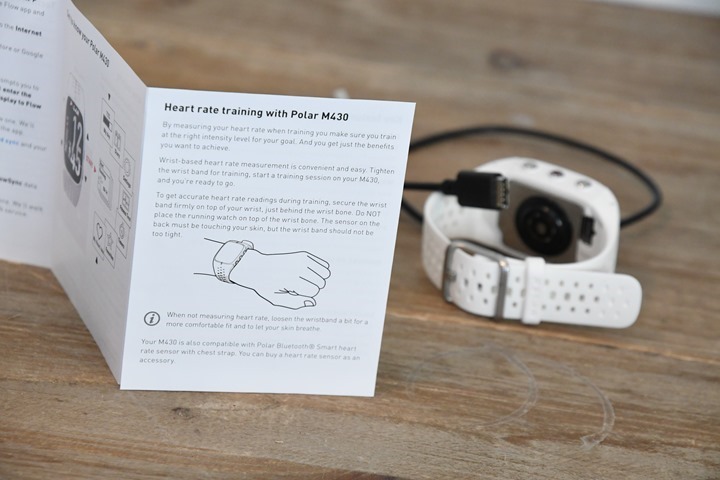













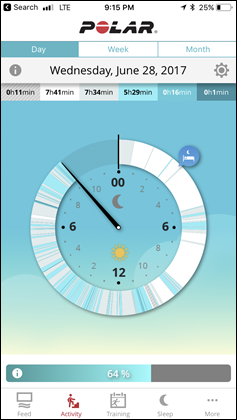
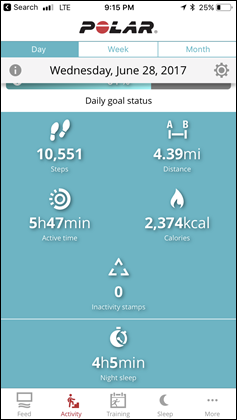
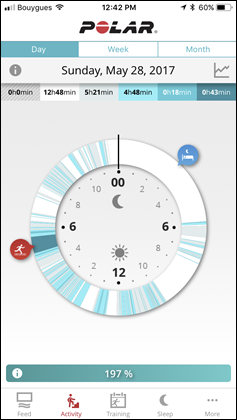
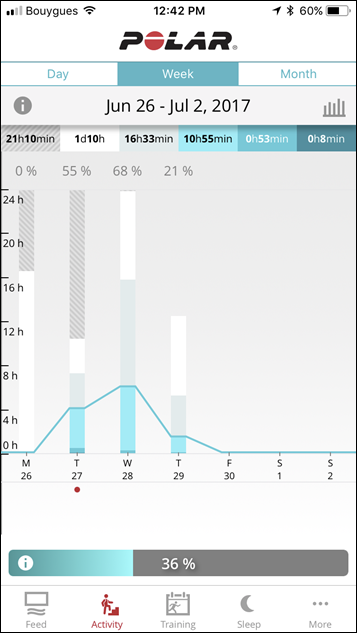
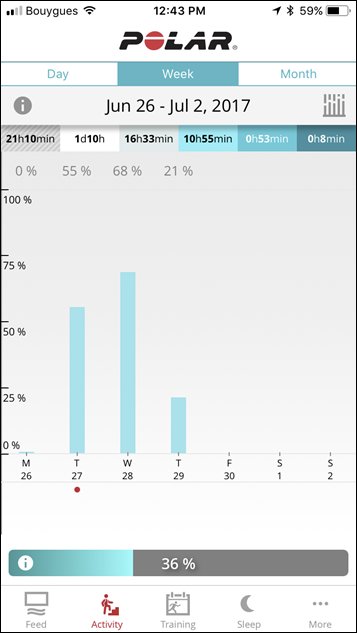
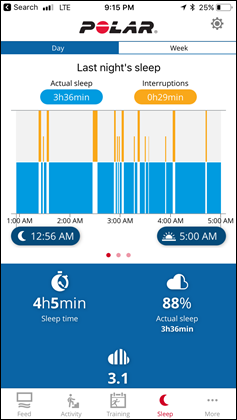
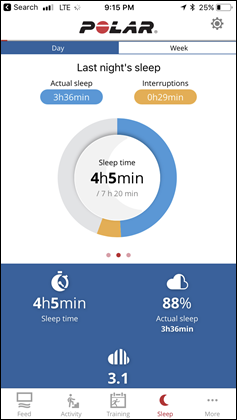
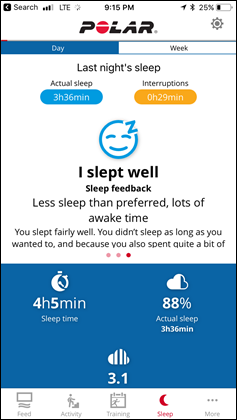

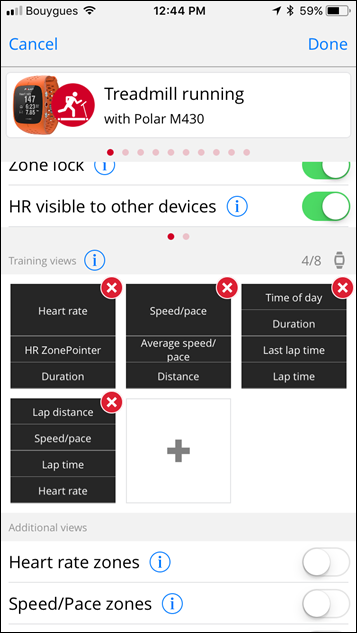
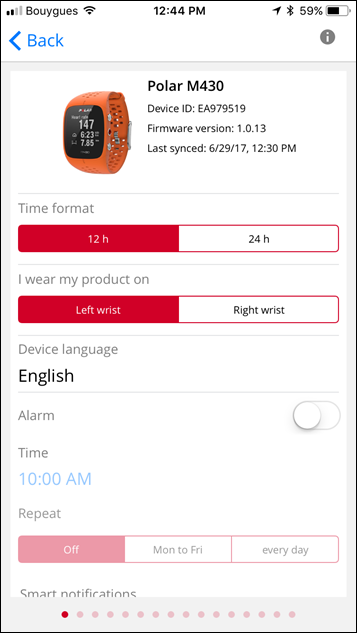
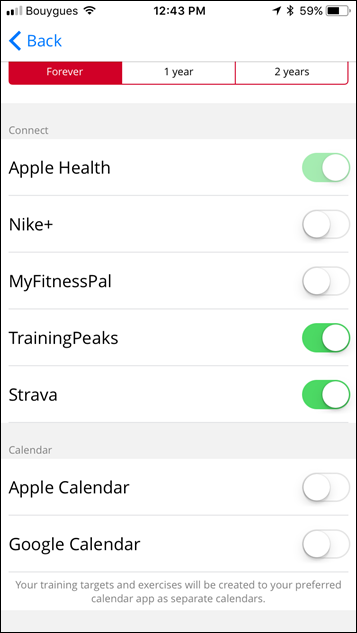

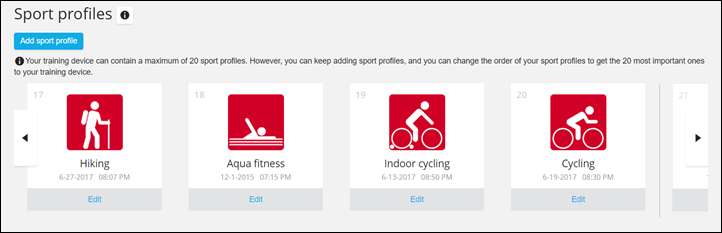
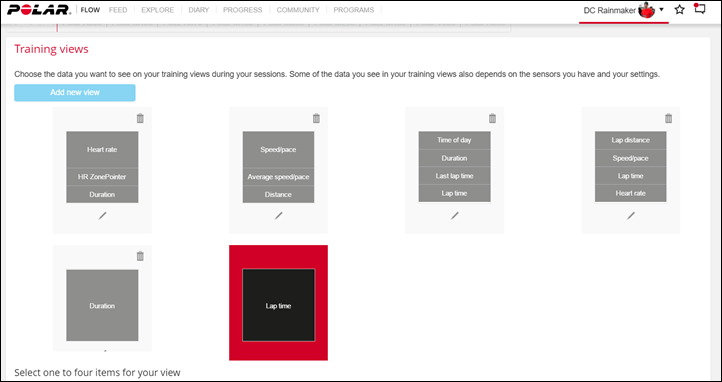
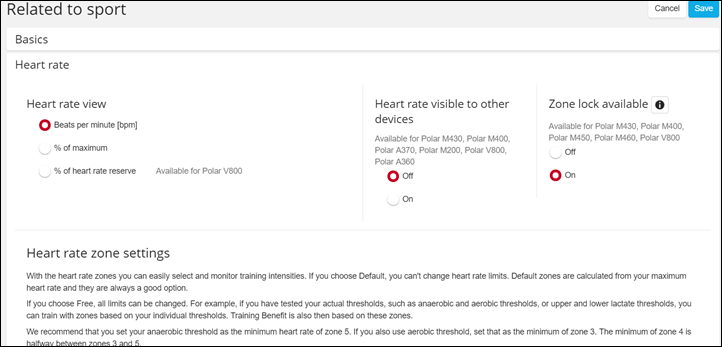
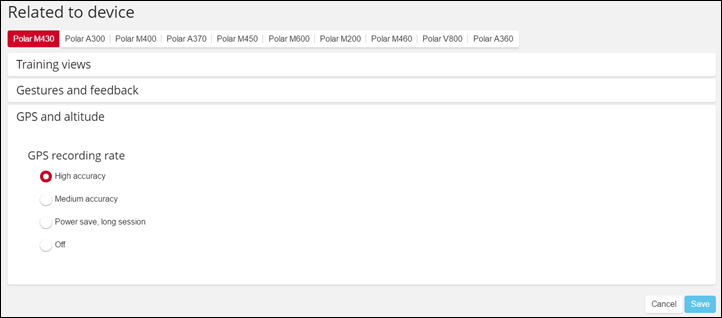
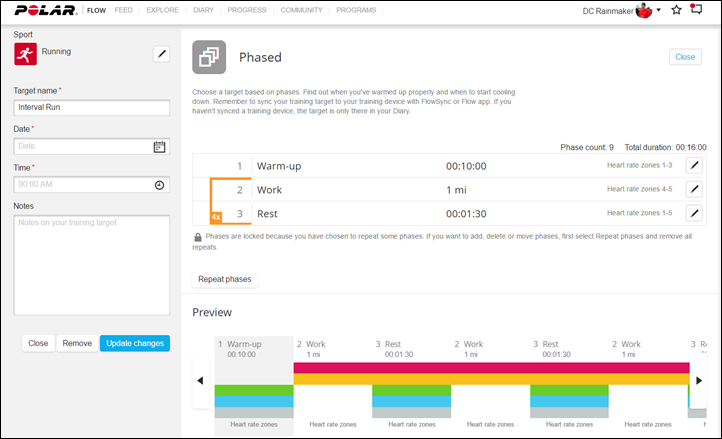
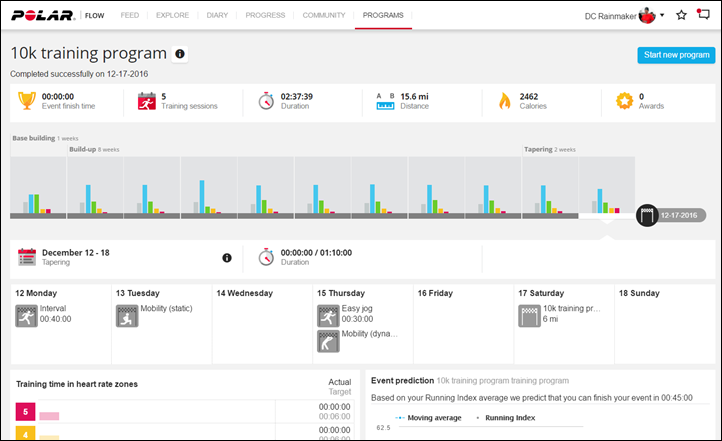








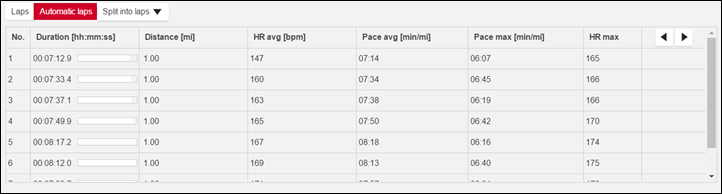



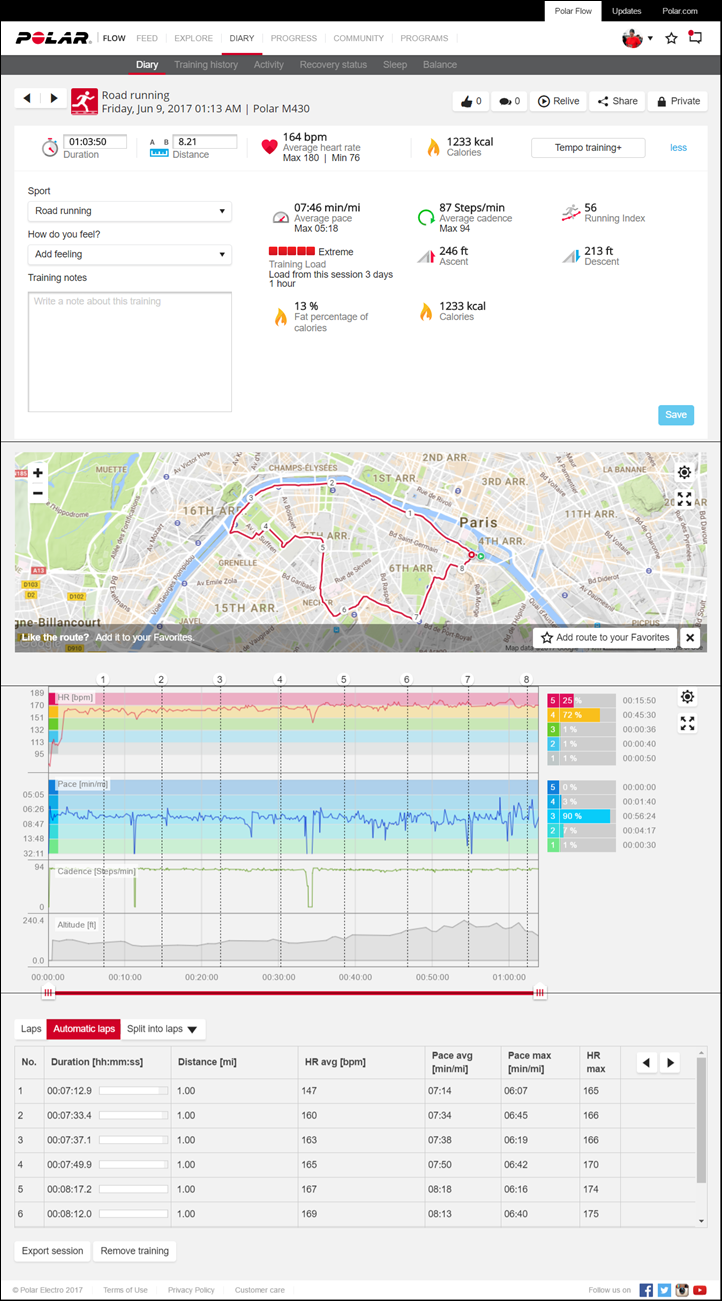
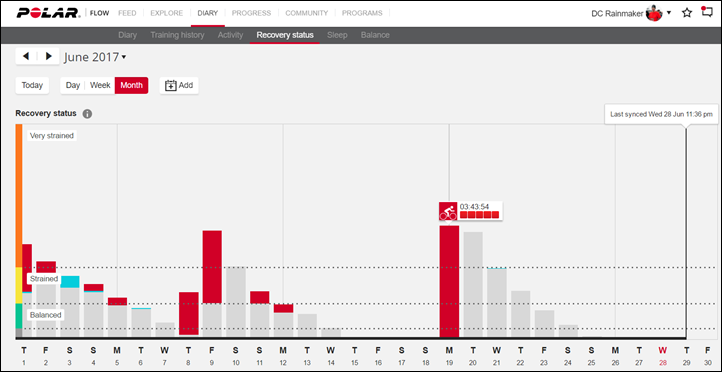
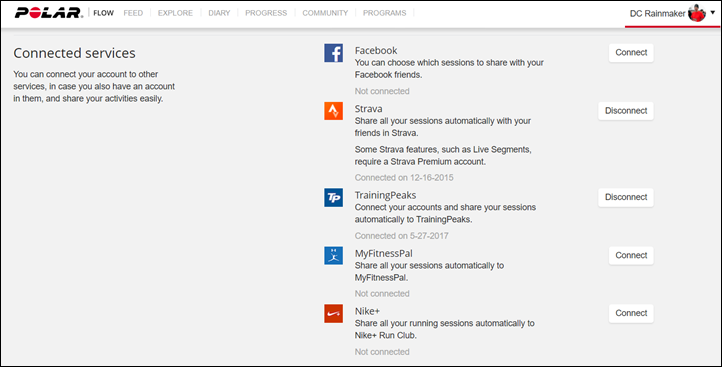





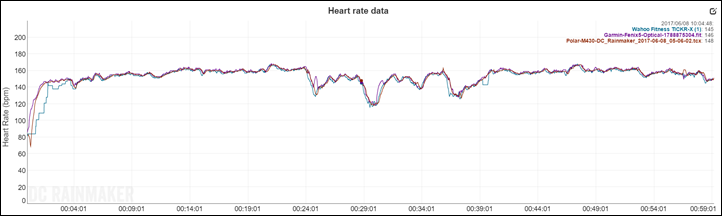
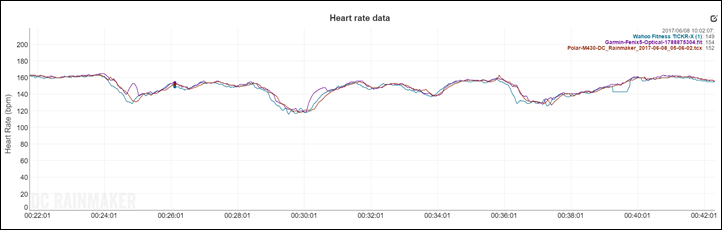
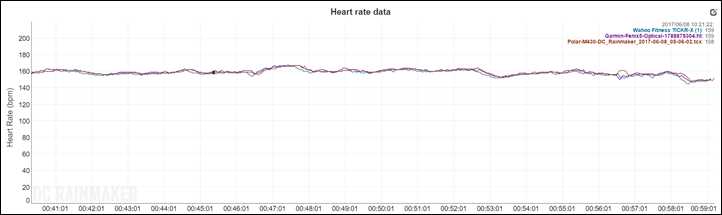
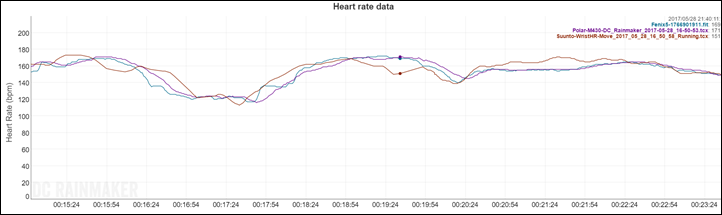
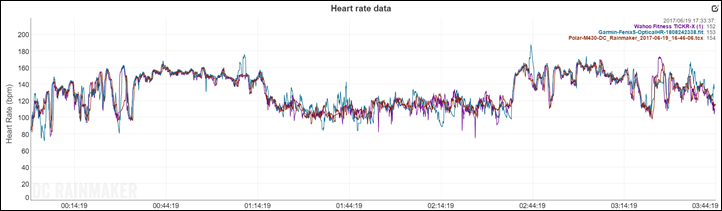
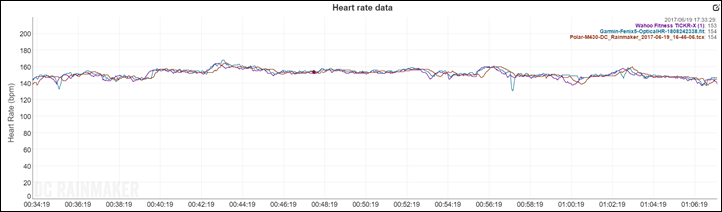
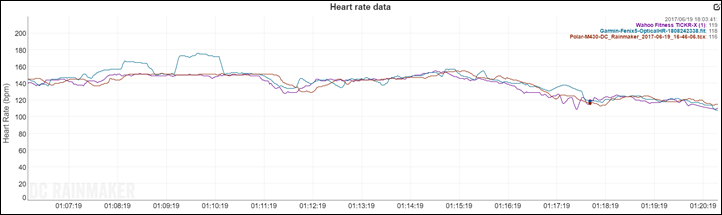
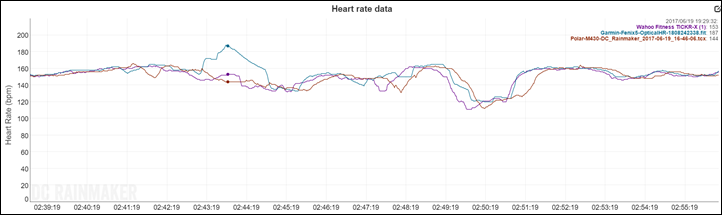

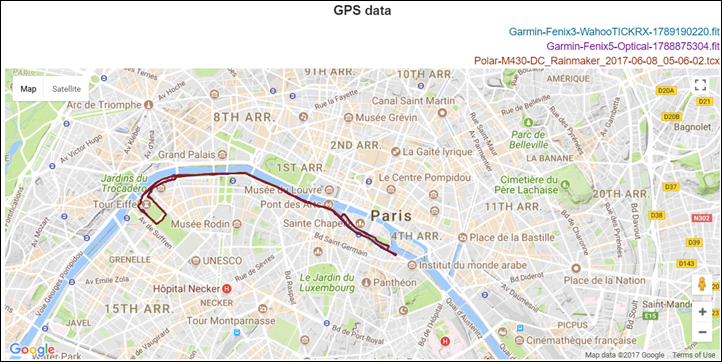
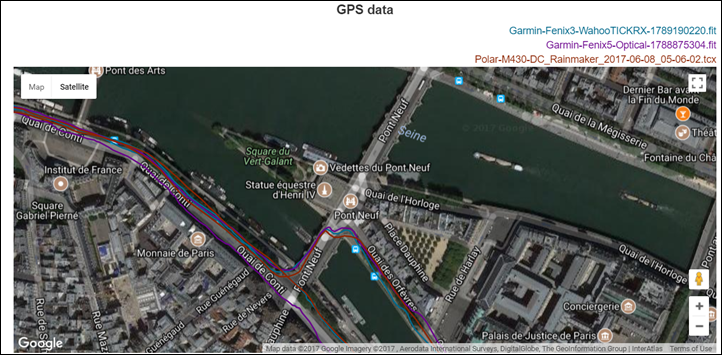
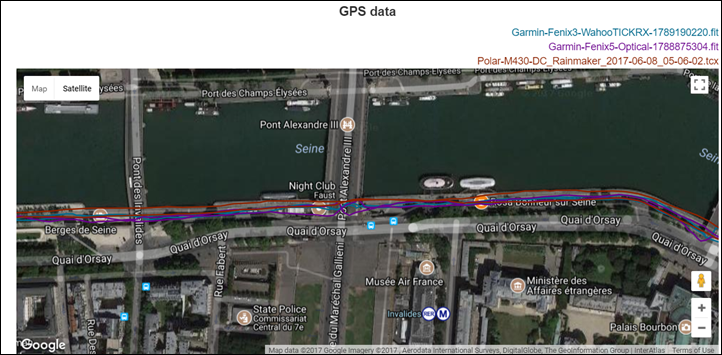
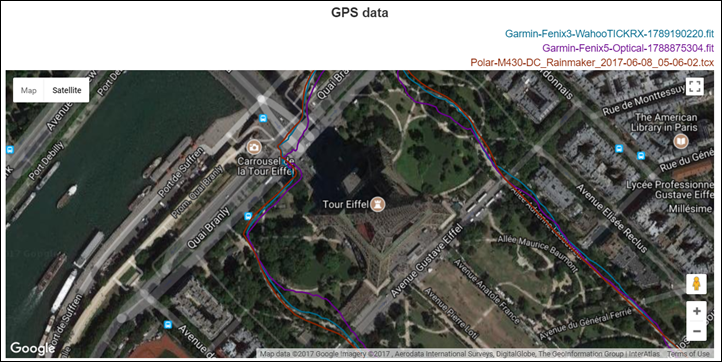

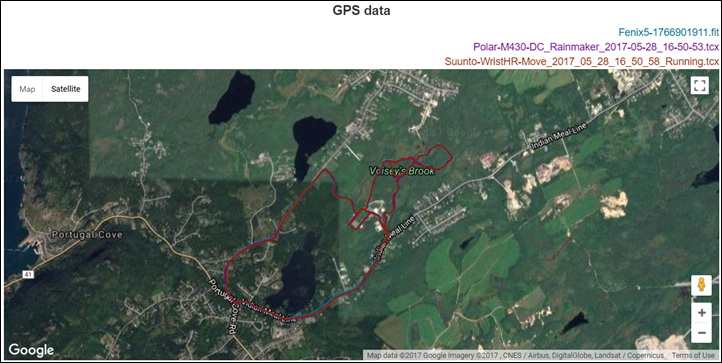
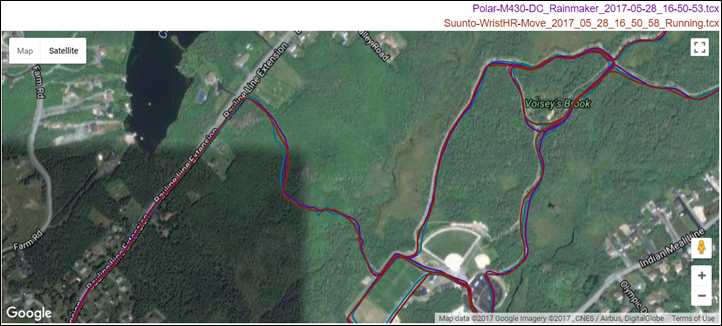
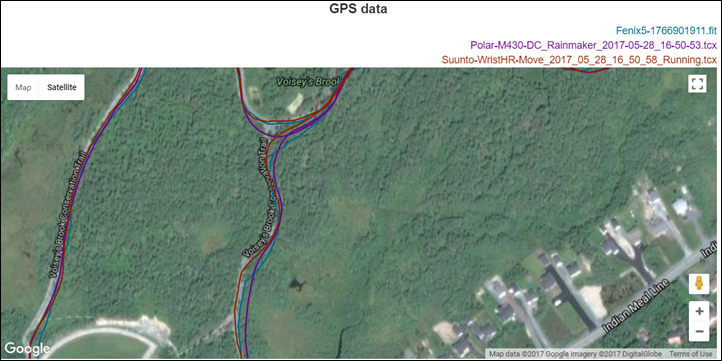
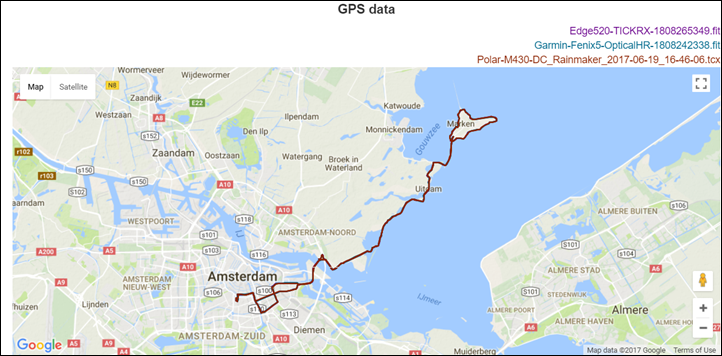
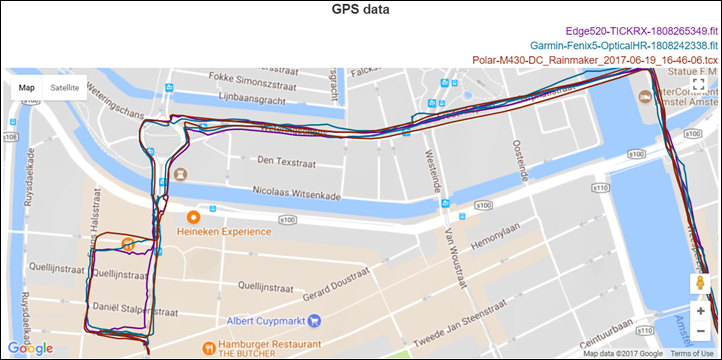
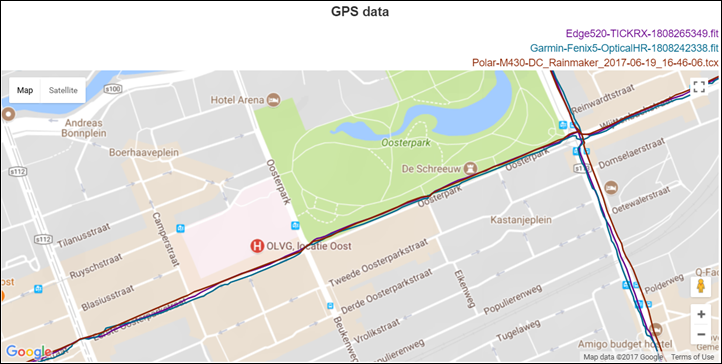
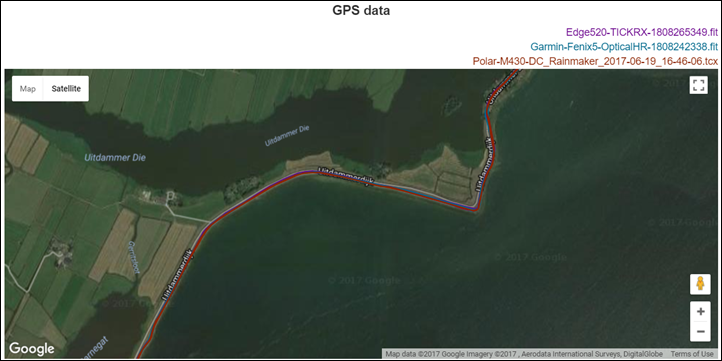
























Could you comment further on its swimming chops?
It doesn’t track swims (i.e. distance/etc..). though you can utilize the optical HR sensor underwater.
The M430 tracks swims (OWS) if you turn the GPS on, perhaps the accuracy could be improved a little in OWS, I found it a little all over the plce. But for running the GPS and oHR are sweet. It’s a great run watch.
You don’t seem to get cadence/stroke in swim mode but you do get cadence from the watch in run mode.
You even get elevation in OWS swim mode. Handy 😉
I was more intrigued tho with some of Ray’s GPS track images, above. The considerably more expensive Fenix 5 seems to exhibit a degree of GPS-naughtiness in some of those images. Tut tut.
Yeah, it doesn’t have any OWS algorithms, so it ends up being just the whole constant loss/gain satellite fiasco. So pretty crappy results.
The F5 did seem to have some odd struggles on a few of those (both HR & GPS), in one case though I tried to re-iterate that it was on a Spibelt, so that doesn’t much count there. But the others were interesting and hence why I called them out too.
Ray,
in the comparison chart you mention both vibration and sound alerts for the M430 whereas in the video you stated only vibration… Which one is correct? Thanks again for the ‘usual’ (but unusual for other tech reviewers) quality!
Jan
Typo in the chart, should say Vibrate/Visual. Deleted the wrong word. Fixed!
I can hear the vibration alerts too as they are in the audible frequency range but not as a pure tone! The strength of vibration is adjustable in the sport programs and is very obvious to me forcing me to keep to HR zones in phased trg.
Hi, the vibration intensity is not adjustable. The vibration is impossible stop from sport profile settings – it is a bug, polar will fix soon I hope. The vibrations during phased exercises are huge battery eating issue. My watch gives me no more than 5 hours of workouts time. With fligh mode On most of the time, only one sync per day. No good, but can’t stop vibration…. at this moment.
Interesting.
When you posted this I was confused as I was confident I had seen adjustment for vibration but was unable to see this on the website. I thought I was going mad. When I looked at the mobile app you can adjust the “volume” for sports profiles and had almost subconsciously assumed that on the M430 (c.f. M400) this meant vibration intensity. I even increased the volume from the default and convinced myself if worked. Was I wrong? I will have to play around with these settings and see the effect. I have not tried switching off the vibration alerts and was not aware this did not work.
I would say that the whole idea of pace or heart rate alerts is to stay within zone so I am unsure as to why your device is vibrating continuously. I generally try to stay within zone and have found battery life to be excellent (much better than my partner’s vivoactive HR).
If you create your own phased training favourite you can choose to go “free” in which case you do not get out of zone vibration alerts. I have done this for HIIT trg and it works.
You don’t have to use the default sport profile for a training target, just scroll down and select one you have created yourself with your own zones or free if you wish.
I think this device is a fantastic training tool – the most comprehensive and coherent (device and software ecosystem) I have had used (I also have a F3 HR and an Ambit3 Peak).
Hi Drew,
based on my test this SOUND VOLUME controls from the Flow app are for M400. And they don’t have impact of the level of vibration. The vibration could only switched off on WEB site – sport profile – gestures and feedback. But the M30 keeps vibrating and after two syncs they are on again on WEB site, which POLAR support recognizes as a bug.
I use mainly POLAR running program and struggling to keep the HR inside lower HR zones. So the watch vibrates constantly on part of my workouts. Hope POLAR fix the bug soon and I will completely turn off the vibration .
Great review, thanks Ray!
Do u think/know if there’s any chance/plans of Polar adding music control via a software update in the future?
It’s like a show stopper for me :/
How is the battery life if you are using more as an activity tracker? Days or weeks?
Weeks would be my guess. I have a few units floating around, and thus I tended to use one (orange) mostly. Thus the others sat in just time mode and went many weeks. Typically speaking the accelerometer hit is negligible for these wearables. You’d get more of a hit though for smartphone notifications/etc…
Polar’s M430 GPS and oHR accuracy + Suunto’s Sport WHR screen + Fenix 5 looks and features = the sports watch I want.
I might agree with that if you removed the part-phrase “looks and” 😉
But then maybe you describe the replacement to the V800? if, indeed, such a thing exists.
Thanks for the nice review!
The m430 looks very promising.
Still doubting about this unit or the older v800 black hr version.
The 430 is newer and has the wist based hr. The v800 looks nicer, not unimportant for al Day wearing.
Can you tell me wich is the best choice?
Thierry, I have just the same thoughts as you. I still have almost decided to go for the M430.
First of all, for functionality V800 does not have any more functions that i REALLY need, while the optical heart rate in particular makes it very convenient to bring M430 for travels. I also value the (as it seems future) 24/7 HR tracking – under the understanding that it will indeed keep track of resting heart rate just as the A370 does.
Just as you, the looks of V800 vs M430 is the second large factor. For now, i have solved it by making my M400 ny to-go watch even for daily work situations. Im not 100% happy about it, but while wearing a shirt its usually covered anyway, and its ok, at least its a fully black one. If i need to dress up either for meetings or for evenings I use a nicer watch, but put on my Polar Loop on my left hand instead. Guess im coming of as a bit obsessive here, but using Loop and M400 interchangeable is working to 95% seamlessly.
M430 will most probably be my next one in a few weeks – just waiting for this review and keeping a n eye out for any child issues.
Dear Stefan,
I am also thinking about trying the 430 but after after an dissapointing expierence with the fr235 i am a bit confused.
Indeed, the v800 doesnt have much more (interesting options) vs 430.
Its optical hr vs looks 🙂
After this review i have more faith that this optical hr will work better, at least at steady runs.
I have both, the M430 and the V800. Pros and cons:
– Both have very good GPS’es (fast and accurate)
– The convenience of optical HR is enormous for every day use 🙂
– The M430 is a lot lighter than the V800 (makes a significant difference for me)
– The M430 syncs automatically with phone regularly and when you finish an activity (much more convenient than I thought). On the V800 you have to start the syncing manually.
– The M430 lacks barometer 🙁
– The M430 doesn’t support multisport sessions (I don’t use that anymore)
So all in all I have stopped using my V800 on a daily basis. The V800 will probably be used for longer trips like hiking, climbing and skiing in the future. So I would go for the cheaper M430 until the successor of the V800 comes – in 5 years or so…
Hi Petter, do you have hairy wrists?
Just asking because im wondering how the M430 works on hairy wrists. As im quite hairy 🙂
Hi Ray,
Thx for the review. Might have missed it but does this model have a “race pace” feature under favorites in the watch menu (like v800) ?
I use this a lot and my v800 died last month.
Greetings from Bruges
The M430 does not have the Race Pace feature, rather it has a ‘Finish Time Estimator’. As it’s name would suggest, you input the distance you’re going to run and will estimate your finishing time based on your pace. -Mike@PolarUSA
Hi Mike,
Thx for chiming in.
What a pity, I think the way the race pace feature is executed on the v800 is one of its most underestimated features.
Hey Mike,
Any indication when we can expect V800 successor?
Thanks,
P.
Is it suitable for open water swimming? Your comparison table says it does not have a swimming mode. I am only interested in distance covered, time and the upload to Strava and TP. Thanks.
@TimS
I have used the M430 for both saltwater and freshwater OWS. The distance accuracy was not great in those scenarios. Although I support the many other comments here that general accuracy of the M430 elsewhere IS generally Garmin-beating.
It’s important to note that the M430 simply doesn’t have an openwater swim mode. So there’s no OWS algorithms within it to handle loss of GPS signal each time your wrist goes below the water.
Typically only multisport watches have that, usually higher-end watches.
Maybe it’s from a firmware update but I have an Open Water Swimming mode on my M430. The accuracy isn’t great but the mode is there.
Thanks for the great review, I have really waited for it. Your review confirmed my decision to buy m430, it seem that finally someone has managed to develop ohr that works well enough in most of the situations.
Aside slight difference in price, I see no good reason to buy the polar over 1-year old Garmin Vivoactive HR.
VA HR has several features the Polar lacks — indoor swimming for one, battery life
Vivoactive lacks structured workouts. M430 has more physical buttons and a better optical heart rate sensor. No question the vivoactive has a lot of bells and whistles, but for many people, those are irrelevant. Polar seems to have nailed it with a relatively simple, just-works, sport-first offering. Exactly what a lot of message board posters have been crying for, especially since many manufacturers have neglected core functionality in recent years in favor of glitzy features (M600 debuting without a lap button!).
structured workouts – I missed that.
BUT, I do not think you can say m430 is “sport-first” when:
* no support for swimming (simple feature of accurately counting laps is a must have)
* no speed/cadence sensor detection for cycling
I am the typical consumer for the 430-VA-Apple watch range of products — I want a $200-300 device to record my swim-bike-run (and other) activities and am not so serious to get the 500+ triathlon watches. Polar should know this, their competition and have come up with something that really distinguishes it from the year-old competitor.
I suppose I should have said “running first,” which is what the vast majority of consumers want or need. If you’re a real multi sport athlete, it’s a very different proposition. The 430 isn’t supposed to be a multi sport watch. My sense (and obviously people in the business have real data) is that fitness swimming is very niche, and that anyone who has so much as a bike cadence sensor is already in the upper echelon of cyclists (from a market perspective,not from a competitive perspective). So the 430 adequately covers pure runners and runners who cycle a bit but only want to track speed and distance. I suspect that’s a huge swath of all GPS watch buyers.
The first picture in the review looks like the watch has black strap and no red line around the screen.
All the other pictures at Polar’s website has a grey strap and a red line around the screen. Is it just the angle of the photo or does Polar have a black version of the watch also ?
There is no black version that I know of
Not particularly a watch-specific issue: I am using Flow app 3.2.4 currently with M400 and refusing to update the app (if it ain’t broke). In your screen shot, the Connect options doesn’t list Google Fit. What’s up with that? By enabling Google Fit (“Android steps”), I sync my steps with my employer’s wellness program (Virgin Pulse). Separately at the flow.polar.com site, my account syncs with Strava. App 3.2.4 has no Connect options other than Google Fit. Did Polar drop sync with Google Fit from the Flow App?
I’d defer to Polar for that.
As for why my screenshots don’t have it, it’s because I was on an iOS device – so Google Fit wouldn’t show up there (inversely, Apple Health wouldn’t show up on Android).
The concurrent auto/manual lap data is a fantastic feature that I’d use all the time. On longer runs, you can track splits with auto while dividing up stages of the run. In long interval workouts you could get intermediate splits like quarters while manually recording the full rep time.
Which set gets sent to Strava?
I do not use the automatic lap feature in My M400 since Polar flow can do that afterwards and i do not have use for it during my runs.
I have two separate runs i checked and when i used manual laps, it was exported as manual laps to Strava. When I did not use laps, Strave imported (or added its own) 1km laps.
Thats all Ican tell form my experience.
Oh, it also seems that if you use phaced targets for interval training, the markers for the intervals are not exported to strava.
This is just my observation, so if anyone else want to pith in you are welcome
Hi Ray,
Did you have bluetooth connections issues, specifically with android phones? Thanks
I generally use an iPhone as my day to day phone. I used two iPhones during this. An older iPhone 6 that had some BT issues, but it has BT issues with every device I use (hardware issue), and then a newer iPhone 7. Since switching to that it’s been flawless.
Hello, I am using the M430 since a week, I have Galaxy S7 phone. Sometimes the sync failed at the first attempt but after one or two additional attempts it synced fine. Had a nasty issue two times – it seems like M430 can’t see the phone device any more! Strange but fact! The cure is – delete the phone inside the Pairings menu on M430, delete the M430 inside the Bluetooth menu inside the phone. Restart both devices. Open the Flow App on phone and make a pairing again – voila, it works again.
DO NOT FORGET to make the pairing INSIDE THE FLOW APP!!! They can’t pair from the phone’s Bluetooth menu.
This behavior happened twice on the first week. The cure is fast, no big deal.
Thanks Ray(also got your reply in the Hands On page). I ended up returning the watch over this issue. Over the last weekend I had it, I did a factory reset. Both Monday and Tuesday I was on the phone with Polar tech support where I did at least one other factory reset. The next day when the problems continued, I had had it. It should not have been that difficult and I do wonder if there is an android issue with this. I also noticed that Google Fit would only sync some but not all data. For example, I played tennis for close to 2 hours and Google Fit showed me taking around 73 steps. I liked the watch, but I am not sure if I am willing to try it again, even at the discounted price.
Hi I had the horrible syncing/data issues but they sorted themselves out. A firmware upgrade and app upgrade & the sync (data) problems returned. Deleting from the watch and phone & re-pairing through the app didn’t help as did restarting the watch. After John’s post, I changed from S5 to onePlus2 (didn’t update app) & re-paired watch to the plus2. It’s works perfect now. Maybe it’s a Samsung problem (or the updated app).
Today the sync problem appeared again. Just restarting the phone and putting the watch in Flight mode solved the case, No need to repair. After phone restart and watch Flight mode – off made the sync working again,
I have been wearing the Polar M430 for about a month and overall really like this watch. I formerly had a Fitbit Charge 2 which was fine and I chose the Polar after going back with the Garmin FR235.
Syncing with my LG G3 was pretty seamless and I do not recall any issues, but I started using a Google Pixel two weeks ago and have continual issues with getting the M430 and my phone to sync. It works for a few days and then I find myself going through a ritual of unpairing…deleting the Polar Flow app…repairing…and then, typically after some swearing it all seems to work. No idea whether it is the phone or the device, but it is really frustrating.
On a separate note I am having no luck getting the M430 to sync with my iPad. Is it possible to pair the M430 with two different devices? It shows up in the Bluetooth device list, but that is about it.
Hi Tim..think the m430 can only pair with one device at a time….Tried to synch it with my iPad this am..had same problem you did (did not pair)…and then noticed it had paired and synched with my iPhone in the next room
Pixel has issue with bluetooth which has been reported a while ago. Apparently you need to do the factory reset and upgrade firmware on Pixel to resolve it. I am yet to do it. However I would hate to find out that Polar is not syncing with or without that firmware update to Pixel. It really puts me off buying Polar (or any electronics which are using bluetooth), until someone confirms this issue has been ironed out.
Is the screen size and resolution the same as M400? The large black border is the one feature I dislike compared to the FR watches.
Yup, identical.
Hi Ray,
You state that it does track HR during swimming. How is the accuracy of the HR in the water, compared to for example with the HR of the Garmin Swim-HRM?
Thanx for the review.
Devi
I didn’t do any comparative data plots for that unfortunately. I know that the The5KRunner has been testing it in the water, so perhaps he’ll have some comparative data to share.
hi just saw this.
It’s not great.
Probably fine for ‘casual’ usage.
The M600 seemed close with swim HR accuracy. But the M430 seems further away. then again you won’t get it on a Garmin at all…
It is interesting that they didn’t put Android Wear on this device. Sounds like what I want is a mash up of this and the m600. And I agree with your final point on the compromise not being great. Any chance Android Wear comes to this device? Alternatively, can we expect to see an m630 soon?
Zero chance that M430 would get Android Wear, totally different platform (processors, memory etc.)
Thanks for the review!
One question, how strong is the vibration? Compared to eg Polar M600? On the M600, they’re as you noted, really weak. Would the M430 be usable as a alarm clock? (For instance, the Fitbit Charge has a more than stron enough vibration to easily wake you up).
it’s more than enough to wake me, still seems weaker than Garmins fr610 during a guided run though, although not missed a transition in pace yet.
In my opinion the vibrations for M430 are stronger than for M600.
So far I haven’t missed it which often happened with the M600.
it wouldn’t wake me up.
For me, the vibration of m430 is too weak, you may not notice it during the training, it is rather a problem of the watch, another problem is that, the light is always off when pressing any button, and even no light during alert, it is very inconvenient when running at night time, hope Polar can fix these, it will be better if sound alert is added as a choice, data such as stride if added will be much better.
I agree about the M430 vibration. It is too weak to notice during training. This is so frustrating, I’m constantly looking down at my watch during interval training. Polar needs to add an audible alert as an option.
Will the unit transmit HR via BT Smart to other devices during a workout – is this what “HR visible to other devices” setting means? So it could be used as an HR sensor for cycling (accepting the usual wrist based cycling issues).
Hi Ray, did you do any checks on instant pace accuracy? If that’s anything near not-crap this is certainly the watch I will consider when I need a replacement…
Yup. I actually did some filming of it. Let me try and dig that up – shot it about a month ago. It was reasonable for the most part.
Hello,
The instant pace accuracy is much better than my old Polar RCX5 watch. The old G5 GPS unit is a 6-7 years older technology of course.
Hi Ray,
Thank you for great reviews!
As for this one, which would you recommend to buy Polar M430 or Garmin Vivoactive HR? In sports gadget recommendations 2016-2017 you said the best is Vivoactive HR, but it was the end of 2016 and M430 wasn’t released yet.
Jim
FWIW I went back and forth with the Vivoactive, FR235, and the M430 opting eventually for the Polar. As a daily wear item I thought that the Polar looked best and I preferred the Polar Flow app over Garmin Connect.
Hi folks,
If someone interested, I bought Vivoactive HR + Wahoo Tickr X. When running I use tickr x as external HRM for accuracy, for the rest of the day optical HR integrated into watch.
Moreover Tickr X has all running dynamic features such as GCT, VO, Cadence etc. while the watch only has cadence.
Jim
Seems like Polar have hit the sweet spot here, as a long time M400 user I jumped ship at Christmas to a Garmin Vivoactive HR, partly because I thought it looked better (and I had the charging port replaced on the M400 and it doesn’t sync via USB any more so updates to firmware are tricky, still charges OK) might have waited to get this but the all day HR monitoring was a desire.
May well wait until M430 has 24×7 HRM, by which time the V830 may be here! I still prefer Flow to Connect, although syncing via wifi for Flow would be good as it can be hideously slow via phone.
My heart is still with Polar, even if my dollars aren’t, but good to see them doing solid products. Especially if the price drops a bit (paid under £100 for my M400) so need to see this at £150 or so
Yeah, a V800 successor with 24×7 HR tracking is something I’m definitely looking for.
I have a solid history with both Polar and Garmin. Polar has an even better history in HR based devices, but missed the optical “ship”.
Ray,
How would you value the Polar M430 against the Garmin Forerunner 935 (when the 430 has 24×7 HR tracking). I’m still in doubt what platform for an allround watch (scales, etc.) I would choose.
I think they’re kinda totally different units (and of course, one is twice the price of the other). My preference is for the multisport functionality of the FR935, as a multisport athlete. It’s also for the looks of the FR935 as well as the more detailed data and app capability.
Thanks for sharing your view ! 😉
I thought I would share my own HR comparison between the M430 and the Polar H7 (linked either to an M400 or an iPhone 5S) in three interval workouts a bit harder that those Ray did in the review. I hope that’s ok Ray?
I think the description of the workouts is quite clear. They are shown in chronologial order and the accuracy seems to get better somehow? In the middle workout the HR drops during the 5th interval (something similar to what I experienced consistently with a Garmin FR 235). I tightened the wrist strap one more stop and it then tracked the last one nicely.
My conclusion from this exercise is that altough the optical HR in the M430 is still not as good as the H7 chestband for hard workouts (due to the slight lags and weird behaviour here and there) it is definently getting very good and appears to be better than the Garmin FR235. I will keep using the H7 paired with the M430 for some workouts, but I am quite happy with the optical HR in the M430 and the watch in general.
Hope this helps someone.
Hi Ray,
great Review.
Which running watch would you buy if instant pace is the most important feature for you? Currently searching for a new GPS watch. Thanks!
If instant pace is your thing, as it is mine. If your on a budget I’d suggest a m400 and a calibrated MilestonePod. If budget is not a problem any watch that will work with the stryd power meter will do, the bonus is that doesn’t need calibration. The Stryd works with both the M400/M430 as a footpod, on the V800 it works as a power meter too, although there is a bug issue at the moment, but I’m sure it’ll be fixed soon.
Sorry I don’t rate instant pace, there are work around suggestions on this site, like setting are shorter autolap etc, should come up on the search page.
Doh should have typed Instant pace provided by gps
yep. what RB said
Hi:
I was wondering. How well is this watch for Hiking?
I now use a Garmin FR 235 with dwMaps App (or Hiking App).
I see there is a Hiking activity, but that is not the main use for a “hiking” watch, but the maps.
Is there any way to add maps to it?
I know this is not the main focus of the site, but, it would nice to know if you found maps on your use of the watch.
PD: I read the table that says “Maps: No”, but the FR 235 doesn’t have maps, but the VivoActive HR says “Maps: No” also and has the dwMaps app.
Tangential question – are we entering a time when it will no longer be possible to buy a running watch *without* the optical heart rate sensor? (Excluding old stock of past models, of course.)
Probably for the majority of watches, as that’s where the damand is $$$, if I go down to the gym to do a lactate test it’s heaving. Most times I do a ten mile run I never cross another runner, I digress. I hope it’s not the end, I love m430 but probably won’t wear it for my marathon, I prefer a looser watch. And what about winter layering issues? That’s where the scosche comes into its own
Thanks again for the great review. Quick question: have you tested whether the GPS altimeter on the M430 is accurate enough? Thanks!
Hi Vincent,
I’ve tested this feature on two occasion commuting 12 km by bike.
Known climb is 50 m (barometric cycle computer). M430: shows 15 and 25 respectively.
My FR235 showed between 45 m and 55 m in the past (corrected elevation on Garmin Connect).
I also wore the M430 along with by FR235 on a 33 km mountain run with an officially stated total climb of 1200 m.
M430 registered 1190 m which seems incredibly accurate. Actually it is not: the Polar is just so slow in updating elevation, thus avoiding most peaks that the meandering GPS would otherwise generate on the sloping terrain.
Smaller, shorter changes are simply ignored. A short climb of 50 m for example is reduced to 20 m.
The Garmin on the other hand updates elevation constantly, which results in exaggerated totals in the end: 1600 m.
Depending on what you focus on , the result could be useful – or not.
Can it broadcast heart rate to other devices such as the wahoo Elemnt?
No. Only to certain other Polar devices.
(Whereas the A370 has complete/normal BLE re-broadcasting)
According to the manual:
HR visible to other device: Choose On or Off. If you choose On, other compatible devices using Bluetooth Smart wireless technology, e.g. gym equipment, can detect your heart rate.
I really hope that is true, I’ve sent them an email for clarification.
any news from Polar here?
Hi Ray, would you be able to test this with the Wahoo Element?
link to support.polar.com
So now question is : when will the V800 be updated with this new (and nice) OHR + wifi + follow me + all other “new” functionalities found on 935 / F5 ?
V800 replacement will probably will never have all those IMO.
Polar seem to be focussing on accuracy. Garmin don’t seem to be.
You stated that the M430 “also will connect to running stride sensors”. With your use of the plural “sensors”, do you mean any Bluetooth sensor regardless of brand or is Polar still limiting pairing to the their own stride sensor?The PDF manual from their site is vague on this. I have the M400 and although it does track cadence on its own, I’ve always preferred to have a shoe sensor. However, Polar’s is huge when compared to those of other brands so I’ve never considered it. This could be a selling point when I update next year. I would appreciate if you could clarify this.
It’ll works 100% obviously with Polar’s stride sensor, it works with the much cheaper MilestonePod too, once you’ve signed up to their beta firmware program. This is ending soon so will be a standard feature. The only caveat is auto calibration does not work, no problem for me as I have a track close by. But I’m not you. Then you have the option of the super expensive Stryd power meter that just works, but would be overkill as this watch can’t yet use the power data. Beyond that I’d avoid all other Bluetooth sensors. All will pair with various missing features, either cadence, pace or stride length.
Just a note, the MilestonePod will work with you M400, with the same caveat.
I’m choosing between the m430 and the fr35. Want a good basic running watch with optical hr that I can use 24/7.
The m430 is around $70 more where I live. Is the m430 worth the extra $$?
Thanks a bunch for this awesome review (and a handful of your other awesome reviews I’ve read)! I’m looking to get my first watch and have been researching what option would be the best for me. I’m a grappler, and do trail running, HIIT, and weight training for conditioning. I’m a data oriented individual, and am looking for something to provide concrete information on whether I’m progressing/plateauing in workouts, as well as insight on when I need more recovery. HR info and sleep tracking were my main original concern , and when research showed how crummy most OHR sensors were,I nixed pretty much all fitbit products from my list of possibilities and started to focus on the Garmin FR 35, 235 and Vivoactive HR. Now I read this review and have another contender :). I’m leaning towards the m430 based on this review, with hopes that the 24/7 HR tracking arrives as scheduled.The “fitness test” of the m430 sounds a bit gimmicky, but would be awesome if it could actually be used to compare my conditioning on a monthly basis. Any thoughts that could help push me further in the corner of the m430, or one of the other watches out there?
Thanks!
I don’t think the vo2max values calculated by the Polar watches mean that much.
For example, RCX5 and M400 both give me a vo2max of 68, someimes even 70 and put me into the “elite” category.
I am 39yo, my PBs are 44:37 (10k), 1:39 (HM), 3:40 (Marathon). IMHO these are decent results for a hobbyist, but certainly not what I’d call “elite”.
Yeah, it seems like it would be a tough metric to compare people. Do you think the vo2max values would have value to compare your own results over time? I.e. using monthly test results an indicator of progression?
I don’t put a ton of stock in them. Plus, in theory your VO2Max shouldn’t actually change much over time once you get a baseline level of fitness. It’s more of a gauge of your capacity than your current fitness.
elite in age group i presume, btw. excellent numbers.
Thanks for the review, excellent as always, but was just wondering what kind of battery life were you getting when just using the watch casually without GPS activities?
Do you have a favorite activity watch one that you think is worth the money ??? I am thinking about getting m430 I currently have the fitbit blaze which I love but I want to use my HR chest strap from my older polar watch while I exercise for more precise numbers. I also love everything the 430 does and has to offer for tracking I can go a few months without 24/7 hr tracking for now. I am also wondering if you can change out the straps these type of straps tend to crack.
I’d assume the strap is replaceable as per previous models. e.g.
link to fitnessmaintenance.com.au
Polar has often promised new features that have either never arrived or arrived after a long delay, so buy for the current feature set.
You can’t change the straps. I spoke to Polar. You would have to send Polar the watch for them to replace it.
You could change the straps if you had a link pin removal kit, problem is they are not on the open market. So yeah, as John said, it’ll need to be returned to Polar, when they replaced my M400 strap it only took 3 days
Very nice review! My only gripe with the M430 is its lack of proper swimming metrics.
Do you think it would be possible for Polar to implement a software update which enables us to manually input pool lap length in the swimming sport profile? Why? If we could put in the pool lap length, we could manually tap the red button during swimming every time we complete a lap. This way at the end of our swimming session we would have recorded: 1) average heartrate, 2) duration, and 3) distance swum.
Right now we only have average heartrate and duration. That’s rather incomplete without actual distance swum.
How do you tackle this?
Would it be possible now to use red lap button to count laps and then update distance manually on Polar Flow/Strava basing on number of laps?
I know it is far from perfect but maybe good enough for occasional swimmer (like me).
Technically possible, yes, but also very unlikely.
It’s essentially a runners watch. So Polar would like you to spend more money to get a tri/swimmers/etc watch.
Hi Godunow. I consider myself to be an occasional swimmer too. Your suggestion is exactly what I am doing right now, but alas Strava doesn’t allow to manually edit distance after the training has been synced. So my swimming sessions, recorded by the M430, are once completed instantly synced to Strava without first being able to quickly edit in the distance via the Flow app. So Strava is populated with only duration and average heartrate. A pity.
I did however contact Strava tech support on Twitter and allegedly being able to manually edit distance in sport sessions is a frequently requested enhancement and apparently it’s on their (neverending most likely) todo list. No time estimate was given of course. :-/
Hi DC Rainmaker, thanks for replying.
At first I used a simple Polar Loop 2 with H10 strap combined with the Polar Beat app to log all my workouts. Then I decided I wanted something easier. Something better and faster without a strap. I really liked the V800 because it seems to offer so much, but alas it needs a heart rate strap and for me personally even more important it lacks the advanced sleep analysis which recently got added to the M430 (albeit a bit wonky right now).
Contradictory to your article (correct me if I’m wrong) I do get advanced sleep metrics with my M430, but sometimes it just doesn’t show data for some days in the weekly overview, even though the data is available if you look at it in diary view. See my screenshot for an example of what I’m experiencing.
You might have an idea about this bug?
Also: the M430 would be a really perfect fit for me if only they improved the swimming metrics, but I understand from their business side that they need to make other products attractable too, but so far the V800 can’t win from the M430. Maybe its successor can.
Hmm, definitely seems like some sort of bug – though honestly not sure where the origination of the bug is. Maybe the Polar folks can validate (they follow here).
I’m in contact with Polar tech support via mail / twitter. Their explanation (mail vs twitter replies) is not aligned unfortunately and contradictory to their own product description. I was told by one employee the M430 does not even support the Polar Sleep Plus metrics, even though it’s clearly written on the Polar Sleep Plus product page: link to polar.com (the M430 is listed as supported device, right next to the A370). Also the employee could see my screenshot too where there are some days with detailed metrics and other days without metrics. If it wasn’t supported there would be 0 days filled in. So it does work, just not every day.
That kind of tech support kinda gets on my nerves and that’s why I thought you might have some additional insights as you’ve tested the M430 yourself extensively.
Any feedback is really appreciated in getting the sleep analysis consistently tracked daily so my weekly overview is populated 100% with data. Last week now looks incomplete like in this attached screenshot.
Yeah, I’ll poke someone.
The sleep details/functionality was slightly different/more on the A370, which is why I’m under the impression it’s not fully there yet on the M430.
Thank you. I appreciate this.
I did notice you mentioning the A370 and making refeence to your review of that device to see some info about its sleep metrics. I did look at the review (just double checked again right now) and I don’t see anything I did not yet see with my M430? Maybe I’m not looking well enough?
It was more the on-device pieces. For example on the A370 it would ask me each morning how my sleep was, whereas I was never asked on the M430.
Hello Frederik Claes
I am using the M430 since 22.06.2017. The second night of use ended like you show here – no sleep data. I remember when I open My Day first in the morning watch asked “Press OK to see the sleep data” (as it asks every morning), So I pressed OK – nothing happened, pressed a few more times – nothing. Pressed BACK and try to open My Day again – the message was not there any more. And no sleep date recorded for that night.
I remember that night – went on bed on time but in the middle of the night went to kitchen for a glass of water, watched a TV for 20-30 minutes and went to bed again. May be such a behaviour interrupts the M430 sleep tracking algorithm somehow.
9 days later no such problem any more.
@DC Rainmaker
Aha my watch never asked this indeed. The Polar Flow app on my iPhone however does ask this, but again not all the time.
Maybe their Flow back end service is buggy. Well I hope someone from Polar can give some conclusive advice on the matter. Maybe an official acknowledgement of sorts.
Hi Zhlvko
Thanks for chiming in. Glad I’m not the only one with missing data. How many consecutive days of correct sleep analysis do you currently have?
Hello again Frederik,
I have 10 consecutive days of correct sleep analysis already. I had some issues with LOOP2 sleep analysis in the past – missed some nights with no logical reasons. Just a few times for a year of usage.
Do you see Sleep time and Actual sleep data on the M430 screen for these days that are missing in the WEB service?
Hi Zhivko
As a matter of fact I didn’t check that yet on the watch itself. I just did, but let me first tell last night’s sleep again has not been recorded in the weekly overview.
In 1) and 2) I’m referencing the Polar Flow web desktop browser view.
1) Sleep from sunday -> monday:
– M430 device: My Day shows sleep time and actual sleep time
– Polar Flow: Diary -> Activity: fell asleep and woke up symbols are visible/logged however
– Polar Flow: Diary -> Sleep: weekly overview: all metrics are visible
2) Sleep from monday -> tuesday:
– M430 device: My Day does NOT show sleep time and actual sleep time
– Polar Flow: Diary -> Activity: fell asleep and woke up symbols are visible/logged however
– Polar Flow: Diary -> Sleep: weekly overview: NO metrics are visible
Attached screenshot shows the Polar Flow iOS app where I remark Tuesday 4th of July does not have the little bed icon depicted in the daily activity ring. It seems like Flow doesn’t recognize that time window as actual sleep like it did the night before. It’s odd because in the Polar Flow web version you can see the sleep/woke up timeframes marked, see: link to imgur.com
Confusing!
Hi Frederik,
It is the same with my M430, for that ‘strangely not recorded night’ – just like you describe here. I suppose you did the last weeks M430 firmware update – the actual version of the watch firmware is 1.0.28.
Seems like the watch is not recording or detecting sleep properly. May be a HARD RESET could help (I don’t know if POLAR provide such an option) . There is a RESET button, hidden in the options inside PolarFlowSync software for Windows – you can see it when the watch is connected to USB sync cable. Could try it, it will make the watch ‘out of the box state’ – tried this with my LOOP2 band once. After the first sync the watch will take all your profile settings from the service so no need to reconfigure anything. Hope this helps.
Thanks for the suggestion. I will try a restart first, if that doesn’t help I will do a factory reset. Both procedures are detailed here: link to support.polar.com
Not really sure it will help, but I can at least try and report afterwards. Some Polar representative could benefit from the test results.
To solve that problem I either upload to Endomondo and from there I sync with Strava using Taapirik or upload to my PC and edit in Golden Cheetath and export a tcx file that I upload to Strava.
Thanks for the review Ray!
Do you have any idea how well the smartphone notifications handle Unicode, whether just different alphabets like Cyrillic, or even right-to-left languages?
Hello Daniel,
I did a small test yesterday. You can see on the picture an email notification with Cyrillic words (Bulgarian language). No problem with cyrillic.
Thanks! That looks great.
really great review…appreciate the details…fyi, I have an RS 400 with a s1 pod and h1 heart rate sensor (plus a USB infrared adapter to download watch data to polar protrainer) so as you can see pretty ancient stuff…and now need to move on.,,can’t crazy glue the watch band together anymore
so you answered nearly all of my questions…and the m430 seems a good replacement…but missed the part regarding accuracy of the pace/distance/speed without a foot sensor and on a treadmill …..obviously gps won’t work…but does polar use some other approach when no foot sensor is present…and is it accurate….would love to hear your POV…thanks again cheers
Hi Jeff, you could buy Milestone Pod – half the size and the PRICE of the Polar’s pod. Real time metrics: cadence, stride length, pace, distance and duration and tons of other metrics after syncing. Small review here: link to geekontrack.com
The M430 utilizes the internal accelerometer to provide speed/distance when running indoors.
Regarding the data your M400 has recorded with the ProTrainer software, you’ll be able to export that data to Flow should you chose to make the jump. – Mike@PolarUSA
The HR data from the optical sensor looks fine to me
Hi Ray,
thanks for another great in-depth report.
This being (one of) the best wrist HR watch, how are you feeling about the scosche rhythm?
Still using the scosche or did it become redundant with the HR of the Polar M430 being solid ?
On the same topic, personally I would very much appreciate a “Sports Gadget Recommendations” twice a year 🙂
When will you publish the next one ?
Regards from the Netherlands
I think the Scosche still has a very important place in life, especially for cycling but also all the other devices out there that don’t have a good (or any) optical HR sensor.
As for a new gadgets recommendations guide, yeah, I agree, I probably need to do it more frequently. 🙁
I think a section called “indoor run accuracy” would be good on future “in dephs”
good idea
is there any pod which can measure ascent metres indoors?
I bought my M430 from cleaver training.
HR sensor does not work correctly.
The device says heart rate not found and will not read HR when worn on top of wrist. I get some readings when worn on the bottom of my wrist (palm side up.)
Polar says they are working in a firmware update to fix the issue. (See comments on amazon)
Does it come with some tennis mode? If yes – how does it work?
There is a tennis sport profile that can be created for the M430 allowing you to track heart rate, calories, time, training load….there is no tennis specific metrics however that it will record. – Mike@PolarUSA
What does training load show? Can that created profile count also steps?
The tennis sport profile would not be able to capture the number steps taken during a match. The accelerometer within the watch that is running in the background however is and those steps taken (while not broken out for the activity itself) will be added to the total that it records during the day.
Training Load is an estimation of the cumulative physiological effect an exercise session has upon someone. With Training Load is a recovery estimation which helps prevent overtraining. – Mike@PolarUSA
Hi. Thanks for the great review. I’m moving from a rcx5 with gps tracker to the M430. However, I live in a cold country, which means jackets most of the year. How will the gps on the M430 fair with clothes on?
Anyone know?
Based on the use of the V800. There should not be any problems with clothing!
Was really convinced by your write up of this product but after getting it the wrist HR monitoring does not pick up my HR. Turns out if you have dark skin (I’m a dark skinned Tanzanian) the watch has trouble picking up your HR. Also was told that while swimming the wrist Monitor doesn’t display continuous HR data! Is that true? Either way, I sent it back. Any recommendations on which wrist HR monitors work on dark skinned people AND still provide continuous HR monitoring while swimming? Seems like I will have to splash a lot of cash for a triathlon specific watch. Appreciate your thorough reviews always.
Jamil is absolutely right, this product does not work for people with dark skin. If your completion is similar to Denzel Washington or darker, stay away from this product until Polar can prove that they have fixed the issue.
I guess it boils down to battery life. You would need brighter LEDs to compensate for darker skin which would shorten battery life. It is a good point though. Manufacturers should give some indication as to the darkest skin tone with which the wrist HR works. The alternative would be to have potentially brighter LEDs but have a high frequency adjustable duty cycle (this is how you get different light levels on single bright LED head lamps) adjustable in software. This would add to cost.
I contacted Polar support with the same issue and they were able to confirm that the wrist-based HRM on both – the M430 and the A370 will not work on “darker skin types”.
Have you tried wearing the watch on the underside of your wrist where the skin is thinner and lighter in colour?
I find that the instant pace tracking with the M430 is really poor! As an example, I did a 10k race this weekend in a park, 4 laps with very open turns, very easy for the GPS to track – and indeed the GPS tracked it perfectly.
I kept a mostly constant pace (3:38 – 3:47 min/km was the range for each of the kms) throughout, but my instant pace floated between 3:15 and 4:25 even in a 1km straight!
Do others experience the same, or is it just me? For reference, I raced in the same place in June with my M400 and in the straight the pace range was 20 sec at most!
Given that the GPS tracks perfectly (certainly better than the M400), could it be that the M430 calculates the instant pace for a shorter time period – which could be easily fixed by a firmware update?
(I know I could get a Milestone Pod, but that’s not the point as I try not to rely on the instant pace information to pace myself during a race or workout.)
Hi just bought a m430 ….does feel like a worthwhile step up from m400 which i had for 2 years but quick question.
I do a fair bit of treadmill running and used to get a ‘Running Index score’ as I have a polar stride sensor with my m400 but i don’t with the m430 – any ideas?
Great site Ray! and is the v800 update really coming Q2 NEXT year????
thanks
Peter
I don’t expect any near-term V800 replacement.
That’s probably the worst comment I’ve read for months 🙁 I might therefore switch to Garmin (935)
Yep that is pretty much were I was …. upgrade my M400 and a NEW ‘v800’ would have been ideal but …..word is not coming until Q2 18 which means volume in Q3…that’s a bit of a wait – considered a Garmin but until new 235 comes out it would have to be a 935..
but using the m430 for a week am really impressed ….did a 32min run yesterday and Optical on M430 and H10 paired with M400 on other wrist exactly same average HR and never more that a few BPM out with each other.
…But no running index on treadmill – anyone else have this?
Curious of where the rumour about a new V800 in 2018 Q2 come from? Any source?
Hello Peter, did you calibrate the food pod automatic or manual before this run?
Hi good point….not calibrated with the m430 ….but have done it automatic with the m400 ..never done manual.
but stride sensor appeared automatically on list of ‘paired’ devices …i presume my m400 settings were just copied across.
its not a big deal but its nice to compare the treadmill runs during the week i run different runs at weekend so never directly comparable
Hi Peter..I’ve been using the m430 and get a running index both on the watch (have to move thru several “results screens” to get to it)…also see it in the polar flow (both app and website) in the results for the runs….FYI the running index #s I’m getting now are similar to the results I was getting with my old polar (rs 400)
Hi Peter. In Stride sensor menu you should change the option – Speed from stride sensor not from GPS. Do you see the small stride sensor icon in pre-training screen? If not – the watch can’t see it. Pair it again with M430. I had an issue once – pair, pair second time – successfully but no small icon on exercise start. Need to restart the watch – this fixed the problem.
hmm…yes get stride sensor symbol and cadence data which looks good (similar to m400 with footpod and much better than wrist based) but no running index on treadmill on watch or flow – will delete foot pod and pair again to see if this works over weekend.
new V800 in 2018 Q2 – source – 5k runner – his source – Polar USA podcast – clearly indicates Q2 next year
Hi ..how do you get stride sensor menu – is that by using light button?
thanks
Peter
Hi Peter, yes in pre training mode or during a training session you can press light button for 2 seconds and scroll down – there should be Stride sensor menu. If you can’t see it – delete paired sensor from watch and pair it again with M430.
Can the M430 get the distance (in GPS mode) from Stryd as well or pace and power only?
Hi Sascha – I think M430 could get speed, distance, cadence an stride length data from any Bluetooth smart pod, who could provide such data. The power data is for the top POLAR’s model only – V800.
Was a long time m400 user. Switched to Ambit3 Peak for 30+ hrs battery life and route navigation. Surprised I unable to read the small data fields on top/bottom of the display and the contrast was very low on the LCD-screen in cold weather. And it was bulky/heavy.
Now back with the m430 and it’s just great. Crisp display; I can have four data fields readable during hard runs. Solid optical HR which never drops. Vibration alerts! Very good GPS-tracking with 8 hrs standard battery life, and options for 10 hrs medium accuracy a 30 hrs ultra-mode. And they’ve added the stopwatch! 50grams
I’ve compared the ‘medium’ GPS accuracy mode to ‘standard’ mode on the same loop (a trail with lots of twists and turns) and ‘medium’ run came in at 14.6K, ‘standard’ at 14.7K.
No apps, gadgets, color screen or other ‘oh-ah check this out, bro’ features. Just a reliable workhorse for runners. Sync with a Nexus 6 Android works fine. Highly recommended.
Hello nice people,
I received MilestonePOD two weeks ago, made a few calibration runs, the recorded distance from the POD and GPS from M430 after calibration are quite similar (a 100 meters offset for 6.5 to 7 km distance is OK for me). So yesterday I’ve decided to go M430 Settings > Sport profiles > Running> Stride sensor > Choose sensor for speed, and choose Stride sensor instead of GPS.
Made an interval run and noticed, that M430 takes not only current speed but calculates THE DISTANCE from the stride sensor too. So my session according to M430 and FLOW site is 6.38 km, but the exported GPX track shows 7.8 km – and the GPS track distance is accurate because I ran a well known track.
I think it is normal that the exact pod calibration will be difficult to achieve, especially when I calibrate it on steady sate run and do an interval next time.
It is somehow the watch setting that confusing me, thought the watch will use internal GPS to show and record correct DISTANCE and only pick up current speed from the POD? Or maybe the watch is working this way only with POLAR food pod, not third party pods like MilestonePOD?
Do you have any experience for M430 with a different food pods?
Just used a new h7 chest sensor with the m430..worked pretty well on the run…but all my subsequent workouts today (elliptical, weight training…) the heart rate was “blinking in and out”…Eg..recording fine, then lost, then recording fine…I attached a snap shot of the chart….never had that happen with my polars before (and have had a bunch of watches)…sometimes I would get “spikes” or a now and then a drop (like that you could always error correct in the old polar trainer website)…but nothing like this
Anyone experience this or have any thoughts re cause/solution…thanks
Hello Jeff.
I had an issues with H7 a few times. The sensor has a bug and every few months starts to show erratic readings. A quick reset helps. Remove the battery for 2-3 minutes. While battery is out – touch and short the metal strap connectors with a metal object for a few seconds. See the picture attached.
Hi again Jeff.
It is good advice to check the battery level. You could easily do this inside Polar Beat app. See the picture. Do not rely on this info only. My best method is to measure the battery with a multimeter. The voltage should be close to 3V when the battery is out of the sensor . But you should put a small load to battery to measure the voltage under load. I use a 100ohm resistor to short the battery poles and measure the voltage simultaneously. If the voltage under load is less than 2V – time to change the battery.
Hello Jeff,
I am sorry but the RESET procedure for H7 is a little bit different than I told you.
You can see it HERE: link to youtube.com
Sorry for my previous post.
Recently bought one. ( I also own an Ambit 3 Peak and a Fenix 3 HR. )
Really love this watch.
The best thing, as seems to be the case with Finnish products, is the software ecosystem (cloud and app) in which the product sits. Fantastic personalised training program for races which customises to the event date and adjusts to your fitness level. Not just heart rate zone based running training but core work too with instruction videos. The sports science links are very evident here.
Very light – you don’t really know it is there.
Accurate GPS and wrist based HR which also works in the pool! (though no swim metrics as on M600 – hope this comes soon).
The vibration is strong and also adjustable within sport modes.
Good battery life.
Rapid BT synchronisation through app.
The display is a high contrast monochrome one and easily visible during an activity in a wide range of conditions.
I now have the perfect combination. I use the M430 for running training, the Ambit 3 for hillwalking (great navigational features and software ecosystem, accuracy, battery life) and the M430 and Fenix for swimming (at least I have found a use for the latter to count pool lengths).
Does the M430 or any other gps HR watch change the size of the display field depending on how many fields you choose to display on a “page”? I am trying to find a watch that I can display 2 fields on my main activity page, (pace and average pace), but have those fields as large and easily readable as possible. I have even considered running with a cycle computer in order to be able to see the data without having to run with glasses on.
You can have between 2 and 4 data fields per screen. 2 data fields will be larger than 4. Most example images of the M430 show 3 data fields with the larger HR field at the top. So 2 data fields per screen will be the same size as the example larger HR data field.
M430 is the same as M400 with 2 fields per screen.
Can polar pick up workouts automatically or do I have to manually select the type of workout and start/stop it?
Any opinion of battery life with oHR switched off, but using the H7 HRM strap instead?
Thanks
Any opinion …
Obviously, the operating time will be longer as the energy for the laser sensor is not used. The clock works only as a signal receiver from an external sensor. Is it reasonable?
Hi Ray,
Thank you for all the in depth reviews!
I’m currently looking into replacing my Fitbit Alta HR for either a Garmin or Polar watch combined with either the Scosche Rhythm+ or a chest strap.
I was just wondering, if your watch has oHRs and is paired to another HR sensor, how does it it handle this info from the other device?
Will the watch’s app show 2 HR data sets? ?
It’ll connect to the paired sensor instead and that data is used instead of optical data.
And the greatest thing is – when you are using M430 with external Bluetooth HR sensor the watch shows HR from the sensor. In case of faulty sensor or strap issues – just remove the sensor from the strap and 10-20 sec later M430 shows HR from built in optical sensor. And you could do this during the workout without hit the pause or stop button!!! You will have a portion of the exercise without HR data but 20- 30 seconds is not a big deal.
Hi there
Thanks for an awesome review! Just started using my M430 this morning! Just a question on activity tracking. Where can one set the target for every day. “My day” says I am currently on 140%… a 140% of what target would that be?
Thanks
Daily activity goal is explained in Polar Flow settings under:
link to flow.polar.com
A big disappointment … m430 can not broadcast the signal to other devices. In addition to devices Polar. It’s so not obvious that until you come across and do not know. This means that my bike computers and smartphones can not be connected at the same time!
Farther.
It’s the 4th year. And the devices Polar still continue to count the steps in parallel training on a bicycle! Fourth year, Carl! I wrote in Polar when I just bought my V800 almost 3 years ago.
Guys from Polar, Hey! Where are you? Are you out there smoking?
Farther.
I still can see in PolarFlow 2 simultaneously recorded schedules on different devices! This is not logical! It is necessary to consult what kind of training I should save for accounting in statistics.
The ridiculous restrictions on bluetooth, the lack of metrics in the pool, extremely poor vibration. The inability to set the number and the strength of the vibrations for notifications. They are very likely to be missed!
Notifications do not come during the pulse measurement. Only calls to the phone. Why?
By the way, the optical sensor is not as good as here in the review is painted. Today he several times hung for several minutes during training showing a value of 80 to 90 at real 140. Then he suddenly began to work as it should. The conditions did not change.
I was still waiting for the guys from Polar to release a new flagship. I bought a m430 to use an optical sensor … probably I made a mistake.
At the moment, very disappointed and already ready for the 5 Fenix. But where to put Polar’s bag?
Can you convince me? Maybe I’m doing something wrong …
Here the same, I have a M430 and a V650. Going for a bike I can’t see my HR on the V650 from the M430. I have to wear an extra HR strap wich I refuse. It can’t be that hard for Polar to fix that?
After a little over two months with the M430 I am just about to the point where I am ready to take the financial hit and buy something new, probably a Garmin FR235. While the M430 works well the continual sync issues I have with Polar Flow are making this feature essentially unusable. Polar “support” offers little more guidance than to reinstall the app and pair the watch and my phone, but I find myself going through this every other day or two when I cannot get the watch to successfully sync. Reading the reviews on the Google Play Store I am not alone.
FWIW I am using a Google Pixel phone running Android 7.1. If someone from Polar wants to offer a workable solution I am open to ideas. While YMMV I would be very reluctant to recommend this watch to anyone who wants to use the Polar Flow app on an Android phone.
Yes, my friend, that’s it.
My watch constantly hangs on the synchronization via the button or is not synchronized. You have to reset the 4 buttons. Enrages.
The optical sensor accelerates to normal values in only 10 minutes. Prior to that, hangs around 80 beats per minute.
It’s so hard for me to leave Polar. A lot of statistics have accumulated. But, more and more I will look towards Garmin. There, too, there are problems. but…
When they came out 800 Polar they were almost empty for functionality. They finished it for a couple of years. Unfortunately time goes by. And I can not wait anymore …
I looked at the m600 – not that, the time of work (1.5 days !!!), the lack of metrics on the water, there are no sensors on the bike – horror.
All sort of unfinished, semi-finished products …
You mentioned that 24/7 heart rate tracking was coming this fall. Will that be in an updated version of the M430 or an entirely new watch?
It’s announced to come via software update. Doesn’t make to update a hardware that’s just been released and everything needed (hardware wise) is already part of the watch.
*sense
Looking for a recommendation for a fitness tracker, features to include:
HRM Chest strap
HR zone indicator
Hiit timer
Multi daily alarm (nutrition intake)
Thank you in advance
Sorry for reposting but I couldn’t find an answer. Does the optical HR work while swimming? Is it any good in a pool?
thanks
Alan
It works. It seems to be a reasonable reflection of what I would expect my heart rate to be though It may not be as accurate. Water creates a lot of drag and erratic watch movement will add noise to the reflected light signal making accurate heart rate estimation difficult. It will probably be affected by wrist strap tightness, type and speed of stroke, technique etc…
I’ve had an M430 for almost 3 months now. I’ve used it for running, treadmill running, functional training, hiking, weightlifting, walking, and other activities. Here are my observations:
1) Optical heart rate – This has been a pleasant surprise. I’ve tested it against my M400/H78 combo, and the 2 seem to be fairly well aligned (just like Ray’s experience). I’ve even tested it against the “hand grip” monitors on treadmills at the gym, and against good old fashioned palpation. I’m pleased with the results so far. Five out of five stars.
2) New connector – Another pleasant surprise. I had issues with M400 connection, but nothing that I couldn’t take care of with a good cleaning. So far, absolutely no issues with the connection. The only downside is that I would have wished that the connection was a bit firmer. It tends to fall out and/or disconnect if bumped when charging. Because of this, I’d give it four out of five stars.
3)Low power GPS mode(s) – A severe disappointment. I’ve tried using the medium and low power modes on long hikes and walks (on multiple occasions) that have ZERO obstructions. Nothing but blue sky above. Every time, I lose signal and the accuracy gets thrown off. Not just a minor error, but miles off. I’ve seen it register 2 miles in less than 30 seconds. I’ve tried this multiple times, and it’s useless. Even if it doesn’t throw off the accuracy, the GPS still loses lock and I have to stop and restart the session. A real pain. I’ve gone back to using high accuracy (even on long hikes), and recharging the watch during lunch breaks on hikes. A ZERO out of five stars.
Even with the lack of useful low power mode, I’d buy this watch again. The optical HR function has made it completely worthwhile.
Hi. I enjoy your tests for a couple of years, but now I’m missing an answer of a very important question about the Polar M430: Is this watch works under water without the H10 strap? Would be nice to knoe about it ….
No, it won’t receive the data in realtime, as the watch only supports Bluetooth Smart signals.
I think the question was whether it will monitor heart rate WITHOUT a chest strap. Drew answered above and he seemed to think it worked as an optical wrist based HRM while in the water.
I’ll probably stick to the T31coded and my Polar A300. Or hope the next Apple watch will do the job.
It locks on and gives me a number in the pool. This number goes up and down with training effort. I did several 100m reps with HR recovery in between and the graph of HR looks remarkably consistent / castellated / monotonous. I have not compared it to my ambit 3 peak with chest strap but that thing is a pain and tends to ride down in the water. Optical HRMs must work in a pool if you are stationary and the HRM bump is in contact with the skin – there is no physical reason why not. The problem will be with arm movements and speed creating turbulence and therefore movement of the device (and therefore noise in the reflected light signal). It has a small size, low drag and I swim slowly.
Plainly ridiculous that the use of the only water capable 5 kHz signal for real time heart rate while swimming Is NOT supported. So I am still going to use the A300.
What’s up Polar?
And why you insist to continue using those bulky chest straps when the M430 pics your heart rate from the wrist and works fine?
Hi,
I’ve been reading your blog for a while, but I am still having problems deciding on a tracker. I be lost 58 lbs this last year. I had 2 Fitbit Charge 2 trackers but the wristband broke in the same place on both. The thing that makes it difficult is I want it to track swimming. I have a lot of joint issues so cardio includes swimming, rowing, elliptical, and battle ropes. I also do Tabata and weight lifting. I am most concerned with calories burned, heart rate and for swimming lap count. I ordered the Polar V800 but thought it was too big. I have considered getting a dedicated swim tracker and something else for all the other activities. I’ve considered the Polar M430, but it doesn’t look like it tracks laps for swimming. I don’t really want to spend $500+ for something like Fenix 3 or 5. Do you have any suggestions
Hi,
I’ve been reading your blog for a while, but I am still having problems deciding on a tracker. I have lost 58 lbs this last year. I had 2 Fitbit Charge 2 trackers but the wristband broke in the same place on both. The thing that makes it difficult is I want it to track swimming. I have a lot of joint issues so cardio includes swimming, rowing, elliptical, and battle ropes. I also do Tabata and weight lifting. I am most concerned with calories burned, heart rate and for swimming lap count. I ordered the Polar V800 but thought it was too big. I have considered getting a dedicated swim tracker and something else for all the other activities. I’ve considered the Polar M430, but it doesn’t look like it tracks laps for swimming. I don’t really want to spend $500+ for something like Fenix 3 or 5. Do you have any suggestions
I really love my M430 but I do find it really odd that although it tracks HR in the pool (I think it is the only wrist based HR that does this properly) it does not give swim metrics. I have just ordered a Suunto Trainer which will do my navigation (much better than a Garmin) and swimming, M430 for running (particularly because of the comprehensive yet highly customizable heart rate based training programs on Polar Flow). I think the Suunto trainer might suit your needs and save you $200 bucks. If you wait out there are some metal bezel ones coming out which look kinda nice.
On mine, it is impossible to use Medium Accuracy GPS – High accuracy and Powersaver work, but, if you set the settings in Profiles as Medium Accuray, it gives a “Powersave GPS in use” message when you start the recording. Polar say this is a “generalised software problem” – why they are still selling them with this known fault is beyond me
Got mine a few days back.
There seems to be a logical problem in flow/m430 when wearing m430 and doing some sports with another tracker.
Went for a short bike ride – tracked it with my m450.
Later after syncing both devices – everything seemed ok and bike ride was also synced to m430 trough flow and counted in for a ‘daily activity goal’
Great.
However – I did that bike ride in the morning when I barely had few hundred steps in. And after the ride I had along the lines of 4000 steps counted. During bike ride. This is just supid.
While it is not a show stopper, it still bugs me.
Has anyone else experienced this?
To be clear, m430 was not in training mode, m450 was.
Hi there,
Great review, really informative.
At the moment I’m about to purchase a new smartwatch, I’ve narrowed it down to the this Polar M430 and the Garmin Vivoactive HR and this is where I’m stuck.
Price wise, they aren’t hugely different, the Vivoactive H
Great review, really informative!
At the moment I’m about to purchase a new smartwatch, I’ve narrowed it down to the this Polar M430 and the Garmin Vivoactive HR and this is where I’m stuck.
Price wise, they aren’t hugely different, the Vivoactive HR is 20% off on Amazon so I can pick that up slightly cheaper.
I would primarily be using either watch for both running and also rowing, (both indoor and outdoor). I’d rather not have to sync the watch to either my phone or laptop after every workout and would be content to just view my average heart rate, calories burned and distance traveled. So obviously im wondering if either watch can easily provide me with all of this information on screen after my workouts?
Any advice or personal opinions between the two would be greatly appreciated! As I’ll be buying one quite soon. Thanks!
I don’t know if this matters, but they will be coming out with a VAHR replacement sometime in the next few months. The current VAHR does what you want, although I’m not sure about outdoor rowing.
used my M 430 stopwatch feature but can’t get it to zero or clear. Support is no help. Any tips on how this feature works?
Open up the stopwatch and then hold the light button. After a couple of seconds it should clear your times.
Thanks for the review, great as usual! I still cannot decide, whether I buy Polar M430 or Suunto Spartan Trainer instead. Any thoughts?
Same here…
Thanks to DCR:
link to dcrainmaker.com
Hi, thanks for that great review.
One question: the V800 has a countdown timer, the M400 hasn’t. What’s about the M430?
Hello Dirk,
Yes M430 has countdown timer – a two phase Interval timer actually. You could use it as single phase timer too. Just set the time and start a workout. The watch countdowns to zero then vibrates and restarts timer again and again until you stop the workout.
You could set this interval timer on specific distance, not just time.
You can’t use countdown timer without doing an exercise.
Hope this helps.
Yes, that helps, thank you very much!
Hi Dirk, forgot to attach a picture of the interval timer page, attaching it now.
Good news: the latest firmware was just released with continuous heart rate tracking and also more sleep plus functions! Whoop whoop 🙂
Yes, and another POWER EATING MONSTER – the backlight is ON on EVERY BUTTON PRESS!!! All day long!!! And can’t find how to turn this off. Really disappointing, POLAR.
And the bug I reported over a month ago – can’t turn off vibration notifications in sport profiles and this eating a lot of power too – is not fixed yet!!!
I get barely 5 to 6 hours of workouts with one battery charge. M430 in Flight mode all day long, no notifications and just one max two synks per day
.
I don’t think this device’s battery will last till the end of the warranty…..
Something is wrong with your unit. I charge mine every about 5 days and I run about an hour every day, 6 days a week.
Hi Nicola,
So you ran 5 hours in 5 days and recharge. You get 5 hours of workouts with one battery. Same here, sometimes I get 6 hours but part of my workouts are indoor without GPS.
Dear Zhivko,
the key difference is that my M430 is fully on the whole week, tracking my movements and syncing with the Flow app on my phone. The only thing I have not enabled are the notifications. Maybe those are your battery hog?
Yesterday I have updated to firmware 1.1.4 and I have used continuous HR tracking for few hours, the battery is still 90% after one day.
Hi Nicola, how do you know how many % of battery left?
Great review. Bought the M430 and love it. Thanks for the clever training discount too. Saved $30 over amazon. Thanks again for doing all the research this over thinker needs!
Hi everyone.
Any thoughts about Continuous HR and battery life?
My stats: (M430 is in flight mode all day, one or two phone syncs pe day)
Without ContHR enabled – last time before firmware update – 7 days of usage, total 05:08:23 of workouts, 1:07:39 of these workouts were indoors (no GPS) and 04:00:44 outdoors (GPS high accuracy mode)
With ContHR enabled – 4 and a half days of usage, only 3 running workouts (GPS high accuracy mode) with a total time of 02:45:23
Dear Zhivko,
it makes sense, I see something similar.
Charging the unit every three days or so is acceptable when continuous HR tracking is required. There are many smart watches that barely get to the evening…
Yeah, the continuous HR pretty much kills the battery.
I have all the bells and whistles on. Smart notifications, continuous hr.
It lasts about 3..4 days. Charged full on sunday, did one 1,5h traing session, and on wendsday another 1hour session. Before session ended watch warned me that about 1 hour of battery remaining.
Probably will have to disable the continuous HR feature. It’s nice but it is pretty much useless, unlessy ou have some medical condition you want to monitor.
Yes, we can disable ContHR but can’t stop this “BACKLIGHT on every button press” feature.
Not very clever move, POLAR!!!
Forcing all the users to waste battery all day long.
This should be AN OPTION and everyone could decide to use it or ignore it.
What GPS watches don’t turn on the backlight when you press a button? Or have an option to disable it.
As for continuous HR, the benefit there is measuring resting HR – which if tracked properly can usually allow you to spot excessive fatigue or pending illness.
Hi Ray,
This is the answer from POLAR Customer care about this new “BACKLIGHT on EVERY BUTTON PRESS” behavior.
“Mikko (Polar Care)
Sep 1, 12:55 EEST
Hi Zhivko,
This is a new feature and can’t be turned off.
We’ll forward your feedback to the development!”
And then I just replied to a customer service employee and reminded him – how clever was a Backlight function implemented in their RCX5 watch….
Hi! I really love your reviews. I’ve been researching a lot and keep coming back to the polar m430. I’m looking for an activity tracker that is accurate with oHR, want to wear it every day, but I also want to use it for running, so GPS would be really nice.
Since the announcement of Garmin’s vivoactive 3, I don’t know what to decide. The price is way higher, but it also looks nicer. What does the garmin va3 have that the polar m430 doesn’t have, and is garmin equal in accuracy as polar? It seems that polar flow will be able to design training programs, does garmin connect have the same feature?
Is Polar going to introduce native Power support for Stryd with firmware update in the near future?
Hi Nicola,
I don’t think POLAR will add power support to M430 – this is a POLAR V800 territory. You want power – you should go to high price category….
The today market works this way…
Hi
Looking to replace my m400 with either a m430 or suunto Spartan trainer wrist
What are your thoughts as to best features. This is the first wrist hr watch so want to make sure I get the best put of the two. Both are around £200 mark in UK
Cheers
Nigel
Thanks. Very informative
I do not hint fitbit surge has run/walk mode
Hi, I have a question to all users of 24/7 hr measurement: Is there any view in Polar Flow which shows the development of my average resting heart rate (similar to Garmin connect)?
Hi Ray, with the 24×7 heartbeat firmware update, I hope you would be kind enough to update your review with this bit of feature. I am wondering how this works and whether it works well, battery, usability etc. Many thanks!
I got my Polar last Friday and as I was setting it up it run firmware update.
I have been using it just since Friday evening but can’t complain about battery life. I wore it overnight, and the whole day admittedly on GPS only for 60 min or so and it didn’t need recharging for that 24 hours.
Even my Pixel XL is working with it so I am very happy.
I haven’t done full set up yet so can’t confirm if all is working well but from battery life perspective looks good so far.
In UK they are sold in Decathlon with 2 years warranty.
Bought yesterday. 24hours later battery still on 100% with CHRM set to ON.
Impressive.
Hi all. My miscommunication/synch problems have finally finished with the new update (after so many restarts, Bluetooth on/off, re-pairing, hard resets). Looks like some of my data & all my fitness tests disappeared off the app & polarflow.web. The app is really going forward as is the watch. So much detailed analysis. Love the cont. HR & HR during sleep (almost as good as my old Peak). Watch now gives improved calorie count from low cardio activities throughout the day (consistent HR about every 2-10min but not constant) without starting the sport profile. Of course if I/u start the profile then HR is constant during the activity (before update I created a profile that ran all day – had HR on and low GPS to give more accurate calorie count). Just wish my watch band didn’t lose 40% of its black colour in the first 2 weeks. Have to colour it with Bic permanent black every 3 weeks
s
Hi DCR!
Not sure if this is the best place to ask but:
I have a Polar RC3GPS. Generally I like it and it has proved reliable once an issue with cracking buttons was sorted out under warranty a while ago (and shame about synching to Strava which is a bit of a faff). Compared to my sons’ Garmins though I noticed that the Polar:
– Doesn’t synchronise its watch time from satellites like the Garmins do.
– Does timestamp GPS files with actual time, just incremented time*
– Can’t give you GPS co-ordinates (ok not vital as an everyday feature but if I did happen to be stranded in the Kalahari, might be useful…).
*what this means is that if you pause the watch, the GPS track elapsed time just stops – so that later if a plot a run against a Garmin where we have both paused at a street junction, the Polar will appear to show me finishing first, even if we finish at the same time (hope that makes sense).
So my question is: how does the Polar M430 handle these three aspects? Might be time for a new watch… 🙂
Thanks!
PS as well as running I do orienteering as a sport, so use the GPS a lot, although only for post-race analysis of where I went….
Hello,
is it possible to use the heart rate from the watch for apps on a phone like runtastic or sports tracker?
Thank you!
Regards, Markus
I don‘t think so. Theoretically it should work, because you can set the watch to »make heart rate visible for other devices«. Practically it does not even work with a M460 (Polar’s bike computer). It’s a very bad and annoying issue, beause it limits also the use of BLE heart rate straps.
Hi Dirk,
thank you for this information 🙁
Regards, Markus
Hi, does the oHR on this polar work well on hairy wrists?
Thanks
It does.
My wrist is quite hairy, and my hair is dark brown and the skin is tanned, I am Italian.
I initially thought the optical HR pretty good. I have however had a few frustrating interval sessions in which during some interval the HR inexplicably dropped dramatically despite me working just as hard as in other intervals. This is unpleasant as you work extra hard to try to increase HR without effect, burn glycogen and fatigue. I have gone back to using a chest HRM and it seems much more reliable for interval training. The optical HR has been absolutely fine on steady state or less extreme temp runs.
Chest strap
Thanks for your replies.
Nicola, Im sure im somewhat hairier than you haha.
Thanks Drew, ive heard that interval training is less accurate. Do yo have the polar m430 thou?
I had something similar, but on both on interval sessions and in steady state runs.
However this happens rarely and typically disappears when I tighten the watch better to my wrist (one more hole).
All in all I happy with it, as the inconvenience of the chest strap does not justify carrying that extra item around, cleaning it, etc.
Yes. The OHR trace above is from the M430, the lower from a V800 with chest strap. The chest strap seems to give a much more stable result. I am pale skinned and have shaved the small area under the optical sensor. The conditions at the time were: cold, windy, raining and dark with me wearing a head torch. Difficult conditions but I live in S.Wales, UK so pretty routine!
Drew, I second the comment about tightening the watch one more hole to solve this interval problem – see my post in this thread from the 30th June.
Hi Claudio. It was the first thing I thought of and adjusted it on the fly but it made things worse. I then paused the session, stopped running, loosened the strap and waited for my HR to catch up (it actually increased during this pause), then carried on and it was OK. It was windy, raining and dark. I suspect this was because of peripheral vasoconstriction in my arm and tightening the strap actually made things worse. I think the bottom line is this tech works well most of the time – but sometimes that is not good enough. ECG based HR is rock solid. I have now acquired a V800.
Hi Drew,
I have not yet tried the oHR for intense intervals in cold conditions. It’s been pretty mild so far in London and I am training for a marathon, so no VO2 max etc for now.
But I have considered this issue, so kept the H7 heart band that came with the M400 to pair with the M430 when the workout / conditions require it. For me having the oHR for easy/recovery/long runs (i.e. most days) and the ECG for tempo/interval work in cold temperatures is ideal.
Claudio, thanks for the comment. I have tightened the wrist band as much as I can without effecting circulation and still no joy. I cannot detect the vibration while interval running. What’s really frustrating is that I can feel the vibrations for automatic laps and for out-of-zone alarms (which I ignore), but not at the start of the next running phase (which is what I care about).
Hello Lee.
If you have vibrating out if zone alarm in the same time as your interval starts or ends – it is impossible to detect the interval change. Same for me. I try to keep my HR inside the recommended zone and to avoid constant vibration. The vibration alert is a big battery eating monster!
Vibration alerts are not great, very easy to miss if you are not paying attention, ie looking at the watch to see how long it’s missing. The sound alerts in the M400 were much better if you were running in a quiet place. If you ignore the out of zone alarms try not using them – I never do!
Hi Lee.
You can create your own phased training workouts in the calendar and you don’t have to constrain to a particular range of zones. If you switch off autolap too then the only vibration alert will then be with the change of phase. Your description of the phase will be shown at the start – this is where I put the Zone information. I have populated my favourites with a host of custom workouts based on 80 20 running. It takes longer to set up than using Polar’s rather good training programs. I would just create your own custom program from the calendar as needed. At the same time save to favourites. Eventually you will just be able to select the right favourite workout to add to your calendar. Polar flow has fantastic configurable functionality. Unfortunately for me the user interface is not particularly intuitive and it has taken me a while to utilise its full potential.
Hi,,has anyone had trouble synching the M430 with their Apple device since the new iOS update….my watch is refusing to synch with my iPad…can force it to see the device, but does not see the app…and then just fails…fortunately the watch still seems to “like” my iPhone (also updated with latest iOS)….so can still get it the data into the polar flow…
And FYI..have restarted the watch, turned off/on the iPad and logged off the app…and still am having issues…just curious if others are noticing this…thanks
I need some help, My wife’s birthday is coming up and I would like to get her a new watch shes training for her first full marathon and her Garmin FR10 just doesn’t cut it any more, I am a polar fanboy I love my M200, if it was for me id buy this in a heart beat. but I am torn on getting my wife the Garmin 235 or this watch. any feedback would be appreciated I have read countless reviews but can not find any reasons for one over the other at this point each has its strengths !
Hi Luka! I have an M430 and used to have a 235. I will repost here my view on how the two compare. I did my first marathon last Sunday wearing (and training with) the M430. Any questions, just ask.
My first “proper” GPS watch was the Polar M400 with the H7 chest band. Earlier this year I got an FR235, attracted by the idea of having a wrist HR watch. The FR235 is a very nice watch, and comfortable to wear – better than the Polar. Having the ConnectIQ platform is also a plus, as I really liked some of the data fields/apps that I tried.
However, I was disappointed with the Garmin Connect website, which gives out much less running/performance information and data than Polar Flow. I also missed the detailed lap information given by the Polar M400 (either for automatic or manual laps). From reading Ray’s reviews, I think higher end Garmin watches may give more lap info than the FR235.
Although it was nice not depending on the chest band, I realised that the wrist HR is still not good enough for short or long intervals. In the short ones, the HR lags (both ramping up and down) and on the long ones the HR would frequently either come down mid-interval or go up to match my cadence. (It goes without saying that I do know how to wear a wrist HR watch, i.e. above the wrist bone and tight.)
So I realized that what I needed was to have a wrist-HR watch for the easy/long run days, that I could then couple with a chest band for the interval workouts. Because of the platform/lap info issues I noted earlier, I decided that I would rather go back to Polar and I got the M430 a week or so ago, and have used it in 3 or 4 runs. I wore the Polar M400 + H7 in two interval workouts to compare. I sold the FR235 a while ago, so I can’t compare them directly. However, I will try to sum up my views on FR235 vs M430 to directly address your question.
– The FR235 is more comfortable to wear than the M430. Probably better looking as well.
– As noted earlier, the M430 gives more lap info (same as M400) and I prefer the Polar Flow platform.
– The wrist HR accuracy seems to be similar in the M430 and FR235, although I didn’t compare directly. But at easy paces they both tracked perfectly with the H7 chest band, and then lag behind when abruptly speeding up or slowing down. Interestingly, when doing mile repeats yesterday the M430 HR “dropped out” on the 5th repeat from the correct 170-ish to 140-ish. This is exactly what I used to experience with the FR235, although I should note that I tighten it one more stop and it then tracked perfectly on the last repeat. So far I did not experience the M430 locking on my cadence. So I would say that with regards to wrist HR the M430 is at least as good as the FR235.
– The FR235 GPS was much better than the Polar M400, but I have the feeling that the M430 is better than the M400 too. Yesterday (after a software update that was supposed to improve A-GPS) it was better around my usual park loop and did better on the track as well. Earlier this week it did ok around narrow streets in Florence, and when running in the open in a big park it really excelled. As I said, I don’t have the FR235 anymore to compare directly, but I think they must be close. I am actually looking forward to Ray’s in-depth review to see what he made of it.
So in summary, I cannot say that the M430 is significantly better than the FR235 on key aspects like GPS and HR, despite being more recent. But it probably is at least as good, and I prefer it because of the lap info and software platform. Hope this helps and if you have any more questions just ask.
Hi Luka,
I have the FR235 and the M430:
both watches are equally useful with regards to 24h HR, sleep monitoring, proposed rest times, estimated race times.
GPS is better on the Polar but regarding the oHR there is no comparison between them.
The M430 is like 95% correct 95% of the time whereas the FR235 seems to nail it about 70 % of the time and be completely off for the rest.
Wow thank you for the well thought out reply , I decided to go with the Garmin she is used to the brand and i think it will be an easy switch for her. I have unboxed it while she was out of the house and charged it up, I must say I am impressed.
I wanted to set it up so she could use it instead up waiting the half day to get it up and “running”.
I might make the switch myself down the road to Garmin,out of the box it was easy with the web support for a quick set up and put it back in the box for her to use.
greetings Ray,
you have the best reviews around. im looking to buy an m430 for its running metrics and accuracy, but also looking at the suunto trainer for its swim metrics. my regular week is 40% running 40% calisthenics and 20% swim. which one of these two do you recommend?
my second question is im looking to buy my mom a fitbit ionic for its rumored potential to detect heart arrhythmia with its other sensors in a future update. have you heard if this is a definite update in the near future for the ionic? thanks and have a good day. cheers!
Sorry i meant to say i prefer the m430 for its accuracy and zone alerts and training programs which the trainer doesnt have. Cheers
can you use the polar 430 with a pace maker also can you use a chest strap with a pacemaker
hi thanks for the very in-depth review, i purchased my m430 in April and have been very happy with it with one exception…. Compatibility with cardio kit, especially my Keiser M3i bike. I dont want to wear a chest strap thats one of the great benefits of the m430 but most cardio kit is not bluetooth compatible, any ideas is there a bluetooth to 5 kHz convertor? my M3i is bluetooth compatible but only for output to tablets etc. Cheers Kostas
Hi!
Can anyone tell me if the Polar M430:
1) synchronises its watch time from satellites like the Garmins do.
2) timestamps GPS files with actual time as opposed to incremented run time time
3) can give you GPS co-ordinates
Reason I ask is that my current Polar RC3 GPS doesn’t do any of these. Not doing 1) was daft since it connects to satellites anyway (unless it is a patented thing by Garmin). 2) was an oddity that wasn’t immediately obvious but if I ran with my son and his Garmin and we both paused at a road crossing, his timestamp GPS data would show the pause, whereas mine wouldn’t – even if we finished the run together it looked like I finished before him when looking at the timestamps (even though the run stats were the same). 3) admittedly isn’t vital unless I happened to be stranded in the Kalahari, needing to radio my position (which could actually be a possibility for me next year!…..)
Thanks!
Max
1. Cannot be patented by Garmin, as it is an intrinsic feature of the GPS navigation messages. Mine is always spot on with the clock, so precise that I doubt it is not synchronising somehow, either via the GPS navigation messages, or when synching data with Polar Flow. In either case the clock is precise, and it also performs the daylight time adjustment automatically.
2. The timestamp is full and UTC, here is an example from a workout of mine
2017-11-07T11:36:22.000Z128.02017-11-07T11:36:23.000Z128.02017-11-07T11:36:24.000Z128.0
3. I am not sure.
Thanks Nicola. I’m fairly sure that point 2 will be correct in the latest Polar watches but whilst the timestamps given by the RC3 GPS were in the correct format, if you paused it it gave correctly formated, but incorrect timestamps in that they weren’t actual time. This is what the gpx file had from the RC3:
2017-10-15T11:48:43Z
exercise
2017-10-15T11:48:43Z
2d
10
2017-10-15T11:48:44Z
2d
10
If you paused it for a minute the next time stamp would *not* increase by a minute!! which is pausing in a fashion… but the ability to ‘freeze’ time itself wasn’t a feature I was expecting!
A3. Quick menu in training view has current GPS location co-ordinates. Pages 31/32 of manual.
Thanks Andrew, that’s excellent! Now, I just need a radio…
I have just checked what happens in your question #2 today.
I stopped at a traffic light for almost a minute and in the TCX file I can see that between my stop and start actions there is a jump in time.
I stopped recording at 2017-11-11T08:53:46.036Z and the next sample when I restarted running was already at 2017-11-11T08:54:37.681Z.
Interestingly enough the GPX exported from Polar Flow come will all the missing samples, so the export procedure fills in the gap with some interpolation, it is not raw data.
Also the CSV file exported from Polar Flow is the result of some post-processing, the time gap is not present either.
So if you are after the time gaps, the only reliable file is the native TCX.
By the way, if you are after Search and Rescue, also consider a 406 MHz Radio Beacon
link to en.wikipedia.org
Those work globally, sending your position via satellites (Galileo SAR is already operational) and you get a distress message.
Thanks Nicola! That confirms that the 430 does what I hoped and would have expected it to (nb the old RC3 GPS didn’t have a native TCX file option).
Polar M430 test located on the windowsill. Settings: GPS – 1s reading, without wrist heart rate measurement – 9h 47min. Test done immediately after charging the Polar M430 to 100%.
Is that the internationally renowned gold standard Jargielo GPS windowsill test as adopted by ISO? (-;
Do you use it for some indoor training? How does it work for you?
Thank you so much for the great review! I’m new to tracking – mostly need to stay below 70% because of coronary issue – and had a brief and very unhappy attempt with Fitbit, which required cell phone syncing that I wasn’t able to make happen, and I ended up returning it. Do I understand correctly that Polar M430 will track your heart rate without it having to be connected or synced to any other device?
Yes if set to track continuous hr in settings but it will only display a few numbers on the watch (min sleep, min awake, max). You can spot check hr. When synced you get a graphical display of hr through the day. 70% of what? I presume age predicted max hr in which case pretty conservative and probably OK for you. There are other ways of calculating zones which rely on a measured max hr and resting hr (Karvonen) which you should avoid. It makes the lower zones harder. The lack of polar support for these (the resting hr value has no effect on zones!) is a big disappointment to me and I have gone back to my fenix 3hr despite the shortcomings of Garmin connect and the device. I really like the speed, accuracy and simplicity of the M430 along with polar flow with its free phased hr training programs. I am sure it helped me win a 10k recently (within age and gender cat but a win is a win! (-; )
Update – Polar does support custom HR zones (described as free) so as long as you calculate the numbers yourself you can enter them based on Karvonen or LT. The website doesn’t calculate them for you which is a shame as this would be an easy win for polar. Maybe they would have to pay royalties to the Karvonens? link to en.wikipedia.org
Thank you! Yes I meant 70 per cent of max heart rate as per my age and gender. I know that number by heart so all I need is for the thing to display actual heart rate and I’m good to go. Thank you for reassuring me re not needing syncing. I’ll now go and buy one! Again, many thanks for providing this great public service.
It generally checks every 2-5 min (lasts 7 days). Easiest way is to set up activity (mine is other indoor- no GPS) then press start. It will last at least whole day. Then you’ll know everything..max min average HR, spikes total calories …a true indication of your health. From memory U can manually add in max HR in settings. Do it once from the app & even set what the watch displays.
Mike@PolarUSA,
Can you explain these readings from my m430?
I can assure you that I wasn’t asleep from 8:30 in the morning until 3:10 in the afternoon.
In fact I wasn’t even wearing the monitor that day.
I’m in the market for a replacement to my Mio Alpha 2 as the screen was badly damaged. The Mio did a great job for indoor workouts that included ellipticals, bikes, dumbell work, machines, etc., basically cross training. I also play a lot of tennis, and the Mio once secured and locked in on my heart rate did a good job during matches.
Heart rate accuracy and consistent tracking is the most important thing to me. I’ve tried the Garmin Vivosport and it just doesn’t seem to track even indoor elliptical interval training as well as the Mio did. At peak sometimes I can spot check it and it can be way off to the tune of 50bps. Total calories for a workout are also way off from what my Mio and my old Polar FT7 with a strap reported.
Do you think this Polar is a suitable replacement for the Mio and this variety of activities? I balked at the Mio Slice, and now I see Mio is no longer manufacturing devices, so figured I go with Garmin or Polar this time around.
Thanks!
Neil,
the Polar M430 does all that and even more.
Buy it on Amazon, if not happy return it.
Thanks.
Read more reviews of this watch and sounds like a worthy replacement. Ordered with Amazon Prime, so will return if for some reason it doesn’t work out.
First real workout in and it handled my interval training time on a Precor elliptical well enough. No drop outs during the interval sessions.
I did have one heart rate drop out when I got on a recumbant bike, but it caught up quickly and handled everything else with no problem. Elliptical, stretching and core work, weight machines, free weights, and the recumbant bike to finish.
1 hour and 41 minutes, 898 calories, max HR of 183.
The GPS also did well tracking a nice 1.5 mile walk with the kids at a park during the holiday weekend.
Friday AM will be the confirmation workout, but I’m happy to report it looks like the replacement watch I was looking for.
2nd workout all good…took a minute to start tracking the first interval on the elliptical, but then tracked it the rest of the time.
I have noticed it can be slow to identify a change in activity though. Specifically automatically identifying when you are walking, sitting, standing, etc.
Seems there is a lag in identifying a new activity. It also seems to not clearly identify standing vs sitting sometimes.
Battery life so far isn’t great. I’ve turned off Smart Notifications, and will see if that helps. I really don’t care too much about them anyhow, and I cannot find where to scroll through notifications after they have already come in.
The sitting / standing / walking / running is an indication of the intensity level of your current activity. When you’re standing still it’s quite logical that it doesn’t identify whether your legs are straight or not. Also it would be strange that you’ll swing your arm two times and it displays as running. There’s a small delay necessary to interpret the movement. I find it’s quite accurate. When I’m doing household tasks it doesn’t always display as walking, but it says standing. Lower intensity. Go to vacuuming or mopping and it will switch to walking or sometimes running.
Been using it successfully for a couple weeks now, and have a good feel for how well it tracks in the gym. Too cold for tennis, but that is coming soon.
Overall I’ve found it to track my heart rate and calories burned very well in a variety of exercises. However, I can consistently get it to loose my heart rate when my arm is down by my side and my wrist is bent. Specifically when I am on a recumbent bike and am grasping the HR monitors on the handles on either side of the seat. This consistently will make the M430 lose my hear rate. If I straighten out my wrist, raise my arm, etc., it picks up again quickly.
In summation: it rarely looses my HR, and is reporting a HR consistent to what I know it should be. I’ve only encountered the one repeatable case where it will loose my HR, but overall, the statement that it tracks 95% of the time I’d say is pretty spot on. It’s tracking my calories burned, and it’s reporting a range that is realistic and closer to what the Mio and FT7 before it did, as opposed to the Garmin Vivos I tried. I like the level of information in the apps, and find it easy enough to use. I’ve had no syncing issues with my iPhone. Turning off the Smart Notifications has resulted in a nice improvement on battery life as well. I’m generally very satisfied and unless something changes, I’m keeping it as the replacement for my Mio.
Great device bought after reading your review. One criticism strap is too flimsy. Snapped after 8 weeks use when tightening on upper wrist for better heart rate information (picture attached) Polar quickly responded and supplied a replacement strap which was pretty easy to fix. In their response they advised that they weren’t aware of any strap issues . Intend looking for a more robust replacement strap.
Hi, does this M430 has the heart rate zone lock feature?
I remember in some of the old Polar watches, it has this feature. You can press that watch button to lock on the specific heart rate zone, and if your heart rate is higher or lower that range (heart rate zone), the watch will vibrate and warm the user.
Does this M430 has this feature?
Yes. You enable it in a specific sport profile. To access these click on your profile name/icon top right of polar flow. I don’t think it warms the user though that would be good at the mo! (-;
Was just checking this out, and it does have Zone Lock. It’s a toggle button underneath the heart rate zones in the profile edit page on the mobile app.
after 5 months of use, the belt itself has become convex. Sport Consulting from Poland quickly sent a new strap for free 🙂
This is exactly what happened to me, but much worse. Polar have not answered any support inquires
Excellent Review and a great product – and it works great,
BUT the only issue/question I have is, that I use it as activity tracker as well, but it counts steps when I ride my motorcycle!!!
How can I stop that?
Switch it off when riding. These things don’t actually measure steps you know! They measure acceleration in several axes and infer a step from the pattern. They get it wrong now and again. A motorbike is rather a severe test of the algorithm. (-:
How can I switch it of when riding? I use it as a watch as well. I cannot see how it can interpret my arm movements on a motorcycle/motorbike with taking steps. Are there no settings that I can change to make it less sensitive or something?
I think steps are measured pretty much like a pedometer so not related to arm movement. Just measures the short high periods of deceleration on heel strike. Put it in your jacket pocket and see. I suspect it will still measure “steps” or bumps through your suspension though this may be a little less as you are not getting jolting through the handlebars. All devices are fallible and can be spoofed. Relax, ignore the step count and enjoy your motorcycling. Don’t look at your watch while riding! (-;
anyone have gps crash on them yet? i’ve updated a-gps, factory reset…. still can’t connect to gps – just sits at 0%. any other suggestions?
well, i guess my gps pcb was bad. polar customer service was pretty excellent with the repair though!
M430 users please help. Thinking about buying this watch, have some questions.
1. Would love to check my HR during indoor cycling exercises. I put it later on endomondo but my question is does endomondo work with Polar? Second – do I need to start an exercise or can I just view my HR just by watching at my watch during exercise?
2. When I exercise (indoor cycling) will it record my HR during all of my exercise and export it to Polar software?
3. Any experience with swimming? Does it provide some data during swimming?
4. Does it now have 24×7 HR monitoring? Was mentioned in the review that Polar works on it.
1. a. yes. 1. b. yes. 2. yes. 3. Only HR (which is cool) but no swim metrics. 4. yes.
Does someone know/confirm if synchronisation with Google Fit works also for the “normal” step counter (despite explicite activities like a running session)?
If this is possible – what exact settings have to be aplied within Google Fit, so that steps measured with the phone are “overwritten” by Polar’s data?
Thanks!
Hi, can you use in normal watch mode and display haert rate, is this 24/7 which I keep reading is coming in a update. I need a device to monitor my heart rate after medical problems, then when fully recovered for walking to improve health and fitness, hoping you can help, thanks for your review, iv read through some but not all.
No, you cannot. You can display heat rate, but not in normal watch mode.
I once owned a Garmin Forerunner 935 which can do this, maybe also some of the cheaper Gamin watches can.
Thankyou, could I use as say walking activity all day and display current time and heart rate, would this be the best option for my requirements
I understand you cannot display heart rate in normal watch mode, so can you display both heart rate and current time (time of day) together in a given activity i.e. walking, which I could set for all day but without GPS to obviously save on battery ?
Alright, you sold me. My RC3 GPS is now finally dead (the USB port housing actually came out), so lets hope the next one lasts as long. My Polar experiences have been that support is not very good and Polar Personal Trainer and its ancestors were all a little clunky, but the watches have consistently hummed along.
Is this watch a true competator with the garmin forerunner 235 and the suunto spartan Trainer HR?
I’m looking for a new watch in this price catagory for running and cycling?
Have now purchased after reading all the reveiws I could find out there, no regrets the watch is great, can’t comment on other watches but of all research I did polar came out top. Recommended.
full of shit. no pulse
Then either your watch is defective or you haven’t put the watch on your wrist yet.
It’s been awhile now, and I can report the M430 meets my needs. Still haven’t tried anything other then various indoor gym workouts, but that is my primary need…anything else is just added bonus.
There is one thing though that haz my puzzled. The daily tracker. No matter the Activity goal I select, nor my if I change my Training background, I’m always achieving my daily target. If it is a day that I workout, it can be 250%. My sit at a desk all day, so I’m suprised even on days I seldom get up (yeah I know OK…) it says I completed my goal. I’d really like it to not be so aggressive in the counting of activity.
Any suggestions on that?
Neill,
I had the M400 before the M430. Hitting my daily goal on the M400 felt like an actual accomplishment… not so much on the M430. Same thing, I can hit my goal sitting at my desk at work, walking back and forth to the breakroom refrigerator! That includes setting my Training Background to the most difficult.
My informal method to deal with this is to set the Training Background to max and figure I don’t hit my goal unless I reach 200%. Yeah, it’s a hackish way of doing it, but I deal with it.
My main complaint right now is that the battery life SUCKS. Same as others, I can’t get more than 4-5 hours of workout in before I hit the “1 Hour left in this session” message. Kind of sucks when you have a 12 mile hike planned and you have to stop to recharge your watch.
I’m thinking of biting the bullet and splurging for a Garmin Forerunner 935. Reports have it that the battery life is unbelievable, even in GPS mode.
The Garmin FR 935 is a piece of junk in the GPS department.
And it costs twice as much.
Odd, there’s lots of people that complain about lots of Garmin products, but honestly – the FR935 isn’t one of them. Go check-out the FR935 post and the comments section there. I’m reasonably certain you can’t find a single person who says that (or anything near that).
Why’s it a piece of junk?
A dear friend and colleague of mine has the FR 935 and his workout GPS tracks in the woods are horrible. In the same woods my other watches performed much much better (FR 610 and M430).
Garmin has taken a nosedive with its GPS precision/accuracy.
I have had the FR 305 and the 610, they were quite good devices. My friends have had all of the Fenix, the 235, the 620, and now the 935 and they all do not match the 305/610. I was considering the 935 for a while, but after having seen my friends tracks, I decided to switch to the Polar M430 and never looked back again. Half of the price and better results.
I switched from FR935 to a M430 for serveral reasons:
– did not like the color display, because it was bad to read in low lights
– the FR935 provides a lot of data. Too much in my sense, and some of them seem to be quite false.
– Garmin Connect is a mess. I can‘t work with it. Polar Flow gives more important information to me.
On the other hand, some things I miss: Battery life, the feature to find your phone and the connection of my whaoo rpm. So I am strongly waiting for a V800 successor …
After years with S625X I bought M430 in January. I can agree with most of written in this review and M430 is quite nice device. But I also have a serious problem with optical HR accuracy. I have a conversation with Polar support, check many sites searching for solution, but nothing helps. M430 simply isn’t accurate at the beginning of training.
I wrote my (honest) review with the video which shows the problem and compares optical measuring HR and strap measuring HR.
Here is my problem which should check every potential buyer:
kacnje.blogspot.com/2018/02/polar-m430-unusable-optical-heart-rate.html
Link doesn’t show. Maybe this will work:
link to kacnje.blogspot.com
When I try to purchase the watch on Amazon there is a size option. Either “one size” or “medium/large” and there is a $30 difference between the two. Which is the standard size? Thanks
Which one do you think has better performaces between Polar M430 and Garmin Vivosport? And which one has more compatibility with other pulse straps or something like Stryd/RunScribe? I do not really care if it’s a watch or a band and I’m mostly going to use it for running and some ocasional dumbbells exercise. Or would Garmin Forerunner 235 be a way better option?
I tried both the Garmin Vivosport and VivoSmart before landing with the M430.
Neither accurately tracked my heart rate, to the point both would just lose it at random times. I could not identify what was causing it, but after multiple sessions with each I returned them, then tried the M430 and have stuck with it. It does well for both a gym workout where I do all kinds of activities, as well as tracking a tennis match.
It’s a no-brainer as far as I’m concerned. Polar M430 hands down.
To expand…
The Garmins would lose my heart rate on ellipticals, doing dumbbell work on a bench, stretch exercises on the mat. They would report a workout of approximately 500-600 total calories burned and show multiple dropouts where my HR just dropped to around 50bps before picking it up again.
The exact same workout, on the M430 and my Mio Alpha2 before it, track my heart rate consistently no matter the exercise I am doing and report my total calories around 900-1000 (what I expect). Sometimes if I really bend my wrist on a recumbent bike or certain dumbbell exercises it will lose it, but those times aren’t often.
I see. Thanks for your answers. I think i will go with the polar m430 too. My only doubt for the moment was if Garmin Forerunner 235 would be a better choice if i am going to wear it everyday. Are you wearing it the whole day or only during workouts? I’m not sure how it would look on my wirst at the office.
I wear it the whole day and have gotten used to sleeping with it as well. The sleep data is very low priority in my opinion. I normally charge it up every other day while I’m getting dressed for work in the morning. I also like the all day tracking, but the daily activity tracker isn’t really accurate. So I pretty much ignore where the line is as I don’t think it is a good indicator currently if I had a solid day of activity or not.
I personally don’t worry about how it looks at work. Where I work is business casual, and these days people have all kinds of watches, bands, etc., so its not a big deal. I have the grey color, and it’s not bad looking though anyhow. Guess it depends on what kind of work you are in.
Cool. Yeah, mine is pretty casual too just wondering how it looks like. Thanks a lot for your help. I think i’ll go with the polar and buy it this week.
What stats fo you have from a tennis match?
HR
HR Avg
HR Max
HR Zones
Calories
Distance
Avg Speed
I put in GPS tracking just for fun to see how it tracked as well.
HR and Calories burned are my main interests.
How is distance measured when gps is turned off? By steps? Or do you need gps for that (distance)?
Hi,
Interesting comment on gym workouts.
On that regard, does it measures the strength being put to lift weights or it just tracks the intensity of heart beats at the bench?
Thanks,
Caio
I’ve owned a M430 for a few months and I completely abandoned the idea of trusting the optical sensor. It seems to me it is only accurate when I don’t move the arm !!!! As soon as I begin running, the optical sensor gives readings below those of the chest strap. The faster I move, the bigger the difference between the optical sensor and the chest strap 🙁
Thanks for this review. I purchased the Vivoactive HR wanting to take advantage of the HR alert feature but it vibrates at me extremely sporadically. Does the M430 notify you more frequently if you are above or below your target zone?
I’m disappointed by the sleep tracking. I usually nap an hour or two during the afternoon. At night I may sleep a few hours, wake up, spend an hour or two awake, and go to sleep again. The watch does not log all this. Moreover, it allows me to edit the sleep time, but only to shorten it.
A couple words from me – I bought a used Polar M430 on friday and I am lovin it (bought it because of this review)!
Battery life is great. I charged it on saturday, since then I run 42 minutes and cycled indoors for about 1,5h. Yesterday I had HR enabled to test it (don’t think I need it) and after 2 whole days I have like 80% left (without HR would be like 90).
GPS spot on with my iPhone. It’s light, looks better than on pictures.
Do I need HR enabled for sleep monitoring?
Would love to have this watch with music on board.
Michal, good to hear you joined the Polar family!
You don’t need to turn on HR for sleep mode if you have all day tracking enabled. It just takes a reading of your HR every so often afaik.
Things are still working for me. One thing I have noticed is that it tracks HR very well so long as your skin is clean. What I mean by this is if you already did something like yard work, a bike ride, etc., and sweated and you then let your skin dry. If I then try to do a workout, HR seems to be sporadic. At least from what I can tell…there were a couple workouts that it didn’t track HR as it normally does, and that was the only thing I could think as to why as I had exercised/done yard work, and then tried to track a workout.
Neill
I really like my Polar M430 . but something is really annoying.
Am I the only one having problems with the ”continuous heart rate”?
A couple of times every day the watch says that my heart rate was about 20 beats under my resting heart rate. That makes it impossible to use the ”day heart rate minimum” function,
No I have not. Seems to give pretty consistent values at expected rates. It is a bit odd to intermittently but consistently give a value of 20 below your normal resting heart rate rather than just failing to record heart rate. Resting heart rate is usually pretty accurate using optical measurement as there is no conflicting cadence signal. Is the sensor consistently in contact with skin. Although the strap can be a little looser when not exercising it should not be too loose. Have you tried resetting the device? What is your skin tone? How old are you and how is your cardiovascular health (a possibility would be that you are experiencing episodes of complete heart block where typically the ventricular rate is 40 or less). You could rule this out (or in) by using a chest strap for the day. Or maybe you just have a duff unit.
I do a lot of indoor cycling. I am 100% sure that it counts steps while I am cycling indoors… Why didn’t Polar disable steps counting when doing indoor cycling? Can it be turned off?
Hi there,
will the Polar 430 sync with a HRV phone app like Elite HRV?
If not, can I use it for HRV?
Thanks.
What 3rd party running sites sync best with Polar Flow. I will have my new Polar 430 in a few days and have learned that Runningahead does not auto-sync with Polar Flow. I am thinking about Strava since it syncs with Connect Garmin and with Polar Flow. I have only had a Garmin 410 watch and decided to go with the M430. Got it for 179 at Clever Training with a 10% discount. I really want a 3rd party site compatible with Garmin & Polar as I want to be able to switch Brands and keep all my activities on one site. Ant tips on this?
Strava works pretty well with Flow. The only downside is that you’ll have to pay for premium services, like some analyses of your data. No problem with basic data and syncing, though.
The only problem I find with Strava is that it gets your moving time wrong after importing the activity. Usually shows it was shorter than it actually is, and by doing that it shows a faster average pace. People have been complaining for a long time about that but Strava are not interested in correcting it.
Thanks guys for the tips. If anyone knows any other sites that sync well with Polar Flow let me know . I sort of want to keep all my basic activities on one site from different brands(Garmin,Polar) downthe road. I REALLY like Runningaheads graphs and everything but don’t want to export/import for every run.
Endomondo is working pretty good with polar flow. Also the premium version is cheaper than strava. Also statistics are better.
I signed up for Endomondo only to find out it’s only a 30 day free trial. I am looking for a free site to keep my basic running data for now.
The basic version of Endomondo is for free. The trial version is for the premium version and not necessary, but much cheaper than Strava.
Polar Flow syncs well with Polar watches. It provides really good analysis and flexible structured training programs for various events. It integrates running with power if you have a Stryd and a V800. You can have your cake and eat it. Phased HR and power based training and analysis. Running index. V02 max estimation. Recovery status. Race prediction. Flow even makes you do core stability, flexibility and strength work. You buy the watch and the rest is for free. Why do you want to pay for a less capable third party site? I have dabbled in all of them. They are incomplete and want to sell you stuff that is freely available on Flow (OK. I admit I still use free Strava because I like the segments but this is only because they flatter – they are not a realistic training tool). I would recommend that you familiarise yourselves with all that Flow is capable of doing before considering paying for third party sites.
An excellent free site that fits the bill for me is runningahead.com. Check it out and see if it will meet your needs.
Yes I use runningahead. And it is not too bad to export/import. I am getting used to it. I use strava too
Last night I couldn’t get Polar Sync to work. Tried everything….re-installed software…as a last resort I did a factory reset on the watch. Still nothing worked so I contacted Polar about the issue online. This morning it worked also got an email from Polar that they had a temporary usage break ongoing and to not worry your training data is safe. My watch is still syncing and has been doing this for a VERY long time. Is this normal??
Band – every since I bought the watch Ive had constant problems with the band. It lost part of its colour & had varied levels of grey to black in 1st 2 weeks then at Christmas one side started bulging off the watch face. Its got so bad now it catches everything & appeas it’s going to break.
My girlfriend thinks about buying a M430, she likes the features but the watch itself looks a quite large because she has small wrists.
There are two sizes available: the normal “M/L” and a “S” size model. Is the difference between the two sizes only the length of the strap? Or is the radius where the strap is attached to the watch body also a bit smaller so that the watch is tighter to the wrist?
Every one I’ve seen had the same size face..huge for a lady
I believe the watch / GPS antennae are constant so it would only be the size of the attached band that varied. I have weedy wrists but it I find it pretty comfortable. It is compact compared to some devices but of course there are smaller. You would have to try one and see if she likes the look and fit. It is rather functional looking but is a great device and it is my every day wear and run watch (I have various Garmin, Suunto and Polar devices). It is the only watch where I have found the optical HR to be acceptable (on a par with Scosche Rythm+). I gave a white one to my daughter and she loves it. It looks less bulky in a lighter colour to contrast the black watch face. It is certainly not “huge”.
Emailed to support. Good afternoon. This is the 4th time I have written to support about my m430. Originally the band became discoloured after only 2 weeks and remained so (partially grey, grey, partially black and black. I havent received any feedback. Since Christmas the band surrounding the watch face has pulled away to the extent that it catches on everything and looks unsightly and cheap (it appears the band pins are the only thing keeping it together). This is the 3rd polar watch I have had and by far the cheapest and poorest quality. I pre ordered and so paid $300 to receive it in Asia. This is not the quality one expects or the after sales support. I’ve never had any problems with my old Polar f55 and f11 (only battery replacements by authorised dealers) and garmin products (or even my Basis Peak). I purchased it in Thailand and are currently in Vietnam.
I have recently bought the M430 and using it for about 2 months. I have set the Auto Lap to 1km for my runs. But the vibration is so weak that most of the time the Auto Lap notification went unnoticed. I can feel the vibration for other alerts like the fitness test.
How do you feel about the strength of your M430’s vibration alert? Is there a setting to turn on vibration for Auto lap?
The Polar M430 is a great running watch with many features I like. HOWEVER, the vibration alerts are very frustrating for me. The end-of-phase vibration is too weak for me to detect. So as a result I’m constantly looking down at my wrist to see how much time is left in the current phase, particularly annoying for interval training. I can feel the other alerts, such as no GPS lock, heart rate out of range, but not the end-of-phase alert. I sometimes can feel the auto lap notification. I have the wrist strap as tight as I can make it without restricting circulation.
I did return the watch for testing. They said the vibration level tested fine and sent the watch back to me.
But that’s not really the problem, as I can feel some types of alert but not all.
Very frustrating. Does anyone have any ideas for this problem?
That is really strange. The device starts alerting that the phase is ending around 5s beforehand with intermittent vibration and then a longer one at the end/start of the last/next phase. If you kept on running in a high HR zone it would then repeatedly vibrate as your HR would be too high. It might be worth contacting Polar again.
I can’t get auto lap to alert but I think Polar does not alert like Garmin for auto lap. I ran a 10 mile run with the current Auto lap time/ previous auto lap time. When the current auto lap get to 1 mile it shows the data (HR & time) from the last 1 mile and then displays it on the previous lap. I found this screen helpful to pick my pace up some. But no there is not an alert for auto lap that I am aware of.
There is actually – a single and very short vibration buzz. I very rarely feel it. But when I concentrate really hard just before hitting autolap, I sometimes feel it. Or is it my imagination? 😀
Hi all,
I just got the m430 and did a treadmill run with GPS disabled. Unfortunately the recorded distance (and thus the speed) deviates about 15-20% from what the treadmill is telling me (and I trust the treadmill here).
Is there any way to make the accelerometer based distance more reliable? Can you calibrate it? Is there some workaround or so?
Thanks!
It really works best outside with GPS enabled. For your treadmill I would strongly suggest to run with a footpod. Milestone is a cheap, yet powerful solution when calibrated.
Oh btw you can manually change the distance of your run in the polar flow web service and enter the correct numbers from your treadmill.
Have you/anyone tried using the M430 with a Tickr X? I’m using that combination, and they pair fine, but the M430 always tells me that my HRM has low battery. Tickr X + Wahoo Elemnt Bolt says the Tickr has plenty of life, though. It’s usually not a big deal, since the M430 will just give me a notification right when it pairs with the Tickr, but for longer runs, it keeps notifying me, maybe every 1 or 2 km. Obviously, that’s pretty annoying. I’ve contacted Polar support, and they said that it’s because the M430 isn’t designed to work with the Tickr X. They suggested resetting the watch to clear the notification, but that didn’t do anything.
I have the same issue, and it’s really annoying, because you always have to press a button to get rid of that message. I now put a new CR2032 in my Tickr X and the watch is silent now. I hope it lasts a long time. I think Polar watches (had the same issue with my V800) are very strict regarding battery level. Or it’s just a fault, I don’t know.
BTW I’ve also noticed that my HR on the watch (BLE) reacts a little faster than on my WAHOO ELEMT BOLT (ANT+), both paired to TICKR X.
Unfortunately, I tried replacing the battery when I first saw the notification, but it still shows up for me. Maybe one more try.
Good day
Any way to enhance the vibration notification?
Thank you
The vibration intesity is fixed so no. You could try wearing it on the other wrist for activities. The skin of the wrist on the side that normally wears a watch is pretty odd, pale, less fat, less vascular and probably less sensitive. It is normally your non dominant arm. I find the optical hr works better on my dominant arm. Its a good reminder to adjust strap tension too. Not sure if you need to set the side worn in the app or whether this is just for activity tracking.
Interesting. Im going to try this for my next run as I also find it difficult feeling the vibrations half the time
Hello,
I understand that the Altimeter Type the watch uses is the GPS. This to me is only second best to a barometric one.
Can somebody elaborate on the accuracy regarding i.e. total climb of a run or ride. In case it is inacurrate is Polar Flow correcting the GPS data?
Best regards
The uncertainty in vertical position (altitude) is around 3 times that in the horizontal. Typical horizontal error with good gps reception is less than 5m, so you should expect less than 15m or 40+ feet error. If reception is poor horizontal position will be way out, altitude 3 x way out!
I am a hiker. OK, an extreme hiker and I hike in order to train for big hiking projects. I do no other sport. To replace my Forerunner 70 I was thinking, after reading the in-depth review, of getting the 430. I have no need for the gps but require 14 hour and more battery life. Is the 430 for me or is there something more appropriate? I spend some time analyzing my HR graphics and time in zones data.
Thank you!
Neil, I’ve had the M430 since February. I do some hill-walking in the UK, up to 9 hours duration, but not extreme like you. I’ve found I get about 5hrs 20mins recording on a hike before a “1 hours recording time of your activity left, charge your watch” warning comes up (not the exact words). I carry a small Anker power bank and charge up the watch when I stop to eat, pausing the recording when I do. Two 20/30 min top ups in this way on an 8/9 hour hike have been enough (1 may be but I’ve not risked it).
Hi Neil. I mostly use my 430 for running and have no personal experience of using it in recording mode for more than five hours.
What I do know is that it is possible, in the different sport profile, to disable GPS all together.
I don’t know what that will give you extra in battery life, but I guess it will be a significant difference!
There is a “hiking” sport mode. But it needs tweaking. Using the app I changed the GPS recording rate to the lowest, every 5 minutes (I think).
This seems to increase battery life by a lot, I’d guess up to 12 hours of recording, an 8 hour hike dropped about 1/3 off the battery bar.
I haven’t “walked the battery down” yet so some salt should be take.
Hi Neil
If the GPS is off the only other significant power draw will be the optical HR. I presume you want the HR data? I haven’t tried it but I suspect it would be OK for 14 hrs. If you just want to record the duration of the hike switch off HR in the hiking sport mode. I presume it would then last for several days. I don’t think it is the best watch for a hiker though.
Have you considered an older Suunto such as the Ambit 3 Peak. That would easily do your whole hike at 1s GPS recording (and accurate GPS at that, it is one of the market leaders for this). If you are off for longer then you can reduce the GPS sample rate and get over 100 hrs. As a watch it lasts over a month. It has great navigation features too. You can follow routes you have created on the Movescount web site.
A chest strap is going to be the best solution for HR. If you don’t want a chest strap then you could pair it with the Polar OH1 but that will only give you around 12 hrs of hr. The alternative would be a Scosche 24 which will give you 24 hrs but I have seen mixed reports.
link to outsideonline.com
The Heart-rate chest strap that leave marks on your chest with erratic spikes is NOT an option for me plus the Scosche strap is so tight as well. No thanks I will stick with the Polar M430. You don’t even need to tighten it up much to get good readings.
I purchased the Polar m430 in June. I was dissapointed with the unit. It failed to find the Heartrate when I selected fine mt heart rate. Whether i tightened it, or loosened it, charged the position on my wrist, worn on both wrists, but I was not able to get a heart rate most times. In order get any heart rate at all I ended up wearing it on the bottom of my wrist. Even then the Hear rate would drop, and was no were near the numbers I get with the Polar M400 and H7 chest strap heart rate monitor. I just returned it, because it does not do the thing that I bought it fo rmost to allow me to not have to wear a chest strap.
Hi, great content you have here!
Could you tell how you get hearth rate data from multiple monitors to single graph? Export data for each sensor and use spreadsheet to generate the graph? Or some easier way to do that? Would really like to compare my watch and chest strap data on single graph…
Thanks
link to mygpsfiles.com ?
Everything was done with the DCR Analyzer, here: link to dcrainmaker.com
Enjoy!
I have been following DC Rainmaker since the days of Timex Runtrainer. And because of Ray’s reviews I made great buys of Runtrainer and Polar M430. Thank you for great reviews.
I’m on holiday and because of heat and humidity I could not follow Polar’s marathon program. After sunset it’s still 30°C and humidity is around 80%. I opted for swimming and I found that M430 supports open area swimming. Results are so so as GPS is all over the place. Is there a way to smoothen the track or am I expecting too much from M430?
Best regards.
Wow. I didn’t know it would do that! (as in actually sort of work. I knew you can switch GPS on or off in any sport profile). The problem is the M430 does not have the algorithms to cope with repeatedly losing GPS signal while swimming. You can smooth data with filters so it might not look so bad but you would still be reducing not increasing the accuracy and precision of the track. The M430 does not have this option. You would have to do this as a post-process to your GPS file.
I was also surprised because different reviews say there is no OWS profile, but I can chose it. In display configuration I can even add stroke cadence, but during swimming the field is empty.
I made couple of swims in calm water and this time results are much better. Also my swimming was more controlled and without pauses. When zoomed in there are still some strange jumps, but overall it’s decent and I believe total distance is close.
Can someone upload zoomed in swimming track of a watch with proper OWS algorithm?
Hello just a quick question:
Can i set a phased training target with custom heart rate zones? In RCX5 i can using polarpersonaltrainer web service but i can not find the same option in polarflow web service. In flow i can only use predefined zones.
Hi Nikos
Yes. They are set within a sport profile (which makes sense as zones differ between running, cycling and swimming) under “related to sport” rather than device. You have to select the option “free” rather than “default”. You can also set custom pace zones in the same way and construct phased pace based training too. The M430 does not support power at present though it will link to a BLE foot pod (such as Stryd) for accurate instantaneous pace. There are some good calculators and advice out there if you want a good guestimate of your zones. Alternatively (after a rest day or so) take the test (and the pain) with a 30 minutes best effort. You can then use lactate threshold HR or threshold running pace as a basis for your custom “free” zones within a particular sport profile.
Alp Fitness: link to alpfitness.com
Joe Friel: link to trainingpeaks.com
Jim Vance: /https://runwithpower.net/2016/05/04/jim-vances-running-power-zones/
Hi Andrew, thanks for the quick and informative reply.
I use MAF training formula (180-age ) so custom heart rate zones are mandatory for me…
Formulas like MAF only give a ball park figure for LTHR. Individuals are highly variable. I can spin my HR up to 185 at age 60. My LTHR is 167 but the MAF formula would estimate this to be 120 which I would hit just making a cup of tea! It is really worth getting a better estimate of your LTHR to set up your zones or you may not be benefitting optimally from your training.
I am not familiar with LTHR thing but from what i have read MAF formula does not tries to predict lactate threshold. MAF creator has an article on lactate testing:
“Why I No Longer Like Lactate Testing: Prime Appraisal or Wasted Effort?”
link to philmaffetone.com
btw
i have read on my polar RCX5 212 heart rate 212 this summer and my age is 50, what does this possibly mean?
The promised operating time 1mp GPS 8 hour instead of 5:30 hour!
Intervall training = vibration alert easy not perceptible!
This is what this is all about!
Hi DC,
I’d like to support the site and receive a nice 10% off a one of these babies. Can you update the link witihin the review for amazon uk please?
It seems to point to a £300 version of the product!
Cheers
Jonathan
Hello,
The last few weeks I’ve been having issues with my GPS. The pace is a lighter gray than the other metrics on the screen, and it won’t track my distance. It tracks my pace, but not my distance.
If I reset my watch (any reset, factory reset, regular reset) it fixes the issue for about a day, then it returns.
Any idea what’s going on?
Thanks!
Not really. Are you connected to a foot pod? (any foot pod!) You could factory reset. You could reinstall the firmware. If it still is an issue presumably it is a hardware fault and you would need to contact Polar.
No problem on my unit.
My firmware is the 1.1.34 (it should be the latest), what is yours?
(see under Settings /General Settings / About your product)
Yup firmware is up to date.
Not connected to a foot pod, and tried a factory reset.
Come to think of it, I did just buy new Jabra Bluetooth headphones that are connected to my Polar M430, I wonder if that has any thing to do with it.
Can you connect bluetooth headphones to the M430? What for?
I wanted to ask that question but then thought better of it as I thought it was probably a wind up! I will wait the reply with interest. (-;
I actually have no idea what pairing them with my Polar watch does.
The Jabra Elite Active does track steps, so maybe it has something to do with that. When it’s paired with my watch there’s a little running sneaker icon on each of my sports profiles when I start an activity.
I unpaired my headphones from my watch, and the GPS works fine now.
Is this a known issue, or is my watch defective? I assume it’s a known issue because the foot pod was mentioned.
So maybe there’s an issue pairing another device (any device, foot pod, headphones…etc.) with the watch other than your phone obviously.
Wow. Why did you pair it? I suspect because the M430 asked you whether you wanted to? Maybe because the Jabra mistakenly advertises a foot pod service? Just go into general settings, connectivity, paired devices and unpair it. Don’t be tempted to pair it again to your watch even if it asks you whether you want to. I suspect it will then work OK.
P.S. reminds of the Scooby Do movie scene where the aliens phone him and ask him to go into the deepest darkest part of the forest to get some Scooby snacks. ? He says “OK” . ?
Yup, see my post above yours. I just unpaired it and it works fine now.
Thanks!
I figured out what’s wrong with my GPS. If my new Bluetooth headphones are on before I start my workout my watch won’t connect with the GPS. So I just have to have the GPS connect first and then turn on my Bluetooth headphones.
Hi.
Thanks for all your testing and writing 🙂
(And thanks for all good comments too)
On the M430 there seems to be no way to turn off the click sound when pushing a button..??!
Cant believe this is actually true, as it is possible on all other watches Ive had or tested.
If true, how do I best address this to Polar?
Tnx again,
-kristian
Hi all,
This would absolutely be the perfect watch for me if it had pool metrics. I’m not a triathlete – used to be a master’s swimmer and rowed and ran in school. After a many years hiatus, I’m getting back into pool and working out more regularly. I’m not a big runner, but walk and hike, started a boot camp which I love, and am looking at branching out into other activities. The oHR is a must have for me and I especially like that it will work in the water (as well as it can..). I see there was a firmware update to the 430 in November. Any chance Polar would have implemented even basic swim metrics – laps, time/lap, lap length setting?
In reviewing different options, I looked at the M600 which initially launched without swim metrics, but they were added later during an update so I’m ever so hopeful this will be the case for the 430. Can anyone who has applied the updates confirm if this is the case?
Thanks in advance for any info you can provide..
Unlikely. They want you to buy its successor the Vantage M for that. Why write new code for less than nothing? (reduced new watch sales)
I’ve successfully been using the M430 now for almost a year with only minor grips. However what has started happening recently is that for no apparent my Sport Profiles dissappear,leaving only have two random ones. I then have to recreate the profile and resync to get it back.
Anyone else experiencing this?
Neill Same issue here only happened once though. After a sync I ended up with a few basic sport profiles. A rest can solved to problems and got my profiles back.
Still waiting for an SUP profile as well as curling.
Thx for reply, good at least to know I’m not only one…sure there are others.
It keeps happening to me every so often…maybe it is the sync with my phone that causes it. Will test it out.
I don’t seem to lose any data, just the profile.
I figure it must be related to a recent firmware or iOS app ugprade.
I recently started a new job and now have a windows 10 PC. So, I just installed Flow Sync and synced my M430. Lo and behold, when I tried to edit my sport profiles, I received a message:
“This is where you can manage your sport profiles
To use this feature you need a compatible training device, such as Polar V800.”
Is this for real?
Hi m430 is better choise than spartan trainer ?
very good review
love polar very accurate and m430 has support H10 strap automatic when you off strap m430 will swap to OHR auto.
but Polar please support your firmware for cycling FE-C indoor trainer same garmin.i think your can also your want to sell WattsBike. but all the world they support.
Has anyone used an M430 by mounting it on bicycle handlebars? I would like to use this watch with the optical HRM on my wrist while hiking / running, however I want to have it mounted on handlebars and using my H7 strap sensor while riding my mountain bike. While riding, I want to be able to see my HR by just glancing down. I do not want to have to turn my wrist or take my hand off the bars while riding. I currently use an old Polar FT60 watch in such a manner, but would like the M430 to also monitor hiking / running without requiring an H7 sensor strap and use the built in GPS as well. Thanks!
i purchased a polar m430 in march last year. at first i was ecstatic with it. it worked great, and i really liked having the gps tell me how far i was running bicycling (i had previously been guesstimating from internet maps and needless to say my guesses were not so accurate).
about six months in, i started having trouble. the watch wouldn’t connect to my phone to upload the data into polar flow app. at first it wasn’t so bad, it seemed to require recharging and then it worked, and i figured that was fair enough if it didn’t want to connect while the battery was run down. it progressively got worse, regardless of charge in the battery, to where the watch is no longer functional aside from telling me my heart rate that instant and as a time piece (since everything needs to connect to the polar flow app to work).
polar customer service is unbelievably horrible. at first they said they would fix it, as its within 2 year warranty. they did, but now they want me to pay £80 for the repair as i have not proven purchase. i cautioned them beforehand i might not be able to find a receipt, and was able to pull up the invoice from paypal, after spending 1.5 hours on the phone mostly on hold (good service aside from the holding time!). but now polar is telling me they do not recognize the invoice. unbelievably bad service –
Hi,
Do you have a favorite accurate 24/7 continuous heart rate monitor?
I use a Samsung Note phone and a Chromebook currently. I have had a health condition known as ME/CFS for 25 years that has destroyed my activities and knowing when my heart rate is rising too high can be very helpful. VO2 max would be nice too. M430? OH1? I like the idea of a Samsung watch, however, it doesn’t look to be accurate from your review. Software for long term HR tracking would be very useful.
Yes, I will use your affiliate links for device purchases. Thank you.
Great review (as always). Loved where you did your test running. Was in Paris for 10 days in August, and did a couple runs from Pont Neuf!!!
Thanks for the in-depth review. It helped me find the right watch for me and I’m quite happy with that it’s delivering as described at 16+ recorded activities. Cheers.
Has anyone been able to pair the M430 with the North Pole Engineering Runn Treadmill Sensor?
I was undecided between the garmin forerunner 35 and polar m430, after reading your article, i decided for the polar m430.
Thankyou.
Absolutely fantastic review. Could not want to know more
I’ve had the M430 for a couple years now, and for the most part it has been solid. I have used it mostly for gym workouts, and tennis. The GPS I used seldom…in a few tennis matches out of curiosity and on a few bike rides, but until the pandemic I didn’t ride all that often…so the GPS went unused for most of the last 2 years.
However, now with gyms closed I am doing more bike riding and hiking…and wanting the GPS function, but I cannot get the GPS to sync up. I have tried resetting to defaults, etc., syncing via phone and computer, but it will not get over 30% no matter how long I let it sit.
The A-GPS date code is valid, its all up to date, etc.
Has anyone else experienced the GPS no longer working?
I’m wondering if it is done and time to look for a new watch, or can be fixed.
Thanks,
Neill
Been using GPS for over a year, I do get attitude in certain conditions: cloudy days, rain, snow, and tall buildings/mountains. I find that if I can’t get a signal to go over 30% (usually during storms or large-tall buildings), I’ll move 20 meters and it usually catches on. Usually when it’s giving me attitude, it alternates between the range of 0 to 30%, with some teases of 50. Sometimes I do have to wait a min to 5 min when it’s really bad and have to stay very still.
The GPS will somewhat remember where you are for next time, so it does go faster after the first time. You can also start it without the GPS locked in, and it will eventually find the GPS as you run (not ideal, but ok for time restraints like a lunch-run).
Neill – I’m sure you are probably doing this but just in case – remember you have stay still ideally with your wrist having an unrestricted view of the outside sky (ie not indoors) to get lock on after you press the big red button. The GPS value shown on the screen should gradually increase from 0% to 100%. After you do it once it should be much quicker as Maxime says. Only other thing to check is that you haven’t selected a non-GPS profile.
I have actually let the watch sit flat with an unobstructed view of the sky for 10+ minutes a few times in order to try and get the GPS to setup. I have tried this before and after a full reset, sync with laptop and phone, with profiles of varying GPS recording intervals, in two different locations, all to no avail.
A-GPs is 7/11/2020, so it is updated and syncing.
Will try again in a different location soon nonetheless.
Hi Neill
Hmm doesn’t sound good. Just to check – when you press the red button do you see “GPS 0%”? If so does it increase at all? If yes and no then I guess you should speak to Polar! Mine has been rock solid, it’s a good basic running watch with good accuracy. Battery life could be a bit better on standard settings (usually good for one or two runs before a recharge needed with continuous HR but not bad so long as you remember to).
Yes, and yes, it does fluctuate.
It bounces around between 0 – 30%. But never seems to lock and go to OK. And hasn’t gone over 30% no matter how long I let it sit. It will time out. I’ve used the GPS before, so am familiar with how it operates…it just won’t ever go to OK now.
I’ve reached out to Polar…and am starting to look at other replacements.
Have you tried different sports profiles like Other Outdoor or Running?
Of course the only other (unlikely) possibility is that you live near a drugs Barron with a GPS jammer!
HAHA! Yeah, I really don’t know at this point.
It is looking like it will be a hand me down to one of my girls at this point.
Will update once Polar has weighed in.
Thanks!
Update: Polar is ignoring me…and I have tried numerous times to get the GPS working. It’s well past warranty period, so I don’t think there is much they would do anyhow. At this point, I can only assume the GPS was damaged at some point when I dropped the watch or something else happened to it.
I have moved on, picking up a Garmin Vivoactive 3 today on sale at Target to try.
Hi, The “10% off of everything in your cart by adding code DCR10BTF at checkout” you quoted in your review of the Polar 430, does not seem to be working with Amazon Australia.
Can you help out?
Thanks
Lawrence Cavallaro
Hi Lawrence-
The coupon code is for Clever Training, not Amazon.
Cheers!
Hi DC Rainmaker
first of all thanks a lot for all your reviews! They’re always very informative and helpful to me!
I am about to buy a M430 as a replacement for my M400 (that is getting older and has taken the one or other hit over time).
Since I don’t mind wearing a chest strap I’m not interested in the wrist based heart rate measurement at all.
So my question is can the wrist based heart rate measurement be turned off in order to save energy, and therefore make the battery work longer?
Cheers
Markus
Note sure if this answers your question?
Page 36 of the manual states:
When you’re wearing a Polar heart rate sensor that’s paired with your M430, the M430
automatically uses the connected sensor to measure your heart rate during training sessions. The
Bluetooth icon on the heart rate symbol indicates that your M430 uses the connected sensor to
measure your heart rate.
Is the M430 still a valid option today? I like the simplicity of the watch + heart rate/gps accuracy.
Is Polar going to replace the M430 any time soon?
I love my M430 and am actually considering buying a second for when my current one no longer works (I got it beginning 2018 and its still great). The new Polars dont add anything new specifically interesting for me, so in my opinion, yes its still valid
Yes I’d agree. If you want a fancy colour screen look elsewhere, otherwise perfect for running and screen is clear, albeit black and white. And a lot cheaper now than it used to be! Integration with polar flow on IOS good too with auto upload to Strava
I bought a 2nd M430 about a year ago. On my original M430 the GPS stopped working and the battery is not real strong. Polar said to send it in but the warranty is expired. Told them it would not be cost effective. Polar USA in NY sent me a coupon for 30% off on a new watch so I bought the Vantage M2 for 30% off (cost $299 brand new) Paid about 220 for it with free shipping and am getting it today. I still use the M430 but will also have a stylish Vantage M2. I mostly use the watch for cycling anymore.
You can order New High Quality Silicone Bands (different colors) on Amazon for $9.89 plus taxes. ( link to amazon.com) I order one in Black and it’s way better quality then the original. But found out after wards the watch’s GPS was bad so I’ll use the band for my 2nd M430 some day.
I have one of these from a few years ago and am looking to upgrade at the moment. Given that this is now about 4-5 years old what is a good watch/tracker to replace this with. By this I mean what is the current (2022) model from Polar or Garmin that replaces this model or is the upgrade model or equivalent etc (I would like something under US$800 for the gym, running, and HR/sleep monitoring). If you have 2 or 3 models you could recommend Id love to know which one they are.
Polar Vantage V
the Polar pacer (or pacer pro) is what you are looking for to replace the m430 to a 2022 model
Hello,
my m430 just broke. What do you suggest as replacement in term of HR accuracy from the Polar family? I dont quite care much about GPS, but daily activity, HR accuracy, sleep are all that matter