It’s been nearly 3 years since Pioneer seemingly stumbled onto the bike power meter scene. The move by what is primarily an audio/visual company to break into the high end cycling scene was looked at by many as…well…odd. But Pioneer stuck with it.
Their first generation unit required more complexity to install by a certified technician than launching a rocket. But they learned from that and introduced a second generation unit about a year ago. That unit simplified things greatly and made it much easier and more obtainable.
Then, last month the company dropped the hammer on prices – introducing what is quite arguably the best value in the power meter market today. Finally, today they’ve announced that certain markets will also now get a left-only option at a reduced price. Plus, they’ve also detailed future plans for the lineup (see my later section on that).
Which, brings us all full circle to my review here. I initially used the 1st generation unit, and then last summer moved to the 2nd generation unit – which is what this review is about. It’s the same unit that’s now $999USD. Pioneer provided me a complete bike to test, with the power meter pre-installed on the bike. That’s because they expect most consumers will order via their local bike shop, which will complete installation for them.
Once I wrap up this review, I’ll ride back across town and drop the bike off at their offices just outside the city limits here in Paris.
Pioneer Power Meter Overview:
Now as noted in the previous section I had an entire bike loaned to me with the system pre-installed. As such, I can’t really speak to the installation aspects as well. Though, having installed many power meters over the years the biggest factor you’ll need to consider is frame compatibility. This is especially true for crank based power meters that have electronics on the inside of the crank arm, which can sometimes be a factor when it comes to clearance with your bike frame.
In the case of the Pioneer system, they also use magnets on both sides of the bike frame. While magnets are start to go out of style slightly (in lieu of using accelerometers), there are some benefits to magnets in that they tend to produce slightly more accurate cadence measurements in certain edge cases (such as very high RPM pedaling – i.e. 170RPM+). Additionally, in some (rare) cases magnets can get around issues with vibrations that can impact accuracy. But again, these days those downsides are pretty darn rare to run into, as most of the companies have put in place algorithms to address that.
In any case, starting with the magnets, which you can see below as a little bump on the frame.
Next, if you look just beyond the magnets on the crank arms themselves you’ll see the actual power meter portion. This is where the unit measures the forces you exert on the crank arm and in conjunction with the cadence sensor will ultimately give you power. Because the Pioneer power meter system is dual-leg, it means that you’ll see this on both sides. This allows it to measure both legs independently, and then combine that data to ultimately give you total power.
In addition to that, you’ll find on the drive side (that’s the side with your chainrings) that you’ve also got a pod nestled in there.
If you let the pod get all ‘Girls Gone Wild’ and take its top off, you’ll find a battery inside, along with a nifty little button that controls a variety of functions including manually recalibrating the magnets as well as the transmission mode:
This button is what toggles between the private ANT and ANT+ mode, which I’ll talk about in more detail later. Next month, with a firmware update for the head unit you’ll no longer need to take the top off to toggle the functionality.
When it comes to riding with it, you’ve got two options – using the Pioneer head unit, or a 3rd party head unit. I’ll cover the differences in the following two sections – but no matter which option you choose you can still calibrate the unit from either type. Like most power meters the term ‘calibration’ really has two meanings. The first is the more common zero offset, which the head unit supports. And the second is via a force screen, which shows you the current force exerted. This allows validation of a given load onto the unit.
If doing it from the Pioneer head unit, you’ll go into the power sensor option (separate ones for each half of the power meter), where you’ll see both options available to you:
Interestingly, the unit will actually save these manual calibrations along with a given temperature point for each one. These are actually accessible online via the portal. Which, is kinda cool. That’s only available via the Pioneer head unit though. Which is probably a good time to talk about that now.
Pioneer Bike Computer (Head Unit):
While Pioneer has released a power meter, they’ve also released themselves a head unit to go along with it. Actually, at this point it’s now a small family of head units. In my case I was testing the most recent one – the SGX-CA500. This squared off looking bike computer is roughly the same depth as the Edge 500, but just a bit wider. Like those ‘wide load’ trucks you see on the highway.
Weight wise, the unit comes in at 74g:
For comparison, a few other units on the market have weights of:
Edge 500: 57g
Edge 510: 81g
Edge 810: 98g
Edge 1000: 114g
So it nestles right there in the lower end.
Unlike the Edge 500 though, it contains components such as WiFi uploads and a touchscreen display (and a larger display at that). Most importantly though, it has the ability to record precision torque analysis data from the Pioneer power meter lineup. This data is not being transmitted to other head units, but rather a private ANT channel for just Pioneer. You can see an example of this torque display below. This shows where in the pedal cycle you’re generating the power from:
In the above photo what you see is two display variants of graphs – but one showing the left leg and another the right. Within the settings you can change the display options, including which legs. In the above photo I’m just pedaling normally, which is showing that the majority of my power comes from the downstroke.
However, in the next photo I’ve changed my stroke such that I’m pedaling with just one leg, and now it’s showing more force on the upstroke side because I’m forced to pull up in the stroke to get it all the way around. Meanwhile, my left leg is almost 0w (usually I’d like to see that exactly 0w however).
This of course is just a simplistic example. The functionality here is very similar to Garmin’s Cycling Dynamics piece, within the power phase component. Except that Pioneer was doing it 2-3 years before Garmin was.
The idea behind this data is that you can work on improving the ‘dead spots’ in your stroke – in theory increasing overall power. However, one has to be careful to not reduce power in the process by thinking too much (a common problem when people try to do the same with left/right balance). The unit records every 30 degrees in the stroke, so at just 60RPM you’re already measuring 12 times per second (to the Pioneer head unit only).
Now the head unit has all the fundamentals in it. For example there’s a gazillion data metrics to choose from, as well as numerous ways you can display it on a single page. Here’s a small gallery of just some of the data pages I configured:
- DCIM100GOPROG0010015.
- DCIM100GOPROG0010085.
- DCIM100GOPROG0010089.
- DCIM100GOPROG0010096.
- DCIM100GOPROG0010123.
- DCIM100GOPROG0010137.
GPS Accuracy:
Similarly, the GPS component also works reasonably well on the head unit – I’m seeing accuracy on par with other units I have.
Here’s a few examples of rides overlaid on top of each other if you’d like to play around with the maps. Each of these has links to the GPSFiles site which will show you the exact tracks taken, allowing you to zoom around the route as you see fit. By using the MyGPSFiles site, I let you decide exactly how accurate the tracks are.
Note that in some cases I had to use the converted .TCX files since the MyGPSFiles site appears to be stumbling on some of the more recent .FIT files with Garmin Vector data due to a parsing error in the site. Same goes for some files it tried to open from the Pioneer exports.
Ride 1: Longchamp Loops
A semi-typical weekend ride for me when I’m looking for simplicity. A city ride to Longchamp, then loops around there before heading back. Click the image to open the interactive maps viewer.
Ride 2: Cross-town Ride:
Just a straight forward 45-minute ride across town through the city. Click the map image below to be able to poke around.
Ride 3: 70 Minute Ride to Versailles:
This starts off as a city ride for the first 20-25 minutes, before climbing up through some parks and heading through the woods nearing the city of Versailles. Just click on the map to get the detailed page to zoom around.
As with any GPS track, you’ll see variances from unit to unit – but the above maps give you a rough idea of where things stand. In general the Pioneer tracks quite well, though every once in a while it wanders just a tiny bit more than the other units I was using.
Just to give you a brief tour, here’s a quick video I put together showing the user interface and a quick hop on the trainer as I demonstrate some of the functionality:
As for uploading, the unit has WiFi capabilities within it, so when completed with a ride if a paired WiFi network is in range, it’ll go ahead and upload your activity straight to Pioneer’s Cyclo-Sphere site, which in turn can push to popular sites like Strava and Training Peaks. Alternatively, you can just plug it into your computer via standard micro-USB cable. From there the device agent software will upload it to their site. You will need this software, as the unit doesn’t create the .FIT files natively on the head unit itself. However, after you upload to the Cyclo-Sphere website you can go ahead and export out all of your files in standard .FIT format.
Again – all of the fundamentals work. But, it’s the polish aspect that’s rough. The screen lags when it comes to touch screen response, which is annoying because you aren’t sure if you pressed something – so you press again, hosing things up when the first press registers. Next, while the display is crisp, the user interface isn’t terribly intuitive. There are many times where I can’t figure out where a setting or option is – only to find it in a place I didn’t expect.
Additionally, the unit doesn’t have any structured workout capabilities (such as creating a workout online), nor does it have the ability to pair with your phone. It also lacks any on-device mapping, course following, or routing capabilities.
Oh, for those curious – I’ve been using the head unit on K-Edge’s mount for it, which is rock solid. I initially used it on the plastic mount that came, which was fine and dandy, but I find the K-Edge mount a slightly cleaner solution when it comes to being locked on. Pioneer seems to somewhat admit that their mount might not be ideal, given they give you a small tether for your handlebars for the bike unit. Though, I didn’t have any issues myself with it falling off.
Ultimately, while the head unit is interesting – I just don’t see the appeal of it unless you really want the torque analysis data. If you don’t care about that, then there’s little reason to get this unit and instead get something far more functional at a much cheaper price.
Compatibility with 3rd party head units:
The Pioneer Power Meter transmits in two modes: ANT+ and private-ANT. When transmitting in ANT+ mode, you can receive the data on any ANT+ head unit that supports power meters. Whereas when transmitting in private-ANT (basically a private ANT variant that Pioneer utilizes) then non-Pioneer units cannot see anything from the power meter. It’s in this private-ANT mode that you get the additional data however.
These two modes are changed by pressing the little button just below the battery (directly below the ‘don’ in ‘Indonesia’ on the battery).
In the next firmware update coming in June, you’ll be able to change this from the head unit instead, which is handy. Unfortunately, it doesn’t sound like dual transmission is on the radar. Dual transmission would be ideal in cases where you wanted the higher data rates of the Pioneer head unit, but also wanted to broadcast to non-Pioneer systems (such as during TdF coverage of Pioneer’s multiple pro teams riding the units).
As for regular ANT+ transmission, you’ll get the following power metrics:
– Total Power
– Left/Right Power Balance (measured per leg)
– Cadence
However, in my testing I did not receive the ANT+ standard metrics of:
– Torque Effectiveness
– Pedal Smoothing
(Update: May 2017 – These have been added in a firmware update, and now show up on all ANT+ head units)
Within my testing, roughly the first half of my use of the Pioneer power meter was with various ANT+ head units (mostly Garmin), whereas the second half of my testing period was with the Pioneer head unit. As an example, here is the unit paired to a Garmin Edge 1000:
However, the data is roughly the same across all ANT+ units, be it a Garmin Edge 500 or PowerTap Joule GPS+.
Note, no matter which mode you’re in, you will NOT get any of the newer Garmin Cycling Dynamics data to appear on a Garmin product. The reason is that Garmin makes that data channel private, in much the same way that Pioneer’s virtually identical metrics are private as captured in their head unit. So while you’ll get similar metrics on the Pioneer head units, they won’t show up on any Garmin device.
Power Meter Accuracy Test Results:
Next up is the all-important power meter accuracy testing. For these I randomly pick a handful of files from all my rides and combine them together. In these test I’m looking at a minimum of 3 power meters for most rides. In the case of the Pioneer bike, I added both a PowerTap G3 of mine, as well as a pair of Garmin Vector pedals of mine.
Now for most of my power meter testing I do on the site here I’m able to feed that ANT+ power meter stream into the North Pole Engineering WASP system in real-time. However, with the Pioneer in private-ANT mode, I’m unable to do that. Instead, I used the exports from the Pioneer website (which are thankfully in .FIT file format). It added a few extra steps, but nothing too horrible.
In this case I’ve included two outdoor rides and one indoor ride. I’ve also included a quick cadence sweep tests as well, just for the heck of it. I have far more raw data, but the manual process to produce these comparison sections is such a pain in the butt (combining/normalizing/charts/graphs/etc…) that I just pick a few at random. Oh what I’d do for a simple web app that I could drag and drop these files onto and have it auto-generate the specific charts I’d want and give me shareable links.
Ride 1: Loops around Longchamp
This is a city ride followed by steady loops around a nearby park that has boatloads of cyclists. Most of the time I’m doing pretty consistent power loops, but occasionally you’ll get some sprints from packs coming through.
Looking at the simplest bar, the average and then max power for each unit. The challenge with these is that it’s easy to be correct on average – but really difficult to across an entire ride. Similarly, max power is difficult in a sprint scenario because of the capturing differences.
PowerTap G3: 165/881w
Garmin Vector: 173w/891w
Pioneer Power: 152.5w/794.2w
Next, the 10-second smoothed version. Looking at the 1s version is pretty much useless due to the variation, so the 10s version helps tell the story a little bit:
Then the 30s smoothed:
If we look at this we see very good correlation between the PowerTap and Pioneer, with the Vector being a bit higher than the rest. Typically you’ll see PowerTap lowest, with Vector highest. Given the position of the Pioneer head unit I would have expected it to align slightly closer to Vector – but this could just be Vector being high. A bit tricky to tell (one of the many challenges with power meter testing).
Ride 2: Ride to Versailles and and Back
This was a ride along the river, up through the woods climbing a bit, and out to Versailles and back.
Starting again at the easiest bar, the average and then max power for each unit:
PowerTap G3: 181w/818w
Garmin Vector: 197w/805w
Pioneer Power: 179.4/772.4w
Next, the 10-second smoothed:
And then the 30-second smoothed. You see really nice correlation here across the board, with all three units tracking very closely throughout the effort.
As with any power meter test, you see small areas of disagreement between units – usually around start/stopping. This is primarily due to data collection and how quickly each unit both reports and then correspondingly records those changes.
Ride 3: Trainer Ride
This was a trainer ride I did across a variety of power ranges and cadence ranges. These are interesting because the power is statically controlled – meaning that it reduces much of the outdoor variance. On one hand that makes it ‘easier’ for the power meters, but it also makes it harder in that it’s much easier to spot variances.
Starting again at the easiest bar, the average and then max power for each unit:
PowerTap G3: 201w/470w
Garmin Vector: 204w/480w
Pioneer Power: 199w/439w
Next up, the 10-second power graph. After a bit of a warm-up I did some random drills (including one-leg drills, 150RPM cadence portions, and other things), before an increase in wattage. Then I finished with a slew of 30×30’s.
And then the 30-second power graph:
Ultimately, in looking at this data here, and the rest of the data I have – there’s nothing from a raw power meter accuracy standpoint that I see that causes concern. Accuracy seems to be spot on with the other power meters I have (consistent with what I normally see between units). Given the unit contains magnets for cadence, there’s also little to be concerned about there (and I’ve never seen any variation there either).
Here’s a link to the raw data used in this post.
Pioneer Website:
Before we wrap things up I want to briefly talk about the Pioneer CycloSphere website. In many ways, the website is indicative of the challenges companies face around presenting complex data in a simplified interface. At the same time, it’s just an example of a horribly dated design using web site development techniques from the age of AOL dial-up (Random tidbit: did you know that 2 million people still subscribe to AOL dial-up?). But…the advanced data is still there, it’s just messy to dig through.
The Cyclo-Sphere site is where your data is uploaded to from the Pioneer head unit. It doesn’t matter whether you use USB or WiFi to complete the transfer, all data goes here. It must go here. You cannot advance to the next round without going to Cyclo-Sphere. Once you login, this is your dashboard:
From here, you can click a given workout to analyze it. Well actually, no, you have to click the checkbox next to it and then click “Analysis” to analyze it. The web based ‘hyperlink’ system has not yet arrived at Cyclo-Sphere. Once you’ve done that, the workout will be shown:
It’s here that you can dig into various stats from the workout. For example, in the top graph you can specify which laps to look at, as well as actually change the number of seconds that the graph is smoothed (default is 1s). That’s pretty cool, as most other sites don’t have any fine-grained functionality there (some allow you to zoom in, but that’s quite different).
Similarly, you can zoom into the various widgets (which you can re-arrange) and look at per-lap stats for any of the metrics. Some of the widgets allow you to change the metrics, for example this scatter chart where I can change the axis on them – again, a nifty little feature.
You can further add widgets to the panel as well, making it fairly customizable:
At the top you’ve got a few options, which include (left to right): Going back to all your workouts, adding a widget, resetting to the default layout, uploading a workout, downloading a workout, settings, and exit.
Within the settings, you can tweak what I’d consider pretty universal options – like display formats:
But there are also some interesting little nuggets, like power recalculation. This gets really complex really quick, but essentially it allows you to correct a workout if there’s a wrong offset (among other scenarios). Their FAQ goes into quite a bit of depth on this, as well as how the exact algorithm works.
You can also setup direct sync with most of the major training log programs. This works by automatically syncing the file to that service.
But there are some caveats to this. First is the privacy settings. While Pioneer gets credit for having privacy settings, they lose points for making it one of the most convoluted setups I’ve seen in a while. Instead of just having a link to a given workout with a simple private/public option like all other services, you have to enable a given workout, which takes about 6+ clicks and windows to get to. Eventually you get a link, such as this.
Additionally, even if I sync to a service such as TrainingPeaks, it just puts in the description a generic link to the Cyclo-Sphere site, not my workout. So you can’t click on that link to see the additional Pioneer data. Which means that ultimately I just give up and give my coach my Pioneer site username/password so he can look at the additional detail there (since TrainingPeaks doesn’t support it natively, and because Pioneer didn’t send over a unique/shared link).
Now despite an endless list of workflow, user interface, and language quirks – the foundation for a good service is there. It just needs some love (ok, a lot of love). And they need it to load faster – everything is slow on the site. The good news is that in discussing it with them, they are working on that. The timelines are more near term than far, but the exact details and dates are still outstanding. However they admitted it was an area that needed that Tender Loving Care, which is the first step towards recovery.
Firmware Updates:
The head unit (both newer and older variants) allows firmware updates to be completed, when Pioneer releases new versions of the software. The most recent being in February, with the next planned for next month. These firmware updates can be done via WiFi or USB through your computer. I’ve had mixed results on the WiFi option, but did have success with the USB option.
I will point out though that while I was having some issues with updating via the WiFi, I just assumed it was broken half the time since on the WiFi update it gives you no status bar. Perhaps it was just my WiFi network, though in talking with them it sounds like significant patience (albeit sans status bar) is required. So just leave it alone for a heck of a long time (or, update via USB).
Still, it’s great to see the company is updating units and is doing so with some regularity, approximately every few months or so. Which is a great time to transition into the next section.
Planned Pioneer Updates:
Before publishing this review, I checked in with the Pioneer folks to see what lies ahead for the company. The timing was somewhat fortuitous, as there’s actually a number of things on the docket. Since chatting with them, some were announced last week, while others are still forthcoming.
Now, before we get there it’s important to note that Pioneer handles each geographic region (i.e. Asia, Europe, US, etc…) somewhat individually from a product offering standpoint. Meaning that they will in some cases offer specific products in only one market (i.e. Japan), while having no immediate plans for another market. This is of course somewhat confusing to the consumer, though Pioneer argues it’s done because in some markets there simply isn’t demand for all products.
On the Upcoming Radar:
Going forward, there’s a few things planned, some of it is hardware focused and others software focused. We’ll switch over to bullet-style, simply to keep things easy to follow:
– Slightly changed transmitter mount components on existing power meter to provide more clearance on the drive side, specifically to provide fit options for the Pinerello F8 and Trek Émonda.
– The Left-side battery cap will become ‘flat’, which will provide clearance on the non-drive side for the Wilier Cento 1 SR c.
– Ability to change the ANT/ANT+ transmission mode directly from the SGX-CA500 (that’s the head unit), versus having to do it physically on the power meter.
– Planned updates before end of summer for the website side of things (Cyclo-Sphere), though no specifics on what might be included.
Recently announced:
Meanwhile, some new options hit the market over the past two weeks, though you probably didn’t know it since there was no press release outside of one in Japanese:
– Pioneer has announced selling both a right-only and a left-only power meter. This is being offered in various markets, including Australia, Europe, and Taiwan. It will ship starting in early June.
– In all markets except Europe, you can send in your crank arms and Pioneer will install the single-sided power meter on it. Whereas in Europe it’ll only be offered pre-installed on a left-side-only Ultegra crank arm.
Here’s an attempt at converting the chart of newly announced units and what units cost what where:
Pioneer Models
| Crank Type | Single or Dual | Model Name | Japan | Australia/NZ | Europe | USA | Taiwan |
|---|---|---|---|---|---|---|---|
| Send in your cranks | Left-only | SGY-PM910HL | ¥ 74,800 | $799 | - | - | Yes |
| Send in your cranks | Right-only | SGY-PM910HR | ¥ 74,800 | $799 | - | - | Yes |
| Send in your cranks | Full Left/Right | SGY-PM9100C | ¥ 129,600 | $1,399 | € 1,399 | $999 | Yes |
| Pre-installed cranks | Left-only (Ultegra) | N/A | - | - | € 799 | - | - |
| Pre-installed cranks | Left-only (DuraAce) | N/A | - | - | - | - | - |
| Pre-installed cranks | Full (Ultegra) | SGY-PM68 | - | - | - | $1,549 | - |
| Pre-installed cranks | Full (DuraAce) | SGY-PM90 | - | - | - | $1,849 | - |
Note: The above chart is current as of May 21st, 2015. Anything beyond that it could be totally different – so just keep that in mind. Also, in this chart Europe is ‘defined’ as Belgium, Netherlands, Luxembourg, France, Italy, Germany. Sorry Switzerland, you don’t count. For Taiwan where it says ‘Yes’, it means that pricing isn’t available.
Summary:
With the recent price cut down to $999USD, the Pioneer power meter likely edges into the price point of the most comprehensive system at the sub-$1K price point (without head unit). There’s no other dual left/right system out there today that’s anywhere in that range and actually shipping. There are no doubt promises of other near-term competitors that would be in the same price range & functionality (some cheaper, some more expensive), but again, they aren’t shipping yet. And even if they were, they aren’t yet tested and proven. And as any reader here knows, trusting power meter companies with their dates is the last thing I’d ever do. Almost none of them hit their dates.
So given that Pioneer is on their 2nd generation product and already shipping, there’s little (if any?) risk. Similarly, from an accuracy standpoint I’m just not seeing issues with accuracy. It lined up time and again with other power meters I was using, without any futzing to get it ‘happy’.
Now, while I would recommend the power meter system (again, depending on your specific requirements), I would not recommend the head unit. It’s just too clunky and short-featured to make it worth the cost. This does create a bit of a conundrum though because without the head unit you can’t log the more advanced metrics around where in the pedal stroke your power is being generated. While I saw this data as ‘interesting’ (as did my coach), it’s a bit trickier to align that to specific training or racing guidance (just like left/right power). Still, at $999 it’s still an incredible value and offers more than other products at that price point even without the Pioneer head unit.
Obviously, as with any power meter, your specific requirements will drive which product you purchase. For example, if you have multiple bikes – moving around the Pioneer unit might be tricky compared to a pedal or hub based option. Conversely, if you have a single bike with multiple wheels (i.e. training/race/etc…), then a hub based power meter isn’t as ideal. Or, if you have a specific pedal preference (i.e. Speedplay) that isn’t supported by existing on-market pedal options.
With that – thanks for reading!
(Preemptive Question: What about an updated Power Meter recommendations post? Well, in some ways, nothing has actually changed yet. I did my initial testing of the PowerTap P1 & C1 units, but still far too early there. The WattTeam trial has slid at least a few weeks now. And my 4iiii’s testing has reset while they get me a new unit. So effectively, it was just all of the pricing changes noted last month.)
Found this review useful? Wanna support the site? Here’s how:
Hopefully you found this review useful. At the end of the day, I’m an athlete just like you looking for the most detail possible on a new purchase – so my review is written from the standpoint of how I used the device. The reviews generally take a lot of hours to put together, so it’s a fair bit of work (and labor of love). As you probably noticed by looking below, I also take time to answer all the questions posted in the comments – and there’s quite a bit of detail in there as well.I’ve partnered with Clever Training to offer all DC Rainmaker readers exclusive benefits on all products purchased. By joining the Clever Training VIP Program, you will earn 10% points on this item and 10% off (instantly) on thousands of other fitness products and accessories. Points can be used on your very next purchase at Clever Training for anything site-wide. You can read more about the details here. By joining, you not only support the site (and all the work I do here) – but you also get to enjoy the significant partnership benefits that are just for DC Rainmaker readers. And, since this item is more than $75, you get free 3-day (or less) US shipping as well.
Because there’s a bunch (rather, a boatload) of Pioneer variants depending on crank length, chainrings, etc… you’ll want to use the below link as the starting off point and then go from there (see the drop-down list).
Pioneer Power Meter Base Kit (you send in your cranks) – Use VIP to get 10% of your purchase price in points back (all of these)
Pioneer Power Meter Shimano Ultegra variants
Pioneer Power Meter Shimano Dura-Ace variants
Pioneer Power Meter Left-Only Install Option
Pioneer Power Meter Head Unit
Additionally, you can also use Amazon to purchase the unit (though, no discount). Or, anything else you pickup on Amazon helps support the site as well (socks, laundry detergent, cowbells). If you’re outside the US, I’ve got links to all of the major individual country Amazon stores on the sidebar towards the top.
Thanks for reading!



























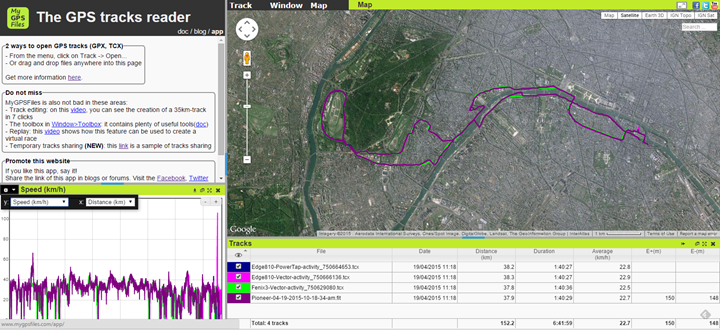
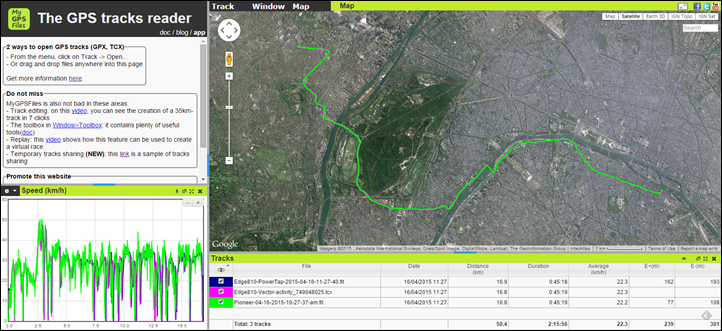
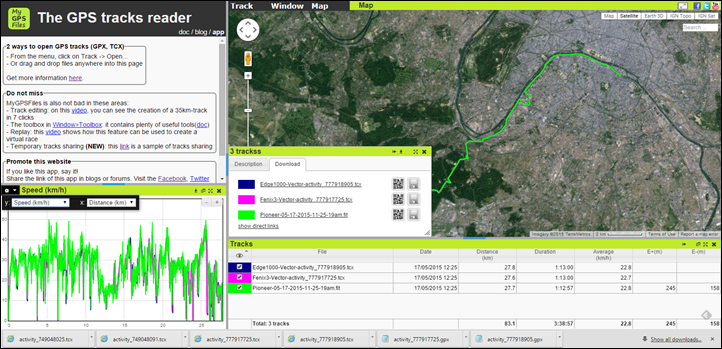






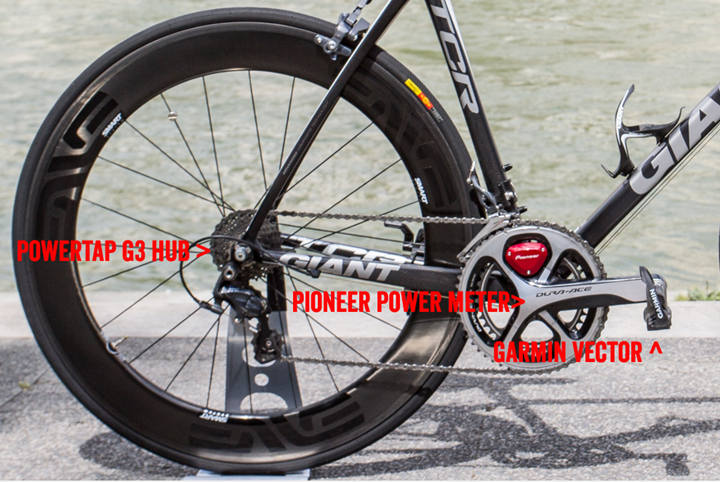
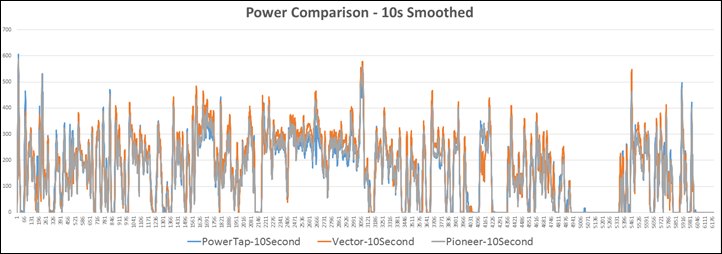
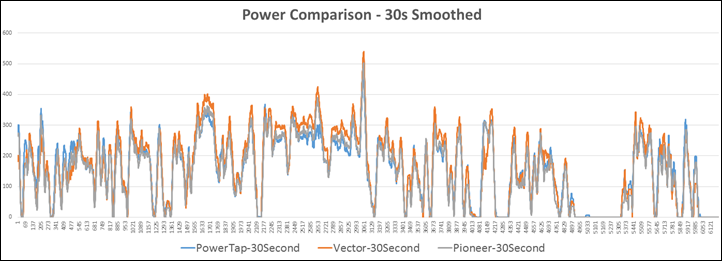
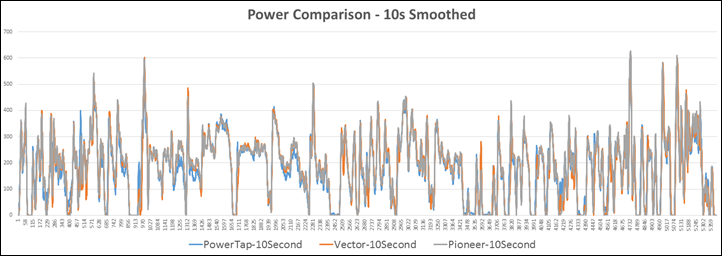
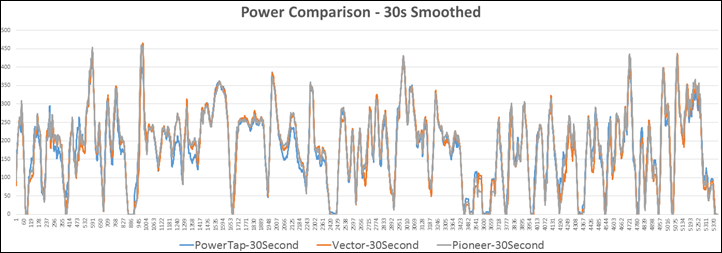
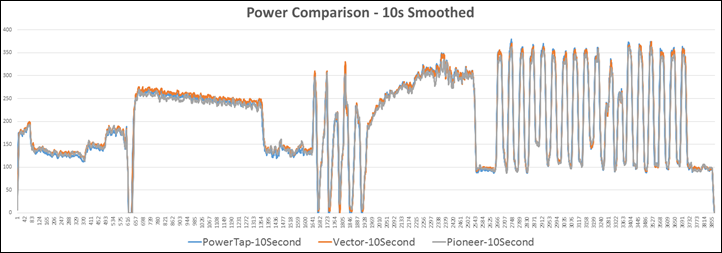
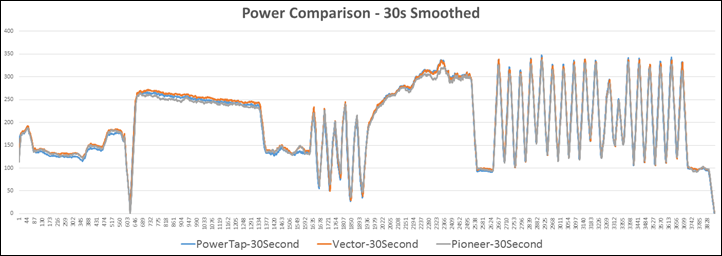
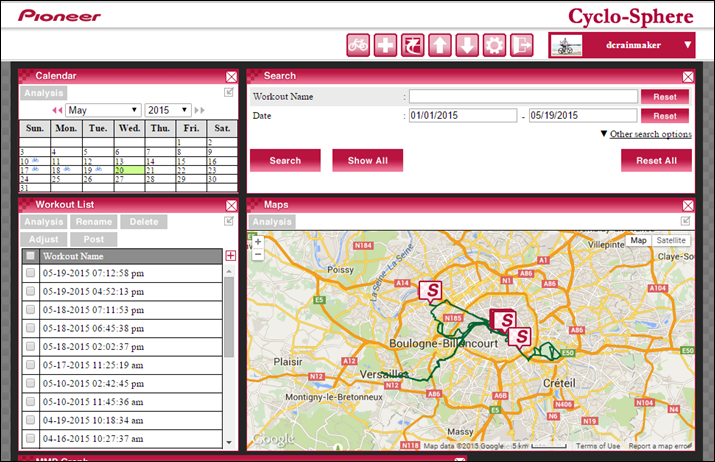
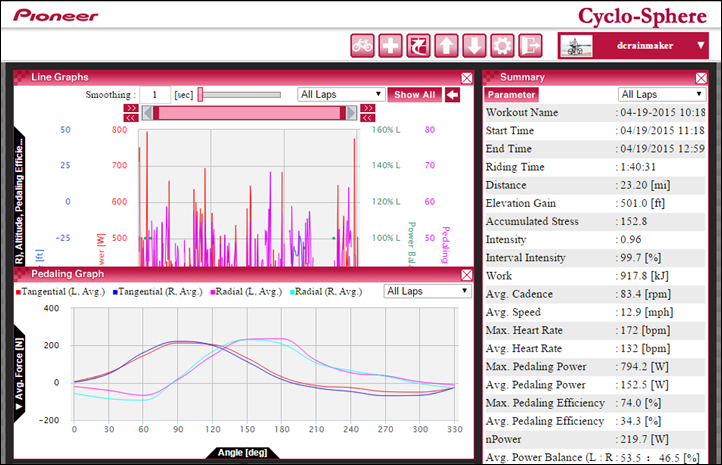
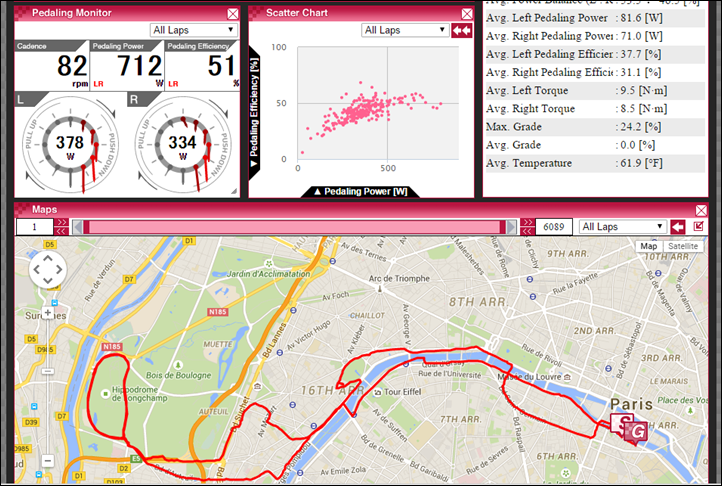
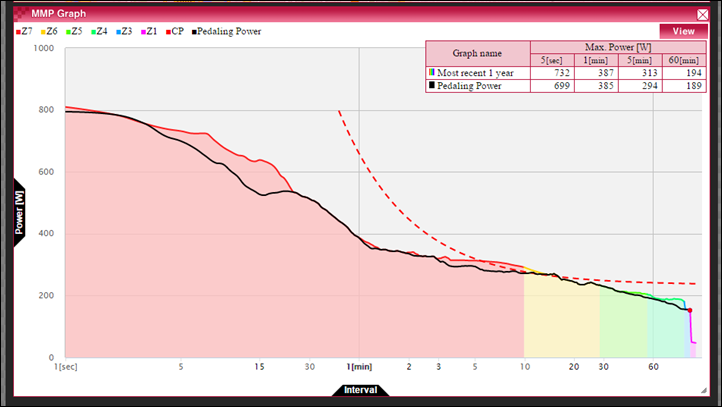
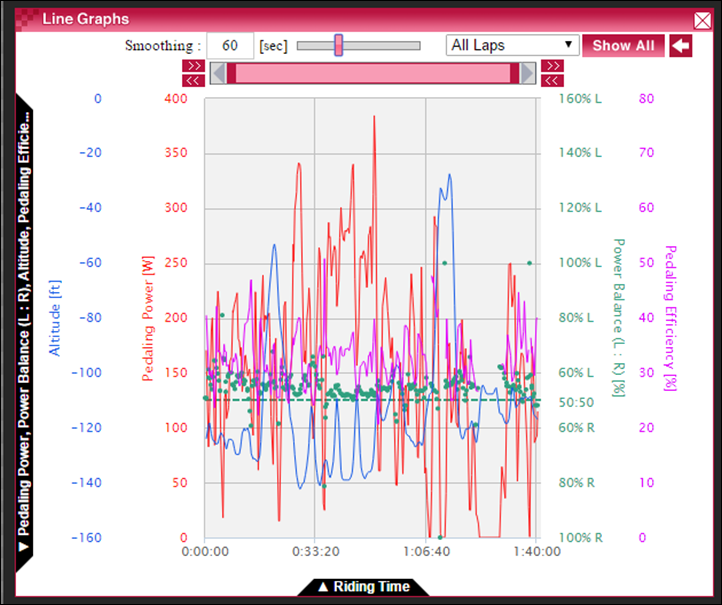
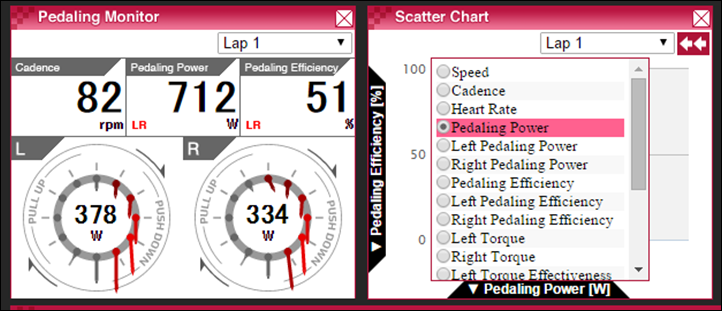
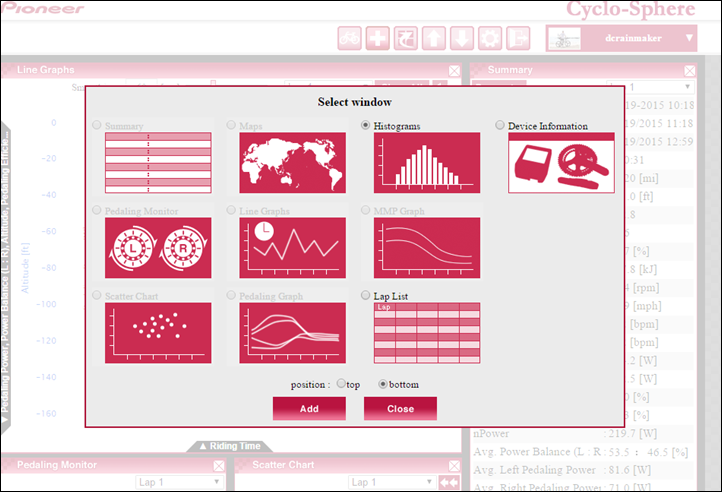
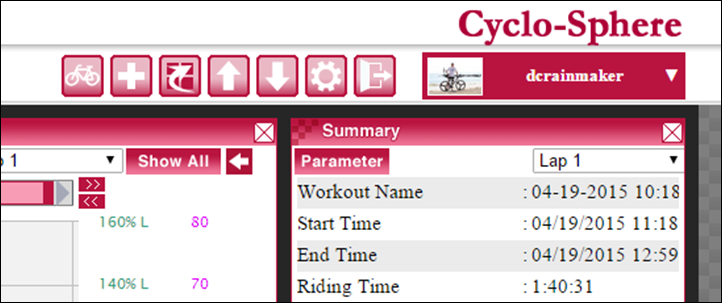
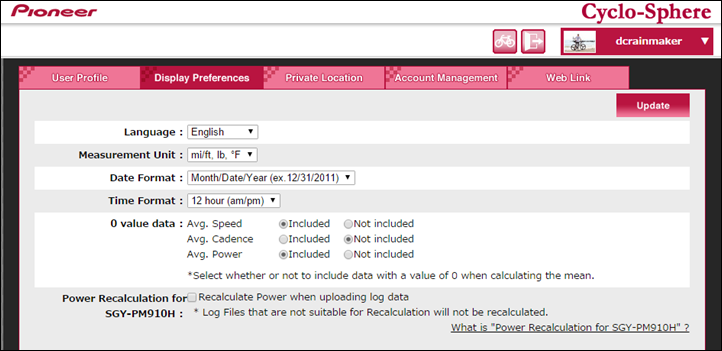
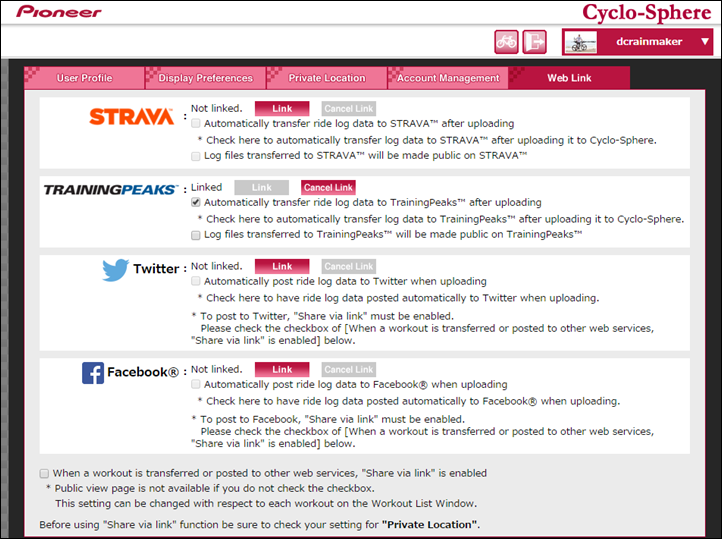
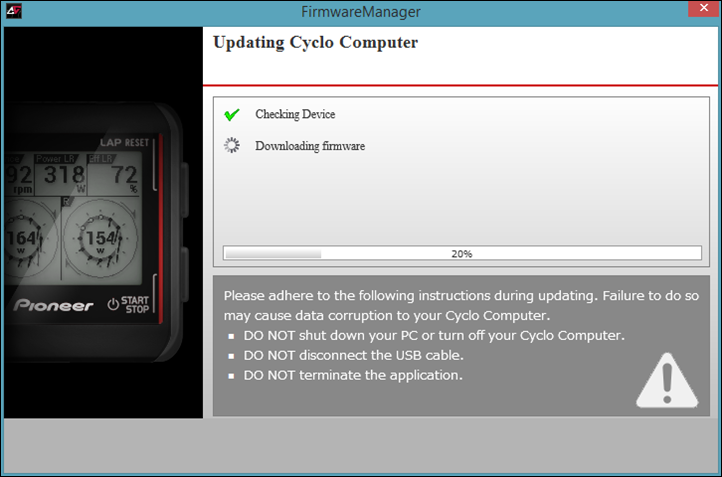
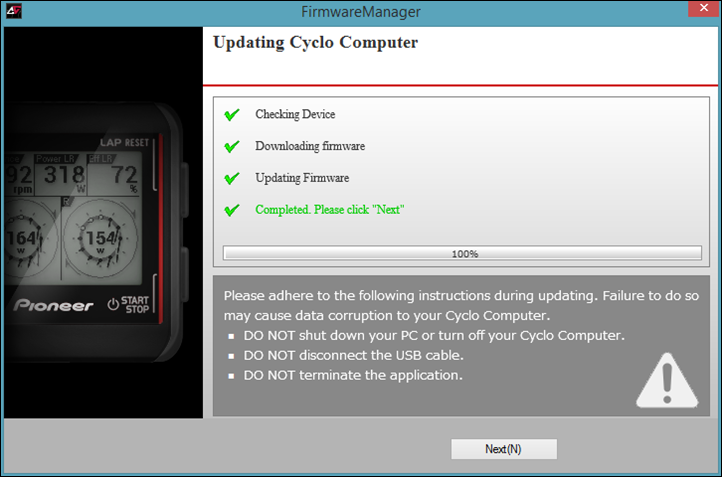























Do you think they will go the way of Motorola and the Motoactv and pull the plug and close up shop. I’m just weary of going in with an audio/visual company. At some point, they will probably come to their senses and remember how they make their money. Or is the fact that gen2 is out enough proof they are here to stay?
FWIW, they have some more cycling related products on some markets, so their commitment to cycling is I’d hope larger than just the power meter.
link to pioneer.jp
While us Europeans are used to having to pay a bit more for electronics than Americans, it’s usually a case of paying the dollar price in Euro, so 999 euro in this case. 1399 euro seems a big difference though.
Are we yet to see the price drop happen in Europe?
that’s robbery.
I asked Pioneer EU that question and the pricing strategy is what it is. Wouldn’t hold my breath.
The EUR used to be stronger in relation to USD.
link to zonebourse.com
With the current exchange rate you can purchase a pre-installed complete ultegra crankset from the USA for less than sending in your crankset in Europe. Of course there is shipping and taxes to take into consideration. 999 USD is actually 899 Euro, so the EU is paying a 500 Euro premium for the same thing. I think Pioneer needs a new pricing manager.
You are right, VAT is between 5% and 27% in EU, customs for electronic devices is like 5% more. So apart from shipping cost the premium should be like 10% eg in Luxembourg and 32-33% in Hungary, where the VAT is the highest.
when are they planning on a campagnolo version or rotor?
why do you need a new 4iiii unit ?
There’s a bug that’s impacting some small percentage of users, of which I’m one of.
Whats the bug? Mine had to go back also.
Ignore, saw the answer below in another comment.
When you’ve spoken with vendors, what is the thinking on “private data channels”? Is it a way for them to test new features while maintaining compatibility with existing data protocols, and they intend to eventually migrate those to standards? Or is it more about differentiation and vendor lock-in?
It’s mixed. I sense frustration by most of them, mostly at Garmin and ANT+. They’d really much prefer to be using something open and having the level/pace of innovation in the standards on the ANT+ side be faster. But it’s just not.
From a Garmin perspective, they prefer keeping things locked down as they see it as differentiation. So I suppose that’s more of a business decision. But it’s a decision that’s ultimately going to cost them ANT+ as a viable technology, since I continue to hear from startups and majors alike that’s a core reason for going elsewhere (Scribe Labs is probably the most perfect example of that, given they presented at the ANT+ Symposium 2 years ago and eventually just gave up and went BLE).
I don’t really comment on your blog but I was so hyped about this review since I really wanted to buy this and then I saw the prices… It is just disgusting to see how much they are overcharging us (EU folks). Me ordering from the US and paying customs (23% tax over the price invoiced) + DHL gets me around 1180 Euro. Just totally lost all confidence in Pioneer for trying this. I really am so disappointed on them.
Time to ponder other options.
I bought their second generation unit this year before triathlon season. The pluses:
* When you are doing drills it really helps you refine your stroke. The best results that I have had is when you are on your trainer doing bike trainer drills.
*The independent left right gives you good feedback when on the road, but the tangential radial feedback is a bit too much for me to process while on a long training ride.
* I actually like the level of detail in cyclosphere since you can cut the data and look at all of the tangential information. I”ve been able to see improvement on training rides over time.
My biggest issue is with the head unit, and it is different than what Ray brings up. It is very simple – and important for my tri training. The system gives you average power, but not *NORMALIZED* power, and there can be a huge difference between the two of them regardless of the head unit that you use.
I did a triathlon with a lot of hills and my average power was 15% different than the Normalized power after output. It massively impacted my run.
Something to consider – and another reason to have a different head unit.
Other than that – I’ve been happy with it compared to Powertap and Quarq – because I’m a bit of a data geek.
Lets just be honest here… you paced your bike leg poorly and failed to monitor your power output going up hills. Riding an IF of 1.15 is just plain your own fault. In fact I would think that an athlete with that poor of internal and external pacing wouldn’t have actioned a NP display field. If you would have just looked down at the PM you would have seen you were far above a reasonable hill power output.
That is interesting…
I’m not a super experienced cyclist – so my fault.
I tried to use Average power as a proxy for Npower, but that was my mistake since it was s considerably different than the Npower.
I had the head unit almost a year and I actually really like it. It never use any of the features that it is missing (like mapping). The thing I like is that it has never lost even a single second of data or had any reliability problems. I compare that the the POS Garmin 510 that it replaced. I went through 5 Garmin computer before I finally gave up- 4 hardware failures and 1 software failure that they could not fix. It would randomly reset during a ride and lose the entire ride’s worth of data. Maybe one out of ten rides. And Garmin could do nothing to fix it. Reading the forums made if clear that this was commonplace. So, I swore never to use another Garmin product until they improve their hardware quality and software testing.
Same experience here, Garmin 510 suffering from random resets during ride, also freezes sometimes during upload via smartphone, overall impression is that the Garmin is surprisingly unreliable for a mainstream product whereas the pioneer head unit was so far reliable during rides and also with its WIFI upload.
Admit though that Pioneer user interface is a bit more unconventional than Garmin (swiping on a pressure-sensitive, not-capacitive touch screen is just awkward), but then Garmin units aren’t that cleanly designed either and although going with web-based solutions for a better user experience during customization circumvents the small-display restriction and is potentially good, e.g. their web-based workout editor isn’t bug free and sometimes frustrating (went to TrainerRoad for that who also have a magnificent user support).
I agree. Having used the SGX500 – along with the power meter – for a year myself, I’m of the opinion that if you’re after mapping, colour screens and all the bells & whistles, then perhaps you’ve purchased a power meter for the wrong reasons.
Strange, I would have thought things like power-based workout support would be pretty normal uses for power meter users.
As for mapping, not sure why someone should have to purchase two head units simply because they wanted to know where they were going.
I don’t have two head unit for mapping. The Garmin screens are too small for me to read with my old eyes. So, if I need mapping I use my phone. But, this is rare for me. Workouts would be nice but not nice enough for me to put up with Garmin’s terrible software throwing away data and having various other bugs. Or, having the hardware die yet again.
Question to Ray: what is your experience concerning reliability of Garmin head units, especially random restarts/shutdowns and freezing during BT uploading, even with the newest firmware? Could it be that – may be early – Edge 510 units might be kind of black sheep among more reliable Garmin units?
I generally just don’t see data reliability issues with Edge units these days from people (outside of the rare random defective unit).
Ray, thanks for your reply. Guessing that you are also fine with your Garmin units.
Still, checked the Garmin forums, and random shutdowns and BT issues on the 510 don’t seem to be that rare.
link to forums.garmin.com
Noticed a thread by Garmin saying that an earlier firmware might have corrupted the file system so that in addition to updating it may be necessary to re-format and copy a new image in order to get rid of the random shutdowns. Guess I’ll see if that really works or if that’s just another of Garmin’s solutions that don’t really solve…
i might have missed it but are they planning on a SRAM (red) option? also how can they attach their unit to a carbon crank arm and 4iiii can’t?
Ray,
The Pioneer is not showing up in your power meter comparison chart.
I was curious why you think this is the best value right now. Is that purely because it is the cheapest with true left/right measurement? Do you think there is value in true left/right versus estimated left/right?
Best value is that it’s the cheapest unit to measure left/right. Of course, whether or not there’s true value in left/right is an entirely different animal.
Having now ridden almost year with Vector, I personally see the value of left/right-power. My power distribution is hardly ever 50/50, especially when doing easy riding. With higher wattages it’s closer being even.
I don’t know how in my case this would show up in results. Usually my left leg is doing more than right. Would it result higher average when system would just double that
Ray
What is Happening with 4iii?
They’re working through some items impacting accuracy with some users (notably me).
Good to hear. Mine is reading high, I would have said that it is consistent but consistently high!
My FTP isn’t 324w!
Hi Ray,
What about time trial chainring compatibility – where would one place the pod? And what about other brands of Shimano-compatible chain sets; Rotor fx?
Looks like the calibration of at least one of them shifted during the Longchamp or Versailles rides.
There are odd little bumps in the speed trace for the Pioneer. Was this reading speed from GPS/GLONASS or from an ANT+ speed sensor?
OTOH, the cadence magnets for the Pioneer make the cadence look very clean. The cadence from the Vector isn’t as good as for the Pioneer — if you are interested in QA-type analysis this could be an issue.
The MMP curves for the Longchamp ride makes the Vector look high compared to the PT and Pioneer, while the VE profiles for the Versailles ride make it look like the Pioneer is reading high compared to the PT and the Vector. This is why I’m wondering about the calibration.
You’re smart to avoid the accuracy comparisons. This part is a sucking time sink.
Oftentimes when I go to Longchamp I’ll do a zero offset as I enter the first loop. I don’t remember offhand if I did it that time.
Interestingly, about 3 or so weeks ago I did a recalibration of the magnets (where you specify the magnet locations basically). Before that I was getting accurate power, but getting inaccurate force directions on the charts. After changing that the charts lined up properly. I wonder if there was something slightly more subtle on the power side however.
What is the story on the fit with a Trek Emonda? I’m in the market for a new power meter and the Pioneer was one of the options for my Emonda, but not if there isn’t clearance.
As part of the updated units going out over the next few weeks it’ll be.
Is there any list of which frames have sufficient clearance and which do not? I looked at the FAQ on the Pioneer website and did not see such a list. I suppose to do this right it would have to indicate updated units / old units.
I don’t think the power on the unclipped crank arm should be zero as you mentioned with one legged pedaling. I think this is because the crank arms are fixed. There is work being done on that crank arm in order to get it to move. That work is apparently 6 W and is being done by your right leg.
When I unclip from my Pioneer meter & pedal with one leg, the balance goes to 100%-0% I’m not sure what the L-R wattage is, but I assume that it’s as close to zero as possible. If you are getting 6w on the unclipped leg, that, to me, is a simple & acceptable margin of error.
That’s what I mean. The sensor is on the crank arm, not on your leg so it’s measuring the work being done on the crank arm, not necessarily the work being done by your leg. Since spinning your right leg moves the left crank arm, there is work being done to rotate the left crank arm. I don’t expect the value to be zero, and it shouldn’t be zero. The L-R balance, however, if it somehow can tell that your left leg is not turning the left crank should be zero.
To be clear, I’m personally not terribly upset about a few watts, but the reality is that it should zero.
The strain gauges are measuring on each crank arm the force applied. The purpose of the calibration is to ‘know’ how much weight is being applied to that crank arm (i.e. different pedal types). When I’ve tested every other L/R system on the market, it’ll correctly go to zero.
In this case, what I suspect is happening is that it’s not quite correctly zeroing out the small bit of force that the empty pedal is giving as it flops around.
Well, I respectfully disagree. I would suspect that all of the other L/R systems you’ve tested are pedal based systems and not systems where the strain gauge is on the crank arm. The strain gauges are measuring force applied to the crank arm from anywhere, not just your leg. For the crank arm to move, force is being applied to it from the other side through the crank spindle. I would expect the strain gauge to pick up that force. That’s not the case with the pedal spindle. When the right side is spinning, there is virtually no force applied to the pedal spindle on the left side. That’s why the value is zero.
Another example of one that showed properly was the Infocrank (left/right crank), as well as ROTOR (well, it sorta showed properly when it was doing it correctly).
Observed this with my Pioneer power meter, too, though I seemed to be able to reduce the value after repeated calibrations.
Let’s assume we remove the unused pedal. The effect of gravity during up and down movement should cancel each other out, so, for constant cadence, power should be zero. If we accelerate/decelerate, the inertia of the crank should cause power in opposite direction – but I don’t think this is the case here.
Now if we mount a pedal whose center of mass is on its rotation axis, and whose weight is known from the static calibration, nothing really changes. It gets more complicated if the center of mass is offset (which is likely) and the pedal is allowed to rotate freely: depending on the somewhat chaotic rotation of the pedal, it would seem to me that power no longer will be zero. Just a thought experiment and not saying that this is really happening here, though. :-)
A pedal based power meter, in contrast to a crank based one, would be able to sense the angle of the pedal and correct. OTOH, a crank based power meter could be designed to sense one-leg pedaling and simply ignore the measured power value and just display zero for the free crank.
I recently bought a new Giant Propel SL 0 LTD with the Pioneer and so far so good. Couple of minor hiccups with the left side not reading that well but that is resolved now.
I really like the system and have the Pioneer Computer as well. Will be glad for the change between ANT and ANT+ via the head unit, makes using Zwift heaps easier.
Their Japanese site outlines some of the planned updates to their Cyclo-Sphere site, including separate pedaling analysis for sitting and standing and visualization of long term improvements.
link to pioneer-cyclesports.com
(No idea though if this link is useful for any non-Japanese reader.)
If you go to that link, down at the very bottom right there is a drop down menu for english. Pretty interesting.
It would be really interesting for someone with access to it to use some of those torque analysis and/or Garmin’s Cycling Dynamics plus power output to try and reach a conclusion on asymmetric chainrings such as Q(XL)-Rings, Osymetric, etc. There are a lot of claims floating around about benefits, studies using math to extrapolate conclusions but as far as I can tell, this would be the best way to see what’s what.
Hi Andy, did you ever get an answer to this with Pioneer and Q-rings?
My experience so far with the Pioneer power meter and computer:
– I find the vector data potentially useful to understand and optimize my pedaling technique, like how my left and right leg actually differ and not just that they differ, or being able to see when the results of a FTP test shows a change whether that might be due to changes in pedaling. So I’m glad I made the switch from P2M (which will get on my track bike using an PCD144 adapter). OTOH, using the pioneer to aim at a perfectly round pedaling technique would seem nonsense to me, considering human anatomy.
– To put my viewpoint a bit into context, I have a human factors research background so I am used to analyzing data and I’d hope I know where the possibilities and the limits are.
– It might kinda be fun to use pedaling data in combination with the MOXY SmO2 monitor, for example to understand how to save the faster deoxygenating muscles from doing so by adjusting pedaling technique.
– The biggest gripe I have is that there is no dual private ANT and ANT+ transmission for use with applications like TrainerRoad or the resistance control feedback loop for KICKR. Sent a request to pioneer for an ANT+ repeater function on the head unit.
– A dropped chain (and, coming from an oval chainring setup, I had believed dropped chains wouldn’t happen with a Shimano chainring/front dérailleur combination … and a chain catcher!) removed the right magnet from the frame once. It seems to be some special magnet (e.g. wouldn’t work if rotated by 90 degrees) and, similar reports on the internet mentioned that, if lost, spares are on the expensive side. Luckily I didn’t loose mine; it took me a few revolutions during which the magnet ripped through the rear dérailleur gage until I noticed that the magnet was stuck on the chain … ;-)
I’m thrilled that this review has finally come out. I purchased the pre-built Pioneer Ultegra unit last month & it’s been great for me so far. It’s my first power meter, so I admittedly have nothing to compare it to, but I have not had any issues, including during my 70.3 half Ironman last weekend. I’m especially thrilled to have a clean & integrated power meter, that matches my Ultegra groupset, and provides true L-R power.
I decided to pass on the Pioneer head unit for many of the reasons stated in the review. I have it paired with my Edge 510 & my 920xt & the data it gives me is more than enough. The price point on the Pioneer head units are prohibitive as well when you consider that the only benefit over an ANT+ unit is the Pioneer specific data. And while that was a big part of what initially influenced my purchase (the cool factor of having that much detailed data), it’s not something I feel I would take proper advantage of. So I figure I will wait & see what they come out with next for head units & see how they improve the Cyclosphere website.
My one question for Ray…Do you see the lower power numbers from Pioneer when compared to the Vector & PowerTap to just be a nuance of the type (crank vs pedal vs hub), do you think the Vector & the PowerTap provide inflated numbers, or do you think the Pioneer provides low numbers?
My Pioneer shows significantly lower power than my Vector and Powertap. It looks like the issue is with a lag in reporting the power values to the head unit (in my case a Garmin 810 or 1000).
There is an extra 1-2 second lag before power shows up on the head unit vs. the Powertap and Vector. If you’re doing sprint intervals of just a few seconds, the Pioneer will significantly under-report the average power because it loses more of the initial pedal strokes due to this extra lag.
I can literally pedals 3-4 stokes, then coast, then pedal 3-4 strokes, then coast, etc, etc….and the Pioneer will report zero power! While my Powertap and Vector report 50-60W !!
I don’t know if this is due to ANT+/Garmin or if it’s something inherent to the Pioneer PM. But it makes my average power 8-10% lower than my Powertap and Vector. I’d be interested to see if the same effect occurs when using the Pioneer head unit and their private ANT protocol.
I have a crude video of this send if you want to see it :-)
Can confirm that the Pioneer seems to be a bit “slower” than my Vector2 and P1, too. link to wp.me (comparison data here). At least for me it’s not really significant for most of my rides though, and I wouldn’t want inflated data either … when do sensors and units step up to higher sampling rates? 1Hz seems a bit slow nowadays, or not? :-)
Takura,
That is exactly what I’m seeing. Your data shows the issue clearly. Can you contact Pioneer with this data? Perhaps also email it to DC Rainmaker as he may have a direct contact.
This is a big problem for overall consistency. For instance, with sprint intervals or for rides where you coast, then pedal, then coast, etc (i.e criteriums, rolling terrain, HOP), this makes the average power potentially significantly lower than with other power meters (and even against itself). It also means that for steady state rides (Time trials, SST, etc) where there is very little coasting, the power will not be consistent against itself because you won’t see this issue.
In my opinion, until this issue is fixed, I would not recommend this power meter to anyone. Granted, I haven’t verified this issue still occurs in private/ANT mode with the Pioneer computer (but I will soon test this I hope).
So you could be running up against a few different things, which may be ANT+ implementation items or Garmin reception items. Todd or Takura – Do either of you have Pioneer head units to validate it happens on the private side?
I borrowed a Pioneer head unit for a week from a friend and still saw the power lag issue …. but I was running the power meter in ANT+ mode (‘Power Meter Mode’). So, I think that at least eliminates the head unit (i.e Garmin) from being the issue. Doesn’t eliminate a possible issue with their ANT+ implementation though.
I’ve ordered a Pioneer head unit (got a good deal on one) and plan to test it in ‘Pedaling Monitor Mode’ (i.e private). Will post results when I have it.
I hope it resolves the issue. There is just too much variability from this issue for my long term use otherwise.
Hi, the delay seems pretty much the same to me when looking at the display of the Pioneer head unit in their proprietary pedaling mode … but overall it doesn’t seem that simple. I have updated the post on my blog with Pioneer data in pedaling-mode (via .fit file exported from Cyclo-Sphere, then converted to .csv using GC), as well as a comparison with PowerTap’s P1.
My current feeling is that this is outside the working conditions of a crank-/spider-/pedal-based power meter that depends on cadence, because there is no constant cadence here; so this looks similar to the oval-ring issue: some might be better, but none is guaranteed to be correct at this moment. Although from the three power meters I compared, the P1’s data seem to be most clean to me (I have no way of checking that they are “most correct”), any such comparison probably should include a hub-based power meter as well which would be the better approach for this, depending only on wheel rpm and not on cadence. (Unluckily I don’t have access to a PowerTap hub at this moment.)
(PS: sorry for the large pic in my last post …. that wasn’t intended. OOT, the blue-and-white frame is a custom Panasonic Keirin frame; my old P2M is mounted there with the Bergstrom Technologies 144BCD adapter.)
Nice post. Yeah, I had wondered a bit if it might be related to the the different methods the units used to trigger rotations.
Hey DC,
Any chance you can follow up with your Pioneer contacts on this? Maybe point them to Takura’s blog?
I think this is really going to be a deal breaker for a lot of people IMO (myself included).
I Ihave this same problem with considerable lag 5-6 seconds between starting to pedal and a reading in ANT+ mode to my garmin head unit.
Has anyone found a solution, I am using left arm only ultegra. As said before in solid stage efforts it is fine, but races that are on/off or short intervals really messes up averages.
Cheers
James
Maybe a firmware update could be the solution. This was the info from the support last week:
“Updates since .20 for the SGY-PM910HL provided magnetless function when in ANT+ Mode, Torque Effectiveness and Pedal Smoothness, improved response time without magnets, and the ability to continue seeing Power data if a lost magnet in Pedaling Mode.”
Maybe the response time in general improved.
Unfortunately, the new firmware doesn’t fix the issue. I’ve done several rides since upgrading the firmware and the Pioneer is still 7-10% lower than my Vector 2 and Powertap.
I think this lag issue is the reason both my Pioneer PM’s ready 7-10% lower power than my Quarq’s/Vectors/Powertap. It doesn’t record the first 2-3 pedal strokes after coasting or starting (which are the highest powered strokes). Not a big deal if Pioneer PM’s are your only PM’s, but I’ve been riding with power for 6-7 years and all my data is based on other power meters I’ve bought over the years.
FYI, the Quarq/Vector 2/Powertap are usually within 1-3% of each other. So either they’re all wrong, or Pioneer is. You decide :-)
I posted these same gripes many, many months ago. They appeared after doing Pioneers first major firmware update. After using a power meter for years you know when your power is ‘off’, I still say it is recording 8-10% lower and this is backed up when I compare climbs/PR’s against pre-firmware update rides, the number just don’t make sense. Before the very first firmware update it was so reliable and spot on, now I just don’t trust it… whats the point in having a PM you can’t trust. I even sent it back to Pioneer to ask them to roll back the firmware, but they said they couldn’t go all the way back to the original firmware. Apparently the pro’s data has no issues so it’s something i’ve done, i.e. my Garmin is the issue, despite the Pioneer being updated the day before.
Can confirm that the lag certainly affects the average power reading at the end of a ride. I tested with an indoor trainer (constant pressure) and the average power was considerably higher for similar perceived effort
But real-time readings (minutes the lag) for training are more or less correct and that is what matters
Pretty much agree with everything raised in your review, I’ve had 5mths of solid use, 5+ days a week, rain, hail or shine. It’s been super reliable in terrible weather – zero ingress issues, hello Stages!
The computer purchase is a bit of a waste, I just don’t use the snazzy features, though it does have great battery life and I find the GPS much more accurate than Garmin’s. The Computer GUI is in need of a desperate overhaul, but this isn’t a deal breaker at all.
CycleSphere is also in need of a huge overhaul, its extremely clunky and no matter where I am it feels like its hooked up to 56k modem, I basically use it as an upload/repository and that’s it.
Additional magnets are rare as hens teeth, I tried to move the magnets to a second bike and it ripped apart, had to use a generic earth magnets which works fine, but would be nice to make these more readily available for n+1. If you rip a magnet off you lose power reading on that side.
Finally, I would love to see/know of a contact at Pioneer who can answer general questions about the product, unfortunately my local suppliers are pretty much clueless to the product they sell.
In summary stick with your Garmin, buy some extra magnets and buy the thing – it’s super reliable.
What their customer service (in Japan) told me about the magnets:
– Most bicycle sensors use magnets where the poles will be oriented towards left/right side of the bicycle and the sensor will pass over either N or S.
– Pioneer’s power meter uses strong magnets where the poles are differently and the magnets have to be placed so that the poles are oriented tangentially to the rotation of the sensor so that the sensor passes over both N and S. (I assume the quick change of polarization allows for more accurate sensing of crank position.)
– The “patch” magnets and the “arm” magnets provide same accuracy. The reason the installation manual recommends using the former is simply because those are less likely to change their position during use.
Was there any word on “other” crank fitments? I have a Cannondale SISL2 Hollowgram and it’s not listed.
Thanks for another great review!
Strangely your trainer data for the Garmin Vector shows a series of regularly spaced data where the full power is assigned to the right pedal for one sample only. This does not reflect in the Pioneer data. Additionally looking at the detailed comparison of the left data and right data separately on your outdoor ride between the Vector and the Pioneer is interesting. The left side data appear to match better than the right. Note the Pioneer is using different measurements for the left and right side since the crank arms are highly different. The pedals, on the other hand, are virtually equivalent (the spindles may be inserted to a different rotation angle for the electronics but that should be handled by the calibration). The L-R balance is closer to 50-50 on the Vector, with a slight right-leg bias on the Pioneer. It is strange, though, about that Vector anomaly on the trainer. I can’t understand how that could occur.
Another interesting bit: I smoothed the profile data with a smoothness function of characteristic length 50 meters (to reduce some of the noise) then calculated total climbing and descending using an algorithm inspired by the Avocet 50 algorithm for truncating small intermediate climbs and descents (I use a threshold of 5 meters). Here’s the result (apologies this only aligns with fixed-width font):
file km climbing descending
Edge810-PowerTap-2015-04-19-11-18-38.fit 38.3 215.4 209.7
Edge810-Vector-2015-04-19-11-18-38.fit 38.1 133.7 128.2
Pioneer-04-19-2015-10-18-34-am.fit 37.4 113.0 109.8
Edge1000-PowerTap-2015-05-10-12-45-26.fit 37.3 282.6 274.8
Fenix3-Vector-05-10-2015-11-45-36-55AC4523.fit 37.3 269.1 261.1
Pioneer-05-10-2015-11-45-36-am.fit 37.0 264.7 258.2
The curious thing is the two Edge 810’s on the first ride disagree so much. The first one is a substantially “noisier” data set. The Pioneer rounds altitude to the nearest meter but is otherwise much “smoother”.
BTW, I really appreciate these data comparisons, especially that you post your data files, which is fantastic. However, it is terribly distracting from work :).
On that last topic, you can really see the difference in the end (as well as beginning) of the 19 April rides, where one of the Edge 1000’s gives a series of climbs/descents exceeding the 5 meter threshold, whereas the other has smaller variations in altitude:
link to i.imgur.com
It didn’t rain in Paris that day and so the barimetric ports weren’t water-clogged, likely.
Hi Ray, great review and love your work.
Regarding the new addition (in Aus) of left/right side only power options by Pioneer, do you see the drive side only PM option being similar to a Quarq? if so its a pretty good price point?
No, with the drive side it’s more similar to a Stages, just on the other side. The sensor is in the crank arm, as opposed to the crank spider.
Again, just found your website . Haven’t found anyone that provides such great, detailed reviews.
I’m looking to get a power meter. I ride a new Durace crankset. Based on your experience / findings, would you recommend the Pioneer (which Shinamo can install aftermarket by sending them your crankset), or the Garmin Vector 2? I ride only one bike, and already ride Look pedals. Hmmmm….
Thanks for your thoughts and input
Ryan
In your case, I’d say go with the Pioneer, it seems like a better fit given your situation.
I can’t find a UK distributor, do you know of one?
It is surly great power meter, but it does some strange data averaging, very suspicious. If you upload fit files to Strava they will look like somebody was tempering with them. link to digitalepo.com . I’m suspecting some algorithm to avoid some power spikes or irregularities caused by hardware. I would love to hear explanation from designers why power data looks so strange? If you have Pioneer power meter, you can use digital epo on Strava and nobody will be able to prove you cheated.
Also handy trick if your workplace for example has a dual authentication for it’s wireless network which mine does, you can set your phone as a wireless hotspot and then get the computer to hook up to that network and upload that way. Quite handy, most people probably figure this out, but thought it was worth positing.
Ray,
Again, in your discussions with Pioneer, was there any talk about “other” crankset suppliers that they will build for, or is it just Shimano? Cannondale SISL-2 is what I’m looking for.
Thanks,
John
You can’t buy these in the UK so you may as well order from the U.S. at $999.
In most cases in the EU that means adding 30%+ in taxes to whatever the exchange rate says $999 is (~1000€ anyway) which in turn means there are much better choices for that money. Either Pioneer gets serious about representation in Europe or they’re missing on a huge market.
Yeh, I wish Clever Training could ship from a European warehouse.
…soon.
As for 1,300EUR power meter options in Europe that do independent left/right measurements – which would those be?
Vector, and Infocrank. And that includes, a crank.
If only we had a review, so we’d be able to compare.
Sorry, couldn’t help myself. Thanks for another excellent review!
I don’t see Vector for under 1,500EUR, and isn’t Verve closer to 2K-EUR?
Vector at biker-boarder.de 1150€, Vector 2 at bike24.de 1400€. No idea about Verve.
Powermeter24.de has Vector at €1399, the Dutch affiliate of Verve has the Infocrank at €1392 (including chainrings) and it’s just 100 more at Powermeter24.
It baffles me that companies still think they can get away with sites that are a) difficult to use, and b) won’t send data to other widely-used sites (hello, Training Peaks?!?). I don’t care how good your power meter is – if I can’t easily access and share the data with my coach, it’s not very useful now is it?
That being said, I am happy to see that they are offering a more cost-effective option in the power space and obviously working hard to address the feedback they are given. That counts for a lot in my books.
Kim…Cyclo-Sphere auto syncs to both Strava & TrainingPeaks. The site interface leaves something to be desired, but the functionality is there.
Also, if you opt to not use their cycle computer & use something like a Garmin, you get the basic power data & it will sync to whatever your service will. The only thing you miss out on are the crazy detailed data points that only their proprietary system can measure, but none of that can get transferred over to Strava/TP/etc anyway because those sites don’t have inputs for them.
Software is hard, and they need to play catch up with teams 10 years ahead of them.
As an aside: Your website is stunning. ?
Just to be clear – Pioneer does sync data to Training Peaks. What it doesn’t do it send a unique link back to the Pioneer site for the additional data that TP doesn’t support.
Ray, I don’t know since when, but for all my more recent rides Cyclo-Sphere has automatically generated a post-activity comment including a link to the detailed analysis page of that particular ride in Cyclo-Sphere when automatically uploading to TrainingPeaks. They might have added that … unless you mean something else by unique link back?
Just got this installed on my bike and no issues there. Anyone have trouble getting setup on Cyclo-Sphere? I have registered and then get the prompt that I will receive an email with an URL to complete the process, but no email comes in (checked junk/spam, no dice). Been a few days and also no response from their support group, either. Any tips?
New Firmware is out:
link to cyclo-sphere.com
guess some of us with the 910H model will have to wait til August for all the features while the 910H2 HL HR models will have what rainmaker mentioned above.
Am I reading that right that you can only update the firmware of the power meter using the Pioneer head unit? You’re SOL if you’re using a Garmin head unit?
Correct.
Eeek, that seems like a major design flaw to me. I’m assuming that the vast majority of users will be using Garmin head units.
That is a bummer, as I understand it there will be PM firmware update (not computer update) in the near future which will enable me to switch my dual sided Pioneer into Left or Right sided if required, that makes it very handy if I wanted to switch it to another bike for a short time in Left mode only.
I guess worst case scenario is you send it back to a main dist. who handles the warranties who can upgrade the firmware for you.
Just as a minor FYI for folks, as of this week Clever Training now stocks and carries the Pioneer Power Meter system (all power meters and head units). As usual, the DCR 10% discount applies there as well. Links are at the bottom of the page, and of course – always appreciate the support via Clever Training (no matter what you buy)!
Further details: link to dcrainmaker.com
very interested in this, especially if the € price becomes comparable to the $ – and the new update where the left crank arm can be switch and used left-side only 1.5 for the price of 1?.
Will be interested if stages have a “full crank” option in the pipeline that does similar.
would make a big difference if the Pioneer requires some kind of factory recalibration after replacing chainrings.
noticed this was not mentioned in the review, if anyone has the answer i though it would be DC.
I was told by Pioneer via email that chainrings can be changed without factory calibration, even different sizes. The only size that is not compatible is the “cyclocross” sizes, which I don’t know what they are offhand.
The installation manual on the support pages of Pioneer’s website explain how to change rings. Or at least they did when I looked the the last time.
How involved is the process of moving between bikes above and beyond just moving the cranks which is easy. If I have magnets on both bikes can I just move cranks or do I need to go thru the “find magnets” step each time?
I’m not having success with my Garmin 500 reading left right power balance from the Pioneer Power Meter. I do have pairing, and I do get a power reading, but no left right.
Any help would be appreciated.
Thanks.
Weird. Is your Edge 500 on the latest firmware?
I haven’t tried it with the Edge 500, but can give it a whirl if I remember tomorrow on my ride. I’ve used it with all other Garmin units and am getting the L/R data without issue.
Yes. Latest firmware. I also have the latest firmware in the Pioneer Power Meter.
Just for a belated circle around on this – I did try out the Edge 500 a few days ago with. No problems with Left/Right data recording.
Data here: link to connect.garmin.com
Thanks for checking. Never could get my Edge 500 to display L/R power balance, so I purchased a Pioneer head unit.
A little late here, but I spent 3 hours on the phone with pioneer yesterday after I installed the crank and magnets. My garmin 510 would only read one side until pioneer found a work around.
What was the workaround?
Pioneer provided the following after a lot of trail and error.
Remove both batteries for a minute
Install left then right (if you have a flashing orange light, which indicates the ant+ is sending only 1 leg, then this should work- if solid then that indicates both are being sent)
Once the flashing stops press and hold the little button next to the battery for 3 seconds
The light should go green and then change to a quick orange flashing light
While it is flashing orange, press and hold again for 3 seconds.
If it turns solid you’re in business
It likely won’t work the first time so wait until all flashing stops
Press and hold for 3 seconds
Waiting for orange flashing and while flashing press and hold for 3 seconds.
Good luck!
Yes. Latest firmware. I’m wondering if the Garmin is only reading the left Pioneer sensor, and perhaps the right Pioneer sensor is not paired correctly with the left? I also have the latest firmware in the Pioneer Power Meter.
Re-pair everything. Start by taking the right cover off and remove the battery. Put the battery back in. Hold down the button for 5+ seconds to go into magnet calibration mode. Ensure the lights are coming on every revolution on both sides. Press the button for < 1sec to exit magnet calibration mode. Press the button for 2-3 seconds (more than 2 but less than 5) to change from Private ANT+ to standard power meter mode (it will default back to Private ANT) and you should be good to go.
Thanks for that. I tried essentially what you state several times…but it’s certainly possible I missed a step. In the meantime, I purchased a Pioneer head unit to be certain the Power Meter was working properly, and it is.
I may try your method when I get some time, and while I still have the option of returning the Pioneer unit.
Anyone had an error 4 message with the Pioneer head unit? If so how did you resolve it?
My LBS in Ann Arbor, MI, Wheels In Motion, is the largest in Washtenaw county, and an awesome store. I’ve asked them to get a Pioneer powermeter for Domane, but Pioneer is just not getting back to them about becoming a dealer.
Great product – but what’s the point if you can’t get it???
Is this indicative of Pioneer service in general?
My LBS is a small shop in Atlanta that focuses more on service & repair than retail. They were able to get me my Pioneer PM in just a couple weeks. They are not a Pioneer dealer listed on the site (link to pioneerelectronics.com), but they were able to get Pioneer products through their rep. if your LBS can’t track down the unit through their reps, it seems that’s more of an issue at the middleman level than at the Pioneer level.
If you are just concerned with getting your hands on the product, go to Great Lakes Cycling as they are listed as a dealer. Buy the meter from them & then take it to Wheels In Motion to have it installed. Loyalty to your LBS is great, but if they can’t get you what you need, you need to be willing to branch out.
I decided to go the self install route so thought I would comment for anybody that is interested. Ordered from Clever Training (thanks Ray!), and got it in a few days.
The box from Pioneer contains good instructions on how to pack the crank, what to fill out, and where to send it. It took 10 days from the time I shipped until it was delivered, so it was super quick from Pioneer.
Installation was easy, it took me longer to clean the bike than to install the power meter. I’m not sure why they recommend you have a dealer do it, but any way. I paired mine with a Garmin Edge. Basically just do what the instructions say: install the crank, put some packing or scotch tape on the 2 magnets, try them on the chain stay/seat tube/down tube to determine what is the best location, test to make sure the crank picks them up, and then attach them permanently. Calibration is just like any other power meter with a Garmin. That’s it, about 15 minutes total. There are a few other calibration steps if you are using Pioneer’s head unit, but still appears to be simple.
Hope that helps if you were thinking about installing yourself.
I was just wondering. Is it possible to use the new Powertap P1 pedals with the Pioneer head unit? would you get the left/right leg diagrams on the head unit if you paired them up or does it only work with the Pioneer Power meter?
Just spotted today – the left side only Pioneer crank listed for ‘order’ by the Australian dist. Very little mentioned about this.
Hello everybody, I will be picking up my bike tomorrow with a Pioneer powermeter installed. I will be doing a time trial VERY soon. I have been training with a Stages power meter on a 7900 crank. Do any of you (including you, Ray) have experience in how much of a difference these power meters are displaying? This will be on a Garmin edge 810. Any tips on correcting the difference ?
Due to Stages being left-only, there’s no set amount that it’ll be ‘off’. That’s because Pioneer measures full left/right. And peoples individual variance on their left leg could alter things significantly.
I wouldn’t try and correct anything – since it’ll honestly be futile (left-leg power varies by person, intensity, length of time on a given ride, etc…).
Instead, I’d just go forward knowing that the Pioneer unit is now capturing everything correctly.
That’s really helpful. Thank you so much!
Does anyone have any experience with the newer left or right only option? It’s awfully quiet here and can’t find any reviews online either.
I have the SGx CA500 head unit and bought it to monitor my rides with GPS, speed, cadence etc instead of using my phone. Yes it is comparatively expensive, has no maps, clunky Ui menus and is a bit of an overkill considering I have no power meter (might purchase one day), but as a switch it on works everytime unit I can’t fault it. I was looking for a reliable, easy to read, gps ride tracking device with long battery life and it has done this without exception. That it also automatically uploads rides to Strava via wi-fi sold me. If you want a reliable gps cycle computer for training and group rides which works every time then I’d highly recommend it.
Great article on the Pioneer and if you purchase with the future i mind, this one is ahead of the curve. I was ready top go and buy one, then I saw the comments on the fit issue with the Pinarello Dogma F8. DO you happen to know if the issue has been solved? Thanks in advance
Paul, Pioneer is supposed to have an updated version with improved clearance this week at Interbike, but unless you ride a Dogma (or a P5) why does it matter?
Please see my question, I do ride a Dogma F8!
Paul, have you seen pics of the slimmer Pioneer power meter from Bikerumor’s IB15 coverage yet?
Which chainring fit? Can I use 50t?
Where in Europe is it being sold?
Hello People,
Got my first ever Power Meter recently, chose the Pioneer in part because of this great review. My question is what’s the difference between Power and Power LR?
Noticed that there was an Interbike 2015 announcement (link to slowtwitch.com) on the left-leg only. Just to be sure: this is the SGY-PM910HL that’s been out for a while right, or is this a new model altogether?
Ray,
I’ve seen a few people complaining about speed inaccuracies of the sgx-ca500. From looking at your rides it does look much more like a series of continuous little spikes compared to the 810’s smooth curve. Do you remember this being an issue? It looks like a bit of smoothing would make it pretty much average out but I guess I could maybe see it being an issue if I was trying to PR a short Strava segment or something?
That brings up my second question. I know you said the power meter itself doesn’t broadcast simultaneous ANT+ and private-ANT data but can the sgx-ca500 receive simultaneous ANT+ and private-ANT data? Say, for instance, if I wanted to see all the extra data from having the power meter in private-ANT mode but also wanted to receive data from my Garmin speed sensor?
I don’t remember it being an issue.
As for the unit, it can receive concurrent ANT+ & private-ANT data. So you can use your existing HR strap/sensors/etc… from Garmin, and then still be in private-ANT on the power meter side.
They are aware of this and are working to correct. I first noticed it on strava and reported, but then realized that the spikes appear even if you grab the raw data. Cyclo-sphere seems to mask it.
They also just released firmware that will allow you to display TSS/NP. The firmware was supposed to include support for the PM910H to be able to switch modes from the head unit, but that did not make it in. They are still coming up with a way for the firmware updates to be applied to the actual PM (not the head unit). They will update your unit for free if you ship it back.
Hi.
Great review as alway……
I have a shimano 6800 chain set on my winter bike and a dura ace 9000 on my summer one. Can the unit be moved from one to another. Can’t really justify two ?
Thanks
I’ve heard on the grapevine that the October firmware update will free up the need for dual sided magnets.
Obviously this means you wont get the full suite of pedal analysis but I no longer use it anyway and have reverted back to Edge 1000. Magnet placement has been a real issue on my frame and I look forward to this potential feature! Can anyone confirm?
Anyone had this happen? The left side on mine just dropped a readings this morning. Was fine on the turbo and then went out for a ride and boom, just stopped reading.
I deleted and reconnected which it worked fine, but still no power readings and it won’t zero cal
Are your magnets still there?
Yep, it is indeed. I actually have two on top of each other for the left hand side.
Replace the battery. Had that happen to me before. Also update to the latest firmware which in this scenario would at least copy to the left and display a full power measurement based on Right Only data time your configured multiplier.
Also, the new firmware for allowing users to change the mode for the PM910H and utilize the system without magnets is available today.
Where do you see the details of what’s in the new firmware? I can’t find any details on their website.
Also, by firmware, you mean the firmware on the CA-500/900? I haven’t seen a way to update the firmware on the PM-910H itself. Unless it’s somehow done the next time they connect?
Here:
link to cyclo-sphere.com
Update the firmware on your CA500, this will then also then (I assume) store the ‘crank’ firmware as well.
Then from simply follow this: link to pioneer-cyclesports.com
Ensure your CA500 and CR2032 batteries are juiced up, the crank firmware update will take close to 2hrs, so be patient.
Trying to figure out the procedure for this if anyone can help, I have a dual sided PM910H fully updated.
I aim to move it around my various bikes now, by switching it to Left side only with my Garmin and have no Magnets.
Has anyone figured out the actual procedure step by step, I don’t think the Pioneer documentation has been updated?
This is the update method for the latest update:
link to cyclo-sphere.com
These are the details in the latest update:
link to cyclo-sphere.com
Will give this upgrade a go tonight and see if it has any effect on it as I would rather try this then send it back to Pioneer. Will stick two new batteries in and see how I go tonight. Will post back here as well.
Wow, all I can say is what a disaster. Could they make updating firmware any harder? Not only do you struggle with the crappy tactile response of the computer, but the methods to update the software on the computer and the firmware on the PM are beyond clumsy.
It took me 4 attempts to get the firmware updated on the PM. This despite putting the computer in the exact place described in the pictures (just under the BB with the left crank forward and the pod in the down position. On the 4th attempt the left side finally updated, and then I put the computer right next to the pod to get the right side updated. Each of these attempts took over an hour. Unbelievable. Why not use bluetooth or ANT+ for this?
This may be good PM hardware, but the computer, software, overall implementation and ease of use are tragically bad.
P.S Who puts the screw for the computer mount on the bottom where you can’t see it? Crazy.
Just must be unfortunate, I updated last night, stuck two new batteries in and positioned the computer underneath as shown in the picture and it updated in about 90mins.
The left hand side issue has gone which is great, only thing I noticed is that I don’t get vector measurements on the right side now on my pioneer computer. No major drama, still reads power just don’t show where in the pedal stroke.
Yep had no issues doing my firmware upgrade, albeit slow. Flip the bike upside down and sit the computer on your BB for the process.
I’ve also gone magnet free in ANT+ Dual mode, I am seeing a lobger delay for power readings compared to before though, it was always a second or two and no issue with a Garmin, but now its an extra second or two on top of that again, making it a good 3-4sec delay.
No issues here either. Updated in about 70 mins.
Are you still using the magnets after the upgrade? If not, that would be why the vector analysis is gone I would assume.
My left side PM was dead after upgrading the firmware. Had to remove the battery and reinstall to bring it back to life.
I was hoping this new firmware would fix the low power issues. But I’m still seeing 10-15% lower power with the Pioneer than I do with my pedal based and hub based PM’s. Pedaling Monitor mode is closer to 10% while Power Meter mode is close to 15%.
Anyone else seeing this?
It looks like the issue is a longer delay from the time I start pedaling and the time the power starts getting recorded. The more I coast or stop/start on my rides, the bigger the gap with my other PM’s.
I’m having all the same issues you are, plus issues with the drive side showing up on the left/right balance. For the most part, I don’t see right side, but occasionally it shows. I rode a mile this morning with just my right leg and it showed 0%, yet did shower power, speed and other metrics. I was using a Garmin 500, so could be an ANT+ issue. After sending it back, my delay increased from 5-6 seconds to 7-8. Grrrrrrrr……
Good article to me.
Used for few months but cannot found the speed sensor at 500.
Have anybody seen this:
link to pioneerelectronics.com
I live en Europe. But I will try to get one for my Dura Ace crankset. I have found a website this will ship for free to Europe and i found a promotion code for 12% discount. So that will be 880$ plus tax and vat to get it. And then the CA500 is included.
The new Pioneer free head unit deal really fries my bacon. A unit that I paid $299 for only five months ago is now free? Pioneer can go fish.
The next power meter I buy will be Stages.
Agreed, I get that there is a cost to being bleeding edge, but the fact that they have lowered their prices & are now giving away a $300 computer that is required to do firmware updates on the device is not very good to endear themselves to those who helped them get to where they are.
At a minimum, they should offer the computer for $100 to existing owners.
I understand your frustration. But for me the free headunit made me go for Pioneer.
I found an offer for 880$ for a dualleg upgrade. So for 880$ I get the full Pioneer and the headunit. I live in Denmark so my normal price is 1400€ which is about 1550$ without the headunit.
OK back with another update after the firmware update and a couple of weeks of riding, the verdict is not good. When utilizing my Edge 1000 (as I always have) it is by my calculations reading 8-10% lower on power and giving me a good 3-4 sec lag for on screen data – everything worked flawlessly before the upgrade since purchase.
When I switch back to the CA500 everything is fine, I see what I expect to see in terms of output and response on screen. Whatever they have done has screwed with the ANT+ side of things for me. I can’t trust this anymore!? I don’t want to be forced to use the CA500 because they have fluffed something up.
Just got my Pioneer. No head unit because they forgot to send it to me. No hard feelings there. I will get it eventually. The thing that is upsetting is the whole power innacuracy thing with my Garmin 520. Despite trying to calibrate over and over, I am still seeing ridiculous numbers like 3700 and 2700. Is this because I am running dual leg power meter mode with the Garmin? Do I have to do single only with Garmin 520? That seems totally crazy to me. Power balance is acting funny too. I can’t find anything about anyone else having high numbers.
Two questions for those in the know:
1. An early comment said no NP on the Pioneer head unit and a more recent one mentioned it’s included in current firmware. Can anyone confirm it’s available now?
2. Are the current units compatible with the Trek Emonda and the 2016 Madone?
Thanks!
Great comprehensive review as usual. Wanted a quick opinion….
Going to get a single sided pm (non drive side) and tossing up between stages and pioneer. Same price for me but not sure which way to go. Stages seem to have issues still with gen 2 but good support here in Aus, whereas unsure on pioneer support if there’s any issues
Don’t ever by a Stages, ever.
Every single person I know including myself has had issues, its inevitable that it will play up and it will happen soon.
All of them ignored advice to spend a little more on something more reliable and regretted it.
Is the pioneer more reliable though? Having difficulty finding info on reliability and problem resolution if there are problems. Going to be using with Garmin 500
I would guess that the changes back in September around the battery case probably will/would resolve 99% of the issues people saw, since almost everything originated from that (water ingress).
That’s what I’m thinking too. If the dodgy battery cover issue is resolved or better surely that will help. If it does and it comes down to stages vs pioneer, would you go stages (not interested in going dual side down the track, happy with non drive side, just using with Garmin 500, just to help training really).
Thanks for the reply.
I still think I would go for Pioneer (just ordered one).
You have the opportunity to go dual
You have the opportunity for Pioneers HD data
I have still heard ablut some people having problems with their Stages
I think if the Stages is a fair bit cheaper, I’d go that way. One does have to realize they sell the most PM’s out there by a massive margin, so they must be doing something right.
Now, that said, if you do plan on upgrading to dual-leg power later, than going the Pioneer route would make more sense.
I have dual sided PM and have had some minor issues with the left hand side not providing a reading or dropping out.
The support in Australia is first class, I sent both left and right to Darren on a Tuesday and I had it back, having had the issues fully investigated, resolved, upgrades firmware and H2 parts installed by the Friday morning.
Works great now!
I have both a pioneer and a stages. The stages seems much better so far as far as firmware updates (a headache w pioneer even if you have their comp), ease of switching between bikes, and general ease of use once the battery comp has been fixed. I’d recommend the pioneer only if you care about the l/r balance and their spin smoothness /efficiency measurement. And for the last one you have to move to their special cycle computer. I’m familiar w my garmin and don’t really want to switch comps.
Thanks Ben, not really looking or interested in the dual side power or measuring the efficiency of the pedal stroke, and like you wouldn’t be interested in their comp with my garmin I’m happy with.
I’m leaning towards the stages given it’s had the updates which in theory should resolve or at least improve the water and tab problems, which seem like they were the main issues like DCRM said too. Thanks for the comment!
Great review!
Does anyone know – if and how it is possible to get out the raw data file containing all measurements with timestamp/crank angle/tourque – similar to what Stages high-speed data CSV file is?
Or is it only possible to analyze in CycloSphere diagrams?
FIT file export would not support that, or is it?
Does anyone that has this notice it is a bit slow to wake up before a ride?
have to ride 20-30 metres before it wakes up not like a stages where it can be activated by hand
I’ve been having this same problem, maybe worse. Mine takes 7-8 seconds to begin recording, then that same amount of time to pick up again after anytime I stop pedaling. Power is 15% below three other meters I have and am getting really lopsided R/L measurements. This is after it was sent in for them to repair/replace. I’ve also been on the phone with them untold hours with no improvement. Maybe I just got a lemon, but I’m about done. You’ll see some similar comments up above, too.
Scott, everyone sees this issue including myself. Anytime the power returns to zero, you will see it. From my tests, it’s a bit worse when using ANT+ vs. private mode.
I can literally pedal down the street at zero power as long as I coast after every 3-4 pedal strokes. Because of this, I don’t think you can get consistent or accurate power numbers with this PM unless all you do it TT’s.
FYI, I ride with other power meters, and because of this issue the Pioneer reports significantly lower average power. It’s a deal breaker for me.
And don’t get me started on their computer :-)
The last time I cared enough about this to test and analyze, the delay of my Pioneer was maybe 2 seconds average and max about 4. link to analyticalcyclist.wordpress.com
Is the 7 seconds delay after briefly stopping pedaling or after long stops and waking from power save status? Must admit though that I have not checked the response of my Pioneer after the last firmware update. ;-)
Haven’t tried the Stages yet, but all crank/pedal based power meters I tried seemed inaccurate in their own ways during the sudden cadence change of stopping/starting pedaling. Haven’t thought it through, but a hub-based power meter might be the way to go if one cares about responsiveness after pedaling pauses?
Takura,
I see a delay 3-5 seconds in private mode. Maybe a bit more in ANT+ mode. I see this every time I stop pedaling or coast long enough for the power to return to zero.
The issue for me is that the delay is long enough that the Pioneer reports significantly lower average power compared to my other PM’s. My other PM’s start reporting power much sooner after I start pedaling.
The delay occurs anytime power goes to zero, regardless of whether it’s start up or a stop in pedaling. And it’s not just a delay, it literally does not record power for about 7 seconds. I proved this by riding about two miles around my neighborhood. I’d pedal for five seconds, pause, pedal five seconds, etc… Even though I averaged about 10 mph and cadence was 85ish, there was no power recorded, except for the two times where I pedaled longer and wanted to show power. I know that about 35% of my time in crits is at zero power, so how could this ever come close to being accurate, if it’s indeed working as intended? I want to love this, but it’s consistently at least 15% below the lowest of my four other meters.
Scott, that’s a perfect description. And I see the exact same thing.
It may be that most people don’t notice it because Pioneer is their first PM and they don’t realize how it should work. It also means that Pioneer doesn’t any testing with a reference PM (Vector, PT, etc).
Like you said, accuracy in a crit will be way off.
Try doing 10 seconds sprint intervals, haha. You’ll miss the first 5 seconds of the interval and a 1000 watt interval average becomes 500 watts…or less!
This is from a ride recorded in private ANT mode. For my unit, 3 seconds delay relative to speed sensor as in this graph seems to be about average, minimum 1 and max 4 seconds. The other crank-/pedal-based power meters I tried were a bit faster with maybe around 1 to 2 seconds delay, so, in my case the difference wouldn’t seem significant. 7 to 8 seconds would indeed seem very slow…
Does anyone know what the delay of a powertap hub would be?
I just bought the Pioneer system on DA cranks with the head unit. I haven’t even installed it yet, but we are off to a bad start:
1. I have an e-mail from Pioneer from before I purchased explicitly stating that their head unit will display NP. But I can’t figure out how to make that happen and the rep on the phone says it won’t do it. Argh! I think I may need to return it on that basis alone.
2. Pioneer has no information about compatibility with the new 2016 Madone and although they say you need 10.5mm of space between the chain stay and the crank, they won’t say how far from the BB this 10.5mm space starts and ends. I guess I’ll just walk around to bike shops with a left crank in my hand.
3. I was concerned about the flurry of posts here today re: the delay in recording power after episodes of not pedaling. I was told that it should record instantly and that it should only stop doing so after it goes to sleep (10+ mins without pedaling) and then take only 4 seconds to respond. The rep said perhaps settings on the head unit could cause the delay, though this doesn’t make sense to me because I thought that settings re: 3 sec power etc were for display purposes, not recording purposes.
It can show NP since a FW version that was released a few months ago, you might have to upgrade your SGX. It’s under Power Training, which might be a bit confusing given there’s also Power L+R off the top of my head.
I haven’t noticed any issues with any issues with regards to recording (i use the Pioneer mode, not ANT+), but haven’t really paid attention to it either as it wouldn’t impact me that much. Unless the only thing you do is short sprints, it shouldn’t impact your overall data anyway.
“Unless the only thing you do is short sprints, it shouldn’t impact your overall data anyway.”
That is so NOT true. It will have a huge effect on criteriums as well. Or basically any ride where you can spend 2-3 seconds coasting.
And then you have the issue of your power in time trials appearing somewhat correct (because you don’t coast as much) and thus being dramatically higher than your other rides.
And then…if you use other power meters, your data will not be comparable or useful. This is my biggest issue. I’ve been using a Quarq and Powertap for years. They report average power that is typically within 1-3 watts of each other (Quarq being higher). But because of this power delay issue with the Pioneer, I’m seeing average power than can be 15-30w lower depending on the type of ride.
Interesting, I thought I was going bonkers when I was seeing 8-10% less power on my rides, like you it equated to a 15-30w difference by the end of the ride.
Even more disheartening when you think you have lost 3mths of training because you can’t hit the power you used to when doing intervals, there is no way to validate whether the Pioneer is truly wrong or I have just lost a heap of fitness and conditioning.
I even sent it back to Pioneer themself, they did a bunch of ‘tests’ and claim it was fine, apparently i’m the only onw who reported any anomalies in my region. Seriously thinking about P1’s now.
Hi Ray
Just bought the Pioneer Power Meter upgrade from Clever Training.
Do you know if the free headunit comes in the box or does it come from Pioneer when they return the crankset with the Power Meter mounted?
Just received mine today from Clever Training and head unit was in the box.
Thanks, Tom.
What is else in the box ?
The Birth Certificate (like this one link to pioneerelectronics.com) ?
Is there a shipping return label for sending the crankset to Pioneer ?
Is there anything else that needs to filled out ?
Is the mount for the headset in the box ?
Thanks for the help
Birth Certificate (as shown on pioneer website), poorly written packing instructions but it isn’t brain surgery, No shipping label (I paid for Fed Ex to ship to Pioneer), mount was included. I will be upgrading to the K-edge as the Pioneer mount is cumbersome & marginal quality. Nothing else to fill out.
Thanks.
So I guess it is pretty important to fill out the Birth Certificate with the right adress as it would be the adress Pioneer ship the crankset back to ?
Yes it is, if you want your crank back!
Dont know if anyone has updated the latest firmware that was released on Xmas Eve, but watch out the firmware update seemed to switch off my GPS, which meant that the rides were incorrectly processed from Cyclo-sphere to Strava, basically Strava doesn’t interpret the distance correctly, so today did 81km, but Strava only shows 36km for some reason. I only realised mid ride that GPS was off….
@Logan
I updated the firmware to the latest version 20151221.02.47 which is still Beta. This version allows you to use the power meter in the Enhanced LR Pedal Monitoring mode plus broad cast power in ANT+ mode. This allowed me to captured all the dual pedaling/power detail on the Pioneer SGX-CA500(viewable on the Cyclo-Sphere website) and a Garmin FR920XT/Garmin Connect. You do have to check the Transmit ANT+ Power box each time you power on the SGX – CA500. Didn’t have any issues with the GPS but did lose these 2 stats on the Garmin Side when running in this mode: L/R Torque Effectiveness & L/R Pedal Smoothness.
So, the pedaling monitor metrics are still saved on the Pioneer for uploading to CycloSphere?
Great review,
Does anyone know if when you have the dual version, can you use the left hand crank on other bikes to give doubled left only power data?
It doesn’t seem clear to me at present. Thanks.
I’m starting to see some weird power anomalies with my Pioneer Power Meter, model 910.
Here is a picture of the Wahoo Kickr Power Data:
link to dropbox.com
Here is a picture of the Pioneer Power Meter Data:
link to dropbox.com
The battery was just changed so It’s not a low battery issue, I’m not sure what’s up!
How do you calibrate the unit with a garmin? It never loads a number…
Not sure what you mean. I calibrate it like any other PM. Is your Pioneer in ANT+ mode? If not, you won’t be able to calibrate it with a Garmin.
If you don’t have a Pioneer computer, you’ll need to push the button inside the pod to put it into single/dual ANT+ mode. Instructions for doing this (albeit hard to find) are on their website.
Assuming your Garmin is in ANT+ mode and the PM, place the drive side crank at 6 o’clock, then do the normal Garmin calibrate process.
Has anybody ever tried the unique (?) graphs of the SGX-CA900 head unit, like live peak power graphs or the pedaling force vs crank angle graphs, and would be able to upload some movies? Couldn’t find any sample movies or even just still images on the Internet.
Though I know that many say that live graphs are overkill, on a trainer distraction is less of an issue and with TrainerRoad or PeriPedal or PerfPro I think it’s actually quite common to check graphs while riding indoors, and depending on the aim of the workout I could imagine these graphs to be very useful. (Unluckily the unit itself seems already quite outdated and I’m reluctant to shell out USD400 for one from the remaining stocks just to test the graphs, as I already have the CA500 and love it’s wifi upload.)
Anybody have an idea of how long the battery in the Pioneer Computer will last when fully charged.
I will by using the GPS, the Power Meter, a speed sensor and a ANT+ DI2 D-fly.
Any guess of how many hours the computer will keep going ?
I dont have a clear idea on exactly how long, but what I do know is that if you have the backlight on, it eats into the power of the computer vs having no backlight on. I think 10+ hours is achievable with no backlight, I have GPS/Ant+/Speed Sensor and Pioneer and have had reasonable battery life with no back light on.
DC love all the work you do but as an FYI the 10% discount does not seem to work with pioneer anymore through clever training. Do we need a new code or should that be taken down.
Thanks
Steven
Grr…sorry, it was just changed last week and totally forgot to update it. Will do momentarily. In any case…
Pioneer now requires the VIP program (manufacture decision, not CT/myself). No worries, it only takes a second to add it to your cart ($5, which goes to charity) and then you’re good to go – still saves 10%. Linkage here: link to dcrainmaker.com
Thanks for the support!
Thanks Ray! Really wanted power to max but I love my Ultegra 6800 cranks and kit so looks like this is the best alternative.
Steven
So now there is no 10% off, but spend full price and get 10% back in the form of points to spend on something else.
I wonder is this power meter measures from Crank Spider on the right hand side.
I have the dual power meter on my dura ace crank. When I pedal with just my left leg, there is no power display on my garmin 510. It does show power when I pedal with just my right leg. I find this weird because my garmin shows the balance distribution percentage between my left side and right side. Is the power meter doubling up power from my right side? By the way, I have the pioneer 500 computer and it is on dual ant plus mode based on the LED lights after reinstalling the coin batteries.
1 more question, believe I will need the head unit to upgrade the power meter’s firmware.
If there is a bug fix released, how can I upgrade the firmware without a head unit?
Yes, power is measured at the spider on the drive side.
I don’t believe there is any other way to update the firmware other than through the Pioneer computer (and it is a painfully long process compared with other power meters).
With the Pioneer, strain gauges are placed on each crank arm. They are the black pod-like things you see attached to the inside of the crank arm.
Last I heard, if you don’t buy their computer, you need to go to an authorized dealer who presumably will have the Pioneer computer in stock and will use it to update yours. My local dealer does not keep one in stock and doesn’t currently have plans to do so.
Other options include finding someone else who owns the computer or sending in to Pioneer.
Weak sauce. Needs an app.
Thanks for your explanation, Ray.
Believe I won’t buy it because of the head unit. Will wait until Rotor 2inpower released. And choice between Garmin and Rotor.
Thanks, Scott.
I was intend to buy it from online store, so I don’t think the local dealer will willing to help me.
Since I already have Garmin 510,I don’t want to have another head unit. Too bad, like what Ray said, no power meter is perfect.
Just got a great and helpful answer from Pioneer! Now there is a PC-tool available to upgrade the firmware without the head unit. You just need the tool and an ANT+ stick. They just sent me the tool so I will test it soon. If anybody else is interested in this tool just write an e-mail to cycle-sports@pioneer-usa.com. Got the answer within few minutes! GREAT!
Awesome. This is HUGELY needed. Current process is tragically painful compared with other power meters.
I’m also hearing others say the latest firmware fixes the low power readings compared with other power meters. My initial testing confirms this, but I need to do some more testing before confirming victory.
Thank you sweet baby Jeebus for this! This has been long overdue in my opinion. Though, I would still be up a creek since I only have Macs, but my work laptop is a PC, so I will be updating my firmware tonight.
@ Microslice: This is what the the customer service wrote as info:
“Updates since .20 for the SGY-PM910HL provided magnetless function when in ANT+ Mode, Torque Effectiveness and Pedal Smoothness, improved response time without magnets, and the ability to continue seeing Power data if a lost magnet in Pedaling Mode.”
@Drew W: I was in the same situation and all those “special tools” are only PC (Shimano Diagnostic, Elite Firmware, now Pioneer) so i decided to add VMware Fusion to my MacBook and everything’s fine now :-)
thanks for your update. Seems like it is not official tool yet. Am I right?
I really don’t know if this tool is “official”, but I got it directly from Pioneer USA. So i think it’s “quite official”. But as you can see in the screenshot in my first post it’s a beta version.
I am worry that it is not fully tested and ready to release to end user. You may brick your power later just like mobile phone.
I will test it and give feedback… or maybe Drew W already did it and will tell us his experience?
I’m still waiting on them to send me the software. I sent them a note & they replied asking me if I have an ANT+ stick. I told them I have a whole pile of them, including one that always stays in my laptop (thanks Zwift). :) Now I’m just waiting for them to email me back.
As soon as I get the software, I will report back with my results. It would be cool if Ray could get his hands on the software as well to put his immensely knowledgeable two cents in on it compared to my feeble minded two cents.
I don’t know if Ray would agree if I share here some file-share link? Then I could load it up…
Until someone yells otherwise…I’m good. As noted above though, no crying if puppies die or anything else for using beta software.
(I would try it myself, but I sent back the Pioneer bike/PM long ago).
Can’t find better words :-) Here the link to the tool:
link to xup.in
These was the instructions i got from the Pioneer supporter:
“Very simple. Pull your battery and replace. Launch the tool. Enter the ANT+
ID into the Left ID box and press update., Should only take 5 minutes.”
More detailed informations you can find within the download.
Did you have any luck with the desktop tool?
I downloaded the one from below but wondering if there is an official link, or an updated version?
sorry for the late reply.
just did the update with the tool and it worked like charm! less than 5 minutes and i got the newest firmware for my left-only version (vers. 0.40 before 0.20). ok, the link is not official, but i got the tool directly from pioneer usa. so it’s “kind of” official :-) but of course you can contact the support and i’m sure they will send you the tool as well.
Thanks, i emailed Pioneer and they got straight back to me.
Just in case anybody else has the same issue. I was not able to get the windows tool to find my ant+ dongle. After playing around with drivers i uninstalled the drivers and Garmin Express and it worked straight away. :-)
Takes around around 3 to 5 minutes to upload the firmware.
Anyone have a download link? The one above doesn’t seem to work anymore.
Thanks!
Hi,
Do you still have this tool?
Hard to get now…
Hi,
If you still have the tool I could you share?
Impossible to get know pioneer have sold up 😔
I understand you can swap front chainrings between 53/39 and 52/36 or 50/34, but can you use 53/36 or 52/34 with the pioneer pm?
Maybe I missed something here. So do you need to use the magnets if you are using a PC8 or Edge 510?
Yes, the magnets are for the power meter itself, not the head unit.
However the system will work without the magnets, if for example a magnet gets ripped off it will still continue to work and read power, but I am told by Pioneer that it should not be considered a long term solution, more of a limp home solution, it’s apparently less accurate without the magnets as you’d expect (this is on the new firmware).
Anyone know if there is a way to apply a scale factor to the Pioneer? The power readings on both my Pioneer PM’s are consistently 7-9% lower than my Vectors and Quarqs. So, I get significantly less TSS reported on rides (especially when climbing or TT’ing) when using the Pioneer.
I’m not sure how to juice your numbers live, but you can probably do what you want by uploading your files after your ride here: http://www.digitalepo.com
I too see a big drop in avg power compared with my Powertap. It really doesnt make sense since the crank based units should measure higher compared with hub units due to drivetrain loss.
I’ve calibrated the meter multiple times to get a range of temps (drive side at 6 o clock on level ground) but it still registers significantly lower power…I would say on avg 10-15% for me. It does track with the PTap perfectly so that is the most important thing. Being a numbers geek though it is a little irritating and feels like my fitness is decreasing! In the DC’s tests the Pioneer came in under the other meters too. Im curious as to why…
I noticed the same thing when comparing the pioneer to my powertap (which was sold). I put both on the same bike and got 8-10% lower avg power from the pioneer. I also have a stages on my cross bike and compared it to the Powertap. Stages was 8-10% lower than than the Powertap as well. All power meters are consistent with itself.
Can the power meter pair with and simultaneously transmit power in ANT+ mode to both a garmin and a pioneer computer at the same time?
Not if you want all the Pioneer specific data. Inside the meter you have to choose your band. Either ANT+ or Private ANT. If you choose Private ANT, it will not connect to the Garmin at all. If you choose ANT+, it will connect to the Pioneer and Garmin simultaneously, but you will only get basic data, and not all of the detailed Pioneer detailed data.
At that point, it seems pointless to connect to both unless you are using them like I do in a triathlon where I simply use my computer as a heads up display for power, cadence, and HR, but still want my Garmin 920 to connect & get power data for my race file.
One option you now have is that you can do re-broadcasting from the Pioneer head unit. So that way you can effectively do dual/both. It was added in a firmware update (to the head unit) a few months ago.
That allows you to get the higher-fidelity data on the head unit, as well as the general ANT+ power data for anything else.
Unfortunately it doesn’t let you set it permanently. You have to set it every ride. Grr…
I takes 10 sec to set and it works fine
Pioneer has released a new firmware update with a few new features like Trainer Assist. The release notes also state “- Improved data display response at the time of pedaling started.” so that might help a few folks here.
Last but not least it looks like Pioneer will release a Shimano 105 5800 Power Meter version soon as well according to this Taiwanese website: link to cyclingtime.com.
Just upgraded, that Training Assist feature seems to be WIP as it only shows up on the mobile Cyclo Sphere page, and even there I can’t get into any training plans.
Just did the SGX-500 firmware upgrade. All fine. The release notes, as noted in the post above, indicate that there is a sensor upgrade. However, when I check the Pedaling Settings -> Firmware Update on the head unit, both the L and R sensors show version 4.024 and no new available version appears on the screen (just dashes show up). Should I assume that I am current with 4.024? Don’t want to miss out on the promised “improved data display response at the time of pedaling started” as described on the release notes for the head unit.
According to the website, the Version of firmware is : 20160405.02.49
@ Microslice did you end up concluding that the new firmware got rid of the lag in recording power after going to zero watts and you power readings were as they should be?
Yes, it does improve that lag that occurs with regards to reporting power after coasting or stopping.
Unfortunately…..it does not fix the low power readings. The Pioneer is still 7-10% lower than my Quarq/Vector/Powertap.
Anyone know if there is a way in Training Peaks to have your power numbers automatically adjusted up by 7% for certain rides?
It’s really frustrating that the Pioneer is so much lower as it makes using it with years of data with other power meters difficult.
If you haven’t done so yet, you might check the force/torque readings with a precise weight, as the common zero calibration just sets zero offset. It might not even have to be a real calibrated weight to improve on a 7% difference.
As for adjusting to another power meter, I am on travel right now and can’t check with mine, but wouldn’t simply adjusting crank length be possible?
Kate,
I recently did the firmware update and saw the same thing with the dashes. However the update firmware button is enabled. With the second to last firmware update the version numbers agreed and the update button was disabled.
Press the update button, it should proceed with the dashes.
Takura,
I had not thought of setting the crank length adjustment until I read this in your post. Coming from a Powertap (hub based system) this was obviously not necessary. Even after the firmware update and multiple zero calibrations the low power readings were annoying. Cant wait to set this properly and see if it makes a difference.
A 10mm difference between setting and actual crank arm length can make a 6% power output change (shorter arm setting than actual would result in lower computed power numbers)…interesting!
Happy if it helped a bit.
If you’ve had it checked by Pioneer they probably have checked not just the zero point but checked calibration against a known weight or torque (and I assume they check all units after production), but if you are technically interested, it’s not too difficult to do by yourself if you can get hold of a compact known weight and the pioneer head unit. Garmin also has some instructions but here’s a link to how I did it some while ago:
link to ryu.ppx.jp
If that reading is off, Pioneer would/should probably recalibrate.
Does changing the cranklength require the Pioneer computer? I don’t remember seeing a way to do this on a Garmin.
So, if my current crank arm length is 172.5mm, I would set the crank arm length to 182.5mm and this should increase the power reading?
Can this be done with a Garmin head unit or only with the Pioneer head unit?
I have both units on when I ride…pioneer and garmin 1000. I set the pioneer to essentially broadcast the power number it calculates to the garmin. Power numbers “look” more normal now…not positive though.
I will check if the garmin can set the crank length somewhere in the profile. You raise an interesting question though…when one does not have the pioneer unit and is set to transmit ant+ only power, how is it calculated?
Interesting…!
Changing crank length should be doable from Garmin too.
(Just noticed that the CA500 actually has a menu option to input a “Torque Adjustment” in percent, independent for left and right, somewhat similar to adding a bias to the Vectors using Garmin’s tool.)
Yes, I have set the Torque Adjustment to the maximum (10%). It had no effect on the power values. It may be that it only works in proprietary (non-ANT+) mode?
Also, I don’t see any way to change the crank length in a Garmin head unit. Did you see a way to do it in the Pioneer head unit?
Finally did have the time to check on my Pioneer power meter comparing against a set of P1s. These results are from just reading on the screen though, as the P1s still don’t work with my NPE WASP and I didn’t have time to record, average and compare fit files. I also didn’t double check that there are no two devices connected simultaneously, so it’s just an initial check. All on the assumption that Pioneer can of course hardcode crank length when they stick the sensors on to the cranks.
Pedaling monitor mode with CA500:
– torque adjustment seems to have an effect on power displayed on the CA500 (in “Power” and “Power LR” fields) and rebroadcast over ANT+.
– crank length can be set in bike profile but seems to have no effect.
ANT+ mode with CA500:
– crank length can be set in bike profile but seems to have no effect.
ANT+ mode with Edge 510 with current firmware:
– crank length can be set in bike profile but seems to have no effect.
ANT+ mode with Edge 520/1000 with current firmware:
– crank length cannot be set in the sensor settings from the sensor pool and there are no bike profiles.
So, it seems that the only way to micro adjust might be to use the CA500? (Sorry if I created possibly false hopes as I wasn’t able to check earlier – though I believe I always chose the correct words to distinguish between theory and practice…)
I haven’t checked the ANT+ communication protocol yet how crank based power meters are distinguished between those allowing to and having to set crank length and those that don’t, but it seems the Edge 520/1000 make this distinction.
So, appears once again they’ve made it so that you must have a Pioneer head unit. Painful.
I guess you could set it to rebroadcast in ANT+ and then put it in your back pocket :-)
Is there anybody that have tried training with the new training assist?
I purchased the left-only version and recognized just now that i’m not able to do any updates without the head unit. Quite annoying! My Garmin shows that the powermeter has firmware 0.20. Does anybody know what is the actual firmware version for the left-only version and if there are big changes in the firmware of the powermeter itself? I’m not really interested to spend around 300 euros just to do updates. My reseller doesn’t offer this service :-( Thanks!
I just got the Left sided recently, and after a morning of googling, have arrived at this conclusion as well!
So what’s the firmware update path, send back to Pioneer?
Does anyone know if you can use the pioneer head unit with a Quarq Riken PM? I have just built up a spare bike with some parts hanging around and really don’t want to have to spend an extra $300 + on a new Edge computer for example. Will the head unit pick up just normal Ant+ readings?
Yes, you can. No issues there.
Awesome, thanks for the confirmation.
Anyone had GPS issues with the computer, to say it’s lousy would be an understatement, I leave it outside for 15mins before I ride and it won’t pick up GPS, then when it does pick it up, it drops the signal after 5km and never gets it back.
Gonna switch to a Edge 520, just fed up with it.
Sounds like something is defective with your unit. I’d ring up support and have them swap it out, or fully reset it.
What is the best way to use altitude calibration ?
I can chose between Current alititude, Sea-level Pressure or GPS ?
I have been using Current alititude but I dont think it is very precise. What are your using on the SGX-CA500 ?
I am having some similar issues here with elevation – anyone have any thoughts on what is best?
Also I have lost both magnets on either side, so running in dual power mode with the 500 head unit – however getting some super high power readings? Any thoughts as to why?
Hi,
I recently bought an oval inner chainring for an Ultegra compact crank. The chainring is a 34t, but the shape is like a 33-35t. [http://absoluteblack.cc/oval-road-110-4-bcd-shimano-11s-chainring/] Video: link to player.vimeo.com
Do you know if I can take a Pioneer Power Meter System Ultegra crank set and replace the inner chainring with my oval one? I am concerned about any physical compatibility issues.
Thanks for the advice!
Anyone aware of the issue with the speed inaccuracies when rides are uploaded to Strava via cyclosphere?
On Strava, my speed readings seems to have consistent spikes throughout my entire ride.
I though it was the head unit, but after measuring speed either with GPS or a garmin speed sensor, both of these ways of measuring speed still seemed to show this tiny spikes on Strava. Doesn’t appear on Cyclosphere or TrainingPeaks, however.
Anyone have a solution to this?
Could you tell me if Pioneer power meter (Ultegra and Dura Ace) works well on Cervelo New P3 (2014)?
Thank you
Try the 10%off code, it doesn’t work for me. Too bad.
I seems to be seeing Pedal Smoothness and Torque Effectiveness information in Garmin Connect using Garmin 510 head unit with the LHS Pioneer PM.
Is this possible, my impression was these are proprietary to the Pioneer head unit.
Hi, I bought a SGY-PM910H2 second hand (without any Pioneer computer) and was able to update the firmware via PC software and an ANT+ key. I sent a nice email to cycle-sports@pioneer-usa.com and they sent me a beta PC software (called Firmware Updater) with PDF manual that downloads the firmware and installs it. I had to have the PM about 20cm away from PC and ANT+ key to have a good signal.
Ray do you have any info on this process and info on various firmware updates for the SGY-PM910H2? I used this PM for the first time on the weekend and was also happily surprised to see Pedal Smoothness and Torque Effectiveness was recorded. I don’t know if the firmware running now is beta or not, or if I can use the software to download future firmware versions or if it was a one shot deal. Lots of ors there. Thanks!
Cheers,
Ben
Also I’m using Garmin Edge 810 as my computer for this PM. Cheers, Ben.
Hi Ben,
Do you still have the software?
I’m slightly confused now regarding the magnet situation:
Are they still required for the unit to function 100%? Or is it possible to run it without magnets and still receive accurate and reliable data?
Maybe this answer from the pioneer-support Australia helps a little bit:
“… There were also some bug fixes and a magnet-less mode for consumers that don’t want to run a magnet, but would be OK with lower accuracy cadence at low RPM (accelerometers aren’t as accurate below 40 rpm as a combined magnet system).”
So Pioneer is set for use with the Pinarello F8 with ultegra 6800? Simple questions. Can I dwnload the data to Golden Cheetah software? I utilize the TSB, ATL and CTL data the most from TSS values. Currently pulls data from a .fit file. Trying to avoid purchasing the Pioneer headset if possible and use the Edge 500. I know that I won’t be able to get the Rt / Lt leg data though. Also curious if purchasing a right only or left only sensor that the accuracy of the wattage readings are still within 1-2% tolerance or is it truly best to get both.
Kent Y.
Practical piece ! BTW , if anyone needs to fill out a DC OTR-368 , my husband used a template form here
https://goo.gl/h7W9PBHi. Does anyone have a contact email address for pioneer. I seem to be getting a loopback on their Web site that won’t give me the ability to contact them. I’ve just bought a dual sided dura 9000 unit and am having a problem with it. It seems the switch on the right power pod is not doing anything. I’ve changed the battery, got a green light for 10 seconds before it goes out, tried pushing the button for 1 sec (less than 2 sec as per instructions ) and I get no reaction from the led. Left pedal works fine, all paired up to pioneer 500 unit, but the 500 is not picking up the right pod at all. Has anyone had a similar experience?
i contacted pioneer usa to get support and got answer within few minutes: cycle-sports@pioneer-usa.com
Thanks. Will give them a try.
Update on my problem above.
User error. Quick response from Pioneer and clear instructions in what I was doing incorrectly.
Anyone seen a Pioneer Power Meter for Dura Ace 9100 for sale ?
I see price drops for the current Pioneer Power Meters in the Netherlands …
link to futurumshop.nl
I just picked up one of the dual power units two weeks ago. I can honestly, without a doubt, after many workouts confirm that this unit reads 10% lower than other power meters on the market. I’ve used Quarq, Powertap, and SRM in the past. This isn’t really an issue if you are new to power, or have the time/patience to recalibrate/reset your training zones. Just something people should be very aware of if watt/kg or FTP is something they like to monitor closely.
One issue I am having is that on both my Garmin and Trainerroad software, the unit will just read zero for a brief period, and then pic back up. Not sure what is happening there. I’m hoping to pick up a Pioneer head unit in the future to see if this happens with it too.
I’m also seeing about 10% lower power from both my Pioneer power meters versus my Quarq and Vector 2.
I’ve complained about it for a LONG time, but appears most people either don’t have reference power meters or aren’t worried about it because they don’t have several years of power data from other power meters.
With the Pioneer head unit, you can increase the torque value to compensate (sorry, don’t remember where that is on their non-intuitive menu system). But if you have a Garmin/Wahoo/Lezyne, you’re SOL. You will have to manually alter the data. I currently just add 10% to my TSS and KJ’s in Training Peaks when riding my Pioneer.
I have no idea how or why they haven’t tested the Pioneer side by side with other power meters. The 7-15% decrease is very obvious. Must be something fundamentally wrong with their calibration process, or perhaps Quarq/Vector/Powertap are all over reporting (doubtful).
I have a Powertap G3 wheel I’ve been meaning to throw on my trainer so I can conclusively prove this difference. Didn’t see much of a difference between the Powertap and the Quarq when I made the change 2 years ago. I have noticed that the Pioneer kind of needed to “break in”. I don’t get the zero drops in power anymore, and the numbers seem to be coming up a little… We’ll see.
If most powermeters would be calibrated against Powertap hubs, which some manufacturers seem to do and Pioneer maybe not, it could explain why it’s so different from the others.
In my experience Pioneer data seem to be lower also.
So I’m almost positive there is a break in period for this power meter. I’m now reading pretty close to my quarq power, and my power tests recently have me withing a few watts of where I was last fall when I was using my Quarq, no longer have the massive drop in wattage that I initially had when I switched to the Pioneer. That or I gained 10% on my FTP and will crush hopes and dreams in the coming season.
No more weird issues where the power drops in and out, and I’ve ridden this thing in some rough conditions the past few weeks. Seems pretty solid. I’m feeling much better about my purchase now. Still not in love with the head unit for it though.
10 % difference seems like an awful lot to me I’ve owned a power tap, utilize a Computrainer and have the pioneer power meter I would at most think there’s possibly a 2% differerence if at all Very pleased with the Pioneer
Has anyone on this post tried this and if so results? I have the dual leg ultegra system on my Tri bike. I want to remove the left crank and put it on my roadbike (swap back and forth) to use a a single leg system. Any reason this wouldn’t work? It is shimano to shimano and crank length is the same. It’s an easy swap.
You can but need the pioneer computer to switch modes.
Got my magnets in and tried this and it works without a Pioneer computer. I had just replaced the battery so don’t know if that allowed for it, but it works just fine. My Garmin 520 picked it right up and started reporting power and cadence. Woohoo, free left side power for the roadie.
I lost my drive side magnet in a dropped chain incident last week. I’m now trying to get an ANT+ power reading on my Edge 520 without the magnet. The left side magnet is still in place.
I’ve updated everything to the very latest firmware (20161102.02.55) and I’m in Dual ANT+ Power Meter Mode- orange light when batteries installed and confirmed with my CA500 head unit. Any idea why I wouldn’t be able to get a power/cadence reading over ANT+ without the magnet?
Is it a problem when you have a magnet on one side but not the other?
In case anyone else hits this… I had a call with Nathan from Pioneer yesterday. Probably the most helpful and open company I’ve ever had dealings with. He suggested that the remaining left side magnet had left the unit unsure of whether it should use a magnet or not. So he recommended that to get dual ANT+ transmission working with my Garmin I should remove the left magnet too. I can confirm that this has worked.
Thanks Alex.
Are you getting dual sided power and cadence without magnets?
What firmware are you at?
I’m dreading the day I lose one of mine… good to know this is a work around if I can’t get another one quickly. Did you learn if there is a way to get spares? Might be worth it to get a few before that happens.
My understanding is that, yes, you can get dual sided without magnets, but you can’t get the pedal monitoring without magnets; just the ANT. Also it no longer computes power via force*cadence, but rather the same way every other power meter on the market does…. so your numbers could be different than if you had the magnets.
Hmm, maybe removing the magnets will resolve the low power readings I’m seeing. Both my Pioneers read 7-10% lower than my Quarq/Vector2/Powertap.
Let us know how your power reading compare to when you had magnets (if possible).
link to magnets for purchase link to pioneerelectronics.com
Sorry. I hadn’t been keeping up with the thread. Firmware version is the latest (20161102.02.55). I am getting dual sided power and cadence without the magnets. Nathan confirmed that the Pioneer is perfectly happy without magnets with updated firmware. I don’t plan to reinstall the new set I have. It’s easier to not worry.
I never really found a use for the force vector graphs on the Pioneer head unit – aside from the cool factor so I’m perfectly happy with the ANT+ power data.
Interesting. So there must be accelerometers in both the left and right side.
Does anyone know if you can split a dual sided Pioneer between two bikes (measuring single leg power on each)? My CX bike has left arm clearance issues so I’d like to put the right arm on that bike and the left on my road bike if possible.
Thanks!
Yes, you can split a dual sided meter into two parts. If you have the Pioneer CA500 head unit it’s pretty easy to do from the menus: Options -> Pedaling Settings -> Mode Switch.
If you don’t have the computer, I believe you can also do it using the tiny switch that’s part of the power meter attached to the spider. The manual says you can do that but I’m not sure how easy it is to do in practice.
From what I can tell, the right side will never work alone. You can have dual on one bike and then switch modes and do left on the other, you just have the move the left crank from bike to bike. Fairly easy with a Pioneer Computer, convoluted mess without.
I just got confirmation from Pioneer that you can split a dual sided meter between two bikes.
Zak or Steve,
Do you have any more detailed info on this? I do not have the Pioneer Compute, but the Wahoo Bolt has all of that functionality now (except firmware update capability). Is it just a matter of switching to private mode and having the magnet installed?
Update: I figured out the split! (Hint, you WILL need a magnet)
1 – Wake up the dual sided PM
2 – Switch PM Mode to Single Ant+ on computer (Wahoo Bolt in my case)
3 – Let PM go to sleep while removing and fitting arm onto other bike (It helps if you have already removed the clamp bolts and loosened the spindle plug before)
4 – Use tape to locate magnet in correct location (May also need to remove/replace battery at this point to wake up left side crank, I did to be sure). Magnet is needed to wake left side crank. Would not work without it.
5 – Computer should now pair with left side crank!
* Drive side will still wake and connect as well, but cannot be used in proximity (Same Ant+ ID) even with separate computer.
** Also, I have never updated firmware on my PM (Dual R8000, non-BLE), but have never needed magnets when using as dual sided.
Hoping someone can shed some light on a problem I’ve been experiencing with my right-side only pioneer power meter. When riding indoors and using Zwift in particular, I’m noticing several drop outs in power and cadence from my pioneer each ride. I’m seeing the drop outs on both my Garmin Fenix 3 and also on my laptop running Zwift (with an ANT+ dongle). I’ve tried replacing the battery in the pioneer but still experiencing drop outs. Haven’t noticed them while riding outside on the road but I’m not as focussed on my numbers then compared with indoor training. Any suggestions as to what could be causing this?
Double-check the battery seating and if there’s a metal tab that needs to be bent to provide better contact under the cover. Do you get dropouts on the Garmin when you’re riding outside too? If not, then maybe you have some signal interference problem with other devices or something on the trainer (microwaves? wifi router? LCD TV?).
Although I have the pioneer dual system, I am not really seeing dropouts (I did see it a few times when I first got the Pioneer intermittently on one leg but haven’t seen anything in a long time- not sure if I have changed the batteries since then, which is likely, and/or upgraded the PM firmware once or twice).
I have a pretty noisy trainer room for EM interference, with 2-3 wifi tablets in use on the trainer (iPad running Zwift, Android tablet with Netflix, sometimes windows tablet with PerfPro, and a phone or two to run Zwift Mobile, Bluetooth/Ant+ HRM, smart trainer with bluetooth/Ant+ power/speed signals, separate speed/cadence sensor on the bike, and despite all of these devices, and some fans, things generally work as expected)
If testing the battery contacts/seating and trying to minimize other electrical radio interference sources doesn’t help, you may have to call Pioneer for service/diagnostics.
Thanks for your suggestions, Nate.
I haven’t noticed any dropouts on the Garmin outdoors but I’m not as focussed on the data then.
I tried riding indoors yesterday with the bluetooth on my phone and laptop off and only had one partial dropout which was an improvement (usually 3-4 per ride).
I’ll keep monitoring it.
I had a similar issue with ANT+ dropouts while riding a bike on my Kickr and solved it by using a USB extension cable so the Ant+ USB dongle is now very close to the transmitter rather than a couple of feet away in the USB port of my computer. It has completely resolved that issue – haven’t had a Zwift dropout in over a year now (hasn’t recurred since doing this). I ended up making it permanent since I keep a “trainer” bike on my Kickr all the time – basically an old frame that I fixed up with a minimal of parts (basically just drive train, bars and saddle) so I could zip tie the extension cable right to the frame.
Thanks, Dave. Forgot to update that I took the bike back to my mechanic who updated the firmware and permanently attached a magnet. I haven’t had a dropout since!
Try switching to 5ghz wifi, i had ant+ dropouts from power and HR and changing to 5ghz fixed the issues. If my phone is streaming music from the regular 2.4ghz i start having dropouts again.
Do you know if any of the optical heart rate monitors transmit the heart rate data to the Pioneer SGX-CA500 monitor? I was thinking about the Garmin 735XT. But now I have a feeling it can’t do this. Thanks in advance.
Hi
Can anybody tell me what information I can get when using the the Pioneer Power Meter with a Garmin 1000 headunit?
What do I get besides power and left/right balance?
You’ll get:
Power
Power Balance (Left/Right)
Cadence
Torque Effectiveness
Pedal Smoothness
Cheers.
Thanks Ray. This was exactly the info I was after. I saw your update in the article too.
Thanks again for your great work.
So what special data does the clunky Pio head unit give us? Just real time data of Torque and Pedal stats? Trying to figure out why even bother with it. Much thanks.
More details of what is happening during your pedal stroke: (note you can select whatever range of time you want to look at, doesn’t have to be the whole ride)
also can separate out your standing and sitting time
Does the right side only option provide the same level of accuracy as a P2M or quarq style power meter?
Ray, I would also like to understand this too please. I am not interested in left-right balance but don’t want to measure power on only one crank either. As I understand it the right side only product SGY-PM910VR is mounted on the spider not the crank, so unlike the left-side-only which just doubles that side, the right side should effectively be measuring the sum of both sides?
Right side only is just that. It is still a single sided PM based in the right crank arm.
I am very disappointed with my Pioneer power meter. It never worked from the start – would either cut power in half or double it. I sent it back through my bike shop and one month later I still don’t have it back. Pioneer tells the bike shop they lost it, it is in the warehouse, or lost in shipping or I don’t really know what because Pioneer will not return my emails. I sent them an email two weeks ago — no response. Another last week – no response. Another today – nothing. Sell defective product, don’t fix it, ignore customer – not a good strategy. Very disappointing. Buyer beware.
Where are you located? Who is your bike shop? When in Europe, I can check for you if you like.
Thanks Ray.
Just a typo:
“….before an increase an wattage”
should be:
“….before an increase in wattage”
I’m confused. :-/
Ray,
How so? Have I misread the sentence completely? I am trying to learn other languages, but sometimes I think I should stick to learning English properly :)
I’m confused because I apparently can’t read.
I read through your correction comment about 9 times, and couldn’t find the difference. Just noticed it’s an vs in.
Thanks!
Haha. Yes I think we’ve all been there. Me more than most. This is one of the advantages of open source vs close source as it’s hard to find bugs in your own coding….on a completely different topic :)
I got one of these about 3 weeks back. I am impressed with the power meter but not so much with the head unit or the cyclo-sphere website.
The LR balance seems odd to me. It is in the region of 52 Left – 48 Right for me. I would have guessed it would be the other way as my right foot is more dominant. I am doing zero cal every time to make sure the values are correct. But 52 – 48 is way off to me.
An easy way to validate left/right balance is correct/zero’d properly is to do single-leg pedaling and ensure when done it properly shows 100/0 and 0/100.
Hi, what you mean 0/100 and 100/0? You are mean the watts during single leg pedaling. If it is not, 0/100 or 100/0 what should I do despite I try the zeroing in headunit.
On power balance, so if it’s showing something like 97/3 or 96/4, then I’d contact Pioneer support, as it should be 100/0 or 0/100 (you can sometimes get 99/1 or 1/99 if you sprint or such, as it the pedal might rotate around and thus rotate/look like more weight than it is).
So this was written over 2 years ago and the Cyclo-Sphere website still hasn’t changed. Still slow, and still looks like some that was developed back in the Armstrong-era. Any word on that much-needed TLC?
Thought I’d ask here before I approach Pioneer.
I’m having an issue with my Dual leg power meter and my CGX-CA500 computer. When I switch to Pedaling monitor I am getting readings for both pedals on the computer but when I switch to either Single Leg or Dual Leg on the computer I am getting no power readings on my CA500 device. When I switch to dual I do get readings on my laptop from both pedals, seen on Trainer road. Anyone experienced this?
Has anyone had an issue using this on a TT bike, due to narrow chain stays. I was looking at taking the left arm off my road bike and using Left Sided only for a TT bike I would like to buy . I see in the manual it says the distance must be under 13.7 mm.. Its a pretty wide gap for some TT bike’s,between the left crank arm and the left chain stay.
Hi all, thinking of buying a dual sided pioneer power meter. For current owners, can anyone help me out with this question: in order to update the firmware is a windows PC OR the head unit required?
I don’t have a windows PC and not particularly impressed by the Pioneer head unit.
Yes, you can request update software by contacting Pioneer service through e-mail. It seems to be unidirectional though, it does not (well not the version they provided to me) provide information on the current firmware version, or any information on the most recent version. Maybe they will tell you if you ask (in which case, could you let me know in this thread). Thank you, Simon
Repost (?)
Yes, you can request update software by contacting Pioneer service through e-mail.
The software seems to be unidirectional though, it does not (well not the version they provided to me) provide information on the current firmware version, or any information on the most recent version. Maybe they will tell you if you ask (in which case, could you let me know in this thread). Thank you, Simon
Looks like if you have the latest firmware on the cranks if you sore the bike vertical you can leave the pedals at 12 and 6 to auto zero when they go into sleep mode.
Auto Zero Calibration – When storing your bike with the crank arms in the vertical 12 and 6 o’clock positions, the system will perform an auto-zero point calibration before entering the sleep mode; this will improve the sensor accuracy and reduce the need to perform manual zero point calibrations.
Auto-zero point calibration is available to earlier Pioneer power meter cranks and arms with firmware Ver 5.030 or later. This is done using your SGX-CA500 – Menu / Options / Pedaling Settings / Firmware Update. Select FW 5.030 or higher.
You can set the Enable / Disable at [Menu]-[Sensors]-[Pedaling Monitor L and/or R)]-[Auto Zero].
An overview of the firmware updates for both the SGX-CA500 and any firmware update to the Pedaling Monitor Sensor are outlined on the SGX-CA500 bulletins as Pedaling Monitor updates are less common and the newest SGX-CA500 Firmware holds the latest FW updates for our pedaling monitor sensors.
The update from 11/21/2017 provides a new Sprint Detection feature. Constant 2 x per second “sampling” is not necessary for accurate power measurement and would be too draining on the sensor batteries if running at that speed full time. But, for high intensity 10 sec. to 30 sec “Sprint” efforts and the Pioneer systems ability to record and store in the SGX-CA500 an individual riders past 3 month 10 sec. and 30 sec. best efforts (MMP’s), we can provide extremely high precision data and minimize the battery drain by only engaging the 2 x sampling when an individual rider rider achieves 90% of their 10 or 30 sec. best Interval Intensity.
On your SGX-CA500, you can use the Real Time Interval Intensity Metric to monitor and push yourself in real time up to 90% of your 10 and 30 sec. Interval Intensity which will engage the Sprint Detection feature. To view Real-Time Interval Intensity, hold a metric field and select Data Category “Power Training” and Data Type “Real-Time Interval Intensity. This is a great feature that allows you to monitor your current power output relative to all of your MMP Intervals.
Is there an alternative way to update the firmware other than using the SGX-CA500? Maybe via phone?
Using the SGX-CA500 to update firmware is a painfully long (and error prone) process.
Ask them for the tool, it can be done: link to cyclo-sphere.com
see midway down: link to pioneerelectronics.com
Hmm, the docs show how to update the power meter firmware via the SGX-CA500, and how to update the firmware of the SGX-CA500 via WiFI, but doesn’t show any alternate method for updating the power meter firmware.
I’ll request the firmware update too. Does that require that I put the power meter into ANT+ mode and also have an ANT+ stick?
email them
Eli, thanks for the post – had been waiting for this since Pioneer had pre-announced this earlier. Update of the sensors over ANT was slow as usual but no issues there. Haven’t tested yet … somehow had hoped it might address their tendency to ignore short bursts from stopped cranks that Crit racers had complained about … I guess not so but will try anyway. link to ryu.ppx.jp
Still waiting for their iOS app that hopefully improves the experience of CycloSphere.
There is surprisingly little information out there about how to use the pedaling data, so wrote up my thoughts looking at the data from a ride I did this summer. Would be interested to hear what others think and do. link to ryu.ppx.jp
I just purchased the Pioneer left sided crank arm power meter. However there’s not enough clearance between my left chainstay and the power meter. Bike is a Trek Boone with Shimano Ultegra. What’s the solution? I’ve seen a recommendation for a 1-2 mm spacer between the bb and the crank arm.
Pioneer does have some left crank arms that are tweaked for Trek bikes in that the power meter is shifted on the arm so that it fits. However, you have to tell them what Trek bike you have when you order a custom installation or when you order the crankarm, so that they can make the adjustment. I would contact your dealer to see if he can work something out with Pioneer.
There seem to be a newer unit out SGY-PM910VL.
Anyone know the difference?
Does anyone know if it is possible to manually set the slope on these? A friend has one and it consistently reads about 8% low. Does he have to send it back to get it fixed, or can I measure the torque with a known weight and then manually set the slope like you can on the Quarq or SRM?
Hi, i have been using the pioneer left arm power meter to start traing ( mainly because of the price point). I understand a left arm only power meter can send back inaccurate data because it assumes the right leg is pedaling with the same force, which can lead to higher or lower data. Im wondering if this could result in 50-60 watt higher or lower data from the power meter. Has anyone else using the pioneer left arm only power meter gotten excessively high data? (Also i have not been able to do a comparison with other power meters yet)
I just got a R9100 Pioneer dual-sided power meter (at a really good price) and can’t even install it because I have an old Trek Madone with the rear direct-mount brakes beneath the chainstays — the left crank knocks the Ultegra BR-6810-R side pull mechanism. Apparently this is also a problem with Stages left cranks. So now I’m incurring an extra $100 of unexpected cost to replace the rear brake with a TRP T851 (which I’m not even 100% sure is going to work). Other than how much I’ve come to hate the old Madone rear brake setup, I think it’s worth warning people about this issue.
There was a comment here earlier about how Pioneer can adjust the position of the strain gauge or send a different crank, but I don’t know where it went. I didn’t explore that option, but maybe someone can verify. The TRP T851 fit with a lot of clearance.
I’ve got an “older” Dura Ace 9070 groupset that I’m currently running with Stages left only power meter. I want to go to dual sided and am looking at the pioneer. It seems like this version has been on the market for three years or so. There are no compatibility issues with my frame and it’s attractive at only $800 (plus I can probably get a few bucks out of my stages power meter). I’m not wanting to go with pedal-based power meters right now as I’m very particular about my pedals and don’t do well on Look. Both Quarq and Power2max will set me back about $400 bucks more. Other than frame compatibility issues, have people been happy with their pm?
Hi Dave,
I have had my Pioneer for almost a year now, on my TT bike, and it is great. Some basic testing on the trainer, comparing it to my Power2Max on my road bike sees them agree on the power needed to spin the wheel at different speeds. My Pioneer gives more stats than my Power2Max about left right usage and pedalling efficiency etc.
I have heard Pioneer power meters struggle with bursts of power, but I haven’t seen that although it is a TT bike I have it on, so consider that.
Overall I am very happy with mine.
Like DaveQB said, the extra statistics are really nice. One of the main reasons I got it was to see how I could improve my pedal stroke. But to get those, you have to get the Pioneer SGX-CA500 head unit, which is incredibly annoying due to perhaps the worst touchscreen I’ve ever used. I wish I’d gotten the head unit on eBay, where it is substantially cheaper. Also, it uses an unusual mount. I got an adapter to Garmin mount through Rec Mounts (eBay) but Speedfil also makes a more expensive one.
Right now the head unit is included with the $800 price for the consumer upgrade kit so adding that to the cost for the advanced metrics is a non-issue. It’s good to see that people have been happy with them.
Yes my unit came free with the power meter. I forgot to mention that.
When establishing the zero offset or calibration prior to my ride, I sometimes receive an error message of -1 or -5 on my Edge 520. has anyone else experienced this before? At times I’m not able to calibrate and others it resolves on the next attempt, without moving or changing anything.
So, a total knee replacement on one leg makes discrete left-right power measurement relevant to me. I originally wanted the Shimano brand power meter but the Pioneer makes me quite happy that the Shimano was barely available earlier this year. I now have a dual side 4iiiis on one bike and dual side Pioneer on the other – thanks, Clever Training!
The way the Pioneer head unit and Cyclo-Sphere present the data is so much more valuable to me than the 4iiiis. During the two months between receipt of the 4iiiis and the Pioneer, I made slight gains in power balance but little in pedaling smoothness or torque effectiveness. Since training with the Pioneer, I’ve made significant improvement in all three metrics. I call the Pioneer my efficiency meter because it is helping me that much.
Using the pedaling vector display (left leg in Ray’s post above) gives real time feedback about not only the amount of power being applied at each of 12 points in the pedal stroke but also the directionality of power application. This is a game changer for me and I’ll be staring at that little vector graph on all of my trainer rides this winter. I don’t suggest using it during rush hour or group road rides. You need to pay pretty close attention to it while altering your pedaling to maximize it.
Anyway, I only use the Pioneer Head unit for the vector graphs. I bridge the data from the Pioneer Head unit to my Garmin 1030 which shows much more data and mapping. While I love the real time vector graphs, the rest of the Pioneer head unit leaves much to be desired. I hope Pioneer comes out with a head unit that is a direct Garmin 1030 competitor and a magnetless “efficiency meter” very soon.
my power meter does not stay calibrated it reads that every ride im above 2000 watts. l/r balance shows 20/80 effectiveness how do i get this baby working?
I run the Dura Ace 9100 crankset with the Rotor Q-Ring. I would like to run the Pioneer and am happy just running one side, in this scenario should I just run the Left Crank only or is it better to run the Drive side work?
I assume you know there’s a debate about whether oval chainrings affect the accuracy of crank-based power meters (e.g. link to powermetercity.com ). If you have a rear brake that mounts at the chainstays then the left crank unit can interfere with it since it sticks out so much. Otherwise, the right is probably more expensive and is more troublesome for changing chainrings and cleaning. You might consider the option of having them install it on your crank, which also saves money.
Fully aware, thanks wag. No issues with frame compatibility, more hoping to see if it will fit with the Q-Ring but if there’s no difference with the output between left or right then the left side is the best and easiest option. Locally in Aus there’s some great prices on consumer supplied crankset so hoping to see if anyone in the community has fitted the Pionner on the driveside with non-standard chainrings.. Thanks again..!
Hi Andy, did you ever get an answer to this with Pioneer and Q-rings?
I run the dual power Pioneer and had to cut the Qrings to allow the battery module through on the drive side. I have since gone back to original rings since I had some chain drop issues with the Qrings. Don’t know if that is a Qring issue, or an issue since I cut a hole in it.
Sorry for being late to the party guys but here is mu question.
Is it possible to swap chainrings on your own, o you must send the whole set to pioneer so that they do it for you and then mitigate a possible bad installation with a loss of the factory set power values???
I mean I have a 53-39 pioneer powermeter but I want to change rings for 52-36. Is it easy the swap??
Best regards
No problem in changing chainrings on your own. I swap between 50/34 and 52/36.
It is not different from a normal chainring swap. You just have to be a little careful with the wire.
I’ve had this powermeter for ~3 years now I think and haven’t really noticed any issues with it until now. I’m get a power balance of 39/61 when in the past I’ve been 48/52 or 50/50. My torque effectiveness is 70/60 and smoothness is even for both sides. I’m kind of worried that the R meter is reading significantly higher than the L as I’ve also seen a jump in FTP from a test recently too. I haven’t been able to find any info on resetting the meter and I’ve tried changing the batteries out and always get a good calibration number consistent with I’ve always gotten. Anyone had this issue? I would think it’s just a new imbalance I’ve developed but the effectiveness and smoothness values are leading me to think differently.
Have you solved PM problem?
I have the same…
???
Hi,
Has anyone got/reviewed the pioneer gen 3 (the one that has Bluetooth data transmit) yet?
I have had mine for 2-3 mounth now.
Works great (but so did my other Pioneer Power Meter so nothing changed)
Nice – do you use it with a pioneer computer or another brand?
Yes. I use the SGX-CA600 (the new Pioneer bike computer).
Great combo
Thanks Benja, I’ll look at getting one when they’re available in Aus!
I got mine from the US as there are no dealers in Europe that sells Pioneer. So if you cant wait that is an easy way.
First of all, thanks and congratulations for all the information you broght to us.
But I still have a doubt. I still could use this power meter on my garmin if I dont bring the original head center of pioneer. I mean, the power meter on the crank doesnt switch on if I dont turn on the original SGX CA500 close to it. It is as if the garmin wasnt abble to switch the crank on. Is it normal ?
No idea if there are notifications on this post that will result in anyone answering this, but worth a try. Did anyone with the “no data for 5 seconds after coasting or stopping” problem get it solved? I’m doing sprint intervals / starts, and there is no data for the first 5. I’ve got the double sided dura-ace PM, using a garmin 820 head unit. I have not put magnets on my frame. I do have the latest firmware.
Hi everyone this post is really old but I have to try. Now that Pioneer has sell his powermeter business to shimano and Cyclosphere is closing this is going to be very nasty for all Pioneer users and no matter what they say we all know how is going to end.
Well point is, I am looking desperately for a SGX-CA 600 but there is no where to be found. I own a CA500 but the uploading is going to be a pain after june the 18th. I also have a Elmnt Bolt v1 but I don’t like it cause it drops the signal every time (not only power metrics but everything else too) and reading coments on V2 is the same all over again. So the CA600 is the safest bet but I can’t find it anywhere.
Some help in finding a head unit in europe will bee much appreciated.
link to ebay.com
Maybe buy from Japan:
link to bikeonlinesale.com
Or maybe:
link to sneakerschampion.top
Hi All,
I recently purchased a bike with a Pioneer Powermeter installed. SGY-PM910 I see many references in this thread to a Firmware Updater Tool for PC that was supplied by Pioneer. Does anyone still have this software? I do not have the cycling computer and would like to update the firmware if possible..
link to we.tl
Thank you ivoaktiv 🙏
I can see the firmware is built into the tool
(version 20160215_1)
I think the latest version before pioneer sold up was. 20180531 (version 6 as reported by non Pioneer computers) I wonder if Pioneer ever released their latest firmware as a PC tool… link to global.pioneer
Hey Thomas!
Indeed the tool I have shows version 0.4 (which could be v4) at my Garmin.
So I contacted Pioneer USA to try to get an updated tool. But I only got this answer: “We do not offer a firmware update tool. The only way to update the firmware is by sending it in for service.”
For me version 0.4 works fine. No problems at all. But unfortunately it seems quite impossible to get the latest version as PC tool.
Hi ivoaktiv,
My garmin reports v.5.032 so I’ll probably leave the firmware alone unless someone from Pioneer/Shimano kindly provide a tool (unlikely) – Appreciate the help, will be sure to post/update if I make any progress.
Cheer.
Any chance you still have this?
I am stuck on version 4 :(
This available still at all?
Stuck on ver. 4 :(