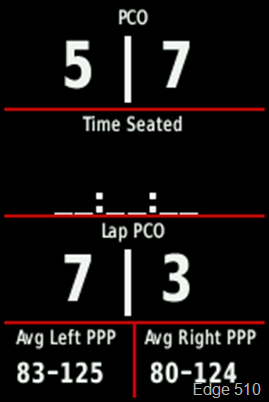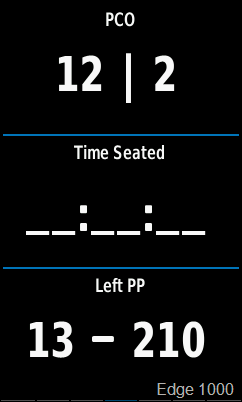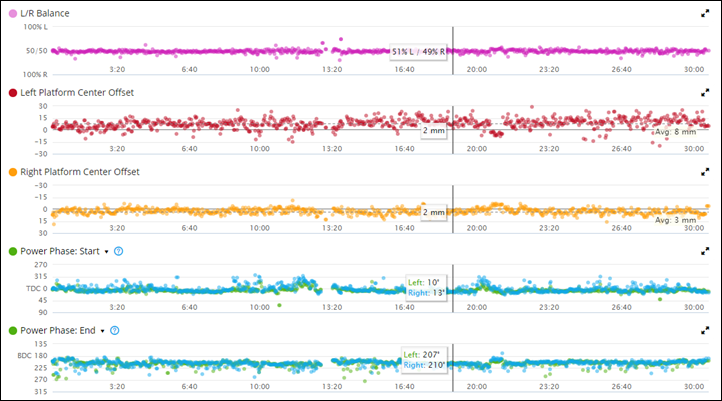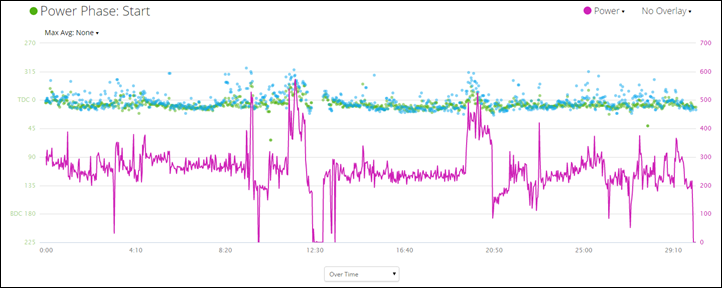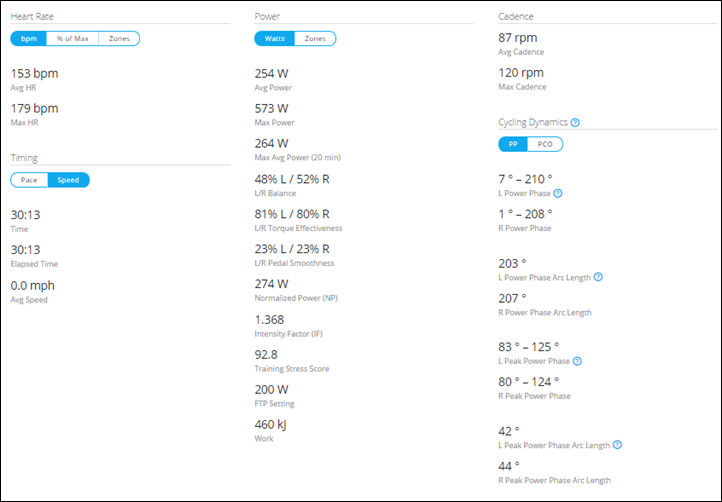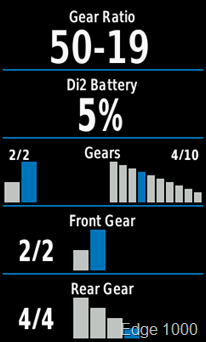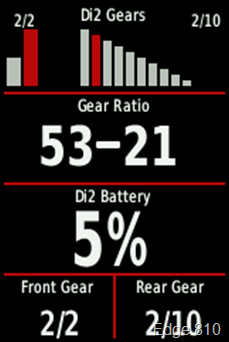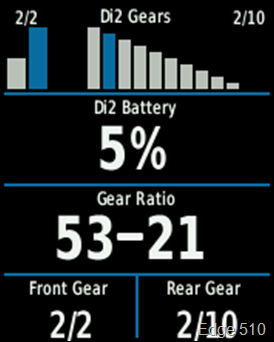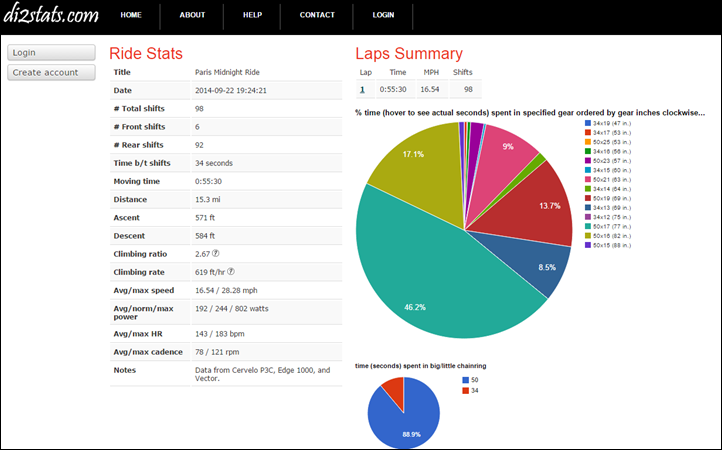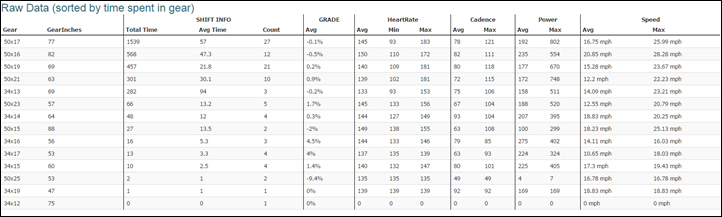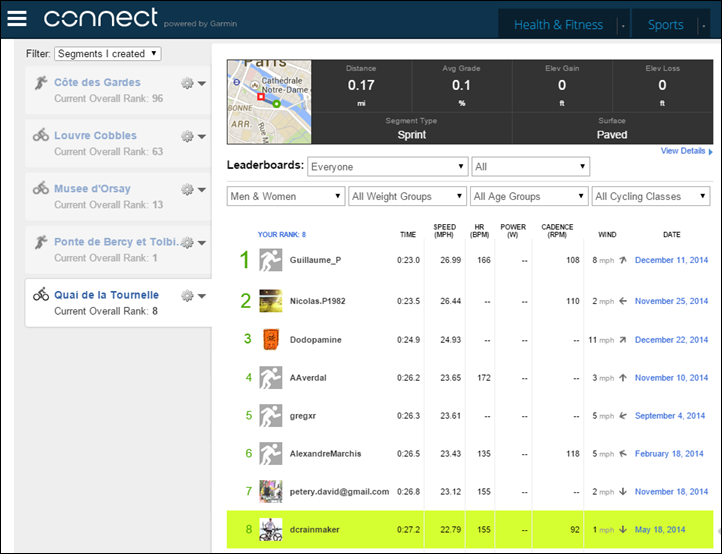Today Garmin has released an oft-asked about feature update to all of the Garmin Edge cycling units released in the last two years, bringing the Edge 510 and Edge 810 the vast majority of the new features found in the Edge 1000. While at the same time adding the previously announced Cycling Dynamics to not just the already confirmed Edge 1000, but also the Edge 510 and Edge 810. Finally, the Edge 1000 gets a landscape mode that was noted some 6+ months ago upon release. Not to mention all three units get a boatload of other tweaks/fixes.
Here’s the quick run through of all the major pieces.
Garmin Cycling Dynamics:
 First up is support for all three units for Garmin Cycling Dynamics. I’ve previously walked through Cycling Dynamics and how it works in this post, but essentially it’s a more detailed set of metrics available for Garmin Vector power meter users. These metrics include everything from seated and standing time, to where on the pedal you apply the most force, to which phase of the pedal stroke you apply the force to the most.
First up is support for all three units for Garmin Cycling Dynamics. I’ve previously walked through Cycling Dynamics and how it works in this post, but essentially it’s a more detailed set of metrics available for Garmin Vector power meter users. These metrics include everything from seated and standing time, to where on the pedal you apply the most force, to which phase of the pedal stroke you apply the force to the most.
Note that these metrics are only available for dual-sending Garmin Vector users however, which means that if you bought a Vector S unit (that’s the left-side only ones), that it won’t work there. Though, that was noted upon release of Vector S, so that shouldn’t be a surprise to anyone.
You’ll add these data displays like any other data field such as speed or distance. Here’s what they looked like on my Edge 510 and Edge 1000 units:
In addition to the individual data fields that you can add, you can also add a full-on dedicated Cycling Dynamics page on the Edge 1000, which has a much more graphical look at the metrics:
Post-ride with Vector and having Cycling Dynamics enabled, the data will show up first on the unit itself as part of the summary information (see photo a few paragraphs above). Then, afterwards you’ll find a summary on Garmin Connect as well:
This is shown on the graphs that you can zoom into above, as well as in the summary page:
In my first test with it, I found the PCO and Power Phase Metrics came through just fine, but the seated/standing information seemed null (empty) across all three Edge units I tested (Update: Apparently the feature isn’t finished yet in this version). Of course, I expect it’ll be more than a few rides before the cycling community at large figures out what exactly to do with these metrics. The good news is that they are in the .FIT file – so any app can read them should they choose too.
Now, don’t forget you’ll need to update your Garmin Vector pedals before you see any of this information. You’ll do this with the Garmin Vector updater software and the ANT+ stick that came with your Vector set (or, any ANT+ stick you have lying around). Ensure you grab the latest Garmin Vector updater app, if you haven’t done so this winter yet.
(Update Dec 31st, 2014 11:45AM Eastern): Lastly, Garmin has confirmed to me that Cycling Dynamics will be added to the FR920XT by the end of Q1 2015 (March 2015).
Shimano Di2 Support
While the Edge 1000 introduced the ability to connect to Shimano Di2 and record shifting movements, this update not only brings that to the Garmin Edge 510 and 810, but actually extends the functionality on the Edge 1000 as well. Now, they also support the ability to remotely change display fields using the hidden shifter buttons on some Di2 systems. These buttons can effectively act as replacement for the Edge Remote, though, you are limited to certain shifter sets.
Now, to be clear, like previous Di2 support – this only records data sent to it by the Shimano Di2 system. It doesn’t shift for you automatically like some systems. This data is then displayed within the Edge display fields, but also recorded for 3rd party apps to take advantage of it later on. Below are screenshots from each of the Garmin Edge units.
(Note the display aspect ratios are different because of the different sizes. For above, I just kept the aspect ratio the same vertically to have them all fit on one line.)
(Secondary note: Yes, I need to plug in my Di2 battery…this post served as a final reminder from my bike that I was probably tempting fate too long.)
Of course, for most people knowing what gear they are in is somewhat…useless. What’s more interesting though is taking that data and starting to analyze that. For example, understanding how often you might be in an inappropriate gear, or when you fatigue if you forget to be in that most efficient gear.
Unfortunately at this time Garmin Connect doesn’t show this data, but thankfully since the Edge records the data, 3rd parties can visually display it. And some apps are already doing that, such as Di2Stats, which allows you to pull in your Garmin Edge files and get all sorts of pretty charts, like the below:
For those that are curious, here’s a ride file on Di2Stats I did a while back that you can poke around at.
Again, this does require not only Shimano Di2 – but also the Shimano Di2 Wireless Transmitter, the SM-EWW01, which is about an $80 part. That’s the piece that sends the data wirelessly to the Edge 1000 so it can read it.
Garmin Edge Remote Support
Next up we’ve got support for the Garmin Edge Remote. This little donut hole sized pod allows you to change your display fields, hit the lap button, and stop and start the Edge. This is handy primarily for mountain bikers and time trialists who may not be a in good position to take one’s hands off the aerobars/handlebars – either for aerodynamic or bike control reasons.
Now the Edge 510 and Edge 810 joins the Edge 1000 in support for the remote. The little remote costs about $50, and includes mounts for both bars (which works on your aerobars) as well as a rubber band one that you can attach anywhere. Note that the Garmin VIRB Remote Control is different however.
There’s also some 3rd parties that are looking at enabling control of apps with it, since it uses the standard ANT+ Remote Control profile. This, for example, would enable someone like Trainer Road to pretty easily add in support for starting/pausing and/or increasing resistance without having to touch a keyboard.
Garmin Segments Support:
Next we’ve got the addition of Garmin Segments support to the Edge 510 and Edge 810. The Edge 1000 previously introduced it last spring as the first Garmin device to contain on-unit support for racing against it. Otherwise, it’s only shown on Garmin Connect after you upload it to Garmin Connect.
Now, to be clear, this is most unfortunately not Strava Segments support. Yes I know, you and me and everyone else on the planet would prefer that instead. As Garmin Segments are not Strava Segments. The overall concept is identical, except without all the content and popularity that is Strava.
Still, for those that want it…it’s now here. I argued last spring that in order for Garmin Segments to have any chance at all for catching on it’d require Garmin roll it out to the rest of the Edge lineup at a minimum. So, at least that’s been checked off. Now…success?
On the bright side, with Connect IQ out almost any day now, it’s really a matter of time before we see Strava or someone else develop the same functionality using Strava Segments on Garmin devices. We can only hope that down the road we’ll see Garmin expand Connect IQ to the Edge lineup (currently it’s only been announced for the FR920XT).
A crapton of other changes/fixes:
As noted earlier, while there are some other new features, such as the Landscape Mode seen above. A few readers have noted that the Edge 1000 makes for a rather handy little runner stroller mapping device in this configuration.
Outside of landscape mode though, there are also a TON of tiny changes across all units, from increased data fields to just outright bug fixes. For example, the Edge 510 and 810 got a bunch of new menus and options around Courses and Workouts (in addition to segments). This includes the ability to change guidance on courses and improved search capability.
Many of these changes have actually been in beta for a few months now, with a broad chunk of the community testing them. Hopefully those that did download the beta reported any bugs they found (making it better for others).
Here’s the full listing of changes/fixes that were included for each unit as part of the release notes:
Edge 1000 Firmware Update Notes:
o Added landscape orientation option. To switch orientation, select Settings > System > Display > Orientation > Landscape.
o Added Vector Cycling Dynamics support, which includes Power Phase (PP) and Platform Center Offset (PCO). Visit http://sites.garmin.com/vector to learn more.
o Added Shimano Di2 shifter remote control support. Now you can advance training pages on your Edge 1000 remotely with your Shimano Di2 shifters.
o Improved stability of ANT and Bluetooth connections.
o Fixed issue with sensors not automatically connecting on power-up.
o Fixed issue with Wi-Fi network settings disappearing.
o Improved device transfers.
o Improved odometer data field by displaying the total distance for the active activity profile.
o Improved course settings by allowing independent control of turn guidance and off course warnings.
o Fixed issue with custom maps failing to load from internal storage.
o Fixed issue causing the elevation profile to display incorrectly while riding a segment.
o Fixed issue causing the Edge Remote and Shimano Di2 icons to not display in the status bar when connected.
o Made numerous general UI improvements.
Edge 810 Firmware Update Notes:
o New feature! Added Segment support.
o To use segments, go to connect.garmin.com to find or create segments. Then, connect the device to your computer via USB cable and send the segments to your device. Once your segments have been downloaded to the device, disconnect from your computer. Then press the folder icon > Segments to access the list of segments on your device. After sending segments to your device, simply go ride through them to see the on-device experience!
o New feature! Added Edge Remote sensor support.
o New feature! Added Shimano Di2 sensor support with Dura Ace remote controls.
o New Feature! Added Vector Cycling Dynamics support that adds data fields and data recording for Power Phase (PP) and Platform Center Offset (PCO).
o Improvements to the elevation profile to fit the data to the graph and display upcoming elevation while riding a course or segment.
o Added a stop button on the map page. This button is used to stop a currently running course or segment and is only displayed if one of those features is in use.
o Added turn guidance and off course warnings settings for courses. These can be accessed through the menu button in the bottom right corner of the course list page. (Folder icon > Courses > Menu Button)
o Fixed uploads over Garmin Connect Mobile. Phone pairing information has been reset and will need to be setup again.
o Made several improvements to elevation profile zooming and scrolling.
o Fixed a shutdown when using ‘Back to Start.’
o Added options menus to the Course, Segment, and Workout lists.
o Added file searching for Courses, Segments, and Workouts.
o Added Time Ahead/Behind and Distance Ahead/Behind as configurable data fields on all timer loop pages.
o Added the ability to edit segment map data fields.
Edge 510 Firmware Update Notes:
o New feature! Added Segment support.
o To use segments, go to connect.garmin.com to find or create segments. Then, connect the device to your computer via USB cable and send the segments to your device. Once your segments have been downloaded to the device, disconnect from your computer. Then press the folder icon > Segments to access the list of segments on your device. After sending segments to your device, simply go ride through them to test the on device experience!
o New feature! Added Edge Remote sensor support.
o New feature! Added Shimano Di2 sensor support with Dura Ace remote controls.
o New Feature! Added Vector Cycling Dynamics support that adds data fields and data recording for Power Phase (PP) and Platform Center Offset (PCO).
o Improvements to the elevation profile to fit the data to the graph and display upcoming elevation while riding a course or segment.
o Added a stop button on the map page. This button is used to stop a currently running course or segment and is only displayed if one of those features is in use.
o Added turn guidance and off course warnings settings for courses. These can be accessed through the menu button in the bottom right corner of the course list page. (Folder icon > Courses > Menu Button)
o Fixed uploads over Garmin Connect Mobile. Phone pairing information has been reset and will need to be setup again.
o Made several improvements to elevation profile zooming and scrolling.
o Fixed a shutdown when using ‘Back to Start.’
o Added options menus to the Course, Segment, and Workout lists.
o Added file searching for Courses, Segments, and Workouts.
o Added Time Ahead/Behind and Distance Ahead/Behind as configurable data fields on all timer loop pages.
o Added the ability to edit segment map data fields.
That wraps things up. And for those asking, no, the Edge 500 (did you realize it’s over 5 years old now?) did not receive any of these updates. Though, no surprise there given the age.
| Product | Amazon | Note | |
|---|---|---|---|
 | Garmin Edge 1000 $599 | Amazon | |
 | Garmin Edge 510 $329 | Amazon | |
 | Garmin Edge 810 $399 | Amazon | |
 | Garmin Edge Remote | Amazon | The Edge remote allows you to control functions (like data pages/screens, and laps) wirelessly right from your handlebars/drops. Super handy for mountain biking where taking your hands off the bars might be a bad idea. |
| Shimano SM-EWW01 Wireless Unit for Di2 $79 | Amazon |
Thanks for reading!