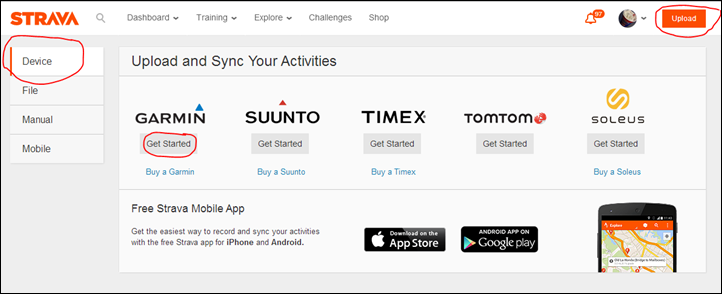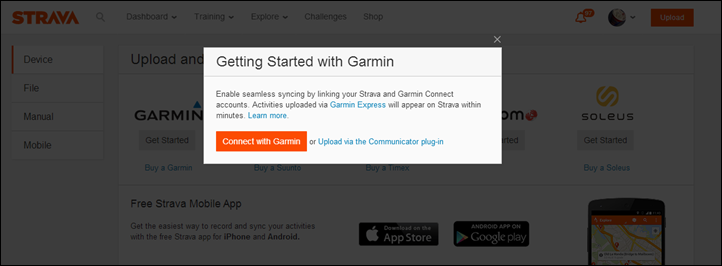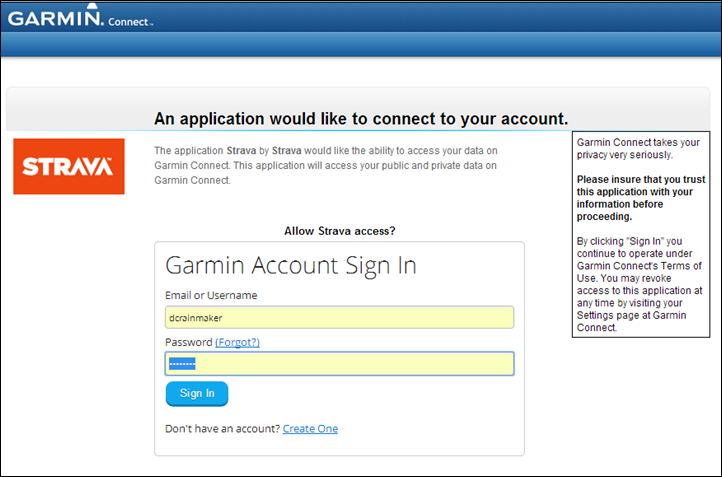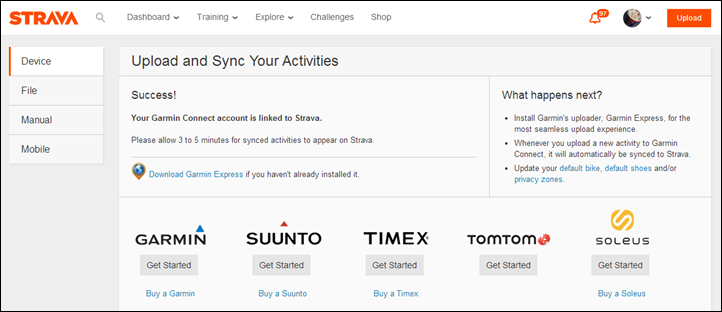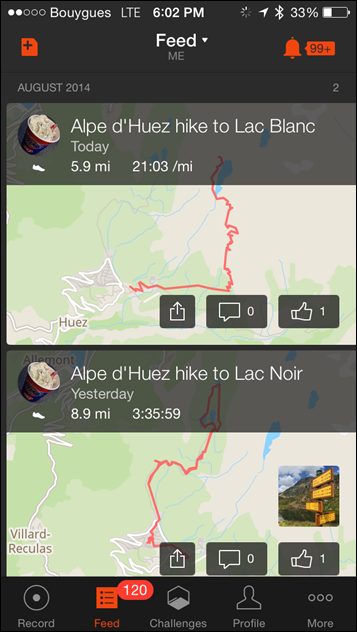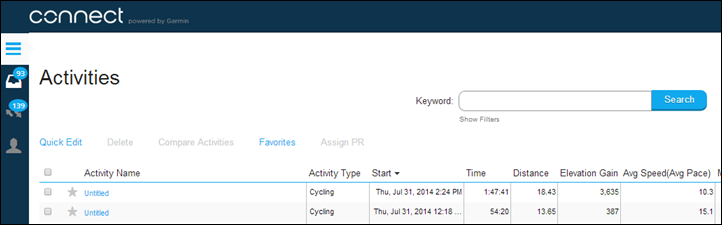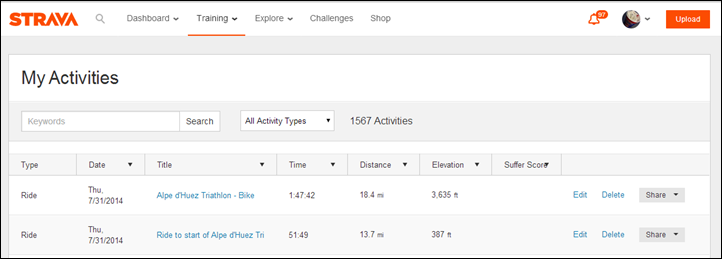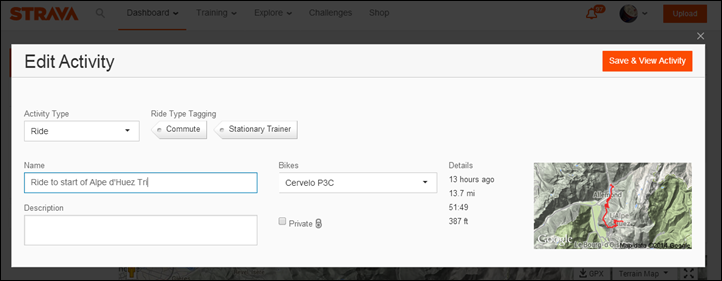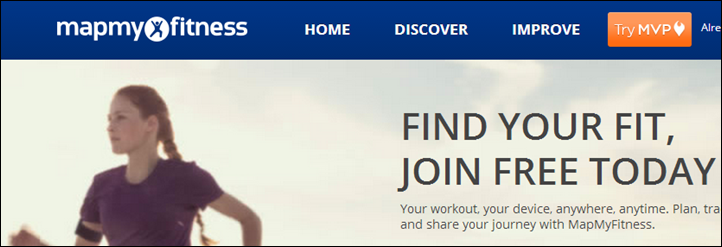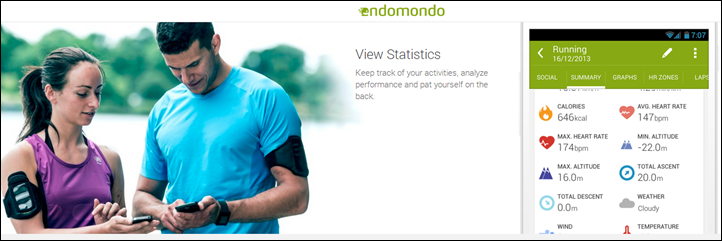Today, Strava along with MapMyFitness and Endomondo have announced automatic sync with Garmin Connect. This means that your activities will now (or soon in some cases) automatically show up on those three platforms, should you choose to enable it.
Some of these partnerships, but in particular Strava, have been worked on behind the scenes since almost the beginning of the year – so it’s great to see this finally pop out of the woodwork.
These three companies join Training Peaks and RunCoach in the automatic sync boat, which started in June. Additionally, you’ve got MyFitnessPal as well for calories synchronization, which starting last week included all Garmin devices (not just the Vivofit and FR15 anymore). Note however that these much anticipated announcements did however come at the expense of smaller developers and hobbyists, as I discussed in this past post.
With that I’ll run through those that are available today (Strava), and then some notes on both MapMyFitness and Endomondo. So with that, let’s dive into it!
Strava Sync: How it works
First up we’ll run through how the Garmin Connect to Strava sync works, including getting it setup and my experiences with it.
To start, you’ll go ahead and login to Strava and then click on the big orange ‘Upload’ button which will take you to a page that allows you to choose how and what to upload. From there you’ll click on the left hand side and select ‘Device’, before then clicking ‘Get started’ below the Garmin logo:
Pressing that will get you to where the magic happens, which opens up an all new dialog box that allows you to connect your account with Garmin:
Next you’ll get a pop-up window that’ll show the below page.
(Tip: If you don’t get said window, ensure your browser’s pop-up windows are allowed for *.garmin.com & *.strava.com)
This page is coming from Garmin Connect and is asking for your permission to grant access to Strava. This means that later on you can always ‘revoke’ access from the Garmin Connect control panel if required.
Once you click sign-in you’ll wait a few seconds and it’ll show you a confirmation page on Strava. It explains that activities can take a few minutes to sync from Garmin Connect. How you get your activity to Garmin Connect is totally up to you. For newer devices it’d likely be via your phone (Bluetooth), or via WiFi. But, many Garmin devices also work just fine with USB and Garmin Express on the computer directly.
While Garmin Express had a rocky beginning, I don’t have any issues with it these days – pretty much just works for the wide assortment of devices I use. Either way, it doesn’t much matter how you get the activity to Garmin Connect – you just need to get it there.
So you’ll go ahead and sync your device however you normally do it, from wherever you normally do it. For example, with the Garmin Fenix2 it can be sync’d via Bluetooth Smart to your phone. So in my case I did it on a rock on the side of the mountain to my phone, with no PC anywhere near me. But that same sort of Bluetooth wireless connectivity works with other units like the cycling focused Edge 510/810/1000 and the running-focused Garmin FR220/FR620.
Next it’ll automatically send the activity over to Strava, shortly after upload. In my case, you can see all this directly from the phone. On the left, Garmin Connect, and then on the right, Strava.
Note of course that if you have a unit that plugs in via USB, the automatic sync still works the same way – just with wires instead.
Once uploaded from your device, the activity will be named the usual activity names that Strava generates. It won’t change the name of the activity to match Garmin Connect’s activity name (i.e. ‘Sunday Long Ride’).
In my testing, the sync was happening as fast as about 20 seconds. Though, one has to keep in mind that I’ve been using the system that otherwise has light load on it. Once Strava’s kazillion users join, then it may change (but hopefully not). As noted above in an earlier image, Strava estimates between 3-5 minutes for the sync process to complete.
As usual, once on Strava you can go ahead and edit the name of the activity, as well as the specific bike or shoes used (or activity type). Note that it’ll automatically assign your default bike or shoes, so you may want to double-check those settings if you haven’t done so recently.
(Updated) Note that it will sync the previous 30 days of activities from Garmin Connect after you’ve sync’d your first new activity. So once you do that it’ll backfill the last 30 days of activities. Activities older than that are not brought over. You can sync older activities using this option, though do ensure that you don’t have both software tools enabled, as you’ll likely end up with duplicates.
Finally, on privacy – it’ll assume your default Strava settings, not your default Garmin Connect settings. This means that if you have your activities set to ‘Private’ by default on Garmin Connect, it’ll ignore that and publish anything and everything you upload to Strava. Kinda a bummer, I wish I could easily set it otherwise.
MapMyFitness: Coming soon!
Next there’s MapMyFitness, which is the massive MapMyEverything platform that includes the more well known sites MapMyRun and MapMyRide. The platform is also used by many 3rd party companies behind the scenes, such as TomTom.
With the new sync, you’ll be able to also send your Garmin Connect activities direct to MapMyFitness as well, just like Strava above. In talking with them, they believe the functionality should be available ‘soon’ (it sounds like a few weeks at most from my discussions with them).
I’ll make a note in a ‘Week in Review’ post once that happens, though the process should mirror the Strava process above in terms of initial setup, then authentication with Garmin Connect, and finally automatic sync functionality.
Endomondo: Coming Soon!
Last but not least, there’s Endomondo. In short, there’s not much to say here other than Endomondo will get automatic sync running with Garmin Connect at some point in the future. But they don’t have a date because according to them the development team has barely started looking at it. So…there ya have it.
—
With that – thanks for reading!
FOUND THIS POST USEFUL? SUPPORT THE SITE!
Hopefully, you found this post useful. The website is really a labor of love, so please consider becoming a DC RAINMAKER Supporter. This gets you an ad-free experience, and access to our (mostly) bi-monthly behind-the-scenes video series of “Shed Talkin’”.
Support DCRainMaker - Shop on Amazon
Otherwise, perhaps consider using the below link if shopping on Amazon. As an Amazon Associate, I earn from qualifying purchases. It doesn’t cost you anything extra, but your purchases help support this website a lot. It could simply be buying toilet paper, or this pizza oven we use and love.