Over the past few days Garmin has released a flurry of updates for a bunch of very different fitness devices. I’m going to briefly go through each update below, since these updates are probably the most wanted updates folks have asked for from Garmin for the last 5-8 months. In short they are:
1) Adding a cycling mode to the Garmin FR620 running GPS
2) Integration of the Vivofit and other devices with MyFitnessPal
3) Full android support for Garmin Fenix2/Fenix/Tactix
Also, for Edge 1000 people, they released a pretty significant update there as well, adding a few new things but starting to chip away on many bugs (but not all yet). I won’t dive into that in this update, but rather will just focus on the other three above. With that, let’s get started.
New Cycling Mode and Activity Profiles on Garmin FR620
First up is the long awaited cycling mode for the Garmin FR620. While previous iterations of the watch line (such as the FR610) have had a cycling mode, the FR620 launched last September without any bike-specific mode. And even though it lacked a bike specific mode you could always change the display to speed (MPH/KPH), but that would impact a slew of other metrics like running PR’s, since it wouldn’t separate out cycling from running.
But as you’ll see, adding in a cycling mode was only the beginning of the updated features. First up though, you’ll need to connect your phone via Bluetooth Smart, WiFi, or USB and get the update transferred over to the watch.
Once that’s completed it takes only a minute or two to fully install:
To start, Garmin has introduced a new ‘Activity Profile’ option, which allows you to select one of three activity profiles: Race, Run, or Bike. This concept carries over from the Garmin Edge line where you can customize the display screens within each activity profile. For example, if you wanted to have a reduced set of display fields while running a race, rather than training.
In practice, I suspect folks will simply use the second profile for other random activities (like going to the gym). But, to each their own. You can change the line edge colors for each mode, and that’ll be reflected on the main start page as well:
Within these modes you’ve now gained the ‘Bike’ mode. The new cycling mode allows you to pair ANT+ speed and cadence sensors. Or specifically: the ANT+ speed-only sensor, ANT+ cadence-only sensor, or the ANT+ Speed/Cadence Combo sensor. For most people, you’ll likely have a combo sensor, since that’s the type that’s primarily been sold for the past million years by Garmin (or rather, 10 or so years). But if you have one of their new magnetless sensors – those will work too.
To start, we’ll need to switch into the bike mode(officially called ‘Ride’):
Now, we can go ahead and add a bike sensor just like you were pairing a heart rate strap:
I should note that even if you add two sensors (such as a speed-only and a cadence-only sensor), it will confusingly only show one sensor added despite confirming that both were added. You can simply double check that both are/were added by picking up your bike and spinning the crank arm. That should then show cadence, and then at the same time the speed should show something as well (since the wheel is spinning).
Once you’ve added a sensor you’ll see an option for wheel size. In trying it a few times it defaults to ‘Custom 2096’ or ‘Auto 0mm’, which will automatically compute it based on GPS. In my case I got a ‘Wheel Size Computed’ message at the .60 mile marker of my ride outside with GPS – but, I’m pretty sure that it didn’t give me an accurate wheel size since it listed the size as 2333mm. In my case though it actually would have worked out better to just leave the default – 2096, since that’s what it was. Of course you can also just manually override it as well. The wheel size is primarily used indoors if you were on a trainer.
Once you’ve got that added, you’ll likely want to add a cadence field to your display settings:
Speaking of display settings, you’ve now got the ability (across all modes bike or run) to configure the lap banner. The lap banner is displayed when you press the lap button (or, when triggered via auto lap). You can select up to two metrics here (plus, it’ll show you lap number up top):
Back to the cycling-specific pieces, while riding you’ll now get cadence information while riding on your watch as you’d expect:
And indoors with the GPS off you’ll get speed from the speed sensor (if you have that paired).
Finally, when you stop your activity and upload it to Garmin Connect, the activity will be marked as cycling by default as well as have the cadence information contained in the file (readable by any 3rd party programs as well):
There have been a few other tweaks within this firmware update that are worthwhile noting:
1) The footpod will now automatically be calibrated via GPS, and you can now display the calibration value (frustratingly though you still can’t select the footpod as the pace source while outdoors)
2) The pace alerts will now trigger based on lap pace, rather than instant pace. In some ways, I view this as sorta side-stepping the issue. But, I know it’ll also make some folks happy.
3) Finally, not so much a tweak, but an issue – if you have your backlight timeout set to ‘Stays on’ like I do, it seems to ignore that setting unless you change it to something else and then change it back. Just a quick heads up, an easy fix, but still a minor one.
Overall it’s a much needed update that many ought to be happy about, and one that Garmin managed to deliver within their promised timeframe from way back when (“Spring 2014” – albeit by just a few hours…).
Integration with MyFitnessPal:
Following in the footsteps of Training Peaks a few days prior, MyFitnessPal has announced synchronization of calorie data from Garmin Connect to the MyFitnessPal platform for the Garmin Vivofit and Forerunner 15. Inversely, calorie data from MyFitnessPal will show up in Garmin Connect. Note that as of today, this is only for Vivofit/FR15 users. Later this summer they’ll roll it out for everyone else on the Garmin Connect platform (I suspect they’re doing that to allow them to fix anything that pops up before adding the masses).
The integration has been long rumored since it initially showed up this past January as part of the Vivofit listings on REI’s site (only to eventually be removed). Adding to that was an extensively long thread on the Garmin Forums asking for integration with MyFitnessPal. I’m pretty sure that’s the most requests I’ve ever seen for a specific feature/piece of functionality.
To setup your account start from the the Garmin Connect side of things. Specifically you’ll click on the three-line button on the left, then Calories In/Out (which is new).
That’ll take you to a page where at the bottom you can click the ‘Connect to MyFitnessPal’ option. This would be the appropriate time to click said button. Failure to do so will not result in happy.
Once you do that it’ll go ahead and pop-up a window from MyFitnessPal that asks you to authorize Garmin Connect. Like above, clicking the colored button is your best chance for success.
You’ll then immediately see a new section at the bottom that shows you your calories in/out from MyFitnessPal.
Now, this bottom part is the interesting piece. To start, it’s showing you calories burned from your Garmin device – that’s the piece labeled ‘Active’, which is due to a run I did earlier in the morning that burned 863 calories. The active calories in this case does NOT include my BMR (being alive) calories.
Next, since I just added my foods in for the day to date seconds prior, you won’t yet see anything for ‘Consumed’ (it shows ‘0’). Finally, the calorie goal here is coming from MyFitnessPal – so whatever I set there shows up here (preemptive note to concerned readers, it’s just a random number I set – don’t fret).
Next, I went ahead and let it sync. It took a few minutes to complete and then it showed up. Now below you see that it shows I consumed 703 calories. As a result, my total calories remaining decreases.
Meanwhile, on the MyFitnessPal side you’ll see a calorie credit show up from Garmin Connect, which is visible in the dashboard and exercise sections (note, different day, thus the number is slightly different below vs above screenshots):
Note that initially the calorie adjustment on MyFitnessPal didn’t work for me. In doing some digging I realized I had to disable my other step-counters (including the iPhone one). So be sure to do that as these two are not compatible and the corrections won’t show up from the Garmin Connect side of the house.
Again remember that as of today the calorie integration with MyFitnessPal only works with the Vivofit and FR15. Later this summer Garmin will add in support for all other Edge and Forerunner devices.
Finally, I certainly don’t expect this to be the last of these such announcements. None of these Garmin Connect integrations are ‘exclusive’, nor are they really partnerships in the sense that other companies in the industry would see them. Most would just call them what they are: Two companies using an API to allow data transfer. Of course, as I explained last week, this too does come at the cost of smaller 3rd party companies and/or hobbyist getting access to the data. Which isn’t to take away from MyFitnessPal, but simply to note that there is a tradeoff.
Full Android support on Fenix2/Fenix/Tactix:
Last but not least, full Android support has come to the Fenix2/Fenix1/Tactix and D2 watches. Unfortunately, on my week long trip I didn’t grab the Fenix2, so I can’t quite run through all the features with ya. Thus, you’re on your own there. The good news is that it simply brings many of the features to what’s offered on iOS devices. So that means that you’ll be getting the following on Android via the Garmin Connect Mobile app:
Live Tracking, Download of satellite caching data (EPO data), automatic uploading of completed workouts, ability to download to the device courses and workouts.
Do note that you’ll need both the updated Fenix firmware for your device, as well as the updated Garmin Connect Mobile Android app. Also note that unlike iOS, there is not yet smart phone notifications to the Fenix on Android (i.e. text message notifications).
With that – thanks for reading!
FOUND THIS POST USEFUL? SUPPORT THE SITE!
Hopefully, you found this post useful. The website is really a labor of love, so please consider becoming a DC RAINMAKER Supporter. This gets you an ad-free experience, and access to our (mostly) bi-monthly behind-the-scenes video series of “Shed Talkin’”.
Support DCRainMaker - Shop on Amazon
Otherwise, perhaps consider using the below link if shopping on Amazon. As an Amazon Associate, I earn from qualifying purchases. It doesn’t cost you anything extra, but your purchases help support this website a lot. It could simply be buying toilet paper, or this pizza oven we use and love.


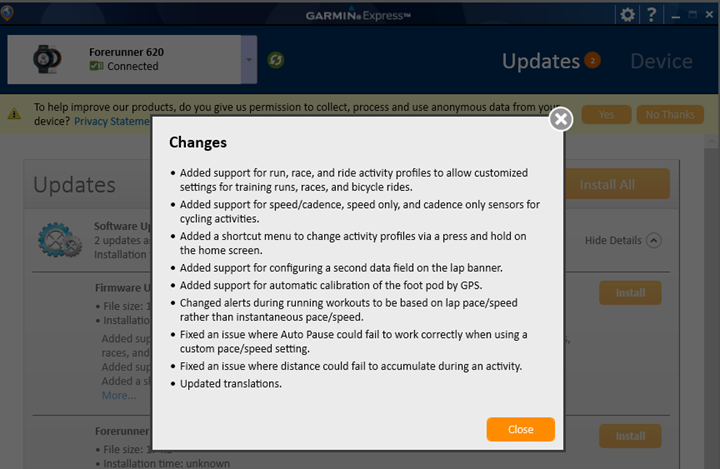










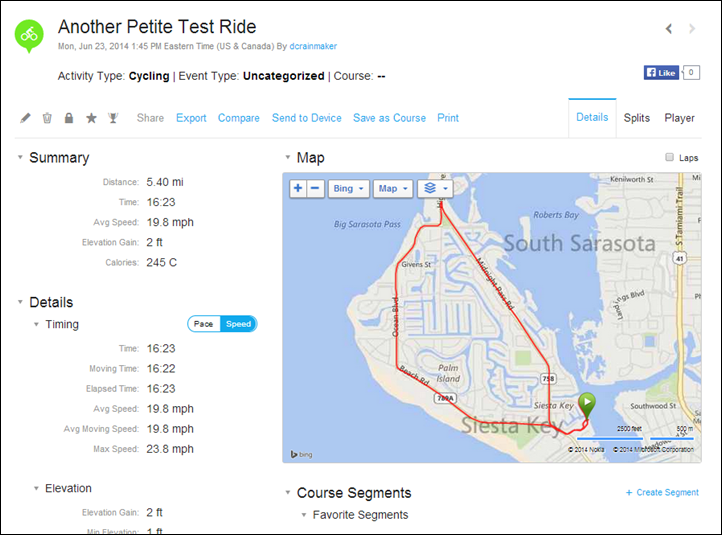
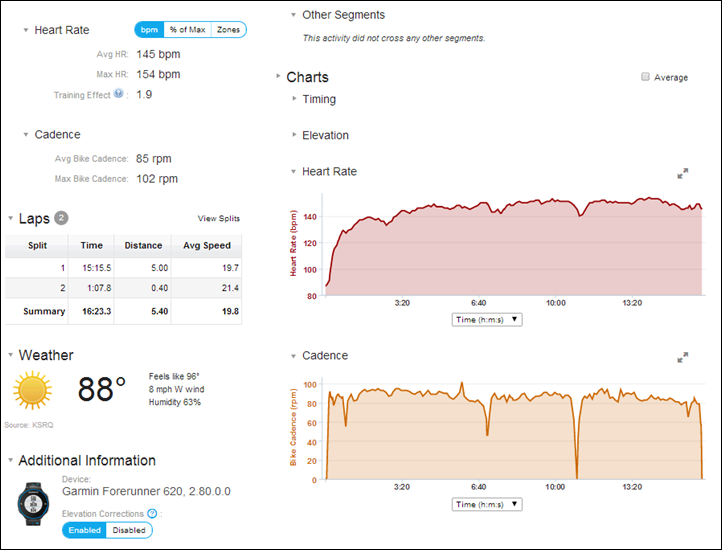

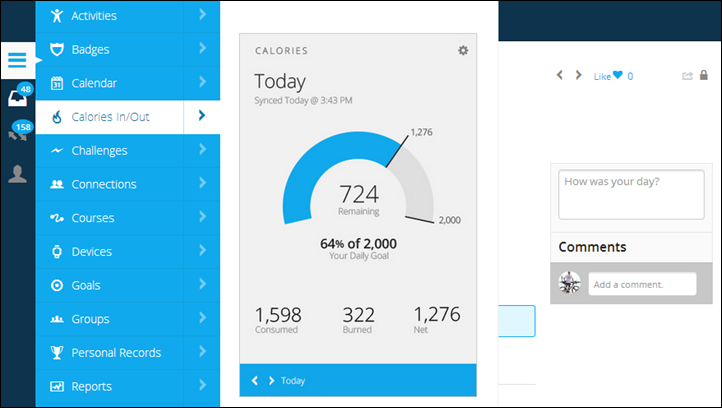
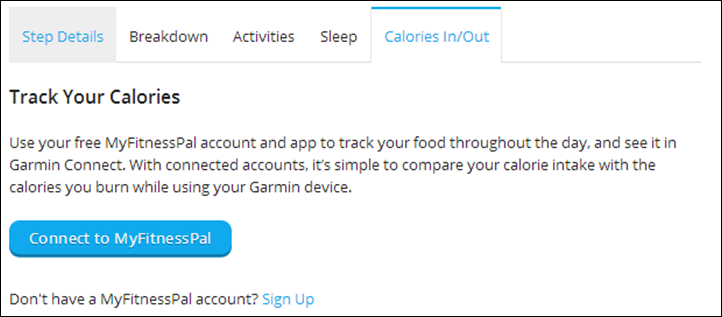
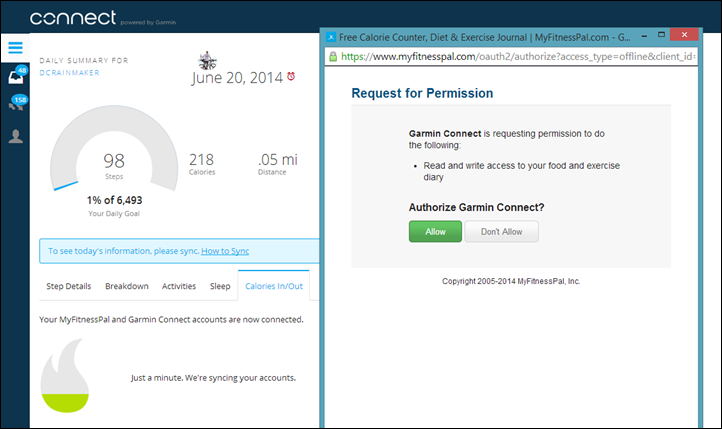
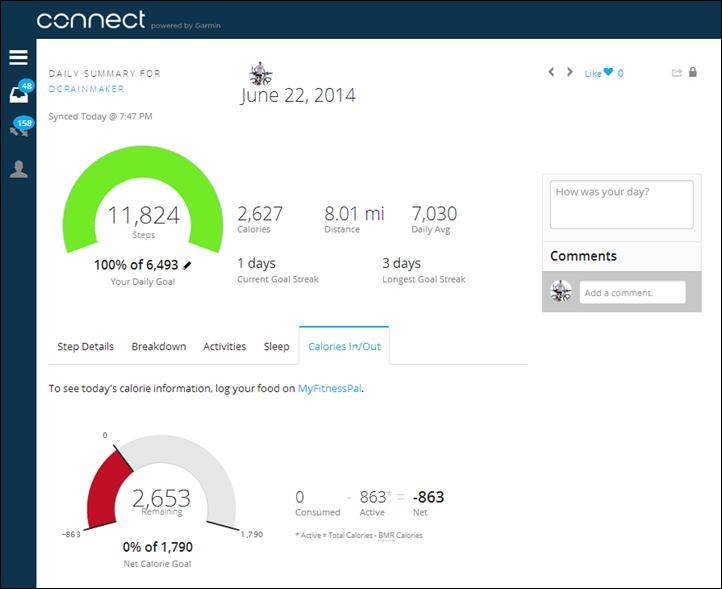
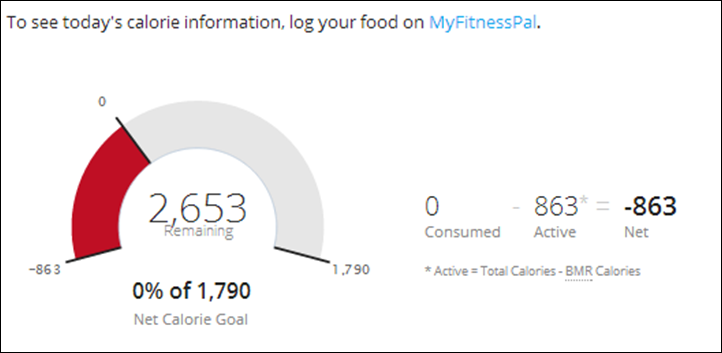
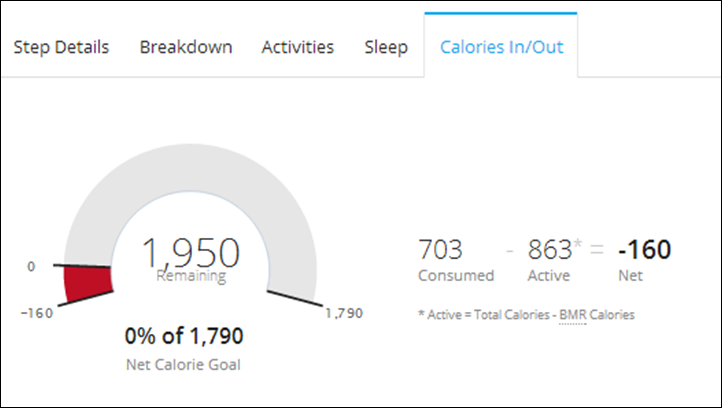
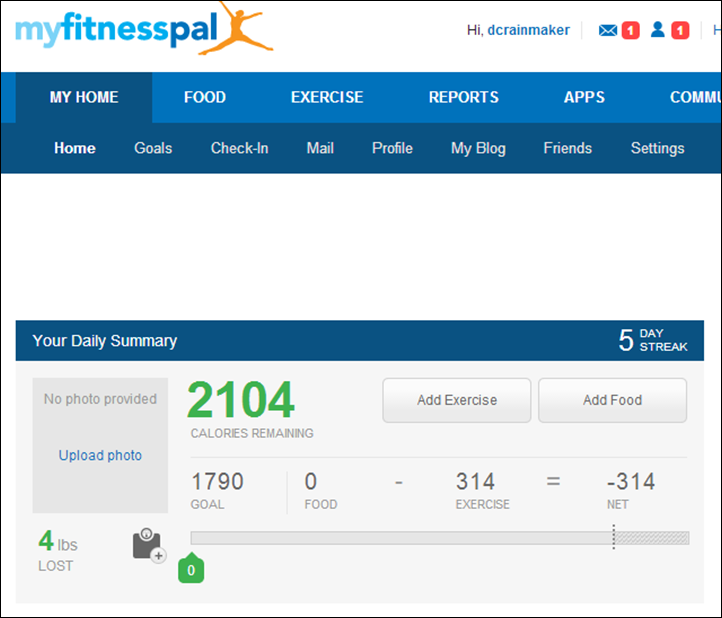
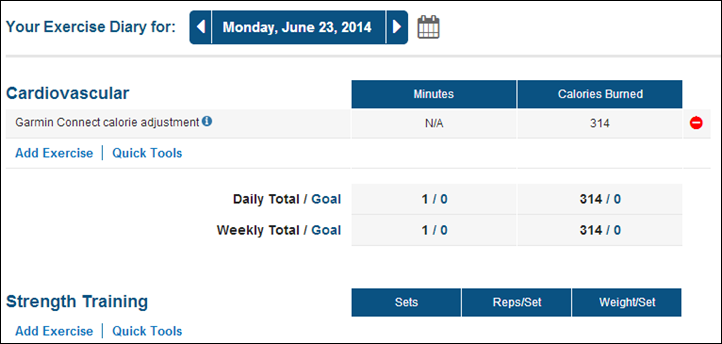
















GAH! Been wanting a super basic cycling mode on my 220, knowing the 620 would get one makes me wish I had put more thought into it. Any possibility of the 220 ever getting stripped-down capability?
Hi,
Does the 620 also support live tracking using Android?
//Björn
Yup, it has since around February or so.
No banner configuration for the 220? Didn’t they ‘promise’ this to you during the dev cycle??
re: the Fenix2 (which I still love), there are a lot of people on the forums (myself included) still having trouble with FW3.3 and reliably pairing our Android phones. This seems to be happening across devices – some Nexus users, Droid MAXX users, and others – all can’t seem to keep it paired; it looks like the two are paired, but every time you try to sync, it initiates another pairing-pin-challenge and gets stuck at “connected.”
But I appreciate that they’re working on it!
Yep, same here. Have to go through full pairing routine 2-3x to get it to sync after each activity. I should have known better to expect anything better though…
So when do those new iPhones come out again?
It’s wishy-washy over here in iOS land too.
I had the same syncing issues until I removed the Garmin Connect app from my phone, restarted my phone, re-installed the GC app, then paired the watch. It now syncs flawlessly after every run.
No “Calories In/Out on my GarminConnect home page. Thoughts?
Do you have the FR15 or Vivofit?
Nope, I have a 620.
Ok, I’m an idiot. I skipped over the part about it being for the FR15 and Vivofit. Sorry, and thanks.
In the article, he wrote that only the vivofit and fr15 support calories in/out until later this summer
whoops now I’m the idiot for not seeing your own reply.
cheers
I noticed that my 220 also has an update. Looks like only a couple of items though, not the long list of changes that the 620 received. Is that correct, or am I missing something? PS: have fun with the giveaway!
That’s correct. It was only set to receive a reduced set of updates.
Garmin is doing great improvements and adding really good new features to fenix2 from its launch. Great job Garmin!! And thanks for sharing Ray!
Ray,
Have you found a way to manually add a device to the “Modern” Garmin Connect? I was invited to use the new interface over the weekend and my Edge 800 doesn’t show up in the devices page, although Garmin Express sees it just fine for software and map updates. This seems to be a persistent problem remaining since the first rollout of the new interface as there are several months old Garmin Forum posts about this problem, but no official Garmin solution
Am I correct to believe that MyFitnesspal can now also work as a pass through to get calorie data from a fitbit to Garmin Connect?
I’m a little bit new to fitness trackers, but my understanding is that MyFitnessPal will sync with Fitbit trackers. From Ray’s post, it sounds like not only can Garmin Connect shoot data to MyFitnessPal, but that data can travel the opposite direction as well. So, will the calorie info MyFitnessPal pulls from a Fitbit eventually be uploaded to Garmin Connect?
I ask because I’m committed to Garmin Connect as a central repository for all my training data, and already have a MyFitnessPal account, and don’t relish the idea of having yet another tracking account via Fitbit. However, I’m much more interested in a clip-on belt activity tracker, a la the Fitbit One or Zip, than I am yet another thing to wear on my wrist. If MyfitnessPal can be a proxy until Fitbit and Garmin work out a deal to sync directly, that would be a good solution for me.
Hmm, I’ll disconnect things and play around with it tomorrow. I know that if you have the FitBit enabled it will block the Garmin calorie pieces from going into MyFitnessPal, but I don’t recall if it’s going to block the calorie burn numbers from going the other way. Will have to tweak my accounts a bit to force the issue.
Just add in some functionality from the Garmin Swim, and you’ve got all you would ask for a 910XT replacement.
Sean totally with you, heart rate strap, foot pod and wheel sensor would make the swim sweet. Always think this when I look at the shaddowed icons on this watch. Ray could the swim handle these updates?
The swim doesn’t have GPS in it. But the other way, perhaps – but ultimately as much as we might want it, it’s definitely not the direction of the product as a running product at this point.
Ray,
Do you know if there are ever any plans to leverage the bluetooth smart capabilities to support devices? S/C, HR, etc?
No, no plans there on the FR620. The challenge with that is the mode type of the BT chipset in there. For something like the Edge 1000 however, they could technically do it there.
If they would JUST give the 220 a basic bike mode to track separate PRs, I would be happy. Even if they do not add speed and cadence sensor support, I would still take it if they could just do this one little thing.
I totally agree. Exactly what I was thinking.
Seconded! Come on Garmin!
Hi Ray –
Quick question – with the Garmin Connect/MFP update, was your active data created by your Vivofit or your FR-15? I ask because I imported data from a bike ride w/ an edge 800 and none of those calories were applied to my daily total, like it was in your case.
I have been all over Garmin to do a daily calorie aggregate across all of my Garmin devices to give me a accurate total calorie output. And so far no luck. Frustrating because it doesn’t seem like a complicated thing to do…..
Thanks for any feedback!
Yes, it currently requires a Vivofit or FR15 for calorie transfer. My activities created on other devices didn’t come over (as expected). Sometime this summer they will though.
Calories are imported in to the connect app, though I don’t see them on the connect site,
great – thanks for the info. much appreciated! I will be on the lookout for that feature to be added in the (hopefully!) near future.
Why doesn’t Garmin in their GC Android app allow ANT+ uploads via Android phones like the S4. I sure would like to upload my 910 instead of using uploadr.
I suspect mostly due to support reasons. Meaning that lots of consumers might get confused that their specific Android phone doesn’t support the feature. I don’t disagree, it’d be cool to see. But I think the time has probably passed there for that.
Have they finally fixed the Bluetooth smart sync for Android on the 220? I bought one for my wife for Christmas, and it’s been a HUGE dissapointment. Multiple updates and the thing still won’t auto-sync.
Still can’t have ANT+ and BT at same time on my Fenix2
No amount of software updating will change that, it’s a physical chipset limitation.
Fenix 2 updates work good on my HTC one m7
I still have the problem that between MFP and Garmin Connect only the last “meal” will be synced.
I would expect that all taken calories will be synced from MFP to GC
Any explication for that or is this a known problem of the new functionality?
Do anyone have the same problem?
I’m using a vivofit together with GC.
The updates look great for the 620! The only problem I have is that when I try to download it to the watch it will not follow through. I attached it directly to my computer. Any thoughts on what I can do to make it work. Thanks,
Stu
A fabulous Fenix for me!!
Are you able to connect ant+ power meters or only speed/cadance? Thanks!!
No power meter support here for the FR620 (and I definitely wouldn’t expect it).
Hi, has anyone else been able to pair their Samsung S4 Active (i9295) with the Fenix 2? I’ve uptaded both and it says on GC that my device is not compatible even though it’s bluetooth 4.0 capable.
Do you know how to access the “shortcut menu to change activity profiles via press and hold on the home screen” as mentioned in the update notes?
Anyone? I’d really like to utilize this feature and a shortcut seems very handy.
Just figured it out. When it is showing the “Run” screen, while it is finding satellites, just press and hold the screen, it’ll will bring up the activity menu after a few seconds. If it has already locked on to satellites and is showing a data screen, press the back button until you see the run screen.
Awesome, thank you!!!
What are the chances there will ever be another update to the 910xt?
I don’t expect any further updates to the FR910XT. Perhaps a small bug fix or something odd, but nothing feature-wise.
About how long should it take to auto sync a 40 min ride? I have auto sync set on and when I open the app (does that have to be open during the entire sync?) It says “syncing with fenix2” at the bottom, but how do I know it’s working/how long it will take? Wish there was a status bar or something
First time, it took ~10 minutes to sync. Second time, it left hanging and in ~1h managed only to drain the watch battery. Plus the watch tends to want to re-pair and demand passcode every now and then for no apparent reason. To summarize, the Android connectivity is a weak beta at best, at this point.
Garmin said that all Edge and Forerunner devices will get MFP support. What about Fenix?
I’m pretty sure that’s covered as well at that point. But I’ll circle back to them and double-check.
Yes, I confirmed that any “timed activity” uploaded to Garmin Connect, inclusive of the Fenix lineup as well as other outdoor units like the Oregon series or Monterra ones will all send over to MFP once that functionality is enabled later this summer (tentatively set for late July).
Many thanks for confirming this! 🙂
Any plans to add power meter (Vector) compatibility to FR620?
Ray says above almost certainly no.
I should have red post #38. Such a pity, otherwise it would be a perfect watch. It must be restricted due to a marketing standpoint (distinctive feature of the future 910 successor), since the watch must be capable of handling it.
It’s not so much a marketing thing, but really just a focus thing. The different teams are focused on different things, and while I’d agree having power on the FR620 would be awesome – it doesn’t make for as good a tri watch lacking a quick release kit.
In my mind a quick release kit is not too much important, since you use the watch 99% of the time on practice, either for running or cycling where the extra 5 sec to dismount is not a big deal (or you can wear it on the wrist while cycling). But of course you must know much better how many triathletes are using quick release kits.
Just trying to fully understand the integration of calorie calculation between MFP and Garmin connect (app).
On MFP, there is an entry at the bottom for “Garmin Connect calorie adjustment” – do we know what this is? When I perform an activity using my HRM for the Vivofit, the number of calories burned does not equal what is being transferred over into MFP. Any thoughts?
For your Active calories listed above, is it safe to assume that the 863 was based off an activity you did with the HRM? It seems to me that the syncing of active calorie data will only transfer if one performs a true “Activity” and by that I mean using the HRM. Is that your understanding as well?
Will Garmin Connect sync “other” calories burned – if I exceeded my step goal and likewise burned more calories doing this. I haven’t seen that transfer over yet so I’m unsure of how to calculate those burned calories.
Thanks again for the awesome reviews and updates. Much appreciated.
Hi again Ray,
Just downloaded new 2.8 software. Seems like when I have the footpod on, the 620 seems to use this as the main source for speed and distance. Do you know if there is a fix for this? If not, have you noticed a difference in the accelerometer based cadence figures vs footpod vs runHRM?
My cadence always is much lower on accelerometer vs footpod. I would think footpod would be the most accurate? Any help would be appreciated.
The speed source outside is still GPS (not footpod), so that hasn’t changed.
Hello Ray,
So footpod can only be used for indoor running (treadmill)?
I’m currently waiting for my Forerunner 620 to get delivered and I’m sometime lost with this what the footpod can do.
Can you select it for outdoor activities and then what info will be taken from the footpod?
I’ve read lots of your reviews before making my choice and for that thank you, it really helped. Pretty amazing your site…hope you still have a life in between sport activities and all this wealth of information you put up for us on your website:-)
Correct. Additionally, when outside and GPS speed = 0 (such as in a tunnel), it’ll pull from the footpod.
Hi Ray, it would seem as though this is not currently correct. My 620 was previously with 2.7 update using GPS for pace and distance, however since the upgrade to the latest 2.8 firmware it appears to be using footpod again. I have paired the footpod to the watch as normal.
I have tested this on a few runs now doing the identical run. When pairing with footpod (without having an HRMRun on) it does not use GPS for speed and distance. I tested this by using just the watch on the same run and also with the watch and HRMRun – both of which recorded the correct distance and time.
Is there a setting or something that I am missing when using the footpod as cadence measurement? Do I need to turn off running metrics?
It appears HRMRun and accelerometer on watch are both showing lower cadences figures compared to the footpod.
I’m having the same exact problem. Footpod worked fine in 2.7 and now for 2.8 its back to the original problem when the watch came out late last year where the footpod was used as primary as opposed to GPS.
OK…this ticks me off: “Changed alerts during running workouts to be based on lap pace/speed rather than instantaneous pace/speed.”
I don’t get why Garmin changed the FR620 pace alert to go off lap pace instead of instant speed. That was the biggest thing that I liked about the 620 since I got it at Christmas. I run using Galloway’s run-walk-run intervals. When going from a walk to a run interval, I may not start running right away. The new alert method means that unless I run beyond my pace & harder than I should, my watch will beep at me for the entire interval because I will never catch up to the pace that interval is set for. With instant pace alerts, I could walk for 10 seconds into the interval, hear the alert tell me to speed up, then as soon as I hit my pace, get the beep that I am in my desired zone & not hear another beep.
I’m curious what issue you say they are sidestepping with this though.
At the very least, this should have been made into a toggle option. Do you want workout pace to be based on instant or lap pace/speed. Big miss by Garmin on this one.
I won’t speak for Ray, but I believe Garmin is sidestepping the larger issues of the accuracy and stability of instant pace in general. I agree that an option to choose between instant pace and lap pace for alerts during a workout would be nice.
Prior to the 620 I grew accustomed to using lap pace for alerts during workouts, but after using the 620 for several months, I actually started liking the instant pace alerts (on days where instant pace is not out to lunch).
When I’m looking at sidestepping, I believe they are basically sidestepping some of the smoothing issues by simply saying “Well, we’ll just look at it as a giant multi-minute smoothed effort”, rather than trying to get more smoothed at shorter intervals.
This comment caught my attention. I don’t quite understand if your negative experience will affect my scenario. I don’t have the watch but am considering it. I don’t use any watch. I am into interval running but just used my own internal senses up to now to evaluate the desired zone. I’m looking to this watch to provide this feedback for improved efficiency in the runs and interval work.
A strong expectation I have for this watch would be relatively immediate feedback if I’ve reach the desired pace. (and slower feedback for heartbeat to catch up). Am I going to run into problems like you have? Thank you.
No, it’s only for the specific interval function and which way it averages the pace. So for myself if I’m doing intervals manually I could either do lap pace, instant pace, or overall average pace. For interval work I usually leave it on lap pace, since I’m ultimately trying to nail a specific interval in a specific time. Then I simply press lap at start/end of the interval.
I take it the Fenix2 still cant use the ant+ and BT transmitters concurrently i.e livetrack and HR
That’s correct. It’s a hardware limitation – it won’t change with a firmware update.
Hi, is there an easy way (shortcut?) to switch between the newly introduced profiles? Do I have to go to Settings menu everytime I want to change between profiles? Thanks!
press and hold the screen on the “run” screen (gps acquisition screen) to bring up the menu.
Cool, thx!
Is there news already about bringing basic navigation functionality back to the running watches (FR620) ?
There’s no current plans that I’m aware of.
Just used my 620 on a ride and noticed the time, for the miles ridden, seemed to be WAY OFF. Ends up the 620 continued to run while we ate lunch! I have the Auto Pause set to ON the Run mode and assumed it would carry over to the Ride mode. Guess it doesn’t . . . and I ends up I cannot set the Auto Pause to O,n in the Ride mode. Anyone else having this Auto Pause problem in the ride mode?
Thanks,
How easy is it switching from run mode to bike mode? I would like to have a unit to use for a Duathlon. I have an Edge 500 for my bike but nothing to use while I run. Or am I better off just going with a multi-sport watch?
Thanks and I love reading up on everything here!
Did you find an answer for this? Thanks.
You can end the run mode workout and start a bike mode workout within about 3-5 seconds assuming a little bit of practice.
Thanks. Now I’m leaning that way. If it only came in purple…..
Is the update compatible with all Garmin cadance sensors (can’t find a compability list anywhere)
Yes, it is. Any Garmin produced sensor is compatible with it.
Thanks for that review. The new manual for the updated Forerunner 620 “will be ready in few weeks” as I can read on Garmin forum. Big Company 🙂
Am I missing something? Why doesn’t Garmin track daily steps with other devices like the Fenix 2? Am I the only one who thinks It’s a pain to wear two devices – Fenix 2 and VivoFit?
The Fenix2 is really just the Fenix1 with newer software and almost 99% the same hardware. As a result, it came out almost 2 years ago – before the trend of incorporating activity monitors into GPS watches. In talking with Garmin the hardware platform wasn’t really designed with a low-power mode to do activity tracking.
As you saw in the FR15 though, going forward I would expect all Garmin GPS watches to include the functionality.
Are they ever going to enable the 620 to be charged whilst on the go itjudtsaves the current track and resets which issueless. Grrrrrrrrrr
I don’t expect so. They traditionally haven’t in running-only watches.
Any info on a replacement for 910xt ?
No, Garmin hasn’t announced anything there.
I am sorry if this has been answered previously, have not been able to find the response.
The MFP integration, is that available on the GC mobile app? I can see calories in/out when I log in on my computer but cannot see the data on my phone app, nor a way to add them.
Thanks
Any comments on the GPS accuracy with this newest update? This is the only area that I feel nervous of and am holding back from purchasing a 620.
Is the 620 GPS accuracy as good as the 610, in your view?
From my usage, it’s just as good. Obviously, results might vary.
FYI, last night in GC I noticed the option to connect My Fitness Pal account, and today the calories from my morning run with my FR220 automatically populated to MFP.
Yup, cool stuff. Garmin quietly enabled it about 5-7 days ago, and then unwrapped the detailed today more publicly: link to blog.myfitnesspal.com
Hey!
Do you have any information if or when will the 620 support other fitness sensors like Concept2 rowing machine which was supported by 610? Thanks!
I would not expect it to, to be honest. That would require support of the Fitness Equipment Profile, which for whatever reason Garmin seems not to be adding to devices in any of their latest units.
Hi Ray,
do you happen to know if the Conecept2 rowing machine (supports Ant+ & BLT 4.0) will be supported by the wahoo fitness app on android (my Samsung Galaxy S5 also supports Ant+ and BLT 4.0)? Thanks!
Lars
Hey guys,
I’m having a problem which I haven’t seen anybody talk about yet.
My 620 is on software 2.90, and I BELIEVE this issue started upon upgrading to 2.90.
The issue is that when trying to sync WiFi manually, I get a message “Connection failed. Press CONNECT key to try again”. Automatic sync fails silently.
What I find even more interesting, is that when doing a monitor mode wifi capture on the current AP channel (or channel hopping), I see NO 802.11 frames coming from the watch, including probe requests, association requests, or anything. This suggests there’s nothing wrong with the wifi setup, but something wrong with the watch. It’s not even TRYING to connect to my network.
I’ve tested using Open/WEP/WPA/WPA2, and channels 1, 6, and 11 (Australia) on the AP, all seeing the same results. I’ve also factory defaulted the watch, no change.
This is really starting to annoy me, as I’ve currently got to sync using bluetooth (which I normally leave off on my phone and watch for battery saving/security).
I’ve emailed garmin, and haven’t received a response for 14 days, and have recently posted on their FB page (with little hope of getting a response judging on the state of the page).
If there’s anybody out there that knows what’s going on, please give me a hint, this is killing me!
Is it possible that the watch is faulty, and the software update broke something that was working before?
Thank you!
Aaron
(sorry for double posting this, I just want to do anything I can to get an answer to this since Garmin definitely aren’t being helpful)
I’d call them, instead of e-mailing or FB. Though, in Aus you’re stuck with their worst-tier support. But still, it hurts their pocketbook, so calling is better.
Thanks mate, I’ll be sure to let you know how it goes.
Hi
Reg. the 3 modes the 620 has now, how are they treated? Is the race mode the same as run? I.e. If you use race is it uploaded as running and also if you create a record will that be stored on the watch as a record? How is also the vo2 calculated in all of the 3 modes?
Thanks for your great reviews…
Lars
Hi
Am i wrong or there is no workouts customization possible with the 620 cycling update ?
The little trophy symbol appears only in run mode.
Thank you in advance
Dominic
Any changes for the internal accelerometer and using the FR 620 on the treadmill? Or is still a footpod required to have “precise” pace data? Is the Fenix 2 anyfurther here?
I found the Fenix2 a bit better than when I tested back in the spring, but I haven’t re-tested after the June FR620 update to see if those changes were ported from the Fenix2 back to the FR620. I suspect they were, since I know the two teams worked very closely on that component together.
Just wondering if Garmin will introduce an option to use the FR220/620 as a smart watch, being able to receive texts, run off the phones GPS, being able to control the functions from a third party app (such as iSmoothRun) from the watch? Or would I just have to get the Echo or Pebble for those features?
No, the units won’t likely get such an update.
Hi Guys,
Not sure if anyone have faced this problem while using fr620 during ride.
My last ride, I saw my speed was constant at 9.5mph, I am talking speed not avg speed. I see the same data in Garmin connect. But surprisingly everything look good on Strava. (I have auto sync enabled for Garmin+Strava)
Can’t understand flat speed chart of 9.5 at link to connect.garmin.com
Strava link – link to strava.com
Possibly software bug??
Thanks,
Navnit
Definately a bug. I have the same problem when switching from run to bicycle mode. If I do a hard reset turn it off and then on again it’s working as planned. So i guess that we’ll see a fix of that one at next SW release…
And it looks like Aidan #109 has the same issue…
BR,
Lars
Do you need a speed sensor to show current speed when in Ride mode using the FR620? Went for a ride tonight and speed stayed at 0 but it calculated my avg speed.
Definitely not, I have seen speed data working fine for my most rides.
As Lars mentioned it needs hard reset. Hoping Garmin fix this in next update, I will check with Garmin support team.
Navnit
Correct, no need for speed sensor to get current speed.
Great Site. I use it all the time even when I am not purchasing anything just to see all the new toys out there. On to my questions: 1) does the 620 in cycling mode work with the VO2 Max, Recovery Check and Recovery Advisor functions? 2) If I wanted to cycle and receive the Recovery Check or Advisory functions and have power meter data on Garmin Connect I would have to use and upload two devices in order to get all the metrics I am looking for. Now on to the question: wouldn’t that skew my totals by having uploaded data from multiple devices for the same ride or is Garmin Connect smart enough to use date, time, distance data and combine the two into one workout report?
Thanks for this! Just bought it and was about to start an interval workout, but guess what – workouts are not available for Ride mode, incredible (just phoned Garmin support and they confirmed this). Du you have any knowledge of this function will be available? Otherwise for me this will sadly be returned…
hi,
a change in the new firware garmin 620:
“added a shortcut menu to change activity profiles via a press and hold on the home sreen”
how is it?
CYCLING WORKOUTS on the FR620
you might be able to help? I just created a few cycling workouts in Garmin Connect and it allowed me to send them to my FR620, but I can’t work out how to find them as can’t find a way to access workouts in RIDE mode …any ideas? Thank you
Unfortunately the FR620 doesn’t support custom Cycling-specific workouts.
what is the best for mountain bike ? suunto ambit 3,fenix 2 our garmin 620 ?
Is there a possibility that FR220 could get cycling mode?
Possibly, though, it unfortunately hasn’t happened yet (while the FR220 did get that mode). There’s been some talk on the Garmin Forums about finding code snippets indicating such a mode might arrive on the FR220, but that hasn’t really panned out yet.
Thanks, this was difficult to find any information about. Wish they would just say this in the latest manual that calendar and workouts are not supported for cycling mode.. Make it sound like its possible. Wasted hours trying to see if I was doing something wrong.
quick question: is there a (maybe 3rd party) velcro/cloth armband on the market yet – like for the 610?
Thanks, Daniel
Hi,
do you know if there a realistic chance for an update/upgrade of cycling mode incl. support of powermeter data?
Thanks in advance.
Unfortunately there is no chance of that.
I’ve got a trek duo trap speed and cadence sensor. It links with the forerunner 620 but it only shows cadence not speed or distance when I’m on rollers. I’ve got the gps set to off. Any ideas why it would not show speed and distance? Thanks josh.
It sounds like the wheelsize value might not be set. Double-check that and ensure the magnet is lighting up each time the wheel magnet goes past the Duotrap. For fun, just set it to 2096 as a starting point. That’s in the ballpark of most wheels.
I’m trying to upload someone else’s course to my 620 using the “send to device” link on Garmin Connect. The 620 doesn’t show up as a destination. When I click “Get Help” it says that either my device does not support this feature or I need to download Garmin Express. I have Garmin Express, so I guess the 620 doesn’t support this…really? That seems strange. My old 405 supported it. Any suggestions? Thanks.
Unfortunately correct, it doesn’t support courses.
Does the 620 now (Feb 2015) have the ability to track activity as well or would I have to get the foot pod as well?
Thank you so much for the reviews Ray. I have to really save up before I can get a watch and your reviews are very helpful.
It doesn’t have 24×7 activity monitoring (if that’s what you’re referring to). It can however track your distance/pace on a treadmill without a footpod, though I don’t find it terribly accurate.
Hello all
I am hoping that someone here can shed some light for me.
I have added a level 2 heart rate based triathlon training program to my garmin connect calendar.
The whole schedule appears in the calendar.
The swim sessions appear as notes only, which is to be expected as the 620 is not a swim watch.
The bike and run workouts do appear on the calendar.
When transferring from gconnect to the forerunner, i can only see the run workouts on the forerunner.
If i apply the ride profile, there is no little trophy icon to show me my bike training workout for the day.
I can see all run workouts on the forerunner for the triathlon program,
I dont expect to see the swim workouts.
I had hoped that i would have the ride workouts available for my training.
Is there a way to transfer ride workouts from the calendar to the foreunner ?
Thanks in advance
Mark
I didn’t see if it had already been mentioned, but with the new cycling mode, can VO2 max be calculated from biking, or still only while running?
No, Cycling VO2 max is only calculated for a handful of units where you have a power meter.
Hay. I’m not sure if this was a question, but I just want to know if it is possible to use the FR620 for spinning, without having the ANT + speed/cadence sensor and it still tracking your calorie burn.
Thank you, I am a big fan of your website.
As long as you’re wearing the HR strap – yup.
Does the 620 track your running speed or your top running speed. If not could you recommend a GPS watch that does, preferably a cheaper one.
Was wondering if my 620 would be compatible with cycling power meters?
I don’t really want to purchase a new garmin for my bike
No, unfortunately not (and no plans to add it either).
Does the VO2-max estimation on the FR 620 correctly deal with cycling mode? My impression is that it doesn’t: when I use the watch in cycling mode it gives me ridiculously high VO2-estimates, and that estimate is synced to Garmin Connect in the VO2-max “Running” field on my profile. Is that a bug, or is there a setting that I’m missing to correct this?
No, I don’t believe it does either.
I’m pondering between buying the FR220 or FR620 for mostly cycling outdoors. I have an (old) Suunto ANT+ bike speed sensor. You and one or two comments wrote that such a sensor would only be used if no GPS was available.
So, will GPS always override a bike speed sensor or is it optional?
Would the bike speed sensor increase accuracy/responsiveness/resolution?
Would buying a FR620 only to use that sensor be wasted money?
Yeah, the Suunto one isn’t ANT+ though – so that’s the rub. It’s actually private-ANT, and only accessible to older Suunto devices. 🙁
That aside, I would have gone with a cheaper bike computer rather than the FR620 (which is sorta limited). For example, the new Edge 20/25 has all the same functionality as the FR620 for 1/3rd the price. Or even the fancy Edge 520 or perhaps older Edge 500. All of which though will require a standard ANT+ cadence/speed sensor if you want that (though I honestly don’t find really any reason for outdoor road riding to use one over GPS).
Ok, thanks for the quick answer and the useful information! Keep on with your good work!
Hi,
I don’t know if I’m wrong but I still see the 620 as the premium running watch, so I get a bit worried when there are releases of new watches more basic that are more feature rich then the 620. I’m thinking of the 225 with step and sleep tracking for example.
Do you know/have a guess if garmin stoped updating the 620 and let devoted runners chose the 920 or fenix3 instead? That would be sad since I love the size and feel of the 620, just which for back to start function and of course would it be fun withe activity tracking as well like the 225.
Br Lars
does anyone know if the Garmin 620 HR is compatible with any cross trainer? Specifically connecting the hear rate monitor breast strap wireless through ant or bluetooth to any cross trainer?
Hi DCR and readers. Does the FR620 disable the HRM when connected to the Bluetooth for SmartPhone LiveTrack like the Fenix1&2? ( Hardware limitation )
No, it can do dual-connectivity. No issues like original Fenix1/2.
Is the FR620 compatible with the wahoo rpm cadence sensor ? so the FR 620 can record cadence while training on a spinningbike ?
Yes, it is.
Can I use Garmin 620 with HRM for resistance training? If so, which activity profile should I use??
Hi Ray.
So GC would only allow sharing withMyfitnesspal and Strava and nothing else??? Have been using Runkeeper snd Mapmyfitness for a while and much prefer these platforms to Myfitnesspal.
Any news on them allowing data share to other apps? If not I will most likely return my Vivoactive.
Thanks,
Tracy
Thanks for the review, the device is awesome, I only miss the auto lap by position feature on the 610 which was awesome.
Few years late on this article but just picked up a new bike so looking at new sensors. I have the 620 so I was looking at the capabilities of it and saw the ANT+ support. My questions is if you tried it for during races or brick workouts to see if you can quickly and easily switch between bike and run options? I imagine this might lack and be a reason to upgrade to the Tri specific watch rather than the run specific. However, I wanted to inquire. Thanks if you have the time to provide feedback.