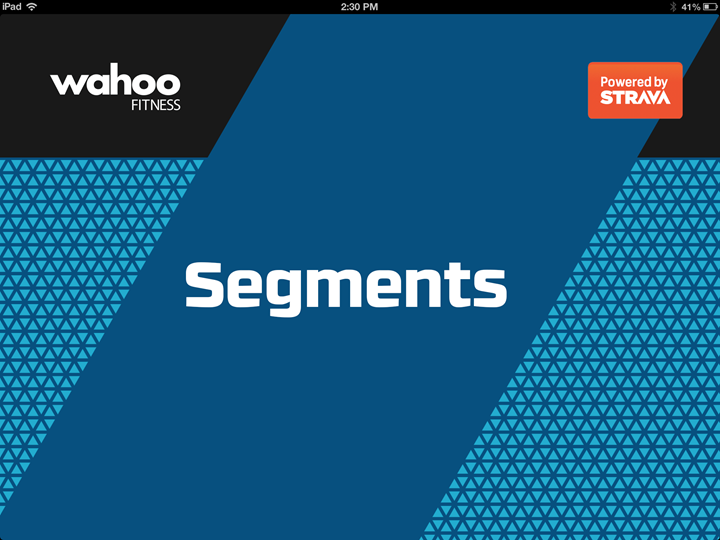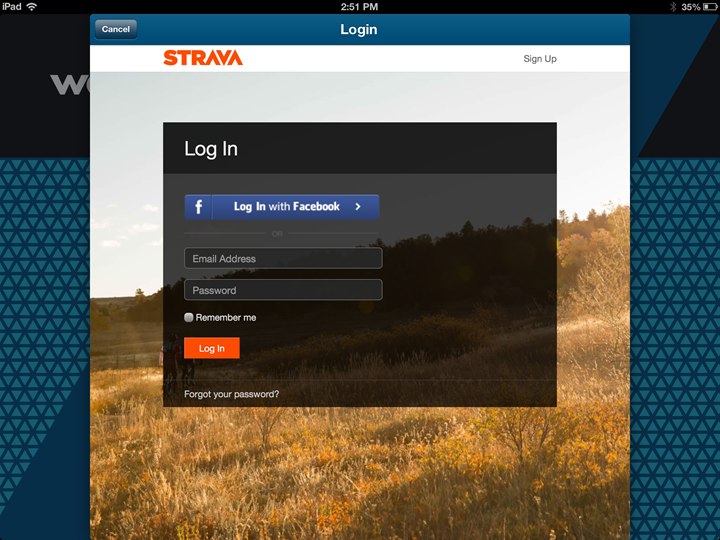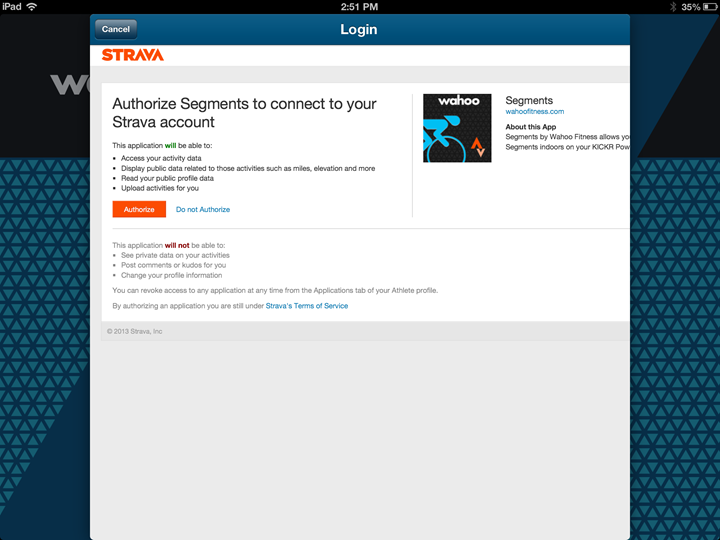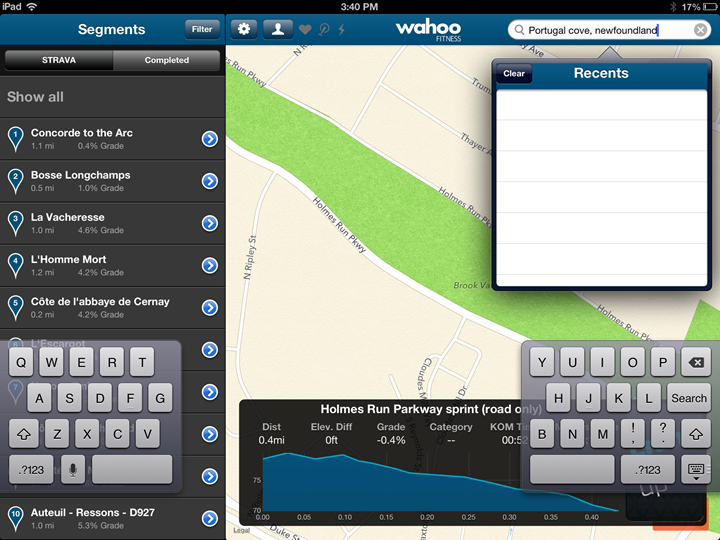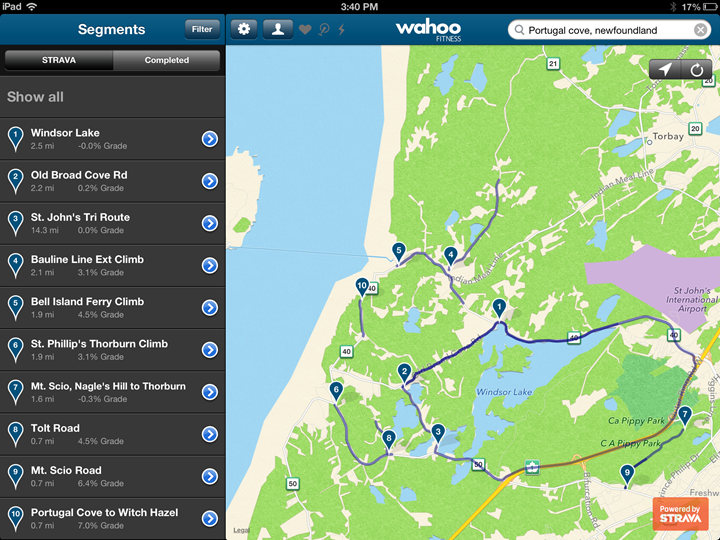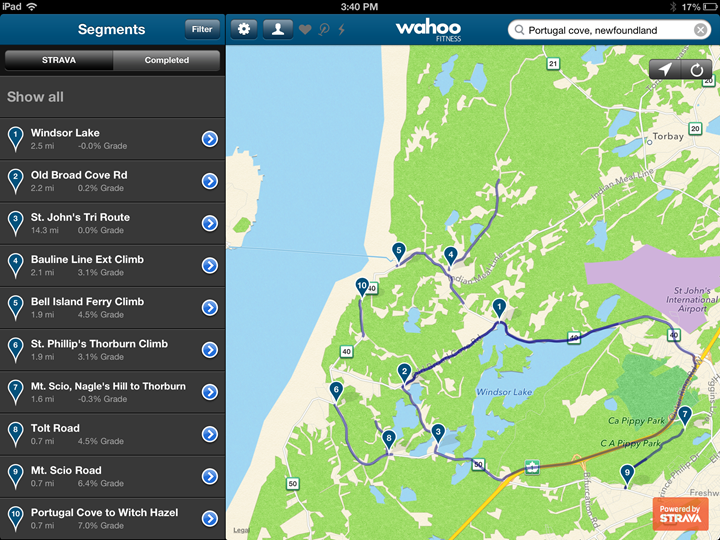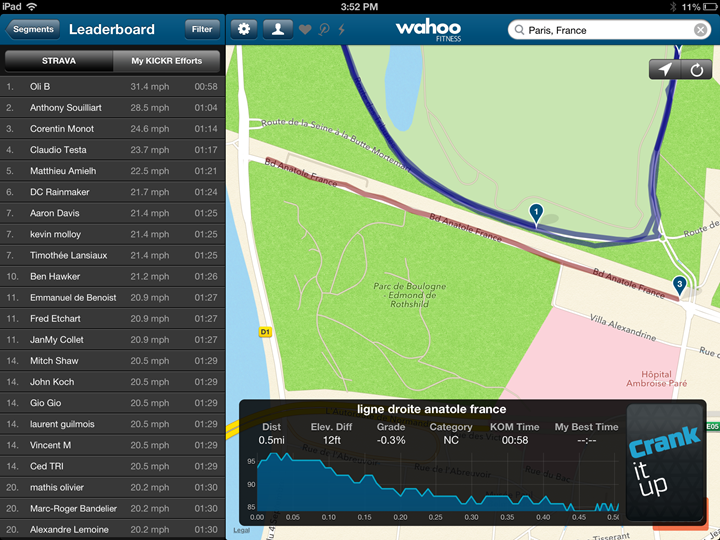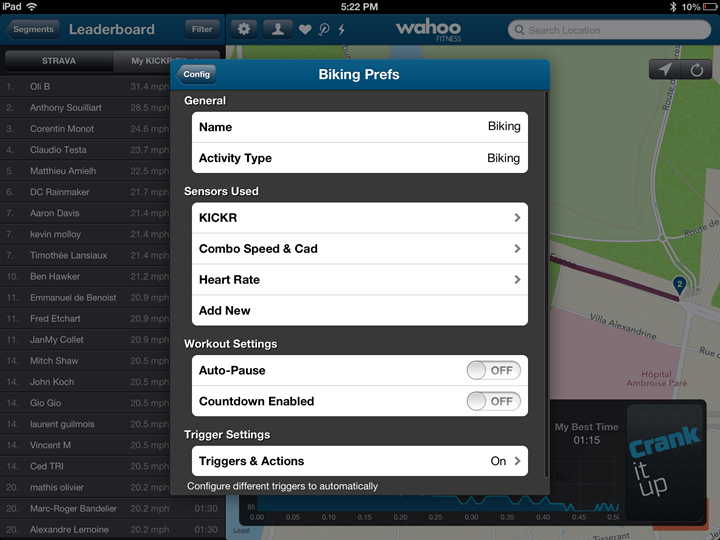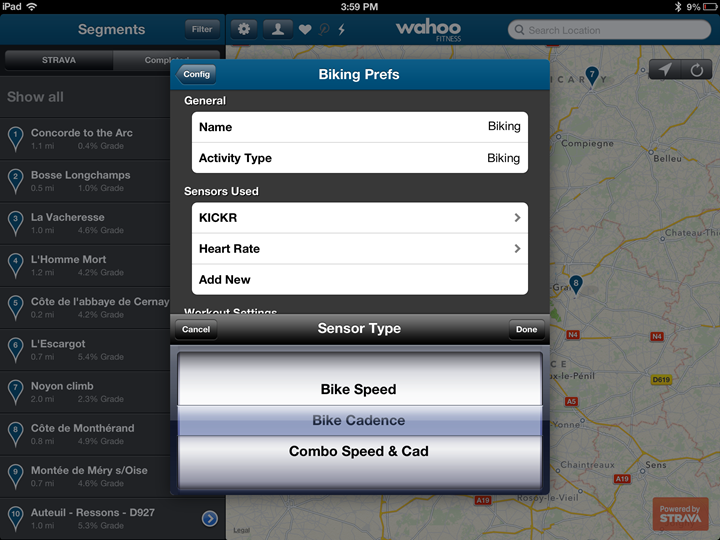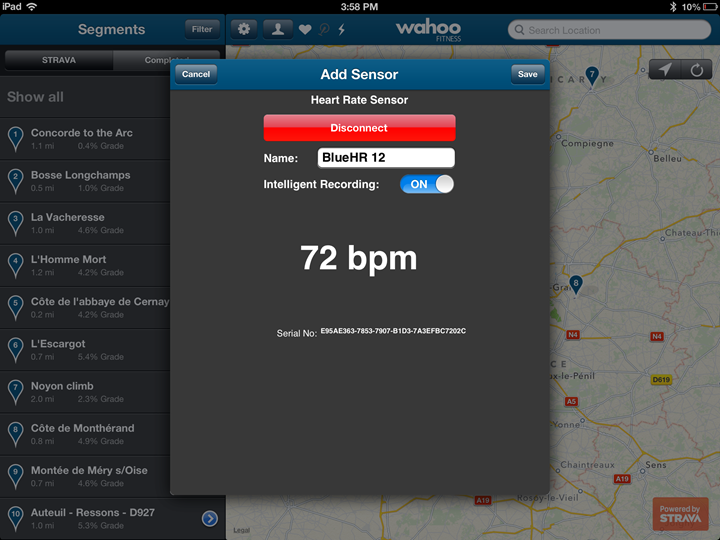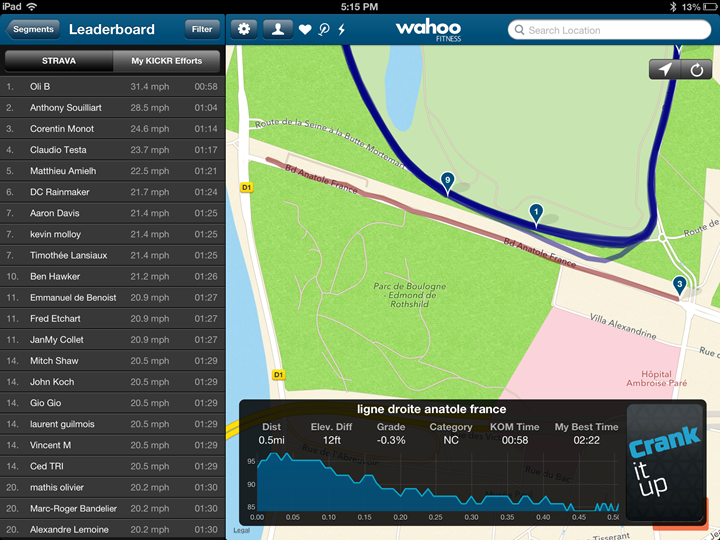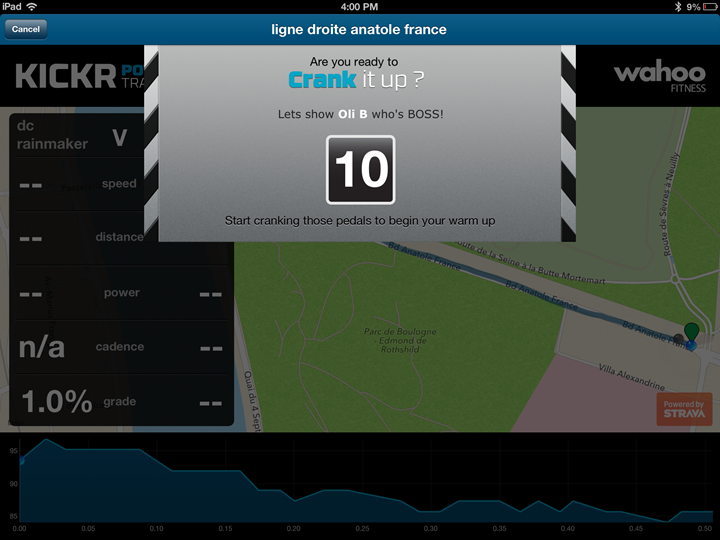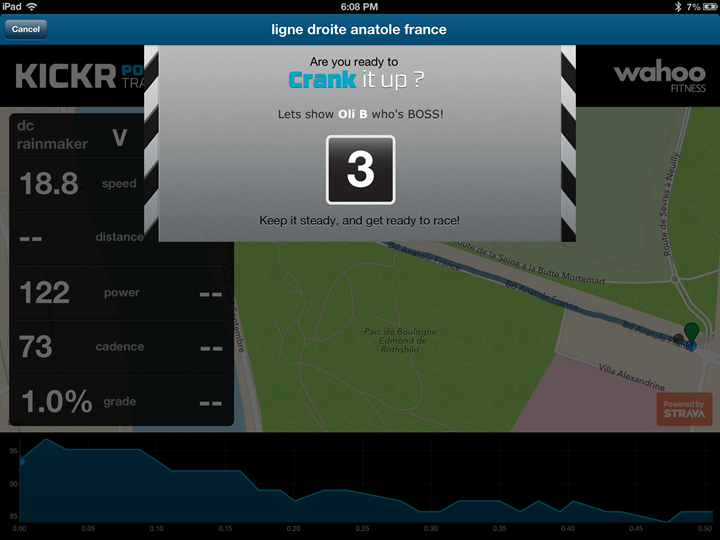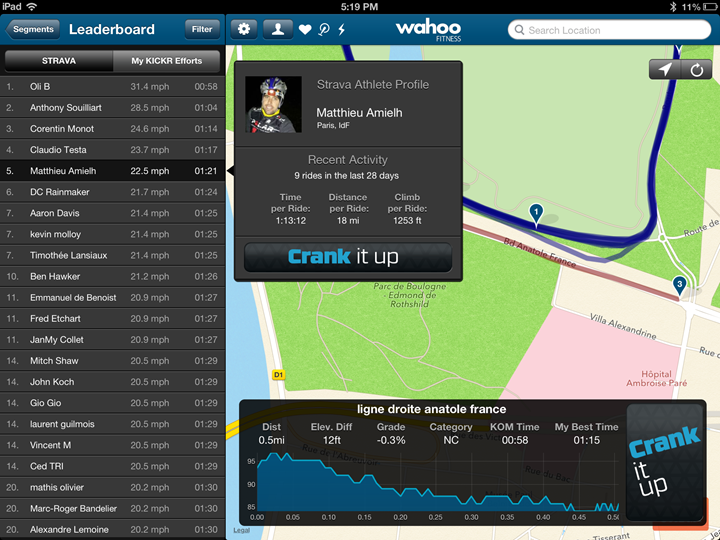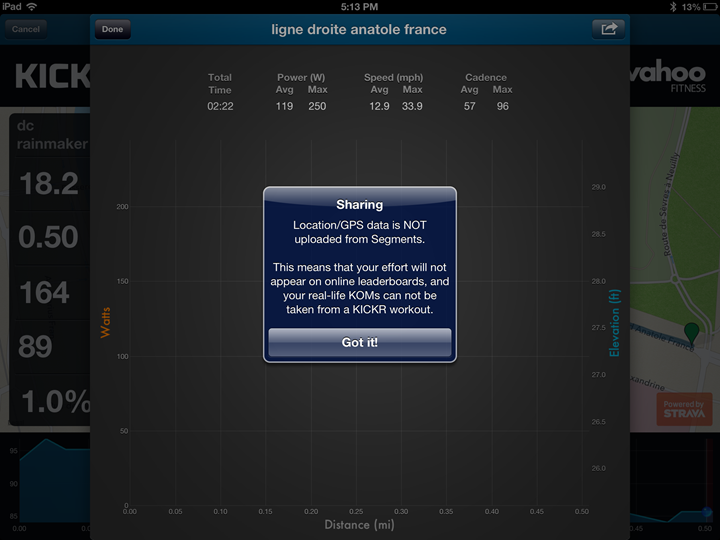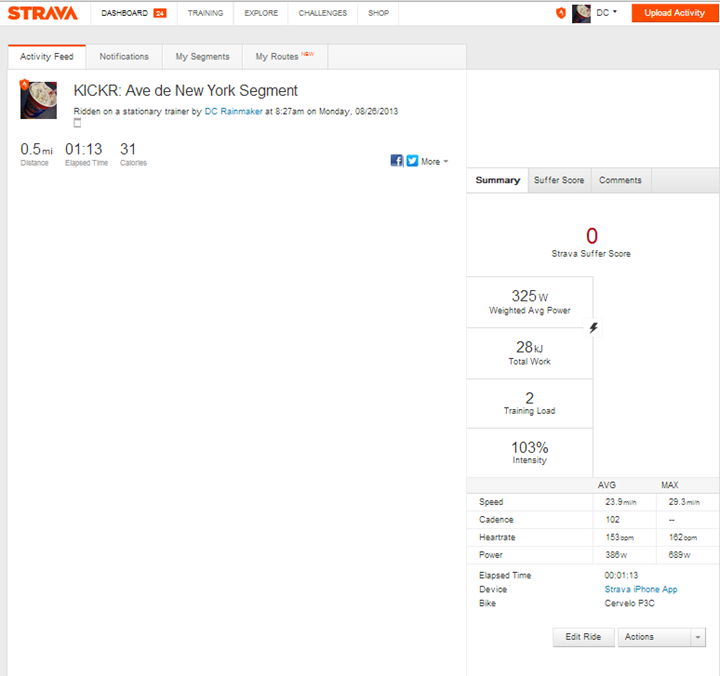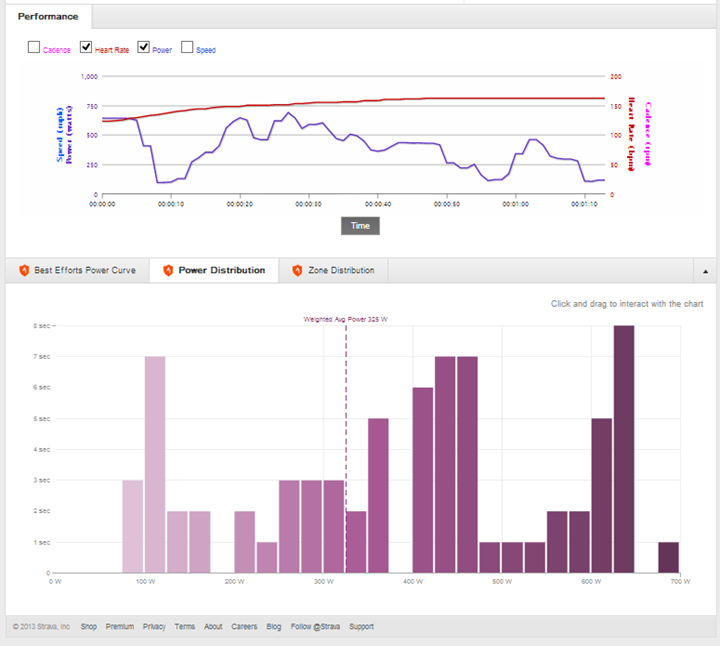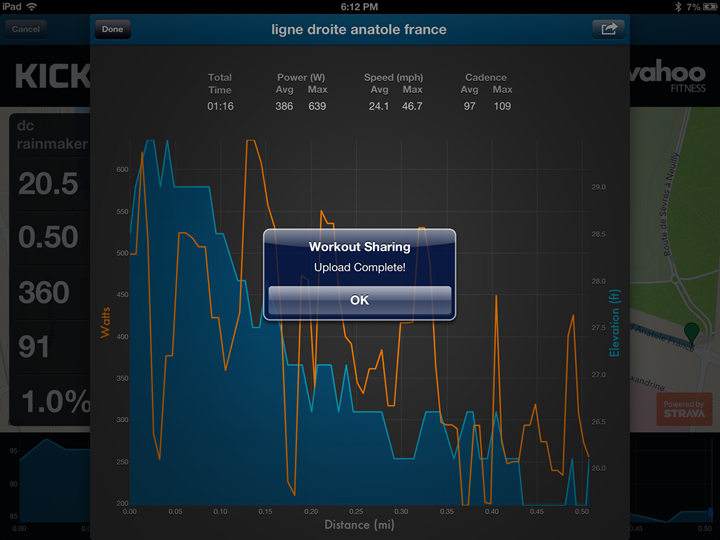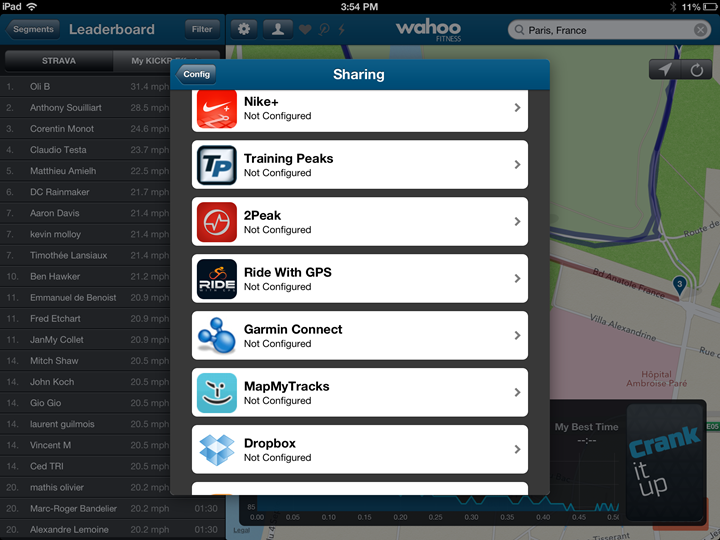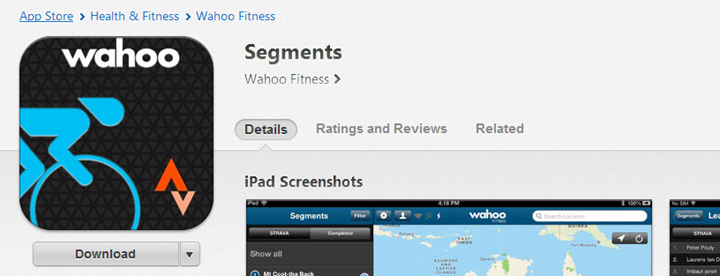A little over a week ago Wahoo Fitness released the Strava Segments app. It was ironically just shy of a year ago that I previewed the app at the time of the KICKR unveiling at Eurobike. Since then the app has received a bit of polish, as well as updating to minimize issues related to bad GPS data making it difficult to ride routes. In other words, it moved from an app that was developed literally over a weekend just in time for Eurobike, to one that’s sellable.
Since I continue to receive a number of questions asking when the app will be ready, I figured I’d take a quick moment to walk through how the app works, as well as some thoughts on pricing (since it’s now released).
How it all works:
Upon starting it up for the first time you’ll need to authenticate with Strava. This allows the Segments app (which is made and sold by Wahoo Fitness, not by Strava, though it does has Strava’s blessing) to access your Strava account and pull your segment information.
Once that’s completed, you’ll be brought to the main screen. This screen uses your current GPS location to enumerate segments in the area (as a starting point).
You can use the search box in the upper corner to narrow it down to a specific address or area somewhere else in the world.
When you do this it in turn narrows down the segments displayed within that area:
Alternatively, I can also just pinch with my fingers and zoom from there or anywhere, then hit refresh for a given area to enumerate segments:
I decided to wander back to Paris though, since I have more rides there:
After finding a specific segment on the map, I can expand it out from the left side. In this case, I’ve selected a segment that I’ve ridden locally (and placed semi-high up in):
Before we ride it though, we should probably configure the KICKR with the software. To do so, you’ll tap the little settings icon to open up the settings page:
Within here you’ll choose workout settings and then pair your KICKR, as well as any other Bluetooth Smart (or ANT+ with the adapter) devices you have:
These can include speed/cadence sensors or heart rate straps:
Additionally, you can configure workout zones, triggers and and a few other settings here. Later on I’ll talk about sharing. With that done, go ahead and close it out.
To start riding the Segment with the KICKR, I’ll go ahead and tap the ‘Crank it Up’ button in the lower right corner:
It’ll then download the route and elevation data for that segment and a few seconds later bring you to here:
You can now start pedaling to get fully up to speed. Like in real life, you’ll want to start the segment with the highest possible speed, otherwise (especially for shortest segments), you’ll be behind the curve from the get-go.
As you ride, the resistance is automatically controlled depending on the grade in that area. Wahoo has done some work to try and address issues with bad elevation data for a segment by introducing some smoothing that protects against that. However, I found that even on what are perfectly flat segments within the real world, I’m still seeing some variation in grade where there shouldn’t be.
You’ll see the grade information displayed on the left side, along with other metrics. On the map you’ll see the person you’re racing against, as well as your position (dots).
To get a feel for the entire experience, I found a nice short 60-second segment that I had already done out on the real road, and went to town on the KICKR. Here’s a quick video:
You’ll notice that the grade changed a few times. In this case the road is actually pancake flat – so as I was inclining, I was at a bit of a disadvantage in that the real-world person was going flat. And while there was ‘downhill’ segments in the recreation, the KICKR doesn’t drive the wheel forward, so these non-real downhill’s don’t really help.
A couple of other items. You can specify to race against a specific person – such as yourself from a past real-world ride, or a past trainer ride. By default it’ll race against a past trainer ride if you have one for that segment. To race against a specific person, simply tap their name, then tap “Crank it up”:
Once you’ve completed the segment, it’ll be saved – but not with segment information to Strava, rather, to a local cache of your previously ridden segments. Given the complexities in the real world (lights/cars/people/wind/etc…), it wouldn’t quite be fair to upload these there. Though, I wish there was a way for Strava to simply flag them as trainer segments and have them in a separate category. Over time I suspect apps like this will become more popular, and standards will be solidified in the coming months such that it won’t be only the KICKR that could use an app like this – but other trainers as well.
When you do upload the ride to Strava, there’s no actual GPS information – rather, it just shows up like a generic training ride. Here’s what it looks like:
You can also upload your completed ride to any number of web services that have API’s or connections from the Wahoo app:
Or, you can just e-mail yourself the TCX/FIT/PWX/CSV/etc… files too.
Price:
The app isn’t free, but rather $15 for a short while, before jumping up to $30. At first glance, that may seem expensive for an iPad app – and in the realm of iPad apps, that’s pretty true.
But, I think it’s also realistic. And more importantly, I think it allows developers to actually build pretty and well executed apps that can sustain themselves, rather than ugly and crappy apps that nobody wants. Ultimately, in the small segment that is the sports technology market (and even smaller segment of users that have the KICKR today), you simply couldn’t recoup development costs for a 99 cent app.
Now, there’s debate about whether this app since it’s provided by Wahoo should be free since you already bought the KICKR from Wahoo. And I can see that. But I’d also like to see Wahoo focus on other software gaps in their lineup. And if that means that the Segments app proves to them that they can do that for a reasonable price, then I’d love to see what else they can develop.
For example, looking at the KICKR software lineup today, there’s gaps in multiplayer (internet or studio), gaps in simply riding an existing course/route (i.e. a route you uploaded to Garmin Connect), or even the ability to stream your KICKR workout real-time to a site or to upload it to a Wahoo-focused site. All areas that I’d happily pay $15-$30 as a one-time fee to have. And that’s all before we talk Android or other platforms. Keeping in mind that most other software suites out there from CycleOps, Tacx, and Racermate (CompuTrainer) cost hundreds of dollars (though do deliver more).
Summary:
As it stands today, the price of $15 for the Segments App seems like a pretty good deal to me to be able to ride endless Strava segments. I do wish I could ride more than just a segment (for example, re-ride an entire route/ride), but for now, I’m content with what’s there.
I’m optimistic they’ll continue to develop and update on it – just like any other product, and given last week’s update to the release, that seems to be the right direction. For example, I’d love to see basic RFLKT integration with it, allowing me to start/stop the workout from my handlebars as opposed to my iPad.
As always, if you’ve got any questions – feel free to drop a note below.
Thanks for reading!
FOUND THIS POST USEFUL? SUPPORT THE SITE!
Hopefully, you found this post useful. The website is really a labor of love, so please consider becoming a DC RAINMAKER Supporter. This gets you an ad-free experience, and access to our (mostly) bi-monthly behind-the-scenes video series of “Shed Talkin’”.
Support DCRainMaker - Shop on Amazon
Otherwise, perhaps consider using the below link if shopping on Amazon. As an Amazon Associate, I earn from qualifying purchases. It doesn’t cost you anything extra, but your purchases help support this website a lot. It could simply be buying toilet paper, or this pizza oven we use and love.