The big three features that most folks were excited about were:
1) Ability to go 20 hours on battery (compared to 10 previously)
2) New waterproofing (to swim with)
3) Integration with cycling power devices (to gather wattage)
Of course, that was just the tip of the iceberg. How would the 310XT actually stand up to a month of pounding through multi-workout days? And would it do all it’s promised?
Garmin sent me out a a trial unit for 30 days, and I went ahead and put it through it’s paces. I swam, cycled, and even ran an Ironman marathon with it. If you’ve read my review posts before, you know they are anything but short. I try to cover every conceivable function and feature, and then see how well it performs outside the envelope. I take a gazillion pictures along the way, record all the data and then try to offer the most comprehensive reviews possible. That’s just my DC Rainmaker trademark way of doing things.
As always, if you have any questions after reading it – feel free to post questions in the comments below, or e-mail me at the address on the right toolbar. With that…let’s get onto the action:
Unboxing/Package Contents:
When the box first arrives, it’ll look a lot like this. Well, actually, it should look exactly like this – unless the UPS man has already played with it.


Once you take all the parts out and spread them across a wide surface, you’ll have the following display of plastic baggies:
 From there, you’ll spend a few minutes debagging everything, resulting in this fine collection of parts:
From there, you’ll spend a few minutes debagging everything, resulting in this fine collection of parts:
 Now you’ll notice a bunch of different plug attachments on the lower right hand corner. This allows you to easily take the wall charger overseas (regardless of which side of the pond you started on).
Now you’ll notice a bunch of different plug attachments on the lower right hand corner. This allows you to easily take the wall charger overseas (regardless of which side of the pond you started on).
But, let’s get all of the ancillary ‘stuffs’ out of the way, and focus on the things that really matter:
 And there you have it – the pieces that you’ll actually use. You see four major items. Obviously the orange thing is the watch itself. And the strap-looking object is the heart rate strap. Next is the wall charger. Now, you’ll notice the wall charger is actually two pieces – a USB cable and a charger unit. This allows you to simply charge the unit via a USB port on your computer. Lastly, you’ll see the little stick at the bottom. This USB stick is an ANT+ wireless device that you plug into your computer to sync data back and forth. I cover this a bunch in the software section, so I’ll skip the details of it for now.
And there you have it – the pieces that you’ll actually use. You see four major items. Obviously the orange thing is the watch itself. And the strap-looking object is the heart rate strap. Next is the wall charger. Now, you’ll notice the wall charger is actually two pieces – a USB cable and a charger unit. This allows you to simply charge the unit via a USB port on your computer. Lastly, you’ll see the little stick at the bottom. This USB stick is an ANT+ wireless device that you plug into your computer to sync data back and forth. I cover this a bunch in the software section, so I’ll skip the details of it for now.
As I mentioned, to charge the device you’ll simply use the charging cable above, and then clip it onto the back of the 310XT, like below:
 Also of note is the new heart rate strap. This new strap splits into two pieces like the old one – except that instead of being rubber like the old one, it’s a much more comfortable fabric design. I cover the new heart rate strap later on in the accessories section.
Also of note is the new heart rate strap. This new strap splits into two pieces like the old one – except that instead of being rubber like the old one, it’s a much more comfortable fabric design. I cover the new heart rate strap later on in the accessories section.
 Finally, here’s a few size comparison shots when the 310XT is put next to the Garmin 405 and 305:
Finally, here’s a few size comparison shots when the 310XT is put next to the Garmin 405 and 305:

 You can really see how much thinner it is than the 305 in this shot below:
You can really see how much thinner it is than the 305 in this shot below:

Ok, let’s get on with the show. Time to power it up!
Initial Setup:
When you first power on the Garmin 310XT it starts by asking you a series of questions. The Garmin 305 did the same thing – though it only really asked three questions, Monty Python style. The 310XT however, asks more questions than an inquisitive three-year-old. Ten questions to be exact:
1) Language
2) Time Format (12/24 hr)
3) Distance format (Miles/KM)
4) HR Monitor (Yes/No)
5) Select gender (M/F/Confused)
6) Enter Age
7) Enter Weight
8) Enter Height
9) Specify Activity Class
10) Specify Lifetime Athlete


It’s those last two that are kinda interesting, specifically the “Are you a lifetime athlete?”. This question is aimed at folks who have resting heart rates of less than 60, or who have trained intensely for many years. Though the manual doesn’t clarify what this setting actually impacts, a bit of poking around reveals it controls some of the calorie calculations.
So, after you’ve given the 310XT your life history, you’re finally ready to use it – and it offers some initial tips along the way:

That’s it! Setup only takes a minute or two. Now that we have it all configured, let’s get on with using it.
Running:
The first thing you’ll notice when you go to put it on your wrist is that it’s smaller than previous Forerunners. And lighter. It’s also a bit more streamlined looking – it reduces the ‘running with a computer’ look some…though – let’s face it – you’re still running with a computer.

Once you turn it on you’ll be able to select which sport you’re doing (by holding down the mode button for a few seconds). This is nice in that it reduces the series of menus you used to have to navigate in past models. The device will start in the same mode you shut it off in last time, so if you’re just a runner – it will stay in running mode. This is also a great time to point out that the 310XT picks up satellite reception WAY faster than the 305 does. A much appreciated improvement!
Now that you’ve selected you want to run…it’s time to run. Simply press the start button, and off we go.
As you start running you’ll notice that the displayed pace starts to reduce down to your actual speed. This takes a few seconds, as the GPS calculation needs to essentially ‘catch up’ to the exact speed you’re going. This is important to call out though because many folks when they start using a GPS watch get really hung up on the fact that the speed fluctuates some. That’s alright though, because the averaging works out, plus, once you even out your instantaneous pace won’t fluctuate by a ton.
Now let’s skip forward a bit into the run. Perhaps it’s hot out, and your getting tired. This is where the 310XT can help keep your pace on track. Aside from the visual reminder that you’re slowing ‘off-pace’, you can also set audible and vibrating reminders. Those are controlled via two methods:
– Virtual Partner: This method allows you to configure the Forerunner to display ‘the little man’, which show shows you how far ahead or behind you are compared to a virtual person running the pace you specified. For example – say you set the pace for 8:00/mile – and then you go off and run two miles at an 8:10/mile pace (thus a time of 16:20 instead of 16:00), it will now show you as 20 seconds behind the little man, as well as how far behind you are (by distance). You can change the pace mid-run, though that will reset the counter.

– Pace alerts via workouts: The 310XT offers the ability to set alerts for a variety of categories – such as HR and distance. These alerts serve to remind you (audibly and via vibration, as well as a visual reminder) that you have reached a specific goal (such as 2 miles), or are over/under a given HR specification. However, what’s missing here is the ability to set a pace alert – such as maintaining an 8:00/mile pace (with a slight variance of course). It would be nice to have this feature built into the watch. But, as a substitute, you can actually create such alerts via workouts in Garmin Training Center (software that comes with it). It’s a bit roundabout, but you can do it:
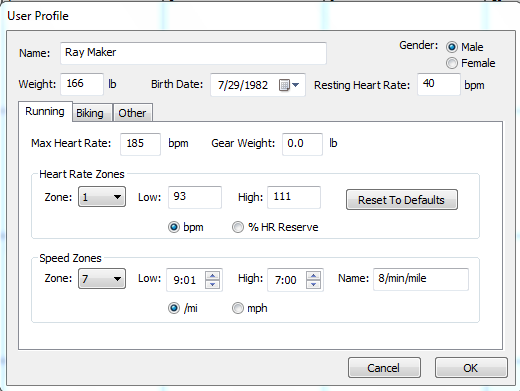
Above, I set my speed zones (I can customize up to 10 of them with unique names/paces). And below, I create a ‘workout’. If I stray out of that specific zone, the 310XT will quite persistently remind me.
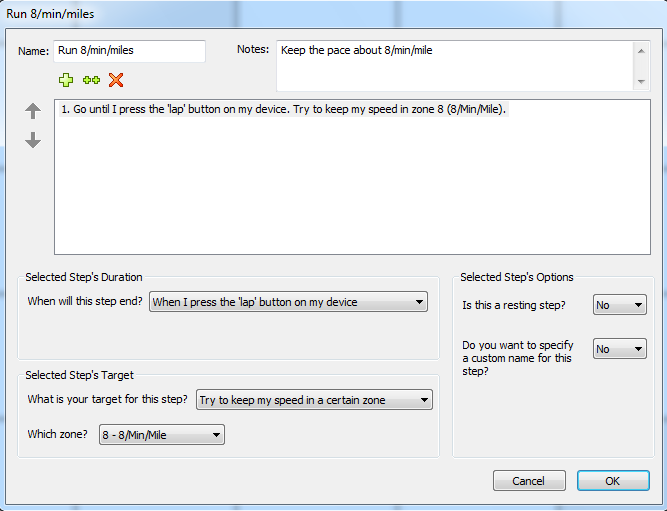
So before we got sidetracked into pace alerts, we were running along on a nice straight road. But what happens if we duck into the tress?
Well, generally – nothing much. The Garmin 310XT continues to work – even in the trees. The only issues I’ve ever seen are on super-quick switchbacks such as in certain trail running scenarios, where the unit might not catch the fact that you’ve done a quick out and back segment and instead short you the distance. Now interestingly, the 305 actually had an option to change recording rate but the 310XT does not (which, I’ll talk more about in the cycling section). But in general, running along a trail in the trees is no issue.
Next comes the buildings – how does it handle around those? In most cases it’s fine. The only issues I’ve ever seen were when I was running super-close to the edge of a tall set of buildings and it drops out temporarily. But the cool thing is that the 310XT will basically ‘draw a line’ between the two known points. So it’ll still capture the distance for you.
Same goes for tunnels. Near my home there are tunnels that pass under a set of major freeways, and the trail I often run goes under the tunnels. What happens in those cases is that signal is lost, the watch alerts me to this, and then I keep running. When I get back into the open and the signal is recaptured (usually a few seconds after exiting the tunnel), it does the the same as next to buildings and interpolates the data points. This is only problematic when the tunnels turn underground (as mine does), so I get shorted a tiny bit on distance on those runs. I suppose it’s extra credit in the bank of training…
 As you can see above, it’s not quite a perfect match to the tunnel, but it picks up the signal on either side without too much issue and pretty quickly. The above is a screenshot from Sports Tracks (which I’ll talk about later in the software section).
As you can see above, it’s not quite a perfect match to the tunnel, but it picks up the signal on either side without too much issue and pretty quickly. The above is a screenshot from Sports Tracks (which I’ll talk about later in the software section).
Now that you’re running along, let’s talk about some of the buttons on the display – here’s the quick overview:

The two buttons you’re most likely to press are the Lap/Reset and Stop/Start. The Stop/Start button works to start your timer, as well as pause it (and stop it at the end of the workout). Whereas the lap button allows you to mark specific laps (and reset the workout). Now by default the 310XT will auto lap every mile, which means it automatically records one lap every mile. You can change the distance for auto lap, or just shut it off. I leave it off on mine, as I prefer to view all laps via software and can then view/filter them a million different ways. In addition, I generally set laps (via the lap button) when I change zones or make some pace/HR change per my workout schedule.
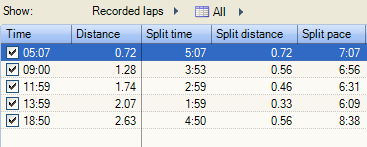 This allows me to do things like the above in Sport Tracks – where I manually recorded five different laps as part of my workout, with each lap representing a different heart rate (HR) zone I was targeting to hit. This way I can see my average split pace for each lap (and thus correlated to each zone).
This allows me to do things like the above in Sport Tracks – where I manually recorded five different laps as part of my workout, with each lap representing a different heart rate (HR) zone I was targeting to hit. This way I can see my average split pace for each lap (and thus correlated to each zone).
The two up/down buttons on the side allow you to rotate through different screens. You can configure a number of different data fields per each screen, up to four fields (or as few as one). You can set to automatically rotate/scroll through the screens, or you can manually scroll through via the buttons. Also on the right side (lower) is the ‘Enter’ button to confirm setting choices.
Finally, on the left side we have the top left button to turn on/off the backlight, and the lower button to shift into a different mode and the menu system (to edit settings). The light will automatically shut off after 15 seconds, but you can set it to stay on longer, or just stay on permanently. When I do night runs, I just set it to stay on permanently. I have a few pictures at night in the cycling section.
Lastly, let’s talk about treadmills. The 310XT works just fine inside on treadmills – but it does require a small accessory – the foot pod in order to record pace (and thus distance). The food pod allows you to run in situations where GPS doesn’t function, like inside a gym. I have a whole bunch later in the accessories section on just the foot pod – so check out the details there.
Cycling:
Cycling is probably the most common sport outside of running that the 310XT will be used for. And based on all my cycling thus far – it works quite nicely. I’ve taken it on both my tri bike, as well as road bike – and it works equally as well on both bikes. Now, I’ll talk about how to mount it a bit later, so for now let’s focus on some of the core features.
First up – once you choose to select a sport, you’ll be given the option to choose one of three bikes to ‘program’ into the 310XT. This is useful if you have a mountain bike, a tri bike and a road bike. Why would it matter? Well, wheel size for one. If you use it on a trainer, by setting the wheel size with a cadence sensor (accessory below) you can actually get accurate distance indoors. So this allows easy switching between them. Outside…it doesn’t really matter so much.

Like running mode, you can select up to four screens to display at any one point in time, and you can also set to auto-scroll between the different screens. Auto-scroll is actually a pretty nice feature that I only really started using because of writing this review. Despite virtually all Garmin fitness devices having this, I never really found it practical. But after doing a ride with it – it’s actually fairly nice. You can set the scroll speed to display different screens at intervals of slow/medium/fast (2,4 and 5 seconds respectively). It then rotates continually through those screens, with each screen displaying up to the usual four pieces of data. Note this feature is offered in all modes (Running, Cycling, etc..).
One of the most common questions I get about the 305 and 405 is if you can make the text bigger. Like both of those watches, the 310XT allows quite large text by reducing the number of data fields per screen. Above you can see four data fields on a single screen and below is an example of just one data field. Interestingly, using just two data fields really doesn’t increase the size any more than four data fields. As you can see below though – the speed of 17.0mph is easily read from pretty far away in single data field mode.

Next up…Auto Pause:

Another feature that’s not specific to cycling but is probably most useful in cycling is Auto Pause. This tells the 310XT to automatically stop recording when you stop, and then resume when you start going again. This is based on speed, and the speed is configurable if you’d like to increase or decrease the tolerance. Now, a word of caution about this – in certain situations (like trail running or mountain biking), you may have more automatically paused points than you’d like. This is because sometimes in cases such as switchbacks the GPS signal doesn’t catch that you’ve gone ‘out and back’, and instead interprets it as standing still – thus shorting you on the distance. Generally not an issue on roads, but worthwhile pointing out.
Like when running, the Virtual Partner can be enabled while cycling as well. This would help you maintain above a given MPH (or KPH) speed for the ride, and show you how far ahead or behind you are in comparison to your goal pace:

Now, the 310XT records all sorts of interesting data about your ride: Speed, elevation, heart rate and distance to name a few. Further, if you add the cadence sensor – then it would record cadence as well. All of this information is stored on a per ride basis, and then is downloaded into any number of compatible software applications (which I cover later). From there you can slice and dice the data all sorts of interesting ways:
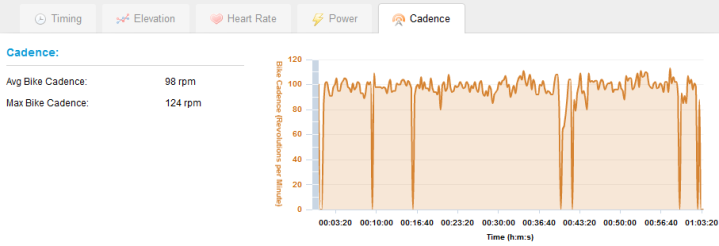
One new class of devices that the 310XT supports that previous Forerunner devices haven’t supported is power meters. Power meters are developed by 3rd party companies that measure how many watts a cyclist is outputting at any given time. This helps to give a truer picture of a cyclist’s given workout as it effectively accounts for speed-impacting variables like wind and terrain. I wrote up a good intro piece to Cycling with Power here.
 (In the above photo taken while climbing, I have the data fields set to show power (watts) in the lower left corner, with grade in the upper right)
(In the above photo taken while climbing, I have the data fields set to show power (watts) in the lower left corner, with grade in the upper right)
Since there is a ton of interesting little details about the 310XT and power meters, I ended up creating a full mini-section in this review under the accessories section. For most of you reading out there, power meters aren’t likely in your future (or budgets), but for competitive cyclists and triathletes, power meters are becoming more common – and understanding the pro’s and con’s of using the 310XT with one is important.
One area that’s often asked is how does the device do at night? This is one area that’s much improved since the 305. The screen is far easier to read at a quick glance than the 305 was, as the backlight color was changed and the overall feel of the display is much cleaner. Below are two photos – one from the saddle showing the brightness of the LCD (adjustable), and one closer up so you can actually read it. Now, as a human you can easily see the numbers while seated, but my camera…not so much…at least without making the rest of the picture pitch-black – hence the two separate pictures


An final area I want to briefly point out is a change made between the 305 and the 310XT around recording of data. In the past (i.e. 305), you can change the recording interval to be ‘Smart Recording’ (which saves battery life, but records less data, roughly about once every 4 seconds depending on a variety of factors), or you can set to ‘Every Second’, which…simply records every second. This mattered for folks who were looking for very precise data. One area that’s most common here is folks cycling with power meter devices. In the 310XT this option was removed and only ‘Smart Recording’ is available. This is a bit of an odd change given the longer battery life of the 310XT over the 305. What’s a bit stranger though is that if you connect a power meter, the device will automatically switch over into 1-second recording. Kinda odd to have the feature, but not allow you to manually enable it. So it’s something to consider if extremely precise data is of significant importance to you.
[Updated 8/6/2011: Note that as of late May 2011, Garmin has re-introduced 1-second recording to the FR310XT product for all sports, regardless of power meter. This can be enabled in the settings menu now for any activity. Enjoy!]
So in summary for cycling – the device by itself performs extremely well. There are however a lot of accessories (be it mounts, cadence meters, or power meters) that really help to gel the watch together. I talk through all of these in the accessories section later on.
Swimming:
One of the biggest reasons you’d look to pickup the 310XT over an earlier model (such as the 305) is it’s inherent waterproofing capabilities. While some earlier Garmin models had basic waterproofing, it was only to 3 feet and only for 30 minutes, further, it wasn’t designed to be warn on your wrist in the water – as the pounding action would effectively destroy the device over time. So upon initial announcement that the 310XT was waterproofed to 30m (94.4ft), most triathletes were thrilled. But Garmin soon made it clear that while the device was indeed waterproofed and could also be worn on your wrist while swimming – it wouldn’t accurately measure distance while swimming if worn on your wrist. Further, it wouldn’t record heart rate data due to the ANT+ signal not being strong enough to penetrate water.
Now, this doesn’t mean the new waterproofing is useless. In fact, far from it – it means that I no longer have to worry about my 305 in its Ziploc bag potentially dying an aquatic death because water got in for an extended period of time. To me, not having to worry about it is a huge advantage.
That said – what would happen if you wore it on your wrist? Well, I set out to find out and put together a simple test. I went to a nearby lake on one of my trips and made a simple triangular course between the boat ramp, and two docks at opposite sides of the lake. The loop is approximately a half a mile.

To ensure I had a ‘control’, I took along a Garmin Forerunner 305 in my swim cap – just as I always do. This would remain in the swim cap for the entire swim. Next, I added a Garmin 310XT to the swim cap as well, right next to the Garmin 305. Yes, I looked like a dork…thankfully nobody saw me. For the Garmin 310XT I didn’t have to worry about a Ziploc.

For the first lap, I’d just swim as usual with the two devices recording, here’s what the two tracks looked like:
Garmin 305 Track – Lap 1:

Garmin 310XT Track – Lap 1:

As you can see, they’re basically the same. The 305 (first one) probably made a slightly prettier track because I tend to breathe to my right, and the 305 was on the right portion of my head. For both devices though, I placed them towards the back of my head, to maximize exposure to the sky. And just to show you what would happen if you perfectly placed the 310XT alone – here’s one I did this past weekend with just the 310XT in a race – it’s pretty darn nice:
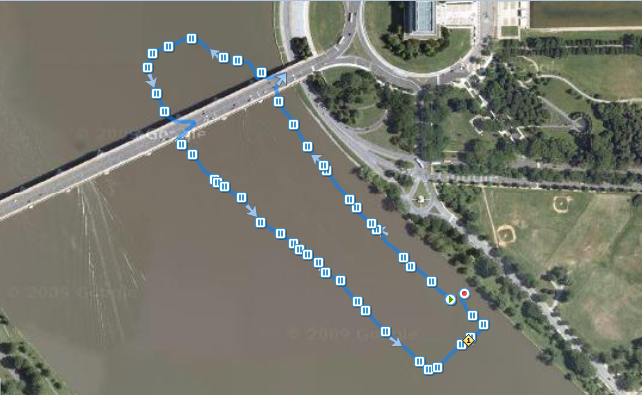
Next up, on the second lap I went ahead and removed the Garmin 310XT from my swim cap and placed it on my wrist, just as if I was wearing it running.

Now, the second I placed my arm into the water, the 310XT beeped and warned me it had lost satellite reception (below photo shows my arm just below the surface of the water):

Despite that, I pressed lap and went to town – swimming yet another loop of the circuit – with the 305 in the swim cap as a baseline, and the 310XT on my wrist:
Garmin 305 Track in swim cap – Lap 2:
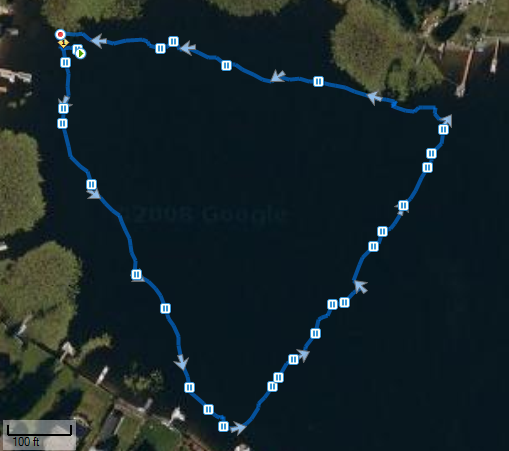
Garmin 310XT Track on wrist – Lap 2:

Yikes! Not only does the 310XT track look like I’m drunk, but it also measures the distance at more than twice the actual length. This is because it’s losing reception each time it goes underwater, and only some of the time it gains the reception back during the stroke recovery. But, the actual GPS acquisition hasn’t completed, so the accuracy is still +/- a few hundred feet – thus incorrect data points.
So, to summarize that – you really don’t want to wear it on your wrist if you’re looking for a smooth data track (or any useful data). That said, it didn’t bother me with respect to my swim stroke at all, but I also wasn’t on an exact course trying to time-trial it either.
Next up – how does the heart rate strap pickup underwater? Well, Garmin says it won’t – and I had no reason to not trust them, but I’m always up for a little test. Now, I actually had the HR strap on the entire time for both laps. So what did it record?
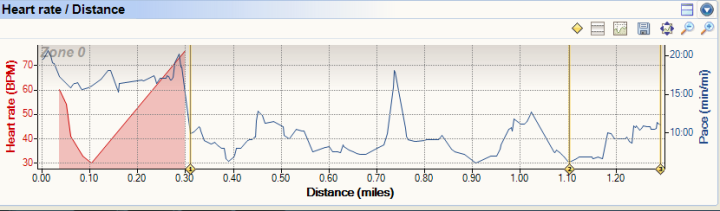
Yes…basically nothing. The only time it appeared to pickup my HR was when I had put my wrist next to the HR emitter – the below picture is actually taken underwater, looking down from my perspective – with the black band you see being the HR strap. You can see the HR displayed in the lower right corner (along with the incorrect distance in the lower left corner).

I had wondered if it might actually pick it up occasionally during the stroke as when your core rotates, the wrist comes pretty close to your chest during the pull. You can see though that if you do place it close enough to the HR strap, it will pickup, but if you move it only about 6-8” further away (like below), nothing (I had HR configured to display in the lower right corner).

(Oh, in case you’re curious – all the water pictures were taken with an Optio W60 waterproof camera, which is what I use to take almost all the outdoors pictures I post. Most of the ‘pretty’ shots were taken with a Canon Digital Rebel XTi)
So, in summary – while the 310XT doesn’t quite offer the true triathlete/swimmers aquatic device paradise, it’s making steady improvements towards it. At the moment, I know of no device that can be worn on your wrist and track distance in an open-water situation – though the Polar’s can pickup heart rate while underwater because they use a different signal type. That said, for me the biggest advantage of the 310XT over the 305 with respect to swimming is just the simple fact that I don’t have to worry about it. I’ve killed a few Garmin 305’s in water due to prolonged exposure (multi-day sea kayak camping trip), and it appears this device would hold up much better – specifically the screen, which isn’t inset like the 305, so water can’t get in there.
Triathlon Notes:
I want to briefly touch on one area that’s unique to the 305 and 310XT – which is multisport mode. This mode allows for semi-automated shifting from one sport to the next, such as during a race. The 405 doesn’t offer this feature. What this allows you to do is to setup the different legs of the race and then by simply pressing the lap button it will automatically shift to the next stage of the race and change the display to that corresponding sport:
 As you can see above, you can choose to add in transition time. Unlike the Garmin 305, the 310XT will now record transition times as well. Each portion of the race shows up in Garmin Connect as a separate activity, such as the below from one of my recent races:
As you can see above, you can choose to add in transition time. Unlike the Garmin 305, the 310XT will now record transition times as well. Each portion of the race shows up in Garmin Connect as a separate activity, such as the below from one of my recent races:
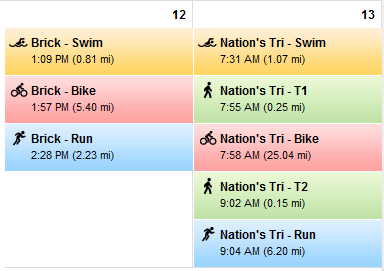 As you press lap on each stage of the race the watch will helpfully remind you what event you are supposed to be doing, in the event you get confused after the swim and try to go running instead of cycling.
As you press lap on each stage of the race the watch will helpfully remind you what event you are supposed to be doing, in the event you get confused after the swim and try to go running instead of cycling.
 When combining this functionality with the quick release kit I talk about later, you really have the perfect triathlon watch all in one device.
When combining this functionality with the quick release kit I talk about later, you really have the perfect triathlon watch all in one device.
Other random activities:
As with virtually all the Garmin devices – and pretty much all GPS devices in general, you can do quite a few fun and interesting things with them. For example, here’s a few quick ideas…
Tracking your flight route:

(Note the speed of 524MPH)
Here’s a portion of my flight from Seattle back to DC, the 310XT will easily capture the route, which you can then display in any of the software applications I note later on, or within applications like Google Earth.
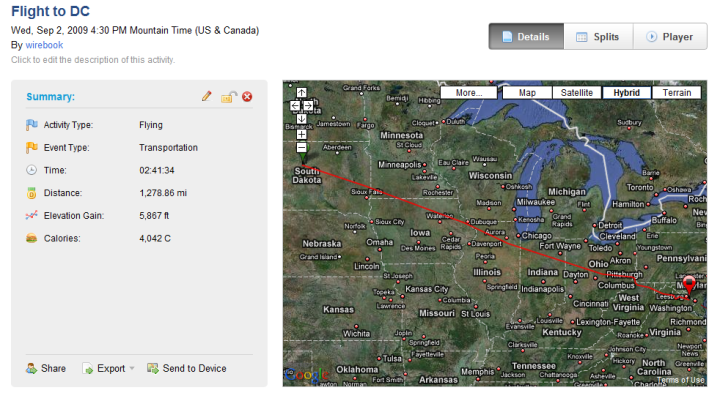

Geotagging photos:
Geotagging is when you add GPS information to photos you’ve taken. Typically this is done by simply ensuring your camera’s date/time matches your 310XT. Then you can simply start a track (workout) on the 310XT and then later using Garmin Connect export out the GPX file. GPX files are the internet standard specification for sharing GPS data between applications. So once you have a GPX file you can do an unlimited number of cool things. For example, once you have it you can easily sync it up to photos to automatically geotag photographs exact locations. Applications like Picasa Web will automatically display your photos on a map. Here’s one I did at the Boston Marathon this past spring using the 305 – which works exactly the same as the 310XT in this manner:
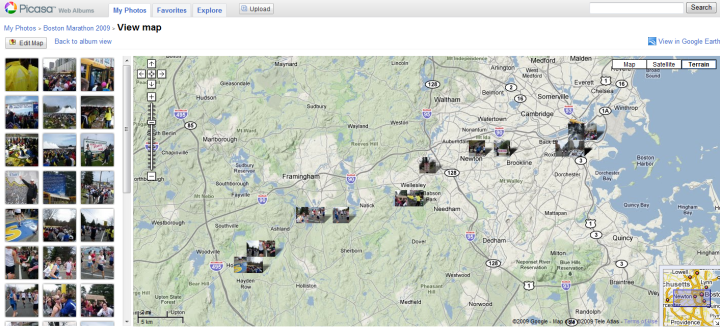
Of course, you’re really just limited by your imagination. With my 305 in the past I’ve gone on hikes, skiing, kayak trips, sightseeing, African safaris, long drives, etc…
Accessories:
Like all of the Garmin fitness devices, the 310XT is compatible with virtually every fitness accessory Garmin’s made thus far – including older model items as well. In addition, the 310XT is compatible with numerous ANT+ devices. ANT+ is the wireless protocol that the 310XT uses to communicate with accessories such as heart rate straps, but it’s also an industry standard, and a ton of sports-related companies are starting to come out with products that can pair up with the Garmin 310XT (as well as other Garmin’s).
Cadence/Indoor Speed Meter:
Perhaps the most well-known accessory for the Garmin fitness line, this small device fits onto your bike to offer cadence which is how often you turnover the pedals, in revolutions per minute (RPM). In addition, a small magnet affixes to a spoke on your bike wheel to give you speed if you’re indoors on a trainer (or if you’ve lost satellite reception in a situation like a tunnel).

You can see the black Garmin cadence/speed sensor, the small silver speed magnet on the wheel, and then out of view is an equally small magnet on my crank (where the pedals are).

The whole thing takes about 2 minutes to install with a few zip ties. There are basically three components – the crank arm magnet, the back wheel spoke magnet, and then the small wireless devices that transmits data to the 310XT.
The good news here is that if you already have one of these from a previous Garmin device – then you’re good to go. The ones that I bought originally for my 305 are compatible, as are virtually all of the ones Garmin has sold for any of its other watches/cycling computers. The cost to purchase the cadence/speed sensor is $60 on Garmin’s site (or $38 on Amazon).
Finally, see my massive Speed/Cadence sensor post, for more than you ever wanted to know about this little device.
Heart Rate Strap (included or separate):
Depending on which version of the 310XT you purchase, the heart rate (HR) strap may or may not be included. In the bundled version, the 310XT comes with a new fabric HR strap. At first I figured this was just another gimmick, but in reality – this strap is WAAAY nicer than the older style ones. So nice in fact that my girlfriend pretty much took mine hostage.

The reason it’s so much nicer is that the fabric portion is now the majority of the strap – as opposed to the earlier models where a large chunk of it was rubber. You can see the two straps below in the picture:

The new model uses little buttons (like on a coat) to snap into place.

The only catch with the new HR strap is it’s pretty darn expensive. A bit overpriced in my opinion, at $70 on Garmin’s site – but it’s only $39 on Amazon. Again, the good news here is that if you have an older Garmin fitness device – the old HR straps work just fine. And the opposite is true as well (new ones work with old units). The new HR straps work just fine with older Garmin’s, like the 305. So that will save you some money.
While the major draw of a device like a Garmin fitness watch is its GPS capabilities, the watch is still quite functional indoors. The only trick is that by itself, the watch can’t track distance or pace indoors on a treadmill. This requires a small foot pod accessory that you clip/tie to your shoe. There are a bunch of different Garmin versions of this accessory for sale out there…and basically all of them will work with the 310XT.
I originally had this one that I used with my Forerunner 305. Roughly the size of a beach ball, it certainly wasn’t inconspicuous. Given I often wear my running shoes in airports and places like that, I was looking for something smaller than the below (old school style):

Around the same time the 310XT released, Garmin also released a new – and dramatically smaller – foot pod. This foot pod is also backwards compatible with all previous Garmin devices, and the 310XT is compatible with all previous foot pods. That said, check it out – pretty darn small:




Unlike the previous one which requires you to interweave it into your running laces, the new one just snaps in place – taking all of 2 seconds to install. It’s fairly waterproof too, which means you can take it outdoors. Which is good – because that’s the easiest place to calibrate it. When you calibrate the device initially you run 800m (half a mile) so it can figure out your running stride. You can either use a track, or just have the Garmin use GPS technology to know when 800m is over. After which, you can take it indoors and it’ll know how far you’ve gone on the treadmill.

(Note, the little arrow on the top should point forward when ‘installed’)
I’ve found that typically the foot pods are within about 1-2% distance-wise on my treadmill runs. So if the treadmill says 1.00 miles, the foot pod may say .98 to 1.02 miles – well within the margin of error of the treadmill itself (yes, they aren’t perfect). Also, one interesting change is that the new ones don’t require you to remember to turn them on/off to save battery (which is a quick user-replaceable item when the time comes). They just automagically do it – which is nice.
One other item to note is that the foot pod measures running cadence (turnover) as well. This is true of both indoor and outdoor works (even when the GPS is used). Here’s what that looks like on a graph:

Anyway, the foot pods are a bit pricey as well – so if you’re looking for function over form, try to pickup one of the older styles off of eBay. Otherwise, the new versions are available for about $50 on Amazon. They do work with any of the Garmin running watches, so if you have one from those – you’re good to go, and vice-versa.
Finally – see my massive foot pod post here for more details than you ever wanted.
Power devices (cycling wattage):
One of the huge draws to the 310XT for the cycling/triathlete crowd is the ability for the 310XT to accept power meter devices. These are devices that measure a cyclist’s true effort of work as they exert energy to move the bike. I wrote an introductory piece to cycling with power here.
The 310XT is compatible with virtually any ANT+ Power Meter. This includes models such as the Power Tap, SRM, and Quarq Cinqo. And, over the past few weeks at major bike shows, numerous other ANT+ power meters have been announced which will hit the market over the next 6-12 months. So expect this space to grow pretty significantly.
An example of one type of power meter is the Quarq Cinqo that I have, pictured below:
 The Cinqo wirelessly transmits data to the 310XT, where it’s both displayed and recorded for later analysis. From there you can view the data on Garmin Connect, as well as any of the other compatible software applications. Here’s an example of the data in Garmin Connect:
The Cinqo wirelessly transmits data to the 310XT, where it’s both displayed and recorded for later analysis. From there you can view the data on Garmin Connect, as well as any of the other compatible software applications. Here’s an example of the data in Garmin Connect:
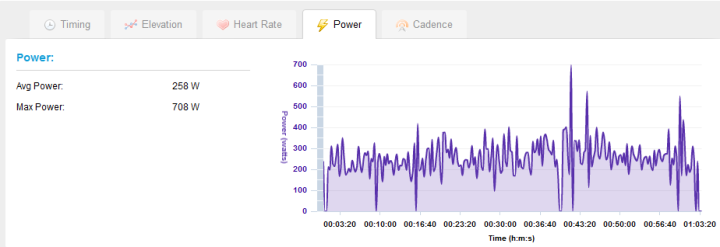
Now this is where some of the 310XT’s weaknesses start to become apparent. Garmin Connect isn’t really a very useful tool when it comes to power analysis. Most folks who utilize power are really looking to get extremely detailed information, and Garmin Connect simply doesn’t deliver that.
[Updated 8/6/2011: Note that as of late May 2011, Garmin has re-introduced 1-second recording to the FR310XT product for all sports, regardless of power meter. This can be enabled in the settings menu now for any activity. I’ve kept the next section for historical context, and while it’s still accurate from a power meter standpoint, just be aware you can now enjoy 1-second recording in any mode.]
Further complicating the issue is how the 310XT works with Smart Recording. Here’s a little snippet from a Garmin engineer on how it works:
“During smart recording the power during these intervals is accumulated. When a point is dropped the accumulated power is divided by the time to get an average power over that time interval. The definition of smart recording includes many variables with power being one of the items that can trigger the code to drop a point (after the accumulated power has reached a threshold). Turning and distance are other variables that can affect when a point should be dropped in smart recording.”
Now, what’s interesting here is that the Garmin 310XT actually automatically goes into 1-second recording mode when a power meter is attached (thanks Lisa for pointing this out!), and if you go and check out the TCX files, you can see the 1-second increment in times:
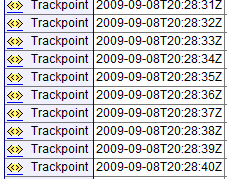
Finally, the last area that the 310XT suffers in from a power perspective is the lack of ability to display what are called ‘Rolling averages’. These are numbers that are displayed on the screen to show you the average of the last few seconds of power data. When cycling with power, the actual power number is constantly jumping around (this is completely normal), one second it’s 258w, and the next it’s 198w. This makes it difficult to train/race based on real time data. So power meter companies instead offer a screen which ‘smooths’ this data into readable chunks – such as 5s and 30s views. And in fact, the Garmin Edge 705 recently had this feature added. But the 310XT did not, it only shows instantaneous power – which is much more difficult to read. This seems to limit some of the on-bike usefulness of the 310XT when it comes to power meters.
[Updated 8/6/2011: Note that as of late Winter 2011, Garmin has added 3-second and 30-second power averaging to the Forerunner 310XT as well as the additional zero-averaging options, thus making it largely even with the Edge series devices from a power meter standpoint…which is pretty awesome! I’ve left the rest of this text as is for historical purposes.]
In summary, while the 310XT is good ‘functional’ as a power meter recording device, it’s really not ideal as of today when compared to the 705/800 or other power meter devices. The good news here is that Garmin has added these features to the 705/800 line, which means that perhaps we’ll see them added to the 310XT line as well in the future (via free software upgrades, like the 705). And again, if you don’t have a power meter, then this whole section is moot for ya.
Quick release kit/Cycling Mount:
The quick release kit is targeted at triathletes that want to be able to quickly remove the 310XT from the bike and take it with them on the run. Now, you could do this all with the default wrist strap – but if you’re in the aero position for 5+ hours on an Ironman, the angle of your wrist makes it difficult to see the display at all times. So for both cyclists and triathletes, the quick release kit offers an easy way to mount it on your bike.
The kit comes with basically three major pieces:
1) A new wrist strap (kinda flimsy)
2) A mounting piece for your bike (not flimsy)
3) A new clip for the back of the Garmin unit


You simply use the little tool (included) to detach the existing orange wrist straps, and reattach a new (thinner) black wrist strap. Then you re-attach just the metal pins to the black mounting bracket (see above, left hand side of photo) to the Garmin itself.


 One problem that plagued the 305 quick release kit is its desire to occasionally release the watch while cycling along at 20MPH, thus sending Mr. Garmin flying through the air. However, the 310XT does not have that problem. The new quick release kit requires a 90-degree twist to unlock – and it requires a fair bit of twisting force to do so. There’s no way in heck this thing is ever popping off. And, by using the quick release strap, it’ll fit much more comfortably in your swim cap if you use it during a race or training
One problem that plagued the 305 quick release kit is its desire to occasionally release the watch while cycling along at 20MPH, thus sending Mr. Garmin flying through the air. However, the 310XT does not have that problem. The new quick release kit requires a 90-degree twist to unlock – and it requires a fair bit of twisting force to do so. There’s no way in heck this thing is ever popping off. And, by using the quick release strap, it’ll fit much more comfortably in your swim cap if you use it during a race or training
The only minor complaint I have about the quick release kit is that I found during transition in a race, it can be a bit hard to quickly pop on/off if you’re a bit rushed. In addition, I think I prefer the orange wrist strap over the thinner but more flimsy feeling black one that’s included in the kit. Here’s it attached to both my triathlon bike, and my road bike (I included tons of mounting pictures in the gallery at the end):



That said, for triathletes, the quick release kit is a must. It’s priced at very reasonably at $25 on Garmin’s site, or $15 on Amazon.
Note: I’ve included a bunch more photos of the mounting bracket and mounting options for both tri and road bikes within the gallery at the end.
The Fabric Strap (well…sorta):
In the past the Forerunner 305 (different) quick release kit actually included a fabric strap (for the 305). This was probably the least known secret of the Forerunner 305 series, as the fabric strap was ten times better than the plastic strap. But, there doesn’t yet appear to be a fabric strap directly available for the 310XT. That said, after some curiosity I tried out the new 405/405CX fabric strap, and it kinda sorta works. By kinda sorta I mean that it’s clearly not designed for it, but could be used in a pinch. That said, I found it pops off quite easily (even if you use the right pins), so I wouldn’t really recommend it. But I wanted to include it here for now, since I know someone would be curious. You can see in the below photos how the strap is about a third of an inch too long, and bunches up below my wrist:



Tanita BC-1000 Scale:
The Tanita BC-1000 scale is a wireless ANT+ scale that synchronizes to both your 310XT as well as your computer – wirelessly sending your weight, body fat, and other health-related details right over just like red rover. I reviewed this scale recently and have now updated this review (the 310XT) to include details about it, since it’s one of the few devices that can interact with the BC-1000.
The Garmin 310XT acts as a data repository for the scale data, which is then transferred to your computer when you sync the 310XT with the little USB stick. Finally, that data is in turn sent to both Garmin Connect, and also the Healthy Edge software that comes with the scale.
You first need to enable pairing between the BC-1000 and the Garmin 310XT via the menu system, but it’s quick and only takes a second:

Once that’s done, your set for any future synchronization with the scale. With the latest 310XT firmware it’s super-easy to get your watch to see and talk to the scale (there were some earlier issues). All you do is just tap the power button once briefly and it goes off trying to find its floor-bound friend – the scale:


Once it’s found the scale, the scale will start blinking. Simply step on the scale and your weight information is automatically transmitted to the 310XT within about 2-3 seconds. Super quick.

From there on your next synchronization it will go ahead and automatically sync that data to your computer and in turn to Garmin Connect:
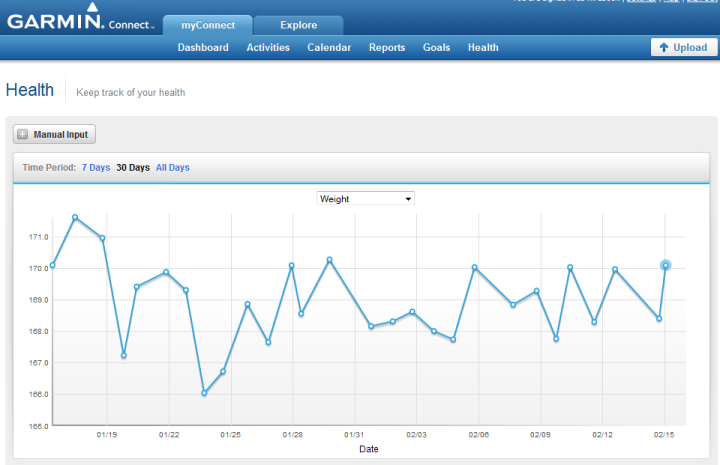
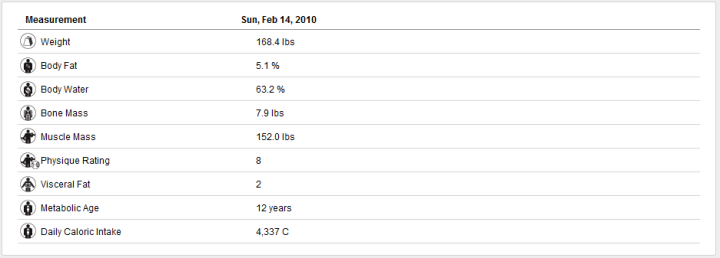
The Tanita BC-1000 is also compatible in much the same manner with the Garmin FR60 as well. The scale is available from a few places including Amazon and costs about $280. You can check out my full review of it here – complete with all the details you could ever want.
Summary of Accessories:
Here’s a quick table of all the accessories offered (or that work with) the Garmin 310XT:
Software Options:
Wireless synchronization (Garmin ANT+ Agent):
The first software component that’s required with the 310XT is the wireless synchronization piece. Unlike the 305, this watch doesn’t actually sync with a USB cable (that’s only for charging now). Instead it uses ANT+ wireless technology to synchronize. You plug-in the little USB dongle into your USB port, and you’re good to go.
This in turn connects to the Garmin ANT+ agent software, which controls synchronization between your 310XT and your computer (as well as any other ANT+ devices, like the 405). The software has made some major improvements since I first reviewed it when the 405 came out, with a steady stream of updates over the past 18 months. The wireless experience is now basically seamless without any of the hiccups of the past, even on the newly released Windows 7. Initial setup is easy and only takes a few moments:
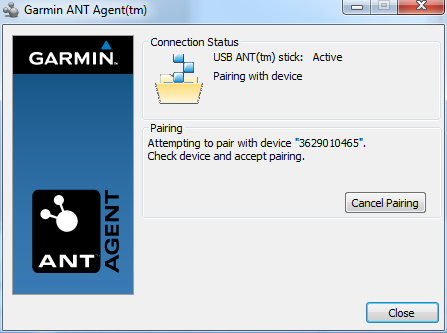
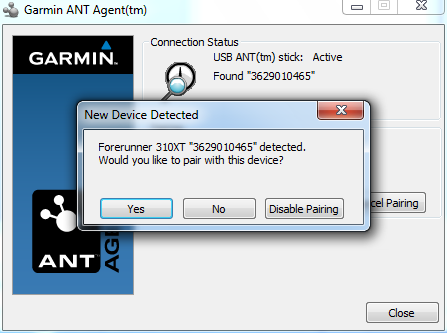
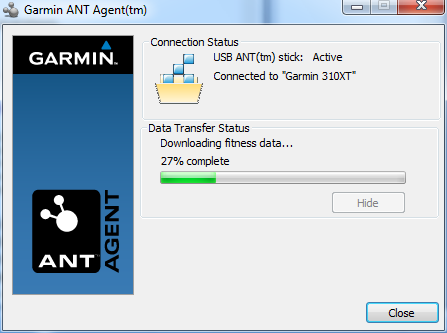
In addition, the ANT+ Agent helps to manage firmware updates. Firmware updates a pretty critical to ensuring your device is running the latest software. There’s already been quite a few updates for the 310XT – fixing a bunch of initial bugs – so by using the ANT+ Agent, you’ll ensure your device is up to date. Now, to be fair – you really don’t have a choice when it comes to using the ANT+ Agent software. It’s the only way to get files off your watch. You can decline firmware updates however.
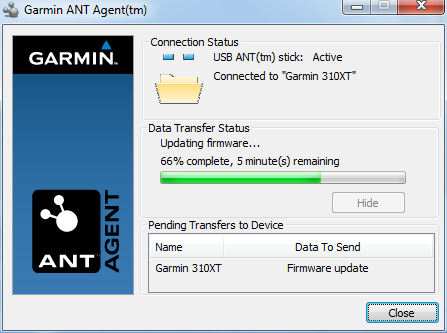
Now, one interesting thing is that many ‘advanced users’ may want to access the TCX files directly. These are the files that can be loaded into applications like WKO+ and Training Peaks. One semi-undocumented feature is that all of these files are actually in a simple folder in your user profile, located here:
C:UsersrainmakerApplication DataGarminDevices3629010465History
(XP/2000 users just replace “Users” with “Documents and Settings”, also note your Device ID will differ from mine)
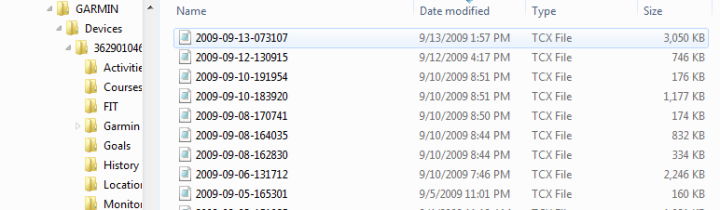 Oh, and on a Mac, it’s located here:
Oh, and on a Mac, it’s located here:
Macintosh HDUsersusernameLibraryApp SupportGarminDevices
Pretty cool, huh?
That reminds me…Mac software. The Garmin ANT+ Agent works just fine on a Mac, so you’ll be able to upload to Garmin Connect (below), without issue.
Garmin Connect:
Garmin Connect is essentially a web-based application that allows you to view your workouts, share them with others, and store them for late retrieval. Garmin Connect first launched when the Edge 705 and Forerunner 405 came out. And it was pretty rough at that point (and for quite a while afterwards). But Garmin has made a bunch of good strides with it, especially since transitioning everything over from Motionbased.com into Garmin Connect.
When you wirelessly sync your watch, one of the options is to send the data to Garmin Connect automatically. This is the easiest option, and it’s what I do.
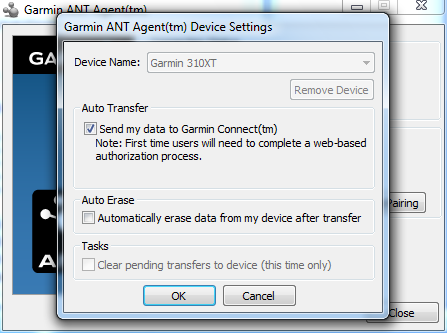
From there you’ll login to Garmin Connect, which will display a basic dashboard of your most recent workouts. It’ll also alert you to any software updates for the device as well.
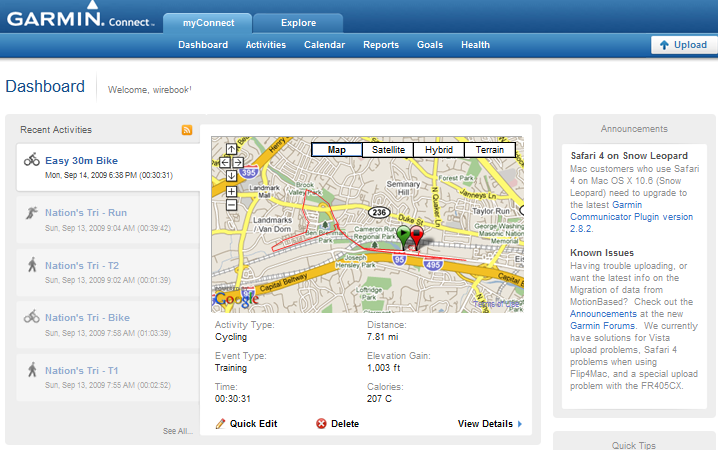
On the left hand side you’ll see your activities, which you can click on to display more information about each activity. You’ll see you can also share any given activity with friends (or the whole world, as I have done below).
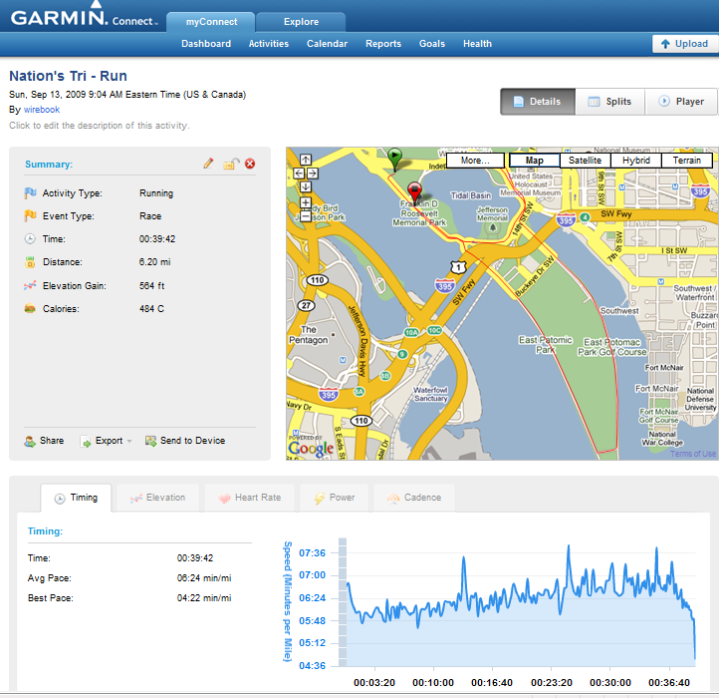
From there you’ll notice along the bottom you can change to the different views – showing such detail as Heart Rate, Speed, and depending on the accessories you have – Cadence, Power Data, etc…
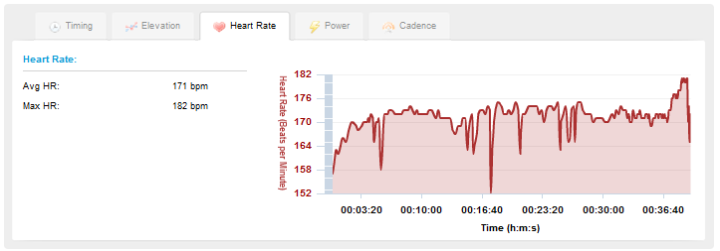
You can also click to display splits for each activity:
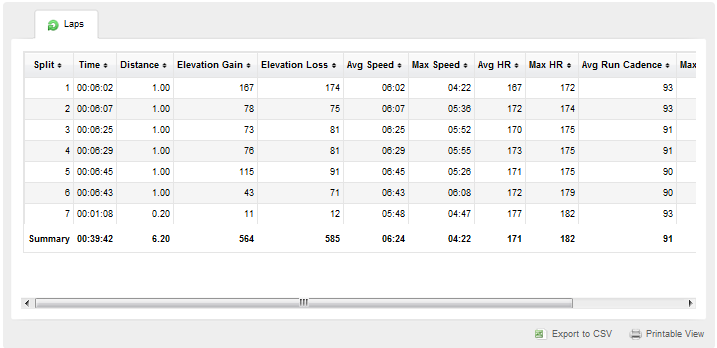
While showing you tons of cool screenshots is worthwhile, it’d probably be more fun for you to play with it yourself. So here ya go, three activities that I recorded this past weekend that you can interactively poke around at and play with all the features of Garmin Connect: Swim, Bike, Run.
Next up is the ability to see it all in a simple calendar format. This is useful if you’re trying to understand how your training flows from week to week:
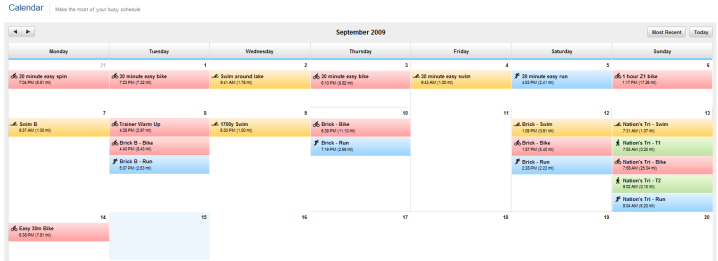
Finally, you can generate reports, create goals and even track items like your weight and generate reporting based on that.
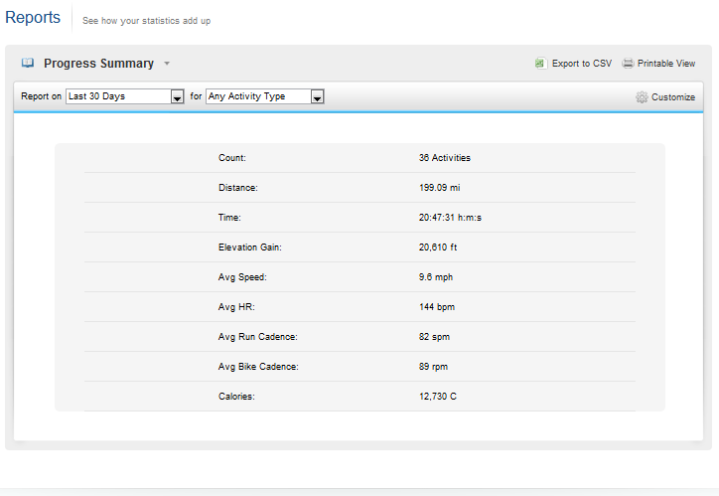
One recent addition (in the last few weeks), is the ability to manually add an activity not recorded on the Garmin. For example, if you go for a swim at the pool and just do laps. You can see a list of upcoming features to be implemented, as well as recently implemented features here. It’s pretty unusual for a software company to publish a list of features/fixes they are working on – so huge props to the GC team for doing it.
Now while Garmin Connect has made great strides as an all-purpose workout tool and putting it in the category of ‘good’, I still think it has a ways to go with respect to being a ‘great tool’. For example, when you look at swim workouts, the distance is in miles – not meters or yards. Nobody enters in swim workouts in miles.
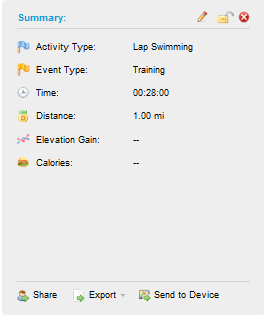
Also, I find that the site is fairly slow in general. That said, as an all-around workout planner I think it hits the target for the vast majority of the population.
Garmin Training Center
Garmin Training Center (GTC) is Garmin’s old-school style tool for placing data on the Garmin devices. It also allows you to download data from it. But, the reality is this tool isn’t being updated any more by Garmin aside from critical changes needed to support new devices. And the reasons are plentiful – the tool is fairly antiquated and almost all of the functionality is on Garmin Connect, with the exception of loading workouts into the watch.
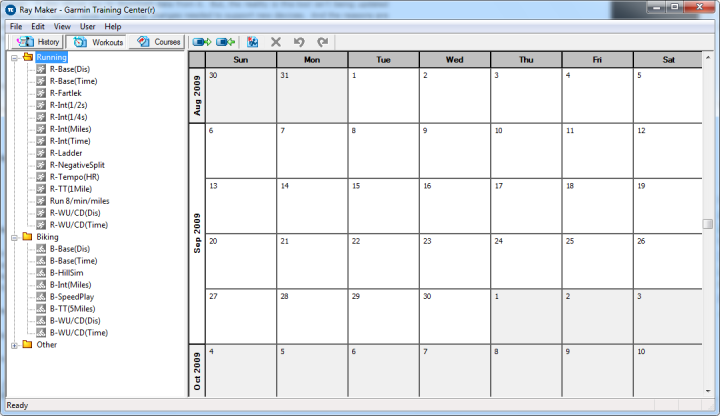
As you can see below, the map functionality within the tool is extremely basic when compared with Garmin Connect (above, earlier):
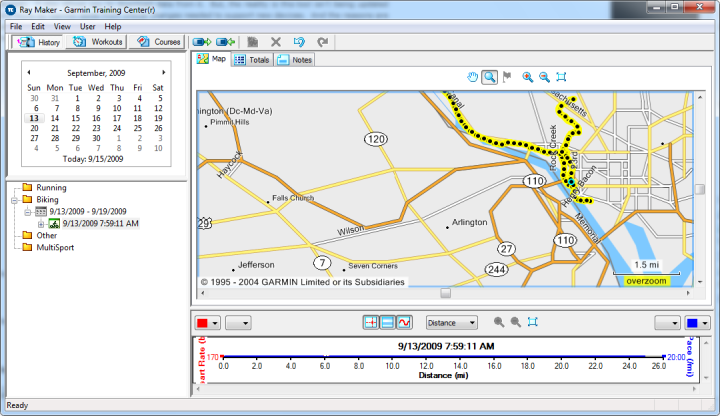
So, while you will probably install GTC, it’s unlikely you’ll use it much. That said, if you’re interested in learning how to download workouts to your watch – read through this post I wrote a bit back. It goes through how to download workouts to all the major watches (and the 310XT works identically to the 305 in this respect).
Training Peaks:
One of the most common applications used by endurance athletes and coaches is Training Peaks. Training Peaks is in many ways similar to Garmin Connect – with the exception that it’s designed to allow coaches and athletes to interactively review and analyze workouts. I use Training Peaks to upload my workouts daily so that my coach can then review and comment on them. They have both a free version, and paid versions.
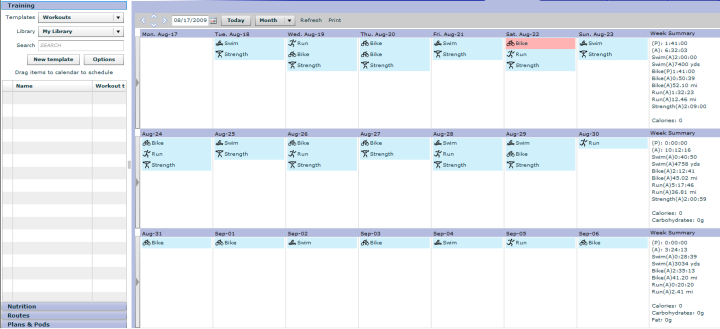 Within each activity you can drill down and review detailed information about any section you choose:
Within each activity you can drill down and review detailed information about any section you choose:
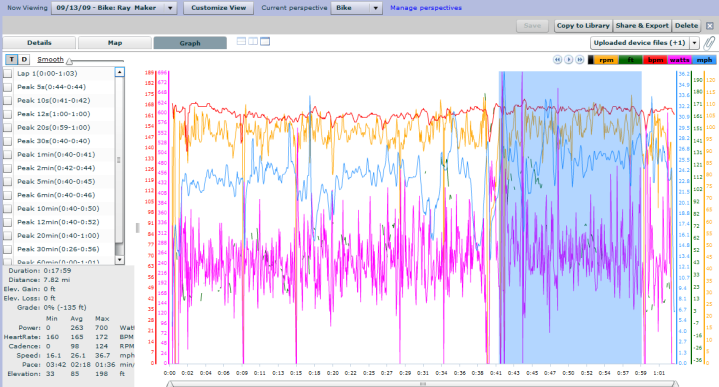
From the above you can see the summary of the highlighted section at the bottom of the screen. As you can see, for detailed analysis of data – such as power data, TP is extremely helpful. The above is a screenshot of the same bike race as the earlier screenshot in the Power Meters section from Garmin Connect – you can see the significant differences in detail offered.
Training Peaks also has a pretty useful dashboard that you can customize to display pods of data:
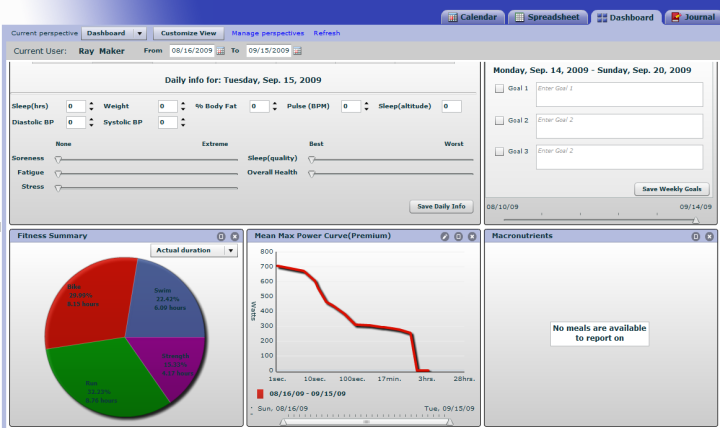
Training Peaks has updated their device agent software to now support the 310XT directly, so you can easily upload right from your desktop to Training Peaks.
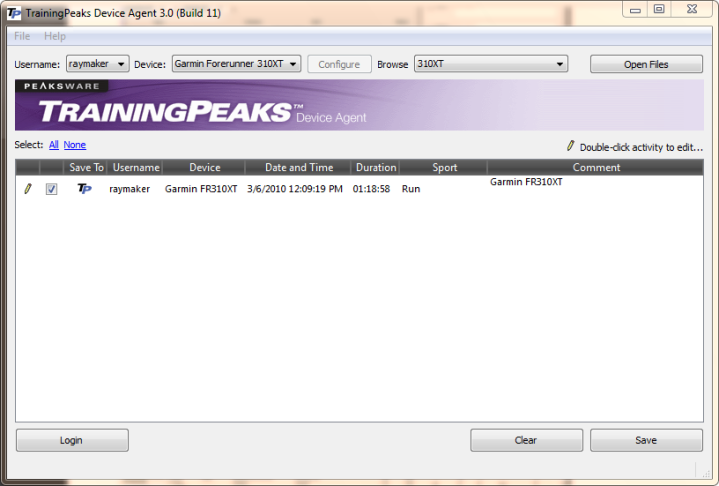
SportTracks:
Last but not least…SportTracks. SportTracks is another non-Garmin option available to users of the 310XT. It leverages the ANT+ Agent noted above to pull workouts into it. SportTracks is completely free and put together by a huge community of sports enthusiasts, designed to support the maximum number of devices – including the Garmin 310XT. Below is the main page of SportTracks.
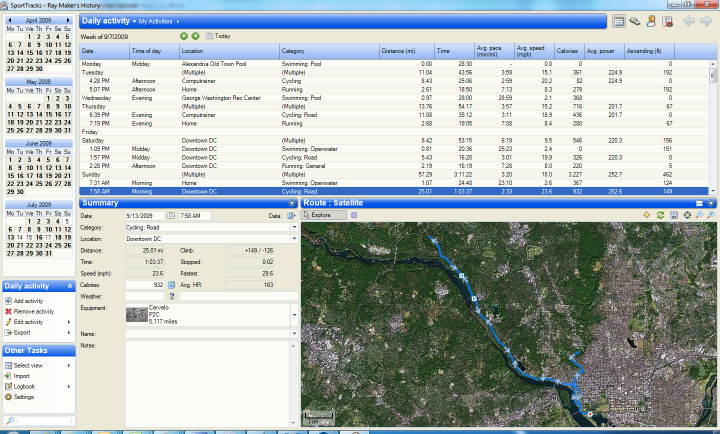
Once you’ve selected a given activity, you can drill down into many of the different details of that given workouts, such as for example – power when cycling, like the below:
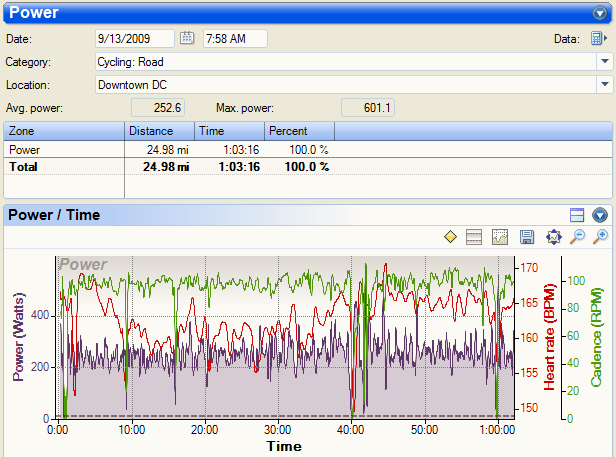
SportTracks also allows you to generate customized reports 18 different ways to Sunday:
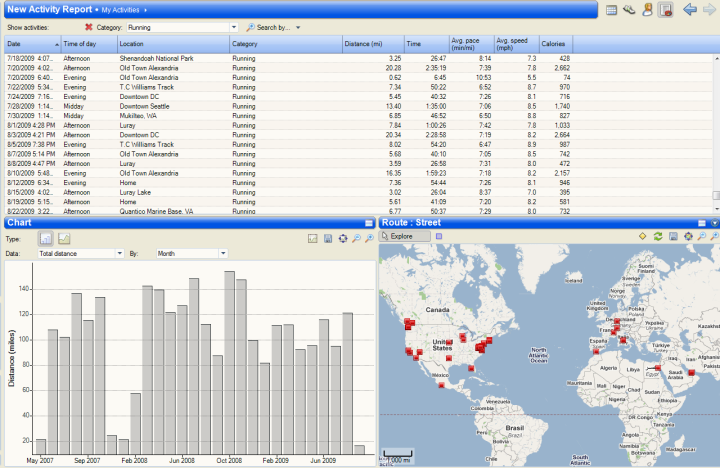
Perhaps one of the coolest features of SportTracks is the ability to install free plug-ins. There are close to a hundred different plug-ins, offering all sorts of interesting features. For example, one that I use automatically corrects the elevation based on NASA data, as GPS-based elevation is often filled with errors. Check out all the plug-ins I use for Sport Tracks here.
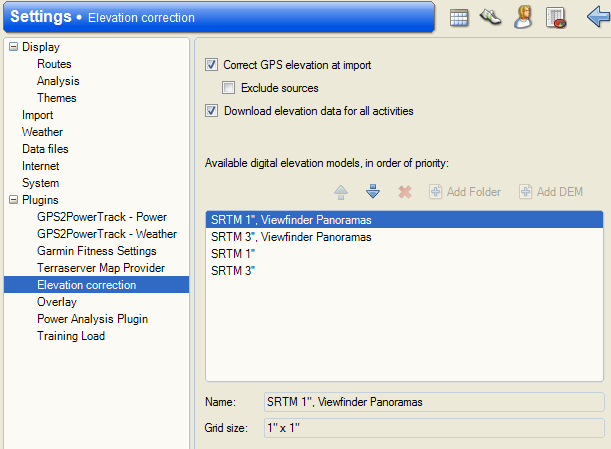
Go give it a shot though. If you like the ability to endlessly analyze your data – I’d highly recommend Sport Tracks.
Comparison Chart:
| Function/Feature | Garmin Forerunner 310XT | Garmin Forerunner 165 | Garmin Vivoactive 5 | Apple Watch Series 9 | Garmin Venu 3 |
|---|
| Copyright DC Rainmaker - Updated March 24th, 2024 @ 12:53 pm New Window |
| Price | $170 | $249/$299 | $299 | $399/$499 (cellular) | $449 |
| Product Announcement Date | APR 2, 2009 | Feb 20th, 2024 | Sept 20th, 2023 | Sept 14th, 2023 | August 30th, 2023 |
| Actual Availability/Shipping Date | JUN 2009 | Feb 20th, 2024 | Sept 20th, 2023 | Sept 23rd, 2023 | August 30th, 2023 |
| GPS Recording Functionality | Yes | Yes | Yes | Yes | Yes |
| Data Transfer | ANT+ Wireless | USB, Bluetooth Smart (WiFi on Music Models | USB, BLUETOOTH SMART, WiFi | Bluetooth Smart | USB, BLUETOOTH SMART, WiFi |
| Waterproofing | Yes | 50 Meters | 50 meters | 50m | 50 meters |
| Dive/Snorkel Feature | | No | No | No | No |
| Battery Life (GPS) | 20 Hours | Up to 19 hours | 21 hrs (just GPS) | 12 hours GPS | 26 hrs (just GPS), up to 11hrs GPS+Music |
| Solar Charging | | No | No | No | No |
| Recording Interval | 1s or Smart | 1-second, Smart, UltraTrac | 1s or Smart Recording | Varies | 1s or Smart Recording |
| Dual-Frequency GNSS | | Yes | No | No | No |
| Alerts | Vibrate/Sound/Visual | VIBRATE/SOUND/VISUAL | Vibrate/Visual | Vibration/Audio/Visual | Vibrate/Visual/Speaker |
| Display Type | | AMOLED | AMOLED | AMOLED | AMOLED |
| Backlight Greatness | Great | Great | Great | Great | Great |
| Ability to download custom apps to unit/device | No | Yes | Yes | Yes | Yes |
| Acts as daily activity monitor (steps, etc...) | No | Yes | Yes | Yes | Yes |
Voice Integration | Garmin Forerunner 310XT | Garmin Forerunner 165 | Garmin Vivoactive 5 | Apple Watch Series 9 | Garmin Venu 3 | | Has Mic/Speaker | | No | No | Yes | Yes |
| Can make/receive calls | | No | No | Non-cellular editions with phone/Cellular Editions without phone | With phone's cellular |
| Voice Assistant | | No | No | Apple Siri | Apple Siri, Google Assistant, Samsung Bixby |
Music | Garmin Forerunner 310XT | Garmin Forerunner 165 | Garmin Vivoactive 5 | Apple Watch Series 9 | Garmin Venu 3 | | Can control phone music | | Yes | Yes | Yes | Yes |
| Has music storage and playback | | Yes (music edition) | Yes | Yes | Yes |
| Streaming Services | | Spotify, Amazon Music, Deezer | Spotify, Amazon Music, Deezer | Apple Music | Spotify, Amazon Music, Deezer |
Payments | Garmin Forerunner 310XT | Garmin Forerunner 165 | Garmin Vivoactive 5 | Apple Watch Series 9 | Garmin Venu 3 | | Contactless-NFC Payments | | Yes | Yes | Yes | Yes |
Connectivity | Garmin Forerunner 310XT | Garmin Forerunner 165 | Garmin Vivoactive 5 | Apple Watch Series 9 | Garmin Venu 3 | | Bluetooth Smart to Phone Uploading | Via Wahoo Fitness Adapter | Yes | Yes | Yes | Yes |
| Phone Notifications to unit (i.e. texts/calls/etc...) | No | Yes (with connected phone) | Yes | Yes | Yes |
| Live Tracking (streaming location to website) | No | Yes (with connected phone) | Yes | With 3rd party apps | Yes |
| Group tracking | | Yes (with connected phone) | No | No | No |
| Emergency/SOS Message Notification (from watch to contacts) | No | Yes (with connected phone) | Yes | Yes | Yes |
| Built-in cellular chip (no phone required) | No | No | No | Yes (with cellular version) | No |
Cycling | Garmin Forerunner 310XT | Garmin Forerunner 165 | Garmin Vivoactive 5 | Apple Watch Series 9 | Garmin Venu 3 | | Designed for cycling | Yes | Yes | Yes | Yes | Yes |
| Power Meter Capable | Yes | No | No | Yes | Yes |
| Power Meter Configuration/Calibration Options | Yes | N/A | N/A | Yes | Yes |
| Power Meter TSS/NP/IF | No | N/A | N/A | No | No |
| Speed/Cadence Sensor Capable | Yes | Yes | Yes | Yes | Yes |
| Strava segments live on device | | No | No | No | No |
| Crash detection | | Yes | Yes | Yes | Yes |
Running | Garmin Forerunner 310XT | Garmin Forerunner 165 | Garmin Vivoactive 5 | Apple Watch Series 9 | Garmin Venu 3 | | Designed for running | Yes | Yes | Yes | Yes | Yes |
| Footpod Capable (For treadmills) | Yes | YES (Also has INTERNAL ACCELEROMETER) | Yes | With 3rd party apps | Yes |
| Running Dynamics (vertical oscillation, ground contact time, etc...) | No | Yes | No | Yes | No |
| Running Power | | Yes | WITH 3RD PARTY APPS | Yes | WITH 3RD PARTY APPS |
| VO2Max Estimation | No | Yes | Yes | Yes | Yes |
| Race Predictor | No | Yes | No | No | No |
| Recovery Advisor | No | Yes | Yes | No | Yes |
| Run/Walk Mode | No | Yes | Yes | With 3rd party apps | Yes |
| Track Recognition Mode | | Yes | No | Yes | No |
Swimming | Garmin Forerunner 310XT | Garmin Forerunner 165 | Garmin Vivoactive 5 | Apple Watch Series 9 | Garmin Venu 3 | | Designed for swimming | Partial | Yes | Yes | Yes | Yes |
| Openwater swimming mode | Yes | Yes | Yes | YEs | Yes |
| Lap/Indoor Distance Tracking | No | Yes | Yes | Yes | Yes |
| Record HR underwater | No | Yes | Yes | Yes | Yes |
| Openwater Metrics (Stroke/etc.) | Distance, no stroke | Yes | Yes | Basic stroke type only | Yes |
| Indoor Metrics (Stroke/etc.) | No | Yes | Yes | Basic stroke type only | Yes |
| Indoor Drill Mode | No | Yes | No | No | No |
| Indoor auto-pause feature | No | No | No | Yes | No |
| Change pool size | No | Yes | Yes | Yes | Yes |
| Indoor Min/Max Pool Lengths | No | 14M/15Y TO 150Y/M | 13M/15Y TO 150Y/M | 1y/m to 1,500y/m+ | 13M/15Y TO 150Y/M |
| Ability to customize data fields | No | Yes | Yes | Yes | Yes |
| Captures per length data - indoors | No | Yes | Yes | Yes | Yes |
| Indoor Alerts | No | Yes | Yes | Yes (goals) | Yes |
Triathlon | Garmin Forerunner 310XT | Garmin Forerunner 165 | Garmin Vivoactive 5 | Apple Watch Series 9 | Garmin Venu 3 | | Designed for triathlon | Yes | No | No | Not really | No |
| Multisport mode | Yes | No | No | Yes | No |
Workouts | Garmin Forerunner 310XT | Garmin Forerunner 165 | Garmin Vivoactive 5 | Apple Watch Series 9 | Garmin Venu 3 | | Create/Follow custom workouts | Yes | Yes | Yes | Yes | Yes |
| On-unit interval Feature | Yes | Yes | Yes | Yes | Yes |
| Training Calendar Functionality | No | Yes | Yes | With 3rd party apps | Yes |
Functions | Garmin Forerunner 310XT | Garmin Forerunner 165 | Garmin Vivoactive 5 | Apple Watch Series 9 | Garmin Venu 3 | | Auto Start/Stop | Yes | Yes | Yes | Yes | Yes |
| Virtual Partner Feature | Yes | Yes | No | Yes | No |
| Virtual Racer Feature | No | | No | Yes | No |
| Records PR's - Personal Records (diff than history) | No | Yes | Yes | No | Yes |
| Tidal Tables (Tide Information) | No | No | No | No | No |
| Weather Display (live data) | No | YEs | Yes | Yes | Yes |
Navigate | Garmin Forerunner 310XT | Garmin Forerunner 165 | Garmin Vivoactive 5 | Apple Watch Series 9 | Garmin Venu 3 | | Follow GPS Track (Courses/Waypoints) | Yes | Yes | No (but some 3rd party apps can) | With 3rd party apps | No (but some 3rd party apps can) |
| Markers/Waypoint Direction | No | Yes | No | Yes (Backtrack) | No |
| Routable/Visual Maps (like car GPS) | No | No | No | With 3rd party apps | No |
| Back to start | Yes | Yes | Yes | Yes (Backtrack) | Yes |
| Impromptu Round Trip Route Creation | No | No | No | With 3rd party apps | No |
| Download courses/routes from phone to unit | No | Yes | No | With 3rd party apps | No |
Sensors | Garmin Forerunner 310XT | Garmin Forerunner 165 | Garmin Vivoactive 5 | Apple Watch Series 9 | Garmin Venu 3 | | Altimeter Type | GPS | Barometric | GPS | Barometric with real-time watch face | Barometric |
| Compass Type | GPS | | - | Magnetic | Magnetic |
| Optical Heart Rate Sensor internally | | YEs | Yes | Yes | Yes |
| SpO2 (aka Pulse Oximetry) | | Yes | Yes | Yes | Yes |
| ECG Functionality | | No | No | Yes | Yes |
| HRV Recording | | Yes (nightly and on-demand) | Yes | Yes | Yes |
| Heart Rate Strap Compatible | Yes | Yes | Yes | Yes | Yes |
| ANT+ Heart Rate Strap Capable | Yes | Yes | YEs | No | YEs |
| ANT+ Speed/Cadence Capable | Yes | Yes | Yes | no | Yes |
| ANT+ Footpod Capable | Yes | Yes | Yes | No | Yes |
| ANT+ Power Meter Capable | Yes | No | No | No | Yes |
| ANT+ Lighting Control | | Yes | Yes | No | Yes |
| ANT+ Bike Radar Integration | | Yes | Yes | No | Yes |
| ANT+ Trainer Control (FE-C) | | No | No | No | Yes |
| ANT+ Remote Control | No | No | No | No | No |
| ANT+ eBike Compatibility | No | No | Yes | No | Yes |
| ANT+ Gear Shifting (i.e. SRAM ETAP) | | No | No | No | No |
| Shimano Di2 Shifting | | No | No | No | No |
| Bluetooth Smart HR Strap Capable | No | Yes | YEs | Yes | YEs |
| Bluetooth Smart Speed/Cadence Capable | No | Yes | Yes | Yes | Yes |
| Bluetooth Smart Footpod Capable | No | Yes | Yes | No | Yes |
| Bluetooth Smart Power Meter Capable | No | No | No | Yes | Yes |
| Temp Recording (internal sensor) | No | Yes | No | No | No |
| Temp Recording (external sensor) | No | YES (TEMPE) | Yes | No | Yes |
Software | Garmin Forerunner 310XT | Garmin Forerunner 165 | Garmin Vivoactive 5 | Apple Watch Series 9 | Garmin Venu 3 | | PC Application | GTC/ANT Agent | Garmin Express | Garmin Express | None | Garmin Express |
| Web Application | Garmin Connect | Garmin Connect | Garmin Connect | None | Garmin Connect |
| Phone App | Garmin Fit | iOS/Android | iOS/Android/Windows | iOS only | iOS/Android/Windows |
| Ability to Export Settings | No | No | No | No | No |
Purchase | Garmin Forerunner 310XT | Garmin Forerunner 165 | Garmin Vivoactive 5 | Apple Watch Series 9 | Garmin Venu 3 | | Amazon | Link | | Link | Link | Link |
| REI | | Link | Link | | Link |
DCRainmaker | Garmin Forerunner 310XT | Garmin Forerunner 165 | Garmin Vivoactive 5 | Apple Watch Series 9 | Garmin Venu 3 | | Review Link | Link | Link | Link | Link | Link |
Summary:
In summary, the Forerunner 310XT is a significant jump forward from the 305. In my opinion it offers compelling new features, while at the same time polishing much of the user interface of the 305. However, let’s go through a quick list of pro’s and con’s, before getting to the all important question of 310XT vs 305:
Pro’s/Con’s:
No review would be complete without this all important section, so let’s get on with it bubbling down many many pages of detailed information into about a dozen lines of text:
First up, the pro’s:
– Ability to last 20 hours
– Ability to stay underwater for extended periods of time
– Ability to connect to ANT+ Power Meters
– Smaller form factor (size)
– Wirelessly sync’s to computer (though, some also see this as a con)
– Cleaned up user interface
– Much faster satellite reception
And then the con’s:
– Waterproofing is more form than function
– HR, pace and distance don’t really work in the water
– More than double the price of the Garmin Forerunner 305
– Common power features missing [Update 8/6/2011: Addresses in Winter 2011 firmware update]
– No more fabric strap (though I see this likely changing)
But now the question everyone’s been waiting for – do you choose the 310XT or 305? The answer is…it depends.
See, it depends on how you’re going to use it. If you’re going to be solely using it for running and going less than 10 hours at a time, then there honestly isn’t a reason aside from cosmetics to purchase the 310XT over the 305 (or for that matter, instead of the 405/405CX – which are geared for runners). That said, check out my almost as long Garmin 305 review (updated just earlier this summer) to help get an idea of the features there.
But if you’re a cyclist, triathlete or multisport person, then you need to dig deeper into the ‘depends’ question. In particular – the following three items:
1) If you’re a cyclist/triathlete who uses power meters, then the 310XT, 500, 705, and 800 are your only choices, as those are the only current Garmin devices that can do ANT+ power meters.
2) If you’re a swimmer then I highly recommend looking at the 310XT merely for the convenience of not having to worry about the waterproofing. While I’m a huge fan of the 305 in your swim cap, it is susceptible to water damage for prolonged periods. The 310XT removes that worry from my life.
3) If you’re a runner who needs 10-20 hours of battery life, then the 310XT gives you that. Same goes for competitors in an Ironman needing more than 10 hours of battery life on one watch. Sure you can use accessories to extend that duration, but honestly, that’s kinda a pain long-term.
So with that, will I buy one? The answer is simple: Yes.
Even with having the Edge 500/705/800 for cycling with power, I like having the ability to switch to the 310XT when it seems appropriate. Further, I’ve found it’s so much easier to take it along on swims now that I don’t have to worry and fret about whether or not it will survive that aquatic adventure. Finally I’ve found the device just far more polished than the 305 – even despite many of the fumbles with initial firmware revisions on the 310XT.
Hopefully you found this review useful. At the end of the day, I’m an athlete just like you looking for the most detail possible on a new purchase – so my review is written from the standpoint of how I used the device.
I took a lot of pictures over the course of writing this review – 292 of them to be exact. And I know that a lot of folks (like myself) like to see different angles of the product used in different ways. So instead of just leaving them on my hard drive forever, I’ve taken a fair chunk of them and put them up in this little gallery above for you to be able to browse through.
Hopefully you found this review useful. At the end of the day, I’m an athlete just like you looking for the most detail possible on a new purchase – so my review is written from the standpoint of how I used the device. The reviews generally take a lot of hours to put together, so it’s a fair bit of work (and labor of love). As you probably noticed by looking below, I also take time to answer all the questions posted in the comments – and there’s quite a bit of detail in there as well.
Additionally, you can also use Amazon to purchase the unit (all colors shown after clicking through to the left) or accessories (though, no discount). Or, anything else you pickup on Amazon helps support the site as well (socks, laundry detergent, cowbells). If you’re outside the US, I’ve got links to all of the major individual country Amazon stores on the sidebar towards the top. Though, Clever Training also ships there too and you get the 10% discount.
As you’ve seen throughout the review there are numerous compatible accessories for the unit. I’ve consolidated them all into the below chart, with additional information (full posts) available on some of the accessories to the far right. Also, everything here is verified by me – so if it’s on the list, you’ll know it’ll work. And as you can see, I mix and match accessories based on compatibility – so if a compatible accessory is available at a lower price below, you can grab that instead.
Thanks for reading! And as always, feel free to post comments or questions in the comments section below, I’ll be happy to try and answer them as quickly as possible. And lastly, if you felt this review was useful – I always appreciate feedback in the comments below. Thanks!
Finally, I’ve written up a ton of helpful guides around using most of the major fitness devices, which you may find useful in getting started with the devices. These guides are all listed on this page here.

























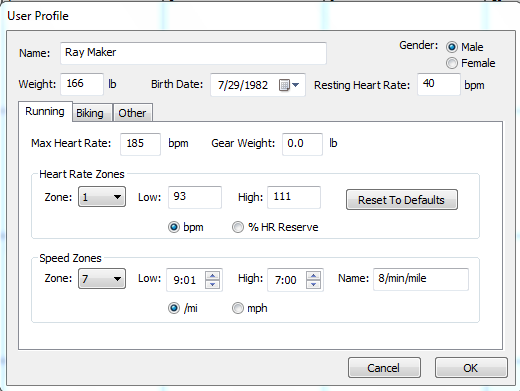
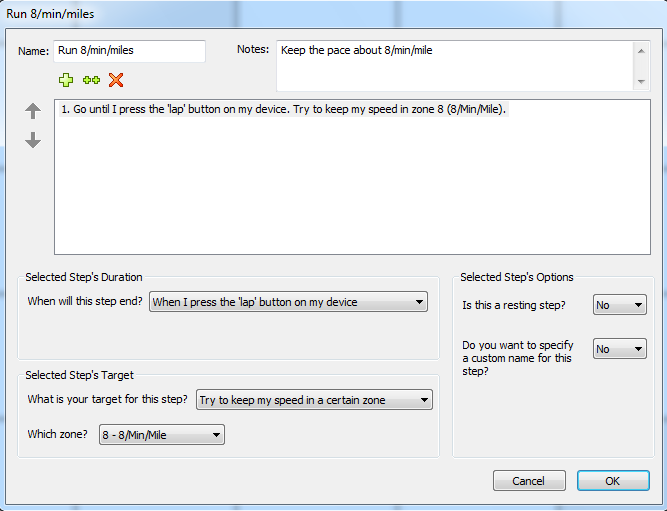


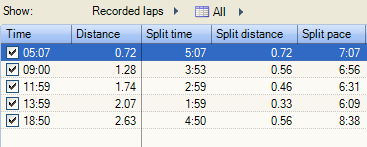




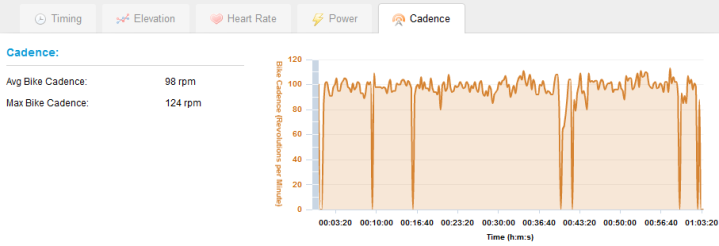







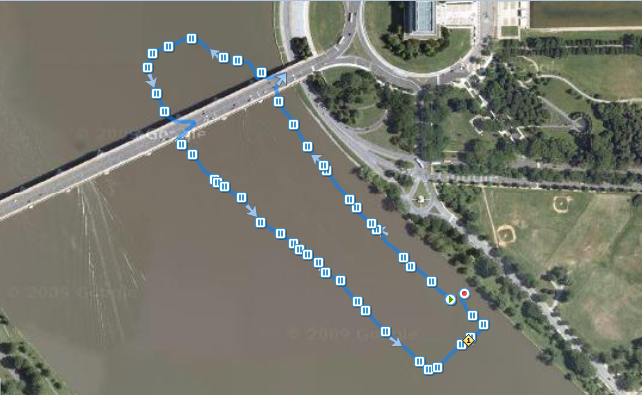


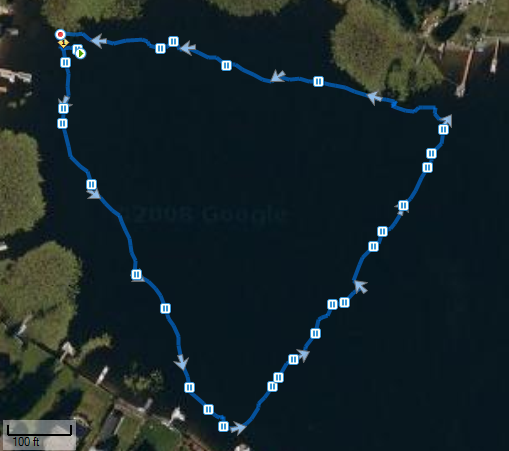

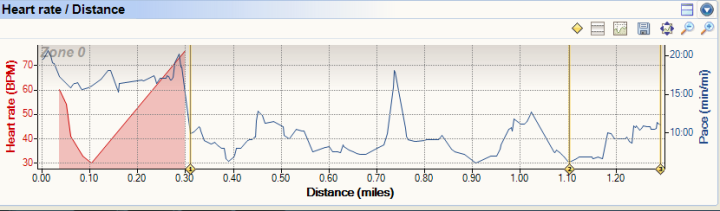



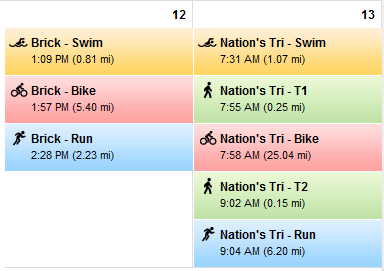


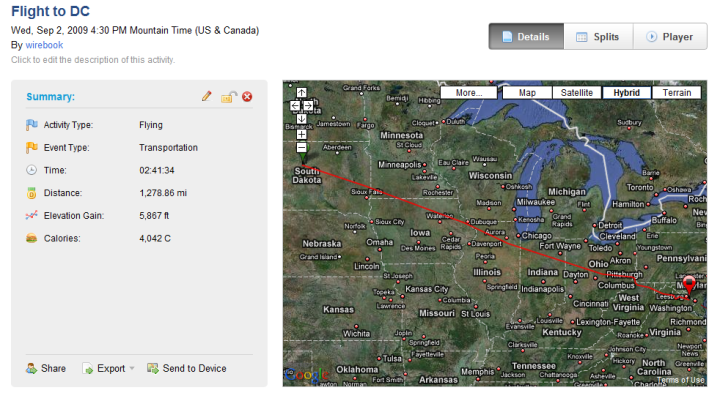

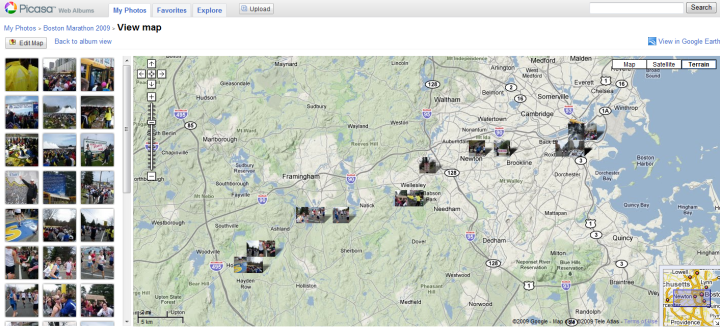













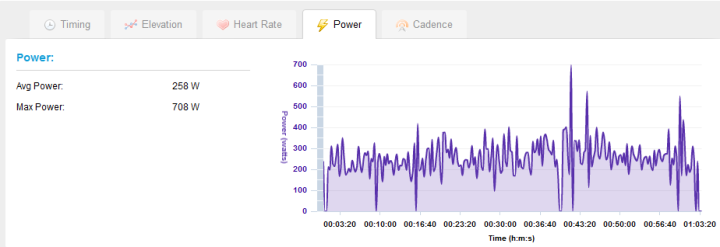
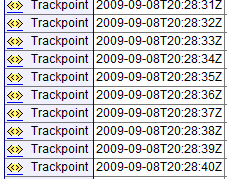















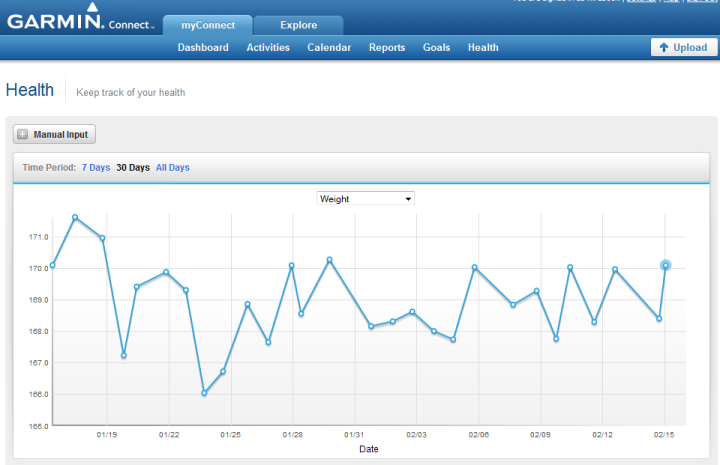
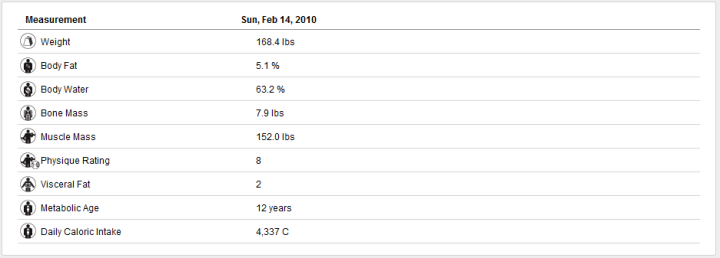
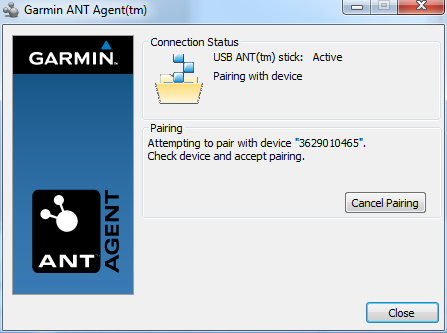
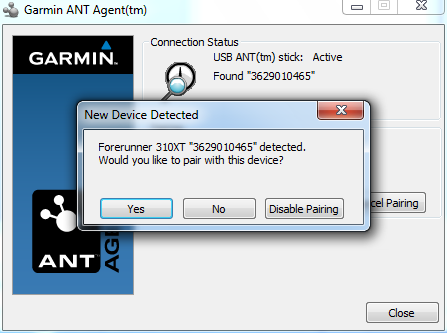
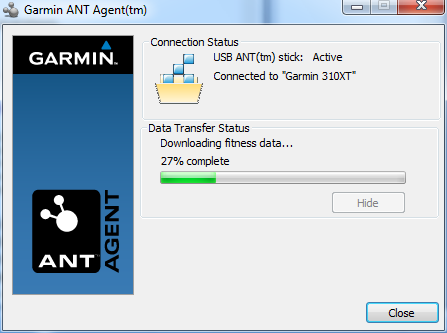
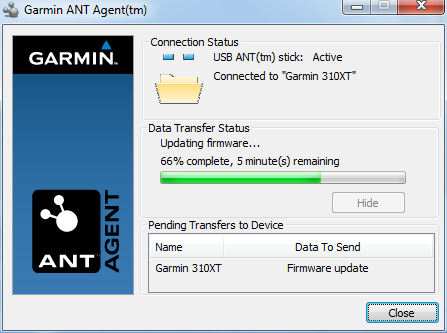
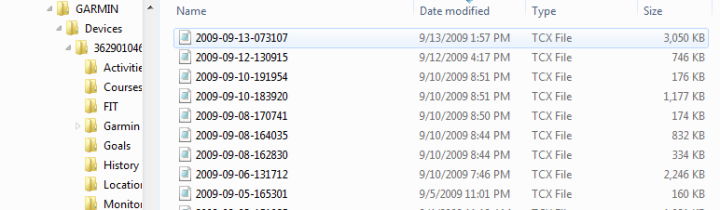
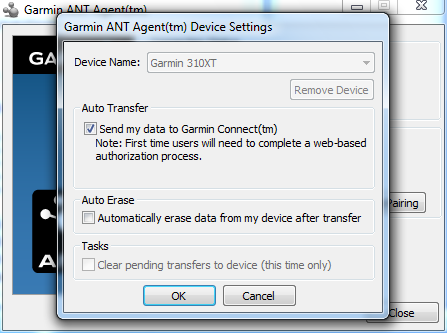
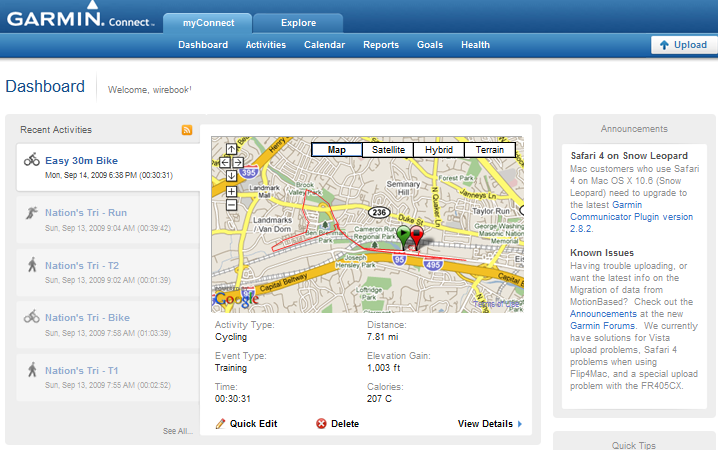
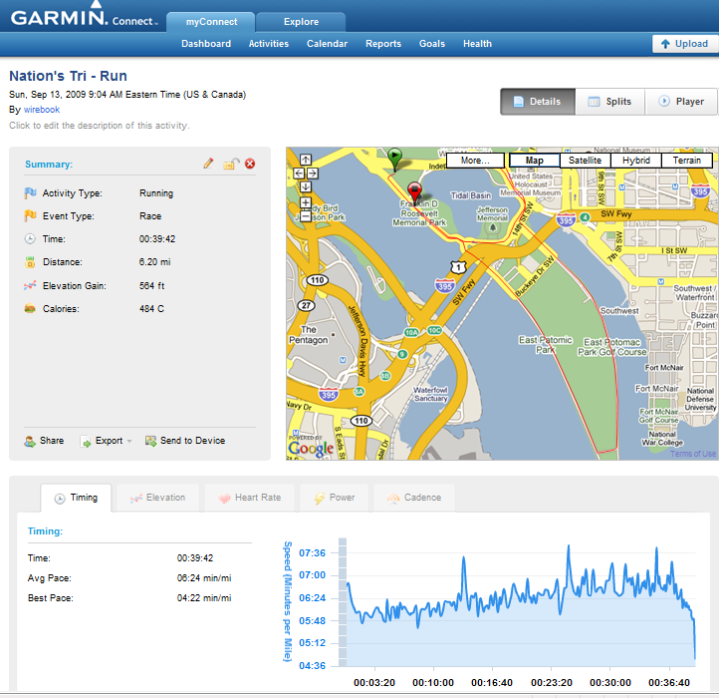
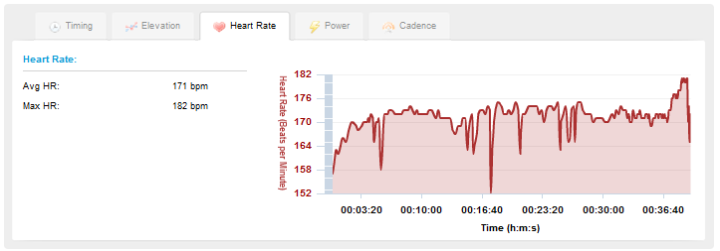
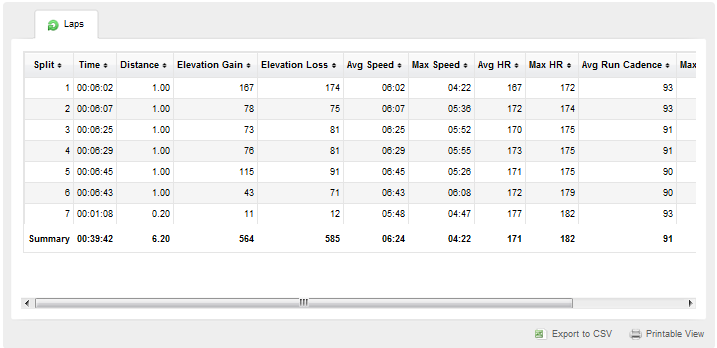
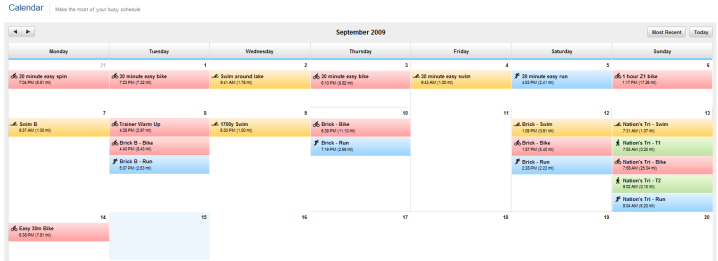
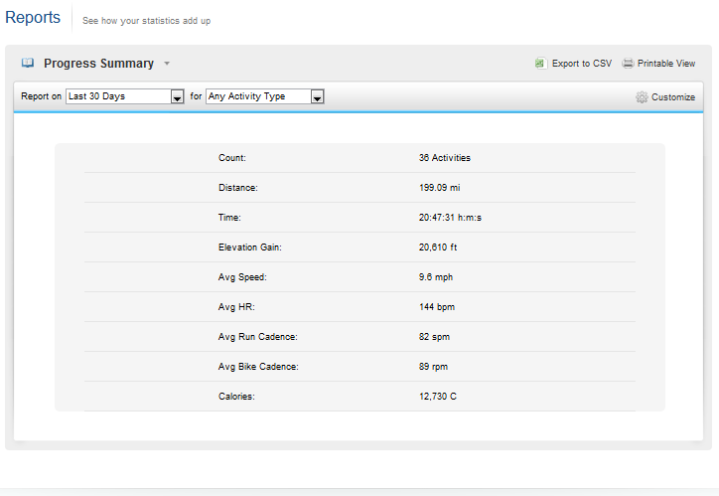
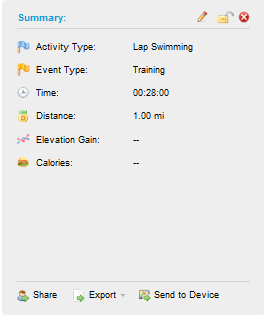
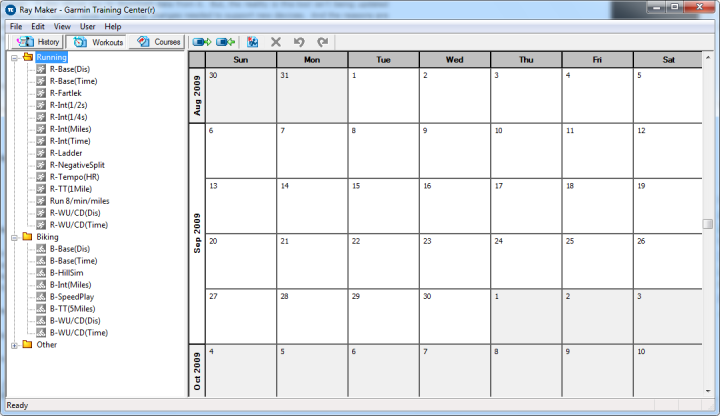
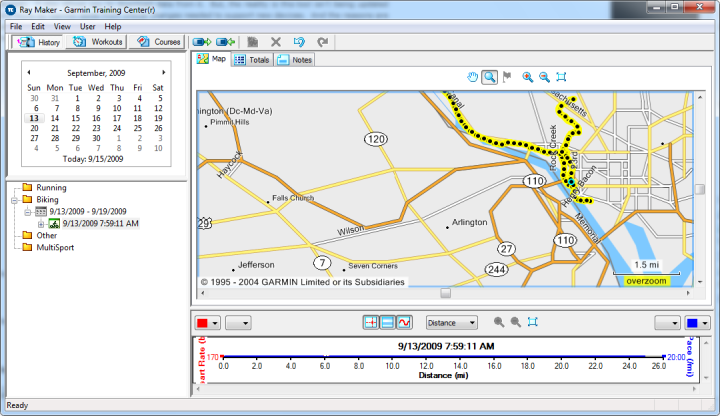
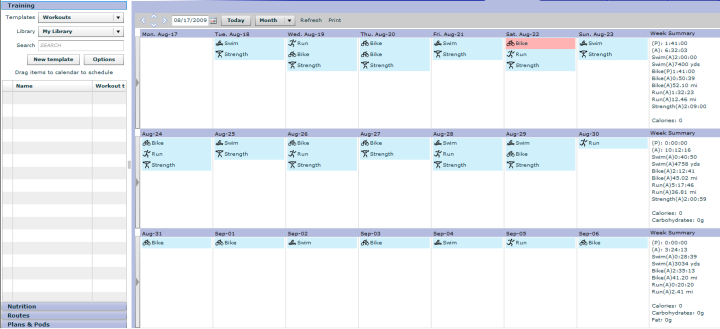
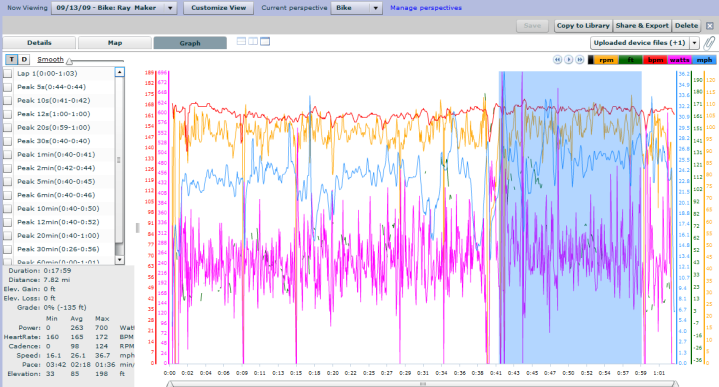
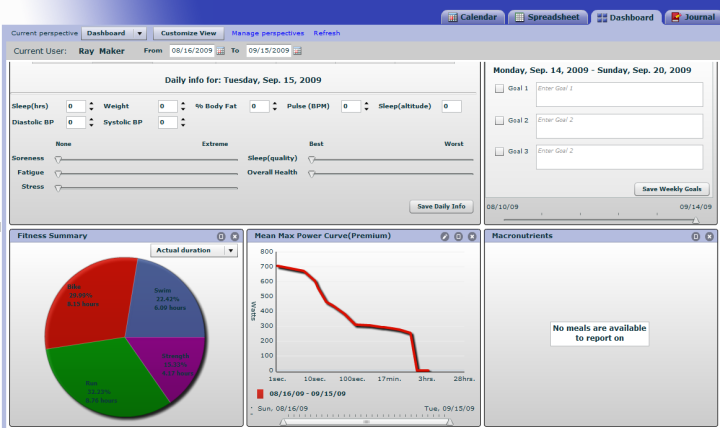
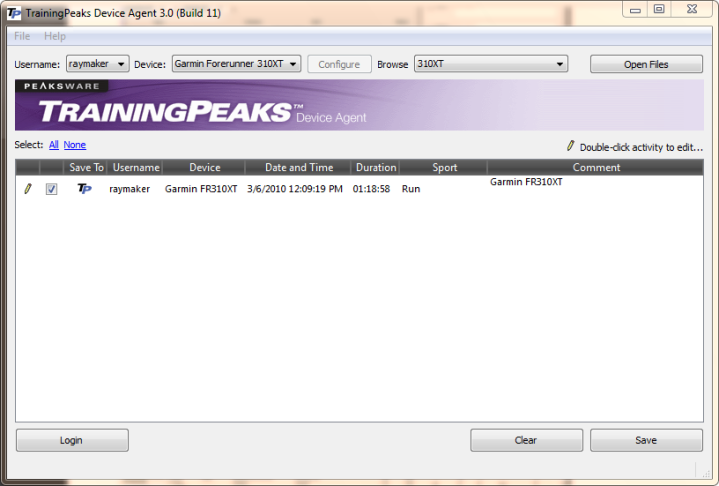
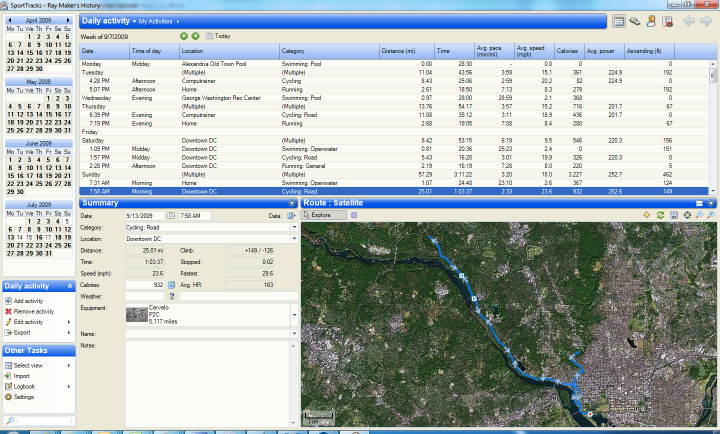
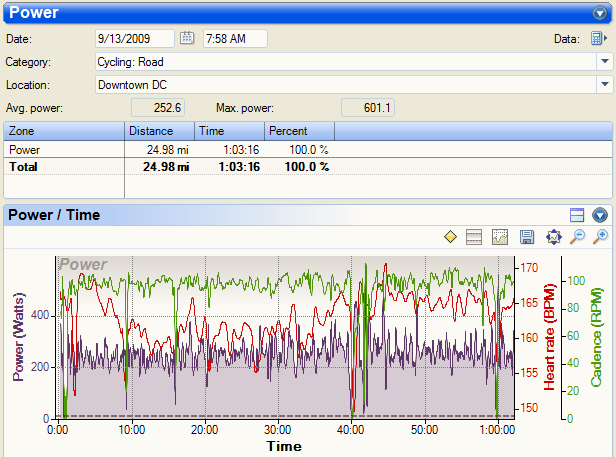
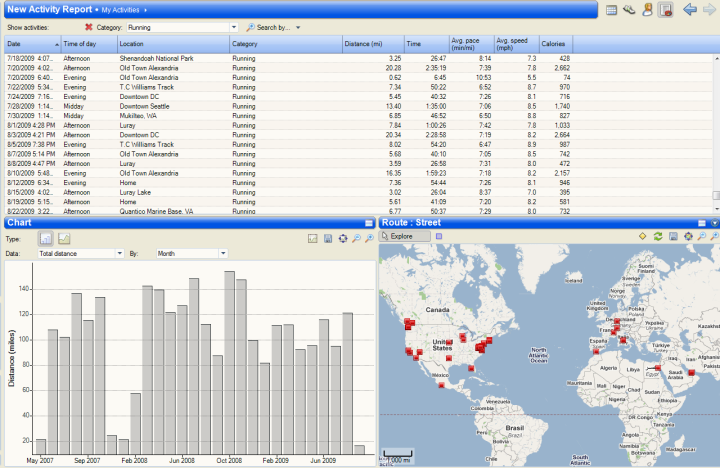
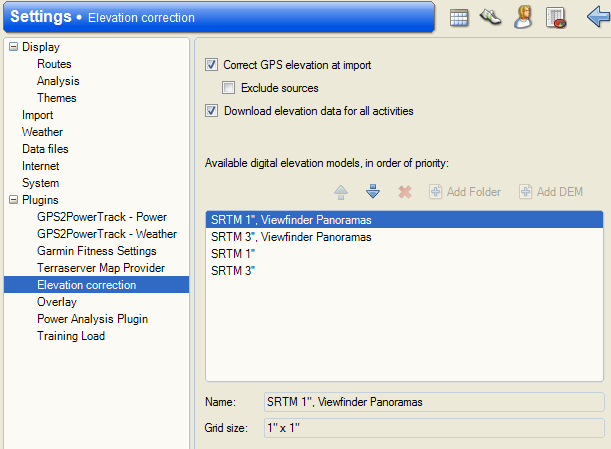




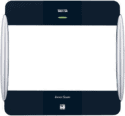















amazing review – don’t normally comment but as you have taken the time to write this, it’s the least i could do to say thanks – just need to find where to buy it the cheapest.
good idea about under your swim cap
thanks a bunch for all your awesome reviews. i think the 310 is the way i’ll go. i wish there was a watch sized device that worked; i don’t think i need all the technicals you describe. i thought a non gps device might work; but we ride horses in endurance rides 25-100 miles in addition to me doing triathons. we have the 305 right now, and it will pick up a horse HRM, but i can’t figure out how to get the field displaying it to be large enough to read. i assume the 310 would sense it also. i don’t think my horse could keep a foot pod on very long. once again, thanks a bunch for your indepth review.
Thank you again for all your comprehensive reviews of Garmin products. I have a question for you on the 310XT and foot pod. I’m using the footpod with my 310xt now and am not getting a step count showing in garmin.connect. When I use the footpod with my FR60 it gives me step count but nothing with the 310XT. have you found something similar? Thanks again
Hi Jenez!
RE: Bands/Pins
There are indeed a few issues with bands and pins. However, you can get a replacement band/pin from Garmin that’ll mostly resolve the issue. Just ring up support.
Hi Kevin-
RE: Display size
I think the 310XT would be the way to go, the display is brilliant – and you can easily just display one field, making it super-clera to read.
Hi Anon-
RE: Footpod counts
I noticed that same thing, but don’t have a good explanation why. I think it’s more of a FR60 quirk, than a 310XT one. I’m not honestly sure what I would do with total step count anyway. ;)
Thanks – found this very helpful! Please could you let me know if you think this device would be the best for canoeing / surfski / kayaking. My sport is Surfski racing, so it is long distances at sea, but abviously above water. I would not use it for anything else really, so please advise if it is the right device for me?
Thanks
Thanks for the awesome review! I have a quick question, does the 310xt display “last-lap” datafields like the 405 does? I checked in the online manual and last-lap-pace, last-lap-distance, last-lap-speed and last-lap-time are all missing from the 310xt but are present in the 405.
For that matter, does anyone have a comprehensive list of all the datafields of the 310xt in the latest firmware?
Ok So I’m learning more and more about the 310xt and loving it. I posted about problems in timing that I thought it autostopped during a race, but I actually don’t think that happened cause the official times came in and I was 1 second off from my watch.
What I’ve tried to start doing now is also use the watch for GeoCacheing. But how do you upload coordinates from online and such without manually typing them in on the watch itself?
Mail-In Rebate for Garmin Forerunner 310xt
link to roadrunnersports.com
Hi Malcolm-
RE: Surfing/Watersports
Yes, this is the perfect watch for watersports. I’ve used mine kayaking (whitewater) without issue. Given it’s far more waterproofed than the 305, it’s ideal for it.
Hi Anon-
RE: Last Lap datafields
Yup, they’re there. I had a full list of data fields here in this post:
link to dcrainmaker.com
Hi Andy-
RE: Uploading coordinates
Go ahead and use Garmin Training Center to create the waypoints – much easier than on the device.
Hi Don-
Thanks!
I just got my 310xt. Thanks for a great, in-depth review! It really helped me decide on the 310xt over the 405cx.
Have you seen Garmin has updated the firmware to revise the swim tracking?
Thanks! Dan
“Changes made from version 2.70 to 2.90:
Implemented swim code that corrects distance values on open water swims. The distance is not displayed in real-time, but updates when the stop or lap button is pressed. This feature can be enabled only in ‘Other’ sport by going to Settings > Other Settings > Swim > Enabled ? Yes.”
Hi DC another question…I just buy my 310!!! I am very happy…and I have a couple questions… in my trainings (bike) i do laps in diferent times, so i push the lap but when i conect to the pc to download the information i can´t get that data?? I hope you can understand my english is not so good!! the best for you and thamks again from Argentina…Fernando
My 310XT just broke. The face was shattered last night when it fell 1ft off a chair onto a tiled floor. I read all your awesome reviews last Christmas before buying so I thought I would post this comment.
The glass face protrudes from the watch, and it doesn’t appear to be very strong glass.
It seems many other users have had this problem as well (eg: Cracked face reports
I just got off the phone with Garmin and they are going to exchange a “refurbished” model for $219.
I live in Sydney Australia and paid $500 for the first model. Now $219 for this.
If you own a 310XT please be aware of this problem and be VERY CAREFUL!!!
Its an awesome watch, but this is a design flaw, and I would hate to see fellow users have the same problem because no-one told them about it.
Thanks again for your reviews.
AndrewR
Sydney, Australia.
Now this is a review! Thanks!
Thanks for the review! I’m still deciding which GPS watch to buy for canoeing, so this has been very helpful.
Several other guys have recommended the 305, however I am interested in the 310XT for the extra waterproofing. One guy did state that his 310XT did not have the top speed display that is present on the 305 (though this stat is available when the data has been transferred over to a computer).
Would you know if the 310XT with the current firmware have this feature? I would be looking to see what different paddling techniques would give me the greatest acceleration and what top speed I can hit over short distances whilst still on the water without having to view the results on a computer afterwards.
Hi,
310xt have been using for almost a year. And I noticed a lack of programming:
actively play sports and I need to know HR. Ran bent pulse limit, the clock will set “mode/training/run alerts/HR Alert” I set min and max limits.
It noticed the lack of:
I fixed min and max threshold 125BPM 153BPM when I’m running in the range everything is ok, but faster and more than 153, then I’d watch that communicate via high pulse. This is very good, but fled like to 160BPM and then slow heart rate begins to fall, and when it reaches the limit of 153 is nothing to me.
Let’s say my friend has 305 model gets the same settings for exceeding the limit of that report is a high pulse, and returned to set boundaries receive a warning that the heart rate returned to set boundaries.
Is this my only problem is whether all 310xt?
Hi Ray, recently I downloaded the new 2.90 version from the 2.70 & now my ‘avg pace’ is way off (20 sec/mile) from my ‘avg moving pace’ data field. I have had the watch for a while & this just started happening, and I am not stopping during my runs or anything obvious like that. Have you heard or experienced this on the 310xt? thanks
I was directed to your blog by a friend after saying I was interested in the 310XT and all I can say is WOW!. Excellent reviews, probably the best I’ve seen online. I’ve just ordered my 310XT and the only negative after reading your review -> I’m now interested in the Tanita BC100.
Thanks for taking the time to post these reveiws
Nick (UK)
Ditto on the great review. I’m with Tommy on my number one reason for purchasing the 310XT. The vibrating alert. I couldn’t find any other HRM that did this. I bought it even though I don’t do swimming or bicycling. For now I just run 3.6 miles a day on a park trail. I have a difficult time hearing a beep even without using an ipod.
You should add the vibrate feature to the pros.
If I remember correctly, you say you don’t race with yours. Is that due to the pin popping, lost watch worries? What do you use when racing?
Hey Rainmaker,
That was an outstanding review!!
Iam new to GPS watches. Was curious about battery replacement on the 310XT or 405 models. Are they User replaceable or after the 3 year life i need to ship it to the manufacturer?
Would you recommend the 110 for a newbie mainly for the hills/jungles?
Thanks in advance,
Rahul
Hey Rainmaker,
That was an outstanding review!!
Iam new to GPS watches. Was curious about battery replacement on the 310XT or 405 models. Are they User replaceable or after the 3 year life i need to ship it to the manufacturer?
Would you recommend the 110 for a newbie mainly for the hills/jungles?
Thanks in advance,
Rahul
Hi Dan-
RE: 310XT Swim Firmware
Yup – check out the below:
link to dcrainmaker.com
Hi Tacho-
RE: Laps
Hmm, this sounds strange – are you using GTC or Garmin Connect? In GTC you have to change tabs, and in Garmin Connect they show up in detail view.
Hi Anon-
RE: Glass cracking
It is indeed a bit of a problem for some – though the price they quoted/charged you is interestingly much higher than what they charge in the states ($100) for the same issue.
Hi Fai-
RE: Data fields
Here’s all the current data fields:
link to dcrainmaker.com
Max speed is not listed on the watch itself, but you can/do see it later on when you download. Sorry!
Hi Viktoras-
RE: HR zones
It sounds like you probably need to instead utilize HR zones via Garmin Training Center so you can set more detailed boundaries. It’s what I use. Check out this post:
link to dcrainmaker.com
Hi Justin-
RE: Aavg pace
I haven’t heard of this, I’ll have to poke around the Garmin Forums.
Hi Nick-
Thanks!
Hi Greg-
Thanks!
Hi Ed-
RE: Racing with mine
I do race with mine, just not in the water (for most races). Simply because I’m aware that it doesn’t take much to have it either get knocked off my head or whacked off my wrists due to the swim violence and the pins. Once out of the water I use it primarily on the run (and use the Edge 500 on the bike).
Hi RSL-
RE: Battery replacement
The battery is not use replaceable on either the 310XT or 405 (or FR110).
I wouldn’t recommend the FR110 given the FR305 is cheaper and more powerful. But I also understand some like the look better of the FR405/FR110.
Thanks all!
Enjoyed the review (and enjoy the rest of your blog as well). Just wanted to post this link: link to garmin.na1400.info – now your GTC has a decent map :)
But I guess a decent map still doesnt make you choose GTC over sports track (or GC for that matter)?:)
This is one of the best, most extensive and in-depth reviews I have ever seen. Kudos!
I don’t know if you have discoverd this before, but if you maintain the key entre pressed and press for a 2s the power key, then release the enter button, there is special display on my 310 unit :
Beta software 2.90
Since reset 0182:16:41
Time 02:01:22
Temperature 28
Voltage 3,70
ROM test Pass
RAM test Pass
Motor test MOTOR OFF.
I never see this before, but I discovered it this morning.
If you press Mode there is a backlight test and something else.
Vincent
I forgot to say. Start from 310 power off, then press the enter key for 1 s and maintain it when you press the power button. Maintains the 2 button pushed. Then release the power and after the enter.
Vincent
Great review. No experience with any device and turning into a tri junkie. Do you feel that today this is still the device to get? Or, do you forsee something better coming tomorrow that I will want? Loaded question although the features you describe are all that I want. Thoughts?
Thanks for the great reviews. Have had my 310xt (based a lot on your reviews) for about a month. For the first couple of times, I successfully used my Timex Ironman/Triathlon heart rate strap with the Garmin. I then did the upgrades and the Timex strap no longer seems to pair. Are you aware of why that would happen? Both ANT. Or was it a coincidental failure? Want to avoid buying another heart strap if there is a way to keep the one I have. Wanted to see if you had insight before buying the Garmin one. Thanks.
I read your blog after receiving a 310xt to learn how to use it. I am a hiker and wanted more features out of a heart rate monitor, so looked into more advanced sports watches. After narrowing down the features I wanted, calorie burn is a big training tool for my in gym use. I spoke with Garmin to determin which unit best suited my desires. To specify another differnece betweena 305 and 310: (as per the Garmin rep I spoke to) a 305 determines calorie burn based on the activity- as does gym cardio equiptment. The 310 bases calorie burn on heart rate (combined with age, heigth and weight).
This is actually a pretty significant difference seeing that all the cardio equiptment in my gym indicates I burn hundereds of calories more (or less) than my prior heart rate monitor indicates I burn.
I probably would have bought this watch anyway because it’s orange, but now I feel informed and educated! Thank you!
Ally :)
Thanks for the very informative review. I finally decided to put my money down and purchase the 310xt and your review helped my decision. It’s getting delivered tomorrow and I can’t wait to use it!
I have enjoyed browsing your blog. Thanks for taking the time to help us all out in making our own best choice. My burning question is if I go with the 305 (I have the Edge 705) with the 305 being discontinued, will that effect customer service if there is a problem? Or at this point would it be in my best interest to go with the 310. I mostly ride my bike, and run a little for diversity. with a 2 or 3 tri’s per season consisting of the sprint or Olympic distances.
Thank YOU, Thank YOU for all your time and energy doing these reviews.
I have a question, you mention it lasts a little while in the water. Do you know how log a little while is? I trained for Ironman last year and will again this year. It takes me about 2 hrs to swim 3.8km. Will the 310XT last that long?
Sylvia
Hi
Almost convinced to buy a 310xt. Just a quick question about the running footpod. I am kayaker (multisport/marathon) as well as a triathlete and was wondering if the foot pod could be attached to the paddle shaft to get stroke rate. I figure it would need to be near the blade end of the paddle to get the change in direction to work well, meaning it would possibly spend a fair bit of time playing in the water. Would it be waterproof enough for this? Also would using it like this mess with the speed/distance measuring, ie would it try to work out running stride lengths and adjust speed/distance.
Cheers
Hello,
Thanks for the info! I have a question. I will be running a marathon soon and would like to know how to set up my garmin 310xt to manual mode? Basically, during my race, I would like to press the lap key at every posted mile marker at the marathon and track if I am behind or ahead. Just like those other non-GPS watches.
In my previous races, I’ve used the auto lap mode with the GPS to track the miles but it is always off. This race will consist of tunnels and building (downtown Chicago) and thus the GPS will most definitely be off.
So it would be nice if I can track my miles myself by pressing the lap key when I hit the marathon mile markers. Can this be done on this garmin?
Thank you!
Run123
thank you for the great review! i’ve recently started running seriously and would like to invest in a HRM. i’m really interested in the 310xt but with the impending release of the 410, i’m a little confused as to which model i should get.
i currently only run (long distances & sprints) and do the occasional cycling. as for swimming, i’ll have to start with lessons first!
which would you recommend?
Trying to decide b/w Garmin Edge 500 and 310xt. I have a FR60, and am generally happy with it. I get kind of fluctuating success with the foot pod. My main frustration is using it on my bike. I don’t like the display on the FR60 for the bike and find the buttons frustrating. How do those compare to the 310? I’d like one unit but would rather not get another watch that is really not a bike computer. What should I do?
Hi Anon-
RE: Routable
Thanks, appreciate the link!
Hi Anon-
Thanks!
Hi 20100-
RE: Diag mode
Thanks for the tip!
Hi Steele Brothers-
RE: Which device
Yes, I still think this is the device to get. While there will undoubtedly be new devices next year, the price will only be just as higher (if not higher), and I don’t anticipate significant changes.
Hi Anon-
RE: Heart Rate Strap failure
Sounds like a bad battery, and/or just coincidence.
Hi Anon-
RE: Calorie burn differences
I’m actually working on a calorie burn post here probably in the next month or so to discuss this very item.
Hi Ally-
RE: Thanks!
Hi Jeff-
Thanks!
Hi Nettie-
No net effect on support for the FR305. But, I think in general the 310XT is the device to get.
Hi Anon-
RE: Water time
The unit will last hours in the water (unlike the FR305). No issues there.
Hi Serialpsyclist-
RE: Paddle-
I haven’t had a chance to try it yet. I’m not sold on long term waterproofing in that scenario. It wouldn’t mess with distance as long as GPS is being used.
Hi Anon/Run123
RE: Autolap
Just go ahead and turn off Auto-lap in the settings menu, and then you’ll be free to press lap. That said, I highly recommend against turning off the GPS (even for the Chicago marathon), as I think you’ll find in general that you’ll get less accurate post-race information.
Hi Yen-
RE: 410 or 310XT
I’d stick with the 310XT. I should have a 410 in my hands soon to test, but I’m generally not a fan of the bezel system. Also, the 410 is definitely not a tri watch – but rather primarily a running watch.
Hi Matt-
RE: FR60 vs 310XT
The 310XT buttons are far easier to use, especially on the bike. If you have a power meter, I’d go with the Edge 500 – otherwise, I’d stick with the 310XT.
Thanks all!
I found your blog recently, and want to thank you for the time you put into your reviews! They’ve been very helpful!!!
Please excuse me if this question has been asked, or was addressed in your review.
So far, it looks like the 310xt is exactly what I’m looking for as far as functions and reliability.
I see you can set alerts on the 310xt for distance and HR, plus you explained how to set alerts based on pacing….but does it contain a simple interval timer for someone that runs a 3:1 (for example) method?
Thank you for the excellent in depth review. It helped me very much to decide to byu the 310 XT a few days ago.
I hava a question about ”Grade” display. According to the manual: ”Calculation of rise over run. For example, if for every 10 ft. you climb (elevation) you travel 200 ft. (distance), your grade is 5%”.
Do you know when does the watch start calculation? As soon as I press the Start button? The displayed value is an average Grade for my run so far? What if I want to see the Grade for a specific part of my run? (I mean during my run not later on the pc). When I press lap, do I get values from the moment I pressed Lap or from the moment the watch got GPS connection?
Thank you in advance
Dionysis
(Athens Greece)
Sorry for my poor English (I’m Italian). My name is Antonio. Nobody have heard of condensation problem on 310XT. It seem a problem also on Garmin forum.
I would buy 310XT, but…
Can I delete a single lap?
Hello Rainmaker, thanks for the review. Unfortunately I did not really realize what you meant while talking about the lack of pace alerts.
I have it here, now, and I consider this a HUUUUUGE drawback. Missing such a basic feature every low price GPS watch has (including 305).
I have read your workaround but it is very limitative actually, because if you do so (using a custom workout) you then miss everything that is not available while using workouts, for example the useless calories alarm, or HR alarm and so on… most important, you loose the autolap feature; so this is simply not acceptable.
Have you spoken about it to Garmin engineers? What did they say about the lack of this alerts, are they planning to re-introduce them (it’s just a matter of firmware, in fact, and is a simple feature to add)? If not, did they explain what’s the reason for not having them??
Thank you so much!
Your review is awesome, thank you for writing it. I recently got a 310XT and want to mount it on my Cervelo P2. I’m thinking of putting it on the thick part of the basebar that attaches to the bullhorns, just like in your picture. My aero bars are FSA Vision, just like the ones in your picture. I had two questions:
1. It looks like the bike mount unit is rounded and designed for attaching to a road-bike style handle bar. Will it still fit very well on the basebar of an aero bar set?
2. When you mount the watch on the basebar next to the bullhorn, does it get in the way when you have to grab the bullhorns?
Thanks!
In the meantime, the quick release kit doesn’t replace the original wristband anymore, you just detach it from the unit and put a base plate instead of it. Quite practical. Looks like this afterwards: link to bit.ly
Great Review. Can you post some screen shot of the location map or waypoint map from the watch. I and considering 305 or 310 for Christmas but want to be able to use if for locating myself in emergencies when mountaining as well as a usual watch for the biathalons. I know the 305 only shows the long/lat when creating waypoints but I have read somewhere that the 310 can display your location on the map. Can this be shown in different formats e.g. lon/lat as well as OSGB. I haven’t been able to get to a shop that has a demo version for checking this out. If the 310 doesn;t then I may as well get the 305. Thanks.
GREAT REVIEW. One thing that I just found out that I was extremely disapointed with. Garmin refuses to work with Google Chrome browser at all. Thats fine (by me). But to upload your data, they actually require you to make firefox (or explorer) your default browser for all computer activities. That (to me) is extremely annoying. I think its terrible software design to require a global setting like this to use one application. Granted, this isn’t that big a deal, but give you have such good access, I think you should make this point that they should architect more intelligently than this. The support guy on the phone was VERY ABRASIVE with me when discussing this.
How long do you expect it to be before one can separately buy the New 2010 Premium Soft Strap that is offered with the FR210?
I want the FR310XT for Christmas, but my understanding is if I get the bundled heart rate strap, I won’t be getting the latest greatest strap.
Hi.
Thanks a lot for your review. I was wondering if the 310xt has that function like the 305 that when it detects a footpod it asks you if you are indoors or outdoors and if you select indoor it automatically disables GPS function.
Thanks
Great review.
As your original review was back in Sep 2009 is there anything else from Garmin that will replace the 310XT coming out in the near future. Would hate to purchase and find an update released soon afterwards.
See you have also reviewed the Timex Ironman but no Polar devices. I know it is a personal choice but is the 310XT your best buy in this market?
Thank you so much for the great review. I already have an Edge 500 and had read somewhere that you can use that 310XT quick release kit such that you can put the Edge 500 on that wrist strap. Garmin tells me I am highly mistaken.
Thanks!
Hi,
This review was great and led me to buy the Forerunner 310XT which is as great as you promised. My only problem has been that the keys recently locked and I can’t unlock them using Garmin’s suggestion of pressing mode and up arrow key at the same time. I emailed garmin support but it could be a few days which is a bit of a problem as the keys are so locked I can’t turn the watch off or soft reset it. Any suggestions? Thanks so much for all of your great work here!
Noreen
Hello,
I’ve just started using the 310, and it worked well for my first few workouts.
However it will now not measure the distance, I have tried a soft reset and the satellite signal is still being shown as strong.
Any ideas?
Holly
Rainmaker, this was an awesome review. Thanks so much.
I’m a seakayaker (3-4 times a week) and I see you seakayak as well. Besides liking being on the water, I seakayak for conditioning using a Polar Heart Monitor. I was considering using the Garmin 310XT for this and for the GPS, but you raised some questions about its use in the water. On the other hand, the water related issues you raised had to do with SUBMERSION and the problem with heart rate monitoring and GPS reception.
My sense is that this would not be a problem sea kayaking, unless I rolled for a second, which is not an issue. Wetness did not seem to be a problem for you.
So, would it be okay to use sea kayaking?
Thanks for any help. If possible, please reply to teitelbaum@stanford.edu.
Josh
Make it able to play music and add wireless headphones and it would be the best thing ever.
Today I set my clock to go for a run and blocked everything. Keyboard not execute any command, I can not close, is stuck. I tried to put it to recharge, the batery would not want the load. Now waiting to see what happen if it is totaly discharged.
Can anyone me a suggestion please? Is happend before to somebody? I bought the Garmin on Ebay and Garmin Romania sent me to repair the ones I bought from.
:( I am very sad. Any hint please?
Great post, I think i’m gonna wait for your FR410 review before i choose which one to buy!
Nice review, i think i’ll wait for your review on the FR410 before i buy one. Thanks
Sniff !!!! I cracked the glass of mine. It was on my bike. I’ve flipped my bike to repair a spoke on my rear wheel, and I forget to remove the 310xt from the handlebar.
The glass is craked but not totally. The unit still works.
I just threw my Forerunner 310XT in the bin. Sick & tired of glitches in the software & erroneous measurements. Too many times I got home to find no data on the watch or suspect readings. I’ve wasted 10’s of hours trying to get maps so it looks like what you show on your blog to no avail. There was no Garmin help desk and the on site help was a joke.
Hi Cully, I’ll have it. And as it is waterproof I can wash it of the bin germs :-)
Just send to:
Nathan Simpson
PO BOX 283
Lara, VIC, 3212
Great reviews for all the Garmins. Thank you. I decided on the 310 after reading them.
I’ve had a link to your site added to my running club’s web site and tell everyone who asks about Garmins to go to your site first.
Do you know how Garmin measure Moving Time? I’ve searched for more info about this (and the related Avg Pace v. Avg Moving Pace) that you find in Splits on Garmin Connect. Whereas I can recognise that Moving Time is less than actual Time on some occasions(e.g. waiting to cross roads) there are many occasions where I know I’ve been running non-stop and, at worst, have slowed but definitely not stopped. The difference can be as much as 3-4 minutes in an hour. When a run has been largely non-stop it makes it difficult to know whether to tage the Time or Moving Time as the time for the run.
I did contact Garmin via their web site but have never had a reply.
Hey Ray,
Awesome review! I recently got my husband the 310XT and he’s loving it. He even got it to sync up with his current speed/cadence sensor without having to install the new Garmin version.
However, today I tried to do the same on my bike, using the ‘Bike 2’ mode. I know the sensor is working since my Cateye V2C was picking up the data. The Garmin said it detected the sensor, but didn’t display the data (but my – not my husband’s – HR strap worked just fine.) Any thoughts?
Also, this evening I went to upload the ride to Garmin Connect, but while it found the device, it said there were no new activities to upload (even though I reset the device and the activity appears on the device history). What am I doing wrong?
(I should mention that my husband updated the firmware just before these two issues.)
Thanks!
-A
Hi great review, it’s now 2011 Feb to be exact, do you have any new updates to the review?
Amazing blog. Thank you so much. Just bought a 310XT and your review is more thorough than anythin else I read.
Awesome reviews Ray.
With regards to Ian’s comments (Feb 2nd)
‘Do you know how Garmin measure Moving Time? I’ve searched for more info about this (and the related Avg Pace v. Avg Moving Pace) that you find in Splits on Garmin Connect. Whereas I can recognise that Moving Time is less than actual Time on some occasions(e.g. waiting to cross roads) there are many occasions where I know I’ve been running non-stop and, at worst, have slowed but definitely not stopped. The difference can be as much as 3-4 minutes in an hour. When a run has been largely non-stop it makes it difficult to know whether to tage the Time or Moving Time as the time for the run.’
I had update software & firmware in late Jan only to find training data (total time for activity doesn’t match actual run time). Yesterdays run was 1hr 56mins with a stop and chat to friends (had pressed stop on watch & start when resuming run), only to download data later and TC showed a 15min km!? What the f%#k.
Also since your review, new data fields have been added such as ‘Power – 30s Avg’& ‘Power – 3s Avg’
Stunning review. I am awestruck by the thoroughness. As a Forerunner 305 user, I love the quick-release bike mount, and I had feared that (from the looks of the other pictures) 310’s bike mount was simply a little “fake wrist” for you to strap the 310’s normal strap to. Your pictures have quelled that concern. Furthermore, your investigation into the 310’s accuracy in the water (on a swim cap or on a wrist and with a HR monitor) and it’s pairing with ANT+ devices like the cadence sensor and the Cinqo. You seem to have left no stone unturned. I know how much effort it is to write a review like this, and I’m floored. Kudos to you.
My Garmin is stuck on timer only. It will not reset even when turned off/on or pushing lap/reset and mode buttons at the same time. It located sattilites and has time of day correct but is not tracking distance. What should I do? Buckeye
Hi Nej-
RE: Alerts
You can setup alerts of sort via Virtual Partner, or via Garmin Training Center with Workouts.
Hi Dionysis-
RE: Grade
Grade is a ‘now’ value, whereas picking sections would require a PC.
Hi Anon-
RE: Condensation
I’ve heard of it rarely – hit up Garmin support and get the unit swapped.
Hi Ramidos-
RE: Deletion of a single lap
Unfortunately, you cannot do that. Though Sport Tracks allows you to modify portions of a run/bike/etc..
Hi Marco-
RE: Pace Alerts
You can do them via Garmin Training Center as part of a workout, which may be the best optioin in the meantime.
Hi Confucious76-
RE: Placement
It will fit fine there. I don’t find it gets in the way, it seems to work pretty well actually.
Hi Ben-
Thanks, indeed, they’ve tweaked it a bit now to resolve some of the original quick release kit.
Hi UK Runner-
RE: Screenshots of mapping overivew
There’s a bunch here in this post, hope this helps!
link to dcrainmaker.com
Hi Dave-
RE: Uploading data
You can upload data with Chrome, you just can’t use the Garmin Communicator Plug-in.
Hi brock-
RE: Buying new premium strap seperately
You can do this now on Garmin.com – all single straps being sold are the new 2010 premium version.
Hi Anon-
RE: Ask if indoors
Yes, it does if it can’t detect a satellite, otherwise no.
Hi Nathan-
RE: New version of 310XT
See this post:
link to dcrainmaker.com
Hi Amy-
RE: Edge 500 mount with 310XT
That’s correct, they’re fully compatible.
Hi Noreen-
RE: Locking of device
Hmm, that’s very odd – haven’t heard of that!
Hi Holly-
RE: Won’t measure distance
I’d ring up Garmin support to get it all fixed (which I’m guessing you’ve done by now). Sorry!
Hi Josh-
RE: Use during sea kayaking
No problems there at all.
Hi Anon-
RE: Adding headphones
I’ve heard a few other suggestions like that, though I suspect we won’t see it for a while.
Hi Mugar-
RE: Mugar
Sorry, it sounds like a support issue – but at least you’re talking with them. Bummer!
Hi 20100-
RE: Broke after bike flip
Garmin will fix it for a fee in that case, may be worthwhile before it fully cracks/breaks. I think it’s $80 if I remember.
Hi Ian-
RE: Moving time
Your best bet would be to use Auto Pause so that it automatically pauses the timer when you’re below a given threshold. Combine that with total time (not elapsed) and you’re pretty close.
Hi Anna-
RE: Sensor data
Hmm, very odd – try swapping out the batteries, it may just be a fluke. I don’t think the Cateye V2C is ANT+ though, so it actually shouldn’t work there. Sorry!
Hi Pumpkin-
RE: Updates to review
Largely everything is the same. The only change of note is that the 310XT now supports 30s and 3s power smoothing modes – which are a big deal for power meter folk.
Hi Carlos-
Thanks!
Hi Anon-
Tanks!
Hi Joe-
Thanks!
Hi Anon/Buckeye-
Go ahead and let the batteries die out, and then re-charge and try a soft reset. Failing that, go hard reset. And failing that, give Garmin support a ring.
Thanks all!
hi,
Thanks Very much for the great reviews, i read them all and then bought a 310XT which is amazing!
Just wondering if the lap and start buttons can be pressed while the watch is in water? would like to be able to press manual laps while swimming lenghts.
Thanks!
Thank you for your blog & detailed reviews – they are truly AWESOME!!
After reading all your reviews, it seems like the Garmin 310xt is the best product out there at the moment.
My only concern is whether the folks at Garmin are about to issue a newer model…
If I got it right, the 310xt has been around for 2yrs now. Seems to me that an update might be just around the corner…
Do you happen to have any information about their coming products?
Thanks again for all your hard work!!
Alon
Nice, review Ray. As it was done 18 months ago, any idea when it’s due for a product refresh by Garmin and what the expected differences will be, if any?
Hi Conor-
RE: 310XT Button Pressing underwater
No issues at all, works great!
Hi Vanco & Ash-
RE: Upcoming products
See this recent post here: link to dcrainmaker.com
Thanks all!
Hello Rainmaker,
Thanks for the amazing review.
When running through a 1km tunnel, reception will be lost. During this time will the foot pod take over as input?
Cheers, Maciek
Can you help me with speedzones. I have succesfully amended and saved new speed zones in Training Center and created workouts. When I download the workouts to the 310, the workouts appear in the device, bu the speed zones do not match what is in Training Center. The speed zones in teh device still reflect the DEFAULT speed zones (RUN, WALK etc) with the associated pace brackets. Any ideas how to get round this?
Hi DC,
I have an issue with my 310XT HR monitor, and i wonder if you’ve noticed this before. In a race today, My HR showed up as 92-95% during the second half but afterwards the watch (and garmin connect later) only showed a maxHR of 93%. Any idea’s about this?
Thanks, Conor.
This is a great review, but I have a question. I do several triathlons per year and would like to use the watch in multisport mode. However, if the swim is indoors, then the GPS will turn off after it asks you “Are you indoors?” And I do not have the time to restart the watch after the swim so that it picks up the satellites again. Do you know the best way to handle this?
Also, I have a cadence meter on the bike for training indoor. Do I just turn that off fir the race and force the watch to use the satellites to determine speed?
Thanks, and great job.
Hi, awesome overview of 310XT and very interesting thought to put the unit in your swim cap for better sattelite access. 2 questions – how uncomfortable is in the swimcap as an ongoing taining option? With the HRM can you get a better reading off the HRM underwater having the strap on backwards – ie having the monitor sitting over the heart on your back?
THANK YOU SO MUCH THIS IS A BEAUTIFUL POST!
Thanks for the review.
I really wanted the TGT until your spot on the omission of footpod support :(
I’m buying this watch through your Amazon link now :)
First, the disappointing parts of this watch:
While it is advertised as a triathlete’s watch, advertised as a “training device that isn’t afraid of the water,” it is useless in the water. A triathlete’s watch it is not. First, they offer a “water-proof” heart rate monitor with it that, while it is “water-proof,” it doesn’t actually work in the water. Seriously?? Second, the water interferes with the devices ability to read and transmit other information. Almost as bad as the HRM’s complete failure, it’s GPS is not always strong enough to move through a few inches of water. So again–“water-proof” is misleading.
This is a terrific watch for biking and running. However, given the uncomfortable size and the astronomical price, and the dishonesty of their marketing, I would suggest the less expensive, far nicer looking, and longer battery lives of the Suuntos.
Hey DC,
as noted by all, great reveiw.
I read though most of the posts but didn’t see a reference to the ” swim mode” software update. Have you looked at the accuracy of the XT on your wirst since the update? or was the open water test you did with the new software calcs?
thanks,
Derrick
March 22, 2011 11:16 PM
Hi Anon/Maciek-
RE: Footpod taking over in tunnel
Yes, it’ll take over once the GPS speed drops to 0.
Hi Anon-
RE: Speed Zones
Double check and ensure that the zones are correctly matched to the sport mode on the watch.
Hi Conor-
RE: Max HR weirdness
Hmm, I haven’t seen this before – though I vaguely remember someone mentioning it somewhere on the Garmin Forums. You may want to do a quick sweep there (forums.garmin.com)
Hi Kevin-
RE: Swimming indoors and mode
Just go ahead and leave it in GPS mode, it’ll record some slightly useless data there – but all will be well once you head outdoors.
RE: Cadence meter for distance
The FR310XT will automatically use the speed sensor in cases where GPS speed shows zero (indoors), and then switch to GPS once outdoors (run)
Hi Diane-
RE: Swimcap
I find it completely normal once I get it situated – I don’t even notice it at all.
RE: HRM on back
I’ve tried this, but in general, it’s just not terribly successful. You only get about an inch or two of leeway in the water – and once you add additional air distance after the water, it just doesn’t work out well. Though – if you have really really good form and get some airflow across your back – you might luck out!
Hi Rajaseelan-
Thanks for the support!
Hi Brice-
RE: Issues
While I agree on the water issues, I think that from a size standpoint – most folks generally find it pretty normal once you start using it. While the Suunto’s have better battery life, they lack ANT+ compatibility with devices such as power meters and the like.
Hi Derrick-
RE: Swim Mode
Here ya go – I went into detail on it later on, but should loop back and add links to this post as well-
link to dcrainmaker.com
Thanks everyone for your support!
Hands down one of the best reviews i have ever read! I’ve looked at about 5-6 reviews on this watch and combined they gave me about 1/3 of the info you have on here. Incredible helpful when your looking at spending £250 on a piece of kit, keep up the good work
Thanks for all of the GREAT info that I will need when I either win or purchase the Garmin 310XT.
gil4peace@comcast.net
Thanks for the great review! I almost bought one today at the National Marathon expo in DC, but decided I’d wait and see if I won… and if I don’t, well, there will be other expos!
Just purchased a foot pod and I tried it on my 305 even though I have a 310 on order. When I power up I get the question “Use footpod indoors?”. If I say yes does it use the foot pod rather than GPS on my outside runs?
I have a hill workout programmed on my treadmill inside the house but I start my run outside for several miles and then go inside and do my hill workout. I answered yes but my pace seems to be significantly slower outside on the streets. I haven’t calibrated the foot pod.
Thanks…
a really excellent review. i just have one comment. I read the review fully and perhaps my question/comment is actually addressed/answered albeit in a slightly different way but i thought i would get specific.
i coach a few people who use the 310xt. a problem i believe with the ‘smart record’ is if you are training indoors (ie no gps connectivity) at a fairly steady state intensity. it is my understanding that if on a spin bike for instance where the only data being recorded is HR and you are keeping that HR pretty consistent then ‘smart recording’ only picks up a fraction of the data. it is not picking up GPS or cadence(at which point it automatically records more frequently) and given the steady state of the HR pattern only records every 30 seconds as nothing is really changing.
now it comes time to download to Training Peaks. while interpolated curves in a steady ride are ok, the bar chart of time spent in the appropriate HR zones is completely wrong. for example take a 60 minute steady ride made up of 15 minutes w/u through z1 and then 45 steady in z2.
the data in z1 will be largely collected as the HR is changing as it elevates but then when you hit Z2 and stay steady the smart recording kicks in and records very little. the resulting bar chart will typically show ~15 mins in z1 and virtually nothing in z2.
have you heard this comment from others ?
ironically I realise that from a coaching perspective and with respect to an individual workout i know my athlete has been steady in z2 because there is NO data but when i look at a training block across a few weeks in training peaks and wish to see that my athlete has been spending the right amount of time in the right zones i am missing big chunks.
anyway a great review as are they all.
Hi
I have a garmin 310xt (purchased in dec 2010) and I just bought a quarq cinqo. The garmin is detecting the quarq but it constantly says “multiple power meter detected” Have you heard of this happening before? If so do you have any idea how I might be able to fix it. Thanks
Hi RVickers-
RE: Footpod warning
Yes, it will turn off the GPS if you select yes. Your best bet is to leave the GPS on, even when it indoors in this situation. Though it sounds like calibration will resolve your issue (as it will have your paces off otherwise)
Check out my massive footpod post here:
Hi Anon-
RE: Smart Recording
I do see that occasionally – and actually especially from my Coach with other athletes. Smart Recording is an area that I’m constantly fighting with the Garmin Engineering team over. Thus far, I’m not winning. Ways you can improve it are adding other sensors, which is of course difficult on a spin bike. But if you had speed/cadence sensor, or even a power meter – that dramtically improves data recording (a power meter forces 1s recording). Now, TP should be interpolating the data however, and so between those data points it will record the average and thus in theory give you the correct time in zone charts (at least it does for me). Definitely shoot an e-mail to Garmin support with your exact comment – they do want to hear the feedback and this is exactly what they want to see.
Hi Anon-
RE: Multiple Power Meters detected
That’s very strange – definitely never heard of that before. I’d consider doing a soft reset, or also re-pairing the Quarq. Failing that, consider a hard reset and an upgrade of the firmware as well. Failing all of that, definitely ring up support. That’s very strange.
Thanks all for the comments and support!
Hey Ray, thanks so much for your in-depth reviews. I always come here first if I am going to buy gear.
I just (TODAY) purchased a 310XT – it took me a while to decide, I was worried about the size (I am not very big) but in the end after checking out all of your GPS watch reviews I went with the 310XT. I clicked from your blog to get it so hopefully you get some $ towards a future giveaway :)
Thanks for the great review. Is the 310XT, or this generation of Garmins generally, better at picking up reception than the FR305when turning them on in the city (for lunchtime runs)?
Great review, thank you very much…
Fantastic review but we’ve come to expect that of you!
One question- What would be your take on using the 310XT vis a vis the Edge 500 for triathlon training?
I currently use an Edge 500 and have a Power Tap. Have you ever tried using the Edge 500 under your swim cap for recording your swims etc?
Thanks and keep up the super reviews!
Fantastic review. I would like to use this for rowing. The main feature missing is rating. I’d like to link the cycling cadence sensor to the seat motion as others have done previously. Unfortunately, the output is alleged to be out by a factor of 4 and a bit erratic. Is there a way to get a different output by smoothing over two intervals rather than one and also displaying as strokes per 15 seconds rather than strokes per minute?
Thankyou for an amazing resource! I have just purchased a Garmin 310 after reading your reviews, and am finding your ‘how to’ guides very useful as well.
great review thanks for spending the time.
I did have a question, apologies ifs its already been asked.
Do you know if there is a 310xt version 2 coming out? its been nearly 2 years since you wrote the review, and the 310xt being available. surely garmin are in the process of a new release?
i ask as i’m interested in purchasing the 310xt but looking at the timing i think it might be worth waiting for a newer model. your thoughts?
Hey.
Would you happen to know what forma is the heart rate data? I believe the gps is tcx, but is heart rate .hrr like polar or something else?
Thanks!
The unit has not locked during long runs or several marathons in the Twins cities metro… I’ve heard about 310 xt and wondering I should get. Is there any significant upgrade in the 310xt?
THanks for a great review. I’m currently using a 705 hidden in plastic on my ocean 310xt ski, now I’m heading to Nepal and would love to record my journey, day by day, trekking up to Everest base camp etc. I won’t be near internet or computer so, how many hours of recording should I expect the 310xt to store .. my needs are 14 days at 10 hrs a day, with heart rate, altitude etc.
Does the 310xt display altitude on the run accurately?
I read a lot of reviews daily about many things as a part of my job and the reviews provided in this site is absolute top class, among the best I have ever seen. Keep up the good work!
Your reviews are amazing!!!!! I finally decided to buy the GF310XT and running the other night I realized the backlight does not work !!! I´ve emailed garmin but have received no answer. I guess I will have to return the unit????What do you think????? Thanks again.
Nice reading and that you share your experience in this matters. My question is what you recommend for product for mostly running (both trails and in forrests). Today i am using a 305 and i am choosing between 310 or the new (at least in Sweden)610?
Hi,
Great review. I am a cyclist and am looking for a wrist cycling computer. Im debating between the Garmin Forerunner 310XT, The Suunto T6D, and The Polar RS800CX.
Which one would you reccommend? And do you think the Garmin is especially suited to someone who just rides? I’m put of the Polar becuase my Dad’s S725X is extremely hard to use (even when reading the manuel several times, does the Garmin suffer from the same issue?
Thank You
So, like many others, I do want to thank you for your help! I have shared your site with many of my clients and friends :)
My watch has two problems I hope you can help with:
1. After an incredible half ironman a couple weeks ago, I felt awesome during my bike and run, and after not really knowing how to look at my splits there on my watch (do you have a link for this) I got home to sync, and NOOOO, it had reset, and nothing to be found.. no link, or any proof that I just did that 70.3.. it has reset itself a couple of times.. any hints or wisdom?
2. Two weeks ago I tried using during my first open water swim, worked great, worked for my brick run after.. but then after that my watch hasn’t picked up any distance during any run, or bike.. though I haven’t tried it to swim again. I see total time, and I see cadence on the bike, but the distance, and pace/speed is nada..
I went for my long run, and total time was there, but no pace, or milege alerts.. Nothing was recorded when I tried to sync.
I went for a 65 mile ride, and after one stop, it sparked on, and then stopped and said I only went .11miles, no alerts, and I hope to Goodness I can go further than over 3 hours! but then again, when I tried to sync, nothing is there?
Thanks so much and I look forward to hearing from you! Keep up the INCREDIBLE work!
Jessica :)
I’ve seen a few comments referring to the new/old configurations of the quick release kit for the 310xt. I am trying to decide which to get and, while I really like the ability to use the orange/gray band with the new kit, I don’t like the bike mount quite as much. Those rubber bands make me nervous.
Which one should I get?
My son made a recent visit after his graduation and casually mentioned a GPS running product. His goal is to participate in an ironman competition. I didn’t even know such products existed and I didn’t know where to begin finding out about making the right choice. Luckily, I found your website. So much valuable information! It gave me the ability to make an educated decision. I settled on the Garmin 310XT with all the appropriate accessories as recommended by your extensive article. I know he is going to be thrilled when it arrives. Thanks so much for your expert thorough information.
P.S. No, I am not adopting!
Great review,
I do a lot of hill races and train on similar terrain. Can you tell me if the 310XT will will give an accurate distance regarding this or does it just give the distance as if you were running on flat ground?
Thank you.
This may be an odd question, but can you this as a simple watch, too?
Also, are any new models due out in 2011?
Thanks. Great review.
New firmware for 310XT has been released. Version 3.70. 1 change includes an every second recording option plus many other fixes.
Hi DC, thanks for all your research and explanations. Its very interesting and valuable. I already have Edge 800 and looking to buy a watch now. I prefer the Garmin 610 watch, primarily because of its size, but 310XT seems to have more attractive options (waterproof, multisport). I know its difficult to tell, have you heard any rumors on when a new allround Garmin watch will hit the market? I still have time.
Hi DC, thanks for all your research and explanations. Its very interesting and valuable. I already have Edge 800 and looking to buy a watch now. I prefer the Garmin 610 watch, primarily because of its size, but 310XT seems to have more attractive options (waterproof, multisport). I know its difficult to tell, have you heard any rumors on when a new allround Garmin watch will hit the market? I still have time.
petter
what’s your opinion on the time of day issue?
mine doesn’t keep it updated while off and it’s updated only when satellites are locked. that just causes issues with time requested to lock satellites (always higher than 1 – 1,5 minutes, even more if coverage is low).
I have read many 310 have this issue and that garmin has replaced a lot of them …
Hi Ray,
Ongoing thanks for all your ongoing reviews and thoughts. Love your blog and mailbag!
I have been having big troubles updating my 310XT firmware for months and months. I go through the process (including updating ANT+ and Garmin update/upload) and the blue bar goes across the screen indicating my computer is downloading something… But it never seems to actually get sent to the 310XT?
Is there a way of “pushing” / “forcing” the update from the ANT+ to the device? Any thoughts?
Many thanks,
Scott
Hi,
Thanks for your review. Extremely comprehensive and it helped me make the decision to buy one of these watches.
I have a quick question for you, I’ve been unable to find answers on many forums, and perhaps it’s simple knowledge that I’m not aware of, never having used a GPS watch before. I’ve used GPS extensively in other fields however, and am just after your basic habit pattern for using the watch.
I find that once I finish a workout and come back inside, it takes a while for the watch to realise it is inside. Once it finally does, it switches to ‘indoor mode’, which is great. However, when I start up the watch inside, prior to a workout, it starts attempting to acquire satellites, as you would expect. Once I walk outside however, it seems to take an inordinate amount of time to reacquire the satellites (about 15 minutes in extreme cases). The workaround I’ve been using is to sit it outside on the porch for about 10 minutes prior to my workout, but given that everything I’ve read has said there is ‘amazing satellite acquisition time’, I can’t help but feel as though I’m doing something wrong. I’m wondering if by letting it think it’s still outside while it is actually inside (and thus getting poor satellite signal), it’s sending the watch false almanac data or something similar.
I was just wondering what your habit pattern is for when you turn the watch on prior to a workout, and what you do at the end of a workout. IE, do you let the automatic ‘indoors’ algorithm determine when you are inside?
Thanks.
Hi,
Do you know if there is a planned update/new model for the Forerunner 310XT? When is garmin going to release new watches this year.
thanks
Wow, what a review. You should really work for Garmin. I just got my 310XT. I’m competing in my first sprint Tri this saturday. I’d love to talk to you about using the multisport and the transition part. Adebe@aol.com.
Rev. Alan
Awesome review. I do have a question regarding the Garmin device roadmap though – is there any update to this watch coming soon?
As a triathlete I’m in the market for a new watch but would be happy to hold out for the next gen model given the improvements on multisport they’re (hopefully) bound to make.
Rainman: First and foremost thank you for going the extra mile on writing this review. I wish I would have seen it or at least my wife would have seen it prior to getting me the 405cx for Christmas in 2009. I was totally let down by the 405cx. I am on my second one. The first one failed miserably, the start/stop button got stuck in the depressed mode and locked everything up. I swapped it out for a refurb last summer. I received the second one (thank you Garmin; you rock) and did not get the opportunity to use it (Shoulder surgery, followed by foot surgery) as much as I intended. Recently I started to use it both running and biking and for no apparent reason the light stopped working, bezel freezes up during my runs. I came to realize that this bezel technology is half baked. To top it off the unit will not sync with my computer….been on costumer service calls with Garmin and to no avail we could not get it fixed. After doing some research I decided to try and get a 310xt. Garmin was gracious enough to make it a reality today. So I will be sending in my 405cx and getting a 310xt (refurb) in its place. After reading your post you reaffirmed my decision on the 310xt. The question I have is related to a feature that was originally available on my old Forerunner 301 (Navigating w/ map) and noticed it was gone on 405cx. I am stationed in Quantico and do a lot of trail running and off trail treking; Would you happen to know if this feature is available on the 310xt? Once again great work on your blog and I plan to recommend it to my buds! thanks
SemperGumby
Thanks for your review – the level of detail you’ve gone into is very useful. I’m facing the dilemma of choosing a new device. I run and cycle and use the HR functions for HR analysis and performance analysis. I now need to include way-point tracking data …. the question is .. do I get a gps & a HR monitor or will the 310XT be able to do this all?
From your review I see that it tracks your route – but have you tried to follow a route on the bike and the run? Regards WASP
Hi Rainmaker,
do you now if there is an updated version of 310XT i.e. 315XT or 320XT comming this year? I’m very interested in the 310XT but will wait for some months if it is around the corner
Thanks for wonderful reviews!
GARMIN 310XT SUCKS! after upgrading to newest 3.70 firmware all watches in the world stop working! be careful NOT TO GO for upgrade now!
Having just replaced a lost 301 with the 310XT, I would opine:
– Garmin could have made the
screens a lot more readable.
They have very nearly the same
area to work with as on the
201/301, but have decreased
readability to the point where
the 310XT is basically useless
unless worn on the wrist during
an activity that permits stoping
hand motion long enough to read
the screen.
For starters, a screen with a
single field could occupy the
the entire display as in the 201.
As it is, the device really isn’t
suitable for paddlers or others
need to read it from, say, 5
feet.
OTOH, it’s the only game in town
with auto-pause on the laps.
– The connection for recharging is
good – making it truly waterproof
like the 201 – as opposed to the
301, which is faux-waterproof bc
the USB contacts will corrode.
– The BlueTooth connection for data
transfer is a step *down* from
the 301: more actions required,
takes longer. If I were doing
it, I would maintain
waterproofness but enable a hard
wired connection by adding two
more contact points where the
existing ones are for charging.
(like on the 201)
PeteCresswell
Your in-depth reviews are absolutely amazing. When shopping for a tri-watch, I came here for my research and then purchased from Amazon using a link on your page. I ended up with the 310XT and have been 100% satisfied. Until yesterday. Went on a 90+ mile bike ride, watch worked perfectly. I got home and tried to upload the workout using the ANT stick and as soon as the ANT software ‘found’ the watch, the watch shut off. I checked – it was not a battery issue. I tried it at least 6 times, no dice. To top it off, the workout was deleted from the watch. Today it did the same w/ a run workout. I’ve updated the software, restarted my computer… have you heard of this or experienced this? Thanks!
PS – Congratulations on the wedding!
I love my Garmin 310xt. I use it for races and training. Have you heard if garmin is going to come out with a new version soon?
Thanks, Steve
Thanks for the great review! Does anyone know if there’s a screen where you can see cadence and HR when cycling?
does this quick realease kit work with a FR 305?
So are you thinking it might happen at interbike? I am so itching to replace my 2 year old 310xt. I saw that you are doing the NYC Urbanathon. That looks super fun! I am a triathlete from NYC and thinking that could be a nice change.
(Part 1 Answers)
Hi Caratunk-
Thanks, glad you’re enjoying it!
Hi Anon-
RE: Reception
Yes, the FR310XT has a newer chip than the FR305, including hotfix technology for quicker pickups.
Hi Dr. Arvind-
RE: FR310XT vs Edge 500
The Edge 500 would work fine under the swim cap, but for running it won’t show pace but rather only MPH/KPH – so it’s not quite as ideal for all three sports.
Hi Shane-
RE: Stroke per 15 seconds
Unfortunately, there’s no way to change it. Sorry!
Hi Mark-
Thanks!
Hi Ediz-
RE: New FR310XT
No clarity yet aside from some confirmed news from Garmin that a new Garmin watch that does support power will be out this fall. Details here:
link to dcrainmaker.com
Hi Andres-
RE: HR Data format
The TCX includes the HR data, as well as GPS.
Hi Distance Measurement-
RE: Issues with locking
Go ahead and do a soft reset, that will reset the satellite cache and get it all straight again.
Hi Chris-
RE: FR310XT Storage
Hmm, that might push the limits of the FR310XT’s storage capacities. I think you’ll be close, but it really depends on data points. Your better bet given the altitude and recording capabilities is definitely the Edge 705
Hi Anon-
Thanks!
Hi Niko-
RE: Backlight failure
Yup, just ringup Garmin via phone and they should get you all set.
Hi Bo-
RE: Forest running
Either the FR310XT or FR610 will work great. For just running I’m preferring the FR610 simply due to the smaller size.
Hi Anon-
RE: Choices between watches
I’d go with the FR310XT due the the buildin GPS and complete versatility of it. But that’s just me.
Hi Jess-
RE: Missing files
If you’re missing files, on your computer check out the BADFITFILES folder within the Garmin sync agent. The Garmin forums have details on it in the ANT Agent subforum (http://forums.garmin.com) – often times you can grab the file there.
RE: GPS data missing
It sounds like the GPS got turned off in the process, perhaps going into indoor mode due to lack of satellites on the swim.
Hi Not2shabbyaggie-
RE: Quick release kit
The new quick release kits have the orange strap and a better design, definitely go that route.
Hi Mubbinstuff-
Thanks! Sounds like the perfect choice!
Hi Anon-
RE: Terrain
It’ll give you accurate distance in this case.
Hi Anon-
RE: Wearing it day to day
Yes, though you’ll be limited to about 20 hours of battery since there is no standby mode. A better choice would be the FR610, FR110 or FR210.
Hi Jon-
RE: New Firmware
Yup, it’s pretty sweet!
Hi Anon-
RE: New Garmin
Yup, see earlier link in comments for info.
Hi Petter-
RE: Time of day issue
Garmin is saying it’s affecting a small number of units, and while I’ve seen folks reporting it, I’ve also seen plenty more saying it doesn’t. It hasn’t affected me, and I know for those it does affect Garmin’s good about swapping them out.
(Part II Answers)
Hi Scott-
RE: Never ending updates
I wish I had a good answer here. Sometimes when it happens to me I just use a different computer. The other times I just leave it on the desk for hours and it finally goes. No idea why sometimes it ponders life so long. Wish I knew!
Hi Chris-
RE: Long sat times
Go ahead and do a soft reset, it sounds like it has a bad satellite cache. The soft reset will clear that up and you won’t lose any data.
Hi BCS-
RE: New model – see the link above for details on that. Thanks!
Hi PAB-
Thanks, and hope the race went well!
Hi Russell-
RE: Device roadmap – see the link above for details on that. Thanks!
Hi SemperGumby/Anon-
RE: Map on FR310XT
Yup, you can create courses on the FR310XT. Check out this course post on how to do it:
link to dcrainmaker.com
And enjoy the area around Quantico – tons of great trails in/near there. :)
Hi Anon-
RE: Waypoint data
Yup, the FR310XT will automatically correlate all of this, so you’ll be good to go there!
RE: Tracking route
Yup, I’ve done that too. It works well as long as your fine following a breadcrumb. Whereas the Edge cycling series has maps (Edge 705/800 – I recommend Edge 800)
Hi Daniel
RE: New model – see the link above for details on that. Thanks!
Hi 7in1-
RE: New firmware
Sorry to hear that, though I’ve seen a number of folks (including myself) upgade successfully. Though I have also seen a few new issues crop out. The Garmin Forums have all the details and some fixes.
Hi Pete-
RE: Single field
The FR310XT includes the ability to make a single data field take up the entire screen. You can change it in data fields.
RE: Connectors eroding
While I understand your concern, I’ve been the crap out of mine over the past two years including more water (swimming with it etc), and I’ve yet to hear of a single FR310XT contact corrosion concern. I think you’re all good there.
RE: Wireless Connection
The FR310XT uses ANT+ for transfer, as opposed to blueooth. Once you’ve got it setup it’ll automatically transfer it without any user interference – just when I walk in the door in fact.
Hi Kafka-
RE: Working missing
The workout may be in the BADFITFILES folder, see instructions above in this comment. Thanks on the wedding, I appreciate it!
Hi Scribby-
RE: New Forerunnner
See link to dcrainmaker.com
Hi Da42-
RE: Cadence and HR while cycling
Yup, you can set a data field to do this – I do it today and have HR/Cadence/Distance/Time. Here’s a good post on data fields:
link to dcrainmaker.com
Hi Robert-
RE: FR305 quick release with FR310XT
Unfortunately not, they’re completely different…like apples and oranges. Sorry!
Hi Michele-
RE: Interbike
Garmin has confirmed that it WILL NOT announce a new Forerunner at Interbike. I suspect we’re looking at either the last two weeks of October or the first week of November. Roughly. See ya at the Urbanathlon!
Thanks all, and sorry for the delay here – been a bit of a crazy few months with wedding and honeymoon, just getting a chance to catchup on all the past comments.
Thanks a lot for the long thorough review. After reading this one and other reviews (garmin 305) I decided that the 310 was the one for me, and after doing a firmware update, I dont think there are any cons, just pros. Two questions, how long is the wrist strap on the quick release mount bike kit? When I used the original straps that come with the watch on my little wrist, I only have two holes/rows lefts. The only reason the strap stays put and doesnt come lose is because of the two little teeth on the little belt that you use to wrap around the extra strap left over. Second, I have read reviews of people complaining about the cadence sensor breaking and not being water proof. Are these people throwing their bikes in the pool or what? I dont bike under rain, but I have gotten caught under heavy rain before. Any coments on this? Thanks
Hi Anon-
RE: Strap length
The quick release strap is essentially the same length as the regular strap.
RE: Cadence sensor
I ride a LOT in the rain, and have never had problems with the sensor and waterproofing. On the breakage side, I have broken one sensor, but purely because I accidentally kicked it and then it went into the (spinning very fast) spokes of my back wheel, completely decapitating the little speed arm. On the bright side the cadence part kept working. :)
Hey Rainmaker,
I am new to your Blog – but an instant fan.
I was reading you review on the Garmin Forerunner 310XT (that I just purchased) – great review. Thanks !!!
However when reading about the software part – I was thinking if you tried link to endomondo.com and if you considered reviewing the “social network” part of being a runner … Running can be a lonesome sport – thus it is really facinating that you are now able to share your work-outs, personal bests, goals etc with a community of freinds.
Thanks for your feedback
your fan in Denmark
Hello and thankyou for your review!
I´d like to know if Time Alert can be configured to repeat every 10min. to remembre you to drink. Is there any function to do this?
Thanks a lot!
Hi Jor-el
RE: Endomondo-
I’ve actually played with it a bit on the phone side, but haven’t uploaded my Garmin files to them. I think there’s definitely some interesting potential between them and others like them, such as Strava. I’ll add the idea of doing a review of the more social oriented sites to my list. Good one!
Hi Anon-
RE: Alert timer
Yup, configuring a 10-minute alert is easy. Btw, if you’re looking for a way to do run/walk timers, there’s not one in the FR310XT, but there is a run/walk time in the FR610. This allows you to configure it for something like run 10 minutes, then walk 2 minutes, then repeat. Just food for thought.
Thanks!
DCRainmaker,
thank you for the blog! The depth and the precision of your reviews are exceptional!
After an exhaustive reading of your posts I decided to go for the 310XT coupled to the SportTracks. No regrets!
I’m using it mostly for the running, but also for the mountain hiking (French Alps), where the long battery life time is a serious plus.
If I could add my bit to the wish-list for a future “perfect” product of Garmin that will replace the 310XT:
the compass of the 310XT is not a true magnetic compass, but rather a direction of your movement calculated from your GPS track. So when moving slowly or when GPS signal is weak/lost, the compas info shown by the 310XT becomes a complete nonsense, and the map also. A real magnetic compass would be very useful for the people who hike with the device.
You have already analysed the lack of the elevation precision, no need to add something here.
And I let my self adding n+1 for a Mac version of SportTracks!
Please keep on your technically very sound and in-depth reviews, the details are what we’re reading your posts for.
Congratulations with your wedding, best wishes!
Alex
Hi,
Recently ive been having trouble transferring data to my Garmin connect page. I was wondering what im doing wrong. Sometimes the data disappears from my watch but doesn’t appear on Garmin connect and other times its on the watch but not transferring. Can you help?
Thanks.
Very Very Very Helpful! Exactly what I needed to know! Thank you!
Hi Anon/Alex-
Thanks for the comments!
Hi Anon-
RE: Doesn’t show up on Garmin Connect
If it doesn’t show up on Garmin Connect, but does show as transfers, check out the ANT+ folder structure and look for a BADFITFILES folder, which contains activities that may have errors in it.
Thanks all!
FYI – A new firmware for the FR310XT has been released, largely to fix issues that were found in version 3.70 released earlier this summer.
Changes made from version 3.70 to 3.90:
Fixed the rapid fire auto pause issues being seen with cycling
Fixed the countdown timer
Fixed an issue with custom workouts showing instantaneous pace instead of average pace
Fixed an issue with high alerts in custom workouts causing the activity not to upload to GC
Improved elevation gain and loss
Improved map drawing
Fixed issues with courses
Fixed issues with heart rate zones
Fixed an issue with the naming of custom workouts
Fixed an issue with locations being deleted after updating software
Fixed the odometer not accruing mileage
Fixed an issue where lap times were always recorded in whole seconds
Fixed an issue with the Avg Lap data field showing incorrect data. Now, the Avg Lap time field shows the average times of completed laps
Fixed an issue with the device reporting an incorrect GPS version
Made a change to fix the swim setting not being retained after sport change
You can head over here ot grab the latest firmware: link to buy.garmin.com
Quick (hopefully) question on the 310XT – about a minute or 2 after ending a workout, the watch will beep and show Recovery Heart Rate. To me, this is very valuable info, which I’d like logged. But I can’t find where (if at all) on GarminConnect site it gets logged. Am I just being unobservant?
Thanks again for the great blog and info!
Hi DC Rainmaker.
I bought the Edge 500 a couple of months ago not being aware of all the features the 310XT had.
I’ve recently purchased a 310xt, and I wonder if there are any features that I’ll miss if I give my Edge 500 away to a friend.
Any help would be appreciated!.
Cheers!
pk
Greetings from the UK :-) … Is it only me but has any manufacturer thought about providing either an external gps antenna so you can attach on your head/back or a head strap? …. break the assumption that GPS signal needs to be picked up on your wrist in the device … anyway good stuff on your blog … still hesitating on buying one :-) Cheers for now …
Do you know if and when a new model of the forerunner 310XT is coming?
WOW, I went from 3.2 to 3.9 and wish I didn’t. I can’t upload through ANT agent. (Fails to upload) Can’t upload manually, just seems to lag. Went to pending uploads and deleted from there, still nothing. Very frustrating.
Thank you for taking the time to do this post. It has been the only productive information that I have found regarding this product.
Thanks so much for your extensive review which is well written and very informative. I recently bought a pre-owned 310XT upgrading from a 305 because of its short battery life. My wife and I go on bike rides that cover over 100 kms and the 310XT’s juice delivers. I came across articles that show shattered face glass of the 310XT after being dropped face first. I assumed that this would be a reinforced part of the device like the recessed screen of the 305 but it doesn’t seem so. Your thoughts on this? Thanks and keep up your good work!
Are you aware of a quick release Velcro/fabric strap made for this yet?
Greetings from the Philippines! Great review…very informative. I’m just curious if I can use my Adidas miCoach HRM with the 310XT?
Thanks so much for all of your reviews…love how thorough they are and they’ve helped so much with my decision. Just got a 310xt and am loving it. Bummed that there isn’t a fabric strap available for it (hoping maybe the one for the new 910xt might work?!)
I know the recording time for 1 second recording on the 305 is 3.5 hrs, but do you know what it is for the 310xt?
Also, I have it set to auto-lap every 1km’s so I can get the lap time alert after each km. On my 305, in ‘history’ (on the watch) I could view each lap time as well as the accrued time for the distance (ie. could see what my overall time was for 5k, 10k, etc), but I can’t seem to do the same on the 310xt? I also can’t see the accrued time for each lap on Garmin Connect. Do you know how to be able to set it to show both (when looking at my data after the run); lap time as well as accrued time?
Thanks!
Jess
jess.robertson@rogers.com
Hi
great review, and I’m almost sold. Just one question…
As well as tri, I am into hill walking, and am in the military, so would be ideal if I could use the device to display my location for map reading purposes. I’ve checked out the manual at Garmin.com, and it looks like it will show location as a lat and long. And it suggests you can change the units, but doesn’t specify what do. Is it possible to get the unit to display current location as a UTM Grid, either on the map screen or when recording a waypoint?
Cheers
Al
Thanks for writing this review it provides an awesome insight into the watch and its capabilities.
The best review I’ve ever read about hte 310XT. GREAT :-)
Love the site Ray. I bought a 310xt based on your comparisons after ruining my FR405 in my last tri – I forgot to take it off before the swim. On the plus side it was my best swim time to date.
Andyway, the amazon price here in Ireland was not the best so i put something in the tipjar – you deserve your cut.
great review. will you have a close look at the 910xt?
That new $239 price from REI makes this now very tempting and I was considering the 305 before the price drop on the 310. Has anyone found a soft strap for it though. How about the RoadID strap with the 310 (like many figured out how to combine with the 305).
Thanks so much for the review. The only thing I don’t see in the review is how well and accurate the 310XT counts laps in a swimming pool. Any thoughts on this?
Great information! Love the very detailed article. I am a former DI swimmer who is now venturing towards triathlons; now a proud owner of a 310XT.
I was a bit frustrated when i first got in the water and wasnt able to get a ongoing record of my heart rate in the pool.
After reading your article I tried the good swim cap trick and was able to get some much smoother data whilst swimming outside; thank you!
One thing that i found pretty cool from an indoor swimming perspective (I live in MN…)is the ability to utilize the 310XT as a tracker of HR between sets.
For example; if you are swimming in a pool that has a shallow end you are able to stand up (with chest above water) in between your sets and see how your heart rate is respoding after each subseuqent effort. For example in a interval set of 3x(5×100) I was able to see how my heart rate was linearly increasing in between 100s and also in between sets. Therefore, it was yet another neat way to incorporate the 310XT for swimming training. Have you done any indoor swimming workouts with the 310XT? And if so, any other suggestions?
Again, thanks for the very useful info on the watch’s many functions!
Thank you so much for this incredibly useful review!
FYI: When setting up, the device did not have the “Athletic Level” question. Garmin online support explains that due to software upgrades, this is no longer required. It is still in the quick start guide, but no longer a parameter to enter.
Keep up the great work!
Thanks for the great review. Do you think the 310xt will start to come down in price with the release of the 910xt?
thanks
Re your answer to post 335 about the lack of a run/walk option-why not use the intervals instead? For example a 10 minute segment for the run,and then a 1 minute segment for the walk,and specify in advance the number of repetitions.This is exactly the same as a run/walk option.
Excellent review, have had the watch for almost 2 years now and biggest flaw is calories burned. I have had my watch sent back to Garmin multiple times for errors but not this. Any ideas of what to do to correct low readings before Ai send it back again?
Hi everyone. I invite everyone to purchase link to sklepgarmin.pl
Hi DC Rainmaker,
I have been browsing the web trying to make a descion between the garmin forerunner 305 and the forerunner 310xt. Your blog is very helpful and both watches seem to be great. This would be my first gps watch and just need advice on which one to get. The forerunner 305 is in my price range and seems nice but the 310xt seems even better but the price is much more. Can anyone give me advice on either of them.
Thank you very much for the great information. I have been using the 310XT for two weeks (Chrissy pressy),and found it great but with few instrutions difficult to use. Your information was exactly what I was after and for that I can not thank you enough.
Very well-done review. I decided to get a 310 because I had gone through 3 305’s in the past 3 years or so. I suspect they failed due to water intrusion even though I didn’t swim with them–I do have a bit of a perspiraton problem (I’m not the best biker or runner, but I am the best sweater). I also do a quick rinse of the watch after use to avoid salt acccumulation. Though the 310 is new, so far I like it. A couple of other questions for you: 1.) It seems you have to have the 310 switched on to get the data transferred, whereas with the 305 it just has to be in the dock. True? 2.) Do you have to unsnap the HR sensor thingy from the strap to turn it off (and perhaps save life on the little disk-shaped battery inside the HR system)? I am sorry if you answered any of my 3 questions elsewhere, but I got lazy and quit reading all of the comments/responses. Many thanks for your review and in advance for your response to these questions. Dave
Ray
If you could get a 310xt for 190 dollars right now. Would you buy it or just spend the extra cash on the 910xt?
Thanks.
Hi Silvers!
Yeah, for $190 – I’d pickup the FR310XT, that’s steal! Unless you really really really want swimming (or, want the TSS/NP/IF features on a power meter).
(And if you still want swimming, you could pickup the Swimsense for $160 and still be $40 cheaper).
Enjoy!
Cool, Thank you for the information.
How long do data transfers usually take? I have the 305 and am thinking of upgrading because I like the idea of wireless uploads. But I have heard from some people that say that the wireless transfers don’t always work. What has been your experience with data transfers? Will data start transferring the moment I step in the door and be finished by the time I take off shoes?
great review puts some of mine to shame. I use the 305 still (2012) great piece of kit but lacks in a few areas
1. swim: doesn’t seem to pick up HR properly when strap very wet eg at end of each pool length i pop out of the water to get a hr reading with the watch on the side…too low
2. still seems to be no way of getting footfall/foot cadence/foot length info…is that right
3. would be interested to know cheapest (2012) power meter that works…i have already spent my 2012 tri-budget (oh dear!)
4. can’t find anyway of attaching to handlebars for sensible road usage as my arm rests/tribars close together
Thank you. Great review.
“Though the manual doesn’t clarify what this setting actually impacts, a bit of poking around reveals it controls some of the calorie calculations.”
hello,
it impacts on body fat calculation method done by Tanita DC-1000. If No is selected I get some 18% of body fat while if ON is selected it’s slightly above 10.
Hope this helps.
Sorry, this was regarding:
“Are you a lifetime athlete?”.
I’ve had my 310XT for ~3 years and no issues uploading data to GTC until I recently upgraded to Mac OS X 10.7.3 (Lion). Watch not recognized by ANT Agent 2.2.0, nor is it recognized by this garmin site: link to www8.garmin.com
I have latest everything 310XT firmware, GTC, GAA, G WebUpdate, and G Communicator Plugin.
Contacted Garmin and they sent me a new USB Stick. Nothing.
did a soft reset, but don’t want to do a hard reset just yet, as I have 2-3 weeks worth of runs I don’t want to lose.
Any experience with this? Any thoughts?
Seems Garmin doesn’t know either, although I’ve read a couple forums with similar issues, but only solutions that work for a few, but not others.
link to forums.garmin.com
You seem to have as much experience with this stuff as anyone else I can think of. Thoughts?
Thanks in advance.
Kirk Nelson
http://www.kirknelson.net
kirk@trikirk.com
Hello,
I’m looking for a possibility to use Garmin 310XT longer than 20 hours (on a bike). I have read in Internet, this Garmin can work and record track during charging. The display is not readable then (because of charging progress bar and the clip) but the equipment works. Do you know the type of external battery which will fit to Garmin 310XT?
Regards,
Kris
Hi Kris-
Any USB battery pack will work. I talk about this a bit in the FR910XT review, and since the FR910XT and FR310XT share the exact same connector – it works on both:
link to dcrainmaker.com
Enjoy!
Great review. I’ve been having some accuracy issues with the timex run trainer, quite unfortunate. I’ve been thinking to possibly go back to the garmin forerunner 305, which I previously had. If you suggest going back to garmin, would you also recommend the 310xt over the 305? Money is not too much of a problem. I am a highschool athlete. Which watch do you think would suite my needs. I mainly want superb accuracy. Thanks in advance,
Nathan
Great review. I’ve been having some accuracy issues with the timex run trainer, quite unfortunate. I’ve been thinking to possibly go back to the garmin forerunner 305, which I previously had. If you suggest going back to garmin, would you also recommend the 310xt over the 305? Money is not too much of a problem. I am a highschool athlete. Which watch do you think would suite my needs. I mainly want superb accuracy. Thanks in advance,
Nathan
Hi, I’m thinking about buying a GPS Watch (just for running). I run distances from 10K to 21K and train almost on a daily basis.
I’m not sure what to buy, if the Garmin 310xt or the Garmin 610, the price difference is about $100 … but everywhere I read it’s all wonders with the 310xt. Which one would you recommend?
Hello DC!
I’d like to ask you:
-is it possible to software upgrade to v3.7 not to v4.2?
-are these softwares available in the net, or just the newest v4.2 on the garmin official site?
-if v4.2 software on the watch is it possible to downgrade to older software?
thanks for your answers!
Best regards,
Robert
Thank you for your post. Incredibly useful. My 305 conked out and am moving to the 310 now. Many, many thanks.
Thanks for your review. Excellent.
Can you help me please??
Can you add a new Sport Mode to the 5 existing ones (Run, 3 x Bike & Other)..
I have 4 bikes I’d like to set up.
Thanks in advance.
I’ve read a bunch of your reviews now and the have all been very helpful. Thank you for that. I have the Forerunner 310xt with the BC-1000 scale. I, for some reason, have a reading showing up from 2007 on my Garmin health data. Not sure how it got there, so I deleted it. However, every time I sync new health data or a workout, the reading from 2007 shows up again. I’m assuming the reading is stored in the watch somewhere. So, my question is, is there a way to delete the erroneous reading from the watch?
Thanks in advance.
Thank you for your professional review.A quick question:Is there a difference in calorie data when wearing a heart rate strap and when not wearing one?
thanks for all your hard work on these reviews. Many of us on here value them tremendously. So much that we are willing to spend hundreds of hard earned dollars on these gadgets. After a month of reading your reviews snooping around other sites and being on the fence about a handful of the products I decided the 310xt w\ hm was best bang for my buck. Your review totally sold me! Thanks again man and keep up those reviews!
DC Rainmaker,
I’ve looked at all the comments and did not find this question. During the multisport mode when I competing in a try, the 310XT only displays the elapsed time for the swim, bike and run. Is there a way to get it to display actual time for each? I’d like to see what my time during the race and not after.
Rev. Bosmeny
Adebe@aol.com
first of, awesome awesome review..
quote:” the 305 actually had an option to change recording rate but the 310XT does not (which, I’ll talk more about in the cycling section).” unquote.
i just bought mine and the 310xt now has the recording rate in two options, under the settings menu: data recording – smart recording which records an average of a point per 4 secs, and record every sec, i use the latter and it is awesomely accurate… havent tested it in an iron man so i dont know the life of the battery in this mode.
Great review BTW. How does it compare to the Timex Run Trainer. they are priced similar.
Thank you for some really great in-depth reviews! :-) I was wondering if you could shed some light on whether it’s possible to set up a preferred cadence zone so that the watch will alert you if your cadence drops too much? Thanks in advance!
Thanks for the great review. I was looking at Edge 500 bundle for cycling or 305 forerunner. I now know I will be going forward with the 310XT.
I am having a heck of a problem downloading the Garmin ANT Agent. I have an old G5 Mac with the Power PC G5 processor and using Leopard OS -X Version 10.5.8 on my MAC. When I try to download the agent, it says the Intel PC cannot be found. This application requires an INTEL processor. There was comment on a website that power PC is not supported and have to use Beta. Not being a Mac guru, I’m not about to go fumbling around. Anyone else run across this. I can’t be the only one with a 7 yr old Mac.
I may have missed it in earlier comments, but I have the 210 and I got caught in a torrential downpour on mt vernon trail on my bike on sunday and now my garmin is 0.4 miles off which is significant in training. Would you recommend the 310xt over the 210? or is there another you would recommend over the 210 and 310xt — I am a cyclist and runner, not afraid of the rain and will be doing a tri in may.
Thanks in advance
Becca
Just to clarify – was it .4 miles off because of the rain, or because you ran .4 miles somewhere else?
The reason I ask is that I’ve never had accuracy issues in the rain (including on the Mt. Vernon trail) – so that’s super-odd.
That said, either watch is good for what you’re looking for. The FR310XT definitely gives you more functionality of course, but neither watch should normally have issues in rain or even Thunderstorms. :-/
Can we use old training in virtual partner mode?
Hi,
Thanks for your in-depth reviews. It is helping me a lot. I just want to ask, I am looking at buying either Garmin 410 or 310XT. Which would you recommend? I do plan in engaging a triathlon in a year or two.
Hope to hear from you.
Without question, the FR310XT. The FR410’s touch bezel drives me nuts, plus the unit isn’t fully waterproofed like the FR310XT. For a triathlete, you’ll want the FR310XT.
Enjoy!
I have had the 310XT for about 2 weeks now. Every time I try to transfer the data I have to pair the watch to the computer again. Have you ever had this problem? It can’t seem to find it. If I go through the pairing it does but only once.
Hey Rainmaker,
310XT or Edge 500? Maybe you can nudge me in one direction or another. I am pretty much a 50/50 cyclist and runner. Cycling in summer, running in winter, a bit of overlap in spring and fall. I would rather not have to buy both. You say that the 500 does not display running pace, only kph. Can the pace be extrapolated when the data is downloaded? Also, with the 500 on the wrist, does the arm swing motion create any data distortion?
HI,
thanks for the extensive and detailed review.
Having the 310XT myself, I agree to most of your findings.
But especially helpful was your hint, to wear the GPS under the cap for swimming. It really works :-)
Now I can finally get good tracks for swimming, too.
Thanks!
Joey