Over the past 18 months or so I’ve figured out all sorts of little random things about this whole ‘blogging’ thing. Aside from finding out that it takes a fair bit of time, I’ve also picked up on a number of little tidbits along the way. These are sorta random – but may be helpful to anyone who has a blog or is considering blogging. Of course, these are just from my own little world, I’m sure everyone has really good tips as well.
-
If you post photos ensure that when someone clicks on your photo in your post, it actually gets bigger, either in a second window or the same window. Oh, and if you don’t have the photos clickable – it’d be really cool if ya did. People like photos! For a long while I didn’t realize mine weren’t functionally clickable. Now I have WLV (see later item) do it all magically for me.
-
Change your blogger commenting e-mail address to something useful (this goes for really anyone leaving a comment). By default whenever you comment the person on the receiving end receives an e-mail from “NAME [noreply-comment@blogger.com]”, which…roughly speaking – isn’t too useful if you’re asking me a question that you want a reply on. 😉 You can change it to any e-mail address you want. I created an e-mail address in 3 seconds on GMail just for commenting/my blog. Super easy! To change your commenting address, go to the Dashboard, then click Edit Profile. Check the box that says “Show my e-mail address”, but then change the e-mail address listed a few lines lower to whatever you want.
-
This ties into #2 above, but place a contact e-mail address somewhere on your blog. This allows folks to e-mail you with questions or other random things. Again, it doesn’t have to be your normal/real e-mail address, just some e-mail account you actually check.
-
Remember, what you post is there…forever. Within a few minutes of your posting, numerous caching services pick it up. Like Google Reader for example. Even if you revoke your post – it’s still there…forever.
-
Use Microsoft Windows Live Writer (WLV) to write your posts. This is the coolest application on earth – and it’s FREE! I draft all my posts days, weeks…ok, even months in advance. Here’s a screenshot of some posts I drafted this summer (and have yet to post). It works with all major blogging services, and also does stuff like resizing of photos, etc… Just drag and drop – no tedious uploading. Again, free and no ads. Saved up draft posts are great for times when you may not be in a writing mood.
-
If you want to be truly anonymous – a sports blog is not the way to go. This may be obvious, but if you post such things as a race report – it’s usually pretty easy to figure out who you are in real life.
-
Show who you are as a person – it makes reading blogs soooo much more enjoyable. All my favorite bloggers write both about their primary interest, as well as their life.
Ok, that’s it. 🙂 I know return you to your regularly scheduled something or other. Oh, and have a good weekend!
FOUND THIS POST USEFUL? SUPPORT THE SITE!
Hopefully, you found this post useful. The website is really a labor of love, so please consider becoming a DC RAINMAKER Supporter. This gets you an ad-free experience, and access to our (mostly) bi-monthly behind-the-scenes video series of “Shed Talkin’”.
Support DCRainMaker - Shop on Amazon
Otherwise, perhaps consider using the below link if shopping on Amazon. As an Amazon Associate, I earn from qualifying purchases. It doesn’t cost you anything extra, but your purchases help support this website a lot. It could simply be buying toilet paper, or this pizza oven we use and love.

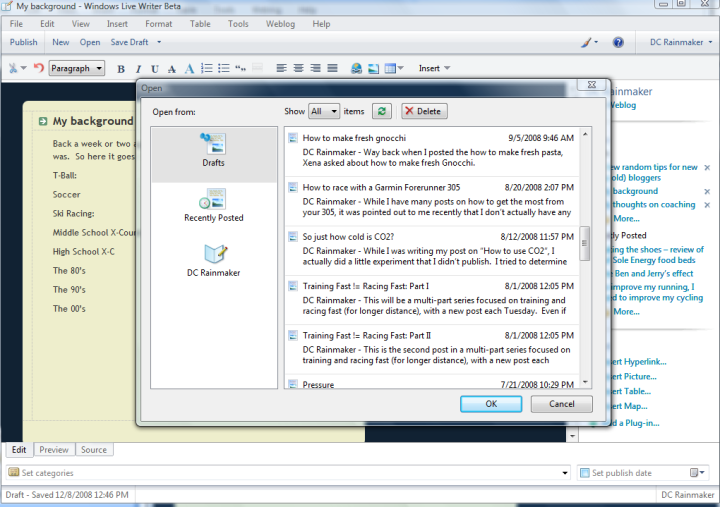
















Hey – I had no idea about WLV … thanks!
ahh… my mac doesn’t like it… too bad.
Very random… but thanks for posting 🙂
Thanks for the WLV tip, Ray. I had no idea, instead dealing with the WordPress GUI, which isn’t horrible, but a bit clunky at times.
And I love your tip about once posted, always posted. I can’t count how many times I’ve read someone’s rant in Google Reader, then click on the link and find that it no longer exists. Some pretty nasty stuff gets posted out there.
great post and thanks for the frre advice
I love your “how to” posts and was all excited about WLV – but my mac doesn’t like it either. Oh well. Thanks for the random tips anyway!
Thanks for the tip on WLV – I will check it out!
Thanks for the tip about WLV. I had never heard of it before, but I’m definitely going to check it out!
Hey, I’m new to your blog…but thanks for posting this…Really helpful and great advice, for old and new bloggers!
Ooh, I see you’re running Boston in April too. It’ll be my first, so I’m really excited. Hope your training is going well.
I still have not figured out Google Reader. I am a computer idiot. Thanks for the tips.
Oh, I just figured out this week that there is the “edit HTML” and “Compose” tab at the top of the page to make a post. I had always wondered how people changed their fonts, colorized the text, made bullet points, centered the text…
DUH!!! I have only been blogging for 18 months.
If WLV lets you put pictures where you want them, instead of jamming each new one on top, I’m in.
Great tips. I always wondered why people don’t have e-mail replies for their comments. Maybe they just don’t know how.
I’ll have to check out WLV. Good tips. I’m shocked how many people don’t know the whole once you post it’s in google reader forever.
I’m doing to give that Windows Live a shot
Thanks, this is much more easy to format my text around my pictures.
Hey, I know this has nothing to do with MLV. But, how old should I be before I run my first 50k?
Thanks for posting the tips. Like others, I had no idea about the WLV and I also need to checkout the email address thing, oh and I still need a profile pic, and a header photo and…
For someone who has been blogging for 5 years, I really know very little. Enjoy the weekend!
It kinda drives me crazy when people don’t have e-mail addys associated with their comments! Like you said, it can be totally non-revealing! But like you also said, it isn’t hard to figure out who people are if they race…
Clueless about WLV! so you actually wrote this post, like, last winter?
if it’s not mac-compatible though, i may cry.
and coach liz, i had to have a kid show me how to use google reader. seriously. now i love it.
I spend half of my time at work telling out bloggers that they can “correct” their post to their heart’s delight after it’s posted…and it will be Too. Late. Do they listen? They do not.
I’ve never seen that program before. Looks very useful. Thanks!
And anonymity… ha! I’m just trying to keep coworkers from stumbling upon my blog!
Sorry it’s not Mac compat… 🙁
But….for those asking about pics – yes, it allows tons of awesome and easy posting of pics including drag and drop and automatically creating albums online. I think the photo capabilities are the best part. No more messy uploading with Blogger.
in Linux, I just started using BloGTK, which aside from the silly linuxey name is very easy to use but i have to edit in the title…
I hate photos that don’t enlarge…but then mine are probably too big!
Never knew about WLV!! Cool!!!!!!!!!!
And since I now have a PC at home…I can play with it. 🙂
I liked your tips, a lot. Esp the part about being anonymous. What fun is that, right?
I was trying to think of any other tips…maybe making your blog easy to read?
But then again, with all the feed services out there, who reads right off the blog anymore anyway? Can you believe that I only started using Google Reader yesterday? It has been SO SO SO helpful in catching up and staying up on everybody (esp you!). I wish I would’ve started using it sooner…
While I’m here…looks like you’ve been doing some crazy training! Really hoping for the best for you for that half-marathon. 🙂
Awesome wee post thanks Ray,
I’m reasonably new to the blogging world still (although I’ve been posting for just over 18 moths). Do you still use Windows Live Writer? Or is there now a better product on the market.
If you could do an updated version of this post that would be really appreciated.
Regards,
Ray
Yup – still use Windows Live Writer! I’d likely quit blogging if I couldn’t. 🙂
Microsoft has long stopped updating it, but they did release the source code, which a new project called “Open Live Writer” has emerged. I haven’t used it yet (still use original), though am watching developments. At this point it’s mostly been bug fixes.
Here’s the link to that: link to openlivewriter.org
Cheers!
Awesome thank you