Today Garmin announced their latest GPS watch to their ever-growing cabinet of such devices – the Garmin Tactix, which is aimed at the military crowd.
The Tactix builds on the Garmin Fenix which became available a touch bit over a year ago. But it isn’t the first Garmin watch to build on the Fenix form factor. Since then we’ve seen the Quatix (marine) and D2 (aviation) units pop onto the market – all variants of the highly flexible ANT+ and Bluetooth Smart combo platforms.
In many ways, the software on the Tactix is almost identical to that of the Fenix. The Fenix contains about 95% of the software features of the Tactix. It’s really the slight differences in hardware that differentiate the two. They both have waterproofing to 50m, but the Tactix assumes specifications that more closely align it to a ‘Tactical Ops’ watch such as non-reflective surfaces including a curved mineral glass cover (the Fenix was mineral glass as well, just not curved).
But, let’s not get too ahead of ourselves. After all, we’ve still got to get it out of the box and beat the crap out of it.
Because I want to be transparent about my reviews – Garmin sent me a unit to try out. In the next few weeks I send the unit back to Garmin and then go out and get my own (to be able to support y’all in the comments section down the road). Simple as that. Sorta like hiking in wilderness trails – leave only footprints. If you find my review useful, you can use any of the Amazon or Clever Training links from this page to help support future reviews.
Lastly, at the end of the day keep in mind I’m just like any other regular athlete out there. I write these reviews because I’m inherently a curious person with a technology background, and thus I try and be as complete as I can. But, if I’ve missed something or if you spot something that doesn’t quite jive – just let me know and I’ll be happy to get it all sorted out. Also, because the technology world constantly changes, I try and go back and update these reviews as new features and functionality are added – or if bugs are fixed.
So – with that intro, let’s get into things.
Unboxing:
The Garmin Tactix comes in a box that pretty much aligns with the imagery you’d expect of a ‘Tactical Ops’ watch.
The backside of the box lists out its resume – with the top half being largely existing Fenix features and the bottom half being new Tactix-only features.
The box splits up into three components, like one of those little Russian nesting dolls.
Inside you’ll find four chunks of stuff. To the left, the watch, then the charger, then the charging block, before finally a pile of paper you’re unlikely to read.
Here’s the whole setup above, un-plastic-bagged below:
Least exciting first, we have the manual and safety information.
Then the plug for the USB charging cable. You can charge it from your laptop as well though – so whichever fits you best. Additionally, if travelling abroad simply add a $1-2 plug adapter, as it will easily switch between different power types.
The charging cable remains the same as the original Garmin Fenix, with it’s clip-in design:
Here, you can see it clipped onto the watch:
Last but not least, we’ve got the watch itself.
While incredibly difficult to photograph, the mineral glass screen is slightly rounded – not flat like the Fenix. And, as you’ll see in a bit, the unit is a bit heavier than the Fenix as well.
The back of the unit shows being waterproofed to 50m, as well as the various symbols related to ANT+ connectivity, Bluetooth Smart, and other certifying agencies.
With that, let’s dive into size and weight comparisons.
Size and Weight Comparisons:
There are really only a handful of downloadable units that compete in this segment (GPS + Altimeter/Barometer/Compass), and all of them are made by either Garmin or Suunto. On the Garmin side you’ve got the Garmin Fenix and now the Garmin Tactix. And on the Suunto Side you’ve got the Suunto Ambit (aka Ambit 1), Suunto Ambit 2, and then the Suunto Ambit 2 Sapphire. I call out the Sapphire specifically because it’s made with sapphire crystal, rather than mineral glass in the Fenix/Tactix. Albeit a flat surface, but still, people pay more for that screen glass rather than the lower-end models.
Below, you can see the units lined up from left to right: Garmin Tactix, Garmin Fenix, Suunto Ambit 2 Sapphire, Suunto Ambit 2 Black, Suunto Ambit 1.
You’ll notice above that realistically all units are pretty darn similar in size. There just isn’t a lot of variance there size-wise (style – yes, size – no).
The same is true when it comes to the wrist band. They’re all about the same thickness. The Suunto units do have a bit of a bulge though coming off the watch, where reportedly the satellite antenna is.
Now, just like the sizes of the watches, the weights are pretty darn similar as well. The Tactix intentionally had weight added to the backing to increase heaviness and make it feel more rugged. It weighs in at 91g.
Meanwhile, the nearest competitor to that – the Suunto Ambit 2 Sapphire, weighs in at basically the same 92g.
If you take a look at the Fenix, you see it come in at 83g:
And the counter-competitor to the Fenix, the Suunto Ambit 2 comes in at 89g. Fwiw, the Suunto Ambit 1 is 79g.
All of these units are substantially heavier than most other running watches (upwards and over double the weight in some cases). But that’s done somewhat on purpose. Some weight is added with more durable components, primarily metals and glasses over plastics. And other weight is added in selecting components that add weight to make the consumer feel as though a unit is more durable.
Unique Tactix ‘Special Ops’ Features:
As noted a bit earlier, the Tactix is is essentially a Garmin Fenix unit with a few modifications, mostly hardware. The goal for this device was to cater more towards the military crowd with specific changes they’d been asking for from previous GPS watches. In fact, even before the Fenix many military members used standard Garmin devices for various tasks that would generally be described as well outside the initial intended use of the device (say, a running watch).
Said a different way: Outside of this specific section – EVERYTHING written in this review applies to both the Fenix and Tactix. I sorta did that on purpose (section-wise) for folks looking to see how things changed on Fenix in the last year since my initial Fenix review.
With the Tactix unit, Garmin started out with making specific hardware changes. They are as follows:
– Inverted display (white text on black background)
– Curved glass on front of display/unit (eliminates/minimizes light reflection)
– Non-reflective surface on all aspects of unit
– Backlight is night vision goggle friendly
– Heavier weight (10g)
Next, comes the handful of software changes in the unit, which are:
– Addition of new Jumpmaster mode
– Tidal charts
Let’s take a bit of a diversion and check out those features. First up, the Jumpmaster option. This actually isn’t the first time a Jumpmaster option has been included in a Garmin product. In fact, if you roll back the clock nearly a decade, you saw it in some of the old Foretrex/Vista units. The unit supports three modes: HAHO (High Altitude – High Opening), HALO (High Altitude – Low Opening), and Static line. All of which are generally skewed towards military jumps rather than civilian ones.
In the HAHO and Static mode you’ll specify the DIP (using an existing waypoint you’ve set on the device), then the drop altitude, followed by the forward throw, wind, constant, and HARP.
Within the HALO mode, you’ll specify almost all of the same parameters, but also adding in the opening altitude as well.
Regrettably I lacked a military transport aircraft and parachute to test all these.
Meanwhile, on the tidal side of things there’s a new menu option to bring up tide information. Once in this menu you can specify to pull up tide information based on an existing waypoint, city, or just your current position.
Using the cities option for example, it then lists out a bunch of cities nearest you:
In my case though, due to being out of the US, the tide information wasn’t displayed (US only).
Beyond those Tactix-specific added software changes, all other software components discussed from here on out apply to both the Tactix and the Fenix.
So, you may be asking yourself which watch you should choose? Well, the answer (in my view anyway), is fairly simple. If any of the above are of interest to you, pick up the Tactix. If not, then the Fenix is the better answer since they otherwise share the same software platform. Further, the Fenix is still receiving firmware updates and functionality adds – as recently as two weeks ago in fact (admittedly, that’s likely driven by both the aviation-focused D2 and now the Tactix announcements).
Beyond that, I’ll talk at the very end about the larger market as far as comparing the Fenix/Tactix to other units out there (both Garmin and non-Garmin).
Use in Running:
We’ll start with running, even though I suspect that running may not be the most common use case for the Tactix (probably a blend of navigation functions). Still, it’s an easy concept to get warmed up on. To start a run, you’ll go ahead and press the middle left button, which opens up the menu.
From there you’ll start the GPS. Now this doesn’t start recording immediately, rather, it just simply turns on the GPS and searches for satellites. Satellite acquisition times can vary depending on how long and how far you are from the last time you turned on the unit. In some cases I had satellites acquired in 15-20 seconds. And in other cases it was 2-3 minutes. It’s definitely not as fast as some of the newer units that can do satellite pre-caching to speed up initial acquisition.
Once satellites are found, it’ll be ready to start your run. In my case, I’ve used a button profile that most commonly matches to the rest of the Garmin running GPS product line, with the upper right button being start/stop, and the lower right being lap. Except one minor difference: Depending on how long I hold it down for it changes the function. So a quick tap will change the display pages. Whereas a longer hold will start/stop and lap. This allows you to get more functions out of the smaller button set.
In my case, I’ll go ahead and long-hold (about 2-seconds) the top right button to start.
Once running, I can then tap the up/down buttons on the right side to change data fields. I’ll talk about data fields and data pages later, but the key item is you can customize all of them to as much or few data as you want. In my case I’ve set a slew of different fields. Here’s a small smattering of them during my runs:
There’s also a Virtual Partner field, which will tell you how far ahead/behind you are compared to a preset pace. This means that you can set your virtual partner for 7:30/mile, and the unit will alert you when you fall behind that pace or too far ahead of it.
You can configure functions such as Auto Lap or Auto Pause. Auto Lap will automatically create a lap marker at a prescribed interval, such as every 1 mile. You can also manually create laps as well.
Auto Pause lets you automatically pause the track when the unit falls below a certain speed threshold (such as waiting at a stoplight).
The Tactix connects to any ANT+ heart rate strap, and will display your HR (in either BPM or %Max), and then record that data. You can see a bit of this on the page below, where it shows my current HR and then shows a graph of my HR during the run.
Once you’re done with your activity (which, the unit commonly calls a ‘track’), then you’ll go ahead and choose to save or discard it.
Later on when you’re back to your computer you can open up the track file and analyze it on Garmin Connect. The unit will export out files in .FIT format, .GPX format, or both formats concurrently.
Use in Cycling:
While I didn’t have much time to test the cycling piece, I did want to call out that the Tactix does support a cycling mode, as well as supports the cycling ANT+ speed & cadence sensors. Unlike when the Fenix first released, the ANT+ speed and cadence sensors are now fully supported on Tactix in that you can set wheel circumference and the unit will properly record that data while indoors.
To pair to the ANT+ Speed/Cadence sensor you’ll go ahead and dive down into the ANT+ Sensors menu. Then, you’ll tell it to search for a new speed/cadence sensor.
Once the unit finds the sensor, you’ll then get a new menu option for calibration.
Within this option you can specify the wheel-size of your wheel, enabling you to get accurate speed distance indoors (or, if on trails with switchbacks where GPS may be challenging).
At this point, you’ll also want to tweak your Cycling ‘profile’ on the watch to ensure it has the data fields you’d want to see for cycling (versus something like running).
Compass, Navigation & Routing:
The Garmin Tactix includes a magnetic compass which enables navigation and routing – even while standing absolutely still. This is unlike a GPS compass, which requires forward direction of travel to display the current course.
In order to start your navigation and routing activities, you’ll need to calibrate the compass. It only takes a minute and involves three separate rotations of the unit following a bit of a wizard:
It’s pretty self explanatory, and it’ll beep at you if you get it wrong. It won’t tell you what you did wrong, so use this simply guide:
Did it beep an error? If yes, rotate a different direction.
Is it still beeping? Rotate much slower.
Is it really still beeping? Go back to step 1, rotate differently.
That’s basically all you need to know about compass calibration with the Tactix.
Once that’s done, you’ll get a compass screen displayed whenever you’d like by just tapping the up/down keys.
Now, to demonstrate the importance of a magnetic compass, note how the little dots pointing to the waypoint stay in the same spot relative to the location, despite the fact that I just flipped the watch around without moving in any direction:
Next, it’s time to navigate somewhere. You have a number of ways to navigate on the watch (probably a dozen or more). But, the most common are navigating following a route/track, or navigating to a waypoint. There’s also navigational tools like sighting and whatnot, but most folks are buying a connected device so that they can download these routes/waypoints to the unit in an integrated way.
In my case, I’ve already created a waypoint and route, so I’m going to use those. I talk about how I created them later on. So I’m going to go ahead and navigate to a waypoint. To do so, I’ll dive into the menu and choose Waypoints:
Next, I’ll choose to navigate to the CDG waypoint:
It tells me how far away I am, and a bunch of other details including when the waypoint was created and a map there. From there I’ll select ‘Go’ to navigate there.
At this point the unit’s magnetic compass will become engaged and the GPS will be leveraged to provide distance information. My direction of travel is actually noted on the edge of the unit, with the two little dots.
Further, I’ll get a line on the map as to where I’ve been and where I’m going (or use the compass).
Following tracks and routes are exactly the same, except that you’ve also got the ability to route in reverse on a track (basically, tracking back to the start).
The VIRB Action Camera Control:
With the recent introduction of the Garmin VIRB action cam, the Tactix is able to act as a remote control for the camera, triggering it to start and stop from your wrist.
Unfortunately at present I lack a VIRB action cam, thus this isn’t something I was able to test for this review. Fear not, I’ll include that testing as part of the VIRB action cam review I’ll be doing (which is a combined VIRB Elite + VIRB normal review).
Internal Temperature Sensor & Garmin Tempe Sensor:
The Tactix supports measuring temperature in two ways. The first is via the internal temperature sensor built into the watch itself. This is good if you don’t want to deal with any sort of external pod. In this mode it’ll simply report the temperature for you and even plot it on a little graph:
If you’re recording an activity, it’ll also plot that information out for later use in Garmin Connect or with the Garmin Mobile app:
Next, you can also leverage the Tempe external temperature sensor. Tempe is about the same size as a footpod, and will wirelessly communicate via ANT+ with the Tactix. You’ll simply go into the pairing menu and go ahead and pair it with the Tempe sensor. Once that’s done all temperature data will come from Tempe, rather than the internal sensor.
The key benefit to using Tempe over an internal sensor is being able to place it away from a heat source – namely, your body.
Hunting/Fishing/Sunset/Sunrise/Moon Modes & Information:
Like the Fenix, the Tactix contains a few tools which provide information commonly accessed by users of this segment of watches. First up is the ability to pull up the current sunrise and sunset times for your current location. This is within the GPS tools section:
In addition to displaying the moonrise and moonset within the above page, the rise of the moon/soon is displayed on the main time screen as a small icon (if configured):
For folks interested in hunting and fishing data, the unit leverages the Solunar Theory (read up on it here, it’s actually interesting) which essentially states that the ability for you to increase your catch is tied to factors such as the sun, moon and tidal patterns. To provide an outlook for both activities,access them in the GPS tools section:
Finally, if you happen to be fishing and throw your friend overboard, you can decide to retrieve him/her with the MOB (Man Overboard) functionality. This simply plops a point at your location and then switches into navigation mode to get you back to that point. It’s assumed that you know how to be the captain of your ship.
As an interesting side note, on the marine variant of this watch – the Garmin Quatix – the MOB function will actually navigate your boat back to the MOB point. Which, is pretty crazy. Well, at least until the point it runs you over. But, I suppose that’s better than leaving you behind.
Altitude & the Barometric Altimeter:
The Tactix includes a barometric altimeter, which allows you to get typically much more accurate data than a GPS-based altimeter. Especially so in this case because you can configure in a number of different ways how the altimeter reacts to certain situations.
By default the unit will utilize GPS to first calibrate the altimeter when the unit is started. This is controlled with the altimeter settings. The second option called ‘Continuous’ allows you to always keep checking against GPS for altitude corrections. Finally, the third option is to simply go manual, where you provide a known elevation or sea level pressure reference. Utilizing a known elevation point is always the most accurate way to go, especially if you know for certain that the reference point is accurate.
Next, the unit contains three basic ways to control how the altimeter works (found under Setup > Sensors > Altimeter > Baro Plot): Variable, Fixed and Ambient Pressure. By default the unit uses the variable mode.
Finally, one interesting feature that was introduced to the Fenix lineup this past spring and then carried into Tactix is the ability to plot 3D distances. In this mode it understands that a distance between two GPS points may be longer if you’re ascending or descending, so it takes into account the elevation changes as well. I talk more about this quite a bit when I tested this out last winter in its beta form while skiing in the Alps.
Waterproofing:
Waterproofing for the Fenix product family line has been a bit of sore spot over the past year. While the Fenix was officially fully waterproofed, and many users had no problems – Garmin did recall a large number of Fenix units due to leakage and fogging issues. In fact, they ceased production entirely last December for more than a month to address the problem and re-work inventory.
With that in mind, the Tactix is fully waterproofed to 50-meters. This is written in the literature, as well as stated clearly on the back of the unit:
Most of my testing however has been in the rain, and a bit in the pool. In neither scenario did I run into any problems, but I also fully understand that’s hardly going to surface any issues (the Tactix exterior backing is slightly different in design than the Fenix).
In order to test at a slightly different level, I’ll be taking the Tactix and some other fitness units down to 33-meters deep in a controlled indoor test facility. This will be happening at some point before the end of the year, as my schedule permits to visit the facility.
Given all the very visible troubles that Garmin had with the Fenix and the recall, I’d suspect that they’ve likely got the waterproofing right the first time on the Tactix. Well, that’s my hope anyways.
Data Fields, Data Pages, and Device Profiles:
The Tactix supports near limitless customization of views and data fields. To start with, you’ve got a bunch of default ‘Profiles’, such as running, cycling, hiking, fishing, military, etc… Each of these profiles can be customized to have the watch display different data fields when using that profile. Further, you can create your own profiles if you wanted. For example, you could create a profile called “Mud Running”, and change the data pages and fields for just that profile.
Within each profile you can setup a myriad of options unique to that profile. But the one most folks are likely customizing is the data pages and data fields. Within data pages you have two types of data pages that you’ll setup. One for ‘Tracking’ and one for ‘Navigating’. This means that if you’ve enabled some sort of navigation (i.e. going somewhere) you’re likely to want slightly different fields in the display than if you’re just tracking (i.e. recording an activity).
Within each of those sections you’ll setup what are called ‘Data Pages’, whereby each page contains data fields. The Tactix enables you to create a ton of data pages (I’ve done at least 12), with each page containing up to 3 pieces of information. Some pages can also be graphs/charts as well.
The data fields you can then add to each of those pages vary depending on the category.
Below, is a list I compiled of every data field offered on the Tactix. Note that you can click it to expand to get a much larger and more visible view of it.
In addition to the customization of data fields, you also have a slew of options around what metrics are used to present different types of information. For example, whether you’re displaying altitude in meters or feet. What’s cool is that you can select different measurement types to be displayed differently. For example, distance in kilometers, but elevation in feet, and speed in MPH.
Distance/Speed: Nautical (ft), Nautical (m), Statute, Metric, Yards
Elevation: Feet, Meters
Depth: Feet, Fathoms, Meters
Temperature: Celsius, Fahrenheit
Pressure: Inches (Hg), mmHg, Millibars, Hectopascals
Vertical Speed: Feet/Min, Feet/Hour, Meters/Min, Meters/Sec, Meters/Hr
Lastly, you’ve got a ton of options for ways to display GPS coordinates. An aircraft carrier sized boatload of them. Below is the full listing of all different ways you can display the data (typed exactly as shown on the unit):
Format: hddd*mm.mmm’, hddd.ddddd*, hddd*mm’ss.s’’, Austrian Grid, Borneo RSO, British Grid, Dutch Grid, E0V Hungarian, Estonian Grid, Finnish Grid, German Grid, Icelandic Grid, Indonesian Equat., Indonesian Irian, Indonesian South., India Zone 0/IA/IB/IIA/IIB/IIIA/IIIB/IVA/IVB, Irish (ITM), Irish (IG), Latvian TM, Loran TD, Maidenhead, MGRS, New Zealand, New Zealand TM, QNG Grid, RT 90, Swedish Grid, SWEREF 99 TM, South Africa, Swiss Grid, Taiwan Grid, US National, UTM UPS, W Malayan RSO, User Grid
Datum: Adindan, Afgooye, AIN EL ABD ’70, Anna 1 Ast ’65, ARC 1950, ARC 1960, Ascnsn Isld ’58, Astr Dos 71/4, Astro B4 Soral, Astro Bcn “E”, Astro Stn ’52, Aus Geod ’66, Aus Geod ’84, Austria, Bellevue (IGN), Bermuda 1957, Bogota Observ, Campo Ichspe, Canton Ast ’66, Cape, Cape Canavrl, Carthage, CH-1903, Chatham 1971, Chua Astro, Corrego Alegr, Croatia, D jakarta, Dos 1968, Dutch, Easter Isld 67, European 1950, European 1979, Finland Hayfrd, Gandajika Base, GDA 94, Geod Datm ’49, Guam 1963, Gux 1 Astro, H jorsey 1955, Hong Kong ’63, Hu-Tzu-Shan, Indian Bngldsh, Indian Thailand, Indonesia 74, Ireland 1965, ISTS 073 Astro, Johnston Island, Kandawala, Kergueln Islnd, Kertau 1948, L.C. 5 Astro, Liberia 1964, LK592, Luzon Mindanao, Luzon Philippine, Mahe 1971, Marco Astro, Massawa, Merchich, Midway Ast ’61, Minna, NAD27 Alaska, NAD27 Bahamas, NAD27 Canada, NAD27 Canal Zn, NAD27 Caribbn, NAD27 Central, NAD27 CONUS, NAD27 Cuba, NAD27 Grnland, NAD27 Mexico, NAD27 San Sal, NAD83, Naparima BWI, Nhrwin Masirah, Nhrwin Saudi A, Nhrwn United A, Obsrvtoria ’66, Old Egyptian, Old Hawaiian, Oman, Ord Srvy GB, Pico De Las Nv, Potsdam, Prov S Am ’56, Prov S Chln ’63, Ptcairn Ast ’67, Puerto Rico, Qatar National, Qornoq, Reunion, Rome 1940, RT 90, Santo (Dos), Sao Braz, Sapper Hill ’43, Schwarzeck, SE Base, South Asia, Sth Amrcn ’69, SW Base, Taiwan, Timbalai 1948, Tokyo, Tristan Ast ’68, Viti Levu 1916, Wake-Eniwetok, WGS 72, WGS 84, Zanderij, None, User
Spheroid: Tied to Datum (matches it)
Phew! Next!
Use as a Day to Day Watch, and Backlight:
The Tactix can be used as a day to day watch for upwards of 6 weeks (GPS off). In this mode you can customize the display parameters shown on the main/default screen, including even the icons displayed:
The unit can setup multiple alarms, which can be configured as Tone alarms, Vibration alarms, or both. These alarms can also be configured as either Daily alarms, or Weekday alarms (or just one-time alarms).
Next up is the backlight. The backlight/screen is probably the most unique component of the Tactix unit. As you’ve likely already noticed throughout the review, the screen has inverted colors, such that it’s white text on black backing. This is done to ensure the unit isn’t a bright glowing ball when viewed through night vision goggles.
The backlight brightness can be adjusted (increased/decreased), as well as the contrast can also be adjusted.
Finally, you can specify how long the backlight remains illuminated, ranging from 5 seconds to 2 minutes, then a forever option. Additionally, you can also have the unit automatically illuminate the backlight at night, via the ‘Auto Light’ setting.
Battery Life:
Perhaps one of the biggest draws to the Tactix/Fenix series is the long-battery life. The unit boasts upwards of 50+ hours in what’s known as ‘UltraTrac’ mode, which essentially reduces the GPS-on time to every 60-seconds. This is primarily useful in situations where you want a tracklog of the route, but aren’t terribly concerned with a high level of detail. For example, if you’re walking for 6-7 days. Whereas if you’re running for a shorter time period (i.e. 4-6 hours), you’ll really just want to leave it on the default modes to get a higher recording rate.
Beyond that, the unit has a lot of little options to tweak the battery, but there’s very little documentation (actually almost none) on how to get the most out of your battery life for each of the different options that could impact battery (such as recording rates, etc…). This is actually the same complaint I had about Fenix last year when it came out, and unfortunately I haven’t seen anything yet that really gives clear-cut guidance on it. I’d love to see something like this chart (from Polar RCX5 manual) developed for the Tactix/Fenix.
Wireless Connectivity (Smartphone, Unit to Unit):
The unit supports sharing of data between other Tactix units, as well as Garmin Fenix units. Specifically you can share Waypoints, Routes, Tracks, and Geocaches. To share between units you’ll press the main button and then scroll down to ‘Share Data’. Then, on the secondary unit you’ll do the same (or, likely, your friend will). Then you’ll choose ‘Unit to Unit’:
Next, you’ll choose whether you’re planning to send something, or receive something. In this case, I’ll send something. So I’m going to select that. Then I’m going to select what I’m going to send, which will be a ‘Track’. In my case, I’m simply selecting a previous Track that I ran.
Once I do that, I’ll go ahead and begin attempting to send the file. On the secondary unit, you’ll need to go ahead and choose to receive something. At this point magic happens and the files are transferred between the two units:
The secondary method of transferring data is via Bluetooth Smart enabled smartphone. This method also allows you to create waypoints as well on the phone, and then transfer them back to your unit. This does require a Bluetooth 4.0 compatible smartphone. For example, on the iOS platform that means anything above an iPhone 4s.
You’ll go and download the free ‘Basecamp’ application, which is Garmin’s mobile variant of their larger Basecamp desktop software. The app isn’t terribly complex, but it does contain a few basic features. Once you’ve got the app loaded you’ll go ahead and tap the bottom ‘Device’ tab and then click to search for your device. Meanwhile, on the Tactix you’ll go back into the ‘Share Data’ area and simply choose ‘Basecamp’.
This all occurs via Bluetooth Smart and doesn’t require you to go into your phone’s Bluetooth Control panel. A few seconds later it’ll connect to your device and open up a list of items on your Tactix.
Within this list you’ll see Tracks, Routes, and Waypoints. You can then go ahead and select a track to get more detail. When you do so it’ll start by showing you the track overlaid on the map.
From there you can look at summary information for the track:
As well as produce graphs for temperature, speed, elevation, heart rate, and cadence.
Next, comes one of the more useful options: The ability to create a waypoint on the device using maps and transfer it to the Tactix. To do this you’ll select Edit, and then create a new Waypoint. This will open up the Map display where you can zoom in/out and find the location you’re looking for.
Then, using the little target you’ll go and and drop your dot for the waypoint. Following which, you can name the waypoint and assign one of a crapton of icons for it.
In my case, I just named it CDG:
After that’s completed, it’ll be transferred to the device, ready for you to use in navigation.
Now, there are some challenges here. Like the Fenix, you can’t actually upload any of this data to Garmin Connect – which is where most running-focused data goes. This is the same disconnect that was present last fall when the Fenix came out. Second is that Garmin Connect has a powerful route builder, but you can’t transfer that via phone either to your Tactix (or Fenix). You can do this on other Garmin Fitness units, such as the Garmin Edge 510 and Edge 810. You can transfer it via PC, but then it shows up as a Track, rather than a route.
Garmin Adventures, Garmin Basecamp, and Garmin Connect:
Garmin offers three different platforms for connecting to the Tactix/Fenix. Each of these platforms does slightly different things. Let’s try and quickly run through them.
Garmin Basecamp:
This desktop software suite is Garmin’s main solution for route and waypoint planning, as well as transferring of maps to some of the other Garmin handheld and mapping units. Additionally, it also allows you to prepare GPS location-stamped photo maps based on your Tactix/Fenix software.
Basecamp uses what’s called a base mapset, which is a sparsely populated map that helps you plan your routes/waypoints. This is why it’s really much better to use your phone if you can, because then it pulls from Google satellite maps rather than the below map, which has virtually nothing on it.
You can also pay to add maps, but that costs a fair bit. I’m hoping at some point they’ll just simply allow you to leverage the OpenStreet maps – like some of the other newer products such as the Garmin Touring do now. OpenStreet maps are free.
Nonetheless, pretending that this map is semi-useful I’ll pick a random place of non-discernable locale. Actually, I’ll right click it. Which then pops up the following menu allowing me to set a waypoint or begin a route.
Next, I can open up that waypoint and add a bunch of information into it. By default the GPS position is specified for me, and everything else is up to me to add. You can choose from a ton of icons, including apparently, a Panda bear. I wonder if the Panda bear icon has ever been used before for a waypoint. As in, ever in the history of the universe. If so…for what purpose precisely?
Nonetheless, me and the Panda were ready to move onwards, so, we closed out the window. Obviously, the Panda was ready too:
With that set, we’ll go ahead and click on the point in the collection, and then select to send it to a destination, in this case, the Tactix.
A split second later the transfer will complete, and if you look at the left side while highlighting the point, you’ll get the waypoint location shown as being on the internal Tactix storage:
The same concept can be applied to creating routes as well. For example, in this case I made a couple of dots along the main roads from the Panda Point to the Zoo (in purple). The teal track you see is because I’ve got the Tactix highlighted, so it’s showing me some of my running routes that I’d done with the unit.
After I completed the route, you can see I’ve opened it up, and it shows me my key waypoints along the way.
I can slightly tweak some of these points from an alerting standpoint, as well as change the order.
Again, like the waypoints, once completed here you’ll just send the route directly to the unit. It only takes a second to transfer.
Garmin Adventures:
While you start off with creating an adventure from Basecamp, once you get into the wizard it’s really a separate platform. An adventure allows you to automatically geotag photos based on the location in your track aligned to the cameras timestamp. In order to make this process a heck of a lot easier, try and ensure those devices have the same timestamp.
I started off by choosing to create an adventure based on a run I did around Paris. You can see this selected in the first screen of the wizard.
Next, I went into my photo card and grabbed all the photos I took from the run. Most of these photos aren’t terribly exciting – as many are shots of the watch itself I’d use in this review. But some are just random things I saw along the run.
Then, you’ll go ahead and give it a name, description and some other properties along the bottom. After which, tap Finish.
In addition, you can also do the same thing and adjust the date/timestamp of the photos to better match the track.
To start with, I’ll right click a track and then select to Geotag photos. Then, I’ll choose the photo folder from my hard drive.
After you’ve selected the photos you can go ahead and timeshift them if need be, this is usually because your timestamp is off.
Once that’s done, it’ll go ahead and import the photos into the collection, ready for viewing on the map.
There’s a fair bit more minor functionality within Basecamp, but much of it won’t apply to the Tactix/Fenix since it deals with mapping. The key activities in Basecamp for those two devices are around waypoints and routes.
Garmin Connect Route Mapping:
Last but not least, you’ve got Garmin Connect. Now Garmin Connect route creation is actually the coolest of them all. Mostly because you’ve got a usable map to work with:
And, on top of that you can see I even get elevation information, mile markers and the works. It’s great.
At the end, you just click ‘Send to Device’, and select the Tactix:
Now, there’s one minor catch here. Once the routes from Garmin Connect are sent to your device, they’re not actually ‘Routes’ per what Tactix understands them to be. Rather, they come across as tracks, which essentially appear as completed activities. All’s not lost though, you can still route/follow a track, it just won’t have as much information around things like waypoints in them.
Uploading completed workouts to Garmin Connect via computer (USB):
In addition to the mobile options, you’ll use USB to upload your completed workouts (or tracks) to Garmin Connect. To do so, go ahead and plug the unit into the computer, then navigate to Garmin Connect and click the big ‘Upload’ button in the upper right corner. Once that’s done, it’ll bring you here:
Note, in the event your Tactix doesn’t show up, double-check the USB setting within the Setup menu. By default it’s set to enumerate on the computer as a USB device, but if it somehow got switched to the secondary mode, it won’t show up.
At any rate, once you click ‘Upload All New Activities’, which will go ahead and list all activities, with ones you haven’t uploaded yet.
Next, go ahead and click on “View Details”, which will open up that activity. From there you’ll see an overview of the activity, which you can dive down into the details of by scrolling down the screen. The upper half includes summary information as well as a map overview.
Meanwhile, scrolling down further, you’ll get pace graphs along with elevation and heart rate data. Along the left you can see the various interval times and distances as well as average paces.
Finally, getting to the bottom we’ve got cadence (if you have a footpod), and temperature. In this case temperature was provided via the internal temperature sensor within the Tactix. Whereas if you had Tempe sensor (temperature), it would come from that instead. The weather information on the side is pulled from local sources based on databases online.
You can click to expand any of these graphs, as well as click to zoom in on certain chunks of the graphs.
Additionally, you can also click up top on the ‘Splits’ tab and get more information about splits that were recorded – either manually or automatically.
Lastly, there’s also the ‘Player’ function, which will display a much faster replay of your run. This will merge your geographic location with your sensor data:
In addition to viewing any of your data, you can also go ahead and export out data to TCX and GPX files, as well as straight into a Google Earth KML. Of course, the unit is also recording both a .GPX and .FIT file (if you selected those formats), so you can just pick those up right off the unit itself just via Windows Explorer (on a PC).
Ultimately, it’s important to remember that Garmin Connect is just one outlet for using your Tactic data. Because it uses the industry standard .TCX/.GPX/.FIT/.KML file formats, you can pretty much load it into any application out there. Or at least, any application worthwhile using (I’m not aware of any that don’t support one of those four file formats).
Bugs and Miscellaneous:
In recent reviews I’ve been adding a bugs section to cover things that I stumbled upon. Because I’ve had the watch for a bit now, I’m really only focusing on bugs that I’ve seen on the final firmware. Remember a ‘bug’ is different than ‘by design’. For example, the lack of a feature is something I highlight within a given section is considered ‘by design’, whereas something not really working right is below.
In the case of the Garmin Tactix, the issues I’ve seen are largely in the annoyances category, rather than the show-stopper category. This is based on what I’ve been told is essentially the final firmware. In the event items unexpectedly change, then that should be noted.
– The unit takes a really long time to save a track file after completion. For example, a 90-minute run (GPS + Heart Rate + Cadence) took almost 4 minutes to save the file. That’s not transferring it off the computer (that takes a split-second), but rather the act of saving on the Tactix itself.
– I’m seeing some alerting oddities with Virtual Partner and it falling asleep on me. Perhaps my Virtual Partner is lazy. In either case, the Garmin Tactix development team is looking into it.
– I’ve seen a couple of instances where transferring tracks between units has had hiccups and had to be retried, where it then succeeded. Again, the Tactix team has taken the offending files and is looking into it.
Now, this doesn’t mean this is all the bugs/annoyances out there. This is just the ones I saw during my running and/or use. As a single person I can’t possibly test every possible feature in every possible combination to reproduce every possible scenario. Sure, I’d love to – but companies have entire teams of testers and they still miss things. So I do the best I can to note what I’ve seen above.
Pros and Cons:
I always hate writing the Pros and Cons section because it’s really trying to narrow down a massive review with a lot of important nuances into something best seen in a one-page magazine advertisement. Nonetheless, here goes as usual:
Pros:
– Long battery life – upwards of 50+ hours
– New military focused features such as NVG-friendly display and Jumpmaster mode
– Durable construction, waterproofed to 50-meters
– Tons of functionality in the navigation/orienteering space
– A good option for trail runners doing ultras
Cons:
– The separate camps of the different Garmin platforms still present (i.e. Basecamp, Garmin Connect, etc…)
– The long-life battery options are somewhat confusing (much clearer to understand on Suunto Ambit units)
– Doesn’t quite have as much functionality as a typical Garmin running watch
Product Comparison Chart:
Below is a comparison chart comparing the units in this category. I’ve selected the units that are most comparable, and most likely to be compared. However, if you want to compare other units, simply go to the full product comparison page here, and you can mix and match units till your hearts content!
| Function/Feature | Garmin Tactix | Garmin Fenix | Suunto Ambit2 | Suunto Ambit |
|---|---|---|---|---|
| Copyright DC Rainmaker - Updated April 29th, 2021 @ 5:06 am New Window | ||||
| Price | $450.00 | $299 (on sale) | $319 | $400.00/Discontinued |
| Product Announcement Date | Oct 22, 2013 | JUL 10, 2012 | APR 29, 2013 | Jan 18, 2012 |
| Actual Availability/Shipping Date | Nov 2013 | AUG 2012 | May 2013 | Apr 2012 |
| GPS Recording Functionality | Yes | Yes | Yes | Yes |
| Data Transfer | USB & Bluetooth Smart | USB & Bluetooth Smart | USB | USB |
| Waterproofing | Yes - 50m | Yes - 50m | Yes - 100m | Yes - 100m |
| Battery Life (GPS) | 50 hours | 50 hours | 50 hours | 50 hours |
| Recording Interval | Variable | 1s to variable | Variable | Variable |
| Alerts | Vibrate/Sound/Visual | Vibrate/Sound/Visual | Sound/Visual | Sound/Visual |
| Backlight Greatness | Great | Great | Great | Great |
| Ability to download custom apps to unit/device | No | No | Yes | Yes |
| Acts as daily activity monitor (steps, etc...) | No | No | No | No | Connectivity | Garmin Tactix | Garmin Fenix | Suunto Ambit2 | Suunto Ambit |
| Bluetooth Smart to Phone Uploading | Yes | Yes | No | No |
| Phone Notifications to unit (i.e. texts/calls/etc...) | Yes | Yes | No | No |
| Live Tracking (streaming location to website) | No | Yes (as of Feb 2014) | No | No |
| Emergency/SOS Message Notification (from watch to contacts) | No | No | No | No |
| Built-in cellular chip (no phone required) | No | No | No | No | Cycling | Garmin Tactix | Garmin Fenix | Suunto Ambit2 | Suunto Ambit |
| Designed for cycling | Yes | Yes | Yes | Yes |
| Power Meter Capable | No | No | Yes | No |
| Power Meter Configuration/Calibration Options | N/A | N/A | Yes | N/A |
| Power Meter TSS/NP/IF | N/A | N/A | No | N/A |
| Speed/Cadence Sensor Capable | Yes | Yes (full support added Sept 2013) | Yes | Yes | Running | Garmin Tactix | Garmin Fenix | Suunto Ambit2 | Suunto Ambit |
| Designed for running | Yes | Yes | Yes | Yes |
| Footpod Capable (For treadmills) | Yes | Yes | Yes (internal accelerometer) | Yes |
| Running Dynamics (vertical oscillation, ground contact time, etc...) | No | No | No | No |
| VO2Max Estimation | No | No | Yes | Yes |
| Race Predictor | No | No | No | No |
| Recovery Advisor | No | No | Yes | No |
| Run/Walk Mode | No | No | No | No | Swimming | Garmin Tactix | Garmin Fenix | Suunto Ambit2 | Suunto Ambit |
| Designed for swimming | No | No | Yes | No |
| Openwater swimming mode | N/A | N/A | Yes | N/A |
| Lap/Indoor Distance Tracking | N/A | N/A | Yes | N/A |
| Record HR underwater | N/A | No | No | No |
| Openwater Metrics (Stroke/etc.) | N/A | N/A | Yes | N/A |
| Indoor Metrics (Stroke/etc.) | N/A | N/A | Yes | N/A |
| Indoor Drill Mode | N/A | N/A | Yes | N/A |
| Indoor auto-pause feature | N/A | N/A | No | N/A |
| Change pool size | N/A | N/A | Yes | N/A |
| Indoor Min/Max Pool Lengths | N/A | N/A | 15m/y to 1,200m/y | N/A |
| Ability to customize data fields | N/A | N/A | Yes | N/A |
| Captures per length data - indoors | N/A | N/A | Yes | N/A |
| Indoor Alerts | N/A | N/A | No | N/A | Triathlon | Garmin Tactix | Garmin Fenix | Suunto Ambit2 | Suunto Ambit |
| Designed for triathlon | No | No | Yes | No |
| Multisport mode | N/A | N/A | Yes | N/A | Workouts | Garmin Tactix | Garmin Fenix | Suunto Ambit2 | Suunto Ambit |
| Create/Follow custom workouts | Yes (As of Dec 6, 2013) | Yes (As of Dec 6, 2013) | No | No |
| On-unit interval Feature | Yes (As of Dec 6, 2013) | Yes (As of Dec 6, 2013) | Barely | No |
| Training Calendar Functionality | No | No | No | No | Functions | Garmin Tactix | Garmin Fenix | Suunto Ambit2 | Suunto Ambit |
| Auto Start/Stop | Yes | Yes | Yes | No |
| Virtual Partner Feature | Yes | Yes | No | No |
| Virtual Racer Feature | No | No | No | No |
| Records PR's - Personal Records (diff than history) | No | No | No | No |
| Tidal Tables (Tide Information) | Yes | No | No | No |
| Weather Display (live data) | No | No | No | No | Navigate | Garmin Tactix | Garmin Fenix | Suunto Ambit2 | Suunto Ambit |
| Follow GPS Track (Courses/Waypoints) | Yes | Yes | Yes | Yes |
| Markers/Waypoint Direction | Yes | Yes | Yes | No |
| Routable/Visual Maps (like car GPS) | No | No | No | No |
| Back to start | Yes | Yes | Yes (added Aug 30, 2013) | Yes (point to point only) |
| Impromptu Round Trip Route Creation | No | No | No | No |
| Download courses/routes from phone to unit | Yes | Yes | No | No | Sensors | Garmin Tactix | Garmin Fenix | Suunto Ambit2 | Suunto Ambit |
| Altimeter Type | Barometric | Barometric | Barometric, GPS (FusedAlti) | Barometric |
| Compass Type | Magnetic | Magnetic | Magnetic | Magnetic |
| Heart Rate Strap Compatible | Yes | Yes | Yes | Yes |
| ANT+ Heart Rate Strap Capable | Yes | Yes | Yes | Yes |
| ANT+ Speed/Cadence Capable | Yes | Yes | Yes | Yes |
| ANT+ Footpod Capable | Yes | Yes | Yes | Yes |
| ANT+ Power Meter Capable | No | No | Yes | No |
| ANT+ Remote Control | Yes | Yes | No | No |
| ANT+ eBike Compatibility | No | No | No | No |
| Shimano Di2 Shifting | No | No | ||
| Bluetooth Smart HR Strap Capable | No | No | No | No |
| Bluetooth Smart Speed/Cadence Capable | No | No | No | No |
| Bluetooth Smart Footpod Capable | No | No | No | No |
| Bluetooth Smart Power Meter Capable | No | No | No | No |
| Temp Recording (internal sensor) | Yes | Yes | Yes | Yes |
| Temp Recording (external sensor) | Yes | Yes | No | No | Software | Garmin Tactix | Garmin Fenix | Suunto Ambit2 | Suunto Ambit |
| PC Application | Basecamp | Basecamp | Moveslink Agent | Moveslink Agent |
| Web Application | Garmin Connect | Garmin Connect | Movescount | Movescount |
| Phone App | Garmin Basecamp | Garmin Basecamp (iOS) | Suunto Movescount | Suunto Movescount |
| Ability to Export Settings | Yes (profiles XML) | Yes (profiles XML) | Yes (online) | Yes (online) | Purchase | Garmin Tactix | Garmin Fenix | Suunto Ambit2 | Suunto Ambit |
| Amazon | Link | Link | Link | Link | DCRainmaker | Garmin Tactix | Garmin Fenix | Suunto Ambit2 | Suunto Ambit |
| Review Link | Link | Link | Link | Link |
Remember that not all units fit into the table, so it’s best to swing over to the full production comparison tool and mix and match the units you’d like to compare.
Ok, I’m confused, should I get the Tactix or something else?
The Tactix (along with the Fenix) can be a bit of a peculiarity for straight runners – often leaving them with a bit of confusion as to whether or not either device is appropriate for them. This stems from the fact that you really need to think of both devices as a marriage between the Outdoor handheld segment, and the Running segment. And just like in marriage in real life – you sometimes give up things from both partners to make it work.
For military/law enforcement: I won’t pretend to know the operational side of this equation (I didn’t stay at a Holiday Inn Express last night either, just a Sheraton), but I’ll go out on a limb and assume there is indeed some overlap between people who buy these units, and people who need non-reflective displays and watches, as well as watches that won’t flare up with night vision goggles. There are simply no other downloadable/connected GPS+ABC units available on the market that I’m aware of that contain the physical hardware features as well as the software features. Thus, if you were looking to spend money on the Fenix or Ambit, the Tactix would probably be worth the $50 additional cost ($449 instead of $399).
For trail runners: If you’re running on trails, then you should look at what type of environment you’re running in. If it’s largely flat, then you won’t really get much out of the Tactix/Fenix over traditional GPS watches. If you’re running in hills, then you’ll get the barometric altimeter. But, ensure that you’re actually going to utilize that elevation reading for something related to training – rather than just an occasional glance. In that case, there’s options for runners with more running-focused functionality than the Tactix/Fenix (such as the FR610, FR620, and FR910XT from the Garmin lineup).
For road runners: If you’re primarily on roads, then I see little reason to go with the Tactix/Fenix. These watches are meant for navigation, primarily off-road in conditions that don’t include strip malls. There isn’t running-specific functions like an interval timer, nor any sort of downloadable workouts to the watch (i.e. structured workouts). All those are found in other units.
For ultra trail runners in the mountains: If you fall into this category, then it makes sense to look at the Tactix/Fenix. You’d be able to plot out routes and save waypoints, increases the chances that you’ll successfully navigate your route and not end up as bear feed. The battery life is extended beyond what most units on the market have, except the FR910XT. While there is the UltraTrac mode within the Tactix/Fenix (and Suunto has a similar mode), the 60-second recording rate is a tough compromise to make for running. For walking, sure, no problem. But a lot of ground can be covered in 60-seconds while running.
For hikers: This is another category that the Tactix/Fenix really excels at. The 50+ hour battery life with GPS on using UltraTrac is really all about this. You can disable the GPS at night, and even with 8+ hours of movement per day ,that’s basically a week’s worth of GPS tracking. In this usage scenario the UltraTrac mode would indeed be useful because the amount you’ll move walking within a 60-second period is virtually insignificant, especially if you’re talking 50+ hours of recorded track time.
For triathletes: While this probably goes without saying, I’ll say it anyway. For triathletes, the Tactix/Fenix simply makes no sense. It doesn’t contain a multisport mode, nor many of the other features that most triathletes would find useful (like swim tracking, power meter support, etc…). I’d suggest you check out the Garmin FR910XT, or the Suunto Ambit 2/2s.
Summary:
For those that have made it this far, you’ll probably realize that in many ways this review is as much a second review of the Fenix as it as a first review of the Tactix. Over the past year since the Fenix released, they’ve made a boatload of changes – virtually all of them for the better. So while I could have simply put forth a Tactix review in a single section and told you to read the Fenix review, there’s been so many changes since the Fenix review that I kinda wanted a bit of a clean slate on this review (because of my high level of frustration with Fenix at release).
Since then, the vast majority of my frustrations have been addressed. Whether it be running-specific features, or just general usability things – all of which have been improved. Plus, we saw new features as well like the beta skiing mode (applicable to both Tactix and Fenix) as well as adds like Virtual Partner.
There are still areas that I believe Garmin can focus on – specifically in the smart phone app side of things and improving that situation a bit more – making it more cohesive. Right now the app is really a bit of an island to itself, rather than integrating with the rest of the online Garmin platform.
For the military and law enforcement crowd, I’ll be interested to see how valuable the Tactix-specific features and functions are and whether this watch overlaps in a true workplace scenario, or if it’s more of a neat to have situation. It’ll be somewhat fascinating to see whether or not the unit caught on, as if it does, I suspect we’ll see others like Suunto make minor tweaks to the Ambit and offer a similar unit.
Found this review useful? Or just want a sweet deal?
Hopefully you found this review useful. At the end of the day, I’m an athlete just like you looking for the most detail possible on a new purchase – so my review is written from the standpoint of how I used the device. The reviews generally take a lot of hours to put together (especially this one, probably the longest and most detailed I’ve ever done), so it’s a fair bit of work (and labor of love). As you probably noticed by looking below, I also take time to answer all the questions posted in the comments – and there’s quite a bit of detail in there as well.
I’ve partnered with Clever Training to offer all DC Rainmaker readers exclusive benefits on all products purchased. You can read more about the benefits of this partnership here. You can pickup the Tactix through Clever Training using the link below. By doing so, you not only support the site (and all the work I do here) – but you also get to enjoy the significant partnership benefits that are just for DC Rainmaker readers. And, since this item is more than $75, you get free US shipping as well.
Garmin Tactix GPS + ABC watch
Garmin Tempe ANT+ Temperature Sensor
Additionally, you can also use Amazon to purchase the unit (all colors shown after clicking through to the left) or accessories (though, no discount on Amazon). Or, anything else you pickup on Amazon helps support the site as well (socks, laundry detergent, cowbells). If you’re outside the US, I’ve got links to all of the major individual country Amazon stores on the sidebar towards the top.
As you’ve seen throughout the review there are numerous compatible accessories for the unit. I’ve consolidated them all into the below chart, with additional information (full posts) available on some of the accessories to the far right. Also, everything here is verified by me – so if it’s on the list, you’ll know it’ll work. And as you can see, I mix and match accessories based on compatibility – so if a compatible accessory is available at a lower price below, you can grab that instead.
Thanks for reading! And as always, feel free to post comments or questions in the comments section below, I’ll be happy to try and answer them as quickly as possible. And lastly, if you felt this review was useful – I always appreciate feedback in the comments below. Thanks!
Finally, I’ve written up a ton of helpful guides around using most of the major fitness devices, which you may find useful in getting started with the devices. These guides are all listed on this page here.




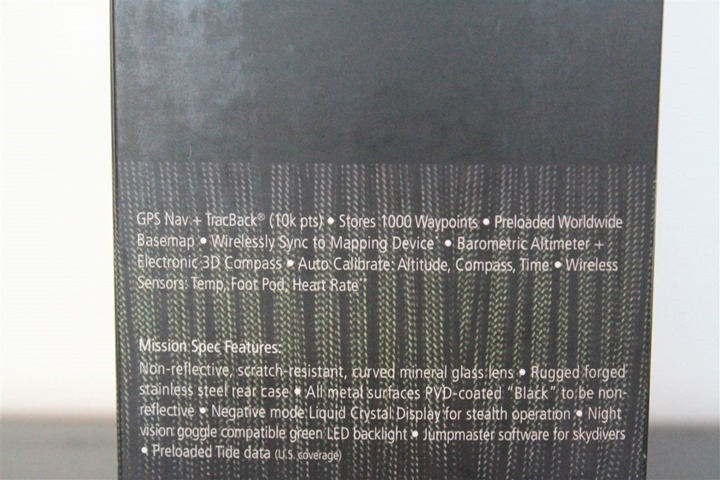



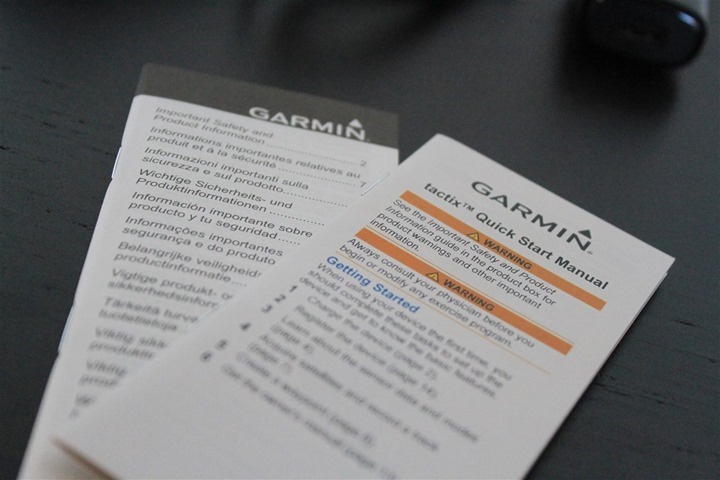

























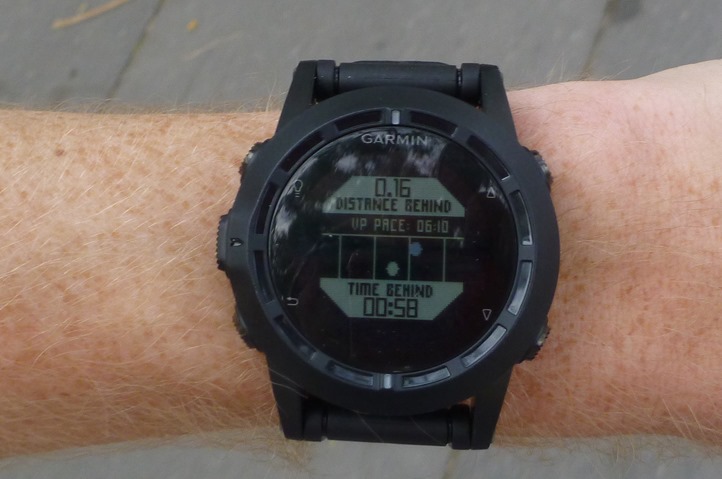


















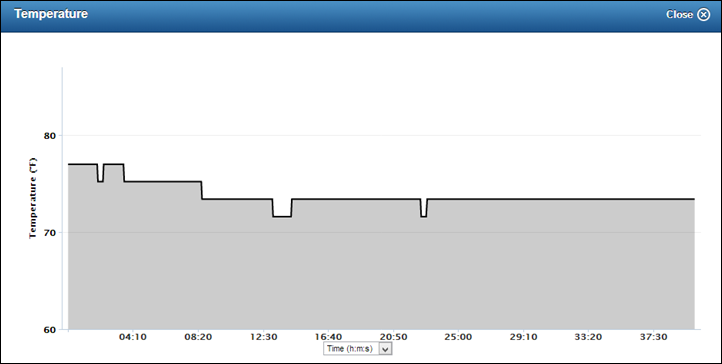













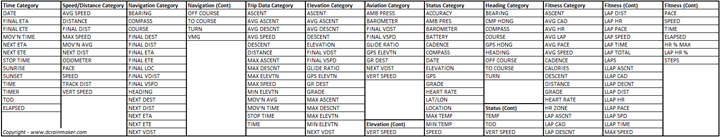



















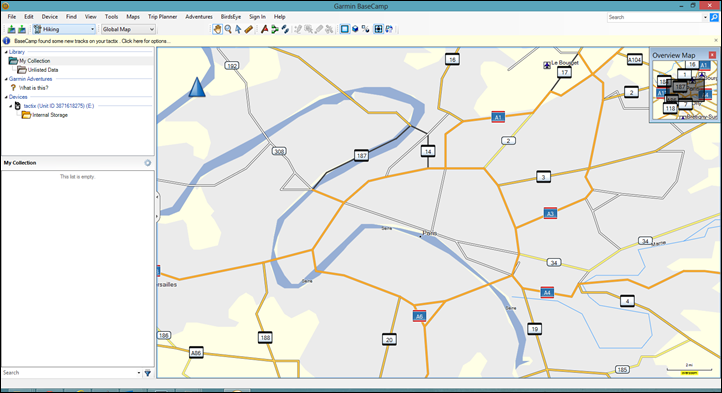
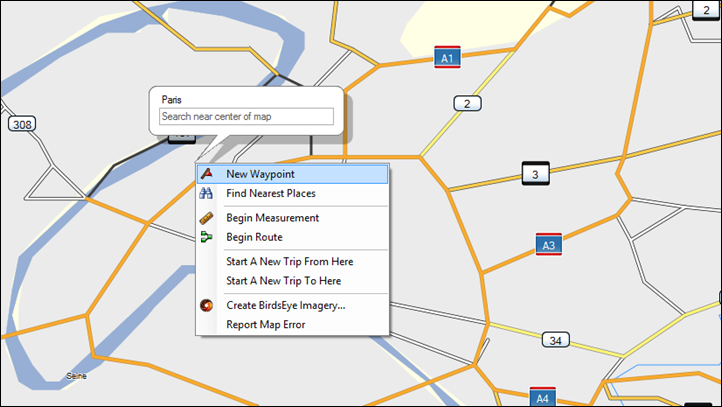
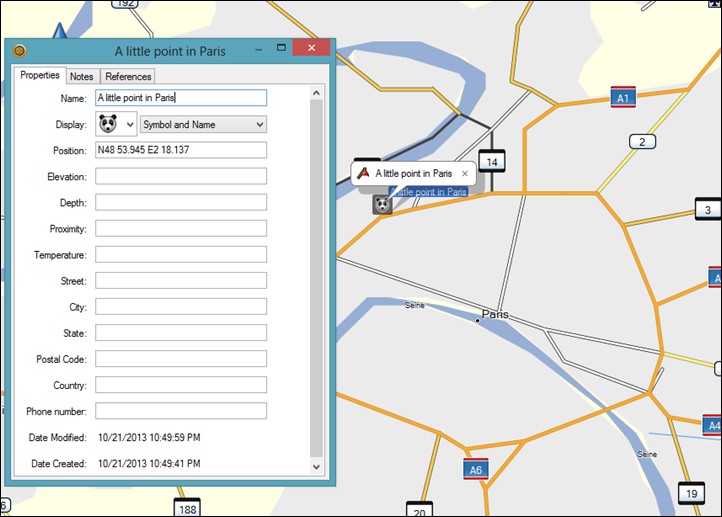
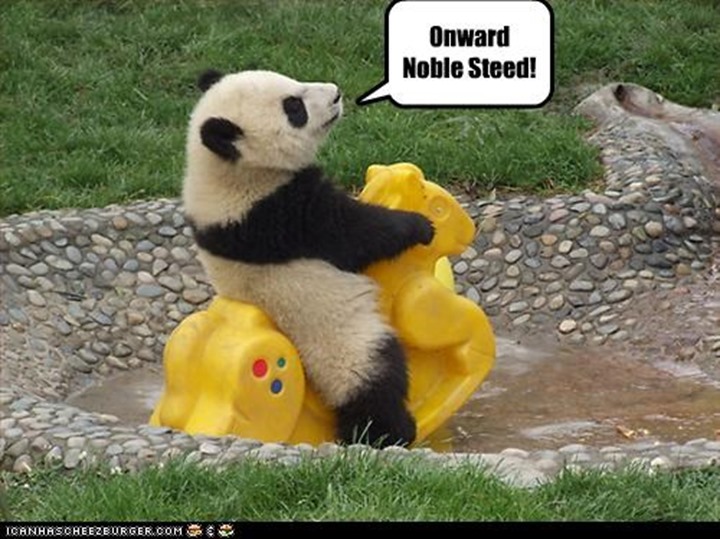
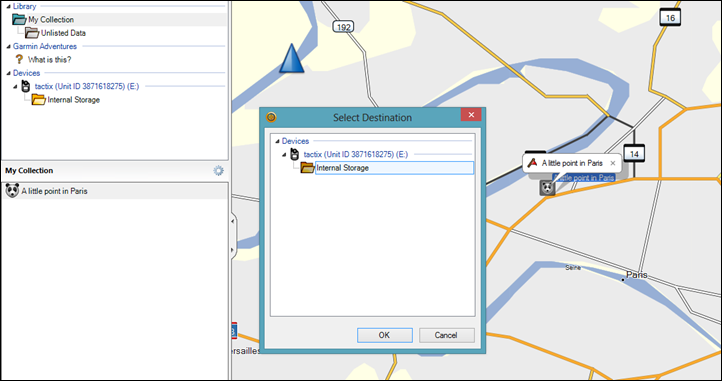
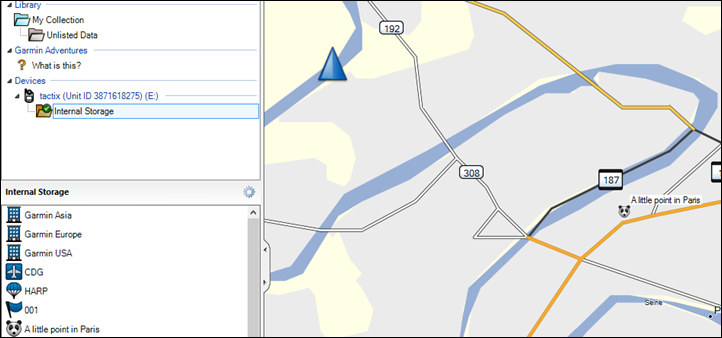
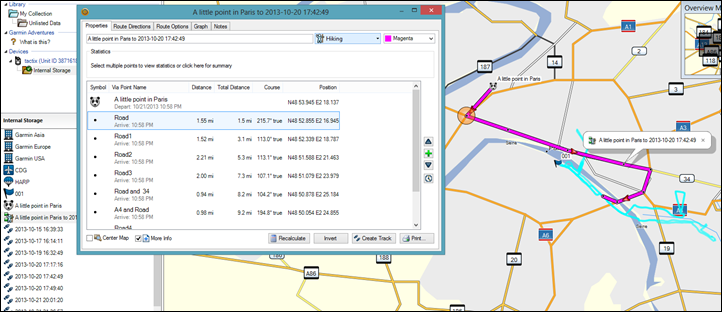
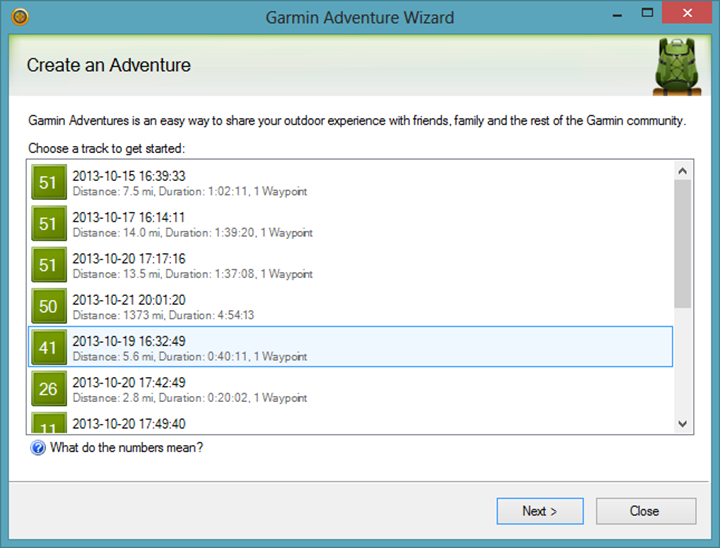
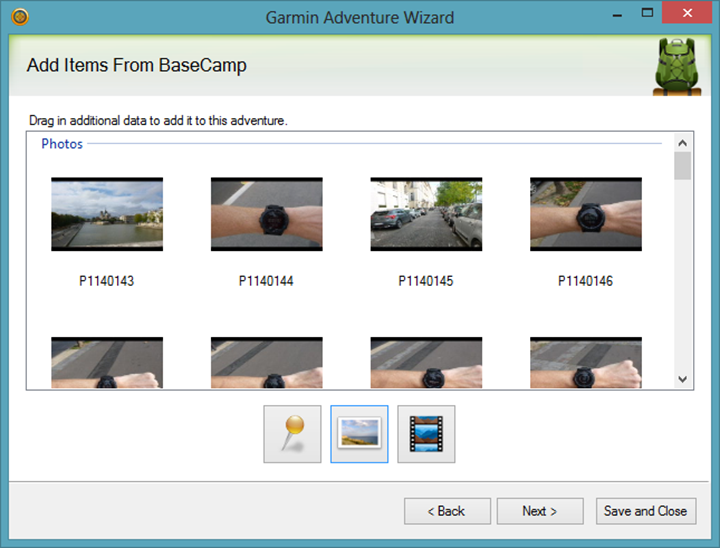
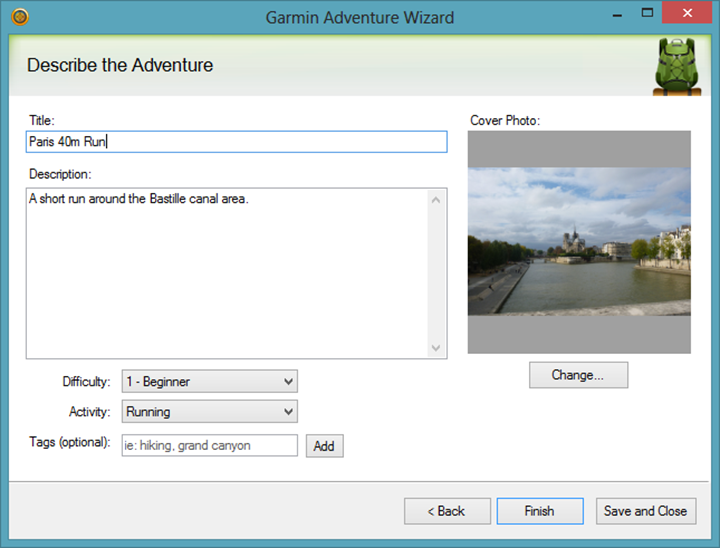
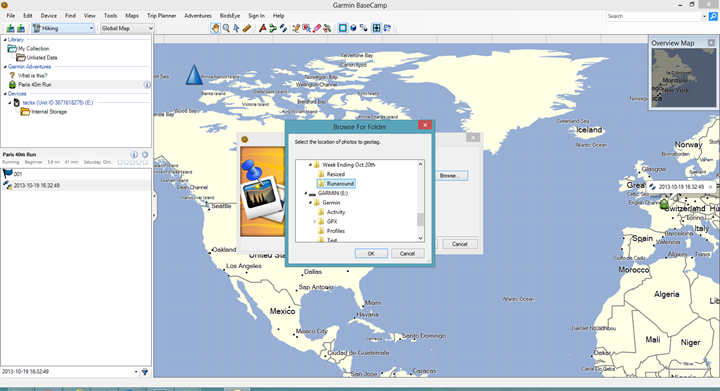
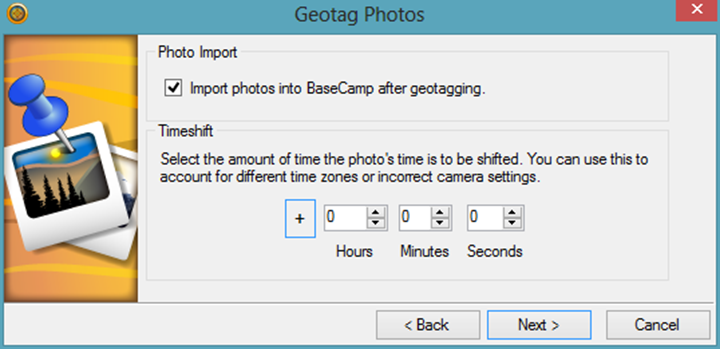
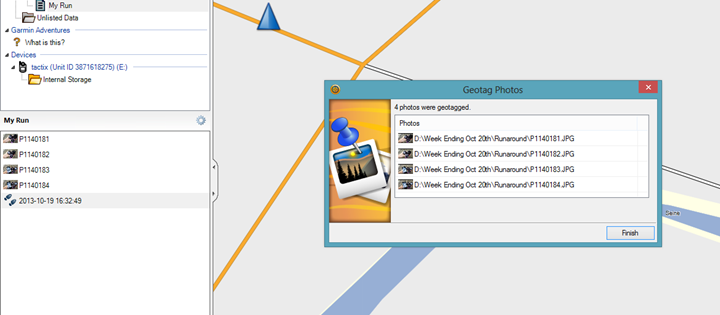
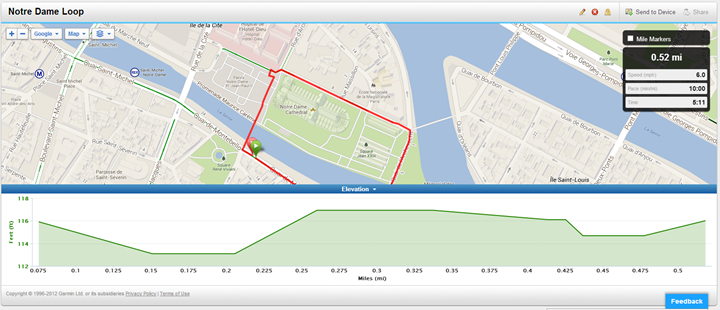
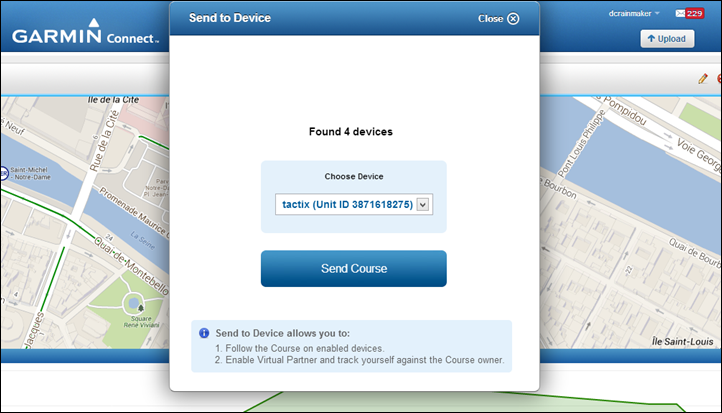
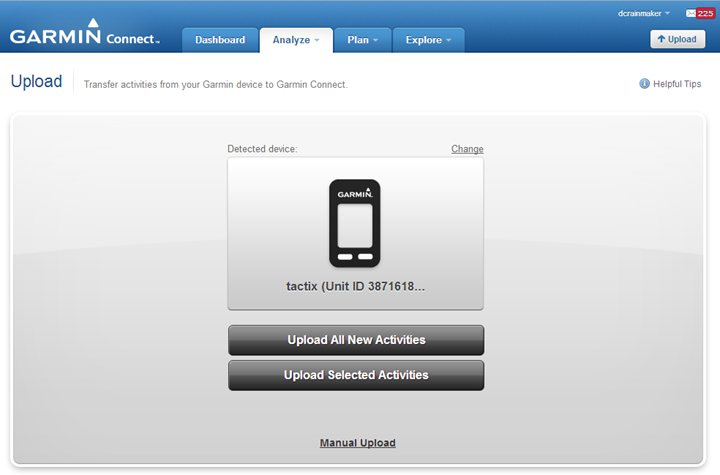
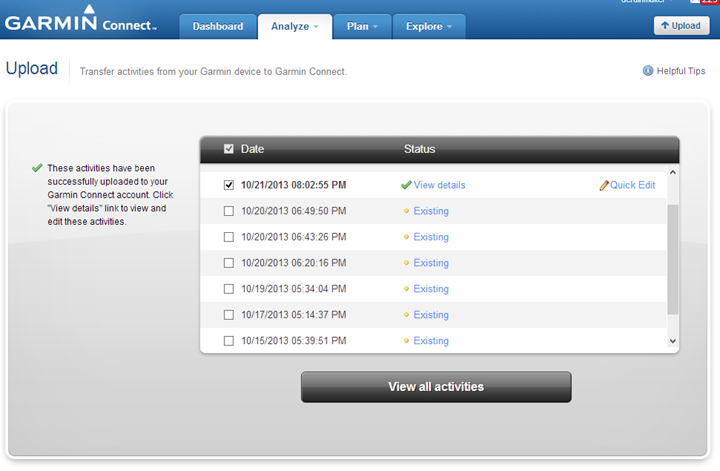
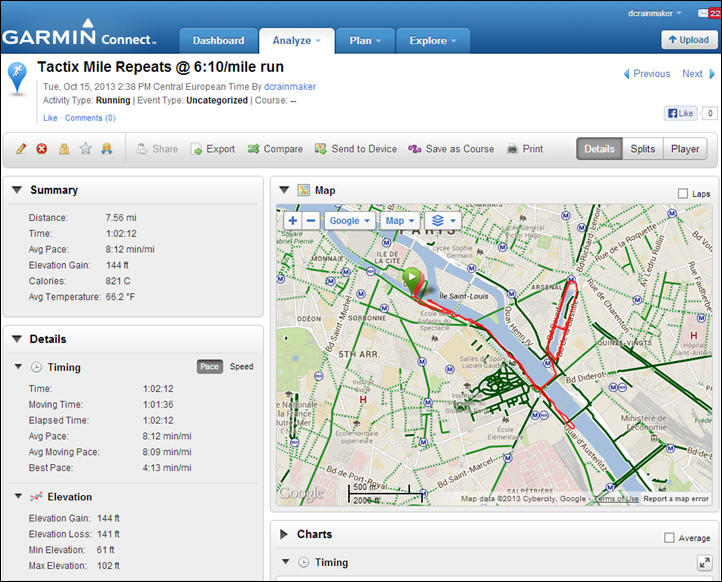
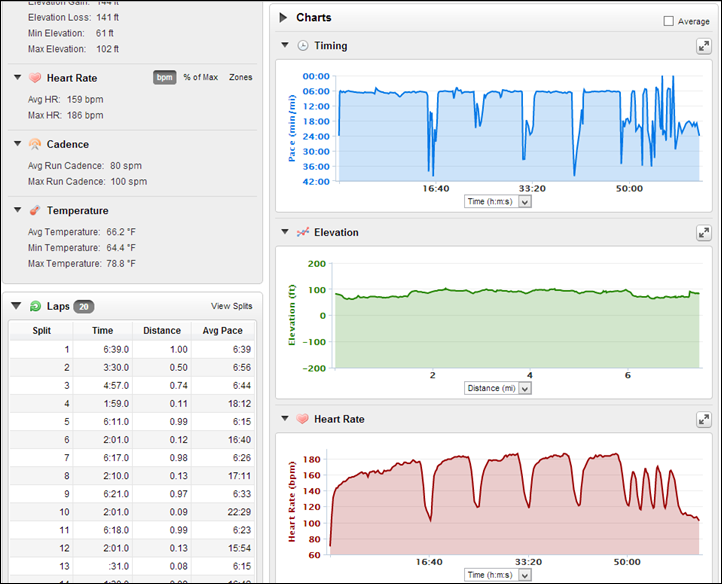
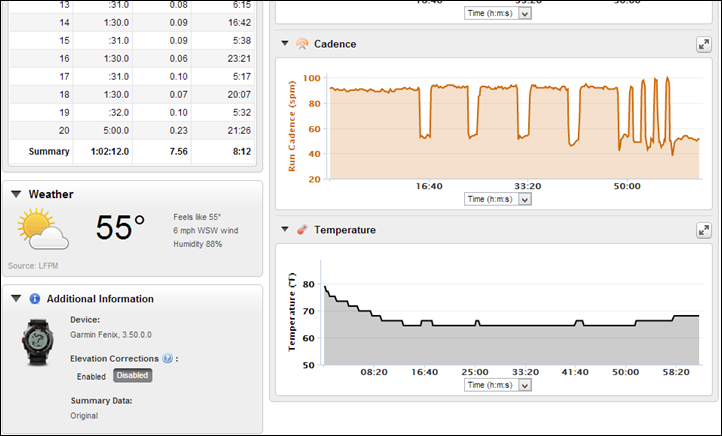
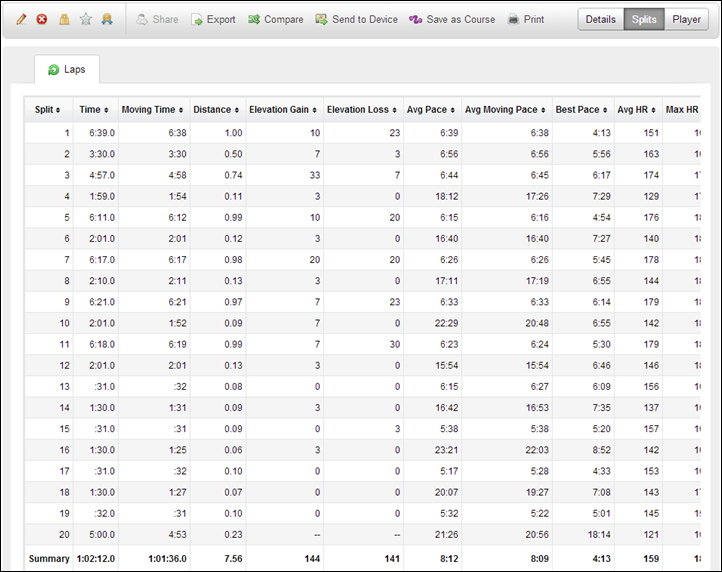
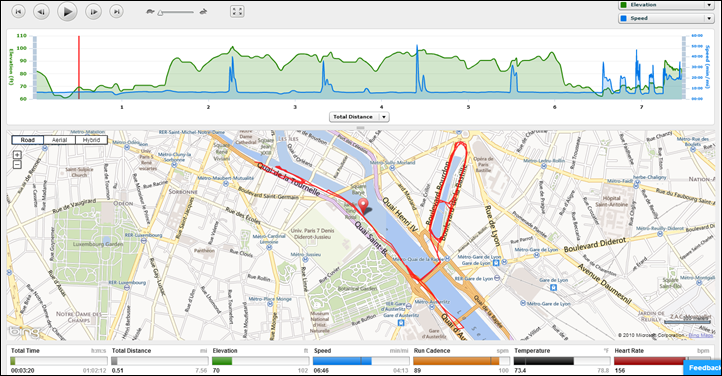
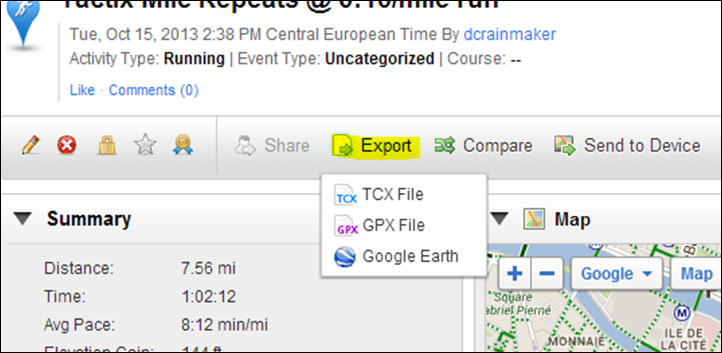





















Saw the announcement from Garmin for the D2, a unit aimed at pilots. I wouldn’t expect you to review that one, but it’s interesting the niches Garmin is exploring with wearable technology.
Indeed. This is a good typical example of Garmin re-using the same base platform repeatedly: Fenix, Quatix, D2, and now Tactix.
Can you use the D2 functions on the Tactix such as find closest airport, and the airport database? How about linking to Garmin Pilot vs Basecamp?
No, the unit doesn’t have the airport database in it.
Hi, in a previous comment, Andrew Dorsett asked if the Tactix could be linked with Garmin Pilot. Even though the Tactix does not have the airport database as you noted, can it be linked with Garmin Pilot and can flight plans created on Garmin Pilot still be loaded on the Tactix?
No, not that I’m aware of, nor seen in the menu’s. The problem is that the Tactix just doesn’t have the flight plan functionality in it.
Thanks for your quick follow-up. Thought you would find this interesting: I was able to secure a Tactix today, activate the 1 mo. free subscription for Gamin Pilot on my iPad, create a flight plan, sync with the Tactix via BT, and send the flight plan to the watch.
I loaded the included Aviation profile on the Tactix, went to load a route, and there was my KMIA-KIAH “flight plan”. Loaded it no problem and began navigating me to IAH, though it didn’t provide identical functionality as the interface in the Aviation profile on my D2. Specifically, there was no “instruments panel” data page, and the map doesn’t show me as a tiny airplane.
That got me thinking. I then deleted the Aviation profile from the Tactix and copied over the Aviation profile from the D2 to the Tactix. That was successful in that it provided the same data pages as the D2, including the “instruments panel” page, and still treated the flight plan as a route.
The NRST hotkey for “Nearest” airport still works, but without the airport database on the watch, it only provides options to navigate to nearest cities and waypoints. I imagine there will be a fairly easy way to load an airport database onto the Tactix via a gmapsupp.img file.
Regardless, I am now completely satisfied with having the Tactix vs. the D2.
Thanks again for your review.
Fuji Itsu – would it be possible for you to post the file directories from both the D2 and the Tactix so I could do an analysis of what’s different between them? I am debating between these two watches and want to see how to (as you did) make a Tactix behave as a D2 and vice-versa. I’d sure appreciate the help. Thanks!
Hello DC
Congratulations for the excellent test of garmin Tactix. !
I want to know if (and excuse my ignorance) you can go on a track (pre loaded) following the gps (garmin Tactix) and use (at same time) running mode with, HR, etc … ??
thanks
JR.
Rainmaker, would you mind contacting this guy and trying to find more out about this?
Really sorry for the delay in following-up.
I can’t figure out how to post screen caps of the directories on here, but I’ve gone through each of the watch’s contents folder by folder.
On the software versions that shipped with the devices (I didn’t record those, sorry, but I believe they were 4.0):
The D2 had profile files for “Aviation”, and “Ski-Snowboard”, which the Tactix did not. The Taxtix had a profile for “Military”, which the D2 did not.
Literally every other file was titled the same. I did not do a line-by-line code comparison, and we know the map data is different, since the D2 includes all airports by identifier. However, unless you’re actually piloting an aircraft yourself, having the airports preloaded isn’t that critical – especially since you can manually add them in through BaseCamp quite easily.
As you probably know, the interface is also identical, except for the backlight color and casing, obviously.
As mentioned above, when I ported the “Aviation” profile to the Tactix it treated it just like the D2, but without the airport map database. Couldn’t tell the difference otherwise, from a software perspective.
Given now nearly identical the two watches are, my recommendation is buy based on aesthetics.
Hope that helps.
great review, not on any special ops though hehe. it’ll be cool if they have a swimming and multisport mode.
No, unfortunately not. I wouldn’t expect to see that either, as it’s not so much a triathlon-focused watch.
“Regrettably I lacked a military transport aircraft and parachute to test all these.”
I think this is the next step in expanding the DCRainmaker empire. Maybe Bertie’s Cupcakery can front you some $$$…
Curious how the curved lens impacts display readability. I’d assume it’s there for some magnifying effect, is that helpful?
The long time to save a track isn’t new to this device, I’ve had that issue with the Fenix since launch. Not a show stopper, agree, but rather annoying.
It’s actually there to eliminate reflections, whereas a flat surface will reflect the light, this won’t. No impact on magnification.
Steve! How’s military life? -PA
Nice review (as always!), but I have a question: How long does it take to put a full charge into the watch?
One of the reasons that a lot of people in green like using the old ForeTrex series was that you could take a load of AA batteries batteries with you (available in PXs anywhere) and just keep the thing going for ages. The 401 could also share waypoints to other members of your squad and had Jumpmaster capabilities too.
Come to think of it, most of the features that the Tactix is showing off were around on the 401 and you can pick up a new ForeTrex 401 for $100 these days.
A full charge (fenix) takes about up to 2 hours. I have used the fenix in combination with an akkupack. So, I was able to charge during breaks or even during active use. With my akkupack, I was able to charge the fenix 7 to 8 times (4400mAh/113grams). I also tested (in summer) a solar-loader to charge the finix, it also worked fine.
Is there anything that Fenix does that this watch doesn’t? Or the other way around?
No, there’s nothing that the Fenix does that the Tactix doesn’t. The only items that the Tactix does that the Fenix doesn’t are the ones within that early-on section regarding specific features for a Military Ops watch. Software-wise, that’s basically the Tides and Jumpmaster mode. Hardware wise, the small changes.
FYI, the Motorola ANT+ Speed/Cadence Cycling Sensor has been discontinued on Amazon. You can buy from another seller for $99.84. The Bontrager version is also out of stock. Boo. Wanted one because I’ve got 4 bikes and an Edge 500.
🙁 Boo indeed. That sucks, it’s my favorite one. It looks like you can still pick it up from Bontrager directly (check Bontrager/Trek site).
It appears on the Bontrager site, but when you fill out the dropdowns for color and options, it returns “Interchange ANT+ Digital Combo Sensor -Out of Stock -$59.99” Maybe they’ll make some more!
Unless they’ve update the Ultratrac mode in the past month, it’s actually pretty useless for hiking in the mountains. Because it doesn’t require a gps fix before recording points in that mode, you end up with highly inaccurate data. I recently took my Fenix to Glacier National Park for 6 days of hiking and it’s distance measurements were off by almost 50% (and unpredictably so).
Is the Tactix toughest than the Fenix?
Physically speaking, it can likely take a bit more of a beating, but honestly not by much.
Thanks for your great review!
Why doesn`t the tactics have a virtual racer? Isn`t it important to be on time on a track, when I am on a military etc. mision?
What about an elevation plot an VDST and NVDST while using a track? Isn`t it it important to know, which climbs are still on my way, when I am on a military etc. mision? Or does it work on the tactics?
VDST and NVDST are still not working on the fenix with tracks, > 6 month garmin knows this, but doesn`t fix it- the watch was advertised for mountaineers…
bad work, garmin.
I forgot:
have they improved the altimeter? I would not trust the jumpmaster, when altitute works as accurately as on my fenix….
OK, you come down, but intact in one piece???
The main reason is that Virtual Racer/Partner is really more of a running feature than one used for segment timing. The secondary reason is that Garmin is somewhat re-evaluating how they’re going to implement/utilize these specific features going forward, which is why you don’t actually see Virtual Racer on the Garmin FR220/620. To be clear, they aren’t being cut long term – rather, the logic is being re-evaluated a bit to make them more practical.
As far as altitude data goes, I’m seeing what appear to be valid tracks in my runs around the city, but realistically I need to get to a location where I can actually put it through harder conditions (mountains). The city lacks these mountains.
Because the clock is meant for the “tough guys”, am I surprised that this one has no virtual racer, only 50m water-resitance and no swim mode…
evertheless rather for semi-hard guys… 🙂
Control the video cam rec start/stop from the watch interface… sexy. Military and law enforcement folks have got to be thinking of the possibilities. Thanks for the review!
Great review and “how to”,
In Iraq I had the Suunto X10, it didn’t hold up so well but the best answer to “were are you” is a GPS/GRID coordinate! The Tactix has Similar functionality, which from a military standpoint I wanted. It’s a little late to market though.
// Break Break
FWIW: I took my fenix on my recent Rim to Rim hike of the Grand Canyon (got in the day before the shutdown) so I set it up to gather all my sensor data and used a Goal Zero Guide 10 to recharge it. On the last night I decided to let it recharge overnight and didn’t turn the watch off, so when the small remaining charge time was done it went on internal battery and ran out. Lesson Learned: As Ray says turn the GPS (or watch) off at night/recharging session. It was nice to have the Basecamp app to tell me the total mileage and vertical distance for the day. It was always significantly more than the posted trail mileage.
Matryoshka is the name.
?
Russian nesting dolls.
Funny how you should post this today. It’s the 216th anniversary of the first parachute jump!!
Which was actually done in Paris. Go figure 😉
thanks Ray, great review.
Is there some slight confusion re the face material? The Ambit 2 Sapphire has a sapphire crystal face, yet you imply it’s the same material as the mineral glass used here? I have always understood that Sapphire and mineral glass are not the same, the latter not being as scratch-proof, although probably less brittle, than the former.
Also, for a non-reflective glass, it’s seems to reflect quite badly in your rolling-pin comparison pic 🙂
thanks again…
Good catch, fixed that line.
As for reflective, not in that sense. It means that it doesn’t reflect light off of it like a reflector does. It does still show reflection (slight difference).
The reflections of the window light on my rolling pin photos tend to be my biggest photo shoot pain. 🙂 I do all sorts of things to try and reduce them from holding up sheets and random objects, but sometimes I just give up.
the rolling pin pics are great, please stick with ’em 🙂
How is the comfort factor of the Tactix? I currently have the Ambit2 and find the little protruding section where the satellite antenna is to be uncomfortable and cause the watch to sit weirdly on my wrist. Of course I guess this would be similar to the Fenix as it appears to be basically the same body. So basically do you find the Fenix/Tactix to be more comfortable? This definitely looks cool, debating returning the Ambit2 (to REI) and picking this up if it fits better. Thanks for all the great reviews!
I don’t find any comfort issues with the Tactix, but then, I didn’t find any with the Ambit2 either.
Both watches can day a day or two to get used to the weight, if you don’t normally wear something that heavy. But beyond that it’s fine.
I’ve had both, and this was a worry for me when I changed from a fenix to the A2. But in practice, I find the A2 fits me perfectly, and is very comfortable. I think it depends on your wrist size/shape.
I have to say the tactix seems to fix my biggest problem with the Fenix, it’s ugliness. Subtle changes to the casing but mostly the reversed LCD screen
For running only, is the Ambit 2 that much better than fenix/tactix?
For running only, it’s a bit of a mixed thing. For example, the Fenix/Tactix has Virtual Partner, whereas the Ambit 2 has apps which enable you to do all sorts of running functions.
Decisions…. I have been using Garmin Foretrex for almost a decade (101 and now 301) fabulous for wrist navigation. The AAA battery is a huge advantage when on the road/hiking, just have replacement batteries.
I am a navigation nut and would love to have it in watch form factor (for those who don’t know Foretrex is on the wrist but much larger than a watch). As a side note I record most of my flights tracks and overlay them on google earth, for fun. I have almost 500 waypoints, I would assume I could easily move them to Tactix. (for the geeks the foretrex does not handle polar navigation well, saw that on a Toronto-Beijing flight)
saying that, Running has changed my life in the last year and I am waiting for the 620 full review to see if the options really can improve training and motivation (the foot on ground and height of stride data are intuitively useful to me because I feel I run ‘heavy’)… and for my navigation fetish…. just keep the foretrex for now….
Thx for the amazing review!
How about the lag that is so annoying in Fenix? Is it still there?
That thing that happens after you don’t press any button for a while and it takes forever to switch to next menu..
Any information about the future updates? Are they going to keep the whole line updated or will move on?
It seems pretty quick to me – outside of the slowness while saving a file.
As far as updating the whole line, they just released an update for Fenix a week or two ago with new functionality (bicycle speed sensor is now configurable). I suspect you’ll see the final firmware version for the Tactix also hit with minor mods to the Fenix as well (not functionality that’s Tactix-specific, just bug fixes shared across both).
Great Review! Tanks for that.
Is the display invertible to ha a look like fenix (dark letters)?
No, the particular display technology they used doesn’t permit it.
First of all, thanks for another great review! 🙂
I have a question regarding the watch. Is it possible to use ALL (or some) of the ABC functions when the GPS is turned off. Could be nice to be able to use compass with a 6 week battery time. I don’t like to be depend on the battery for military purposes. (considering buying a Suunto Core) or maybe this.
Regards
Just got my fenix about 2 weeks and found out about the tactix today, I like the look but there is one thing I would like to seen in the review is if the flashlight hot key still there and if so is it just as good. I know the flashlight mode seems like a odd thing to want but I use it a lot more then you would think.
The flashlight hotkey is still there, but not really with the same effect. The screen just turns fully green (a big square), but honestly there’s not much light coming off of it like the Fenix. Sorta on purpose obviously.
Do you travel with the rolling pin?
Generally not, but I have on occasion.
i really hope that they will add the tide chart function for garmin fenix in the next upgrade
when are you reviewing that panda?
He’s my favorite panda, I love that pic.
I’m confused as to where the virtual partner data page is located. I’m using a fenix with the latest updates. Thanks in advance for pointing it out.
Nevermind. I was trying to add it via the “1 Field” option but didn’t realize they added it down below on that same list.
Hi Ray
It seems that the tactix has a Virtual Partner and the fenix doesn’t.
Could the fenix get this tactix feature via a firmware upgrade ?
Merci
Alain
The Fenix got it back in August.
The fenix has also virtual partner. See fw update 3.50
What about maps+tactix? Are they also camouflaged (hard to see?)?
Hi Ray,
Do you know if the battery of this watch is user changeable??? Generally do you know if there is any gps watch which battery is user changeable?
Thank you
No, it’s non-swappable. Only the Magellan Switch/Switch-Up has changeable batteries you can stick to the back.
DC:
First, thank you for all that you do. You are very, very helpful. My question is do you think that once Garmin rolls out the Tactix that they will have firmware updates on the Tactix so that it continues to keep pace with the Fenix? Many thanks,
Seeing that you’re in touch with the Garmin guys on a regular basis: Are there any plans to support smartphone (read: iPhone) uploads to Garmin connect for the Fenix platform? This would add tremendous value to the Fenix as an outdoor/trailrunning watch – people don’t usually bring a laptop when they’re out in the mountains.
Where does the additional 10g in additional wheight comes from? Hard to believe that is would be just the larger backplated and the curved glass.
Hi Ray,
You said that the Tactic hasn’t a interval function. Could I theoretical set the alarm for vibration every 3 min. for exampel?
Great review sir!!! I have the Fenix, and the Tactix looks cool.
However one caveat: uncoated with anti glare curved mineral glass watches will have more reflections and harder to read than flat mineral glass uncoated. For example in your above photos, you can already see the reflections on the Tactix and one with you with the camera. Perhaps Garmin should take note of this.
Yes and no, it makes it harder to take pictures, but in real life it’s actually not any harder to read.
I’m confinced now that the tactix is gonna be mine once it is available in Europe, wondering if it works great in Africa??
It’ll work fine in Africa. GPS is a global system.
AWESOME AWESOME REVIEW!!! Thanks allot!!
Just one thing! Will any tidal information be available for users outside of the US soon? Think you mentioned that it is currently only available to US guys! Im in South Africa being the reason for the question.
cool review. quick question, does the watch allow you to upload gpx files from your computer for geocaching.
Yes.
Awesome review! 🙂
Is the time on the watch automatically set and adjust when you enter different time zones?
Yes.
Hi Ray, if I’m biking outdoors with GPS turned on to log my trackpoints and I have the unit paired to a cadence/speed sensor, will the tactix log the GPS speed/distance or the sensor’s speed/distance in the file?
what about the Ambit2? same behavior?
I do mainly mountain biking and the GPS distance/speed is nearly useless.
Thank you for this review. I have no previous experience with the Fenix. Can way points be entered directly on the Tactix without the benefit of a connected computer? If so how difficult is this to accomplish. Also I take it at this time there is no Android solution to facilitate waypoint entries via wireless?
Best –
Scott
I dont have tactic but i have fenix, and i can say that UltraTrack doesnt work very well. Watch doesnt wait for GPS fix before saving position. You can imagine what inacuracy it can do. Second problem in UltraTrac is that it looks like there is little wizard who creates and saves altitude values.
It’s important to understand where UltraTrack makes sense (walking for a really long time), and where it doesn’t (running or moving quickly).
Great review,
One thing I’m not clear on is can you create a waypoint right from the watch enter the lat & long. Or does that have to be loaded into the watch from smart phone or computer.
Coords can be input directly from the watch.
Hello,
Compliments for extremely accurate review.
I am undecided whether to buy the Forerunner 620 or Tactix, which I find much more appealing as a design.
Garmin Tactix is compatible with the new heart rate monitor HRM-RUN?
(Forgive me my bad English)
It’s compatible with the regular HR portion, but does not take advantage of any of the running dynamics pieces from the HRM-Run.
Great Review! Tanks for that.
These are shipping now…my order was placed through REI and I was provided tracking notification of the inbound watch yesterday
Spend the vast majority of my time road running in the city; however, I do plan on running some 50’s & 100’s.
I need a watch that has long battery life, built in GPS, & HR. The remainder of bells & whistles are not necessary for me, and even with two weeks of research I still cannot make up my mind.
Any insight on a great HR, in unit GPS & long battery life? Love the reviews, just having a tough time narrowing down the option.
Thanks
Happened upon your website when I was doing a search on the Tactix. Gotta say I love your reviews, very helpful and thorough!
I liked the idea of the Fenix but didn’t love the looks of it, the Tactix looks better in my opinion. For the most part I don’t need the additional functions, don’t plan on jumping out of any airplanes but could see some benefit for the tide tables if hiking along a shoreline or visiting the beach.
So I decided to buy the Tactix and will taking it hiking in the White Mountains in NH this weekend, I’ll be curious to see how the tracking function ends up working.
Thanks!
Received my Tactix…impressive. But still concerned with the inability to upload a new waypoint either directly on the watch or via an Android phone. Does anybody have a recommendation on a Samsung Galaxy compatable App that will support uploading of waypoints?
No, no such app exists because the unit doesn’t open the Bluetooth stack to 3rd party developers.
Where are you guys getting this watch from? still shows as pre-order everywhere. Thanks for the great review, convinced me its the watch i’ve been waiting for.
Mine was shipped from REI this past Monday and received Wendsday
Is this only available at REI at the moment?
Initial thoughts after getting back from a hike in the White Mountains of NH with the Tactix. I used the Ultra-track, normal GPS and custom 30 sec GPS update. Milage was significantly off in all but the normal setting, like registering DOUBLE the milage! This was hiking at a 1.5-2.5 mph pace. This could be related to the mountains, valleys, and tree coverage but my recommendation for anybody thinking of using this in the mountains would leave it in normal mode and bring a battery charger if you are going to be on the trail more than the 16 hour estimated battery life.
“would leave it in normal mode and bring a battery charger if you are going to be on the trail more than the 16 hour estimated battery life.”
Thanks for the battery life info in normal GPS mode, that’s what I was looking for and couldn’t find anywhere. So at the end of the day the battery life is not that great (less than the 910, but that one doesn’t have a “daily watch” mode) if you want a decent track when running/skiing. There’s no magic really since GPS power consumption and battery technology being what they are. It’s a bit annoying that Garmin only really mention “50 hours” in their material…
Great review.
Ive been using the suunto x-lander for the past few years and I’ve taken it on a few deployments to Iraq and Afghanistan. I have a few questions. First for comfort the x-lander’s wrist band is designed to lock the bad retention thing so the end of the band doesn’t move or snag on gear. How is the band on the tactix in regards to comfort and durability? Also I’m a little confused. Will we only be able to upload waypoints via computer or will we be able to do it from the watch or smartphone? Im hearing different facts on this.
Thanks
Dominic
dude, this is the best review ever!!!
well done!!
I recently ordered the tactix, it could take up to a month for my wife to recieve it in the states and another week or so for it to get to me in afghanistan. This was a terrific and very informative review and I look forward to seeing how it serves in future operations.
Hi Ray, thanks again for the phenomenal review as usual. I still can’t decide between the Garmin Tactix and Suunto Ambit2. I have both right in front of me and want to return one of it. Here is what I want from it:
– Track my heart rate/fitness on Circuit Training
– Hiking (fitness on train + navigation)
– Cycling (Mountain biking and commute)
– Long battery life
I also love Strava and want to continue to use. I found the Garmin more comfortable to wear but Suunto is more rugged/better user interface.
Anyways, what would you say?
I’m after either of the same 2 watches for pretty much the same reasons…
What choice did you make in the end? Anyone else have any thoughts?
I’m a Suunto Ambit owner and like the estimated race finish time app and I read that the Garmin 620 offers that. Does the Tactix and Fenix offer that option as well in their running mode?
No, it doesn’t. Though, the Tactix/Fenix do offer Virtual Partner, which while it doesn’t tell you race time, it does tell you how far ahead/behind you are against a given goal pace.
… thanks for a comprehensive review.
In terms of readability whith and whithout background light, which one is better – Fenix or Tactix?
Thanks
Soren
I find the Fenix better readability during the day, and Tactix better at night.
I’m very confused. I’m looking for an good allround GPS watch. Been looking on this one, fenix and the ambit2. I do some hunting and hiking but also running both offroad and in city. What is the best, also considering price? Is there any other watches i should check out?
I always find your reviews great. Really thorough! Do you think that the Tactix/Fenix will ever support health data i.e. Tanita BC1000? If so I could see this being a great all rounder for day to day wear.
Honestly, I doubt it. Given that Garmin has decided against it for the FR220/FR620, that kinda signals the end of things there.
I am very interested in buying a Tactix however I am still concerned that this watch is still as unreliable as the Fenix. Would you say that the Tactix is a step forward from the Fenix or in essence the same watch. I have used a Suunto Vector for many years and it has been very reliable, maybe my next step should be an Ambit 2 due to rock solid performance. Any views would be very helpful
It’s really the same firmware at that level. I think Fenix has made a ton of progress in the past year. So if looking at forum posts/etc…, I’d really be focusing on ones that are within the last month or so – rather than beyond that.
Do you know if there is anyway to get Canadian tidal info?
No method that I’m aware of unfortunately.
Thanks – I figured as much unfortunately but found it baffeling given the marketing – I guess this is a bigger issue for those in the military wanting to use this in the field (assuming there is little need outside of training for amphibious landings on US shores!)
Is it me or does it seem strange Garmin has a single update for tactix and fenix:
link to www8.garmin.com
(one file that does both, I know the hardware is mostly the samebut features are slightly different)
New functions seem interesting
Its very easy to write software that can take into account the subtle differences in hardware between the Fenix and the Tactix. So, no, this isn’t a concern. In fact, it speaks volumes about the development teams at Garmin…they are doing it correctly.
*** is this a major new feature? ***
from yesterdays firmware notes:
“Added ability to determine speed, distance, cadence and steps in Indoor mode (when no Foot Pod is present). Enable in Setup > System > GPS Mode > Indoor. Auto calibration occurs in Normal GPS Mode when FIT Activity is set to Running”
I didn’t know tactix/fenix had internal accelerameter!
Indeed, I got wind of it earlier this morning as well.
It’s not major, it’s actually pretty massive if it does what it says – especially on the notifications piece (my unit is charging right now, so should be poking at it in a bit).
Yep, this seems to be an undocumented feature. But its there alright.
Hi DC – first my apologies for not taking a moment to thank you in my earlier comments for all the hours of work you put in to these reviews and answering questions. You have set up a truly amazing resource and deserve acknowledgement for it! Thank you!
I was hoping to ask about comment at the beginning of this Tactix review –
“[…] which watch you should choose? Well, the answer (in my view anyway), is fairly simple. If any of the above are of interest to you, pick up the Tactix. If not, then the Fenix is the better answer since they otherwise share the same software platform. Further, the Fenix is still receiving firmware updates and functionality adds […]”
I don’t need any of the Tactix features but I find the Taxtic is a much nicer looking watch and was planning on buying it as opposed to the Fenix – but I am a little concerned that Garmin may fork the firmware updates and I’ll lose comparability (or features) that the Fenix gets.
Given the length and depth of your experience – do you think this is a valid concern or do you see the risk as pretty minimal? I’m just looking for a more educated opinion – I won’t hold you to it 😉
Thanks again!
No concerns there. In fact, yesterday’s update kinda shows that a bit. Even more so, I noticed yesterday that in the previous update they snuck in the Jumpmaster mode from the Tactix, into the Fenix as well.
I think you’ll see those two watches in complete lock-step going forward, virtually identical. Mostly because the hardware is virtually identical and it’s just easier for them to manage that way.
(For those curious, I’ve written up a bunch on yesterday’s major update here: link to dcrainmaker.com)
Great review, based on which I decided to buy the Tactix! Yesterday, I received a software update via Garmin Express. The Military profile appears to be gone now, anyone else experiencing this?
Additionally, is there a way to get rid of the zulu time page in the Hiking profile? I can’t find it when scrolling through the data pages setup.
Thanks,
Gerard
Gerard, you may find a backup copy of mine here, from April 2013:
link to cdmnet.org
if that’s of any use. You should be able to just copy it to your Profiles directory/folder.
cdmackay, thanks for the profile, I just copied it and it’s back now!
I just got my Tactix today and noticed several things – there is no military mode, I can’t custom configure the display layout and the tides function is missing. I read that the tides function might not be available for certain areas but California, USA was supposed to be fine. Anyone else have this issue?
Thanks,
Saro
These are configurable. The tides display, by default, does not display. You need to turn it on.
Really great review…my wife is picking up my birthday “Tactix” today. Curious to see how accurate the altimeter is? Any thoughts…a fellow skydiver uses his Suunto and loves it…So gladI found this site..keep up the hard work!!!
Set the altimeter to use the GPS. It will be sufficiently accurate. But, keep your eyes open for the ground if you’re doing low altitude openings…. 😉
Barometric altimeters are useless, no matter who makes them, since they rely on the ambient air pressure to be “normal” in order to calculate an accurate altitude. These can vary by HUNDREDS of feet under quite average conditions involving the true normal range of barometric pressures even over a single day sitting still. While in free fall, your barometric pressure variances between air layers will be so great that the usage of a barometer as an altimeter would be akin to suicide.
Hey Ray fantastic review, do either the Fenix or Tactix have the ability to show an analog time with a minute and hour hand, thanks!
The tactix does not.
Hey there – love your reviews -will definitely purchase tactix thru your link.
One question tho – I like to wear polarized sunglasses, such as maui jims – some watch screens go black at certain angles wearing these glasses – do you know if the tactix does this ? Or can it be viewed at any angle, using polarized sunglasses ?
Thanks !
Hi Tom-
I didn’t have any issues wearing polarized glasses with mine, and I haven’t heard of anyone mentioning it either.
Hope this helps!
Same here – I just put on my sunglasses (with polarized lenses) and looked at the time piece from a bunch of angles and had no issue.
Thanks guys ! hey Rainmaker – I’m in New Zealand – which link should I use to purchase thru your affiliate program ?
Hey DCRainmaker – I read that you weren’t too overjoyed with the garmin HRM performance – what would you recommend as the heartstrap I get to go with the Tactix please ?
Tom,
Interested to hear the response, but FWIW I had reliability problems with my Garmin HRM strap. Tried cleaning, conductive gel, and fresh batteries. It usually worked well for the first hour or two, then started reading erratically for the rest of the ride or run. About a year and a half ago I went to a Wahoo Fitness ANT+ soft heart strap. That took care of the problem, and the Wahoo is lighter and more comfortable.
Cheers, Dave
Some folks have had luck with placing the Garmin transmitter onto a Polar strap, as well. A bit less expensive, ($30), than buying a completely different transmitter and strap combo.
Many thanks for the extremely helpful reviews! I already have a couple events scheduled into 2014 that would be safer with the help of GPS navigation/tracking – 4 days backpacking in the Grand Canyon and a 50K trail run. The option using gear I already have is Garmin Edge 500 handheld. That would work for the trail run, but battery life would limit me to spot checking while backpacking.
I am considering Garmin Fenix, Tactix, and Suunto Ambit 2, but have a few questions after reading the reviews.
— My experience with Garmins over the years makes me concerned about reliability. All 4 I have owned had glitches that in a few cases took them out of service in mid-run/ride/drive. Navigation dead stop, which might not turn out so well deep in the backcountry. Do you have any first or second hand experience regarding reliability of Suunto versus Garmin? What about Garmin Tactix versus Fenix?
— Can the bread crumb trails on the watches be used for route following? My Garmin Edge 500 can. It works great cycling, on rare occasions having to backtrack after taking the wrong side of a sharp fork in the road. I am concerned that the Suunto may not zoom in close enough for detailed road/trail navigation.
— The Garmin Edge 500 bread crumb display includes one piece of critical data – how many miles to the finish. Do these watches have the same data? I need distance to the end of my route, not the next waypoint, and distance needs to be measured along the route instead of as the crow flies. I get the impression from your reviews that these watches are navigating as the crow flies to next waypoint, which might be OK in the woods but is close to useless on mountain roads/trails.
— Lastly, do you have experience with Movescount for creating, editing, and searching through large numbers of routes? Over the years I have piled up hundreds of Courses in Garmin Connect, and every now and then I pull up ones from years back and do them again. It works pretty well.
Thanks! Sorry to run so long. Dave Wright
Oh well. I answered my questions by buying a Suunto Ambit 2. No opinion on reliability, of course, but the Suunto build is more solid and the computer connection more consistent.
Ambit 2 breadcrumb navigation is almost identical to Garmin. Both do the job, making remote navigate possible without a mapping unit.
The difference is that Suunto seems to separate navigation and sports data collection. You can follow the breadcrumbs, but the unit bases no calculations on them. Point to Garmin.
I do not yet have a preference between Suunto and Garmin for this category. Maybe in several months.
Merry Christmas to all!
thanks for the great review i really appreciate that somebody takes the time to really review in detail.
Question: What does it take to safe a way-point on the Tactix? How many buttons do i have to press how many times? I’m trying to find a GPS watch that I can wear at work and mark 3-400 points a day. My job involves a lot of walking and at the end of the day I would like to be able to download the route I walked including all points. Do you think the Tactix or Fenix will do that?
just press & hold the left middle (bigger) button (on the fenix it’s the orange one):
1) if you’re in “watch mode” it will enable GPS and you can save your current location+ edit name (takes some time due to the satellite-searching process).
2) if you’re in “gps mode” you can save your waypoint right away (because your location is known already)
Hi Rainmaker
As a future owner of a Tactix watch (ordered it), I would like to ask you this – Does the Tactix communicate with a Samsung smartphone (got a Galaxy S2)?
Thx a lot for your quality reviews – great reading!
Kind regards
Jan Meiner
Unfortunately, the Tactix/Fenix require Bluetooth Smart, and the S2 is in the pre-Bluetooth Smart days. Plus, there’s still not an Android app for either anyway.
I’ve got a GS4 and android 4.3, which is supposed to support bluetooth smart, but so far, will not connect to the Tactix. I have no problems with any of the ANT+ sensors, however, with this phone.
Fwiw, Garmin has stated Fenix/Tactix upload support to Android will happen mid-Feb.
I admit my most desired feature in a GPS watch (along with the standard features common to all) is viewability. Is the Tactix face really that easy to see, without the backlight? There seems to be so much reflection, especially on a watch face purportedly designed to eliminate glare. Is the reflectability caught by your camera also viewable to the eye, or is it caused by the difficulty of photographing the curved lense?
Thanks DCR!
It’s just photography. Probably one of the most difficult things I’ve had to photograph to get even half-decent photos. It’s fine to the naked eye.
Maybe worth noting that the Suunto Ambit 2 has a curved face also, and can be switched between black and grey background mode with a single button push. I like the black, like Tactix, but in many conditions have found the lighter background version more legible.
I do not wear my computer/reading glasses while running though. If I was 20/20 at watch reading distance the background might be less of a factor.
I have a Tactix. Can you please tell me step by step how to put a lat/long coordinate into my Tactix and then get a route to it? My Tactix is showing MGRS right now and for the life of me I can’t figure it out! Thanks in advance.
I’ve checked the owners manual and this was not mentioned. I’m really hoping I don’t need base camp or some other outside source to input another location on the fly.
I can do this by creating a waypoint of my existing location and then editing it via the main menu (waypoints – edit – location).
Thanks, that is getting me closer. Now is there a way for me to enter a lat/long coordinate instead of MGRS that it is asking for on the edit screen?
Yes – “Setup” – “Pos Format” – “format” – scroll up from MGRS to hddd mm ss.s or similar log/lat display formats
Also proper way to set a new waypoint ‘on the fly’ : “GPS Tools” – “Coordinates”
You are awesome! Thank you so much. I wish the user manual had a lot more detail. You just helped me out big time!
More help. I have a list of lat/long coordinates I made in Google Earth and converted to GDB and imported them into Base Camp. When I showed the points on the map (the generic one), all of the points are shifted. Is this normal or do I need to change settings in Base Camp to get the accurate coordinates? I’m not uploading them to my tactix until I get this figured out.
Also, when I click “view” in Base Camp and click Google Earth all of the points are exactly where I wanted them when they show up in Google Earth. Am I good to go? I have a feeling the generic Base Camp map is pretty much worthless, but I’d hate to travel a few hours to find out my points are all off. Thanks again!
Does this watch adjust calorie consumption based on altitude like the Polar VS800CX does?
Just to answer my own question in case someone else is wondering:
The question is moot. The Polar company has a grave misunderstanding about what calorie consumption means at higher altitudes. Thus, their version in their new device is useless. I had assumed, being a high altitude climber, that they understood the true nature of calorie consumption and its relativistic association with oxygen content, i.e. barometric pressure, in the ambient air supply. I was wrong, unfortunately. After a great deal of investigation into their product and their programming I have discovered that Polar has the equation backwards. They believe that you use less calories at higher altitudes because your work ability is decreased by lack of oxygen, however, the medical truth is the exact OPPOSITE. You use MORE calories at higher altitudes, due to the decreased oxygen content, in order to perform the same amount of work. They assumed that you “couldn’t” do the same amount of work, hahaha, you don’t know any high altitude mountaineers do you, Polar?
So, anyway, folks, the need to calculate your caloric expenditures based on oxygen availability isn’t that big of a deal anyway, and is certainly not a deal breaker especially given that no product on the market does it, or does it correctly. The Suunto Ambit 2 may be able to be programmed to do so via an app, but I’ve decided, “who cares”, since my only interest was simply to track my caloric expenditures for the sole purpose of just tracking stuff for fun, not to predict my needs for caloric intake. Being a climber, I already know what my caloric intake needs to be.
Thus, my conclusion is: Don’t worry about it, and go out and buy the Tactix. I did, and its great!
Great Review!
Is it possible to connect it to ANT+ USB receiver to upload data to Garmin Connect?
Have you heard if there is an Android app on it’s way?
Regards,
Mikael
No, it’s not unfortunately. Also, no word on Android app upload/connectivity either. Sorry!
Gotta say that is always something that confused me, why you couldn’t upload data via ANT for the Tacix or Edge devices but can with the some others, would make life so much easier than having to plug things in.
Hey there Ray,
Thanks for the awesome review, i just bought the Garmin Tactix and i’m loving it. Just want to ask, how do i add the Virtual Partner at my data page setup? Thanks!
Hi ! i am dealing with alpine touring ski and the trackback mode seams great! is it suitable for this kind of use?low temps , snow etc
It would be best to keep it on your wrist, rather than outside on a “beener” (carabiner) mount. This will keep it warm, unless your wrist is frozen…but then you probably won’t need it anymore. I realize this makes it more difficult to see, since your sleeve and glove will likely cover it in such a way as to make it more difficult to check it frequently. But it isn’t impossible to do. I do it all the time.
This, of course, depends on the temperatures in which you backcountry ski. Where I go, I can easily encounter -40F temps, and the watch is not made to withstand these for long. (LCD doesn’t like cold, it freezes and subsequently gets destroyed) So, keeping it near your body will make it last longer.
As for snow exposure, the watch is rated at 50M of water, thus, a little snow melt on it won’t harm it at all.
I will a lot of times place it over my base layer but under my jacket depending on the temps.
It IS possible to upload/download tracks and waypoints to/from the BaseCamp mobile iOS APP, they will become available/stored on one’s “MyCollection” cloud based storage.
I use to do this as a way to empy and backup my tracks, sometimes I do it just to avoid having to take the watch out of my wrist to connect the usb craddle, then on the Windows BaseCamp I fetch the tracks and copy the to local HDD storage..
link to forums.watchuseek.com
I’m very hard on my gear. I track all of my workouts and many of those are in sand and ocean and cold. I’ve ruined many fitness bands and a few watches just from day to day use. Ultimately I had settled on the Suunto Ambit for longer workouts and the Garmin FR610 for more day to day use.
However, now matter how I tried (believe me I tried) to use a Suunto Ambit, and as much as I love the design of the watch, inevitably the data portability issues killed it for me. I could not get the data reliably into TrainingPeaks, without doing crazy stuff like exporting from MovesCount to .tcx files, importing into Rubitracks, and then re-exporting to TP. TP won’t solve the problem and point at Suunto. So it sat there unused and I’d only use it if I was forced to, knowing that the data portability monster was waiting.
So I’ve been looking at the Garmin Fenix and Tactix here on DCR and finally decided to grab this Tactix. Here are my notes from my first day of testing:
– I’m sure this thing will survive me. It feels like real hardware designed to take abuse;
– I can make the fonts really large which is great for when I’m training without glasses (all the time). I often find that of the watches I test, many are just hard to read while moving or in dim light.
– multiple sport profiles are great so you can customize what sensors the watch will activate (and therefore what the battery life will be);
– simple UI for programming each unique sport;
– smart backlight that can come on “always” or “after sunset only” or “never”. Clever idea.
– very simple and easy-to-reach locking mechanism
– uploading to TrainingPeaks is as simple as on the FR610. Plug in via USB, wait a minute and then open up the Training Peaks Device Agent.
Probably the most confusing thing is something Ray has mentioned before – there seem to be a large and growing number of apps at Garmin that have never been reconciled or rationalized. From having 3 Garmins to test, I now have: Garmin WebUpdater, Garmin Express Fit, Garmin Express, Garmin Maps Manager, Garmin Maps Installer, Garmin Basecamp on my laptop. I still don’t know what does what.
Have not tested the navigation functionality yet but just overall, this feels like a good long-term investment, with solid hardware, straight forward UI on the watch, and I’m happy to see that my tests show the data flowing seamlessly into TrainingPeaks just as I would expect from a Garmin.
Anybody want an Ambit? 🙂
BTW, re the post above, if somebody IS looking at the Ambit and does NOT need to use TrainingPeaks, I’d still highly recommend it. I loved the watch itself, just not the data portability and access.
Hi Ray, great review as usual! Many thanks, once again! 🙂
I just want to share with you my first experience with the Tactix. I’m a 910xt user, for more than 1 year know (before I was using a FT80 from Polar). I recently bought the Tactix (last December), aiming for it’s improved battery life (with the UltraTrac mode) in my way to get me into the “real thing” when it comes to ultra trail running (>100kms).
Just as info, my experience with the 910xt is quite good so far (max distance in ultra trail is at this point 50kms).
So today I was in my first ultra trail (an “easy” one with 47kms and 2000m of asc and another 2000m of desc). Everything went well, until I uploaded the activity to Garmin Connect and realize that despite the details summary of the activity were Ok, the track showing in the map, the elevation graph, the heart rate and the temperature were only from the second part of the race. If you have interest, please check it here: link to connect.garmin.com
This is so annoying!!!!
In the settings, the configuration is to save both gpx and fit files.
I then tried to use BaseCamp to check if something was wrong with the track files and in fact, there is some confusion in the tracks folder. It has “Auto” files and then a global one with less info than the “Auto” all together. I then selected Join the Auto files and was able to have the all activity in one GPX file. The question is that I still need a FIT one to upload it to Garmin Connect (I guess)! Next step will be to check how can I export GPX to fit.
I really hope this was a one time problem, if not I think I will wait for the 920xt (or whatever the name Garmin will give it) and in the meanwhile I’ll return this one to Garmin.
P.s.:You will see the device as a Fenix, but I think you know that Garmin still doesn’t differentiate it in Garmin Connect.
Thanks once again for the great work! 🙂
Kind regards
The correct Garmin Connect Activity is: link to connect.garmin.com
I have question, Can i put the MGRS location into the watch without connect to the computer? I mean just use watch itself.
Setup -> Pos. Format -> Format
Select MGRS
Setup -> GPS Tools -> Coordinates
Hi Thank you for the brilliant review.
I really want to get the Tactix as I like the look of the screen, but want to use it like the Quatix.
Is there any way to copy and put this applications from the Quatix onto a Tactix? The application am after is called “sail racing”
Thank you for your help.
No, not method that I’m aware of unfortunately. At least, I’ve never seen one come along. Sorry!
Hi, thank you for this great review,
Good news from Garmin:
The Garmin Fenix will be supported in the next update to the Garmin Connect Mobile application (for both iOS and Android (4.3+/BLE Certified)). This update should be released in mid-February.
<a href="link to forums.garmin.com; link to forums.garmin.com
Thanks for the great work you do here. Have you confirmed they the gps chip and processor are exactly the same in the Fenix and Tactix? Assuming yes based on all youve said, given the recent tandem software updates, it sounds like the Fenix vs Tactix choice is really only based on which for factor and look you prefer? Probably a personal preference, but Which do you like for view ability day and night and on the wrist better? Thanks!
I sorta prefer the Fenix over the Tactix since I somewhat prefer black text on a white background. But otherwise it’s mostly a preference thing.
The chips in the Fenix and Tactix are the same “class”, but they are not the same chip. The tactix uses a slightly more accurate chip. Will you need this increased accuracy? Most likely not.
I’ve been using GPS for years in high altitude climbing and I can tell you that NO chip is accurate enough to find your way in a whiteout, etc., in a situation where you may step off of a cliff into the proverbial abyss. Thus, either is great for routine use when coupled with common sense.
Thanks! Just an FYI, I found this write-up claming the Tactix has a “more sensitive GPS”. Wonder if it’s true.
link to blogs.militarytimes.com
“though it’s not listed in the specs, Garmin told us they’re using a more sensitive GPS receiver in the Tactix than the one found in the Fenix”
Thank you for a very in depth review. I had already purchased the tactix (should receive today) when I found this blog post. Thanks again
Thanks for the very in-depth review! One thing that i cannot seem to find out about the Tactix is world time and atomic time keeping capabilities. Can you provide any input on this?
The Tactix gets its time sync from the GPS signal. This is in sync with atomic time. This will be better than the broadcast radio timekeeping system, since it will work worldwide. I do not have time to find you references for this info, sorry.
The crystal in the Tactix is rumoured to be a bit inaccurate, with a large amount of drift, compared to Ambit etc, but if syncing to GPS regularly this should not be too bad I figured.
Correct, it sync’s every time it searches for GPS (and successfully finds it).
I have heard that same rumor that IF by some chance you are unable to connect with GPS for a long period of time it becomes inaccurate. However no one has really defined how long “a long period of time” is. I am military and seriously considering purchasing the Tactix. Along with the many features the Tactix has, the accuracy of time keeping is a major player for me. I am assuming that i would not have to adjust the time zones within the watch when I deploy around the world, cause the GPS signal would adjust the time according to my location. Correct?
Yes, it automatically sets the correct time zone based on the included time zone map.
I don’t know what the rate of drift is, but for fun maybe I’ll stick one on a desk for a few weeks and see.
Just a quick note on the GPS time sync. This is an option in the menu system and must be turned on. It is off by default.
Will,
I understand your concerns, fully, being a veteran myself. The rumor you are hearing appears to be derived from a misunderstanding. If you travel a long distance with the GPS turned off, it takes time to require a satellite fix. Until a really good fix is made with sufficiently many satellites, your location information will be less accurate. This has nothing to do with the watch. As you may know, GPS is broken down into regions around the globe and each region has different satellites. When you cross these boundaries, the receiver has to identify from what satellites it can listen to, where it now is with respect to those regions, and subsequently, then identify from its own database which satellites it now should be trying to listen to. This can take a little bit of time, meaning minutes.
I wouldn’t worry about this rumor. It has no basis in the electronics or the programming involved in GPS, it is merely a misunderstanding of what I just described above.
My recommendation, Will, is to purchase this watch, if you have the funds. I just got mine and it is awesome!
Shaun and will, having been a veteran in the first gulf war when GPS was just beginning it’s full use. And having used GPS systems of all brands since. I will tell you that this watch rocks from a GPS perspective. I still use MAP and compass and awful lot to keep those skills up and confirm what I am doing and seeing on the GPS. But if you check the satellites and see you have a solid connection then I have found I can trust GPS. It is only when I have limited satellite connectivity that I am ever concerned any more. And when i say limited I mean 1 or 2 satellites. Which is usually during startup of any GPS it may take a minute or 2 to find a connection. Longer if you have changed distances greater than about 200 miles (at least that is my experience). As far as time itself. So far this watch has been keeping pretty solid time. I have had the GPS off for several days and it seems to keep time with my cell phone to the second. So far I love this watch as a watch and as a GPS. I still Carrie a handheld GPS for many of my outings but having this watch comes in handy when I fogot it. or simply do not have time to fire up the other GPS. Also having the compass and altimeter helps a lot while navigating hikes and other endeavor’s.
Last but not least for all this watch does it is one of the more comfortable watch’s I have worn in a while. I am now a computer geek and spend a lot of time on a keyboard during the day. And my old watch’s I used to have to take off and sit beside my laptop while I worked. however with this watch I have kept it on and it does not bother me. So all in all I am impressed.
Is it possible to switch between white text on black background and black text on white background or is this just not possible? (Guess you would have mentioned it. Think is saw somewhere Suuno can do this?!)
Cannot decide for Fenix or Tactix ….
Love your reviews. Great work.
Okay. Found it myself. This has been raised in a previous post. It is not possible to switch between black/white text. Thx anyway.
Hi, first of all thanks a lot for all the great reviews!
A question – I am now deciding between Fenix and Tactix and my biggest concern is built quality and hardware components (chips, battery etc.), as both suit me functionally. So do you think that Tactix as a newer product is built better and/or has newer components or there’s no notable difference? (apart from design things like inverted display, curved glass, non-reflective materials, jumpmaster mode, tides etc..) I spent a lot of time reading reviews and various forums and there’s much more people complaining about Fenix than Tactix, but it also is on the market much longer, so it could be an illusion. I like Fenix more, because of “traditional” display and there’s more than 100 U$ price difference (in my country), but I would prefer more reliable unit even at higher cost. Or similar question – are there any differences between certain production series of the Fenix? (something like “series 13xxx had issues with waterproofing and since 14xxx it’s fine”)
Thank you in advance for any input on this!
Hi Ray,
Needless say, awesome review!! Thank you.
– How useful is workout intervals feature.
– bluetooth notifications (and battery life with bluethooth ON)
Do you plan on reviewing these two features which came in with recent beta firmware?
I don’t swim much, only difference between Ambit2 vs Tactix seems (barring swimming) is bluetooth notifications and workout intervals on Tactix vs better, faster GPS reception Ambit2.
How big is GPS reception in your view?
Thanks in advance.
I covered some of the other features in this fairly detailed post: link to dcrainmaker.com
I wouldn’t put too much stock in GPS reception importance between these two units. We’re talking the difference (generally) between waiting 15-30 seconds vs waiting 30-60 seconds.
Great, thanks for quick response.
Did you ever see gps dropping or watch freezing with fenix/tactix?
If not, then I think found what I looking for.
I don’t remember seeing it on either unit.
One more does Tactix work with Wearlink+ heart rate strap?
The strap with a Garmin transmitter pod, yes. But the strap by itself, no. Here’s what I mean about strap + pod: link to dcrainmaker.com
Thanks. You have answers for everything, I just did not know where to look. 🙂
Here new video of Tactix
link to youtube.com
Can you manually enter 8 digit mgrs grid cooridinates into the garmin tactix or does it have to be transfered through a computer or cell phone?
Yes, I do it all the time, inputing MGRS is simple easy, and it works flawlessly. I’m in the Military and Absolutely Love this Tactix device and all that it offers! Amazing work Garmin, thank you! And thank you DC for your Excellent in-depth and follow up reviews!
I’m thinking about this watch for trail running. I generally run 50k or road run short races around 5k or 10k due to little offered in area. I also am getting into biking. I’m trying to decide this watch for all three events or a garmin 620 or 220 and a510 bike computer or iphone 5 mount. Any suggestions.
One question I would ask is how long the 50K takes you, to ensure it’s under the battery limits of the FR220/620. If it is, then I’d blend a FR220 + an Edge 500/510.
Anyone want to buy my Tactix cheap..? 🙂
link to garmin.blogs.com
Definitely interested… was going to buy one today, actually.
Email me details, if you don’t mind: so.it.goes7@gmail.com
I received this watch as a Christmas Gift from my wife. A few things I’d like to share, as I’ve had to return mine for GPS issues. This is an amazing watch, very rugged as described, incredibly cool to wear but not too heavy, and the logic of the functionality is extremely simple and easy to learn. You can manually set the altimeter at any time, which is handy as barometric pressure is always changing. Also, for running, cycling, or any use, you can set unlimited data pages, with 3 data outputs for viewing per page, and if your training involves elevation gains, you can actually see your net gains as your hike, run, or cycle. Also, a very cool feature is having sunrise and sunset on your main time display.
This is a completely unbiased report, and I want to give a shout out to the “Heart Rate Watch Company” http://www.hearratewatchcompany.com. They are so kind, provide awesome hands on service, and are just great to work with. My watch was loosing GPS signal in optimum situations (clear view to sky, no large buildings, no tree coverage, etc), which, according to everyone I’ve spoke too, is extremely rare of a Garmin Watch, and that I likely just got a faulty product (which can happen!). Anyways, the Heart Rate Watch Company has been extremely easy to work with, I’ve sent them back my watch with a copy of the original receipt of purchase, parts and packaging, and a new watch is already being shipped out. Garmin wasn’t quite as helpful on the phone! When purchasing a product of this price, it’s important to have a quality retailer backing up the product and taking care of you should something like this happen.
When the GPS worked perfect, this watch is everything and more that you could hope for, and worth the purchase if you plan to use it accordingly. It’s a great day to day watch as well, which is an added bonus.
Hope this review is helpful!
Could you please add what the countdown timer goes up to on the product comparison chart. The Ambit 2 goes up to 99 hours. thanks!
12 hours!
I would like to say thanks for the detailed rewiew of this product, it was instrumental in my decision to purchase the watch. I have had my tactix for a little over two weeks now, and I am overall very pleased with it. I have not had time to play with the fitness capability as there is still 5 feet of snow on the ground in upstate New York.
I do have one critique of the watch. I am in the military and I find the apps to be somewhat useful. I do have an issue with the buttons being inadvertantly activated. Everything that a Soldier does requires long sleeves and gloves and often times the watch will be pinched between the two inadvertantly activating a button. I am going to recommend to Garmin that in fututre evolutions of this product the buttons be recessed in the housing or provide a “lockout” feature to prevent inadvertent activation.
Thanks Again
Hi Mike – Good new! – First, really cool that my review could help your decision in purchasing the watch, ESPECIALLY as you’re in the military, very cool!
Second, I know what you mean about inadvertently activating buttons, but here’s what’s funny, I inadvertently LOCKED the watch, and that’s how I learned about the lock mode, which actually works very good. Hold the BOTTM LEFT bottom and the TOP RIGHT button at the same time to lock and unlock. This should solve your problems.
Take care,
Matt.
And to turn the watch off or on, i.e. battery conservation, or to cause a reboot, simply hold the top left button, i.e. the light button, for few seconds. Long pressing this button again will turn the watch back on.
You may want to reboot on occasion. If you set the sensors to alwsys on, setting them back to on demand mode does not slways take, causing abnormal battery drain. But, a reboot, i.e. turning off and back on again, after setting the sensors to on demand mode first, will restore the watch’s normal battery usage….
I recently bought a Tactix after reading this great review and concur with pretty much everything the Rainmaker says.
What he says about different apps/software and not having just one programme to sync with the device is true: I’ve used it successfully & easily with Basecamp (including the iOS app) for ‘Navigation’ purposes (creation of Waypoints etc), but also synchronised it with Garmin Connect through USB for ‘Fitness’ (I use it mainly for running, synced with a Garmin ANT+ HRM). Although at first glance the Connect app seems to have the ability to sync via Bluetooth with the Tactix, it’s not actually supported by the watch itself (I emailed Garmin support to check). Finally, I’ve used Garmin Express to run software updates. It’s a shame there’s not just one app/programme but in a way it makes sense to have different programmes for the different uses.
The only small niggle I had with it to begin with is that the buttons are easily knocked if you have anything else on the same wrist (I wear a Fitbit Flex – what can I say, I love data!) which was a pain until I discovered that the buttons can actually be locked – very useful!
Finally, the other thing I wish it could do is Waypoint creation from the unit itself when GPS is not on. I wish you could just enter coordinates to create a waypoint. Maybe there is a way to do this and I’m just being a bit slow!
Anyway, in the few weeks I’ve had it I’ve found the Tactix to be a great watch with loads of functionality. It really looks like it means business too 😉
Firtsly I thank you for this fantastic report. I recently bought a Tactix and want to publish what Garmin calls a “known problem”.
During my walks I found that the vertical speed remained absolutely equal and fixed at 0, while the altimeters all my companions announced positive ascent speeds between 6 and 12 meters / minute. Downhill skiing, a non-zero value is displayed but remains negative for several minutes after I stopped descending. I therefore doubt it is reliable. I spent hours to understand what I had done as an error in the configuration of the watch.
I finally contacted Garmin support which confirmed to me that this was a known problem that should be corrected in late March. As long as this essential altimeter function is not met, I do not recommend the Tactix, which anyway seems an interesting product.
I asked the list of known problems to prevent such mishap. Garmin told me they had none, which is probably wrong, all manufacturers have to control and plan the evolution of their products.
I am struck that a company as established as Garmin obviously did not test its products completely before putting them on the market!
Will garmin be doing a tactix 2?
I don’t know. But given the Tactix (1) just came out 4 months or so ago, I don’t think we’d see anything anyitme soon.
Thanks for your great review.
I was wondering if this watch has a feature to change the time. It is generally a requirement to sync watches with our commander, not by the satellites. If this is possible I’ll get one in a heart beat..
Cheers.
You have a multitude of options. One is to use GPS time, one is to manually set the time. And one is to show multiple time zones.
And yes, you can show heart beats no problem as a data field.
I continued testing the watch in the mountains.
1. When the GPS is set to Ultratrac mode, the mountain type values, such as altitude, total ascent, and probably vertical speed (see my previous comment) are refreshed only every minute. If GPS mode is set to normal, then the refresh is continuous which is what I expect. I don’t see why there is a coupling with GPS mode and altitude refresh. I expect my altimeter to display correct values all the time whatever the GPS mode or the GPS is set to on/off.
2. After having memorized two hikes in two days, there was a low memory warning. When I wanted to delete one track, the watch displayed “Importing track” which has nothing to do with a delete function. This message was displayed for several minutes until the watch automatically turned off with the track undeleted. I had slight difficulties to turn it on again. Could delete the tracks from BaseCamp.
I contacted Garmin again to signal these problems. No reply since a week or so. They seem counting on their customers to test their products and doing their job… I hope the next firmware release will be delivered soon and address these problems.
When you contacted support, was it via e-mail or phone? If via e-mail, I’d definitely suggest phone. For whatever reason, sending e-mail takes forever. Also, if running the beta software, then you can just e-mail fenix@garmin.com which goes directly to the Fenix/Tactix team and usually get a pretty quick response.
Personally, there phone response was not great. When I had issues with my first tactix they tried say I didn’t “sync” long enough with the satellites without movement, which they suggested I do for 45 minutes, something that is not
Mentioned anywhere in the manual! My replacement (which had nothing to do with garmins support but only by the heart rate watch company) works great,
Tracks load 20 x faster and it leaves me with no questions my first tactix was faulty and garmin tries stick me with it.
I purchased my Tactix for backpacking trips in mountainous areas, and just returned from my first trip. Tactix worked fine, I only used the normal mode and all the info was fairly accurate and only briefly lost connection twice.(I like the fact the watch sent a vibrate alert when it lost satellite connection). One of the other hikers in our group had the Fenix and our altitude displayed a difference in about 150 ft standing next to each other. Not a very big deal, but not sure I will ever be trusting the Jumpmaster function. All in all I am very pleased with what I see in my first week with the Tactix. I will continue to test over the next few weeks to decide if I will keep it or send back. Ray/others, has anyone tested the external battery with solar charger for the Tactix that Garmin offers? I need a charging source for the Tactix while on longer backpacking trips. Also if you purchase your Tactix from ww.survivalstraps.com you get a free bada$$ paracord watch band with your purchase. You can also order the band separate if you have already purchased your Tactix somewhere else.Also a portion of all purchases go to help the US armed forces. Thanks everyone for all the review on this page. I think I made the right choice based on your feed back. Thanks Ray.
Yes, the Fenix/Tactix units work with the solar charger. I included some small snippets of it actually in my Fenix2 review from a few days ago. Enjoy!
@Jason
I’ve tested the solar charger “powermonkey explorer” on the tactix as I’ll be soon gone for a 7 days trek in the french mountains and it works fine but it takes some time to charge.
Also, a great tip for long treks. I was concerned about saving the data of the activities where there is no computers for backups (internal memory is limitied to less than 20Mo) so I managed to use my Android phone to backup all the logs (GPX and/or FIT) files to empty the watch memory and save it into a folder inside my android phone. You just have to use an OTG cable, plugged in you android phone with OTG capabilities (mine is a Galaxy S2), plug the watch in this cable, and then using an explorer to copy and delete the files from the watch to the phone. Then you start a new day of hikes with empty memory in your tactix. I don’t know if it’s possible with Bluetooth, I turn it always off to save batteries.
Hope it helps. Also I hope the explanations are clear, I’m french 🙂
@Jeremy
Thanks. I hear you loud and clear.I appreciate your feedback and thanks for the tips on backing up the logs. Safe travel to you on your future treks.
Hello, great review. I have few questions though.
As the tactix is geared towards the military. Is there a function that can erase all data on the device?
Is tidal info available for Canada and the US?
Can the tactix mark a waypoint with the push of 1 button?
Thanks,
Yes, you can do a full/hard reset, which sets it back to factory defaults.
The tide information is for the US.
@Sam
As stated on the Garmin website:
“To perform a master reset:
Ensure watch is powered off
Press and hold Down button
Power on GPS while continuing to hold Down button
NOTE: Immediately release Power button once GPS powers on
Release Down button once “Clear all user settings?” message appears
Select Yes
The reset on the fenix is successful if the device finishes powering up and goes to the setup wizard. Try the steps again if the setup wizard does not appear.
You will want to leave the device outside with a clear view of the sky for a minimum of 20 minutes to acquire satellite data.
*User data consists of waypoints, routes, tracks, and geocaches”
I did that yesterday after upgrading the firmware to 4.15 beta and it didnt’t erase my custom profiles.
Hope this help.
You compare the Tactix with the Fenix…but can you give any comparison withe the Fenix 2?
I just noticed that garmin released the fenix 2 which is compatible with the HRM+run sensor which gives the user an incredible amount of information. Will garmin be releasing an update for the tactix that makes the HRM+run compatible?
No, it’s not planned to add HRM-RUN support to the Tactix. Obviously, things could change, but that’s not on the radar right now.
Ray, if you could Please, Please request Garmin Team for the next Tactix/Fenix FW Beta release to include 4 data fields!
I’ve been testing both the Tactix & Fenix 2 w/HRM and my time is up and I have to make a decision and return ône. I was really hoping for the Fenix 2 to be a catch all, but after much playing around for the last few weeks and feedback for you and the Garmin forums, the two watches are quite different, though similar and do really offer different aspects and options, and I’ve decided to return the Fenix 2 and make my Tactix my everyday watch and on demand GPS device! (I am not a triathlete, do not swim for competitions and I do not need the bike power metric).
I am in the USAF, and am active, and a Runner, and was looking forward to the Fenix 2 HRM for Running and workout Recovery aspects, but the incredible vast personalization of Tactix Profiles options along with the Tide Data, customizeable Feature set choices, easier to read Green NVG display and the slightly more Accurate GPS data readings, speed adjustment, and satellite tracking/capture I’ve experienced has been more accurate with the Tactix through all of my testing both on the ground, in the air, and across the United States.
That being said, having the 4 “data fields on one page, would be absolutely a must have, for both running metrics and navigational.
Please Consult with the Garmin Fenix/Tactix Team to please incorporate!
Thank you Ray!
Vincent
HI Vincent-
I’ve discussed it with them, and at present it’s not something they are planning to add for the Fenix1 or Tactix. Obviously, things could change, but just want to set expectations.
Sorry.
Thank you very much Ray for inquiring, and I will keep my fingers crossed! It’s a no brainer, practically a necessity, completely logical and entirely useful data field for the numerous Profiles. The Fenix 2 didn’t originally come with 4 fields and was eventually implemented, so why not the Tactix/Fenix/D2? These are different watches with different functionality, so not really clear why the 4 fields page wouldn’t be also implemented for these watches as well…. Well, keep plugging away for updates and fixes…. Thank you Ray.
Ray, have you too noticed that with the Tactix, heart rate will reflect in the regular data fields when in watch mode (no activities started) just having the HR sensor on, whereas the Fenix 2 actually requires you to start an activity before it displays the HR metrics, why is that? That was another reason I am keeping the Tactix, continuous hr monitoring, without gps on or activity started.
I coud install firmware V.4.15 Beta on the Tactix. Some problems that I signalled seem to be resolved. At least mountain related fields seems now to be updated in real-time and low values for vertical speed are reflected accurately although when I stop climbing or descending non zero values continue to be displayed for 30 seconds or so.
Deleting tracks still call for the apparently unnecessary “Import” display message which is displayed for a couple of minute before asking a confirmation of Deletion.
Also setting GPS to Off or Ultratrac does not impair the near real-time display of mountain related fields anymore.
All these enhancements / corrections are not mentionned in the release notes. I will continue testing it next week.
I am not sure if you answer this somewhere already, but I was wondering if you can input basic third party maps into the tactix watch like you can with the fenix 2?
Yup.
Thank you for the quick response. I also was wondering can the tactix do indoor cadence on the treadmill by itself or do you need the sensor?
With the beta firmware, it can do it internally without a sensor.
Outstanding review !
Thank you, from a Norwegian officer !
Can someone please explain how to set the Tactix up to read emails and text from my iPhone? I do not see it in the owners manual or online. Sure it is a simple over site on my my part. Thanks in advance for the help. Also, anything else that might be helpful that is not in the owners manual.
Check out this post for details: link to dcrainmaker.com
It applies to both Fenix and Tactix with the beta firmware.
Thanks Ray. Do you have a link that can walk me through the installation of the beta firmware using my MAC laptop. I can seem to successfully download the beta firmware to my Tactix.
Once you’ve downloaded the beta GCD file (make sure you have the latest one, should be from a week or two ago), then simply place the .GCD file directly in the ‘Garmin’ folder on the Tactix. Then unplug and watch magic happen.
Also, has anyone had a problem calibrating there compass? Mine is not accurate, and off by about 30 degrees. Every time I try to manually calibrate by rotating,rolling, and flipping it tells me calibration failed. Is there a simple fix, or could this be a bad watch?
Just keep tinkering with it…. it can be very sensitive! I must have spent over a dozen attempts and a half hour when I first calibrated the compass on my Tactix Lol!
Is there anyway you can take a picture of this watch next to the Timex Global Trainer? I am thinking about this as an upgrade being I do alot of hunting/fishing/hiking and mountain biking.
Going with the Tactix is a no brainer compared to the Timex; search google for comparison pics, even if it’s the Fenix with the Timex, Fenix has the same size dimensions as the Tactix
For some reason my UTC time is off by 30 min when time is set to auto. Any ideas?
Are you in Afghanistan, India, etc.?
All,
I still have not been able to successfully download the latest beta firmware using my MacBook Pro. Any help will be greatly appreciated. I tried to call Garmin tech support and they where unable to help, and only suggested the same things I have already tried, Webupdater and Garmin Express and both tell me I have the latest update which is incorrect. I only have 4.00 and I need 4.15.
Vincent,
Thanks I will keep rotating, rolling and flipping until I get the compass calibrated.
link to www8.garmin.com
You will find 4.15 / current beta firmware (download)
Try this….
1). Connect Tactix via USB
2). Open Tactix file folder
3). Drag and drop 4.15 in file folder
4). Disconnect Tactix
5). Firmware will automatically load
Vincent,
Still no success downloading Beta Firmware 4.15 to the Tactix. I am able to download it from the Garmin site to my MacBook Pro, but when I try to drag it to the Tactix folder it tells me “The item “GUPDATE.GCD” can’t be copied because there isn’t enough free space.” I have deleted all saved track,routes, and waypoints from the Tactix’s, so I should be back to a the factory settings and it is still telling me the same thing. Please help.
Did you load any maps that could be taking up space? How much memory does your watch have remaining (view on CPU via USB connected) ? If you cleared everything, you should have 20+ mb (more then plenty to install; plus the new GCD file will overwrite the current version file, so you won’t actually lose mb after installation is complete).
Try turning the watch off and back on again, or go straight to and accomplish a hard reset on your watch, and then try to drag and drop again. Good Luck.
Vincent/Rainmaker,
I am so frustrated at this point. I have reset to factory settings and it is still telling me “The item “GUPDATE.GCD” can’t be copied because there isn’t enough free space.” I am past the return date for the product at this point, and would really like to have all the extra’s that are offered in all the updates since 4.0.
Garmin support is no help on this issue, and I do not want to be stuck with 4.0 for the life of the watch with all the great additions that have and will continue to come out in future updates. Anything else I can try? I feel if you guys can’t assist, they who can?? Sorry to continue to take up space and time on your page for this, as I do not think that this is what the discussion board should be used for. Just a little desperate at this point.
The Garmin Forums are a good place to allow/enable others to help troubleshoot as well. They’re at forums.garmin.com
Alternatively, you can also e-mail the Garmin Fenix/Tactix beta e-mail address listed on that site, though, they tend to be fairly busy. Unfortunately, it is beta – so support is limited.
Jason, another thought…. you mentioned your attempting to accomplish this with a MacBook Pro, do you know anyone with a Windows PC? I wouldn’t think it would make any difference, but it’s worth a try,…. I have a windows 7 and 8, and have updated both via USB drag and drop and also via Garmin Express, with no issues.
If that doesn’t work request an exchange thru the retailer you bought yours from or call Garmin direct and request an exchange.
Sorry you are having issues; on one note, since these are all beta releases, I can confirm that while each beta release may add or fix one thing, they always seem to break something else and the device remains buggy i.e 4.15 automatically turns off my Tactix when it his 20% as if the battery is completely drained and it still freezes randomly at any given time which is frustrating. But such is the Experience with firmware beta releases Lol!
Vincent.
Thanks for all the support!
Finally got the update. As far as the watch turning off at 20%, I believe this is a setting that can be adjusted. Go to Alerts then Battery.
I have the battery set to 5%, and with all beta’s as you will learn in the forums, beta’s seem to affect devices similarly but not all the same, for many of the issues that many have with their Tactix/Fenix, I’m not experiencing, and vice versa. Same can be said for all the Blackberry firmware leaks Lol
Very Happy to hear that you were finally able to update, was curious if the Mac was different and was also unaware of the hidden trash folder. Great Job, Enjoy and Have Fun with it!
~ Thank you once again and as always Ray!!!
clean up all maps and retry
Thanks Rainmaker.
I found the info I needed on the Forum page.
There is a hidden folder called Trashes where all the deleted files were being put (but they seemed to be a shortcut to the trash folder on the mac) so emptying trash got rid of enough space to install the update.
> There is a hidden folder called Trashes where all the deleted files…
for what it’s worth, this is an excellent tool for removing all the MacOS cruft from mounted removable media, during eject:
link to javawa.nl
I use it all the time to clean up and eject camera SD cards, Garmin drives, etc.
I should be more careful what I ask for…lol. Now that I finally have the beta fireware installed, something is draining the battery at an alarming rate. Overnight it went from fully charged to 8 hrs later at 55%. Bluetooth was off along with GPS and sensors. I guess it’s still worth being a Guinea pig for all the latest goodies….of course I am only a week into this thing….
I don’t have the same problem with the new beta. I have, however, seen this in the past if you leave the ant+ receiver in the on state. Try going to setup, ant+ sensors, and turn off all of them. These are different than setting the setup, sensors to on demand. The main sensors refer to all non-ant sensors.
Also, please note that each profile has its own sensor and ant+ sensor settings. Turning off one in a profile, but then switching to a new profile may turn them back on.
I have found that the ant+ search that goes on when the Tactix is trying yo connect to an HRM, for instance, will drain the battery.
I may have missed it above, but are you able to plot points (grids) directly into the watches navigation/routing section and navigate to them (like the Foretrex 301/ 401)… or do you have to “pre-plot” points on your computer and upload them to the watch? I am stuck between getting the watch or just getting the Foretrex.
Rainmaker,
I would like to ask if i already have the Ambit 2 is there a function that Tactix has that is better than the Ambit 2? Which is better??
Thank you.
Back from testing the Tactix V.4.15 Beta in the mountains,
Despite the Tactix has the potential to be a good product, I feel unfortunately that in the current condition, I can not fully count on my Tactix. The preceding version of the firmware was already unsatisfactory, especially regarding the vertical speed which was often zero and inaccurate. I installed 4.15 Beta which anyway provided a clear enhancement.
But the Tactix does still not behave statisfactorily. I find the GPS tracking very erratic even in open skies. I wonder if my watch does not have a problem with the GPS receiver. For instance I stopped my hike for 15 minutes in open sky and the watch still indicated a speed of 3.8 km/h which varied (i suppose then with erratic positions around the place where I stopped). I one case I used the Tactix position in the fog to find my position on a 1:25’000 paper map. It worked, the position was correct enough to recover my course.
Previously I did some comparison tests with my iPhone GPS and Runkeeper, there the track captured during the same hike does not show any problem and is of far better quality than the Tactix track. The iPhone was stored in the top inner pouch of my backpack, with an outer pouch full of non-metal stuff above.
Also I find the Tactix manual not detailed enough to really understand how the information is captured by the sensors, processed and displayed, especially regarding the type of source and the way the data is refreshed. For example as an alpinist, it is clear that vertical speed MUST be captured only from the barometric sensor (not the GPS) and MUST be continuously updated on the display, even in Ultratrac Mode. The barometric sensor is much more accurate than the GPS for vertical positioning. Vertical speed can not be deduced from the GPS altitude which base model (WGS 84 geodetic system) is certainly not precise enough in steep mountain areas.
It often happens that when I stop climbing or descending, vertical speed is non zero, even for a couple of minutes. Sensor Mode is Always On. Altimeter setting is Autocal at Start.
Garmin support seems not responsive and I hope they will issue an enhanced firmware very soon. Any comment appreciated to confirm my results or not.
Hello, has anyone heard if the tactix will be compatible with android in the near future? I would love to be able to get messages on my watch.
I checked with Garmin on this two days ago. They are in the testing phase currently (dev is done). They had originally planned to release the updated Fenix/Tactix/Fenix2 Garmin Connect Mobile Android app without the Smart Notifications feature earlier, and then add in the Smart Notifications portion in June. Instead, they rolled in everything to match iOS functionality and delayed the earlier release. Hopefully we’ll see it shortly.
Just got my Tactix and I was registering it and have a question about software updates. The watch I have currently has the OS at 4.0. I didn’t see an update for above that, but there was an update for the GPS Chipset. Just to be sure is there a difference, and if so what is it really? Also, I think I read above that there is an OS update above 4.0, so if the Garmin site doesn’t automatically show that how do I get it?
Thanks.
Sean
4.0 is currently the most recent production version. For above that, you can grab the beta versions, which open up a ton of new features: link to www8.garmin.com
Today I tested my Tactix with the new firmware 4.4 which I updated using BaseCamp.
Obviously Garmin did not perform non-regression testing on this release which is a step backward compared to the previous 4.15. I spotted at least 4 critical problems during my 4 hours hike in the mountains: ASCENT remained 0, DISTANCE remained 0, ELAPSED remained 0, no GPS track were saved when switching the GPS off. All these features worked properly little by little when the previous firmware versions were released. Position, speed, altitude, vertical speed worked well. 14% of the battery was eaten in one night with the watch staying on table without GPS. My configuration: GPS Mode = Normal, Sensor Modes = Always On, Altimeter Autocal = At Start.
I acquired my Tactix 6 months ago, went though 4 firmware releases, and the product is still no mature and hardly usable in the mountain. This is clearly not what I expect from a company like Garmin. I’m fed up, do not recommend the Tactix anymore. I will ask for a refund.
Was the time actually incrementing? I mean, not to sound obvious (I apologize), but it sorta sounds a lot like the activity was never started.
Hi,
Thank you for your reviews ! They are really helpful and interesting ! 🙂
I also upgraded my watch to 4.4 firmware (mine is a fenix), and enjoyed to see that Garmin was still woking on a watch even if they sell fenix 2. However, the interval training seems to don’t work properly. When I set it directly on the watch, the warm up and cool down phases are not active even if I set the option, and the watch directly stop the gps and the storage as the interval training is finished.
In order to have the warm up in the same datafile, I tried to start this mode after it, but the warm up lap was overwritten…
Furthermore, I can’t send the workout directly from garmin connect to the watch. But for this point, maybe the problem comes from the communication plug-in (I use Andreas Diesner’s Linux plug-in).
So I’d like to know if the problem was the same with the beta versions, 4.18 for example or if you have the same problems ?
Thanks in advance,
Regards,
Well the GPS was on, did show the position during the trip, and was clearly indicated as on when I switched it off. However contrary to the 3 previous firmware releases the default display (the time) was immediately available after switching GPS off. Before I could wait several minutes while the watch was saving the tracks (wonder why?). I seem also to recall that one of the release was asking whether to save the track or not.
Yeah, it’ll always show current position if GPS is on but recording not started. Honestly, it really sounds like the start button for the recording was never pressed – all the symptoms match that precisely.
I’d add a data field/page for just the trip time, that way you can ensure it’s counting/recording.
Well with all 3 previous firmware releases recording was started automatically when GPS was set to on. I did not read anything about a change in behaviour in the comments delivered with the release notes of version 4.40.
Ahh, I understand what you’re talking about now. Yeah, it always depended a bit on the configuration it was setup for. I think out of the box in a specific mode Tactix did one thing, but if you switched to Fitness (for example), it did a different thing. I could see a scenario where the autostart piece got switched.
In any case, FYI.
I confirm I’m certain to have switched on the GPS. The evidence is that I configured several pages containing Speed, Distance, Elapsed. These pages are displayed (guess why, they could display them with null values) only when the GPS is on, and all these values remained 0 during my tour of 4 hours, except the Position. I restested the Tactix today and could not reproduce the problem, this time the values were non zero and the track saved. One hypothesis could be that due to a programming error of some initial conditions, this strange behaviour only happens when the user runs features from a new firmware release for the very first time.
By the way, I did not understand why some displays (some that I defined myself) are available only when the GPS is on. The Data Pages menu branch to Tracking / Navigating / Indoor. The user manual does not help understanding the difference between Tracking and Navigating. I suppose Navigating is when a waypoint is set as a destination, and Tracking is only when GPS is on without destination.
Has anyone experienced a problem with the way the barometer displays since updating to Version 4.4? Before updating, my barometer page would display a bar graph showing an elapse time then show the details of the graph. Although my tempurature and altimeter page still show the graph the barometer display does not. Of all the displays the barometer page is the most important for this graph, so you can see the change over a certain time period and see how the weather might change. Any help would be greatly appreciated. Thanks
You need to change the barometer plot.
Setup-sensors-altimeter-Baro Plot- and choose “Fixed” if you are static and you want to monitor the barometric changes.
Harris,
Thanks for the help . Much appreciated.
Will either of these watches display an 8 or 10 digit grid??
Away from the mountains for a while I’m back and could make one additional test with the Tactix V4.4. For the 1st time since I acquired the device seven months ago, it performed as expected with all values properly managed and refreshed (speed, distance, elapsed, vertical speed, altitude).
I therefore correct the entry I made on June 9th. Probably there was a migration effect.
I hope the device will continue to perform as last Saturday.
Thank you for your in depth review!
Unfortunately I’m still trying to work out the better watch between the
Tactix and fenix 2
I’m not so passionate about the fitness side of things but I am about the tracking/hiking side. I like to disappear off grid for sometimes months at a time and need to know the watch that wil perform for me.
I have read your tactix review. And really liked it.
I’m concerned about the barometer reading for predicting the weather once gps is turned off on the fenix. I read that the tactix is better for this. I’m so confused and I think I’ve read over a million reviews!!
Also can you stop the light flair on the fenix 2 and create a nicer finish like that of the tactix when the light is used?
And if you would please(I know I’m asking a lot here) in real simple terms list the differences on both watches in terms of just hiking/trecking?
Thank you
Tobi
Personally I was one of the first to jump on the Tactix. I loved the looks, finally a watch that looks good and has a rich functionality. My experience with the Tactix has been less convincing. Once more, an unfinished product from Garmin with lots of bugs (Virb and Fenix2 can be added to that family). But again, as an early adopter you know that you are getting into some of that. The most frustrating though was the arrival of the Fenix 2 a few months later. Rather than merging functions and software versions together, Garmin left Tactix behind and started anew with Fenix 2. I also tried Fenix 2 in the mean-time. Great watch for sports but again unfinished. Swimming accuracy is far from the 910XT and some other remaining bugs as well. In spite of my enthusiasm for Garmin product, I am probably going to stop being a beta-tester of products that are sold as being finished products. A shame because overall, Garmin has the most convincing smart watch product to date. I expect though that this will change if and once Apple comes out with a smart watch.
I completely share your statements and points of view. This product, which is propably founded on a good platform is not ready to be used for safely travelling in the outdoor. They made progress with their last firmware updates but it does not yet work as it should. When going up and down the mountain on the exact same path, I regularly observe that one of the track is offset by some 50-150 meters even more from the initial one. I also often have erratic positions along a track, position which can jump to more than 1-5 km away. Something I don’t have when I track my path with my iPhone on the same path and with the same GPS coverage. So far I trust more the iPhone than the Tactix, although I’m not a big fan of Apple products. Garmin support like FAQ, release notes and non-existing replies to e-mail is by far not at the level of a company which is supposed to be #1 on the GPS market.
I’d be interested in hearing how well/badly the Garmin Tactix works for Geocaching. Does anybody have this experience.
I noticed that on the Fenix 2 discussion board, an update came out a couple of weeks ago for Android (specifically smart notifications), but I’ve yet to see anything on here. Can anyone point me in the right direction, or has this not happened quite yet for us?
Thank you in advance!
Anyone else try the latest 4.80 update for the tactix? Mine seems to have broken bluetooth connectivity with Android.
Where can I find the 4.70 update file so that I can downgrade? (And why does Garmin keep releasing bad updates??)
Spoke with Garmin tech support. They suggest a “master reset”, which worked. The symptoms were that the watch was no longer paired with the phone and would not exit pairing mode, even when the phone attempted to re-pair with it.
In doing this I noticed that the “master reset” simply rewrites the system.xml file. For those of us who have updated the watch since its first release, you will notice that your system.xml file is full of junk…the “master reset” rewrite cleans it up and makes it much smaller. Hmmm….interesting.
I need watches with MGRS grid system. Which one should I choose? I haven’t seen any word about it. Thx
I discuss MGRS within the review in this section: link to dcrainmaker.com
(All Garmin Tactix/Fenix/Fenix2 watches all include this)
Hi David. I’m an ex-mil and I the only system that I can “work” with is the MGRS. I’ve never learned about the others. That’s why I have a Tactix because it has the MGRS. It worked fine this summer when I was almost lost in the french mountains. 😉
Thanx for your detailed review of this product. Actually I came here to see if this watch can be helpful for paragliding. I just saw somewhere that it’s designed for parachuting and paragliding as well. But after reading this review I couldn’t find some of the very basic needs of paraglider pilots such as variometer functions, etc.
Could you tell me any good watches designed or helpful for paragliding?
There are data fields that are relevant to aviation. Not a ton, but the core ones. Check out the data fields section for those: link to dcrainmaker.com
Beyond that, there isn’t a ton of functionality specific to paragliding however.
Thanx for your reply. It seems that this watch can’t be very helpful for me. If you found any good watches suitable for paragliding, I would be happy to hear about that.
How about using Garmin Tactix for swimming?
While it’s fully waterproofed for that, there is no swim mode, so it won’t track accurately (either indoors or outdoors).
Anyone know if you can charge this using a field solar charger such as a goal zero?
Yes, you can. Check out my Fenix2 review to see how it works – it’s identical on the Tactix.
I’m having a lot of trouble currently with my tactix- it’s not tracking accurately, in fact it seems to not track when I move but track while I’m sleeping or sitting still with it next to me. tried to restore it to factory but that doesn’t seem to work either.
Does anyone have any suggestions of what I may be doing wrong? Or need to be doing? Also my battery life seems to be draining quickly?
I’m having a lot of trouble currently with my tactix, it’s not tracking accurately, in fact it seems to not track when I move but track while I’m sleeping or sitting still with it next to me. tried to restore it to factory but that doesn’t seem to work either.
Does anyone have any suggestions of what I may be doing wrong? Or need to be doing? Also my battery life seems to be draining quickly?
A few of us determined nerd athletes have just launched a crowd experiment here: link to forums.garmin.com
Evening. I have been suffering through some anomalies mentioned in this Garmin forum:
link to forums.garmin.com
The screen will go “hay-wire” (i.e. screen goes black & random horizontal lines then appear on the screen). This has occurred after simply pushing the “Action” key; attempting to navigate/scroll to different menus; or when my alarm (with vibrate) activates and the only way to restart it is to plug it in.
Last night I suddenly heard a beep and noticed technical data being displayed on the screen (i.e. Temperature, RAM, etc.) before yet ANOTHER crash. I attempted to scroll through all the data on the screen, but quickly received a “Low Battery” warning and the screen went blank.
Has anyone here experienced this with their Tactix?
Until this point I have absolutely LOVED this watch. I picked it up in October at the REI here in San Diego, so it’s still under warranty, but I’d prefer to solve this with a patch or update as I’ve customized many of my profiles & menus.
I am running ver. 4.80.
Hi, curious if this or the fenix has the “autolap by position” feature?
Maybe it was covered in the review and I just didn’t see it, but are you able to save a waypoint using just the watch itself? For example, if I’m on a trail or in another town and I see a place of interest, or a place on the trail that I would like to come back to. Can you save that point of interest using just the watch, or do you have to do it using the app or smartphone? Thanks
Can you input grids to it directly or do you have to set up through a computer first and create waypoints that way?
Hello,
I sold my Tactix. Disappointing product and no follow-up by Garmin both at the firmware and the documentaiton levels. The last version, of many, of the firmware added the improvement that the track quality was finally quite the same of other GPS devices such as the iPhone or eTrex 10, something which should have been present from the start a year ago. The latest version still had a problem of a few erratic positions at startup (1 to 8), distant kilometers away from the real position in the terrain. I’m not concerned anymore and will try another competitor brand since Garmin use their customers as testers without even putting efficiency and transparency about pending problems and their resolution.
Hello DC Rainmaker,
I’ve got the tactix just a few weeks now, I ran outside several times and just realized that there is an indoor training mode so I decided to test it. I ran just 3.2 km on the treadmill but the tactix measured 4.6, It seems that I step much shorter on the treadmill than outside. I found in the android garmin connect app possibility to change the step distance manually but it does not seem to change the settings in the watch. I ran again but it gave same difference again. Is there any way to change this in the watch to make this function accurate?
Very glad I found your review! I’ve got the Garmin Tactix in my shopping cart and about to move forward with the purchase.
I’ve noticed there is a very good looking metal band that is optional on the Fenix 3… Do you know if this band will also fit the Tactix?
Thanks, Patrick.
Could anyone help me and let me know if you are able to keep UTC time on the watch. I need it for military aviation reasons and cannot seem to find a clear answer if this watch provides any type of feature for this. Thanks!
Great relaxed review. Excellent photos and comparisons where required. I enjoyed reading the supplied info and comments.
Great job,
Thanks.
Hi! I have a question about the compass.. Its appearance is in letters and nbrs like now W 245°. Can i change that to the arrow ?? Or is that only when you travel?
How do I get the Garmin Tactix to display text messages or phone calls from my phone?
Thank you so much for the review! I searched and couldn’t find anywhere in the manual on how to set the wheel size in the Garmin Tactix! Your specific call out of calibration was invaluable!