I’m often asked for ways for folks to correct/tweak/modify/convert/consolidate/migrate/sync and generally just dork around with activity files from different devices. Those being files that you’ve created using some device, typically a GPS watch, but not always.
For example, sometimes you need to remove the end off of a a file after it got turned on during the car ride home. Or perhaps you need to convert a Timex or Polar file to a different format for uploading to Strava. Then there’s more finite needs, like removing the power meter data from a file while keeping the rest of the file intact.
Then there’s synchronization sites that do everything from getting your activity files automatically copied to numerous services, or simply preparing FitBit weight data to upload to Garmin Connect.
Whatever your goal is, I’ve tried to consolidate all these tools in one page, simply accessible from https://www.dcrainmaker.com/tools (easy to remember!).
Now, in order to keep this a bit under control, this page isn’t designed as a list of apps that are more generic in purpose – such as to track activities like RunKeeper or Strava would be. Rather, think of this like a workbench in your garage or office. If you need to fix or tweak something, I’m hoping you can find the answer on this page. In many ways, it’s more my private collection of tools than anything else.
Of course, there are likely ones that I haven’t seen, so feel free to add some to the comments section and I’d be happy to add them in (assuming they fit the profile). And, also note that like any power tool, it can be used for good or harm. So if you hurt yourself in the process and cut off an arm, I can’t really help ya. Though, most tools are harmless.
With that – go forth and enjoy!
FOUND THIS POST USEFUL? SUPPORT THE SITE!
Hopefully, you found this post useful. The website is really a labor of love, so please consider becoming a DC RAINMAKER Supporter. This gets you an ad-free experience, and access to our (mostly) bi-monthly behind-the-scenes video series of “Shed Talkin’”.
Support DCRainMaker - Shop on Amazon
Otherwise, perhaps consider using the below link if shopping on Amazon. As an Amazon Associate, I earn from qualifying purchases. It doesn’t cost you anything extra, but your purchases help support this website a lot. It could simply be buying toilet paper, or this pizza oven we use and love.


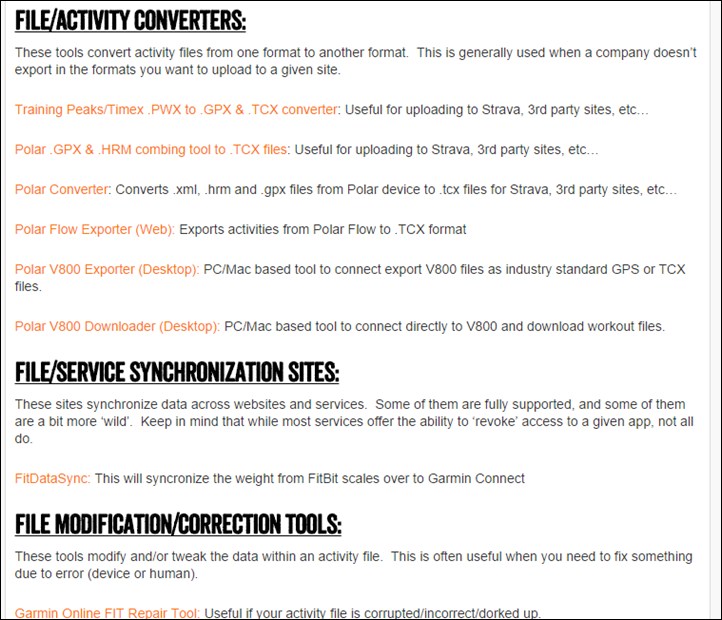
















Anyone know a good tool to combine TCX files? I use a Java tool called “CombineActivites.jar” but it has some limitations. The FIT tool listed on DCR’s page doesn’t handle files greater than 1 MB. There is a Mac app called Ascend that does GPS tracking, ride analysis and other Strava like stuff. It has a combine feature but it costs $40.
FitFileRepair Tool does allow you to merge/combine two files
link to fitfilerepairtool.info
TCX files are just XML. Open in any text editor (NOT a wordprocessor e.g. Word is not good) and figure out how to combine them, it’s very easy.
Actually, it’s not too easy to simply copy/paste XML file data. On first glance, yes, but there’s various XML fields higher up in the structure that are summary fields. Some apps will read that data versus plotting points and doing the math, so you’ve got to recalculate that data.
Great list and love the work you do.
Consider adding: http://www.swimmingwatchtools.com
it allows you to upload fit files from pool session and correct erroneous lap breaks. I’m not affiliated with that site, but I’ve used it and it works! Wish the fenix2 were slightly better on this, but hey, isn’t the auto lap detection still rather beta in tech release time?
Thanks Todd, yup, it was on there. 😉
facepalm! I thought the image was the links! oh well guess I got to go back to actually reading before posting 😉
Great list DCRainmaker.
Now, how about suggesting which one is you own personal favourite, in each category (or which one is best in specific circumstances / for specific objectives)?
I’d like to submit one of my tools to your list. It uploads Sunnto XML/SML files running data to Nike Plus account. Currently it supports Suunto Quest/Ambit/Ambit 2/Ambit 3 series.
Link: link to b.oldhu.com
This is a good one to extract the data from the Nike+ site to track it in a different application.
link to mattstuehler.com
Good one, added!
Great list! Does anyone know how to correct an altitude offset? I have a barometric altimeter so the relative altitude is relatively precise. However sometimes the starting altitude is a way off so all the following numbers are shifted with a fixed amount.
I have exactly the same question. Altitude correction at Garmin Connect does not seem to change the “base” altitude (at least not where my runs have taken place).
Another tool that can get you out of a spot with a messy file.
link to kobotsw.com I have used it to tidy data points and split files.
Does anyone know a simple tool with which you can convert Garmin .crs course files into .tcx course files and that allows you to *** set track points every 20 metres ***. The reason I ask is that the courses feature on my Garmin 310XT doesn’t work well unless I set the track points every 20 metres or so. (I know you can do this with gpsies.com, but it is quite an onerous process.)
The one I use most often, this is great for stripping specific criteria from a .fit file.
http://fitfiletools.com
Yup, it’s a good one and one of the first tools I had in there. Great stuff.
A couple of online convertors, can be useful:
GPSies. link to gpsies.com
GPS Visualizer. link to gpsvisualizer.com
Great resource, nice to have them all listed in one place. Thanks.
Ray, any chance of adding a page edit notification feature (similar to the comment notifications). It would be quite handy for pages like this.
Hmm, let me see if I can figure out something there. Good idea!
You could close comments except for you, if you can do that, or just open and close comments manually. Then just add a comment yourself each time you make a change. Using your regular update mechanism will then work if they just ask for comment notifications. You could also add what you changed in the comment so we wouldn’t have to search.
I would add RunGap for IOS which is similar to SyncMyTracks even more sites to sync between probably.
Is there a program to get rid of the Garmin HR spikes I get an every run for the first half mile or so?
Ray,
NerdThinking has a nice tcx merger for those who don’t like to spend all that extra time in notepad.
link to lvlnrd.com
Hi Ray
Outstanding as always, also the guys adding stuff or giving great ideas like the edit/update notificationfor a page like that.
I have tseveral workouts (~500) in link to sports-tracker.com (kind of legacy Nokia sponsored site) and individually you can export one by one to GPX format and then upload to Garmin but I cannot see any way to do it bulk and also how to keep synchronized (sports-traker to Garmin Connect) both sites. From time to time I still use it if I forget my 910xt becasue is available for Android/iOS
Regards and thanks
Paco
Try tapiriik
link to tapiriik.com
No unfortunatelly is not Sporttrack but Sports-Tracker. By the way is even worse before I upload a couple of gpx files from Sports-Tracker to Garmin connect. But now something is not OK and Garmin connect does not import the .gpx files generated by Sports-Tracker
Paco,
Sorry, that’s my mistake. I had never heard of Sports-Tracker and my mind instantly registered SportTracks.
Good luck!
Any of the tools allow you to easily edit a TCX file in order to add swim metrics if you’ve tracked them (sorta) using a 310XT
Thanks for the list. How about tools for presenting data? I’m especially interested on how you merge HR/power/etc data from multiple devices into one image.
A great list… thanks!
Do you know of a tool for syncing TrainerRoad files, without manually downloading and uploading the files?
I’m not aware of anything, as TrainerRoad unfortunately doesn’t have an API to my knowledge to access those files. I do agree that’s a big missed opportunity because it’s a bit of a PITA to download/upload those elsewhere.
Would love a feature like that. A Trainer Road API that would allow TP, Strava, Sportracks, or anyone else synce with TR in the same way they can now sync with Garmin Connect.
Somewhere in the feature request forum there is a mention that TrainerRoad has given the Tapiriik dev(s) the details needed to add it in. I live in hope of the day that they have the time to add it to the rest of their list.
That day was today – you can now connect your TrainerRoad account on tapiriik.com and have it sync to any of the other supported services.
Transfer Motoactv to runkeeper:
link to redsneaker.us
Very nice, added!
One more to send activities from Garmin Connect [or a TCX file] upload to Nike+. For those who want to keep competing after switching platforms.
link to awsmithson.com
as more and more of us also do some video footage with gopro, virb etc … maybe a short video-tool section could be added. my tip for really perfect and free tools is:
avidemux (cutting, connecting): http://avidemux.sourceforge.net
handbrake (encoding): https://handbrake.fr
best
tom
Any clue why the .gpx files generated by link to sports-tracker.com Sports-Tracker cannot be imported in Garmin Connect. It returns a error. “An error occurred with your upload. Please try again”. Before it works
Any help will be welcome
Regards
Paco
Import tcx files info Nike+
Converter for runners, joggers and walkers who own garmin forerunner devices and want to upload to the nike+ website.
link to awsmithson.com
Thanks ray
Have you also been having issues with strava and the new packaged multisport files?
I had my first 70.3 and strava thought it was a 5 hour swim
Fortunately I had my edge 510 on during the bike leg so I uploaded that
I will need the repair tool you suggested as my fenix2 locked up during my bike and came back to life during transition 2.
I wanted to love the fenix2 but it’s going back. I will go for the 920 – thanks
Correct, Strava is having problems enumerating the Fenix2 multisport files. There’s no issues with the Forerunner series multisport files. At this point, it’s hard to say whether it’s a Garmin issue or a Strava issue. Strava is aware of it though (and has been since at least earlier this summer when I asked about it).
You would think with all the problems that have popped up over time the this is ant people would create a fit file validator to make sure the fit file is properly formatted
Properly ‘formatted’ e.g. low level bit twideling fit files are easy using the FIT sdk it’s hard to write one that is not valid.
The issue is that the FIT spec has some flexibility as to order and what you can and have to put in the different file styles. There is plenty of parsing code that expects some items that are not at all compulsory by the FIT spec. There are some parsers that expect data to be in a specific order where the spec makes it clear that there are options for the order in these cases.
Most of the parsers will work with Garmin generated data and if Garmin change there fit usage style then people normally update there parsers to cope. What Garmin fit usage style is though is not at all documented and if your trying to work it out to try and write your own fit files in a similar manner you have to try and look at Garmin generated files and work it out the hard way.
There was a TWG for the FIT format at the ANT+ Symposium and these issues had a lot of discussion, the docs should improve in some areas and hopefully more examples of good practice will be made available.
Nice work Ray! I have just imported my 4 year training history from Garmin Connect to Suunto Movescount. As I want to keep updated both worlds (who knows if I will switch back to Garmin…), do you know if there’s something that does what MxActivityMover does but in the opposite direction?
Hi Ray,
Good idea!
Is there a tool to “smooth” a ride?
Sometimes, I try to repeat a ride on my Tacx Bushido that i’ve done outside, but the change in Power and % of elevation is too big than i’m not able anymore too ride!!!
Thx,
Steph
tacx specific (and lots of other tacx stuff on the site too): link to lunicus.org
Generic:
link to zysman.ca
May also be interesting:
link to route4u.dk
(I have no tacx unit so never used any of the above personally)
thx you!
Will try that with the trainer.
Steph
Bike Route Toaster – http://bikeroutetoaster.com – good for tweaking existing TCX/GPX files (adding advance turn warnings, …)
Thank for the list. Any way to get the withing scale number into garmin account.
@jose I have my Withings scale connected to MyFitnessPal which is then connected to Garmin Connect.
Same here. Go into GC, and link to My Fitness Pal from withing GC. Then goto Withings, and look for the partners page and setup seto to My Fitness Pal.
Thank for the answer. Actually it was working for me in the way that you mention but just stop working I few days ago.I will check against to see if I need to connect again. I was asking to see if there were something better because another problem that I noticed when it was working is that myfitnesspal post to garmin connect a similar activity. You have notice this bug or is just m because I do something wrong.
Jose…i just also noticed that my weight sync of the following is not working any more
Withings > My Fitness Pal > Garmin Connect
I just setup the following and it is working.
Withings > Fitbit > FitDataSync > Garmin Connect
Wondering if anyone has any idea for something with less hopps.
Ray – Thanks!
Question: While most of my running data is successfully synced in GarminConnect, RunKeeper, Strava and SportTracks (thanks to Tapiriik), I have thus far been unsuccessful finding a way to import ~1,000 running, biking and swimming activities which currently reside solely on my Excel spreadsheet. My initial thought was to use SportTracks’ CSV converter tool, as I’d hoped once in SportTracks to then sync everything (again, using Tapiriik), however the CSV add-on has proven – to me at least – intractable. Any other tool that you can point me to that would allow me to batch convert a simple spreadsheet (or easily CSV file) running diary containing solely date, elapsed time, distance & comment into GarminConnect, RunKeeper, Strava or SportTracks? Thanks in advance!
-Mark U.
What a great idea! I did exactly as you mentioned. I left my 910XT active during my drive home and was trying to figure out how to fix the activity to remove just the drive. Now I know where to find the tools to fix it!
Thanks for all your efforts!!
i use TCX Coverter to reduce the number of data points of the TCX file. My blog plugin only accepts small TCX files…
It also adds altitude to TCX file if not available and other nice features
Just found a tool to flip or rotate video files link to dvdvideosoft.com
Hi, thank for the tool,but this tool don’t work at leas for me. After the conversion the video remain the same.
Consider SRM2STRAVA. It synchronizes SRM power data (PC7, 6 or 5) with GPS files so that it all can be uploaded to Strava. Perfect for those who prefer their powercontrol over Garmins –me– or those who don’t have a choice -think wired Power meter.
The web app can be found at http://www.coursealavant.com
Hope this helps
Thanks, added it in!
Ray,
You forgot to mention the most important tool to help smash Strava KOMs: DigitalEPO (insert evil laugh here)
Finally found it. For those that want (like me) to have a bulk method (instead painful one by one) to export in GPX format the workouts from Sports Tracker (legacyNokia site) link to sports-tracker.com
Here thanks to Daniel a way to do it.
link to daniel.toffee.ro
Then you can upload to Garmin Connet or whatever one by one or also bulk load with FIT File Repair Tool
Thanks, nice one! Added in!
Hi Ray,
I have an annoying behavior when exporting Run activities to Garmin Connect from the updated Wahoo Fitness App for iPhone.
I am running with the amazing Wahoo Tickr Run cardio strap and inside their own app I can see cadence as well as running efficiency. The latter metrics is not exported to GC but cadence is.
The problem is that on Garmin Connect this value is doubled (e.g.: an average cadence of 180 become 360). This does not happen on Strava or Training Peaks.
Do you know which tool can I use to fix this?
Thanks!
Hi Ray, thanks for the list, good stuff here. I would definitely vote to add tapiriik.com as it does a great job of copying all my data from Garmin Connect into RidewithGPS.com. I used to use it to sync Strava, but now with the Garmin Connect link working, I’ve turned that off.
One of the handiest uses for tapiriik is I use it to back up all my activity files to a Dropbox folder. So basically it takes care of ever having to worry about getting my data out of a website should I ever wish to do so.
It also acts as a backup if my local machine should ever die and I lose all my Garmin activity files.
-Alex
Hi Alex-
Thanks, but fear not, Tapiriiik has been on the list since the beginning. 😉
Cheers.
Lots of discussion here of tools that allow migrating/syncing activies/track between services. Has anyone come accross a tool that would allow doing that for cources? I’ve been trying to migrate my cources from service x over to service y, but they wont import (seems that none of the service allow importing cources, the gpx must have times).
GpsPrune is a free and simple tool for editing GPS tracks. Imports and exports GPX, KML, TXT and KMZ. (link to activityworkshop.net)
NMEA to KMZ is a free tool for converting GPS logger files. I use it to convert data for upload to Strava. It accepts and exports GPX, KMZ, KML, NMEA and CSV files (not just NMEA and KMZ).
Forgot the link for NMEA to KMZ: link to homepage2.nifty.com
Thanks! Just added both of these in!
I have downloaded from the internet a GPS track, now If I upload a Course to my 310xt (which is still a nightmare to do with 2-3 different tools) does somebody know if I can start just anywhere on the track when starting my run so the garmin starts finding the course or do I always have to start af te real startpoint of the file… If so is their a tool that I can redefine where I would like to start at!?
Is there anything to convert old HRM files? Circa 1999 and captured with a Polar Xtrainer Plus.
I have the distance and time details from an Excel cycling diary and would like to combine these into Strava.
Thank you for showing some old dogs the new tricks in the technology tool box.
Suunto Ambit interval generator
link to ambitintervals.com
A very must have !
Thanks! Just added in!
… isn’t a tool to manage/convert data … but for me the most important bike tool.
(because flash – doesen’t work on iphone/ipad)
best bike gear calculator far and away: http://www.ritzelrechner.de
I use SyncMyTracks on Android to sync from Garmin Connect to Strava and Runtastic. It can Sync daily as well as on demand. I use it rather than linking directly to Garmin because the delay from when I upload a run/ride to Garmin to when it gets to the other site gives me time to edit the activity. For example, I use a Forerunner 10 on my bike. The FR10 has no cycling mode, so using this sync app gives me time to change the activity to “Cycling” before it gets to the other sites. Using the direct connect option, I’d have to go change it on all the sites since the activities are sent immediately and updates to activities don’t get synced (that I know of).
No website, just the app on your phone. It’s in the Play store.
Ray I cannot see any link from on your website that leads to this tools page 😉 I mean if you know about it it’s easy, but if you have not read this post you do not even know it exists (or maybe I am blind).
I aim for it to be a secret club. The first rule of Tool Club, is you don’t talk about Tool Club. 😉
Good point, I’ll work to get it more obvious somewhere. Appreciate it!
Hi Ray,
do you know any tool where I can compare selected data from two files (tcx, fit, …). So something like uploading multiple files, selecting which data to compare and compare (by values or graphically). Right now I export the files to csv and compare both with excel.
E.g., I recorded an indoor ride with my iPhone and my Garmin device (iPhone had the Wahoo RPM and the 920XT the GSC10). Now I’d like to know if there was a difference in both cadence sensors.
I found only tools to compare GPS tracks, but most of the time I’m interested in the ‘other data’. (e.g. even while wearing the same HR strap the Ambit2 was 1-2 beats higher than the Vivofit).
Yup, the very first tool on the list under “Random other things”, is what I use. Really cool for visually comparing routes.
I already tried that, but if I upload a tcx file (indoor ride), I get nothing… The file says no time and no distance…
Ahh, for indoor riding, it’s easiest to use something like Golden Cheetah. Or, in my case I just export to .CSV and compare in Excel.
Thanks. Golden Cheetah works pretty well for me.
Do you have an idea why, two devices are off, even if it’s the same sensor?
I used a Kickr, a Viiiiva HR strap and a GSC10/Wahoo RPM.
The iPhone had the data from the Kickr, the Viiiiva and the RPM. The 920XT the (same) data from the Kickr and Viiiva but the cadence from the GSC10.
If I’m looking at the HR data of both devices the iPhone is 1 second behind the 920XT. Are the files not aligned?
And with the power data, the iPhone (Trainerroad tcx-export) is much noisier than the 920XT.
link to dl.dropboxusercontent.com
Aligning files from different devices usually requires an offset of about a second or two. Just part of the game unfortunately when comparing multiple devices, as some devices buffer differently.
On the power data, it may be that it’s pulling a different value. When it comes to power, there are two ways it can be shown. First is the averaged value per second, and second is the random power value for that second. Most power meters transmit multiple values per second, how they do that varies. Some will transmit the average, and others will transmit based on each rotation. And, I’m simplifying that quite a bit.
Typically, when comparing it’s easiest to apply a few second rolling averaging filter to clean that up.
A new tool was just added to the FIT File Tools site: the section remover. It provides a Google Map of your activity, graphs of data included in your file (speed, hr, power, cadence) and allows you to select sections of the activity to remove. It then updates your file by removing the selected sections. A short video how-to is here:
link to youtube.com
FIT File Tools
Thanks
I just stumbled across this from a recommendation in the Garmin Forums to convert GPX routes to FIT courses to load onto a 920XT. I haven’t actually tried it yet. I probably will this weekend. But I wanted to make sure I could find this link again later if necessary.
link to javawa.nl
I can confirm that this tool worked exactly as advertised. I created a route in RideWithGPS. I downloaded the .TCX version, and used this tool to make a .FIT course file. It worked perfectly.
I even got turn notifications on my 920XT, which I didn’t even think it would support.
I’ll probably never use the Garmin route creator again.
Is there a tool for a simpleton to get Suunto sml files into xml for use in Kubios?
George,
I was looking for the same tool and couldn’t find it…..until I decided I would make it!
You can find it here : link to freemovin.com
Frederic
Hello all,
Just wonder what the best procedure is to extract the HR data from a Garmin .fit file and combine it with a Strava activity recorded with android smartphone (.gpx?)? My Garmin Edge 500 is gives very unreliable GPS data when running (fine when cycling, for whatever reason…) so I tend to bring my phone, which has great GPS but no HR.
Thanks in advance. Mark
Did you try FitFileTools? I think it supports GPX now too.
link to fitfiletools.com
Swimming Watch tools
link to swimmingwatchtools.com
Allows you to edit a swim file including splitting/merging lengths, correcting pool length setting, etc.
I’m wondering if there is a similar tool to split a run if you forget to hit the lap button?
Yup, it’s a good one. Already in there! 🙂
Hi! I finally found a way to collect data from Garmin + Polar (via Strava) + Ihealth: fitnesssyncer.com
Website look as an old school one but has all features, it’s free (there’s also a pay pro version), it shows all data (activity, sleep, weight, body index + more, workouts, etc.), it’s simple and intuitive, a lot of other data platform connections. Only shows last 3 months data and sync on demand or 1 a day. if you want more you have to buy pro version (39,99/1 year subs)
I had a Polar M400 for a year and an half, just switch to Garmin Forerunner 235 and I use a ihealth Core (HS6). So I need to collect a data from different platforms. Only polar flow is problematic: I had to export from flow to strava almost 2 years of workouts data (loosing all tracking activity) one by one with flow2strava.com then sync strava with fitnesssyncer.
Suunto Ambit Intervals (handy tool) is listed twice on the page.
Anyone know a way of setting up data screens for Garmin (1000) on a computer and then porting it to the device rather than having to set them up on the device? With so many fields available now (and more being added through the Garmin App store) and the ability to have multiple activity profiles, Garmin’s on device set up is slow and clunky.
Thanks
Hi- I couldn’t see a tool on the list, but is there a program to compare multiple heart rate traces (recorded on the same run using different devices) in the same graph?
You can use SportTracks and the “Overlay” plugin (link to zonefivesoftware.com) to do so.
Thanks for your comment. I’m a mac user – I think you need to be running windows to use SportTracks plugins.
Scott, you’re right, you do ! However, I am running Linux myself and use SportTracks via VirtualBox (it’s free. More info here : link to virtualbox.org). Just create yourself a Windows guest with it and you’re good to go with SportTracks.
Thanks – I could likely do the same through parallels but was hoping not to go through virtual machine (don’t really want to split my RAM). Might not have too many other options though, so appreciate the help.
I hear you, I would be glad not to have to run VirtualBox. However, until native linux/mac software can show better overall features than SportTracks, I am pretty much doomed to use virtualization.
However, for Mac, you can use RubiTrack or GoldenCheetah. I don’t know if you can overlay two heart rate graphs, but it might be worth looking into it.
So I had my lap button get bumped in the swim today, but I didn’t figure out what had happened until I was out on the bike. According to the watch, T1 was really long and the rest of the swim, I had the shortest and slowest bike ever that was really T1, and what started to be the longest T2 ever until I figured it out and hit the lap button again to move it to run mode. Most of the bike and the run were thus combined in the run event. I haven’t checked, but it probably has me “running” a world record mile on my PRs. Is there an app that will enable me to rebuild the 3 events as they were supposed to be, and is there a way to extract the power meter data that was pushed even though it was in run mode, or am I SOL? Thanks.
Does anyone know a tool similar to link to swimmingwatchtools.com, but for Suunto watches?? I’ve been having some trouble with my swim workouts and would like to be able to edit the laps for better analysis!
Thanks!
Stefan has just updated his Polar Flow bulk TCX export tool mentioned by DC Rainmaker with an option to make it Garmin compatible – and it’s working seamlessly for me ? Meaning, with the Garmin bulk import, there is another way to transfer data on platform migration other than the Android App.
The link, I think, is: https://flow-exporter.ddns.net
I am wondering if there is a way to combine a file containing heart rate from my TomTom Spark and the data from BigRingVR. I am having problems with my ant+ heartstrap with BigRingVR. I also log with my garmin, in that file, the heartrate data from the cheststrap is without errors. But I would like just wearing the optical sensor indoor. I tried the fitfiletools but I keep getting corrupt files.
Hi Maarten,
If contact me via contact page on FIT File Tools I’ll investigate the files you’re trying to combine.
Thanks
Hi Maarten,
what troubles are you having with your ANT+ heart rate strap? Are you able to pair it in BigRing?
Please drop us a line at bigringvr@gmail.com so we can try to fix this.
Hi Ray,
link to strava-tools.raceshape.com used to have a super handy feature that would allow you to download any activity into a TCX file. From there covert it to a GPX with GPSies so I could save it as a route on garmin.
Unfortunately Raceshape has gone silent. Do you know any other tool that would allow to download a file for an activity? I know Strava has that for premium members but…
Thanks!
If you try the /export options noted in the article – are those also only for Premium?
link to support.strava.com
nice trick, but it only allows you to download your own activities. It does not work when you are trying to download another users activity. I found that handy when going to an area that I am not familiar with. I can download an activity from another user and use their route. Premium allows you to do it.
Unfortunately it seems I’m the only one that wants to have the raw data of a registration.
As I cannot find a tool for that.
Just export to csv.
It would have been easier if it was possible to add lap points to existing files.
Even better would it be if one could just select a section within a file (in the graph/on the map) and get all values for that section. But this is analyzing, which is harder to find by Googling and where one probably has to install/use a tool to check if it does just that what one’s looking for.
Also hard to find: altimeters smoothing. As anybody knows that has experience with reriding real world tracks on a stationary: those figures jump up & down like crazy, for me spoiling the fun completely.
Hello, I am trying to split a multisport fit file into its legs.
Can’t do it with Fit-File-Tools (it still says “multisport”) or Garmin online fit repair tool.
Any other tool ?
Oddly enough, if you have a Strava account and upload the multisport file to it, then it’ll auto-split it into individual legs. From there you can export out those legs (as .TCX I think, not .FIT).
thanks, same goes for Runalyze, RideWithGPS, FinalSurge, even Training Peaks, they all auto-split the activity,
but I was trying to clean up Garmin Connect leaving only all the Running Dynamics…
do you know of a way to:
– automatically sync planned workouts from TrainingPeaks to IFIT (ProForm Tour de France trainer) ?
– automatically upload completed workouts (including power and heart rate data) from IFIT to TrainingPeaks ?
I know you export a TCX file from iFit to Strava, TrainingPeaks etc, but it always lacks the power somehow.
I don’t know of any way (yet) how to sync a planned workout from TP to IFIT.
Obviously you can sync the TP planned workout to a Garmin or Wahoo, but how can you get the IFIT trainer to respond to and record that plan ?
The second time I wrote posts in the GARMIN Forum about the Max Candocia FIT to CSV Tool, they were flagged as inappropriate. I don t know the reason for that. There was no answer from GARMIN when I asked for the reason.
The Max Candocia FIT to CSV Tool is a great tool to pull out data from a .fit file. It is free and open source. Max Candocia is a data scientist, and I think, the tool is underestimated:
THE USER DATA BELONG TO THE USER AND NOT TO GARMIN OR GARMIN CONNECT!!!
I publish here what was not published in the GARMIN Forum:
Max Candocia FIT to CSV Tool
Max Candocia is a data scientist who the developed a tool which converts Garmin FIT Files to CSV:
link to eevblog.com
Here is a turorial for Converting Garmin files FIT to CSV format which uses code from Max Candocia:
link to youtube.com
The tutorial uses Python scripts.
The resulting data structure is very clear and superior to the data structure of the official THIS IS ANT .FIT to CSV tool
But I miss a tool which is as easy to handle like the official THIS IS ANT .FIT to CSV tool
link to thisisant.com
with the same clear data structure as Max Candocia FIT to CS
With the virus all ‘real races’ have been canceled… now there are a lot of fun racing that include strava segments. However now there is the problem that someone could edit a file and upload fake data to win the race. Is this possible? Do you know if Strava defends against this?
Thank you!
Hey, I have created a new tool for merging, editing and creating new GPX files, and optionally add timestamps to them. Here is the link : https://gpxstudio.github.io , I would be happy to hear any feedback about it. Cheers
Thanks! Great resource
In part from your review and that of Leonard M Lee, I got a Hammerhead Karoo as my first head unit.
Best thing it has done is introduce me to all the things needed to trouble shoot.
Indeed, it is probably less feature “rich” than a Garmin or Wahoo, but it makes up for its glorious features by having many that are not matured in the 2+ (?4) years of development and has taught me much about why and how things fail.
Tools like these are essential.
I can now tell you things about BT and FIT files that would bore you to tears.
It is prolly no worse than the Garmin, given the continual thrashing that those devices get, and has taught me the value of minimalism in all things except spending.
From where will come ” Headunits/Bike Computers 101″ , the “Missing Manual” or “Dummies Guide to Bike Computers”?
Wanna collaborate?
I mean , it only got a bad name in the war.
Since I often have to check GPS user data on-the-fly at my smartphone and I couldn’t find a simple GPS data viewer for Android that supports *.fit-files too, I programmed a simple GPS viewer for Android.
The app is freeware (add-free too!) and deliberately limited to the basics.
Core Features:
Import of *.fit, *.gpx, *.kml/kmz and *.tcx files and projection of an elevation chart including a linked map view.
The app can also be used as a kind of on-the-fly ‘converter’ to transfer e.g. *.fit files to other apps that only support *.gpx files via the internal share function.
Can also be used as a simple track viewer for the Wahoo Elemnt app (link to youtu.be) and as a kind of GPS data based file browser (all supported files within a folder of your choice could be browsed easily with the app).
Note: It is a lightweight GPS viewer app limited to GPS coordinates and altitude values (recently also speed values will be imported), but no physiological data like heartrate, power, etc.
Maybe this free app is useful for one or the other user.
Further information directly on Google Play: link to play.google.com
This is the first Android app I’ve found, that is able to import fit activity files flawlessly and helps me to import fit files to the Garmin Connect app. Great app.
Thanks for sharing.
Play store on my Samsung S20 doesn’t know it…..
Thanks for the hint.
Strange, there are some people who can’t find the app at the Google Play Store app.
Maybe search the Google Play Store for the keyword ‘Fit File’. Then it should be relatively high up in the list.
The app is not limited to certain countries, so it should be available in all countries for all devices with Android 4.4 or higher.
But it’s just a deliberately simple GPS viewer app that helps me to access my GPS data on the go. Helped me a lot during the Tour de France to track the stages better.
But it’s not an analysis app in the strict sense.
Sorry wrong screenshot attached in post before.
Unfortunately I can’t delete it.Sorry about
I’ve just released a new app, FitEdit. link to fitedit.io
FitEdit is training data editor that runs on Windows, macOS, and Linux. It can import, edit, and save FIT files. I plan to support more formats. FitEdit can edit any FIT field such as lat/lon/timestamp/speed, as well as merge, split, and trim files. It plots data from multiple files side-by-side and also on a map.
I’m offering free help with editing or repairing their training data files. link to fitedit.io
I would be glad to hear from anyone about supporting their training data needs. support@fitedit.io
Wanted to add the GOTOES tools for GPS Track Repair:
1) Tool to combine GPS tracks: For example, it can merge overlapping activities to “interweave” heart rate data from one GPS with position data from another… and all sorts of other information. It can also concatenate GPS files (GPX, TCX, FIT, and CSV), and repair corrupted FIT files:
link to gotoes.org
2) Timestamp tool: This tool can time-shift a GPS file, or for cases where you forgot to turn on your GPS, it can be used to re-create the pieces of the activity:
link to gotoes.org
3) Strava Email Uploader: Strava got rid of the ability to upload via email. This tool replaces that functionality. Note that this is useful for people using certain brands of rowing machines where the easiest way to upload is via email:
link to gotoes.org
4) Convert FIT files to CSV: This tool lets you convert FIT files into CSV. You can then manually repair any data points, and reimport them to the first tool to convert back to FIT:
link to gotoes.org