As it stands today, every GPS device available in the sports and fitness world requires a computer in some capacity. Whether that be initial configuration of the device, updating of the unit firmware, or downloading of workouts. Some devices such as the Garmin Edge 510 and 810 now allow uploading of workouts via your phone or tablet. But the vast majority of fitness devices on the market today don’t enable such scenarios.
Thus I figured I’d walk through the three major tablet platforms and what your options are on each platform. Some platforms have more flexibility than others, as you’ll see. Some solutions are straight forward, and some are downright messy.
The reason I specifically focused on Garmin devices is simple: There’s quite frankly not much support out there for other devices today. Unless the device enumerates as a USB mass storage device, you’re generally out of luck. I could likely count on one hand the other devices that will work with some of these solutions: The O-Synce Navi2Coach (USB enumerated worked on Surface RT, but not Android), and the Timex Run Trainer 2.0 (USB enumerated worked on Android and Surface RT). But that’s it for solutions that work end to end (inclusive of actually getting the file uploaded to a service via some app).
With that, let’s get into it!
Android Downloading:
The Android ‘story’ is oddly enough the most complete when it comes to getting stuff off your Garmin. I say “oddly” because when you look at the rest of the sports and device ecosystem on Android, it’s otherwise fairly convoluted (see: Bluetooth Smart on Android).
I would to upfront note that the Android downloading option is far from perfect. It may work, or may sorta work. The good news is that compared to the iPad option, it only costs a $1-2 (or nothing at all) to try it out. So you’re not ‘in the hole’ $50 if it doesn’t work.
Getting data off your Android device (technically either phone or tablet) will require you to download the Sportablet app. Now I should point out that Android compatibility with the different download scenarios below is a bit of a complex story. There’s a chart on the app owners website, but I wouldn’t consider it 100% complete. Meaning, it’s only what they’ve tested. More than likely, the support picture is better than it looks. A lot of this has to do with the lack of standardization on Android, making hardware integration somewhat difficult.
In addition to the Sportablet app, if you’re downloading from a Garmin FR310XT/FR405/FR405CX/FR410/FR910XT/FR610/FR60/FR70/Swim, you’re also going to need a few other applications from ANT+ from the Google Play store. They are the “ANT Radio Service” app, and the “ANT USB Service” app. Just search for ANT+ in the Google Play store and you’ll see them all on a singe page.
In summary, grab the following:
1) ANT Radio Service (for watches that normally use ANT Agent)
2) ANT USB Service (for watches that normally use ANT Agent)
3) ‘Sportablet’ App (for tablets)
4) ‘Uploader for Garmin’ App (for non-tablets, i.e. Android phones)
In any event, once you’ve got the apps downloaded, you’re ready to roll. Well, almost.
See, my tablet doesn’t have enough power to allow the Edge unit to draw power upon connecting it, which means you’ll either need a USB “Y” cable (plugged into another USB power source), or a USB hub (also powered). In my attempt to reduce cable clutter recently, I threw out what I thought were a bunch of duplicate cables – apparently leaving me no spare ‘Y’ cables (curse the .99 cent cable!). But I did have a powered USB hub around, so I just used that instead (just me, I tried in vain this weekend to find a ‘Y’ cable in Paris). Realistically you could plug it into a computer, but that would sorta defeat the purpose. So I’ve got two cables, one plugged from tablet to USB hub, and one from Garmin to USB hub.
Ok, next, I’ve got the USB adapter that came with the tablet to connect to USB devices, where the Edge (via the hub) is plugged into:
Some Android tablets have a native USB port which means you can potentially plug it straight in (depending on power drain requirements). I lack such a tablet and thus have to use the little dongle thing.
Ok, with the unit plugged in you’ll likely get a pop-up saying it wants to open up the Sportablet app, go ahead and do that:
Once that’s opened you’ll be able to ‘Get new’ and have it enumerate the activities for you to upload. This is true for all USB-connected download capable Garmin devices, including the Edge 200/500/510/705/800/810, and Forerunner 10/110/210/305, as well as the Garmin Fenix. Phew!
It’s possible it may also prompt you as well to authorize access to the Garmin Edge, you’ll want to tap OK here.
After it enumerates the activities you can view some basic information about them. I wouldn’t exactly say the Sports Tablet app is the pinnacle of modern user interface design, but it gets the job done.
The real key here is the ability to then share or post these to various online services like Strava, Training Peaks and even Garmin Connect:
Once that’s done, you’ll see it up on Garmin Connect (or wherever):
As an interesting aside – this method does actually work with the Garmin FR305 – and in fact I broke it out and charged it all up just to test with!
Next is the ANT+ downloading. This is applicable to the Garmin FR310XT/FR405/FR405CX/FR410/FR910XT/FR610/FR60/FR70/Swim.
I’m going to assume you’ve got the ANT+ apps installed per a bit higher up, so with that, you’ll go ahead and swap out the USB cable and instead plug in the ANT+ USB stick. I prefer the smaller sticks, like the new Garmin one, or the Suunto one. The new Garmin one is identical to the below, except it doesn’t say ANT+ on the end of it. And they’re both more or less both identical to the Suunto one. But if you have a Garmin USB stick you normally plug into your computer, that’ll work too.
Before you do anything else with the tablet, we’ll need to ensure your Garmin is set to Pairing mode enabled. This is within the Settings and then System and then Data Transfer area. Just set it to ‘Yes’.
From here, you can just tap the same ‘Get New’ button in the app and it’ll go off and find the watch, and then prompt you to accept the connection. Clicking ‘Yes’ is the pathway to success here.
After that it’ll start downloading the activities. It may take a wee bit of time.
Once it’s complete, you’ll find a list of them just like earlier, and you can select one and then upload it to Garmin Connect or any other supported service:
If you have an Android phone, you can follow very similar steps. But you’ll need a slightly different piece of gear. You’ll need the OTG USB Adapter cable, which plugs into your Micro-USB port (normally used for charging):
From there, you’ll plug the ANT+ USB stick into that:
And then you’ll repeat everything else as per above:
Finally, one last option. If you happen to have an Edge 705/800/810 and also happen to just download the workouts to a MicroSD card ($10), then you can simply plop the MicroSD card into your Android tablet (many have MicroSD card slots) and shortcut about 95% of the above USB messiness:
Pop it in, and then tap to get or choose activities straight off the MicroSD card. Quick and efficient.
With that, we’ll move onto the iPad.
iPad/iPhone/iPod Downloading:
The iPad (and iPhone/iPod) downloads are purely limited to the devices that would normally transfer via the ANT Agent on your computer. This includes the Garmin FR60/FR70/FR310XT/FR610/FR910XT. Note that unfortunately, getting workouts off of the USB-transfer devices like your Garmin Edge or Forerunner 10/110/210/Fenix isn’t possible. The reasons for this primarily sit on the Apple side, which doesn’t allow you to enumerate up those USB devices.
To get items off your Garmin you’ll need the Wahoo Fitness ANT+ adapter, which is a 30-pin connector for any of the previous generation iPads or iPhones. My understanding from Wahoo is it does work just fine with the Lightening Adapter (making one gigantic adapter). Here’s the adapter with my iPad:
From there you’ll grab the free Wahoo Fitness application. Within that tap on History, and then ‘Import from Garmin Watch’:
Like with Android, you’ll need to ensure your Garmin is set to Pairing mode ‘Enabled’. This is within the Settings and then System and then Data Transfer area. Just set it to ‘Yes’.
The Wahoo app will go off and find the watch, and then prompt you to accept the connection. On the watch itself, select ‘Yes’ if you’d like to have your workouts end up on the iPad:
Once that’s done it’ll download the workouts. Unlike the Android downloader, the Wahoo App allows you to pick specific workouts, thus reducing the time to wait (the Android app grabs all of them, taking forever):
Once it’s downloaded you can view the workout as if it had been completed on the iPad itself:
And then you can upload it to any number of services from Garmin Connect to Strava, Daily Mile, Training Peaks and many more:
Note that this all works exactly the same on the iPhone, as well as as the iPod. I often use this method to download workouts while in taxis on the way to the airport from my phone to Training Peaks.
It should also be pointed out that using the Apple Camera Connection Kit doesn’t allow you to either utilize the USB port, nor to read the workout data from MicroSD cards from the Edge 705/800/810’s. Yup, I tried.
Windows Surface RT Downloading:
Windows Surface RT has pretty much the exact opposite problem of the iPad. It can do USB mass storage devices just fine (like the Edge series), but can’t do the ANT+ variants (those using the ANT Agent normally). This is because the ANT+ USB stick has no drivers for it for Windows RT within the Windows Update Catalog.
Thus as a result, apps can’t leverage it. Either traditional means like an ANT Agent, or for apps like Peripedal or TrainerRoad to use for creating other experiences.
Note, that if you have a Surface Pro, then those restrictions don’t apply – as it’s effectively just like a regular laptop/computer and has no problems running any of the download apps from any company on the planet.
So while it doesn’t support the ANT+ Agent units (i.e. Garmin FR310XT/FR405/FR405CX/FR410/FR910XT/FR610/FR610/FR70/Swim), it does quite easily support the Edge series units and some of the less expensive Forerunner units – and does so in the easiest fashion out of everything above. The Surface units include a USB port, and just like Windows on your regular computer, you simply plug the Edge bike computer (or Forerunner 10/110/210/Fenix) into the port and you’re good to go.
A couple seconds later it’ll power up the Edge and enumerate the shares to Windows Explorer. You’ll need to switch over to Desktop mode to see them though. Once that’s done you’ll open Internet Explorer and head off to whatever site you want to upload from – be it Training Peaks, Strava, Garmin Connect, or Joe’s Activity Shack. Pretty much all works as normal:
You’ll just pluck the activity file of the USB mounted drive and you’re good to go.
This method also works just fine with the USB-connected non-Edge units as well. In total, the Garmin Edge 200/500/510/705/800/810, Garmin FR10/110/210, and Garmin Fenix.
Ideally we’d see something like TrainingPeaks or Strava have native Windows 8-style applications that could do this without breaking out to desktop mode. But hey, this works reasonably well all things considered. Now only if we could get that ANT+ USB stick in there driver-wise.
Summary:
Trying to make sense of it all? Well, here’s the skinny on which models you should be able to get working:
Android: Basically everything, one way or another. Via USB: Garmin Edge 200/500/510/705/800/810, Garmin FR10/110/210/305, Garmin Fenix. Via ANT+: Garmin FR50/FR60/FR70/FR405/FR405CX/FR410/FR310XT/FR610/FR910XT, Garmin Swim
iPad/iPhone/iPod: Garmin FR60/FR70/FR310XT/FR610/FR910XT
Windows Surface RT: Garmin Edge 200/500/510/705/800/810, Garmin FR10/110/210, Garmin Fenix (again, Windows Surface Pro you do everything without anything special)
Obviously, the Garmin Edge 510/810 already have Bluetooth uploading capabilities, so pairing those via any of the ‘less simple’ methods I’ve outlined in this post would be kinda silly.
Also note, the Garmin FR405/FR405CX/FR410 does NOT work on the iPad/iPhone/iPod via the Wahoo Fitness adapter. Again, does NOT work. This is because those devices use a slightly older ANT+ transfer mechanism that Wahoo has not supported in their app.
Within each platform, here’s all the relevant parts needed depending on each solution (note, you don’t need all of them, just the ones you want). Please note, the Garmin branded Garmin Fit adapter will NOT work for uploading workouts.
Android: For ANT+: OTG USB Dongle & ANT+ USB Stick. For USB: USB “Y” cable for some units, tablet-specific USB adapter for some tablets that lack USB port
iPhone 4s/iPad 3rd generation and previous, iPods: Wahoo ANT+ Adapter
iPhone 5/iPad 4th generation: Lightning adapter, then Wahoo ANT+ Adapter
Windows Surface RT: Just a regular mini-USB cable that you probably already have 28 of around house
Here’s all the components and links that support the site:
| Product | Street Price | Amazon | |
|---|---|---|---|
| Apple iPhone 5 & 4th Generation iPad Lightning Adapter $24 | $24 | Amazon | |
| Garmin ANT+ USB Transfer Stick (mini sized) $49 | $49 | TBA | |
| USB OTG Cable $2 | $2 | Amazon | |
| USB Y Power + Data Cable $5 | $5 | Amazon | |
| Suunto ANT+ USB Transfer Stick (mini sized) $37 | $37 | Amazon | |
| 16GB MicroSD Card (for Edge 705/800/810) $10 | $10 | Amazon | |
 | Wahoo Fitness ANT+ iPhone Adapter $48 | $48 | Amazon |
Finally, I focused on these three examples (Android/iPad/Surface RT), simply because it’s what I have lying around the house. If there are other tablets that folks are looking for solutions on (or have solutions for), by all means feel free to drop them below into the comments – information sharing is always good! Same goes for other non-Garmin devices.



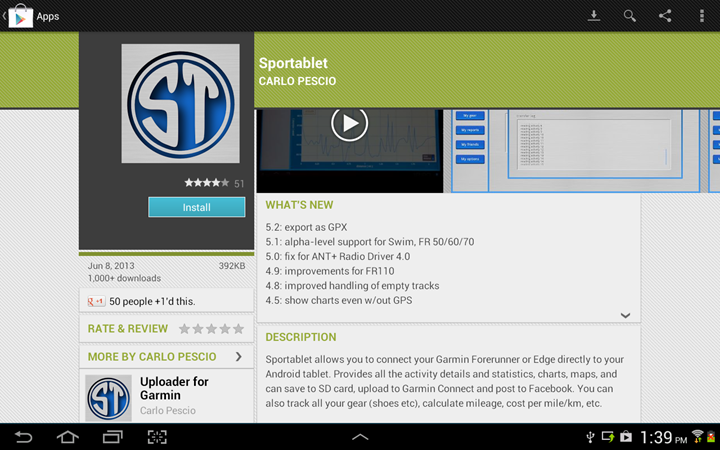
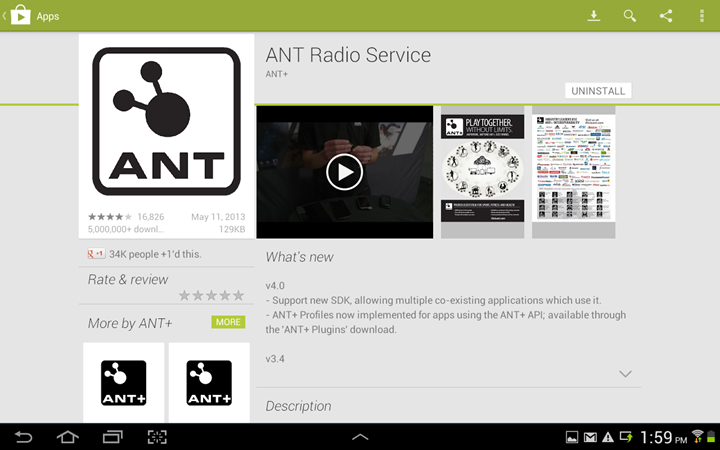
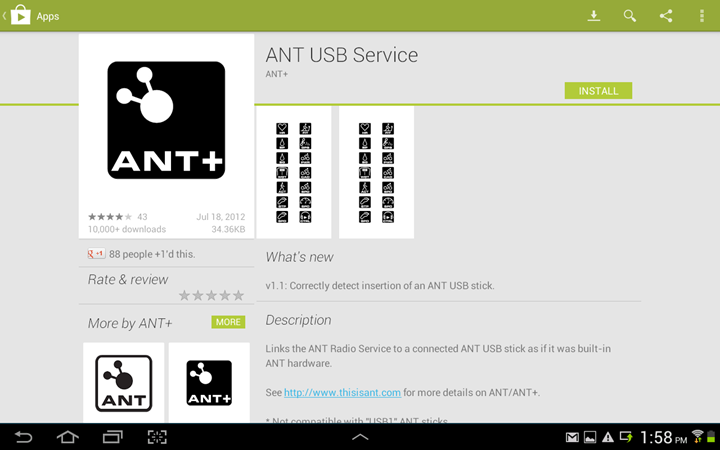



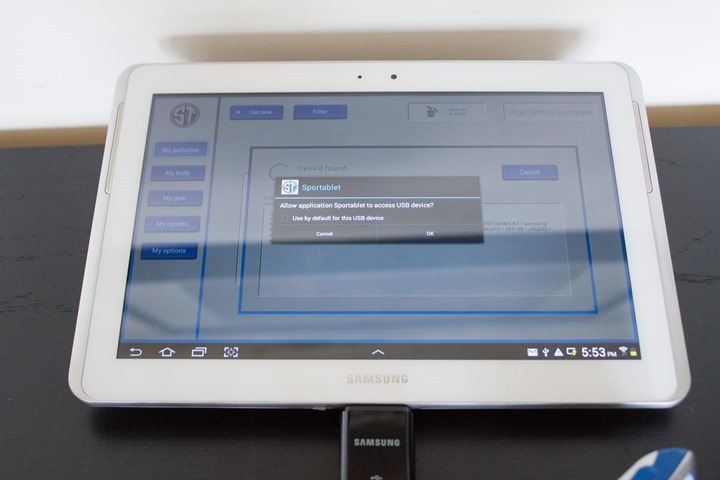
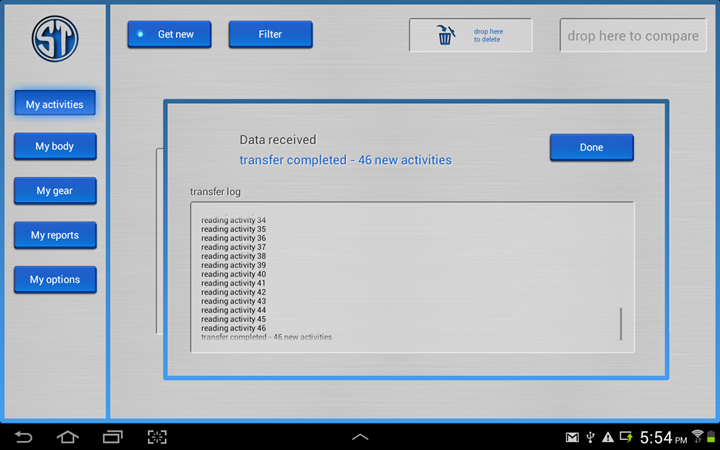
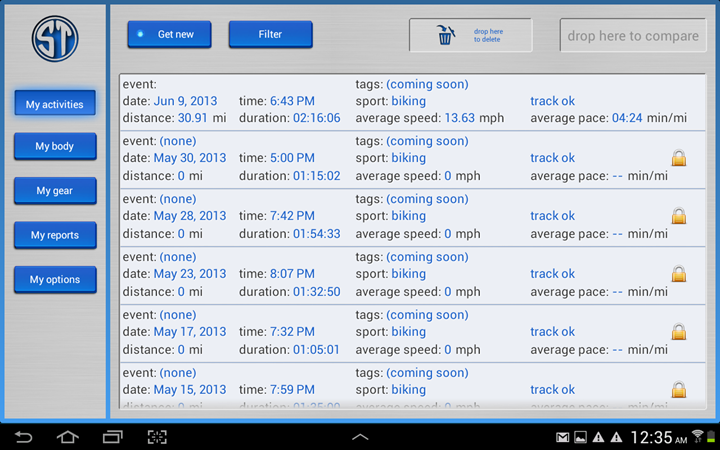
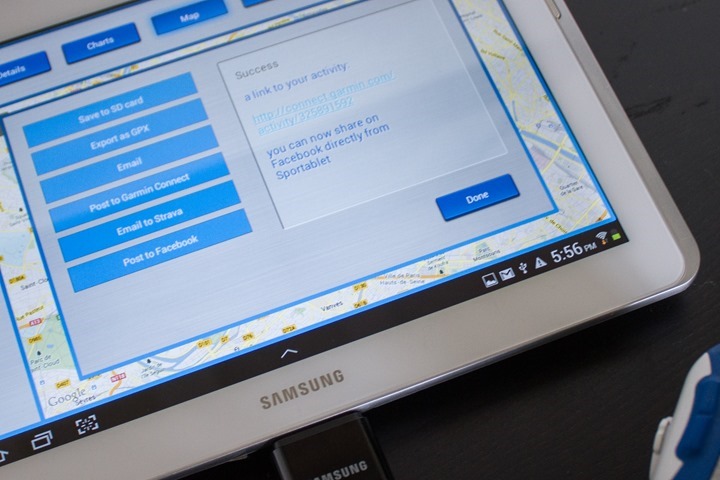





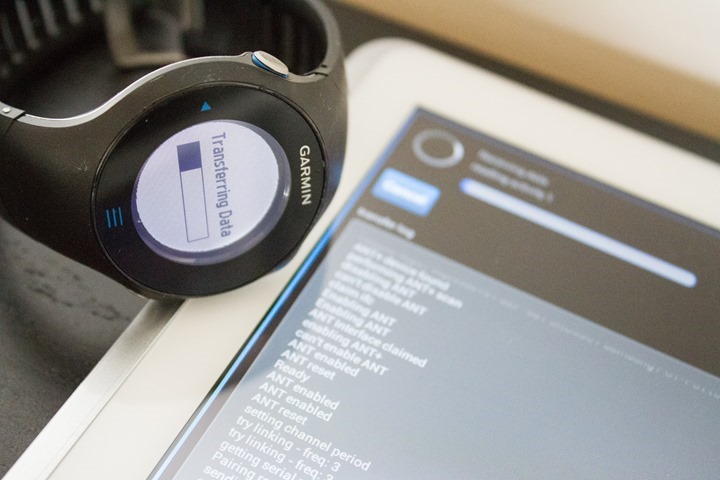




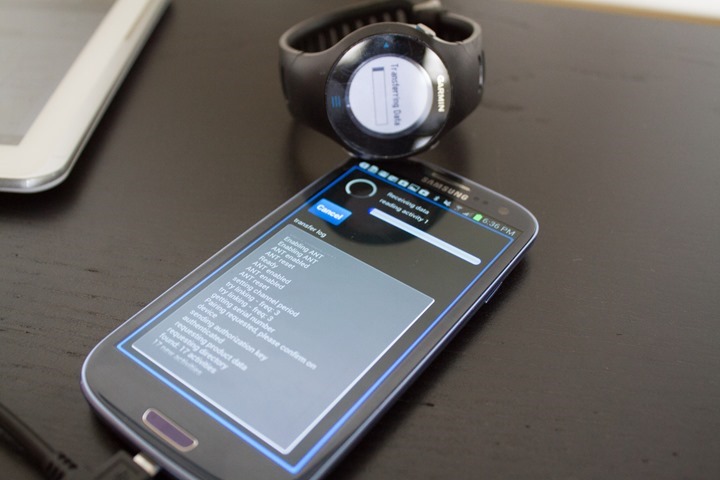
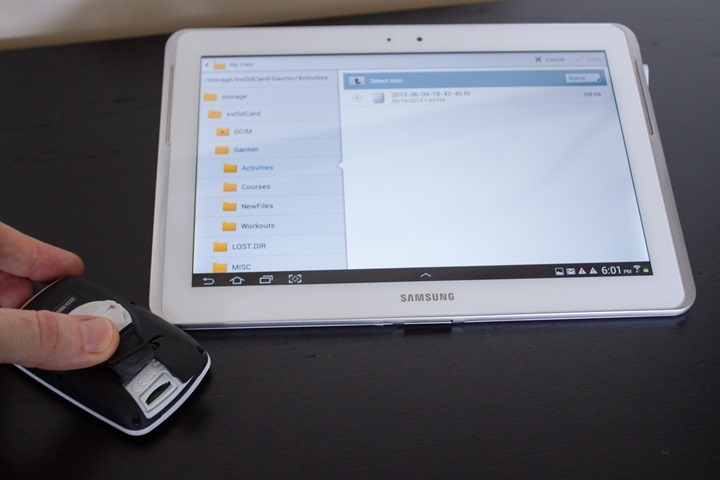
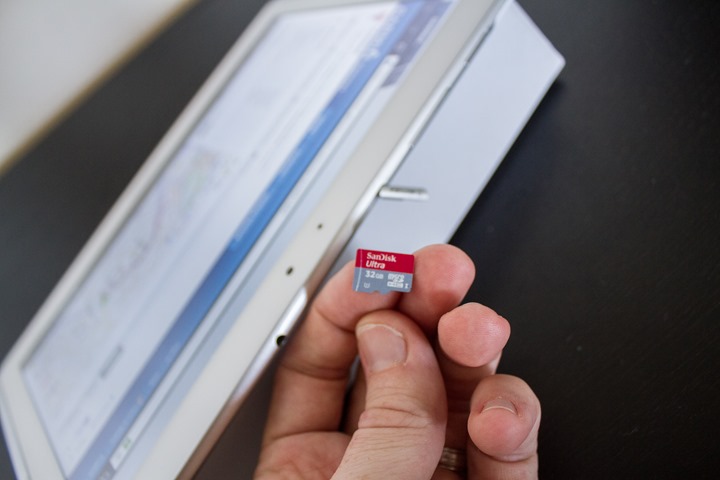

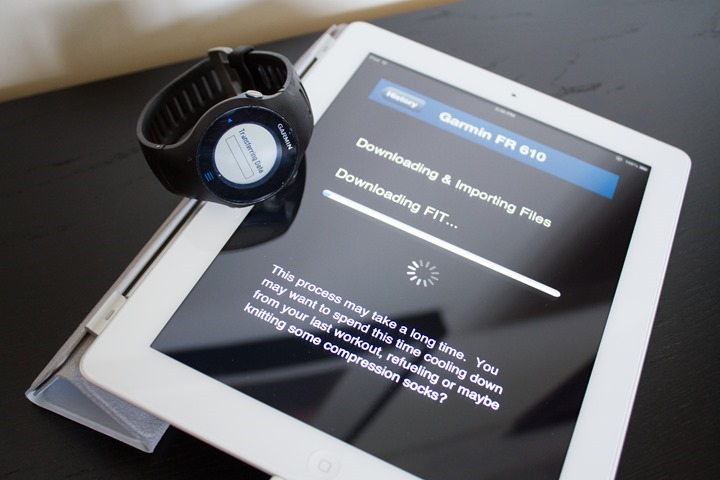


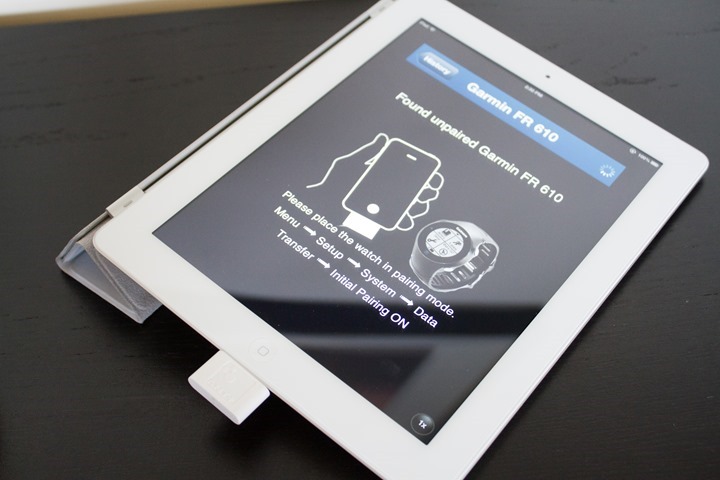

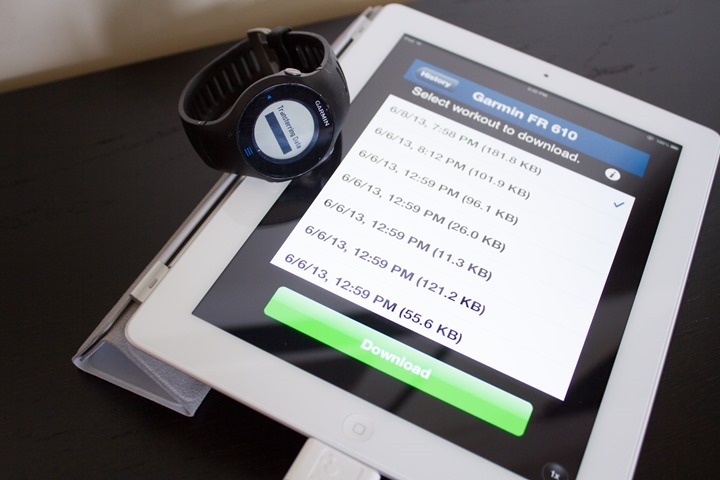
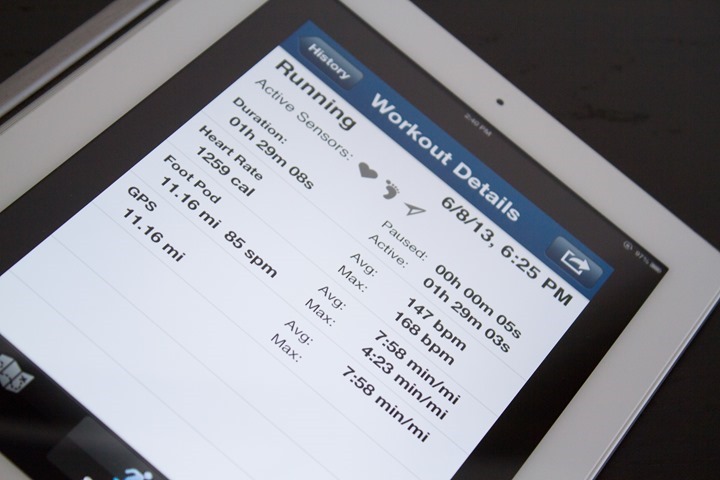


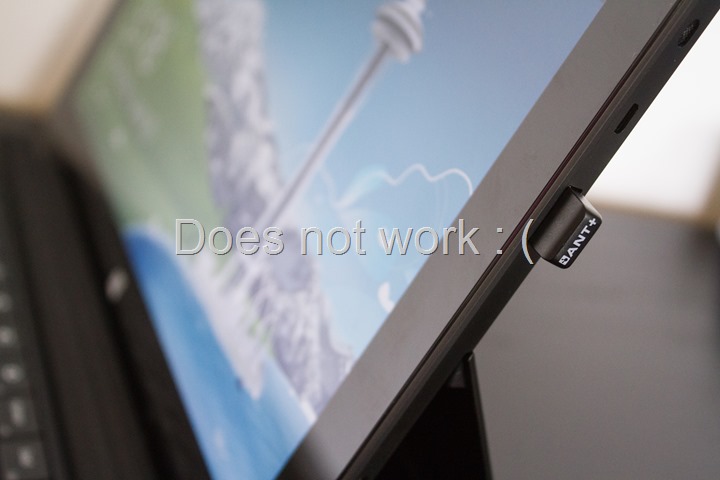
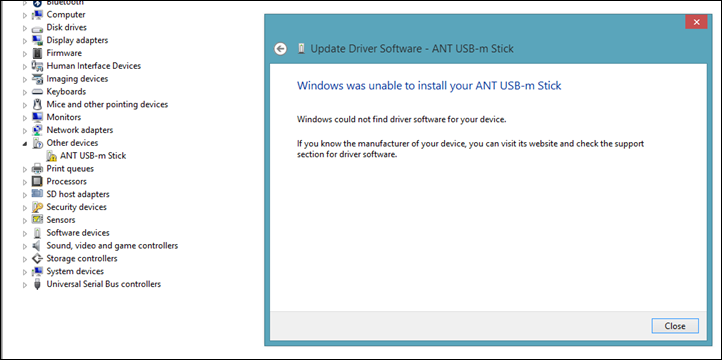

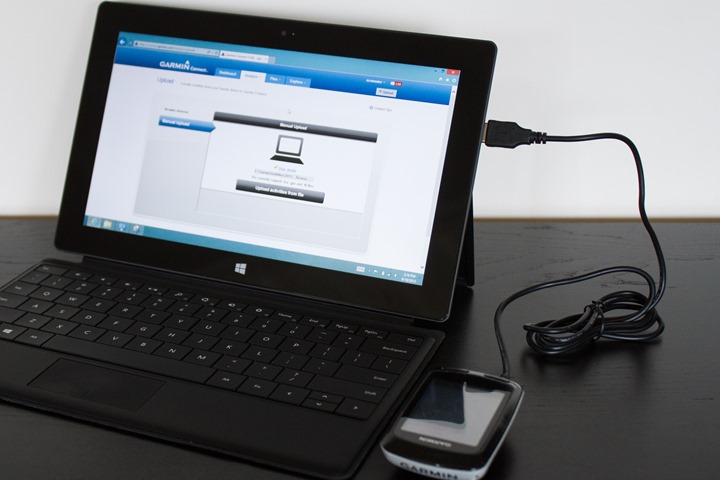
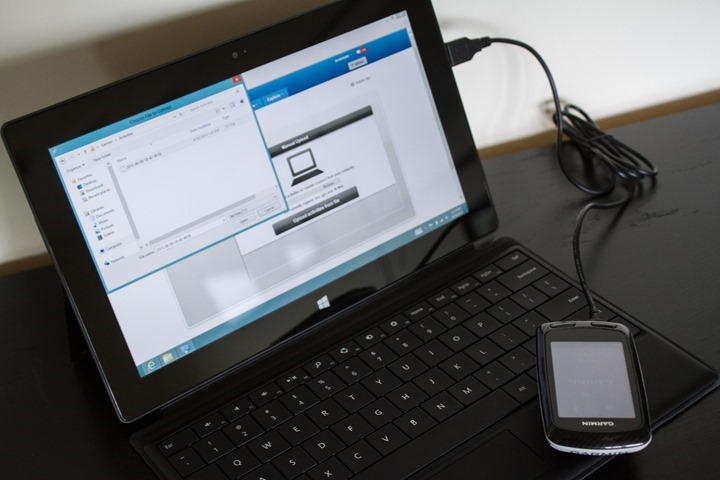























Not that it’s the most regular solution, but a jailbroken iPad (at least those models that can be jailbroken) *can* be able to read devices as a USB mass storage device. Just sayin’…
True, I was aiming to stay away from the jailbroken options – merely because while that does open the door up to lots of USB uploading option, it also puts folks in a bit of an odd state.
Works perfectly for me – and so much easier than going up to the computer! Thanks!
I’ve spoken several times with Carlo Pescio from Sportablet because I wanted to upload my workouts of the 910XT with my Xperia S using it’s built-in Ant+ functionality. We almost got it to work. The problem is that the intended use of the built-in chip is for reading small chunks of data from devices streaming heart rate or speed/cadence while you are doing a workout, so downloading a full workout easily tops out the internal buffer. So the app is unable to download big workouts.
I must say that I have not tried with my usb dongle and a usb otg cable, a solutin that has to work.
Always wondering if there are any possibilities to use a tablet as a “life screen”, a big screen with all your stats on it, while you are busy on your trainer.
Or for that matter a laptop/PC. So you can watch your favorite Youtube channel on one screen and your stats on the other. Bigger screen, so more possibilities I’d say.
Yup, to use your Android device as a trainer screen with ANT+ you’ll want either IpBike (link to play.google.com) or IpWatts (link to play.google.com).
On the iPad/iPhone you can use the Wahoo Fitness app for that.
Nothing for Surface RT. But on Windows/Surface Pro you can use something like PeriPedal/TrainerRoad or PerfPlus. See this post for more options: link to dcrainmaker.com
IpBike rather than IpWatts. Then you can customise the display the way you want it and potentially use the workout system to take you though your session with suitable prompts about target zones etc. Finally you can upload the session directly from the app to a good number of sites. IpWatts is really just for getting the data from multiple power meters simultaneously.
I’ve been using the garmin uploader for 2 weeks now, and I absolutley love it. I am an linux user, and hated the fact that I still regulary needed an windows PC for syncing my workouts.
Now I only need an windows PC for downloading new workouts/courses etc to my 910XT, Which you’ll do a lot less often.
Note: garmin uploader/sportablet are free to download from the store, but ask an fee for further usage after downloading some workouts. But in return you get regular updates.
On Linux you can use the Garmin-Forerunner-610-Extractor (link to github.com) to download your workouts. That is how download them from my 910xt. There is also some discussion on how to upload courses to the watch but I haven’t bothered trying that yet (link to github.com)
I was annoyed to find that the Uploader, marked FREE on Play, actually wanted $6.50, so I repeat here: NOT FREE. The app states “you can upload all your activities” but apparently “upload” here means “to your device” not “to Connect”. Really useless without purchasing.
Yes – Agree. I was disappointed to discover that too and i felt it was rather misleading. It was rather pointless having my Garmin Swim data on the phone, as I could see more detail browsing it directly on the watch.
But if you read the comments page on Google Play, you quickly realise the author doesn’t take negative feedback very well.
To make matters worse, it seems once ST Uploader copied my swim sessions from the watch onto my Android phone, I could not subsequently synchronise the same sessions via the regular ANT+ stick on my laptop. So I have two swim sessions which I cannot seem to get onto my Garmin Connect account. (I deleted ST Uploader in disgust, so even if the files were on my Android device, they now seem to be gone, so I cannot attempt a manual upload even if I could find the raw .fit file).
I CAN still browse them on my watch via ‘HISTORY’, but I cannot get them to synch onto my computer.
Does anyone have a solution to this problem? Is there any way to fetch .fit files from the Garmin Swim watch onto the computer?
Thanks for the Article!
Does the Suunto Ambit 2 s works with Android?
No, the Ambit’s do not enumerate at USB mass storage devices. They require special drivers.
A useful guide as one of the only reasons I currently turn my mac on is to upload GPS data to Strava, however as I’ve got an Edge 500 and FR 910xt I’ll still need the mac for a while.
There is one more really good option and that’s to use a tablet with the full Windows 8 operating system. I use the Dell XPS 10 to import my files and run Firstbeat Atleate on it.
I’m always amazed at how much the USB Ant devices cost! Part cost is likely under $5, so I suppose all of the layers of distribution are taking their markup…
Either way, here is a cheaper place to get the mini stick: link to digikey.com
After shipping it is closer to $25 I believe. I know it doesn’t support DCR, but it seems silly to spend ~$45 for a usb stick. (or even ~$35 for the Suunto).
If you use the Nordic Semiconductor USB ANT+ reference design (not USB OTG) as a metric, the parts to build that adapter price out around $16 in single unit quantities and around $6.50 if buying for 500 units (from Mouser who distributes Nordic in the US). This doesn’t account for a PCB plus the cost of assembly, test, nor the up-front tooling and cost for a case. Add to that membership and product qualifications costs to be an ANT+ accessory plus qualification from FCC and any other regulatory body based on your geographic distribution and unless you’re making a very large quantity, the cost isn’t so small. Haven’t added in anything for the general overhead of running a business, plus marketing and distribution cost yet.
I’ve been playing around with the idea of building a couple ANT+ USB-OTG dongles for my own use, and have even started layout out a board, but it needs a second revision to make it easier to hand build (the Nordic ref design uses all super tiny 402 size surface mount passives and the micro USB connector completely changes the layout).
The Dynastream USB ANT+ adapter sold through Digikey seems to work OK in my notebook. Not at all wild about the open bottom of the USB connector end as it absolutely doesn’t fit as tight in a USB socket vs. the Suunto. Guessing it was a way to save a couple pennies. Not really an issue for a stationary notebook, but more of a concern if used on a bike.
Ray, are you aware of any potential for Garmin to add ANT+ uploading from the Edge devices?
There’s no plans to at this point.
While full Windows 8 tablets (e.g Surface Pro) allow for very easy upload of Garmin files, many of the sports programs do not appear to support the smaller screen of the Windows 8 tablets. For example, SportsTracks 3 does not fit the resolution of the typical 10.1″ Windows 8 tablets, and the bottom half of the program is cutoff. Even auto-rotate does not reveal the charts section. Garmin Training Center fits better and almost all the functionality is available, albeit tiny. While you can see the graphs in GTC, as you say in numerous reviews, it’s pretty outdated. Until some of the programs are modified for tablets, it kind of defeats the purpose of traveling with a GPS watch and a (Windows) tablet, if you have to bring along a laptop to analyze the data.
Thanks, I’ve been looking about for way to connect to iPad which I take on road trips rather than laptop.
Any sense about how and if possible to connect Nike Sportswatch to iPad in similar fashion? Not necessarily to nike site but through an aggregator app like Runmeter
Thanks for the Surface RT love… it’s a real under appreciated device. Garmin, if you are reading, some ANT+ drivers would be nice. I’d love to to be able to upload my 910xt workouts when I’m travelling.
Great writeup. I wish either Sportablet pushed to TP, or TP had a mobile way to upload a file. Then I wouldn’t need a laptop at all..
Also the USB key does matter. Mine was the older version, from an old FR50 or Garmin 405. I snagged one of the others from a newer device and it worked well.
From: link to sportablet.com
“Before you go further, check the key version on the bottom: it should read USB2. USB1 keys are not supported at this time.”
Thanks for another clear and detailed tutorial, you rule! I have Android tablet and phones, so I’ll get my hands on it ASAP. Thank you!
Just read this after downloading my morning ride using my Nexus 10 and edge 800 with otg cable. I use the Nexus Media Importer app to get my activity data to Strava. I also use my 910xt and Sony Xperia Acro S phone (that has a built in ANT chip built in) to get my activities to Garmin Connect and Strava using the Sports let uploaded. I can’t remember the last time I used my macbook to upload activities. The 910xt and Sony Xperia combo makes for a very streamlined easy squeezy way to upload data.
I’ve been using the wahoo adapter with my iPhone/iPad since I first read your review about a year ago. It does work fine with the lightning adapter and the newer iPhone/iPad. I’m addicted to Strava, and I found a widget/app you can install on your Strava account that automatically pulls from your Garmin connect account. So if I’m at home, my 610 will automatically download to my iMac and upload to Garmin connect….and then push the workout up to Stava. If I’m on the road, I’ll use the wahoo adapter and upload to Garmin connect….and then it will push to Strava on its own.
I’m hoping the replacement for the 610/910xt will allow for Bluetooth upload like the new edge.
Sam, what is the name of the widget/app to attach to the Strava account? Sounds like another way to streamline uploading.
http://www.garminsync.com
It works for runkeeper as well.
What about Garmin Swim onto the iPad/iPhone? Why doesn’t that work?
Technically it uploads to the Wahoo App just fine, but I find that the data once transferred to Garmin Connect ends up a bit wonky.
tragically my FR610 still won’t upload via the wahoo dongle/app on either iphone or ipad, despite hard reset of (new) watch and reinstall of app etc…
means I’m stuck until I can get near a PC and use the ANT agent – which isn’t that often as I’m mainly linux at work/home.
starting to regret moving from the 210
…..starting to work out what the various bugs I’ve seen with the WF app are. It due to location/timezone settings. That’s why I don’t see too many reports of the problem. I’m in the UK and I’m guessing the only person seeing attempting an ANT upload to the app in the UK.
If I change location and the 24 hours setting the it fixes a few time related display problems I’ve been having with it…and the app can parse the date from the 610 instead of just giving . Still doesn’t upload but also explains the various changes in 610 activity listing depending on if you have any existing activities on the app,
Would be lovely if WF would answer support emails as I’m sure we could track it down as it will bite if the code for the KICKR is the affected in the same way when they start selling in the UK.
Garmin Swim can be uploaded to iPhone 5 with Wahoo ANT+ Adapter and App.
True, though, I find that the data comes out all wonky once you upload it to Garmin Connect. Are you getting clean data after the upload?
Unfortunatelly I didn’t have any workouts in my history. with the last update they were deleted. So I did a short “dry” test for a 10 second workout. At least it was transfered to the iPhone via Wahoo. So I cannot say what will show up in Garmin Connect. But if you have tested it already …
Hey,
Is there anywhere a comparison between the different training logging programs on your website? Like Sporttracks, WKO+, Trainingpeak etc.?
No, nothing at present. I’ve done posts here and there – but the challenge with them (and any attempts going forward) is that things literally change day to day (like apps do), which makes it really difficult for it to be current. It’s something I’m pondering though, perhaps in a way that allows me to do it all dynamically like I have the accessory/comparison tables/tools.
Ray
How to upload running data from garmin forerunner 405 with an iPhone 4S ?
Is solution “Wahoo Fitness ANT+ adapter” working ? Thanks for your post and blog.
No, unfortunately not. The FR405/405CX/410 all use a slightly different (older) ANT transfer protocol that Wahoo hasn’t ever implemented within their app. The Android app guys did reverse engineer it though for their app.
Hello ray
Thanks for the post and your blog. I am a French fan.
How to upload data from garmin 405 with an iPhone 4S ? Is “Wahoo Fitness ANT+ adapter” solution working ? Another solution ?
No, unfortunately not. The FR405/405CX/410 all use a slightly different (older) ANT transfer protocol that Wahoo hasn’t ever implemented within their app. The Android app guys did reverse engineer it though for their app.
What about Garmin ANT+ iPhone adapter?
link to amazon.com
Will that work with Wahoo fitness iPhone app and upload FR610 workouts to Garmin Connect and/or Nike+?
No, the Garmin ANT+ adapter is only compatible with the Garmin Fit app, and does not download any items to/from any Garmin devices.
Only the Wahoo adapter works.
Another very helpful article; thanks again Ray.
Yes, the Lightning adapter works with the Wahoo key just as you described. I used the Wahoo route to get data from my FR610 to the Web via my iPhone 4, then had to buy a Lightning adapter when I got an iPhone 5. Uploading works just fine with the new kit.
Ray, I know I’m getting ahead of myself, but can you confirm if the Leikr watch mounts as a mass storage device, or has a way to upload activities to a tablet or phone via ANT+, Bluetooth or otg cable?
One of the main reasons I returned my Suunto S2 was the fact there was no way to get around not using my computer for uploads.
Yes, it mounts as a mass storage device. I haven’t tried it yet with a tablet, but will give it a go.
I guess the next question is what file format is the files? (I thought they were just uploading to Edumondo, guess I haven’t been paying much attention)
Funny, so I just went to look – and it’s actually empty. So you can mount it, but you can’t view any files.
Not that it matters a ton at the moment, there’s currently no ANT+ sensor support. Thus in effect, it’s no different than recording data from a phone at present.
Found the WF bug.
If you’re in the UK with IOS app you need to:
Uninstall app
Change settings from “English British” to “English”
Change region format to “United States”
Reinstall App
Repair watch to app
And import works correctly, albeit with screwy import times on the activity due to the timezone changes – but at least it’s a workaround
Thus confirming my understanding that speaking like a Brit just doesn’t help… 😉
why i oughta……….
I haven’t actually tried this, but it appears there is a way to get files from a Garmin Edge to an iPad. You need one of these:
http://www.airstash.com
It’s a wifi flash drive. The trick is to save your ride files to the Garmin’s SD card. Then plug the SD card into the AirStash. Using a WebDAV-compatible file reader such as GoodReader, you can access the files on the AirStash. At the very least, you’d then be able to email the files to Strava or RidewithGPS. Not sure what would work with other services.
Again, I’ve not personally tried this, but AirStash tech support told me it should work.
It’s funny, while I was at the store (FNAC here in France, like Best Buy – but with books), I actually saw a product near identical to the Air Stash. Same price point too – about 100 Euros.
I also saw someone else used the SD card slot on their printer and did the same thing. I haven’t tried that yet on my printer (it and I have a hate-hate relationship) – though logically I could see it working.
There was also a product a ways back that was on a Kickstarter of sorts that was aimed for the other Garmin handheld units (hiking, etc..) that allowed you to plug it in and it would suck up the data and spit it out via WiFi to anywhere you’d like. I e-mailed them and they thought it would work on the Edge series, but I never heard back from them beyond that. Here’s that solution here: link to gorove.com – Still looks pending.
Is there any way to get a garmin file,tcx or fit file uploaded to trainingpeaks.com? I can’t find the option in sportstablet. I can get the file from my garmin to my android tablet but then I need and app that can import and upload the file. Anybody out there that can help me? It would be so great to leave the computer at home and only bring my tablet.
Great site ray!
Not natively, but on most Android tablets you should be able to browse to that SD card at that point (if from an Edge device) and upload it.
Trainingpeaks is flash based,and jelly bean dosnt support it. You can’t upload files from the mobile site. Even when I was running ice cream sandwich on my tablet I couldn’t upload files to their site.have you actually done it Ray? I can’t find the option in sportstablet too.
I’m working on this problem this morning. I was able to load Flash as a third party app on my Android Tablet and access the Training Peaks site with Firefox but I get stuck when I get to, ‘Upload Device File’ and then ‘Browse to upload device file’. It opens Adobe 11.1 and says, ‘Upload’ at the top of the screen but gives me the message that, ‘No files were found.’ If I can figure out where it’s trying to pull the file from I can save the Garmin file to that location. Any ideas?
Yes thats my exact problem too! Tried to find a flash folder with that name,but no luck.
Thanks for your effort, but these are crazy solutions, it should be easier. I am sticking with my small mac book air where I can get and convert Garmin’s XML (tcx) to CSV and see it in Excel, import to power agent, or upload to a number of sites. Only downfall is that I am on my patio with 50% battery life.
I’d like to see Training Peaks allow for wireless uploads, I plug in my ANT Adapter to my Iphone which is in my back pocket, I hit start, then I hit finish when I am done the ride shows up in TrainingPeaks, no more downloading at all, kind of like how strava works on the iphone.
Well you can do it with IpBike under Android. I upload to TrainingPeaks, Strava, RunKeeper, SportTracks.mobi, Attackpoint and any OpenFitApi based sites. In the name of testing I currently upload to 8 different sites but there all done automatically once I have added my description of the activity. I have no plans of doing Iphone support but I am surprised there is not an Iphone app with something similar.
The Wahoo app on the iPhone supports Training Peaks just fine (I use it all the time on rides). It was pretty much the first app out there years ago to support uploading to all the different services.
I use IpBike and find it a highly functional cycle computer app. It gives you a wide choice of export formats and auto uploads as Ifor described. At least with my Samsung GS3, barometric based altitude and GPS/Glonass positioning are excellent and better than an Edge 800 (altitude in particular). It reports some interesting stats (e.g. % of time pedaling so you can see your % of laziness) which you don’t see on dedicated devices like the Edge. It also provides the most fair trial period concept I’ve ever seen which is based on recorded wheel rotations (1,000,000 revs or gps equivalent if I remember) and not time based. I think IpBike benefits from it’s author being a cyclist and someone who listens to, and communicates with his users.
Thanks for your great post Ray! It never even passed my mind you could use a tablet to upload activities from a Forerunner. I can confirm that the Uploader app (link to play.google.com) works with a Forerunner 305, a Asus Nexus 7 Tablet and a no name OTG-USB cable. No root needed, not even a powered USB-hub is necessary. Although Google Play shows the Sportablet app as compatible with the Nexus 7, it doesn’t work properly. Just like the developer and Ray mentions, the Sportablet only works on a 10inch screen.
The uploader works almost perfectly with my xperia active (with built in ANT+) and my garmin 310xt. So sweet! I’d been futzing around with linux tools to download workouts and getting the USB stick to work and yadda yadda yadda and can now just connect my phone (which I always have) with my watch and upload everything totally wirelessly. Thanks for the heads up!
As a matter of interest, I have a Dell Latitude 10 STe with Windows 8 on and I have no issues with downloading, charging, updating and editing my Timex Run Traine via the cable/adaptor. I know this article is about Garmin, but this is just an fyi for those who are using Timex.
We are cycling in France this summer and at the moment only have the Garmin 500 and an ipad. I know that that won’t work, but will the 510 0r 810 connect via Bluetooth to the ipad? I have been debating getting one as the reviews have been so mixed but it seems like it is that or bring a laptop or a smartphone (which I haven’t needed until now) with the Strava app. Thanks, and thanks for all the great info.
Yup, the 510/810 will connect to any version of the iPad (since both units use legacy Bluetooth), for uploading rides. It won’t get you to Strava however. But you can use GarminSync.com to get them automatically from Garmin Connect to Strava.
Jon, The developer at Sportablet I’m sure doesn’t have his Ferrari yet by developing the uploader app…even charging $6.50….I utilize his app almost every day and with that kind of use and the convienance the app offers it’s a small price to pay. Two energy bars or a sports drink equals what he is asking for his app.
Hi. For Android phone, can I connect the USB stick that comes with Garmin watch, to the OTG USB Adapter and to the phone and connect with ANT+ to the FR110 or FR910XT?
Will that work or I have to buy the Garmin One?
Ohad
Yes, in general you won’t have issues, especially for the FR910XT sticks (which have the newer sticks in them).
FYI: Just as a general update, I was able to get the TrainingPeaks guys talking with the Sport Tablet guys, and as a result, you’ll now see TrainingPeaks uploads available from the app starting Sunday. The Garmin Uploader app supports it as of last night.
link to sportablet.com
Awesome! The power of the Rainmaker!
I’ve been trying to get this to work for my 210, but haven’t had luck yet. Has anyone had luck with a 210 or other usb model? I’m thinking I need to try a different OTG adapter, but would love some validation. Also doing this with a Motorola Droid Razr Maxx, so knowing if anyone has gotten it to work with Motorola branded Android would be helpful too.
Going on trip soon and would like to not have to bring the laptop just to upload workout from forerunner 10 (will be out a couple weeks, I believe it only keeps the last 7). I do have a galaxy s3 that might work according to this information.
I’ve got a USB otg cable on its way. What I don’t quite understand is the y cable. I understand the purpose, but can’t figure out what gets plugged into what to make this a go.
Any help on what exact y cable I would need for my S3 and Forerunner 10 setup would be greatly appreciated.
Thanks in advance.
The ‘Y’ cable enables you to power up the FR10 (since your phone/Android device generally won’t do that). Sorta like how a laptop does. Then the other end of the ‘Y’ cable connects via the OTG adapter to allow access to the data side of things.
So…
Y part 1: Power from some other USB port
Y part 2: Connected to Android device for data
The end of the Y: connected to Forerunner
From the look of the linked Y cable I see two male USB ends and male mini USB end.
I am still having trouble visualizing how this works.
I plug in the OTG USB adapter to the phone. That leaves female USB exposed. I assume I plug one male end of USB in here from the Y cable. I plug other male USB from the Y cable in to the wall charger/block.
Now I have a mini USB male end left on the Y cable. The Forerunner 10 has the proprietary hookup with a male USB left. What do I do with these two ends?
Of course I’m not the sharpest tool in the shed on these matters so I still can’t visualize this. What do I have wrong? Thanks so much.
You know what, I see the problem. My original ‘Y’ cable link was for Edge users, which have a female connector on the unit. But for FR10/110/210 users, you have to deal with the mail connector on the cable. Eek.
Doh, sory.
It looks like for Forerunner 10/110/210 users, you’d need this cable: link to amazon.com
Does that make sense?
I have that Y cable that Ray referenced and I haven’t had luck with it yet. I’m still trying some other combinations so see if its the y-cable that is my issue or the OTG adapter, so take that for what its worth.
Also Ray, just wondering, in the android scenario where you used the usb hub, did you test connecting the hub to tablet and then device to hub? So takes out the need for the Y cable all together? I’ve been looking around online to try and get this working and that seems to be the most common approach I’ve seen. So just wanted to see if there was a reason for one approach over another.
Hi Randy-
Yup, that’s the scenario I tested (via the hub). Worked great.
Ah sorry Ray, I think I see how the cords are running now, I didn’t see the clear separation of the cords in the picture and have come back to this post so many times now that I seemed to have forgotten/missed the critical sentence…”So I’ve got two cables, one plugged from tablet to USB hub, and one from Garmin to USB hub.” Thanks again.
Also an update on the Y cable, route. I can get things to be recognized on another phone, but not mine. So its likely that the issue is with my phone (Moto Droid Razr MAXX) and not any of the cables suggested here. I’m currently listening to music waiting for Motorola to tell me if it will work on my phone…the interwebs seem to say it should.
It’s a bit of a challenge on Android devices, since everyone is baked differently. Hence the massive combination compatibility charts that are out there for hardware-related items. Really wish it was simpler, as it would greatly enhance the ecosystem.
Yes! That makes sense! Thank you. Great blog man. Appreciate the info and help.
Another question. I know the app requires a purchase of ~$6.50 or so for full functionality. Am I able to store the files on my phone and upload to Garmin connect when I get home from a trip just utilizing the free functionality of the app, or am I going to need to purchase the full app to get the data on garmin connect?
I purchased the full version, my understanding though is that with the trial you can validate connectivity to the device, but the uploading piece costs the money.
Ray, hypothetical question re: the ipad and the 500. Would this setup work: Taking the Apple camera connector kit, the 500 and a USB splitter so you could also provide power to the 500 at the same time and then used the Garmin connect App to upload the files as if it were bluetooth?
I know the camera connector itself won’t work because of power but if you solved that with the splitter would the GC App read the files?
It came down to the only advantage of the 510 being the bluetooth but now we will end up taking the laptop on a long trip. Thanks, and thanks for this thread. Came along at a very opportune moment.
No, the challenge isn’t actually power with the camera connector (since the Edge 500 can self-power). The challenge is there’s no app to enumerate the .FIT files off of the device.
Ideally what we would need is an iPhone app that could read the device and look for .FIT files, as opposed to just images. Whether or not there are other technical barriers to that from an Apple standpoint, I’m unclear.
I wanted to follow up here to say I did get my Forerunner 210 working on my Droid Razr Maxx (The newer HD version more fully supports USB OTG so I’d suggest not using this for that setup). However, it was not for the feint of heart (NOTE: Motorola support told me what I was trying to do wouldn’t work, but they sell a docking station with usb ports on it that specifically says it will support usb drives so I pressed on anyway). So I discovered that for my particular model the phone won’t recognize usb devices w/o getting power, so I built a cable (cut old usb cable and spliced the usb male end into a usb extender cable so power would go to phone and usb device) as suggested in this post. After building the cable I could then get devices like a mouse to work, but not usb drives. I dug out a free usb hub I got at a conference and connect that to my abomination of a cable that was plugged into a usb wall charger and the phone. From here all I had to do was plug the watch into the hub via the usb cable and it all worked. Here’s the full setup. Now to go test in the car…
Ray – I’m preparing for a trip to the TDF in a few weeks. I want to be able to get my ride data into Strava at the end of each day.
Based on reading your article I plan to use my Garmin 910 instead of my Garmin 500. I’ll have an iPad mini with me. I purchased the Wahoo Fitness Key as well as a lightening adapter and just downloaded the Wahoo Fitness app.
I did a test today to see if I could get everything working properly. I successfully pair to Garmin to the Wahoo app and was able to download my run from this morning into the Wahoo app. However, when I try to use the “Sharing” function within the Wahoo app I continually get an Authentication Failure error message.
I’ve search within the Wahoo app as well as within Strava to see if there’s a setting I’m missing and can’t seem to find anything. I even upgraded my Strava account to Premium in case that was the issue. I even changed my Strava login password in case I was typing it incorrectly. All to no avail.
Any ideas? What am I missing here to get it to work?
Thanks
Mike
Hmm, that’s odd, that all should be happening without issue. For fun, try just making a quick test recording using the Wahoo app (just a few seconds is fine, simply start/stop the app), and then see if that uploads via history (versus a FR910XT transfer). If that fails as well, then definitely reach out to Wahoo to see if they can troubleshoot.
I tried a test recording within the Wahoo app – same issue. The strange thing is I’m able to share to Garmin Connect without any issues. I’ve sent Wahoo a message. I’ll let you know what they say.
I think the problem is with Strava and not Wahoo. I’ve had that same issue once or twice trying to upload from Wahoo to Strava. Same thing….it uploads fine to Garmin Connect. That’s one of the reasons I started using Garmin Sync (www.garminsync.com). Now I just upload to Garmin Connect and then garmin sync will automatically push it to Strava.
WF have acknowledged an issue with upload to strava on their twitter feed. Probably related to strava switching off the old API
I found GarminSync earlier tonight. I’m gonna give it a try after my run tomorrow morning. Hopefully it will do as a work around.
I got a message directly from WF early this morning about this issue. They have submitted an updated version of the app to correct the issue and hope to have it approved by next week.
Strava have stopped there old API from working and are not doing a full public API at the moment.
Here is the page I have put up explain the issue with IpBike.
Strava engineering post about it
So much for open API’s having one and then closing it is worse form than not having one at all.
Follow up on my end. Galaxy S3 and Forerunner 10. Seems to work without additional power supplied. I couldn’t get it to log in to garmin connect, but I was able to move a .fit file to the phone storage.
As long as I can do that I am good. That will allow me to keep my workouts logged on vacation and I can upload them to garmin connect manually when I get home.
Thanks!
Great post! Thank you so much for doing the heavy lifting and providing this amazing guide! I’ve got several Garmin devices and am looking at tablets, so this helps a ton.
I tried to contact my new workout from my forerunner 410 to my xperia J but I got the message can’t enable ANT, maybe someone knows what the problem is.
I haven installed this:
– uploader for garmin
– ANT radio services
– ANT USB services (i couldn’t install this from google play so installed this from another site is this ok?)
I got the message that that app isn’t compatible with proximus (my provider for wifi ant mobile internet)
This I’ve done on my FR:
Settings – ANT+ – computer – enable (YES) – pairing (ON) – force send (YES)And than I runned uploader for garmin but I got the message can’t enable ant.
What could cause this problem?
Thanks
Kind regards,Randy
Ray,
Do you know if Wahoo has any intention to make one of these that is compatible with the iphone 5 or ipad mini?
I use my Wahoo (just this morning) all the time with my iPad mini. All you need is the lightening adaptor and it works perfectly.
Mike,
Appreciate the response.
I know there is the adapter option, I was just curious if there was something in the works in the near future that wouldn’t require it, in which case I’d consider delaying the purchase a little bit.
Cheers!
I wouldn’t expect them to make a physical iDevice dongle again. However, I would expect them to go the route of 4iiii’s with the Viiiiva and its bridge, and do something along those lines (i.e. a HR belt, footpod, etc…). Like the Viiiiva, I’d expect it could be used outside of activity (the Viiiiva doesn’t actually have to be worn).
I have a Samsung note 8, and a older Ant (USB2) will this work. I have had bad luck so far.
Good day
I have a Forerunner 305. I try to download my workouts but it only download up to 83%. I have tried more than 1 PC. In the past it downloaded correctly.
What is the solution for this problem?
Thank you
so…what about the garmin fenix?
seems like this device should be supported in the “connect” app but is not- so no way to upload workouts even though it has bluetooth….bizare…..
Hi,
Thanks for this great info
I’m getting a message ”directory transfer failed”-retry requesting directory
This is on my android via my ant usb
Any ideas whats up? Its pairing ok with my garmin 410 but this message just keeps coming up on the uploader?
Do you know of any way to download workouts or training plans from Garmin Connect to a FR610 using an IPad or IPhone? Used your suggestions and I can upload workouts to Garmin Connect through Wahoo, but can’t go back the other way. This far along one would think that Garmin would develop their own App and Ant device that could do all this without third parties.
There’s nothing that I’m aware of.
I’ve scanned thru the comments but would like confirmation that my ipad/ forerunner combination won’t work. Sorry I’m not good with computer lingo!
I have an iPad 2 and a forerunner10. I have tried to down load from a camera connector USB with out success so I then downloaded an app – connect stats. Still doesnt work.
I have now downloaded from forerunner10 to my pc and can open the run details on the iPad.
Is there any way I can download direct to iPad ?
I can confirm, it won’t work.
Great information!
do you know if a joule gps could be connected also?
in case of supported devices (as forerunner 310), could you also download tracks to the device to reproduce the routes ohter people have done or is only to send your data from device to the tablet?
Thanks!
The Joule GPS can be mounted, however it still needs the CycleOps software to convert the files.
You can’t upload routes to the FR310XT, it’s only from the FR310XT.
Hi, just to clarify is it possible to use the ant+ device with my garmin forerunner 410 with my ipad? I cant see it listed but its now a watch that is discontinued. Just need to know before I swap it out for the nike gps one.
Thanks!
No, not on the iPad. On Android, yes.
Thanks, thats disappointing, I primarily just use my ipad now. Oh well looks like its Nike+ app and the Nike gps watch.
Just to be clear, the Nike+ GPS watch doesn’t download to the iPad either.
Oh right, I see that you can plug the watch into a laptop to upload data, once this has been done will it also have updated new runs etc onto the Nike+ app on the ipad/iphone?
Thanks again!
I have a forerunner 410. Can I plug in ant+ USB into surface pro and download from my watch like a normal pc?
Yes, the Surface Pro acts just like a normal PC, so it works identically to that.
Brilliant thanks.
Hi, do you know if it is possible to get access to the individual fit files on the Edge 510/810 via bluetooth? Or if the 510/810 can selfpower when connected to my Android tablet via USB to get rid of the need for that pesky Y cable I need to use for the 500?
Reason is that I want to upload my rides to Endomondo, but for that I need to get access to the files on the Edge either via USB or bluetooth, as the Garmin Connect app only upload to GC and garminsync do not support syncing with Endomondo due to their lack of an open API.
/Thomas
There isn’t a way to get them off via Bluetooth (as a .FIT file). The 810 can self-power, however I’d need to double-check it enumerates correctly when in that mode and connected (sometimes it’s finicky).
Ok. Thanks Ray =)
Last chance saloon :
does anyone know if its possible to retrieve activities from the 800 without the cable. I keep getting error message on the handset “usb cable is connected to the wrong adapter” Im told its a faulty usb socket. Ordinarily I wouldn’t care and just accept a replacement, but I have just returned from 4 amazing days riding in south Africa and fear I may have lost the ride data forever. I just cannot accept that Garmin cant the data off, it is after all only a hard drive ?
any help would be greatly appreciated – thanks
Kevin
Ultimately you’ll need a cable and/or a device that can power the unit. There unfortunately isn’t really a way around it. Can you find a friend with a computer?
I do have a computer, it just wont recognize the handset as a mass storage device. My last throw of the dice will be WD40 to clean the connections (have tried compressed air). After that I think my South African rides will be lost forever !
Gotchya.
Actually, don’t add WD40- nothing good will come of that.
There’s a button combination to force it into mass storage mode of it’s stuck. I don’t have it handy at the moment, but check out the Garmin Forums (or ring up support), it applies to the Edge 500/510/800/810/705.
The Edge 800 says “usb cable is connected to the wrong adapter” on its screen? Any microsd card?
Guessing this just makes all future rides show up on the microsd card and won’t copy existing files:
link to support.garmin.com
WD40 won’t help with electrical connection issues
Thanks for the help, I like the Idea of the button combo, but have spoken to Garmin and they say there is no solution other than a new handset.
Saving to the SD card is a wonderful hindsight solution and what i will do in future. In the meantime I continue my search as I’m desperate to save these rides. If they were just normal training rides I wouldn’t be bothered. But they were 600K over 3 days followed by a time trial in Swaziland.
If you could remember the combo that would be great.
To enter mass storage mode:
Turn off unit, while holding lap mode down, plug in unit to computer and turn on unit.
Alas, didn’t work, tried several times.
I thought I should give you an update on this – I have successfully extracted my ride data from Garmin 800 without computer connectivity (faulty USB socket). First you need to change the settings to save data to the SD card, then create a new course by selecting the relevant activity (your ride), this will create a .FIT file on your SD Card. Next you need some conversion software that will convert FIT files to GPX files. Ihave a MAC so used
link to teambikeolympo.it
you then upload FIT file from the card to the software (via laptop) and save as a GPX which you can then transfer to garmin/strava. You can do a lot more with software but default settings should be fine.
What a shame the garmin help desk aren’t aware of thjs method. if id listened to them i would have exchanged the handset and lost my rides.
Happy days !!
Cool!
Out of curiosity though, why convert to .TCX/.GPX? Both Strava and Garmin Connect read the native .FIT file without any issues.
The fit file is just a course, it needs to be turned into an activity which is a gpx file – at least that’s what the advice I found in a Garmin forum.
Nah, a .FIT file can be a course – but generally courses are GPS/GPX files. The .FIT file is the native format that all Garmin devices made in the last 3 years as the native activity file format. Since then it’s become the standard for devices across the board for recording activity data.
This worked perfectly! Bought the OTG cable from Amazon (package of 5 for $4!) plugged the Garmin ANT stick and the OTG cable in to my Samsung GS3 and it uploaded instantly, then was able to send to my Garmin Connect account.
On a side note, this did not work on my 1st gen Nexus 7, I am guessing that I would need the Y-adapter.
Having a torrid trying to connect an Edge 810 to my Samsung Galaxy S4.
Am hearing that this is a Garmin issue as a firmware update appears to have broken it. S4 can’t see edge over BT5. Works with iOS!
Have also tried swapping SD cards all to no avail.
Any tips?
Hi,
I help some ‘subjects’ with their cycling training and I would like to follow them in a car/vespa and seeing their power/hr/rpm datas in a device like Ipad/PC (live data). Do you know how I can do this?
thanks
Pure coincidence.
I have an unrooted S4 GT-I9505 running Android 4.2.2. I have the necessary ANT+ apps/plugins/services but when I plug in my OTG cable with the Garmin-provided dongle, start up Sportablet, click on “Get new”, it says it found the ANT+ device found and is performing ANT+ scan but then a message pops up “An application has been forced to stop for an unauthorized attempt to access system in your device”.
Does this mean that your method only works on rooted devices?
Cheers
It appears a similar issue was resolved by updating to 4.3: link to thisisant.com
Thanks, Shane. Hope Samsung pushes the 4.3 update to my phone soon
Hi.I have a Goole nexus 10 which does not recognise my garmin 705.would it recognise an 810 via Bluetooth?I’ve read a small amount about rooting the nexus but feel very unconfident about going that way.
Cheers
Since I have both the Garmin 500 & 800 and I’m looking to using a tablet for travel. With regards to connectivity I was going for the tablets with USB for ease of downloading. I just read that the Sony Xperia Z tablet has USB 2.0 but runs off of android. Has anyone used one of these with the Garmin.
(Side note: My fall back tablet would be the new Microsoft surface 2)
So I managed to be able to find a way to do this with an Ipad 4th Gen with the use of a Kingston Mobilelite wireless card reader and an App called iCab.
[URL=”https://forums.garmin.com/showthread.php?27933-Edge-800-amp-iPad”] Garmin 500 or 800 using iPad [/URL]
Hi. I just got the 220 – i like the fact i can setup bluetooth and it auto downloads when i get home from a run. But is there a way i can do the same into training peaks as that is my preferred program?
TP dont have an app – I tried the Wahoo but surely i dont need an adapter? there must be a way to do it all from Iphone and even better have it done automatically?
Thanks
No, Garmin hasn’t opened it up to 3rd party apps. And the apps like CopyMySports.com (online) that can sync between services don’t yet sync to Training Peaks unfortunately (only Strava and a few others).
Can anyone help me with my nexus 10? It doesn’t recognise my 705 ,other than rooting the nexus,which is something totally out of my depth,is there anything I can do?
Hi Ray
I have a Garmin 610 and was wondering if I bought a micro USB OTG cable will I be able to connect my garmin to my Samsung Galaxy S3? I wish Samsung would activate the Ant+ chip on the S3.thanks
As long as you have the ANT+ adapter on said OTG cable, you’re good.
Not until Samsung pushes Android version 4.3 to these devices. Look at reply #140 from Shane and the link that explains the issue with the earlier Android version in the Linux kernel. Cheers
That’s incorrect. My comment was not about the S3. It was specifically referencing a specific S4 build that had an SELinux issue. I have never heard of that problem on S3’s. I believe Ray’s statement is correct.
S3 or S4, the above comment about needing 4.3 is incorrect. My S3 doesn’t have 4.3 and works just fine with the OTG. The functionality has been out since last January-ish if I remember correctly (roughly CES 2013).
Thanks both to Shane and Rainmaker. I have problems with my S4 on Android 4.2.2 running Kernel version 3.4.0-1371094 and with a Garmin dongle attached to the OTG cable to my S4, running Sportablet then shows a popup “An application has been forced to stop for an unauthorized attempt to access system in your device”. I was hoping that going to Android V4.3 would fix that.
I have a question, do you know know if I will be able to use the Garmin Ant+ adapter for iphone and use it to sync my FR910 with Wahoo Fitness or I do need the Wahoo Fitness Key.
Just looking to see if I can save some bucks 39 vs 59, and maybe with the difference subside the lighting adapter :).
Let me know, I want to get rid of the need to use the computer everytime that I want to sync my workouts.
Thanks
Zareh
You need the Wahoo key. The Garmin key only works with the Garmin Fit app, which does nothing in this area. Sorry!
Hey Ray,
Thanks for the info. I’m trying to figure out a method to upload files from my Edge 510 to Training Peaks and I’m uncertain whether you describe a method that is possible. It seems that if I buy a Wahoo Key with a Lightening Adapter, I can use Wahoo Fitness to import files from the Edge 510 and then export those files from Wahoo Fitness App to Training Peaks.
Is that correct? If it’s not, is it possible?
Unfortunately, the Edge 510 (or any other Edge), doesn’t support the Wahoo Fitness ANT+ transfers, it can only transfer via USB.
Now, what you could do is check out Tapirik, which just today added Training Peaks support. That means as soon as your 510 uploads to Garmin Connect, it transfers to Training Peaks behind the scenes.
Best solution I’ve found is to use 910XT as a backup to Edge 510. 910XT plus the iPhone, Wahoo key, and the Wahoo Fitness App allows you to upload workout to all your services (TP, Strava, Garmin Connect, etc) all at once, without a computer. Other option is to use Wahoo Fitness Key and their app and just use iPhone in back pocket. Given that 510 has bluetooth and can make a connection to iPhone, etc. and upload to their Garmin Connect, it seems crappy that they don’t open it up to everyone as the functionality is there. Another case of Garmin being a bunch of shortsighted a$$holes…Next computer is going to be Wahoo or Mio.
Harris – was there a trick to connect the 910 to the wahoo ant ? Mine just gets stuck on Search for device but never pairs
You’ll need to enable pairing mode on the 910XT, while going into the history importing option on the Wahoo Fitness app (not the Garmin app). Sometimes it’s a bit finicky to get going initially.
Hey – I had to reboot both devices as pairing was enabled but didn’t start so that did the trick –
I have started reading your articles and you are a great help for a tri rookie like me – thanks
Are you aware of any Android apps that will let you analyze bike data (i.e. power) without uploading to the web? Something to review 5/20/60 min averages. I can connect my Garmin 810 to my Nexus 2013, but haven’t found an app to review the data.
Would be great for trips with little or no internet access.
I’m not aware of anything that’s fully offline (from uploading from unit to completion/analysis). Sorry!
Hi Rainmaker and other users
I have the samsung S3 and want to use a heart rate monitor with it for when i am running outside, don’t have lots of money to spend but was wondering if it was possible to connect one to the S3 and upload the data to apps like Nike+.
If so what heart rate monitors will work and what will i need,
I am sure this will of been answered above but im not massively computer literate so I’m unsure
Thanks
Mark
Also is there any wired type of heart rate monitors that can be used with S3
I’m not aware of any wired HRM’s for consumer use (just medical stuff), and none that connect to the phone.
You can connect any Bluetooth Smart or standard Bluetooth Legacy HRM. For Bluetooth Smart, check out the Wahoo BlueSC, Polar H6/H7, and 4iiii’s Viiiiva.
Hello
I’m Portuguese , so forgive errors of English, I used google translator .
Got my Fenix few weeks , I have updated with the new betas always
I currently have the 4:05
But what I am describing happened also with the official firmware 4.0
I have a Galaxy S4 , and sadly not support android garmin basecamp mobile like Apple should address some agreement between the two companies , which
discriminate users of android and windows phone also …
But the reason that leads me to write is
When I connect the Galaxy S4 fenix by OTG , it automatically deletes all recorded workouts at FIT , and all configurations in profiles folder
The same does not happen when I connect to PC fenix ( win 8.1 )
Only happens when I turn the Galaxy S4
Since I use often enough fenix loge home and use the Galaxy S4 plus the Viewer App for gamin connect to upload to Garmin Connect online , and also use the Galaxy S4 to send some tracks for through fenix Es file explorer .
The way I found to solve this problem was
1 withdrew Recording by FIT , and only use the Recording by GPX
2nd time I turn on my fenix the Galaxy S4 , it deletes the settings in profiles folder , I solve it so , before turning the fenix Galaxy S4 , I with Es file explorer copy the files that previously have stored in the galaxy folder S4 and return to graze on the fenix profiles folder , and then unplug the USB / OTG cable
It was the way I found to solve the problem
Once again emphasize that it is regrettable that this has to do gymnastics because the garmin in inciste not make APP for android ..
But they are wrong if they think they ‘ll buy an Iphone because I will not
Hugs and thanks for reading
Hi there!!! Can i upload data from a garmin swim to IOS devices?
Thanks
Technically it uploads to the Wahoo App just fine, but I find that the data once transferred to Garmin Connect ends up a bit wonky.
Hi Ray,
originally I experienced the same. But I just tried the upload from the Wahoo app to GC again and the data in Garmin Connect seems to be pretty fine now. Per lane data and so on is all there.
However I still do not like how the Wahoo App handles the ANT-FS download. E.g. that it does not remember the pairing and does not auto download new tracks.
As I already commented in your Garmin Swim Review thread, the problematic sync is why I re-implemented ANT-FS communication in my own training analysis iPhone/iPad app called Trainalyse. And I started developing of the app itself as I personally do not like the sport web-portals such as GC on mobile devices. Those websites do not work well on the limited screen real estate in my eyes. But that’s another story 🙂
So I finally got all the bits and pieces I need and uploaded my Garmin Forerunner 310XT to both my Android phone (Sony Xperia Z1) and tablet (Sony Xperia Z) – it worked like a charm, no mess no fuss. Set the data transfer chunks to small (default setting is unlimited and it doesn’t like that) and off you go! I used the Suunto MoveStick Mini with my Garmin and it worked 100% (with OTG cable to convert from MicroUSB in my phone and tablet to USB for the Suunto MoveStick). Surprisingly too, the transfer was quicker on my Android devices than on my PC!!! And Sportablet supports a surprising range of sites, including Garmin Connect and SportTracks (both of which I use and love). No MapMyRun which is sad, but hopefully that’ll come later and then I’ll be 100% PC-free.
Thanks for your awesome blog which first put me onto the idea that this could actually be done. Now I can travel and still keep my runs up to date without lugging my laptop everywhere with me 🙂
Can anyone please respond to this :
I have problems with my S4 on Android 4.2.2 running Kernel version 3.4.0-1371094 and with a Garmin dongle attached to the OTG cable to my S4, running Sportablet then shows a popup “An application has been forced to stop for an unauthorized attempt to access system in your device”.
The phone is not rooted and I don’t want to root it if I can avoid it.
Any advice/help would be appreciated
PS Thanks, Rainmaker, for a great site/blog.
Can I upload direct from a 910xt to Strava (This is where Upload all my swim, bike and run data) without going through an iMac or iPad?
Which is easier to use with a 910xt – android or apple? (I have an iMac, iPad and iPhone). I would be willing to buy an android tablet just to use for garmin if it’s needed, or would an iMac be just as user friendly?
Cheers in advance.
You can get the data from the 910XT to Strava using the Wahoo app with an iPhone/iPad and the adapter (per above). The swimming data will transfer, but you won’t get the advanced swim metrics like you would on Garmin Connect.
Hi, I’m using the sportablet app on a samsung galaxy note 10.1 and its working fine with my garmin forerunner 405 over ANT+. With my other device, a garmin edge 500 over USB I’ve got some issue: It seems like it’s not getting enough power over the usb, even if I try using an active hub with 2 Ampere. The notification that the device is connected only appears for a short time and disappears again. I also tried using a Y-cable with a 1 Ampere powers supply without success. Any idea what else I can try? Do you think I can harm my devices when I try other power supplies with a stronger output?
Thanks
USB will always only ‘request’ the power it needs. So there’s no case of a USB device being ‘flooded’ with too much power (ala plugging in a 110v US electronics into a 220v European circuit).
You’re totally good.
I have an Android 4.0 tablet which I want to use with a garmin 200/500 . can I simply use the garmin as a usb mass storage unit ( in the same way as a camera) .
if not what else would i need to transfer ride date form the garmin to the tablet and then onto strava.
I intend to take the tablet and garmin on a training camp and want to be able to record rides while i am there.
cheers
Adam
Adam, my samsung tab 10.1 is not able to power my Edge 500. I need a Y-cable plugged into the tab, the 500 and a USB charger, then the 500 work like a mass-storage device and I can use whatever tools available on Android to transfer the workouts.
/Thomas
SporTablet it is the only application wich allows to transfer data runs from à ForeRunner 410 to a tablet (Nexus 7) ?
Merci
It appears the Wahoo Fitness App is no longer compatible with the Garmin mobile application. Wahoo says it is Garmin’s problem and Garmin’s Stance is it is a 3rd party App so they won’t do troubleshooting. Thoughts?
My understanding is Wahoo has put in a fix to address where Garmin broke it, but I think said fix is coming as part of the updated/new revamped app.
Hi,
Firstly, thanks for all the work you do. Like so many others, I’m a regular reader, and your site is my Go To for my techie queries.
IOn this case, I’m headed off on a backcountry ski touring trip in Sweden. We will be north of the Arctic Circle, and off grid the entire week (and probably no mobile signal). I want to use my 305 to track our route each day. I’ve sorted the off grid charging, no problem.
But the Garmin won’t store a weeks worth of all day routes without losing data, so I need to upload the activities. I have a Samsung Galaxy Player which is a good compromise – big enough screen to be usable, small enough (and no sim) that it’s both lightweight and the battery will last. But it runs Gingerbread – and the uploader for Garmin that you list here requires Androind 3.1 minmimum.
Do you have any ideas for a solution? Connecting the device to my pc using the Samsung Kies software (not my favourite) doesn’r give any update solutions. Is there any earlier version of the garmin uploader that would work? I don’t need to access the data while I’m away (though it would be nice). My priority is to save the data till I get back and can upload it to Sportstracks.
Thanks
Is it possible to upload directly from the Garmin 910XT to the iPhone 5 (with the Wahoo app) using the RFLK+ as a bridge? I can’t seem to get it to work, but maybe that’s just me…
No, the RFLKT+ unfortunately can’t do the ANT+ transfer from Garmin devices.
Hi DC, great site. I,m looking to get a new Gps mainly for cycling. I would like to connect it with my IPad mini. I,m thinking of a Garmin 510 but would like to know if you have any other suggestions of a better product. I like the suunto “training effect” feature that my heart rate monitor has and was thinking of using just one system for both.gps and heart data. I think one of the Garmin wrist models has a model with this feature. What are your thoughts thanks for your time. Si
In the cycling computer world, there aren’t really any more functional devices than the Garmin Edge series.
As for TE, on the Garmin side the Fenix2 has it now, which is more of a wrist based normal-looking watch.
Sorry I know this has probably been asked before, but do you have a link to a list of all the android devices that support Ant+. Thanks
Not offhand. All recent Android devices can utilize the dongle, but of course, some have it built in.
Off the top of my head, that’s the:
Samsung S4
Samsung S5
Many Sony phones, in fact, I think almost all recent Sony ones
Actually, better idea, simply use the ANT+ Directory: link to thisisant.com
In the category section, select ‘Mobile phones’. It shows every model. Enjoy!
Hi I have a couple of questions.
I’m in Australia and seem to have problems getting wahoo fitness on my ipad. Any suggestions. I have the garmin 610 and would like to use just my ipad now to use garmin connect.
No 2. I’ve gotten in to obstacle races eg tough mudders ect how do you think the 610 will handle them.
Hi Sharyn-
Assuming you have the Wahoo App, as well as the Wahoo adapter, I’d e-mail Wahoo support. You’re mostly in luck in that some of their support folks are in Australia as well, so you might get a quicker response.
As for events with the FR610, generally it’ll hold up well. Do keep in mind that it’s not fully waterproofed, so long or deep immersion or swimming isn’t recommended. Also, with the mud, I’d recommend a rinse afterwards to ensure there’s no tiny bits that long-term get caught under the display and cause a crack.
Hello,
I use the ‘Uploader for Garmin’-app (Sportablet) on a regular basis, to pull the activities of my 310XT, and save them on my Nexus 7 (2013). This works most of the time, I barely use the Garmin Express software on my PC.
But I have a question about another app, i.e. ‘ANT+ Plugin Sampler’: link to play.google.com
One part of the ‘Plugin Sampler’ is the ‘Watch Downloader Utility’. I tried this on my 310XT, was able to connect the watch, and could ‘transfer’ (well,…sort of) the activities to my tablet.
So far I was only able to see a summary of my activities in the app (starting time, duration…). Now I’m wondering if and where the app saves the activities on my tablet, maybe in the form of fit or tcx files? I did a search on the internal memory for this type of files (fit and tcx), but couldn’t find something…
Has anyone tried this part of the Plugin Sampler, and is there a way to export/save the activities?
Thanks in advance!
Hi,
i ve got a Ant+ Dongle for IOS but the Wahoo app doesnt show me the import function from my garmin. Did they change the Wahoo fitness app maybe?
Thanks for your help in advance
jens
I have noticed this also. Is there a workaround for iPhone/iPad?
It should be within the history option – the options have changed a bit lately.
What I’d really like to see is a way to auto-upload (or even manually upload) rides from my 810 to garmin connect / strava via bluetooth on my windows computer. I’ve got a windows phone, so I can’t do bluetooth connect from there, it seems. Any guesses how that might be achieved, Ray?
Unfortunately, no luck there as the Bluetooth connection is across a private API. And, as you know – there’s no Windows Phone app for Garmin Connect Mobile (or PC).
I didn’t see this anywhere in the thread, however I have an older Garmin – Forerunner 305, which still works great, however I wasn’t sure if this older model would work with the Wahoo Ant and my iphone 5 to download data since i can no longer use my computer to do so. Any ingsight?
From someone who is very technically challenged:)
Do you know of a way to transfer a Course from an Android device to the 310xt?
Would love to know that too. With a garmin 310xt specifically 😉
Wow, thank you very much for sharing your study! Great work! Do you know if there is a way to sync the Edge 800 to a Galaxy S5 (for example, this phone has an Ant+ adapter inside) through the Ant+ service?
Regards
No, the Edge units don’t sync over ANT+.
Hi Ray, thanks again for a great reference guide!
I noticed that one of the earliest comments (Oriol Garrote, June 11, 2013) was regarding using the internal ANT+ chip on the Xperia S to sync using this method, rather than the OTG cable + dongle combo.
Do you know if the onboard ANT+ chip on the Samsung Galaxy S4 or S5 would overcome the issues he describes? It would be great if it was possible to sync the 610 via phone using just the native hardware.
To partially answer my own question, several user reviews of the phone app on the Google Play Store report success using the on board ANT+ chip, specifically when pairing with 310xt, 910xt and FR610.
Certainly looks promising!
Yup, the S4/S5 have no problem being leveraged natively for that. As with some other Android phones with the ANT+ chipset present and enabled. As long as you see the ANT+ Radio Service on your unit, you’re good to go.
Another confirmation that “Nexus Media Importer” will let you access the Garmin Edge’s file system with an OTG cable, at least on a Nexus 7, and then upload the activities through the strava.com web interface.
Thanks for the guide, it inspired me to try.
Hi
Do you know if you can connect a Suunto ambit 2r to an iPad mini 2 and download onto movescount and or strava?
Thanks
Hi
Do you know if you can connect a Suunto ambit 2r to an iPad mini 2 and download onto movescount and or strava?
Do you know if you can connect a Suunto ambit 2r to an iPad mini 2 and download onto movescount and or strava?
Hi Ray
Thx for a great website
IM trying to pair ny 310xt with iPhone 4’s with The help of a ant+ adapter. Ive Found The Wahoo app but i cant see The “connect to garmin watch”
Is This still possible?
Simon
Hi Simon,
I do not know if it is still possible, but it was at least possible. I downloaded activities with the Wahoo App and an ANT+ Dongle from my Garmin SWIM (also ANT-FS capable). I also did this with an iPhone 4. However that was quite some time ago. I currently own and use an iPhone 5s, and usually also only download files via my own app Trainalyse. Trainalyse can download files from ANT-FS enabled watches via an ANT+ dongle. It has the advantage that it is able to pair with ANT-FS watches and download new files automatically at new syncs. The wahoo app does not provide that option.
Regards,
Thomas
I am thinking of buying an Onda V989 tablet (Android) which has a USB 3 interface.
Does anyone know whether STdownloader, Garmin Radio Service and ANT USB Sevice will work on an Android device with USB 3 connectors?
Thanks
Martin
Hi Ray, thanks a lot for your advices, but my 310xt doesn’t sinc with my iPad last generation lighting connection, I use wahooant+ Key and lighting adaptor…….Wahoo app fitness doesn’t see 310xt, just I see key ant+ Is on. what Is it wrong???
As of early March 2015, the Wahoo app has stopped working with the Wahoo key, iPad, and 30-pin to lightning adaptor. I submitted a support request to Wahoo and they said it was a known bug and that a fix was coming. Unfortunately the updated app, released March 17, 2015, did not fix the problem. A subsequent contact/support request was ignored. I’ve gone back to using the Garmin Ant+ agent to upload workouts, since Wahoo doesn’t seem to want to support their hardware (key) any longer. Too bad.
Hey – my wahoo key with the 30 iphone 6 adapter stopped working but the key still works with my “old” ipad and the original Wahoo key – just can’t use the iPhone 6 –
Thanks for the reply. I can try it without the adapter, but it is strange that it stopped working right when the software was updated if it’s a hardware or adaptor issue.
Wahoo Support responded:
I am COMPLETELY confused now! I am looking into getting a iPad to replace my PC. According to trainerroad, i’ll be able to use the wahoo key to get the ANT+ signal from my garmin 910xt. but Garmin is telling me it wont work.
according to above it looks like i can upload to the ipad using a USB adapter.
Can i get my garmin 910xt to feed to an ipad? what will i need to make that happen?
Sorta. It’s confusing because everything falls into a grey area.
A) Technically TrainerRoad isn’t talking to the FR910XT. Rather, they’re talking directly to the sensors you have.
B) Garmin doesn’t support the Wahoo ANT+ adapter, so you’re pretty much on your own there if there’s issues.
C) That said, the Wahoo adapter does work to an iPad, but keep in mind a newer iPad will also require an adapter to use the Wahoo ANT+ key, since it’s an older connector. Between the two parts, you’re basically talking a $100 right there, plus the cost of the iPad.
Hi DC,
Thanks for your very comprehensive reveiws and tutorials, they really help – especially this one, as I think it’s a pity to have ultra connected devices, but still needing a PC to connect your gear to Garmin Connect/Strava/etc.
Searching on Google Play I recently came across this app: Garmin ANT+ Watch Uploader, which seems to work as fine as Sportablat, but for free (although it may support less devices than Sportablet, but it actually works fine with my FR 610). Diid you know it ? I think it is worth mentioning it in this tutorial…
Thanks again, Emmanuel
Hi,
I need help with saving/transfering workout from internal memory to microSD card on edge 705…I don’t see any option in system setting to store rides/workout to sd card or to copy current workout from history to sd card …
I would really appriciate if someone could explain me how to do it, which menu steps should I follow…
Thanks in advance !! 🙂
I have used this solution (iPad + wahoo dongle + FR910) for a while and it has been working just fine. But after I downloaded the latest firmware (3.20) to the FR it doesn’t work anymore. Has anyone encountered the same thing? Do you know if there’s any solution to this problem?
This was the most useful article I found and using the information provided, I was finally able to upload my activities from my Garmin Forerunner 910XT to my Google Nexus 10 Android Tablet. From there, I was able to transfer the activity to my Garmin Connect account. This is so much better than using my klunky Windows computer which I avoid turning on as much as possible. Most all my internet activity is done either on the Nexus 10 tablet or on my Samsung Chromebook.
In the post, you said that the Wahoo adapter is supposed to work with a lightning adapter. Do you know if anyone has confirmed this? I have used your solution for the past couple of years to upload my garmin 910xt workouts via the Wahoo adapter from an iPhone4s. However, I have an iPhone6 now and can’t get the Wahoo adapter to work. If this doesn’t work, are there any other options out there? Thanks!
Yes, many have confirmed it. However, you need to be 100% sure you have a genuine Apple adapter, as many of the non-genuine ones don’t work.
I just spoke with a Wahoo Rep (Matt Porter) and he said Wahoo has stopped supporting the data transfer from Garmin devices to the Wahoo App.
I purchased a Lightning to 30-Pin adapter, connected my Wahoo ANT+ dongle and tried to transfer data from my Garmin 910XT to my iPhone 6. Although the devices would pair, the Wahoo screen not longer shows the data transfer process, it just gets frozen. That’s when I called Wahoo and they confirmed my suspicion. Please pass the word.
Back to the drawing board…
Are you saying that there is no way to download/upload your workout data from the Garmin Vivosmart to the Surface Pro 3 Tablet to analyze the data, even if you have purchased the ANT?.
A Surface Pro is different than a regular Surface RT. So in that case, you can use the Surface Pro identically do that of a regular PC (none of this stuff needed).
So you can install Garmin Express and be good to go.
Hi, I recently bought a Garmin Edge 200. It’s a basic model but exactly I require. I also own a iPad 4. My preferred app I use to train is Strava.
Is it possible I can transfere my stats from my Garmin to iPad onto Strava ?
Thank you,
Paddy
Unfortunately the Edge 200 doesn’t have any Bluetooth it in, so no wireless capabilities to the iPad.
What I’d recommend doing is to setup your computer with Garmin Express, and then just leave the USB cable hanging out of it. That way if you just plug-in the Garmin (even for only a minute), it’ll automatically transfer the workouts to Garmin Connect (no need to press anything on computer), and then onwards to Strava (assuming you setup Garmin > Strava Auto Sync). From there you can view them on your iPad.
I just have a new smartphone (huawei P8)and wanted to connect this with my forerunner 410.
According to the site of sportablet this is possible so I installed the apps (sportablet, ant usb and ant radio service).
I use a USB OTG cable but when I plugin the USB 2 stick my smartphone doesn’t recognize this..
I added a printscreen of what is installed on my smartphone.
Can please someone help me?
Hi there, I’m a bit confused so hope you can advise… I have a Garmin Forerunner 405CX and want to upload runs to Garmin Connect on my iPad. Which instructions do I follow? (I’ve downloaded the Garmin Connect Mobile App but it says it won’t sync with this model due to it not having Bluetooth – is that what your workaround solves?). Hoping you can help, thanks!
Has anyone found a solution to the lack of Garmin support now offered by the Wahoo app?
I have a 910XT and no PC/laptop – I can’t seem to find a way to upload any of my data now.
Any ideas?
I’m in the same boat as Mark.
I have an 910xt with an iPhone 6, a Chromebook and a unless ANT+ USB receiver…
Any ideas?
Hi, I’m trying to find an alternative to an Elite ANT+ dongle for an iPhone 6 or iPad. The Elite one can be bought but is pretty expensive and am wondering will any ANT+ iphone/ipad dongle do the trick or are they unique? As a work around, would an OTG USB adapter work with the original PC version of the ANT stick?
Hi the wahoo fitness app seems to have dropped support for uploading from garmin devices and the app also doesn’t work for iPhone 6. Do you know of any other work around so I can keep uploading my 910xt to my iPhone. Thanks. James
Hello,
I use FR 410, perhaps an FR 405 update. For the moment it satisfies me in what I need.
Well, my question is this: Is there any way to “pair” or “connect” this device with an Iphone 5s? I just want to transfer the training to Garmin Connect. Could this be possible using some accessory?
Hi DC
I made a little video how to download Garmin Edge 500 activities to the iPad and then upload to Strava/TrainingPeaks/CyclingAnalytics.
I’m not a bloger and ist was my first video (so poor quality). Perhaps you can make a better blog in this matter 😉
Here the Link: link to youtube.com
I’m using a 910xt and an edge 800.
To a Samsung A5 , 2017 model.
The 910 connects as you describe ( but using the internal ant+ chip in the phone, rather than the dongle) and transfers to Garmin Connect, no prob.
But the new A5 uses a usb C socket into the phone
I’ve set up the edge 800 as you describe, Inc powered hub etc, using the Samsung supplied usb C to usb A cable to attach the edge to the powered hub.
Both edge and phone are receiving power (are charging). But no joy connecting/ downloading to the sportablet app.
Any ideas ? Have you tried it with a usb C equipped tablet or phone yourself ?
Thanks
Peter.
Hey Ray, given that this thread is very old now, and the recent restrictions to taking laptops on planes, it would be nice if you could publish a new guide to getting data from sports devices up to Garmin connect or Strava using a chromebook, IOS or Android tablet and phone.
It’s tough.
At this point virtually every device made in the last few years has Bluetooth Smart offloading, so tablets/phones/etc… now now longer need cables. And many major manufs not only support iOS and Android, but also Windows Phone devices too.
The impending problem was getting my wife’s Edge 500 data into Strava whilst on holiday. Solved it by buying a new 520! The recent price cut to £200 made it an attractive option, along with some of the other enhancements over the 500.
I tried linking my garmin forerunner 910xt to Wahoo using the key but the history from my garmin couldn’t download. When I clicked on HISTORY on the bottom of the page the only thing on the page that comes up is DONE ALL WORKOUTS
and the date is displayed way down an empty page. There’s no option to IMPORT FROM GARMIN WATCH that comes up on that page, and yes my watch is enabled to download and transfer!
Please help!
Regards
Yola
This might be a stupid question, but is there any reason I need the Wahoo adaptor to connect to my iPhone SE? Can’t I just get a lightning to micro usb adapter and plug the garmin ant+ micro usb device into it? Is there any reason this won’t work? Do I require a special app to do this?
Hey Connor,
It’s not a stupid question. If you just want to record live data to Strava or some other app, then you might be able to use the adapter. The problem is trying to upload data you’ve already recorded on your 910XT to Garmin Connect, Strava, or some other app. In that case, welcome to the club! As of this date (6/19/17) Garmin does not support uploading data from your 910XT to the Garmin Connect app. When you open the app you can see your registered devices but under the 910XT you will see it says, “This device is not Bluetooth enabled and cannot connect to your iOS device”. Even though we know it could, if they would enable the adapters to transfer data to their app, but they’re into making money and want you to spend more money on their new watches and not have to pay their employees money to develop the capability, so it all comes down to money really. In the words of Metallica, sad but true.
We used to be able to use the Wahoo app as a bridge between the adapter (Wahoo ANT+ Key) and Garmin Connect, but Garmin ended that relationship and so we are left without a way (currently) to transfer data to our iPhones. There are even some cool new small low power ANT+ to Bluetooth bridges, such as the WASP CABLE (Connect ANT+ to BLE), but again, Garmin doesn’t support it and by that I mean they won’t provide companies like WASP with the proprietary code that Garmin uses to convert/transfer whatever their data.
So here we are, stuck with a GREAT watch, with no way of transferring data to our iPhones. I mean it, it really is an amazing watch and I have no need to upgrade to the 920 or 935 other than for the altimeter, BLE, and wrist HR monitor (which isn’t super accurate I hear). The only reason I would do so if for Bluetooth, but in the meantime, I’m stuck waiting to get home to analyze my data, because my company won’t let me install Garmin Express or the drivers to support the ANT+ stick on my laptop, which sucks.
If someone can convince Garmin to enable the 910XT to connect to our iPhones via some ANT+ adapter, that would be great. I’ve already sent in my idea submission. Maybe if enough people chime in they will listen?
link to www8.garmin.com
Probably not, but worth a shot!
If someone is using andrid device with ant+ built in and some of this garmin:
– Garmin Forerunner 60
– Garmin Forerunner 70
– Garmin Forerunner 310xt
– Garmin Forerunner 910xt
– Garmin Forerunner 610
– Garmin Swim
I’ve been using the app Garmin ANT+ Watch Uploader PRO (link to goo.gl ) and it works perfectly. Allows me to upload the activities directly to Garmin Connect, Strava, Google Drive, SportTracks and/or sen them to my email. And it’s faster and simplet than Sportablet.