Back in the spring I started to compare various activity monitors – in the hopes of making sense of this fast moving and exploding market segment. This review will be the first in a series of reviews (every couple of weeks or so) of each of the numerous units I’ve been using. It’s important to understand that step/activity monitors aren’t really a substitute for something like a GPS running watch, heart rate monitor or cycling computer. The primary goal of these devices is to get (or keep) people moving and active. It’s to potentially motivate someone who may be otherwise sedentary into doing something, anything, to improve their lifestyle. You’re starting to see health insurance program premiums (or rewards) tied to use of these devices.
First up is the Nike+ FuelBand, which first entered the market back in the March/April timeframe. At the time, it was the third major dedicated device after the Jawbone Up and Fitbit. There are of course many other activity monitors out there (big brand and smaller brands), but this made a significant splash (similar to the Jawbone Up) due to it’s relatively clean design and connectivity promises….and the fact that it’s Nike.
But does it hold up? And is it accurate? And how does it compare to other units? Well, I set to find out. I ordered a unit (well, actually a ton of different units from different companies) with my own cash and started testing them.
Lastly, at the end of the day keep in mind I’m just like any other regular triathlete out there. I write these reviews because I’m inherently a curious person with a technology background (my day job), and thus I try and be as complete as I can. But, if I’ve missed something or if you spot something that doesn’t quite jive – just let me know and I’ll be happy to get it all sorted out. Also, because the technology world constantly changes, I try and go back and update these reviews as new features and functionality are added – or if bugs are fixed.
With that, let’s get onto the review!
Unboxing:
The Nike+ FuelBand comes in a box roughly the size of four Snickers bars laid side by side. The only difference is that when you unwrap the Nike+ box, you can’t eat what’s inside:
Inside you’ll find a very high level overview of the steps on the left side, which essentially focuses on plugging the unit in, and charging it:
Under that instruction set though are all the accessories hidden away:
Meanwhile, on the right side is where the real good are:
If you go ahead and remove all the pieces from the box, here’s what you’re left with:
Let’s dive into them! First up is the FuelBand itself, along with the USB charging cable:
Now the USB charging cable can actually be turned into a USB charging stand, as you can see below:
The rest of the pieces you see in the unboxing photo above allow you to change the width of the band – from smaller to larger. Note that the Nike+ Fuelband comes in three different sizes – small, medium and large. Then, within a size you’ve got more customization to make it smaller or larger. I bought the medium size.
You use a small tool that’s included to pop in some pins and then remove or add little chunks to the watch band:
Here it is with two spacers added (to the the right of the silver section):
Here you can see the spacer as I separate it:
And finally, here’s how it looks while connected to the USB charging cable:
Overall, there’s not much to do other than size how big you want the band to be:
Size Model Comparison:
For those comparing to the FitBit or Jawbone Up, here’s the three together:
Of course, they’re different units doing different things and placed in different parts of your body. So the comparisons are somewhat unequal, but more on that later.
Initial Setup:
Initial setup of the Nike+ FuelBand is about as simple as it gets. After you’ve taken all the box parts out and decided which size you want it to be, you’ll go ahead and connect the USB cable to the FuelBand, and then the other end to your computer.
At this juncture you’ll need to install the default Nike+ Connect software. What’s cool is that they’ve now consolidated all Nike+ software apps into this single one. So if you’ve already got something like the Nike+ GPS unit, you don’t have to re-install another Nike app. Just ensure you’ve got the latest software (which it warns you about automatically).
Now that you’ve got the unit connected, you’ll go ahead and get it customized to you. The primary reason for doing this is to ensure at least semi-accurate calorie information (it still won’t be super-accurate, but let’s just play along).
You can see below that you’ll specify which wrist you wear it on, as well as your height and weight.
Next you’ll set a daily goal. In my case, I just left it the normal ‘2000 Nike Fuel points per day’. This is because normally when I’m in full training mode I’ll remove the Fuel unit (which would otherwise dramatically skew the numbers in my case). Now lately I’ve been leaving it on for testing purposes, but generally I just want to see non-workout numbers each day – and thus have a goal accordingly.
With that, you’re basically done. It’ll then bring you back to the main Nike+ configuration page where you can select your basic settings and default views.
Along the way though it will try and explain NikeFuel and what it is. In theory, it’s the great equalizer in between calories and how to align that with different folks having different calorie burn needs. Meaning, my 5’2” petite wife has very different calorie burn needs than me at 6’2”.
I’d speculate that by removing the word ‘calorie’ it makes it more game-like. It’s been proven time and time again that society is more accepting of fitness goals if tied to a game rather than straight calorie in/out metrics.
At the end of the day though, it’s just a number. Track it relative to your activity going up or down, and not as an absolute thing of any substantive value. In other words, your doctor won’t say to you “you need to earn 3,000 NikeFuel points each day”, they’ll instead tell you that you need to burn 2,500 calories each day (or whatever that value might be). In the same way that the back of food items don’t say how many NikeFuel points they are, but rather list calories (or kCal if outside the US).
Finally, depending on when you bought it and how long its been sitting on the shelf, you may need to update the firmware. When it prompts you, simply click ‘Update’ and go along with it. It only takes a minute. The screenshot below is from way-back-when this spring when I first got it, so it’s on a much more current version now.
At this point, it’s time to go about your business.
Day to day recording of activity:
When it comes to using the device to record your activity, it’s about as simple as it gets. Really. Super simple.
In short, it goes like this:
1) You charge it
2) It’s always on
3) You wear it
4) Repeat at step #1
In long form, it goes like this:
1) You charge it
2) It’s always on
3) You wear it
4) Repeat at step #1
The thing is, there’s not much to do with it. You’ll go ahead and clip it on your wrist using the little lock system (which stays put rather well), and then you’ll just got about your day like normal. You can display the following data fields by pushing the single button on the unit:
Calories (CALS)
Steps
Time
Fuel (Nike+ Fuel)
Along the edge of the unit, you’ll see a color coded light bar regarding how far along to your specified goal you are (default is 2000 Fuel points, steps is separate as seen below):
The display remains lit for a few seconds before automatically turning off.
But when it comes to on-device display and things to do with it, that’s it. The end of the road. Like I said, pretty simple.
Now, when it comes to data analysis – that’s where you start to involve other pieces, which I’ll dive into in one moment. First up though, accuracy!
Step and Calorie Accuracy:
Unlike typical long-distance accuracy tests I do with GPS devices, measuring step-count accuracy on the Nike+ FuelBand was beautifully simple. Lacking anything better to do while waiting 5 hours at the airport, I spent a bit of time walking giant circles around Heathrow Terminal 5 last night.
I counted off in chunks of 100 steps, and after each set I compared what I had counted versus what the unit counted. I did this probably a 15+ times, varying the circumstances each time.
For example, since I was wearing a backpack on one shoulder, I tried it with the backpack on one shoulder, then on the other. Then switching the watch to different wrists. Turning the watch upside-down or right-side up. All sorts of variations.
The closest I ever got was within 5 steps (95%). The furthest apart was 50 steps (50%). The vast majority of the time I found it within 10%, usually measuring short 10 steps (10%), but occasionally high 10%. There was no pattern as to why it would measure high or low one time versus another. My walking speed remained the same throughout.
In many ways, one of the major reasons you don’t see the Nike+ trying to estimate actual distance on the unit is because it’s tough enough just getting steps right (which is then used for distance). They likely realize that most consumers won’t ‘care’ too much whether they see 8,000 steps or 7,200 steps. But they will care if they get shorted a mile. Probably a strange double-standard – but I suspect it’s also accurate (my assumption, not the steps).
For fun – here’s what my two units looked like at the end of the day when I got home – I wore them together all day long:
Who’s right? Well, I’ll probably never know – but I’d guess the real answer is somewhere in between.
Now when it comes to calories, the unit is essentially just taking a swag based on distance and mass and age and weight. Since there’s no heart rate based aspect to this, the calorie counting is going to be suspect at best.
Because I don’t have any way to test calorie burn on the unit, I’m going to refer you instead to a fun test that Gizmodo did a few months back. Here’s a quick snippet of just some of the activities they recorded with the Nike+ FuelBand:
You can click the image to head on over and read the rest of their article on calories. Their opinion is pretty consistent with mine.
Syncing with phone with Bluetooth:
The Nike+ FuelBand offers two ways to get your data to the web. First, I’ll talk about the most common method via Bluetooth, and then the USB method. The FuelBand includes Bluetooth to allow wireless synchronization with your existing smartphone. This enables the band to upload your statistics (both historical and realtime) to a dedicated app on the phone, which in turn sync it with the web.
In order to sync with the phone you’ll first need to pair your phone to the band, which is done similar to any other Bluetooth device:
After that’s complete, you’ll crack open the Nike+ Fuel app. This app allows both sync but also historical access as well. First, we’ll cover sync.
After logging into the app (it’ll save your information from then on out), all you need to do to sync is to hold down the button on your Fuelband for about 3-4 seconds. This will enable Bluetooth on the band, which in turn causes the phone to then see it and automatically establish a connection:
You’ll notice the Bluetooth icon in the upper right corner of the phone then becomes illuminated, indicating an active connection.
At this point, the FuelBand will wirelessly sync with the app. On average it takes about 4-10 seconds to complete. Fairly quick.
At the completion of which it may give you a congratulatory message if you’ve hit some goal and/or newfound achievement:
Once you’re done basking in the glory of high quality animated achievement screens, you’ll close it out and head back to the historical and reports aspect. This is where you can view your days summary, as well as any other day in history.
Starting off with the day view, you have two basic options. The first is simply viewing total Fuel burn against your goal (which you can customize). And the second is viewing the day as a bit of a bar graph. This allows you to see when you’re most active (or lazy). Note that it does show you distance here once you sync to your phone.
After this you’ve got the ability to look at historical charts around day/week/month:
Next up is the ability to check our your various trophies and milestones – which you’ll accumulate along the way for various events such as most consecutive days, largest days, etc…:
And finally, is the ability to set the basic display settings such as time, steps and calories on the unit via Bluetooth. This is of particular importance while your travelling across time zones, as you’ll want to ensure that the FuelBand matches your cell phone’s time zone:
Interestingly, if you keep the app open while still connected to the FuelBand with Bluetooth, it’ll actually count steps and Fuel in real-time on the app on your phone. Kinda cool and fun to watch, albeit likely a massive battery drain (for all involved)!
Syncing with computer application:
In addition to synchronizing and setting configuration options via your phone, you can also do it via your computer as well with the Nike Connect application. It’s just a bit less exciting.
As soon as you plug-in your FuelBand, it’ll automatically upload the data to the Nike+ site. It does this behind the scenes and simply tells you when it’s done, which is displayed at the top:
Beyond that, it’s really a matter of changing only five basic settings. First is your profile – which includes weight/height/birthday and gender:
Then is the time & date, including whether or not to display the time in 12hr or 24hr format:
Following which is the customization of the LCD screen, which is really just whether or not you want to display steps and calories.
If you click advanced, you can go ahead and flip the orientation of the text as well:
And last but not least is the ability to customize your daily goal:
That in total, is all of the options within the desktop software. Clean and straight forward. Again, most of the reporting features you’d access either from the phone app, or the the web portal.
Nike+ online site:
The Nike+ online site allows you to review all of your data as well as connect with and share the data with friends. When you sign-in you’ll be brought to your dashboard. If you have multiple Nike+ products, you’ll see those in small text below your name.
If you dive in on a given day and click on the graph you can get a bit more detail about that day. For example note that it estimates my mileage. The 13.22 miles it estimated (below) wasn’t probably too bad to be honest. I had an 8-mile run in there (around 11AM), and then I know I walked at least 6.5 miles (GPS on), but then I probably had another 1-2 miles of walking to/from subway stations etc. So perhaps about 85% accurate.
Note that for those days where I did really well, the graphics carry across in both the dashboard view and detailed view:
As you scroll down in the page you can see some high-level community comparison stats. I’m honestly a bit surprised that I somehow had the highest day in the last 7 days for the Men 30-39 category at 16.3K. That does seem a bit low compared to what others might do.
Averages were kinda interesting as well:
Now you’ll likely see the ‘Places’ tab displayed up there on the dashboard, but in reality that’s not really used by the Nike+ Fuel device, it’s just part of the larger Nike+ platform. You can tie-in with the Nike+ App to track your runs, and then see where others have run (such as below) – but it has nothing to do with Fuel device itself.
Note that if you do enable various social sharing features, you can control how much you share, and with who:
Additionally, you can swap between the various time, date and measurement formats:
Overall, I find that the phone app is far cleaner and easier to use than the website – which seems a bit clunky and kinda rushed in some areas. I feel like they spent more time on the running side of the site (which is cleaner) than the Fuel portion.
Final thoughts and Comparisons:
When most folks initially look at the Nike+ FuelBand, they immediately start to also look at competitors in the market. As of today, there’s a lot of those – and it’s only getting more crowded. Yet interestingly, they all do slightly different things. Either through features, or through the way they are implemented, or their form factors.
Meaning that the Fitbit and Nike+ FuelBand are likely the two most head-to-head competitors in this space with similar feature sets (I leave the Jawbone Up out due to lack of display on the unit). Yet both companies have implemented their features very differently. At the most obvious layer is that the Nike FuelBand unit is wrist based, while the Fitbit is normally worn on your waistband. There’s pros and cons to both. Some women don’t like the size of the Nike+ unit on their wrists and find it uncomfortable, while more men tend to like it. On the flipside, the Fitbit is a bit more hidden, but is easier to have slip off (especially when visiting the bathroom…bad story there). For the most part though, from a form standpoint, it becomes personal preference.
When you compare on-unit features – the Fitbit does have more technical features. There’s no getting around that – it simply does more. Whether or not it does more accurately is potentially questionable, but it does do more (such as measuring distances on the device itself, flights of stairs, sleep, etc…).
If you move to their software platforms, the Fitbit is FAR more open. They co-mingle with anyone and everyone that wants to play. They offer an API for developers to access data, and tons of other devices and apps connect with them. Meanwhile, Nike is and always has been like North Korea when it comes to data and playing nice in the sandbox. They integrate with nobody and talk to nobody (as in other companies/developers). For some users though, they like that – the Nike+ platform in and of itself is fairly wide ranging with far more integrated community features and encouragement than Fitbit. Thus again, it becomes personal preference.
At some point, I will compare all these units in one final post. For now, I’m working through product reviews one at a time. I have a lot of units to try out, and a lot of testing to do. I’ve used the Nike, Jawbone and Fitbit units quite extensively over the past year – the others less so.
In general, I find the other dedicated units (outside Nike/Jawbone/Fitbit) cumbersome at best, and horribly implemented (software) at worst. Which in fact may be one of the reasons I’m dragging my feet on them – I just don’t like using them. But they do offer features that the big three don’t, especially around activity monitoring in a gym where calories may be of more interest. I just wish the software wasn’t so painful.
The Motoactv as a step-monitor is an exception here, it works fairly well and has a whole host of other fitness activity features (including GPS). But at this point I’d be hesitant to purchase one given that Motorola is giving very clear signals they’re looking at discontinuing the device (I’ve heard the product line is actually ‘under review’).
Of course, one item to keep in mind is that they really only do an accurate job for walking/running related tasks. All of my cycling I did went ‘unnoticed’, and the same goes for swimming. Those are essentially zero-calorie exercises according to the FuelBand. And that’s were some of the other ones pictured above do better, as they have other metrics they can measure in those scenarios.
Finally, here’s my thoughts on the pros and cons of the Nike+ FuelBand:
Pros:
– Super-easy to use
– Don’t fall off easily
– Very clear display
– Lasts about 4.5-5 days of battery in my tests
– Syncs with phone wirelessly
– Easily hidden under business clothingCons:
– The clasp sometimes snips skin/hair when closing
– Doesn’t show distance on device, must sync to view
– Tied into the super-gated Nike+ software platform
– More expensive than the Fitbit ($150 vs $99)
– Water resistant, not waterproof (I’ve had no problems in the shower though)
In total, I enjoy the unit – and enjoy trying to ensure I hit my 2,000 units of Fuel burned each day through walking/activity. Usually that’s incredibly easy if I’m doing a run, but on days where I may be travelling or otherwise not as active – it’s useful to make me walk the long way sometimes to get over the goal.
Remember that the units are best used for comparative measurements, rather than absolute measurements. If you set your expectations accordingly as a way to encourage activity, you’ll likely be happy with the unit.
Found this review useful? Here’s how you you can help support future reviews with just a single click! Read on…
Hopefully you found this review useful. At the end of the day, I’m an athlete just like you looking for the most detail possible on a new purchase – so my review is written from the standpoint of how I used the device.
The reviews generally take a lot of hours to put together, so it’s a fair bit of work (and labor of love). As you probably noticed by looking below, I also take time to answer all the questions posted in the comments – and there’s quite a bit of detail in there as well. If you found this review helpful in your purchasing decision, you can support future reviews like this by using any of the Amazon links.
Thanks for reading! And as always, feel free to post comments or questions in the comments section below, I’ll be happy to try and answer them as quickly as possible. And lastly, if you felt this review was useful – I always appreciate feedback in the comments below. Thanks!
Finally, I’ve written up a ton of helpful guides around using most of the major fitness devices, which you may find useful. These guides are all listed on this page here.
FOUND THIS POST USEFUL? SUPPORT THE SITE!
Hopefully, you found this post useful. The website is really a labor of love, so please consider becoming a DC RAINMAKER Supporter. This gets you an ad-free experience, and access to our (mostly) bi-monthly behind-the-scenes video series of “Shed Talkin’”.
Support DCRainMaker - Shop on Amazon
Otherwise, perhaps consider using the below link if shopping on Amazon. As an Amazon Associate, I earn from qualifying purchases. It doesn’t cost you anything extra, but your purchases help support this website a lot. It could simply be buying toilet paper, or this pizza oven we use and love.




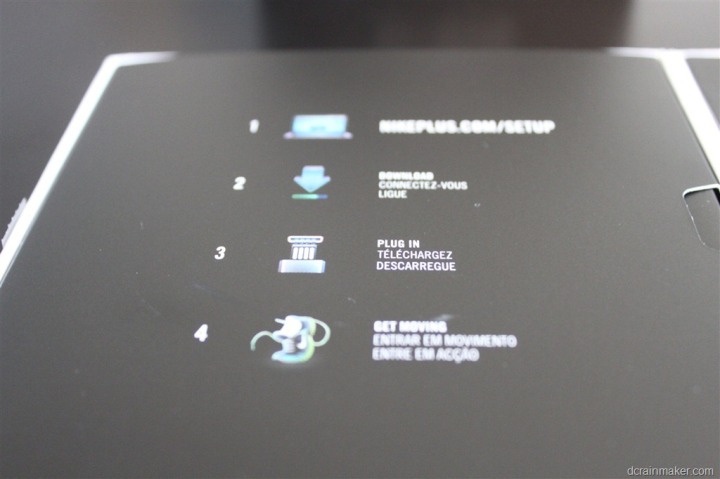












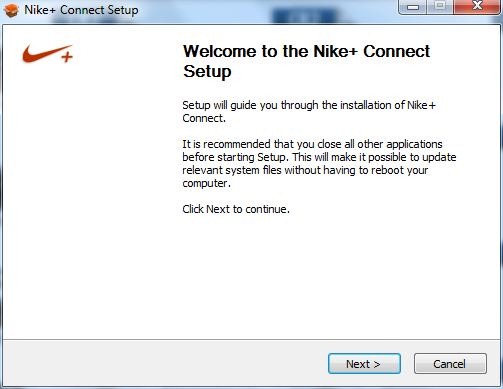
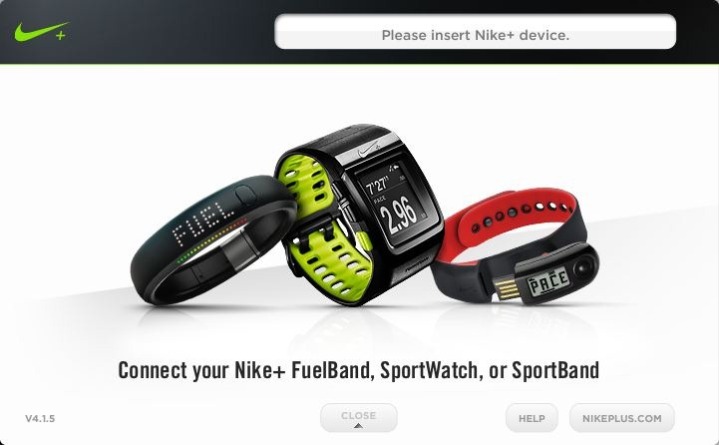
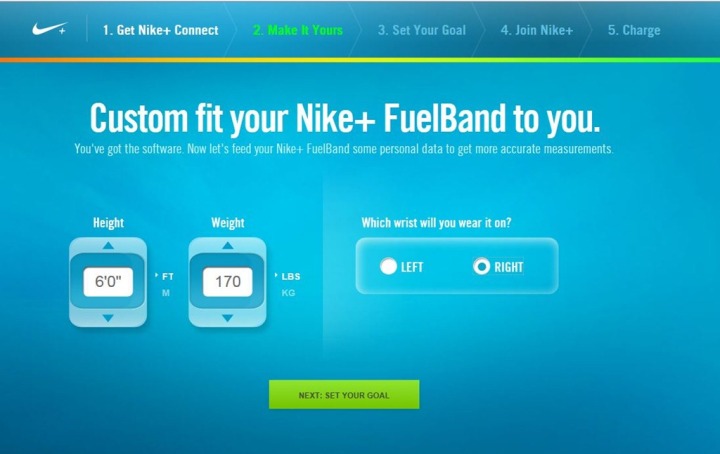
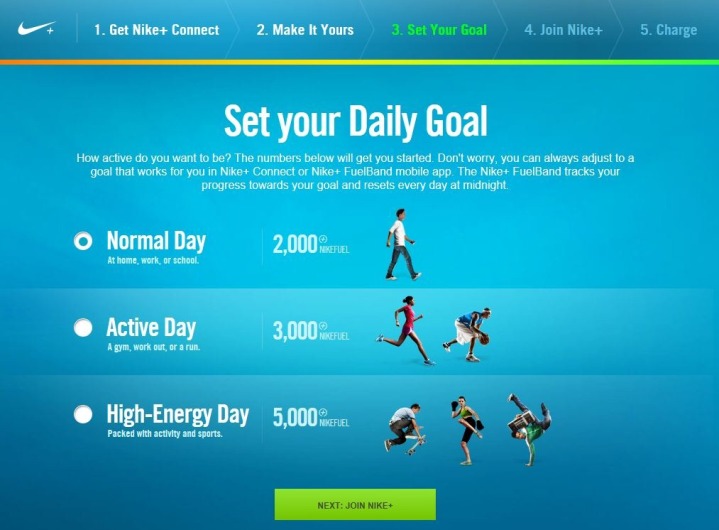
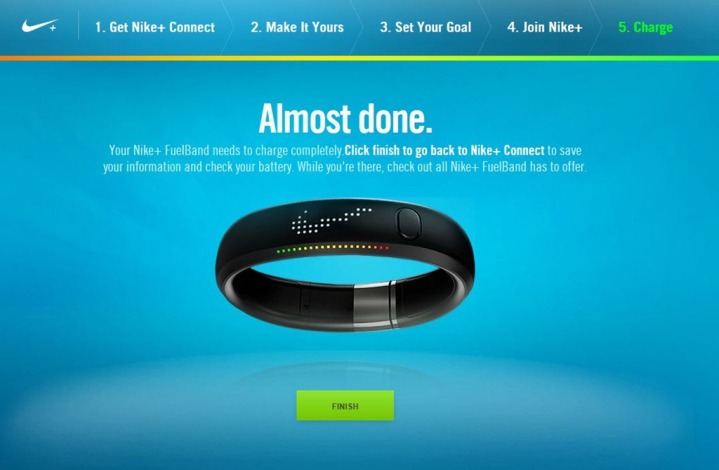


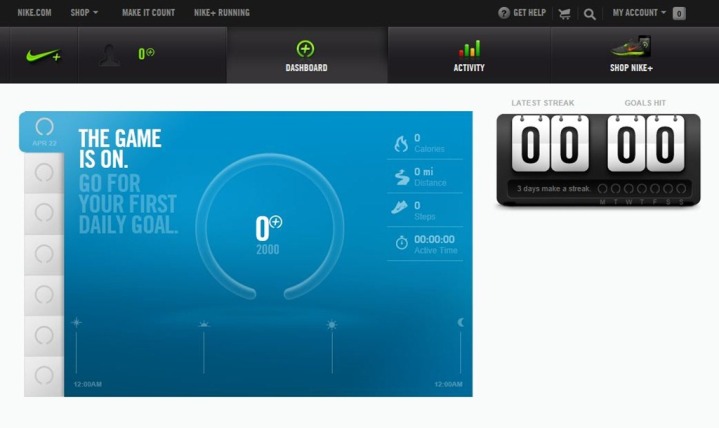
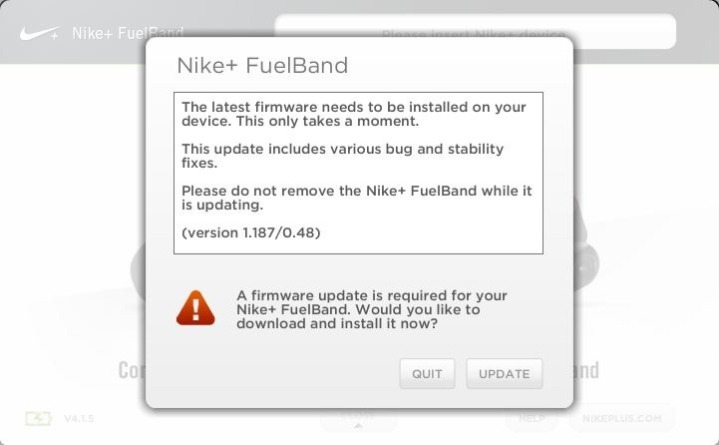





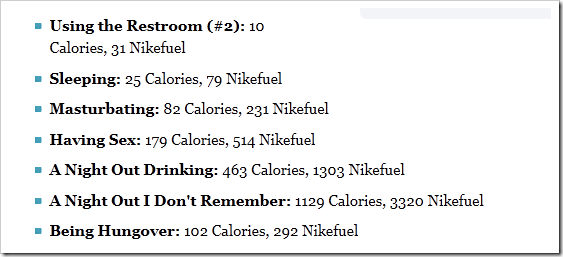
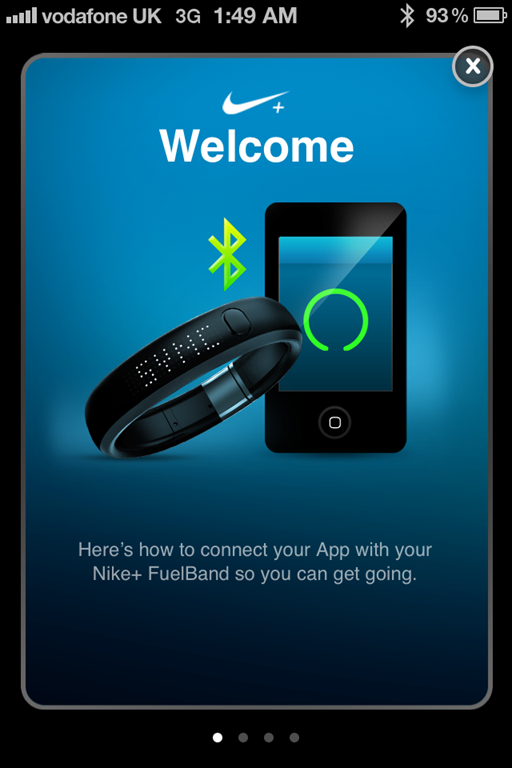
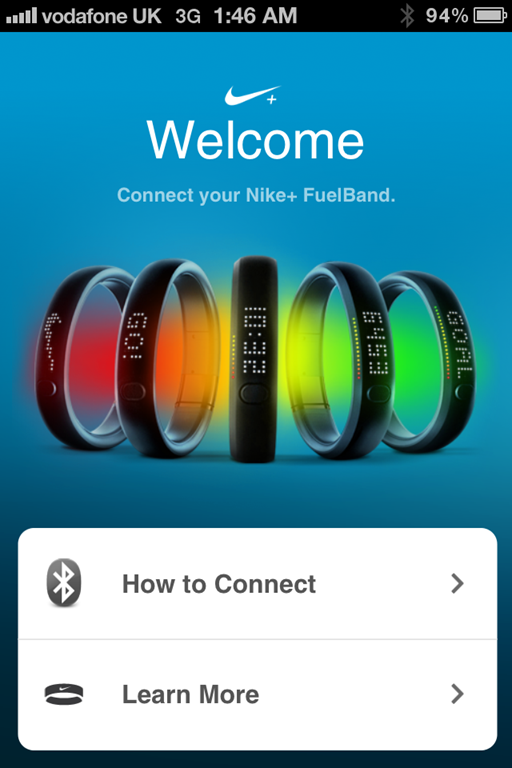




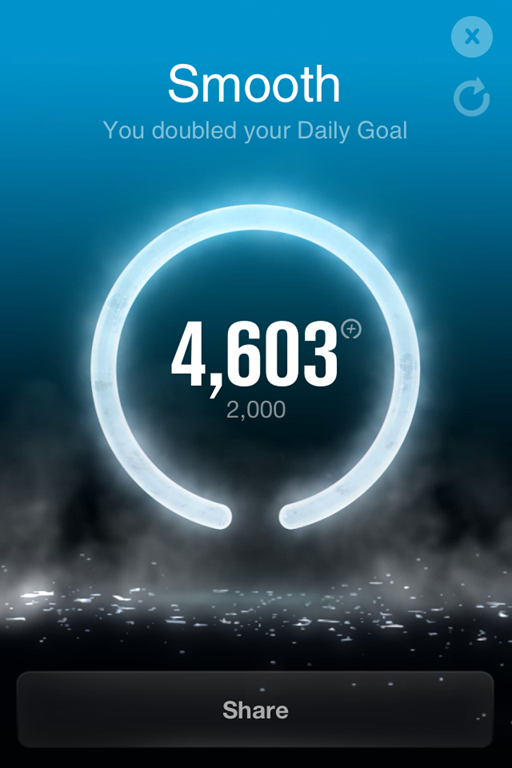
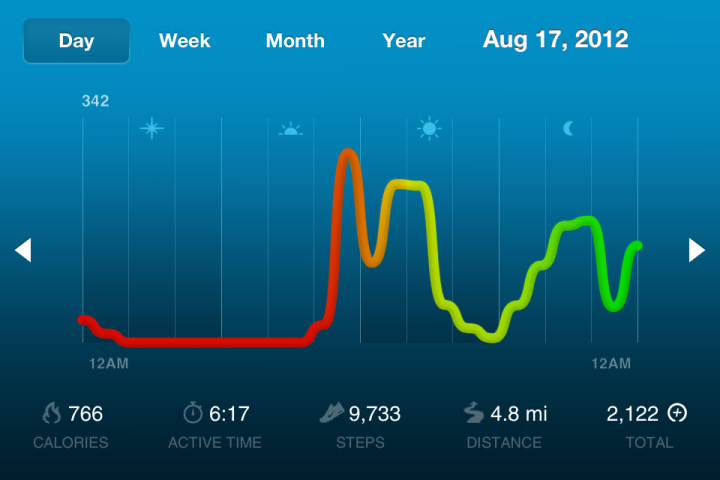
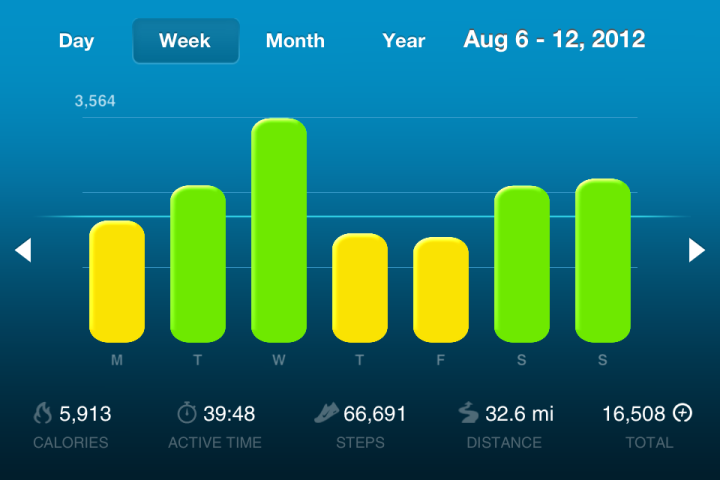
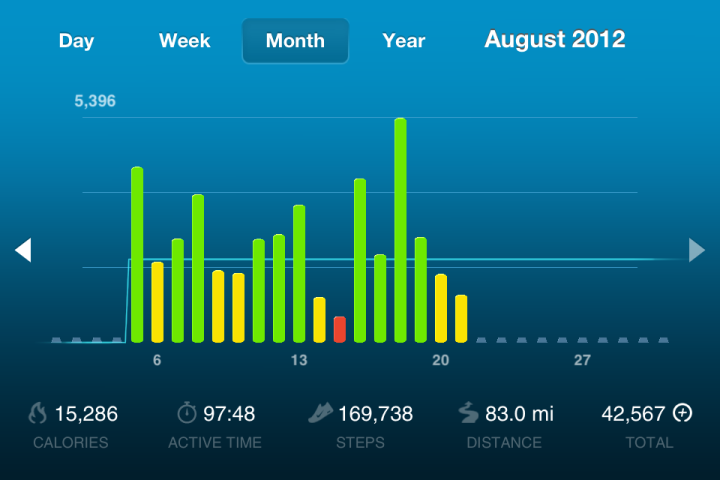

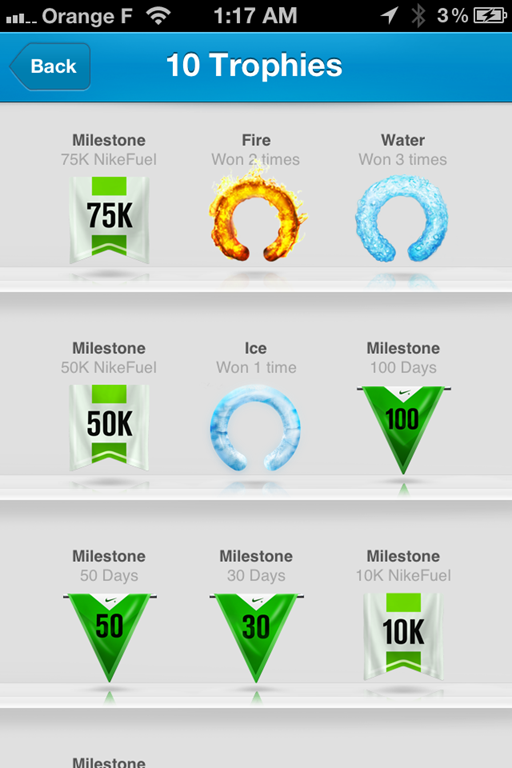
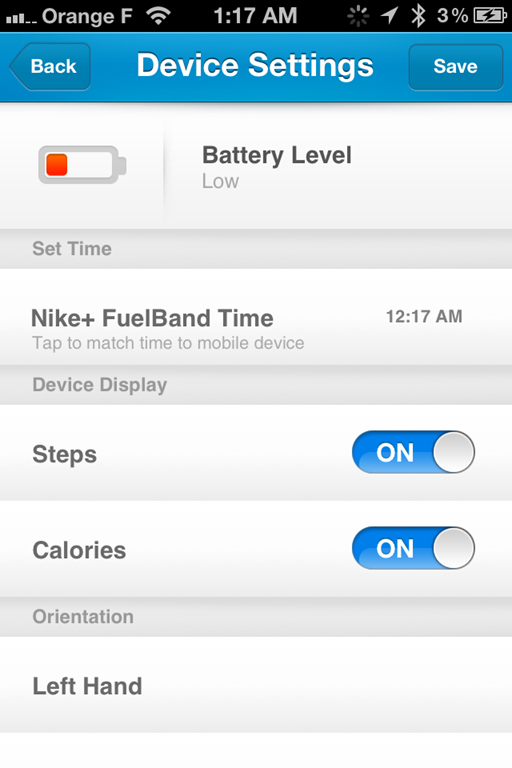
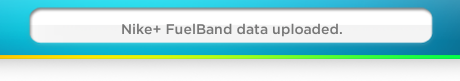
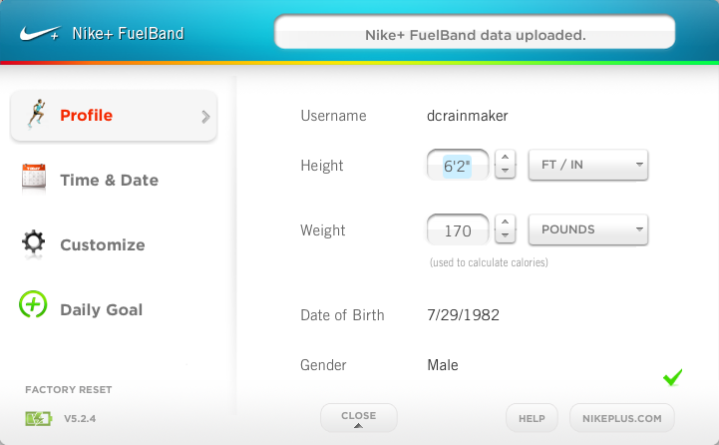
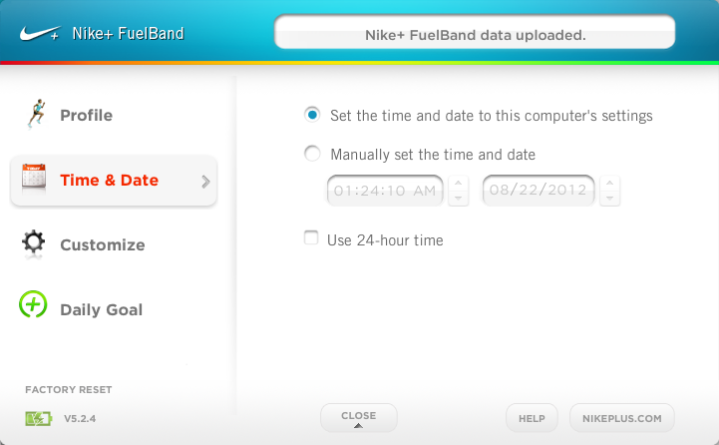
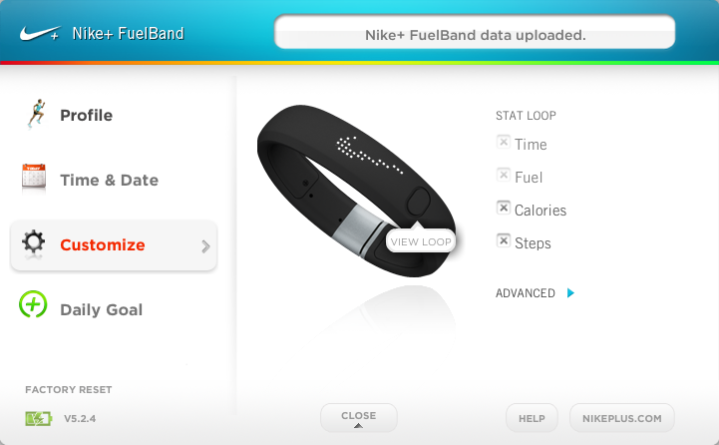
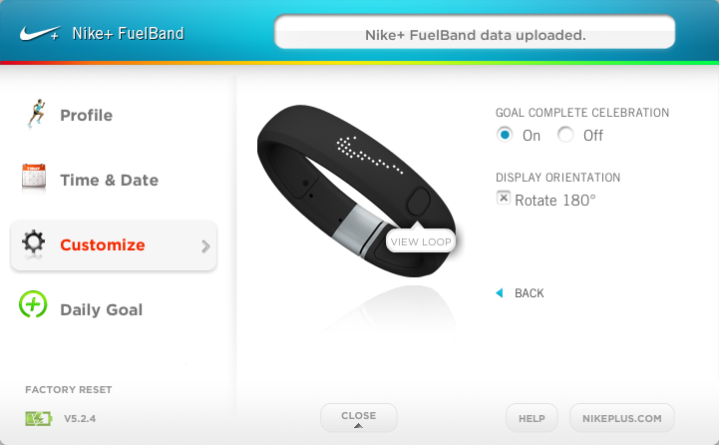
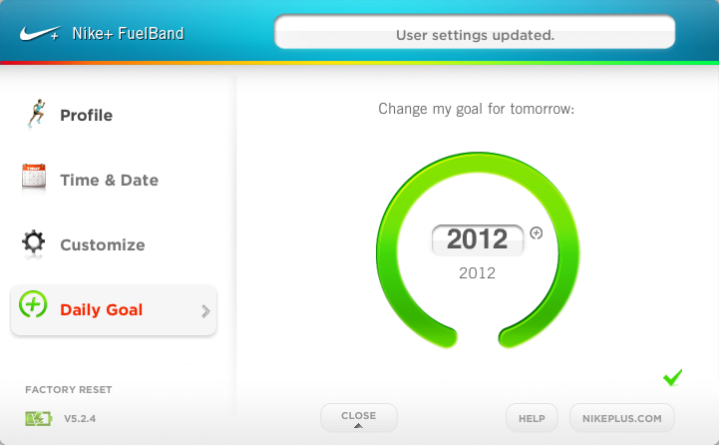


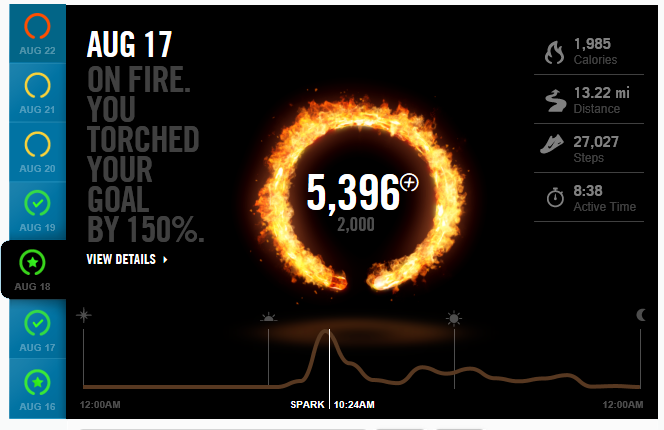

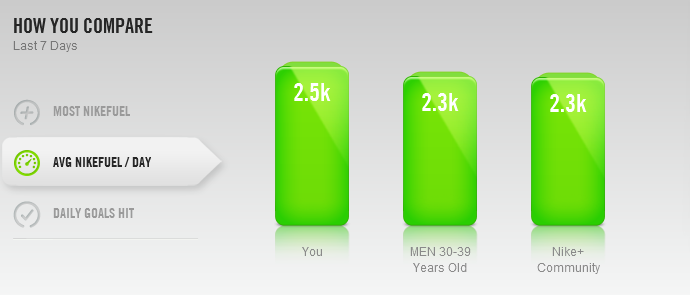
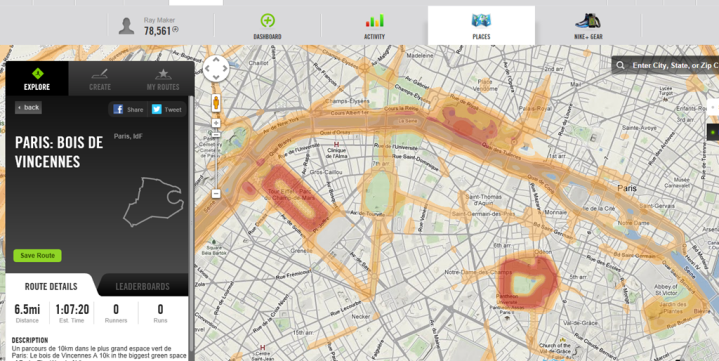
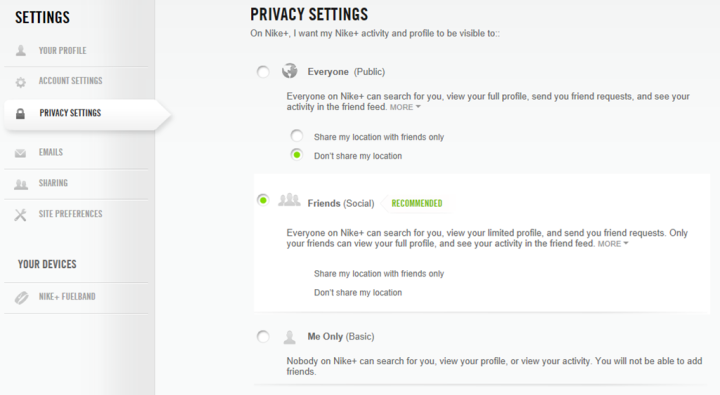
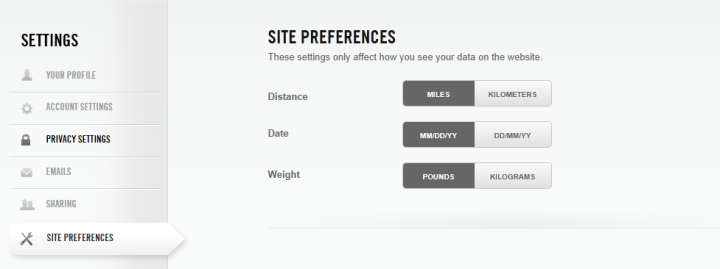



















It seems that this band is greatly biased towards runners. It is absolutely useless for cyclists and swimmers. While I appreciate the game approach leaving those sports untracked is a real disappointment. Why should cyclists get very low score and need to do something else just to catch up? When using such device I want to track all of my activity be it running, basketball or cycling. Just my 2cent
Cyclists should attach the fuelband to their shoe. Swimmers are still out of luck but I expect a future version will be waterproof. Maybe even include a heart monitor to improve the accuracy of their calculations. I see big improvements in the future!
to me it’s more like a motivator gadget
Hi ray, great review.
Do you think we can ever expect the Bluetooth functionality to come to gps watches, e.g the top end garmins? Would be great to have that ‘on the fly’ analysis! I believe there is a way to upload workouts via the wahoo fitness dongle (?), but Bluetooth would be so easy. Is there a reason why we haven’t seen this yet? Is there too much information to be sent via this protocol?
Keep up the good work!!
How is this any different to a free pedometer you can get with tokens from breakfast cereal?
It can’t accurately count steps and has zero idea of calories burnt, so apart from a number which tends to increase the longer you wear it, and as you “jiggle” more it’s pretty much a pretty bracelet.
I don’t get it!
Hi Stan-
RE: No Cycling/swimming
Indeed, we get hosed when we do those sports. For the most part this device tends to be targetted at geting folks active who aren’t otherwise active, or to suggest increases in walking. What you’re probably looking for is the Motoactv, which can do all of what you describe.
Hi OldSAP-
RE: Motivactor gadget
Yup, exactly that. And for many folks, it’s fairly good at that.
Hi David-:
RE: Bluetooth in Garmin devices
We just saw that in the newly announced Garmin Fenix, which added Bluetooth Low Energy (BT4.0) support in addition to ANT+ (normal).
Hi Anon-
RE: Breakfast Cereal gadgets
Funny, I actually have one of those to compare to later on, from Special-K.
I think it comes with the accountability and tracking side of things with connectivity to cell phones, as well as social sharing. For some, that’s not worth a dime, for others – it’s worth $150. It’s similiar to lots of things in technology today, for example cell phones (more expensive gets you additional functionality – which may or may not be useful to others).
Enjoy!
Timely review for me. I actually have two fuelbands headed to me as I type. My wife and I are getting them as a motivator gadget and we can compete on “Fuel” burned. Even with the device inaccuracies, we would be on the same playing field to compare each other.
Seems that after the first update, the Fuelband got a bit better. I will be sure to post my thoughts on it a few weeks in.
Hi ray,
Thanks for the fast response! I remember reading the Fenix overview but probably didn’t read the whole article after establishing it didn’t have the advanced workout features of the forerunner series. As you state in the article, the introduction of BT4.0 is huge!! Do you think it will trickle down (or across?!) into the next forerunner interation?? The ability to bring up charts and analysis on the iPhone (or similar) so easily would be such livonia in my opinion, plus the ability to facilitate live tracking using a forerunner.
Thanks again,
David
Not sure how ‘bonus’ got autocorrected to livonia?!
The issue with unrecognized the FuelBand extends further than just that particular product. After the last firmware update the Nike SportsWatch GPS will no longer upload any of my cycling workouts. They have also closed the backdoor access that sites like TP have been using to strip the data from the Nike site. In order to record my workouts on TP, I have to manually pull the data from the watch, losing all GPS and elevation data.
FYI, your link that says “they’re looking at discontinuing the device” (referring to MotoActiv), links to a Jawbone Up page.
Thanks for the heads up, fixed!
Hi Ray,
Thanks for your blog, I read regularly and have learned a lot about triathlons (completed my first 4 races this year) and related gear.
Just wanted to point out one thing…
Not to burst your fuelband prowess bubble, but I think the numbers 16.1K and 16K must be averages (of 7 day totals) for the respective groups. Otherwise if they were the absolute best number – the best “men 30-39” number should have been equal to yours. Also, absolute best for the Nike+ community number should be at least as high as the men 30-39 (assuming men 30-39 are allowed into the Nike+ community) — but it’s lower.
Thanks again for all the info!
Hi Ray,
Thanks for the great review! Any idea where the Nike+ FuelBand can be bought (online) from in Europe?
Reading the comments just reinforces the maxim that there is an ass for every seat. I don’t get these devices at all, but some people obviously like them. I am a little shocked at the price though. I figured this was a $49.95item.
With the childhood obesity epidemic and the “game” aspect to this unit, do you think this would be good for children or is it too complex/adult? Any idea what age range would appreciate it?
Hi Loshko-
I’ve looked at a few places, but indeed, can’t seem to find it. I do know that Amazon US can ship to most European countries via their AmazonGlobal program, not too much of a surcharge. See this page: link to amazon.com
Though at the moment I don’t see the Fuelband in stock from Amazon itself, just through partners.
Hi Happy-
Indeed, it’s super-easy for kids to use, since it shows everything on the band itself. And since it also works with iPod’s, many kids have those as well (any iDevice works).
Just set the goal once and you’re off!
Enjoy!
Loshko,
I’ve seen them in spring in the Nike shop in London. Not sure if they’re still there, but going to an official Nike shop might be a solution.
The openness of FitBit is the big selling point for me.
Stan, have you ever used the Fuelband? I’m not much of a runner, but I’m on my bike a lot. I use a Garmin 500 for hard data, but I wear the Fuelband as well and it measures the huge uptick in activity when I’m on my bike quite nicely. Same with Crossfit activity.
I wouldn’t recommend it to swimmers, though, because of the waterproofing issue.
Hi Ray,
I have the Nike+ GPS watch that I use to track stats on my runs and I noticed the GPS watch now adds Fuel to my Nike+ account online when it syncs.
What happens if you wear the Fuelband and the GPS watch while running? When it syncs to Nike’s website, do you suddenly get double the fuel points added to your account?
Thanks!
Hmm, that’d be interesting. I’ll take it on a run tomorrow and see what happens.
bulletproof — good point, yes a huge issue is that they don’t reconcile the sportwatch and fuelband. There are massive discrepancies between the devices because the SW has a HRM and recognises intensity of activity.
Problem with fuelband is it fails to recognise intensity of some activities (including running) and basically awards duration more than intensity.
Mine broke after using it in the shower, I didn’t have a reciept as ot was an Ebay purchase. I am so addicted to this thing (gameification works!) that I’ve just forked out another £120 to get a replacement even though I have massive reservations about its build quality and other things. On balance I couldn’t live without it.
The fitbit is really poor in the build quality department though, half of the plastic rips off depending on how you attach it and it’s too easy to lose it. There is clearly something magic about the nike device, I think it’s gameification, thing looks cool and the iphone sync/app experience.
My god when the basis watch comes out or the nike does heart rate and works with swimming we have a KILLER device AFAIC.
Currently own the Sportwatch GPS and like bulletproof, I use to log/track my runs. However, I am very interested in the fuelband.. would it be pointless for me to purchase the Fuelband since I already own the GPS?
I have this feeling that the Fuelband would end up being a glorified/modern looking pedometer..
So Rainmaker did it give you double Nike+ Fuel points then using both devices?
Thanks for the review; I’ve been searching for a review like this one for a while, and this is without a doubt the most detailed review for the fuelband out there. I ordered mine a few days ago and cannot wait for it to arrive. For all those who are thinking of getting one, if you use the promocode JUSTDOIT, Nike will wave off the shipping charges. It’s only $8, but that’s McD’s money for after working out! Joking, don’t eat McD’s people. Once again, thanks for the review.
Great review! just a quick comment, the FuelBand comes in three different sizes which are small, medium/large, and extra large. I read that you said it was small, medium, and large and that is incorrect! Otherwise it was a great review!
Thanks for this review. I received one for Christmas. Your review helped me to better understand some puzzling aspects. I have been using the Omron Bi pedometer for months. Now, I have been using the two together and the reports on steps and cals are very different—sometimes hilariously so. I think the Nike+ is a great deal more fun and gadgety and I feel comfortable with the skewed data, because, in the end, what matters is that I am moving. It would seem to me, though, that it would be so simple for Nike to add a feature to input the length of one’s stride when walking and running and to provide a heart monitor. It would improve the reporting of cals burned and the actual distance covered. Overall, I would say that the inaccuracy of Nike+ gives witness to our sad willingness to live in a world where truth becomes increasingly irrelevant! I hope there are upgrades down the line that produce more meaningful data. At this price, it should do a lot more.
Thanks for the great review. I currently have the Fitbit Ultra and really like it but when I got Nike+ Kinect Training for Christmas I started looking at other Nike products. I wear their shoes and always wondered about the sensor that I could put in them but until now never looked into it. I’m a little disappointed in the Nike website. As you and others have stated there is no way to earn fuel points for things like swimming. Nike should take a hint from Fitbit and allow you to add those activities online. It might not give you steps but it could give you fuel. I initially got the Fitbit because although I would have killer workouts the rest of my day was pretty sedentary due to my desk job. The Fitbit helped to make me aware of how much time I was inactive and encouraged me to find ways to change that. It would just be nice to have all that information in one place. I don’t really like having to access data all over the place to get the big picture.
One thing I am curious about though that maybe you can answer. If I have the Nike Fuelband and also have the Nike+ sensor in my shoe and am possibly also playing my Nike training game would that sync accurately or would I have three times the data?
Thanks again!!
Great review, Nike needs to clarify what each place means on fuel band. For example Fuel-means your energy expended, and how fuel vs. calories can be useful. Good review.
Does it include a Nike plus chip to put in your shoe? I’m trying to decide between getting the fuelband or the green and black one that has GPS
Hannah, I had the same question as you and stumbled across this site a little while ago when researching and I think both this review and the Sportswatch review made things really clear for me, more so than all the other reviews I had read.
link to dcrainmaker.com
The Fuelband doesn’t come with a Nike+ shoe sensor. This won’t really track your runs in the way the Nike+ Sportswatch will as it doesn’t really have the same capabilities. That’s not to say you can’t use your Fuelband to track your running, just don’t expect a really accurate measure (some days it will give a low reading, some days it will give a high reading).
The Fuelband is more useful as a motivational tool I feel; you get an idea of how active you’ve been in a day and if you’ve not done as much as you should have, you can see quickly by the coloured LEDs that you need to get off the sofa and do something to boost you to your target. It’s not precise in the way a GPS watch would be so I think you shouldn’t really compare them directly. In fact, I feel you could quite easily use both together because they would serve different functions.
The conclusion I personally came to was I wanted to track my runs and get an idea on how far I was running each time and how fast. I wanted to stick with Nike gear so the Sportwatch was what I ultimately picked. However, the Fuelband is something I use just as a reminder and incentive to take the stairs instead of a lift, to walk instead of the car when travelling close by just so I can fill the bar and hit green but it’s not good enough to track accurately.
Like Rainmaker showed in his review, I found that the same walk I did two days in a row gave me two different Fuel amounts. Personally, I’d not use the Sportswatch to track my walk on the way to meet friends but I have my Fuelband for that. The reverse is also true, I’d not use my Fuelband to track my run (because it is not accurate enough for me) but I use the Sportswatch for that. It really does depend on your intended use and both items are useful in their own way, as long as you use it in a way fitting for the capabilities of the device.
I hope that helps you pick the best option for you.
Great review. One thing I wanted to add for any parents out there: Just like the fuel band doesn’t track biking or swimming, it also doesn’t track walks/runs when you’re pushing a stroller. It seems that if your hands don’t move, neither do your numbers. Such a bummer… I’m returning mine.
What if I don’t sync for a day. Any way to retrieve the data?
It’ll save it and sync whenever your ready. No issues waiting days or weeks.
I just want to know if it doubled your fuel when you used the fuel band along with the GPS watch?
A very well done review. As a recent recipient of the Nike device – and a long time wearer of an Omron pedometer – I can confidently state that the Nike device is consistently 10+% SHORT of the real number of steps actually walked.
Not good.
As for ‘fuel used’ — who knows? Calories burned – who knows?
At the end of the day – it’s a relatively expensive device that doesn’t really give me any benefit over the pedometer.
I bought my fuel band yesterday from Virgin store in Dubai and I am currently in Lebanon. I can’t complete my Nike Fuel band connection and couldn’t pass step #4 the motivation screen get stuck.
need help in how to continue for users outside USA & UK.
Any step by step help is grateful.
Regards,
SC
Hi!
Fantastic review! I use the Nike Running app on my iphone to track my runs. If i were to use the fuel band at the same time, wouldn’t the number of calories recorded be double when i synced up? Besides NOT using one of the devices when i’m running , is there any other way to prevent this?
Thanks
Hi, I find this gadget very engaging and effective. I have achieved my goal and today is day 2 I can see celebration message with statistics. How does it start to calculate today’s activity.
The “North Korea” aspect of this thing is the most irksome. All my rides and runs are uploaded to Strava, so I don’t have much interest in opening an account in a completely closed alternate universe.
The reason that the “highest day” seemed so out of whack is because it compares your highest day with the cohort’s average highest day, not the overall highest day achieved within said cohort
I was disappointed with the Nike fuel band not synchronise with the Nike Fuel Sportwatch GPS. It seems they create a two different graphs.
Great article. Thanks for taking the time to write it up. I have had my FuelBand for about two months and so far, I am loving it.
I do have a few questions. I plan on traveling soon and there will be little internet access. This means that I will not be able to sync since it requires internet connection on both computer and app. Do you know how much data/memory the band can hold? Are there alternate ways to sync or store data. My trip will last about two weeks. Not worried about charging the band, as I there will be outlets.
Thanks and best regards.
Hi there! I’m wondering if the shoe sensor is required for the use of this product? Thanks! Great Review!
No, it is not (in fact, it doesn’t work with it).
Thanks so much for the review. I found the Nike Fuelband’s inaccuracy so annoying. I had originally had an Up band and lost it on a hike. I got the Fuelband to replace it because of the more secure clasp. Found that it was shorting me quite a bit on my activity. When I spoke with Nike about it they said it could possibly be that I am usually pushing a stroller with my toddler in it while I run or walk. I am now back to another Up band which is much more accurate. Totally appreciate your reviews!
Looks like Nike might be exiting a the fitness band market.
link to macrumors.com
A link to a similar Engadget story about Nike’s reported reduction in the Fuelband team.
link to engadget.com
Tim Cook, Apple’s CEO, sits on Nike’s board of directors. I think Nike saw the writing on the wall. People willing to wear a “band” on their wrist 24×7 are the type of people who will end up with a more functional smart band that integrates fitness functions with smartphone connectivity and more. Nike simply doesn’t have that ecosystem and never will. Players like Apple, Google and Microsoft will win the day, even if their current products are poor (or not even released ) because just like flip phones and Palm PDAs disappeared when confronted with a superior unified device. Nike (and Garmin and Fitbit) may be limited very soon to being a software API to another company’s hardware.
I had this product when I worked at Nike and the thing that bugged me is it didn’t seem to pick up the difference when I was running a 5 minute mile compared to a 7 minute mile accurately. I had a friend I worked who would consistently get more fuel-points than me on his run when he was running at 9 minute mile pace compared to me when I was hustling. I sold mine and got a Garmin forerunner instead. I feel like the calibration of the product made it to where it was user specific but you couldn’t compare results between people accurately.
Nike+ Fuelband works beautifully on both indoor and outdoor cycling. I simply attach it to the lace of my shoe. You don’t even need to unlace the shoe…just clip it on! While it may not be exactly accurate, it does an amazing job getting me up, out and active (My husband and I are in constant competition for points!!!) Great gadget with a reasonable pricetag.
I heard they’re trying to discontinue it,
RIP 2012-14
I bought the Fuelband in February of 2013, as I appreciated the wrist mount. (I’ve lost more than a few pedometers!) But by August, it was failing to hold a charge, and could suddenly go dead after being charged that morning. They tried to have me do a factory reset, but eventually replaced the band under warranty. The replacement band also began suddenly losing its battery without warning, and after about 8 months, about the same useful life as the first band. Again I was directed to do a factory reset. This repeated twice, until it started actually failing to even keep accurate time, gaining 5 minutes per hour on average until I could sync it with a computer. After a few days of this, one day it factory reset again, and it worked fine for another month. Then it went back into “won’t keep time/gaining time” mode for a few days, before finally refusing to sync at all. It gave up a failure code that it had suffered an irrecoverable failure. Nike first told me that they would not warranty the band, then said that they would, based on the many issues. After I’d mailed it back to them, they sent me an e-mail saying that they would NOT replace the band under warranty as they had found evidence of abuse to the band. I phoned for clarification, and was told that the “abuse” was that the band had been opened too wide….Apparently there are YouTube videos that show the “proper” way to wear the band, how to put it on over the narrow part of your wrist, not the wide part. If the band is overstretched, as part of normal wear, that can constitute “abuse” and will result in denial of warranty. I know of several other people who have had several Fuelbands, each lasting a few months before failing. I have found these units to be fragile internally, and their customer service representative inadvertently confirmed that when she noted that “normal wear” can be considered “abuse.” It does not surprise me that the unit may be discontinued, as aside from the Nike name, the unit is no longer very noteworthy. The motivational value was great, but UP & Fitbit both offer so many more features now for the same or less of an investment.
RIP Fuelband. It was a good idea, but you never evolved.
I feel cheated out of the opportunity of giving my old fuelband the burial of my own choosing. I think Nike had me send my unit in to them for “warranty replacement” with no real intention of replacing it. That’s truly sad.
Hi, I just wanted to thanks all the great info I found on your website. Since I started reading it by the end 2014 I got highly motivated and I reached to do a half-marathon already. I am determined to do a whole marathon by the end of this year and I am sure I will do it.
Thanks again for the info and fantastic motivation.
Does it measure pace or just steps?
Just steps.