The Polar RCX3 was announced a little over a month ago, though, the unit won’t be available until this summer. The RCX3 is designed to be the RCX5’s younger sibling. A bit cheaper, though with fewer features. It’s a clean and slim watch that easily hooks up with the majority of the Polar accessories out on the market today. But how does it test out in day to day use? And perhaps more importantly – how does it rank against other watches in the marketplace?
Like all my reviews, they tend to be pretty in depth (perhaps overly so) – but that’s just my trademark DC Rainmaker way of doing things. Think of them more like reference guides than quick and easy summaries. I try and cover every conceivable thing you might do with the device and then poke at it a bit more. My goal is to leave no stone unturned – both the good and the bad.
Because I want to be transparent about my reviews, this unit was provided by Polar as a media trial. It’s technically a prototype unit – though I’ve ben told it should be the same as the final production units. Once I’m done with it, it heads back to Polar. Simple as that. Sorta like hiking in wilderness trails – leave only footprints. If you find my review useful, you can use any of the Amazon links from this page to help support future reviews.
Lastly, at the end of the day keep in mind I’m just like any other regular triathlete out there. I write these reviews because I’m inherently a curious person with a technology background (my day job), and thus I try and be as complete as I can. But, if I’ve missed something or if you spot something that doesn’t quite jive – just let me know and I’ll be happy to get it all sorted out. Also, because the technology world constantly changes, I try and go back and update these reviews as new features and functionality are added – or if bugs are fixed.
With that, let’s get onto the review!
Unboxing and Components:
Because the Polar RCX3 isn’t quite available at retailers yet, the outer box and packaging I received may differ slightly from the the final version that will arrive in stores in June and July. However, functionally, the products themselves won’t be any different. So, let’s dig into it!
No matter which package you picked up, you’ll have the RCX3 itself sitting in the box. If you bought the men’s version, it’ll be black – and if you bought the women’s version it’ll be white.
All of the packages include the Polar WearLink heart rate strap (the transmitter you see above). The actual strap comes bundled up, like below:
You’ll simply unfold it, and then snap in the transmitter pod.
Now, the next few features will again depend on which package you bought. If you picked up the G5 GPS pod, it’ll look like the below – which shows the micro-USB charging cable plugged in:
The G5 GPS pod is fairly small, smaller than a business card:
Though, once you apply the included armband, its bulk and size increase a fair bit:
We’ll dig into the G5 GPS pod a bit more later on.
Next up we have the S3+ footpod, for those that want to measure running speed/distance either without a GPS pod, or while indoors:
Then we have the cycling speed sensor, which is included in the RCX3 Bike package. This allows you to measure speed/distance on the bike without the GPS sensor.
And finally, the USB Datalink, which enables you to download completed workouts from the RCX3 to your computer.
With that, let’s see how things stack-up size wise:
Comparison Shots:
Without question, the RCX3 is the slimmest and smallest connected fitness watch that I’ve seen to date (that’s been produced, some other companies have claimed smaller units but not actually produced them yet). This is especially evident when you plop it on the rolling pin against other watches in its category:
The watch is physically slightly smaller (width and depth) than the RCX5 – the unit which the RCX3 is based on. And also just a touch bit smaller than the FR70 (the pink one to the right).
It’s interesting to note the differences in the watch band between the men’s and women’s RCX3 variants, with the women’s variant having a much slimmer though slightly chunkier band. Meanwhile, the men’s band is thinner, but a bit wider.
Note that both men’s and women’s units have the exact same dimensions of the watch unit itself, it’s merely that the bands are slightly different:
Finally, here’s a couple quick photos on my wrist:
Running:
Once you’re ready to start running with the RCX3, you’ll need to ensure that the RCX3 is either paired with the G5 GPS pod, or the footpod. Otherwise, distance and speed calculations will be absent.
While I’ve run with both sensor types during the testing of the RCX3, I prefer the GPS pod simply because I have to worry less about accuracy in most cases.
Given that, you’ll want to turn on the GPS pod and give it a moment to find satellite coverage. Once the light is green, you’re good to go from a GPS reception standpoint. Then, you’ll go ahead and press the big red lower red button on your watch to connect to tell it which sport to use (Running). At which point, it’ll go ahead and start looking for your connected accessories. In my case, that’s the GPS pod and heart rate strap. Once ready, you’ll see checkmarks over both:
With that – it’s time to begin running!
As you run, you’ll see you have upwards of five data pages (dependent on how many sensors you have connected). Each data page has a label on it that displays briefly before you see that page. The labels can be turned on/off, and you can change the data page your viewing by pressing the up/down button:
The metrics displayed on the data pages themselves cannot be changed, though there’s quite a few of them and I was able to pretty much cover all the major fields that I use, including lap time/distance, overall time/distance, heart rate (BPM or %MAX), HR zones, and pace.
In addition, the unit supports the ability to turn on auto-lap functionality, which will automatically trigger a lap marker at set intervals. For long runs, I typically set this as every 1-mile. But for interval runs, I tend to do this manually just by pressing the lap button.
You can press the lap button at any time to demark a lap. Normally I do this when I’m changing into a different portion of a structured workout – such as from the warm-up to the next piece.
If you come upon an intersection (or simply the ice cream truck) you can press the back button (lower left) to pause the unit. Once ready to begin, you’ll simply press the red button to continue. Oddly enough, I did actually see the ice cream truck last week (first week of April!) during one of my runs. Crazy!
If you were to press the back button again, it would end the run – marking it as complete and then moving into the summary section:
The summary section displays a handful of metrics about the run, though you can view more in the history piece instead. The history portion of the watch (officially just called ‘Data’), allows you to view breakdowns by week, day and activity:
Then, for each activity, you can view totals:
Of course, at the end of the day – if you bought the RCX3, it’s likely because you’re planning on downloading data to the computer, so that’s ultimately where you’ll want to do most of your analysis.
Indoors on a treadmill you’ll want to utilize the Polar S3+ footpod in order to gather distance and speed data. It’s the one to the left.
Be sure however to calibrate it first, otherwise the distance won’t be terribly accurate. While indoors you’ll get all the same data fields as outdoors, assuming you have the footpod. Otherwise the RCX3 will automatically adjust the data fields to be primarily time and heart rate driven.
Cycling:
The RCX3 contains a cycling mode, which enables you to display performance data in views and formats more applicable to cycling – such as MPH instead of minutes per mile. Additionally, in this mode you can connect to cycling-specific sensors such as the Polar Speed sensor and Polar Cadence sensor.
While in cycling mode you have the option to specify configurations on two bikes (Bike 1 and Bike 2), which can then be tied to settings such as sensors (i.e. whether or not the bike has a speed/cadence sensor).
To get into bike mode, you’ll simply press the red button to indicate you want to start an activity. At this point, you’ll scroll up/down to Cycling. Once that is selected, the watch will search for the sensors that you have previously paired. In cycling mode this includes heart rate, GPS, speed, and cadence sensors.
Once the unit has found all paired sensors you’ll be given the OK to start riding, which is represented by check boxes over each sensor on the display.
If you have the speed sensor paired, you can also enable auto-start, which will automatically start the unit when it detects the wheel rolling. This is not however available with solely the GPS pod.
Because the RCX3 doesn’t have any form of removable band, you’ll want to either wear it on your wrist, or mount it to a bike mount. Polar makes a zip-tie bike mount which you can strap onto your handlebars. However, I prefer some of the other rubber bike mounts that cost about $10, because they can be easily moved bike to bike without zipties. Plus, I find their location placement a bit more flexible.
Once on the bike you’ll have a variable number of data fields depending on both sensors enabled as well as heart rate zone settings configured. In a maximum configuration you’ll have seven data pages, each with up to three data fields of information.
In the below example, you can see I’ve got one of the first training fields with average speed, another with the current time, and the last with the current lap timer (30 minutes):
While cycling, you’ll want to select either the speed sensor or the GPS pod for distance measurement. In my case, if outdoors I’ll generally use the G5 GPS pod.
The RCX3 can also be used indoors with the Polar W.I.N.D. speed sensor. With this sensor, the unit will report speed & distance on a trainer. This is also useful outdoors in places where GPS coverage may be a challenge (i.e. mountain biking in dense tree coverage).
Note however that the speed sensor is not required to use the RCX3 indoors while cycling, but is required if you want speed/distance data to be displayed/recorded. From a purely technical training standpoint – speed and distance on a trainer is not terribly valuable/accurate since they can easily be modified by changing gears/cadence/resistance – which may not have any direct impact on your perceived effort. In other words, I can change my speed from 12MPH to 30MPH without changing how hard I’m working, merely by changing gearing and cadence.
Finally, cadence data is available through the Polar W.I.N.D. Cadence sensor. This sensor will measure cycling cadence, which is represented in revolutions per minute (RPM) and is based on how many times a given crank arm passes the cadence sensor (usually located on your frame next to the rear wheel). The crank arm is where your pedal attaches, and ultimately where your shoe attaches (and your leg).
Cadence data is available on the RCX3 display field if/when the RCX3 is paired to the cadence sensor. It’s also available within the activity summary/history information on the unit.
After uploading, cadence data is available online through Polar Personal Trainer:
I’ll talk about Polar Personal Trainer later on in a section dedicated to it, toward the end of the review.
Other Sports:
The RCX3 supports an ‘other sports’ mode, which can be utilized for tracking either heart rate data, or data dependent on GPS-provided speed. The ‘Other’ mode supports using either of those sensors. Or, alternatively, you can simply use it as a defacto timer mode.
You can configure settings within the other mode, similar to how you configure settings in either swim or bike. You cannot however pair to either the bike or running speed/cadence sensors.
The other mode is a good mode to use if you want to record sports such as swimming, which doesn’t have a specific sport mode for them in the RCX3. Note however (as I talk about below in the waterproofing section), that the default strap included within the RCX3 package while waterproof, will not transmit through water.
Data recorded in the other mode gets transmitted to PPT like any other activity, with the only difference being the default logo icon is a little person standing, as opposed to a cyclist or runner.
You can however change the sport type based on the sports you’ve defined in the settings of your account. The control panel offers a fair number of little icons that you can tie to a given sport of your naming. For example, I created the Kayaking sport:
I also created the Dodgeball sport:
Data-wise though, once the data is on PPT, it functions the same regardless of what you call the sport. And if you change it via the drop-down above, it’ll also change the icon within the activity.
GPS Accuracy:
The RCX3 itself does not actually contain any distance measuring technology. Rather, you must pair it to either a speed sensor (running or cycling), or a GPS sensor. All these sensors are external to the watch. In the case of the cycling speed sensor, the sensor magnet mounted on your bike to either your rear or front wheel (I recommend rear wheel so it works on your trainer). If you’re a runner, you’d need the running footpod (or GPS).
In the case of runners, be aware that footpod data always overwrites GPS data, and one cannot separate cadence-only from the footpod without also taking the speed/distance data.
Above is the G5 GPS pod. This allows you to measure distance and speed, regardless of activity type – as long as its outdoors.
The GPS pod is charged via micro-USB cable (similar to many cell phones these days). It takes about an hour to charge, and is designed to last about 20hrs on a single charge. This is interesting to note as most competitive watches with GPS integrated last between 8-10hrs for sub-$200 watches, and 15-20hrs for $300-$400 watches. However, the RCX3 itself (not the GPS pod) will last closer to a year on a single user replaceable battery. In fact, this is pretty much the primary draw of many of the Polar watches, where you don’t need to charge the watch battery itself for extended periods of time.
I’ve gone on a number of runs now, and the biggest item of note for me has been that if you have both the footpod and the GPS pod connected (paired), the footpod will take precedence over GPS for speed/distance. This can be somewhat troubling if you’d prefer that to come from GPS (and just want cadence from the footpod). Unfortunately, there is no method to choose which data source to use, and is similar to how the RCX5 works.
That said, when using just the GPS data source, I found the data consistently…well…consistent, with other GPS watches anyway. I’ll be doing my 2012 Accuracy Test roundup here in the coming months, but given I tested the G5 GPS pod last fall with the RCX5 (and it scored excellent), I don’t expect any changes here.
Nonetheless, here’s the result from a recent run – showing the two units are virtually identical:
On a recent bike ride, I got a bit more variation, but still within the 2-4% GPS limits.
Overall, I continue to recommend GPS over footpod data for the majority of users. Footpods when calibrated correctly can be incredibly accurate (even across a broad range of paces) – however ensuring that calibration remains accurate over time can be challenging for many folks. Further, the Polar footpod is unfortunately the size of a Twinkie (though, not as appealing). Thus, it’s a bit of a fashion killer
Waterproofing:
The RCX3 is waterproofed to 30 meters. Folks often get tangled up in the meanings of waterproof ratings and sport watches. And it’s understandable, they can be confusing. This comes from the fact that while there are some specific waterproof standards out there, very few companies follow the guidance formally, and even fewer publish exactly which (if any) specification they followed. But when it comes to athletic sport devices, I tend to take the opinion that if the unit shows a given depth on it deeper than 1 meter, it’s good enough to swim with. I wouldn’t necessarily dive with said units (though, I have), but for swimming, your safe. (Unless it specifies otherwise in the manual). Ultimately if a unit says it’s good for swimming and then dies, I’ll argue with the company/retailer until the cows come home about it being defective.
The RCX3 is safe for swimming, and waterproofed to 30 meters. It will not however record or display heart rate data in the water with the strap included with it in the box. You can see in the below two photos how at close range while underwater the unit displays the HR just fine:
But as I move more than a few inches away, the HR data drops out.
Polar does offer the T-31 coded straps though, which do transmit in the water to most Polar watches, including the RCX3. [Update] Unfortunately however, the production model of the RCX3 does not support the side of the protocol on these straps required to work underwater. You’ll need the RCX5 for these. You can see my display of this within the RCX5 review.
Night/BackLight:
The RCX3 includes a basic backlight that illuminates the display for 10 seconds, before automatically turning off.
The display backlight cannot be changed (either in time or brightness). It’s not quite as bright as many units on the market today, but that’s a bit of a trade-off with the use of a CR2025 coin cell battery that doesn’t need frequent charging.
Data Fields and Unit Types:
The RCX3 contains non-user customizable data pages which automatically modify themselves based on the sensors paired to them. For example, if you have the heart rate strap paired to the unit, you’ll have certain data fields displayed (namely, heart rate data), whereas if the strap isn’t paired those pages and data fields tied to heart rate won’t display.
In total there can be upwards of 7 data pages that are displayed on the RCX3, with up to 3 lines (data fields) per data page. These data fields are also variable based on the sport and unit type displayed. For example, during running, you’ll see speed displayed as “minutes per mile”, rather than MPH:
Meanwhile, in running, you’ll see the inverse. This can be controlled individually for each sport, as well as ‘other’.
If you’re of the metric persuasion, you can change the entire watch to show data in kilometers rather than miles. This is done via the general sport settings:
Once in metric mode, it will also take your weight in kilograms rather than pounds. And during running you’ll see speed as “minutes per kilometer”, and cycling will be KPH (Kilometers per hour).
Download Data to Computer:
The RCX3 includes the ability to download to your computer, and then to Polar’s online site. To do so, you’ll need the USB Datalink accessory, which comes with some of the RCX3 packages – though not all.
Once you’ve got it plugged in, you’ll want to download the latest version of the Polar WebSync software. As of this writing, it’s of the February 2012 vintage (well, actually, since it’s a page in Finland, it’s probably of the April 2012 vintage):
Once downloaded, you’ll go ahead and pair your computer to the watch. This requires having the watch handy, so you can confirm the pairing with the computer. From here on out, it can automatically synchronize data without further prompting.
The data upload process is fairly quick – generally about 10 seconds per activity, depending on the length and data sensor types:
Once the unit is done uploading to the computer (and thus to PolarPersonalTrainer.com), it can be configured to automatically open the website for you – ready to analyze your data.
PolarPersonalTrainer.com:
After the data is uploaded to PolarPersonalTrainer.com (which, I’ll just abbreviate here at PPT), you’ll see it displayed on the page page:
I’ll go ahead and dive into one of my activities to give you a better view of things. Let’s go with one of my runs first. Once you click on ‘Training Result’, I’m brought to this page:
The above was done on a treadmill, as part of an incline workout. Though, the footpod was not correctly calibrated for this particular run (showing about 2/min/mile slow), but I selected it for the screenshot above because of the broad range of heart rate zones. You can see how the time in zones is displayed on the right side.
If I then click on the ‘Benefit’ tab, you’ll see a new ‘Training Benefits’ feature in the RCX3 that shows you mapping of Polar zones to my given workout, as well as total time in zones. It also gives me qualitative feedback on how this workout was valuable (text block at the top).
If I was looking at a bike ride with GPS data, the overall page is pretty similar – except there is now a map leveraging Google Maps. In this case, I wasn’t wearing a HR strap (it was a bike commute to work), but the data is inclusive of speed/map data via the G5 GPS pod:
You’ll notice that on the main page there’s a settings button, which allows me to also add in cadence data as well to the graph – since I had the cadence pod on:
If I click the data page, I’m brought to an overall data summary of my workout. I can modify these values if I don’t feel like they reflect reality.
Below each activity the ‘splits’ are displayed. These can be either auto-generated splits based on settings in the watch, or manual splits by pressing the red button:
Finally, PPT include a number of summary, and overall training log features. For example, I can see all my entries into PPT and then drill down into a variety of charts and graphs based on total data and trending:
Additionally, the site also features running programs for popular distances, based on parameters that you provide around heart rate zones (it can help you here), previous experience, current running frequency and more:
Once it’s done, it’ll spit out workouts for you to follow and print out via a calendar:
Overall, PPT is a good resource for basic data needs. It doesn’t include deep data analysis, but for most customers of the RCX3, it covers the expected data display requirements and also provides some cool training plan options and recommendations.
Accessories:
Polar already boasts a pretty established line-up of accessories, almost all of which the RCX3 can use without issue. I’ve divided up the different accessory types below.
Heart Rate Straps
The RCX3 packages come with the Polar WearLink HR strap, which is compatible with not only the Polar RCX3 – but also numerous other Polar units.
After you’ve paired the HR strap with the unit, you’ll see the data not only on the watch itself in real-time, but also later on, on the Polar training log site:
It should be noted that the standard WearLink W.I.N.D. strap won’t work in the water measuring HR.
G5 GPS Pod:
One of the RCX3 packages being released includes the new G5 GPS pod. This smaller GPS pod is about the size of a few sticks of gum. The pod comes with an arm band that you can wear, giving it clear GPS reception and signal to the watch:
I’ve had good luck placing the GPS pod other places – such as in a pocket on my running shorts, as well as in a fuel belt I was running with. I also have cycled just throwing it in a backpack (commuter cycling), without any issues.
The G5 GPS pod is charged via a standard Micro-USB connector:
Speed Sensor (Cycling):
The RCX3 is compatible with the Polar W.I.N.D. cycling speed sensor, which enables you to gather speed data both inside and outside, when not using the GPS pod to gather that data.
The speed sensor utilizes a small pod that you attach to your bike frame near either your front or rear wheel. While the manual recommends the front wheel, that’s pretty much useless on an indoor trainer (since it stays still) – so I go with the rear wheel instead.
You then place a small spoke magnet on the wheel that triggers each time the spoke passes the magnetic sensor. This in turn wirelessly transmits to the RCX3. On the RCX3 you simply configure the wheel circumference, which allows it to in turn determine speed and distance:
This is the same speed sensor that’s used with existing Polar units, so if you already have it – no worries on picking up a new one. It should be noted that this is not compatible with Garmin ANT+ speed/cadence sensors, as it uses Polar’s W.I.N.D. technology.
Cadence Sensor (Cycling):
Polar’s W.I.N.D. based cadence sensor allows you to gather cadence data while cycling. This is measured in RPM’s (Revolutions Per Minute) and is based on the number of times the crank arm passes the sensor. The crank arm is where your pedal attaches to (and thus, where your shoe attaches to the pedal).
Typically cyclists aim for about 95RPM, however, recent research is showing that a self selected cadence tends to work out best for most athletes. Nonetheless, no matter how you train, the Polar cadence sensor allows you to capture that data and analyze it later on. This works well both inside and outside.
It should be noted that this is not compatible with Garmin ANT+ speed/cadence sensors, as it uses Polar’s W.I.N.D. technology.
s3+ Footpod Sensor (Running):
The RCX3 is compatible with the s3+ footpod, which allows you to track pace/distance while indoors (or outside), as well as providing foot turnover (cadence) data.
The footpod simply attaches to your shoe and once calibrated is pretty much good to go for life.
And like the other sensors, it should be noted that this is not compatible with Garmin ANT+ shoe footpod sensors, as the Polar s3+ uses Polar’s W.I.N.D. technology instead of ANT+. As a point of reference though, I have found that both sensor brands track equally as well on their respective devices however.
Bike Mount Kit (Cycling):
Finally, you can purchase the standard Polar bike mount kit, which enables you to wrap the watch around the mount – allowing easy viewing while cycling. Here’s the mount:
It simply attaches via zip ties to just about anywhere with a slightly curved surface:
From there you’ll wrap the watch band around it as if it were your wrist, at which point, you’re ready to roll!
Power Meter Support:
It should be noted that at this time the RCX3 is not compatible with either the legacy Polar W.I.N.D. chain stay driven power meter, nor the newer and upcoming Keo Polar/Look pedal based power meters. There are no plans to introduce compatibility with the RCX3.
Competitive Unit/Watch Comparisons:
The RCX3 is indeed a great little watch, with the strong backbone of the Polar brand. However, I can’t help but notice that the price point just doesn’t align to the realities of the market and competitors today. Let’s look at the different packages:
– RCX3 Base (RCX3, HR Strap): $220 (Available late July 2012)
– RCX3 Run (RCX3, HR Strap, Footpod, and Datalink): $310 (Available June 2012)
– RCX3 GPS (RCX3, HR Strap, G5 GPS, Datalink): $340 (Available June 2012)
– RCX3 Bike (RCX3, HR Strap, Bike Speed Sensor, bike mount): $250 (Available late July 2012)
(Note that all of the above MSRPs and may change between now and then)
The base offering at $220 includes the HR strap, but no method of recording speed/distance in any sport, nor any way to get data off the watch. There are half a dozen units at prices $30-$100 cheaper that perform everything above (speed/distance/GPS) and download to the computer. And at the high price range/end, with the RCX3 GPS at $340 also continues to lag behind the sub-$200 watches from a feature standpoint (i.e. intervals, data field customization, etc…). And in the case of some of the newer entrants (i.e. Motorola), the disparity is even further from a feature set (though, the Motoactv suffers some waterproofing issues).
However, the RCX3 does have one unique differentiator: Battery life.
The RCX3 is designed to operate on a single coin cell battery for a heck of a long time (close to a year). And, it does that well. For those that don’t want to re-charge their watch battery frequently, this is definitely the watch to go to.
But, it should be noted that many of the slimmer GPS watches out there today can operate in ‘watch’ mode for upwards of 4-6 weeks – quite a bit of time for most folks.
Here’s a comparison chart of the watches that I believe most compare functionality-wise to the RCX3. Note that this was a bit challenging because the RCX3 functionality-wise compares best with sub-$200 GPS watches, but price-wise compares with the high end $300-500US GPS watches. Thus, given I focus on features and functionality (and noted prices in a single line), I’m going to focus on functionality for this chart.
| Function/Feature | Polar RCX3 | Garmin Forerunner 165 | Garmin Vivoactive 5 | Apple Watch Series 9 | Garmin Venu 3 | ||||||||||||||||||||||||||||||||||||||||||||||||||||||||||||||||||||||||
|---|---|---|---|---|---|---|---|---|---|---|---|---|---|---|---|---|---|---|---|---|---|---|---|---|---|---|---|---|---|---|---|---|---|---|---|---|---|---|---|---|---|---|---|---|---|---|---|---|---|---|---|---|---|---|---|---|---|---|---|---|---|---|---|---|---|---|---|---|---|---|---|---|---|---|---|---|---|
| Copyright DC Rainmaker - Updated March 24th, 2024 @ 12:53 pm New Window | |||||||||||||||||||||||||||||||||||||||||||||||||||||||||||||||||||||||||||||
| Price | $170.00 | $249/$299 | $299 | $399/$499 (cellular) | $449 | ||||||||||||||||||||||||||||||||||||||||||||||||||||||||||||||||||||||||
| Product Announcement Date | Mar 19, 2012 | Feb 20th, 2024 | Sept 20th, 2023 | Sept 14th, 2023 | August 30th, 2023 | ||||||||||||||||||||||||||||||||||||||||||||||||||||||||||||||||||||||||
| Actual Availability/Shipping Date | June 2012 | Feb 20th, 2024 | Sept 20th, 2023 | Sept 23rd, 2023 | August 30th, 2023 | ||||||||||||||||||||||||||||||||||||||||||||||||||||||||||||||||||||||||
| GPS Recording Functionality | Separate GPS Pod | Yes | Yes | Yes | Yes | ||||||||||||||||||||||||||||||||||||||||||||||||||||||||||||||||||||||||
| Data Transfer | WIND | USB, Bluetooth Smart (WiFi on Music Models | USB, BLUETOOTH SMART, WiFi | Bluetooth Smart | USB, BLUETOOTH SMART, WiFi | ||||||||||||||||||||||||||||||||||||||||||||||||||||||||||||||||||||||||
| Waterproofing | Yes | 50 Meters | 50 meters | 50m | 50 meters | ||||||||||||||||||||||||||||||||||||||||||||||||||||||||||||||||||||||||
| Dive/Snorkel Feature | No | No | No | No | |||||||||||||||||||||||||||||||||||||||||||||||||||||||||||||||||||||||||
| Battery Life (GPS) | 1 year (GPS separate) | Up to 19 hours | 21 hrs (just GPS) | 12 hours GPS | 26 hrs (just GPS), up to 11hrs GPS+Music | ||||||||||||||||||||||||||||||||||||||||||||||||||||||||||||||||||||||||
| Solar Charging | No | No | No | No | |||||||||||||||||||||||||||||||||||||||||||||||||||||||||||||||||||||||||
| Recording Interval | Adjustable | 1-second, Smart, UltraTrac | 1s or Smart Recording | Varies | 1s or Smart Recording | ||||||||||||||||||||||||||||||||||||||||||||||||||||||||||||||||||||||||
| Dual-Frequency GNSS | Yes | No | No | No | |||||||||||||||||||||||||||||||||||||||||||||||||||||||||||||||||||||||||
| Alerts | Sound/Visual | VIBRATE/SOUND/VISUAL | Vibrate/Visual | Vibration/Audio/Visual | Vibrate/Visual/Speaker | ||||||||||||||||||||||||||||||||||||||||||||||||||||||||||||||||||||||||
| Display Type | AMOLED | AMOLED | AMOLED | AMOLED | |||||||||||||||||||||||||||||||||||||||||||||||||||||||||||||||||||||||||
| Backlight Greatness | Good | Great | Great | Great | Great | ||||||||||||||||||||||||||||||||||||||||||||||||||||||||||||||||||||||||
| Ability to download custom apps to unit/device | No | Yes | Yes | Yes | Yes | ||||||||||||||||||||||||||||||||||||||||||||||||||||||||||||||||||||||||
| Acts as daily activity monitor (steps, etc...) | No | Yes | Yes | Yes | Yes | Voice Integration | Polar RCX3 | Garmin Forerunner 165 | Garmin Vivoactive 5 | Apple Watch Series 9 | Garmin Venu 3 | ||||||||||||||||||||||||||||||||||||||||||||||||||||||||||||||||||
| Has Mic/Speaker | No | No | Yes | Yes | |||||||||||||||||||||||||||||||||||||||||||||||||||||||||||||||||||||||||
| Can make/receive calls | No | No | Non-cellular editions with phone/Cellular Editions without phone | With phone's cellular | |||||||||||||||||||||||||||||||||||||||||||||||||||||||||||||||||||||||||
| Voice Assistant | No | No | Apple Siri | Apple Siri, Google Assistant, Samsung Bixby | Music | Polar RCX3 | Garmin Forerunner 165 | Garmin Vivoactive 5 | Apple Watch Series 9 | Garmin Venu 3 | |||||||||||||||||||||||||||||||||||||||||||||||||||||||||||||||||||
| Can control phone music | Yes | Yes | Yes | Yes | |||||||||||||||||||||||||||||||||||||||||||||||||||||||||||||||||||||||||
| Has music storage and playback | Yes (music edition) | Yes | Yes | Yes | |||||||||||||||||||||||||||||||||||||||||||||||||||||||||||||||||||||||||
| Streaming Services | Spotify, Amazon Music, Deezer | Spotify, Amazon Music, Deezer | Apple Music | Spotify, Amazon Music, Deezer | Payments | Polar RCX3 | Garmin Forerunner 165 | Garmin Vivoactive 5 | Apple Watch Series 9 | Garmin Venu 3 | |||||||||||||||||||||||||||||||||||||||||||||||||||||||||||||||||||
| Contactless-NFC Payments | Yes | Yes | Yes | Yes | Connectivity | Polar RCX3 | Garmin Forerunner 165 | Garmin Vivoactive 5 | Apple Watch Series 9 | Garmin Venu 3 | |||||||||||||||||||||||||||||||||||||||||||||||||||||||||||||||||||
| Bluetooth Smart to Phone Uploading | No | Yes | Yes | Yes | Yes | ||||||||||||||||||||||||||||||||||||||||||||||||||||||||||||||||||||||||
| Phone Notifications to unit (i.e. texts/calls/etc...) | No | Yes (with connected phone) | Yes | Yes | Yes | ||||||||||||||||||||||||||||||||||||||||||||||||||||||||||||||||||||||||
| Live Tracking (streaming location to website) | No | Yes (with connected phone) | Yes | With 3rd party apps | Yes | ||||||||||||||||||||||||||||||||||||||||||||||||||||||||||||||||||||||||
| Group tracking | Yes (with connected phone) | No | No | No | |||||||||||||||||||||||||||||||||||||||||||||||||||||||||||||||||||||||||
| Emergency/SOS Message Notification (from watch to contacts) | No | Yes (with connected phone) | Yes | Yes | Yes | ||||||||||||||||||||||||||||||||||||||||||||||||||||||||||||||||||||||||
| Built-in cellular chip (no phone required) | No | No | No | Yes (with cellular version) | No | Cycling | Polar RCX3 | Garmin Forerunner 165 | Garmin Vivoactive 5 | Apple Watch Series 9 | Garmin Venu 3 | ||||||||||||||||||||||||||||||||||||||||||||||||||||||||||||||||||
| Designed for cycling | Yes | Yes | Yes | Yes | Yes | ||||||||||||||||||||||||||||||||||||||||||||||||||||||||||||||||||||||||
| Power Meter Capable | No | No | No | Yes | Yes | ||||||||||||||||||||||||||||||||||||||||||||||||||||||||||||||||||||||||
| Power Meter Configuration/Calibration Options | N/A | N/A | N/A | Yes | Yes | ||||||||||||||||||||||||||||||||||||||||||||||||||||||||||||||||||||||||
| Power Meter TSS/NP/IF | N/A | N/A | N/A | No | No | ||||||||||||||||||||||||||||||||||||||||||||||||||||||||||||||||||||||||
| Speed/Cadence Sensor Capable | Yes | Yes | Yes | Yes | Yes | ||||||||||||||||||||||||||||||||||||||||||||||||||||||||||||||||||||||||
| Strava segments live on device | No | No | No | No | |||||||||||||||||||||||||||||||||||||||||||||||||||||||||||||||||||||||||
| Crash detection | Yes | Yes | Yes | Yes | Running | Polar RCX3 | Garmin Forerunner 165 | Garmin Vivoactive 5 | Apple Watch Series 9 | Garmin Venu 3 | |||||||||||||||||||||||||||||||||||||||||||||||||||||||||||||||||||
| Designed for running | Yes | Yes | Yes | Yes | Yes | ||||||||||||||||||||||||||||||||||||||||||||||||||||||||||||||||||||||||
| Footpod Capable (For treadmills) | Yes | YES (Also has INTERNAL ACCELEROMETER) | Yes | With 3rd party apps | Yes | ||||||||||||||||||||||||||||||||||||||||||||||||||||||||||||||||||||||||
| Running Dynamics (vertical oscillation, ground contact time, etc...) | No | Yes | No | Yes | No | ||||||||||||||||||||||||||||||||||||||||||||||||||||||||||||||||||||||||
| Running Power | Yes | WITH 3RD PARTY APPS | Yes | WITH 3RD PARTY APPS | |||||||||||||||||||||||||||||||||||||||||||||||||||||||||||||||||||||||||
| VO2Max Estimation | Yes | Yes | Yes | Yes | Yes | ||||||||||||||||||||||||||||||||||||||||||||||||||||||||||||||||||||||||
| Race Predictor | No | Yes | No | No | No | ||||||||||||||||||||||||||||||||||||||||||||||||||||||||||||||||||||||||
| Recovery Advisor | Yes | Yes | Yes | No | Yes | ||||||||||||||||||||||||||||||||||||||||||||||||||||||||||||||||||||||||
| Run/Walk Mode | No | Yes | Yes | With 3rd party apps | Yes | ||||||||||||||||||||||||||||||||||||||||||||||||||||||||||||||||||||||||
| Track Recognition Mode | Yes | No | Yes | No | Swimming | Polar RCX3 | Garmin Forerunner 165 | Garmin Vivoactive 5 | Apple Watch Series 9 | Garmin Venu 3 | |||||||||||||||||||||||||||||||||||||||||||||||||||||||||||||||||||
| Designed for swimming | No | Yes | Yes | Yes | Yes | ||||||||||||||||||||||||||||||||||||||||||||||||||||||||||||||||||||||||
| Openwater swimming mode | N/A | Yes | Yes | YEs | Yes | ||||||||||||||||||||||||||||||||||||||||||||||||||||||||||||||||||||||||
| Lap/Indoor Distance Tracking | N/A | Yes | Yes | Yes | Yes | ||||||||||||||||||||||||||||||||||||||||||||||||||||||||||||||||||||||||
| Record HR underwater | No | Yes | Yes | Yes | Yes | ||||||||||||||||||||||||||||||||||||||||||||||||||||||||||||||||||||||||
| Openwater Metrics (Stroke/etc.) | N/A | Yes | Yes | Basic stroke type only | Yes | ||||||||||||||||||||||||||||||||||||||||||||||||||||||||||||||||||||||||
| Indoor Metrics (Stroke/etc.) | N/A | Yes | Yes | Basic stroke type only | Yes | ||||||||||||||||||||||||||||||||||||||||||||||||||||||||||||||||||||||||
| Indoor Drill Mode | N/A | Yes | No | No | No | ||||||||||||||||||||||||||||||||||||||||||||||||||||||||||||||||||||||||
| Indoor auto-pause feature | N/A | No | No | Yes | No | ||||||||||||||||||||||||||||||||||||||||||||||||||||||||||||||||||||||||
| Change pool size | N/A | Yes | Yes | Yes | Yes | ||||||||||||||||||||||||||||||||||||||||||||||||||||||||||||||||||||||||
| Indoor Min/Max Pool Lengths | N/A | 14M/15Y TO 150Y/M | 13M/15Y TO 150Y/M | 1y/m to 1,500y/m+ | 13M/15Y TO 150Y/M | ||||||||||||||||||||||||||||||||||||||||||||||||||||||||||||||||||||||||
| Ability to customize data fields | N/A | Yes | Yes | Yes | Yes | ||||||||||||||||||||||||||||||||||||||||||||||||||||||||||||||||||||||||
| Captures per length data - indoors | N/A | Yes | Yes | Yes | Yes | ||||||||||||||||||||||||||||||||||||||||||||||||||||||||||||||||||||||||
| Indoor Alerts | N/A | Yes | Yes | Yes (goals) | Yes | Triathlon | Polar RCX3 | Garmin Forerunner 165 | Garmin Vivoactive 5 | Apple Watch Series 9 | Garmin Venu 3 | ||||||||||||||||||||||||||||||||||||||||||||||||||||||||||||||||||
| Designed for triathlon | Yes | No | No | Not really | No | ||||||||||||||||||||||||||||||||||||||||||||||||||||||||||||||||||||||||
| Multisport mode | No | No | No | Yes | No | Workouts | Polar RCX3 | Garmin Forerunner 165 | Garmin Vivoactive 5 | Apple Watch Series 9 | Garmin Venu 3 | ||||||||||||||||||||||||||||||||||||||||||||||||||||||||||||||||||
| Create/Follow custom workouts | Partial | Yes | Yes | Yes | Yes | ||||||||||||||||||||||||||||||||||||||||||||||||||||||||||||||||||||||||
| On-unit interval Feature | No | Yes | Yes | Yes | Yes | ||||||||||||||||||||||||||||||||||||||||||||||||||||||||||||||||||||||||
| Training Calendar Functionality | No | Yes | Yes | With 3rd party apps | Yes | Functions | Polar RCX3 | Garmin Forerunner 165 | Garmin Vivoactive 5 | Apple Watch Series 9 | Garmin Venu 3 | ||||||||||||||||||||||||||||||||||||||||||||||||||||||||||||||||||
| Auto Start/Stop | Cycling Only | Yes | Yes | Yes | Yes | ||||||||||||||||||||||||||||||||||||||||||||||||||||||||||||||||||||||||
| Virtual Partner Feature | No | Yes | No | Yes | No | ||||||||||||||||||||||||||||||||||||||||||||||||||||||||||||||||||||||||
| Virtual Racer Feature | No | No | Yes | No | |||||||||||||||||||||||||||||||||||||||||||||||||||||||||||||||||||||||||
| Records PR's - Personal Records (diff than history) | No | Yes | Yes | No | Yes | ||||||||||||||||||||||||||||||||||||||||||||||||||||||||||||||||||||||||
| Tidal Tables (Tide Information) | No | No | No | No | No | ||||||||||||||||||||||||||||||||||||||||||||||||||||||||||||||||||||||||
| Weather Display (live data) | No | YEs | Yes | Yes | Yes | Navigate | Polar RCX3 | Garmin Forerunner 165 | Garmin Vivoactive 5 | Apple Watch Series 9 | Garmin Venu 3 | ||||||||||||||||||||||||||||||||||||||||||||||||||||||||||||||||||
| Follow GPS Track (Courses/Waypoints) | No | Yes | No (but some 3rd party apps can) | With 3rd party apps | No (but some 3rd party apps can) | ||||||||||||||||||||||||||||||||||||||||||||||||||||||||||||||||||||||||
| Markers/Waypoint Direction | No | Yes | No | Yes (Backtrack) | No | ||||||||||||||||||||||||||||||||||||||||||||||||||||||||||||||||||||||||
| Routable/Visual Maps (like car GPS) | No | No | No | With 3rd party apps | No | ||||||||||||||||||||||||||||||||||||||||||||||||||||||||||||||||||||||||
| Back to start | No | Yes | Yes | Yes (Backtrack) | Yes | ||||||||||||||||||||||||||||||||||||||||||||||||||||||||||||||||||||||||
| Impromptu Round Trip Route Creation | No | No | No | With 3rd party apps | No | ||||||||||||||||||||||||||||||||||||||||||||||||||||||||||||||||||||||||
| Download courses/routes from phone to unit | No | Yes | No | With 3rd party apps | No | Sensors | Polar RCX3 | Garmin Forerunner 165 | Garmin Vivoactive 5 | Apple Watch Series 9 | Garmin Venu 3 | ||||||||||||||||||||||||||||||||||||||||||||||||||||||||||||||||||
| Altimeter Type | None | Barometric | GPS | Barometric with real-time watch face | Barometric | ||||||||||||||||||||||||||||||||||||||||||||||||||||||||||||||||||||||||
| Compass Type | None | - | Magnetic | Magnetic | |||||||||||||||||||||||||||||||||||||||||||||||||||||||||||||||||||||||||
| Optical Heart Rate Sensor internally | YEs | Yes | Yes | Yes | |||||||||||||||||||||||||||||||||||||||||||||||||||||||||||||||||||||||||
| SpO2 (aka Pulse Oximetry) | Yes | Yes | Yes | Yes | |||||||||||||||||||||||||||||||||||||||||||||||||||||||||||||||||||||||||
| ECG Functionality | No | No | Yes | Yes | |||||||||||||||||||||||||||||||||||||||||||||||||||||||||||||||||||||||||
| HRV Recording | Yes (nightly and on-demand) | Yes | Yes | Yes | |||||||||||||||||||||||||||||||||||||||||||||||||||||||||||||||||||||||||
| Heart Rate Strap Compatible | Yes | Yes | Yes | Yes | Yes | ||||||||||||||||||||||||||||||||||||||||||||||||||||||||||||||||||||||||
| ANT+ Heart Rate Strap Capable | No | Yes | YEs | No | YEs | ||||||||||||||||||||||||||||||||||||||||||||||||||||||||||||||||||||||||
| ANT+ Speed/Cadence Capable | No | Yes | Yes | no | Yes | ||||||||||||||||||||||||||||||||||||||||||||||||||||||||||||||||||||||||
| ANT+ Footpod Capable | No | Yes | Yes | No | Yes | ||||||||||||||||||||||||||||||||||||||||||||||||||||||||||||||||||||||||
| ANT+ Power Meter Capable | No | No | No | No | Yes | ||||||||||||||||||||||||||||||||||||||||||||||||||||||||||||||||||||||||
| ANT+ Lighting Control | Yes | Yes | No | Yes | |||||||||||||||||||||||||||||||||||||||||||||||||||||||||||||||||||||||||
| ANT+ Bike Radar Integration | Yes | Yes | No | Yes | |||||||||||||||||||||||||||||||||||||||||||||||||||||||||||||||||||||||||
| ANT+ Trainer Control (FE-C) | No | No | No | Yes | |||||||||||||||||||||||||||||||||||||||||||||||||||||||||||||||||||||||||
| ANT+ Remote Control | No | No | No | No | No | ||||||||||||||||||||||||||||||||||||||||||||||||||||||||||||||||||||||||
| ANT+ eBike Compatibility | No | No | Yes | No | Yes | ||||||||||||||||||||||||||||||||||||||||||||||||||||||||||||||||||||||||
| ANT+ Gear Shifting (i.e. SRAM ETAP) | No | No | No | No | |||||||||||||||||||||||||||||||||||||||||||||||||||||||||||||||||||||||||
| Shimano Di2 Shifting | No | No | No | No | |||||||||||||||||||||||||||||||||||||||||||||||||||||||||||||||||||||||||
| Bluetooth Smart HR Strap Capable | No | Yes | YEs | Yes | YEs | ||||||||||||||||||||||||||||||||||||||||||||||||||||||||||||||||||||||||
| Bluetooth Smart Speed/Cadence Capable | No | Yes | Yes | Yes | Yes | ||||||||||||||||||||||||||||||||||||||||||||||||||||||||||||||||||||||||
| Bluetooth Smart Footpod Capable | No | Yes | Yes | No | Yes | ||||||||||||||||||||||||||||||||||||||||||||||||||||||||||||||||||||||||
| Bluetooth Smart Power Meter Capable | No | No | No | Yes | Yes | ||||||||||||||||||||||||||||||||||||||||||||||||||||||||||||||||||||||||
| Temp Recording (internal sensor) | No | Yes | No | No | No | ||||||||||||||||||||||||||||||||||||||||||||||||||||||||||||||||||||||||
| Temp Recording (external sensor) | No | YES (TEMPE) | Yes | No | Yes | Software | Polar RCX3 | Garmin Forerunner 165 | Garmin Vivoactive 5 | Apple Watch Series 9 | Garmin Venu 3 | ||||||||||||||||||||||||||||||||||||||||||||||||||||||||||||||||||
| PC Application | PPT/Websync | Garmin Express | Garmin Express | None | Garmin Express | ||||||||||||||||||||||||||||||||||||||||||||||||||||||||||||||||||||||||
| Web Application | PPT.com | Garmin Connect | Garmin Connect | None | Garmin Connect | ||||||||||||||||||||||||||||||||||||||||||||||||||||||||||||||||||||||||
| Phone App | Polar Beats | iOS/Android | iOS/Android/Windows | iOS only | iOS/Android/Windows | ||||||||||||||||||||||||||||||||||||||||||||||||||||||||||||||||||||||||
| Ability to Export Settings | No | No | No | No | No | Purchase | Polar RCX3 | Garmin Forerunner 165 | Garmin Vivoactive 5 | Apple Watch Series 9 | Garmin Venu 3 | ||||||||||||||||||||||||||||||||||||||||||||||||||||||||||||||||||
| Amazon | Link | Link | Link | Link | |||||||||||||||||||||||||||||||||||||||||||||||||||||||||||||||||||||||||
| REI | Link | Link | Link | DCRainmaker | Polar RCX3 | Garmin Forerunner 165 | Garmin Vivoactive 5 | Apple Watch Series 9 | Garmin Venu 3 | ||||||||||||||||||||||||||||||||||||||||||||||||||||||||||||||||||||
| Review Link | Link | Link | Link | Link | Link | ||||||||||||||||||||||||||||||||||||||||||||||||||||||||||||||||||||||||
Summary:
The RCX3 is a tricky little duck. As a watch, I really like it. It works well, is easy to use, and does exactly what it says it’s going to do. I’ve worn it as a day watch as well and it’s perfect (alarms, time of day, etc…). From a sports standpoint the UI is simple, refined and clean. And the upload process to Polar Personal Trainer online is straight forward, with the online workout viewer being functional (basic). Further, the Polar lineup does include a solid number of W.I.N.D. accessories that it works with, which can’t be discounted.
However, as the tricky little duck – the singular issue I have with the unit is I believe it’s mispriced – by approximately $100 at the base unit side, and about $150 on the GPS side. If Polar were to re-price the unit to be $120ish for the base unit + HR strap (and toss in the USB download plug like everyone else does), and were to re-price the RCX3 GPS unit package to be closer to $200 – it would be competitive with the market. The base RCX3 unit is no different than the Garmin FR60/FR70 ($90-$120). And the RCX3+GPS is no different functionality wise than the Garmin FR110 ($170).
Overall, I think the RCX3 is a great unit in a nice small package, but I believe it just lacks some pricing alignment with reality. Hopefully by time the unit releases this summer, the price point will adjust to better reflect market conditions.
Found this review useful? Here’s how you can help support future reviews with just a single click! Read on…
Hopefully you found this review useful. At the end of the day, I’m an athlete just like you looking for the most detail possible on a new purchase – so my review is written from the standpoint of how I used the device. The reviews generally take a lot of hours to put together, so it’s a fair bit of work (and labor of love). As you probably noticed by looking below, I also take time to answer all the questions posted in the comments – and there’s quite a bit of detail in there as well.
I’ve partnered with Clever Training to offer all DC Rainmaker readers an exclusive 10% discount across the board on all products (except clearance items). You can pickup the RCX3 below (with or without GPS pod). Then receive 10% off of everything in your cart by adding code DCR10BTF at checkout. By doing so, you not only support the site (and all the work I do here) – but you also get a sweet discount. And, since this item is more than $75, you get free US shipping as well.
Polar RCX3
Polar RCX3 GPS bundle
Additionally, you can also use Amazon to purchase the unit (all colors shown after clicking through to the left) or accessories (though, no discount). Or, anything else you pickup on Amazon helps support the site as well (socks, laundry detergent, cowbells). If you’re outside the US, I’ve got links to all of the major individual country Amazon stores on the sidebar towards the top. Though, Clever Training also ships there too and you get the 10% discount.
As you’ve seen throughout the review there are numerous compatible accessories for the unit. I’ve consolidated them all into the below chart, with additional information (full posts) available on some of the accessories to the far right. Also, everything here is verified by me – so if it’s on the list, you’ll know it’ll work. And as you can see, I mix and match accessories based on compatibility – so if a compatible accessory is available at a lower price below, you can grab that instead.
| Street Price | Amazon | |
|---|---|---|
| G5 Standalone GPS Pod $113 | $113 | Amazon |
| H2 Heart Rate Strap (Polar W.I.N.D. units, Analog + Gym Equipment) $60.00 | $60.00 | Amazon |
| H3 Heart Rate Strap (Polar W.I.N.D. units only) TBA | TBA | TBA |
| Polar Bike Mount Kit (for mounting any watch onto handlebars) $12.00 | $12.00 | Amazon |
| S3+ Running Footpod (Polar units only) $101.00 | $101.00 | Amazon |
| W.I.N.D. Bike Cadence Sensor $46.00 | $46.00 | Amazon |
| W.I.N.D. Bike Speed Sensor $33.00 | $33.00 | Amazon |
Thanks for reading! And as always, feel free to post comments or questions in the comments section below, I’ll be happy to try and answer them as quickly as possible. And lastly, if you felt this review was useful – I always appreciate feedback in the comments below. Thanks!
Finally, I’ve written up a ton of helpful guides around using most of the major fitness devices, which you may find useful in getting started with the devices. These guides are all listed on this page here.















































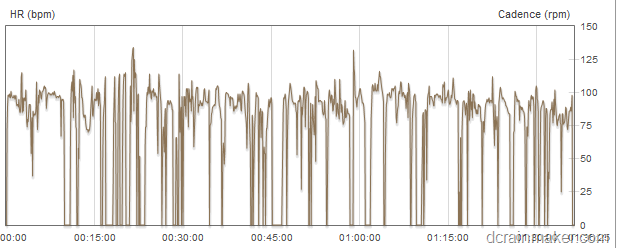

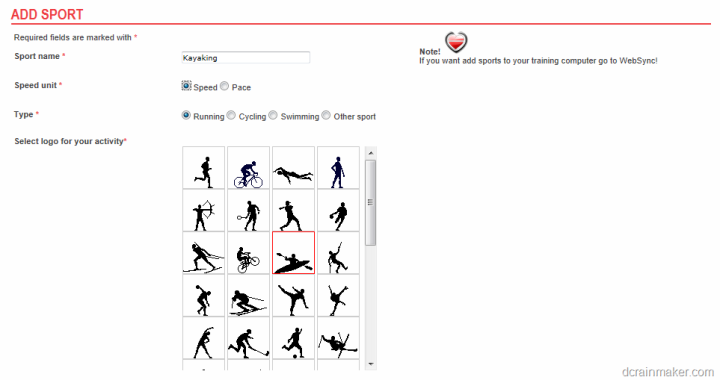
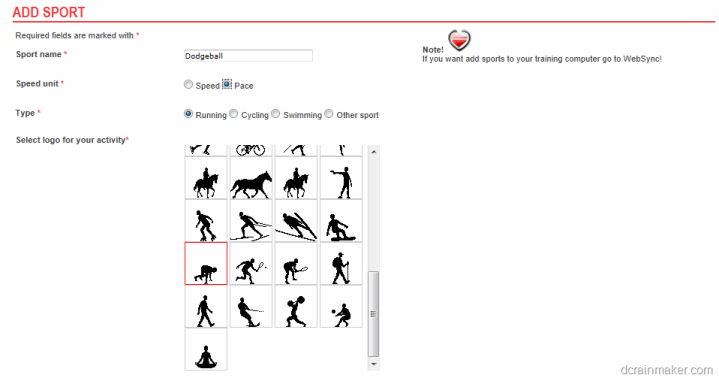












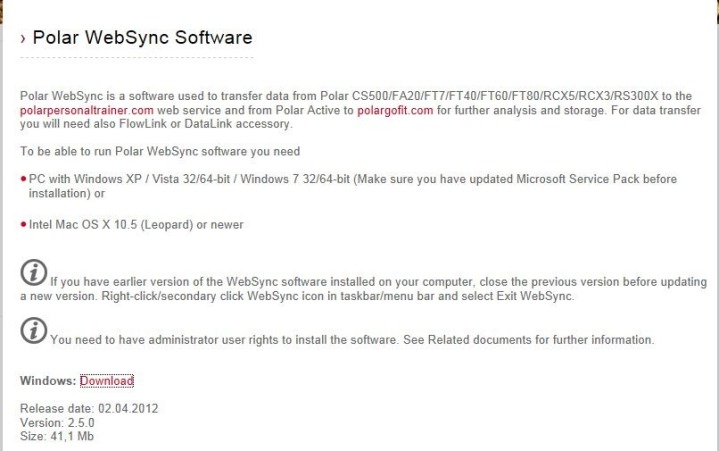

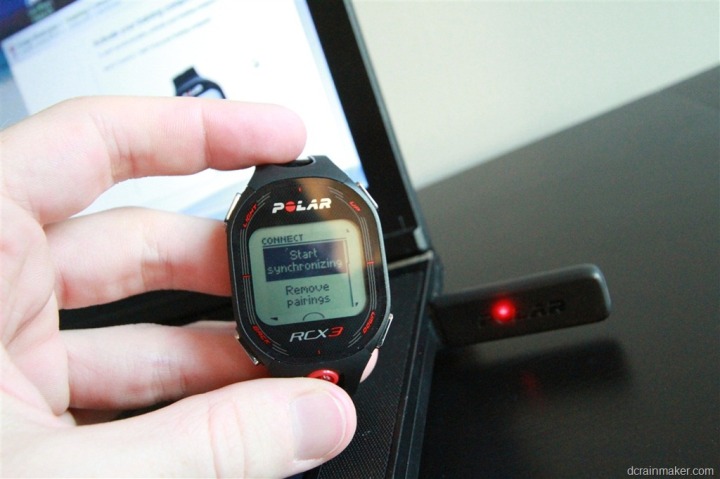

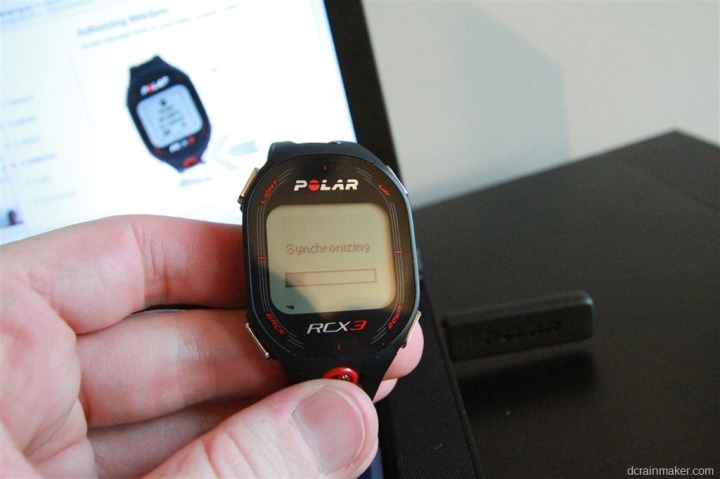
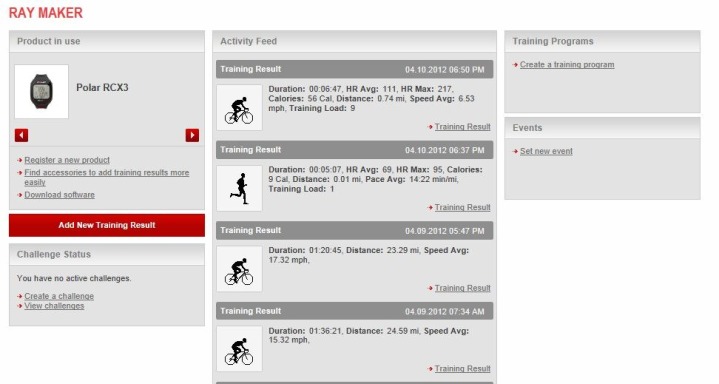
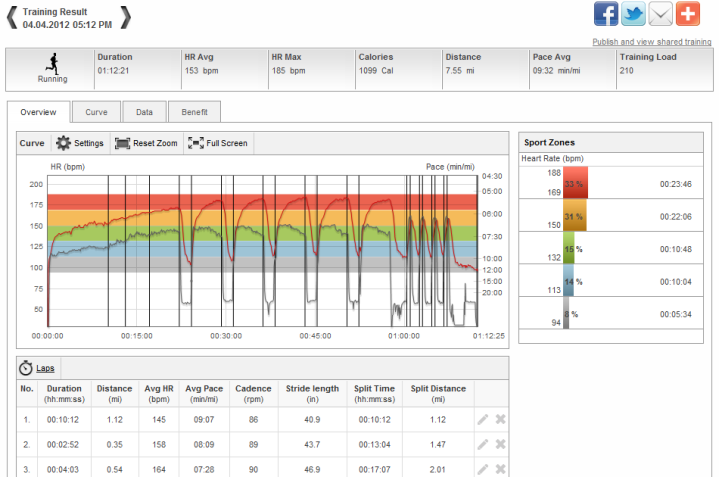
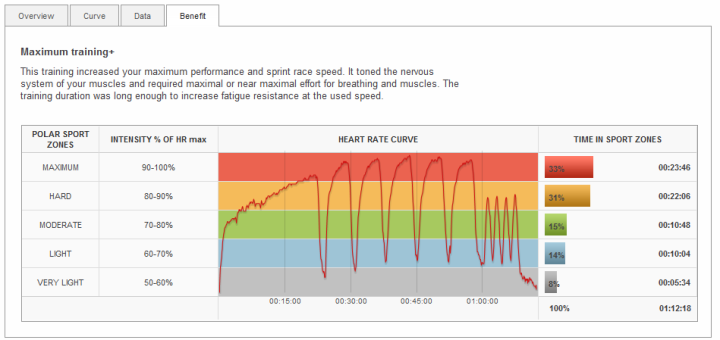
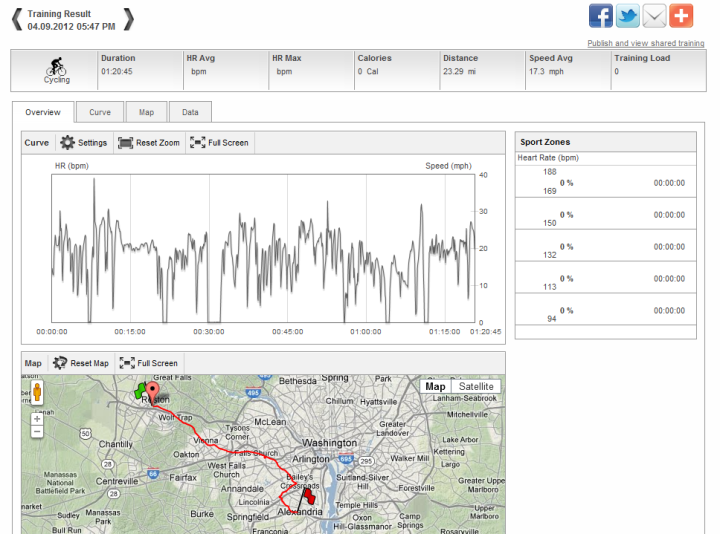
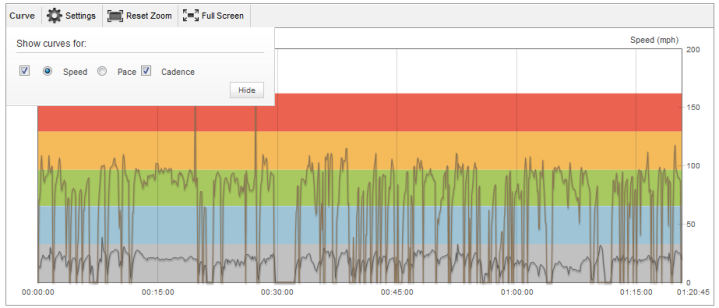
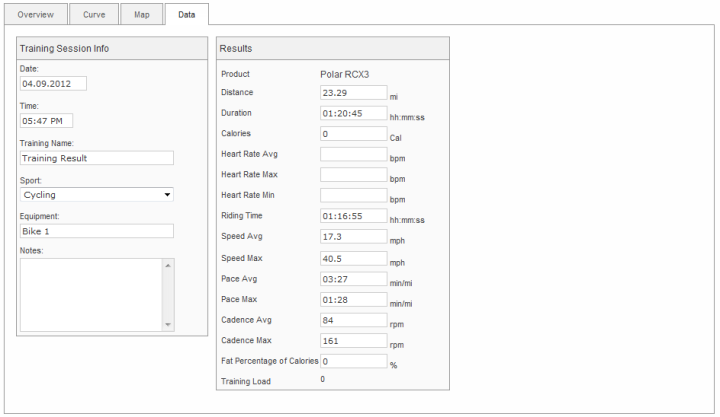
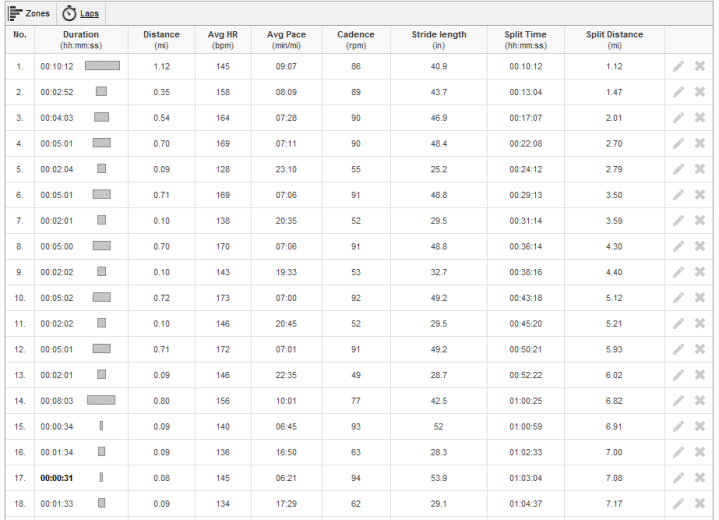
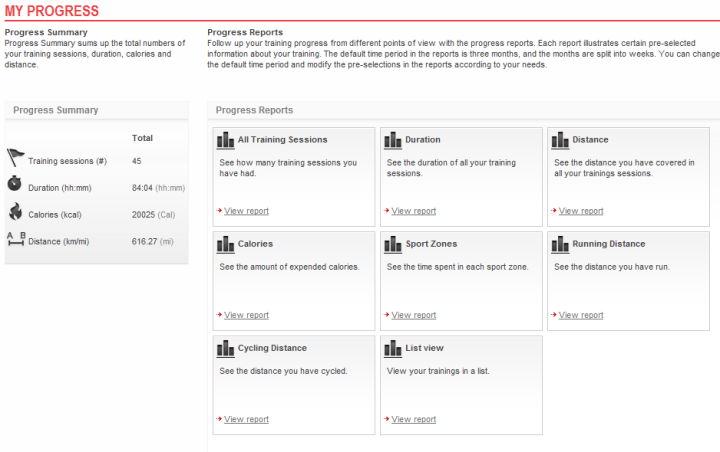
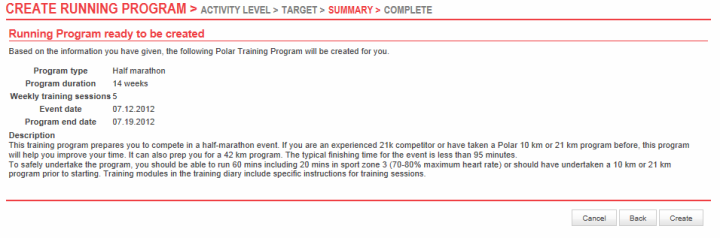
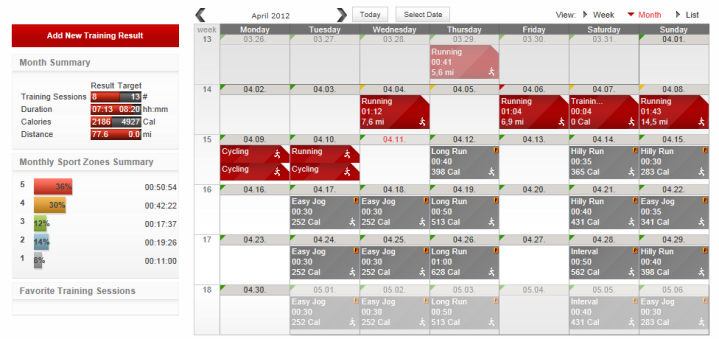

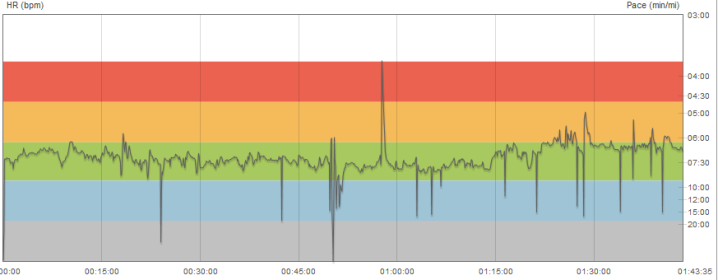































Hi Ray, in depth review as usual. However, I’d like to hear more and your view of the following:
1. RCX3 newly “feedback” message on the watch after the work out. Is it insightful enough? (this is a relative question to the user’s training experience)
2. RCX3’s indexes (e.g. running index), as a score to measure progress? Do you find it useful? Is it really aligned with our real achievement?
Overall, is Polar doing the right thing targeting the “middle” user group? I see them trying to differeniate themselves from just pure data collector like Garmin. Do you think they achieve it?
Thx, Lok
The G5, which I use with the RS800CX, is either 99.99% correct or about 80%. One or the other. Can’t tell you how frustrating it is. It jumps randomly too. When I was running mile repeats the other day, it jumped from .5 miles to .65 for no reason. Next day, I did my long run and the G5 was 99.5% accurate after I mapped it online. Can’t explain it. Not sure if it’s the computer or the G5 unit.
Fantastic review. One thing that I’d love to hear from you is your opinion of which you’d recommend to go with the RCX3 vs RCX5. We can read your reviews of both, but I’m curious to your own assessment!
Polar is about training by heart rate. In any comparison with Garmin et al from a perspective of training by pace it will lose.
Polar calls it Smart Coaching and it includes features like Zone Optimizer, Training Load, Fitness Test, Running Index etc.
I do not think those features would be of much benefit to Ray and they are given short thrift in the review.
For example what happens when a relatively new runner uses the Zone Optimizer? We do not know or learn from the review if that feature would help someone make progress or if it is just a gimmick.
Great review Ray. As the RCX5 contest winner (just a runner), I agree:
-Polar pricing is way high.
-Data upload to non-polar applications is questionable. I use Sporttracks mostly.
-interval workout creation is maddeningly complicated.
I use the RCX5 (with footpod) for easy runs, but when I feel like doing intervals (or racing), I grab my Garmin FR305.
Hi Ray,
Thanks for another great review! I like the way the Polar software shows percentage of time in each of the five HR zones, for each activity and for the week/month. Are there other programs that do this or if I want this feature do I need to stick to Polar products?
Thanks!
Ray, thanks for this and your other reviews as I’m new to this and struggling with the “product diversity” out there.
My main sport is squash. Would the RCX3 running sensor be able to track frantic movement around a court? If not, do you know of any product that would.
I’m interested in the comments from ActiveFather and Colofas. I’ve not bought a product yet but the Polar “training aids” feel like they would help me get general fitness goals. I do turbo training work and swimming but only as a means to help my squash fitness. Feels like the Garmin products might be a bit OTT for me, although the built-in gps and ANT+ (linked to scales for KPI monitoring) are compelling.
Just one comment, using the Polar WebSync used to upload to Polar Personal Trainer, you can also copy the files to your computer. From there upload them to any program that suppports .hrm files. I regularly use PPT5 and Golden Cheetah with them. You do so by selecting “Training Computer > Training Data” (wording maybe different as I use the spanish language version). Then you check the files and where you want to copy them.
Finally, although I am very critic with many Polar moves, I disagree that they are not good for pacing. Actually, the instant speed that comes from a foot pod is useful, it is useless when it comes from a GPS. At the pace we run, the +-10m error of a GPS is way too much for instant speed measuring to be of any value.
Hi Ray,
Great review. But as far as I have understood, RCX3 is not compatible with T31C transmitter and hence cannot measure heart rate in water environment. RCX3 uses only W.I.N.D., am I right?
Hello!
I’m struggling to choose an HRM and currently my choice is between Polar RCx3 and Suunto Quest / M5
I have significantly small wrists and sadly my choice will have to keep this into account (RCX is quite wide, while Suuntos are a little bit smaller)
Anyways…other than to monitor the basic functions for a fitness improvement purpose, I would use it to prepare a 10000m run.
Which one do you think is better for this purpose?
Aside from motivational messages,which functions do you think either of them has which are better than the other’s and viceversa?
The heart rate zones for instance, i can’t find out if Suunto shows them or not, while I know that Polar does.
I hope i was cleas enough..
thankyou!
If I use the RCX3 during the swim and bike portions, for heart rate and cumulative time, and then turn on the G5 sensor in transition for the run. Will I have to restart the watch to pick up the G5 sensor? Or, can I start running and have the sensor work as soon as it picks up satellites, giving me my run split time, laps, and run distance in separate fields, but keeping my cumulative time going. Thanks!
JV
Hi!
First of all I must say that this is a great review as usual. My queston would bi if Polar personal trainer can draw a profile (elevatin and mileage or time) of the route you just cycled.
Hmmm, perhaps I should get one 🙂
I really enjoy all of your reviews of products. I recently purchased a Quarq Red power meter and paired it with an esge 800 based on the review you did a while ago and love it. I just reviewed this product and I think I need it. I wanted something less bulky then my 310xt for swimming. Keep up the reviews. Bphillips66
Thanks for the reviews
do you have any pictures that the GPS sensor can go underwater?
Yup, there’s a few photos here of it in the pool underwater: link to dcrainmaker.com
Impeccable as always.
Thank you.
Your reviews are wonderful and have helped me so much in my search for my first HRM!
One question (just to make sure I’ve got this right): If at some point I upgrade the chest strap to the wearlink hybrid model, will the RCX3 then monitor heart rate while swimming?
Thank you so much for the time you invest in these reviews!
– Agnes
Hello,
Thank you very much for the review. I just bought the RCX3 GPS and currently waiting for it reading this great post…
Your review has been very helpfull, thanks!
One question: I have been trying to figure out wheather the RCX3 does measure height. I do have the GPS G5 but all it measures is speed. Is that correct?
Thank you,
Wuthering Heights
Hi,
Great review,very helpful.
Do you know if the cycling/bike settings is compatible with 29 inches wheels (Mountain Bike)?
Nothing is mentioned on the user manual!
Thx,
Chris
Simply use a one revolution roll-out measurement of your tire at the proper inflation with your weight on the bike.Enter the value (in millimeters) as the wheel size for your Sport Profile.
Polar USA Ambassador – “Commit to Transform” (C)
“MusicLaw” (on Polar User Forums)
According to Polar website, it is not possible to use the T31 transmitter with the RCX3 because of different frequencies. Did you actually try a T31 transmitter with an RCX3 in the water successfully?
Hi, I am new to all this “sports watch” thing and currently run with samsung/endomondo.
Your reviews gave me quite good insight and you do insane good job there. I decided to go for rcx3 but after running couple of times with it I am giving it back in favor of rcx5.
You should really update the page with pros/cons and mention somehow that this watch is so simple that you can not set the workout in any way. I knew it doesn’t have intervals, but not even a distance? Come on…
Other thing that was frustrating me was the lack of running cadence on screen. I went for stride sensor to train my running technique and what is worth training if i see cadence after the training, not during it.
So really, if someone is after a sports watch, either go for rcx5 or choose something else. As it was said in this page – rcx3 is no different than fr60/70.
just bought the gps version.
the set did not have t
he arm band for the gps unit. instead an easy clip which does not look quite cool and may drop & loose while jogging or especially cycling.
Hi Ray!
Thank you for these fantastics reviews!
I wanna buy a GPS watch with heart monitor and after seaching the best one for me, I´m in doubt about Polar RCX3 and Garmin 210. At this moment, I believe one of these will be perfect to my needs, but it´s really difficult to decide.
I understood that they can show me in my running trainnings the zone heart ratios but I´d like to konw if I can set trainings based on different zone heart ratios during the same training. I believe it could help a lot improving my performance.
Thank you for your help and congrats! Your reviews are fantastics!
Maurício Tosi
Just need to clarify if you did you actually try a T31 transmitter with an RCX3 in the water successfully?
Polar keeps telling me that is not possible and I’m very upset since is may 4th polar and never imagine would not work underwater so very disappointed… For the first time I’m thinking on changing brands…
thanks
Hi Ray,
I own a RCX5 but the wife prefers the RCX3 looks and size wise.
I already understand the swimming limitation, and that is really not an issue. What I am trying to find out is how usable the RCX3 is for triathlon (while competing)
I have 2 main concerns:
1 – Will the RCX 3 realiably pick up your heart rate monitor when you get out of the water without restarting the session (stoppoing and starting)
2 – Can you switch between the bike and run profiles while transitioning in order to load the necessary sensors and change the data displays. Again, this must be possible without restarting the session
And then does it have the multisport view like the RCX5 to shoe the total race time
Thanks
Danie
Hello !!
I have a question. How I can change the name and icon of profile ‘other sport’. I can’t do this. The software don’t give me that option.
Thanks.
Great review! A lot more thorough than other reviews I’ve read. I wish you had a review for the Polar FT60 so I could compare it to the RCX3, I’m having trouble deciding which model I want to buy. The RCX3 I really like because aesthetically it looks a lot nicer, but that shouldn’t be the main reason for choosing a HR monitor. I do a lot of training outside, running, hill intervals, hiking, I go to my local highschool track and run sprints and stair laps. Occasionally I’ll go for a bike ride but not too often. When I’m not outside, I’m in the gym doing weight training and lifting. For indoor cardio I use the stair master and the eliptical. Now since the machine obviously records my distance I don’t necessarily need it to record distance/time things like that. But will the RCX3 still display my correct calories burned/HR when I have an indoor gym weight training and cardio session? I read a review elsewhere that said the RCX3 is not an indoor type of HR watch, but at a price like that, I feel it should be able to do both. If I wasn’t so into outdoor training I would go for the FT60 but I’m having a lot of trouble deciding between the two, please help!
I have bought this watch and am not sure whether I am better with the s3+ stride sensor or the GPS. I was supplied with the S3+ stride sensor in a bit of a rushed sale at an event recently. I am yet to open the package and was hoping on an opinion. I am into fitness classes and jogging. I will want to measure distance and time outdoors. Which item do u think will be better for my needs.
Thanks
If you’re primarily outdoors, definitely go with the GPS pod over the stride sensor. Just my two cents…
Ray, you may have wantewd to add a “Polar” tag to this review to make it appear among the Polar reviews. Right now it appears among the Other reviews.
Just a small help for categorization from a volunteer “librarian” 🙂
Nice catch, all fixed. Thanks!
Ray, thank you for doing such a thorough job on the review. I have one question. Will the GPS work while swimming in open water? Say if it was positioned under a swim cap? Would be great if it did.
Hmm, I haven’t tried it to see whether or not there’s enough signal during the pull phase of the stroke (underwater) to be able to cover that. Might work, I just haven’t tested it. Sorry!
No bother, when I find out ill post it here, thanks.
Cool! Yeah, the water is a wee bit cold here this time of year…sorta frozen actually. 🙂
Hi
Polar states the RCX3 cannot be used with another HR strap for picking HR in the water. You state the T31 coded can be used instead for swimming.
Have you tested this?
Thank you for this review!
Thank you for your incredibly thorough reviews! I understand the transmitter the watch comes with is not compatible for transmitting through water – so when I started investigating which transmitter I would need to buy in order to use the RCX3 for recording my heart rate while in the water – apparently the T31 coded transmitter is not compatible with the RCX3 model. In your review you indicate it would work – so I was curious if you actually tried using the swimming compatible Polar heart rate transmitter with the RCX3?
Please disregard my previous question. After quite a bit of research I was able to determine the following:
Polar does make a swimming compatible transmitter – the H2 (which is the transmitter the RCX5 comes with) which is compatible with the RCX3. HOWEVER, in order to transmit through the water, Polar uses/requires a 5kHz transmission frequency. The RCX3 can only support a 2.4GHz transmission frequency.
This is a HUGE disappointment. My cheapy F7 I bought a number of years ago can apparently work for swimming but the fairly expensive RCX3 cannot.
Now, with all that said – I’m considering attaching the watch to the heart rate strap, under my swim clothes and seeing if it will still record the heart rate that way.
Figured you might like to know the RCX3 cannot be used for swimming – so you may consider editing the original review to indicate that (as I’m sure there’s someone other than myself who read your review and was under the impression the RCX3 would work for swimming only to be disappointed it does not).
Great post! I regret I did not find it before ordering this watch, few days ago. But I have a friend who bought it and I have to say the in the delivery box there is no included armband, which would be actually a good item.
Another issue is about the GPS pod: should be charged before the first use or not? I suppose would be no damage to charge it, a red light turns on … I suppose it will be green after 100% charging. Just missing these details.
Great post! I have a similar blog, writing about journeys and race reports and equipment, but far away to be so detailed as yours. You spend a lot of time for such a review, chapeaux! 🙂
Yes, you’ll want to charge it before the first use.
Enjoy!
Great review. I have the RS400 but it has become faulty so I am looking for a replacement. I like the Protrainer 5 software with the RS400. Can the RCX3 data be uploaded into this? Thanks.
Yes, it’s compatible with PT5.
It’s me again… In addition to believing this watch could be used for swimming (which I came to discover, it can’t) – I was also under the impression, based on your review, that I would be able to add/change the sport settings. Unfortunately, yet again, this is not true of the RCX3. On the PolarPersonalTrainer.com site you can add sports as you show above in the review – but any changes or sports you add on PPT will not update to the watch when syncing the watch (the disclaimer indicates you must use Polar WebSync to add/change sports – but for the RCX3, it’s not an option on Polar WebSync).
I called Polar and I was pretty surprised by their indifference to the fact the watch cannot do such simple functions. I was basically told, “You need the RCX5. All those features are only available on the RCX5.”
Needless to say, I’m incredibly frustrated. The RCX3 is a great looking watch for the ladies – sadly, however, Polar missed the mark on including such basic features all in the name of a few extra dollars. Major failure.
Damn – just tried and you cant edit anything on the RCX3 via websync – this is a good feature on the rcx5 as much easier setting up training views etc (i have the RCX 5, my wife the RCX 3 as she is mainly a runner).
Training benefit feature is a crock. Appears to be very basic interpretation based only on observed HR. Anyone with half an idea of workout planning would get nothing from this.
Another thing I believe is miossing from both RCX models is teh ability to measure HR without starting a recording. I used to use this with my old S150 to monitor HR during recovery after a work out. of course can record then delete but is a PITA.
Not sure if anyone elese has seen this but I have had awful battery life from the WIND cadence sensors and a speed sensors. of the six i have (3 each spped and cadence) 4 have given out with low battery in around 6months from new. 2 speed sensors are still going for now. Polar says an average life of 3000hrs however a good week for me would be 7 hours on the bike and usually more like 5hours (across 3 bikes) so max any one sensor has done before failing would be 150-200hrs.
Trying to see what Polar will do about this now. If no reasonable resolution will give up on it for the bikes and buy something else – can’t keep buying more sensors at $50 a throw for only 6 months life.
A question: I used to have a Polar Nexus, which I quite liked. It had a recovery timer. Generally I left it set at 5 minutes so that after a workout I’d get home, punch the recovery timer and measure my heart rate at the five minute. This was a nice measure of my fitness (e.g. generally speaking a fit heart recovers more quickly.)
Does the RCX3 have this? Does anything?
I bought an RS300X but I’m not that happy with it so I’m going to return it. That it lacks this feature is only one of the things I’m not that fond of, but this is a feature I’m looking for.
Please can you tell me if the rcx3 or rcx5 shows altitude /ascent and decent when running or cycling
Deirdre, the RCX3 / 5 don’t feature altitude on the wristunit. You can view the alttiude profile and the total ascent / descent on polapersonaltrainer.com after upload.
I had to return the RC3 GPS I ordered because it was too big for my small wrist. Polar then recommended the RCX3 GPS. Would you recommend the waist clip (as a part of a package) or the arm band? I’m mainly a runner.
I prefer the arm band, no particular reason. Though, it is easier to avoid having it fall into the toilet (done that with a Fitbit once or twice…).
I have used this watch for some time. Technically it is ok. However, it has an extremelly annoying lack of features. It does not show your heart rate before you start recording (it just shows the picture of a runner with the detected devices). It does not show it either when you finish recording (where it shows the “Recording stopped” message). The first problem is annoying. The second is pretty bad. I’d like to monitor in real time how my heart rate decreases after I stop running. Unless I record it, I cannot see it. Also annoying is the impossibility of just measure the HR without recording. In my previous model I used the watch to find my rest HR. In this one I have to start recording to see it. Also, the “insightful” messages are quite stupid. Regardless of how good or bad I performed, it always says “great workout”. The user interface on this watch is definetelly a step down from previous polar models.
Does the RCX3 support to load PPT trainings? I mean to foloow a training seesion in the watch.
Thanks!
Thanks DC for this in-depth review which gave me the final ‘nudge’ to actually buy this watch (i.e., the GPS version). Love reading your reviews, keep up the good work!
Thanks!
Sander
Zurich, Switzerland
I’m thinking to get one for my 10months old baby. We are just back from the hospital due to tachycardia, heart beats rate 250+ (rest) before hospitalization.
That was a shock for me and whole family but now its unders control thanks to medicaments but we have to check my sons heart beat rate quite frequntly. In the hospital we were trained how to use phonendoscope but its almost imposible with so active baby. There are some movable ECGs but there is too much cables and its quite heavy for 10months old baby.
However, these sports trackers seems to be something what can potencially replace/solve the issue with phonendoscope and cables…
Personaly i have never used any sport-tracker with heart beat monitor. My questions, can you imagine to customize heart rate strap to fit ~1y old baby? (perimeter 18.5inch/47cm)
There are many features i don’t need (GPS/Speed…) but from the screenshots provided in this review it seems there is posibility to have nice charts for HR analysis. Do you know if there are other (cheaper) models with HR features which can be exported into PC/cloud for later analysis? From your experience, is there anything what is impacting precise measiring of HR? (eg. how important is the position of the HR sensor on the chest?)
Thanks, Peter
parnican#AT#gmail.com – no spam please
Unsure what is tachycardia? link to crsmdinc.com
I’d honestly be very hesitant to use any of these consumer-grade devices in place of a medical grade device.
The straps that I have seen are definitely far bigger than a baby, but as long as you had a sewing machine you could cut it.
I wouldn’t look at using a device though, instead, I’d look at using a HR strap (Bluetooth Smart or ANT+), tied to an app like Wahoo Fitness that can setup alerts (as well as graphing, etc…).
Just my two cents.
Hi DC, I am looking to by a GPS with HRM Watch and I am hesitating between the Polar RCX3 with GPS and the new Garmin Forerunner 220. I plan tu use it for running purpose and to get my calories burned in a session. I am not familiar with all the Garmin Features likes Virtual Partner. And I am concerned about the battery life : polar shows a 1 year battery life and garmin 10 hours; does it means that I cannot wear the Garmin as a day Watch without recharging it after 10 hours ? I would also like my girlfriend to be able to follow my race path on her smartphone.
I am all confused, can you help and recommend me a model ?
Thanks in advance
No, on the Garmin that’s the GPS-on time, so activity time. Otherwise it’s usually 4-6 weeks in watch mode.
Only the FR220 can do the livetracking, so I’d focus on that instead. Cheers!
Thanks for the review, it is really detailed and well-written, but does not answer the only question that bugs me: is it possible to download a training program you created on PPT to the watch itself through the Datalink dongle? Like in this video: link to youtube.com
If so, does it give you guidance while in a session? What kind of guidance can one expect?
I would be very happy to see this question answered. Thanks a lot in advance.
Hi Simon,
I have used the RCX3 for 3 weeks now.
Yes, it is possible to transfer a training program you created on PPT to the watch itself through the Datalink dongle. I managed to do it three times.
You might wish to have a library of different stand-alone workouts to choose from. That consept is not what implemented, however there is a workaround.
Let PPT create a training program then you can modify it to a certain extent.
I have designed a 4x4min intervall, see that link:
link to dl.dropboxusercontent.com
After uploading, BUT before the scheduled date of that specific session you can call it up.
The watch will guide you well trough the work and rest periods.
Thank you so much for this review!!! I got one for Christmas and have had no idea what to do with it up until now. This page has now been bookmarked and will be read repeatedly 🙂
I bought that Watch because of the separate GPS and the slim look.
But I add so many problems with the GPS that I return it to the store.
None of my 4 winters run in the wood near my retreat house had a complete track of my distance.
I means 1 to 4 km off…I used a Garmin/Map hiking GSP to compare…anyway it was so off it was easy to see missing distance from my starting point when I download the training files to my computer.
I wasn’t always the same issues, I did miss the end of some run and something the start and the end…very weird.
Very bad luck??? Or maybe it not good at all for running in the wild?
Should I gives it another try…?
Hi,
Very useful review. One question; Can you see while running the cadence you run at that moment?
Thx
Simon
I am totally disappointed in my watch. Have had it a year now and am onto my third strap because they stop working, my 2nd battery in my heart rate sensor and 2nd battery in my watch and a button has fallen off. That means my watch has been in 7 times in 1 year. That is once every 2 months!!!!! I want to use my watch not run around after it. I clean and look after it properly and use it on the correct settings yet shocking battery life. Very disappointed!
I currently use a Polar FT60 for all my non-running workouts and a Nike+ Sportwatch GPS with foot pod for my runs, whether indoor our outdoor. I’ve used the FT60 for years and love it’s feedback, though I gave up on using the Polar training site long ago. My biggest gripe is that I have 2 devices that aren’t compatible with each other, so my training results live in different worlds. Now I’m having issues with my Nike+ no longer syncing (not terribly surprising…it’s pretty old) and it’s time to replace it. I’d like to have 1 Polar device, since I have great experience with them, that can do it all, including GPS, since I’m training for my first half marathon. So I’m lost on what would be the best upgrade for me, the RCX3 with GPS pod, the RC3? Adding the G1 GPS sensor to my current FT60 is insane…that thing is huge. I’m running 4 times a week, indoor and outdoor. But I definitely want a watch that will give me feedback during my spinning sessions and other workouts. Do you have any advice? Anyone?
Honestly, the challenge with both the RC3 and RCX3 is that both are going into the same training site at this point – and that site has a non-illuminated future. Polar won’t be adding anything to PPT online any longer, with all work going into Polar Flow. But they haven’t stated whether or not Polar Flow will be compatible with the RC3/RCX3, that’s still under review.
Hm. Ok…let’s change the question. What device would you recommend in the $200-$300 for a fitness enthusiast/novice runner that’s looking for a multi-sport GPS device for weight/circuit training as well as running? I’d be open to an additional GPS sensor if it was discrete and could be worn in a pocket or clipped securely to clothing, but would prefer not to need one. I’m wondering if I should just a new Nike+ Sportwatch, but I’d really like a single device that I can use for everything, not just running.
I’ve read about a million reviews and honestly they all are starting to blur together. I’m not a triathlete, but I like having lots of info on my performance (probably because I’m a nerd) and guidance from training aids. Plus, I’m petite, so I’m looking for something slim.
Thanks for taking the time to help.
In general, my recommendations here are still pretty much the same as of three months ago: link to dcrainmaker.com
For you, I’d be looking at the FR220 as a valid option. It would count calories on weight/gym training, as well as all the running pieces you need outside. It’s tiny, the slimmest out there with a GPS chipset in it.
Just my two cents…
Ahhhhh thanks! That really helps. I just read your detailed review of the FR220 and I think you nailed it! And big props for all the hard work you put into your reviews…insanely thorough and helpful!
I personally believe some big points were missed that I do not care for with the RCX3. First, the display is lacking in DPI and it’s difficult to read in lower light. The alarm and alerts are very low when compared to other watch brands. In a noisy city block I cannot hear anything and when you couple this issue with no vibrate feedback, it’s lousy. I believe the very small form factor has caused other components to be reduced in size and therefore, overall effectiveness. The band is not very robust and feels cheap compared to other brands. The band stretches before breaking, but will not go back to the original length if pulled hard enough. I prefer the design of the RC3 due to the red button being less flashy and more streamlined with the watch design.
Hello. By any chance would you have any idea why my RCX3 picks up the my speed sensor when in settings but once I start to actual cycle it won’t pick up my miles or speed?
Thanks so much Ray for the super helpful review! I purchased the RCX 3 Run with the stride sensor. I actually dislike the stride sensor. My pace is always off.. 🙁 I have calibrated many times and no improvement. My pace is off by 2 min or more. I know by using runkeeper app to track my runs. I’m not so sure what the issue is. I have replaced the battery on the stride sensor.. I’m considering selling it and going with the Garmin forerunner 220 or 620. Btw your review for both watches are awesome! I appreciate you taking the time to put together such great in-depth reviews. Very helpful! Better than the videos Garmin provided. Thanks dcrainmaker!
Thanks for all the reviews on this stuff. Very helpful. I’m a open water swimmer who runs a bit and maybe doing tri. Swimming outdoors is my main focus for tracking tho as runkeeper has done a decent job for running. My question is can you just use the gps pod and put it on your goggles strap or do u need the watch on your person. I don’t want anything on my wrist when swimming if I can avoid it but would like a multi sport gps tracking device/watch.
Cheers. Jim
No, the watch has to be within a meter or so of the GPS pod. Sorry!
Polar personaltrainer.com has so many issues, lets show just a few:
– The RCX5 has 5 zones but Zone Target training has 3 zones. It makes this wild assumption that you don’t need zone 1 or zone 5. This causes the three included zones to not correspond to real zone values. (1=2, 2=3, 3=4).
– If you modify the default zone ranges under the Curve heading of your exercise data, it will no longer register any heart zone data for that entry under the Sports Zones Summary tab from the Training page.
– Training programs have to be entered in a future date into the calendar, not the current day in order for the watch to sync correctly.
– Polar WebSync is buggy and crashes consistently in Windows 8.
– There does not appear to be a way online to override the default training zones globally. You have to stick to the default values. Values in the watch to do not correspond, and in fact… you cannot modify any values in the watch for heart rate zones if a program has been uploaded to the watch!
– Overall, creating a training program is very confusing. There are way too many pieces of data entry.
– Phased target training is limited to FOUR maximum training phases. Good luck converting any training routine that is not highly repeatable. Having repeat functionality does NOT solve this issue. Once you add warmup and cooldown you are left with TWO training phases for an entire workout.
Hi. Great review! I’m trying to decide btw this model & model Rs300x? Any suggestions? Thanks!
Neither?
Honestly, this model is really old these days (as is the RS300X), I’d really look at some of the far better options listed here: link to dcrainmaker.com
Hey! I got one simple question – is it possible to track on display heart-rate and bike-speed AT THE SAME TIME? Thank You.
Great review, thank you.
I am wondering if a woman could purchase the men’s watch, would the settings be out because it is all based on men. Or would there be no difference?
Simply set the profile for female and you’re good to go.
Just found your site by chance, awesome post thanks ! I was wondering if the RCX3 in bike mode can display in the same screen speed, HR zone pointer (and not just the rate), distance ? On all the screens I found on the web, these information never mix 🙁
When I’m biking I just need this information
Finally, I can get it (the bike version) for 129€. Still a good deal for you ? Or are you thing better options ?
Thanks again
Hi i just got this and after 2 weeks of using it, it went crazy, it would start to look for the Heart rate sensor without pressing any buttons and it would even start “Laps” and record. What can i do to fix this, i have checked all the settings with other one and they both are configure the same way. PLEASE HELP !!!
Hello dear. Thank you for your review, very helpful for me. One thing I have not been able to do is use the S3+ foot pod for running indoors with my elliptical equipment, could you help me know what should I measure on the equipmente, anh to use it to calibrate the S3+?
Kind regards,
AQ
I bought the RCX3 before reading your review. I am attempting to replace my RS 300 X which I used because it would record my HR while swimming. I also often used it as a race watch because it would allow me to get splits – with time and HR max/avg. The sales folks told me the RCX3 would do everything my RS300X did. As you know it does not do HR in the swim. I called Polar and was told that I need the H2 or H3 transmitter instead of the H1 and then my HR will be recorded. Have there been changes to the watch since your review?
Thanks ahead, Steve