Last week I had the chance to sit down (well, actually, stand around) and talk with the guys behind the up and coming TrainerRoad application. Many of you are familiar with the CompuTrainer and the ability to gather real-time data from it – including power metrics. But at $1,500 – it’s rather expensive proposition for the majority of folks. Sure, there are other entrants into the market – including companies like TACX, Elite and CycleOps – each with great products…but similarly high prices.
But how is TrainerRoad different? Well, first off – you use your existing trainer. Add your existing ANT+ accessories such as heart rate straps and speed/cadence sensors. Then you grab that handy dandy ANT+ USB stick you probably have too (or can pickup for $20), and get busy with your trainer.
TrainerRoad works by pairing to those ANT+ devices and then plotting and recording the data in real-time on a computer screen. But that’s not terribly exciting by itself since your regular bike computer already does that. What differentiates TrainerRoad is the ability to do what they call VirtualPower by using known power resistance curves of certain trainers like the Kurt Kinetic fluid trainers. See, resistance curves allow one to determine the almost-exact wattage levels on certain trainers at known speeds. In fact – the incredibly popular LeMond Revolution Trainer works on this same concept – allowing them to predict power quite accurately.
Once they’ve established your VirtualPower (which I’ll just call power from here on out), then they’ll combine the rest of that information and display it on the workout screen. The remainder of your information comes via the ANT+ sensors on your bike. And in the event you already have a regular ANT+ power meter, you can use that instead of VirtualPower. You’d simply pair that just like you’d pair it to your bike computer.
Note that unlike the CompuTrainer – TrainerRoad can’t control resistance today on your trainer, you’ll have to do that just like normal. It’s possible that down the road some trainer companies will open up the application/hardware interfaces to do so – and the TrainerRoad guys have said they’ll be all over that like white on rice.
But TrainerRoad isn’t just about displaying what you do, because as I noted earlier, a number of folks can do that. What further differentiates them is that they have an online site integrated into the application. This allows you to upload your data immediately upon completion. You can see below a completed workout, which included multiple intervals – with the data displayed in more detail below it.
Also note that they shortly plan on adding connections to other services so your data/history isn’t land-locked. For example, first up is TrainingPeaks – which will enable you to easily upload straight to TP.
In addition to just riding following your own plans, you can download and select pre-made workouts. The application will then guide you through the workouts and provide on-screen instructions if your slackin’ or not doing it correctly. Sorta like having a coach in your living room.
TrainerRoad can also put together a training schedule/plan for you, based on doing an FTP test – which the software will guide you through as well. An FTP test is essentially a way to test your power threshold, which enables them to give you specific workouts that help you improve over time.
From a technical standpoint, the application is written on the multi-platform AIR application – which means that it’s both PC and Mac compatible. Though they are getting the PC beta version kicked out the door first. This means that the Mac version is on their list, but today they only have the PC version in beta and available. I know this is a bit confusing because you see a Mac above – but it’s actually a Mac running Windows 7. Fear not Mac folks – Mac compatibility is super-high on their priority list.
The other thing I love is that they are super-clear with the pairing of devices and your ANT+ stick – allowing you to save devices and show exactly which device ID you have paired (so if you have two folks in the room you can easily differentiate who is who). And btw – how totally kickass is it that they actually keep track of battery usage when available? Check out the HR monitor status below.
(Sorry for the giant light reflections…the Vegas show floor is a cruel photography place)
Of course, for many trainer time is about keeping on distracted on a TV or watching Hulu. So the guys have given a bit of a nod to the reality that many folks are constrained to their trainer in small dorms or apartments with only a single laptop. And for many that laptop has one singular priority: Watching TV or a Movie.
Thus, they’ve enabled you to simply dock the TrainerRoad data panel to the bottom and display anything you’d like behind it – from Hulu to Netflix to the Magic School Bus application if you so choose.
By this point, you’re probably wondering how much and when. TrainerRoad currently is in beta for another month or two – but they’re cooking along pretty quickly and constantly adding new features. Once it releases, it’ll be kinda like the paid version of Strava and other premium services and you’ll pay a monthly fee of $10 to use it.
But until release – it’s free if you’d like to sign-up for the beta and give it a whirl. Like all betas, there may be bugs – but I’m reasonably certain that they won’t cause you to crash your bike.
So give it a whirl and let me know what you think – and as it releases you can expect I’ll circle back around with them and give you a more detailed review. Given all the trainer-related goodness heading my way over the next few weeks, I’ll have plenty of time to try everything out – just in time for the winter ‘season’.
—
For all my Interbike coverage here on the blog you can use this tag to see all the Interbike 2011 posts. Thanks for reading!
FOUND THIS POST USEFUL? SUPPORT THE SITE!
Hopefully, you found this post useful. The website is really a labor of love, so please consider becoming a DC RAINMAKER Supporter. This gets you an ad-free experience, and access to our (mostly) bi-monthly behind-the-scenes video series of “Shed Talkin’”.
Support DCRainMaker - Shop on Amazon
Otherwise, perhaps consider using the below link if shopping on Amazon. As an Amazon Associate, I earn from qualifying purchases. It doesn’t cost you anything extra, but your purchases help support this website a lot. It could simply be buying toilet paper, or this pizza oven we use and love.




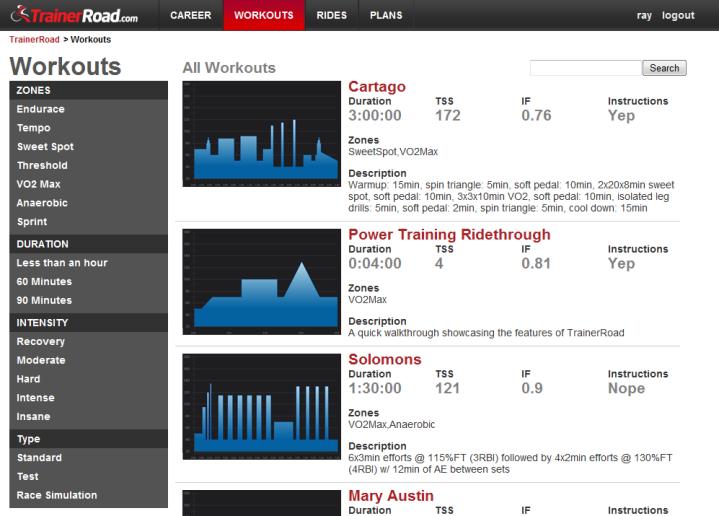
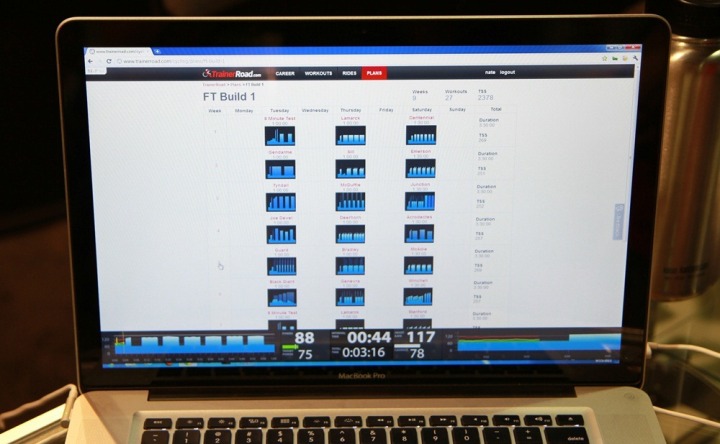


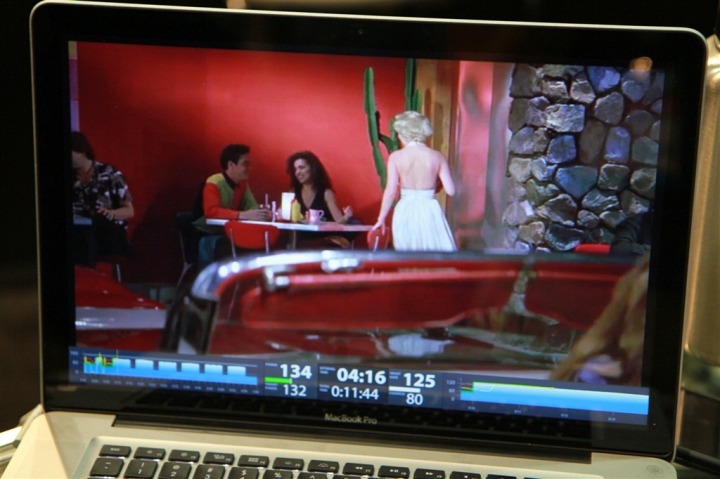

















Ray – thanks for reviewing TrainerRoad. I have been using it for a few weeks paired with a Kurt Kinetic trainer, and have to say I love it. It has given me power data which I haven’t had before (and can’t afford a $1,500 system) and it has really helped motivationally as I actually enjoy the workout challenges. These guys are off to a great start and continue to make great functional additions day by day.
Keith.
Keith, did you noticed your workout is in one of the pics above? We used it as an example of how to use TrainerRoad :).
This comment has been removed by the author.
This is great, like so many others I can’t afford the more expensive methods. Now I need to work out how I pair it with Sufferfest for the winter months.
Interesting product – think I’ll check out the beta to see if it will work with my Nintendo-era Computrainer. Not a big fan of the monthly charge model, though.
But look, the UI is really tasty. Computrainer UI developers, please look this way…
Can you download a course file and simulate it? Or is there an ability to enter a KML file?
So if you combine this with bthere, the only thing you can’t do that you can do on a Computrainer is adjust resistance automatically?
For once a Mac compatible power program!
So, will this work with an actual Computrainer, too? That would be kind of killer for us Mac folks.
Also, let’s say you have an older trainer that they don’t have a power profile for, but you can borrow a bike with a power meter. Can you use that bike to “calibrate” the trainer and then from then on use a bike without a power meter?
@Russ, we are going to contact sufferfest to see if we could put their workouts in their player.
You would just click play for the video and the workout and you could get structured workouts but with the sufferfest video. That would be so cool!
@GeorgiaTriathlete We can’t control computrainers yet, but we are working on it.
We our two dads with full time jobs and do this nights and weekends. We wanted to charge so we could leave our day time jobs and work on this full time at one point.
We really want to keep improving this as we go and thought that doing big releases and charging for them just wouldn’t work.
The good thing about this model is that if you just want to use it for 3 months in the winter you can. When you cancel your account we don’t delete your data, so when you come back next year all your rides are there.
@Matt We are working on controling the computrainer. That way you can use their great hardware with our software.
@carlos Not at the moment. We have some interesting ideas for courses. You’ll see more on that in the coming months.
@Donnie We are working on controlling the computrainer, on both PC and Mac.
If we don’t support your trainer, you can ride it with a power meter and send us the file. We will generate the power curve for you and add it to the list.
Nate, thanks for your openness and willingness to answer questions in a public forum!
Happy to hear about possible Computrainer support. Hopefully you make sure Ray knows so he can make sure all of us know when/if that happens.
I’d like to suggest an easy to find “supported hardware” link on the website. I poked around pretty well (without actually signing up) and didn’t see anything. There you could include information that you can support any trainer that a customer has the ability to do a single ride with a power meter capable bike, too. While many serious cyclists don’t have one, most at least know someone with one, so this is pretty big for the folks that have trainers already that you don’t (yet) support.
And nice work so far! It’s going to be fun seeing where this ride takes you.
The graphics are much better then the CompuTrainer software. That isn’t saying much because the graphics on the Ms.Pacman game from 1982 are superior to that of the computrainer software.
But, but, but the new software will be out any day now!
@Donnie No Problem, we like the attention :).
We will totally keep Ray in the loop.
We are actually missing a bunch of info on our site (people have been letting us know today). I think a lot of it would fall under an FAQ section. Would you have looked in there for “Supported Hardware”?
Thanks! We are really excited and have some major plans. This is just the beginning for us.
Ray –
I conducted a study last year when I discovered that the data from my Cycleops hub power meter data differed very significantly from the “power curve” data published by Kurt Kinetic. I did a series of runs on the Kurt Kinetic at various speeds using a range of tightnesses of the drum against the rear tire. What I found is that you can produce wattages that differ +/-40W depending on how tight the drum is against the hub. This might be significant for some users. I thought I’d mention that, as I really did think my power meter was out of whack for a long time (I was hoping that it was under-reporting my wattages…. but alas it probably wasn’t)….
@fulmar2
You’re right. Tell people to tighten down their tire the same each time. link to traineroad.com
The nice thing is that the tension on the tire doesn’t change the curve, just the offset. So as long as you are consistent you should be good.
For a long term solution we are working on doing a roll down calibration; just like the computrainer. That would automatically calculate your offset for you.
But for now, pump your tire up and tighten down the same.
“@GeorgiaTriathlete We can’t control computrainers yet, but we are working on it.”
Sorry – I may not have been clear. I have an old Computrainer – the kind that uses a Nintendo console for video (you guys just think the current CT s/w is ugly!) and doesn’t record your ride. I wondered if you have a power profile for that model so I could capture my workouts. A “supported model” list is a good idea.
“The good thing about this model is that if you just want to use it for 3 months in the winter you can. When you cancel your account we don’t delete your data, so when you come back next year all your rides are there.”
Great point, and one I hadn’t considered. A “no commitment” model could be attractive.
Nate, a FAQ was exactly where I would have looked. Almost suggested you do one of those, in fact.
As for the roll down test, you do need that. I’ve found with a Computrainer that not only do you need that, but you need to make sure you warm everything up for it. Just the other day I was curious how much the warm-up mattered, so I did several roll down tests with it cold. The number changed quite dramatically with every test. That said, Computrainer recommends 10 minutes of warm up time, but I found (starting in a climate controlled area that was about 72F) that you can get away with 3-4 minutes to get pretty close. I’m sure you’re up on all that, just posting for those not using Computrainers.
@GeorgeTriathlete
I’ve heard of that old computrainer but I’ve never seen it. We don’t have a curve for it, not sure how well it would work.
We’re going to do a 30 day risk free money back guarantee to start, so if you hate us, get sick/injured or too busy or what ever, you can click a button on your profile to cancel, no need to contact us.
After that, it’s month to month, no commitment. Cancel anytime. If you hate us, we just want to know why so we can make it better.
@Donnie We will start working on the FAQ tonight. My wife is sick so I’m not sure how much time I’ll have to actually finish it and publish it, plus she works tomorrow and I have my 5 month old to take care of.
I’d like to work on the roll down sooner than later, but I’m not sure how I should implement it. The computrainer has you speed up your wheel then measures the time it takes to go from 20mph to 10mph. It then uses that in some formula.
We’d need to figure out how we could add it to the virtual power forumla. We’d also have to make sure we were getting speed events quick enough. There would still probably be some variation due to speed not being sent out fast enough. I’ll have to check out fast those events are getting sent.
If you have any ideas or braniac friends let me know :).
If it were me, I’d try to see if I could figure out exactly how the Computrainer number is calculated, or at least a very good idea. Then use a Computrainer to test your own algorithm. To your system, it’ll look just like any other trainer, but you’re using your own sensors. Then see if you have enough resolution to get your number to track their number. You can play with the tire pressure and/or trainer pressure to make wild changes to the roll down resistance for testing purposes.
And if you need an extra tester, let me know. I have a Computrainer, some old off-brand trainer, a bike with an ANT+ PowerTap and GSC-10, Garmin USB ANT+ dongle, etc. I have good wifi to my training area, too, and could Skype/Facetime/whatever if you needed.
And for us Edge owners, does this USB work? (I can’t see the 500 in the compatibility list) If not, any sugestions?
Is it possible to send the calculated power data back to an Garmin 310 XT? So you after the training pass could sync it with Garmin Connect?
a fan of rollers on any rainy day.
put the ant plus tech in the spindle.
there is an idea.
@aldo
Yes, it should work. We don’t connect to your head unit. We just pick up the signals from your ANT+ sensors (heart, cadence, speed, power).
You can think of your ANT+ sensors as radio stations. We just tune into the channel and listen. Your head unit does the same thing. So you can have TrainerRoad “listening” to your sensors at the same time your head unit is.
@anonymous
Two things.
First, your head unit can pick up the data at the same time TrainerRoad is. So you can still use your Garmin 310xt like you do today and upload it to Garmin Connect.
We are also going to add the ability to upload your data automagically to Garmin Connect, TrainingPeaks and anything else we can get our hands on.
That’s coming down the road though. Right now, we want people just to do what they do today with their head units.
This seems really cool!
What trainers are you aiming to support?
Any chance I will be able to use this with my basic Tacx Sirius?
Hi Nate,
Any chance you have on your roadmap to allow us to write our own workouts in? Great job so far.
Scott
@Nate, my thoughts were about sufferfest as well. David is a great guy to work with, so I can imagine the suffering this winter really hurting! Looking forward to trying this out.
@Nate –
I think “anonymous” wanted you to use virtual power to calculate power and then have TrainerRoad appear as a power meter device to the 310xt for his or her Garmin Connect upload.
Kind of interesting…
@Tim
Ohh…I get it.
I think the best way to have TrainerRoad generate your files for you so you can download them; or have them automatically upload.
@scottm
Yes, we want to do this some time. It’s kind of hard to do to make a really good tool to create workouts, add text to them (maybe add other stuff).
We have some ideas and when we do it we want to do it right.
It is definitely in the road map but we have some other “surprise” stuff that we want to do first.
@emil
We have a list here:link to trainerroad.com
We want to add as many trainers as we can. We just need ride files with a power meter that also have speed. From there we can start to generate a power curve.
We have to watch out for things like heat and rolling resistance that might throw off the formula. We’re trying to develop an auto-calibrate option that might offset both the rolling resistance and heat.
In the meantime, you can do your workouts via heart rate (all of our workouts are also heart rate based).
Feature suggestion: link speed/power to course via google or streetview?
E.g., punch in your bike/rider weight (don’t lie), temperature, then ride “course”. Power data from trainer (or PT) determines how fast you’re going. thus, if you’re doing 150w on a hill, you’re only going 4mph or whatever. If you want to get “over” the hill, better crank it up, etc.
Don’t have a computrainer, and not likely to buy one, but this would be a pretty cool substitute…
@rumpole
My lips are sealed. You’re in the right area about something we are working on…but I can’t say more until we are farther along.
@Nate Pearson:
Cool beans. Looks like a great app
How does it compare to open source Golden Cheetah (version 3)?
“Calculate “Virtual Power” in GC Realtime mode” link to bugs.goldencheetah.org
“Video Playback in Realtime Mode” link to bugs.goldencheetah.org
“Online racing” link to bugs.goldencheetah.org
Dev Builds http://goldencheetah.stand2surf.net
Nate – an ANT+ question.
Since I haven’t found a good reason to give up on it, I’m still using the Forerunner 305. I have the heart rate strap that came with it and I have purcahsed the speed/cadence sensor. From what I can tell these are both ANT+ even though the Forerunner 305 does not support ANT+. Is this right? I’ve already signed up for the beta version but thought I would check about this before I order the ANT+ stick.
@Anonymous
Good question. The forerunner actually does support ANT+, just not all the ANT profiles.
ANT+ has different “profiles” or “pages” that it spits out that contain the correct information for that type of device.
For example, power, cadence, speed, and heart rate are familiar to us. But they also have some other profiles for things like blood pressure monitoring equipment.
The 305 can only read the heart rate and foot pod profile. So it is ANT+, it just can’t read all the profiles.
Make sense?
Are far as TrainerRoad goes, it should pick up your Garmin HR strap that came with your 305. It should also pick up that speed/cadence sensor as long as it’s ANT+ (like the GSC 10).
Let me know if you have any other questions.
@Anonymous – I used the heart rate monitor that came with the Forerunner 305, and GC10 that I use with my 305 today with my new Garmin ANT stick that I bought specifically for use with TrainerRoad and it worked great.
Can I use the Garmin iPhone ANT+ Adapter for Trainerroad.com … instead of the Garmin ANT? (I only want to purchase one!)
@Bryon Howard
Not right now. We don’t have an iOS app. We plan on building one but we want to make sure our code/feature base is stable before we do that. That way we don’t maintain 4-5 platforms at once.
-Nate
Love this system. The integration with Sufferfest is really nice!
Re: Donnie’s 9/23 post, he’s describing black-box testing to empirically determine how Computrainer calculates resistance upon roll-down. Nate have you made any headway with that?
We’re trying to get a motor to hook up to a bike. We think that’s the best way to generate these calculations so that we can calibrate.
I’ve tried doing a roll down test with just straight ANT messages on the wheel but we don’t get fine enough granularity. We’ll have to interpolate some of that data.
So we’re not much closer at the moment. It’s on the back burner for us.
hello just a follow up on this any news on computrainer integration?
thanks
marc
Yup, it was added roughly last fall. You can check out their site for demo videos of it. Enjoy!
The best application for structured workout in my opinion. I really like the very simple and effective layout of the interface. Very easy to use with “something else” on the screen (video, netflix, online browser, itunes…).
The workout creator is also very easy to use. If they can make an ipad app as clean as the software it will be a killer…. Still waiting
Just signed up but had prob with KICKR during 20 min test. During the actual 20 min run, the resistance became so high that it’s almost impossible to ride. Then in the rest phase it became very low again. I am using the ERG mode by default (tho during test it automatically switched to level 3 ?).
Using windows 8. Connected thru ANT+.
Hi ray, in your opinion do you think it worths to buy the kinetic road machine, or the virtual trainer will work just fine with a cheaper trainer? Is it a fluid trainer really that needed?
Thnxs
Great review!
I think it depends. In general the Kinetic is the most reliable one in that category. Ultimately do keep in mind that the Virtual Power is not perfect though. So even with the Kinetic there’s likely to be some inaccuracy there.
So you think is just simplier to have a stages all the time and to train in any brand OR kind OF trainer? I ask you because i wanted to buy a powerhub, but obviously to use it on the road and to train with a power software at home.
Thnxs again.
I’d go with Stages or PowerTap. A PowerTap is a little better choice if you can.
Ray love your product reviews. While training for my first IronMan, I crashed on my road bike and broke a collarbone and wrist. Living in Florida I did all of my training outdoors, but just bought (from Clever Training using your discount code -thank-you) a CycleOps Fluid Pro to use while recovering and to get more hill workouts. My new IM will be Boulder in 2015.
My question is what in your opinion is the best software out there for training? I’m trying to evaluate both the CycleOps Virtual trainer and Trainer Road. One seems to have better workout (trainer road) while the other Virtual Trainer better “rides”. Should i use both? I currently use a Training Peaks coach.
True, they are definitely different focuses. TrainerRoad is largely more of the core workout focused, whereas the CycleOps suite is more about keeping you distracted and replicating an outdoor course. You can get perfectly fit on either. On the flip side, if you have a coach already, then they’re likely prescribing pretty specific workouts. Either sweet can execute workouts, and coaches can technically create workouts in either (though, most coaches wouldn’t because they probably don’t have enough athletes on a given platform to justify it).