It’s September. Which means that all (ok, probably just many) of you are preparing to run some sort of race. Perhaps you’ve already run a shorter race this season on the way to that goal. For me, my main race this fall is the Philadelphia Marathon, which is almost two months to the day from now. In between now and then I have a series of races, albeit somewhat unconventional, as part of the Urbanathlon series in NYC, Chicago and San Francisco.
But for most of you, you’ve probably got some 5K’s or 10K’s leading up to the longer events. And it’s during these shorter races that you can work on the one thing that will legitimately buy you free speed: Running a cleaner line.
It’s often said in triathlon that the transitions between sport are ‘free speed’. While I’ve never fully bought into that (it takes actual work to get efficient at transitions, not just mental efficiency), I can say that running a clean line is absolute complete and total free speed. It only takes mental awareness of where your running to slice off that time.
In the past I’ve written a whole post on the subject – once that I think ranks amongst the most informative posts I’ve written, as far as running advice go. I go into exactly how much extra distance the average person will run if not careful – all of which translates directly to time savings.
For me, I’m aiming to shave off a few minutes off my marathon PR time. Quite simply – I have two ways to do this:
1) I can run faster.
2) I can run smarter.
In reality, it’s probably a combination of the two. Looking at my run the last time I ran the Philadelphia Marathon, I ran an astoundingly short line of 26.26 miles – just .06 miles long. I’m pretty darn happy with that (here’s my actual TrainingPeaks file for those curious).
But to take a more real world sample of recent data, I looked up results for the Philadelphia Rock & Roll Half-Marathon – which was just this past weekend. I choose that race simply because a friend ran it, and it was the first (and most recent) thing I could think of.
I searched using Garmin Connect and simply pulled up the first 10 folks Garmin Connect returned that ran the race, and plotted their Garmin distances against the extra ran below:
We’ll get to the “Extra” section in a moment and why this is important in more ways than you might think. But if you’re looking to save yourself a few minutes – just think – if you ran a third of a mile shorter, that’s probably 2-4 minutes of savings right there. And all you have to do is watch where you run and think ahead of the crowds a bit.
The next piece of the puzzle is pacing with a GPS watch during events. I’ve received a few questions lately about this, so I figured now is a good time to re-discuss this. The one and only lesson that you really need to come away with is the following:
Must remember: At the end of the day, the one and only time that matters is the clock time…not your Garmin’s time.
If you’re shooting for a Boston Qualifier (BQ) time, simply saying that your Garmin ‘measured long’ won’t cut it. You’re going to have to run a time that’s recorded via the timing system that the race uses. Everything else is horseshoes and hand grenades.
So how will I pace? My goal is somewhat time driven, and thus – the clock is of significant interest to me. During training runs I do use Average Pace (Pace – Lap Avg) during mile repeats to get a rough idea of my paces within a second or two. But I don’t use Auto Lap. Why?
Well, Auto Lap assumes that its definition of a mile is correct. When in reality – that may not be the case. Based on my testing, you can be reasonably sure your GPS unit is within 2.5% – but that’s still roughly a quarter mile every 10 miles (at the outer limits).
Now go back and look at the above chart with the times for the half marathon. Many folks were about 2% long. That doesn’t mean their units measured incorrectly (as otherwise we would see both short and long times). Instead, it likely means they ran extra. Certainly some folks were very close – one person in my initial results ran only .04 miles long.
So back to how I’ll be pacing. I’ll be using a combination of two concepts. Firstly, I’ll use Lap Averages per mile to keep a steady pace, but I’ll be resetting that lap/mile manually each time I hit the official course markers. In addition I’ll have a few time checkpoints along the way at major milestones. Likely written down somewhere, that I can remember (it’ll be cold and likely even snowing, so it probably won’t be written on my arm itself).
This strategy protects me from scenarios that involve (me) running long – as I’m effectively cancelling those out each mile and starting anew. I don’t get a ‘time credit’, because I’ll be doing checks every 5-6 miles, and if I find myself short (or long) along the way – I can adjust accordingly.
The point being that if you’re looking to shave a few minutes off a long distance race – the very first place to start is your running line. And if an exact time is important (i.e. a BQ time), then ensure that your pacing strategy is going to support that.
I previously wrote up a pretty in depth article on pacing strategies using a Garmin (and similar) watch – that I recommend you check out. I go into a few other options (including Virtual Partner) for how to nail your times. In addition, during ‘Racing the Line’ – I bring out the rollers and show you on a typical street just how much extra distance you really run on each and every turn.
Thanks for reading- and good luck on your upcoming races!
FOUND THIS POST USEFUL? SUPPORT THE SITE!
Hopefully, you found this post useful. The website is really a labor of love, so please consider becoming a DC RAINMAKER Supporter. This gets you an ad-free experience, and access to our (mostly) bi-monthly behind-the-scenes video series of “Shed Talkin’”.
Support DCRainMaker - Shop on Amazon
Otherwise, perhaps consider using the below link if shopping on Amazon. As an Amazon Associate, I earn from qualifying purchases. It doesn’t cost you anything extra, but your purchases help support this website a lot. It could simply be buying toilet paper, or this pizza oven we use and love.

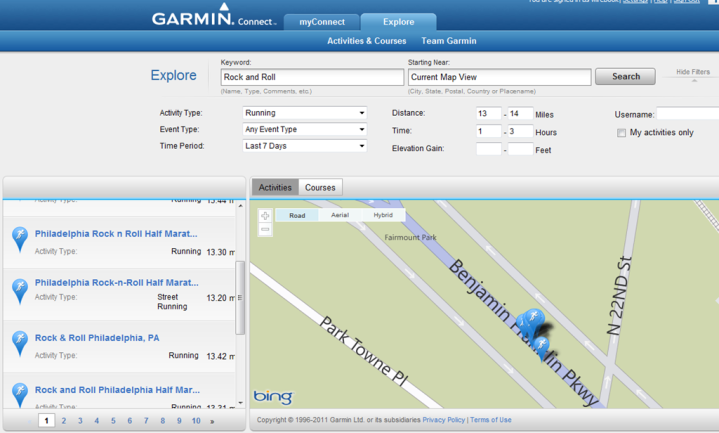
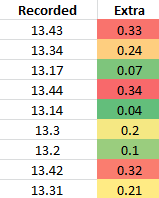



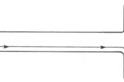

















And some of us poor schmo’s are going to KONA!
timely post Ray. I ran a half marathon in Sydney (inner city) on Sunday and my 405 recorded the distance as 21.78km, which made my pace readings appear as though I was going much faster than I was. At avg 4:39 per km, I thought I might be doing the run in under 100 minutes, sadly not so!
Dan
good post! i just posted something myself about this and your point about the manual lap vs auto lap after a half marathon i did on sunday. great minds think alike..
one thing though.. when you say that gps error would give not only contribute to longer estimates but also shorter, i’m not sure i agree. as you point out in your original post, to run 26.2 miles requires you to take the shortest (optimal) course. therefore any deviation from this course will increase the distance you run. only in the case that you run a sub optimal path and your gps unit just happens to have an error that is a more optimal path (like if you zig zag and it assumes you are actually running in a straight line, for example) would you get a shorter course due to error. seems unlikely to me – so that explains the bias.
the half marathon course i did on sunday came up 500 meters long but when i looked at the course traced out by my garmin, i could see that the meanderings would probably explain most, if not all of it.
good luck in the marathon! i also have one in a couple of months and am hoping to break 3 hours. your time of 2:54 is very impressive!
The point about thinking ahead of crowds is a good one. In very crowded situations, such as the first few miles of a course, I prefer to take a wider line on curves to maintain my pace and avoid getting stuck. This feels right but I wouldn’t be surprised if it’s suboptimal!
I’ve been using Garmins for many years and many many races. I also have done more experiments than DC Rainmaker to ‘prove’ the GPS will always be long in races no matter how close to the tangents you run.
I have measured my block to a couple of feet short of 0.3 miles using a very good wheel. I slowly walked it several times so not to have any skipping on the very flat asphalt.
If I run slowly with my arm steady, I got very close to 0.3m. It was better on a bike going very slowly. When I ran faster, it would be more than 0.3m (I read the file in meters). The faster I ran, the longer it would read. Over the course of a marathon, this error would be very large…over 1/4 mile.
When I let my wife use the same watch at her 10 mpm pace, she always reads a shorter distance on the same courses I run at my 7 mpm…every time.
My theory is arm swing throws off the reading ever so slightly, but it adds up over time.
Quick issue: mile markers. I’ve done a lot of races, triathlons, etc. where the “official” course markers have been off — sometimes considerably off. Usually they end of getting back on target so maybe it doesn’t matter, but at least mentally I would think that it could really screw up your calculations.
Hi Rob-
One interesting thing I found in the GPS accuracy tests is that there are some watches that do indeed measure short. For example, the Timex Global Trainer has a solid history of measuring 2.5% short (exactly 2.5%, almost scary exactly). And the FR610 also measured 2% short.
Hi Unknown-
Regarding arm swinging movement, that’s an interesting idea to test – and super easy. I’ve just added it to a future post listing. I can do some tests on the pre-marked courses I have (using a roller) with different arm swinging styles and see how it works out. I have found though that at least for me – I can get a number of the watches to be within a couple meters of the course of a mile long course. Others, not so much.
Hi Senior-
Definitely a valid point on official markers. I find that at some of the more well established and bigger races they tend to get them right. Though, I’ve also seen that hosed. But in most cases even if one is off, the rest tend to be correct – so I hope it evens out. Obviously if I see a difference that’s substantial, then I’ll probably ignore it (or just quit and eat ice cream…).
It would be cool if they added pace range alerts like they have for cadence and heart rate. but I don’t really trust pace readings in wooded areas any more on my 310xt.
I’m tempted to run my next race solely on heart rate. mostly because there’s a 1000′ steep climb at mile 23
Ray,
Have you tried to search for “Race Activities” recently on Garmin Connect. (You have to go back to classic). I cannot get it to find any results. I ran a 5K on Sunday that only showed up as 2.96 miles on my watch. When I checked strava’s flyby, every person who ran the 5K had a distance between 2.95 and 3.0 miles. But that was only 6 people on Strava vs. 498 runners. So I wanted to try and get more data points by utilizing what you did here. But it won’t find any activities on the map, at any distance, time, or activity type. Has Garmin permanently broken this feature?
Thanks for all you do.
No, I haven’t tried recently. one thing to keep in mind is that people might not be setting it to ‘Race’ anymore. :-/
I didn’t use Race as a filter. (And I set mine to Race, so it should have at least found that, if that is a requirement). It found absolutely nothing.
I found his old post and the one on running the optimal race line very useful. Garmin’s Connect IQ now allows me to use a more geeky version of Ray’s pacing strategy.
I have taken advantage of Connect IQ to write a Garmin data field (“Race Screen”) that, by hitting the lap button when passing an official course marker, rounds the distance displayed by this field to the nearest kilometer or mile (depending on the distance units configured in the device’s settings) and adjusts the average pace displayed by the field accordingly. This is a convenient way to compensate for the difference between the GPS-measured distance and the actual distance run on the course and help me pace my race. It also displays in a single screen the most relevant information for running a race –or training– so that it is easy to read at a glance.
I initially wrote for my own use, but have uploaded it to Garmin’s Connect IQ store, where you can get it for free, in case anyone else finds it useful:
link to apps.garmin.com