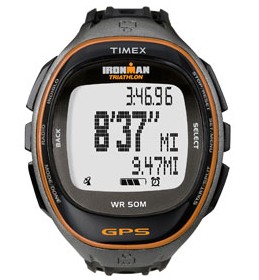
The latest addition to the Timex GPS family is the Timex Run Trainer (or TRT for short), which adds to the Timex Global Trainer (TGT) multisport product that was released last spring/summer. Unlike the TGT which covered swim/bike/run, the goal of the TRT is primarily running. And upon a closer look at the product you’ll find that everything contained within it supports that goal.
Comparison between Garmin FR210 and Timex Run Trainer
When one looks at the GPS sport landscape, it becomes clear that the Timex Run Trainer was targeted purely at a single competitor: The Garmin FR210. In virtually every single category the two watches go head to head with almost exactly the same specifications. But in more than one category there is appreciable difference – differences that I believe could actually turn the tables on my recommendations going forward for running specific watches. But first, let’s get to the breakdown:
Now there are some features that aren’t quite important enough to list where both watches contained them (or didn’t contain them). For example, both watches contain simple clock alarms, and at the same time neither watch supports the ability to measure distance in a swimming pool. But everything else of interest is listed above.
There are however five specific features that I believe differentiate the two watches, though not all of them are major purchasing influences.
Let’s go line-by-line through each of the four on-watch differences, before we talk about the fifth difference, which is software:
Auto Lap: The Garmin Forerunner line originally pioneered the Auto Lap on a GPS watch concept, but the Garmin FR210 only allows one to configure Auto Lap using distance – whereas the Timex Run Trainer allows one to configure it by both time and distance. Now, in most cases most of us use distance (either kilometers or miles) to truncate workout portions if we’re doing it automatically (and for the most part, I don’t actually use Auto Lap except on long runs) – but this does show a case of Timex just edging out Garmin a bit.
Customizable Data Fields: To understand the FR210’s data screen you have to understand the brief history of the FR210. Garmin developed the FR210 simply as a footpod enabled version of the Forerunner 110, and the FR110 was designed to be the most simplistic GPS watch out on the market – a user friendly version of its more advanced watches. In doing so, Garmin tied themselves to a LCD screen that didn’t allow a customizable display of information by the end user. Meanwhile, Timex has selected a screen for their watch that allows data to be displayed in any configuration the end user chooses. Furthermore, you can display up to four pieces of information at a time, versus the FR210’s three pieces of preselected information.
Hydration/Nutrition Alerts: The Polar folks initially started the trend here with their cycling watches, and I was surprised that nobody else followed their lead last year (especially Garmin with the FR610). But appears Timex took note and included this handy feature to keep all of us from bonking midway through our races.
Waterproofing: When I look at all the feature differences, the biggest one that stands out to me is Timex sticking with a fully waterproofed watch. See the FR210 is only IPX7 waterproofed, which is realistically only good for keeping it safe in the shower and on a rainy day. But if you go for a swim with it (even just a casual swim), you’ll pretty much kill it within 20 minutes. I’ve long ranted that if a $15 watch from Wal-Mart can be fully waterproofed, so too should a $200 high end sports watch. Thus, major points to Timex for sticking with the waterproofing stance they’ve taken to date.
As you can see, the watches on the surface may look similar, with both being running focused GPS units. But upon deeper inspect Timex is bringing some rather worthy the additions to the table. And in doing so they ever so carefully are pulling in some higher end features normally reserved for the more expensive sport watches.
Finally, I will point out that the Garmin FR210 does support both ANT+ fitness equipment as well as ANT+ scales – but realistically the chances of most people having either of those are so small that while they are appreciated, I don’t find them a substantial reason to choose one watch over the other unless you have an ANT+ scale already. But since they are important to some, I did want to call that out specifically.
Software Differences
With GPS watches, perhaps just as important as the watches themselves is the software that accompanies it. This is because while most of us will use the watch to judge efforts while training or racing, most of us will also download the data later on to some form of training log. And in this area, the two companies have taken two completely different tracks.
Like all Garmin sports/outdoor products, the FR210 ties into their Garmin Connect site – which offers the ability to review your workouts individually as well as across reports and training logs. You install a small bit of software on your computer (a browser component in the FR210’s case) and that in turn uploads workouts to the Garmin Connect site. From there, you can drill into the details of your runs. This includes looking at lap paces/splits, your heart rate data, cadence information, etc… You can also track health information here as well as export the data out of Garmin Connect. But the key concept behind Garmin Connect is simplicity and accessibility for the masses. Garmin Connect is designed such that anyone from an experienced runner to a first time walker and internet computing novice can plug-in their watch, download their data, and easily make sense of it.
Timex meanwhile elected not to create their own software suite/site, but instead partnered with Training Peaks. Training Peaks has historically catered to the more serious endurance athlete, but over the past year since signing on with Timex has been streamlining the interface while at the same time also balancing that with adding features that support the more serious athlete’s devices and expectations. Like Garmin Connect, Training Peaks also includes a software component on the desktop (called the Device Agent) that uploads the data to the Training Peaks site. Like Garmin Connect, Training Peaks has a wide assortment of health and reporting capabilities – even including a complete food logging system as well.
Comparing the two software suites, there’s little question in anyone’s mind that Training Peaks is a substantially more impressive product from a functionality and features standpoint. They support many more devices than Garmin Connect does (which only supports Garmin products). TP supports devices from cycling to running to swimming to even sleep and scales (though Garmin Connect does support ANT+ scales via Garmin watches).
And while Timex may have an edge with Training Peaks, there are some advantages to the Garmin device lineup – and that’s primarily compatibility. The Timex Run Trainer will likely use the same file format as the Timex Global Trainer, which while still an XML based file structure that can be parsed by 3rd parties, typically isn’t. Meaning that when other training log vendors add new devices, the Timex PWX file format typically isn’t high on the list. This can mean that if you’re using a different log system (for example, RunKeeper), you’ll need to consider that. And, due to the higher adoption rate of Garmin product file types, you can indeed use the FR210 with Training Peaks should you choose to do so, whereas you can’t use the Timex Run Trainer with Garmin Connect.
And finally, note that users with access to the Timex variant of the Training Peaks site get a slightly higher level of access which includes zoom/splits on the workout viewer, and full access to the “Laps & Splits” pod. Essentially it’s a hybrid between the Free/Basic version and the higher end Paid/Premium version.
Pricing and Availability:
Last but not least, the clearest indicator that Timex is shooting directly across the bow of Garmin is the price point. Timex selected $199 for the Timex Run Trainer – exactly the same as the Garmin FR210. Though I am seeing the Timex Run Trainer also listed for $189 and $199, so it’s plausible the exact pricing is ‘close’, but not exactly the same. Both Timex and Garmin offer additional packages with a soft strap heart rate strap included, for $50.
Availability wise, Timex is aiming for October 2011 – ironically the same timeframe that Garmin plans to announce a new Garmin watch. The details on that watch are unclear, though current indications are for a higher end watch than the Timex Run Trainer and FR210 given that the new Garmin watch has been confirmed by Garmin to be supporting cycling power meters – a feature I wouldn’t expect on a lower end watch. Though, that’s not to say that Garmin isn’t readying other units. For example, no replacement has been announced on the FR60 watch front, which if GPS was added could undercut the Timex Run Trainer given that aside from GPS it’s virtually identical feature-wise (if not slightly better) to the TRT, though at half the price.
What about the Nike+ GPS Sportwatch?
While I see this primarily as a battle between Garmin and Timex, it’s hard to ignore the fact that the Nike+ Sportwatch GPS is also $199 and also contains many of the same features. In fact, if you look at the chart and include the Nike+ Sportwatch GPS, you’ll find few differences.
You may wonder why I don’t see the Nike+ watch in the same exact fight as the other two, when from a spec-by-spec standpoint it’s almost identical. The reason mostly comes down to marketing and the online software side. Nike has gone out of their way to market the watch primarily to entry level runs, whereas both Timex and Garmin have aimed at the entire running spectrum. And both Garmin and Timex’s products support that spectrum. Whereas on the Nike+ watch I see a focusing on the simplification of running via the Nike+ website and how it approaches runs in a more goal oriented fashion (prizes, etc…). There’s nothing wrong with this approach, but as a result of it I just haven’t seen the same widespread adoption of the Nike+ GPS product in the more advanced running market segments, as I’ve seen with the Garmin FR210 and the past Timex GPS products.
And for those curious about Polar or Suunto – neither has a GPS product in the sub-$200 market, or even the sub-$300 market.
Summary:
If Timex can deliver on a product that doesn’t have any of the past GPS accuracy troubles that the initial Timex Global Trainer had, and can do so in a clean user interface – then I think they may really have a winner on their hands. Sometimes it’s little features that are the tipping points, and in this case, I really believe the full waterproofing is that feature. In almost every comment I’ve seen made to forums or sites since the announcement last week, I’ve seen reference to the waterproofing being a key reason that someone plans to pickup that watch over the FR210.
With that, I’m looking forward to seeing what shakes out over the next couple months – and especially looking forward to getting my hands on a unit – hopefully sooner than that.
Thanks for reading all!
[Update 8/17/11 @ 7:30PM EST: The folks from Timex e-mailed to help fill in a few of the blanks on the chart – all of them for the positive. The Timex Run Trainer will indeed have the following options:
Changeable Recording Rate: 1s, 2s, 4s, and 8s.
Alerts: Run Trainer has HR, Speed or Pace, Foot Cadence, Distance Goal and Altitude Goal as well as laps
Customizable Display: When in 3-line mode, the middle display numbers are larger, also still has 4-line display mode.
Cycling Mode: Included and will display both MPH and KPH
Auto Start/Stop: Included
I’ve updated the charts/tables accordingly. Thanks guys!]
FOUND THIS POST USEFUL? SUPPORT THE SITE!
Hopefully, you found this post useful. The website is really a labor of love, so please consider becoming a DC RAINMAKER Supporter. This gets you an ad-free experience, and access to our (mostly) bi-monthly behind-the-scenes video series of “Shed Talkin’”.
Support DCRainMaker - Shop on Amazon
Otherwise, perhaps consider using the below link if shopping on Amazon. As an Amazon Associate, I earn from qualifying purchases. It doesn’t cost you anything extra, but your purchases help support this website a lot. It could simply be buying toilet paper, or this pizza oven we use and love.

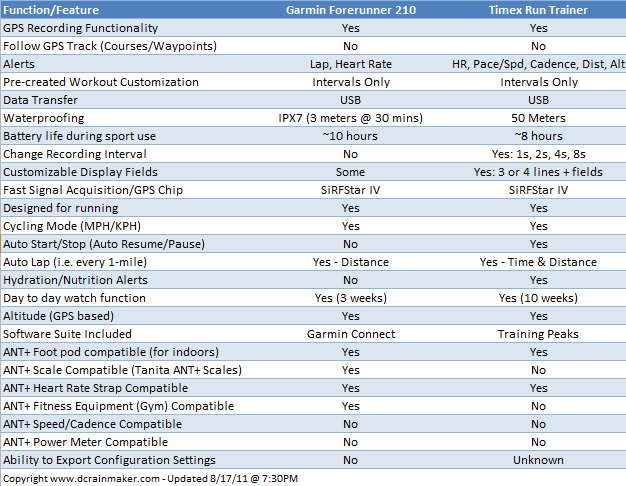

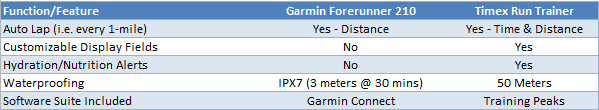

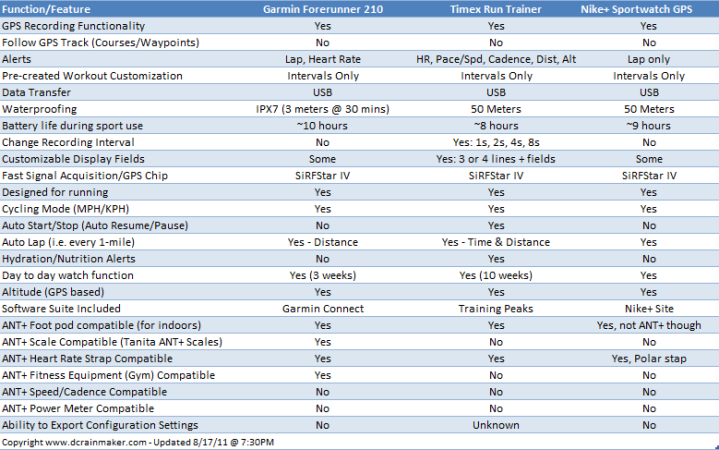
















Here’s a software thought for you. Who knows, maybe it could even spark a future comparison test.
I consider myself a moderately serious athlete; although a mid-packer I’ve done an Ironman, many marathons, and countless shorter races. I enjoy using Garmin products (recently got a 610) with Mac or PC, they’re easy to configure, sync, and upgrade. Garmin Connect shows me almost everything I need to know about how a particular workout went, basically automatically.
I also have (and used for a time) a Timex Global Trainer. Everything from the rare (firmware upgrades) to the everyday (run download) is comparatively bizarre. Put the watch into a special mode. Run the agent, which (on a Mac) will tell you each and every time that its not a COM port. Change the watch mode again because it timed out and try to remember to do it 2nd next time. Hit “save” on the agent to save locally – and have no idea where it saves your tracks. Upload to TrainingPeaks.
Then there’s TrainingPeaks itself. I challenge you to live with the free edition for a week. Create a brand new account and document the steps to upload a single run from the TGT to TP, then examine it. Even being able to view the laps in an activity is a “premium” feature. The number of times I find myself back in the Calendar trying to figure out if there’s yet another slightly different multi-tabbed popup screen to give me more information is astounding.
FWIW, I’m also a software developer, and very familiar with webapps, so I’m pretty sure its not just me. I’m sure that its completely learnable, just like most complex software is – but with Garmin Connect, there’s basically nothing to learn. And its free. If you’re not using it for workout planning or coach communication, there’s simply no comparison.
Having said all that, the newer Garmin watches not being properly waterproofed is indeed just f’n stupid.
Depending on what the price does, this watch looks poised to compete against both the 210 and the FR60, since now, for a multi-sport athlete, here is a small form factor GPS watch that can be worn from start to finish in a triathlon.
That feature alone makes this a watch I will have to think hard about getting to complement my current watches.
Thanks for the informative comparison. I am now in a holding pattern until Timex releases their TRT. I was sold on the Garmin 210 until about a week ago when I heard about the new TRT. Now I will patiently wait to get my hands on one to see how the fit compares. I agree with you that the waterproofness is a huge factor for active lifestyles. Thanks again for taking the time to write this review.
A few observations…
SportTracks supports the PWX format for import, so no problem there. Although you still have the clunky steps to download from Timex (why not just make it a virtual USB drive? Dunno)
The Garmin strategy reminds me of Apple – integrated hardware/software solution stack top-to-bottom. And recently it appears Google is taking this approach with the Moto acquisition. It remains to be seen where pure device and/or software solutions come out in 3-5 years. Garmin has and continues to stumble a lot in the software area, but it feels like they are slowing improving.
Waterproofing. Yeah. Thats a “duh” moment for Garmin.
The bigger picture here is the non-competitors. Why are Polar and Suunto failing so utterly and completely to compete in this space?? It seems inconceivable they can’t make a comparable watch at a competitive price with decades of experience. Or at LEAST in the ballpark?? I’m not sure how long this can go on before they give up the space. Remember when Blackberry was the king of the hill? Just sayin.
Richard, if you own a Timex watch you don’t get an access to an upgraded version of TP?
On the training peaks issue, I kind of hear quite often what Richard depicts with training partners. I bought the premium version after a month of the regular Timex version. At first, I was disapointed by the premium version and even thought about cancelling it.
But I got used to it. When a friend of mine got himself a gps running watch, I told him to get a Garmin one, he asked me to teach him how to use Garmin connect and I was surprise to see how difficult it was at first sight. I guess it’s just a matter of habit.
From a design point of view, at least the Timex watches looks like a sport watch and not a watch that would came out of a designer brain that’d want to make a “cool” watch out of fashion by the next season…
… waterproof … waterproof … waterproof …
It’s just like the same reason I gave up on Polar before going Ant+: I got sick of changing the wristband once a year on a 300€ watch…
Another watch in this price range is the new Tech4o discover gps watch. It seems to have more features than all the other watches in its price range. Any thoughts?
Hi Anon-
RE: Tech4o GPS
Intersting, I hadn’t seen them release that new watch. I heard about it back a while ago – but didn’t know it actually made it to market. Looks interesting, I have some contacts there so I’ll hit them up and see if I can get a sample.
That was a fast reply! thanks! It would be cool to see how the tech4o watch stacks up!
Do you know anything about the accuracy of the run trainer? I saw your accuracy comparison with the global trainer and how far off it was conpared to other watches, so do you think it has been improved? Thanks for your response.
Ray –
Nice story. I wanted to update you on my continued pleasure with the FR 60.
After about 4 attempts and spin classes, I got the FR60 to synch with the Schwin ANT bikes at the gym.The (cute) instructor was amazed at my tech mojo when I showed her my watch displaying the cadence from the bike. Worth the price right there 🙂
I jumped on the treadmill, pushed the button to shift to run mode and knocked out a few miles. The footpod and dreadmill were within 1% of each other.
Back home the wireless synch was great with TP. The only problem is the Power reading on the bikes is inconsistent. The bike was showing 300-400 watts which is about 100W too high. Now all my ‘best effort’ data is screwed up on the Mean Max Power.
Any ideas how to segregate that data? Should I just set up an ‘In Da Club’ ID? Then I won’t have all my hours in one place…
Thought a little harder after I posted.
In TP I customized the report to just track ‘Bike’ . I can record all the uncalibrated club data under ‘Other’ so my training load and hours are in synch, but my PowerTap files are consistent.
Hi Anon-
RE: Accuracy of run trainer
I don’t know yet, but I can guarantee you that’s the first thing I’ll test (and give results once a prod firmware is available). I believe Timex learned their lesson though after the TGT, and the latest firmware seems to fix the accuracy issues (the one released a week or so ago).
Hi John-
RE: Cute Instructor
I’m happy that I could be apart of the circle of life that helped you impress her.
RE: Data breakouts
I’ve wondered the same thing as far as how to exclude it in TP, as I recently had a ride where I forgot to calibrate. In the end I simply removed the data from TP and then recreated a manual workout with a placeholder that just lists total time/distance.
RE: Your second comment
Interesting idea – I like it!
Something else to consider: customer service and ease of return. I manage a run specialty store and sell both timex and gamin.
Gamin customer service and ease of return is vastly superior to timex. So much so that we recommend our customers toward garmin every time.
If I could send one message to timex, it would be to improve this one aspect of their business. Unfortunately, I don’t see a major effort even coming close to bridging the gap.
Steven:
I’ve seen screenshots of TP with Timex branding on it, but (possibly because I had an existing TP account) I’ve been unable to associate the device with my account, even after uploading activity, &c, with it.
What about training center does the 210 work with it.? Is there a times equivalent?
Hi Pete-
Yes, the FR210 works with Garmin Training Center without issue.
As for a local client provided by Timex for their Run Trainer/Global Trainer – no, there is not.
This comment has been removed by the author.
Thanks for the reply, the lack of a local piece of software would be adeal breaker for me, hopefully someone would create a ST plugin at some point. One other question- On the 210 what happens when you hit the lap button during a run , does it show you the lap time briefly or do anything at all? Seems odd to not have the ability to view current lap time.
Rainmaker:
I own the Garmin FR210 and find the ability to turn off the watch a plus to save the battery when not in use. Does the Timex have this ability?
Thanks,
Hi, would appreciate some comments on the size of the TRT – how big is it, say compared to the Garmin FR210? Thanks
Hi Anon-
The size is slightly larger (width) than the FR210, about about the same height. It’s still a small watch, but not quite as slim as the FR210.
That said, I spent a bit of time with it Wednesday evening with one of the lead engineers going through every feature and function – very cool stuff. Way more functionality mixed in there than I expected (or than is present on FR210).
They’re saying I should have a unit within 1-2 weeks.
Reading the comments about Training Peaks and usability, the Free Account offered by Timex, create an account at timexironman.com is better featured than the Training Peaks free accounts and no adverts.
Curious when we might get a full review on the New timex run trainer. I see it is set for availability this month and I am trying to decide between it and the 910xt.
Would you be able to do a comparison chart between the Garmin 610 and the Timex Run Trainer? I am stuck between the two and would like to know what extra features the Garmin has so that I can decide if its worth it or not.
I received a TRT for xmas. I also have a Garmin 310xt. There are definitely some compromises with the TRT, but having a relatively normal sized watch is a huge plus, as are things like drink/eat timers.
However, one compromise I cannot get over is TrainingPeaks. What a horrible way to interact with the TRT! Just based on TP alone the TRT will likely be returned.
Are there alternatives that work with the TRT? I normally use Ascent from Montebello Software, but they don’t support any Timex devices presently.
Sporttracks is a good software if ou dont like training peaks and support pwx format…
Hi there,
Does anyone have the exact dimensions of the TRT ?
As someone looking to invest in a first gps watch, this one has caught my eye due to price, functions & possibly size.
I have borrowed a 405cx and immediately ruled it out due to the annoying bezel & the fixed size of the face and straps being too large on my small wrists.
So if anyone can give me exact diimensions of the watch body, it would be gratefully appreciated & help make my mind up on it.
I then just have to decide on whether or not to buy from US or wait on a European release soon 🙂
Thanks in advance,
Cormac
Accuracy of the Timex Run Trainer GPS – you can look at this route in Google maps, exported from Training Peaks. The result is very good. link to maps.google.com
Just wondering if you have done an accurate test on distance measurement? I purchased one in April 2012. My 10k run (a measured 10k road run) showed as 10.2k, whereas the Garmin my buddy had, running beside me showed 10.4 and another person’s 10.6. When we run in a treed park at wknds the Garmins always show a longer distance. These would be the lower end Garmins.
Thanks
Hi! Great review! Just curious if you are able to use kilometers rather than miles on the Timex run trainer? Thanks in advance!
Yup, you can switch between metric and statue no problem.
Hi, really like your site and the level of details in your review. I’m considering the Timex Run Trainer 2 and FR210, will you be doing a comparison with these 2?
I talk about it a bit towards the end of the TRT2 review. Enjoy!